The GeoOp API allows developer to integrate GeoOp functionality into their mobile, network or desktop applications.
Overview
The API implements the REST architecture and provides an easy and intuitive way of communication with the GeoOp system via the HTTP protocol. By sending GET, POST, PATCH, and DELETE requests to various API endpoints it is possible to manipulate the corresponding data containers called items.
The API receives requests and responds in widely supported JSON format thus allowing the developers to write GeoOp-powered applications in almost any major programming language (such as Java, C#, C/C++, PHP, Perl, Python, Ruby, etc.) and for all major platforms, including Windows, Mac OS X, Linux, iPhone, Android and Windows Phone.
Examples
Here's a couple of examples to demonstrate how easy it is to use the API.
If we want to get a list of all registered users we simply send a GET request to the /users endpoint:
GET /users HTTP/1.1
Host: api.geoop.com
Authorization: Bearer oJ_7Hj.f-F3f.kL
X-Version: 1.3
And to create a new job we send a POST request with a JSON object containing job data to the /jobs endpoint:
POST /jobs HTTP/1.1
Host: api.geoop.com
Authorization: Bearer oJ_7Hj.f-F3f.kL
Content-Type: application/json
X-Version: 1.3
{
"jobs": [
{
"client": {"id": 318},
"status": {"id": 1},
"account": {"id": 22},
"title": "Sample Job"
}
]
}
Getting Started
To start using the API you need to first register a developer account on this portal and then add a new application, which will be assigned a unique identifier and a secret (password).
With the application identifier and secret you can request access tokens from our Authentication Server and then use them to make API requests. In fact, you can generate sample tokens right on your account page and test the API requests in the API Demo section.
An of course on this portal you will find many articles that describe how exactly the API works, what kind of data you can manipulate and how to do that.
An application willing to make requests to the GeoOp API will have to include an Authorization header with a unique access token so that each request can be authenticated and correct access permissions applied to that application.
The access token can be obtained from the GeoOp Authentication Server via the OAuth 2.0 protocol.
OAuth 2.0
OAuth 2.0 is an open authorisation protocol, which provides a way for a GeoOp user to delegate certain permissions to a third-party application without having to enter their credentials (login/password) via the application interface.
Roles
The protocol defines the following four roles:
- Resource Owner – a registered GeoOp user (employee, manager, company, administrator, etc.) or a system service.
- Resource Server – a GeoOp web server (https://api.geoop.com) with access to the GeoOp database.
- Client – a native or third-party application or website utilising the GeoOp API. Authentication Server – a GeoOp web server (https://login.geoop.com) responsible for authenticating incoming requests and issuing authorisation codes and access tokens (see below).
Client Types
A client can be one of the following types:
- Confidential – a client that is capable of keeping its credentials (client ID and client secret) confidential (e.g. third-party servers with restricted access).
- Public – a client that is not capable of keeping client credentials confidential (e.g. mobile/browser applications).
Grant types
The protocol provides four ways for a client to get an access token:
- Authorisation Code Grant – a client redirects resource owner to the login page, receives an authorisation code from it via a redirect link and exchanges it for an access token.
- Implicit Grant – a simplified (an less secure) method where the client receives the access token via the redirect link.
- Resource Owner Password Credentials Grant – the client does not redirect resource owner to the login page and provides a native login form instead. For security reasons, this grant type is not available for third-party applications.
- Client Credentials Grant – the client acts as an independent entity (i.e. not on the resource owner's behalf). Therefore, it uses its own credentials to receive the access token.
Using SSL/TLS Security Layer
Since access token acts as a session identifier and is used by the GeoOp Resource Server to load associated resource owner and client identities and permissions, it is crucial that this token is transferred only via a secured connection. Therefore, both the Authentication Server and the Resource Server require all requests to be made via a secured HTTPS connection.
See Also
For a third-party application to request an authorisation code, it has to be first registered with GeoOp and assigned a Client ID and Client Secret (password).
During the registration process the third-party application's (Client) developer has to provide the following information:
- General information (e.g. developer/company name, contact information, application name and description, etc.).
- Client type (confidential or public) – that is, specify whether their application is capable of securely storing Client/Owner credentials.
- Client profile (type of application – e.g. mobile app, browser app, server app, etc).
- Redirect URI – this will be used by the GeoOp Authentication Server to redirect users back to the application after successful authentication. If Client type is 'confidential' then only https:// URL schema must be allowed.
Authentication requests are processed by the GeoOp Authentication Server located at https://login.geoop.com. The endpoints provided by the server are described below.
User-Friendly Endpoints
These endpoints provide user-friendly visual interface for logging in to the GeoOp system and granting application permissions.
/
This is the server's login page. Note that this is not an entry point and is not designed to be accessed directly.
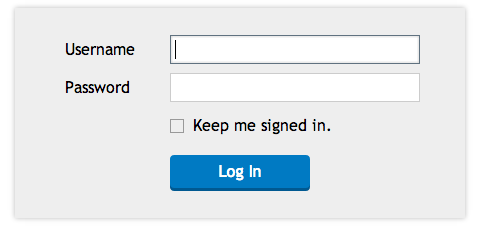
There are two possible scenarios of how the page can behave:
- A user manually opens the page in their browser or is redirected to it from another website. In this case the server silently redirects the user to the GeoOp application website.
- A user is redirected to this page from a /oauth2/code endpoint. In this case the server uses the existing authentication session generated by the /oauth2/code endpoint. It may show the login form if the user has not yet been authenticated or if the client has explicitly required manual user authentication. On successful authentication it redirects the user to a third-party website or application.
/grant
This is a page where a resource owner is presented with some basic information about the application (its name and developer) and a list of permissions that they can grant to that application (the latter is not yet implemented).
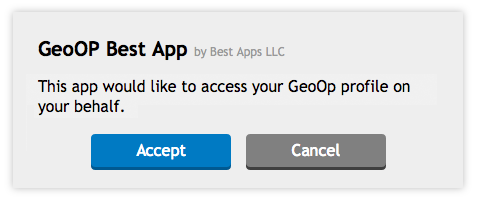
If allowed by the application's developer, the resource owner may be able to choose which permissions they want to grant to the application.
OAuth 2 Endpoints
These endpoints allow third-party applications to request authorisation codes and/or access tokens utilising the OAuth 2.0 protocol.
/oauth2/code
An application that wants to get an authorisation code and later exchange it for an access token for GeoOp API has to redirect the resource owner to this endpoint.
Parameters accepted by the endpoint:
| Name | Required | Description |
|---|---|---|
client_id |
Required | A unique client (application) identifier obtained from GeoOp. |
response_type |
Required | Must be code as per the RFC-6749 specification. |
| scope | Required | Space-delimited list of permissions scopes required by the client(application). If set to default the default permissions list set by the application's developer will be requested.Currently the only supported value is default. |
state |
Recommended | An arbitrary string that will be returned by the authentication server back to the client (application). Using this string to correlate requests and responses may help prevent certain attacks, such as cross-site request forgery. |
access_type |
Optional | Determines whether the client (application) is intended to work in offline mode. If so, the Authentication Server may issue a refresh token, which, once the current access token expires, can be exchanged by the client for a new access token without resource owner's interaction with the Server. Allowed values are online (default) and offline. |
approval_prompt |
Optional | Determines whether the resource owner's session may be used for automatic authentication. Allowed values are auto (default) and force. Must be set to force if the client requires refresh token.If set to auto, then the log in form will not be shown to the resource owner if they have already been authenticated by the Authentication Server and their current session is valid.If set to force, then the user will be required to log in manually via the log in form, no matter whether they have already been authenticated by the Server. |
redirect_uri |
Optional | Determines where the resource owner is redirected to after successful log in. If provided, the value must exactly match one of the URIs registered by the application's developer. |
/oauth2/token
This is a multi-purpose endpoint, but the ultimate goal of using it is to receive an access token. The following sections describe various ways of how that can be achieved.
Getting an access token via the implicit grant type flow
When an application wants the access token to be included into the redirect URI, then it may use the /oauth2/token endpoint to initiate an implicit grant type flow. It has to make a GET request to the endpoint and include the following parameters:
| Name | Required | Description |
|---|---|---|
client_id |
Required | A unique client (application) identifier obtained from GeoOp. |
response_type |
Required | Must be implicit as per the RFC-6749 specification. |
scope |
Required | Space-delimited list of permissions scopes required by the client (application). If set to default the default permissions list set by the application's developer will be requested. Currently the only supported value is default. |
state |
Recommended | An arbitrary string that will be returned by the authentication server back to the client (application). Using this string to correlate requests and responses may help prevent certain attacks, such as cross-site request forgery. |
approval_prompt |
Optional | Determines whether the resource owner's session may be used for automatic authentication. Allowed values are auto (default) and force.If set to auto, then the log in form will not be shown to the resource owner if they have already been authenticated by the Authentication Server and their current session is valid.If set to force, then the user will be required to log in manually via the log in form, no matter whether they have already been authenticated by the Server. |
redirect_uri |
Optional | Determines where the resource owner is redirected to after successful log in. If provided, the value must exactly match one of the URIs registered by the application's developer. |
Getting an access token via the client credentials grant type flow Not Implemented
When an application wants to receive an access token that should allow it to act on its own behalf (as a system task, for example), then it may use the /oauth2/token endpoint to initiate a client credentials grant type flow. It has to make a POST* request to the endpoint and include the following parameters:
| Name | Required | Description |
|---|---|---|
client_id |
Required† A unique client (application) identifier obtained from GeoOp. | |
client_secret |
Required† | A client (application) secret obtained from GeoOp. This parameter may be omitted if the client's type is public. |
grant_type |
Required | Must be client_credentials as per the RFC-6749 specification. |
scope |
Required | Space-delimited list of permissions scopes required by the client (application). If set to default the default permissions list set by the application's developer will be requested.Currently the only supported value is default. |
* Please use application/x-www-form-urlencoded data encoding type when submitting POST requests.
† These parameters may be omitted if the Authorization header is used for client authentication.
On success, a JSON object of the following format will be returned:
{
"access_token": "2YotnFZFEjr1zCsicMWpAA",
"token_type": "Bearer",
"expires_in": 3600
}
On error, a JSON object of the following format will be returned:
{
"error": "invalid_grant",
"error_code": 2007,
"error_description": "The client is not authorised to use the specified grant type."
}
Exchanging an authorisation code for an access token
Once the application has received an authorisation code as a parameter added to the redirect URI, it needs to exchange it for an access token, which it will then use to make requests to the GeoOp API. To do that, it has to make a POST* request to the /oauth2/token endpoint and include the following parameters:
| Name | Required | Description |
|---|---|---|
client_id |
Required† | A unique client (application) identifier obtained from GeoOp. |
client_secret |
Required† | A client (application) secret obtained from GeoOp. This parameter may be omitted if the client's type is public. |
grant_type |
Required | Must be authorization_code as per the RFC-6749 specification. |
code |
Required | A one-time authorisation code received from the Server. |
redirect_uri |
Optional | Determines where the resource owner is redirected to after successful log in. If provided, the value must exactly match one of the URIs registered by the application's developer. |
| * Please use application/x-www-form-urlencoded data encoding type when submitting POST requests. | ||
| † These parameters may be omitted if the Authorization header is used for client authentication. |
On success, a JSON object of the following format will be returned:
{
"access_token": "2YotnFZFEjr1zCsicMWpAA",
"token_type": "Bearer",
"expires_in": 3600,
"refresh_token": "tGzv3JOkF0XG5Qx2TlKWIA",
"owner_id": 5482
}
On error, a JSON object of the following format will be returned:
{
"error": "invalid_request",
"error_code": 2012,
"error_description": "No authorisation code provided."
}
Exchanging a refresh token for an access token
If the application has received a refresh token, it may use the /oauth2/token endpoint to exchange it for a new access token once the current access token has expired. To do that, it has to make a POST* request to the endpoint and include the following parameters:
| Name | Required | Description |
|---|---|---|
client_id |
Required† | A unique client (application) identifier obtained from GeoOp. |
| client_secret | Required† | A client (application) secret obtained from GeoOp. This parameter may be omitted if the client's type is public. |
grant_type |
Required | Must be refresh_token as per the RFC-6749 specification. |
refresh_token |
Required | A refresh token received from the Server. |
| * Please use application/x-www-form-urlencoded data encoding type when submitting POST requests. | ||
| † These parameters may be omitted if the Authorization header is used for client authentication. |
On success, a JSON object of the following format will be returned:
{
"access_token": "2YotnFZFEjr1zCsicMWpAA",
"token_type": "Bearer",
"expires_in": 3600
}
On error, a JSON object of the following format will be returned:
{
"error": "invalid_request",
"error_code": 2021,
"error_description": "No refresh token provided."
}
/oauth2/revoke
This endpoint is used to revoke an existing access/refresh token. It accepts just one parameter:
| Name | Required | Description |
|---|---|---|
| token | Required | An access/refresh token that has to be revoked. If the specified token has a linked token of other kind, then both tokens will be revoked. |
The endpoint always returns a JSON response.
On success, the HTTP code will be 200 and the format of the response object will be as follows:
{
"revoked_token": "3a8dda76d511a1cec650d4379e4afdea"
}
On error, the HTTP code will be 400 and the format of the response object will be as follows:
"error": "invalid_request",
"error_code": 2020,
"error_description": "The token parameter is invalid or missing."
}
Client Information
The Third-Party Server must be able to store its client secret securely. Since GeoOp does not control how that storage is implemented, it is required that any third-party willing for their server client to be assigned the confidential type must first apply for a certificate from GeoOp. The certification procedure allows GeoOp to assess whether the Third-Party Server meets its security standards.
For this article it is assumed that the Third-Party Server has successfully passed the certification procedure.
| Client type | Confidential |
|---|---|
| Provides | Client ID Client Secret |
| Grant type | Authorization Code |
| Requests owner credentials | No |
| Stores owner credentials | No |
| Receives refresh token | Yes (if requested) |
| Scope (permissions) | Limited (defined by the developer) |
| Owner can control scope | Yes (if allowed by the developer) |
Authentication Process
The Third-Party Server is required to redirect resource owner to the GeoOp login page. Once authenticated by GeoOp, the resource owner then authorises the Third-Party Server to act on their behalf and grants it certain permissions (up to the limit allowed by the developer).
Initial Authentication
The resource owner opens a third-party web page in their browser. The page is generated by the Third-Party Server:
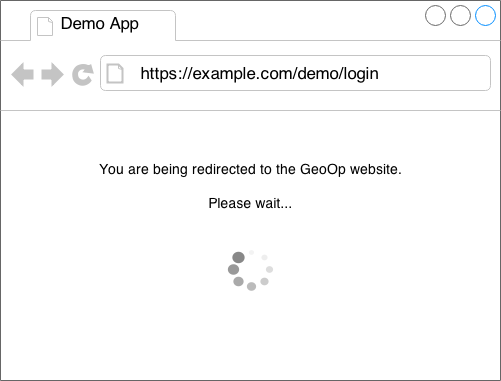
The Third-Party Server redirects the resource owner to the GeoOp Authentication Server. It includes its client ID into the request URL and states the desired response type (must be
code). It also provides ascopeparameter (must bedefault). Optionally, it can include astateparameter and assign it any value:
GET /oauth2/code?response_type=code&client_id=s6BhdRkqt3&scope=default&state=xyz HTTP/1.1
Host: login.geoop.com
The Authentication Server generates a login page and asks the resource owner to enter their credentials:

The resource owner enters their credentials and clicks the 'Sign In' button.
The Authentication Server authenticates the resource owner and loads information about the client based on the provided client ID.
It then generates a page where the resource owner is presented with some basic information about the client and is asked to authorise the application to act on their behalf:
 Note that the resource owner may not be allowed to select which permissions to grant to the client if that option has been disabled by the client developer.
Note that the resource owner may not be allowed to select which permissions to grant to the client if that option has been disabled by the client developer.The resource owner submits the form and the Authentication Server generates a short-lived authorisation code and links the selected permissions, the resource owner ID and the client ID to it.
Finally, the Authentication Server instructs the browser to redirect the resource owner back to the Third-Party Server via the registered redirect URI (which must use the HTTPS protocol) and adds the authorisation code to that URI. If the state parameter has been received in step 2, then its sanitised value is also added to the URI:
HTTP/1.1 302 Found
Location: https://example.com/demo/oauth?code=SplxlOBeZQQYbYS6WxSbIA&state=xyz
- The Third-Party Server generates a confirmation page and shows it to the resource owner:
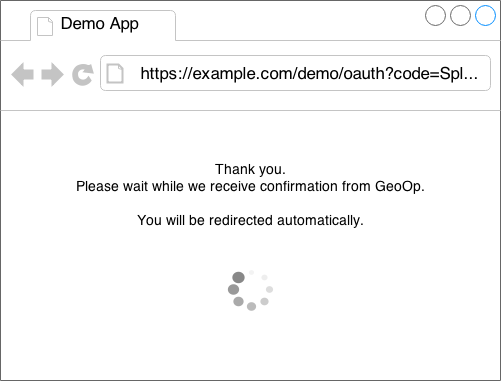
- At the same time it makes a background request to the Authentication Server and provides it with its credentials and the authentication code:
POST /oauth2/token HTTP/1.1
Host: login.geoop.com
Content-Type: application/x-www-form-urlencoded
grant_type=authorization_code&code=SplxlOBeZQQYbYS6WxSbIA&client_id=s6BhdRkqt3&client_secret=7Fjfp0ZBr1KtDRbnfVdmIw
OR (if the server prefers to use the Authorization header):
POST /oauth2/token HTTP/1.1
Host: login.geoop.com
Authorization: Basic czZCaGRSa3F0MzpnWDFmQmF0M2JW
Content-Type: application/x-www-form-urlencoded
grant_type=authorization_code&code=SplxlOBeZQQYbYS6WxSbIA
The Authentication Server authenticates the client (Third-Party Server) and loads the permissions and resource owner ID linked to the authorisation code.
It then generates an access token and links the permissions and resource owner ID to that token.
Finally, it returns the following response to the client (the refresh token may be omitted if it was not requested by the client in step 2 or if the resource owner opted for forced re-authentication of the client in step 6):
HTTP/1.1 200 OK
Content-Type: application/json;charset=UTF-8
Cache-Control: no-store
Pragma: no-cache
{
"access_token":"oJ_7Hj.f-F3f.kL",
"token_type":"Bearer",
"expires_in":3600,
"refresh_token":"52hKUVsnDoy729Hdhi7ff"
}
The Third-Party Server stores securely the access token and the refresh token (if there is any) and can now make direct API calls.
It uses the data retrieved from the API Server to generate the application interface:
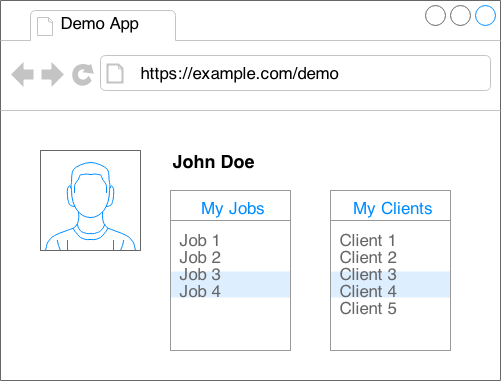
On Access Token Expiration
If the Third-Party Server has NOT received a refresh token, then when the access token expires it has to obtain a new access token from the Authentication Server by following the above described procedure.
If the Third-Party Server has received the refresh token, then it can exchange that token for a new access token without having to ask the resource owner to re-authenticate it.
- The client makes a background request to the Authentication Server in the following format:
POST /oauth2/token HTTP/1.1
Host: login.geoop.com
Content-Type: application/x-www-form-urlencoded
grant_type=refresh_token&refresh_token=tGzv3JOkF0XG5Qx2TlKWIA&client_id=s6BhdRkqt3&client_secret=7Fjfp0ZBr1KtDRbnfVdmIw
OR (if the server prefers to use the Authorization header):
POST /oauth2/token HTTP/1.1
Host: login.geoop.com
Authorization: Basic czZCaGRSa3F0MzpnWDFmQmF0M2JW
Content-Type: application/x-www-form-urlencoded
grant_type=refresh_token&refresh_token=tGzv3JOkF0XG5Qx2TlKWIA
The Authentication Server authenticates the client.
It loads the permission set linked to the provided refresh token.
It then generates a new access token and links the permission set to this new token.
Finally, it returns a response in the following format:
HTTP/1.1 200 OK
Content-Type: application/json;charset=UTF-8
Cache-Control: no-store
Pragma: no-cache
{
"access_token":"oJ_7Hj.f-F3f.kL",
"token_type":"Bearer",
"expires_in":3600
}
- The Third-Party Server stores securely the new access token and is now able to make API requests using this new token.
Making API Requests
Once the Third-Party Server has obtained the access token, it can make API calls to the GeoOP API Server. It must use the Authorization request header as in the example below:
Host: api.geoop.com
Authorization: Bearer mF_9.B5f-4.1JqM
X-Version: 1.0
Client Information
All clients that have not been certified by GeoOp are assumed to be of public type.
| Client type | Public |
|---|---|
| Provides | Client ID |
| Grant type | Authorization Code Implicit |
| Requests owner credentials | No |
| Stores owner credentials | No |
| Receives refresh token | No |
| Scope (permissions) | Limited (defined by the developer) |
| Owner can control scope | Yes (if allowed by the developer) |
Authentication Process
Since full authentication of client is not required (it does not store client secret) it can choose between the following two grant types:
Authorisation Code Grant – recommended if client wants to make a background call to obtain an access token Implicit Code Grant – recommended when client does not want to make additional requests to obtain an access token (note that the access token may get exposed in this case)
Authorisation Code Grant
The Third-Party Application is required to redirect resource owner to the GeoOp login page. Once authenticated by GeoOp, the resource owner then authorises the Third-Party Application to act on their behalf and grants it certain permissions (up to the limit allowed by the developer).
The application shows a welcome screen and asks the resource owner to sign in via the GeoOp website:
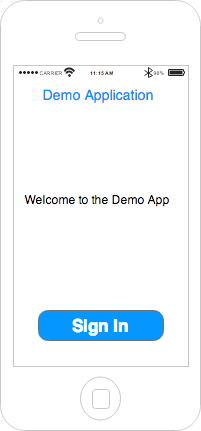
The application launches a web browser (either embedded or an external browser application) and redirects the resource owner to the login page. It includes its client ID into the request URL and states the desired response type (must be code). It also provides a scope parameter (must be default). Optionally, it can include a
stateparameter and assign it any value:
GET /oauth2/code?response_type=code&client_id=s6BhdRkqt3&scope=default&state=xyz HTTP/1.1
Host: login.geoop.com
The Authentication Server generates a login page and asks the resource owner to enter their credentials:
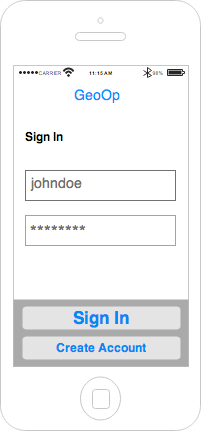
The resource owner enters their credentials and clicks the 'Sign In' button.
The Authentication Server authenticates the resource owner and loads information about the client based on the provided client ID.
It then generates a page where the resource owner is presented with some basic information about the client and is asked to authorise the application to act on their behalf:
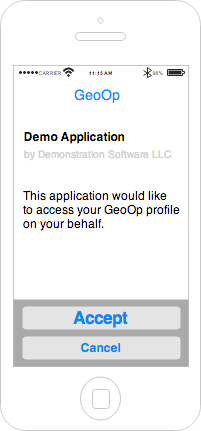 Note that the resource owner may not be allowed to select which permissions to grant to the client if that option has been disabled by the client developer.
Note that the resource owner may not be allowed to select which permissions to grant to the client if that option has been disabled by the client developer.The resource owner submits the form and the Authentication Server generates a short-lived authorisation code and links the selected permissions, the resource owner ID and the client ID to it.
Finally, the Authentication Server instructs the browser to redirect the resource owner back to the Third-Party Application via the registered redirect URI and adds the authorisation code to that URI. If the
stateparameter has been received in step 2, then its sanitised value is also added to the URI:
HTTP/1.1 302 Found
Location: application://oauth?code=SplxlOBeZQQYbYS6WxSbIA&state=xyz
The Third-Party Application shows a confirmation screen to the resource owner:
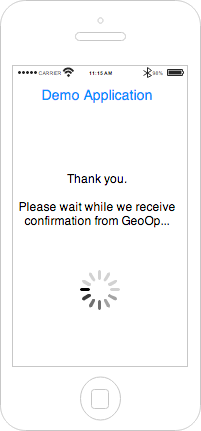
At the same time it makes a background request to the Authentication Server and provides it with its credentials and the authentication code:
POST /oauth2/token HTTP/1.1
Host: login.geoop.com
Content-Type: application/x-www-form-urlencoded
grant_type=authorization_code&code=SplxlOBeZQQYbYS6WxSbIA&client_id=s6BhdRkqt3
The Authentication Server authenticates the client (Third-Party Application) and loads the permissions and resource owner ID linked to the authorisation code.
It then generates an access token and links the permissions and resource owner ID to that token.
Finally, it returns the following response to the client (note that public clients are not allowed to request or receive refresh token):
HTTP/1.1 200 OK
Content-Type: application/json;charset=UTF-8
Cache-Control: no-store
Pragma: no-cache
{
"access_token":"oJ_7Hj.f-F3f.kL",
"token_type":"Bearer",
"expires_in":3600
}
The Third-Party Application stores the access token and can now make direct API calls.
It uses the data retrieved from the API Server to generate the application interface:
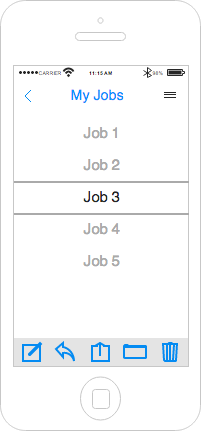
Implicit Code Grant
The process is quite similar to the one described above, although it involves less steps, but is also less secure (as the access token may get exposed, for example, in the address bar of a browser).
The application shows a welcome screen and asks the resource owner to sign in via the GeoOp website:
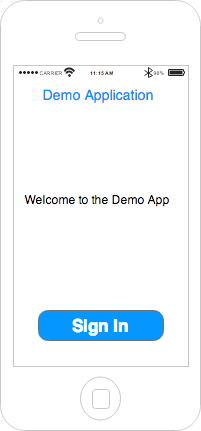
The application launches a web browser (either embedded or an external browser application) and redirects the resource owner to the login page. It includes its client ID into the request URL and states the desired response type (must be token). It also provides a scope parameter (must be default). Optionally, it can include a state parameter and assign it any value:
GET /oauth2/token?response_type=token&client_id=s6BhdRkqt3&scope=default&state=xyz HTTP/1.1
Host: login.geoop.com
The Authentication Server generates a login page and asks the resource owner to enter their credentials:
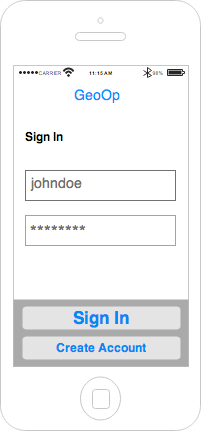
The resource owner enters their credentials and clicks the 'Sign In' button.
The Authentication Server authenticates the resource owner and loads information about the client based on the provided client ID.
It then generates a page where the resource owner is provided with some basic information about the client and is asked to authorise the application to act on their behalf:
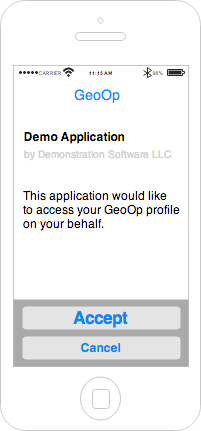 Note that the resource owner may not be allowed to select which permissions to grant to the client if that option has been disabled by the client developer.
Note that the resource owner may not be allowed to select which permissions to grant to the client if that option has been disabled by the client developer.The resource owner submits the form and the Authentication Server generates an access token and links the permissions and resource owner ID to that token.
Finally, the Authentication Server instructs the browser to redirect the resource owner back to the Third-Party Application via the registered redirect URI and adds the access token to that URI. If the state parameter has been received in step 2, then its sanitised value is also added to the URI:
HTTP/1.1 302 Found
Location: application://oauth?token=oJ_7Hj.f-F3f.kL&token_type=Bearer&expires_in=3600&state=xyz
The Third-Party Application stores the access token and can now make direct API calls.
It uses the data retrieved from the API Server to generate the application interface:
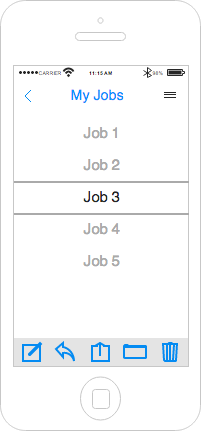
On Access Token Expiration
Since public Third-Party Application cannot receive refresh token, when the access token expires it has to obtain a new access token from the Authentication Server by following either of the above described procedures.
Making API Requests
Once the application has obtained the access token, it can make API calls to the GeoOP API Server. It must use the Authorization request header as in the example below:
GET /jobs HTTP/1.1
Host: api.geoop.com
Authorization: Bearer oJ_7Hj.f-F3f.kL
X-Version: 1.0
Endpoint URLs
The format of the API URL is very simple: https://api.geoop.com/:collection[/:item][/:action]
| Variable | Format | Example | Required | Description |
|---|---|---|---|---|
:collection |
[A-z]+ |
jobs |
Yes | Collection name. |
:item |
[0-9]+ |
157 |
No | Identifier of an entity within the collection. |
:action |
[A-z]+ |
upload |
No | Name of an action to be applied to a collection or an item (if specified). |
Examples
Get the list of all jobs of a subscriber: GET https://api.geoop.com/jobs
Change information about user with ID 1234: PATCH https://api.geoop.com/users/1234
Upload a binary file: POST https://api.geoop.com/files/upload
Versioning
Since the request and response formats may change from one version of the API to another, you must specify the required version of the API in the X-Version header. If the specified version is invalid or outdated, then an error response will be returned.
The API will report its version in the X-Version response header.
Request Methods
| Method | Description | Restrictions |
|---|---|---|
GET |
Retrieve a list of items in a collection or an item with the specified ID within that collection. | This method is not allowed for actions. |
POST |
Create one or more items within the specified collection. Apply an action to the specified collection or item within that collection. | This method is allowed only for collections and actions. |
PATCH |
Update one or more items within the specified collection. | This method is not allowed for actions. |
DELETE |
Delete one or more items within the specified collection. | This method is not allowed for actions. |
The request method verb can be specified in a special X-Method header. This is a way to make correct requests for solutions that support only limited number of verbs (and do not allow making requests such as PATCH).
Note that the value specified in the header overwrites the actual type of the request. For example, a PATCH request with the X-Method header having the GET value will be interpreted by the API as a GET request.
Also note that it is not always possible to set the request body for the GET request. Therefore, when it is required to simulate PATCH and DELETE requests, it is recommended to use POST request with a custom X-Method header. Simply put, use GET for reading and POST for writing.
Modifiers are queries that affect the format of the response object. Note that all the below listed modifiers are valid only for GET requests.
By default (if no modifiers are applied), the response object will contain a maximum of 20 items sorted by the id field in ascending order and consisting of a pre-defined set of fields and associations.
Contents
The following modifiers are supported by the API at the moment:
- Fields
- Page
- Where
- Sort
- Flags
- Accept Associations
Fields
The fields modifier allows specifying a list of fields and/or associations that the response object(s) must contain.
| Format | Example | Response Object Will Have | Comments |
|---|---|---|---|
| wildcard | ?fields=*?fields=[] |
All available fields. All available associations with default formatting. |
Simple (one-to-one) associations will be formatted as items. Complex associations will be formatted as collections of items. |
| comma-separated values | ?fields=firstName,status |
Specified fields and/or associations + the id field. | If any of the specified fields/associations does not exist within the collection, an error response will be returned. |
| nested | ?fields=*,status[timestamp] |
All available fields + specified associations with requested formatting. | Nested format can be applied only to associations. |
It is possible to specify what fields/associations should be included into the association object by listing the required fields inside the square brackets []. Note that simple associations within the association object will always be formatted as items and complex associations – as collections of items.
Examples
| Modifier | Response Object Will Have |
|---|---|
?fields=*,[] |
All fields and all associations with default formatting. |
?fields=*,[*] |
All fields and all associations formatted as items or collections of items. |
?fields=firstName,workgroups |
Fields id and firstName + workgroups association with default formatting. |
?fields=phone,[] |
Fields id and phone + all associations formatted as a single item identifier or collections of item identifiers. |
?fields=phone,[],workgroups[] |
Fields id and phone + workgroups association formatted as a collection of item identifiers + all other associations formatted as a single item identifier or collections of item identifiers. |
?fields=phone,[*],workgroups[] |
Fields id and phone + workgroups association formatted as a collection of item identifiers + all other associations formatted as a single item or collections of items. |
?fields=phone,[],workgroups[name] |
Fields id and phone + workgroups association formatted a collection of items (each of which containing the only id and name fields) + all other associations formatted as a single item identifier or collections of item identifiers. |
?fields=phone,[],workgroups[name,customers[*]] |
Formatting error (nested brackets are not supported – nested associations will always be formatted as item identifiers or collections of item identifiers). |
?fields=*,[],[*] |
Formatting error (square brackets must be either empty or containing the wildcard symbol). |
Page
The page modifier allows splitting large numbers of collection items into several pages. This modifier can be applied only to collections.
| Format | Example | Response Object | Comments |
|---|---|---|---|
| one value | ?page=3 |
The response object will contain the default number of records (items) per page. | The default number is 20 records per page. |
| two values | ?page=3,25 |
The response object will contain the specified number of records (items) per page. The maximum number of records per page cannot exceed 100. |
The response object will always contain a metadata object with the following values:
| Value | Description |
|---|---|
page |
Current page number. |
pageCount |
Total number of pages. |
recordsCount |
Total number of records available. |
recordsPerPage |
Maximum number of records per each page. |
Examples
| Modifier | Response Object Will Have |
|---|---|
?page=15 |
A slice of collection containing records with index numbers from 301 to 320 (note that the index numbers are not the items' identifiers). |
?page=15,5 |
A slice of collection containing records with index numbers from 76 to 80 (since now there are only 5 records per page). |
?page=15,200 |
Parsing error (the maximum number of records per page cannot exceed 100). |
| ?page=0 Formatting error (the page number must be positive). |
Where
The where modifier allows specifying custom filtration criteria to be applied to a collection. This modifier can be applied only to collections. Note that not all fields/associations may support filtering.
| Format | Example | Meaning |
|---|---|---|
fieldName operator value [join operator] |
?where=firstName is "John" |
Get only entities with field firstName equal to John |
associationName.fieldName operator value [join operator] |
?where=company.name startsWith "eco" |
Get only entities with field name of association company beginning with eco |
The filters can be applied only to fields/associations that support filtering. Non-numeric values and lists must be put inside double quotes "" (use the backslash \ symbol to escape inner quotes).
The following operators are supported at the moment:
| Operator | Meaning | Example | Restrictions |
|---|---|---|---|
===iseqequalTo |
Equal to | ?where=firstName = "John"?where=firstName == "John"?where=firstName is "John"?where=firstName eq "John"?where=firstName equalTo "John" |
|
!=<>isNotneqnotEqualTo |
Not equal to | ?where=firstName != "John"?where=firstName <> "John"?where=firstName isNot "John"?where=firstName neq "John"?where=firstName notEqualTo "John" |
|
>gtgreaterThan |
Greater than | ?where=timestamp > 1372206671?where=timestamp gt 1372206671?where=timestamp greaterThan 1372206671 Only supported for numeric fields. |
|
>=gtegreaterThanOrEqualTo |
Greater than or equal to | ?where=timestamp >= 1372206671?where=timestamp gte 1372206671?where=timestamp greaterThanOrEqualTo 1372206671 |
Only supported for numeric fields. |
<ltlessThan |
Less than | ?where=timestamp < 1372206671?where=timestamp lt 1372206671?where=timestamp lessThan 1372206671 |
Only supported for numeric fields. |
<=ltelessThanOrEqualTo |
Less than or equal to | ?where=timestamp <= 1372206671 |
|
?where=timestamp lte 1372206671 |
|||
?where=timestamp lessThanOrEqualTo 1372206671 |
Only supported for numeric fields. | ||
~contains |
Contains | ?where=firstName ~ "Jo"?where=firstName contains "Jo" |
Case-insensitive. Not supported for numeric fields. |
!~notContains |
Does not contain | ?where=firstName !~ "Jo" |
|
?where=firstName notContains "Jo" |
Case-insensitive. Not supported for numeric fields. |
||
~%swstartsWithbwbeginsWith |
Starts with | ?where=firstName ~% "Jo"?where=firstName sw "Jo"?where=firstName startsWith "Jo"?where=firstName bw "Jo"?where=firstName beginsWith "Jo" |
Case-insensitive. Not supported for numeric fields. |
%~ewendsWith |
Ends with | ?where=firstName %~ "Jo"?where=firstName ew "Jo"?where=firstName endsWith "Jo" |
Case-insensitive. Not supported for numeric fields. |
^in |
One of | ?where=id ^ (100, 102, 107)?where=id in (100, 102, 107) |
|
!^ninnotIn |
None of | ?where=id !^ (100, 102, 107)?where=id nin (100, 102, 107)?where=id notIn (100, 102, 107) |
The modifier allows using various functions for values. The list of supported functions is as follows:
| Function | Description | Example | Result |
|---|---|---|---|
My(fieldName) |
Retrieve value of the specified field of the current user's identity object. | My("firstName") |
John |
LowerCase(value) |
Convert all characters of the value to lower case. | LowerCase("Test") |
test |
UpperCase(value) |
Convert all characters of the value to upper case. | UpperCase("Test") |
TEST |
Sum(value1, [value2, [...]]) |
Calculate a sum of all values in the list. | Sum(1, 2, 3, 4) |
10 |
| Product(value1, [value2, [...]]) | Calculate a product of all values in the list. | Product(1, 2, 3, 4) |
24 |
DateTime(year, [month,] [day,][hour,] [minute,] [second]) |
Convert a date into the Unix timestamp. | DateTime(2013, 8, 23, 15, 52, 27) |
1377229947 |
DateTimeFormat(time, [format]) |
Convert a date of the specified format into the Unix timestamp. Supported formats: ISO8601, RFC822, RFC850, RFC1036, RFC2822, RFC3339, relative (this format supports natural-language time values like "now" or "-3 months"). |
DateTimeFormat("Fri, 23 Aug 2013 15:52:27 +1200", "RFC822")DateTimeFormat("now", "relative") |
1377229947 1377229947 |
Note that the modifier can contain more than one condition. The conditions can be joined together using the AND and OR join operators and can also be grouped using round brackets ().
Examples
| Modifier | Response Object Will Have |
|---|---|
?where=job in (1123,1124,1130) |
A slice of collection containing records whose job field's value is either 1123, 1124 or 1130. |
?where=firstName startsWith "Sam" |
A slice of collection containing records whose firstName field's value starts with Sam (case-insensitive). The following values satisfy that criteria: Sam, Samuel, Samantha. The following value, however, does not satisfy the criteria: Rosamund. |
?where=firstName contains "Sam" AND firstName isNot "Sam" |
A slice of collection containing records whose firstName field's value contains text Sam (case-insensitive) and is not equal to Sam. The following values satisfy that criteria: Samuel, Samantha, Rosamund. The following values, however, do not satisfy the criteria (note the second condition): Sam, sam. |
?where=(firstName contains "Sam" OR firstName startsWith "Rosa") AND timestamp < DateTimeFormat("-2 months", "relative") |
A slice of collection containing records whose firstName field's value contains text Sam (case-insensitive) or starts with text Rosa and whose date of creation was no later than two months before. |
Sort
The sort modifier allows sorting the requested collection by specified fields and/or associations. The modifier can be applied only to collections. Note that not all fields/associations may support sorting.
| Format | Example | Meaning | Restrictions |
|---|---|---|---|
fieldName |
?sort=firstName |
Sort the entities by the value of the firstName field | If sorting type is omitted, then the ascending sorting type will be applied by default. |
fieldName[type] |
?sort=firstName[desc] |
Sort the entities by the value of the firstName field in descending order | The type value must be either asc (ascending order) or desc (descending order). |
Flags
The flags modifier can enable special features. Multiple features can be enabled by listing features in a comma separated list.
| Feature Name | Example | Meaning | Restrictions |
|---|---|---|---|
recordsCount |
?flags=recordsCount |
Include a full metadata object on the request with the following values: - page the page number within the set of records that has been returned - recordsPerPage the maximum number of records returned in the request - pagesCount the recordsPerPage / recordsCount - recordsCount total count of the records identified in the request |
It is advised that you only use the recordsCount flag on the first request as the performance cost can grow on very large data sets. Subsequent page requests need not use the flag. |
accountSharing |
?flags=accountSharing |
For accounts that are Partners with sub Child accounts, enabling this well return relevant data from all related accounts. | Only available for Partners, a suitable scenario would be franchise reporting |
Accept Associations
The Accept-Associations header, or accept-associations query parameter, can be used to modify the associations that are returned in the response. It accepts 2 values: all (default) and active, where all will cause the response to return all associations, whether they are active or deleted, and active will cause the response to only return active associations. Note that this only applies to entities that are soft deleted.
| In | Example | Meaning |
|---|---|---|
| header | Accept-Associations: all |
Return all associations |
| header | Accept-Associations: active |
Return only active associations |
| query | ?accept-associations=all |
Return all associations |
| query | ?accept-associations=active |
Return only active associations |
Depending on whether the request has been successfully processed by the API server, the corresponding response may have one of the following HTTP status codes:
| Code | Meaning | Description |
|---|---|---|
| 200 | Request was understood and processed | The API Server understood the request and processed it successfully. Syntax of the request was fine. |
| 400 | Request was not understood | Something is wrong with the request syntax. The API Server doesn't understand the request and hence cannot process it. |
| 401 | Missing or invalid client credentials | The request cannot be processed because of missing/invalid client credentials. |
| 403 | Operation not permitted | The client attempted to access an endpoint or an item without having sufficient permissions to do that. |
| 404 | Non-existing endpoint or item | The client attempted to access an endpoint or an item that doesn't exist or that it doesn't have access to. |
| 405 | Request method is not allowed | The client attempted to send a request of type that the endpoint in question doesn't support. |
| 422 | Request was not processed due to client error | The request syntax was fine, but the content of the request included some invalid data that prevented the API Server from successfully processing it. |
| 500 | Request was not processed due to API error | The API Server understood the request, but wasn't able to process it because of an unexpected error. |
The response object will always have a result property indicating whether the request has been processed and if the processing has been successful. Possible values of the property are:
| Value | Request Type | Description |
|---|---|---|
success |
GET requestsOther requests |
The request has been processed successfully. All incoming items from the request body have been processed and saved successfully. |
failure |
GET requestsOther requests |
Not applicable. Some or all incoming items have caused processing errors. No items have been saved. |
error |
All requests | The request has not been processed due to a fatal error. |
If the request has been processed successfully, or – in case of non-GET requests – if all items from the request body have been processed successfully, then the response object will contain a collection of processed items. It will also include a metadata object (described below).
If some or all items from the request body have caused processing errors, then the response body will contain a failures collection with invalid items (described below).
If the request has not been processed due to a fatal error, then the response object will contain an error item (described below).
Metadata Object
The metadata object describes the response and may include various properties, depending on the request and response parameters.
| Property | Data Type | Presence | Description |
|---|---|---|---|
page |
Integer | In response to GET requests |
Current page number. |
pagesCount |
Integer | In response to GET requests |
Total number of pages. |
recordsPerPage |
Integer | In response to GET requests |
Maximum number of records per each page. |
recordsCount |
Integer | In response to GET request |
Total number of records available. |
| receivedItemsCount | Integer | In response to POST, PATCH, and DELETE requests |
Total number of items received. |
validItems |
List | In response to POST, PATCH, and DELETE requests |
List of indices of valid items found in the request collection (if any). |
invalidItems |
List | In response to POST, PATCH, and DELETE requests |
List of indices of invalid items found in the request collection (if any). |
Failures Collection
A failures collection contains items that cannot be processed correctly. These items can be mapped to the corresponding items from the original request collection by using indices from the invalidItems list of the response metadata object.
| Property | Data Type | Presence | Description |
|---|---|---|---|
| rawData | Object | Always present | Raw item data as the API understands it. |
| errors | Collection | Always present | An array of error objects. |
Error Object
An error object contains detailed information about the error and may also contain some hints for developers describing how the error can be avoided.
| Property | Data Type | Presence | Description |
|---|---|---|---|
| type | String | Always present | One of the following types: system, client, syntax, content, permission, validation. |
| code | Integer | Always present | Error code. |
| message | String | Always present | Error message. |
| description | String | May be present | Verbose error description for developers (if available). |
| field | String | May be present in validation errors | Name of the field whose value caused validation to fail. |
This version includes changes to timestamp formats, and an increase in API performance under certain circumstances.
All timestamps are now required to define microseconds.
New format:
2022-05-24T04:41:23.000000+00:00
Old Format:
2022-05-24T04:41:23+00:00
Thank you for using GeoOp's APIs. These APIs are provided by GeoOp Ltd. (referred to as GeoOp we, our, or usin these terms), located at Level 3, 12 Heather Street, Parnell, Auckland, 1052 , New Zealand.
These terms outline your rights and responsibilities when using our APIs, so read them carefully. Additional terms may apply to the use of an API, including additional terms of service, terms within the accompanying API documentation, and any applicable policies or guidelines. If there is a conflict between these terms and the additional terms, the additional terms apply for that conflict. If you use the APIs as an interface to, or in conjunction with other GeoOp products and services, then the terms for such products and services also apply.
Section 1: Account and Registration
Accepting the Terms You may not use the APIs and may not accept the Terms if (a) you are not of legal age to form a binding contract with GeoOp, or (b) you are a person barred from using or receiving the APIs under the applicable laws of New Zealand or other countries including the country in which you are resident or from which you use the APIs.
Your GeoOp Account
You may need to create a GeoOp account in order to use an API or a GeoOp account may be assigned to you by an administrator, such as your employer or educational institution. If you are using a GeoOp account assigned to you by an administrator, your legal relationship with your administrator may affect that account. It's your responsibility to keep your password, account credentials, and accounts secure. If you learn of any unauthorized use of your account, follow the instructions at http://help.geoop.com/home
Registration
In order to access certain APIs you may be required to provide certain information (such as identification or contact details) as part of the registration process for the APIs, or as part of your continued use of the APIs. You agree that any registration information you give to GeoOp will always be accurate and up to date.
Subsidiaries and Affiliates
GeoOp has subsidiaries and affiliated legal entities around the world. You agree that these companies may provide the APIs to you on behalf of GeoOp and these terms will also govern your relationship with these companies.
Section 2: Using Our APIs
Your End Users
You will require your end users to comply with any applicable law and these terms. You will not knowingly enable your end users to violate applicable law or these terms.
Compliance with Law
You will use our APIs only as permitted by law (including without limitation laws regarding the import or export of data or software, privacy, or local laws). You will not use the APIs to encourage or promote illegal activity.
Permitted Access
You will only access (or attempt to access) an API by the means described in the documentation of that API. If GeoOp assigns you developer credentials or Client IDs, you must use them with the applicable APIs. You will not misrepresent or mask either your identity or your API Client's identity when using the APIs or developer accounts.
API Limitations
GeoOp may set limits on the number of API requests that you can make, at its sole discretion. You agree to such limitations and will not attempt to circumvent such limitations.
Open Source Software
Some of the software required by or included in our APIs may be offered under an open source license. There may be provisions in the open source license that expressly override some of these terms, and in those cases, the overriding provisions apply.
Monitoring
GeoOp may monitor the use of the APIs to ensure quality, improve GeoOp products and services, and verify your compliance with these terms. You will not interfere with such monitoring. GeoOp may use any technical means to overcome such interference.
Communication with GeoOp
You agree that we may send you certain communications in connection with your use of the APIs. Please review the applicable API documentation for information about opting out of certain types of communication.
Feedback
If you provide feedback or suggestions about our APIs, then we may use such information without obligation to you.
Section 3: Your API Clients
API Clients
The APIs are designed to help you enhance your websites and applications (API Client(s)). GeoOp reserves the right to investigate any API Client for compliance with these terms. Such investigations may include GeoOp accessing and using your API Client, for example to identify security issues that could affect GeoOp or its users. You consent to any such investigation. GeoOp may suspend access to our APIs by you or your API Client without notice if we reasonably believe that you are in violation of these terms.
Security
You will use commercially reasonable efforts to protect user information collected by your API Client, including personally identifiable information PII), from unauthorized access or use and will promptly report to your users any unauthorized access or use of such information.
Ownership
GeoOp does not acquire ownership in your API Clients, and by using our APIs, you do not acquire ownership of any rights in our APIs or the content that is accessed through our APIs.
User Privacy and API Clients
You will comply with all privacy laws and regulations including those applying to PII. You will provide and adhere to a privacy policy for your API Client that clearly and accurately describes to users of your API Client what user information you collect (such as PII, login information and GeoOp account data) and how you use and share such information (including for advertising) with GeoOp and third parties.
Section 4: Prohibitions
API Prohibitions
When using the APIs, the following prohibitions apply:
- You will not sublicense an API for use by a third party. Consequently, you will not create an API Client that functions substantially the same as the APIs and offer it for use by third parties.
- You will not perform an action with the intent of introducing to GeoOp products and services any viruses, worms, defects, Trojan horses, malware or any items of a destructive nature.
- You will not defame, abuse, harass, stalk or threaten others.
- You will not interfere with or disrupt the APIs or the servers or networks providing the APIs.
- You will not promote or facilitate unlawful online gambling or disruptive commercial messages or advertisements.
- You will not reverse engineer or attempt to extract the source code from any API or any related software, except to the extent that this restriction is expressly prohibited by applicable law.
- Certain developer credentials are, by their nature, considered confidential. You will not disclose such confidential credentials to any third party except your agent(s) using such information solely on your behalf in accordance with these terms and under a written duty of confidentiality.
- Our communications to you may contain GeoOp confidential information. If you receive any materials or communications that are clearly confidential or marked confidential, then you will not disclose the GeoOp confidential information to any third party without GeoOp's prior written consent.
Section 5: Content
Content Accessible Through our APIs
Our APIs contain some third party content (such as text, images, videos, audio, or software). This content is the sole responsibility of the person that makes it available. We may sometimes review content to determine whether it is illegal or violates our policies, and we may remove or refuse to display content. Finally, content accessible through our APIs may be subject to intellectual property rights, and, if so, you may not use it unless you are licensed to do so by the owner of that content or are otherwise permitted by law. Your access to the content provided by the API may be restricted, limited, or filtered in accordance with local laws, regulations, and policies.
Submission of Content
Some of our APIs allow the submission of content, and except as expressly provided in these terms, GeoOp does not acquire any ownership of any intellectual property rights that you or your end users hold in the content that you submit to our APIs through your API Client. By submitting, posting or displaying content to or from the APIs through your API Client, you give GeoOp a perpetual, irrevocable, worldwide, royalty-free, and non-exclusive license to reproduce, adapt, modify, translate, publish, publicly perform, publicly display and distribute such content. However, GeoOp will only use such content for the purpose of enabling GeoOp to provide the APIs and only in accordance with the applicable GeoOp privacy policies. You agree that this license includes a right for GeoOp to make such content available to other companies, organizations or individuals with whom GeoOp has relationships for the provision of syndicated services, and to use such content in connection with the provision of those services. Before you submit content to our APIs through your API Client, ensure that you have the necessary rights (including the necessary rights from your end users) to grant us the license.
Retrieval of content
When a user's non-public content is obtained through the APIs, you may not expose that content to other users or to third parties without explicit opt-in consent from that user.
Data Portability
GeoOp supports data portability. By accessing users' data through the APIs for use in any of your services or applications, you agree to enable your users of any such service or application to export their equivalent data to other services or applications of their choice in a way that's substantially as fast and easy as exporting such data from GeoOp products and services, subject to applicable laws.
Prohibitions on Content
Unless expressly permitted by the content owner or by applicable law, you agree that you will not, and will not permit your end users to, do the following with content returned from the APIs:
- Scrape, build databases or otherwise create permanent copies of such content, or keep cached copies longer than permitted by the cache header;
- Copy, translate, modify, create a derivative work of, sell, lease, lend, convey, distribute, publicly display or sublicense to any third party;
- Misrepresent the source or ownership; or
- Remove, obscure, or alter any copyright, trademark or other proprietary rights notices, falsify or delete any author attributions, legal notices or other labels of the origin or source of material.
Section 6: Brand Features; Attribution
"Brand Features" is defined as the trade names, trademarks, service marks, logos, domain names, and other distinctive brand features of each party. Except where expressly stated, these terms do not grant either party any right, title, or interest in or to the other party's Brand Features. All use by you of GeoOp's Brand Features (including any goodwill associated therewith) will inure to the benefit of GeoOp.
Attribution
You agree to display any attribution(s) required by GeoOp as described in the documentation for the API. GeoOp hereby grants to you a non-transferable, non-sublicenseable, non-exclusive license during the term to display GeoOp's Brand Features for the purpose of promoting or advertising that you use the APIs. You must only use the GeoOp Brand Features in accordance with these terms and for the purpose of fulfilling your obligations under this Section. You understand and agree that GeoOp has the sole discretion to determine whether your attribution(s) and use of GeoOp's Brand Features are in accordance with the above requirements.
Publicity
You will not make any statement regarding your use of an API which suggests partnership with, sponsorship by or endorsement by without GeoOp's prior written approval.
Promotional and Marketing Use
In the course of promoting, marketing, or demonstrating the APIs you are using and the associated GeoOp products, GeoOp may produce and distribute incidental depictions, including screenshots, video, or other content from your API Client, and may use your company or product name. You grant us all necessary rights for the above purposes.
Section 7: Privacy and Copyright Protection
GeoOp Privacy Policies
By using our APIs, you agree that GeoOp can use submitted information in accordance with our privacy policies, such as http://www.geoop.com/terms-and-conditions
Section 8: Termination
Termination
You may stop using our APIs at any time. If you want to terminate these terms, you must provide GeoOp with 7 days prior written notice and upon termination, cease your use of the applicable APIs. GeoOp reserves the right to terminate these terms or discontinue the APIs or any portion or feature for any reason and at any time without liability or other obligation to you.
Your Obligations Post-Termination
Upon any termination of these terms or discontinuation of your access to an API, you will immediately stop using the API, cease all use of the GeoOp Brand Features, and delete any cached or stored content that was permitted by the cache header under Section 5. GeoOp may independently communicate with any account owner whose account(s) are associated with your API Client and developer credentials to provide notice of the termination of your right to use an API.
Surviving Provisions
When these terms come to an end, those terms that by their nature are intended to continue indefinitely will continue to apply, including but not limited to: Sections 8, 9, and 10.
Section 9: Liability for our APIs
WARRANTIES
NEITHER GEOOP NOR ITS SUPPLIERS OR DISTRIBUTORS MAKE ANY SPECIFIC PROMISES ABOUT THE APIS. FOR EXAMPLE, WE DON'T MAKE ANY COMMITMENTS ABOUT THE QUALITY OF THE APIS OR THE CONTENT ACCESSED THROUGH THE APIS, THEIR RELIABILITY, AVAILABILITY OR ABILITY TO MEET YOUR NEEDS. THE APIS AND CONTENT ACCESSED THROUGH THE APIS ARE PROVIDED "AS IS". SOME JURISDICTIONS PROVIDE FOR CERTAIN WARRANTIES, LIKE THE IMPLIED WARRANTY OF THE MERCHANTABILITY, FITNESS FOR A PARTICULAR PURPOSE AND NON-INFRINGEMENT. TO THE EXTENT PERMITTED BY LAW, WE EXCLUDE ALL IMPLIED WARRANTIES.
LIMITATION OF LIABILITY
WHEN PERMITTED BY LAW, GEOOP, AND GEOOP'S SUPPLIERS AND DISTRIBUTORS, WILL NOT BE RESPONSIBLE FOR LOST PROFITS, REVENUES, OR DATA, FINANCIAL LOSSES OR INDIRECT, SPECIAL, CONSEQUENTIAL, EXEMPLARY, OR PUNITIVE DAMAGES. TO THE EXTENT PERMITTED BY LAW, THE TOTAL LIABILITY OF GEOOP, AND ITS SUPPLIERS AND DISTRIBUTORS, FOR ANY CLAIM UNDER THESE TERMS, INCLUDING FOR ANY WARRANTIES THAT MAY NOT LEGALLY BE EXCLUDED, IS LIMITED TO THE AMOUNT YOU PAID US TO USE THE APIS (OR, IF WE CHOOSE, TO SUPPLYING YOU THE APIS AGAIN) DURING THE SIX MONTHS PRIOR TO THE EVENT GIVING RISE TO THE LIABILITY. NOTHING IN THESE TERMS LIMITS YOUR RESPONSIBILITY FOR INFRINGEMENT OF INTELLECTUAL PROPERTY RIGHTS. IN ALL CASES, GEOOP, AND ITS SUPPLIERS AND DISTRIBUTORS, WILL NOT BE LIABLE FOR ANY LOSS OR DAMAGE THAT IS NOT REASONABLY FORESEEABLE.
Indemnification
You agree to hold harmless and indemnify GeoOp, and its subsidiaries, affiliates, officers, agents, and employees, or partners, from and against any third party claim arising from or in any way related to:
- your misuse or your end user's misuse of the APIs; or
- your violation or your end user's violation of these terms, including any liability or expense arising from all claims, losses, damages (actual and consequential), suits, judgments, litigation costs and attorneys' fees, of every kind and nature. In such a case, GeoOp will provide you with written notice of such claim, suit or action.
Section 10: General Provisions
Modification
We may modify these terms or any additional terms that apply to an API occasionally, for example, to reflect changes to the law or changes to our APIs. We'll post notice of modifications to these terms or the additional terms within the documentation of each applicable API. Changes are effective seven (7) days after they are posted. However, changes specific to new functionality for an API or changes made for legal reasons will be effective immediately. You agree that your continued use of the API constitutes an acceptance of the modified terms.
General Legal Terms
These terms control the relationship between GeoOp and you. They do not create any third party beneficiary rights. If you do not comply with these terms, and GeoOp does not take action right away, this does not mean that GeoOp is giving up any rights that it may have (such as taking action in the future). If it turns out that a particular term is not enforceable, this will not affect any other terms. The laws of New Zealand will apply to any disputes arising out of or related to these terms or the services. ALL CLAIMS ARISING OUT OF OR RELATING TO THESE TERMS OR THE SERVICES WILL BE LITIGATED EXCLUSIVELY IN THE COURTS OF AUCKLAND, NEW ZEALAND, AND YOU AND GEOOP CONSENT TO PERSONAL JURISDICTION IN THOSE COURTS.
Fetch Account
Fetch all Account that match optional filters and sorting
Authorizations:
Responses
Response samples
- 200
- 422
{- "result": "string",
- "metadata": {
- "receivedItemsCount": 0,
- "validItems": [
- { }
], - "invalidItems": [
- { }
], - "page": 0,
- "pagesCount": 0,
- "recordsPerPage": 0,
- "recordsCount": 0
}, - "accounts": [
- {
- "id": 0,
- "clientReminderEmail": "string",
- "clientReminderSms": "string",
- "companyName": "string",
- "countryCode": 0,
- "licenses": 0,
- "timeZone": "string",
- "email": "string",
- "mobile": "string",
- "fullMobileNumber": "string",
- "phone": "string",
- "physicalAddress": {
- "addressLine1": "string",
- "addressLine2": "string",
- "city": "string",
- "state": "string",
- "postcode": "string",
- "latitude": 0,
- "longitude": 0
}, - "mailingAddress": {
- "addressLine1": "string",
- "addressLine2": "string",
- "city": "string",
- "state": "string",
- "postcode": "string",
- "latitude": 0,
- "longitude": 0
}, - "registrationDate": "string",
- "addJobDescriptionToInvoice": true,
- "addJobAddressToInvoice": true,
- "defaultInvoiceDueDate": "string",
- "hasSeparateBilling": true,
- "superMobile": true,
- "logoUrl": "string",
- "enableQuoteTimeAndParts": true,
- "defaultTimeAndPartsToActuals": true,
- "enableSeparateBillingClient": true,
- "enableEmailAndSmsSignature": true,
- "emailAndSmsSignature": "string",
- "enableTemplatesAndRecurrences": true,
- "enableDropdownMenuOnJobTitle": true,
- "enableDropdownMenuOnBusinessType": true,
- "enableDropdownMenuOnLeadSource": true,
- "jobReferencePrefix": "string",
- "jobReferenceNumber": "string",
- "enableJobShareForNewClients": true,
- "enableRememberJobSearch": true,
- "enablePushNotifications": true,
- "enablePushNotificationTime": true,
- "dateFormat": "string",
- "jobDateFormat": "string",
- "defaultJobBookingStart": "string",
- "defaultBookingDuration": "string"
}
]
}Fetch Clients
Fetch all Clients that match optional filters and sorting
Authorizations:
query Parameters
| where | string Examples:
Where clause to filter response |
| fields | string Examples:
Specify fields/associations to hydrate in response |
| sort | string Examples:
Sorting the requested collection by specified fields and/or associations |
| page | string Examples:
enable pagination of requested collection |
Responses
Response samples
- 200
- 422
{- "result": "string",
- "metadata": {
- "receivedItemsCount": 0,
- "validItems": [
- { }
], - "invalidItems": [
- { }
], - "page": 0,
- "pagesCount": 0,
- "recordsPerPage": 0,
- "recordsCount": 0
}, - "clients": [
- {
- "createdBy": {
- "createdBy": { },
- "modifiedBy": { },
- "created": "2019-08-24T14:15:22Z",
- "modified": "2019-08-24T14:15:22Z",
- "isAssignable": true,
- "account": {
- "id": 0,
- "clientReminderEmail": "string",
- "clientReminderSms": "string",
- "companyName": "string",
- "countryCode": 0,
- "licenses": 0,
- "timeZone": "string",
- "email": "string",
- "mobile": "string",
- "fullMobileNumber": "string",
- "phone": "string",
- "physicalAddress": {
- "addressLine1": "string",
- "addressLine2": "string",
- "city": "string",
- "state": "string",
- "postcode": "string",
- "latitude": 0,
- "longitude": 0
}, - "mailingAddress": {
- "addressLine1": "string",
- "addressLine2": "string",
- "city": "string",
- "state": "string",
- "postcode": "string",
- "latitude": 0,
- "longitude": 0
}, - "registrationDate": "string",
- "addJobDescriptionToInvoice": true,
- "addJobAddressToInvoice": true,
- "defaultInvoiceDueDate": "string",
- "hasSeparateBilling": true,
- "superMobile": true,
- "logoUrl": "string",
- "enableQuoteTimeAndParts": true,
- "defaultTimeAndPartsToActuals": true,
- "enableSeparateBillingClient": true,
- "enableEmailAndSmsSignature": true,
- "emailAndSmsSignature": "string",
- "enableTemplatesAndRecurrences": true,
- "enableDropdownMenuOnJobTitle": true,
- "enableDropdownMenuOnBusinessType": true,
- "enableDropdownMenuOnLeadSource": true,
- "jobReferencePrefix": "string",
- "jobReferenceNumber": "string",
- "enableJobShareForNewClients": true,
- "enableRememberJobSearch": true,
- "enablePushNotifications": true,
- "enablePushNotificationTime": true,
- "dateFormat": "string",
- "jobDateFormat": "string",
- "defaultJobBookingStart": "string",
- "defaultBookingDuration": "string"
}, - "id": 0,
- "firstName": "string",
- "lastName": "string",
- "companyName": "string",
- "email": "string",
- "phone": "string",
- "mobile": "string",
- "mobileCountryCode": 0.1,
- "fullMobileNumber": "string",
- "hourlyRate": 0.1,
- "active": true,
- "deleted": true,
- "smsReplyTo": true,
- "message": null,
- "lastHeardFrom": "2019-08-24T14:15:22Z",
- "colour": "string",
- "status": {
- "message": "string",
- "timestamp": "2019-08-24T14:15:22Z"
}, - "avatarUrl": "string",
- "role": {
- "createdBy": { },
- "modifiedBy": { },
- "created": "2019-08-24T14:15:22Z",
- "modified": "2019-08-24T14:15:22Z",
- "id": 0,
- "name": "string"
}
}, - "modifiedBy": {
- "createdBy": { },
- "modifiedBy": { },
- "created": "2019-08-24T14:15:22Z",
- "modified": "2019-08-24T14:15:22Z",
- "isAssignable": true,
- "account": {
- "id": 0,
- "clientReminderEmail": "string",
- "clientReminderSms": "string",
- "companyName": "string",
- "countryCode": 0,
- "licenses": 0,
- "timeZone": "string",
- "email": "string",
- "mobile": "string",
- "fullMobileNumber": "string",
- "phone": "string",
- "physicalAddress": {
- "addressLine1": "string",
- "addressLine2": "string",
- "city": "string",
- "state": "string",
- "postcode": "string",
- "latitude": 0,
- "longitude": 0
}, - "mailingAddress": {
- "addressLine1": "string",
- "addressLine2": "string",
- "city": "string",
- "state": "string",
- "postcode": "string",
- "latitude": 0,
- "longitude": 0
}, - "registrationDate": "string",
- "addJobDescriptionToInvoice": true,
- "addJobAddressToInvoice": true,
- "defaultInvoiceDueDate": "string",
- "hasSeparateBilling": true,
- "superMobile": true,
- "logoUrl": "string",
- "enableQuoteTimeAndParts": true,
- "defaultTimeAndPartsToActuals": true,
- "enableSeparateBillingClient": true,
- "enableEmailAndSmsSignature": true,
- "emailAndSmsSignature": "string",
- "enableTemplatesAndRecurrences": true,
- "enableDropdownMenuOnJobTitle": true,
- "enableDropdownMenuOnBusinessType": true,
- "enableDropdownMenuOnLeadSource": true,
- "jobReferencePrefix": "string",
- "jobReferenceNumber": "string",
- "enableJobShareForNewClients": true,
- "enableRememberJobSearch": true,
- "enablePushNotifications": true,
- "enablePushNotificationTime": true,
- "dateFormat": "string",
- "jobDateFormat": "string",
- "defaultJobBookingStart": "string",
- "defaultBookingDuration": "string"
}, - "id": 0,
- "firstName": "string",
- "lastName": "string",
- "companyName": "string",
- "email": "string",
- "phone": "string",
- "mobile": "string",
- "mobileCountryCode": 0.1,
- "fullMobileNumber": "string",
- "hourlyRate": 0.1,
- "active": true,
- "deleted": true,
- "smsReplyTo": true,
- "message": null,
- "lastHeardFrom": "2019-08-24T14:15:22Z",
- "colour": "string",
- "status": {
- "message": "string",
- "timestamp": "2019-08-24T14:15:22Z"
}, - "avatarUrl": "string",
- "role": {
- "createdBy": { },
- "modifiedBy": { },
- "created": "2019-08-24T14:15:22Z",
- "modified": "2019-08-24T14:15:22Z",
- "id": 0,
- "name": "string"
}
}, - "created": "2019-08-24T14:15:22Z",
- "modified": "2019-08-24T14:15:22Z",
- "id": 0,
- "account": {
- "id": 0,
- "clientReminderEmail": "string",
- "clientReminderSms": "string",
- "companyName": "string",
- "countryCode": 0,
- "licenses": 0,
- "timeZone": "string",
- "email": "string",
- "mobile": "string",
- "fullMobileNumber": "string",
- "phone": "string",
- "physicalAddress": {
- "addressLine1": "string",
- "addressLine2": "string",
- "city": "string",
- "state": "string",
- "postcode": "string",
- "latitude": 0,
- "longitude": 0
}, - "mailingAddress": {
- "addressLine1": "string",
- "addressLine2": "string",
- "city": "string",
- "state": "string",
- "postcode": "string",
- "latitude": 0,
- "longitude": 0
}, - "registrationDate": "string",
- "addJobDescriptionToInvoice": true,
- "addJobAddressToInvoice": true,
- "defaultInvoiceDueDate": "string",
- "hasSeparateBilling": true,
- "superMobile": true,
- "logoUrl": "string",
- "enableQuoteTimeAndParts": true,
- "defaultTimeAndPartsToActuals": true,
- "enableSeparateBillingClient": true,
- "enableEmailAndSmsSignature": true,
- "emailAndSmsSignature": "string",
- "enableTemplatesAndRecurrences": true,
- "enableDropdownMenuOnJobTitle": true,
- "enableDropdownMenuOnBusinessType": true,
- "enableDropdownMenuOnLeadSource": true,
- "jobReferencePrefix": "string",
- "jobReferenceNumber": "string",
- "enableJobShareForNewClients": true,
- "enableRememberJobSearch": true,
- "enablePushNotifications": true,
- "enablePushNotificationTime": true,
- "dateFormat": "string",
- "jobDateFormat": "string",
- "defaultJobBookingStart": "string",
- "defaultBookingDuration": "string"
}, - "firstName": "string",
- "lastName": "string",
- "companyName": "string",
- "emailAddress": "string",
- "phoneNumber": "string",
- "mobileNumber": "string",
- "mobileCountryCode": "string",
- "businessType": "string",
- "leadSource": "string",
- "address": {
- "addressLine1": "string",
- "addressLine2": "string",
- "city": "string",
- "state": "string",
- "postcode": "string",
- "latitude": 0,
- "longitude": 0
}, - "faxNumber": "string",
- "mailingAddress": {
- "addressLine1": "string",
- "addressLine2": "string",
- "city": "string",
- "state": "string",
- "postcode": "string",
- "latitude": 0,
- "longitude": 0
}, - "notes": "string",
- "clientCode": "string",
- "url": "string",
- "jobRemindersByEmailEnabled": true,
- "jobRemindersBySmsEnabled": true,
- "jobShareMode": 0
}
]
}Create Clients
Create 1 or more Clients for the current Account
Authorizations:
Request Body schema: application/json
Array of objects (Client) |
Responses
Request samples
- Payload
{- "clients": [
- {
- "createdBy": {
- "createdBy": { },
- "modifiedBy": { },
- "created": "2019-08-24T14:15:22Z",
- "modified": "2019-08-24T14:15:22Z",
- "isAssignable": true,
- "account": {
- "id": 0,
- "clientReminderEmail": "string",
- "clientReminderSms": "string",
- "companyName": "string",
- "countryCode": 0,
- "licenses": 0,
- "timeZone": "string",
- "email": "string",
- "mobile": "string",
- "fullMobileNumber": "string",
- "phone": "string",
- "physicalAddress": {
- "addressLine1": "string",
- "addressLine2": "string",
- "city": "string",
- "state": "string",
- "postcode": "string",
- "latitude": 0,
- "longitude": 0
}, - "mailingAddress": {
- "addressLine1": "string",
- "addressLine2": "string",
- "city": "string",
- "state": "string",
- "postcode": "string",
- "latitude": 0,
- "longitude": 0
}, - "registrationDate": "string",
- "addJobDescriptionToInvoice": true,
- "addJobAddressToInvoice": true,
- "defaultInvoiceDueDate": "string",
- "hasSeparateBilling": true,
- "superMobile": true,
- "logoUrl": "string",
- "enableQuoteTimeAndParts": true,
- "defaultTimeAndPartsToActuals": true,
- "enableSeparateBillingClient": true,
- "enableEmailAndSmsSignature": true,
- "emailAndSmsSignature": "string",
- "enableTemplatesAndRecurrences": true,
- "enableDropdownMenuOnJobTitle": true,
- "enableDropdownMenuOnBusinessType": true,
- "enableDropdownMenuOnLeadSource": true,
- "jobReferencePrefix": "string",
- "jobReferenceNumber": "string",
- "enableJobShareForNewClients": true,
- "enableRememberJobSearch": true,
- "enablePushNotifications": true,
- "enablePushNotificationTime": true,
- "dateFormat": "string",
- "jobDateFormat": "string",
- "defaultJobBookingStart": "string",
- "defaultBookingDuration": "string"
}, - "id": 0,
- "firstName": "string",
- "lastName": "string",
- "companyName": "string",
- "email": "string",
- "phone": "string",
- "mobile": "string",
- "mobileCountryCode": 0.1,
- "fullMobileNumber": "string",
- "hourlyRate": 0.1,
- "active": true,
- "deleted": true,
- "smsReplyTo": true,
- "message": null,
- "lastHeardFrom": "2019-08-24T14:15:22Z",
- "colour": "string",
- "status": {
- "message": "string",
- "timestamp": "2019-08-24T14:15:22Z"
}, - "avatarUrl": "string",
- "role": {
- "createdBy": { },
- "modifiedBy": { },
- "created": "2019-08-24T14:15:22Z",
- "modified": "2019-08-24T14:15:22Z",
- "id": 0,
- "name": "string"
}
}, - "modifiedBy": {
- "createdBy": { },
- "modifiedBy": { },
- "created": "2019-08-24T14:15:22Z",
- "modified": "2019-08-24T14:15:22Z",
- "isAssignable": true,
- "account": {
- "id": 0,
- "clientReminderEmail": "string",
- "clientReminderSms": "string",
- "companyName": "string",
- "countryCode": 0,
- "licenses": 0,
- "timeZone": "string",
- "email": "string",
- "mobile": "string",
- "fullMobileNumber": "string",
- "phone": "string",
- "physicalAddress": {
- "addressLine1": "string",
- "addressLine2": "string",
- "city": "string",
- "state": "string",
- "postcode": "string",
- "latitude": 0,
- "longitude": 0
}, - "mailingAddress": {
- "addressLine1": "string",
- "addressLine2": "string",
- "city": "string",
- "state": "string",
- "postcode": "string",
- "latitude": 0,
- "longitude": 0
}, - "registrationDate": "string",
- "addJobDescriptionToInvoice": true,
- "addJobAddressToInvoice": true,
- "defaultInvoiceDueDate": "string",
- "hasSeparateBilling": true,
- "superMobile": true,
- "logoUrl": "string",
- "enableQuoteTimeAndParts": true,
- "defaultTimeAndPartsToActuals": true,
- "enableSeparateBillingClient": true,
- "enableEmailAndSmsSignature": true,
- "emailAndSmsSignature": "string",
- "enableTemplatesAndRecurrences": true,
- "enableDropdownMenuOnJobTitle": true,
- "enableDropdownMenuOnBusinessType": true,
- "enableDropdownMenuOnLeadSource": true,
- "jobReferencePrefix": "string",
- "jobReferenceNumber": "string",
- "enableJobShareForNewClients": true,
- "enableRememberJobSearch": true,
- "enablePushNotifications": true,
- "enablePushNotificationTime": true,
- "dateFormat": "string",
- "jobDateFormat": "string",
- "defaultJobBookingStart": "string",
- "defaultBookingDuration": "string"
}, - "id": 0,
- "firstName": "string",
- "lastName": "string",
- "companyName": "string",
- "email": "string",
- "phone": "string",
- "mobile": "string",
- "mobileCountryCode": 0.1,
- "fullMobileNumber": "string",
- "hourlyRate": 0.1,
- "active": true,
- "deleted": true,
- "smsReplyTo": true,
- "message": null,
- "lastHeardFrom": "2019-08-24T14:15:22Z",
- "colour": "string",
- "status": {
- "message": "string",
- "timestamp": "2019-08-24T14:15:22Z"
}, - "avatarUrl": "string",
- "role": {
- "createdBy": { },
- "modifiedBy": { },
- "created": "2019-08-24T14:15:22Z",
- "modified": "2019-08-24T14:15:22Z",
- "id": 0,
- "name": "string"
}
}, - "created": "2019-08-24T14:15:22Z",
- "modified": "2019-08-24T14:15:22Z",
- "id": 0,
- "account": {
- "id": 0,
- "clientReminderEmail": "string",
- "clientReminderSms": "string",
- "companyName": "string",
- "countryCode": 0,
- "licenses": 0,
- "timeZone": "string",
- "email": "string",
- "mobile": "string",
- "fullMobileNumber": "string",
- "phone": "string",
- "physicalAddress": {
- "addressLine1": "string",
- "addressLine2": "string",
- "city": "string",
- "state": "string",
- "postcode": "string",
- "latitude": 0,
- "longitude": 0
}, - "mailingAddress": {
- "addressLine1": "string",
- "addressLine2": "string",
- "city": "string",
- "state": "string",
- "postcode": "string",
- "latitude": 0,
- "longitude": 0
}, - "registrationDate": "string",
- "addJobDescriptionToInvoice": true,
- "addJobAddressToInvoice": true,
- "defaultInvoiceDueDate": "string",
- "hasSeparateBilling": true,
- "superMobile": true,
- "logoUrl": "string",
- "enableQuoteTimeAndParts": true,
- "defaultTimeAndPartsToActuals": true,
- "enableSeparateBillingClient": true,
- "enableEmailAndSmsSignature": true,
- "emailAndSmsSignature": "string",
- "enableTemplatesAndRecurrences": true,
- "enableDropdownMenuOnJobTitle": true,
- "enableDropdownMenuOnBusinessType": true,
- "enableDropdownMenuOnLeadSource": true,
- "jobReferencePrefix": "string",
- "jobReferenceNumber": "string",
- "enableJobShareForNewClients": true,
- "enableRememberJobSearch": true,
- "enablePushNotifications": true,
- "enablePushNotificationTime": true,
- "dateFormat": "string",
- "jobDateFormat": "string",
- "defaultJobBookingStart": "string",
- "defaultBookingDuration": "string"
}, - "firstName": "string",
- "lastName": "string",
- "companyName": "string",
- "emailAddress": "string",
- "phoneNumber": "string",
- "mobileNumber": "string",
- "mobileCountryCode": "string",
- "businessType": "string",
- "leadSource": "string",
- "address": {
- "addressLine1": "string",
- "addressLine2": "string",
- "city": "string",
- "state": "string",
- "postcode": "string",
- "latitude": 0,
- "longitude": 0
}, - "faxNumber": "string",
- "mailingAddress": {
- "addressLine1": "string",
- "addressLine2": "string",
- "city": "string",
- "state": "string",
- "postcode": "string",
- "latitude": 0,
- "longitude": 0
}, - "notes": "string",
- "clientCode": "string",
- "url": "string",
- "jobRemindersByEmailEnabled": true,
- "jobRemindersBySmsEnabled": true,
- "jobShareMode": 0
}
]
}Response samples
- 200
- 422
{- "result": "string",
- "metadata": {
- "receivedItemsCount": 0,
- "validItems": [
- { }
], - "invalidItems": [
- { }
]
}, - "clients": [
- {
- "createdBy": {
- "createdBy": { },
- "modifiedBy": { },
- "created": "2019-08-24T14:15:22Z",
- "modified": "2019-08-24T14:15:22Z",
- "isAssignable": true,
- "account": {
- "id": 0,
- "clientReminderEmail": "string",
- "clientReminderSms": "string",
- "companyName": "string",
- "countryCode": 0,
- "licenses": 0,
- "timeZone": "string",
- "email": "string",
- "mobile": "string",
- "fullMobileNumber": "string",
- "phone": "string",
- "physicalAddress": {
- "addressLine1": "string",
- "addressLine2": "string",
- "city": "string",
- "state": "string",
- "postcode": "string",
- "latitude": 0,
- "longitude": 0
}, - "mailingAddress": {
- "addressLine1": "string",
- "addressLine2": "string",
- "city": "string",
- "state": "string",
- "postcode": "string",
- "latitude": 0,
- "longitude": 0
}, - "registrationDate": "string",
- "addJobDescriptionToInvoice": true,
- "addJobAddressToInvoice": true,
- "defaultInvoiceDueDate": "string",
- "hasSeparateBilling": true,
- "superMobile": true,
- "logoUrl": "string",
- "enableQuoteTimeAndParts": true,
- "defaultTimeAndPartsToActuals": true,
- "enableSeparateBillingClient": true,
- "enableEmailAndSmsSignature": true,
- "emailAndSmsSignature": "string",
- "enableTemplatesAndRecurrences": true,
- "enableDropdownMenuOnJobTitle": true,
- "enableDropdownMenuOnBusinessType": true,
- "enableDropdownMenuOnLeadSource": true,
- "jobReferencePrefix": "string",
- "jobReferenceNumber": "string",
- "enableJobShareForNewClients": true,
- "enableRememberJobSearch": true,
- "enablePushNotifications": true,
- "enablePushNotificationTime": true,
- "dateFormat": "string",
- "jobDateFormat": "string",
- "defaultJobBookingStart": "string",
- "defaultBookingDuration": "string"
}, - "id": 0,
- "firstName": "string",
- "lastName": "string",
- "companyName": "string",
- "email": "string",
- "phone": "string",
- "mobile": "string",
- "mobileCountryCode": 0.1,
- "fullMobileNumber": "string",
- "hourlyRate": 0.1,
- "active": true,
- "deleted": true,
- "smsReplyTo": true,
- "message": null,
- "lastHeardFrom": "2019-08-24T14:15:22Z",
- "colour": "string",
- "status": {
- "message": "string",
- "timestamp": "2019-08-24T14:15:22Z"
}, - "avatarUrl": "string",
- "role": {
- "createdBy": { },
- "modifiedBy": { },
- "created": "2019-08-24T14:15:22Z",
- "modified": "2019-08-24T14:15:22Z",
- "id": 0,
- "name": "string"
}
}, - "modifiedBy": {
- "createdBy": { },
- "modifiedBy": { },
- "created": "2019-08-24T14:15:22Z",
- "modified": "2019-08-24T14:15:22Z",
- "isAssignable": true,
- "account": {
- "id": 0,
- "clientReminderEmail": "string",
- "clientReminderSms": "string",
- "companyName": "string",
- "countryCode": 0,
- "licenses": 0,
- "timeZone": "string",
- "email": "string",
- "mobile": "string",
- "fullMobileNumber": "string",
- "phone": "string",
- "physicalAddress": {
- "addressLine1": "string",
- "addressLine2": "string",
- "city": "string",
- "state": "string",
- "postcode": "string",
- "latitude": 0,
- "longitude": 0
}, - "mailingAddress": {
- "addressLine1": "string",
- "addressLine2": "string",
- "city": "string",
- "state": "string",
- "postcode": "string",
- "latitude": 0,
- "longitude": 0
}, - "registrationDate": "string",
- "addJobDescriptionToInvoice": true,
- "addJobAddressToInvoice": true,
- "defaultInvoiceDueDate": "string",
- "hasSeparateBilling": true,
- "superMobile": true,
- "logoUrl": "string",
- "enableQuoteTimeAndParts": true,
- "defaultTimeAndPartsToActuals": true,
- "enableSeparateBillingClient": true,
- "enableEmailAndSmsSignature": true,
- "emailAndSmsSignature": "string",
- "enableTemplatesAndRecurrences": true,
- "enableDropdownMenuOnJobTitle": true,
- "enableDropdownMenuOnBusinessType": true,
- "enableDropdownMenuOnLeadSource": true,
- "jobReferencePrefix": "string",
- "jobReferenceNumber": "string",
- "enableJobShareForNewClients": true,
- "enableRememberJobSearch": true,
- "enablePushNotifications": true,
- "enablePushNotificationTime": true,
- "dateFormat": "string",
- "jobDateFormat": "string",
- "defaultJobBookingStart": "string",
- "defaultBookingDuration": "string"
}, - "id": 0,
- "firstName": "string",
- "lastName": "string",
- "companyName": "string",
- "email": "string",
- "phone": "string",
- "mobile": "string",
- "mobileCountryCode": 0.1,
- "fullMobileNumber": "string",
- "hourlyRate": 0.1,
- "active": true,
- "deleted": true,
- "smsReplyTo": true,
- "message": null,
- "lastHeardFrom": "2019-08-24T14:15:22Z",
- "colour": "string",
- "status": {
- "message": "string",
- "timestamp": "2019-08-24T14:15:22Z"
}, - "avatarUrl": "string",
- "role": {
- "createdBy": { },
- "modifiedBy": { },
- "created": "2019-08-24T14:15:22Z",
- "modified": "2019-08-24T14:15:22Z",
- "id": 0,
- "name": "string"
}
}, - "created": "2019-08-24T14:15:22Z",
- "modified": "2019-08-24T14:15:22Z",
- "id": 0,
- "account": {
- "id": 0,
- "clientReminderEmail": "string",
- "clientReminderSms": "string",
- "companyName": "string",
- "countryCode": 0,
- "licenses": 0,
- "timeZone": "string",
- "email": "string",
- "mobile": "string",
- "fullMobileNumber": "string",
- "phone": "string",
- "physicalAddress": {
- "addressLine1": "string",
- "addressLine2": "string",
- "city": "string",
- "state": "string",
- "postcode": "string",
- "latitude": 0,
- "longitude": 0
}, - "mailingAddress": {
- "addressLine1": "string",
- "addressLine2": "string",
- "city": "string",
- "state": "string",
- "postcode": "string",
- "latitude": 0,
- "longitude": 0
}, - "registrationDate": "string",
- "addJobDescriptionToInvoice": true,
- "addJobAddressToInvoice": true,
- "defaultInvoiceDueDate": "string",
- "hasSeparateBilling": true,
- "superMobile": true,
- "logoUrl": "string",
- "enableQuoteTimeAndParts": true,
- "defaultTimeAndPartsToActuals": true,
- "enableSeparateBillingClient": true,
- "enableEmailAndSmsSignature": true,
- "emailAndSmsSignature": "string",
- "enableTemplatesAndRecurrences": true,
- "enableDropdownMenuOnJobTitle": true,
- "enableDropdownMenuOnBusinessType": true,
- "enableDropdownMenuOnLeadSource": true,
- "jobReferencePrefix": "string",
- "jobReferenceNumber": "string",
- "enableJobShareForNewClients": true,
- "enableRememberJobSearch": true,
- "enablePushNotifications": true,
- "enablePushNotificationTime": true,
- "dateFormat": "string",
- "jobDateFormat": "string",
- "defaultJobBookingStart": "string",
- "defaultBookingDuration": "string"
}, - "firstName": "string",
- "lastName": "string",
- "companyName": "string",
- "emailAddress": "string",
- "phoneNumber": "string",
- "mobileNumber": "string",
- "mobileCountryCode": "string",
- "businessType": "string",
- "leadSource": "string",
- "address": {
- "addressLine1": "string",
- "addressLine2": "string",
- "city": "string",
- "state": "string",
- "postcode": "string",
- "latitude": 0,
- "longitude": 0
}, - "faxNumber": "string",
- "mailingAddress": {
- "addressLine1": "string",
- "addressLine2": "string",
- "city": "string",
- "state": "string",
- "postcode": "string",
- "latitude": 0,
- "longitude": 0
}, - "notes": "string",
- "clientCode": "string",
- "url": "string",
- "jobRemindersByEmailEnabled": true,
- "jobRemindersBySmsEnabled": true,
- "jobShareMode": 0
}
]
}Edit Clients
Edit 1 or more Clients in the current Account
Authorizations:
Request Body schema: application/json
Array of objects (Client) |
Responses
Request samples
- Payload
{- "clients": [
- {
- "createdBy": {
- "createdBy": { },
- "modifiedBy": { },
- "created": "2019-08-24T14:15:22Z",
- "modified": "2019-08-24T14:15:22Z",
- "isAssignable": true,
- "account": {
- "id": 0,
- "clientReminderEmail": "string",
- "clientReminderSms": "string",
- "companyName": "string",
- "countryCode": 0,
- "licenses": 0,
- "timeZone": "string",
- "email": "string",
- "mobile": "string",
- "fullMobileNumber": "string",
- "phone": "string",
- "physicalAddress": {
- "addressLine1": "string",
- "addressLine2": "string",
- "city": "string",
- "state": "string",
- "postcode": "string",
- "latitude": 0,
- "longitude": 0
}, - "mailingAddress": {
- "addressLine1": "string",
- "addressLine2": "string",
- "city": "string",
- "state": "string",
- "postcode": "string",
- "latitude": 0,
- "longitude": 0
}, - "registrationDate": "string",
- "addJobDescriptionToInvoice": true,
- "addJobAddressToInvoice": true,
- "defaultInvoiceDueDate": "string",
- "hasSeparateBilling": true,
- "superMobile": true,
- "logoUrl": "string",
- "enableQuoteTimeAndParts": true,
- "defaultTimeAndPartsToActuals": true,
- "enableSeparateBillingClient": true,
- "enableEmailAndSmsSignature": true,
- "emailAndSmsSignature": "string",
- "enableTemplatesAndRecurrences": true,
- "enableDropdownMenuOnJobTitle": true,
- "enableDropdownMenuOnBusinessType": true,
- "enableDropdownMenuOnLeadSource": true,
- "jobReferencePrefix": "string",
- "jobReferenceNumber": "string",
- "enableJobShareForNewClients": true,
- "enableRememberJobSearch": true,
- "enablePushNotifications": true,
- "enablePushNotificationTime": true,
- "dateFormat": "string",
- "jobDateFormat": "string",
- "defaultJobBookingStart": "string",
- "defaultBookingDuration": "string"
}, - "id": 0,
- "firstName": "string",
- "lastName": "string",
- "companyName": "string",
- "email": "string",
- "phone": "string",
- "mobile": "string",
- "mobileCountryCode": 0.1,
- "fullMobileNumber": "string",
- "hourlyRate": 0.1,
- "active": true,
- "deleted": true,
- "smsReplyTo": true,
- "message": null,
- "lastHeardFrom": "2019-08-24T14:15:22Z",
- "colour": "string",
- "status": {
- "message": "string",
- "timestamp": "2019-08-24T14:15:22Z"
}, - "avatarUrl": "string",
- "role": {
- "createdBy": { },
- "modifiedBy": { },
- "created": "2019-08-24T14:15:22Z",
- "modified": "2019-08-24T14:15:22Z",
- "id": 0,
- "name": "string"
}
}, - "modifiedBy": {
- "createdBy": { },
- "modifiedBy": { },
- "created": "2019-08-24T14:15:22Z",
- "modified": "2019-08-24T14:15:22Z",
- "isAssignable": true,
- "account": {
- "id": 0,
- "clientReminderEmail": "string",
- "clientReminderSms": "string",
- "companyName": "string",
- "countryCode": 0,
- "licenses": 0,
- "timeZone": "string",
- "email": "string",
- "mobile": "string",
- "fullMobileNumber": "string",
- "phone": "string",
- "physicalAddress": {
- "addressLine1": "string",
- "addressLine2": "string",
- "city": "string",
- "state": "string",
- "postcode": "string",
- "latitude": 0,
- "longitude": 0
}, - "mailingAddress": {
- "addressLine1": "string",
- "addressLine2": "string",
- "city": "string",
- "state": "string",
- "postcode": "string",
- "latitude": 0,
- "longitude": 0
}, - "registrationDate": "string",
- "addJobDescriptionToInvoice": true,
- "addJobAddressToInvoice": true,
- "defaultInvoiceDueDate": "string",
- "hasSeparateBilling": true,
- "superMobile": true,
- "logoUrl": "string",
- "enableQuoteTimeAndParts": true,
- "defaultTimeAndPartsToActuals": true,
- "enableSeparateBillingClient": true,
- "enableEmailAndSmsSignature": true,
- "emailAndSmsSignature": "string",
- "enableTemplatesAndRecurrences": true,
- "enableDropdownMenuOnJobTitle": true,
- "enableDropdownMenuOnBusinessType": true,
- "enableDropdownMenuOnLeadSource": true,
- "jobReferencePrefix": "string",
- "jobReferenceNumber": "string",
- "enableJobShareForNewClients": true,
- "enableRememberJobSearch": true,
- "enablePushNotifications": true,
- "enablePushNotificationTime": true,
- "dateFormat": "string",
- "jobDateFormat": "string",
- "defaultJobBookingStart": "string",
- "defaultBookingDuration": "string"
}, - "id": 0,
- "firstName": "string",
- "lastName": "string",
- "companyName": "string",
- "email": "string",
- "phone": "string",
- "mobile": "string",
- "mobileCountryCode": 0.1,
- "fullMobileNumber": "string",
- "hourlyRate": 0.1,
- "active": true,
- "deleted": true,
- "smsReplyTo": true,
- "message": null,
- "lastHeardFrom": "2019-08-24T14:15:22Z",
- "colour": "string",
- "status": {
- "message": "string",
- "timestamp": "2019-08-24T14:15:22Z"
}, - "avatarUrl": "string",
- "role": {
- "createdBy": { },
- "modifiedBy": { },
- "created": "2019-08-24T14:15:22Z",
- "modified": "2019-08-24T14:15:22Z",
- "id": 0,
- "name": "string"
}
}, - "created": "2019-08-24T14:15:22Z",
- "modified": "2019-08-24T14:15:22Z",
- "id": 0,
- "account": {
- "id": 0,
- "clientReminderEmail": "string",
- "clientReminderSms": "string",
- "companyName": "string",
- "countryCode": 0,
- "licenses": 0,
- "timeZone": "string",
- "email": "string",
- "mobile": "string",
- "fullMobileNumber": "string",
- "phone": "string",
- "physicalAddress": {
- "addressLine1": "string",
- "addressLine2": "string",
- "city": "string",
- "state": "string",
- "postcode": "string",
- "latitude": 0,
- "longitude": 0
}, - "mailingAddress": {
- "addressLine1": "string",
- "addressLine2": "string",
- "city": "string",
- "state": "string",
- "postcode": "string",
- "latitude": 0,
- "longitude": 0
}, - "registrationDate": "string",
- "addJobDescriptionToInvoice": true,
- "addJobAddressToInvoice": true,
- "defaultInvoiceDueDate": "string",
- "hasSeparateBilling": true,
- "superMobile": true,
- "logoUrl": "string",
- "enableQuoteTimeAndParts": true,
- "defaultTimeAndPartsToActuals": true,
- "enableSeparateBillingClient": true,
- "enableEmailAndSmsSignature": true,
- "emailAndSmsSignature": "string",
- "enableTemplatesAndRecurrences": true,
- "enableDropdownMenuOnJobTitle": true,
- "enableDropdownMenuOnBusinessType": true,
- "enableDropdownMenuOnLeadSource": true,
- "jobReferencePrefix": "string",
- "jobReferenceNumber": "string",
- "enableJobShareForNewClients": true,
- "enableRememberJobSearch": true,
- "enablePushNotifications": true,
- "enablePushNotificationTime": true,
- "dateFormat": "string",
- "jobDateFormat": "string",
- "defaultJobBookingStart": "string",
- "defaultBookingDuration": "string"
}, - "firstName": "string",
- "lastName": "string",
- "companyName": "string",
- "emailAddress": "string",
- "phoneNumber": "string",
- "mobileNumber": "string",
- "mobileCountryCode": "string",
- "businessType": "string",
- "leadSource": "string",
- "address": {
- "addressLine1": "string",
- "addressLine2": "string",
- "city": "string",
- "state": "string",
- "postcode": "string",
- "latitude": 0,
- "longitude": 0
}, - "faxNumber": "string",
- "mailingAddress": {
- "addressLine1": "string",
- "addressLine2": "string",
- "city": "string",
- "state": "string",
- "postcode": "string",
- "latitude": 0,
- "longitude": 0
}, - "notes": "string",
- "clientCode": "string",
- "url": "string",
- "jobRemindersByEmailEnabled": true,
- "jobRemindersBySmsEnabled": true,
- "jobShareMode": 0
}
]
}Response samples
- 200
- 422
{- "result": "string",
- "metadata": {
- "receivedItemsCount": 0,
- "validItems": [
- { }
], - "invalidItems": [
- { }
]
}, - "clients": [
- {
- "createdBy": {
- "createdBy": { },
- "modifiedBy": { },
- "created": "2019-08-24T14:15:22Z",
- "modified": "2019-08-24T14:15:22Z",
- "isAssignable": true,
- "account": {
- "id": 0,
- "clientReminderEmail": "string",
- "clientReminderSms": "string",
- "companyName": "string",
- "countryCode": 0,
- "licenses": 0,
- "timeZone": "string",
- "email": "string",
- "mobile": "string",
- "fullMobileNumber": "string",
- "phone": "string",
- "physicalAddress": {
- "addressLine1": "string",
- "addressLine2": "string",
- "city": "string",
- "state": "string",
- "postcode": "string",
- "latitude": 0,
- "longitude": 0
}, - "mailingAddress": {
- "addressLine1": "string",
- "addressLine2": "string",
- "city": "string",
- "state": "string",
- "postcode": "string",
- "latitude": 0,
- "longitude": 0
}, - "registrationDate": "string",
- "addJobDescriptionToInvoice": true,
- "addJobAddressToInvoice": true,
- "defaultInvoiceDueDate": "string",
- "hasSeparateBilling": true,
- "superMobile": true,
- "logoUrl": "string",
- "enableQuoteTimeAndParts": true,
- "defaultTimeAndPartsToActuals": true,
- "enableSeparateBillingClient": true,
- "enableEmailAndSmsSignature": true,
- "emailAndSmsSignature": "string",
- "enableTemplatesAndRecurrences": true,
- "enableDropdownMenuOnJobTitle": true,
- "enableDropdownMenuOnBusinessType": true,
- "enableDropdownMenuOnLeadSource": true,
- "jobReferencePrefix": "string",
- "jobReferenceNumber": "string",
- "enableJobShareForNewClients": true,
- "enableRememberJobSearch": true,
- "enablePushNotifications": true,
- "enablePushNotificationTime": true,
- "dateFormat": "string",
- "jobDateFormat": "string",
- "defaultJobBookingStart": "string",
- "defaultBookingDuration": "string"
}, - "id": 0,
- "firstName": "string",
- "lastName": "string",
- "companyName": "string",
- "email": "string",
- "phone": "string",
- "mobile": "string",
- "mobileCountryCode": 0.1,
- "fullMobileNumber": "string",
- "hourlyRate": 0.1,
- "active": true,
- "deleted": true,
- "smsReplyTo": true,
- "message": null,
- "lastHeardFrom": "2019-08-24T14:15:22Z",
- "colour": "string",
- "status": {
- "message": "string",
- "timestamp": "2019-08-24T14:15:22Z"
}, - "avatarUrl": "string",
- "role": {
- "createdBy": { },
- "modifiedBy": { },
- "created": "2019-08-24T14:15:22Z",
- "modified": "2019-08-24T14:15:22Z",
- "id": 0,
- "name": "string"
}
}, - "modifiedBy": {
- "createdBy": { },
- "modifiedBy": { },
- "created": "2019-08-24T14:15:22Z",
- "modified": "2019-08-24T14:15:22Z",
- "isAssignable": true,
- "account": {
- "id": 0,
- "clientReminderEmail": "string",
- "clientReminderSms": "string",
- "companyName": "string",
- "countryCode": 0,
- "licenses": 0,
- "timeZone": "string",
- "email": "string",
- "mobile": "string",
- "fullMobileNumber": "string",
- "phone": "string",
- "physicalAddress": {
- "addressLine1": "string",
- "addressLine2": "string",
- "city": "string",
- "state": "string",
- "postcode": "string",
- "latitude": 0,
- "longitude": 0
}, - "mailingAddress": {
- "addressLine1": "string",
- "addressLine2": "string",
- "city": "string",
- "state": "string",
- "postcode": "string",
- "latitude": 0,
- "longitude": 0
}, - "registrationDate": "string",
- "addJobDescriptionToInvoice": true,
- "addJobAddressToInvoice": true,
- "defaultInvoiceDueDate": "string",
- "hasSeparateBilling": true,
- "superMobile": true,
- "logoUrl": "string",
- "enableQuoteTimeAndParts": true,
- "defaultTimeAndPartsToActuals": true,
- "enableSeparateBillingClient": true,
- "enableEmailAndSmsSignature": true,
- "emailAndSmsSignature": "string",
- "enableTemplatesAndRecurrences": true,
- "enableDropdownMenuOnJobTitle": true,
- "enableDropdownMenuOnBusinessType": true,
- "enableDropdownMenuOnLeadSource": true,
- "jobReferencePrefix": "string",
- "jobReferenceNumber": "string",
- "enableJobShareForNewClients": true,
- "enableRememberJobSearch": true,
- "enablePushNotifications": true,
- "enablePushNotificationTime": true,
- "dateFormat": "string",
- "jobDateFormat": "string",
- "defaultJobBookingStart": "string",
- "defaultBookingDuration": "string"
}, - "id": 0,
- "firstName": "string",
- "lastName": "string",
- "companyName": "string",
- "email": "string",
- "phone": "string",
- "mobile": "string",
- "mobileCountryCode": 0.1,
- "fullMobileNumber": "string",
- "hourlyRate": 0.1,
- "active": true,
- "deleted": true,
- "smsReplyTo": true,
- "message": null,
- "lastHeardFrom": "2019-08-24T14:15:22Z",
- "colour": "string",
- "status": {
- "message": "string",
- "timestamp": "2019-08-24T14:15:22Z"
}, - "avatarUrl": "string",
- "role": {
- "createdBy": { },
- "modifiedBy": { },
- "created": "2019-08-24T14:15:22Z",
- "modified": "2019-08-24T14:15:22Z",
- "id": 0,
- "name": "string"
}
}, - "created": "2019-08-24T14:15:22Z",
- "modified": "2019-08-24T14:15:22Z",
- "id": 0,
- "account": {
- "id": 0,
- "clientReminderEmail": "string",
- "clientReminderSms": "string",
- "companyName": "string",
- "countryCode": 0,
- "licenses": 0,
- "timeZone": "string",
- "email": "string",
- "mobile": "string",
- "fullMobileNumber": "string",
- "phone": "string",
- "physicalAddress": {
- "addressLine1": "string",
- "addressLine2": "string",
- "city": "string",
- "state": "string",
- "postcode": "string",
- "latitude": 0,
- "longitude": 0
}, - "mailingAddress": {
- "addressLine1": "string",
- "addressLine2": "string",
- "city": "string",
- "state": "string",
- "postcode": "string",
- "latitude": 0,
- "longitude": 0
}, - "registrationDate": "string",
- "addJobDescriptionToInvoice": true,
- "addJobAddressToInvoice": true,
- "defaultInvoiceDueDate": "string",
- "hasSeparateBilling": true,
- "superMobile": true,
- "logoUrl": "string",
- "enableQuoteTimeAndParts": true,
- "defaultTimeAndPartsToActuals": true,
- "enableSeparateBillingClient": true,
- "enableEmailAndSmsSignature": true,
- "emailAndSmsSignature": "string",
- "enableTemplatesAndRecurrences": true,
- "enableDropdownMenuOnJobTitle": true,
- "enableDropdownMenuOnBusinessType": true,
- "enableDropdownMenuOnLeadSource": true,
- "jobReferencePrefix": "string",
- "jobReferenceNumber": "string",
- "enableJobShareForNewClients": true,
- "enableRememberJobSearch": true,
- "enablePushNotifications": true,
- "enablePushNotificationTime": true,
- "dateFormat": "string",
- "jobDateFormat": "string",
- "defaultJobBookingStart": "string",
- "defaultBookingDuration": "string"
}, - "firstName": "string",
- "lastName": "string",
- "companyName": "string",
- "emailAddress": "string",
- "phoneNumber": "string",
- "mobileNumber": "string",
- "mobileCountryCode": "string",
- "businessType": "string",
- "leadSource": "string",
- "address": {
- "addressLine1": "string",
- "addressLine2": "string",
- "city": "string",
- "state": "string",
- "postcode": "string",
- "latitude": 0,
- "longitude": 0
}, - "faxNumber": "string",
- "mailingAddress": {
- "addressLine1": "string",
- "addressLine2": "string",
- "city": "string",
- "state": "string",
- "postcode": "string",
- "latitude": 0,
- "longitude": 0
}, - "notes": "string",
- "clientCode": "string",
- "url": "string",
- "jobRemindersByEmailEnabled": true,
- "jobRemindersBySmsEnabled": true,
- "jobShareMode": 0
}
]
}Edit Client
Edit a single Client in the current Account
Authorizations:
path Parameters
| id required | integer <int64> |
Request Body schema: application/json
Array of objects (Client) |
Responses
Request samples
- Payload
{- "clients": [
- {
- "createdBy": {
- "createdBy": { },
- "modifiedBy": { },
- "created": "2019-08-24T14:15:22Z",
- "modified": "2019-08-24T14:15:22Z",
- "isAssignable": true,
- "account": {
- "id": 0,
- "clientReminderEmail": "string",
- "clientReminderSms": "string",
- "companyName": "string",
- "countryCode": 0,
- "licenses": 0,
- "timeZone": "string",
- "email": "string",
- "mobile": "string",
- "fullMobileNumber": "string",
- "phone": "string",
- "physicalAddress": {
- "addressLine1": "string",
- "addressLine2": "string",
- "city": "string",
- "state": "string",
- "postcode": "string",
- "latitude": 0,
- "longitude": 0
}, - "mailingAddress": {
- "addressLine1": "string",
- "addressLine2": "string",
- "city": "string",
- "state": "string",
- "postcode": "string",
- "latitude": 0,
- "longitude": 0
}, - "registrationDate": "string",
- "addJobDescriptionToInvoice": true,
- "addJobAddressToInvoice": true,
- "defaultInvoiceDueDate": "string",
- "hasSeparateBilling": true,
- "superMobile": true,
- "logoUrl": "string",
- "enableQuoteTimeAndParts": true,
- "defaultTimeAndPartsToActuals": true,
- "enableSeparateBillingClient": true,
- "enableEmailAndSmsSignature": true,
- "emailAndSmsSignature": "string",
- "enableTemplatesAndRecurrences": true,
- "enableDropdownMenuOnJobTitle": true,
- "enableDropdownMenuOnBusinessType": true,
- "enableDropdownMenuOnLeadSource": true,
- "jobReferencePrefix": "string",
- "jobReferenceNumber": "string",
- "enableJobShareForNewClients": true,
- "enableRememberJobSearch": true,
- "enablePushNotifications": true,
- "enablePushNotificationTime": true,
- "dateFormat": "string",
- "jobDateFormat": "string",
- "defaultJobBookingStart": "string",
- "defaultBookingDuration": "string"
}, - "id": 0,
- "firstName": "string",
- "lastName": "string",
- "companyName": "string",
- "email": "string",
- "phone": "string",
- "mobile": "string",
- "mobileCountryCode": 0.1,
- "fullMobileNumber": "string",
- "hourlyRate": 0.1,
- "active": true,
- "deleted": true,
- "smsReplyTo": true,
- "message": null,
- "lastHeardFrom": "2019-08-24T14:15:22Z",
- "colour": "string",
- "status": {
- "message": "string",
- "timestamp": "2019-08-24T14:15:22Z"
}, - "avatarUrl": "string",
- "role": {
- "createdBy": { },
- "modifiedBy": { },
- "created": "2019-08-24T14:15:22Z",
- "modified": "2019-08-24T14:15:22Z",
- "id": 0,
- "name": "string"
}
}, - "modifiedBy": {
- "createdBy": { },
- "modifiedBy": { },
- "created": "2019-08-24T14:15:22Z",
- "modified": "2019-08-24T14:15:22Z",
- "isAssignable": true,
- "account": {
- "id": 0,
- "clientReminderEmail": "string",
- "clientReminderSms": "string",
- "companyName": "string",
- "countryCode": 0,
- "licenses": 0,
- "timeZone": "string",
- "email": "string",
- "mobile": "string",
- "fullMobileNumber": "string",
- "phone": "string",
- "physicalAddress": {
- "addressLine1": "string",
- "addressLine2": "string",
- "city": "string",
- "state": "string",
- "postcode": "string",
- "latitude": 0,
- "longitude": 0
}, - "mailingAddress": {
- "addressLine1": "string",
- "addressLine2": "string",
- "city": "string",
- "state": "string",
- "postcode": "string",
- "latitude": 0,
- "longitude": 0
}, - "registrationDate": "string",
- "addJobDescriptionToInvoice": true,
- "addJobAddressToInvoice": true,
- "defaultInvoiceDueDate": "string",
- "hasSeparateBilling": true,
- "superMobile": true,
- "logoUrl": "string",
- "enableQuoteTimeAndParts": true,
- "defaultTimeAndPartsToActuals": true,
- "enableSeparateBillingClient": true,
- "enableEmailAndSmsSignature": true,
- "emailAndSmsSignature": "string",
- "enableTemplatesAndRecurrences": true,
- "enableDropdownMenuOnJobTitle": true,
- "enableDropdownMenuOnBusinessType": true,
- "enableDropdownMenuOnLeadSource": true,
- "jobReferencePrefix": "string",
- "jobReferenceNumber": "string",
- "enableJobShareForNewClients": true,
- "enableRememberJobSearch": true,
- "enablePushNotifications": true,
- "enablePushNotificationTime": true,
- "dateFormat": "string",
- "jobDateFormat": "string",
- "defaultJobBookingStart": "string",
- "defaultBookingDuration": "string"
}, - "id": 0,
- "firstName": "string",
- "lastName": "string",
- "companyName": "string",
- "email": "string",
- "phone": "string",
- "mobile": "string",
- "mobileCountryCode": 0.1,
- "fullMobileNumber": "string",
- "hourlyRate": 0.1,
- "active": true,
- "deleted": true,
- "smsReplyTo": true,
- "message": null,
- "lastHeardFrom": "2019-08-24T14:15:22Z",
- "colour": "string",
- "status": {
- "message": "string",
- "timestamp": "2019-08-24T14:15:22Z"
}, - "avatarUrl": "string",
- "role": {
- "createdBy": { },
- "modifiedBy": { },
- "created": "2019-08-24T14:15:22Z",
- "modified": "2019-08-24T14:15:22Z",
- "id": 0,
- "name": "string"
}
}, - "created": "2019-08-24T14:15:22Z",
- "modified": "2019-08-24T14:15:22Z",
- "id": 0,
- "account": {
- "id": 0,
- "clientReminderEmail": "string",
- "clientReminderSms": "string",
- "companyName": "string",
- "countryCode": 0,
- "licenses": 0,
- "timeZone": "string",
- "email": "string",
- "mobile": "string",
- "fullMobileNumber": "string",
- "phone": "string",
- "physicalAddress": {
- "addressLine1": "string",
- "addressLine2": "string",
- "city": "string",
- "state": "string",
- "postcode": "string",
- "latitude": 0,
- "longitude": 0
}, - "mailingAddress": {
- "addressLine1": "string",
- "addressLine2": "string",
- "city": "string",
- "state": "string",
- "postcode": "string",
- "latitude": 0,
- "longitude": 0
}, - "registrationDate": "string",
- "addJobDescriptionToInvoice": true,
- "addJobAddressToInvoice": true,
- "defaultInvoiceDueDate": "string",
- "hasSeparateBilling": true,
- "superMobile": true,
- "logoUrl": "string",
- "enableQuoteTimeAndParts": true,
- "defaultTimeAndPartsToActuals": true,
- "enableSeparateBillingClient": true,
- "enableEmailAndSmsSignature": true,
- "emailAndSmsSignature": "string",
- "enableTemplatesAndRecurrences": true,
- "enableDropdownMenuOnJobTitle": true,
- "enableDropdownMenuOnBusinessType": true,
- "enableDropdownMenuOnLeadSource": true,
- "jobReferencePrefix": "string",
- "jobReferenceNumber": "string",
- "enableJobShareForNewClients": true,
- "enableRememberJobSearch": true,
- "enablePushNotifications": true,
- "enablePushNotificationTime": true,
- "dateFormat": "string",
- "jobDateFormat": "string",
- "defaultJobBookingStart": "string",
- "defaultBookingDuration": "string"
}, - "firstName": "string",
- "lastName": "string",
- "companyName": "string",
- "emailAddress": "string",
- "phoneNumber": "string",
- "mobileNumber": "string",
- "mobileCountryCode": "string",
- "businessType": "string",
- "leadSource": "string",
- "address": {
- "addressLine1": "string",
- "addressLine2": "string",
- "city": "string",
- "state": "string",
- "postcode": "string",
- "latitude": 0,
- "longitude": 0
}, - "faxNumber": "string",
- "mailingAddress": {
- "addressLine1": "string",
- "addressLine2": "string",
- "city": "string",
- "state": "string",
- "postcode": "string",
- "latitude": 0,
- "longitude": 0
}, - "notes": "string",
- "clientCode": "string",
- "url": "string",
- "jobRemindersByEmailEnabled": true,
- "jobRemindersBySmsEnabled": true,
- "jobShareMode": 0
}
]
}Response samples
- 200
- 422
{- "result": "string",
- "metadata": {
- "receivedItemsCount": 0,
- "validItems": [
- { }
], - "invalidItems": [
- { }
]
}, - "clients": [
- {
- "createdBy": {
- "createdBy": { },
- "modifiedBy": { },
- "created": "2019-08-24T14:15:22Z",
- "modified": "2019-08-24T14:15:22Z",
- "isAssignable": true,
- "account": {
- "id": 0,
- "clientReminderEmail": "string",
- "clientReminderSms": "string",
- "companyName": "string",
- "countryCode": 0,
- "licenses": 0,
- "timeZone": "string",
- "email": "string",
- "mobile": "string",
- "fullMobileNumber": "string",
- "phone": "string",
- "physicalAddress": {
- "addressLine1": "string",
- "addressLine2": "string",
- "city": "string",
- "state": "string",
- "postcode": "string",
- "latitude": 0,
- "longitude": 0
}, - "mailingAddress": {
- "addressLine1": "string",
- "addressLine2": "string",
- "city": "string",
- "state": "string",
- "postcode": "string",
- "latitude": 0,
- "longitude": 0
}, - "registrationDate": "string",
- "addJobDescriptionToInvoice": true,
- "addJobAddressToInvoice": true,
- "defaultInvoiceDueDate": "string",
- "hasSeparateBilling": true,
- "superMobile": true,
- "logoUrl": "string",
- "enableQuoteTimeAndParts": true,
- "defaultTimeAndPartsToActuals": true,
- "enableSeparateBillingClient": true,
- "enableEmailAndSmsSignature": true,
- "emailAndSmsSignature": "string",
- "enableTemplatesAndRecurrences": true,
- "enableDropdownMenuOnJobTitle": true,
- "enableDropdownMenuOnBusinessType": true,
- "enableDropdownMenuOnLeadSource": true,
- "jobReferencePrefix": "string",
- "jobReferenceNumber": "string",
- "enableJobShareForNewClients": true,
- "enableRememberJobSearch": true,
- "enablePushNotifications": true,
- "enablePushNotificationTime": true,
- "dateFormat": "string",
- "jobDateFormat": "string",
- "defaultJobBookingStart": "string",
- "defaultBookingDuration": "string"
}, - "id": 0,
- "firstName": "string",
- "lastName": "string",
- "companyName": "string",
- "email": "string",
- "phone": "string",
- "mobile": "string",
- "mobileCountryCode": 0.1,
- "fullMobileNumber": "string",
- "hourlyRate": 0.1,
- "active": true,
- "deleted": true,
- "smsReplyTo": true,
- "message": null,
- "lastHeardFrom": "2019-08-24T14:15:22Z",
- "colour": "string",
- "status": {
- "message": "string",
- "timestamp": "2019-08-24T14:15:22Z"
}, - "avatarUrl": "string",
- "role": {
- "createdBy": { },
- "modifiedBy": { },
- "created": "2019-08-24T14:15:22Z",
- "modified": "2019-08-24T14:15:22Z",
- "id": 0,
- "name": "string"
}
}, - "modifiedBy": {
- "createdBy": { },
- "modifiedBy": { },
- "created": "2019-08-24T14:15:22Z",
- "modified": "2019-08-24T14:15:22Z",
- "isAssignable": true,
- "account": {
- "id": 0,
- "clientReminderEmail": "string",
- "clientReminderSms": "string",
- "companyName": "string",
- "countryCode": 0,
- "licenses": 0,
- "timeZone": "string",
- "email": "string",
- "mobile": "string",
- "fullMobileNumber": "string",
- "phone": "string",
- "physicalAddress": {
- "addressLine1": "string",
- "addressLine2": "string",
- "city": "string",
- "state": "string",
- "postcode": "string",
- "latitude": 0,
- "longitude": 0
}, - "mailingAddress": {
- "addressLine1": "string",
- "addressLine2": "string",
- "city": "string",
- "state": "string",
- "postcode": "string",
- "latitude": 0,
- "longitude": 0
}, - "registrationDate": "string",
- "addJobDescriptionToInvoice": true,
- "addJobAddressToInvoice": true,
- "defaultInvoiceDueDate": "string",
- "hasSeparateBilling": true,
- "superMobile": true,
- "logoUrl": "string",
- "enableQuoteTimeAndParts": true,
- "defaultTimeAndPartsToActuals": true,
- "enableSeparateBillingClient": true,
- "enableEmailAndSmsSignature": true,
- "emailAndSmsSignature": "string",
- "enableTemplatesAndRecurrences": true,
- "enableDropdownMenuOnJobTitle": true,
- "enableDropdownMenuOnBusinessType": true,
- "enableDropdownMenuOnLeadSource": true,
- "jobReferencePrefix": "string",
- "jobReferenceNumber": "string",
- "enableJobShareForNewClients": true,
- "enableRememberJobSearch": true,
- "enablePushNotifications": true,
- "enablePushNotificationTime": true,
- "dateFormat": "string",
- "jobDateFormat": "string",
- "defaultJobBookingStart": "string",
- "defaultBookingDuration": "string"
}, - "id": 0,
- "firstName": "string",
- "lastName": "string",
- "companyName": "string",
- "email": "string",
- "phone": "string",
- "mobile": "string",
- "mobileCountryCode": 0.1,
- "fullMobileNumber": "string",
- "hourlyRate": 0.1,
- "active": true,
- "deleted": true,
- "smsReplyTo": true,
- "message": null,
- "lastHeardFrom": "2019-08-24T14:15:22Z",
- "colour": "string",
- "status": {
- "message": "string",
- "timestamp": "2019-08-24T14:15:22Z"
}, - "avatarUrl": "string",
- "role": {
- "createdBy": { },
- "modifiedBy": { },
- "created": "2019-08-24T14:15:22Z",
- "modified": "2019-08-24T14:15:22Z",
- "id": 0,
- "name": "string"
}
}, - "created": "2019-08-24T14:15:22Z",
- "modified": "2019-08-24T14:15:22Z",
- "id": 0,
- "account": {
- "id": 0,
- "clientReminderEmail": "string",
- "clientReminderSms": "string",
- "companyName": "string",
- "countryCode": 0,
- "licenses": 0,
- "timeZone": "string",
- "email": "string",
- "mobile": "string",
- "fullMobileNumber": "string",
- "phone": "string",
- "physicalAddress": {
- "addressLine1": "string",
- "addressLine2": "string",
- "city": "string",
- "state": "string",
- "postcode": "string",
- "latitude": 0,
- "longitude": 0
}, - "mailingAddress": {
- "addressLine1": "string",
- "addressLine2": "string",
- "city": "string",
- "state": "string",
- "postcode": "string",
- "latitude": 0,
- "longitude": 0
}, - "registrationDate": "string",
- "addJobDescriptionToInvoice": true,
- "addJobAddressToInvoice": true,
- "defaultInvoiceDueDate": "string",
- "hasSeparateBilling": true,
- "superMobile": true,
- "logoUrl": "string",
- "enableQuoteTimeAndParts": true,
- "defaultTimeAndPartsToActuals": true,
- "enableSeparateBillingClient": true,
- "enableEmailAndSmsSignature": true,
- "emailAndSmsSignature": "string",
- "enableTemplatesAndRecurrences": true,
- "enableDropdownMenuOnJobTitle": true,
- "enableDropdownMenuOnBusinessType": true,
- "enableDropdownMenuOnLeadSource": true,
- "jobReferencePrefix": "string",
- "jobReferenceNumber": "string",
- "enableJobShareForNewClients": true,
- "enableRememberJobSearch": true,
- "enablePushNotifications": true,
- "enablePushNotificationTime": true,
- "dateFormat": "string",
- "jobDateFormat": "string",
- "defaultJobBookingStart": "string",
- "defaultBookingDuration": "string"
}, - "firstName": "string",
- "lastName": "string",
- "companyName": "string",
- "emailAddress": "string",
- "phoneNumber": "string",
- "mobileNumber": "string",
- "mobileCountryCode": "string",
- "businessType": "string",
- "leadSource": "string",
- "address": {
- "addressLine1": "string",
- "addressLine2": "string",
- "city": "string",
- "state": "string",
- "postcode": "string",
- "latitude": 0,
- "longitude": 0
}, - "faxNumber": "string",
- "mailingAddress": {
- "addressLine1": "string",
- "addressLine2": "string",
- "city": "string",
- "state": "string",
- "postcode": "string",
- "latitude": 0,
- "longitude": 0
}, - "notes": "string",
- "clientCode": "string",
- "url": "string",
- "jobRemindersByEmailEnabled": true,
- "jobRemindersBySmsEnabled": true,
- "jobShareMode": 0
}
]
}Fetch Files
Fetch all Files that match optional filters and sorting
Authorizations:
query Parameters
| where | string Examples:
Where clause to filter response |
| fields | string Examples:
Specify fields/associations to hydrate in response |
| sort | string Examples:
Sorting the requested collection by specified fields and/or associations |
| page | string Examples:
enable pagination of requested collection |
Responses
Response samples
- 200
- 422
{- "result": "string",
- "metadata": {
- "receivedItemsCount": 0,
- "validItems": [
- { }
], - "invalidItems": [
- { }
], - "page": 0,
- "pagesCount": 0,
- "recordsPerPage": 0,
- "recordsCount": 0
}, - "files": [
- {
- "id": 0,
- "note": {
- "createdBy": {
- "createdBy": { },
- "modifiedBy": { },
- "created": "2019-08-24T14:15:22Z",
- "modified": "2019-08-24T14:15:22Z",
- "isAssignable": true,
- "account": {
- "id": 0,
- "clientReminderEmail": "string",
- "clientReminderSms": "string",
- "companyName": "string",
- "countryCode": 0,
- "licenses": 0,
- "timeZone": "string",
- "email": "string",
- "mobile": "string",
- "fullMobileNumber": "string",
- "phone": "string",
- "physicalAddress": {
- "addressLine1": "string",
- "addressLine2": "string",
- "city": "string",
- "state": "string",
- "postcode": "string",
- "latitude": 0,
- "longitude": 0
}, - "mailingAddress": {
- "addressLine1": "string",
- "addressLine2": "string",
- "city": "string",
- "state": "string",
- "postcode": "string",
- "latitude": 0,
- "longitude": 0
}, - "registrationDate": "string",
- "addJobDescriptionToInvoice": true,
- "addJobAddressToInvoice": true,
- "defaultInvoiceDueDate": "string",
- "hasSeparateBilling": true,
- "superMobile": true,
- "logoUrl": "string",
- "enableQuoteTimeAndParts": true,
- "defaultTimeAndPartsToActuals": true,
- "enableSeparateBillingClient": true,
- "enableEmailAndSmsSignature": true,
- "emailAndSmsSignature": "string",
- "enableTemplatesAndRecurrences": true,
- "enableDropdownMenuOnJobTitle": true,
- "enableDropdownMenuOnBusinessType": true,
- "enableDropdownMenuOnLeadSource": true,
- "jobReferencePrefix": "string",
- "jobReferenceNumber": "string",
- "enableJobShareForNewClients": true,
- "enableRememberJobSearch": true,
- "enablePushNotifications": true,
- "enablePushNotificationTime": true,
- "dateFormat": "string",
- "jobDateFormat": "string",
- "defaultJobBookingStart": "string",
- "defaultBookingDuration": "string"
}, - "id": 0,
- "firstName": "string",
- "lastName": "string",
- "companyName": "string",
- "email": "string",
- "phone": "string",
- "mobile": "string",
- "mobileCountryCode": 0.1,
- "fullMobileNumber": "string",
- "hourlyRate": 0.1,
- "active": true,
- "deleted": true,
- "smsReplyTo": true,
- "message": null,
- "lastHeardFrom": "2019-08-24T14:15:22Z",
- "colour": "string",
- "status": {
- "message": "string",
- "timestamp": "2019-08-24T14:15:22Z"
}, - "avatarUrl": "string",
- "role": {
- "createdBy": { },
- "modifiedBy": { },
- "created": "2019-08-24T14:15:22Z",
- "modified": "2019-08-24T14:15:22Z",
- "id": 0,
- "name": "string"
}
}, - "modifiedBy": {
- "createdBy": { },
- "modifiedBy": { },
- "created": "2019-08-24T14:15:22Z",
- "modified": "2019-08-24T14:15:22Z",
- "isAssignable": true,
- "account": {
- "id": 0,
- "clientReminderEmail": "string",
- "clientReminderSms": "string",
- "companyName": "string",
- "countryCode": 0,
- "licenses": 0,
- "timeZone": "string",
- "email": "string",
- "mobile": "string",
- "fullMobileNumber": "string",
- "phone": "string",
- "physicalAddress": {
- "addressLine1": "string",
- "addressLine2": "string",
- "city": "string",
- "state": "string",
- "postcode": "string",
- "latitude": 0,
- "longitude": 0
}, - "mailingAddress": {
- "addressLine1": "string",
- "addressLine2": "string",
- "city": "string",
- "state": "string",
- "postcode": "string",
- "latitude": 0,
- "longitude": 0
}, - "registrationDate": "string",
- "addJobDescriptionToInvoice": true,
- "addJobAddressToInvoice": true,
- "defaultInvoiceDueDate": "string",
- "hasSeparateBilling": true,
- "superMobile": true,
- "logoUrl": "string",
- "enableQuoteTimeAndParts": true,
- "defaultTimeAndPartsToActuals": true,
- "enableSeparateBillingClient": true,
- "enableEmailAndSmsSignature": true,
- "emailAndSmsSignature": "string",
- "enableTemplatesAndRecurrences": true,
- "enableDropdownMenuOnJobTitle": true,
- "enableDropdownMenuOnBusinessType": true,
- "enableDropdownMenuOnLeadSource": true,
- "jobReferencePrefix": "string",
- "jobReferenceNumber": "string",
- "enableJobShareForNewClients": true,
- "enableRememberJobSearch": true,
- "enablePushNotifications": true,
- "enablePushNotificationTime": true,
- "dateFormat": "string",
- "jobDateFormat": "string",
- "defaultJobBookingStart": "string",
- "defaultBookingDuration": "string"
}, - "id": 0,
- "firstName": "string",
- "lastName": "string",
- "companyName": "string",
- "email": "string",
- "phone": "string",
- "mobile": "string",
- "mobileCountryCode": 0.1,
- "fullMobileNumber": "string",
- "hourlyRate": 0.1,
- "active": true,
- "deleted": true,
- "smsReplyTo": true,
- "message": null,
- "lastHeardFrom": "2019-08-24T14:15:22Z",
- "colour": "string",
- "status": {
- "message": "string",
- "timestamp": "2019-08-24T14:15:22Z"
}, - "avatarUrl": "string",
- "role": {
- "createdBy": { },
- "modifiedBy": { },
- "created": "2019-08-24T14:15:22Z",
- "modified": "2019-08-24T14:15:22Z",
- "id": 0,
- "name": "string"
}
}, - "created": "2019-08-24T14:15:22Z",
- "modified": "2019-08-24T14:15:22Z",
- "id": 0,
- "job": {
- "createdBy": {
- "createdBy": { },
- "modifiedBy": { },
- "created": "2019-08-24T14:15:22Z",
- "modified": "2019-08-24T14:15:22Z",
- "isAssignable": true,
- "account": {
- "id": 0,
- "clientReminderEmail": "string",
- "clientReminderSms": "string",
- "companyName": "string",
- "countryCode": 0,
- "licenses": 0,
- "timeZone": "string",
- "email": "string",
- "mobile": "string",
- "fullMobileNumber": "string",
- "phone": "string",
- "physicalAddress": {
- "addressLine1": "string",
- "addressLine2": "string",
- "city": "string",
- "state": "string",
- "postcode": "string",
- "latitude": 0,
- "longitude": 0
}, - "mailingAddress": {
- "addressLine1": "string",
- "addressLine2": "string",
- "city": "string",
- "state": "string",
- "postcode": "string",
- "latitude": 0,
- "longitude": 0
}, - "registrationDate": "string",
- "addJobDescriptionToInvoice": true,
- "addJobAddressToInvoice": true,
- "defaultInvoiceDueDate": "string",
- "hasSeparateBilling": true,
- "superMobile": true,
- "logoUrl": "string",
- "enableQuoteTimeAndParts": true,
- "defaultTimeAndPartsToActuals": true,
- "enableSeparateBillingClient": true,
- "enableEmailAndSmsSignature": true,
- "emailAndSmsSignature": "string",
- "enableTemplatesAndRecurrences": true,
- "enableDropdownMenuOnJobTitle": true,
- "enableDropdownMenuOnBusinessType": true,
- "enableDropdownMenuOnLeadSource": true,
- "jobReferencePrefix": "string",
- "jobReferenceNumber": "string",
- "enableJobShareForNewClients": true,
- "enableRememberJobSearch": true,
- "enablePushNotifications": true,
- "enablePushNotificationTime": true,
- "dateFormat": "string",
- "jobDateFormat": "string",
- "defaultJobBookingStart": "string",
- "defaultBookingDuration": "string"
}, - "id": 0,
- "firstName": "string",
- "lastName": "string",
- "companyName": "string",
- "email": "string",
- "phone": "string",
- "mobile": "string",
- "mobileCountryCode": 0.1,
- "fullMobileNumber": "string",
- "hourlyRate": 0.1,
- "active": true,
- "deleted": true,
- "smsReplyTo": true,
- "message": null,
- "lastHeardFrom": "2019-08-24T14:15:22Z",
- "colour": "string",
- "status": {
- "message": "string",
- "timestamp": "2019-08-24T14:15:22Z"
}, - "avatarUrl": "string",
- "role": {
- "createdBy": { },
- "modifiedBy": { },
- "created": "2019-08-24T14:15:22Z",
- "modified": "2019-08-24T14:15:22Z",
- "id": 0,
- "name": "string"
}
}, - "modifiedBy": {
- "createdBy": { },
- "modifiedBy": { },
- "created": "2019-08-24T14:15:22Z",
- "modified": "2019-08-24T14:15:22Z",
- "isAssignable": true,
- "account": {
- "id": 0,
- "clientReminderEmail": "string",
- "clientReminderSms": "string",
- "companyName": "string",
- "countryCode": 0,
- "licenses": 0,
- "timeZone": "string",
- "email": "string",
- "mobile": "string",
- "fullMobileNumber": "string",
- "phone": "string",
- "physicalAddress": {
- "addressLine1": "string",
- "addressLine2": "string",
- "city": "string",
- "state": "string",
- "postcode": "string",
- "latitude": 0,
- "longitude": 0
}, - "mailingAddress": {
- "addressLine1": "string",
- "addressLine2": "string",
- "city": "string",
- "state": "string",
- "postcode": "string",
- "latitude": 0,
- "longitude": 0
}, - "registrationDate": "string",
- "addJobDescriptionToInvoice": true,
- "addJobAddressToInvoice": true,
- "defaultInvoiceDueDate": "string",
- "hasSeparateBilling": true,
- "superMobile": true,
- "logoUrl": "string",
- "enableQuoteTimeAndParts": true,
- "defaultTimeAndPartsToActuals": true,
- "enableSeparateBillingClient": true,
- "enableEmailAndSmsSignature": true,
- "emailAndSmsSignature": "string",
- "enableTemplatesAndRecurrences": true,
- "enableDropdownMenuOnJobTitle": true,
- "enableDropdownMenuOnBusinessType": true,
- "enableDropdownMenuOnLeadSource": true,
- "jobReferencePrefix": "string",
- "jobReferenceNumber": "string",
- "enableJobShareForNewClients": true,
- "enableRememberJobSearch": true,
- "enablePushNotifications": true,
- "enablePushNotificationTime": true,
- "dateFormat": "string",
- "jobDateFormat": "string",
- "defaultJobBookingStart": "string",
- "defaultBookingDuration": "string"
}, - "id": 0,
- "firstName": "string",
- "lastName": "string",
- "companyName": "string",
- "email": "string",
- "phone": "string",
- "mobile": "string",
- "mobileCountryCode": 0.1,
- "fullMobileNumber": "string",
- "hourlyRate": 0.1,
- "active": true,
- "deleted": true,
- "smsReplyTo": true,
- "message": null,
- "lastHeardFrom": "2019-08-24T14:15:22Z",
- "colour": "string",
- "status": {
- "message": "string",
- "timestamp": "2019-08-24T14:15:22Z"
}, - "avatarUrl": "string",
- "role": {
- "createdBy": { },
- "modifiedBy": { },
- "created": "2019-08-24T14:15:22Z",
- "modified": "2019-08-24T14:15:22Z",
- "id": 0,
- "name": "string"
}
}, - "created": "2019-08-24T14:15:22Z",
- "modified": "2019-08-24T14:15:22Z",
- "id": 0,
- "account": {
- "id": 0,
- "clientReminderEmail": "string",
- "clientReminderSms": "string",
- "companyName": "string",
- "countryCode": 0,
- "licenses": 0,
- "timeZone": "string",
- "email": "string",
- "mobile": "string",
- "fullMobileNumber": "string",
- "phone": "string",
- "physicalAddress": {
- "addressLine1": "string",
- "addressLine2": "string",
- "city": "string",
- "state": "string",
- "postcode": "string",
- "latitude": 0,
- "longitude": 0
}, - "mailingAddress": {
- "addressLine1": "string",
- "addressLine2": "string",
- "city": "string",
- "state": "string",
- "postcode": "string",
- "latitude": 0,
- "longitude": 0
}, - "registrationDate": "string",
- "addJobDescriptionToInvoice": true,
- "addJobAddressToInvoice": true,
- "defaultInvoiceDueDate": "string",
- "hasSeparateBilling": true,
- "superMobile": true,
- "logoUrl": "string",
- "enableQuoteTimeAndParts": true,
- "defaultTimeAndPartsToActuals": true,
- "enableSeparateBillingClient": true,
- "enableEmailAndSmsSignature": true,
- "emailAndSmsSignature": "string",
- "enableTemplatesAndRecurrences": true,
- "enableDropdownMenuOnJobTitle": true,
- "enableDropdownMenuOnBusinessType": true,
- "enableDropdownMenuOnLeadSource": true,
- "jobReferencePrefix": "string",
- "jobReferenceNumber": "string",
- "enableJobShareForNewClients": true,
- "enableRememberJobSearch": true,
- "enablePushNotifications": true,
- "enablePushNotificationTime": true,
- "dateFormat": "string",
- "jobDateFormat": "string",
- "defaultJobBookingStart": "string",
- "defaultBookingDuration": "string"
}, - "client": {
- "createdBy": {
- "createdBy": { },
- "modifiedBy": { },
- "created": "2019-08-24T14:15:22Z",
- "modified": "2019-08-24T14:15:22Z",
- "isAssignable": true,
- "account": {
- "id": 0,
- "clientReminderEmail": "string",
- "clientReminderSms": "string",
- "companyName": "string",
- "countryCode": 0,
- "licenses": 0,
- "timeZone": "string",
- "email": "string",
- "mobile": "string",
- "fullMobileNumber": "string",
- "phone": "string",
- "physicalAddress": {
- "addressLine1": "string",
- "addressLine2": "string",
- "city": "string",
- "state": "string",
- "postcode": "string",
- "latitude": 0,
- "longitude": 0
}, - "mailingAddress": {
- "addressLine1": "string",
- "addressLine2": "string",
- "city": "string",
- "state": "string",
- "postcode": "string",
- "latitude": 0,
- "longitude": 0
}, - "registrationDate": "string",
- "addJobDescriptionToInvoice": true,
- "addJobAddressToInvoice": true,
- "defaultInvoiceDueDate": "string",
- "hasSeparateBilling": true,
- "superMobile": true,
- "logoUrl": "string",
- "enableQuoteTimeAndParts": true,
- "defaultTimeAndPartsToActuals": true,
- "enableSeparateBillingClient": true,
- "enableEmailAndSmsSignature": true,
- "emailAndSmsSignature": "string",
- "enableTemplatesAndRecurrences": true,
- "enableDropdownMenuOnJobTitle": true,
- "enableDropdownMenuOnBusinessType": true,
- "enableDropdownMenuOnLeadSource": true,
- "jobReferencePrefix": "string",
- "jobReferenceNumber": "string",
- "enableJobShareForNewClients": true,
- "enableRememberJobSearch": true,
- "enablePushNotifications": true,
- "enablePushNotificationTime": true,
- "dateFormat": "string",
- "jobDateFormat": "string",
- "defaultJobBookingStart": "string",
- "defaultBookingDuration": "string"
}, - "id": 0,
- "firstName": "string",
- "lastName": "string",
- "companyName": "string",
- "email": "string",
- "phone": "string",
- "mobile": "string",
- "mobileCountryCode": 0.1,
- "fullMobileNumber": "string",
- "hourlyRate": 0.1,
- "active": true,
- "deleted": true,
- "smsReplyTo": true,
- "message": null,
- "lastHeardFrom": "2019-08-24T14:15:22Z",
- "colour": "string",
- "status": {
- "message": "string",
- "timestamp": "2019-08-24T14:15:22Z"
}, - "avatarUrl": "string",
- "role": {
- "createdBy": { },
- "modifiedBy": { },
- "created": "2019-08-24T14:15:22Z",
- "modified": "2019-08-24T14:15:22Z",
- "id": 0,
- "name": "string"
}
}, - "modifiedBy": {
- "createdBy": { },
- "modifiedBy": { },
- "created": "2019-08-24T14:15:22Z",
- "modified": "2019-08-24T14:15:22Z",
- "isAssignable": true,
- "account": {
- "id": 0,
- "clientReminderEmail": "string",
- "clientReminderSms": "string",
- "companyName": "string",
- "countryCode": 0,
- "licenses": 0,
- "timeZone": "string",
- "email": "string",
- "mobile": "string",
- "fullMobileNumber": "string",
- "phone": "string",
- "physicalAddress": {
- "addressLine1": "string",
- "addressLine2": "string",
- "city": "string",
- "state": "string",
- "postcode": "string",
- "latitude": 0,
- "longitude": 0
}, - "mailingAddress": {
- "addressLine1": "string",
- "addressLine2": "string",
- "city": "string",
- "state": "string",
- "postcode": "string",
- "latitude": 0,
- "longitude": 0
}, - "registrationDate": "string",
- "addJobDescriptionToInvoice": true,
- "addJobAddressToInvoice": true,
- "defaultInvoiceDueDate": "string",
- "hasSeparateBilling": true,
- "superMobile": true,
- "logoUrl": "string",
- "enableQuoteTimeAndParts": true,
- "defaultTimeAndPartsToActuals": true,
- "enableSeparateBillingClient": true,
- "enableEmailAndSmsSignature": true,
- "emailAndSmsSignature": "string",
- "enableTemplatesAndRecurrences": true,
- "enableDropdownMenuOnJobTitle": true,
- "enableDropdownMenuOnBusinessType": true,
- "enableDropdownMenuOnLeadSource": true,
- "jobReferencePrefix": "string",
- "jobReferenceNumber": "string",
- "enableJobShareForNewClients": true,
- "enableRememberJobSearch": true,
- "enablePushNotifications": true,
- "enablePushNotificationTime": true,
- "dateFormat": "string",
- "jobDateFormat": "string",
- "defaultJobBookingStart": "string",
- "defaultBookingDuration": "string"
}, - "id": 0,
- "firstName": "string",
- "lastName": "string",
- "companyName": "string",
- "email": "string",
- "phone": "string",
- "mobile": "string",
- "mobileCountryCode": 0.1,
- "fullMobileNumber": "string",
- "hourlyRate": 0.1,
- "active": true,
- "deleted": true,
- "smsReplyTo": true,
- "message": null,
- "lastHeardFrom": "2019-08-24T14:15:22Z",
- "colour": "string",
- "status": {
- "message": "string",
- "timestamp": "2019-08-24T14:15:22Z"
}, - "avatarUrl": "string",
- "role": {
- "createdBy": { },
- "modifiedBy": { },
- "created": "2019-08-24T14:15:22Z",
- "modified": "2019-08-24T14:15:22Z",
- "id": 0,
- "name": "string"
}
}, - "created": "2019-08-24T14:15:22Z",
- "modified": "2019-08-24T14:15:22Z",
- "id": 0,
- "account": {
- "id": 0,
- "clientReminderEmail": "string",
- "clientReminderSms": "string",
- "companyName": "string",
- "countryCode": 0,
- "licenses": 0,
- "timeZone": "string",
- "email": "string",
- "mobile": "string",
- "fullMobileNumber": "string",
- "phone": "string",
- "physicalAddress": {
- "addressLine1": "string",
- "addressLine2": "string",
- "city": "string",
- "state": "string",
- "postcode": "string",
- "latitude": 0,
- "longitude": 0
}, - "mailingAddress": {
- "addressLine1": "string",
- "addressLine2": "string",
- "city": "string",
- "state": "string",
- "postcode": "string",
- "latitude": 0,
- "longitude": 0
}, - "registrationDate": "string",
- "addJobDescriptionToInvoice": true,
- "addJobAddressToInvoice": true,
- "defaultInvoiceDueDate": "string",
- "hasSeparateBilling": true,
- "superMobile": true,
- "logoUrl": "string",
- "enableQuoteTimeAndParts": true,
- "defaultTimeAndPartsToActuals": true,
- "enableSeparateBillingClient": true,
- "enableEmailAndSmsSignature": true,
- "emailAndSmsSignature": "string",
- "enableTemplatesAndRecurrences": true,
- "enableDropdownMenuOnJobTitle": true,
- "enableDropdownMenuOnBusinessType": true,
- "enableDropdownMenuOnLeadSource": true,
- "jobReferencePrefix": "string",
- "jobReferenceNumber": "string",
- "enableJobShareForNewClients": true,
- "enableRememberJobSearch": true,
- "enablePushNotifications": true,
- "enablePushNotificationTime": true,
- "dateFormat": "string",
- "jobDateFormat": "string",
- "defaultJobBookingStart": "string",
- "defaultBookingDuration": "string"
}, - "firstName": "string",
- "lastName": "string",
- "companyName": "string",
- "emailAddress": "string",
- "phoneNumber": "string",
- "mobileNumber": "string",
- "mobileCountryCode": "string",
- "businessType": "string",
- "leadSource": "string",
- "address": {
- "addressLine1": "string",
- "addressLine2": "string",
- "city": "string",
- "state": "string",
- "postcode": "string",
- "latitude": 0,
- "longitude": 0
}, - "faxNumber": "string",
- "mailingAddress": {
- "addressLine1": "string",
- "addressLine2": "string",
- "city": "string",
- "state": "string",
- "postcode": "string",
- "latitude": 0,
- "longitude": 0
}, - "notes": "string",
- "clientCode": "string",
- "url": "string",
- "jobRemindersByEmailEnabled": true,
- "jobRemindersBySmsEnabled": true,
- "jobShareMode": 0
}, - "billingClient": {
- "createdBy": {
- "createdBy": { },
- "modifiedBy": { },
- "created": "2019-08-24T14:15:22Z",
- "modified": "2019-08-24T14:15:22Z",
- "isAssignable": true,
- "account": {
- "id": 0,
- "clientReminderEmail": "string",
- "clientReminderSms": "string",
- "companyName": "string",
- "countryCode": 0,
- "licenses": 0,
- "timeZone": "string",
- "email": "string",
- "mobile": "string",
- "fullMobileNumber": "string",
- "phone": "string",
- "physicalAddress": {
- "addressLine1": "string",
- "addressLine2": "string",
- "city": "string",
- "state": "string",
- "postcode": "string",
- "latitude": 0,
- "longitude": 0
}, - "mailingAddress": {
- "addressLine1": "string",
- "addressLine2": "string",
- "city": "string",
- "state": "string",
- "postcode": "string",
- "latitude": 0,
- "longitude": 0
}, - "registrationDate": "string",
- "addJobDescriptionToInvoice": true,
- "addJobAddressToInvoice": true,
- "defaultInvoiceDueDate": "string",
- "hasSeparateBilling": true,
- "superMobile": true,
- "logoUrl": "string",
- "enableQuoteTimeAndParts": true,
- "defaultTimeAndPartsToActuals": true,
- "enableSeparateBillingClient": true,
- "enableEmailAndSmsSignature": true,
- "emailAndSmsSignature": "string",
- "enableTemplatesAndRecurrences": true,
- "enableDropdownMenuOnJobTitle": true,
- "enableDropdownMenuOnBusinessType": true,
- "enableDropdownMenuOnLeadSource": true,
- "jobReferencePrefix": "string",
- "jobReferenceNumber": "string",
- "enableJobShareForNewClients": true,
- "enableRememberJobSearch": true,
- "enablePushNotifications": true,
- "enablePushNotificationTime": true,
- "dateFormat": "string",
- "jobDateFormat": "string",
- "defaultJobBookingStart": "string",
- "defaultBookingDuration": "string"
}, - "id": 0,
- "firstName": "string",
- "lastName": "string",
- "companyName": "string",
- "email": "string",
- "phone": "string",
- "mobile": "string",
- "mobileCountryCode": 0.1,
- "fullMobileNumber": "string",
- "hourlyRate": 0.1,
- "active": true,
- "deleted": true,
- "smsReplyTo": true,
- "message": null,
- "lastHeardFrom": "2019-08-24T14:15:22Z",
- "colour": "string",
- "status": {
- "message": "string",
- "timestamp": "2019-08-24T14:15:22Z"
}, - "avatarUrl": "string",
- "role": {
- "createdBy": { },
- "modifiedBy": { },
- "created": "2019-08-24T14:15:22Z",
- "modified": "2019-08-24T14:15:22Z",
- "id": 0,
- "name": "string"
}
}, - "modifiedBy": {
- "createdBy": { },
- "modifiedBy": { },
- "created": "2019-08-24T14:15:22Z",
- "modified": "2019-08-24T14:15:22Z",
- "isAssignable": true,
- "account": {
- "id": 0,
- "clientReminderEmail": "string",
- "clientReminderSms": "string",
- "companyName": "string",
- "countryCode": 0,
- "licenses": 0,
- "timeZone": "string",
- "email": "string",
- "mobile": "string",
- "fullMobileNumber": "string",
- "phone": "string",
- "physicalAddress": {
- "addressLine1": "string",
- "addressLine2": "string",
- "city": "string",
- "state": "string",
- "postcode": "string",
- "latitude": 0,
- "longitude": 0
}, - "mailingAddress": {
- "addressLine1": "string",
- "addressLine2": "string",
- "city": "string",
- "state": "string",
- "postcode": "string",
- "latitude": 0,
- "longitude": 0
}, - "registrationDate": "string",
- "addJobDescriptionToInvoice": true,
- "addJobAddressToInvoice": true,
- "defaultInvoiceDueDate": "string",
- "hasSeparateBilling": true,
- "superMobile": true,
- "logoUrl": "string",
- "enableQuoteTimeAndParts": true,
- "defaultTimeAndPartsToActuals": true,
- "enableSeparateBillingClient": true,
- "enableEmailAndSmsSignature": true,
- "emailAndSmsSignature": "string",
- "enableTemplatesAndRecurrences": true,
- "enableDropdownMenuOnJobTitle": true,
- "enableDropdownMenuOnBusinessType": true,
- "enableDropdownMenuOnLeadSource": true,
- "jobReferencePrefix": "string",
- "jobReferenceNumber": "string",
- "enableJobShareForNewClients": true,
- "enableRememberJobSearch": true,
- "enablePushNotifications": true,
- "enablePushNotificationTime": true,
- "dateFormat": "string",
- "jobDateFormat": "string",
- "defaultJobBookingStart": "string",
- "defaultBookingDuration": "string"
}, - "id": 0,
- "firstName": "string",
- "lastName": "string",
- "companyName": "string",
- "email": "string",
- "phone": "string",
- "mobile": "string",
- "mobileCountryCode": 0.1,
- "fullMobileNumber": "string",
- "hourlyRate": 0.1,
- "active": true,
- "deleted": true,
- "smsReplyTo": true,
- "message": null,
- "lastHeardFrom": "2019-08-24T14:15:22Z",
- "colour": "string",
- "status": {
- "message": "string",
- "timestamp": "2019-08-24T14:15:22Z"
}, - "avatarUrl": "string",
- "role": {
- "createdBy": { },
- "modifiedBy": { },
- "created": "2019-08-24T14:15:22Z",
- "modified": "2019-08-24T14:15:22Z",
- "id": 0,
- "name": "string"
}
}, - "created": "2019-08-24T14:15:22Z",
- "modified": "2019-08-24T14:15:22Z",
- "id": 0,
- "account": {
- "id": 0,
- "clientReminderEmail": "string",
- "clientReminderSms": "string",
- "companyName": "string",
- "countryCode": 0,
- "licenses": 0,
- "timeZone": "string",
- "email": "string",
- "mobile": "string",
- "fullMobileNumber": "string",
- "phone": "string",
- "physicalAddress": {
- "addressLine1": "string",
- "addressLine2": "string",
- "city": "string",
- "state": "string",
- "postcode": "string",
- "latitude": 0,
- "longitude": 0
}, - "mailingAddress": {
- "addressLine1": "string",
- "addressLine2": "string",
- "city": "string",
- "state": "string",
- "postcode": "string",
- "latitude": 0,
- "longitude": 0
}, - "registrationDate": "string",
- "addJobDescriptionToInvoice": true,
- "addJobAddressToInvoice": true,
- "defaultInvoiceDueDate": "string",
- "hasSeparateBilling": true,
- "superMobile": true,
- "logoUrl": "string",
- "enableQuoteTimeAndParts": true,
- "defaultTimeAndPartsToActuals": true,
- "enableSeparateBillingClient": true,
- "enableEmailAndSmsSignature": true,
- "emailAndSmsSignature": "string",
- "enableTemplatesAndRecurrences": true,
- "enableDropdownMenuOnJobTitle": true,
- "enableDropdownMenuOnBusinessType": true,
- "enableDropdownMenuOnLeadSource": true,
- "jobReferencePrefix": "string",
- "jobReferenceNumber": "string",
- "enableJobShareForNewClients": true,
- "enableRememberJobSearch": true,
- "enablePushNotifications": true,
- "enablePushNotificationTime": true,
- "dateFormat": "string",
- "jobDateFormat": "string",
- "defaultJobBookingStart": "string",
- "defaultBookingDuration": "string"
}, - "firstName": "string",
- "lastName": "string",
- "companyName": "string",
- "emailAddress": "string",
- "phoneNumber": "string",
- "mobileNumber": "string",
- "mobileCountryCode": "string",
- "businessType": "string",
- "leadSource": "string",
- "address": {
- "addressLine1": "string",
- "addressLine2": "string",
- "city": "string",
- "state": "string",
- "postcode": "string",
- "latitude": 0,
- "longitude": 0
}, - "faxNumber": "string",
- "mailingAddress": {
- "addressLine1": "string",
- "addressLine2": "string",
- "city": "string",
- "state": "string",
- "postcode": "string",
- "latitude": 0,
- "longitude": 0
}, - "notes": "string",
- "clientCode": "string",
- "url": "string",
- "jobRemindersByEmailEnabled": true,
- "jobRemindersBySmsEnabled": true,
- "jobShareMode": 0
}, - "status": {
- "createdBy": {
- "createdBy": { },
- "modifiedBy": { },
- "created": "2019-08-24T14:15:22Z",
- "modified": "2019-08-24T14:15:22Z",
- "isAssignable": true,
- "account": {
- "id": 0,
- "clientReminderEmail": "string",
- "clientReminderSms": "string",
- "companyName": "string",
- "countryCode": 0,
- "licenses": 0,
- "timeZone": "string",
- "email": "string",
- "mobile": "string",
- "fullMobileNumber": "string",
- "phone": "string",
- "physicalAddress": {
- "addressLine1": "string",
- "addressLine2": "string",
- "city": "string",
- "state": "string",
- "postcode": "string",
- "latitude": 0,
- "longitude": 0
}, - "mailingAddress": {
- "addressLine1": "string",
- "addressLine2": "string",
- "city": "string",
- "state": "string",
- "postcode": "string",
- "latitude": 0,
- "longitude": 0
}, - "registrationDate": "string",
- "addJobDescriptionToInvoice": true,
- "addJobAddressToInvoice": true,
- "defaultInvoiceDueDate": "string",
- "hasSeparateBilling": true,
- "superMobile": true,
- "logoUrl": "string",
- "enableQuoteTimeAndParts": true,
- "defaultTimeAndPartsToActuals": true,
- "enableSeparateBillingClient": true,
- "enableEmailAndSmsSignature": true,
- "emailAndSmsSignature": "string",
- "enableTemplatesAndRecurrences": true,
- "enableDropdownMenuOnJobTitle": true,
- "enableDropdownMenuOnBusinessType": true,
- "enableDropdownMenuOnLeadSource": true,
- "jobReferencePrefix": "string",
- "jobReferenceNumber": "string",
- "enableJobShareForNewClients": true,
- "enableRememberJobSearch": true,
- "enablePushNotifications": true,
- "enablePushNotificationTime": true,
- "dateFormat": "string",
- "jobDateFormat": "string",
- "defaultJobBookingStart": "string",
- "defaultBookingDuration": "string"
}, - "id": 0,
- "firstName": "string",
- "lastName": "string",
- "companyName": "string",
- "email": "string",
- "phone": "string",
- "mobile": "string",
- "mobileCountryCode": 0.1,
- "fullMobileNumber": "string",
- "hourlyRate": 0.1,
- "active": true,
- "deleted": true,
- "smsReplyTo": true,
- "message": null,
- "lastHeardFrom": "2019-08-24T14:15:22Z",
- "colour": "string",
- "status": {
- "message": "string",
- "timestamp": "2019-08-24T14:15:22Z"
}, - "avatarUrl": "string",
- "role": {
- "createdBy": { },
- "modifiedBy": { },
- "created": "2019-08-24T14:15:22Z",
- "modified": "2019-08-24T14:15:22Z",
- "id": 0,
- "name": "string"
}
}, - "modifiedBy": {
- "createdBy": { },
- "modifiedBy": { },
- "created": "2019-08-24T14:15:22Z",
- "modified": "2019-08-24T14:15:22Z",
- "isAssignable": true,
- "account": {
- "id": 0,
- "clientReminderEmail": "string",
- "clientReminderSms": "string",
- "companyName": "string",
- "countryCode": 0,
- "licenses": 0,
- "timeZone": "string",
- "email": "string",
- "mobile": "string",
- "fullMobileNumber": "string",
- "phone": "string",
- "physicalAddress": {
- "addressLine1": "string",
- "addressLine2": "string",
- "city": "string",
- "state": "string",
- "postcode": "string",
- "latitude": 0,
- "longitude": 0
}, - "mailingAddress": {
- "addressLine1": "string",
- "addressLine2": "string",
- "city": "string",
- "state": "string",
- "postcode": "string",
- "latitude": 0,
- "longitude": 0
}, - "registrationDate": "string",
- "addJobDescriptionToInvoice": true,
- "addJobAddressToInvoice": true,
- "defaultInvoiceDueDate": "string",
- "hasSeparateBilling": true,
- "superMobile": true,
- "logoUrl": "string",
- "enableQuoteTimeAndParts": true,
- "defaultTimeAndPartsToActuals": true,
- "enableSeparateBillingClient": true,
- "enableEmailAndSmsSignature": true,
- "emailAndSmsSignature": "string",
- "enableTemplatesAndRecurrences": true,
- "enableDropdownMenuOnJobTitle": true,
- "enableDropdownMenuOnBusinessType": true,
- "enableDropdownMenuOnLeadSource": true,
- "jobReferencePrefix": "string",
- "jobReferenceNumber": "string",
- "enableJobShareForNewClients": true,
- "enableRememberJobSearch": true,
- "enablePushNotifications": true,
- "enablePushNotificationTime": true,
- "dateFormat": "string",
- "jobDateFormat": "string",
- "defaultJobBookingStart": "string",
- "defaultBookingDuration": "string"
}, - "id": 0,
- "firstName": "string",
- "lastName": "string",
- "companyName": "string",
- "email": "string",
- "phone": "string",
- "mobile": "string",
- "mobileCountryCode": 0.1,
- "fullMobileNumber": "string",
- "hourlyRate": 0.1,
- "active": true,
- "deleted": true,
- "smsReplyTo": true,
- "message": null,
- "lastHeardFrom": "2019-08-24T14:15:22Z",
- "colour": "string",
- "status": {
- "message": "string",
- "timestamp": "2019-08-24T14:15:22Z"
}, - "avatarUrl": "string",
- "role": {
- "createdBy": { },
- "modifiedBy": { },
- "created": "2019-08-24T14:15:22Z",
- "modified": "2019-08-24T14:15:22Z",
- "id": 0,
- "name": "string"
}
}, - "created": "2019-08-24T14:15:22Z",
- "modified": "2019-08-24T14:15:22Z",
- "id": 0,
- "account": {
- "id": 0,
- "clientReminderEmail": "string",
- "clientReminderSms": "string",
- "companyName": "string",
- "countryCode": 0,
- "licenses": 0,
- "timeZone": "string",
- "email": "string",
- "mobile": "string",
- "fullMobileNumber": "string",
- "phone": "string",
- "physicalAddress": {
- "addressLine1": "string",
- "addressLine2": "string",
- "city": "string",
- "state": "string",
- "postcode": "string",
- "latitude": 0,
- "longitude": 0
}, - "mailingAddress": {
- "addressLine1": "string",
- "addressLine2": "string",
- "city": "string",
- "state": "string",
- "postcode": "string",
- "latitude": 0,
- "longitude": 0
}, - "registrationDate": "string",
- "addJobDescriptionToInvoice": true,
- "addJobAddressToInvoice": true,
- "defaultInvoiceDueDate": "string",
- "hasSeparateBilling": true,
- "superMobile": true,
- "logoUrl": "string",
- "enableQuoteTimeAndParts": true,
- "defaultTimeAndPartsToActuals": true,
- "enableSeparateBillingClient": true,
- "enableEmailAndSmsSignature": true,
- "emailAndSmsSignature": "string",
- "enableTemplatesAndRecurrences": true,
- "enableDropdownMenuOnJobTitle": true,
- "enableDropdownMenuOnBusinessType": true,
- "enableDropdownMenuOnLeadSource": true,
- "jobReferencePrefix": "string",
- "jobReferenceNumber": "string",
- "enableJobShareForNewClients": true,
- "enableRememberJobSearch": true,
- "enablePushNotifications": true,
- "enablePushNotificationTime": true,
- "dateFormat": "string",
- "jobDateFormat": "string",
- "defaultJobBookingStart": "string",
- "defaultBookingDuration": "string"
}, - "label": "string",
- "type": "string",
- "default": true
}, - "priority": null,
- "reference": "string",
- "title": "string",
- "description": "string",
- "address": {
- "addressLine1": "string",
- "addressLine2": "string",
- "city": "string",
- "state": "string",
- "postcode": "string",
- "latitude": 0,
- "longitude": 0
}, - "endTime": "2019-08-24T14:15:22Z",
- "startTime": "2019-08-24T14:15:22Z",
- "jobNumber": "string"
}, - "account": {
- "id": 0,
- "clientReminderEmail": "string",
- "clientReminderSms": "string",
- "companyName": "string",
- "countryCode": 0,
- "licenses": 0,
- "timeZone": "string",
- "email": "string",
- "mobile": "string",
- "fullMobileNumber": "string",
- "phone": "string",
- "physicalAddress": {
- "addressLine1": "string",
- "addressLine2": "string",
- "city": "string",
- "state": "string",
- "postcode": "string",
- "latitude": 0,
- "longitude": 0
}, - "mailingAddress": {
- "addressLine1": "string",
- "addressLine2": "string",
- "city": "string",
- "state": "string",
- "postcode": "string",
- "latitude": 0,
- "longitude": 0
}, - "registrationDate": "string",
- "addJobDescriptionToInvoice": true,
- "addJobAddressToInvoice": true,
- "defaultInvoiceDueDate": "string",
- "hasSeparateBilling": true,
- "superMobile": true,
- "logoUrl": "string",
- "enableQuoteTimeAndParts": true,
- "defaultTimeAndPartsToActuals": true,
- "enableSeparateBillingClient": true,
- "enableEmailAndSmsSignature": true,
- "emailAndSmsSignature": "string",
- "enableTemplatesAndRecurrences": true,
- "enableDropdownMenuOnJobTitle": true,
- "enableDropdownMenuOnBusinessType": true,
- "enableDropdownMenuOnLeadSource": true,
- "jobReferencePrefix": "string",
- "jobReferenceNumber": "string",
- "enableJobShareForNewClients": true,
- "enableRememberJobSearch": true,
- "enablePushNotifications": true,
- "enablePushNotificationTime": true,
- "dateFormat": "string",
- "jobDateFormat": "string",
- "defaultJobBookingStart": "string",
- "defaultBookingDuration": "string"
}, - "user": {
- "createdBy": { },
- "modifiedBy": { },
- "created": "2019-08-24T14:15:22Z",
- "modified": "2019-08-24T14:15:22Z",
- "isAssignable": true,
- "account": {
- "id": 0,
- "clientReminderEmail": "string",
- "clientReminderSms": "string",
- "companyName": "string",
- "countryCode": 0,
- "licenses": 0,
- "timeZone": "string",
- "email": "string",
- "mobile": "string",
- "fullMobileNumber": "string",
- "phone": "string",
- "physicalAddress": {
- "addressLine1": "string",
- "addressLine2": "string",
- "city": "string",
- "state": "string",
- "postcode": "string",
- "latitude": 0,
- "longitude": 0
}, - "mailingAddress": {
- "addressLine1": "string",
- "addressLine2": "string",
- "city": "string",
- "state": "string",
- "postcode": "string",
- "latitude": 0,
- "longitude": 0
}, - "registrationDate": "string",
- "addJobDescriptionToInvoice": true,
- "addJobAddressToInvoice": true,
- "defaultInvoiceDueDate": "string",
- "hasSeparateBilling": true,
- "superMobile": true,
- "logoUrl": "string",
- "enableQuoteTimeAndParts": true,
- "defaultTimeAndPartsToActuals": true,
- "enableSeparateBillingClient": true,
- "enableEmailAndSmsSignature": true,
- "emailAndSmsSignature": "string",
- "enableTemplatesAndRecurrences": true,
- "enableDropdownMenuOnJobTitle": true,
- "enableDropdownMenuOnBusinessType": true,
- "enableDropdownMenuOnLeadSource": true,
- "jobReferencePrefix": "string",
- "jobReferenceNumber": "string",
- "enableJobShareForNewClients": true,
- "enableRememberJobSearch": true,
- "enablePushNotifications": true,
- "enablePushNotificationTime": true,
- "dateFormat": "string",
- "jobDateFormat": "string",
- "defaultJobBookingStart": "string",
- "defaultBookingDuration": "string"
}, - "id": 0,
- "firstName": "string",
- "lastName": "string",
- "companyName": "string",
- "email": "string",
- "phone": "string",
- "mobile": "string",
- "mobileCountryCode": 0.1,
- "fullMobileNumber": "string",
- "hourlyRate": 0.1,
- "active": true,
- "deleted": true,
- "smsReplyTo": true,
- "message": null,
- "lastHeardFrom": "2019-08-24T14:15:22Z",
- "colour": "string",
- "status": {
- "message": "string",
- "timestamp": "2019-08-24T14:15:22Z"
}, - "avatarUrl": "string",
- "role": {
- "createdBy": { },
- "modifiedBy": { },
- "created": "2019-08-24T14:15:22Z",
- "modified": "2019-08-24T14:15:22Z",
- "id": 0,
- "name": "string"
}
}, - "visit": {
- "createdBy": {
- "createdBy": { },
- "modifiedBy": { },
- "created": "2019-08-24T14:15:22Z",
- "modified": "2019-08-24T14:15:22Z",
- "isAssignable": true,
- "account": {
- "id": 0,
- "clientReminderEmail": "string",
- "clientReminderSms": "string",
- "companyName": "string",
- "countryCode": 0,
- "licenses": 0,
- "timeZone": "string",
- "email": "string",
- "mobile": "string",
- "fullMobileNumber": "string",
- "phone": "string",
- "physicalAddress": {
- "addressLine1": "string",
- "addressLine2": "string",
- "city": "string",
- "state": "string",
- "postcode": "string",
- "latitude": 0,
- "longitude": 0
}, - "mailingAddress": {
- "addressLine1": "string",
- "addressLine2": "string",
- "city": "string",
- "state": "string",
- "postcode": "string",
- "latitude": 0,
- "longitude": 0
}, - "registrationDate": "string",
- "addJobDescriptionToInvoice": true,
- "addJobAddressToInvoice": true,
- "defaultInvoiceDueDate": "string",
- "hasSeparateBilling": true,
- "superMobile": true,
- "logoUrl": "string",
- "enableQuoteTimeAndParts": true,
- "defaultTimeAndPartsToActuals": true,
- "enableSeparateBillingClient": true,
- "enableEmailAndSmsSignature": true,
- "emailAndSmsSignature": "string",
- "enableTemplatesAndRecurrences": true,
- "enableDropdownMenuOnJobTitle": true,
- "enableDropdownMenuOnBusinessType": true,
- "enableDropdownMenuOnLeadSource": true,
- "jobReferencePrefix": "string",
- "jobReferenceNumber": "string",
- "enableJobShareForNewClients": true,
- "enableRememberJobSearch": true,
- "enablePushNotifications": true,
- "enablePushNotificationTime": true,
- "dateFormat": "string",
- "jobDateFormat": "string",
- "defaultJobBookingStart": "string",
- "defaultBookingDuration": "string"
}, - "id": 0,
- "firstName": "string",
- "lastName": "string",
- "companyName": "string",
- "email": "string",
- "phone": "string",
- "mobile": "string",
- "mobileCountryCode": 0.1,
- "fullMobileNumber": "string",
- "hourlyRate": 0.1,
- "active": true,
- "deleted": true,
- "smsReplyTo": true,
- "message": null,
- "lastHeardFrom": "2019-08-24T14:15:22Z",
- "colour": "string",
- "status": {
- "message": "string",
- "timestamp": "2019-08-24T14:15:22Z"
}, - "avatarUrl": "string",
- "role": {
- "createdBy": { },
- "modifiedBy": { },
- "created": "2019-08-24T14:15:22Z",
- "modified": "2019-08-24T14:15:22Z",
- "id": 0,
- "name": "string"
}
}, - "modifiedBy": {
- "createdBy": { },
- "modifiedBy": { },
- "created": "2019-08-24T14:15:22Z",
- "modified": "2019-08-24T14:15:22Z",
- "isAssignable": true,
- "account": {
- "id": 0,
- "clientReminderEmail": "string",
- "clientReminderSms": "string",
- "companyName": "string",
- "countryCode": 0,
- "licenses": 0,
- "timeZone": "string",
- "email": "string",
- "mobile": "string",
- "fullMobileNumber": "string",
- "phone": "string",
- "physicalAddress": {
- "addressLine1": "string",
- "addressLine2": "string",
- "city": "string",
- "state": "string",
- "postcode": "string",
- "latitude": 0,
- "longitude": 0
}, - "mailingAddress": {
- "addressLine1": "string",
- "addressLine2": "string",
- "city": "string",
- "state": "string",
- "postcode": "string",
- "latitude": 0,
- "longitude": 0
}, - "registrationDate": "string",
- "addJobDescriptionToInvoice": true,
- "addJobAddressToInvoice": true,
- "defaultInvoiceDueDate": "string",
- "hasSeparateBilling": true,
- "superMobile": true,
- "logoUrl": "string",
- "enableQuoteTimeAndParts": true,
- "defaultTimeAndPartsToActuals": true,
- "enableSeparateBillingClient": true,
- "enableEmailAndSmsSignature": true,
- "emailAndSmsSignature": "string",
- "enableTemplatesAndRecurrences": true,
- "enableDropdownMenuOnJobTitle": true,
- "enableDropdownMenuOnBusinessType": true,
- "enableDropdownMenuOnLeadSource": true,
- "jobReferencePrefix": "string",
- "jobReferenceNumber": "string",
- "enableJobShareForNewClients": true,
- "enableRememberJobSearch": true,
- "enablePushNotifications": true,
- "enablePushNotificationTime": true,
- "dateFormat": "string",
- "jobDateFormat": "string",
- "defaultJobBookingStart": "string",
- "defaultBookingDuration": "string"
}, - "id": 0,
- "firstName": "string",
- "lastName": "string",
- "companyName": "string",
- "email": "string",
- "phone": "string",
- "mobile": "string",
- "mobileCountryCode": 0.1,
- "fullMobileNumber": "string",
- "hourlyRate": 0.1,
- "active": true,
- "deleted": true,
- "smsReplyTo": true,
- "message": null,
- "lastHeardFrom": "2019-08-24T14:15:22Z",
- "colour": "string",
- "status": {
- "message": "string",
- "timestamp": "2019-08-24T14:15:22Z"
}, - "avatarUrl": "string",
- "role": {
- "createdBy": { },
- "modifiedBy": { },
- "created": "2019-08-24T14:15:22Z",
- "modified": "2019-08-24T14:15:22Z",
- "id": 0,
- "name": "string"
}
}, - "created": "2019-08-24T14:15:22Z",
- "modified": "2019-08-24T14:15:22Z",
- "id": 0,
- "job": {
- "createdBy": {
- "createdBy": { },
- "modifiedBy": { },
- "created": "2019-08-24T14:15:22Z",
- "modified": "2019-08-24T14:15:22Z",
- "isAssignable": true,
- "account": {
- "id": 0,
- "clientReminderEmail": "string",
- "clientReminderSms": "string",
- "companyName": "string",
- "countryCode": 0,
- "licenses": 0,
- "timeZone": "string",
- "email": "string",
- "mobile": "string",
- "fullMobileNumber": "string",
- "phone": "string",
- "physicalAddress": {
- "addressLine1": "string",
- "addressLine2": "string",
- "city": "string",
- "state": "string",
- "postcode": "string",
- "latitude": 0,
- "longitude": 0
}, - "mailingAddress": {
- "addressLine1": "string",
- "addressLine2": "string",
- "city": "string",
- "state": "string",
- "postcode": "string",
- "latitude": 0,
- "longitude": 0
}, - "registrationDate": "string",
- "addJobDescriptionToInvoice": true,
- "addJobAddressToInvoice": true,
- "defaultInvoiceDueDate": "string",
- "hasSeparateBilling": true,
- "superMobile": true,
- "logoUrl": "string",
- "enableQuoteTimeAndParts": true,
- "defaultTimeAndPartsToActuals": true,
- "enableSeparateBillingClient": true,
- "enableEmailAndSmsSignature": true,
- "emailAndSmsSignature": "string",
- "enableTemplatesAndRecurrences": true,
- "enableDropdownMenuOnJobTitle": true,
- "enableDropdownMenuOnBusinessType": true,
- "enableDropdownMenuOnLeadSource": true,
- "jobReferencePrefix": "string",
- "jobReferenceNumber": "string",
- "enableJobShareForNewClients": true,
- "enableRememberJobSearch": true,
- "enablePushNotifications": true,
- "enablePushNotificationTime": true,
- "dateFormat": "string",
- "jobDateFormat": "string",
- "defaultJobBookingStart": "string",
- "defaultBookingDuration": "string"
}, - "id": 0,
- "firstName": "string",
- "lastName": "string",
- "companyName": "string",
- "email": "string",
- "phone": "string",
- "mobile": "string",
- "mobileCountryCode": 0.1,
- "fullMobileNumber": "string",
- "hourlyRate": 0.1,
- "active": true,
- "deleted": true,
- "smsReplyTo": true,
- "message": null,
- "lastHeardFrom": "2019-08-24T14:15:22Z",
- "colour": "string",
- "status": {
- "message": "string",
- "timestamp": "2019-08-24T14:15:22Z"
}, - "avatarUrl": "string",
- "role": {
- "createdBy": { },
- "modifiedBy": { },
- "created": "2019-08-24T14:15:22Z",
- "modified": "2019-08-24T14:15:22Z",
- "id": 0,
- "name": "string"
}
}, - "modifiedBy": {
- "createdBy": { },
- "modifiedBy": { },
- "created": "2019-08-24T14:15:22Z",
- "modified": "2019-08-24T14:15:22Z",
- "isAssignable": true,
- "account": {
- "id": 0,
- "clientReminderEmail": "string",
- "clientReminderSms": "string",
- "companyName": "string",
- "countryCode": 0,
- "licenses": 0,
- "timeZone": "string",
- "email": "string",
- "mobile": "string",
- "fullMobileNumber": "string",
- "phone": "string",
- "physicalAddress": {
- "addressLine1": "string",
- "addressLine2": "string",
- "city": "string",
- "state": "string",
- "postcode": "string",
- "latitude": 0,
- "longitude": 0
}, - "mailingAddress": {
- "addressLine1": "string",
- "addressLine2": "string",
- "city": "string",
- "state": "string",
- "postcode": "string",
- "latitude": 0,
- "longitude": 0
}, - "registrationDate": "string",
- "addJobDescriptionToInvoice": true,
- "addJobAddressToInvoice": true,
- "defaultInvoiceDueDate": "string",
- "hasSeparateBilling": true,
- "superMobile": true,
- "logoUrl": "string",
- "enableQuoteTimeAndParts": true,
- "defaultTimeAndPartsToActuals": true,
- "enableSeparateBillingClient": true,
- "enableEmailAndSmsSignature": true,
- "emailAndSmsSignature": "string",
- "enableTemplatesAndRecurrences": true,
- "enableDropdownMenuOnJobTitle": true,
- "enableDropdownMenuOnBusinessType": true,
- "enableDropdownMenuOnLeadSource": true,
- "jobReferencePrefix": "string",
- "jobReferenceNumber": "string",
- "enableJobShareForNewClients": true,
- "enableRememberJobSearch": true,
- "enablePushNotifications": true,
- "enablePushNotificationTime": true,
- "dateFormat": "string",
- "jobDateFormat": "string",
- "defaultJobBookingStart": "string",
- "defaultBookingDuration": "string"
}, - "id": 0,
- "firstName": "string",
- "lastName": "string",
- "companyName": "string",
- "email": "string",
- "phone": "string",
- "mobile": "string",
- "mobileCountryCode": 0.1,
- "fullMobileNumber": "string",
- "hourlyRate": 0.1,
- "active": true,
- "deleted": true,
- "smsReplyTo": true,
- "message": null,
- "lastHeardFrom": "2019-08-24T14:15:22Z",
- "colour": "string",
- "status": {
- "message": "string",
- "timestamp": "2019-08-24T14:15:22Z"
}, - "avatarUrl": "string",
- "role": {
- "createdBy": { },
- "modifiedBy": { },
- "created": "2019-08-24T14:15:22Z",
- "modified": "2019-08-24T14:15:22Z",
- "id": 0,
- "name": "string"
}
}, - "created": "2019-08-24T14:15:22Z",
- "modified": "2019-08-24T14:15:22Z",
- "id": 0,
- "account": {
- "id": 0,
- "clientReminderEmail": "string",
- "clientReminderSms": "string",
- "companyName": "string",
- "countryCode": 0,
- "licenses": 0,
- "timeZone": "string",
- "email": "string",
- "mobile": "string",
- "fullMobileNumber": "string",
- "phone": "string",
- "physicalAddress": {
- "addressLine1": "string",
- "addressLine2": "string",
- "city": "string",
- "state": "string",
- "postcode": "string",
- "latitude": 0,
- "longitude": 0
}, - "mailingAddress": {
- "addressLine1": "string",
- "addressLine2": "string",
- "city": "string",
- "state": "string",
- "postcode": "string",
- "latitude": 0,
- "longitude": 0
}, - "registrationDate": "string",
- "addJobDescriptionToInvoice": true,
- "addJobAddressToInvoice": true,
- "defaultInvoiceDueDate": "string",
- "hasSeparateBilling": true,
- "superMobile": true,
- "logoUrl": "string",
- "enableQuoteTimeAndParts": true,
- "defaultTimeAndPartsToActuals": true,
- "enableSeparateBillingClient": true,
- "enableEmailAndSmsSignature": true,
- "emailAndSmsSignature": "string",
- "enableTemplatesAndRecurrences": true,
- "enableDropdownMenuOnJobTitle": true,
- "enableDropdownMenuOnBusinessType": true,
- "enableDropdownMenuOnLeadSource": true,
- "jobReferencePrefix": "string",
- "jobReferenceNumber": "string",
- "enableJobShareForNewClients": true,
- "enableRememberJobSearch": true,
- "enablePushNotifications": true,
- "enablePushNotificationTime": true,
- "dateFormat": "string",
- "jobDateFormat": "string",
- "defaultJobBookingStart": "string",
- "defaultBookingDuration": "string"
}, - "client": {
- "createdBy": {
- "createdBy": { },
- "modifiedBy": { },
- "created": "2019-08-24T14:15:22Z",
- "modified": "2019-08-24T14:15:22Z",
- "isAssignable": true,
- "account": {
- "id": 0,
- "clientReminderEmail": "string",
- "clientReminderSms": "string",
- "companyName": "string",
- "countryCode": 0,
- "licenses": 0,
- "timeZone": "string",
- "email": "string",
- "mobile": "string",
- "fullMobileNumber": "string",
- "phone": "string",
- "physicalAddress": {
- "addressLine1": null,
- "addressLine2": null,
- "city": null,
- "state": null,
- "postcode": null,
- "latitude": null,
- "longitude": null
}, - "mailingAddress": {
- "addressLine1": null,
- "addressLine2": null,
- "city": null,
- "state": null,
- "postcode": null,
- "latitude": null,
- "longitude": null
}, - "registrationDate": "string",
- "addJobDescriptionToInvoice": true,
- "addJobAddressToInvoice": true,
- "defaultInvoiceDueDate": "string",
- "hasSeparateBilling": true,
- "superMobile": true,
- "logoUrl": "string",
- "enableQuoteTimeAndParts": true,
- "defaultTimeAndPartsToActuals": true,
- "enableSeparateBillingClient": true,
- "enableEmailAndSmsSignature": true,
- "emailAndSmsSignature": "string",
- "enableTemplatesAndRecurrences": true,
- "enableDropdownMenuOnJobTitle": true,
- "enableDropdownMenuOnBusinessType": true,
- "enableDropdownMenuOnLeadSource": true,
- "jobReferencePrefix": "string",
- "jobReferenceNumber": "string",
- "enableJobShareForNewClients": true,
- "enableRememberJobSearch": true,
- "enablePushNotifications": true,
- "enablePushNotificationTime": true,
- "dateFormat": "string",
- "jobDateFormat": "string",
- "defaultJobBookingStart": "string",
- "defaultBookingDuration": "string"
}, - "id": 0,
- "firstName": "string",
- "lastName": "string",
- "companyName": "string",
- "email": "string",
- "phone": "string",
- "mobile": "string",
- "mobileCountryCode": 0.1,
- "fullMobileNumber": "string",
- "hourlyRate": 0.1,
- "active": true,
- "deleted": true,
- "smsReplyTo": true,
- "message": null,
- "lastHeardFrom": "2019-08-24T14:15:22Z",
- "colour": "string",
- "status": {
- "message": "string",
- "timestamp": "2019-08-24T14:15:22Z"
}, - "avatarUrl": "string",
- "role": {
- "createdBy": { },
- "modifiedBy": { },
- "created": "2019-08-24T14:15:22Z",
- "modified": "2019-08-24T14:15:22Z",
- "id": 0,
- "name": "string"
}
}, - "modifiedBy": {
- "createdBy": { },
- "modifiedBy": { },
- "created": "2019-08-24T14:15:22Z",
- "modified": "2019-08-24T14:15:22Z",
- "isAssignable": true,
- "account": {
- "id": 0,
- "clientReminderEmail": "string",
- "clientReminderSms": "string",
- "companyName": "string",
- "countryCode": 0,
- "licenses": 0,
- "timeZone": "string",
- "email": "string",
- "mobile": "string",
- "fullMobileNumber": "string",
- "phone": "string",
- "physicalAddress": {
- "addressLine1": null,
- "addressLine2": null,
- "city": null,
- "state": null,
- "postcode": null,
- "latitude": null,
- "longitude": null
}, - "mailingAddress": {
- "addressLine1": null,
- "addressLine2": null,
- "city": null,
- "state": null,
- "postcode": null,
- "latitude": null,
- "longitude": null
}, - "registrationDate": "string",
- "addJobDescriptionToInvoice": true,
- "addJobAddressToInvoice": true,
- "defaultInvoiceDueDate": "string",
- "hasSeparateBilling": true,
- "superMobile": true,
- "logoUrl": "string",
- "enableQuoteTimeAndParts": true,
- "defaultTimeAndPartsToActuals": true,
- "enableSeparateBillingClient": true,
- "enableEmailAndSmsSignature": true,
- "emailAndSmsSignature": "string",
- "enableTemplatesAndRecurrences": true,
- "enableDropdownMenuOnJobTitle": true,
- "enableDropdownMenuOnBusinessType": true,
- "enableDropdownMenuOnLeadSource": true,
- "jobReferencePrefix": "string",
- "jobReferenceNumber": "string",
- "enableJobShareForNewClients": true,
- "enableRememberJobSearch": true,
- "enablePushNotifications": true,
- "enablePushNotificationTime": true,
- "dateFormat": "string",
- "jobDateFormat": "string",
- "defaultJobBookingStart": "string",
- "defaultBookingDuration": "string"
}, - "id": 0,
- "firstName": "string",
- "lastName": "string",
- "companyName": "string",
- "email": "string",
- "phone": "string",
- "mobile": "string",
- "mobileCountryCode": 0.1,
- "fullMobileNumber": "string",
- "hourlyRate": 0.1,
- "active": true,
- "deleted": true,
- "smsReplyTo": true,
- "message": null,
- "lastHeardFrom": "2019-08-24T14:15:22Z",
- "colour": "string",
- "status": {
- "message": "string",
- "timestamp": "2019-08-24T14:15:22Z"
}, - "avatarUrl": "string",
- "role": {
- "createdBy": { },
- "modifiedBy": { },
- "created": "2019-08-24T14:15:22Z",
- "modified": "2019-08-24T14:15:22Z",
- "id": 0,
- "name": "string"
}
}, - "created": "2019-08-24T14:15:22Z",
- "modified": "2019-08-24T14:15:22Z",
- "id": 0,
- "account": {
- "id": 0,
- "clientReminderEmail": "string",
- "clientReminderSms": "string",
- "companyName": "string",
- "countryCode": 0,
- "licenses": 0,
- "timeZone": "string",
- "email": "string",
- "mobile": "string",
- "fullMobileNumber": "string",
- "phone": "string",
- "physicalAddress": {
- "addressLine1": "string",
- "addressLine2": "string",
- "city": "string",
- "state": "string",
- "postcode": "string",
- "latitude": 0,
- "longitude": 0
}, - "mailingAddress": {
- "addressLine1": "string",
- "addressLine2": "string",
- "city": "string",
- "state": "string",
- "postcode": "string",
- "latitude": 0,
- "longitude": 0
}, - "registrationDate": "string",
- "addJobDescriptionToInvoice": true,
- "addJobAddressToInvoice": true,
- "defaultInvoiceDueDate": "string",
- "hasSeparateBilling": true,
- "superMobile": true,
- "logoUrl": "string",
- "enableQuoteTimeAndParts": true,
- "defaultTimeAndPartsToActuals": true,
- "enableSeparateBillingClient": true,
- "enableEmailAndSmsSignature": true,
- "emailAndSmsSignature": "string",
- "enableTemplatesAndRecurrences": true,
- "enableDropdownMenuOnJobTitle": true,
- "enableDropdownMenuOnBusinessType": true,
- "enableDropdownMenuOnLeadSource": true,
- "jobReferencePrefix": "string",
- "jobReferenceNumber": "string",
- "enableJobShareForNewClients": true,
- "enableRememberJobSearch": true,
- "enablePushNotifications": true,
- "enablePushNotificationTime": true,
- "dateFormat": "string",
- "jobDateFormat": "string",
- "defaultJobBookingStart": "string",
- "defaultBookingDuration": "string"
}, - "firstName": "string",
- "lastName": "string",
- "companyName": "string",
- "emailAddress": "string",
- "phoneNumber": "string",
- "mobileNumber": "string",
- "mobileCountryCode": "string",
- "businessType": "string",
- "leadSource": "string",
- "address": {
- "addressLine1": "string",
- "addressLine2": "string",
- "city": "string",
- "state": "string",
- "postcode": "string",
- "latitude": 0,
- "longitude": 0
}, - "faxNumber": "string",
- "mailingAddress": {
- "addressLine1": "string",
- "addressLine2": "string",
- "city": "string",
- "state": "string",
- "postcode": "string",
- "latitude": 0,
- "longitude": 0
}, - "notes": "string",
- "clientCode": "string",
- "url": "string",
- "jobRemindersByEmailEnabled": true,
- "jobRemindersBySmsEnabled": true,
- "jobShareMode": 0
}, - "billingClient": {
- "createdBy": {
- "createdBy": { },
- "modifiedBy": { },
- "created": "2019-08-24T14:15:22Z",
- "modified": "2019-08-24T14:15:22Z",
- "isAssignable": true,
- "account": {
- "id": 0,
- "clientReminderEmail": "string",
- "clientReminderSms": "string",
- "companyName": "string",
- "countryCode": 0,
- "licenses": 0,
- "timeZone": "string",
- "email": "string",
- "mobile": "string",
- "fullMobileNumber": "string",
- "phone": "string",
- "physicalAddress": {
- "addressLine1": null,
- "addressLine2": null,
- "city": null,
- "state": null,
- "postcode": null,
- "latitude": null,
- "longitude": null
}, - "mailingAddress": {
- "addressLine1": null,
- "addressLine2": null,
- "city": null,
- "state": null,
- "postcode": null,
- "latitude": null,
- "longitude": null
}, - "registrationDate": "string",
- "addJobDescriptionToInvoice": true,
- "addJobAddressToInvoice": true,
- "defaultInvoiceDueDate": "string",
- "hasSeparateBilling": true,
- "superMobile": true,
- "logoUrl": "string",
- "enableQuoteTimeAndParts": true,
- "defaultTimeAndPartsToActuals": true,
- "enableSeparateBillingClient": true,
- "enableEmailAndSmsSignature": true,
- "emailAndSmsSignature": "string",
- "enableTemplatesAndRecurrences": true,
- "enableDropdownMenuOnJobTitle": true,
- "enableDropdownMenuOnBusinessType": true,
- "enableDropdownMenuOnLeadSource": true,
- "jobReferencePrefix": "string",
- "jobReferenceNumber": "string",
- "enableJobShareForNewClients": true,
- "enableRememberJobSearch": true,
- "enablePushNotifications": true,
- "enablePushNotificationTime": true,
- "dateFormat": "string",
- "jobDateFormat": "string",
- "defaultJobBookingStart": "string",
- "defaultBookingDuration": "string"
}, - "id": 0,
- "firstName": "string",
- "lastName": "string",
- "companyName": "string",
- "email": "string",
- "phone": "string",
- "mobile": "string",
- "mobileCountryCode": 0.1,
- "fullMobileNumber": "string",
- "hourlyRate": 0.1,
- "active": true,
- "deleted": true,
- "smsReplyTo": true,
- "message": null,
- "lastHeardFrom": "2019-08-24T14:15:22Z",
- "colour": "string",
- "status": {
- "message": "string",
- "timestamp": "2019-08-24T14:15:22Z"
}, - "avatarUrl": "string",
- "role": {
- "createdBy": { },
- "modifiedBy": { },
- "created": "2019-08-24T14:15:22Z",
- "modified": "2019-08-24T14:15:22Z",
- "id": 0,
- "name": "string"
}
}, - "modifiedBy": {
- "createdBy": { },
- "modifiedBy": { },
- "created": "2019-08-24T14:15:22Z",
- "modified": "2019-08-24T14:15:22Z",
- "isAssignable": true,
- "account": {
- "id": 0,
- "clientReminderEmail": "string",
- "clientReminderSms": "string",
- "companyName": "string",
- "countryCode": 0,
- "licenses": 0,
- "timeZone": "string",
- "email": "string",
- "mobile": "string",
- "fullMobileNumber": "string",
- "phone": "string",
- "physicalAddress": {
- "addressLine1": null,
- "addressLine2": null,
- "city": null,
- "state": null,
- "postcode": null,
- "latitude": null,
- "longitude": null
}, - "mailingAddress": {
- "addressLine1": null,
- "addressLine2": null,
- "city": null,
- "state": null,
- "postcode": null,
- "latitude": null,
- "longitude": null
}, - "registrationDate": "string",
- "addJobDescriptionToInvoice": true,
- "addJobAddressToInvoice": true,
- "defaultInvoiceDueDate": "string",
- "hasSeparateBilling": true,
- "superMobile": true,
- "logoUrl": "string",
- "enableQuoteTimeAndParts": true,
- "defaultTimeAndPartsToActuals": true,
- "enableSeparateBillingClient": true,
- "enableEmailAndSmsSignature": true,
- "emailAndSmsSignature": "string",
- "enableTemplatesAndRecurrences": true,
- "enableDropdownMenuOnJobTitle": true,
- "enableDropdownMenuOnBusinessType": true,
- "enableDropdownMenuOnLeadSource": true,
- "jobReferencePrefix": "string",
- "jobReferenceNumber": "string",
- "enableJobShareForNewClients": true,
- "enableRememberJobSearch": true,
- "enablePushNotifications": true,
- "enablePushNotificationTime": true,
- "dateFormat": "string",
- "jobDateFormat": "string",
- "defaultJobBookingStart": "string",
- "defaultBookingDuration": "string"
}, - "id": 0,
- "firstName": "string",
- "lastName": "string",
- "companyName": "string",
- "email": "string",
- "phone": "string",
- "mobile": "string",
- "mobileCountryCode": 0.1,
- "fullMobileNumber": "string",
- "hourlyRate": 0.1,
- "active": true,
- "deleted": true,
- "smsReplyTo": true,
- "message": null,
- "lastHeardFrom": "2019-08-24T14:15:22Z",
- "colour": "string",
- "status": {
- "message": "string",
- "timestamp": "2019-08-24T14:15:22Z"
}, - "avatarUrl": "string",
- "role": {
- "createdBy": { },
- "modifiedBy": { },
- "created": "2019-08-24T14:15:22Z",
- "modified": "2019-08-24T14:15:22Z",
- "id": 0,
- "name": "string"
}
}, - "created": "2019-08-24T14:15:22Z",
- "modified": "2019-08-24T14:15:22Z",
- "id": 0,
- "account": {
- "id": 0,
- "clientReminderEmail": "string",
- "clientReminderSms": "string",
- "companyName": "string",
- "countryCode": 0,
- "licenses": 0,
- "timeZone": "string",
- "email": "string",
- "mobile": "string",
- "fullMobileNumber": "string",
- "phone": "string",
- "physicalAddress": {
- "addressLine1": "string",
- "addressLine2": "string",
- "city": "string",
- "state": "string",
- "postcode": "string",
- "latitude": 0,
- "longitude": 0
}, - "mailingAddress": {
- "addressLine1": "string",
- "addressLine2": "string",
- "city": "string",
- "state": "string",
- "postcode": "string",
- "latitude": 0,
- "longitude": 0
}, - "registrationDate": "string",
- "addJobDescriptionToInvoice": true,
- "addJobAddressToInvoice": true,
- "defaultInvoiceDueDate": "string",
- "hasSeparateBilling": true,
- "superMobile": true,
- "logoUrl": "string",
- "enableQuoteTimeAndParts": true,
- "defaultTimeAndPartsToActuals": true,
- "enableSeparateBillingClient": true,
- "enableEmailAndSmsSignature": true,
- "emailAndSmsSignature": "string",
- "enableTemplatesAndRecurrences": true,
- "enableDropdownMenuOnJobTitle": true,
- "enableDropdownMenuOnBusinessType": true,
- "enableDropdownMenuOnLeadSource": true,
- "jobReferencePrefix": "string",
- "jobReferenceNumber": "string",
- "enableJobShareForNewClients": true,
- "enableRememberJobSearch": true,
- "enablePushNotifications": true,
- "enablePushNotificationTime": true,
- "dateFormat": "string",
- "jobDateFormat": "string",
- "defaultJobBookingStart": "string",
- "defaultBookingDuration": "string"
}, - "firstName": "string",
- "lastName": "string",
- "companyName": "string",
- "emailAddress": "string",
- "phoneNumber": "string",
- "mobileNumber": "string",
- "mobileCountryCode": "string",
- "businessType": "string",
- "leadSource": "string",
- "address": {
- "addressLine1": "string",
- "addressLine2": "string",
- "city": "string",
- "state": "string",
- "postcode": "string",
- "latitude": 0,
- "longitude": 0
}, - "faxNumber": "string",
- "mailingAddress": {
- "addressLine1": "string",
- "addressLine2": "string",
- "city": "string",
- "state": "string",
- "postcode": "string",
- "latitude": 0,
- "longitude": 0
}, - "notes": "string",
- "clientCode": "string",
- "url": "string",
- "jobRemindersByEmailEnabled": true,
- "jobRemindersBySmsEnabled": true,
- "jobShareMode": 0
}, - "status": {
- "createdBy": {
- "createdBy": { },
- "modifiedBy": { },
- "created": "2019-08-24T14:15:22Z",
- "modified": "2019-08-24T14:15:22Z",
- "isAssignable": true,
- "account": {
- "id": 0,
- "clientReminderEmail": "string",
- "clientReminderSms": "string",
- "companyName": "string",
- "countryCode": 0,
- "licenses": 0,
- "timeZone": "string",
- "email": "string",
- "mobile": "string",
- "fullMobileNumber": "string",
- "phone": "string",
- "physicalAddress": {
- "addressLine1": null,
- "addressLine2": null,
- "city": null,
- "state": null,
- "postcode": null,
- "latitude": null,
- "longitude": null
}, - "mailingAddress": {
- "addressLine1": null,
- "addressLine2": null,
- "city": null,
- "state": null,
- "postcode": null,
- "latitude": null,
- "longitude": null
}, - "registrationDate": "string",
- "addJobDescriptionToInvoice": true,
- "addJobAddressToInvoice": true,
- "defaultInvoiceDueDate": "string",
- "hasSeparateBilling": true,
- "superMobile": true,
- "logoUrl": "string",
- "enableQuoteTimeAndParts": true,
- "defaultTimeAndPartsToActuals": true,
- "enableSeparateBillingClient": true,
- "enableEmailAndSmsSignature": true,
- "emailAndSmsSignature": "string",
- "enableTemplatesAndRecurrences": true,
- "enableDropdownMenuOnJobTitle": true,
- "enableDropdownMenuOnBusinessType": true,
- "enableDropdownMenuOnLeadSource": true,
- "jobReferencePrefix": "string",
- "jobReferenceNumber": "string",
- "enableJobShareForNewClients": true,
- "enableRememberJobSearch": true,
- "enablePushNotifications": true,
- "enablePushNotificationTime": true,
- "dateFormat": "string",
- "jobDateFormat": "string",
- "defaultJobBookingStart": "string",
- "defaultBookingDuration": "string"
}, - "id": 0,
- "firstName": "string",
- "lastName": "string",
- "companyName": "string",
- "email": "string",
- "phone": "string",
- "mobile": "string",
- "mobileCountryCode": 0.1,
- "fullMobileNumber": "string",
- "hourlyRate": 0.1,
- "active": true,
- "deleted": true,
- "smsReplyTo": true,
- "message": null,
- "lastHeardFrom": "2019-08-24T14:15:22Z",
- "colour": "string",
- "status": {
- "message": "string",
- "timestamp": "2019-08-24T14:15:22Z"
}, - "avatarUrl": "string",
- "role": {
- "createdBy": { },
- "modifiedBy": { },
- "created": "2019-08-24T14:15:22Z",
- "modified": "2019-08-24T14:15:22Z",
- "id": 0,
- "name": "string"
}
}, - "modifiedBy": {
- "createdBy": { },
- "modifiedBy": { },
- "created": "2019-08-24T14:15:22Z",
- "modified": "2019-08-24T14:15:22Z",
- "isAssignable": true,
- "account": {
- "id": 0,
- "clientReminderEmail": "string",
- "clientReminderSms": "string",
- "companyName": "string",
- "countryCode": 0,
- "licenses": 0,
- "timeZone": "string",
- "email": "string",
- "mobile": "string",
- "fullMobileNumber": "string",
- "phone": "string",
- "physicalAddress": {
- "addressLine1": null,
- "addressLine2": null,
- "city": null,
- "state": null,
- "postcode": null,
- "latitude": null,
- "longitude": null
}, - "mailingAddress": {
- "addressLine1": null,
- "addressLine2": null,
- "city": null,
- "state": null,
- "postcode": null,
- "latitude": null,
- "longitude": null
}, - "registrationDate": "string",
- "addJobDescriptionToInvoice": true,
- "addJobAddressToInvoice": true,
- "defaultInvoiceDueDate": "string",
- "hasSeparateBilling": true,
- "superMobile": true,
- "logoUrl": "string",
- "enableQuoteTimeAndParts": true,
- "defaultTimeAndPartsToActuals": true,
- "enableSeparateBillingClient": true,
- "enableEmailAndSmsSignature": true,
- "emailAndSmsSignature": "string",
- "enableTemplatesAndRecurrences": true,
- "enableDropdownMenuOnJobTitle": true,
- "enableDropdownMenuOnBusinessType": true,
- "enableDropdownMenuOnLeadSource": true,
- "jobReferencePrefix": "string",
- "jobReferenceNumber": "string",
- "enableJobShareForNewClients": true,
- "enableRememberJobSearch": true,
- "enablePushNotifications": true,
- "enablePushNotificationTime": true,
- "dateFormat": "string",
- "jobDateFormat": "string",
- "defaultJobBookingStart": "string",
- "defaultBookingDuration": "string"
}, - "id": 0,
- "firstName": "string",
- "lastName": "string",
- "companyName": "string",
- "email": "string",
- "phone": "string",
- "mobile": "string",
- "mobileCountryCode": 0.1,
- "fullMobileNumber": "string",
- "hourlyRate": 0.1,
- "active": true,
- "deleted": true,
- "smsReplyTo": true,
- "message": null,
- "lastHeardFrom": "2019-08-24T14:15:22Z",
- "colour": "string",
- "status": {
- "message": "string",
- "timestamp": "2019-08-24T14:15:22Z"
}, - "avatarUrl": "string",
- "role": {
- "createdBy": { },
- "modifiedBy": { },
- "created": "2019-08-24T14:15:22Z",
- "modified": "2019-08-24T14:15:22Z",
- "id": 0,
- "name": "string"
}
}, - "created": "2019-08-24T14:15:22Z",
- "modified": "2019-08-24T14:15:22Z",
- "id": 0,
- "account": {
- "id": 0,
- "clientReminderEmail": "string",
- "clientReminderSms": "string",
- "companyName": "string",
- "countryCode": 0,
- "licenses": 0,
- "timeZone": "string",
- "email": "string",
- "mobile": "string",
- "fullMobileNumber": "string",
- "phone": "string",
- "physicalAddress": {
- "addressLine1": "string",
- "addressLine2": "string",
- "city": "string",
- "state": "string",
- "postcode": "string",
- "latitude": 0,
- "longitude": 0
}, - "mailingAddress": {
- "addressLine1": "string",
- "addressLine2": "string",
- "city": "string",
- "state": "string",
- "postcode": "string",
- "latitude": 0,
- "longitude": 0
}, - "registrationDate": "string",
- "addJobDescriptionToInvoice": true,
- "addJobAddressToInvoice": true,
- "defaultInvoiceDueDate": "string",
- "hasSeparateBilling": true,
- "superMobile": true,
- "logoUrl": "string",
- "enableQuoteTimeAndParts": true,
- "defaultTimeAndPartsToActuals": true,
- "enableSeparateBillingClient": true,
- "enableEmailAndSmsSignature": true,
- "emailAndSmsSignature": "string",
- "enableTemplatesAndRecurrences": true,
- "enableDropdownMenuOnJobTitle": true,
- "enableDropdownMenuOnBusinessType": true,
- "enableDropdownMenuOnLeadSource": true,
- "jobReferencePrefix": "string",
- "jobReferenceNumber": "string",
- "enableJobShareForNewClients": true,
- "enableRememberJobSearch": true,
- "enablePushNotifications": true,
- "enablePushNotificationTime": true,
- "dateFormat": "string",
- "jobDateFormat": "string",
- "defaultJobBookingStart": "string",
- "defaultBookingDuration": "string"
}, - "label": "string",
- "type": "string",
- "default": true
}, - "priority": null,
- "reference": "string",
- "title": "string",
- "description": "string",
- "address": {
- "addressLine1": "string",
- "addressLine2": "string",
- "city": "string",
- "state": "string",
- "postcode": "string",
- "latitude": 0,
- "longitude": 0
}, - "endTime": "2019-08-24T14:15:22Z",
- "startTime": "2019-08-24T14:15:22Z",
- "jobNumber": "string"
}, - "user": {
- "createdBy": { },
- "modifiedBy": { },
- "created": "2019-08-24T14:15:22Z",
- "modified": "2019-08-24T14:15:22Z",
- "isAssignable": true,
- "account": {
- "id": 0,
- "clientReminderEmail": "string",
- "clientReminderSms": "string",
- "companyName": "string",
- "countryCode": 0,
- "licenses": 0,
- "timeZone": "string",
- "email": "string",
- "mobile": "string",
- "fullMobileNumber": "string",
- "phone": "string",
- "physicalAddress": {
- "addressLine1": "string",
- "addressLine2": "string",
- "city": "string",
- "state": "string",
- "postcode": "string",
- "latitude": 0,
- "longitude": 0
}, - "mailingAddress": {
- "addressLine1": "string",
- "addressLine2": "string",
- "city": "string",
- "state": "string",
- "postcode": "string",
- "latitude": 0,
- "longitude": 0
}, - "registrationDate": "string",
- "addJobDescriptionToInvoice": true,
- "addJobAddressToInvoice": true,
- "defaultInvoiceDueDate": "string",
- "hasSeparateBilling": true,
- "superMobile": true,
- "logoUrl": "string",
- "enableQuoteTimeAndParts": true,
- "defaultTimeAndPartsToActuals": true,
- "enableSeparateBillingClient": true,
- "enableEmailAndSmsSignature": true,
- "emailAndSmsSignature": "string",
- "enableTemplatesAndRecurrences": true,
- "enableDropdownMenuOnJobTitle": true,
- "enableDropdownMenuOnBusinessType": true,
- "enableDropdownMenuOnLeadSource": true,
- "jobReferencePrefix": "string",
- "jobReferenceNumber": "string",
- "enableJobShareForNewClients": true,
- "enableRememberJobSearch": true,
- "enablePushNotifications": true,
- "enablePushNotificationTime": true,
- "dateFormat": "string",
- "jobDateFormat": "string",
- "defaultJobBookingStart": "string",
- "defaultBookingDuration": "string"
}, - "id": 0,
- "firstName": "string",
- "lastName": "string",
- "companyName": "string",
- "email": "string",
- "phone": "string",
- "mobile": "string",
- "mobileCountryCode": 0.1,
- "fullMobileNumber": "string",
- "hourlyRate": 0.1,
- "active": true,
- "deleted": true,
- "smsReplyTo": true,
- "message": null,
- "lastHeardFrom": "2019-08-24T14:15:22Z",
- "colour": "string",
- "status": {
- "message": "string",
- "timestamp": "2019-08-24T14:15:22Z"
}, - "avatarUrl": "string",
- "role": {
- "createdBy": { },
- "modifiedBy": { },
- "created": "2019-08-24T14:15:22Z",
- "modified": "2019-08-24T14:15:22Z",
- "id": 0,
- "name": "string"
}
}, - "account": {
- "id": 0,
- "clientReminderEmail": "string",
- "clientReminderSms": "string",
- "companyName": "string",
- "countryCode": 0,
- "licenses": 0,
- "timeZone": "string",
- "email": "string",
- "mobile": "string",
- "fullMobileNumber": "string",
- "phone": "string",
- "physicalAddress": {
- "addressLine1": "string",
- "addressLine2": "string",
- "city": "string",
- "state": "string",
- "postcode": "string",
- "latitude": 0,
- "longitude": 0
}, - "mailingAddress": {
- "addressLine1": "string",
- "addressLine2": "string",
- "city": "string",
- "state": "string",
- "postcode": "string",
- "latitude": 0,
- "longitude": 0
}, - "registrationDate": "string",
- "addJobDescriptionToInvoice": true,
- "addJobAddressToInvoice": true,
- "defaultInvoiceDueDate": "string",
- "hasSeparateBilling": true,
- "superMobile": true,
- "logoUrl": "string",
- "enableQuoteTimeAndParts": true,
- "defaultTimeAndPartsToActuals": true,
- "enableSeparateBillingClient": true,
- "enableEmailAndSmsSignature": true,
- "emailAndSmsSignature": "string",
- "enableTemplatesAndRecurrences": true,
- "enableDropdownMenuOnJobTitle": true,
- "enableDropdownMenuOnBusinessType": true,
- "enableDropdownMenuOnLeadSource": true,
- "jobReferencePrefix": "string",
- "jobReferenceNumber": "string",
- "enableJobShareForNewClients": true,
- "enableRememberJobSearch": true,
- "enablePushNotifications": true,
- "enablePushNotificationTime": true,
- "dateFormat": "string",
- "jobDateFormat": "string",
- "defaultJobBookingStart": "string",
- "defaultBookingDuration": "string"
}, - "label": "string",
- "details": "string",
- "startTime": "2019-08-24T14:15:22Z",
- "endTime": "2019-08-24T14:15:22Z",
- "deleted": true
}, - "code": "string"
}, - "account": {
- "id": 0,
- "clientReminderEmail": "string",
- "clientReminderSms": "string",
- "companyName": "string",
- "countryCode": 0,
- "licenses": 0,
- "timeZone": "string",
- "email": "string",
- "mobile": "string",
- "fullMobileNumber": "string",
- "phone": "string",
- "physicalAddress": {
- "addressLine1": "string",
- "addressLine2": "string",
- "city": "string",
- "state": "string",
- "postcode": "string",
- "latitude": 0,
- "longitude": 0
}, - "mailingAddress": {
- "addressLine1": "string",
- "addressLine2": "string",
- "city": "string",
- "state": "string",
- "postcode": "string",
- "latitude": 0,
- "longitude": 0
}, - "registrationDate": "string",
- "addJobDescriptionToInvoice": true,
- "addJobAddressToInvoice": true,
- "defaultInvoiceDueDate": "string",
- "hasSeparateBilling": true,
- "superMobile": true,
- "logoUrl": "string",
- "enableQuoteTimeAndParts": true,
- "defaultTimeAndPartsToActuals": true,
- "enableSeparateBillingClient": true,
- "enableEmailAndSmsSignature": true,
- "emailAndSmsSignature": "string",
- "enableTemplatesAndRecurrences": true,
- "enableDropdownMenuOnJobTitle": true,
- "enableDropdownMenuOnBusinessType": true,
- "enableDropdownMenuOnLeadSource": true,
- "jobReferencePrefix": "string",
- "jobReferenceNumber": "string",
- "enableJobShareForNewClients": true,
- "enableRememberJobSearch": true,
- "enablePushNotifications": true,
- "enablePushNotificationTime": true,
- "dateFormat": "string",
- "jobDateFormat": "string",
- "defaultJobBookingStart": "string",
- "defaultBookingDuration": "string"
}, - "name": "string",
- "md5": "string",
- "byteCount": 0,
- "lastModified": "2019-08-24T14:15:22Z",
- "url": "string"
}
]
}Response samples
- 200
- 422
{- "result": "string",
- "metadata": {
- "receivedItemsCount": 0,
- "validItems": [
- { }
], - "invalidItems": [
- { }
]
}, - "files": [
- {
- "id": 0,
- "note": {
- "createdBy": {
- "createdBy": { },
- "modifiedBy": { },
- "created": "2019-08-24T14:15:22Z",
- "modified": "2019-08-24T14:15:22Z",
- "isAssignable": true,
- "account": {
- "id": 0,
- "clientReminderEmail": "string",
- "clientReminderSms": "string",
- "companyName": "string",
- "countryCode": 0,
- "licenses": 0,
- "timeZone": "string",
- "email": "string",
- "mobile": "string",
- "fullMobileNumber": "string",
- "phone": "string",
- "physicalAddress": {
- "addressLine1": "string",
- "addressLine2": "string",
- "city": "string",
- "state": "string",
- "postcode": "string",
- "latitude": 0,
- "longitude": 0
}, - "mailingAddress": {
- "addressLine1": "string",
- "addressLine2": "string",
- "city": "string",
- "state": "string",
- "postcode": "string",
- "latitude": 0,
- "longitude": 0
}, - "registrationDate": "string",
- "addJobDescriptionToInvoice": true,
- "addJobAddressToInvoice": true,
- "defaultInvoiceDueDate": "string",
- "hasSeparateBilling": true,
- "superMobile": true,
- "logoUrl": "string",
- "enableQuoteTimeAndParts": true,
- "defaultTimeAndPartsToActuals": true,
- "enableSeparateBillingClient": true,
- "enableEmailAndSmsSignature": true,
- "emailAndSmsSignature": "string",
- "enableTemplatesAndRecurrences": true,
- "enableDropdownMenuOnJobTitle": true,
- "enableDropdownMenuOnBusinessType": true,
- "enableDropdownMenuOnLeadSource": true,
- "jobReferencePrefix": "string",
- "jobReferenceNumber": "string",
- "enableJobShareForNewClients": true,
- "enableRememberJobSearch": true,
- "enablePushNotifications": true,
- "enablePushNotificationTime": true,
- "dateFormat": "string",
- "jobDateFormat": "string",
- "defaultJobBookingStart": "string",
- "defaultBookingDuration": "string"
}, - "id": 0,
- "firstName": "string",
- "lastName": "string",
- "companyName": "string",
- "email": "string",
- "phone": "string",
- "mobile": "string",
- "mobileCountryCode": 0.1,
- "fullMobileNumber": "string",
- "hourlyRate": 0.1,
- "active": true,
- "deleted": true,
- "smsReplyTo": true,
- "message": null,
- "lastHeardFrom": "2019-08-24T14:15:22Z",
- "colour": "string",
- "status": {
- "message": "string",
- "timestamp": "2019-08-24T14:15:22Z"
}, - "avatarUrl": "string",
- "role": {
- "createdBy": { },
- "modifiedBy": { },
- "created": "2019-08-24T14:15:22Z",
- "modified": "2019-08-24T14:15:22Z",
- "id": 0,
- "name": "string"
}
}, - "modifiedBy": {
- "createdBy": { },
- "modifiedBy": { },
- "created": "2019-08-24T14:15:22Z",
- "modified": "2019-08-24T14:15:22Z",
- "isAssignable": true,
- "account": {
- "id": 0,
- "clientReminderEmail": "string",
- "clientReminderSms": "string",
- "companyName": "string",
- "countryCode": 0,
- "licenses": 0,
- "timeZone": "string",
- "email": "string",
- "mobile": "string",
- "fullMobileNumber": "string",
- "phone": "string",
- "physicalAddress": {
- "addressLine1": "string",
- "addressLine2": "string",
- "city": "string",
- "state": "string",
- "postcode": "string",
- "latitude": 0,
- "longitude": 0
}, - "mailingAddress": {
- "addressLine1": "string",
- "addressLine2": "string",
- "city": "string",
- "state": "string",
- "postcode": "string",
- "latitude": 0,
- "longitude": 0
}, - "registrationDate": "string",
- "addJobDescriptionToInvoice": true,
- "addJobAddressToInvoice": true,
- "defaultInvoiceDueDate": "string",
- "hasSeparateBilling": true,
- "superMobile": true,
- "logoUrl": "string",
- "enableQuoteTimeAndParts": true,
- "defaultTimeAndPartsToActuals": true,
- "enableSeparateBillingClient": true,
- "enableEmailAndSmsSignature": true,
- "emailAndSmsSignature": "string",
- "enableTemplatesAndRecurrences": true,
- "enableDropdownMenuOnJobTitle": true,
- "enableDropdownMenuOnBusinessType": true,
- "enableDropdownMenuOnLeadSource": true,
- "jobReferencePrefix": "string",
- "jobReferenceNumber": "string",
- "enableJobShareForNewClients": true,
- "enableRememberJobSearch": true,
- "enablePushNotifications": true,
- "enablePushNotificationTime": true,
- "dateFormat": "string",
- "jobDateFormat": "string",
- "defaultJobBookingStart": "string",
- "defaultBookingDuration": "string"
}, - "id": 0,
- "firstName": "string",
- "lastName": "string",
- "companyName": "string",
- "email": "string",
- "phone": "string",
- "mobile": "string",
- "mobileCountryCode": 0.1,
- "fullMobileNumber": "string",
- "hourlyRate": 0.1,
- "active": true,
- "deleted": true,
- "smsReplyTo": true,
- "message": null,
- "lastHeardFrom": "2019-08-24T14:15:22Z",
- "colour": "string",
- "status": {
- "message": "string",
- "timestamp": "2019-08-24T14:15:22Z"
}, - "avatarUrl": "string",
- "role": {
- "createdBy": { },
- "modifiedBy": { },
- "created": "2019-08-24T14:15:22Z",
- "modified": "2019-08-24T14:15:22Z",
- "id": 0,
- "name": "string"
}
}, - "created": "2019-08-24T14:15:22Z",
- "modified": "2019-08-24T14:15:22Z",
- "id": 0,
- "job": {
- "createdBy": {
- "createdBy": { },
- "modifiedBy": { },
- "created": "2019-08-24T14:15:22Z",
- "modified": "2019-08-24T14:15:22Z",
- "isAssignable": true,
- "account": {
- "id": 0,
- "clientReminderEmail": "string",
- "clientReminderSms": "string",
- "companyName": "string",
- "countryCode": 0,
- "licenses": 0,
- "timeZone": "string",
- "email": "string",
- "mobile": "string",
- "fullMobileNumber": "string",
- "phone": "string",
- "physicalAddress": {
- "addressLine1": "string",
- "addressLine2": "string",
- "city": "string",
- "state": "string",
- "postcode": "string",
- "latitude": 0,
- "longitude": 0
}, - "mailingAddress": {
- "addressLine1": "string",
- "addressLine2": "string",
- "city": "string",
- "state": "string",
- "postcode": "string",
- "latitude": 0,
- "longitude": 0
}, - "registrationDate": "string",
- "addJobDescriptionToInvoice": true,
- "addJobAddressToInvoice": true,
- "defaultInvoiceDueDate": "string",
- "hasSeparateBilling": true,
- "superMobile": true,
- "logoUrl": "string",
- "enableQuoteTimeAndParts": true,
- "defaultTimeAndPartsToActuals": true,
- "enableSeparateBillingClient": true,
- "enableEmailAndSmsSignature": true,
- "emailAndSmsSignature": "string",
- "enableTemplatesAndRecurrences": true,
- "enableDropdownMenuOnJobTitle": true,
- "enableDropdownMenuOnBusinessType": true,
- "enableDropdownMenuOnLeadSource": true,
- "jobReferencePrefix": "string",
- "jobReferenceNumber": "string",
- "enableJobShareForNewClients": true,
- "enableRememberJobSearch": true,
- "enablePushNotifications": true,
- "enablePushNotificationTime": true,
- "dateFormat": "string",
- "jobDateFormat": "string",
- "defaultJobBookingStart": "string",
- "defaultBookingDuration": "string"
}, - "id": 0,
- "firstName": "string",
- "lastName": "string",
- "companyName": "string",
- "email": "string",
- "phone": "string",
- "mobile": "string",
- "mobileCountryCode": 0.1,
- "fullMobileNumber": "string",
- "hourlyRate": 0.1,
- "active": true,
- "deleted": true,
- "smsReplyTo": true,
- "message": null,
- "lastHeardFrom": "2019-08-24T14:15:22Z",
- "colour": "string",
- "status": {
- "message": "string",
- "timestamp": "2019-08-24T14:15:22Z"
}, - "avatarUrl": "string",
- "role": {
- "createdBy": { },
- "modifiedBy": { },
- "created": "2019-08-24T14:15:22Z",
- "modified": "2019-08-24T14:15:22Z",
- "id": 0,
- "name": "string"
}
}, - "modifiedBy": {
- "createdBy": { },
- "modifiedBy": { },
- "created": "2019-08-24T14:15:22Z",
- "modified": "2019-08-24T14:15:22Z",
- "isAssignable": true,
- "account": {
- "id": 0,
- "clientReminderEmail": "string",
- "clientReminderSms": "string",
- "companyName": "string",
- "countryCode": 0,
- "licenses": 0,
- "timeZone": "string",
- "email": "string",
- "mobile": "string",
- "fullMobileNumber": "string",
- "phone": "string",
- "physicalAddress": {
- "addressLine1": "string",
- "addressLine2": "string",
- "city": "string",
- "state": "string",
- "postcode": "string",
- "latitude": 0,
- "longitude": 0
}, - "mailingAddress": {
- "addressLine1": "string",
- "addressLine2": "string",
- "city": "string",
- "state": "string",
- "postcode": "string",
- "latitude": 0,
- "longitude": 0
}, - "registrationDate": "string",
- "addJobDescriptionToInvoice": true,
- "addJobAddressToInvoice": true,
- "defaultInvoiceDueDate": "string",
- "hasSeparateBilling": true,
- "superMobile": true,
- "logoUrl": "string",
- "enableQuoteTimeAndParts": true,
- "defaultTimeAndPartsToActuals": true,
- "enableSeparateBillingClient": true,
- "enableEmailAndSmsSignature": true,
- "emailAndSmsSignature": "string",
- "enableTemplatesAndRecurrences": true,
- "enableDropdownMenuOnJobTitle": true,
- "enableDropdownMenuOnBusinessType": true,
- "enableDropdownMenuOnLeadSource": true,
- "jobReferencePrefix": "string",
- "jobReferenceNumber": "string",
- "enableJobShareForNewClients": true,
- "enableRememberJobSearch": true,
- "enablePushNotifications": true,
- "enablePushNotificationTime": true,
- "dateFormat": "string",
- "jobDateFormat": "string",
- "defaultJobBookingStart": "string",
- "defaultBookingDuration": "string"
}, - "id": 0,
- "firstName": "string",
- "lastName": "string",
- "companyName": "string",
- "email": "string",
- "phone": "string",
- "mobile": "string",
- "mobileCountryCode": 0.1,
- "fullMobileNumber": "string",
- "hourlyRate": 0.1,
- "active": true,
- "deleted": true,
- "smsReplyTo": true,
- "message": null,
- "lastHeardFrom": "2019-08-24T14:15:22Z",
- "colour": "string",
- "status": {
- "message": "string",
- "timestamp": "2019-08-24T14:15:22Z"
}, - "avatarUrl": "string",
- "role": {
- "createdBy": { },
- "modifiedBy": { },
- "created": "2019-08-24T14:15:22Z",
- "modified": "2019-08-24T14:15:22Z",
- "id": 0,
- "name": "string"
}
}, - "created": "2019-08-24T14:15:22Z",
- "modified": "2019-08-24T14:15:22Z",
- "id": 0,
- "account": {
- "id": 0,
- "clientReminderEmail": "string",
- "clientReminderSms": "string",
- "companyName": "string",
- "countryCode": 0,
- "licenses": 0,
- "timeZone": "string",
- "email": "string",
- "mobile": "string",
- "fullMobileNumber": "string",
- "phone": "string",
- "physicalAddress": {
- "addressLine1": "string",
- "addressLine2": "string",
- "city": "string",
- "state": "string",
- "postcode": "string",
- "latitude": 0,
- "longitude": 0
}, - "mailingAddress": {
- "addressLine1": "string",
- "addressLine2": "string",
- "city": "string",
- "state": "string",
- "postcode": "string",
- "latitude": 0,
- "longitude": 0
}, - "registrationDate": "string",
- "addJobDescriptionToInvoice": true,
- "addJobAddressToInvoice": true,
- "defaultInvoiceDueDate": "string",
- "hasSeparateBilling": true,
- "superMobile": true,
- "logoUrl": "string",
- "enableQuoteTimeAndParts": true,
- "defaultTimeAndPartsToActuals": true,
- "enableSeparateBillingClient": true,
- "enableEmailAndSmsSignature": true,
- "emailAndSmsSignature": "string",
- "enableTemplatesAndRecurrences": true,
- "enableDropdownMenuOnJobTitle": true,
- "enableDropdownMenuOnBusinessType": true,
- "enableDropdownMenuOnLeadSource": true,
- "jobReferencePrefix": "string",
- "jobReferenceNumber": "string",
- "enableJobShareForNewClients": true,
- "enableRememberJobSearch": true,
- "enablePushNotifications": true,
- "enablePushNotificationTime": true,
- "dateFormat": "string",
- "jobDateFormat": "string",
- "defaultJobBookingStart": "string",
- "defaultBookingDuration": "string"
}, - "client": {
- "createdBy": {
- "createdBy": { },
- "modifiedBy": { },
- "created": "2019-08-24T14:15:22Z",
- "modified": "2019-08-24T14:15:22Z",
- "isAssignable": true,
- "account": {
- "id": 0,
- "clientReminderEmail": "string",
- "clientReminderSms": "string",
- "companyName": "string",
- "countryCode": 0,
- "licenses": 0,
- "timeZone": "string",
- "email": "string",
- "mobile": "string",
- "fullMobileNumber": "string",
- "phone": "string",
- "physicalAddress": {
- "addressLine1": "string",
- "addressLine2": "string",
- "city": "string",
- "state": "string",
- "postcode": "string",
- "latitude": 0,
- "longitude": 0
}, - "mailingAddress": {
- "addressLine1": "string",
- "addressLine2": "string",
- "city": "string",
- "state": "string",
- "postcode": "string",
- "latitude": 0,
- "longitude": 0
}, - "registrationDate": "string",
- "addJobDescriptionToInvoice": true,
- "addJobAddressToInvoice": true,
- "defaultInvoiceDueDate": "string",
- "hasSeparateBilling": true,
- "superMobile": true,
- "logoUrl": "string",
- "enableQuoteTimeAndParts": true,
- "defaultTimeAndPartsToActuals": true,
- "enableSeparateBillingClient": true,
- "enableEmailAndSmsSignature": true,
- "emailAndSmsSignature": "string",
- "enableTemplatesAndRecurrences": true,
- "enableDropdownMenuOnJobTitle": true,
- "enableDropdownMenuOnBusinessType": true,
- "enableDropdownMenuOnLeadSource": true,
- "jobReferencePrefix": "string",
- "jobReferenceNumber": "string",
- "enableJobShareForNewClients": true,
- "enableRememberJobSearch": true,
- "enablePushNotifications": true,
- "enablePushNotificationTime": true,
- "dateFormat": "string",
- "jobDateFormat": "string",
- "defaultJobBookingStart": "string",
- "defaultBookingDuration": "string"
}, - "id": 0,
- "firstName": "string",
- "lastName": "string",
- "companyName": "string",
- "email": "string",
- "phone": "string",
- "mobile": "string",
- "mobileCountryCode": 0.1,
- "fullMobileNumber": "string",
- "hourlyRate": 0.1,
- "active": true,
- "deleted": true,
- "smsReplyTo": true,
- "message": null,
- "lastHeardFrom": "2019-08-24T14:15:22Z",
- "colour": "string",
- "status": {
- "message": "string",
- "timestamp": "2019-08-24T14:15:22Z"
}, - "avatarUrl": "string",
- "role": {
- "createdBy": { },
- "modifiedBy": { },
- "created": "2019-08-24T14:15:22Z",
- "modified": "2019-08-24T14:15:22Z",
- "id": 0,
- "name": "string"
}
}, - "modifiedBy": {
- "createdBy": { },
- "modifiedBy": { },
- "created": "2019-08-24T14:15:22Z",
- "modified": "2019-08-24T14:15:22Z",
- "isAssignable": true,
- "account": {
- "id": 0,
- "clientReminderEmail": "string",
- "clientReminderSms": "string",
- "companyName": "string",
- "countryCode": 0,
- "licenses": 0,
- "timeZone": "string",
- "email": "string",
- "mobile": "string",
- "fullMobileNumber": "string",
- "phone": "string",
- "physicalAddress": {
- "addressLine1": "string",
- "addressLine2": "string",
- "city": "string",
- "state": "string",
- "postcode": "string",
- "latitude": 0,
- "longitude": 0
}, - "mailingAddress": {
- "addressLine1": "string",
- "addressLine2": "string",
- "city": "string",
- "state": "string",
- "postcode": "string",
- "latitude": 0,
- "longitude": 0
}, - "registrationDate": "string",
- "addJobDescriptionToInvoice": true,
- "addJobAddressToInvoice": true,
- "defaultInvoiceDueDate": "string",
- "hasSeparateBilling": true,
- "superMobile": true,
- "logoUrl": "string",
- "enableQuoteTimeAndParts": true,
- "defaultTimeAndPartsToActuals": true,
- "enableSeparateBillingClient": true,
- "enableEmailAndSmsSignature": true,
- "emailAndSmsSignature": "string",
- "enableTemplatesAndRecurrences": true,
- "enableDropdownMenuOnJobTitle": true,
- "enableDropdownMenuOnBusinessType": true,
- "enableDropdownMenuOnLeadSource": true,
- "jobReferencePrefix": "string",
- "jobReferenceNumber": "string",
- "enableJobShareForNewClients": true,
- "enableRememberJobSearch": true,
- "enablePushNotifications": true,
- "enablePushNotificationTime": true,
- "dateFormat": "string",
- "jobDateFormat": "string",
- "defaultJobBookingStart": "string",
- "defaultBookingDuration": "string"
}, - "id": 0,
- "firstName": "string",
- "lastName": "string",
- "companyName": "string",
- "email": "string",
- "phone": "string",
- "mobile": "string",
- "mobileCountryCode": 0.1,
- "fullMobileNumber": "string",
- "hourlyRate": 0.1,
- "active": true,
- "deleted": true,
- "smsReplyTo": true,
- "message": null,
- "lastHeardFrom": "2019-08-24T14:15:22Z",
- "colour": "string",
- "status": {
- "message": "string",
- "timestamp": "2019-08-24T14:15:22Z"
}, - "avatarUrl": "string",
- "role": {
- "createdBy": { },
- "modifiedBy": { },
- "created": "2019-08-24T14:15:22Z",
- "modified": "2019-08-24T14:15:22Z",
- "id": 0,
- "name": "string"
}
}, - "created": "2019-08-24T14:15:22Z",
- "modified": "2019-08-24T14:15:22Z",
- "id": 0,
- "account": {
- "id": 0,
- "clientReminderEmail": "string",
- "clientReminderSms": "string",
- "companyName": "string",
- "countryCode": 0,
- "licenses": 0,
- "timeZone": "string",
- "email": "string",
- "mobile": "string",
- "fullMobileNumber": "string",
- "phone": "string",
- "physicalAddress": {
- "addressLine1": "string",
- "addressLine2": "string",
- "city": "string",
- "state": "string",
- "postcode": "string",
- "latitude": 0,
- "longitude": 0
}, - "mailingAddress": {
- "addressLine1": "string",
- "addressLine2": "string",
- "city": "string",
- "state": "string",
- "postcode": "string",
- "latitude": 0,
- "longitude": 0
}, - "registrationDate": "string",
- "addJobDescriptionToInvoice": true,
- "addJobAddressToInvoice": true,
- "defaultInvoiceDueDate": "string",
- "hasSeparateBilling": true,
- "superMobile": true,
- "logoUrl": "string",
- "enableQuoteTimeAndParts": true,
- "defaultTimeAndPartsToActuals": true,
- "enableSeparateBillingClient": true,
- "enableEmailAndSmsSignature": true,
- "emailAndSmsSignature": "string",
- "enableTemplatesAndRecurrences": true,
- "enableDropdownMenuOnJobTitle": true,
- "enableDropdownMenuOnBusinessType": true,
- "enableDropdownMenuOnLeadSource": true,
- "jobReferencePrefix": "string",
- "jobReferenceNumber": "string",
- "enableJobShareForNewClients": true,
- "enableRememberJobSearch": true,
- "enablePushNotifications": true,
- "enablePushNotificationTime": true,
- "dateFormat": "string",
- "jobDateFormat": "string",
- "defaultJobBookingStart": "string",
- "defaultBookingDuration": "string"
}, - "firstName": "string",
- "lastName": "string",
- "companyName": "string",
- "emailAddress": "string",
- "phoneNumber": "string",
- "mobileNumber": "string",
- "mobileCountryCode": "string",
- "businessType": "string",
- "leadSource": "string",
- "address": {
- "addressLine1": "string",
- "addressLine2": "string",
- "city": "string",
- "state": "string",
- "postcode": "string",
- "latitude": 0,
- "longitude": 0
}, - "faxNumber": "string",
- "mailingAddress": {
- "addressLine1": "string",
- "addressLine2": "string",
- "city": "string",
- "state": "string",
- "postcode": "string",
- "latitude": 0,
- "longitude": 0
}, - "notes": "string",
- "clientCode": "string",
- "url": "string",
- "jobRemindersByEmailEnabled": true,
- "jobRemindersBySmsEnabled": true,
- "jobShareMode": 0
}, - "billingClient": {
- "createdBy": {
- "createdBy": { },
- "modifiedBy": { },
- "created": "2019-08-24T14:15:22Z",
- "modified": "2019-08-24T14:15:22Z",
- "isAssignable": true,
- "account": {
- "id": 0,
- "clientReminderEmail": "string",
- "clientReminderSms": "string",
- "companyName": "string",
- "countryCode": 0,
- "licenses": 0,
- "timeZone": "string",
- "email": "string",
- "mobile": "string",
- "fullMobileNumber": "string",
- "phone": "string",
- "physicalAddress": {
- "addressLine1": "string",
- "addressLine2": "string",
- "city": "string",
- "state": "string",
- "postcode": "string",
- "latitude": 0,
- "longitude": 0
}, - "mailingAddress": {
- "addressLine1": "string",
- "addressLine2": "string",
- "city": "string",
- "state": "string",
- "postcode": "string",
- "latitude": 0,
- "longitude": 0
}, - "registrationDate": "string",
- "addJobDescriptionToInvoice": true,
- "addJobAddressToInvoice": true,
- "defaultInvoiceDueDate": "string",
- "hasSeparateBilling": true,
- "superMobile": true,
- "logoUrl": "string",
- "enableQuoteTimeAndParts": true,
- "defaultTimeAndPartsToActuals": true,
- "enableSeparateBillingClient": true,
- "enableEmailAndSmsSignature": true,
- "emailAndSmsSignature": "string",
- "enableTemplatesAndRecurrences": true,
- "enableDropdownMenuOnJobTitle": true,
- "enableDropdownMenuOnBusinessType": true,
- "enableDropdownMenuOnLeadSource": true,
- "jobReferencePrefix": "string",
- "jobReferenceNumber": "string",
- "enableJobShareForNewClients": true,
- "enableRememberJobSearch": true,
- "enablePushNotifications": true,
- "enablePushNotificationTime": true,
- "dateFormat": "string",
- "jobDateFormat": "string",
- "defaultJobBookingStart": "string",
- "defaultBookingDuration": "string"
}, - "id": 0,
- "firstName": "string",
- "lastName": "string",
- "companyName": "string",
- "email": "string",
- "phone": "string",
- "mobile": "string",
- "mobileCountryCode": 0.1,
- "fullMobileNumber": "string",
- "hourlyRate": 0.1,
- "active": true,
- "deleted": true,
- "smsReplyTo": true,
- "message": null,
- "lastHeardFrom": "2019-08-24T14:15:22Z",
- "colour": "string",
- "status": {
- "message": "string",
- "timestamp": "2019-08-24T14:15:22Z"
}, - "avatarUrl": "string",
- "role": {
- "createdBy": { },
- "modifiedBy": { },
- "created": "2019-08-24T14:15:22Z",
- "modified": "2019-08-24T14:15:22Z",
- "id": 0,
- "name": "string"
}
}, - "modifiedBy": {
- "createdBy": { },
- "modifiedBy": { },
- "created": "2019-08-24T14:15:22Z",
- "modified": "2019-08-24T14:15:22Z",
- "isAssignable": true,
- "account": {
- "id": 0,
- "clientReminderEmail": "string",
- "clientReminderSms": "string",
- "companyName": "string",
- "countryCode": 0,
- "licenses": 0,
- "timeZone": "string",
- "email": "string",
- "mobile": "string",
- "fullMobileNumber": "string",
- "phone": "string",
- "physicalAddress": {
- "addressLine1": "string",
- "addressLine2": "string",
- "city": "string",
- "state": "string",
- "postcode": "string",
- "latitude": 0,
- "longitude": 0
}, - "mailingAddress": {
- "addressLine1": "string",
- "addressLine2": "string",
- "city": "string",
- "state": "string",
- "postcode": "string",
- "latitude": 0,
- "longitude": 0
}, - "registrationDate": "string",
- "addJobDescriptionToInvoice": true,
- "addJobAddressToInvoice": true,
- "defaultInvoiceDueDate": "string",
- "hasSeparateBilling": true,
- "superMobile": true,
- "logoUrl": "string",
- "enableQuoteTimeAndParts": true,
- "defaultTimeAndPartsToActuals": true,
- "enableSeparateBillingClient": true,
- "enableEmailAndSmsSignature": true,
- "emailAndSmsSignature": "string",
- "enableTemplatesAndRecurrences": true,
- "enableDropdownMenuOnJobTitle": true,
- "enableDropdownMenuOnBusinessType": true,
- "enableDropdownMenuOnLeadSource": true,
- "jobReferencePrefix": "string",
- "jobReferenceNumber": "string",
- "enableJobShareForNewClients": true,
- "enableRememberJobSearch": true,
- "enablePushNotifications": true,
- "enablePushNotificationTime": true,
- "dateFormat": "string",
- "jobDateFormat": "string",
- "defaultJobBookingStart": "string",
- "defaultBookingDuration": "string"
}, - "id": 0,
- "firstName": "string",
- "lastName": "string",
- "companyName": "string",
- "email": "string",
- "phone": "string",
- "mobile": "string",
- "mobileCountryCode": 0.1,
- "fullMobileNumber": "string",
- "hourlyRate": 0.1,
- "active": true,
- "deleted": true,
- "smsReplyTo": true,
- "message": null,
- "lastHeardFrom": "2019-08-24T14:15:22Z",
- "colour": "string",
- "status": {
- "message": "string",
- "timestamp": "2019-08-24T14:15:22Z"
}, - "avatarUrl": "string",
- "role": {
- "createdBy": { },
- "modifiedBy": { },
- "created": "2019-08-24T14:15:22Z",
- "modified": "2019-08-24T14:15:22Z",
- "id": 0,
- "name": "string"
}
}, - "created": "2019-08-24T14:15:22Z",
- "modified": "2019-08-24T14:15:22Z",
- "id": 0,
- "account": {
- "id": 0,
- "clientReminderEmail": "string",
- "clientReminderSms": "string",
- "companyName": "string",
- "countryCode": 0,
- "licenses": 0,
- "timeZone": "string",
- "email": "string",
- "mobile": "string",
- "fullMobileNumber": "string",
- "phone": "string",
- "physicalAddress": {
- "addressLine1": "string",
- "addressLine2": "string",
- "city": "string",
- "state": "string",
- "postcode": "string",
- "latitude": 0,
- "longitude": 0
}, - "mailingAddress": {
- "addressLine1": "string",
- "addressLine2": "string",
- "city": "string",
- "state": "string",
- "postcode": "string",
- "latitude": 0,
- "longitude": 0
}, - "registrationDate": "string",
- "addJobDescriptionToInvoice": true,
- "addJobAddressToInvoice": true,
- "defaultInvoiceDueDate": "string",
- "hasSeparateBilling": true,
- "superMobile": true,
- "logoUrl": "string",
- "enableQuoteTimeAndParts": true,
- "defaultTimeAndPartsToActuals": true,
- "enableSeparateBillingClient": true,
- "enableEmailAndSmsSignature": true,
- "emailAndSmsSignature": "string",
- "enableTemplatesAndRecurrences": true,
- "enableDropdownMenuOnJobTitle": true,
- "enableDropdownMenuOnBusinessType": true,
- "enableDropdownMenuOnLeadSource": true,
- "jobReferencePrefix": "string",
- "jobReferenceNumber": "string",
- "enableJobShareForNewClients": true,
- "enableRememberJobSearch": true,
- "enablePushNotifications": true,
- "enablePushNotificationTime": true,
- "dateFormat": "string",
- "jobDateFormat": "string",
- "defaultJobBookingStart": "string",
- "defaultBookingDuration": "string"
}, - "firstName": "string",
- "lastName": "string",
- "companyName": "string",
- "emailAddress": "string",
- "phoneNumber": "string",
- "mobileNumber": "string",
- "mobileCountryCode": "string",
- "businessType": "string",
- "leadSource": "string",
- "address": {
- "addressLine1": "string",
- "addressLine2": "string",
- "city": "string",
- "state": "string",
- "postcode": "string",
- "latitude": 0,
- "longitude": 0
}, - "faxNumber": "string",
- "mailingAddress": {
- "addressLine1": "string",
- "addressLine2": "string",
- "city": "string",
- "state": "string",
- "postcode": "string",
- "latitude": 0,
- "longitude": 0
}, - "notes": "string",
- "clientCode": "string",
- "url": "string",
- "jobRemindersByEmailEnabled": true,
- "jobRemindersBySmsEnabled": true,
- "jobShareMode": 0
}, - "status": {
- "createdBy": {
- "createdBy": { },
- "modifiedBy": { },
- "created": "2019-08-24T14:15:22Z",
- "modified": "2019-08-24T14:15:22Z",
- "isAssignable": true,
- "account": {
- "id": 0,
- "clientReminderEmail": "string",
- "clientReminderSms": "string",
- "companyName": "string",
- "countryCode": 0,
- "licenses": 0,
- "timeZone": "string",
- "email": "string",
- "mobile": "string",
- "fullMobileNumber": "string",
- "phone": "string",
- "physicalAddress": {
- "addressLine1": "string",
- "addressLine2": "string",
- "city": "string",
- "state": "string",
- "postcode": "string",
- "latitude": 0,
- "longitude": 0
}, - "mailingAddress": {
- "addressLine1": "string",
- "addressLine2": "string",
- "city": "string",
- "state": "string",
- "postcode": "string",
- "latitude": 0,
- "longitude": 0
}, - "registrationDate": "string",
- "addJobDescriptionToInvoice": true,
- "addJobAddressToInvoice": true,
- "defaultInvoiceDueDate": "string",
- "hasSeparateBilling": true,
- "superMobile": true,
- "logoUrl": "string",
- "enableQuoteTimeAndParts": true,
- "defaultTimeAndPartsToActuals": true,
- "enableSeparateBillingClient": true,
- "enableEmailAndSmsSignature": true,
- "emailAndSmsSignature": "string",
- "enableTemplatesAndRecurrences": true,
- "enableDropdownMenuOnJobTitle": true,
- "enableDropdownMenuOnBusinessType": true,
- "enableDropdownMenuOnLeadSource": true,
- "jobReferencePrefix": "string",
- "jobReferenceNumber": "string",
- "enableJobShareForNewClients": true,
- "enableRememberJobSearch": true,
- "enablePushNotifications": true,
- "enablePushNotificationTime": true,
- "dateFormat": "string",
- "jobDateFormat": "string",
- "defaultJobBookingStart": "string",
- "defaultBookingDuration": "string"
}, - "id": 0,
- "firstName": "string",
- "lastName": "string",
- "companyName": "string",
- "email": "string",
- "phone": "string",
- "mobile": "string",
- "mobileCountryCode": 0.1,
- "fullMobileNumber": "string",
- "hourlyRate": 0.1,
- "active": true,
- "deleted": true,
- "smsReplyTo": true,
- "message": null,
- "lastHeardFrom": "2019-08-24T14:15:22Z",
- "colour": "string",
- "status": {
- "message": "string",
- "timestamp": "2019-08-24T14:15:22Z"
}, - "avatarUrl": "string",
- "role": {
- "createdBy": { },
- "modifiedBy": { },
- "created": "2019-08-24T14:15:22Z",
- "modified": "2019-08-24T14:15:22Z",
- "id": 0,
- "name": "string"
}
}, - "modifiedBy": {
- "createdBy": { },
- "modifiedBy": { },
- "created": "2019-08-24T14:15:22Z",
- "modified": "2019-08-24T14:15:22Z",
- "isAssignable": true,
- "account": {
- "id": 0,
- "clientReminderEmail": "string",
- "clientReminderSms": "string",
- "companyName": "string",
- "countryCode": 0,
- "licenses": 0,
- "timeZone": "string",
- "email": "string",
- "mobile": "string",
- "fullMobileNumber": "string",
- "phone": "string",
- "physicalAddress": {
- "addressLine1": "string",
- "addressLine2": "string",
- "city": "string",
- "state": "string",
- "postcode": "string",
- "latitude": 0,
- "longitude": 0
}, - "mailingAddress": {
- "addressLine1": "string",
- "addressLine2": "string",
- "city": "string",
- "state": "string",
- "postcode": "string",
- "latitude": 0,
- "longitude": 0
}, - "registrationDate": "string",
- "addJobDescriptionToInvoice": true,
- "addJobAddressToInvoice": true,
- "defaultInvoiceDueDate": "string",
- "hasSeparateBilling": true,
- "superMobile": true,
- "logoUrl": "string",
- "enableQuoteTimeAndParts": true,
- "defaultTimeAndPartsToActuals": true,
- "enableSeparateBillingClient": true,
- "enableEmailAndSmsSignature": true,
- "emailAndSmsSignature": "string",
- "enableTemplatesAndRecurrences": true,
- "enableDropdownMenuOnJobTitle": true,
- "enableDropdownMenuOnBusinessType": true,
- "enableDropdownMenuOnLeadSource": true,
- "jobReferencePrefix": "string",
- "jobReferenceNumber": "string",
- "enableJobShareForNewClients": true,
- "enableRememberJobSearch": true,
- "enablePushNotifications": true,
- "enablePushNotificationTime": true,
- "dateFormat": "string",
- "jobDateFormat": "string",
- "defaultJobBookingStart": "string",
- "defaultBookingDuration": "string"
}, - "id": 0,
- "firstName": "string",
- "lastName": "string",
- "companyName": "string",
- "email": "string",
- "phone": "string",
- "mobile": "string",
- "mobileCountryCode": 0.1,
- "fullMobileNumber": "string",
- "hourlyRate": 0.1,
- "active": true,
- "deleted": true,
- "smsReplyTo": true,
- "message": null,
- "lastHeardFrom": "2019-08-24T14:15:22Z",
- "colour": "string",
- "status": {
- "message": "string",
- "timestamp": "2019-08-24T14:15:22Z"
}, - "avatarUrl": "string",
- "role": {
- "createdBy": { },
- "modifiedBy": { },
- "created": "2019-08-24T14:15:22Z",
- "modified": "2019-08-24T14:15:22Z",
- "id": 0,
- "name": "string"
}
}, - "created": "2019-08-24T14:15:22Z",
- "modified": "2019-08-24T14:15:22Z",
- "id": 0,
- "account": {
- "id": 0,
- "clientReminderEmail": "string",
- "clientReminderSms": "string",
- "companyName": "string",
- "countryCode": 0,
- "licenses": 0,
- "timeZone": "string",
- "email": "string",
- "mobile": "string",
- "fullMobileNumber": "string",
- "phone": "string",
- "physicalAddress": {
- "addressLine1": "string",
- "addressLine2": "string",
- "city": "string",
- "state": "string",
- "postcode": "string",
- "latitude": 0,
- "longitude": 0
}, - "mailingAddress": {
- "addressLine1": "string",
- "addressLine2": "string",
- "city": "string",
- "state": "string",
- "postcode": "string",
- "latitude": 0,
- "longitude": 0
}, - "registrationDate": "string",
- "addJobDescriptionToInvoice": true,
- "addJobAddressToInvoice": true,
- "defaultInvoiceDueDate": "string",
- "hasSeparateBilling": true,
- "superMobile": true,
- "logoUrl": "string",
- "enableQuoteTimeAndParts": true,
- "defaultTimeAndPartsToActuals": true,
- "enableSeparateBillingClient": true,
- "enableEmailAndSmsSignature": true,
- "emailAndSmsSignature": "string",
- "enableTemplatesAndRecurrences": true,
- "enableDropdownMenuOnJobTitle": true,
- "enableDropdownMenuOnBusinessType": true,
- "enableDropdownMenuOnLeadSource": true,
- "jobReferencePrefix": "string",
- "jobReferenceNumber": "string",
- "enableJobShareForNewClients": true,
- "enableRememberJobSearch": true,
- "enablePushNotifications": true,
- "enablePushNotificationTime": true,
- "dateFormat": "string",
- "jobDateFormat": "string",
- "defaultJobBookingStart": "string",
- "defaultBookingDuration": "string"
}, - "label": "string",
- "type": "string",
- "default": true
}, - "priority": null,
- "reference": "string",
- "title": "string",
- "description": "string",
- "address": {
- "addressLine1": "string",
- "addressLine2": "string",
- "city": "string",
- "state": "string",
- "postcode": "string",
- "latitude": 0,
- "longitude": 0
}, - "endTime": "2019-08-24T14:15:22Z",
- "startTime": "2019-08-24T14:15:22Z",
- "jobNumber": "string"
}, - "account": {
- "id": 0,
- "clientReminderEmail": "string",
- "clientReminderSms": "string",
- "companyName": "string",
- "countryCode": 0,
- "licenses": 0,
- "timeZone": "string",
- "email": "string",
- "mobile": "string",
- "fullMobileNumber": "string",
- "phone": "string",
- "physicalAddress": {
- "addressLine1": "string",
- "addressLine2": "string",
- "city": "string",
- "state": "string",
- "postcode": "string",
- "latitude": 0,
- "longitude": 0
}, - "mailingAddress": {
- "addressLine1": "string",
- "addressLine2": "string",
- "city": "string",
- "state": "string",
- "postcode": "string",
- "latitude": 0,
- "longitude": 0
}, - "registrationDate": "string",
- "addJobDescriptionToInvoice": true,
- "addJobAddressToInvoice": true,
- "defaultInvoiceDueDate": "string",
- "hasSeparateBilling": true,
- "superMobile": true,
- "logoUrl": "string",
- "enableQuoteTimeAndParts": true,
- "defaultTimeAndPartsToActuals": true,
- "enableSeparateBillingClient": true,
- "enableEmailAndSmsSignature": true,
- "emailAndSmsSignature": "string",
- "enableTemplatesAndRecurrences": true,
- "enableDropdownMenuOnJobTitle": true,
- "enableDropdownMenuOnBusinessType": true,
- "enableDropdownMenuOnLeadSource": true,
- "jobReferencePrefix": "string",
- "jobReferenceNumber": "string",
- "enableJobShareForNewClients": true,
- "enableRememberJobSearch": true,
- "enablePushNotifications": true,
- "enablePushNotificationTime": true,
- "dateFormat": "string",
- "jobDateFormat": "string",
- "defaultJobBookingStart": "string",
- "defaultBookingDuration": "string"
}, - "user": {
- "createdBy": { },
- "modifiedBy": { },
- "created": "2019-08-24T14:15:22Z",
- "modified": "2019-08-24T14:15:22Z",
- "isAssignable": true,
- "account": {
- "id": 0,
- "clientReminderEmail": "string",
- "clientReminderSms": "string",
- "companyName": "string",
- "countryCode": 0,
- "licenses": 0,
- "timeZone": "string",
- "email": "string",
- "mobile": "string",
- "fullMobileNumber": "string",
- "phone": "string",
- "physicalAddress": {
- "addressLine1": "string",
- "addressLine2": "string",
- "city": "string",
- "state": "string",
- "postcode": "string",
- "latitude": 0,
- "longitude": 0
}, - "mailingAddress": {
- "addressLine1": "string",
- "addressLine2": "string",
- "city": "string",
- "state": "string",
- "postcode": "string",
- "latitude": 0,
- "longitude": 0
}, - "registrationDate": "string",
- "addJobDescriptionToInvoice": true,
- "addJobAddressToInvoice": true,
- "defaultInvoiceDueDate": "string",
- "hasSeparateBilling": true,
- "superMobile": true,
- "logoUrl": "string",
- "enableQuoteTimeAndParts": true,
- "defaultTimeAndPartsToActuals": true,
- "enableSeparateBillingClient": true,
- "enableEmailAndSmsSignature": true,
- "emailAndSmsSignature": "string",
- "enableTemplatesAndRecurrences": true,
- "enableDropdownMenuOnJobTitle": true,
- "enableDropdownMenuOnBusinessType": true,
- "enableDropdownMenuOnLeadSource": true,
- "jobReferencePrefix": "string",
- "jobReferenceNumber": "string",
- "enableJobShareForNewClients": true,
- "enableRememberJobSearch": true,
- "enablePushNotifications": true,
- "enablePushNotificationTime": true,
- "dateFormat": "string",
- "jobDateFormat": "string",
- "defaultJobBookingStart": "string",
- "defaultBookingDuration": "string"
}, - "id": 0,
- "firstName": "string",
- "lastName": "string",
- "companyName": "string",
- "email": "string",
- "phone": "string",
- "mobile": "string",
- "mobileCountryCode": 0.1,
- "fullMobileNumber": "string",
- "hourlyRate": 0.1,
- "active": true,
- "deleted": true,
- "smsReplyTo": true,
- "message": null,
- "lastHeardFrom": "2019-08-24T14:15:22Z",
- "colour": "string",
- "status": {
- "message": "string",
- "timestamp": "2019-08-24T14:15:22Z"
}, - "avatarUrl": "string",
- "role": {
- "createdBy": { },
- "modifiedBy": { },
- "created": "2019-08-24T14:15:22Z",
- "modified": "2019-08-24T14:15:22Z",
- "id": 0,
- "name": "string"
}
}, - "visit": {
- "createdBy": {
- "createdBy": { },
- "modifiedBy": { },
- "created": "2019-08-24T14:15:22Z",
- "modified": "2019-08-24T14:15:22Z",
- "isAssignable": true,
- "account": {
- "id": 0,
- "clientReminderEmail": "string",
- "clientReminderSms": "string",
- "companyName": "string",
- "countryCode": 0,
- "licenses": 0,
- "timeZone": "string",
- "email": "string",
- "mobile": "string",
- "fullMobileNumber": "string",
- "phone": "string",
- "physicalAddress": {
- "addressLine1": "string",
- "addressLine2": "string",
- "city": "string",
- "state": "string",
- "postcode": "string",
- "latitude": 0,
- "longitude": 0
}, - "mailingAddress": {
- "addressLine1": "string",
- "addressLine2": "string",
- "city": "string",
- "state": "string",
- "postcode": "string",
- "latitude": 0,
- "longitude": 0
}, - "registrationDate": "string",
- "addJobDescriptionToInvoice": true,
- "addJobAddressToInvoice": true,
- "defaultInvoiceDueDate": "string",
- "hasSeparateBilling": true,
- "superMobile": true,
- "logoUrl": "string",
- "enableQuoteTimeAndParts": true,
- "defaultTimeAndPartsToActuals": true,
- "enableSeparateBillingClient": true,
- "enableEmailAndSmsSignature": true,
- "emailAndSmsSignature": "string",
- "enableTemplatesAndRecurrences": true,
- "enableDropdownMenuOnJobTitle": true,
- "enableDropdownMenuOnBusinessType": true,
- "enableDropdownMenuOnLeadSource": true,
- "jobReferencePrefix": "string",
- "jobReferenceNumber": "string",
- "enableJobShareForNewClients": true,
- "enableRememberJobSearch": true,
- "enablePushNotifications": true,
- "enablePushNotificationTime": true,
- "dateFormat": "string",
- "jobDateFormat": "string",
- "defaultJobBookingStart": "string",
- "defaultBookingDuration": "string"
}, - "id": 0,
- "firstName": "string",
- "lastName": "string",
- "companyName": "string",
- "email": "string",
- "phone": "string",
- "mobile": "string",
- "mobileCountryCode": 0.1,
- "fullMobileNumber": "string",
- "hourlyRate": 0.1,
- "active": true,
- "deleted": true,
- "smsReplyTo": true,
- "message": null,
- "lastHeardFrom": "2019-08-24T14:15:22Z",
- "colour": "string",
- "status": {
- "message": "string",
- "timestamp": "2019-08-24T14:15:22Z"
}, - "avatarUrl": "string",
- "role": {
- "createdBy": { },
- "modifiedBy": { },
- "created": "2019-08-24T14:15:22Z",
- "modified": "2019-08-24T14:15:22Z",
- "id": 0,
- "name": "string"
}
}, - "modifiedBy": {
- "createdBy": { },
- "modifiedBy": { },
- "created": "2019-08-24T14:15:22Z",
- "modified": "2019-08-24T14:15:22Z",
- "isAssignable": true,
- "account": {
- "id": 0,
- "clientReminderEmail": "string",
- "clientReminderSms": "string",
- "companyName": "string",
- "countryCode": 0,
- "licenses": 0,
- "timeZone": "string",
- "email": "string",
- "mobile": "string",
- "fullMobileNumber": "string",
- "phone": "string",
- "physicalAddress": {
- "addressLine1": "string",
- "addressLine2": "string",
- "city": "string",
- "state": "string",
- "postcode": "string",
- "latitude": 0,
- "longitude": 0
}, - "mailingAddress": {
- "addressLine1": "string",
- "addressLine2": "string",
- "city": "string",
- "state": "string",
- "postcode": "string",
- "latitude": 0,
- "longitude": 0
}, - "registrationDate": "string",
- "addJobDescriptionToInvoice": true,
- "addJobAddressToInvoice": true,
- "defaultInvoiceDueDate": "string",
- "hasSeparateBilling": true,
- "superMobile": true,
- "logoUrl": "string",
- "enableQuoteTimeAndParts": true,
- "defaultTimeAndPartsToActuals": true,
- "enableSeparateBillingClient": true,
- "enableEmailAndSmsSignature": true,
- "emailAndSmsSignature": "string",
- "enableTemplatesAndRecurrences": true,
- "enableDropdownMenuOnJobTitle": true,
- "enableDropdownMenuOnBusinessType": true,
- "enableDropdownMenuOnLeadSource": true,
- "jobReferencePrefix": "string",
- "jobReferenceNumber": "string",
- "enableJobShareForNewClients": true,
- "enableRememberJobSearch": true,
- "enablePushNotifications": true,
- "enablePushNotificationTime": true,
- "dateFormat": "string",
- "jobDateFormat": "string",
- "defaultJobBookingStart": "string",
- "defaultBookingDuration": "string"
}, - "id": 0,
- "firstName": "string",
- "lastName": "string",
- "companyName": "string",
- "email": "string",
- "phone": "string",
- "mobile": "string",
- "mobileCountryCode": 0.1,
- "fullMobileNumber": "string",
- "hourlyRate": 0.1,
- "active": true,
- "deleted": true,
- "smsReplyTo": true,
- "message": null,
- "lastHeardFrom": "2019-08-24T14:15:22Z",
- "colour": "string",
- "status": {
- "message": "string",
- "timestamp": "2019-08-24T14:15:22Z"
}, - "avatarUrl": "string",
- "role": {
- "createdBy": { },
- "modifiedBy": { },
- "created": "2019-08-24T14:15:22Z",
- "modified": "2019-08-24T14:15:22Z",
- "id": 0,
- "name": "string"
}
}, - "created": "2019-08-24T14:15:22Z",
- "modified": "2019-08-24T14:15:22Z",
- "id": 0,
- "job": {
- "createdBy": {
- "createdBy": { },
- "modifiedBy": { },
- "created": "2019-08-24T14:15:22Z",
- "modified": "2019-08-24T14:15:22Z",
- "isAssignable": true,
- "account": {
- "id": 0,
- "clientReminderEmail": "string",
- "clientReminderSms": "string",
- "companyName": "string",
- "countryCode": 0,
- "licenses": 0,
- "timeZone": "string",
- "email": "string",
- "mobile": "string",
- "fullMobileNumber": "string",
- "phone": "string",
- "physicalAddress": {
- "addressLine1": "string",
- "addressLine2": "string",
- "city": "string",
- "state": "string",
- "postcode": "string",
- "latitude": 0,
- "longitude": 0
}, - "mailingAddress": {
- "addressLine1": "string",
- "addressLine2": "string",
- "city": "string",
- "state": "string",
- "postcode": "string",
- "latitude": 0,
- "longitude": 0
}, - "registrationDate": "string",
- "addJobDescriptionToInvoice": true,
- "addJobAddressToInvoice": true,
- "defaultInvoiceDueDate": "string",
- "hasSeparateBilling": true,
- "superMobile": true,
- "logoUrl": "string",
- "enableQuoteTimeAndParts": true,
- "defaultTimeAndPartsToActuals": true,
- "enableSeparateBillingClient": true,
- "enableEmailAndSmsSignature": true,
- "emailAndSmsSignature": "string",
- "enableTemplatesAndRecurrences": true,
- "enableDropdownMenuOnJobTitle": true,
- "enableDropdownMenuOnBusinessType": true,
- "enableDropdownMenuOnLeadSource": true,
- "jobReferencePrefix": "string",
- "jobReferenceNumber": "string",
- "enableJobShareForNewClients": true,
- "enableRememberJobSearch": true,
- "enablePushNotifications": true,
- "enablePushNotificationTime": true,
- "dateFormat": "string",
- "jobDateFormat": "string",
- "defaultJobBookingStart": "string",
- "defaultBookingDuration": "string"
}, - "id": 0,
- "firstName": "string",
- "lastName": "string",
- "companyName": "string",
- "email": "string",
- "phone": "string",
- "mobile": "string",
- "mobileCountryCode": 0.1,
- "fullMobileNumber": "string",
- "hourlyRate": 0.1,
- "active": true,
- "deleted": true,
- "smsReplyTo": true,
- "message": null,
- "lastHeardFrom": "2019-08-24T14:15:22Z",
- "colour": "string",
- "status": {
- "message": "string",
- "timestamp": "2019-08-24T14:15:22Z"
}, - "avatarUrl": "string",
- "role": {
- "createdBy": { },
- "modifiedBy": { },
- "created": "2019-08-24T14:15:22Z",
- "modified": "2019-08-24T14:15:22Z",
- "id": 0,
- "name": "string"
}
}, - "modifiedBy": {
- "createdBy": { },
- "modifiedBy": { },
- "created": "2019-08-24T14:15:22Z",
- "modified": "2019-08-24T14:15:22Z",
- "isAssignable": true,
- "account": {
- "id": 0,
- "clientReminderEmail": "string",
- "clientReminderSms": "string",
- "companyName": "string",
- "countryCode": 0,
- "licenses": 0,
- "timeZone": "string",
- "email": "string",
- "mobile": "string",
- "fullMobileNumber": "string",
- "phone": "string",
- "physicalAddress": {
- "addressLine1": "string",
- "addressLine2": "string",
- "city": "string",
- "state": "string",
- "postcode": "string",
- "latitude": 0,
- "longitude": 0
}, - "mailingAddress": {
- "addressLine1": "string",
- "addressLine2": "string",
- "city": "string",
- "state": "string",
- "postcode": "string",
- "latitude": 0,
- "longitude": 0
}, - "registrationDate": "string",
- "addJobDescriptionToInvoice": true,
- "addJobAddressToInvoice": true,
- "defaultInvoiceDueDate": "string",
- "hasSeparateBilling": true,
- "superMobile": true,
- "logoUrl": "string",
- "enableQuoteTimeAndParts": true,
- "defaultTimeAndPartsToActuals": true,
- "enableSeparateBillingClient": true,
- "enableEmailAndSmsSignature": true,
- "emailAndSmsSignature": "string",
- "enableTemplatesAndRecurrences": true,
- "enableDropdownMenuOnJobTitle": true,
- "enableDropdownMenuOnBusinessType": true,
- "enableDropdownMenuOnLeadSource": true,
- "jobReferencePrefix": "string",
- "jobReferenceNumber": "string",
- "enableJobShareForNewClients": true,
- "enableRememberJobSearch": true,
- "enablePushNotifications": true,
- "enablePushNotificationTime": true,
- "dateFormat": "string",
- "jobDateFormat": "string",
- "defaultJobBookingStart": "string",
- "defaultBookingDuration": "string"
}, - "id": 0,
- "firstName": "string",
- "lastName": "string",
- "companyName": "string",
- "email": "string",
- "phone": "string",
- "mobile": "string",
- "mobileCountryCode": 0.1,
- "fullMobileNumber": "string",
- "hourlyRate": 0.1,
- "active": true,
- "deleted": true,
- "smsReplyTo": true,
- "message": null,
- "lastHeardFrom": "2019-08-24T14:15:22Z",
- "colour": "string",
- "status": {
- "message": "string",
- "timestamp": "2019-08-24T14:15:22Z"
}, - "avatarUrl": "string",
- "role": {
- "createdBy": { },
- "modifiedBy": { },
- "created": "2019-08-24T14:15:22Z",
- "modified": "2019-08-24T14:15:22Z",
- "id": 0,
- "name": "string"
}
}, - "created": "2019-08-24T14:15:22Z",
- "modified": "2019-08-24T14:15:22Z",
- "id": 0,
- "account": {
- "id": 0,
- "clientReminderEmail": "string",
- "clientReminderSms": "string",
- "companyName": "string",
- "countryCode": 0,
- "licenses": 0,
- "timeZone": "string",
- "email": "string",
- "mobile": "string",
- "fullMobileNumber": "string",
- "phone": "string",
- "physicalAddress": {
- "addressLine1": "string",
- "addressLine2": "string",
- "city": "string",
- "state": "string",
- "postcode": "string",
- "latitude": 0,
- "longitude": 0
}, - "mailingAddress": {
- "addressLine1": "string",
- "addressLine2": "string",
- "city": "string",
- "state": "string",
- "postcode": "string",
- "latitude": 0,
- "longitude": 0
}, - "registrationDate": "string",
- "addJobDescriptionToInvoice": true,
- "addJobAddressToInvoice": true,
- "defaultInvoiceDueDate": "string",
- "hasSeparateBilling": true,
- "superMobile": true,
- "logoUrl": "string",
- "enableQuoteTimeAndParts": true,
- "defaultTimeAndPartsToActuals": true,
- "enableSeparateBillingClient": true,
- "enableEmailAndSmsSignature": true,
- "emailAndSmsSignature": "string",
- "enableTemplatesAndRecurrences": true,
- "enableDropdownMenuOnJobTitle": true,
- "enableDropdownMenuOnBusinessType": true,
- "enableDropdownMenuOnLeadSource": true,
- "jobReferencePrefix": "string",
- "jobReferenceNumber": "string",
- "enableJobShareForNewClients": true,
- "enableRememberJobSearch": true,
- "enablePushNotifications": true,
- "enablePushNotificationTime": true,
- "dateFormat": "string",
- "jobDateFormat": "string",
- "defaultJobBookingStart": "string",
- "defaultBookingDuration": "string"
}, - "client": {
- "createdBy": {
- "createdBy": { },
- "modifiedBy": { },
- "created": "2019-08-24T14:15:22Z",
- "modified": "2019-08-24T14:15:22Z",
- "isAssignable": true,
- "account": {
- "id": 0,
- "clientReminderEmail": "string",
- "clientReminderSms": "string",
- "companyName": "string",
- "countryCode": 0,
- "licenses": 0,
- "timeZone": "string",
- "email": "string",
- "mobile": "string",
- "fullMobileNumber": "string",
- "phone": "string",
- "physicalAddress": {
- "addressLine1": null,
- "addressLine2": null,
- "city": null,
- "state": null,
- "postcode": null,
- "latitude": null,
- "longitude": null
}, - "mailingAddress": {
- "addressLine1": null,
- "addressLine2": null,
- "city": null,
- "state": null,
- "postcode": null,
- "latitude": null,
- "longitude": null
}, - "registrationDate": "string",
- "addJobDescriptionToInvoice": true,
- "addJobAddressToInvoice": true,
- "defaultInvoiceDueDate": "string",
- "hasSeparateBilling": true,
- "superMobile": true,
- "logoUrl": "string",
- "enableQuoteTimeAndParts": true,
- "defaultTimeAndPartsToActuals": true,
- "enableSeparateBillingClient": true,
- "enableEmailAndSmsSignature": true,
- "emailAndSmsSignature": "string",
- "enableTemplatesAndRecurrences": true,
- "enableDropdownMenuOnJobTitle": true,
- "enableDropdownMenuOnBusinessType": true,
- "enableDropdownMenuOnLeadSource": true,
- "jobReferencePrefix": "string",
- "jobReferenceNumber": "string",
- "enableJobShareForNewClients": true,
- "enableRememberJobSearch": true,
- "enablePushNotifications": true,
- "enablePushNotificationTime": true,
- "dateFormat": "string",
- "jobDateFormat": "string",
- "defaultJobBookingStart": "string",
- "defaultBookingDuration": "string"
}, - "id": 0,
- "firstName": "string",
- "lastName": "string",
- "companyName": "string",
- "email": "string",
- "phone": "string",
- "mobile": "string",
- "mobileCountryCode": 0.1,
- "fullMobileNumber": "string",
- "hourlyRate": 0.1,
- "active": true,
- "deleted": true,
- "smsReplyTo": true,
- "message": null,
- "lastHeardFrom": "2019-08-24T14:15:22Z",
- "colour": "string",
- "status": {
- "message": "string",
- "timestamp": "2019-08-24T14:15:22Z"
}, - "avatarUrl": "string",
- "role": {
- "createdBy": { },
- "modifiedBy": { },
- "created": "2019-08-24T14:15:22Z",
- "modified": "2019-08-24T14:15:22Z",
- "id": 0,
- "name": "string"
}
}, - "modifiedBy": {
- "createdBy": { },
- "modifiedBy": { },
- "created": "2019-08-24T14:15:22Z",
- "modified": "2019-08-24T14:15:22Z",
- "isAssignable": true,
- "account": {
- "id": 0,
- "clientReminderEmail": "string",
- "clientReminderSms": "string",
- "companyName": "string",
- "countryCode": 0,
- "licenses": 0,
- "timeZone": "string",
- "email": "string",
- "mobile": "string",
- "fullMobileNumber": "string",
- "phone": "string",
- "physicalAddress": {
- "addressLine1": null,
- "addressLine2": null,
- "city": null,
- "state": null,
- "postcode": null,
- "latitude": null,
- "longitude": null
}, - "mailingAddress": {
- "addressLine1": null,
- "addressLine2": null,
- "city": null,
- "state": null,
- "postcode": null,
- "latitude": null,
- "longitude": null
}, - "registrationDate": "string",
- "addJobDescriptionToInvoice": true,
- "addJobAddressToInvoice": true,
- "defaultInvoiceDueDate": "string",
- "hasSeparateBilling": true,
- "superMobile": true,
- "logoUrl": "string",
- "enableQuoteTimeAndParts": true,
- "defaultTimeAndPartsToActuals": true,
- "enableSeparateBillingClient": true,
- "enableEmailAndSmsSignature": true,
- "emailAndSmsSignature": "string",
- "enableTemplatesAndRecurrences": true,
- "enableDropdownMenuOnJobTitle": true,
- "enableDropdownMenuOnBusinessType": true,
- "enableDropdownMenuOnLeadSource": true,
- "jobReferencePrefix": "string",
- "jobReferenceNumber": "string",
- "enableJobShareForNewClients": true,
- "enableRememberJobSearch": true,
- "enablePushNotifications": true,
- "enablePushNotificationTime": true,
- "dateFormat": "string",
- "jobDateFormat": "string",
- "defaultJobBookingStart": "string",
- "defaultBookingDuration": "string"
}, - "id": 0,
- "firstName": "string",
- "lastName": "string",
- "companyName": "string",
- "email": "string",
- "phone": "string",
- "mobile": "string",
- "mobileCountryCode": 0.1,
- "fullMobileNumber": "string",
- "hourlyRate": 0.1,
- "active": true,
- "deleted": true,
- "smsReplyTo": true,
- "message": null,
- "lastHeardFrom": "2019-08-24T14:15:22Z",
- "colour": "string",
- "status": {
- "message": "string",
- "timestamp": "2019-08-24T14:15:22Z"
}, - "avatarUrl": "string",
- "role": {
- "createdBy": { },
- "modifiedBy": { },
- "created": "2019-08-24T14:15:22Z",
- "modified": "2019-08-24T14:15:22Z",
- "id": 0,
- "name": "string"
}
}, - "created": "2019-08-24T14:15:22Z",
- "modified": "2019-08-24T14:15:22Z",
- "id": 0,
- "account": {
- "id": 0,
- "clientReminderEmail": "string",
- "clientReminderSms": "string",
- "companyName": "string",
- "countryCode": 0,
- "licenses": 0,
- "timeZone": "string",
- "email": "string",
- "mobile": "string",
- "fullMobileNumber": "string",
- "phone": "string",
- "physicalAddress": {
- "addressLine1": "string",
- "addressLine2": "string",
- "city": "string",
- "state": "string",
- "postcode": "string",
- "latitude": 0,
- "longitude": 0
}, - "mailingAddress": {
- "addressLine1": "string",
- "addressLine2": "string",
- "city": "string",
- "state": "string",
- "postcode": "string",
- "latitude": 0,
- "longitude": 0
}, - "registrationDate": "string",
- "addJobDescriptionToInvoice": true,
- "addJobAddressToInvoice": true,
- "defaultInvoiceDueDate": "string",
- "hasSeparateBilling": true,
- "superMobile": true,
- "logoUrl": "string",
- "enableQuoteTimeAndParts": true,
- "defaultTimeAndPartsToActuals": true,
- "enableSeparateBillingClient": true,
- "enableEmailAndSmsSignature": true,
- "emailAndSmsSignature": "string",
- "enableTemplatesAndRecurrences": true,
- "enableDropdownMenuOnJobTitle": true,
- "enableDropdownMenuOnBusinessType": true,
- "enableDropdownMenuOnLeadSource": true,
- "jobReferencePrefix": "string",
- "jobReferenceNumber": "string",
- "enableJobShareForNewClients": true,
- "enableRememberJobSearch": true,
- "enablePushNotifications": true,
- "enablePushNotificationTime": true,
- "dateFormat": "string",
- "jobDateFormat": "string",
- "defaultJobBookingStart": "string",
- "defaultBookingDuration": "string"
}, - "firstName": "string",
- "lastName": "string",
- "companyName": "string",
- "emailAddress": "string",
- "phoneNumber": "string",
- "mobileNumber": "string",
- "mobileCountryCode": "string",
- "businessType": "string",
- "leadSource": "string",
- "address": {
- "addressLine1": "string",
- "addressLine2": "string",
- "city": "string",
- "state": "string",
- "postcode": "string",
- "latitude": 0,
- "longitude": 0
}, - "faxNumber": "string",
- "mailingAddress": {
- "addressLine1": "string",
- "addressLine2": "string",
- "city": "string",
- "state": "string",
- "postcode": "string",
- "latitude": 0,
- "longitude": 0
}, - "notes": "string",
- "clientCode": "string",
- "url": "string",
- "jobRemindersByEmailEnabled": true,
- "jobRemindersBySmsEnabled": true,
- "jobShareMode": 0
}, - "billingClient": {
- "createdBy": {
- "createdBy": { },
- "modifiedBy": { },
- "created": "2019-08-24T14:15:22Z",
- "modified": "2019-08-24T14:15:22Z",
- "isAssignable": true,
- "account": {
- "id": 0,
- "clientReminderEmail": "string",
- "clientReminderSms": "string",
- "companyName": "string",
- "countryCode": 0,
- "licenses": 0,
- "timeZone": "string",
- "email": "string",
- "mobile": "string",
- "fullMobileNumber": "string",
- "phone": "string",
- "physicalAddress": {
- "addressLine1": null,
- "addressLine2": null,
- "city": null,
- "state": null,
- "postcode": null,
- "latitude": null,
- "longitude": null
}, - "mailingAddress": {
- "addressLine1": null,
- "addressLine2": null,
- "city": null,
- "state": null,
- "postcode": null,
- "latitude": null,
- "longitude": null
}, - "registrationDate": "string",
- "addJobDescriptionToInvoice": true,
- "addJobAddressToInvoice": true,
- "defaultInvoiceDueDate": "string",
- "hasSeparateBilling": true,
- "superMobile": true,
- "logoUrl": "string",
- "enableQuoteTimeAndParts": true,
- "defaultTimeAndPartsToActuals": true,
- "enableSeparateBillingClient": true,
- "enableEmailAndSmsSignature": true,
- "emailAndSmsSignature": "string",
- "enableTemplatesAndRecurrences": true,
- "enableDropdownMenuOnJobTitle": true,
- "enableDropdownMenuOnBusinessType": true,
- "enableDropdownMenuOnLeadSource": true,
- "jobReferencePrefix": "string",
- "jobReferenceNumber": "string",
- "enableJobShareForNewClients": true,
- "enableRememberJobSearch": true,
- "enablePushNotifications": true,
- "enablePushNotificationTime": true,
- "dateFormat": "string",
- "jobDateFormat": "string",
- "defaultJobBookingStart": "string",
- "defaultBookingDuration": "string"
}, - "id": 0,
- "firstName": "string",
- "lastName": "string",
- "companyName": "string",
- "email": "string",
- "phone": "string",
- "mobile": "string",
- "mobileCountryCode": 0.1,
- "fullMobileNumber": "string",
- "hourlyRate": 0.1,
- "active": true,
- "deleted": true,
- "smsReplyTo": true,
- "message": null,
- "lastHeardFrom": "2019-08-24T14:15:22Z",
- "colour": "string",
- "status": {
- "message": "string",
- "timestamp": "2019-08-24T14:15:22Z"
}, - "avatarUrl": "string",
- "role": {
- "createdBy": { },
- "modifiedBy": { },
- "created": "2019-08-24T14:15:22Z",
- "modified": "2019-08-24T14:15:22Z",
- "id": 0,
- "name": "string"
}
}, - "modifiedBy": {
- "createdBy": { },
- "modifiedBy": { },
- "created": "2019-08-24T14:15:22Z",
- "modified": "2019-08-24T14:15:22Z",
- "isAssignable": true,
- "account": {
- "id": 0,
- "clientReminderEmail": "string",
- "clientReminderSms": "string",
- "companyName": "string",
- "countryCode": 0,
- "licenses": 0,
- "timeZone": "string",
- "email": "string",
- "mobile": "string",
- "fullMobileNumber": "string",
- "phone": "string",
- "physicalAddress": {
- "addressLine1": null,
- "addressLine2": null,
- "city": null,
- "state": null,
- "postcode": null,
- "latitude": null,
- "longitude": null
}, - "mailingAddress": {
- "addressLine1": null,
- "addressLine2": null,
- "city": null,
- "state": null,
- "postcode": null,
- "latitude": null,
- "longitude": null
}, - "registrationDate": "string",
- "addJobDescriptionToInvoice": true,
- "addJobAddressToInvoice": true,
- "defaultInvoiceDueDate": "string",
- "hasSeparateBilling": true,
- "superMobile": true,
- "logoUrl": "string",
- "enableQuoteTimeAndParts": true,
- "defaultTimeAndPartsToActuals": true,
- "enableSeparateBillingClient": true,
- "enableEmailAndSmsSignature": true,
- "emailAndSmsSignature": "string",
- "enableTemplatesAndRecurrences": true,
- "enableDropdownMenuOnJobTitle": true,
- "enableDropdownMenuOnBusinessType": true,
- "enableDropdownMenuOnLeadSource": true,
- "jobReferencePrefix": "string",
- "jobReferenceNumber": "string",
- "enableJobShareForNewClients": true,
- "enableRememberJobSearch": true,
- "enablePushNotifications": true,
- "enablePushNotificationTime": true,
- "dateFormat": "string",
- "jobDateFormat": "string",
- "defaultJobBookingStart": "string",
- "defaultBookingDuration": "string"
}, - "id": 0,
- "firstName": "string",
- "lastName": "string",
- "companyName": "string",
- "email": "string",
- "phone": "string",
- "mobile": "string",
- "mobileCountryCode": 0.1,
- "fullMobileNumber": "string",
- "hourlyRate": 0.1,
- "active": true,
- "deleted": true,
- "smsReplyTo": true,
- "message": null,
- "lastHeardFrom": "2019-08-24T14:15:22Z",
- "colour": "string",
- "status": {
- "message": "string",
- "timestamp": "2019-08-24T14:15:22Z"
}, - "avatarUrl": "string",
- "role": {
- "createdBy": { },
- "modifiedBy": { },
- "created": "2019-08-24T14:15:22Z",
- "modified": "2019-08-24T14:15:22Z",
- "id": 0,
- "name": "string"
}
}, - "created": "2019-08-24T14:15:22Z",
- "modified": "2019-08-24T14:15:22Z",
- "id": 0,
- "account": {
- "id": 0,
- "clientReminderEmail": "string",
- "clientReminderSms": "string",
- "companyName": "string",
- "countryCode": 0,
- "licenses": 0,
- "timeZone": "string",
- "email": "string",
- "mobile": "string",
- "fullMobileNumber": "string",
- "phone": "string",
- "physicalAddress": {
- "addressLine1": "string",
- "addressLine2": "string",
- "city": "string",
- "state": "string",
- "postcode": "string",
- "latitude": 0,
- "longitude": 0
}, - "mailingAddress": {
- "addressLine1": "string",
- "addressLine2": "string",
- "city": "string",
- "state": "string",
- "postcode": "string",
- "latitude": 0,
- "longitude": 0
}, - "registrationDate": "string",
- "addJobDescriptionToInvoice": true,
- "addJobAddressToInvoice": true,
- "defaultInvoiceDueDate": "string",
- "hasSeparateBilling": true,
- "superMobile": true,
- "logoUrl": "string",
- "enableQuoteTimeAndParts": true,
- "defaultTimeAndPartsToActuals": true,
- "enableSeparateBillingClient": true,
- "enableEmailAndSmsSignature": true,
- "emailAndSmsSignature": "string",
- "enableTemplatesAndRecurrences": true,
- "enableDropdownMenuOnJobTitle": true,
- "enableDropdownMenuOnBusinessType": true,
- "enableDropdownMenuOnLeadSource": true,
- "jobReferencePrefix": "string",
- "jobReferenceNumber": "string",
- "enableJobShareForNewClients": true,
- "enableRememberJobSearch": true,
- "enablePushNotifications": true,
- "enablePushNotificationTime": true,
- "dateFormat": "string",
- "jobDateFormat": "string",
- "defaultJobBookingStart": "string",
- "defaultBookingDuration": "string"
}, - "firstName": "string",
- "lastName": "string",
- "companyName": "string",
- "emailAddress": "string",
- "phoneNumber": "string",
- "mobileNumber": "string",
- "mobileCountryCode": "string",
- "businessType": "string",
- "leadSource": "string",
- "address": {
- "addressLine1": "string",
- "addressLine2": "string",
- "city": "string",
- "state": "string",
- "postcode": "string",
- "latitude": 0,
- "longitude": 0
}, - "faxNumber": "string",
- "mailingAddress": {
- "addressLine1": "string",
- "addressLine2": "string",
- "city": "string",
- "state": "string",
- "postcode": "string",
- "latitude": 0,
- "longitude": 0
}, - "notes": "string",
- "clientCode": "string",
- "url": "string",
- "jobRemindersByEmailEnabled": true,
- "jobRemindersBySmsEnabled": true,
- "jobShareMode": 0
}, - "status": {
- "createdBy": {
- "createdBy": { },
- "modifiedBy": { },
- "created": "2019-08-24T14:15:22Z",
- "modified": "2019-08-24T14:15:22Z",
- "isAssignable": true,
- "account": {
- "id": 0,
- "clientReminderEmail": "string",
- "clientReminderSms": "string",
- "companyName": "string",
- "countryCode": 0,
- "licenses": 0,
- "timeZone": "string",
- "email": "string",
- "mobile": "string",
- "fullMobileNumber": "string",
- "phone": "string",
- "physicalAddress": {
- "addressLine1": null,
- "addressLine2": null,
- "city": null,
- "state": null,
- "postcode": null,
- "latitude": null,
- "longitude": null
}, - "mailingAddress": {
- "addressLine1": null,
- "addressLine2": null,
- "city": null,
- "state": null,
- "postcode": null,
- "latitude": null,
- "longitude": null
}, - "registrationDate": "string",
- "addJobDescriptionToInvoice": true,
- "addJobAddressToInvoice": true,
- "defaultInvoiceDueDate": "string",
- "hasSeparateBilling": true,
- "superMobile": true,
- "logoUrl": "string",
- "enableQuoteTimeAndParts": true,
- "defaultTimeAndPartsToActuals": true,
- "enableSeparateBillingClient": true,
- "enableEmailAndSmsSignature": true,
- "emailAndSmsSignature": "string",
- "enableTemplatesAndRecurrences": true,
- "enableDropdownMenuOnJobTitle": true,
- "enableDropdownMenuOnBusinessType": true,
- "enableDropdownMenuOnLeadSource": true,
- "jobReferencePrefix": "string",
- "jobReferenceNumber": "string",
- "enableJobShareForNewClients": true,
- "enableRememberJobSearch": true,
- "enablePushNotifications": true,
- "enablePushNotificationTime": true,
- "dateFormat": "string",
- "jobDateFormat": "string",
- "defaultJobBookingStart": "string",
- "defaultBookingDuration": "string"
}, - "id": 0,
- "firstName": "string",
- "lastName": "string",
- "companyName": "string",
- "email": "string",
- "phone": "string",
- "mobile": "string",
- "mobileCountryCode": 0.1,
- "fullMobileNumber": "string",
- "hourlyRate": 0.1,
- "active": true,
- "deleted": true,
- "smsReplyTo": true,
- "message": null,
- "lastHeardFrom": "2019-08-24T14:15:22Z",
- "colour": "string",
- "status": {
- "message": "string",
- "timestamp": "2019-08-24T14:15:22Z"
}, - "avatarUrl": "string",
- "role": {
- "createdBy": { },
- "modifiedBy": { },
- "created": "2019-08-24T14:15:22Z",
- "modified": "2019-08-24T14:15:22Z",
- "id": 0,
- "name": "string"
}
}, - "modifiedBy": {
- "createdBy": { },
- "modifiedBy": { },
- "created": "2019-08-24T14:15:22Z",
- "modified": "2019-08-24T14:15:22Z",
- "isAssignable": true,
- "account": {
- "id": 0,
- "clientReminderEmail": "string",
- "clientReminderSms": "string",
- "companyName": "string",
- "countryCode": 0,
- "licenses": 0,
- "timeZone": "string",
- "email": "string",
- "mobile": "string",
- "fullMobileNumber": "string",
- "phone": "string",
- "physicalAddress": {
- "addressLine1": null,
- "addressLine2": null,
- "city": null,
- "state": null,
- "postcode": null,
- "latitude": null,
- "longitude": null
}, - "mailingAddress": {
- "addressLine1": null,
- "addressLine2": null,
- "city": null,
- "state": null,
- "postcode": null,
- "latitude": null,
- "longitude": null
}, - "registrationDate": "string",
- "addJobDescriptionToInvoice": true,
- "addJobAddressToInvoice": true,
- "defaultInvoiceDueDate": "string",
- "hasSeparateBilling": true,
- "superMobile": true,
- "logoUrl": "string",
- "enableQuoteTimeAndParts": true,
- "defaultTimeAndPartsToActuals": true,
- "enableSeparateBillingClient": true,
- "enableEmailAndSmsSignature": true,
- "emailAndSmsSignature": "string",
- "enableTemplatesAndRecurrences": true,
- "enableDropdownMenuOnJobTitle": true,
- "enableDropdownMenuOnBusinessType": true,
- "enableDropdownMenuOnLeadSource": true,
- "jobReferencePrefix": "string",
- "jobReferenceNumber": "string",
- "enableJobShareForNewClients": true,
- "enableRememberJobSearch": true,
- "enablePushNotifications": true,
- "enablePushNotificationTime": true,
- "dateFormat": "string",
- "jobDateFormat": "string",
- "defaultJobBookingStart": "string",
- "defaultBookingDuration": "string"
}, - "id": 0,
- "firstName": "string",
- "lastName": "string",
- "companyName": "string",
- "email": "string",
- "phone": "string",
- "mobile": "string",
- "mobileCountryCode": 0.1,
- "fullMobileNumber": "string",
- "hourlyRate": 0.1,
- "active": true,
- "deleted": true,
- "smsReplyTo": true,
- "message": null,
- "lastHeardFrom": "2019-08-24T14:15:22Z",
- "colour": "string",
- "status": {
- "message": "string",
- "timestamp": "2019-08-24T14:15:22Z"
}, - "avatarUrl": "string",
- "role": {
- "createdBy": { },
- "modifiedBy": { },
- "created": "2019-08-24T14:15:22Z",
- "modified": "2019-08-24T14:15:22Z",
- "id": 0,
- "name": "string"
}
}, - "created": "2019-08-24T14:15:22Z",
- "modified": "2019-08-24T14:15:22Z",
- "id": 0,
- "account": {
- "id": 0,
- "clientReminderEmail": "string",
- "clientReminderSms": "string",
- "companyName": "string",
- "countryCode": 0,
- "licenses": 0,
- "timeZone": "string",
- "email": "string",
- "mobile": "string",
- "fullMobileNumber": "string",
- "phone": "string",
- "physicalAddress": {
- "addressLine1": "string",
- "addressLine2": "string",
- "city": "string",
- "state": "string",
- "postcode": "string",
- "latitude": 0,
- "longitude": 0
}, - "mailingAddress": {
- "addressLine1": "string",
- "addressLine2": "string",
- "city": "string",
- "state": "string",
- "postcode": "string",
- "latitude": 0,
- "longitude": 0
}, - "registrationDate": "string",
- "addJobDescriptionToInvoice": true,
- "addJobAddressToInvoice": true,
- "defaultInvoiceDueDate": "string",
- "hasSeparateBilling": true,
- "superMobile": true,
- "logoUrl": "string",
- "enableQuoteTimeAndParts": true,
- "defaultTimeAndPartsToActuals": true,
- "enableSeparateBillingClient": true,
- "enableEmailAndSmsSignature": true,
- "emailAndSmsSignature": "string",
- "enableTemplatesAndRecurrences": true,
- "enableDropdownMenuOnJobTitle": true,
- "enableDropdownMenuOnBusinessType": true,
- "enableDropdownMenuOnLeadSource": true,
- "jobReferencePrefix": "string",
- "jobReferenceNumber": "string",
- "enableJobShareForNewClients": true,
- "enableRememberJobSearch": true,
- "enablePushNotifications": true,
- "enablePushNotificationTime": true,
- "dateFormat": "string",
- "jobDateFormat": "string",
- "defaultJobBookingStart": "string",
- "defaultBookingDuration": "string"
}, - "label": "string",
- "type": "string",
- "default": true
}, - "priority": null,
- "reference": "string",
- "title": "string",
- "description": "string",
- "address": {
- "addressLine1": "string",
- "addressLine2": "string",
- "city": "string",
- "state": "string",
- "postcode": "string",
- "latitude": 0,
- "longitude": 0
}, - "endTime": "2019-08-24T14:15:22Z",
- "startTime": "2019-08-24T14:15:22Z",
- "jobNumber": "string"
}, - "user": {
- "createdBy": { },
- "modifiedBy": { },
- "created": "2019-08-24T14:15:22Z",
- "modified": "2019-08-24T14:15:22Z",
- "isAssignable": true,
- "account": {
- "id": 0,
- "clientReminderEmail": "string",
- "clientReminderSms": "string",
- "companyName": "string",
- "countryCode": 0,
- "licenses": 0,
- "timeZone": "string",
- "email": "string",
- "mobile": "string",
- "fullMobileNumber": "string",
- "phone": "string",
- "physicalAddress": {
- "addressLine1": "string",
- "addressLine2": "string",
- "city": "string",
- "state": "string",
- "postcode": "string",
- "latitude": 0,
- "longitude": 0
}, - "mailingAddress": {
- "addressLine1": "string",
- "addressLine2": "string",
- "city": "string",
- "state": "string",
- "postcode": "string",
- "latitude": 0,
- "longitude": 0
}, - "registrationDate": "string",
- "addJobDescriptionToInvoice": true,
- "addJobAddressToInvoice": true,
- "defaultInvoiceDueDate": "string",
- "hasSeparateBilling": true,
- "superMobile": true,
- "logoUrl": "string",
- "enableQuoteTimeAndParts": true,
- "defaultTimeAndPartsToActuals": true,
- "enableSeparateBillingClient": true,
- "enableEmailAndSmsSignature": true,
- "emailAndSmsSignature": "string",
- "enableTemplatesAndRecurrences": true,
- "enableDropdownMenuOnJobTitle": true,
- "enableDropdownMenuOnBusinessType": true,
- "enableDropdownMenuOnLeadSource": true,
- "jobReferencePrefix": "string",
- "jobReferenceNumber": "string",
- "enableJobShareForNewClients": true,
- "enableRememberJobSearch": true,
- "enablePushNotifications": true,
- "enablePushNotificationTime": true,
- "dateFormat": "string",
- "jobDateFormat": "string",
- "defaultJobBookingStart": "string",
- "defaultBookingDuration": "string"
}, - "id": 0,
- "firstName": "string",
- "lastName": "string",
- "companyName": "string",
- "email": "string",
- "phone": "string",
- "mobile": "string",
- "mobileCountryCode": 0.1,
- "fullMobileNumber": "string",
- "hourlyRate": 0.1,
- "active": true,
- "deleted": true,
- "smsReplyTo": true,
- "message": null,
- "lastHeardFrom": "2019-08-24T14:15:22Z",
- "colour": "string",
- "status": {
- "message": "string",
- "timestamp": "2019-08-24T14:15:22Z"
}, - "avatarUrl": "string",
- "role": {
- "createdBy": { },
- "modifiedBy": { },
- "created": "2019-08-24T14:15:22Z",
- "modified": "2019-08-24T14:15:22Z",
- "id": 0,
- "name": "string"
}
}, - "account": {
- "id": 0,
- "clientReminderEmail": "string",
- "clientReminderSms": "string",
- "companyName": "string",
- "countryCode": 0,
- "licenses": 0,
- "timeZone": "string",
- "email": "string",
- "mobile": "string",
- "fullMobileNumber": "string",
- "phone": "string",
- "physicalAddress": {
- "addressLine1": "string",
- "addressLine2": "string",
- "city": "string",
- "state": "string",
- "postcode": "string",
- "latitude": 0,
- "longitude": 0
}, - "mailingAddress": {
- "addressLine1": "string",
- "addressLine2": "string",
- "city": "string",
- "state": "string",
- "postcode": "string",
- "latitude": 0,
- "longitude": 0
}, - "registrationDate": "string",
- "addJobDescriptionToInvoice": true,
- "addJobAddressToInvoice": true,
- "defaultInvoiceDueDate": "string",
- "hasSeparateBilling": true,
- "superMobile": true,
- "logoUrl": "string",
- "enableQuoteTimeAndParts": true,
- "defaultTimeAndPartsToActuals": true,
- "enableSeparateBillingClient": true,
- "enableEmailAndSmsSignature": true,
- "emailAndSmsSignature": "string",
- "enableTemplatesAndRecurrences": true,
- "enableDropdownMenuOnJobTitle": true,
- "enableDropdownMenuOnBusinessType": true,
- "enableDropdownMenuOnLeadSource": true,
- "jobReferencePrefix": "string",
- "jobReferenceNumber": "string",
- "enableJobShareForNewClients": true,
- "enableRememberJobSearch": true,
- "enablePushNotifications": true,
- "enablePushNotificationTime": true,
- "dateFormat": "string",
- "jobDateFormat": "string",
- "defaultJobBookingStart": "string",
- "defaultBookingDuration": "string"
}, - "label": "string",
- "details": "string",
- "startTime": "2019-08-24T14:15:22Z",
- "endTime": "2019-08-24T14:15:22Z",
- "deleted": true
}, - "code": "string"
}, - "account": {
- "id": 0,
- "clientReminderEmail": "string",
- "clientReminderSms": "string",
- "companyName": "string",
- "countryCode": 0,
- "licenses": 0,
- "timeZone": "string",
- "email": "string",
- "mobile": "string",
- "fullMobileNumber": "string",
- "phone": "string",
- "physicalAddress": {
- "addressLine1": "string",
- "addressLine2": "string",
- "city": "string",
- "state": "string",
- "postcode": "string",
- "latitude": 0,
- "longitude": 0
}, - "mailingAddress": {
- "addressLine1": "string",
- "addressLine2": "string",
- "city": "string",
- "state": "string",
- "postcode": "string",
- "latitude": 0,
- "longitude": 0
}, - "registrationDate": "string",
- "addJobDescriptionToInvoice": true,
- "addJobAddressToInvoice": true,
- "defaultInvoiceDueDate": "string",
- "hasSeparateBilling": true,
- "superMobile": true,
- "logoUrl": "string",
- "enableQuoteTimeAndParts": true,
- "defaultTimeAndPartsToActuals": true,
- "enableSeparateBillingClient": true,
- "enableEmailAndSmsSignature": true,
- "emailAndSmsSignature": "string",
- "enableTemplatesAndRecurrences": true,
- "enableDropdownMenuOnJobTitle": true,
- "enableDropdownMenuOnBusinessType": true,
- "enableDropdownMenuOnLeadSource": true,
- "jobReferencePrefix": "string",
- "jobReferenceNumber": "string",
- "enableJobShareForNewClients": true,
- "enableRememberJobSearch": true,
- "enablePushNotifications": true,
- "enablePushNotificationTime": true,
- "dateFormat": "string",
- "jobDateFormat": "string",
- "defaultJobBookingStart": "string",
- "defaultBookingDuration": "string"
}, - "name": "string",
- "md5": "string",
- "byteCount": 0,
- "lastModified": "2019-08-24T14:15:22Z",
- "url": "string"
}
]
}File Upload
You can upload binary data by sending a POST request to the /files/upload action endpoint. Put binary data into the request body and specify the MIME type of the file in the Content-Type header. The name of the file can be specified in the Content-Disposition header (otherwise it will be generated by the API Server).
Authorizations:
Request Body schema: application/octet-stream
Responses
Response samples
- 200
- 422
{- "result": "string",
- "metadata": {
- "receivedItemsCount": 0,
- "validItems": [
- { }
], - "invalidItems": [
- { }
]
}, - "files": [
- {
- "id": 0,
- "note": {
- "createdBy": {
- "createdBy": { },
- "modifiedBy": { },
- "created": "2019-08-24T14:15:22Z",
- "modified": "2019-08-24T14:15:22Z",
- "isAssignable": true,
- "account": {
- "id": 0,
- "clientReminderEmail": "string",
- "clientReminderSms": "string",
- "companyName": "string",
- "countryCode": 0,
- "licenses": 0,
- "timeZone": "string",
- "email": "string",
- "mobile": "string",
- "fullMobileNumber": "string",
- "phone": "string",
- "physicalAddress": {
- "addressLine1": "string",
- "addressLine2": "string",
- "city": "string",
- "state": "string",
- "postcode": "string",
- "latitude": 0,
- "longitude": 0
}, - "mailingAddress": {
- "addressLine1": "string",
- "addressLine2": "string",
- "city": "string",
- "state": "string",
- "postcode": "string",
- "latitude": 0,
- "longitude": 0
}, - "registrationDate": "string",
- "addJobDescriptionToInvoice": true,
- "addJobAddressToInvoice": true,
- "defaultInvoiceDueDate": "string",
- "hasSeparateBilling": true,
- "superMobile": true,
- "logoUrl": "string",
- "enableQuoteTimeAndParts": true,
- "defaultTimeAndPartsToActuals": true,
- "enableSeparateBillingClient": true,
- "enableEmailAndSmsSignature": true,
- "emailAndSmsSignature": "string",
- "enableTemplatesAndRecurrences": true,
- "enableDropdownMenuOnJobTitle": true,
- "enableDropdownMenuOnBusinessType": true,
- "enableDropdownMenuOnLeadSource": true,
- "jobReferencePrefix": "string",
- "jobReferenceNumber": "string",
- "enableJobShareForNewClients": true,
- "enableRememberJobSearch": true,
- "enablePushNotifications": true,
- "enablePushNotificationTime": true,
- "dateFormat": "string",
- "jobDateFormat": "string",
- "defaultJobBookingStart": "string",
- "defaultBookingDuration": "string"
}, - "id": 0,
- "firstName": "string",
- "lastName": "string",
- "companyName": "string",
- "email": "string",
- "phone": "string",
- "mobile": "string",
- "mobileCountryCode": 0.1,
- "fullMobileNumber": "string",
- "hourlyRate": 0.1,
- "active": true,
- "deleted": true,
- "smsReplyTo": true,
- "message": null,
- "lastHeardFrom": "2019-08-24T14:15:22Z",
- "colour": "string",
- "status": {
- "message": "string",
- "timestamp": "2019-08-24T14:15:22Z"
}, - "avatarUrl": "string",
- "role": {
- "createdBy": { },
- "modifiedBy": { },
- "created": "2019-08-24T14:15:22Z",
- "modified": "2019-08-24T14:15:22Z",
- "id": 0,
- "name": "string"
}
}, - "modifiedBy": {
- "createdBy": { },
- "modifiedBy": { },
- "created": "2019-08-24T14:15:22Z",
- "modified": "2019-08-24T14:15:22Z",
- "isAssignable": true,
- "account": {
- "id": 0,
- "clientReminderEmail": "string",
- "clientReminderSms": "string",
- "companyName": "string",
- "countryCode": 0,
- "licenses": 0,
- "timeZone": "string",
- "email": "string",
- "mobile": "string",
- "fullMobileNumber": "string",
- "phone": "string",
- "physicalAddress": {
- "addressLine1": "string",
- "addressLine2": "string",
- "city": "string",
- "state": "string",
- "postcode": "string",
- "latitude": 0,
- "longitude": 0
}, - "mailingAddress": {
- "addressLine1": "string",
- "addressLine2": "string",
- "city": "string",
- "state": "string",
- "postcode": "string",
- "latitude": 0,
- "longitude": 0
}, - "registrationDate": "string",
- "addJobDescriptionToInvoice": true,
- "addJobAddressToInvoice": true,
- "defaultInvoiceDueDate": "string",
- "hasSeparateBilling": true,
- "superMobile": true,
- "logoUrl": "string",
- "enableQuoteTimeAndParts": true,
- "defaultTimeAndPartsToActuals": true,
- "enableSeparateBillingClient": true,
- "enableEmailAndSmsSignature": true,
- "emailAndSmsSignature": "string",
- "enableTemplatesAndRecurrences": true,
- "enableDropdownMenuOnJobTitle": true,
- "enableDropdownMenuOnBusinessType": true,
- "enableDropdownMenuOnLeadSource": true,
- "jobReferencePrefix": "string",
- "jobReferenceNumber": "string",
- "enableJobShareForNewClients": true,
- "enableRememberJobSearch": true,
- "enablePushNotifications": true,
- "enablePushNotificationTime": true,
- "dateFormat": "string",
- "jobDateFormat": "string",
- "defaultJobBookingStart": "string",
- "defaultBookingDuration": "string"
}, - "id": 0,
- "firstName": "string",
- "lastName": "string",
- "companyName": "string",
- "email": "string",
- "phone": "string",
- "mobile": "string",
- "mobileCountryCode": 0.1,
- "fullMobileNumber": "string",
- "hourlyRate": 0.1,
- "active": true,
- "deleted": true,
- "smsReplyTo": true,
- "message": null,
- "lastHeardFrom": "2019-08-24T14:15:22Z",
- "colour": "string",
- "status": {
- "message": "string",
- "timestamp": "2019-08-24T14:15:22Z"
}, - "avatarUrl": "string",
- "role": {
- "createdBy": { },
- "modifiedBy": { },
- "created": "2019-08-24T14:15:22Z",
- "modified": "2019-08-24T14:15:22Z",
- "id": 0,
- "name": "string"
}
}, - "created": "2019-08-24T14:15:22Z",
- "modified": "2019-08-24T14:15:22Z",
- "id": 0,
- "job": {
- "createdBy": {
- "createdBy": { },
- "modifiedBy": { },
- "created": "2019-08-24T14:15:22Z",
- "modified": "2019-08-24T14:15:22Z",
- "isAssignable": true,
- "account": {
- "id": 0,
- "clientReminderEmail": "string",
- "clientReminderSms": "string",
- "companyName": "string",
- "countryCode": 0,
- "licenses": 0,
- "timeZone": "string",
- "email": "string",
- "mobile": "string",
- "fullMobileNumber": "string",
- "phone": "string",
- "physicalAddress": {
- "addressLine1": "string",
- "addressLine2": "string",
- "city": "string",
- "state": "string",
- "postcode": "string",
- "latitude": 0,
- "longitude": 0
}, - "mailingAddress": {
- "addressLine1": "string",
- "addressLine2": "string",
- "city": "string",
- "state": "string",
- "postcode": "string",
- "latitude": 0,
- "longitude": 0
}, - "registrationDate": "string",
- "addJobDescriptionToInvoice": true,
- "addJobAddressToInvoice": true,
- "defaultInvoiceDueDate": "string",
- "hasSeparateBilling": true,
- "superMobile": true,
- "logoUrl": "string",
- "enableQuoteTimeAndParts": true,
- "defaultTimeAndPartsToActuals": true,
- "enableSeparateBillingClient": true,
- "enableEmailAndSmsSignature": true,
- "emailAndSmsSignature": "string",
- "enableTemplatesAndRecurrences": true,
- "enableDropdownMenuOnJobTitle": true,
- "enableDropdownMenuOnBusinessType": true,
- "enableDropdownMenuOnLeadSource": true,
- "jobReferencePrefix": "string",
- "jobReferenceNumber": "string",
- "enableJobShareForNewClients": true,
- "enableRememberJobSearch": true,
- "enablePushNotifications": true,
- "enablePushNotificationTime": true,
- "dateFormat": "string",
- "jobDateFormat": "string",
- "defaultJobBookingStart": "string",
- "defaultBookingDuration": "string"
}, - "id": 0,
- "firstName": "string",
- "lastName": "string",
- "companyName": "string",
- "email": "string",
- "phone": "string",
- "mobile": "string",
- "mobileCountryCode": 0.1,
- "fullMobileNumber": "string",
- "hourlyRate": 0.1,
- "active": true,
- "deleted": true,
- "smsReplyTo": true,
- "message": null,
- "lastHeardFrom": "2019-08-24T14:15:22Z",
- "colour": "string",
- "status": {
- "message": "string",
- "timestamp": "2019-08-24T14:15:22Z"
}, - "avatarUrl": "string",
- "role": {
- "createdBy": { },
- "modifiedBy": { },
- "created": "2019-08-24T14:15:22Z",
- "modified": "2019-08-24T14:15:22Z",
- "id": 0,
- "name": "string"
}
}, - "modifiedBy": {
- "createdBy": { },
- "modifiedBy": { },
- "created": "2019-08-24T14:15:22Z",
- "modified": "2019-08-24T14:15:22Z",
- "isAssignable": true,
- "account": {
- "id": 0,
- "clientReminderEmail": "string",
- "clientReminderSms": "string",
- "companyName": "string",
- "countryCode": 0,
- "licenses": 0,
- "timeZone": "string",
- "email": "string",
- "mobile": "string",
- "fullMobileNumber": "string",
- "phone": "string",
- "physicalAddress": {
- "addressLine1": "string",
- "addressLine2": "string",
- "city": "string",
- "state": "string",
- "postcode": "string",
- "latitude": 0,
- "longitude": 0
}, - "mailingAddress": {
- "addressLine1": "string",
- "addressLine2": "string",
- "city": "string",
- "state": "string",
- "postcode": "string",
- "latitude": 0,
- "longitude": 0
}, - "registrationDate": "string",
- "addJobDescriptionToInvoice": true,
- "addJobAddressToInvoice": true,
- "defaultInvoiceDueDate": "string",
- "hasSeparateBilling": true,
- "superMobile": true,
- "logoUrl": "string",
- "enableQuoteTimeAndParts": true,
- "defaultTimeAndPartsToActuals": true,
- "enableSeparateBillingClient": true,
- "enableEmailAndSmsSignature": true,
- "emailAndSmsSignature": "string",
- "enableTemplatesAndRecurrences": true,
- "enableDropdownMenuOnJobTitle": true,
- "enableDropdownMenuOnBusinessType": true,
- "enableDropdownMenuOnLeadSource": true,
- "jobReferencePrefix": "string",
- "jobReferenceNumber": "string",
- "enableJobShareForNewClients": true,
- "enableRememberJobSearch": true,
- "enablePushNotifications": true,
- "enablePushNotificationTime": true,
- "dateFormat": "string",
- "jobDateFormat": "string",
- "defaultJobBookingStart": "string",
- "defaultBookingDuration": "string"
}, - "id": 0,
- "firstName": "string",
- "lastName": "string",
- "companyName": "string",
- "email": "string",
- "phone": "string",
- "mobile": "string",
- "mobileCountryCode": 0.1,
- "fullMobileNumber": "string",
- "hourlyRate": 0.1,
- "active": true,
- "deleted": true,
- "smsReplyTo": true,
- "message": null,
- "lastHeardFrom": "2019-08-24T14:15:22Z",
- "colour": "string",
- "status": {
- "message": "string",
- "timestamp": "2019-08-24T14:15:22Z"
}, - "avatarUrl": "string",
- "role": {
- "createdBy": { },
- "modifiedBy": { },
- "created": "2019-08-24T14:15:22Z",
- "modified": "2019-08-24T14:15:22Z",
- "id": 0,
- "name": "string"
}
}, - "created": "2019-08-24T14:15:22Z",
- "modified": "2019-08-24T14:15:22Z",
- "id": 0,
- "account": {
- "id": 0,
- "clientReminderEmail": "string",
- "clientReminderSms": "string",
- "companyName": "string",
- "countryCode": 0,
- "licenses": 0,
- "timeZone": "string",
- "email": "string",
- "mobile": "string",
- "fullMobileNumber": "string",
- "phone": "string",
- "physicalAddress": {
- "addressLine1": "string",
- "addressLine2": "string",
- "city": "string",
- "state": "string",
- "postcode": "string",
- "latitude": 0,
- "longitude": 0
}, - "mailingAddress": {
- "addressLine1": "string",
- "addressLine2": "string",
- "city": "string",
- "state": "string",
- "postcode": "string",
- "latitude": 0,
- "longitude": 0
}, - "registrationDate": "string",
- "addJobDescriptionToInvoice": true,
- "addJobAddressToInvoice": true,
- "defaultInvoiceDueDate": "string",
- "hasSeparateBilling": true,
- "superMobile": true,
- "logoUrl": "string",
- "enableQuoteTimeAndParts": true,
- "defaultTimeAndPartsToActuals": true,
- "enableSeparateBillingClient": true,
- "enableEmailAndSmsSignature": true,
- "emailAndSmsSignature": "string",
- "enableTemplatesAndRecurrences": true,
- "enableDropdownMenuOnJobTitle": true,
- "enableDropdownMenuOnBusinessType": true,
- "enableDropdownMenuOnLeadSource": true,
- "jobReferencePrefix": "string",
- "jobReferenceNumber": "string",
- "enableJobShareForNewClients": true,
- "enableRememberJobSearch": true,
- "enablePushNotifications": true,
- "enablePushNotificationTime": true,
- "dateFormat": "string",
- "jobDateFormat": "string",
- "defaultJobBookingStart": "string",
- "defaultBookingDuration": "string"
}, - "client": {
- "createdBy": {
- "createdBy": { },
- "modifiedBy": { },
- "created": "2019-08-24T14:15:22Z",
- "modified": "2019-08-24T14:15:22Z",
- "isAssignable": true,
- "account": {
- "id": 0,
- "clientReminderEmail": "string",
- "clientReminderSms": "string",
- "companyName": "string",
- "countryCode": 0,
- "licenses": 0,
- "timeZone": "string",
- "email": "string",
- "mobile": "string",
- "fullMobileNumber": "string",
- "phone": "string",
- "physicalAddress": {
- "addressLine1": "string",
- "addressLine2": "string",
- "city": "string",
- "state": "string",
- "postcode": "string",
- "latitude": 0,
- "longitude": 0
}, - "mailingAddress": {
- "addressLine1": "string",
- "addressLine2": "string",
- "city": "string",
- "state": "string",
- "postcode": "string",
- "latitude": 0,
- "longitude": 0
}, - "registrationDate": "string",
- "addJobDescriptionToInvoice": true,
- "addJobAddressToInvoice": true,
- "defaultInvoiceDueDate": "string",
- "hasSeparateBilling": true,
- "superMobile": true,
- "logoUrl": "string",
- "enableQuoteTimeAndParts": true,
- "defaultTimeAndPartsToActuals": true,
- "enableSeparateBillingClient": true,
- "enableEmailAndSmsSignature": true,
- "emailAndSmsSignature": "string",
- "enableTemplatesAndRecurrences": true,
- "enableDropdownMenuOnJobTitle": true,
- "enableDropdownMenuOnBusinessType": true,
- "enableDropdownMenuOnLeadSource": true,
- "jobReferencePrefix": "string",
- "jobReferenceNumber": "string",
- "enableJobShareForNewClients": true,
- "enableRememberJobSearch": true,
- "enablePushNotifications": true,
- "enablePushNotificationTime": true,
- "dateFormat": "string",
- "jobDateFormat": "string",
- "defaultJobBookingStart": "string",
- "defaultBookingDuration": "string"
}, - "id": 0,
- "firstName": "string",
- "lastName": "string",
- "companyName": "string",
- "email": "string",
- "phone": "string",
- "mobile": "string",
- "mobileCountryCode": 0.1,
- "fullMobileNumber": "string",
- "hourlyRate": 0.1,
- "active": true,
- "deleted": true,
- "smsReplyTo": true,
- "message": null,
- "lastHeardFrom": "2019-08-24T14:15:22Z",
- "colour": "string",
- "status": {
- "message": "string",
- "timestamp": "2019-08-24T14:15:22Z"
}, - "avatarUrl": "string",
- "role": {
- "createdBy": { },
- "modifiedBy": { },
- "created": "2019-08-24T14:15:22Z",
- "modified": "2019-08-24T14:15:22Z",
- "id": 0,
- "name": "string"
}
}, - "modifiedBy": {
- "createdBy": { },
- "modifiedBy": { },
- "created": "2019-08-24T14:15:22Z",
- "modified": "2019-08-24T14:15:22Z",
- "isAssignable": true,
- "account": {
- "id": 0,
- "clientReminderEmail": "string",
- "clientReminderSms": "string",
- "companyName": "string",
- "countryCode": 0,
- "licenses": 0,
- "timeZone": "string",
- "email": "string",
- "mobile": "string",
- "fullMobileNumber": "string",
- "phone": "string",
- "physicalAddress": {
- "addressLine1": "string",
- "addressLine2": "string",
- "city": "string",
- "state": "string",
- "postcode": "string",
- "latitude": 0,
- "longitude": 0
}, - "mailingAddress": {
- "addressLine1": "string",
- "addressLine2": "string",
- "city": "string",
- "state": "string",
- "postcode": "string",
- "latitude": 0,
- "longitude": 0
}, - "registrationDate": "string",
- "addJobDescriptionToInvoice": true,
- "addJobAddressToInvoice": true,
- "defaultInvoiceDueDate": "string",
- "hasSeparateBilling": true,
- "superMobile": true,
- "logoUrl": "string",
- "enableQuoteTimeAndParts": true,
- "defaultTimeAndPartsToActuals": true,
- "enableSeparateBillingClient": true,
- "enableEmailAndSmsSignature": true,
- "emailAndSmsSignature": "string",
- "enableTemplatesAndRecurrences": true,
- "enableDropdownMenuOnJobTitle": true,
- "enableDropdownMenuOnBusinessType": true,
- "enableDropdownMenuOnLeadSource": true,
- "jobReferencePrefix": "string",
- "jobReferenceNumber": "string",
- "enableJobShareForNewClients": true,
- "enableRememberJobSearch": true,
- "enablePushNotifications": true,
- "enablePushNotificationTime": true,
- "dateFormat": "string",
- "jobDateFormat": "string",
- "defaultJobBookingStart": "string",
- "defaultBookingDuration": "string"
}, - "id": 0,
- "firstName": "string",
- "lastName": "string",
- "companyName": "string",
- "email": "string",
- "phone": "string",
- "mobile": "string",
- "mobileCountryCode": 0.1,
- "fullMobileNumber": "string",
- "hourlyRate": 0.1,
- "active": true,
- "deleted": true,
- "smsReplyTo": true,
- "message": null,
- "lastHeardFrom": "2019-08-24T14:15:22Z",
- "colour": "string",
- "status": {
- "message": "string",
- "timestamp": "2019-08-24T14:15:22Z"
}, - "avatarUrl": "string",
- "role": {
- "createdBy": { },
- "modifiedBy": { },
- "created": "2019-08-24T14:15:22Z",
- "modified": "2019-08-24T14:15:22Z",
- "id": 0,
- "name": "string"
}
}, - "created": "2019-08-24T14:15:22Z",
- "modified": "2019-08-24T14:15:22Z",
- "id": 0,
- "account": {
- "id": 0,
- "clientReminderEmail": "string",
- "clientReminderSms": "string",
- "companyName": "string",
- "countryCode": 0,
- "licenses": 0,
- "timeZone": "string",
- "email": "string",
- "mobile": "string",
- "fullMobileNumber": "string",
- "phone": "string",
- "physicalAddress": {
- "addressLine1": "string",
- "addressLine2": "string",
- "city": "string",
- "state": "string",
- "postcode": "string",
- "latitude": 0,
- "longitude": 0
}, - "mailingAddress": {
- "addressLine1": "string",
- "addressLine2": "string",
- "city": "string",
- "state": "string",
- "postcode": "string",
- "latitude": 0,
- "longitude": 0
}, - "registrationDate": "string",
- "addJobDescriptionToInvoice": true,
- "addJobAddressToInvoice": true,
- "defaultInvoiceDueDate": "string",
- "hasSeparateBilling": true,
- "superMobile": true,
- "logoUrl": "string",
- "enableQuoteTimeAndParts": true,
- "defaultTimeAndPartsToActuals": true,
- "enableSeparateBillingClient": true,
- "enableEmailAndSmsSignature": true,
- "emailAndSmsSignature": "string",
- "enableTemplatesAndRecurrences": true,
- "enableDropdownMenuOnJobTitle": true,
- "enableDropdownMenuOnBusinessType": true,
- "enableDropdownMenuOnLeadSource": true,
- "jobReferencePrefix": "string",
- "jobReferenceNumber": "string",
- "enableJobShareForNewClients": true,
- "enableRememberJobSearch": true,
- "enablePushNotifications": true,
- "enablePushNotificationTime": true,
- "dateFormat": "string",
- "jobDateFormat": "string",
- "defaultJobBookingStart": "string",
- "defaultBookingDuration": "string"
}, - "firstName": "string",
- "lastName": "string",
- "companyName": "string",
- "emailAddress": "string",
- "phoneNumber": "string",
- "mobileNumber": "string",
- "mobileCountryCode": "string",
- "businessType": "string",
- "leadSource": "string",
- "address": {
- "addressLine1": "string",
- "addressLine2": "string",
- "city": "string",
- "state": "string",
- "postcode": "string",
- "latitude": 0,
- "longitude": 0
}, - "faxNumber": "string",
- "mailingAddress": {
- "addressLine1": "string",
- "addressLine2": "string",
- "city": "string",
- "state": "string",
- "postcode": "string",
- "latitude": 0,
- "longitude": 0
}, - "notes": "string",
- "clientCode": "string",
- "url": "string",
- "jobRemindersByEmailEnabled": true,
- "jobRemindersBySmsEnabled": true,
- "jobShareMode": 0
}, - "billingClient": {
- "createdBy": {
- "createdBy": { },
- "modifiedBy": { },
- "created": "2019-08-24T14:15:22Z",
- "modified": "2019-08-24T14:15:22Z",
- "isAssignable": true,
- "account": {
- "id": 0,
- "clientReminderEmail": "string",
- "clientReminderSms": "string",
- "companyName": "string",
- "countryCode": 0,
- "licenses": 0,
- "timeZone": "string",
- "email": "string",
- "mobile": "string",
- "fullMobileNumber": "string",
- "phone": "string",
- "physicalAddress": {
- "addressLine1": "string",
- "addressLine2": "string",
- "city": "string",
- "state": "string",
- "postcode": "string",
- "latitude": 0,
- "longitude": 0
}, - "mailingAddress": {
- "addressLine1": "string",
- "addressLine2": "string",
- "city": "string",
- "state": "string",
- "postcode": "string",
- "latitude": 0,
- "longitude": 0
}, - "registrationDate": "string",
- "addJobDescriptionToInvoice": true,
- "addJobAddressToInvoice": true,
- "defaultInvoiceDueDate": "string",
- "hasSeparateBilling": true,
- "superMobile": true,
- "logoUrl": "string",
- "enableQuoteTimeAndParts": true,
- "defaultTimeAndPartsToActuals": true,
- "enableSeparateBillingClient": true,
- "enableEmailAndSmsSignature": true,
- "emailAndSmsSignature": "string",
- "enableTemplatesAndRecurrences": true,
- "enableDropdownMenuOnJobTitle": true,
- "enableDropdownMenuOnBusinessType": true,
- "enableDropdownMenuOnLeadSource": true,
- "jobReferencePrefix": "string",
- "jobReferenceNumber": "string",
- "enableJobShareForNewClients": true,
- "enableRememberJobSearch": true,
- "enablePushNotifications": true,
- "enablePushNotificationTime": true,
- "dateFormat": "string",
- "jobDateFormat": "string",
- "defaultJobBookingStart": "string",
- "defaultBookingDuration": "string"
}, - "id": 0,
- "firstName": "string",
- "lastName": "string",
- "companyName": "string",
- "email": "string",
- "phone": "string",
- "mobile": "string",
- "mobileCountryCode": 0.1,
- "fullMobileNumber": "string",
- "hourlyRate": 0.1,
- "active": true,
- "deleted": true,
- "smsReplyTo": true,
- "message": null,
- "lastHeardFrom": "2019-08-24T14:15:22Z",
- "colour": "string",
- "status": {
- "message": "string",
- "timestamp": "2019-08-24T14:15:22Z"
}, - "avatarUrl": "string",
- "role": {
- "createdBy": { },
- "modifiedBy": { },
- "created": "2019-08-24T14:15:22Z",
- "modified": "2019-08-24T14:15:22Z",
- "id": 0,
- "name": "string"
}
}, - "modifiedBy": {
- "createdBy": { },
- "modifiedBy": { },
- "created": "2019-08-24T14:15:22Z",
- "modified": "2019-08-24T14:15:22Z",
- "isAssignable": true,
- "account": {
- "id": 0,
- "clientReminderEmail": "string",
- "clientReminderSms": "string",
- "companyName": "string",
- "countryCode": 0,
- "licenses": 0,
- "timeZone": "string",
- "email": "string",
- "mobile": "string",
- "fullMobileNumber": "string",
- "phone": "string",
- "physicalAddress": {
- "addressLine1": "string",
- "addressLine2": "string",
- "city": "string",
- "state": "string",
- "postcode": "string",
- "latitude": 0,
- "longitude": 0
}, - "mailingAddress": {
- "addressLine1": "string",
- "addressLine2": "string",
- "city": "string",
- "state": "string",
- "postcode": "string",
- "latitude": 0,
- "longitude": 0
}, - "registrationDate": "string",
- "addJobDescriptionToInvoice": true,
- "addJobAddressToInvoice": true,
- "defaultInvoiceDueDate": "string",
- "hasSeparateBilling": true,
- "superMobile": true,
- "logoUrl": "string",
- "enableQuoteTimeAndParts": true,
- "defaultTimeAndPartsToActuals": true,
- "enableSeparateBillingClient": true,
- "enableEmailAndSmsSignature": true,
- "emailAndSmsSignature": "string",
- "enableTemplatesAndRecurrences": true,
- "enableDropdownMenuOnJobTitle": true,
- "enableDropdownMenuOnBusinessType": true,
- "enableDropdownMenuOnLeadSource": true,
- "jobReferencePrefix": "string",
- "jobReferenceNumber": "string",
- "enableJobShareForNewClients": true,
- "enableRememberJobSearch": true,
- "enablePushNotifications": true,
- "enablePushNotificationTime": true,
- "dateFormat": "string",
- "jobDateFormat": "string",
- "defaultJobBookingStart": "string",
- "defaultBookingDuration": "string"
}, - "id": 0,
- "firstName": "string",
- "lastName": "string",
- "companyName": "string",
- "email": "string",
- "phone": "string",
- "mobile": "string",
- "mobileCountryCode": 0.1,
- "fullMobileNumber": "string",
- "hourlyRate": 0.1,
- "active": true,
- "deleted": true,
- "smsReplyTo": true,
- "message": null,
- "lastHeardFrom": "2019-08-24T14:15:22Z",
- "colour": "string",
- "status": {
- "message": "string",
- "timestamp": "2019-08-24T14:15:22Z"
}, - "avatarUrl": "string",
- "role": {
- "createdBy": { },
- "modifiedBy": { },
- "created": "2019-08-24T14:15:22Z",
- "modified": "2019-08-24T14:15:22Z",
- "id": 0,
- "name": "string"
}
}, - "created": "2019-08-24T14:15:22Z",
- "modified": "2019-08-24T14:15:22Z",
- "id": 0,
- "account": {
- "id": 0,
- "clientReminderEmail": "string",
- "clientReminderSms": "string",
- "companyName": "string",
- "countryCode": 0,
- "licenses": 0,
- "timeZone": "string",
- "email": "string",
- "mobile": "string",
- "fullMobileNumber": "string",
- "phone": "string",
- "physicalAddress": {
- "addressLine1": "string",
- "addressLine2": "string",
- "city": "string",
- "state": "string",
- "postcode": "string",
- "latitude": 0,
- "longitude": 0
}, - "mailingAddress": {
- "addressLine1": "string",
- "addressLine2": "string",
- "city": "string",
- "state": "string",
- "postcode": "string",
- "latitude": 0,
- "longitude": 0
}, - "registrationDate": "string",
- "addJobDescriptionToInvoice": true,
- "addJobAddressToInvoice": true,
- "defaultInvoiceDueDate": "string",
- "hasSeparateBilling": true,
- "superMobile": true,
- "logoUrl": "string",
- "enableQuoteTimeAndParts": true,
- "defaultTimeAndPartsToActuals": true,
- "enableSeparateBillingClient": true,
- "enableEmailAndSmsSignature": true,
- "emailAndSmsSignature": "string",
- "enableTemplatesAndRecurrences": true,
- "enableDropdownMenuOnJobTitle": true,
- "enableDropdownMenuOnBusinessType": true,
- "enableDropdownMenuOnLeadSource": true,
- "jobReferencePrefix": "string",
- "jobReferenceNumber": "string",
- "enableJobShareForNewClients": true,
- "enableRememberJobSearch": true,
- "enablePushNotifications": true,
- "enablePushNotificationTime": true,
- "dateFormat": "string",
- "jobDateFormat": "string",
- "defaultJobBookingStart": "string",
- "defaultBookingDuration": "string"
}, - "firstName": "string",
- "lastName": "string",
- "companyName": "string",
- "emailAddress": "string",
- "phoneNumber": "string",
- "mobileNumber": "string",
- "mobileCountryCode": "string",
- "businessType": "string",
- "leadSource": "string",
- "address": {
- "addressLine1": "string",
- "addressLine2": "string",
- "city": "string",
- "state": "string",
- "postcode": "string",
- "latitude": 0,
- "longitude": 0
}, - "faxNumber": "string",
- "mailingAddress": {
- "addressLine1": "string",
- "addressLine2": "string",
- "city": "string",
- "state": "string",
- "postcode": "string",
- "latitude": 0,
- "longitude": 0
}, - "notes": "string",
- "clientCode": "string",
- "url": "string",
- "jobRemindersByEmailEnabled": true,
- "jobRemindersBySmsEnabled": true,
- "jobShareMode": 0
}, - "status": {
- "createdBy": {
- "createdBy": { },
- "modifiedBy": { },
- "created": "2019-08-24T14:15:22Z",
- "modified": "2019-08-24T14:15:22Z",
- "isAssignable": true,
- "account": {
- "id": 0,
- "clientReminderEmail": "string",
- "clientReminderSms": "string",
- "companyName": "string",
- "countryCode": 0,
- "licenses": 0,
- "timeZone": "string",
- "email": "string",
- "mobile": "string",
- "fullMobileNumber": "string",
- "phone": "string",
- "physicalAddress": {
- "addressLine1": "string",
- "addressLine2": "string",
- "city": "string",
- "state": "string",
- "postcode": "string",
- "latitude": 0,
- "longitude": 0
}, - "mailingAddress": {
- "addressLine1": "string",
- "addressLine2": "string",
- "city": "string",
- "state": "string",
- "postcode": "string",
- "latitude": 0,
- "longitude": 0
}, - "registrationDate": "string",
- "addJobDescriptionToInvoice": true,
- "addJobAddressToInvoice": true,
- "defaultInvoiceDueDate": "string",
- "hasSeparateBilling": true,
- "superMobile": true,
- "logoUrl": "string",
- "enableQuoteTimeAndParts": true,
- "defaultTimeAndPartsToActuals": true,
- "enableSeparateBillingClient": true,
- "enableEmailAndSmsSignature": true,
- "emailAndSmsSignature": "string",
- "enableTemplatesAndRecurrences": true,
- "enableDropdownMenuOnJobTitle": true,
- "enableDropdownMenuOnBusinessType": true,
- "enableDropdownMenuOnLeadSource": true,
- "jobReferencePrefix": "string",
- "jobReferenceNumber": "string",
- "enableJobShareForNewClients": true,
- "enableRememberJobSearch": true,
- "enablePushNotifications": true,
- "enablePushNotificationTime": true,
- "dateFormat": "string",
- "jobDateFormat": "string",
- "defaultJobBookingStart": "string",
- "defaultBookingDuration": "string"
}, - "id": 0,
- "firstName": "string",
- "lastName": "string",
- "companyName": "string",
- "email": "string",
- "phone": "string",
- "mobile": "string",
- "mobileCountryCode": 0.1,
- "fullMobileNumber": "string",
- "hourlyRate": 0.1,
- "active": true,
- "deleted": true,
- "smsReplyTo": true,
- "message": null,
- "lastHeardFrom": "2019-08-24T14:15:22Z",
- "colour": "string",
- "status": {
- "message": "string",
- "timestamp": "2019-08-24T14:15:22Z"
}, - "avatarUrl": "string",
- "role": {
- "createdBy": { },
- "modifiedBy": { },
- "created": "2019-08-24T14:15:22Z",
- "modified": "2019-08-24T14:15:22Z",
- "id": 0,
- "name": "string"
}
}, - "modifiedBy": {
- "createdBy": { },
- "modifiedBy": { },
- "created": "2019-08-24T14:15:22Z",
- "modified": "2019-08-24T14:15:22Z",
- "isAssignable": true,
- "account": {
- "id": 0,
- "clientReminderEmail": "string",
- "clientReminderSms": "string",
- "companyName": "string",
- "countryCode": 0,
- "licenses": 0,
- "timeZone": "string",
- "email": "string",
- "mobile": "string",
- "fullMobileNumber": "string",
- "phone": "string",
- "physicalAddress": {
- "addressLine1": "string",
- "addressLine2": "string",
- "city": "string",
- "state": "string",
- "postcode": "string",
- "latitude": 0,
- "longitude": 0
}, - "mailingAddress": {
- "addressLine1": "string",
- "addressLine2": "string",
- "city": "string",
- "state": "string",
- "postcode": "string",
- "latitude": 0,
- "longitude": 0
}, - "registrationDate": "string",
- "addJobDescriptionToInvoice": true,
- "addJobAddressToInvoice": true,
- "defaultInvoiceDueDate": "string",
- "hasSeparateBilling": true,
- "superMobile": true,
- "logoUrl": "string",
- "enableQuoteTimeAndParts": true,
- "defaultTimeAndPartsToActuals": true,
- "enableSeparateBillingClient": true,
- "enableEmailAndSmsSignature": true,
- "emailAndSmsSignature": "string",
- "enableTemplatesAndRecurrences": true,
- "enableDropdownMenuOnJobTitle": true,
- "enableDropdownMenuOnBusinessType": true,
- "enableDropdownMenuOnLeadSource": true,
- "jobReferencePrefix": "string",
- "jobReferenceNumber": "string",
- "enableJobShareForNewClients": true,
- "enableRememberJobSearch": true,
- "enablePushNotifications": true,
- "enablePushNotificationTime": true,
- "dateFormat": "string",
- "jobDateFormat": "string",
- "defaultJobBookingStart": "string",
- "defaultBookingDuration": "string"
}, - "id": 0,
- "firstName": "string",
- "lastName": "string",
- "companyName": "string",
- "email": "string",
- "phone": "string",
- "mobile": "string",
- "mobileCountryCode": 0.1,
- "fullMobileNumber": "string",
- "hourlyRate": 0.1,
- "active": true,
- "deleted": true,
- "smsReplyTo": true,
- "message": null,
- "lastHeardFrom": "2019-08-24T14:15:22Z",
- "colour": "string",
- "status": {
- "message": "string",
- "timestamp": "2019-08-24T14:15:22Z"
}, - "avatarUrl": "string",
- "role": {
- "createdBy": { },
- "modifiedBy": { },
- "created": "2019-08-24T14:15:22Z",
- "modified": "2019-08-24T14:15:22Z",
- "id": 0,
- "name": "string"
}
}, - "created": "2019-08-24T14:15:22Z",
- "modified": "2019-08-24T14:15:22Z",
- "id": 0,
- "account": {
- "id": 0,
- "clientReminderEmail": "string",
- "clientReminderSms": "string",
- "companyName": "string",
- "countryCode": 0,
- "licenses": 0,
- "timeZone": "string",
- "email": "string",
- "mobile": "string",
- "fullMobileNumber": "string",
- "phone": "string",
- "physicalAddress": {
- "addressLine1": "string",
- "addressLine2": "string",
- "city": "string",
- "state": "string",
- "postcode": "string",
- "latitude": 0,
- "longitude": 0
}, - "mailingAddress": {
- "addressLine1": "string",
- "addressLine2": "string",
- "city": "string",
- "state": "string",
- "postcode": "string",
- "latitude": 0,
- "longitude": 0
}, - "registrationDate": "string",
- "addJobDescriptionToInvoice": true,
- "addJobAddressToInvoice": true,
- "defaultInvoiceDueDate": "string",
- "hasSeparateBilling": true,
- "superMobile": true,
- "logoUrl": "string",
- "enableQuoteTimeAndParts": true,
- "defaultTimeAndPartsToActuals": true,
- "enableSeparateBillingClient": true,
- "enableEmailAndSmsSignature": true,
- "emailAndSmsSignature": "string",
- "enableTemplatesAndRecurrences": true,
- "enableDropdownMenuOnJobTitle": true,
- "enableDropdownMenuOnBusinessType": true,
- "enableDropdownMenuOnLeadSource": true,
- "jobReferencePrefix": "string",
- "jobReferenceNumber": "string",
- "enableJobShareForNewClients": true,
- "enableRememberJobSearch": true,
- "enablePushNotifications": true,
- "enablePushNotificationTime": true,
- "dateFormat": "string",
- "jobDateFormat": "string",
- "defaultJobBookingStart": "string",
- "defaultBookingDuration": "string"
}, - "label": "string",
- "type": "string",
- "default": true
}, - "priority": null,
- "reference": "string",
- "title": "string",
- "description": "string",
- "address": {
- "addressLine1": "string",
- "addressLine2": "string",
- "city": "string",
- "state": "string",
- "postcode": "string",
- "latitude": 0,
- "longitude": 0
}, - "endTime": "2019-08-24T14:15:22Z",
- "startTime": "2019-08-24T14:15:22Z",
- "jobNumber": "string"
}, - "account": {
- "id": 0,
- "clientReminderEmail": "string",
- "clientReminderSms": "string",
- "companyName": "string",
- "countryCode": 0,
- "licenses": 0,
- "timeZone": "string",
- "email": "string",
- "mobile": "string",
- "fullMobileNumber": "string",
- "phone": "string",
- "physicalAddress": {
- "addressLine1": "string",
- "addressLine2": "string",
- "city": "string",
- "state": "string",
- "postcode": "string",
- "latitude": 0,
- "longitude": 0
}, - "mailingAddress": {
- "addressLine1": "string",
- "addressLine2": "string",
- "city": "string",
- "state": "string",
- "postcode": "string",
- "latitude": 0,
- "longitude": 0
}, - "registrationDate": "string",
- "addJobDescriptionToInvoice": true,
- "addJobAddressToInvoice": true,
- "defaultInvoiceDueDate": "string",
- "hasSeparateBilling": true,
- "superMobile": true,
- "logoUrl": "string",
- "enableQuoteTimeAndParts": true,
- "defaultTimeAndPartsToActuals": true,
- "enableSeparateBillingClient": true,
- "enableEmailAndSmsSignature": true,
- "emailAndSmsSignature": "string",
- "enableTemplatesAndRecurrences": true,
- "enableDropdownMenuOnJobTitle": true,
- "enableDropdownMenuOnBusinessType": true,
- "enableDropdownMenuOnLeadSource": true,
- "jobReferencePrefix": "string",
- "jobReferenceNumber": "string",
- "enableJobShareForNewClients": true,
- "enableRememberJobSearch": true,
- "enablePushNotifications": true,
- "enablePushNotificationTime": true,
- "dateFormat": "string",
- "jobDateFormat": "string",
- "defaultJobBookingStart": "string",
- "defaultBookingDuration": "string"
}, - "user": {
- "createdBy": { },
- "modifiedBy": { },
- "created": "2019-08-24T14:15:22Z",
- "modified": "2019-08-24T14:15:22Z",
- "isAssignable": true,
- "account": {
- "id": 0,
- "clientReminderEmail": "string",
- "clientReminderSms": "string",
- "companyName": "string",
- "countryCode": 0,
- "licenses": 0,
- "timeZone": "string",
- "email": "string",
- "mobile": "string",
- "fullMobileNumber": "string",
- "phone": "string",
- "physicalAddress": {
- "addressLine1": "string",
- "addressLine2": "string",
- "city": "string",
- "state": "string",
- "postcode": "string",
- "latitude": 0,
- "longitude": 0
}, - "mailingAddress": {
- "addressLine1": "string",
- "addressLine2": "string",
- "city": "string",
- "state": "string",
- "postcode": "string",
- "latitude": 0,
- "longitude": 0
}, - "registrationDate": "string",
- "addJobDescriptionToInvoice": true,
- "addJobAddressToInvoice": true,
- "defaultInvoiceDueDate": "string",
- "hasSeparateBilling": true,
- "superMobile": true,
- "logoUrl": "string",
- "enableQuoteTimeAndParts": true,
- "defaultTimeAndPartsToActuals": true,
- "enableSeparateBillingClient": true,
- "enableEmailAndSmsSignature": true,
- "emailAndSmsSignature": "string",
- "enableTemplatesAndRecurrences": true,
- "enableDropdownMenuOnJobTitle": true,
- "enableDropdownMenuOnBusinessType": true,
- "enableDropdownMenuOnLeadSource": true,
- "jobReferencePrefix": "string",
- "jobReferenceNumber": "string",
- "enableJobShareForNewClients": true,
- "enableRememberJobSearch": true,
- "enablePushNotifications": true,
- "enablePushNotificationTime": true,
- "dateFormat": "string",
- "jobDateFormat": "string",
- "defaultJobBookingStart": "string",
- "defaultBookingDuration": "string"
}, - "id": 0,
- "firstName": "string",
- "lastName": "string",
- "companyName": "string",
- "email": "string",
- "phone": "string",
- "mobile": "string",
- "mobileCountryCode": 0.1,
- "fullMobileNumber": "string",
- "hourlyRate": 0.1,
- "active": true,
- "deleted": true,
- "smsReplyTo": true,
- "message": null,
- "lastHeardFrom": "2019-08-24T14:15:22Z",
- "colour": "string",
- "status": {
- "message": "string",
- "timestamp": "2019-08-24T14:15:22Z"
}, - "avatarUrl": "string",
- "role": {
- "createdBy": { },
- "modifiedBy": { },
- "created": "2019-08-24T14:15:22Z",
- "modified": "2019-08-24T14:15:22Z",
- "id": 0,
- "name": "string"
}
}, - "visit": {
- "createdBy": {
- "createdBy": { },
- "modifiedBy": { },
- "created": "2019-08-24T14:15:22Z",
- "modified": "2019-08-24T14:15:22Z",
- "isAssignable": true,
- "account": {
- "id": 0,
- "clientReminderEmail": "string",
- "clientReminderSms": "string",
- "companyName": "string",
- "countryCode": 0,
- "licenses": 0,
- "timeZone": "string",
- "email": "string",
- "mobile": "string",
- "fullMobileNumber": "string",
- "phone": "string",
- "physicalAddress": {
- "addressLine1": "string",
- "addressLine2": "string",
- "city": "string",
- "state": "string",
- "postcode": "string",
- "latitude": 0,
- "longitude": 0
}, - "mailingAddress": {
- "addressLine1": "string",
- "addressLine2": "string",
- "city": "string",
- "state": "string",
- "postcode": "string",
- "latitude": 0,
- "longitude": 0
}, - "registrationDate": "string",
- "addJobDescriptionToInvoice": true,
- "addJobAddressToInvoice": true,
- "defaultInvoiceDueDate": "string",
- "hasSeparateBilling": true,
- "superMobile": true,
- "logoUrl": "string",
- "enableQuoteTimeAndParts": true,
- "defaultTimeAndPartsToActuals": true,
- "enableSeparateBillingClient": true,
- "enableEmailAndSmsSignature": true,
- "emailAndSmsSignature": "string",
- "enableTemplatesAndRecurrences": true,
- "enableDropdownMenuOnJobTitle": true,
- "enableDropdownMenuOnBusinessType": true,
- "enableDropdownMenuOnLeadSource": true,
- "jobReferencePrefix": "string",
- "jobReferenceNumber": "string",
- "enableJobShareForNewClients": true,
- "enableRememberJobSearch": true,
- "enablePushNotifications": true,
- "enablePushNotificationTime": true,
- "dateFormat": "string",
- "jobDateFormat": "string",
- "defaultJobBookingStart": "string",
- "defaultBookingDuration": "string"
}, - "id": 0,
- "firstName": "string",
- "lastName": "string",
- "companyName": "string",
- "email": "string",
- "phone": "string",
- "mobile": "string",
- "mobileCountryCode": 0.1,
- "fullMobileNumber": "string",
- "hourlyRate": 0.1,
- "active": true,
- "deleted": true,
- "smsReplyTo": true,
- "message": null,
- "lastHeardFrom": "2019-08-24T14:15:22Z",
- "colour": "string",
- "status": {
- "message": "string",
- "timestamp": "2019-08-24T14:15:22Z"
}, - "avatarUrl": "string",
- "role": {
- "createdBy": { },
- "modifiedBy": { },
- "created": "2019-08-24T14:15:22Z",
- "modified": "2019-08-24T14:15:22Z",
- "id": 0,
- "name": "string"
}
}, - "modifiedBy": {
- "createdBy": { },
- "modifiedBy": { },
- "created": "2019-08-24T14:15:22Z",
- "modified": "2019-08-24T14:15:22Z",
- "isAssignable": true,
- "account": {
- "id": 0,
- "clientReminderEmail": "string",
- "clientReminderSms": "string",
- "companyName": "string",
- "countryCode": 0,
- "licenses": 0,
- "timeZone": "string",
- "email": "string",
- "mobile": "string",
- "fullMobileNumber": "string",
- "phone": "string",
- "physicalAddress": {
- "addressLine1": "string",
- "addressLine2": "string",
- "city": "string",
- "state": "string",
- "postcode": "string",
- "latitude": 0,
- "longitude": 0
}, - "mailingAddress": {
- "addressLine1": "string",
- "addressLine2": "string",
- "city": "string",
- "state": "string",
- "postcode": "string",
- "latitude": 0,
- "longitude": 0
}, - "registrationDate": "string",
- "addJobDescriptionToInvoice": true,
- "addJobAddressToInvoice": true,
- "defaultInvoiceDueDate": "string",
- "hasSeparateBilling": true,
- "superMobile": true,
- "logoUrl": "string",
- "enableQuoteTimeAndParts": true,
- "defaultTimeAndPartsToActuals": true,
- "enableSeparateBillingClient": true,
- "enableEmailAndSmsSignature": true,
- "emailAndSmsSignature": "string",
- "enableTemplatesAndRecurrences": true,
- "enableDropdownMenuOnJobTitle": true,
- "enableDropdownMenuOnBusinessType": true,
- "enableDropdownMenuOnLeadSource": true,
- "jobReferencePrefix": "string",
- "jobReferenceNumber": "string",
- "enableJobShareForNewClients": true,
- "enableRememberJobSearch": true,
- "enablePushNotifications": true,
- "enablePushNotificationTime": true,
- "dateFormat": "string",
- "jobDateFormat": "string",
- "defaultJobBookingStart": "string",
- "defaultBookingDuration": "string"
}, - "id": 0,
- "firstName": "string",
- "lastName": "string",
- "companyName": "string",
- "email": "string",
- "phone": "string",
- "mobile": "string",
- "mobileCountryCode": 0.1,
- "fullMobileNumber": "string",
- "hourlyRate": 0.1,
- "active": true,
- "deleted": true,
- "smsReplyTo": true,
- "message": null,
- "lastHeardFrom": "2019-08-24T14:15:22Z",
- "colour": "string",
- "status": {
- "message": "string",
- "timestamp": "2019-08-24T14:15:22Z"
}, - "avatarUrl": "string",
- "role": {
- "createdBy": { },
- "modifiedBy": { },
- "created": "2019-08-24T14:15:22Z",
- "modified": "2019-08-24T14:15:22Z",
- "id": 0,
- "name": "string"
}
}, - "created": "2019-08-24T14:15:22Z",
- "modified": "2019-08-24T14:15:22Z",
- "id": 0,
- "job": {
- "createdBy": {
- "createdBy": { },
- "modifiedBy": { },
- "created": "2019-08-24T14:15:22Z",
- "modified": "2019-08-24T14:15:22Z",
- "isAssignable": true,
- "account": {
- "id": 0,
- "clientReminderEmail": "string",
- "clientReminderSms": "string",
- "companyName": "string",
- "countryCode": 0,
- "licenses": 0,
- "timeZone": "string",
- "email": "string",
- "mobile": "string",
- "fullMobileNumber": "string",
- "phone": "string",
- "physicalAddress": {
- "addressLine1": "string",
- "addressLine2": "string",
- "city": "string",
- "state": "string",
- "postcode": "string",
- "latitude": 0,
- "longitude": 0
}, - "mailingAddress": {
- "addressLine1": "string",
- "addressLine2": "string",
- "city": "string",
- "state": "string",
- "postcode": "string",
- "latitude": 0,
- "longitude": 0
}, - "registrationDate": "string",
- "addJobDescriptionToInvoice": true,
- "addJobAddressToInvoice": true,
- "defaultInvoiceDueDate": "string",
- "hasSeparateBilling": true,
- "superMobile": true,
- "logoUrl": "string",
- "enableQuoteTimeAndParts": true,
- "defaultTimeAndPartsToActuals": true,
- "enableSeparateBillingClient": true,
- "enableEmailAndSmsSignature": true,
- "emailAndSmsSignature": "string",
- "enableTemplatesAndRecurrences": true,
- "enableDropdownMenuOnJobTitle": true,
- "enableDropdownMenuOnBusinessType": true,
- "enableDropdownMenuOnLeadSource": true,
- "jobReferencePrefix": "string",
- "jobReferenceNumber": "string",
- "enableJobShareForNewClients": true,
- "enableRememberJobSearch": true,
- "enablePushNotifications": true,
- "enablePushNotificationTime": true,
- "dateFormat": "string",
- "jobDateFormat": "string",
- "defaultJobBookingStart": "string",
- "defaultBookingDuration": "string"
}, - "id": 0,
- "firstName": "string",
- "lastName": "string",
- "companyName": "string",
- "email": "string",
- "phone": "string",
- "mobile": "string",
- "mobileCountryCode": 0.1,
- "fullMobileNumber": "string",
- "hourlyRate": 0.1,
- "active": true,
- "deleted": true,
- "smsReplyTo": true,
- "message": null,
- "lastHeardFrom": "2019-08-24T14:15:22Z",
- "colour": "string",
- "status": {
- "message": "string",
- "timestamp": "2019-08-24T14:15:22Z"
}, - "avatarUrl": "string",
- "role": {
- "createdBy": { },
- "modifiedBy": { },
- "created": "2019-08-24T14:15:22Z",
- "modified": "2019-08-24T14:15:22Z",
- "id": 0,
- "name": "string"
}
}, - "modifiedBy": {
- "createdBy": { },
- "modifiedBy": { },
- "created": "2019-08-24T14:15:22Z",
- "modified": "2019-08-24T14:15:22Z",
- "isAssignable": true,
- "account": {
- "id": 0,
- "clientReminderEmail": "string",
- "clientReminderSms": "string",
- "companyName": "string",
- "countryCode": 0,
- "licenses": 0,
- "timeZone": "string",
- "email": "string",
- "mobile": "string",
- "fullMobileNumber": "string",
- "phone": "string",
- "physicalAddress": {
- "addressLine1": "string",
- "addressLine2": "string",
- "city": "string",
- "state": "string",
- "postcode": "string",
- "latitude": 0,
- "longitude": 0
}, - "mailingAddress": {
- "addressLine1": "string",
- "addressLine2": "string",
- "city": "string",
- "state": "string",
- "postcode": "string",
- "latitude": 0,
- "longitude": 0
}, - "registrationDate": "string",
- "addJobDescriptionToInvoice": true,
- "addJobAddressToInvoice": true,
- "defaultInvoiceDueDate": "string",
- "hasSeparateBilling": true,
- "superMobile": true,
- "logoUrl": "string",
- "enableQuoteTimeAndParts": true,
- "defaultTimeAndPartsToActuals": true,
- "enableSeparateBillingClient": true,
- "enableEmailAndSmsSignature": true,
- "emailAndSmsSignature": "string",
- "enableTemplatesAndRecurrences": true,
- "enableDropdownMenuOnJobTitle": true,
- "enableDropdownMenuOnBusinessType": true,
- "enableDropdownMenuOnLeadSource": true,
- "jobReferencePrefix": "string",
- "jobReferenceNumber": "string",
- "enableJobShareForNewClients": true,
- "enableRememberJobSearch": true,
- "enablePushNotifications": true,
- "enablePushNotificationTime": true,
- "dateFormat": "string",
- "jobDateFormat": "string",
- "defaultJobBookingStart": "string",
- "defaultBookingDuration": "string"
}, - "id": 0,
- "firstName": "string",
- "lastName": "string",
- "companyName": "string",
- "email": "string",
- "phone": "string",
- "mobile": "string",
- "mobileCountryCode": 0.1,
- "fullMobileNumber": "string",
- "hourlyRate": 0.1,
- "active": true,
- "deleted": true,
- "smsReplyTo": true,
- "message": null,
- "lastHeardFrom": "2019-08-24T14:15:22Z",
- "colour": "string",
- "status": {
- "message": "string",
- "timestamp": "2019-08-24T14:15:22Z"
}, - "avatarUrl": "string",
- "role": {
- "createdBy": { },
- "modifiedBy": { },
- "created": "2019-08-24T14:15:22Z",
- "modified": "2019-08-24T14:15:22Z",
- "id": 0,
- "name": "string"
}
}, - "created": "2019-08-24T14:15:22Z",
- "modified": "2019-08-24T14:15:22Z",
- "id": 0,
- "account": {
- "id": 0,
- "clientReminderEmail": "string",
- "clientReminderSms": "string",
- "companyName": "string",
- "countryCode": 0,
- "licenses": 0,
- "timeZone": "string",
- "email": "string",
- "mobile": "string",
- "fullMobileNumber": "string",
- "phone": "string",
- "physicalAddress": {
- "addressLine1": "string",
- "addressLine2": "string",
- "city": "string",
- "state": "string",
- "postcode": "string",
- "latitude": 0,
- "longitude": 0
}, - "mailingAddress": {
- "addressLine1": "string",
- "addressLine2": "string",
- "city": "string",
- "state": "string",
- "postcode": "string",
- "latitude": 0,
- "longitude": 0
}, - "registrationDate": "string",
- "addJobDescriptionToInvoice": true,
- "addJobAddressToInvoice": true,
- "defaultInvoiceDueDate": "string",
- "hasSeparateBilling": true,
- "superMobile": true,
- "logoUrl": "string",
- "enableQuoteTimeAndParts": true,
- "defaultTimeAndPartsToActuals": true,
- "enableSeparateBillingClient": true,
- "enableEmailAndSmsSignature": true,
- "emailAndSmsSignature": "string",
- "enableTemplatesAndRecurrences": true,
- "enableDropdownMenuOnJobTitle": true,
- "enableDropdownMenuOnBusinessType": true,
- "enableDropdownMenuOnLeadSource": true,
- "jobReferencePrefix": "string",
- "jobReferenceNumber": "string",
- "enableJobShareForNewClients": true,
- "enableRememberJobSearch": true,
- "enablePushNotifications": true,
- "enablePushNotificationTime": true,
- "dateFormat": "string",
- "jobDateFormat": "string",
- "defaultJobBookingStart": "string",
- "defaultBookingDuration": "string"
}, - "client": {
- "createdBy": {
- "createdBy": { },
- "modifiedBy": { },
- "created": "2019-08-24T14:15:22Z",
- "modified": "2019-08-24T14:15:22Z",
- "isAssignable": true,
- "account": {
- "id": 0,
- "clientReminderEmail": "string",
- "clientReminderSms": "string",
- "companyName": "string",
- "countryCode": 0,
- "licenses": 0,
- "timeZone": "string",
- "email": "string",
- "mobile": "string",
- "fullMobileNumber": "string",
- "phone": "string",
- "physicalAddress": {
- "addressLine1": null,
- "addressLine2": null,
- "city": null,
- "state": null,
- "postcode": null,
- "latitude": null,
- "longitude": null
}, - "mailingAddress": {
- "addressLine1": null,
- "addressLine2": null,
- "city": null,
- "state": null,
- "postcode": null,
- "latitude": null,
- "longitude": null
}, - "registrationDate": "string",
- "addJobDescriptionToInvoice": true,
- "addJobAddressToInvoice": true,
- "defaultInvoiceDueDate": "string",
- "hasSeparateBilling": true,
- "superMobile": true,
- "logoUrl": "string",
- "enableQuoteTimeAndParts": true,
- "defaultTimeAndPartsToActuals": true,
- "enableSeparateBillingClient": true,
- "enableEmailAndSmsSignature": true,
- "emailAndSmsSignature": "string",
- "enableTemplatesAndRecurrences": true,
- "enableDropdownMenuOnJobTitle": true,
- "enableDropdownMenuOnBusinessType": true,
- "enableDropdownMenuOnLeadSource": true,
- "jobReferencePrefix": "string",
- "jobReferenceNumber": "string",
- "enableJobShareForNewClients": true,
- "enableRememberJobSearch": true,
- "enablePushNotifications": true,
- "enablePushNotificationTime": true,
- "dateFormat": "string",
- "jobDateFormat": "string",
- "defaultJobBookingStart": "string",
- "defaultBookingDuration": "string"
}, - "id": 0,
- "firstName": "string",
- "lastName": "string",
- "companyName": "string",
- "email": "string",
- "phone": "string",
- "mobile": "string",
- "mobileCountryCode": 0.1,
- "fullMobileNumber": "string",
- "hourlyRate": 0.1,
- "active": true,
- "deleted": true,
- "smsReplyTo": true,
- "message": null,
- "lastHeardFrom": "2019-08-24T14:15:22Z",
- "colour": "string",
- "status": {
- "message": "string",
- "timestamp": "2019-08-24T14:15:22Z"
}, - "avatarUrl": "string",
- "role": {
- "createdBy": { },
- "modifiedBy": { },
- "created": "2019-08-24T14:15:22Z",
- "modified": "2019-08-24T14:15:22Z",
- "id": 0,
- "name": "string"
}
}, - "modifiedBy": {
- "createdBy": { },
- "modifiedBy": { },
- "created": "2019-08-24T14:15:22Z",
- "modified": "2019-08-24T14:15:22Z",
- "isAssignable": true,
- "account": {
- "id": 0,
- "clientReminderEmail": "string",
- "clientReminderSms": "string",
- "companyName": "string",
- "countryCode": 0,
- "licenses": 0,
- "timeZone": "string",
- "email": "string",
- "mobile": "string",
- "fullMobileNumber": "string",
- "phone": "string",
- "physicalAddress": {
- "addressLine1": null,
- "addressLine2": null,
- "city": null,
- "state": null,
- "postcode": null,
- "latitude": null,
- "longitude": null
}, - "mailingAddress": {
- "addressLine1": null,
- "addressLine2": null,
- "city": null,
- "state": null,
- "postcode": null,
- "latitude": null,
- "longitude": null
}, - "registrationDate": "string",
- "addJobDescriptionToInvoice": true,
- "addJobAddressToInvoice": true,
- "defaultInvoiceDueDate": "string",
- "hasSeparateBilling": true,
- "superMobile": true,
- "logoUrl": "string",
- "enableQuoteTimeAndParts": true,
- "defaultTimeAndPartsToActuals": true,
- "enableSeparateBillingClient": true,
- "enableEmailAndSmsSignature": true,
- "emailAndSmsSignature": "string",
- "enableTemplatesAndRecurrences": true,
- "enableDropdownMenuOnJobTitle": true,
- "enableDropdownMenuOnBusinessType": true,
- "enableDropdownMenuOnLeadSource": true,
- "jobReferencePrefix": "string",
- "jobReferenceNumber": "string",
- "enableJobShareForNewClients": true,
- "enableRememberJobSearch": true,
- "enablePushNotifications": true,
- "enablePushNotificationTime": true,
- "dateFormat": "string",
- "jobDateFormat": "string",
- "defaultJobBookingStart": "string",
- "defaultBookingDuration": "string"
}, - "id": 0,
- "firstName": "string",
- "lastName": "string",
- "companyName": "string",
- "email": "string",
- "phone": "string",
- "mobile": "string",
- "mobileCountryCode": 0.1,
- "fullMobileNumber": "string",
- "hourlyRate": 0.1,
- "active": true,
- "deleted": true,
- "smsReplyTo": true,
- "message": null,
- "lastHeardFrom": "2019-08-24T14:15:22Z",
- "colour": "string",
- "status": {
- "message": "string",
- "timestamp": "2019-08-24T14:15:22Z"
}, - "avatarUrl": "string",
- "role": {
- "createdBy": { },
- "modifiedBy": { },
- "created": "2019-08-24T14:15:22Z",
- "modified": "2019-08-24T14:15:22Z",
- "id": 0,
- "name": "string"
}
}, - "created": "2019-08-24T14:15:22Z",
- "modified": "2019-08-24T14:15:22Z",
- "id": 0,
- "account": {
- "id": 0,
- "clientReminderEmail": "string",
- "clientReminderSms": "string",
- "companyName": "string",
- "countryCode": 0,
- "licenses": 0,
- "timeZone": "string",
- "email": "string",
- "mobile": "string",
- "fullMobileNumber": "string",
- "phone": "string",
- "physicalAddress": {
- "addressLine1": "string",
- "addressLine2": "string",
- "city": "string",
- "state": "string",
- "postcode": "string",
- "latitude": 0,
- "longitude": 0
}, - "mailingAddress": {
- "addressLine1": "string",
- "addressLine2": "string",
- "city": "string",
- "state": "string",
- "postcode": "string",
- "latitude": 0,
- "longitude": 0
}, - "registrationDate": "string",
- "addJobDescriptionToInvoice": true,
- "addJobAddressToInvoice": true,
- "defaultInvoiceDueDate": "string",
- "hasSeparateBilling": true,
- "superMobile": true,
- "logoUrl": "string",
- "enableQuoteTimeAndParts": true,
- "defaultTimeAndPartsToActuals": true,
- "enableSeparateBillingClient": true,
- "enableEmailAndSmsSignature": true,
- "emailAndSmsSignature": "string",
- "enableTemplatesAndRecurrences": true,
- "enableDropdownMenuOnJobTitle": true,
- "enableDropdownMenuOnBusinessType": true,
- "enableDropdownMenuOnLeadSource": true,
- "jobReferencePrefix": "string",
- "jobReferenceNumber": "string",
- "enableJobShareForNewClients": true,
- "enableRememberJobSearch": true,
- "enablePushNotifications": true,
- "enablePushNotificationTime": true,
- "dateFormat": "string",
- "jobDateFormat": "string",
- "defaultJobBookingStart": "string",
- "defaultBookingDuration": "string"
}, - "firstName": "string",
- "lastName": "string",
- "companyName": "string",
- "emailAddress": "string",
- "phoneNumber": "string",
- "mobileNumber": "string",
- "mobileCountryCode": "string",
- "businessType": "string",
- "leadSource": "string",
- "address": {
- "addressLine1": "string",
- "addressLine2": "string",
- "city": "string",
- "state": "string",
- "postcode": "string",
- "latitude": 0,
- "longitude": 0
}, - "faxNumber": "string",
- "mailingAddress": {
- "addressLine1": "string",
- "addressLine2": "string",
- "city": "string",
- "state": "string",
- "postcode": "string",
- "latitude": 0,
- "longitude": 0
}, - "notes": "string",
- "clientCode": "string",
- "url": "string",
- "jobRemindersByEmailEnabled": true,
- "jobRemindersBySmsEnabled": true,
- "jobShareMode": 0
}, - "billingClient": {
- "createdBy": {
- "createdBy": { },
- "modifiedBy": { },
- "created": "2019-08-24T14:15:22Z",
- "modified": "2019-08-24T14:15:22Z",
- "isAssignable": true,
- "account": {
- "id": 0,
- "clientReminderEmail": "string",
- "clientReminderSms": "string",
- "companyName": "string",
- "countryCode": 0,
- "licenses": 0,
- "timeZone": "string",
- "email": "string",
- "mobile": "string",
- "fullMobileNumber": "string",
- "phone": "string",
- "physicalAddress": {
- "addressLine1": null,
- "addressLine2": null,
- "city": null,
- "state": null,
- "postcode": null,
- "latitude": null,
- "longitude": null
}, - "mailingAddress": {
- "addressLine1": null,
- "addressLine2": null,
- "city": null,
- "state": null,
- "postcode": null,
- "latitude": null,
- "longitude": null
}, - "registrationDate": "string",
- "addJobDescriptionToInvoice": true,
- "addJobAddressToInvoice": true,
- "defaultInvoiceDueDate": "string",
- "hasSeparateBilling": true,
- "superMobile": true,
- "logoUrl": "string",
- "enableQuoteTimeAndParts": true,
- "defaultTimeAndPartsToActuals": true,
- "enableSeparateBillingClient": true,
- "enableEmailAndSmsSignature": true,
- "emailAndSmsSignature": "string",
- "enableTemplatesAndRecurrences": true,
- "enableDropdownMenuOnJobTitle": true,
- "enableDropdownMenuOnBusinessType": true,
- "enableDropdownMenuOnLeadSource": true,
- "jobReferencePrefix": "string",
- "jobReferenceNumber": "string",
- "enableJobShareForNewClients": true,
- "enableRememberJobSearch": true,
- "enablePushNotifications": true,
- "enablePushNotificationTime": true,
- "dateFormat": "string",
- "jobDateFormat": "string",
- "defaultJobBookingStart": "string",
- "defaultBookingDuration": "string"
}, - "id": 0,
- "firstName": "string",
- "lastName": "string",
- "companyName": "string",
- "email": "string",
- "phone": "string",
- "mobile": "string",
- "mobileCountryCode": 0.1,
- "fullMobileNumber": "string",
- "hourlyRate": 0.1,
- "active": true,
- "deleted": true,
- "smsReplyTo": true,
- "message": null,
- "lastHeardFrom": "2019-08-24T14:15:22Z",
- "colour": "string",
- "status": {
- "message": "string",
- "timestamp": "2019-08-24T14:15:22Z"
}, - "avatarUrl": "string",
- "role": {
- "createdBy": { },
- "modifiedBy": { },
- "created": "2019-08-24T14:15:22Z",
- "modified": "2019-08-24T14:15:22Z",
- "id": 0,
- "name": "string"
}
}, - "modifiedBy": {
- "createdBy": { },
- "modifiedBy": { },
- "created": "2019-08-24T14:15:22Z",
- "modified": "2019-08-24T14:15:22Z",
- "isAssignable": true,
- "account": {
- "id": 0,
- "clientReminderEmail": "string",
- "clientReminderSms": "string",
- "companyName": "string",
- "countryCode": 0,
- "licenses": 0,
- "timeZone": "string",
- "email": "string",
- "mobile": "string",
- "fullMobileNumber": "string",
- "phone": "string",
- "physicalAddress": {
- "addressLine1": null,
- "addressLine2": null,
- "city": null,
- "state": null,
- "postcode": null,
- "latitude": null,
- "longitude": null
}, - "mailingAddress": {
- "addressLine1": null,
- "addressLine2": null,
- "city": null,
- "state": null,
- "postcode": null,
- "latitude": null,
- "longitude": null
}, - "registrationDate": "string",
- "addJobDescriptionToInvoice": true,
- "addJobAddressToInvoice": true,
- "defaultInvoiceDueDate": "string",
- "hasSeparateBilling": true,
- "superMobile": true,
- "logoUrl": "string",
- "enableQuoteTimeAndParts": true,
- "defaultTimeAndPartsToActuals": true,
- "enableSeparateBillingClient": true,
- "enableEmailAndSmsSignature": true,
- "emailAndSmsSignature": "string",
- "enableTemplatesAndRecurrences": true,
- "enableDropdownMenuOnJobTitle": true,
- "enableDropdownMenuOnBusinessType": true,
- "enableDropdownMenuOnLeadSource": true,
- "jobReferencePrefix": "string",
- "jobReferenceNumber": "string",
- "enableJobShareForNewClients": true,
- "enableRememberJobSearch": true,
- "enablePushNotifications": true,
- "enablePushNotificationTime": true,
- "dateFormat": "string",
- "jobDateFormat": "string",
- "defaultJobBookingStart": "string",
- "defaultBookingDuration": "string"
}, - "id": 0,
- "firstName": "string",
- "lastName": "string",
- "companyName": "string",
- "email": "string",
- "phone": "string",
- "mobile": "string",
- "mobileCountryCode": 0.1,
- "fullMobileNumber": "string",
- "hourlyRate": 0.1,
- "active": true,
- "deleted": true,
- "smsReplyTo": true,
- "message": null,
- "lastHeardFrom": "2019-08-24T14:15:22Z",
- "colour": "string",
- "status": {
- "message": "string",
- "timestamp": "2019-08-24T14:15:22Z"
}, - "avatarUrl": "string",
- "role": {
- "createdBy": { },
- "modifiedBy": { },
- "created": "2019-08-24T14:15:22Z",
- "modified": "2019-08-24T14:15:22Z",
- "id": 0,
- "name": "string"
}
}, - "created": "2019-08-24T14:15:22Z",
- "modified": "2019-08-24T14:15:22Z",
- "id": 0,
- "account": {
- "id": 0,
- "clientReminderEmail": "string",
- "clientReminderSms": "string",
- "companyName": "string",
- "countryCode": 0,
- "licenses": 0,
- "timeZone": "string",
- "email": "string",
- "mobile": "string",
- "fullMobileNumber": "string",
- "phone": "string",
- "physicalAddress": {
- "addressLine1": "string",
- "addressLine2": "string",
- "city": "string",
- "state": "string",
- "postcode": "string",
- "latitude": 0,
- "longitude": 0
}, - "mailingAddress": {
- "addressLine1": "string",
- "addressLine2": "string",
- "city": "string",
- "state": "string",
- "postcode": "string",
- "latitude": 0,
- "longitude": 0
}, - "registrationDate": "string",
- "addJobDescriptionToInvoice": true,
- "addJobAddressToInvoice": true,
- "defaultInvoiceDueDate": "string",
- "hasSeparateBilling": true,
- "superMobile": true,
- "logoUrl": "string",
- "enableQuoteTimeAndParts": true,
- "defaultTimeAndPartsToActuals": true,
- "enableSeparateBillingClient": true,
- "enableEmailAndSmsSignature": true,
- "emailAndSmsSignature": "string",
- "enableTemplatesAndRecurrences": true,
- "enableDropdownMenuOnJobTitle": true,
- "enableDropdownMenuOnBusinessType": true,
- "enableDropdownMenuOnLeadSource": true,
- "jobReferencePrefix": "string",
- "jobReferenceNumber": "string",
- "enableJobShareForNewClients": true,
- "enableRememberJobSearch": true,
- "enablePushNotifications": true,
- "enablePushNotificationTime": true,
- "dateFormat": "string",
- "jobDateFormat": "string",
- "defaultJobBookingStart": "string",
- "defaultBookingDuration": "string"
}, - "firstName": "string",
- "lastName": "string",
- "companyName": "string",
- "emailAddress": "string",
- "phoneNumber": "string",
- "mobileNumber": "string",
- "mobileCountryCode": "string",
- "businessType": "string",
- "leadSource": "string",
- "address": {
- "addressLine1": "string",
- "addressLine2": "string",
- "city": "string",
- "state": "string",
- "postcode": "string",
- "latitude": 0,
- "longitude": 0
}, - "faxNumber": "string",
- "mailingAddress": {
- "addressLine1": "string",
- "addressLine2": "string",
- "city": "string",
- "state": "string",
- "postcode": "string",
- "latitude": 0,
- "longitude": 0
}, - "notes": "string",
- "clientCode": "string",
- "url": "string",
- "jobRemindersByEmailEnabled": true,
- "jobRemindersBySmsEnabled": true,
- "jobShareMode": 0
}, - "status": {
- "createdBy": {
- "createdBy": { },
- "modifiedBy": { },
- "created": "2019-08-24T14:15:22Z",
- "modified": "2019-08-24T14:15:22Z",
- "isAssignable": true,
- "account": {
- "id": 0,
- "clientReminderEmail": "string",
- "clientReminderSms": "string",
- "companyName": "string",
- "countryCode": 0,
- "licenses": 0,
- "timeZone": "string",
- "email": "string",
- "mobile": "string",
- "fullMobileNumber": "string",
- "phone": "string",
- "physicalAddress": {
- "addressLine1": null,
- "addressLine2": null,
- "city": null,
- "state": null,
- "postcode": null,
- "latitude": null,
- "longitude": null
}, - "mailingAddress": {
- "addressLine1": null,
- "addressLine2": null,
- "city": null,
- "state": null,
- "postcode": null,
- "latitude": null,
- "longitude": null
}, - "registrationDate": "string",
- "addJobDescriptionToInvoice": true,
- "addJobAddressToInvoice": true,
- "defaultInvoiceDueDate": "string",
- "hasSeparateBilling": true,
- "superMobile": true,
- "logoUrl": "string",
- "enableQuoteTimeAndParts": true,
- "defaultTimeAndPartsToActuals": true,
- "enableSeparateBillingClient": true,
- "enableEmailAndSmsSignature": true,
- "emailAndSmsSignature": "string",
- "enableTemplatesAndRecurrences": true,
- "enableDropdownMenuOnJobTitle": true,
- "enableDropdownMenuOnBusinessType": true,
- "enableDropdownMenuOnLeadSource": true,
- "jobReferencePrefix": "string",
- "jobReferenceNumber": "string",
- "enableJobShareForNewClients": true,
- "enableRememberJobSearch": true,
- "enablePushNotifications": true,
- "enablePushNotificationTime": true,
- "dateFormat": "string",
- "jobDateFormat": "string",
- "defaultJobBookingStart": "string",
- "defaultBookingDuration": "string"
}, - "id": 0,
- "firstName": "string",
- "lastName": "string",
- "companyName": "string",
- "email": "string",
- "phone": "string",
- "mobile": "string",
- "mobileCountryCode": 0.1,
- "fullMobileNumber": "string",
- "hourlyRate": 0.1,
- "active": true,
- "deleted": true,
- "smsReplyTo": true,
- "message": null,
- "lastHeardFrom": "2019-08-24T14:15:22Z",
- "colour": "string",
- "status": {
- "message": "string",
- "timestamp": "2019-08-24T14:15:22Z"
}, - "avatarUrl": "string",
- "role": {
- "createdBy": { },
- "modifiedBy": { },
- "created": "2019-08-24T14:15:22Z",
- "modified": "2019-08-24T14:15:22Z",
- "id": 0,
- "name": "string"
}
}, - "modifiedBy": {
- "createdBy": { },
- "modifiedBy": { },
- "created": "2019-08-24T14:15:22Z",
- "modified": "2019-08-24T14:15:22Z",
- "isAssignable": true,
- "account": {
- "id": 0,
- "clientReminderEmail": "string",
- "clientReminderSms": "string",
- "companyName": "string",
- "countryCode": 0,
- "licenses": 0,
- "timeZone": "string",
- "email": "string",
- "mobile": "string",
- "fullMobileNumber": "string",
- "phone": "string",
- "physicalAddress": {
- "addressLine1": null,
- "addressLine2": null,
- "city": null,
- "state": null,
- "postcode": null,
- "latitude": null,
- "longitude": null
}, - "mailingAddress": {
- "addressLine1": null,
- "addressLine2": null,
- "city": null,
- "state": null,
- "postcode": null,
- "latitude": null,
- "longitude": null
}, - "registrationDate": "string",
- "addJobDescriptionToInvoice": true,
- "addJobAddressToInvoice": true,
- "defaultInvoiceDueDate": "string",
- "hasSeparateBilling": true,
- "superMobile": true,
- "logoUrl": "string",
- "enableQuoteTimeAndParts": true,
- "defaultTimeAndPartsToActuals": true,
- "enableSeparateBillingClient": true,
- "enableEmailAndSmsSignature": true,
- "emailAndSmsSignature": "string",
- "enableTemplatesAndRecurrences": true,
- "enableDropdownMenuOnJobTitle": true,
- "enableDropdownMenuOnBusinessType": true,
- "enableDropdownMenuOnLeadSource": true,
- "jobReferencePrefix": "string",
- "jobReferenceNumber": "string",
- "enableJobShareForNewClients": true,
- "enableRememberJobSearch": true,
- "enablePushNotifications": true,
- "enablePushNotificationTime": true,
- "dateFormat": "string",
- "jobDateFormat": "string",
- "defaultJobBookingStart": "string",
- "defaultBookingDuration": "string"
}, - "id": 0,
- "firstName": "string",
- "lastName": "string",
- "companyName": "string",
- "email": "string",
- "phone": "string",
- "mobile": "string",
- "mobileCountryCode": 0.1,
- "fullMobileNumber": "string",
- "hourlyRate": 0.1,
- "active": true,
- "deleted": true,
- "smsReplyTo": true,
- "message": null,
- "lastHeardFrom": "2019-08-24T14:15:22Z",
- "colour": "string",
- "status": {
- "message": "string",
- "timestamp": "2019-08-24T14:15:22Z"
}, - "avatarUrl": "string",
- "role": {
- "createdBy": { },
- "modifiedBy": { },
- "created": "2019-08-24T14:15:22Z",
- "modified": "2019-08-24T14:15:22Z",
- "id": 0,
- "name": "string"
}
}, - "created": "2019-08-24T14:15:22Z",
- "modified": "2019-08-24T14:15:22Z",
- "id": 0,
- "account": {
- "id": 0,
- "clientReminderEmail": "string",
- "clientReminderSms": "string",
- "companyName": "string",
- "countryCode": 0,
- "licenses": 0,
- "timeZone": "string",
- "email": "string",
- "mobile": "string",
- "fullMobileNumber": "string",
- "phone": "string",
- "physicalAddress": {
- "addressLine1": "string",
- "addressLine2": "string",
- "city": "string",
- "state": "string",
- "postcode": "string",
- "latitude": 0,
- "longitude": 0
}, - "mailingAddress": {
- "addressLine1": "string",
- "addressLine2": "string",
- "city": "string",
- "state": "string",
- "postcode": "string",
- "latitude": 0,
- "longitude": 0
}, - "registrationDate": "string",
- "addJobDescriptionToInvoice": true,
- "addJobAddressToInvoice": true,
- "defaultInvoiceDueDate": "string",
- "hasSeparateBilling": true,
- "superMobile": true,
- "logoUrl": "string",
- "enableQuoteTimeAndParts": true,
- "defaultTimeAndPartsToActuals": true,
- "enableSeparateBillingClient": true,
- "enableEmailAndSmsSignature": true,
- "emailAndSmsSignature": "string",
- "enableTemplatesAndRecurrences": true,
- "enableDropdownMenuOnJobTitle": true,
- "enableDropdownMenuOnBusinessType": true,
- "enableDropdownMenuOnLeadSource": true,
- "jobReferencePrefix": "string",
- "jobReferenceNumber": "string",
- "enableJobShareForNewClients": true,
- "enableRememberJobSearch": true,
- "enablePushNotifications": true,
- "enablePushNotificationTime": true,
- "dateFormat": "string",
- "jobDateFormat": "string",
- "defaultJobBookingStart": "string",
- "defaultBookingDuration": "string"
}, - "label": "string",
- "type": "string",
- "default": true
}, - "priority": null,
- "reference": "string",
- "title": "string",
- "description": "string",
- "address": {
- "addressLine1": "string",
- "addressLine2": "string",
- "city": "string",
- "state": "string",
- "postcode": "string",
- "latitude": 0,
- "longitude": 0
}, - "endTime": "2019-08-24T14:15:22Z",
- "startTime": "2019-08-24T14:15:22Z",
- "jobNumber": "string"
}, - "user": {
- "createdBy": { },
- "modifiedBy": { },
- "created": "2019-08-24T14:15:22Z",
- "modified": "2019-08-24T14:15:22Z",
- "isAssignable": true,
- "account": {
- "id": 0,
- "clientReminderEmail": "string",
- "clientReminderSms": "string",
- "companyName": "string",
- "countryCode": 0,
- "licenses": 0,
- "timeZone": "string",
- "email": "string",
- "mobile": "string",
- "fullMobileNumber": "string",
- "phone": "string",
- "physicalAddress": {
- "addressLine1": "string",
- "addressLine2": "string",
- "city": "string",
- "state": "string",
- "postcode": "string",
- "latitude": 0,
- "longitude": 0
}, - "mailingAddress": {
- "addressLine1": "string",
- "addressLine2": "string",
- "city": "string",
- "state": "string",
- "postcode": "string",
- "latitude": 0,
- "longitude": 0
}, - "registrationDate": "string",
- "addJobDescriptionToInvoice": true,
- "addJobAddressToInvoice": true,
- "defaultInvoiceDueDate": "string",
- "hasSeparateBilling": true,
- "superMobile": true,
- "logoUrl": "string",
- "enableQuoteTimeAndParts": true,
- "defaultTimeAndPartsToActuals": true,
- "enableSeparateBillingClient": true,
- "enableEmailAndSmsSignature": true,
- "emailAndSmsSignature": "string",
- "enableTemplatesAndRecurrences": true,
- "enableDropdownMenuOnJobTitle": true,
- "enableDropdownMenuOnBusinessType": true,
- "enableDropdownMenuOnLeadSource": true,
- "jobReferencePrefix": "string",
- "jobReferenceNumber": "string",
- "enableJobShareForNewClients": true,
- "enableRememberJobSearch": true,
- "enablePushNotifications": true,
- "enablePushNotificationTime": true,
- "dateFormat": "string",
- "jobDateFormat": "string",
- "defaultJobBookingStart": "string",
- "defaultBookingDuration": "string"
}, - "id": 0,
- "firstName": "string",
- "lastName": "string",
- "companyName": "string",
- "email": "string",
- "phone": "string",
- "mobile": "string",
- "mobileCountryCode": 0.1,
- "fullMobileNumber": "string",
- "hourlyRate": 0.1,
- "active": true,
- "deleted": true,
- "smsReplyTo": true,
- "message": null,
- "lastHeardFrom": "2019-08-24T14:15:22Z",
- "colour": "string",
- "status": {
- "message": "string",
- "timestamp": "2019-08-24T14:15:22Z"
}, - "avatarUrl": "string",
- "role": {
- "createdBy": { },
- "modifiedBy": { },
- "created": "2019-08-24T14:15:22Z",
- "modified": "2019-08-24T14:15:22Z",
- "id": 0,
- "name": "string"
}
}, - "account": {
- "id": 0,
- "clientReminderEmail": "string",
- "clientReminderSms": "string",
- "companyName": "string",
- "countryCode": 0,
- "licenses": 0,
- "timeZone": "string",
- "email": "string",
- "mobile": "string",
- "fullMobileNumber": "string",
- "phone": "string",
- "physicalAddress": {
- "addressLine1": "string",
- "addressLine2": "string",
- "city": "string",
- "state": "string",
- "postcode": "string",
- "latitude": 0,
- "longitude": 0
}, - "mailingAddress": {
- "addressLine1": "string",
- "addressLine2": "string",
- "city": "string",
- "state": "string",
- "postcode": "string",
- "latitude": 0,
- "longitude": 0
}, - "registrationDate": "string",
- "addJobDescriptionToInvoice": true,
- "addJobAddressToInvoice": true,
- "defaultInvoiceDueDate": "string",
- "hasSeparateBilling": true,
- "superMobile": true,
- "logoUrl": "string",
- "enableQuoteTimeAndParts": true,
- "defaultTimeAndPartsToActuals": true,
- "enableSeparateBillingClient": true,
- "enableEmailAndSmsSignature": true,
- "emailAndSmsSignature": "string",
- "enableTemplatesAndRecurrences": true,
- "enableDropdownMenuOnJobTitle": true,
- "enableDropdownMenuOnBusinessType": true,
- "enableDropdownMenuOnLeadSource": true,
- "jobReferencePrefix": "string",
- "jobReferenceNumber": "string",
- "enableJobShareForNewClients": true,
- "enableRememberJobSearch": true,
- "enablePushNotifications": true,
- "enablePushNotificationTime": true,
- "dateFormat": "string",
- "jobDateFormat": "string",
- "defaultJobBookingStart": "string",
- "defaultBookingDuration": "string"
}, - "label": "string",
- "details": "string",
- "startTime": "2019-08-24T14:15:22Z",
- "endTime": "2019-08-24T14:15:22Z",
- "deleted": true
}, - "code": "string"
}, - "account": {
- "id": 0,
- "clientReminderEmail": "string",
- "clientReminderSms": "string",
- "companyName": "string",
- "countryCode": 0,
- "licenses": 0,
- "timeZone": "string",
- "email": "string",
- "mobile": "string",
- "fullMobileNumber": "string",
- "phone": "string",
- "physicalAddress": {
- "addressLine1": "string",
- "addressLine2": "string",
- "city": "string",
- "state": "string",
- "postcode": "string",
- "latitude": 0,
- "longitude": 0
}, - "mailingAddress": {
- "addressLine1": "string",
- "addressLine2": "string",
- "city": "string",
- "state": "string",
- "postcode": "string",
- "latitude": 0,
- "longitude": 0
}, - "registrationDate": "string",
- "addJobDescriptionToInvoice": true,
- "addJobAddressToInvoice": true,
- "defaultInvoiceDueDate": "string",
- "hasSeparateBilling": true,
- "superMobile": true,
- "logoUrl": "string",
- "enableQuoteTimeAndParts": true,
- "defaultTimeAndPartsToActuals": true,
- "enableSeparateBillingClient": true,
- "enableEmailAndSmsSignature": true,
- "emailAndSmsSignature": "string",
- "enableTemplatesAndRecurrences": true,
- "enableDropdownMenuOnJobTitle": true,
- "enableDropdownMenuOnBusinessType": true,
- "enableDropdownMenuOnLeadSource": true,
- "jobReferencePrefix": "string",
- "jobReferenceNumber": "string",
- "enableJobShareForNewClients": true,
- "enableRememberJobSearch": true,
- "enablePushNotifications": true,
- "enablePushNotificationTime": true,
- "dateFormat": "string",
- "jobDateFormat": "string",
- "defaultJobBookingStart": "string",
- "defaultBookingDuration": "string"
}, - "name": "string",
- "md5": "string",
- "byteCount": 0,
- "lastModified": "2019-08-24T14:15:22Z",
- "url": "string"
}
]
}Delete a File
Delete a single File in the current Account
Authorizations:
path Parameters
| id required | integer <int64> |
Responses
Response samples
- 200
- 422
{- "result": "string",
- "metadata": {
- "receivedItemsCount": 0,
- "validItems": [
- { }
], - "invalidItems": [
- { }
]
}, - "files": [
- {
- "id": 0,
- "note": {
- "createdBy": {
- "createdBy": { },
- "modifiedBy": { },
- "created": "2019-08-24T14:15:22Z",
- "modified": "2019-08-24T14:15:22Z",
- "isAssignable": true,
- "account": {
- "id": 0,
- "clientReminderEmail": "string",
- "clientReminderSms": "string",
- "companyName": "string",
- "countryCode": 0,
- "licenses": 0,
- "timeZone": "string",
- "email": "string",
- "mobile": "string",
- "fullMobileNumber": "string",
- "phone": "string",
- "physicalAddress": {
- "addressLine1": "string",
- "addressLine2": "string",
- "city": "string",
- "state": "string",
- "postcode": "string",
- "latitude": 0,
- "longitude": 0
}, - "mailingAddress": {
- "addressLine1": "string",
- "addressLine2": "string",
- "city": "string",
- "state": "string",
- "postcode": "string",
- "latitude": 0,
- "longitude": 0
}, - "registrationDate": "string",
- "addJobDescriptionToInvoice": true,
- "addJobAddressToInvoice": true,
- "defaultInvoiceDueDate": "string",
- "hasSeparateBilling": true,
- "superMobile": true,
- "logoUrl": "string",
- "enableQuoteTimeAndParts": true,
- "defaultTimeAndPartsToActuals": true,
- "enableSeparateBillingClient": true,
- "enableEmailAndSmsSignature": true,
- "emailAndSmsSignature": "string",
- "enableTemplatesAndRecurrences": true,
- "enableDropdownMenuOnJobTitle": true,
- "enableDropdownMenuOnBusinessType": true,
- "enableDropdownMenuOnLeadSource": true,
- "jobReferencePrefix": "string",
- "jobReferenceNumber": "string",
- "enableJobShareForNewClients": true,
- "enableRememberJobSearch": true,
- "enablePushNotifications": true,
- "enablePushNotificationTime": true,
- "dateFormat": "string",
- "jobDateFormat": "string",
- "defaultJobBookingStart": "string",
- "defaultBookingDuration": "string"
}, - "id": 0,
- "firstName": "string",
- "lastName": "string",
- "companyName": "string",
- "email": "string",
- "phone": "string",
- "mobile": "string",
- "mobileCountryCode": 0.1,
- "fullMobileNumber": "string",
- "hourlyRate": 0.1,
- "active": true,
- "deleted": true,
- "smsReplyTo": true,
- "message": null,
- "lastHeardFrom": "2019-08-24T14:15:22Z",
- "colour": "string",
- "status": {
- "message": "string",
- "timestamp": "2019-08-24T14:15:22Z"
}, - "avatarUrl": "string",
- "role": {
- "createdBy": { },
- "modifiedBy": { },
- "created": "2019-08-24T14:15:22Z",
- "modified": "2019-08-24T14:15:22Z",
- "id": 0,
- "name": "string"
}
}, - "modifiedBy": {
- "createdBy": { },
- "modifiedBy": { },
- "created": "2019-08-24T14:15:22Z",
- "modified": "2019-08-24T14:15:22Z",
- "isAssignable": true,
- "account": {
- "id": 0,
- "clientReminderEmail": "string",
- "clientReminderSms": "string",
- "companyName": "string",
- "countryCode": 0,
- "licenses": 0,
- "timeZone": "string",
- "email": "string",
- "mobile": "string",
- "fullMobileNumber": "string",
- "phone": "string",
- "physicalAddress": {
- "addressLine1": "string",
- "addressLine2": "string",
- "city": "string",
- "state": "string",
- "postcode": "string",
- "latitude": 0,
- "longitude": 0
}, - "mailingAddress": {
- "addressLine1": "string",
- "addressLine2": "string",
- "city": "string",
- "state": "string",
- "postcode": "string",
- "latitude": 0,
- "longitude": 0
}, - "registrationDate": "string",
- "addJobDescriptionToInvoice": true,
- "addJobAddressToInvoice": true,
- "defaultInvoiceDueDate": "string",
- "hasSeparateBilling": true,
- "superMobile": true,
- "logoUrl": "string",
- "enableQuoteTimeAndParts": true,
- "defaultTimeAndPartsToActuals": true,
- "enableSeparateBillingClient": true,
- "enableEmailAndSmsSignature": true,
- "emailAndSmsSignature": "string",
- "enableTemplatesAndRecurrences": true,
- "enableDropdownMenuOnJobTitle": true,
- "enableDropdownMenuOnBusinessType": true,
- "enableDropdownMenuOnLeadSource": true,
- "jobReferencePrefix": "string",
- "jobReferenceNumber": "string",
- "enableJobShareForNewClients": true,
- "enableRememberJobSearch": true,
- "enablePushNotifications": true,
- "enablePushNotificationTime": true,
- "dateFormat": "string",
- "jobDateFormat": "string",
- "defaultJobBookingStart": "string",
- "defaultBookingDuration": "string"
}, - "id": 0,
- "firstName": "string",
- "lastName": "string",
- "companyName": "string",
- "email": "string",
- "phone": "string",
- "mobile": "string",
- "mobileCountryCode": 0.1,
- "fullMobileNumber": "string",
- "hourlyRate": 0.1,
- "active": true,
- "deleted": true,
- "smsReplyTo": true,
- "message": null,
- "lastHeardFrom": "2019-08-24T14:15:22Z",
- "colour": "string",
- "status": {
- "message": "string",
- "timestamp": "2019-08-24T14:15:22Z"
}, - "avatarUrl": "string",
- "role": {
- "createdBy": { },
- "modifiedBy": { },
- "created": "2019-08-24T14:15:22Z",
- "modified": "2019-08-24T14:15:22Z",
- "id": 0,
- "name": "string"
}
}, - "created": "2019-08-24T14:15:22Z",
- "modified": "2019-08-24T14:15:22Z",
- "id": 0,
- "job": {
- "createdBy": {
- "createdBy": { },
- "modifiedBy": { },
- "created": "2019-08-24T14:15:22Z",
- "modified": "2019-08-24T14:15:22Z",
- "isAssignable": true,
- "account": {
- "id": 0,
- "clientReminderEmail": "string",
- "clientReminderSms": "string",
- "companyName": "string",
- "countryCode": 0,
- "licenses": 0,
- "timeZone": "string",
- "email": "string",
- "mobile": "string",
- "fullMobileNumber": "string",
- "phone": "string",
- "physicalAddress": {
- "addressLine1": "string",
- "addressLine2": "string",
- "city": "string",
- "state": "string",
- "postcode": "string",
- "latitude": 0,
- "longitude": 0
}, - "mailingAddress": {
- "addressLine1": "string",
- "addressLine2": "string",
- "city": "string",
- "state": "string",
- "postcode": "string",
- "latitude": 0,
- "longitude": 0
}, - "registrationDate": "string",
- "addJobDescriptionToInvoice": true,
- "addJobAddressToInvoice": true,
- "defaultInvoiceDueDate": "string",
- "hasSeparateBilling": true,
- "superMobile": true,
- "logoUrl": "string",
- "enableQuoteTimeAndParts": true,
- "defaultTimeAndPartsToActuals": true,
- "enableSeparateBillingClient": true,
- "enableEmailAndSmsSignature": true,
- "emailAndSmsSignature": "string",
- "enableTemplatesAndRecurrences": true,
- "enableDropdownMenuOnJobTitle": true,
- "enableDropdownMenuOnBusinessType": true,
- "enableDropdownMenuOnLeadSource": true,
- "jobReferencePrefix": "string",
- "jobReferenceNumber": "string",
- "enableJobShareForNewClients": true,
- "enableRememberJobSearch": true,
- "enablePushNotifications": true,
- "enablePushNotificationTime": true,
- "dateFormat": "string",
- "jobDateFormat": "string",
- "defaultJobBookingStart": "string",
- "defaultBookingDuration": "string"
}, - "id": 0,
- "firstName": "string",
- "lastName": "string",
- "companyName": "string",
- "email": "string",
- "phone": "string",
- "mobile": "string",
- "mobileCountryCode": 0.1,
- "fullMobileNumber": "string",
- "hourlyRate": 0.1,
- "active": true,
- "deleted": true,
- "smsReplyTo": true,
- "message": null,
- "lastHeardFrom": "2019-08-24T14:15:22Z",
- "colour": "string",
- "status": {
- "message": "string",
- "timestamp": "2019-08-24T14:15:22Z"
}, - "avatarUrl": "string",
- "role": {
- "createdBy": { },
- "modifiedBy": { },
- "created": "2019-08-24T14:15:22Z",
- "modified": "2019-08-24T14:15:22Z",
- "id": 0,
- "name": "string"
}
}, - "modifiedBy": {
- "createdBy": { },
- "modifiedBy": { },
- "created": "2019-08-24T14:15:22Z",
- "modified": "2019-08-24T14:15:22Z",
- "isAssignable": true,
- "account": {
- "id": 0,
- "clientReminderEmail": "string",
- "clientReminderSms": "string",
- "companyName": "string",
- "countryCode": 0,
- "licenses": 0,
- "timeZone": "string",
- "email": "string",
- "mobile": "string",
- "fullMobileNumber": "string",
- "phone": "string",
- "physicalAddress": {
- "addressLine1": "string",
- "addressLine2": "string",
- "city": "string",
- "state": "string",
- "postcode": "string",
- "latitude": 0,
- "longitude": 0
}, - "mailingAddress": {
- "addressLine1": "string",
- "addressLine2": "string",
- "city": "string",
- "state": "string",
- "postcode": "string",
- "latitude": 0,
- "longitude": 0
}, - "registrationDate": "string",
- "addJobDescriptionToInvoice": true,
- "addJobAddressToInvoice": true,
- "defaultInvoiceDueDate": "string",
- "hasSeparateBilling": true,
- "superMobile": true,
- "logoUrl": "string",
- "enableQuoteTimeAndParts": true,
- "defaultTimeAndPartsToActuals": true,
- "enableSeparateBillingClient": true,
- "enableEmailAndSmsSignature": true,
- "emailAndSmsSignature": "string",
- "enableTemplatesAndRecurrences": true,
- "enableDropdownMenuOnJobTitle": true,
- "enableDropdownMenuOnBusinessType": true,
- "enableDropdownMenuOnLeadSource": true,
- "jobReferencePrefix": "string",
- "jobReferenceNumber": "string",
- "enableJobShareForNewClients": true,
- "enableRememberJobSearch": true,
- "enablePushNotifications": true,
- "enablePushNotificationTime": true,
- "dateFormat": "string",
- "jobDateFormat": "string",
- "defaultJobBookingStart": "string",
- "defaultBookingDuration": "string"
}, - "id": 0,
- "firstName": "string",
- "lastName": "string",
- "companyName": "string",
- "email": "string",
- "phone": "string",
- "mobile": "string",
- "mobileCountryCode": 0.1,
- "fullMobileNumber": "string",
- "hourlyRate": 0.1,
- "active": true,
- "deleted": true,
- "smsReplyTo": true,
- "message": null,
- "lastHeardFrom": "2019-08-24T14:15:22Z",
- "colour": "string",
- "status": {
- "message": "string",
- "timestamp": "2019-08-24T14:15:22Z"
}, - "avatarUrl": "string",
- "role": {
- "createdBy": { },
- "modifiedBy": { },
- "created": "2019-08-24T14:15:22Z",
- "modified": "2019-08-24T14:15:22Z",
- "id": 0,
- "name": "string"
}
}, - "created": "2019-08-24T14:15:22Z",
- "modified": "2019-08-24T14:15:22Z",
- "id": 0,
- "account": {
- "id": 0,
- "clientReminderEmail": "string",
- "clientReminderSms": "string",
- "companyName": "string",
- "countryCode": 0,
- "licenses": 0,
- "timeZone": "string",
- "email": "string",
- "mobile": "string",
- "fullMobileNumber": "string",
- "phone": "string",
- "physicalAddress": {
- "addressLine1": "string",
- "addressLine2": "string",
- "city": "string",
- "state": "string",
- "postcode": "string",
- "latitude": 0,
- "longitude": 0
}, - "mailingAddress": {
- "addressLine1": "string",
- "addressLine2": "string",
- "city": "string",
- "state": "string",
- "postcode": "string",
- "latitude": 0,
- "longitude": 0
}, - "registrationDate": "string",
- "addJobDescriptionToInvoice": true,
- "addJobAddressToInvoice": true,
- "defaultInvoiceDueDate": "string",
- "hasSeparateBilling": true,
- "superMobile": true,
- "logoUrl": "string",
- "enableQuoteTimeAndParts": true,
- "defaultTimeAndPartsToActuals": true,
- "enableSeparateBillingClient": true,
- "enableEmailAndSmsSignature": true,
- "emailAndSmsSignature": "string",
- "enableTemplatesAndRecurrences": true,
- "enableDropdownMenuOnJobTitle": true,
- "enableDropdownMenuOnBusinessType": true,
- "enableDropdownMenuOnLeadSource": true,
- "jobReferencePrefix": "string",
- "jobReferenceNumber": "string",
- "enableJobShareForNewClients": true,
- "enableRememberJobSearch": true,
- "enablePushNotifications": true,
- "enablePushNotificationTime": true,
- "dateFormat": "string",
- "jobDateFormat": "string",
- "defaultJobBookingStart": "string",
- "defaultBookingDuration": "string"
}, - "client": {
- "createdBy": {
- "createdBy": { },
- "modifiedBy": { },
- "created": "2019-08-24T14:15:22Z",
- "modified": "2019-08-24T14:15:22Z",
- "isAssignable": true,
- "account": {
- "id": 0,
- "clientReminderEmail": "string",
- "clientReminderSms": "string",
- "companyName": "string",
- "countryCode": 0,
- "licenses": 0,
- "timeZone": "string",
- "email": "string",
- "mobile": "string",
- "fullMobileNumber": "string",
- "phone": "string",
- "physicalAddress": {
- "addressLine1": "string",
- "addressLine2": "string",
- "city": "string",
- "state": "string",
- "postcode": "string",
- "latitude": 0,
- "longitude": 0
}, - "mailingAddress": {
- "addressLine1": "string",
- "addressLine2": "string",
- "city": "string",
- "state": "string",
- "postcode": "string",
- "latitude": 0,
- "longitude": 0
}, - "registrationDate": "string",
- "addJobDescriptionToInvoice": true,
- "addJobAddressToInvoice": true,
- "defaultInvoiceDueDate": "string",
- "hasSeparateBilling": true,
- "superMobile": true,
- "logoUrl": "string",
- "enableQuoteTimeAndParts": true,
- "defaultTimeAndPartsToActuals": true,
- "enableSeparateBillingClient": true,
- "enableEmailAndSmsSignature": true,
- "emailAndSmsSignature": "string",
- "enableTemplatesAndRecurrences": true,
- "enableDropdownMenuOnJobTitle": true,
- "enableDropdownMenuOnBusinessType": true,
- "enableDropdownMenuOnLeadSource": true,
- "jobReferencePrefix": "string",
- "jobReferenceNumber": "string",
- "enableJobShareForNewClients": true,
- "enableRememberJobSearch": true,
- "enablePushNotifications": true,
- "enablePushNotificationTime": true,
- "dateFormat": "string",
- "jobDateFormat": "string",
- "defaultJobBookingStart": "string",
- "defaultBookingDuration": "string"
}, - "id": 0,
- "firstName": "string",
- "lastName": "string",
- "companyName": "string",
- "email": "string",
- "phone": "string",
- "mobile": "string",
- "mobileCountryCode": 0.1,
- "fullMobileNumber": "string",
- "hourlyRate": 0.1,
- "active": true,
- "deleted": true,
- "smsReplyTo": true,
- "message": null,
- "lastHeardFrom": "2019-08-24T14:15:22Z",
- "colour": "string",
- "status": {
- "message": "string",
- "timestamp": "2019-08-24T14:15:22Z"
}, - "avatarUrl": "string",
- "role": {
- "createdBy": { },
- "modifiedBy": { },
- "created": "2019-08-24T14:15:22Z",
- "modified": "2019-08-24T14:15:22Z",
- "id": 0,
- "name": "string"
}
}, - "modifiedBy": {
- "createdBy": { },
- "modifiedBy": { },
- "created": "2019-08-24T14:15:22Z",
- "modified": "2019-08-24T14:15:22Z",
- "isAssignable": true,
- "account": {
- "id": 0,
- "clientReminderEmail": "string",
- "clientReminderSms": "string",
- "companyName": "string",
- "countryCode": 0,
- "licenses": 0,
- "timeZone": "string",
- "email": "string",
- "mobile": "string",
- "fullMobileNumber": "string",
- "phone": "string",
- "physicalAddress": {
- "addressLine1": "string",
- "addressLine2": "string",
- "city": "string",
- "state": "string",
- "postcode": "string",
- "latitude": 0,
- "longitude": 0
}, - "mailingAddress": {
- "addressLine1": "string",
- "addressLine2": "string",
- "city": "string",
- "state": "string",
- "postcode": "string",
- "latitude": 0,
- "longitude": 0
}, - "registrationDate": "string",
- "addJobDescriptionToInvoice": true,
- "addJobAddressToInvoice": true,
- "defaultInvoiceDueDate": "string",
- "hasSeparateBilling": true,
- "superMobile": true,
- "logoUrl": "string",
- "enableQuoteTimeAndParts": true,
- "defaultTimeAndPartsToActuals": true,
- "enableSeparateBillingClient": true,
- "enableEmailAndSmsSignature": true,
- "emailAndSmsSignature": "string",
- "enableTemplatesAndRecurrences": true,
- "enableDropdownMenuOnJobTitle": true,
- "enableDropdownMenuOnBusinessType": true,
- "enableDropdownMenuOnLeadSource": true,
- "jobReferencePrefix": "string",
- "jobReferenceNumber": "string",
- "enableJobShareForNewClients": true,
- "enableRememberJobSearch": true,
- "enablePushNotifications": true,
- "enablePushNotificationTime": true,
- "dateFormat": "string",
- "jobDateFormat": "string",
- "defaultJobBookingStart": "string",
- "defaultBookingDuration": "string"
}, - "id": 0,
- "firstName": "string",
- "lastName": "string",
- "companyName": "string",
- "email": "string",
- "phone": "string",
- "mobile": "string",
- "mobileCountryCode": 0.1,
- "fullMobileNumber": "string",
- "hourlyRate": 0.1,
- "active": true,
- "deleted": true,
- "smsReplyTo": true,
- "message": null,
- "lastHeardFrom": "2019-08-24T14:15:22Z",
- "colour": "string",
- "status": {
- "message": "string",
- "timestamp": "2019-08-24T14:15:22Z"
}, - "avatarUrl": "string",
- "role": {
- "createdBy": { },
- "modifiedBy": { },
- "created": "2019-08-24T14:15:22Z",
- "modified": "2019-08-24T14:15:22Z",
- "id": 0,
- "name": "string"
}
}, - "created": "2019-08-24T14:15:22Z",
- "modified": "2019-08-24T14:15:22Z",
- "id": 0,
- "account": {
- "id": 0,
- "clientReminderEmail": "string",
- "clientReminderSms": "string",
- "companyName": "string",
- "countryCode": 0,
- "licenses": 0,
- "timeZone": "string",
- "email": "string",
- "mobile": "string",
- "fullMobileNumber": "string",
- "phone": "string",
- "physicalAddress": {
- "addressLine1": "string",
- "addressLine2": "string",
- "city": "string",
- "state": "string",
- "postcode": "string",
- "latitude": 0,
- "longitude": 0
}, - "mailingAddress": {
- "addressLine1": "string",
- "addressLine2": "string",
- "city": "string",
- "state": "string",
- "postcode": "string",
- "latitude": 0,
- "longitude": 0
}, - "registrationDate": "string",
- "addJobDescriptionToInvoice": true,
- "addJobAddressToInvoice": true,
- "defaultInvoiceDueDate": "string",
- "hasSeparateBilling": true,
- "superMobile": true,
- "logoUrl": "string",
- "enableQuoteTimeAndParts": true,
- "defaultTimeAndPartsToActuals": true,
- "enableSeparateBillingClient": true,
- "enableEmailAndSmsSignature": true,
- "emailAndSmsSignature": "string",
- "enableTemplatesAndRecurrences": true,
- "enableDropdownMenuOnJobTitle": true,
- "enableDropdownMenuOnBusinessType": true,
- "enableDropdownMenuOnLeadSource": true,
- "jobReferencePrefix": "string",
- "jobReferenceNumber": "string",
- "enableJobShareForNewClients": true,
- "enableRememberJobSearch": true,
- "enablePushNotifications": true,
- "enablePushNotificationTime": true,
- "dateFormat": "string",
- "jobDateFormat": "string",
- "defaultJobBookingStart": "string",
- "defaultBookingDuration": "string"
}, - "firstName": "string",
- "lastName": "string",
- "companyName": "string",
- "emailAddress": "string",
- "phoneNumber": "string",
- "mobileNumber": "string",
- "mobileCountryCode": "string",
- "businessType": "string",
- "leadSource": "string",
- "address": {
- "addressLine1": "string",
- "addressLine2": "string",
- "city": "string",
- "state": "string",
- "postcode": "string",
- "latitude": 0,
- "longitude": 0
}, - "faxNumber": "string",
- "mailingAddress": {
- "addressLine1": "string",
- "addressLine2": "string",
- "city": "string",
- "state": "string",
- "postcode": "string",
- "latitude": 0,
- "longitude": 0
}, - "notes": "string",
- "clientCode": "string",
- "url": "string",
- "jobRemindersByEmailEnabled": true,
- "jobRemindersBySmsEnabled": true,
- "jobShareMode": 0
}, - "billingClient": {
- "createdBy": {
- "createdBy": { },
- "modifiedBy": { },
- "created": "2019-08-24T14:15:22Z",
- "modified": "2019-08-24T14:15:22Z",
- "isAssignable": true,
- "account": {
- "id": 0,
- "clientReminderEmail": "string",
- "clientReminderSms": "string",
- "companyName": "string",
- "countryCode": 0,
- "licenses": 0,
- "timeZone": "string",
- "email": "string",
- "mobile": "string",
- "fullMobileNumber": "string",
- "phone": "string",
- "physicalAddress": {
- "addressLine1": "string",
- "addressLine2": "string",
- "city": "string",
- "state": "string",
- "postcode": "string",
- "latitude": 0,
- "longitude": 0
}, - "mailingAddress": {
- "addressLine1": "string",
- "addressLine2": "string",
- "city": "string",
- "state": "string",
- "postcode": "string",
- "latitude": 0,
- "longitude": 0
}, - "registrationDate": "string",
- "addJobDescriptionToInvoice": true,
- "addJobAddressToInvoice": true,
- "defaultInvoiceDueDate": "string",
- "hasSeparateBilling": true,
- "superMobile": true,
- "logoUrl": "string",
- "enableQuoteTimeAndParts": true,
- "defaultTimeAndPartsToActuals": true,
- "enableSeparateBillingClient": true,
- "enableEmailAndSmsSignature": true,
- "emailAndSmsSignature": "string",
- "enableTemplatesAndRecurrences": true,
- "enableDropdownMenuOnJobTitle": true,
- "enableDropdownMenuOnBusinessType": true,
- "enableDropdownMenuOnLeadSource": true,
- "jobReferencePrefix": "string",
- "jobReferenceNumber": "string",
- "enableJobShareForNewClients": true,
- "enableRememberJobSearch": true,
- "enablePushNotifications": true,
- "enablePushNotificationTime": true,
- "dateFormat": "string",
- "jobDateFormat": "string",
- "defaultJobBookingStart": "string",
- "defaultBookingDuration": "string"
}, - "id": 0,
- "firstName": "string",
- "lastName": "string",
- "companyName": "string",
- "email": "string",
- "phone": "string",
- "mobile": "string",
- "mobileCountryCode": 0.1,
- "fullMobileNumber": "string",
- "hourlyRate": 0.1,
- "active": true,
- "deleted": true,
- "smsReplyTo": true,
- "message": null,
- "lastHeardFrom": "2019-08-24T14:15:22Z",
- "colour": "string",
- "status": {
- "message": "string",
- "timestamp": "2019-08-24T14:15:22Z"
}, - "avatarUrl": "string",
- "role": {
- "createdBy": { },
- "modifiedBy": { },
- "created": "2019-08-24T14:15:22Z",
- "modified": "2019-08-24T14:15:22Z",
- "id": 0,
- "name": "string"
}
}, - "modifiedBy": {
- "createdBy": { },
- "modifiedBy": { },
- "created": "2019-08-24T14:15:22Z",
- "modified": "2019-08-24T14:15:22Z",
- "isAssignable": true,
- "account": {
- "id": 0,
- "clientReminderEmail": "string",
- "clientReminderSms": "string",
- "companyName": "string",
- "countryCode": 0,
- "licenses": 0,
- "timeZone": "string",
- "email": "string",
- "mobile": "string",
- "fullMobileNumber": "string",
- "phone": "string",
- "physicalAddress": {
- "addressLine1": "string",
- "addressLine2": "string",
- "city": "string",
- "state": "string",
- "postcode": "string",
- "latitude": 0,
- "longitude": 0
}, - "mailingAddress": {
- "addressLine1": "string",
- "addressLine2": "string",
- "city": "string",
- "state": "string",
- "postcode": "string",
- "latitude": 0,
- "longitude": 0
}, - "registrationDate": "string",
- "addJobDescriptionToInvoice": true,
- "addJobAddressToInvoice": true,
- "defaultInvoiceDueDate": "string",
- "hasSeparateBilling": true,
- "superMobile": true,
- "logoUrl": "string",
- "enableQuoteTimeAndParts": true,
- "defaultTimeAndPartsToActuals": true,
- "enableSeparateBillingClient": true,
- "enableEmailAndSmsSignature": true,
- "emailAndSmsSignature": "string",
- "enableTemplatesAndRecurrences": true,
- "enableDropdownMenuOnJobTitle": true,
- "enableDropdownMenuOnBusinessType": true,
- "enableDropdownMenuOnLeadSource": true,
- "jobReferencePrefix": "string",
- "jobReferenceNumber": "string",
- "enableJobShareForNewClients": true,
- "enableRememberJobSearch": true,
- "enablePushNotifications": true,
- "enablePushNotificationTime": true,
- "dateFormat": "string",
- "jobDateFormat": "string",
- "defaultJobBookingStart": "string",
- "defaultBookingDuration": "string"
}, - "id": 0,
- "firstName": "string",
- "lastName": "string",
- "companyName": "string",
- "email": "string",
- "phone": "string",
- "mobile": "string",
- "mobileCountryCode": 0.1,
- "fullMobileNumber": "string",
- "hourlyRate": 0.1,
- "active": true,
- "deleted": true,
- "smsReplyTo": true,
- "message": null,
- "lastHeardFrom": "2019-08-24T14:15:22Z",
- "colour": "string",
- "status": {
- "message": "string",
- "timestamp": "2019-08-24T14:15:22Z"
}, - "avatarUrl": "string",
- "role": {
- "createdBy": { },
- "modifiedBy": { },
- "created": "2019-08-24T14:15:22Z",
- "modified": "2019-08-24T14:15:22Z",
- "id": 0,
- "name": "string"
}
}, - "created": "2019-08-24T14:15:22Z",
- "modified": "2019-08-24T14:15:22Z",
- "id": 0,
- "account": {
- "id": 0,
- "clientReminderEmail": "string",
- "clientReminderSms": "string",
- "companyName": "string",
- "countryCode": 0,
- "licenses": 0,
- "timeZone": "string",
- "email": "string",
- "mobile": "string",
- "fullMobileNumber": "string",
- "phone": "string",
- "physicalAddress": {
- "addressLine1": "string",
- "addressLine2": "string",
- "city": "string",
- "state": "string",
- "postcode": "string",
- "latitude": 0,
- "longitude": 0
}, - "mailingAddress": {
- "addressLine1": "string",
- "addressLine2": "string",
- "city": "string",
- "state": "string",
- "postcode": "string",
- "latitude": 0,
- "longitude": 0
}, - "registrationDate": "string",
- "addJobDescriptionToInvoice": true,
- "addJobAddressToInvoice": true,
- "defaultInvoiceDueDate": "string",
- "hasSeparateBilling": true,
- "superMobile": true,
- "logoUrl": "string",
- "enableQuoteTimeAndParts": true,
- "defaultTimeAndPartsToActuals": true,
- "enableSeparateBillingClient": true,
- "enableEmailAndSmsSignature": true,
- "emailAndSmsSignature": "string",
- "enableTemplatesAndRecurrences": true,
- "enableDropdownMenuOnJobTitle": true,
- "enableDropdownMenuOnBusinessType": true,
- "enableDropdownMenuOnLeadSource": true,
- "jobReferencePrefix": "string",
- "jobReferenceNumber": "string",
- "enableJobShareForNewClients": true,
- "enableRememberJobSearch": true,
- "enablePushNotifications": true,
- "enablePushNotificationTime": true,
- "dateFormat": "string",
- "jobDateFormat": "string",
- "defaultJobBookingStart": "string",
- "defaultBookingDuration": "string"
}, - "firstName": "string",
- "lastName": "string",
- "companyName": "string",
- "emailAddress": "string",
- "phoneNumber": "string",
- "mobileNumber": "string",
- "mobileCountryCode": "string",
- "businessType": "string",
- "leadSource": "string",
- "address": {
- "addressLine1": "string",
- "addressLine2": "string",
- "city": "string",
- "state": "string",
- "postcode": "string",
- "latitude": 0,
- "longitude": 0
}, - "faxNumber": "string",
- "mailingAddress": {
- "addressLine1": "string",
- "addressLine2": "string",
- "city": "string",
- "state": "string",
- "postcode": "string",
- "latitude": 0,
- "longitude": 0
}, - "notes": "string",
- "clientCode": "string",
- "url": "string",
- "jobRemindersByEmailEnabled": true,
- "jobRemindersBySmsEnabled": true,
- "jobShareMode": 0
}, - "status": {
- "createdBy": {
- "createdBy": { },
- "modifiedBy": { },
- "created": "2019-08-24T14:15:22Z",
- "modified": "2019-08-24T14:15:22Z",
- "isAssignable": true,
- "account": {
- "id": 0,
- "clientReminderEmail": "string",
- "clientReminderSms": "string",
- "companyName": "string",
- "countryCode": 0,
- "licenses": 0,
- "timeZone": "string",
- "email": "string",
- "mobile": "string",
- "fullMobileNumber": "string",
- "phone": "string",
- "physicalAddress": {
- "addressLine1": "string",
- "addressLine2": "string",
- "city": "string",
- "state": "string",
- "postcode": "string",
- "latitude": 0,
- "longitude": 0
}, - "mailingAddress": {
- "addressLine1": "string",
- "addressLine2": "string",
- "city": "string",
- "state": "string",
- "postcode": "string",
- "latitude": 0,
- "longitude": 0
}, - "registrationDate": "string",
- "addJobDescriptionToInvoice": true,
- "addJobAddressToInvoice": true,
- "defaultInvoiceDueDate": "string",
- "hasSeparateBilling": true,
- "superMobile": true,
- "logoUrl": "string",
- "enableQuoteTimeAndParts": true,
- "defaultTimeAndPartsToActuals": true,
- "enableSeparateBillingClient": true,
- "enableEmailAndSmsSignature": true,
- "emailAndSmsSignature": "string",
- "enableTemplatesAndRecurrences": true,
- "enableDropdownMenuOnJobTitle": true,
- "enableDropdownMenuOnBusinessType": true,
- "enableDropdownMenuOnLeadSource": true,
- "jobReferencePrefix": "string",
- "jobReferenceNumber": "string",
- "enableJobShareForNewClients": true,
- "enableRememberJobSearch": true,
- "enablePushNotifications": true,
- "enablePushNotificationTime": true,
- "dateFormat": "string",
- "jobDateFormat": "string",
- "defaultJobBookingStart": "string",
- "defaultBookingDuration": "string"
}, - "id": 0,
- "firstName": "string",
- "lastName": "string",
- "companyName": "string",
- "email": "string",
- "phone": "string",
- "mobile": "string",
- "mobileCountryCode": 0.1,
- "fullMobileNumber": "string",
- "hourlyRate": 0.1,
- "active": true,
- "deleted": true,
- "smsReplyTo": true,
- "message": null,
- "lastHeardFrom": "2019-08-24T14:15:22Z",
- "colour": "string",
- "status": {
- "message": "string",
- "timestamp": "2019-08-24T14:15:22Z"
}, - "avatarUrl": "string",
- "role": {
- "createdBy": { },
- "modifiedBy": { },
- "created": "2019-08-24T14:15:22Z",
- "modified": "2019-08-24T14:15:22Z",
- "id": 0,
- "name": "string"
}
}, - "modifiedBy": {
- "createdBy": { },
- "modifiedBy": { },
- "created": "2019-08-24T14:15:22Z",
- "modified": "2019-08-24T14:15:22Z",
- "isAssignable": true,
- "account": {
- "id": 0,
- "clientReminderEmail": "string",
- "clientReminderSms": "string",
- "companyName": "string",
- "countryCode": 0,
- "licenses": 0,
- "timeZone": "string",
- "email": "string",
- "mobile": "string",
- "fullMobileNumber": "string",
- "phone": "string",
- "physicalAddress": {
- "addressLine1": "string",
- "addressLine2": "string",
- "city": "string",
- "state": "string",
- "postcode": "string",
- "latitude": 0,
- "longitude": 0
}, - "mailingAddress": {
- "addressLine1": "string",
- "addressLine2": "string",
- "city": "string",
- "state": "string",
- "postcode": "string",
- "latitude": 0,
- "longitude": 0
}, - "registrationDate": "string",
- "addJobDescriptionToInvoice": true,
- "addJobAddressToInvoice": true,
- "defaultInvoiceDueDate": "string",
- "hasSeparateBilling": true,
- "superMobile": true,
- "logoUrl": "string",
- "enableQuoteTimeAndParts": true,
- "defaultTimeAndPartsToActuals": true,
- "enableSeparateBillingClient": true,
- "enableEmailAndSmsSignature": true,
- "emailAndSmsSignature": "string",
- "enableTemplatesAndRecurrences": true,
- "enableDropdownMenuOnJobTitle": true,
- "enableDropdownMenuOnBusinessType": true,
- "enableDropdownMenuOnLeadSource": true,
- "jobReferencePrefix": "string",
- "jobReferenceNumber": "string",
- "enableJobShareForNewClients": true,
- "enableRememberJobSearch": true,
- "enablePushNotifications": true,
- "enablePushNotificationTime": true,
- "dateFormat": "string",
- "jobDateFormat": "string",
- "defaultJobBookingStart": "string",
- "defaultBookingDuration": "string"
}, - "id": 0,
- "firstName": "string",
- "lastName": "string",
- "companyName": "string",
- "email": "string",
- "phone": "string",
- "mobile": "string",
- "mobileCountryCode": 0.1,
- "fullMobileNumber": "string",
- "hourlyRate": 0.1,
- "active": true,
- "deleted": true,
- "smsReplyTo": true,
- "message": null,
- "lastHeardFrom": "2019-08-24T14:15:22Z",
- "colour": "string",
- "status": {
- "message": "string",
- "timestamp": "2019-08-24T14:15:22Z"
}, - "avatarUrl": "string",
- "role": {
- "createdBy": { },
- "modifiedBy": { },
- "created": "2019-08-24T14:15:22Z",
- "modified": "2019-08-24T14:15:22Z",
- "id": 0,
- "name": "string"
}
}, - "created": "2019-08-24T14:15:22Z",
- "modified": "2019-08-24T14:15:22Z",
- "id": 0,
- "account": {
- "id": 0,
- "clientReminderEmail": "string",
- "clientReminderSms": "string",
- "companyName": "string",
- "countryCode": 0,
- "licenses": 0,
- "timeZone": "string",
- "email": "string",
- "mobile": "string",
- "fullMobileNumber": "string",
- "phone": "string",
- "physicalAddress": {
- "addressLine1": "string",
- "addressLine2": "string",
- "city": "string",
- "state": "string",
- "postcode": "string",
- "latitude": 0,
- "longitude": 0
}, - "mailingAddress": {
- "addressLine1": "string",
- "addressLine2": "string",
- "city": "string",
- "state": "string",
- "postcode": "string",
- "latitude": 0,
- "longitude": 0
}, - "registrationDate": "string",
- "addJobDescriptionToInvoice": true,
- "addJobAddressToInvoice": true,
- "defaultInvoiceDueDate": "string",
- "hasSeparateBilling": true,
- "superMobile": true,
- "logoUrl": "string",
- "enableQuoteTimeAndParts": true,
- "defaultTimeAndPartsToActuals": true,
- "enableSeparateBillingClient": true,
- "enableEmailAndSmsSignature": true,
- "emailAndSmsSignature": "string",
- "enableTemplatesAndRecurrences": true,
- "enableDropdownMenuOnJobTitle": true,
- "enableDropdownMenuOnBusinessType": true,
- "enableDropdownMenuOnLeadSource": true,
- "jobReferencePrefix": "string",
- "jobReferenceNumber": "string",
- "enableJobShareForNewClients": true,
- "enableRememberJobSearch": true,
- "enablePushNotifications": true,
- "enablePushNotificationTime": true,
- "dateFormat": "string",
- "jobDateFormat": "string",
- "defaultJobBookingStart": "string",
- "defaultBookingDuration": "string"
}, - "label": "string",
- "type": "string",
- "default": true
}, - "priority": null,
- "reference": "string",
- "title": "string",
- "description": "string",
- "address": {
- "addressLine1": "string",
- "addressLine2": "string",
- "city": "string",
- "state": "string",
- "postcode": "string",
- "latitude": 0,
- "longitude": 0
}, - "endTime": "2019-08-24T14:15:22Z",
- "startTime": "2019-08-24T14:15:22Z",
- "jobNumber": "string"
}, - "account": {
- "id": 0,
- "clientReminderEmail": "string",
- "clientReminderSms": "string",
- "companyName": "string",
- "countryCode": 0,
- "licenses": 0,
- "timeZone": "string",
- "email": "string",
- "mobile": "string",
- "fullMobileNumber": "string",
- "phone": "string",
- "physicalAddress": {
- "addressLine1": "string",
- "addressLine2": "string",
- "city": "string",
- "state": "string",
- "postcode": "string",
- "latitude": 0,
- "longitude": 0
}, - "mailingAddress": {
- "addressLine1": "string",
- "addressLine2": "string",
- "city": "string",
- "state": "string",
- "postcode": "string",
- "latitude": 0,
- "longitude": 0
}, - "registrationDate": "string",
- "addJobDescriptionToInvoice": true,
- "addJobAddressToInvoice": true,
- "defaultInvoiceDueDate": "string",
- "hasSeparateBilling": true,
- "superMobile": true,
- "logoUrl": "string",
- "enableQuoteTimeAndParts": true,
- "defaultTimeAndPartsToActuals": true,
- "enableSeparateBillingClient": true,
- "enableEmailAndSmsSignature": true,
- "emailAndSmsSignature": "string",
- "enableTemplatesAndRecurrences": true,
- "enableDropdownMenuOnJobTitle": true,
- "enableDropdownMenuOnBusinessType": true,
- "enableDropdownMenuOnLeadSource": true,
- "jobReferencePrefix": "string",
- "jobReferenceNumber": "string",
- "enableJobShareForNewClients": true,
- "enableRememberJobSearch": true,
- "enablePushNotifications": true,
- "enablePushNotificationTime": true,
- "dateFormat": "string",
- "jobDateFormat": "string",
- "defaultJobBookingStart": "string",
- "defaultBookingDuration": "string"
}, - "user": {
- "createdBy": { },
- "modifiedBy": { },
- "created": "2019-08-24T14:15:22Z",
- "modified": "2019-08-24T14:15:22Z",
- "isAssignable": true,
- "account": {
- "id": 0,
- "clientReminderEmail": "string",
- "clientReminderSms": "string",
- "companyName": "string",
- "countryCode": 0,
- "licenses": 0,
- "timeZone": "string",
- "email": "string",
- "mobile": "string",
- "fullMobileNumber": "string",
- "phone": "string",
- "physicalAddress": {
- "addressLine1": "string",
- "addressLine2": "string",
- "city": "string",
- "state": "string",
- "postcode": "string",
- "latitude": 0,
- "longitude": 0
}, - "mailingAddress": {
- "addressLine1": "string",
- "addressLine2": "string",
- "city": "string",
- "state": "string",
- "postcode": "string",
- "latitude": 0,
- "longitude": 0
}, - "registrationDate": "string",
- "addJobDescriptionToInvoice": true,
- "addJobAddressToInvoice": true,
- "defaultInvoiceDueDate": "string",
- "hasSeparateBilling": true,
- "superMobile": true,
- "logoUrl": "string",
- "enableQuoteTimeAndParts": true,
- "defaultTimeAndPartsToActuals": true,
- "enableSeparateBillingClient": true,
- "enableEmailAndSmsSignature": true,
- "emailAndSmsSignature": "string",
- "enableTemplatesAndRecurrences": true,
- "enableDropdownMenuOnJobTitle": true,
- "enableDropdownMenuOnBusinessType": true,
- "enableDropdownMenuOnLeadSource": true,
- "jobReferencePrefix": "string",
- "jobReferenceNumber": "string",
- "enableJobShareForNewClients": true,
- "enableRememberJobSearch": true,
- "enablePushNotifications": true,
- "enablePushNotificationTime": true,
- "dateFormat": "string",
- "jobDateFormat": "string",
- "defaultJobBookingStart": "string",
- "defaultBookingDuration": "string"
}, - "id": 0,
- "firstName": "string",
- "lastName": "string",
- "companyName": "string",
- "email": "string",
- "phone": "string",
- "mobile": "string",
- "mobileCountryCode": 0.1,
- "fullMobileNumber": "string",
- "hourlyRate": 0.1,
- "active": true,
- "deleted": true,
- "smsReplyTo": true,
- "message": null,
- "lastHeardFrom": "2019-08-24T14:15:22Z",
- "colour": "string",
- "status": {
- "message": "string",
- "timestamp": "2019-08-24T14:15:22Z"
}, - "avatarUrl": "string",
- "role": {
- "createdBy": { },
- "modifiedBy": { },
- "created": "2019-08-24T14:15:22Z",
- "modified": "2019-08-24T14:15:22Z",
- "id": 0,
- "name": "string"
}
}, - "visit": {
- "createdBy": {
- "createdBy": { },
- "modifiedBy": { },
- "created": "2019-08-24T14:15:22Z",
- "modified": "2019-08-24T14:15:22Z",
- "isAssignable": true,
- "account": {
- "id": 0,
- "clientReminderEmail": "string",
- "clientReminderSms": "string",
- "companyName": "string",
- "countryCode": 0,
- "licenses": 0,
- "timeZone": "string",
- "email": "string",
- "mobile": "string",
- "fullMobileNumber": "string",
- "phone": "string",
- "physicalAddress": {
- "addressLine1": "string",
- "addressLine2": "string",
- "city": "string",
- "state": "string",
- "postcode": "string",
- "latitude": 0,
- "longitude": 0
}, - "mailingAddress": {
- "addressLine1": "string",
- "addressLine2": "string",
- "city": "string",
- "state": "string",
- "postcode": "string",
- "latitude": 0,
- "longitude": 0
}, - "registrationDate": "string",
- "addJobDescriptionToInvoice": true,
- "addJobAddressToInvoice": true,
- "defaultInvoiceDueDate": "string",
- "hasSeparateBilling": true,
- "superMobile": true,
- "logoUrl": "string",
- "enableQuoteTimeAndParts": true,
- "defaultTimeAndPartsToActuals": true,
- "enableSeparateBillingClient": true,
- "enableEmailAndSmsSignature": true,
- "emailAndSmsSignature": "string",
- "enableTemplatesAndRecurrences": true,
- "enableDropdownMenuOnJobTitle": true,
- "enableDropdownMenuOnBusinessType": true,
- "enableDropdownMenuOnLeadSource": true,
- "jobReferencePrefix": "string",
- "jobReferenceNumber": "string",
- "enableJobShareForNewClients": true,
- "enableRememberJobSearch": true,
- "enablePushNotifications": true,
- "enablePushNotificationTime": true,
- "dateFormat": "string",
- "jobDateFormat": "string",
- "defaultJobBookingStart": "string",
- "defaultBookingDuration": "string"
}, - "id": 0,
- "firstName": "string",
- "lastName": "string",
- "companyName": "string",
- "email": "string",
- "phone": "string",
- "mobile": "string",
- "mobileCountryCode": 0.1,
- "fullMobileNumber": "string",
- "hourlyRate": 0.1,
- "active": true,
- "deleted": true,
- "smsReplyTo": true,
- "message": null,
- "lastHeardFrom": "2019-08-24T14:15:22Z",
- "colour": "string",
- "status": {
- "message": "string",
- "timestamp": "2019-08-24T14:15:22Z"
}, - "avatarUrl": "string",
- "role": {
- "createdBy": { },
- "modifiedBy": { },
- "created": "2019-08-24T14:15:22Z",
- "modified": "2019-08-24T14:15:22Z",
- "id": 0,
- "name": "string"
}
}, - "modifiedBy": {
- "createdBy": { },
- "modifiedBy": { },
- "created": "2019-08-24T14:15:22Z",
- "modified": "2019-08-24T14:15:22Z",
- "isAssignable": true,
- "account": {
- "id": 0,
- "clientReminderEmail": "string",
- "clientReminderSms": "string",
- "companyName": "string",
- "countryCode": 0,
- "licenses": 0,
- "timeZone": "string",
- "email": "string",
- "mobile": "string",
- "fullMobileNumber": "string",
- "phone": "string",
- "physicalAddress": {
- "addressLine1": "string",
- "addressLine2": "string",
- "city": "string",
- "state": "string",
- "postcode": "string",
- "latitude": 0,
- "longitude": 0
}, - "mailingAddress": {
- "addressLine1": "string",
- "addressLine2": "string",
- "city": "string",
- "state": "string",
- "postcode": "string",
- "latitude": 0,
- "longitude": 0
}, - "registrationDate": "string",
- "addJobDescriptionToInvoice": true,
- "addJobAddressToInvoice": true,
- "defaultInvoiceDueDate": "string",
- "hasSeparateBilling": true,
- "superMobile": true,
- "logoUrl": "string",
- "enableQuoteTimeAndParts": true,
- "defaultTimeAndPartsToActuals": true,
- "enableSeparateBillingClient": true,
- "enableEmailAndSmsSignature": true,
- "emailAndSmsSignature": "string",
- "enableTemplatesAndRecurrences": true,
- "enableDropdownMenuOnJobTitle": true,
- "enableDropdownMenuOnBusinessType": true,
- "enableDropdownMenuOnLeadSource": true,
- "jobReferencePrefix": "string",
- "jobReferenceNumber": "string",
- "enableJobShareForNewClients": true,
- "enableRememberJobSearch": true,
- "enablePushNotifications": true,
- "enablePushNotificationTime": true,
- "dateFormat": "string",
- "jobDateFormat": "string",
- "defaultJobBookingStart": "string",
- "defaultBookingDuration": "string"
}, - "id": 0,
- "firstName": "string",
- "lastName": "string",
- "companyName": "string",
- "email": "string",
- "phone": "string",
- "mobile": "string",
- "mobileCountryCode": 0.1,
- "fullMobileNumber": "string",
- "hourlyRate": 0.1,
- "active": true,
- "deleted": true,
- "smsReplyTo": true,
- "message": null,
- "lastHeardFrom": "2019-08-24T14:15:22Z",
- "colour": "string",
- "status": {
- "message": "string",
- "timestamp": "2019-08-24T14:15:22Z"
}, - "avatarUrl": "string",
- "role": {
- "createdBy": { },
- "modifiedBy": { },
- "created": "2019-08-24T14:15:22Z",
- "modified": "2019-08-24T14:15:22Z",
- "id": 0,
- "name": "string"
}
}, - "created": "2019-08-24T14:15:22Z",
- "modified": "2019-08-24T14:15:22Z",
- "id": 0,
- "job": {
- "createdBy": {
- "createdBy": { },
- "modifiedBy": { },
- "created": "2019-08-24T14:15:22Z",
- "modified": "2019-08-24T14:15:22Z",
- "isAssignable": true,
- "account": {
- "id": 0,
- "clientReminderEmail": "string",
- "clientReminderSms": "string",
- "companyName": "string",
- "countryCode": 0,
- "licenses": 0,
- "timeZone": "string",
- "email": "string",
- "mobile": "string",
- "fullMobileNumber": "string",
- "phone": "string",
- "physicalAddress": {
- "addressLine1": "string",
- "addressLine2": "string",
- "city": "string",
- "state": "string",
- "postcode": "string",
- "latitude": 0,
- "longitude": 0
}, - "mailingAddress": {
- "addressLine1": "string",
- "addressLine2": "string",
- "city": "string",
- "state": "string",
- "postcode": "string",
- "latitude": 0,
- "longitude": 0
}, - "registrationDate": "string",
- "addJobDescriptionToInvoice": true,
- "addJobAddressToInvoice": true,
- "defaultInvoiceDueDate": "string",
- "hasSeparateBilling": true,
- "superMobile": true,
- "logoUrl": "string",
- "enableQuoteTimeAndParts": true,
- "defaultTimeAndPartsToActuals": true,
- "enableSeparateBillingClient": true,
- "enableEmailAndSmsSignature": true,
- "emailAndSmsSignature": "string",
- "enableTemplatesAndRecurrences": true,
- "enableDropdownMenuOnJobTitle": true,
- "enableDropdownMenuOnBusinessType": true,
- "enableDropdownMenuOnLeadSource": true,
- "jobReferencePrefix": "string",
- "jobReferenceNumber": "string",
- "enableJobShareForNewClients": true,
- "enableRememberJobSearch": true,
- "enablePushNotifications": true,
- "enablePushNotificationTime": true,
- "dateFormat": "string",
- "jobDateFormat": "string",
- "defaultJobBookingStart": "string",
- "defaultBookingDuration": "string"
}, - "id": 0,
- "firstName": "string",
- "lastName": "string",
- "companyName": "string",
- "email": "string",
- "phone": "string",
- "mobile": "string",
- "mobileCountryCode": 0.1,
- "fullMobileNumber": "string",
- "hourlyRate": 0.1,
- "active": true,
- "deleted": true,
- "smsReplyTo": true,
- "message": null,
- "lastHeardFrom": "2019-08-24T14:15:22Z",
- "colour": "string",
- "status": {
- "message": "string",
- "timestamp": "2019-08-24T14:15:22Z"
}, - "avatarUrl": "string",
- "role": {
- "createdBy": { },
- "modifiedBy": { },
- "created": "2019-08-24T14:15:22Z",
- "modified": "2019-08-24T14:15:22Z",
- "id": 0,
- "name": "string"
}
}, - "modifiedBy": {
- "createdBy": { },
- "modifiedBy": { },
- "created": "2019-08-24T14:15:22Z",
- "modified": "2019-08-24T14:15:22Z",
- "isAssignable": true,
- "account": {
- "id": 0,
- "clientReminderEmail": "string",
- "clientReminderSms": "string",
- "companyName": "string",
- "countryCode": 0,
- "licenses": 0,
- "timeZone": "string",
- "email": "string",
- "mobile": "string",
- "fullMobileNumber": "string",
- "phone": "string",
- "physicalAddress": {
- "addressLine1": "string",
- "addressLine2": "string",
- "city": "string",
- "state": "string",
- "postcode": "string",
- "latitude": 0,
- "longitude": 0
}, - "mailingAddress": {
- "addressLine1": "string",
- "addressLine2": "string",
- "city": "string",
- "state": "string",
- "postcode": "string",
- "latitude": 0,
- "longitude": 0
}, - "registrationDate": "string",
- "addJobDescriptionToInvoice": true,
- "addJobAddressToInvoice": true,
- "defaultInvoiceDueDate": "string",
- "hasSeparateBilling": true,
- "superMobile": true,
- "logoUrl": "string",
- "enableQuoteTimeAndParts": true,
- "defaultTimeAndPartsToActuals": true,
- "enableSeparateBillingClient": true,
- "enableEmailAndSmsSignature": true,
- "emailAndSmsSignature": "string",
- "enableTemplatesAndRecurrences": true,
- "enableDropdownMenuOnJobTitle": true,
- "enableDropdownMenuOnBusinessType": true,
- "enableDropdownMenuOnLeadSource": true,
- "jobReferencePrefix": "string",
- "jobReferenceNumber": "string",
- "enableJobShareForNewClients": true,
- "enableRememberJobSearch": true,
- "enablePushNotifications": true,
- "enablePushNotificationTime": true,
- "dateFormat": "string",
- "jobDateFormat": "string",
- "defaultJobBookingStart": "string",
- "defaultBookingDuration": "string"
}, - "id": 0,
- "firstName": "string",
- "lastName": "string",
- "companyName": "string",
- "email": "string",
- "phone": "string",
- "mobile": "string",
- "mobileCountryCode": 0.1,
- "fullMobileNumber": "string",
- "hourlyRate": 0.1,
- "active": true,
- "deleted": true,
- "smsReplyTo": true,
- "message": null,
- "lastHeardFrom": "2019-08-24T14:15:22Z",
- "colour": "string",
- "status": {
- "message": "string",
- "timestamp": "2019-08-24T14:15:22Z"
}, - "avatarUrl": "string",
- "role": {
- "createdBy": { },
- "modifiedBy": { },
- "created": "2019-08-24T14:15:22Z",
- "modified": "2019-08-24T14:15:22Z",
- "id": 0,
- "name": "string"
}
}, - "created": "2019-08-24T14:15:22Z",
- "modified": "2019-08-24T14:15:22Z",
- "id": 0,
- "account": {
- "id": 0,
- "clientReminderEmail": "string",
- "clientReminderSms": "string",
- "companyName": "string",
- "countryCode": 0,
- "licenses": 0,
- "timeZone": "string",
- "email": "string",
- "mobile": "string",
- "fullMobileNumber": "string",
- "phone": "string",
- "physicalAddress": {
- "addressLine1": "string",
- "addressLine2": "string",
- "city": "string",
- "state": "string",
- "postcode": "string",
- "latitude": 0,
- "longitude": 0
}, - "mailingAddress": {
- "addressLine1": "string",
- "addressLine2": "string",
- "city": "string",
- "state": "string",
- "postcode": "string",
- "latitude": 0,
- "longitude": 0
}, - "registrationDate": "string",
- "addJobDescriptionToInvoice": true,
- "addJobAddressToInvoice": true,
- "defaultInvoiceDueDate": "string",
- "hasSeparateBilling": true,
- "superMobile": true,
- "logoUrl": "string",
- "enableQuoteTimeAndParts": true,
- "defaultTimeAndPartsToActuals": true,
- "enableSeparateBillingClient": true,
- "enableEmailAndSmsSignature": true,
- "emailAndSmsSignature": "string",
- "enableTemplatesAndRecurrences": true,
- "enableDropdownMenuOnJobTitle": true,
- "enableDropdownMenuOnBusinessType": true,
- "enableDropdownMenuOnLeadSource": true,
- "jobReferencePrefix": "string",
- "jobReferenceNumber": "string",
- "enableJobShareForNewClients": true,
- "enableRememberJobSearch": true,
- "enablePushNotifications": true,
- "enablePushNotificationTime": true,
- "dateFormat": "string",
- "jobDateFormat": "string",
- "defaultJobBookingStart": "string",
- "defaultBookingDuration": "string"
}, - "client": {
- "createdBy": {
- "createdBy": { },
- "modifiedBy": { },
- "created": "2019-08-24T14:15:22Z",
- "modified": "2019-08-24T14:15:22Z",
- "isAssignable": true,
- "account": {
- "id": 0,
- "clientReminderEmail": "string",
- "clientReminderSms": "string",
- "companyName": "string",
- "countryCode": 0,
- "licenses": 0,
- "timeZone": "string",
- "email": "string",
- "mobile": "string",
- "fullMobileNumber": "string",
- "phone": "string",
- "physicalAddress": {
- "addressLine1": null,
- "addressLine2": null,
- "city": null,
- "state": null,
- "postcode": null,
- "latitude": null,
- "longitude": null
}, - "mailingAddress": {
- "addressLine1": null,
- "addressLine2": null,
- "city": null,
- "state": null,
- "postcode": null,
- "latitude": null,
- "longitude": null
}, - "registrationDate": "string",
- "addJobDescriptionToInvoice": true,
- "addJobAddressToInvoice": true,
- "defaultInvoiceDueDate": "string",
- "hasSeparateBilling": true,
- "superMobile": true,
- "logoUrl": "string",
- "enableQuoteTimeAndParts": true,
- "defaultTimeAndPartsToActuals": true,
- "enableSeparateBillingClient": true,
- "enableEmailAndSmsSignature": true,
- "emailAndSmsSignature": "string",
- "enableTemplatesAndRecurrences": true,
- "enableDropdownMenuOnJobTitle": true,
- "enableDropdownMenuOnBusinessType": true,
- "enableDropdownMenuOnLeadSource": true,
- "jobReferencePrefix": "string",
- "jobReferenceNumber": "string",
- "enableJobShareForNewClients": true,
- "enableRememberJobSearch": true,
- "enablePushNotifications": true,
- "enablePushNotificationTime": true,
- "dateFormat": "string",
- "jobDateFormat": "string",
- "defaultJobBookingStart": "string",
- "defaultBookingDuration": "string"
}, - "id": 0,
- "firstName": "string",
- "lastName": "string",
- "companyName": "string",
- "email": "string",
- "phone": "string",
- "mobile": "string",
- "mobileCountryCode": 0.1,
- "fullMobileNumber": "string",
- "hourlyRate": 0.1,
- "active": true,
- "deleted": true,
- "smsReplyTo": true,
- "message": null,
- "lastHeardFrom": "2019-08-24T14:15:22Z",
- "colour": "string",
- "status": {
- "message": "string",
- "timestamp": "2019-08-24T14:15:22Z"
}, - "avatarUrl": "string",
- "role": {
- "createdBy": { },
- "modifiedBy": { },
- "created": "2019-08-24T14:15:22Z",
- "modified": "2019-08-24T14:15:22Z",
- "id": 0,
- "name": "string"
}
}, - "modifiedBy": {
- "createdBy": { },
- "modifiedBy": { },
- "created": "2019-08-24T14:15:22Z",
- "modified": "2019-08-24T14:15:22Z",
- "isAssignable": true,
- "account": {
- "id": 0,
- "clientReminderEmail": "string",
- "clientReminderSms": "string",
- "companyName": "string",
- "countryCode": 0,
- "licenses": 0,
- "timeZone": "string",
- "email": "string",
- "mobile": "string",
- "fullMobileNumber": "string",
- "phone": "string",
- "physicalAddress": {
- "addressLine1": null,
- "addressLine2": null,
- "city": null,
- "state": null,
- "postcode": null,
- "latitude": null,
- "longitude": null
}, - "mailingAddress": {
- "addressLine1": null,
- "addressLine2": null,
- "city": null,
- "state": null,
- "postcode": null,
- "latitude": null,
- "longitude": null
}, - "registrationDate": "string",
- "addJobDescriptionToInvoice": true,
- "addJobAddressToInvoice": true,
- "defaultInvoiceDueDate": "string",
- "hasSeparateBilling": true,
- "superMobile": true,
- "logoUrl": "string",
- "enableQuoteTimeAndParts": true,
- "defaultTimeAndPartsToActuals": true,
- "enableSeparateBillingClient": true,
- "enableEmailAndSmsSignature": true,
- "emailAndSmsSignature": "string",
- "enableTemplatesAndRecurrences": true,
- "enableDropdownMenuOnJobTitle": true,
- "enableDropdownMenuOnBusinessType": true,
- "enableDropdownMenuOnLeadSource": true,
- "jobReferencePrefix": "string",
- "jobReferenceNumber": "string",
- "enableJobShareForNewClients": true,
- "enableRememberJobSearch": true,
- "enablePushNotifications": true,
- "enablePushNotificationTime": true,
- "dateFormat": "string",
- "jobDateFormat": "string",
- "defaultJobBookingStart": "string",
- "defaultBookingDuration": "string"
}, - "id": 0,
- "firstName": "string",
- "lastName": "string",
- "companyName": "string",
- "email": "string",
- "phone": "string",
- "mobile": "string",
- "mobileCountryCode": 0.1,
- "fullMobileNumber": "string",
- "hourlyRate": 0.1,
- "active": true,
- "deleted": true,
- "smsReplyTo": true,
- "message": null,
- "lastHeardFrom": "2019-08-24T14:15:22Z",
- "colour": "string",
- "status": {
- "message": "string",
- "timestamp": "2019-08-24T14:15:22Z"
}, - "avatarUrl": "string",
- "role": {
- "createdBy": { },
- "modifiedBy": { },
- "created": "2019-08-24T14:15:22Z",
- "modified": "2019-08-24T14:15:22Z",
- "id": 0,
- "name": "string"
}
}, - "created": "2019-08-24T14:15:22Z",
- "modified": "2019-08-24T14:15:22Z",
- "id": 0,
- "account": {
- "id": 0,
- "clientReminderEmail": "string",
- "clientReminderSms": "string",
- "companyName": "string",
- "countryCode": 0,
- "licenses": 0,
- "timeZone": "string",
- "email": "string",
- "mobile": "string",
- "fullMobileNumber": "string",
- "phone": "string",
- "physicalAddress": {
- "addressLine1": "string",
- "addressLine2": "string",
- "city": "string",
- "state": "string",
- "postcode": "string",
- "latitude": 0,
- "longitude": 0
}, - "mailingAddress": {
- "addressLine1": "string",
- "addressLine2": "string",
- "city": "string",
- "state": "string",
- "postcode": "string",
- "latitude": 0,
- "longitude": 0
}, - "registrationDate": "string",
- "addJobDescriptionToInvoice": true,
- "addJobAddressToInvoice": true,
- "defaultInvoiceDueDate": "string",
- "hasSeparateBilling": true,
- "superMobile": true,
- "logoUrl": "string",
- "enableQuoteTimeAndParts": true,
- "defaultTimeAndPartsToActuals": true,
- "enableSeparateBillingClient": true,
- "enableEmailAndSmsSignature": true,
- "emailAndSmsSignature": "string",
- "enableTemplatesAndRecurrences": true,
- "enableDropdownMenuOnJobTitle": true,
- "enableDropdownMenuOnBusinessType": true,
- "enableDropdownMenuOnLeadSource": true,
- "jobReferencePrefix": "string",
- "jobReferenceNumber": "string",
- "enableJobShareForNewClients": true,
- "enableRememberJobSearch": true,
- "enablePushNotifications": true,
- "enablePushNotificationTime": true,
- "dateFormat": "string",
- "jobDateFormat": "string",
- "defaultJobBookingStart": "string",
- "defaultBookingDuration": "string"
}, - "firstName": "string",
- "lastName": "string",
- "companyName": "string",
- "emailAddress": "string",
- "phoneNumber": "string",
- "mobileNumber": "string",
- "mobileCountryCode": "string",
- "businessType": "string",
- "leadSource": "string",
- "address": {
- "addressLine1": "string",
- "addressLine2": "string",
- "city": "string",
- "state": "string",
- "postcode": "string",
- "latitude": 0,
- "longitude": 0
}, - "faxNumber": "string",
- "mailingAddress": {
- "addressLine1": "string",
- "addressLine2": "string",
- "city": "string",
- "state": "string",
- "postcode": "string",
- "latitude": 0,
- "longitude": 0
}, - "notes": "string",
- "clientCode": "string",
- "url": "string",
- "jobRemindersByEmailEnabled": true,
- "jobRemindersBySmsEnabled": true,
- "jobShareMode": 0
}, - "billingClient": {
- "createdBy": {
- "createdBy": { },
- "modifiedBy": { },
- "created": "2019-08-24T14:15:22Z",
- "modified": "2019-08-24T14:15:22Z",
- "isAssignable": true,
- "account": {
- "id": 0,
- "clientReminderEmail": "string",
- "clientReminderSms": "string",
- "companyName": "string",
- "countryCode": 0,
- "licenses": 0,
- "timeZone": "string",
- "email": "string",
- "mobile": "string",
- "fullMobileNumber": "string",
- "phone": "string",
- "physicalAddress": {
- "addressLine1": null,
- "addressLine2": null,
- "city": null,
- "state": null,
- "postcode": null,
- "latitude": null,
- "longitude": null
}, - "mailingAddress": {
- "addressLine1": null,
- "addressLine2": null,
- "city": null,
- "state": null,
- "postcode": null,
- "latitude": null,
- "longitude": null
}, - "registrationDate": "string",
- "addJobDescriptionToInvoice": true,
- "addJobAddressToInvoice": true,
- "defaultInvoiceDueDate": "string",
- "hasSeparateBilling": true,
- "superMobile": true,
- "logoUrl": "string",
- "enableQuoteTimeAndParts": true,
- "defaultTimeAndPartsToActuals": true,
- "enableSeparateBillingClient": true,
- "enableEmailAndSmsSignature": true,
- "emailAndSmsSignature": "string",
- "enableTemplatesAndRecurrences": true,
- "enableDropdownMenuOnJobTitle": true,
- "enableDropdownMenuOnBusinessType": true,
- "enableDropdownMenuOnLeadSource": true,
- "jobReferencePrefix": "string",
- "jobReferenceNumber": "string",
- "enableJobShareForNewClients": true,
- "enableRememberJobSearch": true,
- "enablePushNotifications": true,
- "enablePushNotificationTime": true,
- "dateFormat": "string",
- "jobDateFormat": "string",
- "defaultJobBookingStart": "string",
- "defaultBookingDuration": "string"
}, - "id": 0,
- "firstName": "string",
- "lastName": "string",
- "companyName": "string",
- "email": "string",
- "phone": "string",
- "mobile": "string",
- "mobileCountryCode": 0.1,
- "fullMobileNumber": "string",
- "hourlyRate": 0.1,
- "active": true,
- "deleted": true,
- "smsReplyTo": true,
- "message": null,
- "lastHeardFrom": "2019-08-24T14:15:22Z",
- "colour": "string",
- "status": {
- "message": "string",
- "timestamp": "2019-08-24T14:15:22Z"
}, - "avatarUrl": "string",
- "role": {
- "createdBy": { },
- "modifiedBy": { },
- "created": "2019-08-24T14:15:22Z",
- "modified": "2019-08-24T14:15:22Z",
- "id": 0,
- "name": "string"
}
}, - "modifiedBy": {
- "createdBy": { },
- "modifiedBy": { },
- "created": "2019-08-24T14:15:22Z",
- "modified": "2019-08-24T14:15:22Z",
- "isAssignable": true,
- "account": {
- "id": 0,
- "clientReminderEmail": "string",
- "clientReminderSms": "string",
- "companyName": "string",
- "countryCode": 0,
- "licenses": 0,
- "timeZone": "string",
- "email": "string",
- "mobile": "string",
- "fullMobileNumber": "string",
- "phone": "string",
- "physicalAddress": {
- "addressLine1": null,
- "addressLine2": null,
- "city": null,
- "state": null,
- "postcode": null,
- "latitude": null,
- "longitude": null
}, - "mailingAddress": {
- "addressLine1": null,
- "addressLine2": null,
- "city": null,
- "state": null,
- "postcode": null,
- "latitude": null,
- "longitude": null
}, - "registrationDate": "string",
- "addJobDescriptionToInvoice": true,
- "addJobAddressToInvoice": true,
- "defaultInvoiceDueDate": "string",
- "hasSeparateBilling": true,
- "superMobile": true,
- "logoUrl": "string",
- "enableQuoteTimeAndParts": true,
- "defaultTimeAndPartsToActuals": true,
- "enableSeparateBillingClient": true,
- "enableEmailAndSmsSignature": true,
- "emailAndSmsSignature": "string",
- "enableTemplatesAndRecurrences": true,
- "enableDropdownMenuOnJobTitle": true,
- "enableDropdownMenuOnBusinessType": true,
- "enableDropdownMenuOnLeadSource": true,
- "jobReferencePrefix": "string",
- "jobReferenceNumber": "string",
- "enableJobShareForNewClients": true,
- "enableRememberJobSearch": true,
- "enablePushNotifications": true,
- "enablePushNotificationTime": true,
- "dateFormat": "string",
- "jobDateFormat": "string",
- "defaultJobBookingStart": "string",
- "defaultBookingDuration": "string"
}, - "id": 0,
- "firstName": "string",
- "lastName": "string",
- "companyName": "string",
- "email": "string",
- "phone": "string",
- "mobile": "string",
- "mobileCountryCode": 0.1,
- "fullMobileNumber": "string",
- "hourlyRate": 0.1,
- "active": true,
- "deleted": true,
- "smsReplyTo": true,
- "message": null,
- "lastHeardFrom": "2019-08-24T14:15:22Z",
- "colour": "string",
- "status": {
- "message": "string",
- "timestamp": "2019-08-24T14:15:22Z"
}, - "avatarUrl": "string",
- "role": {
- "createdBy": { },
- "modifiedBy": { },
- "created": "2019-08-24T14:15:22Z",
- "modified": "2019-08-24T14:15:22Z",
- "id": 0,
- "name": "string"
}
}, - "created": "2019-08-24T14:15:22Z",
- "modified": "2019-08-24T14:15:22Z",
- "id": 0,
- "account": {
- "id": 0,
- "clientReminderEmail": "string",
- "clientReminderSms": "string",
- "companyName": "string",
- "countryCode": 0,
- "licenses": 0,
- "timeZone": "string",
- "email": "string",
- "mobile": "string",
- "fullMobileNumber": "string",
- "phone": "string",
- "physicalAddress": {
- "addressLine1": "string",
- "addressLine2": "string",
- "city": "string",
- "state": "string",
- "postcode": "string",
- "latitude": 0,
- "longitude": 0
}, - "mailingAddress": {
- "addressLine1": "string",
- "addressLine2": "string",
- "city": "string",
- "state": "string",
- "postcode": "string",
- "latitude": 0,
- "longitude": 0
}, - "registrationDate": "string",
- "addJobDescriptionToInvoice": true,
- "addJobAddressToInvoice": true,
- "defaultInvoiceDueDate": "string",
- "hasSeparateBilling": true,
- "superMobile": true,
- "logoUrl": "string",
- "enableQuoteTimeAndParts": true,
- "defaultTimeAndPartsToActuals": true,
- "enableSeparateBillingClient": true,
- "enableEmailAndSmsSignature": true,
- "emailAndSmsSignature": "string",
- "enableTemplatesAndRecurrences": true,
- "enableDropdownMenuOnJobTitle": true,
- "enableDropdownMenuOnBusinessType": true,
- "enableDropdownMenuOnLeadSource": true,
- "jobReferencePrefix": "string",
- "jobReferenceNumber": "string",
- "enableJobShareForNewClients": true,
- "enableRememberJobSearch": true,
- "enablePushNotifications": true,
- "enablePushNotificationTime": true,
- "dateFormat": "string",
- "jobDateFormat": "string",
- "defaultJobBookingStart": "string",
- "defaultBookingDuration": "string"
}, - "firstName": "string",
- "lastName": "string",
- "companyName": "string",
- "emailAddress": "string",
- "phoneNumber": "string",
- "mobileNumber": "string",
- "mobileCountryCode": "string",
- "businessType": "string",
- "leadSource": "string",
- "address": {
- "addressLine1": "string",
- "addressLine2": "string",
- "city": "string",
- "state": "string",
- "postcode": "string",
- "latitude": 0,
- "longitude": 0
}, - "faxNumber": "string",
- "mailingAddress": {
- "addressLine1": "string",
- "addressLine2": "string",
- "city": "string",
- "state": "string",
- "postcode": "string",
- "latitude": 0,
- "longitude": 0
}, - "notes": "string",
- "clientCode": "string",
- "url": "string",
- "jobRemindersByEmailEnabled": true,
- "jobRemindersBySmsEnabled": true,
- "jobShareMode": 0
}, - "status": {
- "createdBy": {
- "createdBy": { },
- "modifiedBy": { },
- "created": "2019-08-24T14:15:22Z",
- "modified": "2019-08-24T14:15:22Z",
- "isAssignable": true,
- "account": {
- "id": 0,
- "clientReminderEmail": "string",
- "clientReminderSms": "string",
- "companyName": "string",
- "countryCode": 0,
- "licenses": 0,
- "timeZone": "string",
- "email": "string",
- "mobile": "string",
- "fullMobileNumber": "string",
- "phone": "string",
- "physicalAddress": {
- "addressLine1": null,
- "addressLine2": null,
- "city": null,
- "state": null,
- "postcode": null,
- "latitude": null,
- "longitude": null
}, - "mailingAddress": {
- "addressLine1": null,
- "addressLine2": null,
- "city": null,
- "state": null,
- "postcode": null,
- "latitude": null,
- "longitude": null
}, - "registrationDate": "string",
- "addJobDescriptionToInvoice": true,
- "addJobAddressToInvoice": true,
- "defaultInvoiceDueDate": "string",
- "hasSeparateBilling": true,
- "superMobile": true,
- "logoUrl": "string",
- "enableQuoteTimeAndParts": true,
- "defaultTimeAndPartsToActuals": true,
- "enableSeparateBillingClient": true,
- "enableEmailAndSmsSignature": true,
- "emailAndSmsSignature": "string",
- "enableTemplatesAndRecurrences": true,
- "enableDropdownMenuOnJobTitle": true,
- "enableDropdownMenuOnBusinessType": true,
- "enableDropdownMenuOnLeadSource": true,
- "jobReferencePrefix": "string",
- "jobReferenceNumber": "string",
- "enableJobShareForNewClients": true,
- "enableRememberJobSearch": true,
- "enablePushNotifications": true,
- "enablePushNotificationTime": true,
- "dateFormat": "string",
- "jobDateFormat": "string",
- "defaultJobBookingStart": "string",
- "defaultBookingDuration": "string"
}, - "id": 0,
- "firstName": "string",
- "lastName": "string",
- "companyName": "string",
- "email": "string",
- "phone": "string",
- "mobile": "string",
- "mobileCountryCode": 0.1,
- "fullMobileNumber": "string",
- "hourlyRate": 0.1,
- "active": true,
- "deleted": true,
- "smsReplyTo": true,
- "message": null,
- "lastHeardFrom": "2019-08-24T14:15:22Z",
- "colour": "string",
- "status": {
- "message": "string",
- "timestamp": "2019-08-24T14:15:22Z"
}, - "avatarUrl": "string",
- "role": {
- "createdBy": { },
- "modifiedBy": { },
- "created": "2019-08-24T14:15:22Z",
- "modified": "2019-08-24T14:15:22Z",
- "id": 0,
- "name": "string"
}
}, - "modifiedBy": {
- "createdBy": { },
- "modifiedBy": { },
- "created": "2019-08-24T14:15:22Z",
- "modified": "2019-08-24T14:15:22Z",
- "isAssignable": true,
- "account": {
- "id": 0,
- "clientReminderEmail": "string",
- "clientReminderSms": "string",
- "companyName": "string",
- "countryCode": 0,
- "licenses": 0,
- "timeZone": "string",
- "email": "string",
- "mobile": "string",
- "fullMobileNumber": "string",
- "phone": "string",
- "physicalAddress": {
- "addressLine1": null,
- "addressLine2": null,
- "city": null,
- "state": null,
- "postcode": null,
- "latitude": null,
- "longitude": null
}, - "mailingAddress": {
- "addressLine1": null,
- "addressLine2": null,
- "city": null,
- "state": null,
- "postcode": null,
- "latitude": null,
- "longitude": null
}, - "registrationDate": "string",
- "addJobDescriptionToInvoice": true,
- "addJobAddressToInvoice": true,
- "defaultInvoiceDueDate": "string",
- "hasSeparateBilling": true,
- "superMobile": true,
- "logoUrl": "string",
- "enableQuoteTimeAndParts": true,
- "defaultTimeAndPartsToActuals": true,
- "enableSeparateBillingClient": true,
- "enableEmailAndSmsSignature": true,
- "emailAndSmsSignature": "string",
- "enableTemplatesAndRecurrences": true,
- "enableDropdownMenuOnJobTitle": true,
- "enableDropdownMenuOnBusinessType": true,
- "enableDropdownMenuOnLeadSource": true,
- "jobReferencePrefix": "string",
- "jobReferenceNumber": "string",
- "enableJobShareForNewClients": true,
- "enableRememberJobSearch": true,
- "enablePushNotifications": true,
- "enablePushNotificationTime": true,
- "dateFormat": "string",
- "jobDateFormat": "string",
- "defaultJobBookingStart": "string",
- "defaultBookingDuration": "string"
}, - "id": 0,
- "firstName": "string",
- "lastName": "string",
- "companyName": "string",
- "email": "string",
- "phone": "string",
- "mobile": "string",
- "mobileCountryCode": 0.1,
- "fullMobileNumber": "string",
- "hourlyRate": 0.1,
- "active": true,
- "deleted": true,
- "smsReplyTo": true,
- "message": null,
- "lastHeardFrom": "2019-08-24T14:15:22Z",
- "colour": "string",
- "status": {
- "message": "string",
- "timestamp": "2019-08-24T14:15:22Z"
}, - "avatarUrl": "string",
- "role": {
- "createdBy": { },
- "modifiedBy": { },
- "created": "2019-08-24T14:15:22Z",
- "modified": "2019-08-24T14:15:22Z",
- "id": 0,
- "name": "string"
}
}, - "created": "2019-08-24T14:15:22Z",
- "modified": "2019-08-24T14:15:22Z",
- "id": 0,
- "account": {
- "id": 0,
- "clientReminderEmail": "string",
- "clientReminderSms": "string",
- "companyName": "string",
- "countryCode": 0,
- "licenses": 0,
- "timeZone": "string",
- "email": "string",
- "mobile": "string",
- "fullMobileNumber": "string",
- "phone": "string",
- "physicalAddress": {
- "addressLine1": "string",
- "addressLine2": "string",
- "city": "string",
- "state": "string",
- "postcode": "string",
- "latitude": 0,
- "longitude": 0
}, - "mailingAddress": {
- "addressLine1": "string",
- "addressLine2": "string",
- "city": "string",
- "state": "string",
- "postcode": "string",
- "latitude": 0,
- "longitude": 0
}, - "registrationDate": "string",
- "addJobDescriptionToInvoice": true,
- "addJobAddressToInvoice": true,
- "defaultInvoiceDueDate": "string",
- "hasSeparateBilling": true,
- "superMobile": true,
- "logoUrl": "string",
- "enableQuoteTimeAndParts": true,
- "defaultTimeAndPartsToActuals": true,
- "enableSeparateBillingClient": true,
- "enableEmailAndSmsSignature": true,
- "emailAndSmsSignature": "string",
- "enableTemplatesAndRecurrences": true,
- "enableDropdownMenuOnJobTitle": true,
- "enableDropdownMenuOnBusinessType": true,
- "enableDropdownMenuOnLeadSource": true,
- "jobReferencePrefix": "string",
- "jobReferenceNumber": "string",
- "enableJobShareForNewClients": true,
- "enableRememberJobSearch": true,
- "enablePushNotifications": true,
- "enablePushNotificationTime": true,
- "dateFormat": "string",
- "jobDateFormat": "string",
- "defaultJobBookingStart": "string",
- "defaultBookingDuration": "string"
}, - "label": "string",
- "type": "string",
- "default": true
}, - "priority": null,
- "reference": "string",
- "title": "string",
- "description": "string",
- "address": {
- "addressLine1": "string",
- "addressLine2": "string",
- "city": "string",
- "state": "string",
- "postcode": "string",
- "latitude": 0,
- "longitude": 0
}, - "endTime": "2019-08-24T14:15:22Z",
- "startTime": "2019-08-24T14:15:22Z",
- "jobNumber": "string"
}, - "user": {
- "createdBy": { },
- "modifiedBy": { },
- "created": "2019-08-24T14:15:22Z",
- "modified": "2019-08-24T14:15:22Z",
- "isAssignable": true,
- "account": {
- "id": 0,
- "clientReminderEmail": "string",
- "clientReminderSms": "string",
- "companyName": "string",
- "countryCode": 0,
- "licenses": 0,
- "timeZone": "string",
- "email": "string",
- "mobile": "string",
- "fullMobileNumber": "string",
- "phone": "string",
- "physicalAddress": {
- "addressLine1": "string",
- "addressLine2": "string",
- "city": "string",
- "state": "string",
- "postcode": "string",
- "latitude": 0,
- "longitude": 0
}, - "mailingAddress": {
- "addressLine1": "string",
- "addressLine2": "string",
- "city": "string",
- "state": "string",
- "postcode": "string",
- "latitude": 0,
- "longitude": 0
}, - "registrationDate": "string",
- "addJobDescriptionToInvoice": true,
- "addJobAddressToInvoice": true,
- "defaultInvoiceDueDate": "string",
- "hasSeparateBilling": true,
- "superMobile": true,
- "logoUrl": "string",
- "enableQuoteTimeAndParts": true,
- "defaultTimeAndPartsToActuals": true,
- "enableSeparateBillingClient": true,
- "enableEmailAndSmsSignature": true,
- "emailAndSmsSignature": "string",
- "enableTemplatesAndRecurrences": true,
- "enableDropdownMenuOnJobTitle": true,
- "enableDropdownMenuOnBusinessType": true,
- "enableDropdownMenuOnLeadSource": true,
- "jobReferencePrefix": "string",
- "jobReferenceNumber": "string",
- "enableJobShareForNewClients": true,
- "enableRememberJobSearch": true,
- "enablePushNotifications": true,
- "enablePushNotificationTime": true,
- "dateFormat": "string",
- "jobDateFormat": "string",
- "defaultJobBookingStart": "string",
- "defaultBookingDuration": "string"
}, - "id": 0,
- "firstName": "string",
- "lastName": "string",
- "companyName": "string",
- "email": "string",
- "phone": "string",
- "mobile": "string",
- "mobileCountryCode": 0.1,
- "fullMobileNumber": "string",
- "hourlyRate": 0.1,
- "active": true,
- "deleted": true,
- "smsReplyTo": true,
- "message": null,
- "lastHeardFrom": "2019-08-24T14:15:22Z",
- "colour": "string",
- "status": {
- "message": "string",
- "timestamp": "2019-08-24T14:15:22Z"
}, - "avatarUrl": "string",
- "role": {
- "createdBy": { },
- "modifiedBy": { },
- "created": "2019-08-24T14:15:22Z",
- "modified": "2019-08-24T14:15:22Z",
- "id": 0,
- "name": "string"
}
}, - "account": {
- "id": 0,
- "clientReminderEmail": "string",
- "clientReminderSms": "string",
- "companyName": "string",
- "countryCode": 0,
- "licenses": 0,
- "timeZone": "string",
- "email": "string",
- "mobile": "string",
- "fullMobileNumber": "string",
- "phone": "string",
- "physicalAddress": {
- "addressLine1": "string",
- "addressLine2": "string",
- "city": "string",
- "state": "string",
- "postcode": "string",
- "latitude": 0,
- "longitude": 0
}, - "mailingAddress": {
- "addressLine1": "string",
- "addressLine2": "string",
- "city": "string",
- "state": "string",
- "postcode": "string",
- "latitude": 0,
- "longitude": 0
}, - "registrationDate": "string",
- "addJobDescriptionToInvoice": true,
- "addJobAddressToInvoice": true,
- "defaultInvoiceDueDate": "string",
- "hasSeparateBilling": true,
- "superMobile": true,
- "logoUrl": "string",
- "enableQuoteTimeAndParts": true,
- "defaultTimeAndPartsToActuals": true,
- "enableSeparateBillingClient": true,
- "enableEmailAndSmsSignature": true,
- "emailAndSmsSignature": "string",
- "enableTemplatesAndRecurrences": true,
- "enableDropdownMenuOnJobTitle": true,
- "enableDropdownMenuOnBusinessType": true,
- "enableDropdownMenuOnLeadSource": true,
- "jobReferencePrefix": "string",
- "jobReferenceNumber": "string",
- "enableJobShareForNewClients": true,
- "enableRememberJobSearch": true,
- "enablePushNotifications": true,
- "enablePushNotificationTime": true,
- "dateFormat": "string",
- "jobDateFormat": "string",
- "defaultJobBookingStart": "string",
- "defaultBookingDuration": "string"
}, - "label": "string",
- "details": "string",
- "startTime": "2019-08-24T14:15:22Z",
- "endTime": "2019-08-24T14:15:22Z",
- "deleted": true
}, - "code": "string"
}, - "account": {
- "id": 0,
- "clientReminderEmail": "string",
- "clientReminderSms": "string",
- "companyName": "string",
- "countryCode": 0,
- "licenses": 0,
- "timeZone": "string",
- "email": "string",
- "mobile": "string",
- "fullMobileNumber": "string",
- "phone": "string",
- "physicalAddress": {
- "addressLine1": "string",
- "addressLine2": "string",
- "city": "string",
- "state": "string",
- "postcode": "string",
- "latitude": 0,
- "longitude": 0
}, - "mailingAddress": {
- "addressLine1": "string",
- "addressLine2": "string",
- "city": "string",
- "state": "string",
- "postcode": "string",
- "latitude": 0,
- "longitude": 0
}, - "registrationDate": "string",
- "addJobDescriptionToInvoice": true,
- "addJobAddressToInvoice": true,
- "defaultInvoiceDueDate": "string",
- "hasSeparateBilling": true,
- "superMobile": true,
- "logoUrl": "string",
- "enableQuoteTimeAndParts": true,
- "defaultTimeAndPartsToActuals": true,
- "enableSeparateBillingClient": true,
- "enableEmailAndSmsSignature": true,
- "emailAndSmsSignature": "string",
- "enableTemplatesAndRecurrences": true,
- "enableDropdownMenuOnJobTitle": true,
- "enableDropdownMenuOnBusinessType": true,
- "enableDropdownMenuOnLeadSource": true,
- "jobReferencePrefix": "string",
- "jobReferenceNumber": "string",
- "enableJobShareForNewClients": true,
- "enableRememberJobSearch": true,
- "enablePushNotifications": true,
- "enablePushNotificationTime": true,
- "dateFormat": "string",
- "jobDateFormat": "string",
- "defaultJobBookingStart": "string",
- "defaultBookingDuration": "string"
}, - "name": "string",
- "md5": "string",
- "byteCount": 0,
- "lastModified": "2019-08-24T14:15:22Z",
- "url": "string"
}
]
}Edit File
Edit a single File in the current Account
Authorizations:
path Parameters
| id required | integer <int64> |
Responses
Response samples
- 200
- 422
{- "result": "string",
- "metadata": {
- "receivedItemsCount": 0,
- "validItems": [
- { }
], - "invalidItems": [
- { }
]
}, - "files": [
- {
- "id": 0,
- "note": {
- "createdBy": {
- "createdBy": { },
- "modifiedBy": { },
- "created": "2019-08-24T14:15:22Z",
- "modified": "2019-08-24T14:15:22Z",
- "isAssignable": true,
- "account": {
- "id": 0,
- "clientReminderEmail": "string",
- "clientReminderSms": "string",
- "companyName": "string",
- "countryCode": 0,
- "licenses": 0,
- "timeZone": "string",
- "email": "string",
- "mobile": "string",
- "fullMobileNumber": "string",
- "phone": "string",
- "physicalAddress": {
- "addressLine1": "string",
- "addressLine2": "string",
- "city": "string",
- "state": "string",
- "postcode": "string",
- "latitude": 0,
- "longitude": 0
}, - "mailingAddress": {
- "addressLine1": "string",
- "addressLine2": "string",
- "city": "string",
- "state": "string",
- "postcode": "string",
- "latitude": 0,
- "longitude": 0
}, - "registrationDate": "string",
- "addJobDescriptionToInvoice": true,
- "addJobAddressToInvoice": true,
- "defaultInvoiceDueDate": "string",
- "hasSeparateBilling": true,
- "superMobile": true,
- "logoUrl": "string",
- "enableQuoteTimeAndParts": true,
- "defaultTimeAndPartsToActuals": true,
- "enableSeparateBillingClient": true,
- "enableEmailAndSmsSignature": true,
- "emailAndSmsSignature": "string",
- "enableTemplatesAndRecurrences": true,
- "enableDropdownMenuOnJobTitle": true,
- "enableDropdownMenuOnBusinessType": true,
- "enableDropdownMenuOnLeadSource": true,
- "jobReferencePrefix": "string",
- "jobReferenceNumber": "string",
- "enableJobShareForNewClients": true,
- "enableRememberJobSearch": true,
- "enablePushNotifications": true,
- "enablePushNotificationTime": true,
- "dateFormat": "string",
- "jobDateFormat": "string",
- "defaultJobBookingStart": "string",
- "defaultBookingDuration": "string"
}, - "id": 0,
- "firstName": "string",
- "lastName": "string",
- "companyName": "string",
- "email": "string",
- "phone": "string",
- "mobile": "string",
- "mobileCountryCode": 0.1,
- "fullMobileNumber": "string",
- "hourlyRate": 0.1,
- "active": true,
- "deleted": true,
- "smsReplyTo": true,
- "message": null,
- "lastHeardFrom": "2019-08-24T14:15:22Z",
- "colour": "string",
- "status": {
- "message": "string",
- "timestamp": "2019-08-24T14:15:22Z"
}, - "avatarUrl": "string",
- "role": {
- "createdBy": { },
- "modifiedBy": { },
- "created": "2019-08-24T14:15:22Z",
- "modified": "2019-08-24T14:15:22Z",
- "id": 0,
- "name": "string"
}
}, - "modifiedBy": {
- "createdBy": { },
- "modifiedBy": { },
- "created": "2019-08-24T14:15:22Z",
- "modified": "2019-08-24T14:15:22Z",
- "isAssignable": true,
- "account": {
- "id": 0,
- "clientReminderEmail": "string",
- "clientReminderSms": "string",
- "companyName": "string",
- "countryCode": 0,
- "licenses": 0,
- "timeZone": "string",
- "email": "string",
- "mobile": "string",
- "fullMobileNumber": "string",
- "phone": "string",
- "physicalAddress": {
- "addressLine1": "string",
- "addressLine2": "string",
- "city": "string",
- "state": "string",
- "postcode": "string",
- "latitude": 0,
- "longitude": 0
}, - "mailingAddress": {
- "addressLine1": "string",
- "addressLine2": "string",
- "city": "string",
- "state": "string",
- "postcode": "string",
- "latitude": 0,
- "longitude": 0
}, - "registrationDate": "string",
- "addJobDescriptionToInvoice": true,
- "addJobAddressToInvoice": true,
- "defaultInvoiceDueDate": "string",
- "hasSeparateBilling": true,
- "superMobile": true,
- "logoUrl": "string",
- "enableQuoteTimeAndParts": true,
- "defaultTimeAndPartsToActuals": true,
- "enableSeparateBillingClient": true,
- "enableEmailAndSmsSignature": true,
- "emailAndSmsSignature": "string",
- "enableTemplatesAndRecurrences": true,
- "enableDropdownMenuOnJobTitle": true,
- "enableDropdownMenuOnBusinessType": true,
- "enableDropdownMenuOnLeadSource": true,
- "jobReferencePrefix": "string",
- "jobReferenceNumber": "string",
- "enableJobShareForNewClients": true,
- "enableRememberJobSearch": true,
- "enablePushNotifications": true,
- "enablePushNotificationTime": true,
- "dateFormat": "string",
- "jobDateFormat": "string",
- "defaultJobBookingStart": "string",
- "defaultBookingDuration": "string"
}, - "id": 0,
- "firstName": "string",
- "lastName": "string",
- "companyName": "string",
- "email": "string",
- "phone": "string",
- "mobile": "string",
- "mobileCountryCode": 0.1,
- "fullMobileNumber": "string",
- "hourlyRate": 0.1,
- "active": true,
- "deleted": true,
- "smsReplyTo": true,
- "message": null,
- "lastHeardFrom": "2019-08-24T14:15:22Z",
- "colour": "string",
- "status": {
- "message": "string",
- "timestamp": "2019-08-24T14:15:22Z"
}, - "avatarUrl": "string",
- "role": {
- "createdBy": { },
- "modifiedBy": { },
- "created": "2019-08-24T14:15:22Z",
- "modified": "2019-08-24T14:15:22Z",
- "id": 0,
- "name": "string"
}
}, - "created": "2019-08-24T14:15:22Z",
- "modified": "2019-08-24T14:15:22Z",
- "id": 0,
- "job": {
- "createdBy": {
- "createdBy": { },
- "modifiedBy": { },
- "created": "2019-08-24T14:15:22Z",
- "modified": "2019-08-24T14:15:22Z",
- "isAssignable": true,
- "account": {
- "id": 0,
- "clientReminderEmail": "string",
- "clientReminderSms": "string",
- "companyName": "string",
- "countryCode": 0,
- "licenses": 0,
- "timeZone": "string",
- "email": "string",
- "mobile": "string",
- "fullMobileNumber": "string",
- "phone": "string",
- "physicalAddress": {
- "addressLine1": "string",
- "addressLine2": "string",
- "city": "string",
- "state": "string",
- "postcode": "string",
- "latitude": 0,
- "longitude": 0
}, - "mailingAddress": {
- "addressLine1": "string",
- "addressLine2": "string",
- "city": "string",
- "state": "string",
- "postcode": "string",
- "latitude": 0,
- "longitude": 0
}, - "registrationDate": "string",
- "addJobDescriptionToInvoice": true,
- "addJobAddressToInvoice": true,
- "defaultInvoiceDueDate": "string",
- "hasSeparateBilling": true,
- "superMobile": true,
- "logoUrl": "string",
- "enableQuoteTimeAndParts": true,
- "defaultTimeAndPartsToActuals": true,
- "enableSeparateBillingClient": true,
- "enableEmailAndSmsSignature": true,
- "emailAndSmsSignature": "string",
- "enableTemplatesAndRecurrences": true,
- "enableDropdownMenuOnJobTitle": true,
- "enableDropdownMenuOnBusinessType": true,
- "enableDropdownMenuOnLeadSource": true,
- "jobReferencePrefix": "string",
- "jobReferenceNumber": "string",
- "enableJobShareForNewClients": true,
- "enableRememberJobSearch": true,
- "enablePushNotifications": true,
- "enablePushNotificationTime": true,
- "dateFormat": "string",
- "jobDateFormat": "string",
- "defaultJobBookingStart": "string",
- "defaultBookingDuration": "string"
}, - "id": 0,
- "firstName": "string",
- "lastName": "string",
- "companyName": "string",
- "email": "string",
- "phone": "string",
- "mobile": "string",
- "mobileCountryCode": 0.1,
- "fullMobileNumber": "string",
- "hourlyRate": 0.1,
- "active": true,
- "deleted": true,
- "smsReplyTo": true,
- "message": null,
- "lastHeardFrom": "2019-08-24T14:15:22Z",
- "colour": "string",
- "status": {
- "message": "string",
- "timestamp": "2019-08-24T14:15:22Z"
}, - "avatarUrl": "string",
- "role": {
- "createdBy": { },
- "modifiedBy": { },
- "created": "2019-08-24T14:15:22Z",
- "modified": "2019-08-24T14:15:22Z",
- "id": 0,
- "name": "string"
}
}, - "modifiedBy": {
- "createdBy": { },
- "modifiedBy": { },
- "created": "2019-08-24T14:15:22Z",
- "modified": "2019-08-24T14:15:22Z",
- "isAssignable": true,
- "account": {
- "id": 0,
- "clientReminderEmail": "string",
- "clientReminderSms": "string",
- "companyName": "string",
- "countryCode": 0,
- "licenses": 0,
- "timeZone": "string",
- "email": "string",
- "mobile": "string",
- "fullMobileNumber": "string",
- "phone": "string",
- "physicalAddress": {
- "addressLine1": "string",
- "addressLine2": "string",
- "city": "string",
- "state": "string",
- "postcode": "string",
- "latitude": 0,
- "longitude": 0
}, - "mailingAddress": {
- "addressLine1": "string",
- "addressLine2": "string",
- "city": "string",
- "state": "string",
- "postcode": "string",
- "latitude": 0,
- "longitude": 0
}, - "registrationDate": "string",
- "addJobDescriptionToInvoice": true,
- "addJobAddressToInvoice": true,
- "defaultInvoiceDueDate": "string",
- "hasSeparateBilling": true,
- "superMobile": true,
- "logoUrl": "string",
- "enableQuoteTimeAndParts": true,
- "defaultTimeAndPartsToActuals": true,
- "enableSeparateBillingClient": true,
- "enableEmailAndSmsSignature": true,
- "emailAndSmsSignature": "string",
- "enableTemplatesAndRecurrences": true,
- "enableDropdownMenuOnJobTitle": true,
- "enableDropdownMenuOnBusinessType": true,
- "enableDropdownMenuOnLeadSource": true,
- "jobReferencePrefix": "string",
- "jobReferenceNumber": "string",
- "enableJobShareForNewClients": true,
- "enableRememberJobSearch": true,
- "enablePushNotifications": true,
- "enablePushNotificationTime": true,
- "dateFormat": "string",
- "jobDateFormat": "string",
- "defaultJobBookingStart": "string",
- "defaultBookingDuration": "string"
}, - "id": 0,
- "firstName": "string",
- "lastName": "string",
- "companyName": "string",
- "email": "string",
- "phone": "string",
- "mobile": "string",
- "mobileCountryCode": 0.1,
- "fullMobileNumber": "string",
- "hourlyRate": 0.1,
- "active": true,
- "deleted": true,
- "smsReplyTo": true,
- "message": null,
- "lastHeardFrom": "2019-08-24T14:15:22Z",
- "colour": "string",
- "status": {
- "message": "string",
- "timestamp": "2019-08-24T14:15:22Z"
}, - "avatarUrl": "string",
- "role": {
- "createdBy": { },
- "modifiedBy": { },
- "created": "2019-08-24T14:15:22Z",
- "modified": "2019-08-24T14:15:22Z",
- "id": 0,
- "name": "string"
}
}, - "created": "2019-08-24T14:15:22Z",
- "modified": "2019-08-24T14:15:22Z",
- "id": 0,
- "account": {
- "id": 0,
- "clientReminderEmail": "string",
- "clientReminderSms": "string",
- "companyName": "string",
- "countryCode": 0,
- "licenses": 0,
- "timeZone": "string",
- "email": "string",
- "mobile": "string",
- "fullMobileNumber": "string",
- "phone": "string",
- "physicalAddress": {
- "addressLine1": "string",
- "addressLine2": "string",
- "city": "string",
- "state": "string",
- "postcode": "string",
- "latitude": 0,
- "longitude": 0
}, - "mailingAddress": {
- "addressLine1": "string",
- "addressLine2": "string",
- "city": "string",
- "state": "string",
- "postcode": "string",
- "latitude": 0,
- "longitude": 0
}, - "registrationDate": "string",
- "addJobDescriptionToInvoice": true,
- "addJobAddressToInvoice": true,
- "defaultInvoiceDueDate": "string",
- "hasSeparateBilling": true,
- "superMobile": true,
- "logoUrl": "string",
- "enableQuoteTimeAndParts": true,
- "defaultTimeAndPartsToActuals": true,
- "enableSeparateBillingClient": true,
- "enableEmailAndSmsSignature": true,
- "emailAndSmsSignature": "string",
- "enableTemplatesAndRecurrences": true,
- "enableDropdownMenuOnJobTitle": true,
- "enableDropdownMenuOnBusinessType": true,
- "enableDropdownMenuOnLeadSource": true,
- "jobReferencePrefix": "string",
- "jobReferenceNumber": "string",
- "enableJobShareForNewClients": true,
- "enableRememberJobSearch": true,
- "enablePushNotifications": true,
- "enablePushNotificationTime": true,
- "dateFormat": "string",
- "jobDateFormat": "string",
- "defaultJobBookingStart": "string",
- "defaultBookingDuration": "string"
}, - "client": {
- "createdBy": {
- "createdBy": { },
- "modifiedBy": { },
- "created": "2019-08-24T14:15:22Z",
- "modified": "2019-08-24T14:15:22Z",
- "isAssignable": true,
- "account": {
- "id": 0,
- "clientReminderEmail": "string",
- "clientReminderSms": "string",
- "companyName": "string",
- "countryCode": 0,
- "licenses": 0,
- "timeZone": "string",
- "email": "string",
- "mobile": "string",
- "fullMobileNumber": "string",
- "phone": "string",
- "physicalAddress": {
- "addressLine1": "string",
- "addressLine2": "string",
- "city": "string",
- "state": "string",
- "postcode": "string",
- "latitude": 0,
- "longitude": 0
}, - "mailingAddress": {
- "addressLine1": "string",
- "addressLine2": "string",
- "city": "string",
- "state": "string",
- "postcode": "string",
- "latitude": 0,
- "longitude": 0
}, - "registrationDate": "string",
- "addJobDescriptionToInvoice": true,
- "addJobAddressToInvoice": true,
- "defaultInvoiceDueDate": "string",
- "hasSeparateBilling": true,
- "superMobile": true,
- "logoUrl": "string",
- "enableQuoteTimeAndParts": true,
- "defaultTimeAndPartsToActuals": true,
- "enableSeparateBillingClient": true,
- "enableEmailAndSmsSignature": true,
- "emailAndSmsSignature": "string",
- "enableTemplatesAndRecurrences": true,
- "enableDropdownMenuOnJobTitle": true,
- "enableDropdownMenuOnBusinessType": true,
- "enableDropdownMenuOnLeadSource": true,
- "jobReferencePrefix": "string",
- "jobReferenceNumber": "string",
- "enableJobShareForNewClients": true,
- "enableRememberJobSearch": true,
- "enablePushNotifications": true,
- "enablePushNotificationTime": true,
- "dateFormat": "string",
- "jobDateFormat": "string",
- "defaultJobBookingStart": "string",
- "defaultBookingDuration": "string"
}, - "id": 0,
- "firstName": "string",
- "lastName": "string",
- "companyName": "string",
- "email": "string",
- "phone": "string",
- "mobile": "string",
- "mobileCountryCode": 0.1,
- "fullMobileNumber": "string",
- "hourlyRate": 0.1,
- "active": true,
- "deleted": true,
- "smsReplyTo": true,
- "message": null,
- "lastHeardFrom": "2019-08-24T14:15:22Z",
- "colour": "string",
- "status": {
- "message": "string",
- "timestamp": "2019-08-24T14:15:22Z"
}, - "avatarUrl": "string",
- "role": {
- "createdBy": { },
- "modifiedBy": { },
- "created": "2019-08-24T14:15:22Z",
- "modified": "2019-08-24T14:15:22Z",
- "id": 0,
- "name": "string"
}
}, - "modifiedBy": {
- "createdBy": { },
- "modifiedBy": { },
- "created": "2019-08-24T14:15:22Z",
- "modified": "2019-08-24T14:15:22Z",
- "isAssignable": true,
- "account": {
- "id": 0,
- "clientReminderEmail": "string",
- "clientReminderSms": "string",
- "companyName": "string",
- "countryCode": 0,
- "licenses": 0,
- "timeZone": "string",
- "email": "string",
- "mobile": "string",
- "fullMobileNumber": "string",
- "phone": "string",
- "physicalAddress": {
- "addressLine1": "string",
- "addressLine2": "string",
- "city": "string",
- "state": "string",
- "postcode": "string",
- "latitude": 0,
- "longitude": 0
}, - "mailingAddress": {
- "addressLine1": "string",
- "addressLine2": "string",
- "city": "string",
- "state": "string",
- "postcode": "string",
- "latitude": 0,
- "longitude": 0
}, - "registrationDate": "string",
- "addJobDescriptionToInvoice": true,
- "addJobAddressToInvoice": true,
- "defaultInvoiceDueDate": "string",
- "hasSeparateBilling": true,
- "superMobile": true,
- "logoUrl": "string",
- "enableQuoteTimeAndParts": true,
- "defaultTimeAndPartsToActuals": true,
- "enableSeparateBillingClient": true,
- "enableEmailAndSmsSignature": true,
- "emailAndSmsSignature": "string",
- "enableTemplatesAndRecurrences": true,
- "enableDropdownMenuOnJobTitle": true,
- "enableDropdownMenuOnBusinessType": true,
- "enableDropdownMenuOnLeadSource": true,
- "jobReferencePrefix": "string",
- "jobReferenceNumber": "string",
- "enableJobShareForNewClients": true,
- "enableRememberJobSearch": true,
- "enablePushNotifications": true,
- "enablePushNotificationTime": true,
- "dateFormat": "string",
- "jobDateFormat": "string",
- "defaultJobBookingStart": "string",
- "defaultBookingDuration": "string"
}, - "id": 0,
- "firstName": "string",
- "lastName": "string",
- "companyName": "string",
- "email": "string",
- "phone": "string",
- "mobile": "string",
- "mobileCountryCode": 0.1,
- "fullMobileNumber": "string",
- "hourlyRate": 0.1,
- "active": true,
- "deleted": true,
- "smsReplyTo": true,
- "message": null,
- "lastHeardFrom": "2019-08-24T14:15:22Z",
- "colour": "string",
- "status": {
- "message": "string",
- "timestamp": "2019-08-24T14:15:22Z"
}, - "avatarUrl": "string",
- "role": {
- "createdBy": { },
- "modifiedBy": { },
- "created": "2019-08-24T14:15:22Z",
- "modified": "2019-08-24T14:15:22Z",
- "id": 0,
- "name": "string"
}
}, - "created": "2019-08-24T14:15:22Z",
- "modified": "2019-08-24T14:15:22Z",
- "id": 0,
- "account": {
- "id": 0,
- "clientReminderEmail": "string",
- "clientReminderSms": "string",
- "companyName": "string",
- "countryCode": 0,
- "licenses": 0,
- "timeZone": "string",
- "email": "string",
- "mobile": "string",
- "fullMobileNumber": "string",
- "phone": "string",
- "physicalAddress": {
- "addressLine1": "string",
- "addressLine2": "string",
- "city": "string",
- "state": "string",
- "postcode": "string",
- "latitude": 0,
- "longitude": 0
}, - "mailingAddress": {
- "addressLine1": "string",
- "addressLine2": "string",
- "city": "string",
- "state": "string",
- "postcode": "string",
- "latitude": 0,
- "longitude": 0
}, - "registrationDate": "string",
- "addJobDescriptionToInvoice": true,
- "addJobAddressToInvoice": true,
- "defaultInvoiceDueDate": "string",
- "hasSeparateBilling": true,
- "superMobile": true,
- "logoUrl": "string",
- "enableQuoteTimeAndParts": true,
- "defaultTimeAndPartsToActuals": true,
- "enableSeparateBillingClient": true,
- "enableEmailAndSmsSignature": true,
- "emailAndSmsSignature": "string",
- "enableTemplatesAndRecurrences": true,
- "enableDropdownMenuOnJobTitle": true,
- "enableDropdownMenuOnBusinessType": true,
- "enableDropdownMenuOnLeadSource": true,
- "jobReferencePrefix": "string",
- "jobReferenceNumber": "string",
- "enableJobShareForNewClients": true,
- "enableRememberJobSearch": true,
- "enablePushNotifications": true,
- "enablePushNotificationTime": true,
- "dateFormat": "string",
- "jobDateFormat": "string",
- "defaultJobBookingStart": "string",
- "defaultBookingDuration": "string"
}, - "firstName": "string",
- "lastName": "string",
- "companyName": "string",
- "emailAddress": "string",
- "phoneNumber": "string",
- "mobileNumber": "string",
- "mobileCountryCode": "string",
- "businessType": "string",
- "leadSource": "string",
- "address": {
- "addressLine1": "string",
- "addressLine2": "string",
- "city": "string",
- "state": "string",
- "postcode": "string",
- "latitude": 0,
- "longitude": 0
}, - "faxNumber": "string",
- "mailingAddress": {
- "addressLine1": "string",
- "addressLine2": "string",
- "city": "string",
- "state": "string",
- "postcode": "string",
- "latitude": 0,
- "longitude": 0
}, - "notes": "string",
- "clientCode": "string",
- "url": "string",
- "jobRemindersByEmailEnabled": true,
- "jobRemindersBySmsEnabled": true,
- "jobShareMode": 0
}, - "billingClient": {
- "createdBy": {
- "createdBy": { },
- "modifiedBy": { },
- "created": "2019-08-24T14:15:22Z",
- "modified": "2019-08-24T14:15:22Z",
- "isAssignable": true,
- "account": {
- "id": 0,
- "clientReminderEmail": "string",
- "clientReminderSms": "string",
- "companyName": "string",
- "countryCode": 0,
- "licenses": 0,
- "timeZone": "string",
- "email": "string",
- "mobile": "string",
- "fullMobileNumber": "string",
- "phone": "string",
- "physicalAddress": {
- "addressLine1": "string",
- "addressLine2": "string",
- "city": "string",
- "state": "string",
- "postcode": "string",
- "latitude": 0,
- "longitude": 0
}, - "mailingAddress": {
- "addressLine1": "string",
- "addressLine2": "string",
- "city": "string",
- "state": "string",
- "postcode": "string",
- "latitude": 0,
- "longitude": 0
}, - "registrationDate": "string",
- "addJobDescriptionToInvoice": true,
- "addJobAddressToInvoice": true,
- "defaultInvoiceDueDate": "string",
- "hasSeparateBilling": true,
- "superMobile": true,
- "logoUrl": "string",
- "enableQuoteTimeAndParts": true,
- "defaultTimeAndPartsToActuals": true,
- "enableSeparateBillingClient": true,
- "enableEmailAndSmsSignature": true,
- "emailAndSmsSignature": "string",
- "enableTemplatesAndRecurrences": true,
- "enableDropdownMenuOnJobTitle": true,
- "enableDropdownMenuOnBusinessType": true,
- "enableDropdownMenuOnLeadSource": true,
- "jobReferencePrefix": "string",
- "jobReferenceNumber": "string",
- "enableJobShareForNewClients": true,
- "enableRememberJobSearch": true,
- "enablePushNotifications": true,
- "enablePushNotificationTime": true,
- "dateFormat": "string",
- "jobDateFormat": "string",
- "defaultJobBookingStart": "string",
- "defaultBookingDuration": "string"
}, - "id": 0,
- "firstName": "string",
- "lastName": "string",
- "companyName": "string",
- "email": "string",
- "phone": "string",
- "mobile": "string",
- "mobileCountryCode": 0.1,
- "fullMobileNumber": "string",
- "hourlyRate": 0.1,
- "active": true,
- "deleted": true,
- "smsReplyTo": true,
- "message": null,
- "lastHeardFrom": "2019-08-24T14:15:22Z",
- "colour": "string",
- "status": {
- "message": "string",
- "timestamp": "2019-08-24T14:15:22Z"
}, - "avatarUrl": "string",
- "role": {
- "createdBy": { },
- "modifiedBy": { },
- "created": "2019-08-24T14:15:22Z",
- "modified": "2019-08-24T14:15:22Z",
- "id": 0,
- "name": "string"
}
}, - "modifiedBy": {
- "createdBy": { },
- "modifiedBy": { },
- "created": "2019-08-24T14:15:22Z",
- "modified": "2019-08-24T14:15:22Z",
- "isAssignable": true,
- "account": {
- "id": 0,
- "clientReminderEmail": "string",
- "clientReminderSms": "string",
- "companyName": "string",
- "countryCode": 0,
- "licenses": 0,
- "timeZone": "string",
- "email": "string",
- "mobile": "string",
- "fullMobileNumber": "string",
- "phone": "string",
- "physicalAddress": {
- "addressLine1": "string",
- "addressLine2": "string",
- "city": "string",
- "state": "string",
- "postcode": "string",
- "latitude": 0,
- "longitude": 0
}, - "mailingAddress": {
- "addressLine1": "string",
- "addressLine2": "string",
- "city": "string",
- "state": "string",
- "postcode": "string",
- "latitude": 0,
- "longitude": 0
}, - "registrationDate": "string",
- "addJobDescriptionToInvoice": true,
- "addJobAddressToInvoice": true,
- "defaultInvoiceDueDate": "string",
- "hasSeparateBilling": true,
- "superMobile": true,
- "logoUrl": "string",
- "enableQuoteTimeAndParts": true,
- "defaultTimeAndPartsToActuals": true,
- "enableSeparateBillingClient": true,
- "enableEmailAndSmsSignature": true,
- "emailAndSmsSignature": "string",
- "enableTemplatesAndRecurrences": true,
- "enableDropdownMenuOnJobTitle": true,
- "enableDropdownMenuOnBusinessType": true,
- "enableDropdownMenuOnLeadSource": true,
- "jobReferencePrefix": "string",
- "jobReferenceNumber": "string",
- "enableJobShareForNewClients": true,
- "enableRememberJobSearch": true,
- "enablePushNotifications": true,
- "enablePushNotificationTime": true,
- "dateFormat": "string",
- "jobDateFormat": "string",
- "defaultJobBookingStart": "string",
- "defaultBookingDuration": "string"
}, - "id": 0,
- "firstName": "string",
- "lastName": "string",
- "companyName": "string",
- "email": "string",
- "phone": "string",
- "mobile": "string",
- "mobileCountryCode": 0.1,
- "fullMobileNumber": "string",
- "hourlyRate": 0.1,
- "active": true,
- "deleted": true,
- "smsReplyTo": true,
- "message": null,
- "lastHeardFrom": "2019-08-24T14:15:22Z",
- "colour": "string",
- "status": {
- "message": "string",
- "timestamp": "2019-08-24T14:15:22Z"
}, - "avatarUrl": "string",
- "role": {
- "createdBy": { },
- "modifiedBy": { },
- "created": "2019-08-24T14:15:22Z",
- "modified": "2019-08-24T14:15:22Z",
- "id": 0,
- "name": "string"
}
}, - "created": "2019-08-24T14:15:22Z",
- "modified": "2019-08-24T14:15:22Z",
- "id": 0,
- "account": {
- "id": 0,
- "clientReminderEmail": "string",
- "clientReminderSms": "string",
- "companyName": "string",
- "countryCode": 0,
- "licenses": 0,
- "timeZone": "string",
- "email": "string",
- "mobile": "string",
- "fullMobileNumber": "string",
- "phone": "string",
- "physicalAddress": {
- "addressLine1": "string",
- "addressLine2": "string",
- "city": "string",
- "state": "string",
- "postcode": "string",
- "latitude": 0,
- "longitude": 0
}, - "mailingAddress": {
- "addressLine1": "string",
- "addressLine2": "string",
- "city": "string",
- "state": "string",
- "postcode": "string",
- "latitude": 0,
- "longitude": 0
}, - "registrationDate": "string",
- "addJobDescriptionToInvoice": true,
- "addJobAddressToInvoice": true,
- "defaultInvoiceDueDate": "string",
- "hasSeparateBilling": true,
- "superMobile": true,
- "logoUrl": "string",
- "enableQuoteTimeAndParts": true,
- "defaultTimeAndPartsToActuals": true,
- "enableSeparateBillingClient": true,
- "enableEmailAndSmsSignature": true,
- "emailAndSmsSignature": "string",
- "enableTemplatesAndRecurrences": true,
- "enableDropdownMenuOnJobTitle": true,
- "enableDropdownMenuOnBusinessType": true,
- "enableDropdownMenuOnLeadSource": true,
- "jobReferencePrefix": "string",
- "jobReferenceNumber": "string",
- "enableJobShareForNewClients": true,
- "enableRememberJobSearch": true,
- "enablePushNotifications": true,
- "enablePushNotificationTime": true,
- "dateFormat": "string",
- "jobDateFormat": "string",
- "defaultJobBookingStart": "string",
- "defaultBookingDuration": "string"
}, - "firstName": "string",
- "lastName": "string",
- "companyName": "string",
- "emailAddress": "string",
- "phoneNumber": "string",
- "mobileNumber": "string",
- "mobileCountryCode": "string",
- "businessType": "string",
- "leadSource": "string",
- "address": {
- "addressLine1": "string",
- "addressLine2": "string",
- "city": "string",
- "state": "string",
- "postcode": "string",
- "latitude": 0,
- "longitude": 0
}, - "faxNumber": "string",
- "mailingAddress": {
- "addressLine1": "string",
- "addressLine2": "string",
- "city": "string",
- "state": "string",
- "postcode": "string",
- "latitude": 0,
- "longitude": 0
}, - "notes": "string",
- "clientCode": "string",
- "url": "string",
- "jobRemindersByEmailEnabled": true,
- "jobRemindersBySmsEnabled": true,
- "jobShareMode": 0
}, - "status": {
- "createdBy": {
- "createdBy": { },
- "modifiedBy": { },
- "created": "2019-08-24T14:15:22Z",
- "modified": "2019-08-24T14:15:22Z",
- "isAssignable": true,
- "account": {
- "id": 0,
- "clientReminderEmail": "string",
- "clientReminderSms": "string",
- "companyName": "string",
- "countryCode": 0,
- "licenses": 0,
- "timeZone": "string",
- "email": "string",
- "mobile": "string",
- "fullMobileNumber": "string",
- "phone": "string",
- "physicalAddress": {
- "addressLine1": "string",
- "addressLine2": "string",
- "city": "string",
- "state": "string",
- "postcode": "string",
- "latitude": 0,
- "longitude": 0
}, - "mailingAddress": {
- "addressLine1": "string",
- "addressLine2": "string",
- "city": "string",
- "state": "string",
- "postcode": "string",
- "latitude": 0,
- "longitude": 0
}, - "registrationDate": "string",
- "addJobDescriptionToInvoice": true,
- "addJobAddressToInvoice": true,
- "defaultInvoiceDueDate": "string",
- "hasSeparateBilling": true,
- "superMobile": true,
- "logoUrl": "string",
- "enableQuoteTimeAndParts": true,
- "defaultTimeAndPartsToActuals": true,
- "enableSeparateBillingClient": true,
- "enableEmailAndSmsSignature": true,
- "emailAndSmsSignature": "string",
- "enableTemplatesAndRecurrences": true,
- "enableDropdownMenuOnJobTitle": true,
- "enableDropdownMenuOnBusinessType": true,
- "enableDropdownMenuOnLeadSource": true,
- "jobReferencePrefix": "string",
- "jobReferenceNumber": "string",
- "enableJobShareForNewClients": true,
- "enableRememberJobSearch": true,
- "enablePushNotifications": true,
- "enablePushNotificationTime": true,
- "dateFormat": "string",
- "jobDateFormat": "string",
- "defaultJobBookingStart": "string",
- "defaultBookingDuration": "string"
}, - "id": 0,
- "firstName": "string",
- "lastName": "string",
- "companyName": "string",
- "email": "string",
- "phone": "string",
- "mobile": "string",
- "mobileCountryCode": 0.1,
- "fullMobileNumber": "string",
- "hourlyRate": 0.1,
- "active": true,
- "deleted": true,
- "smsReplyTo": true,
- "message": null,
- "lastHeardFrom": "2019-08-24T14:15:22Z",
- "colour": "string",
- "status": {
- "message": "string",
- "timestamp": "2019-08-24T14:15:22Z"
}, - "avatarUrl": "string",
- "role": {
- "createdBy": { },
- "modifiedBy": { },
- "created": "2019-08-24T14:15:22Z",
- "modified": "2019-08-24T14:15:22Z",
- "id": 0,
- "name": "string"
}
}, - "modifiedBy": {
- "createdBy": { },
- "modifiedBy": { },
- "created": "2019-08-24T14:15:22Z",
- "modified": "2019-08-24T14:15:22Z",
- "isAssignable": true,
- "account": {
- "id": 0,
- "clientReminderEmail": "string",
- "clientReminderSms": "string",
- "companyName": "string",
- "countryCode": 0,
- "licenses": 0,
- "timeZone": "string",
- "email": "string",
- "mobile": "string",
- "fullMobileNumber": "string",
- "phone": "string",
- "physicalAddress": {
- "addressLine1": "string",
- "addressLine2": "string",
- "city": "string",
- "state": "string",
- "postcode": "string",
- "latitude": 0,
- "longitude": 0
}, - "mailingAddress": {
- "addressLine1": "string",
- "addressLine2": "string",
- "city": "string",
- "state": "string",
- "postcode": "string",
- "latitude": 0,
- "longitude": 0
}, - "registrationDate": "string",
- "addJobDescriptionToInvoice": true,
- "addJobAddressToInvoice": true,
- "defaultInvoiceDueDate": "string",
- "hasSeparateBilling": true,
- "superMobile": true,
- "logoUrl": "string",
- "enableQuoteTimeAndParts": true,
- "defaultTimeAndPartsToActuals": true,
- "enableSeparateBillingClient": true,
- "enableEmailAndSmsSignature": true,
- "emailAndSmsSignature": "string",
- "enableTemplatesAndRecurrences": true,
- "enableDropdownMenuOnJobTitle": true,
- "enableDropdownMenuOnBusinessType": true,
- "enableDropdownMenuOnLeadSource": true,
- "jobReferencePrefix": "string",
- "jobReferenceNumber": "string",
- "enableJobShareForNewClients": true,
- "enableRememberJobSearch": true,
- "enablePushNotifications": true,
- "enablePushNotificationTime": true,
- "dateFormat": "string",
- "jobDateFormat": "string",
- "defaultJobBookingStart": "string",
- "defaultBookingDuration": "string"
}, - "id": 0,
- "firstName": "string",
- "lastName": "string",
- "companyName": "string",
- "email": "string",
- "phone": "string",
- "mobile": "string",
- "mobileCountryCode": 0.1,
- "fullMobileNumber": "string",
- "hourlyRate": 0.1,
- "active": true,
- "deleted": true,
- "smsReplyTo": true,
- "message": null,
- "lastHeardFrom": "2019-08-24T14:15:22Z",
- "colour": "string",
- "status": {
- "message": "string",
- "timestamp": "2019-08-24T14:15:22Z"
}, - "avatarUrl": "string",
- "role": {
- "createdBy": { },
- "modifiedBy": { },
- "created": "2019-08-24T14:15:22Z",
- "modified": "2019-08-24T14:15:22Z",
- "id": 0,
- "name": "string"
}
}, - "created": "2019-08-24T14:15:22Z",
- "modified": "2019-08-24T14:15:22Z",
- "id": 0,
- "account": {
- "id": 0,
- "clientReminderEmail": "string",
- "clientReminderSms": "string",
- "companyName": "string",
- "countryCode": 0,
- "licenses": 0,
- "timeZone": "string",
- "email": "string",
- "mobile": "string",
- "fullMobileNumber": "string",
- "phone": "string",
- "physicalAddress": {
- "addressLine1": "string",
- "addressLine2": "string",
- "city": "string",
- "state": "string",
- "postcode": "string",
- "latitude": 0,
- "longitude": 0
}, - "mailingAddress": {
- "addressLine1": "string",
- "addressLine2": "string",
- "city": "string",
- "state": "string",
- "postcode": "string",
- "latitude": 0,
- "longitude": 0
}, - "registrationDate": "string",
- "addJobDescriptionToInvoice": true,
- "addJobAddressToInvoice": true,
- "defaultInvoiceDueDate": "string",
- "hasSeparateBilling": true,
- "superMobile": true,
- "logoUrl": "string",
- "enableQuoteTimeAndParts": true,
- "defaultTimeAndPartsToActuals": true,
- "enableSeparateBillingClient": true,
- "enableEmailAndSmsSignature": true,
- "emailAndSmsSignature": "string",
- "enableTemplatesAndRecurrences": true,
- "enableDropdownMenuOnJobTitle": true,
- "enableDropdownMenuOnBusinessType": true,
- "enableDropdownMenuOnLeadSource": true,
- "jobReferencePrefix": "string",
- "jobReferenceNumber": "string",
- "enableJobShareForNewClients": true,
- "enableRememberJobSearch": true,
- "enablePushNotifications": true,
- "enablePushNotificationTime": true,
- "dateFormat": "string",
- "jobDateFormat": "string",
- "defaultJobBookingStart": "string",
- "defaultBookingDuration": "string"
}, - "label": "string",
- "type": "string",
- "default": true
}, - "priority": null,
- "reference": "string",
- "title": "string",
- "description": "string",
- "address": {
- "addressLine1": "string",
- "addressLine2": "string",
- "city": "string",
- "state": "string",
- "postcode": "string",
- "latitude": 0,
- "longitude": 0
}, - "endTime": "2019-08-24T14:15:22Z",
- "startTime": "2019-08-24T14:15:22Z",
- "jobNumber": "string"
}, - "account": {
- "id": 0,
- "clientReminderEmail": "string",
- "clientReminderSms": "string",
- "companyName": "string",
- "countryCode": 0,
- "licenses": 0,
- "timeZone": "string",
- "email": "string",
- "mobile": "string",
- "fullMobileNumber": "string",
- "phone": "string",
- "physicalAddress": {
- "addressLine1": "string",
- "addressLine2": "string",
- "city": "string",
- "state": "string",
- "postcode": "string",
- "latitude": 0,
- "longitude": 0
}, - "mailingAddress": {
- "addressLine1": "string",
- "addressLine2": "string",
- "city": "string",
- "state": "string",
- "postcode": "string",
- "latitude": 0,
- "longitude": 0
}, - "registrationDate": "string",
- "addJobDescriptionToInvoice": true,
- "addJobAddressToInvoice": true,
- "defaultInvoiceDueDate": "string",
- "hasSeparateBilling": true,
- "superMobile": true,
- "logoUrl": "string",
- "enableQuoteTimeAndParts": true,
- "defaultTimeAndPartsToActuals": true,
- "enableSeparateBillingClient": true,
- "enableEmailAndSmsSignature": true,
- "emailAndSmsSignature": "string",
- "enableTemplatesAndRecurrences": true,
- "enableDropdownMenuOnJobTitle": true,
- "enableDropdownMenuOnBusinessType": true,
- "enableDropdownMenuOnLeadSource": true,
- "jobReferencePrefix": "string",
- "jobReferenceNumber": "string",
- "enableJobShareForNewClients": true,
- "enableRememberJobSearch": true,
- "enablePushNotifications": true,
- "enablePushNotificationTime": true,
- "dateFormat": "string",
- "jobDateFormat": "string",
- "defaultJobBookingStart": "string",
- "defaultBookingDuration": "string"
}, - "user": {
- "createdBy": { },
- "modifiedBy": { },
- "created": "2019-08-24T14:15:22Z",
- "modified": "2019-08-24T14:15:22Z",
- "isAssignable": true,
- "account": {
- "id": 0,
- "clientReminderEmail": "string",
- "clientReminderSms": "string",
- "companyName": "string",
- "countryCode": 0,
- "licenses": 0,
- "timeZone": "string",
- "email": "string",
- "mobile": "string",
- "fullMobileNumber": "string",
- "phone": "string",
- "physicalAddress": {
- "addressLine1": "string",
- "addressLine2": "string",
- "city": "string",
- "state": "string",
- "postcode": "string",
- "latitude": 0,
- "longitude": 0
}, - "mailingAddress": {
- "addressLine1": "string",
- "addressLine2": "string",
- "city": "string",
- "state": "string",
- "postcode": "string",
- "latitude": 0,
- "longitude": 0
}, - "registrationDate": "string",
- "addJobDescriptionToInvoice": true,
- "addJobAddressToInvoice": true,
- "defaultInvoiceDueDate": "string",
- "hasSeparateBilling": true,
- "superMobile": true,
- "logoUrl": "string",
- "enableQuoteTimeAndParts": true,
- "defaultTimeAndPartsToActuals": true,
- "enableSeparateBillingClient": true,
- "enableEmailAndSmsSignature": true,
- "emailAndSmsSignature": "string",
- "enableTemplatesAndRecurrences": true,
- "enableDropdownMenuOnJobTitle": true,
- "enableDropdownMenuOnBusinessType": true,
- "enableDropdownMenuOnLeadSource": true,
- "jobReferencePrefix": "string",
- "jobReferenceNumber": "string",
- "enableJobShareForNewClients": true,
- "enableRememberJobSearch": true,
- "enablePushNotifications": true,
- "enablePushNotificationTime": true,
- "dateFormat": "string",
- "jobDateFormat": "string",
- "defaultJobBookingStart": "string",
- "defaultBookingDuration": "string"
}, - "id": 0,
- "firstName": "string",
- "lastName": "string",
- "companyName": "string",
- "email": "string",
- "phone": "string",
- "mobile": "string",
- "mobileCountryCode": 0.1,
- "fullMobileNumber": "string",
- "hourlyRate": 0.1,
- "active": true,
- "deleted": true,
- "smsReplyTo": true,
- "message": null,
- "lastHeardFrom": "2019-08-24T14:15:22Z",
- "colour": "string",
- "status": {
- "message": "string",
- "timestamp": "2019-08-24T14:15:22Z"
}, - "avatarUrl": "string",
- "role": {
- "createdBy": { },
- "modifiedBy": { },
- "created": "2019-08-24T14:15:22Z",
- "modified": "2019-08-24T14:15:22Z",
- "id": 0,
- "name": "string"
}
}, - "visit": {
- "createdBy": {
- "createdBy": { },
- "modifiedBy": { },
- "created": "2019-08-24T14:15:22Z",
- "modified": "2019-08-24T14:15:22Z",
- "isAssignable": true,
- "account": {
- "id": 0,
- "clientReminderEmail": "string",
- "clientReminderSms": "string",
- "companyName": "string",
- "countryCode": 0,
- "licenses": 0,
- "timeZone": "string",
- "email": "string",
- "mobile": "string",
- "fullMobileNumber": "string",
- "phone": "string",
- "physicalAddress": {
- "addressLine1": "string",
- "addressLine2": "string",
- "city": "string",
- "state": "string",
- "postcode": "string",
- "latitude": 0,
- "longitude": 0
}, - "mailingAddress": {
- "addressLine1": "string",
- "addressLine2": "string",
- "city": "string",
- "state": "string",
- "postcode": "string",
- "latitude": 0,
- "longitude": 0
}, - "registrationDate": "string",
- "addJobDescriptionToInvoice": true,
- "addJobAddressToInvoice": true,
- "defaultInvoiceDueDate": "string",
- "hasSeparateBilling": true,
- "superMobile": true,
- "logoUrl": "string",
- "enableQuoteTimeAndParts": true,
- "defaultTimeAndPartsToActuals": true,
- "enableSeparateBillingClient": true,
- "enableEmailAndSmsSignature": true,
- "emailAndSmsSignature": "string",
- "enableTemplatesAndRecurrences": true,
- "enableDropdownMenuOnJobTitle": true,
- "enableDropdownMenuOnBusinessType": true,
- "enableDropdownMenuOnLeadSource": true,
- "jobReferencePrefix": "string",
- "jobReferenceNumber": "string",
- "enableJobShareForNewClients": true,
- "enableRememberJobSearch": true,
- "enablePushNotifications": true,
- "enablePushNotificationTime": true,
- "dateFormat": "string",
- "jobDateFormat": "string",
- "defaultJobBookingStart": "string",
- "defaultBookingDuration": "string"
}, - "id": 0,
- "firstName": "string",
- "lastName": "string",
- "companyName": "string",
- "email": "string",
- "phone": "string",
- "mobile": "string",
- "mobileCountryCode": 0.1,
- "fullMobileNumber": "string",
- "hourlyRate": 0.1,
- "active": true,
- "deleted": true,
- "smsReplyTo": true,
- "message": null,
- "lastHeardFrom": "2019-08-24T14:15:22Z",
- "colour": "string",
- "status": {
- "message": "string",
- "timestamp": "2019-08-24T14:15:22Z"
}, - "avatarUrl": "string",
- "role": {
- "createdBy": { },
- "modifiedBy": { },
- "created": "2019-08-24T14:15:22Z",
- "modified": "2019-08-24T14:15:22Z",
- "id": 0,
- "name": "string"
}
}, - "modifiedBy": {
- "createdBy": { },
- "modifiedBy": { },
- "created": "2019-08-24T14:15:22Z",
- "modified": "2019-08-24T14:15:22Z",
- "isAssignable": true,
- "account": {
- "id": 0,
- "clientReminderEmail": "string",
- "clientReminderSms": "string",
- "companyName": "string",
- "countryCode": 0,
- "licenses": 0,
- "timeZone": "string",
- "email": "string",
- "mobile": "string",
- "fullMobileNumber": "string",
- "phone": "string",
- "physicalAddress": {
- "addressLine1": "string",
- "addressLine2": "string",
- "city": "string",
- "state": "string",
- "postcode": "string",
- "latitude": 0,
- "longitude": 0
}, - "mailingAddress": {
- "addressLine1": "string",
- "addressLine2": "string",
- "city": "string",
- "state": "string",
- "postcode": "string",
- "latitude": 0,
- "longitude": 0
}, - "registrationDate": "string",
- "addJobDescriptionToInvoice": true,
- "addJobAddressToInvoice": true,
- "defaultInvoiceDueDate": "string",
- "hasSeparateBilling": true,
- "superMobile": true,
- "logoUrl": "string",
- "enableQuoteTimeAndParts": true,
- "defaultTimeAndPartsToActuals": true,
- "enableSeparateBillingClient": true,
- "enableEmailAndSmsSignature": true,
- "emailAndSmsSignature": "string",
- "enableTemplatesAndRecurrences": true,
- "enableDropdownMenuOnJobTitle": true,
- "enableDropdownMenuOnBusinessType": true,
- "enableDropdownMenuOnLeadSource": true,
- "jobReferencePrefix": "string",
- "jobReferenceNumber": "string",
- "enableJobShareForNewClients": true,
- "enableRememberJobSearch": true,
- "enablePushNotifications": true,
- "enablePushNotificationTime": true,
- "dateFormat": "string",
- "jobDateFormat": "string",
- "defaultJobBookingStart": "string",
- "defaultBookingDuration": "string"
}, - "id": 0,
- "firstName": "string",
- "lastName": "string",
- "companyName": "string",
- "email": "string",
- "phone": "string",
- "mobile": "string",
- "mobileCountryCode": 0.1,
- "fullMobileNumber": "string",
- "hourlyRate": 0.1,
- "active": true,
- "deleted": true,
- "smsReplyTo": true,
- "message": null,
- "lastHeardFrom": "2019-08-24T14:15:22Z",
- "colour": "string",
- "status": {
- "message": "string",
- "timestamp": "2019-08-24T14:15:22Z"
}, - "avatarUrl": "string",
- "role": {
- "createdBy": { },
- "modifiedBy": { },
- "created": "2019-08-24T14:15:22Z",
- "modified": "2019-08-24T14:15:22Z",
- "id": 0,
- "name": "string"
}
}, - "created": "2019-08-24T14:15:22Z",
- "modified": "2019-08-24T14:15:22Z",
- "id": 0,
- "job": {
- "createdBy": {
- "createdBy": { },
- "modifiedBy": { },
- "created": "2019-08-24T14:15:22Z",
- "modified": "2019-08-24T14:15:22Z",
- "isAssignable": true,
- "account": {
- "id": 0,
- "clientReminderEmail": "string",
- "clientReminderSms": "string",
- "companyName": "string",
- "countryCode": 0,
- "licenses": 0,
- "timeZone": "string",
- "email": "string",
- "mobile": "string",
- "fullMobileNumber": "string",
- "phone": "string",
- "physicalAddress": {
- "addressLine1": "string",
- "addressLine2": "string",
- "city": "string",
- "state": "string",
- "postcode": "string",
- "latitude": 0,
- "longitude": 0
}, - "mailingAddress": {
- "addressLine1": "string",
- "addressLine2": "string",
- "city": "string",
- "state": "string",
- "postcode": "string",
- "latitude": 0,
- "longitude": 0
}, - "registrationDate": "string",
- "addJobDescriptionToInvoice": true,
- "addJobAddressToInvoice": true,
- "defaultInvoiceDueDate": "string",
- "hasSeparateBilling": true,
- "superMobile": true,
- "logoUrl": "string",
- "enableQuoteTimeAndParts": true,
- "defaultTimeAndPartsToActuals": true,
- "enableSeparateBillingClient": true,
- "enableEmailAndSmsSignature": true,
- "emailAndSmsSignature": "string",
- "enableTemplatesAndRecurrences": true,
- "enableDropdownMenuOnJobTitle": true,
- "enableDropdownMenuOnBusinessType": true,
- "enableDropdownMenuOnLeadSource": true,
- "jobReferencePrefix": "string",
- "jobReferenceNumber": "string",
- "enableJobShareForNewClients": true,
- "enableRememberJobSearch": true,
- "enablePushNotifications": true,
- "enablePushNotificationTime": true,
- "dateFormat": "string",
- "jobDateFormat": "string",
- "defaultJobBookingStart": "string",
- "defaultBookingDuration": "string"
}, - "id": 0,
- "firstName": "string",
- "lastName": "string",
- "companyName": "string",
- "email": "string",
- "phone": "string",
- "mobile": "string",
- "mobileCountryCode": 0.1,
- "fullMobileNumber": "string",
- "hourlyRate": 0.1,
- "active": true,
- "deleted": true,
- "smsReplyTo": true,
- "message": null,
- "lastHeardFrom": "2019-08-24T14:15:22Z",
- "colour": "string",
- "status": {
- "message": "string",
- "timestamp": "2019-08-24T14:15:22Z"
}, - "avatarUrl": "string",
- "role": {
- "createdBy": { },
- "modifiedBy": { },
- "created": "2019-08-24T14:15:22Z",
- "modified": "2019-08-24T14:15:22Z",
- "id": 0,
- "name": "string"
}
}, - "modifiedBy": {
- "createdBy": { },
- "modifiedBy": { },
- "created": "2019-08-24T14:15:22Z",
- "modified": "2019-08-24T14:15:22Z",
- "isAssignable": true,
- "account": {
- "id": 0,
- "clientReminderEmail": "string",
- "clientReminderSms": "string",
- "companyName": "string",
- "countryCode": 0,
- "licenses": 0,
- "timeZone": "string",
- "email": "string",
- "mobile": "string",
- "fullMobileNumber": "string",
- "phone": "string",
- "physicalAddress": {
- "addressLine1": "string",
- "addressLine2": "string",
- "city": "string",
- "state": "string",
- "postcode": "string",
- "latitude": 0,
- "longitude": 0
}, - "mailingAddress": {
- "addressLine1": "string",
- "addressLine2": "string",
- "city": "string",
- "state": "string",
- "postcode": "string",
- "latitude": 0,
- "longitude": 0
}, - "registrationDate": "string",
- "addJobDescriptionToInvoice": true,
- "addJobAddressToInvoice": true,
- "defaultInvoiceDueDate": "string",
- "hasSeparateBilling": true,
- "superMobile": true,
- "logoUrl": "string",
- "enableQuoteTimeAndParts": true,
- "defaultTimeAndPartsToActuals": true,
- "enableSeparateBillingClient": true,
- "enableEmailAndSmsSignature": true,
- "emailAndSmsSignature": "string",
- "enableTemplatesAndRecurrences": true,
- "enableDropdownMenuOnJobTitle": true,
- "enableDropdownMenuOnBusinessType": true,
- "enableDropdownMenuOnLeadSource": true,
- "jobReferencePrefix": "string",
- "jobReferenceNumber": "string",
- "enableJobShareForNewClients": true,
- "enableRememberJobSearch": true,
- "enablePushNotifications": true,
- "enablePushNotificationTime": true,
- "dateFormat": "string",
- "jobDateFormat": "string",
- "defaultJobBookingStart": "string",
- "defaultBookingDuration": "string"
}, - "id": 0,
- "firstName": "string",
- "lastName": "string",
- "companyName": "string",
- "email": "string",
- "phone": "string",
- "mobile": "string",
- "mobileCountryCode": 0.1,
- "fullMobileNumber": "string",
- "hourlyRate": 0.1,
- "active": true,
- "deleted": true,
- "smsReplyTo": true,
- "message": null,
- "lastHeardFrom": "2019-08-24T14:15:22Z",
- "colour": "string",
- "status": {
- "message": "string",
- "timestamp": "2019-08-24T14:15:22Z"
}, - "avatarUrl": "string",
- "role": {
- "createdBy": { },
- "modifiedBy": { },
- "created": "2019-08-24T14:15:22Z",
- "modified": "2019-08-24T14:15:22Z",
- "id": 0,
- "name": "string"
}
}, - "created": "2019-08-24T14:15:22Z",
- "modified": "2019-08-24T14:15:22Z",
- "id": 0,
- "account": {
- "id": 0,
- "clientReminderEmail": "string",
- "clientReminderSms": "string",
- "companyName": "string",
- "countryCode": 0,
- "licenses": 0,
- "timeZone": "string",
- "email": "string",
- "mobile": "string",
- "fullMobileNumber": "string",
- "phone": "string",
- "physicalAddress": {
- "addressLine1": "string",
- "addressLine2": "string",
- "city": "string",
- "state": "string",
- "postcode": "string",
- "latitude": 0,
- "longitude": 0
}, - "mailingAddress": {
- "addressLine1": "string",
- "addressLine2": "string",
- "city": "string",
- "state": "string",
- "postcode": "string",
- "latitude": 0,
- "longitude": 0
}, - "registrationDate": "string",
- "addJobDescriptionToInvoice": true,
- "addJobAddressToInvoice": true,
- "defaultInvoiceDueDate": "string",
- "hasSeparateBilling": true,
- "superMobile": true,
- "logoUrl": "string",
- "enableQuoteTimeAndParts": true,
- "defaultTimeAndPartsToActuals": true,
- "enableSeparateBillingClient": true,
- "enableEmailAndSmsSignature": true,
- "emailAndSmsSignature": "string",
- "enableTemplatesAndRecurrences": true,
- "enableDropdownMenuOnJobTitle": true,
- "enableDropdownMenuOnBusinessType": true,
- "enableDropdownMenuOnLeadSource": true,
- "jobReferencePrefix": "string",
- "jobReferenceNumber": "string",
- "enableJobShareForNewClients": true,
- "enableRememberJobSearch": true,
- "enablePushNotifications": true,
- "enablePushNotificationTime": true,
- "dateFormat": "string",
- "jobDateFormat": "string",
- "defaultJobBookingStart": "string",
- "defaultBookingDuration": "string"
}, - "client": {
- "createdBy": {
- "createdBy": { },
- "modifiedBy": { },
- "created": "2019-08-24T14:15:22Z",
- "modified": "2019-08-24T14:15:22Z",
- "isAssignable": true,
- "account": {
- "id": 0,
- "clientReminderEmail": "string",
- "clientReminderSms": "string",
- "companyName": "string",
- "countryCode": 0,
- "licenses": 0,
- "timeZone": "string",
- "email": "string",
- "mobile": "string",
- "fullMobileNumber": "string",
- "phone": "string",
- "physicalAddress": {
- "addressLine1": null,
- "addressLine2": null,
- "city": null,
- "state": null,
- "postcode": null,
- "latitude": null,
- "longitude": null
}, - "mailingAddress": {
- "addressLine1": null,
- "addressLine2": null,
- "city": null,
- "state": null,
- "postcode": null,
- "latitude": null,
- "longitude": null
}, - "registrationDate": "string",
- "addJobDescriptionToInvoice": true,
- "addJobAddressToInvoice": true,
- "defaultInvoiceDueDate": "string",
- "hasSeparateBilling": true,
- "superMobile": true,
- "logoUrl": "string",
- "enableQuoteTimeAndParts": true,
- "defaultTimeAndPartsToActuals": true,
- "enableSeparateBillingClient": true,
- "enableEmailAndSmsSignature": true,
- "emailAndSmsSignature": "string",
- "enableTemplatesAndRecurrences": true,
- "enableDropdownMenuOnJobTitle": true,
- "enableDropdownMenuOnBusinessType": true,
- "enableDropdownMenuOnLeadSource": true,
- "jobReferencePrefix": "string",
- "jobReferenceNumber": "string",
- "enableJobShareForNewClients": true,
- "enableRememberJobSearch": true,
- "enablePushNotifications": true,
- "enablePushNotificationTime": true,
- "dateFormat": "string",
- "jobDateFormat": "string",
- "defaultJobBookingStart": "string",
- "defaultBookingDuration": "string"
}, - "id": 0,
- "firstName": "string",
- "lastName": "string",
- "companyName": "string",
- "email": "string",
- "phone": "string",
- "mobile": "string",
- "mobileCountryCode": 0.1,
- "fullMobileNumber": "string",
- "hourlyRate": 0.1,
- "active": true,
- "deleted": true,
- "smsReplyTo": true,
- "message": null,
- "lastHeardFrom": "2019-08-24T14:15:22Z",
- "colour": "string",
- "status": {
- "message": "string",
- "timestamp": "2019-08-24T14:15:22Z"
}, - "avatarUrl": "string",
- "role": {
- "createdBy": { },
- "modifiedBy": { },
- "created": "2019-08-24T14:15:22Z",
- "modified": "2019-08-24T14:15:22Z",
- "id": 0,
- "name": "string"
}
}, - "modifiedBy": {
- "createdBy": { },
- "modifiedBy": { },
- "created": "2019-08-24T14:15:22Z",
- "modified": "2019-08-24T14:15:22Z",
- "isAssignable": true,
- "account": {
- "id": 0,
- "clientReminderEmail": "string",
- "clientReminderSms": "string",
- "companyName": "string",
- "countryCode": 0,
- "licenses": 0,
- "timeZone": "string",
- "email": "string",
- "mobile": "string",
- "fullMobileNumber": "string",
- "phone": "string",
- "physicalAddress": {
- "addressLine1": null,
- "addressLine2": null,
- "city": null,
- "state": null,
- "postcode": null,
- "latitude": null,
- "longitude": null
}, - "mailingAddress": {
- "addressLine1": null,
- "addressLine2": null,
- "city": null,
- "state": null,
- "postcode": null,
- "latitude": null,
- "longitude": null
}, - "registrationDate": "string",
- "addJobDescriptionToInvoice": true,
- "addJobAddressToInvoice": true,
- "defaultInvoiceDueDate": "string",
- "hasSeparateBilling": true,
- "superMobile": true,
- "logoUrl": "string",
- "enableQuoteTimeAndParts": true,
- "defaultTimeAndPartsToActuals": true,
- "enableSeparateBillingClient": true,
- "enableEmailAndSmsSignature": true,
- "emailAndSmsSignature": "string",
- "enableTemplatesAndRecurrences": true,
- "enableDropdownMenuOnJobTitle": true,
- "enableDropdownMenuOnBusinessType": true,
- "enableDropdownMenuOnLeadSource": true,
- "jobReferencePrefix": "string",
- "jobReferenceNumber": "string",
- "enableJobShareForNewClients": true,
- "enableRememberJobSearch": true,
- "enablePushNotifications": true,
- "enablePushNotificationTime": true,
- "dateFormat": "string",
- "jobDateFormat": "string",
- "defaultJobBookingStart": "string",
- "defaultBookingDuration": "string"
}, - "id": 0,
- "firstName": "string",
- "lastName": "string",
- "companyName": "string",
- "email": "string",
- "phone": "string",
- "mobile": "string",
- "mobileCountryCode": 0.1,
- "fullMobileNumber": "string",
- "hourlyRate": 0.1,
- "active": true,
- "deleted": true,
- "smsReplyTo": true,
- "message": null,
- "lastHeardFrom": "2019-08-24T14:15:22Z",
- "colour": "string",
- "status": {
- "message": "string",
- "timestamp": "2019-08-24T14:15:22Z"
}, - "avatarUrl": "string",
- "role": {
- "createdBy": { },
- "modifiedBy": { },
- "created": "2019-08-24T14:15:22Z",
- "modified": "2019-08-24T14:15:22Z",
- "id": 0,
- "name": "string"
}
}, - "created": "2019-08-24T14:15:22Z",
- "modified": "2019-08-24T14:15:22Z",
- "id": 0,
- "account": {
- "id": 0,
- "clientReminderEmail": "string",
- "clientReminderSms": "string",
- "companyName": "string",
- "countryCode": 0,
- "licenses": 0,
- "timeZone": "string",
- "email": "string",
- "mobile": "string",
- "fullMobileNumber": "string",
- "phone": "string",
- "physicalAddress": {
- "addressLine1": "string",
- "addressLine2": "string",
- "city": "string",
- "state": "string",
- "postcode": "string",
- "latitude": 0,
- "longitude": 0
}, - "mailingAddress": {
- "addressLine1": "string",
- "addressLine2": "string",
- "city": "string",
- "state": "string",
- "postcode": "string",
- "latitude": 0,
- "longitude": 0
}, - "registrationDate": "string",
- "addJobDescriptionToInvoice": true,
- "addJobAddressToInvoice": true,
- "defaultInvoiceDueDate": "string",
- "hasSeparateBilling": true,
- "superMobile": true,
- "logoUrl": "string",
- "enableQuoteTimeAndParts": true,
- "defaultTimeAndPartsToActuals": true,
- "enableSeparateBillingClient": true,
- "enableEmailAndSmsSignature": true,
- "emailAndSmsSignature": "string",
- "enableTemplatesAndRecurrences": true,
- "enableDropdownMenuOnJobTitle": true,
- "enableDropdownMenuOnBusinessType": true,
- "enableDropdownMenuOnLeadSource": true,
- "jobReferencePrefix": "string",
- "jobReferenceNumber": "string",
- "enableJobShareForNewClients": true,
- "enableRememberJobSearch": true,
- "enablePushNotifications": true,
- "enablePushNotificationTime": true,
- "dateFormat": "string",
- "jobDateFormat": "string",
- "defaultJobBookingStart": "string",
- "defaultBookingDuration": "string"
}, - "firstName": "string",
- "lastName": "string",
- "companyName": "string",
- "emailAddress": "string",
- "phoneNumber": "string",
- "mobileNumber": "string",
- "mobileCountryCode": "string",
- "businessType": "string",
- "leadSource": "string",
- "address": {
- "addressLine1": "string",
- "addressLine2": "string",
- "city": "string",
- "state": "string",
- "postcode": "string",
- "latitude": 0,
- "longitude": 0
}, - "faxNumber": "string",
- "mailingAddress": {
- "addressLine1": "string",
- "addressLine2": "string",
- "city": "string",
- "state": "string",
- "postcode": "string",
- "latitude": 0,
- "longitude": 0
}, - "notes": "string",
- "clientCode": "string",
- "url": "string",
- "jobRemindersByEmailEnabled": true,
- "jobRemindersBySmsEnabled": true,
- "jobShareMode": 0
}, - "billingClient": {
- "createdBy": {
- "createdBy": { },
- "modifiedBy": { },
- "created": "2019-08-24T14:15:22Z",
- "modified": "2019-08-24T14:15:22Z",
- "isAssignable": true,
- "account": {
- "id": 0,
- "clientReminderEmail": "string",
- "clientReminderSms": "string",
- "companyName": "string",
- "countryCode": 0,
- "licenses": 0,
- "timeZone": "string",
- "email": "string",
- "mobile": "string",
- "fullMobileNumber": "string",
- "phone": "string",
- "physicalAddress": {
- "addressLine1": null,
- "addressLine2": null,
- "city": null,
- "state": null,
- "postcode": null,
- "latitude": null,
- "longitude": null
}, - "mailingAddress": {
- "addressLine1": null,
- "addressLine2": null,
- "city": null,
- "state": null,
- "postcode": null,
- "latitude": null,
- "longitude": null
}, - "registrationDate": "string",
- "addJobDescriptionToInvoice": true,
- "addJobAddressToInvoice": true,
- "defaultInvoiceDueDate": "string",
- "hasSeparateBilling": true,
- "superMobile": true,
- "logoUrl": "string",
- "enableQuoteTimeAndParts": true,
- "defaultTimeAndPartsToActuals": true,
- "enableSeparateBillingClient": true,
- "enableEmailAndSmsSignature": true,
- "emailAndSmsSignature": "string",
- "enableTemplatesAndRecurrences": true,
- "enableDropdownMenuOnJobTitle": true,
- "enableDropdownMenuOnBusinessType": true,
- "enableDropdownMenuOnLeadSource": true,
- "jobReferencePrefix": "string",
- "jobReferenceNumber": "string",
- "enableJobShareForNewClients": true,
- "enableRememberJobSearch": true,
- "enablePushNotifications": true,
- "enablePushNotificationTime": true,
- "dateFormat": "string",
- "jobDateFormat": "string",
- "defaultJobBookingStart": "string",
- "defaultBookingDuration": "string"
}, - "id": 0,
- "firstName": "string",
- "lastName": "string",
- "companyName": "string",
- "email": "string",
- "phone": "string",
- "mobile": "string",
- "mobileCountryCode": 0.1,
- "fullMobileNumber": "string",
- "hourlyRate": 0.1,
- "active": true,
- "deleted": true,
- "smsReplyTo": true,
- "message": null,
- "lastHeardFrom": "2019-08-24T14:15:22Z",
- "colour": "string",
- "status": {
- "message": "string",
- "timestamp": "2019-08-24T14:15:22Z"
}, - "avatarUrl": "string",
- "role": {
- "createdBy": { },
- "modifiedBy": { },
- "created": "2019-08-24T14:15:22Z",
- "modified": "2019-08-24T14:15:22Z",
- "id": 0,
- "name": "string"
}
}, - "modifiedBy": {
- "createdBy": { },
- "modifiedBy": { },
- "created": "2019-08-24T14:15:22Z",
- "modified": "2019-08-24T14:15:22Z",
- "isAssignable": true,
- "account": {
- "id": 0,
- "clientReminderEmail": "string",
- "clientReminderSms": "string",
- "companyName": "string",
- "countryCode": 0,
- "licenses": 0,
- "timeZone": "string",
- "email": "string",
- "mobile": "string",
- "fullMobileNumber": "string",
- "phone": "string",
- "physicalAddress": {
- "addressLine1": null,
- "addressLine2": null,
- "city": null,
- "state": null,
- "postcode": null,
- "latitude": null,
- "longitude": null
}, - "mailingAddress": {
- "addressLine1": null,
- "addressLine2": null,
- "city": null,
- "state": null,
- "postcode": null,
- "latitude": null,
- "longitude": null
}, - "registrationDate": "string",
- "addJobDescriptionToInvoice": true,
- "addJobAddressToInvoice": true,
- "defaultInvoiceDueDate": "string",
- "hasSeparateBilling": true,
- "superMobile": true,
- "logoUrl": "string",
- "enableQuoteTimeAndParts": true,
- "defaultTimeAndPartsToActuals": true,
- "enableSeparateBillingClient": true,
- "enableEmailAndSmsSignature": true,
- "emailAndSmsSignature": "string",
- "enableTemplatesAndRecurrences": true,
- "enableDropdownMenuOnJobTitle": true,
- "enableDropdownMenuOnBusinessType": true,
- "enableDropdownMenuOnLeadSource": true,
- "jobReferencePrefix": "string",
- "jobReferenceNumber": "string",
- "enableJobShareForNewClients": true,
- "enableRememberJobSearch": true,
- "enablePushNotifications": true,
- "enablePushNotificationTime": true,
- "dateFormat": "string",
- "jobDateFormat": "string",
- "defaultJobBookingStart": "string",
- "defaultBookingDuration": "string"
}, - "id": 0,
- "firstName": "string",
- "lastName": "string",
- "companyName": "string",
- "email": "string",
- "phone": "string",
- "mobile": "string",
- "mobileCountryCode": 0.1,
- "fullMobileNumber": "string",
- "hourlyRate": 0.1,
- "active": true,
- "deleted": true,
- "smsReplyTo": true,
- "message": null,
- "lastHeardFrom": "2019-08-24T14:15:22Z",
- "colour": "string",
- "status": {
- "message": "string",
- "timestamp": "2019-08-24T14:15:22Z"
}, - "avatarUrl": "string",
- "role": {
- "createdBy": { },
- "modifiedBy": { },
- "created": "2019-08-24T14:15:22Z",
- "modified": "2019-08-24T14:15:22Z",
- "id": 0,
- "name": "string"
}
}, - "created": "2019-08-24T14:15:22Z",
- "modified": "2019-08-24T14:15:22Z",
- "id": 0,
- "account": {
- "id": 0,
- "clientReminderEmail": "string",
- "clientReminderSms": "string",
- "companyName": "string",
- "countryCode": 0,
- "licenses": 0,
- "timeZone": "string",
- "email": "string",
- "mobile": "string",
- "fullMobileNumber": "string",
- "phone": "string",
- "physicalAddress": {
- "addressLine1": "string",
- "addressLine2": "string",
- "city": "string",
- "state": "string",
- "postcode": "string",
- "latitude": 0,
- "longitude": 0
}, - "mailingAddress": {
- "addressLine1": "string",
- "addressLine2": "string",
- "city": "string",
- "state": "string",
- "postcode": "string",
- "latitude": 0,
- "longitude": 0
}, - "registrationDate": "string",
- "addJobDescriptionToInvoice": true,
- "addJobAddressToInvoice": true,
- "defaultInvoiceDueDate": "string",
- "hasSeparateBilling": true,
- "superMobile": true,
- "logoUrl": "string",
- "enableQuoteTimeAndParts": true,
- "defaultTimeAndPartsToActuals": true,
- "enableSeparateBillingClient": true,
- "enableEmailAndSmsSignature": true,
- "emailAndSmsSignature": "string",
- "enableTemplatesAndRecurrences": true,
- "enableDropdownMenuOnJobTitle": true,
- "enableDropdownMenuOnBusinessType": true,
- "enableDropdownMenuOnLeadSource": true,
- "jobReferencePrefix": "string",
- "jobReferenceNumber": "string",
- "enableJobShareForNewClients": true,
- "enableRememberJobSearch": true,
- "enablePushNotifications": true,
- "enablePushNotificationTime": true,
- "dateFormat": "string",
- "jobDateFormat": "string",
- "defaultJobBookingStart": "string",
- "defaultBookingDuration": "string"
}, - "firstName": "string",
- "lastName": "string",
- "companyName": "string",
- "emailAddress": "string",
- "phoneNumber": "string",
- "mobileNumber": "string",
- "mobileCountryCode": "string",
- "businessType": "string",
- "leadSource": "string",
- "address": {
- "addressLine1": "string",
- "addressLine2": "string",
- "city": "string",
- "state": "string",
- "postcode": "string",
- "latitude": 0,
- "longitude": 0
}, - "faxNumber": "string",
- "mailingAddress": {
- "addressLine1": "string",
- "addressLine2": "string",
- "city": "string",
- "state": "string",
- "postcode": "string",
- "latitude": 0,
- "longitude": 0
}, - "notes": "string",
- "clientCode": "string",
- "url": "string",
- "jobRemindersByEmailEnabled": true,
- "jobRemindersBySmsEnabled": true,
- "jobShareMode": 0
}, - "status": {
- "createdBy": {
- "createdBy": { },
- "modifiedBy": { },
- "created": "2019-08-24T14:15:22Z",
- "modified": "2019-08-24T14:15:22Z",
- "isAssignable": true,
- "account": {
- "id": 0,
- "clientReminderEmail": "string",
- "clientReminderSms": "string",
- "companyName": "string",
- "countryCode": 0,
- "licenses": 0,
- "timeZone": "string",
- "email": "string",
- "mobile": "string",
- "fullMobileNumber": "string",
- "phone": "string",
- "physicalAddress": {
- "addressLine1": null,
- "addressLine2": null,
- "city": null,
- "state": null,
- "postcode": null,
- "latitude": null,
- "longitude": null
}, - "mailingAddress": {
- "addressLine1": null,
- "addressLine2": null,
- "city": null,
- "state": null,
- "postcode": null,
- "latitude": null,
- "longitude": null
}, - "registrationDate": "string",
- "addJobDescriptionToInvoice": true,
- "addJobAddressToInvoice": true,
- "defaultInvoiceDueDate": "string",
- "hasSeparateBilling": true,
- "superMobile": true,
- "logoUrl": "string",
- "enableQuoteTimeAndParts": true,
- "defaultTimeAndPartsToActuals": true,
- "enableSeparateBillingClient": true,
- "enableEmailAndSmsSignature": true,
- "emailAndSmsSignature": "string",
- "enableTemplatesAndRecurrences": true,
- "enableDropdownMenuOnJobTitle": true,
- "enableDropdownMenuOnBusinessType": true,
- "enableDropdownMenuOnLeadSource": true,
- "jobReferencePrefix": "string",
- "jobReferenceNumber": "string",
- "enableJobShareForNewClients": true,
- "enableRememberJobSearch": true,
- "enablePushNotifications": true,
- "enablePushNotificationTime": true,
- "dateFormat": "string",
- "jobDateFormat": "string",
- "defaultJobBookingStart": "string",
- "defaultBookingDuration": "string"
}, - "id": 0,
- "firstName": "string",
- "lastName": "string",
- "companyName": "string",
- "email": "string",
- "phone": "string",
- "mobile": "string",
- "mobileCountryCode": 0.1,
- "fullMobileNumber": "string",
- "hourlyRate": 0.1,
- "active": true,
- "deleted": true,
- "smsReplyTo": true,
- "message": null,
- "lastHeardFrom": "2019-08-24T14:15:22Z",
- "colour": "string",
- "status": {
- "message": "string",
- "timestamp": "2019-08-24T14:15:22Z"
}, - "avatarUrl": "string",
- "role": {
- "createdBy": { },
- "modifiedBy": { },
- "created": "2019-08-24T14:15:22Z",
- "modified": "2019-08-24T14:15:22Z",
- "id": 0,
- "name": "string"
}
}, - "modifiedBy": {
- "createdBy": { },
- "modifiedBy": { },
- "created": "2019-08-24T14:15:22Z",
- "modified": "2019-08-24T14:15:22Z",
- "isAssignable": true,
- "account": {
- "id": 0,
- "clientReminderEmail": "string",
- "clientReminderSms": "string",
- "companyName": "string",
- "countryCode": 0,
- "licenses": 0,
- "timeZone": "string",
- "email": "string",
- "mobile": "string",
- "fullMobileNumber": "string",
- "phone": "string",
- "physicalAddress": {
- "addressLine1": null,
- "addressLine2": null,
- "city": null,
- "state": null,
- "postcode": null,
- "latitude": null,
- "longitude": null
}, - "mailingAddress": {
- "addressLine1": null,
- "addressLine2": null,
- "city": null,
- "state": null,
- "postcode": null,
- "latitude": null,
- "longitude": null
}, - "registrationDate": "string",
- "addJobDescriptionToInvoice": true,
- "addJobAddressToInvoice": true,
- "defaultInvoiceDueDate": "string",
- "hasSeparateBilling": true,
- "superMobile": true,
- "logoUrl": "string",
- "enableQuoteTimeAndParts": true,
- "defaultTimeAndPartsToActuals": true,
- "enableSeparateBillingClient": true,
- "enableEmailAndSmsSignature": true,
- "emailAndSmsSignature": "string",
- "enableTemplatesAndRecurrences": true,
- "enableDropdownMenuOnJobTitle": true,
- "enableDropdownMenuOnBusinessType": true,
- "enableDropdownMenuOnLeadSource": true,
- "jobReferencePrefix": "string",
- "jobReferenceNumber": "string",
- "enableJobShareForNewClients": true,
- "enableRememberJobSearch": true,
- "enablePushNotifications": true,
- "enablePushNotificationTime": true,
- "dateFormat": "string",
- "jobDateFormat": "string",
- "defaultJobBookingStart": "string",
- "defaultBookingDuration": "string"
}, - "id": 0,
- "firstName": "string",
- "lastName": "string",
- "companyName": "string",
- "email": "string",
- "phone": "string",
- "mobile": "string",
- "mobileCountryCode": 0.1,
- "fullMobileNumber": "string",
- "hourlyRate": 0.1,
- "active": true,
- "deleted": true,
- "smsReplyTo": true,
- "message": null,
- "lastHeardFrom": "2019-08-24T14:15:22Z",
- "colour": "string",
- "status": {
- "message": "string",
- "timestamp": "2019-08-24T14:15:22Z"
}, - "avatarUrl": "string",
- "role": {
- "createdBy": { },
- "modifiedBy": { },
- "created": "2019-08-24T14:15:22Z",
- "modified": "2019-08-24T14:15:22Z",
- "id": 0,
- "name": "string"
}
}, - "created": "2019-08-24T14:15:22Z",
- "modified": "2019-08-24T14:15:22Z",
- "id": 0,
- "account": {
- "id": 0,
- "clientReminderEmail": "string",
- "clientReminderSms": "string",
- "companyName": "string",
- "countryCode": 0,
- "licenses": 0,
- "timeZone": "string",
- "email": "string",
- "mobile": "string",
- "fullMobileNumber": "string",
- "phone": "string",
- "physicalAddress": {
- "addressLine1": "string",
- "addressLine2": "string",
- "city": "string",
- "state": "string",
- "postcode": "string",
- "latitude": 0,
- "longitude": 0
}, - "mailingAddress": {
- "addressLine1": "string",
- "addressLine2": "string",
- "city": "string",
- "state": "string",
- "postcode": "string",
- "latitude": 0,
- "longitude": 0
}, - "registrationDate": "string",
- "addJobDescriptionToInvoice": true,
- "addJobAddressToInvoice": true,
- "defaultInvoiceDueDate": "string",
- "hasSeparateBilling": true,
- "superMobile": true,
- "logoUrl": "string",
- "enableQuoteTimeAndParts": true,
- "defaultTimeAndPartsToActuals": true,
- "enableSeparateBillingClient": true,
- "enableEmailAndSmsSignature": true,
- "emailAndSmsSignature": "string",
- "enableTemplatesAndRecurrences": true,
- "enableDropdownMenuOnJobTitle": true,
- "enableDropdownMenuOnBusinessType": true,
- "enableDropdownMenuOnLeadSource": true,
- "jobReferencePrefix": "string",
- "jobReferenceNumber": "string",
- "enableJobShareForNewClients": true,
- "enableRememberJobSearch": true,
- "enablePushNotifications": true,
- "enablePushNotificationTime": true,
- "dateFormat": "string",
- "jobDateFormat": "string",
- "defaultJobBookingStart": "string",
- "defaultBookingDuration": "string"
}, - "label": "string",
- "type": "string",
- "default": true
}, - "priority": null,
- "reference": "string",
- "title": "string",
- "description": "string",
- "address": {
- "addressLine1": "string",
- "addressLine2": "string",
- "city": "string",
- "state": "string",
- "postcode": "string",
- "latitude": 0,
- "longitude": 0
}, - "endTime": "2019-08-24T14:15:22Z",
- "startTime": "2019-08-24T14:15:22Z",
- "jobNumber": "string"
}, - "user": {
- "createdBy": { },
- "modifiedBy": { },
- "created": "2019-08-24T14:15:22Z",
- "modified": "2019-08-24T14:15:22Z",
- "isAssignable": true,
- "account": {
- "id": 0,
- "clientReminderEmail": "string",
- "clientReminderSms": "string",
- "companyName": "string",
- "countryCode": 0,
- "licenses": 0,
- "timeZone": "string",
- "email": "string",
- "mobile": "string",
- "fullMobileNumber": "string",
- "phone": "string",
- "physicalAddress": {
- "addressLine1": "string",
- "addressLine2": "string",
- "city": "string",
- "state": "string",
- "postcode": "string",
- "latitude": 0,
- "longitude": 0
}, - "mailingAddress": {
- "addressLine1": "string",
- "addressLine2": "string",
- "city": "string",
- "state": "string",
- "postcode": "string",
- "latitude": 0,
- "longitude": 0
}, - "registrationDate": "string",
- "addJobDescriptionToInvoice": true,
- "addJobAddressToInvoice": true,
- "defaultInvoiceDueDate": "string",
- "hasSeparateBilling": true,
- "superMobile": true,
- "logoUrl": "string",
- "enableQuoteTimeAndParts": true,
- "defaultTimeAndPartsToActuals": true,
- "enableSeparateBillingClient": true,
- "enableEmailAndSmsSignature": true,
- "emailAndSmsSignature": "string",
- "enableTemplatesAndRecurrences": true,
- "enableDropdownMenuOnJobTitle": true,
- "enableDropdownMenuOnBusinessType": true,
- "enableDropdownMenuOnLeadSource": true,
- "jobReferencePrefix": "string",
- "jobReferenceNumber": "string",
- "enableJobShareForNewClients": true,
- "enableRememberJobSearch": true,
- "enablePushNotifications": true,
- "enablePushNotificationTime": true,
- "dateFormat": "string",
- "jobDateFormat": "string",
- "defaultJobBookingStart": "string",
- "defaultBookingDuration": "string"
}, - "id": 0,
- "firstName": "string",
- "lastName": "string",
- "companyName": "string",
- "email": "string",
- "phone": "string",
- "mobile": "string",
- "mobileCountryCode": 0.1,
- "fullMobileNumber": "string",
- "hourlyRate": 0.1,
- "active": true,
- "deleted": true,
- "smsReplyTo": true,
- "message": null,
- "lastHeardFrom": "2019-08-24T14:15:22Z",
- "colour": "string",
- "status": {
- "message": "string",
- "timestamp": "2019-08-24T14:15:22Z"
}, - "avatarUrl": "string",
- "role": {
- "createdBy": { },
- "modifiedBy": { },
- "created": "2019-08-24T14:15:22Z",
- "modified": "2019-08-24T14:15:22Z",
- "id": 0,
- "name": "string"
}
}, - "account": {
- "id": 0,
- "clientReminderEmail": "string",
- "clientReminderSms": "string",
- "companyName": "string",
- "countryCode": 0,
- "licenses": 0,
- "timeZone": "string",
- "email": "string",
- "mobile": "string",
- "fullMobileNumber": "string",
- "phone": "string",
- "physicalAddress": {
- "addressLine1": "string",
- "addressLine2": "string",
- "city": "string",
- "state": "string",
- "postcode": "string",
- "latitude": 0,
- "longitude": 0
}, - "mailingAddress": {
- "addressLine1": "string",
- "addressLine2": "string",
- "city": "string",
- "state": "string",
- "postcode": "string",
- "latitude": 0,
- "longitude": 0
}, - "registrationDate": "string",
- "addJobDescriptionToInvoice": true,
- "addJobAddressToInvoice": true,
- "defaultInvoiceDueDate": "string",
- "hasSeparateBilling": true,
- "superMobile": true,
- "logoUrl": "string",
- "enableQuoteTimeAndParts": true,
- "defaultTimeAndPartsToActuals": true,
- "enableSeparateBillingClient": true,
- "enableEmailAndSmsSignature": true,
- "emailAndSmsSignature": "string",
- "enableTemplatesAndRecurrences": true,
- "enableDropdownMenuOnJobTitle": true,
- "enableDropdownMenuOnBusinessType": true,
- "enableDropdownMenuOnLeadSource": true,
- "jobReferencePrefix": "string",
- "jobReferenceNumber": "string",
- "enableJobShareForNewClients": true,
- "enableRememberJobSearch": true,
- "enablePushNotifications": true,
- "enablePushNotificationTime": true,
- "dateFormat": "string",
- "jobDateFormat": "string",
- "defaultJobBookingStart": "string",
- "defaultBookingDuration": "string"
}, - "label": "string",
- "details": "string",
- "startTime": "2019-08-24T14:15:22Z",
- "endTime": "2019-08-24T14:15:22Z",
- "deleted": true
}, - "code": "string"
}, - "account": {
- "id": 0,
- "clientReminderEmail": "string",
- "clientReminderSms": "string",
- "companyName": "string",
- "countryCode": 0,
- "licenses": 0,
- "timeZone": "string",
- "email": "string",
- "mobile": "string",
- "fullMobileNumber": "string",
- "phone": "string",
- "physicalAddress": {
- "addressLine1": "string",
- "addressLine2": "string",
- "city": "string",
- "state": "string",
- "postcode": "string",
- "latitude": 0,
- "longitude": 0
}, - "mailingAddress": {
- "addressLine1": "string",
- "addressLine2": "string",
- "city": "string",
- "state": "string",
- "postcode": "string",
- "latitude": 0,
- "longitude": 0
}, - "registrationDate": "string",
- "addJobDescriptionToInvoice": true,
- "addJobAddressToInvoice": true,
- "defaultInvoiceDueDate": "string",
- "hasSeparateBilling": true,
- "superMobile": true,
- "logoUrl": "string",
- "enableQuoteTimeAndParts": true,
- "defaultTimeAndPartsToActuals": true,
- "enableSeparateBillingClient": true,
- "enableEmailAndSmsSignature": true,
- "emailAndSmsSignature": "string",
- "enableTemplatesAndRecurrences": true,
- "enableDropdownMenuOnJobTitle": true,
- "enableDropdownMenuOnBusinessType": true,
- "enableDropdownMenuOnLeadSource": true,
- "jobReferencePrefix": "string",
- "jobReferenceNumber": "string",
- "enableJobShareForNewClients": true,
- "enableRememberJobSearch": true,
- "enablePushNotifications": true,
- "enablePushNotificationTime": true,
- "dateFormat": "string",
- "jobDateFormat": "string",
- "defaultJobBookingStart": "string",
- "defaultBookingDuration": "string"
}, - "name": "string",
- "md5": "string",
- "byteCount": 0,
- "lastModified": "2019-08-24T14:15:22Z",
- "url": "string"
}
]
}Create Invoices
Create 1 or more Invoices in the current Account
Authorizations:
Request Body schema: application/json
Array of objects (CreateInvoiceRequest) |
Responses
Request samples
- Payload
{- "invoices": [
- {
- "client": {
- "id": 0
}, - "lineItems": [
- {
- "note": {
- "id": 0
}
}
], - "payments": [
- {
- "note": {
- "id": 0
}
}
]
}
]
}Response samples
- 200
- 422
{- "result": "string",
- "metadata": {
- "receivedItemsCount": 0,
- "validItems": [
- { }
], - "invalidItems": [
- { }
]
}, - "invoices": [
- {
- "createdBy": {
- "createdBy": { },
- "modifiedBy": { },
- "created": "2019-08-24T14:15:22Z",
- "modified": "2019-08-24T14:15:22Z",
- "isAssignable": true,
- "account": {
- "id": 0,
- "clientReminderEmail": "string",
- "clientReminderSms": "string",
- "companyName": "string",
- "countryCode": 0,
- "licenses": 0,
- "timeZone": "string",
- "email": "string",
- "mobile": "string",
- "fullMobileNumber": "string",
- "phone": "string",
- "physicalAddress": {
- "addressLine1": "string",
- "addressLine2": "string",
- "city": "string",
- "state": "string",
- "postcode": "string",
- "latitude": 0,
- "longitude": 0
}, - "mailingAddress": {
- "addressLine1": "string",
- "addressLine2": "string",
- "city": "string",
- "state": "string",
- "postcode": "string",
- "latitude": 0,
- "longitude": 0
}, - "registrationDate": "string",
- "addJobDescriptionToInvoice": true,
- "addJobAddressToInvoice": true,
- "defaultInvoiceDueDate": "string",
- "hasSeparateBilling": true,
- "superMobile": true,
- "logoUrl": "string",
- "enableQuoteTimeAndParts": true,
- "defaultTimeAndPartsToActuals": true,
- "enableSeparateBillingClient": true,
- "enableEmailAndSmsSignature": true,
- "emailAndSmsSignature": "string",
- "enableTemplatesAndRecurrences": true,
- "enableDropdownMenuOnJobTitle": true,
- "enableDropdownMenuOnBusinessType": true,
- "enableDropdownMenuOnLeadSource": true,
- "jobReferencePrefix": "string",
- "jobReferenceNumber": "string",
- "enableJobShareForNewClients": true,
- "enableRememberJobSearch": true,
- "enablePushNotifications": true,
- "enablePushNotificationTime": true,
- "dateFormat": "string",
- "jobDateFormat": "string",
- "defaultJobBookingStart": "string",
- "defaultBookingDuration": "string"
}, - "id": 0,
- "firstName": "string",
- "lastName": "string",
- "companyName": "string",
- "email": "string",
- "phone": "string",
- "mobile": "string",
- "mobileCountryCode": 0.1,
- "fullMobileNumber": "string",
- "hourlyRate": 0.1,
- "active": true,
- "deleted": true,
- "smsReplyTo": true,
- "message": null,
- "lastHeardFrom": "2019-08-24T14:15:22Z",
- "colour": "string",
- "status": {
- "message": "string",
- "timestamp": "2019-08-24T14:15:22Z"
}, - "avatarUrl": "string",
- "role": {
- "createdBy": { },
- "modifiedBy": { },
- "created": "2019-08-24T14:15:22Z",
- "modified": "2019-08-24T14:15:22Z",
- "id": 0,
- "name": "string"
}
}, - "modifiedBy": {
- "createdBy": { },
- "modifiedBy": { },
- "created": "2019-08-24T14:15:22Z",
- "modified": "2019-08-24T14:15:22Z",
- "isAssignable": true,
- "account": {
- "id": 0,
- "clientReminderEmail": "string",
- "clientReminderSms": "string",
- "companyName": "string",
- "countryCode": 0,
- "licenses": 0,
- "timeZone": "string",
- "email": "string",
- "mobile": "string",
- "fullMobileNumber": "string",
- "phone": "string",
- "physicalAddress": {
- "addressLine1": "string",
- "addressLine2": "string",
- "city": "string",
- "state": "string",
- "postcode": "string",
- "latitude": 0,
- "longitude": 0
}, - "mailingAddress": {
- "addressLine1": "string",
- "addressLine2": "string",
- "city": "string",
- "state": "string",
- "postcode": "string",
- "latitude": 0,
- "longitude": 0
}, - "registrationDate": "string",
- "addJobDescriptionToInvoice": true,
- "addJobAddressToInvoice": true,
- "defaultInvoiceDueDate": "string",
- "hasSeparateBilling": true,
- "superMobile": true,
- "logoUrl": "string",
- "enableQuoteTimeAndParts": true,
- "defaultTimeAndPartsToActuals": true,
- "enableSeparateBillingClient": true,
- "enableEmailAndSmsSignature": true,
- "emailAndSmsSignature": "string",
- "enableTemplatesAndRecurrences": true,
- "enableDropdownMenuOnJobTitle": true,
- "enableDropdownMenuOnBusinessType": true,
- "enableDropdownMenuOnLeadSource": true,
- "jobReferencePrefix": "string",
- "jobReferenceNumber": "string",
- "enableJobShareForNewClients": true,
- "enableRememberJobSearch": true,
- "enablePushNotifications": true,
- "enablePushNotificationTime": true,
- "dateFormat": "string",
- "jobDateFormat": "string",
- "defaultJobBookingStart": "string",
- "defaultBookingDuration": "string"
}, - "id": 0,
- "firstName": "string",
- "lastName": "string",
- "companyName": "string",
- "email": "string",
- "phone": "string",
- "mobile": "string",
- "mobileCountryCode": 0.1,
- "fullMobileNumber": "string",
- "hourlyRate": 0.1,
- "active": true,
- "deleted": true,
- "smsReplyTo": true,
- "message": null,
- "lastHeardFrom": "2019-08-24T14:15:22Z",
- "colour": "string",
- "status": {
- "message": "string",
- "timestamp": "2019-08-24T14:15:22Z"
}, - "avatarUrl": "string",
- "role": {
- "createdBy": { },
- "modifiedBy": { },
- "created": "2019-08-24T14:15:22Z",
- "modified": "2019-08-24T14:15:22Z",
- "id": 0,
- "name": "string"
}
}, - "created": "2019-08-24T14:15:22Z",
- "modified": "2019-08-24T14:15:22Z",
- "id": 0,
- "account": {
- "id": 0,
- "clientReminderEmail": "string",
- "clientReminderSms": "string",
- "companyName": "string",
- "countryCode": 0,
- "licenses": 0,
- "timeZone": "string",
- "email": "string",
- "mobile": "string",
- "fullMobileNumber": "string",
- "phone": "string",
- "physicalAddress": {
- "addressLine1": "string",
- "addressLine2": "string",
- "city": "string",
- "state": "string",
- "postcode": "string",
- "latitude": 0,
- "longitude": 0
}, - "mailingAddress": {
- "addressLine1": "string",
- "addressLine2": "string",
- "city": "string",
- "state": "string",
- "postcode": "string",
- "latitude": 0,
- "longitude": 0
}, - "registrationDate": "string",
- "addJobDescriptionToInvoice": true,
- "addJobAddressToInvoice": true,
- "defaultInvoiceDueDate": "string",
- "hasSeparateBilling": true,
- "superMobile": true,
- "logoUrl": "string",
- "enableQuoteTimeAndParts": true,
- "defaultTimeAndPartsToActuals": true,
- "enableSeparateBillingClient": true,
- "enableEmailAndSmsSignature": true,
- "emailAndSmsSignature": "string",
- "enableTemplatesAndRecurrences": true,
- "enableDropdownMenuOnJobTitle": true,
- "enableDropdownMenuOnBusinessType": true,
- "enableDropdownMenuOnLeadSource": true,
- "jobReferencePrefix": "string",
- "jobReferenceNumber": "string",
- "enableJobShareForNewClients": true,
- "enableRememberJobSearch": true,
- "enablePushNotifications": true,
- "enablePushNotificationTime": true,
- "dateFormat": "string",
- "jobDateFormat": "string",
- "defaultJobBookingStart": "string",
- "defaultBookingDuration": "string"
}, - "client": {
- "createdBy": {
- "createdBy": { },
- "modifiedBy": { },
- "created": "2019-08-24T14:15:22Z",
- "modified": "2019-08-24T14:15:22Z",
- "isAssignable": true,
- "account": {
- "id": 0,
- "clientReminderEmail": "string",
- "clientReminderSms": "string",
- "companyName": "string",
- "countryCode": 0,
- "licenses": 0,
- "timeZone": "string",
- "email": "string",
- "mobile": "string",
- "fullMobileNumber": "string",
- "phone": "string",
- "physicalAddress": {
- "addressLine1": "string",
- "addressLine2": "string",
- "city": "string",
- "state": "string",
- "postcode": "string",
- "latitude": 0,
- "longitude": 0
}, - "mailingAddress": {
- "addressLine1": "string",
- "addressLine2": "string",
- "city": "string",
- "state": "string",
- "postcode": "string",
- "latitude": 0,
- "longitude": 0
}, - "registrationDate": "string",
- "addJobDescriptionToInvoice": true,
- "addJobAddressToInvoice": true,
- "defaultInvoiceDueDate": "string",
- "hasSeparateBilling": true,
- "superMobile": true,
- "logoUrl": "string",
- "enableQuoteTimeAndParts": true,
- "defaultTimeAndPartsToActuals": true,
- "enableSeparateBillingClient": true,
- "enableEmailAndSmsSignature": true,
- "emailAndSmsSignature": "string",
- "enableTemplatesAndRecurrences": true,
- "enableDropdownMenuOnJobTitle": true,
- "enableDropdownMenuOnBusinessType": true,
- "enableDropdownMenuOnLeadSource": true,
- "jobReferencePrefix": "string",
- "jobReferenceNumber": "string",
- "enableJobShareForNewClients": true,
- "enableRememberJobSearch": true,
- "enablePushNotifications": true,
- "enablePushNotificationTime": true,
- "dateFormat": "string",
- "jobDateFormat": "string",
- "defaultJobBookingStart": "string",
- "defaultBookingDuration": "string"
}, - "id": 0,
- "firstName": "string",
- "lastName": "string",
- "companyName": "string",
- "email": "string",
- "phone": "string",
- "mobile": "string",
- "mobileCountryCode": 0.1,
- "fullMobileNumber": "string",
- "hourlyRate": 0.1,
- "active": true,
- "deleted": true,
- "smsReplyTo": true,
- "message": null,
- "lastHeardFrom": "2019-08-24T14:15:22Z",
- "colour": "string",
- "status": {
- "message": "string",
- "timestamp": "2019-08-24T14:15:22Z"
}, - "avatarUrl": "string",
- "role": {
- "createdBy": { },
- "modifiedBy": { },
- "created": "2019-08-24T14:15:22Z",
- "modified": "2019-08-24T14:15:22Z",
- "id": 0,
- "name": "string"
}
}, - "modifiedBy": {
- "createdBy": { },
- "modifiedBy": { },
- "created": "2019-08-24T14:15:22Z",
- "modified": "2019-08-24T14:15:22Z",
- "isAssignable": true,
- "account": {
- "id": 0,
- "clientReminderEmail": "string",
- "clientReminderSms": "string",
- "companyName": "string",
- "countryCode": 0,
- "licenses": 0,
- "timeZone": "string",
- "email": "string",
- "mobile": "string",
- "fullMobileNumber": "string",
- "phone": "string",
- "physicalAddress": {
- "addressLine1": "string",
- "addressLine2": "string",
- "city": "string",
- "state": "string",
- "postcode": "string",
- "latitude": 0,
- "longitude": 0
}, - "mailingAddress": {
- "addressLine1": "string",
- "addressLine2": "string",
- "city": "string",
- "state": "string",
- "postcode": "string",
- "latitude": 0,
- "longitude": 0
}, - "registrationDate": "string",
- "addJobDescriptionToInvoice": true,
- "addJobAddressToInvoice": true,
- "defaultInvoiceDueDate": "string",
- "hasSeparateBilling": true,
- "superMobile": true,
- "logoUrl": "string",
- "enableQuoteTimeAndParts": true,
- "defaultTimeAndPartsToActuals": true,
- "enableSeparateBillingClient": true,
- "enableEmailAndSmsSignature": true,
- "emailAndSmsSignature": "string",
- "enableTemplatesAndRecurrences": true,
- "enableDropdownMenuOnJobTitle": true,
- "enableDropdownMenuOnBusinessType": true,
- "enableDropdownMenuOnLeadSource": true,
- "jobReferencePrefix": "string",
- "jobReferenceNumber": "string",
- "enableJobShareForNewClients": true,
- "enableRememberJobSearch": true,
- "enablePushNotifications": true,
- "enablePushNotificationTime": true,
- "dateFormat": "string",
- "jobDateFormat": "string",
- "defaultJobBookingStart": "string",
- "defaultBookingDuration": "string"
}, - "id": 0,
- "firstName": "string",
- "lastName": "string",
- "companyName": "string",
- "email": "string",
- "phone": "string",
- "mobile": "string",
- "mobileCountryCode": 0.1,
- "fullMobileNumber": "string",
- "hourlyRate": 0.1,
- "active": true,
- "deleted": true,
- "smsReplyTo": true,
- "message": null,
- "lastHeardFrom": "2019-08-24T14:15:22Z",
- "colour": "string",
- "status": {
- "message": "string",
- "timestamp": "2019-08-24T14:15:22Z"
}, - "avatarUrl": "string",
- "role": {
- "createdBy": { },
- "modifiedBy": { },
- "created": "2019-08-24T14:15:22Z",
- "modified": "2019-08-24T14:15:22Z",
- "id": 0,
- "name": "string"
}
}, - "created": "2019-08-24T14:15:22Z",
- "modified": "2019-08-24T14:15:22Z",
- "id": 0,
- "account": {
- "id": 0,
- "clientReminderEmail": "string",
- "clientReminderSms": "string",
- "companyName": "string",
- "countryCode": 0,
- "licenses": 0,
- "timeZone": "string",
- "email": "string",
- "mobile": "string",
- "fullMobileNumber": "string",
- "phone": "string",
- "physicalAddress": {
- "addressLine1": "string",
- "addressLine2": "string",
- "city": "string",
- "state": "string",
- "postcode": "string",
- "latitude": 0,
- "longitude": 0
}, - "mailingAddress": {
- "addressLine1": "string",
- "addressLine2": "string",
- "city": "string",
- "state": "string",
- "postcode": "string",
- "latitude": 0,
- "longitude": 0
}, - "registrationDate": "string",
- "addJobDescriptionToInvoice": true,
- "addJobAddressToInvoice": true,
- "defaultInvoiceDueDate": "string",
- "hasSeparateBilling": true,
- "superMobile": true,
- "logoUrl": "string",
- "enableQuoteTimeAndParts": true,
- "defaultTimeAndPartsToActuals": true,
- "enableSeparateBillingClient": true,
- "enableEmailAndSmsSignature": true,
- "emailAndSmsSignature": "string",
- "enableTemplatesAndRecurrences": true,
- "enableDropdownMenuOnJobTitle": true,
- "enableDropdownMenuOnBusinessType": true,
- "enableDropdownMenuOnLeadSource": true,
- "jobReferencePrefix": "string",
- "jobReferenceNumber": "string",
- "enableJobShareForNewClients": true,
- "enableRememberJobSearch": true,
- "enablePushNotifications": true,
- "enablePushNotificationTime": true,
- "dateFormat": "string",
- "jobDateFormat": "string",
- "defaultJobBookingStart": "string",
- "defaultBookingDuration": "string"
}, - "firstName": "string",
- "lastName": "string",
- "companyName": "string",
- "emailAddress": "string",
- "phoneNumber": "string",
- "mobileNumber": "string",
- "mobileCountryCode": "string",
- "businessType": "string",
- "leadSource": "string",
- "address": {
- "addressLine1": "string",
- "addressLine2": "string",
- "city": "string",
- "state": "string",
- "postcode": "string",
- "latitude": 0,
- "longitude": 0
}, - "faxNumber": "string",
- "mailingAddress": {
- "addressLine1": "string",
- "addressLine2": "string",
- "city": "string",
- "state": "string",
- "postcode": "string",
- "latitude": 0,
- "longitude": 0
}, - "notes": "string",
- "clientCode": "string",
- "url": "string",
- "jobRemindersByEmailEnabled": true,
- "jobRemindersBySmsEnabled": true,
- "jobShareMode": 0
}, - "invoiceRun": {
- "id": 0,
- "createdAt": "2019-08-24T14:15:22Z"
}, - "number": "string",
- "reference": "string",
- "status": "string",
- "createdAt": "2019-08-24T14:15:22Z",
- "updatedAt": "2019-08-24T14:15:22Z",
- "issuedAt": "2019-08-24T14:15:22Z",
- "dueAt": "2019-08-24T14:15:22Z",
- "subTotal": 0.1,
- "totalTax": 0.1,
- "total": 0.1,
- "includePaymentLink": true,
- "lineItemsIncludeTax": true,
- "logs": [
- { }
], - "lineItems": [
- {
- "id": 0,
- "billItem": {
- "id": 0,
- "quantity": 0.1,
- "unitCost": 0.1,
- "unitPrice": 0.1,
- "taxCost": {
- "rate": 0.1,
- "id": 0,
- "taxCode": "string",
- "taxTag": "string",
- "taxRate": 0.1
}, - "taxPrice": {
- "rate": 0.1,
- "id": 0,
- "taxCode": "string",
- "taxTag": "string",
- "taxRate": 0.1
}, - "billable": true,
- "deleted": true
}, - "part": {
- "id": 0,
- "supplier": "string",
- "part": {
- "unitCost": 0.1,
- "unitPrice": 0.1,
- "description": "string",
- "id": 0
}
}, - "service": {
- "id": 0,
- "code": 0.1,
- "service": {
- "unitCost": 0.1,
- "unitPrice": 0.1,
- "description": "string",
- "id": 0
}
}, - "taxAccount": {
- "rate": 0.1,
- "id": 0,
- "taxCode": "string",
- "taxTag": "string",
- "taxRate": 0.1
}, - "type": "string",
- "code": "string",
- "description": "string",
- "createdAt": "2019-08-24T14:15:22Z",
- "chargedAt": "2019-08-24T14:15:22Z",
- "quantity": 0.1,
- "unitPrice": 0.1,
- "unitPriceIncludesTax": true,
- "taxRate": 0.1,
- "status": "string"
}
], - "payments": [
- {
- "id": 0,
- "account": {
- "id": 0,
- "clientReminderEmail": "string",
- "clientReminderSms": "string",
- "companyName": "string",
- "countryCode": 0,
- "licenses": 0,
- "timeZone": "string",
- "email": "string",
- "mobile": "string",
- "fullMobileNumber": "string",
- "phone": "string",
- "physicalAddress": {
- "addressLine1": "string",
- "addressLine2": "string",
- "city": "string",
- "state": "string",
- "postcode": "string",
- "latitude": 0,
- "longitude": 0
}, - "mailingAddress": {
- "addressLine1": "string",
- "addressLine2": "string",
- "city": "string",
- "state": "string",
- "postcode": "string",
- "latitude": 0,
- "longitude": 0
}, - "registrationDate": "string",
- "addJobDescriptionToInvoice": true,
- "addJobAddressToInvoice": true,
- "defaultInvoiceDueDate": "string",
- "hasSeparateBilling": true,
- "superMobile": true,
- "logoUrl": "string",
- "enableQuoteTimeAndParts": true,
- "defaultTimeAndPartsToActuals": true,
- "enableSeparateBillingClient": true,
- "enableEmailAndSmsSignature": true,
- "emailAndSmsSignature": "string",
- "enableTemplatesAndRecurrences": true,
- "enableDropdownMenuOnJobTitle": true,
- "enableDropdownMenuOnBusinessType": true,
- "enableDropdownMenuOnLeadSource": true,
- "jobReferencePrefix": "string",
- "jobReferenceNumber": "string",
- "enableJobShareForNewClients": true,
- "enableRememberJobSearch": true,
- "enablePushNotifications": true,
- "enablePushNotificationTime": true,
- "dateFormat": "string",
- "jobDateFormat": "string",
- "defaultJobBookingStart": "string",
- "defaultBookingDuration": "string"
}, - "amount": 0.1,
- "user": {
- "createdBy": { },
- "modifiedBy": { },
- "created": "2019-08-24T14:15:22Z",
- "modified": "2019-08-24T14:15:22Z",
- "isAssignable": true,
- "account": {
- "id": 0,
- "clientReminderEmail": "string",
- "clientReminderSms": "string",
- "companyName": "string",
- "countryCode": 0,
- "licenses": 0,
- "timeZone": "string",
- "email": "string",
- "mobile": "string",
- "fullMobileNumber": "string",
- "phone": "string",
- "physicalAddress": {
- "addressLine1": "string",
- "addressLine2": "string",
- "city": "string",
- "state": "string",
- "postcode": "string",
- "latitude": 0,
- "longitude": 0
}, - "mailingAddress": {
- "addressLine1": "string",
- "addressLine2": "string",
- "city": "string",
- "state": "string",
- "postcode": "string",
- "latitude": 0,
- "longitude": 0
}, - "registrationDate": "string",
- "addJobDescriptionToInvoice": true,
- "addJobAddressToInvoice": true,
- "defaultInvoiceDueDate": "string",
- "hasSeparateBilling": true,
- "superMobile": true,
- "logoUrl": "string",
- "enableQuoteTimeAndParts": true,
- "defaultTimeAndPartsToActuals": true,
- "enableSeparateBillingClient": true,
- "enableEmailAndSmsSignature": true,
- "emailAndSmsSignature": "string",
- "enableTemplatesAndRecurrences": true,
- "enableDropdownMenuOnJobTitle": true,
- "enableDropdownMenuOnBusinessType": true,
- "enableDropdownMenuOnLeadSource": true,
- "jobReferencePrefix": "string",
- "jobReferenceNumber": "string",
- "enableJobShareForNewClients": true,
- "enableRememberJobSearch": true,
- "enablePushNotifications": true,
- "enablePushNotificationTime": true,
- "dateFormat": "string",
- "jobDateFormat": "string",
- "defaultJobBookingStart": "string",
- "defaultBookingDuration": "string"
}, - "id": 0,
- "firstName": "string",
- "lastName": "string",
- "companyName": "string",
- "email": "string",
- "phone": "string",
- "mobile": "string",
- "mobileCountryCode": 0.1,
- "fullMobileNumber": "string",
- "hourlyRate": 0.1,
- "active": true,
- "deleted": true,
- "smsReplyTo": true,
- "message": null,
- "lastHeardFrom": "2019-08-24T14:15:22Z",
- "colour": "string",
- "status": {
- "message": "string",
- "timestamp": "2019-08-24T14:15:22Z"
}, - "avatarUrl": "string",
- "role": {
- "createdBy": { },
- "modifiedBy": { },
- "created": "2019-08-24T14:15:22Z",
- "modified": "2019-08-24T14:15:22Z",
- "id": 0,
- "name": "string"
}
}, - "billItem": {
- "id": 0,
- "quantity": 0.1,
- "unitCost": 0.1,
- "unitPrice": 0.1,
- "taxCost": {
- "rate": 0.1,
- "id": 0,
- "taxCode": "string",
- "taxTag": "string",
- "taxRate": 0.1
}, - "taxPrice": {
- "rate": 0.1,
- "id": 0,
- "taxCode": "string",
- "taxTag": "string",
- "taxRate": 0.1
}, - "billable": true,
- "deleted": true
}, - "paymentMethod": "string",
- "description": "string",
- "reference": "string",
- "status": "string",
- "paidAt": "2019-08-24T14:15:22Z",
- "taxAccount": {
- "rate": 0.1,
- "id": 0,
- "taxCode": "string",
- "taxTag": "string",
- "taxRate": 0.1
}
}
], - "attachments": [
- {
- "createdBy": {
- "createdBy": { },
- "modifiedBy": { },
- "created": "2019-08-24T14:15:22Z",
- "modified": "2019-08-24T14:15:22Z",
- "isAssignable": true,
- "account": {
- "id": 0,
- "clientReminderEmail": "string",
- "clientReminderSms": "string",
- "companyName": "string",
- "countryCode": 0,
- "licenses": 0,
- "timeZone": "string",
- "email": "string",
- "mobile": "string",
- "fullMobileNumber": "string",
- "phone": "string",
- "physicalAddress": {
- "addressLine1": "string",
- "addressLine2": "string",
- "city": "string",
- "state": "string",
- "postcode": "string",
- "latitude": 0,
- "longitude": 0
}, - "mailingAddress": {
- "addressLine1": "string",
- "addressLine2": "string",
- "city": "string",
- "state": "string",
- "postcode": "string",
- "latitude": 0,
- "longitude": 0
}, - "registrationDate": "string",
- "addJobDescriptionToInvoice": true,
- "addJobAddressToInvoice": true,
- "defaultInvoiceDueDate": "string",
- "hasSeparateBilling": true,
- "superMobile": true,
- "logoUrl": "string",
- "enableQuoteTimeAndParts": true,
- "defaultTimeAndPartsToActuals": true,
- "enableSeparateBillingClient": true,
- "enableEmailAndSmsSignature": true,
- "emailAndSmsSignature": "string",
- "enableTemplatesAndRecurrences": true,
- "enableDropdownMenuOnJobTitle": true,
- "enableDropdownMenuOnBusinessType": true,
- "enableDropdownMenuOnLeadSource": true,
- "jobReferencePrefix": "string",
- "jobReferenceNumber": "string",
- "enableJobShareForNewClients": true,
- "enableRememberJobSearch": true,
- "enablePushNotifications": true,
- "enablePushNotificationTime": true,
- "dateFormat": "string",
- "jobDateFormat": "string",
- "defaultJobBookingStart": "string",
- "defaultBookingDuration": "string"
}, - "id": 0,
- "firstName": "string",
- "lastName": "string",
- "companyName": "string",
- "email": "string",
- "phone": "string",
- "mobile": "string",
- "mobileCountryCode": 0.1,
- "fullMobileNumber": "string",
- "hourlyRate": 0.1,
- "active": true,
- "deleted": true,
- "smsReplyTo": true,
- "message": null,
- "lastHeardFrom": "2019-08-24T14:15:22Z",
- "colour": "string",
- "status": {
- "message": "string",
- "timestamp": "2019-08-24T14:15:22Z"
}, - "avatarUrl": "string",
- "role": {
- "createdBy": { },
- "modifiedBy": { },
- "created": "2019-08-24T14:15:22Z",
- "modified": "2019-08-24T14:15:22Z",
- "id": 0,
- "name": "string"
}
}, - "modifiedBy": {
- "createdBy": { },
- "modifiedBy": { },
- "created": "2019-08-24T14:15:22Z",
- "modified": "2019-08-24T14:15:22Z",
- "isAssignable": true,
- "account": {
- "id": 0,
- "clientReminderEmail": "string",
- "clientReminderSms": "string",
- "companyName": "string",
- "countryCode": 0,
- "licenses": 0,
- "timeZone": "string",
- "email": "string",
- "mobile": "string",
- "fullMobileNumber": "string",
- "phone": "string",
- "physicalAddress": {
- "addressLine1": "string",
- "addressLine2": "string",
- "city": "string",
- "state": "string",
- "postcode": "string",
- "latitude": 0,
- "longitude": 0
}, - "mailingAddress": {
- "addressLine1": "string",
- "addressLine2": "string",
- "city": "string",
- "state": "string",
- "postcode": "string",
- "latitude": 0,
- "longitude": 0
}, - "registrationDate": "string",
- "addJobDescriptionToInvoice": true,
- "addJobAddressToInvoice": true,
- "defaultInvoiceDueDate": "string",
- "hasSeparateBilling": true,
- "superMobile": true,
- "logoUrl": "string",
- "enableQuoteTimeAndParts": true,
- "defaultTimeAndPartsToActuals": true,
- "enableSeparateBillingClient": true,
- "enableEmailAndSmsSignature": true,
- "emailAndSmsSignature": "string",
- "enableTemplatesAndRecurrences": true,
- "enableDropdownMenuOnJobTitle": true,
- "enableDropdownMenuOnBusinessType": true,
- "enableDropdownMenuOnLeadSource": true,
- "jobReferencePrefix": "string",
- "jobReferenceNumber": "string",
- "enableJobShareForNewClients": true,
- "enableRememberJobSearch": true,
- "enablePushNotifications": true,
- "enablePushNotificationTime": true,
- "dateFormat": "string",
- "jobDateFormat": "string",
- "defaultJobBookingStart": "string",
- "defaultBookingDuration": "string"
}, - "id": 0,
- "firstName": "string",
- "lastName": "string",
- "companyName": "string",
- "email": "string",
- "phone": "string",
- "mobile": "string",
- "mobileCountryCode": 0.1,
- "fullMobileNumber": "string",
- "hourlyRate": 0.1,
- "active": true,
- "deleted": true,
- "smsReplyTo": true,
- "message": null,
- "lastHeardFrom": "2019-08-24T14:15:22Z",
- "colour": "string",
- "status": {
- "message": "string",
- "timestamp": "2019-08-24T14:15:22Z"
}, - "avatarUrl": "string",
- "role": {
- "createdBy": { },
- "modifiedBy": { },
- "created": "2019-08-24T14:15:22Z",
- "modified": "2019-08-24T14:15:22Z",
- "id": 0,
- "name": "string"
}
}, - "created": "2019-08-24T14:15:22Z",
- "modified": "2019-08-24T14:15:22Z",
- "id": 0,
- "job": {
- "createdBy": {
- "createdBy": { },
- "modifiedBy": { },
- "created": "2019-08-24T14:15:22Z",
- "modified": "2019-08-24T14:15:22Z",
- "isAssignable": true,
- "account": {
- "id": 0,
- "clientReminderEmail": "string",
- "clientReminderSms": "string",
- "companyName": "string",
- "countryCode": 0,
- "licenses": 0,
- "timeZone": "string",
- "email": "string",
- "mobile": "string",
- "fullMobileNumber": "string",
- "phone": "string",
- "physicalAddress": {
- "addressLine1": "string",
- "addressLine2": "string",
- "city": "string",
- "state": "string",
- "postcode": "string",
- "latitude": 0,
- "longitude": 0
}, - "mailingAddress": {
- "addressLine1": "string",
- "addressLine2": "string",
- "city": "string",
- "state": "string",
- "postcode": "string",
- "latitude": 0,
- "longitude": 0
}, - "registrationDate": "string",
- "addJobDescriptionToInvoice": true,
- "addJobAddressToInvoice": true,
- "defaultInvoiceDueDate": "string",
- "hasSeparateBilling": true,
- "superMobile": true,
- "logoUrl": "string",
- "enableQuoteTimeAndParts": true,
- "defaultTimeAndPartsToActuals": true,
- "enableSeparateBillingClient": true,
- "enableEmailAndSmsSignature": true,
- "emailAndSmsSignature": "string",
- "enableTemplatesAndRecurrences": true,
- "enableDropdownMenuOnJobTitle": true,
- "enableDropdownMenuOnBusinessType": true,
- "enableDropdownMenuOnLeadSource": true,
- "jobReferencePrefix": "string",
- "jobReferenceNumber": "string",
- "enableJobShareForNewClients": true,
- "enableRememberJobSearch": true,
- "enablePushNotifications": true,
- "enablePushNotificationTime": true,
- "dateFormat": "string",
- "jobDateFormat": "string",
- "defaultJobBookingStart": "string",
- "defaultBookingDuration": "string"
}, - "id": 0,
- "firstName": "string",
- "lastName": "string",
- "companyName": "string",
- "email": "string",
- "phone": "string",
- "mobile": "string",
- "mobileCountryCode": 0.1,
- "fullMobileNumber": "string",
- "hourlyRate": 0.1,
- "active": true,
- "deleted": true,
- "smsReplyTo": true,
- "message": null,
- "lastHeardFrom": "2019-08-24T14:15:22Z",
- "colour": "string",
- "status": {
- "message": "string",
- "timestamp": "2019-08-24T14:15:22Z"
}, - "avatarUrl": "string",
- "role": {
- "createdBy": { },
- "modifiedBy": { },
- "created": "2019-08-24T14:15:22Z",
- "modified": "2019-08-24T14:15:22Z",
- "id": 0,
- "name": "string"
}
}, - "modifiedBy": {
- "createdBy": { },
- "modifiedBy": { },
- "created": "2019-08-24T14:15:22Z",
- "modified": "2019-08-24T14:15:22Z",
- "isAssignable": true,
- "account": {
- "id": 0,
- "clientReminderEmail": "string",
- "clientReminderSms": "string",
- "companyName": "string",
- "countryCode": 0,
- "licenses": 0,
- "timeZone": "string",
- "email": "string",
- "mobile": "string",
- "fullMobileNumber": "string",
- "phone": "string",
- "physicalAddress": {
- "addressLine1": "string",
- "addressLine2": "string",
- "city": "string",
- "state": "string",
- "postcode": "string",
- "latitude": 0,
- "longitude": 0
}, - "mailingAddress": {
- "addressLine1": "string",
- "addressLine2": "string",
- "city": "string",
- "state": "string",
- "postcode": "string",
- "latitude": 0,
- "longitude": 0
}, - "registrationDate": "string",
- "addJobDescriptionToInvoice": true,
- "addJobAddressToInvoice": true,
- "defaultInvoiceDueDate": "string",
- "hasSeparateBilling": true,
- "superMobile": true,
- "logoUrl": "string",
- "enableQuoteTimeAndParts": true,
- "defaultTimeAndPartsToActuals": true,
- "enableSeparateBillingClient": true,
- "enableEmailAndSmsSignature": true,
- "emailAndSmsSignature": "string",
- "enableTemplatesAndRecurrences": true,
- "enableDropdownMenuOnJobTitle": true,
- "enableDropdownMenuOnBusinessType": true,
- "enableDropdownMenuOnLeadSource": true,
- "jobReferencePrefix": "string",
- "jobReferenceNumber": "string",
- "enableJobShareForNewClients": true,
- "enableRememberJobSearch": true,
- "enablePushNotifications": true,
- "enablePushNotificationTime": true,
- "dateFormat": "string",
- "jobDateFormat": "string",
- "defaultJobBookingStart": "string",
- "defaultBookingDuration": "string"
}, - "id": 0,
- "firstName": "string",
- "lastName": "string",
- "companyName": "string",
- "email": "string",
- "phone": "string",
- "mobile": "string",
- "mobileCountryCode": 0.1,
- "fullMobileNumber": "string",
- "hourlyRate": 0.1,
- "active": true,
- "deleted": true,
- "smsReplyTo": true,
- "message": null,
- "lastHeardFrom": "2019-08-24T14:15:22Z",
- "colour": "string",
- "status": {
- "message": "string",
- "timestamp": "2019-08-24T14:15:22Z"
}, - "avatarUrl": "string",
- "role": {
- "createdBy": { },
- "modifiedBy": { },
- "created": "2019-08-24T14:15:22Z",
- "modified": "2019-08-24T14:15:22Z",
- "id": 0,
- "name": "string"
}
}, - "created": "2019-08-24T14:15:22Z",
- "modified": "2019-08-24T14:15:22Z",
- "id": 0,
- "account": {
- "id": 0,
- "clientReminderEmail": "string",
- "clientReminderSms": "string",
- "companyName": "string",
- "countryCode": 0,
- "licenses": 0,
- "timeZone": "string",
- "email": "string",
- "mobile": "string",
- "fullMobileNumber": "string",
- "phone": "string",
- "physicalAddress": {
- "addressLine1": "string",
- "addressLine2": "string",
- "city": "string",
- "state": "string",
- "postcode": "string",
- "latitude": 0,
- "longitude": 0
}, - "mailingAddress": {
- "addressLine1": "string",
- "addressLine2": "string",
- "city": "string",
- "state": "string",
- "postcode": "string",
- "latitude": 0,
- "longitude": 0
}, - "registrationDate": "string",
- "addJobDescriptionToInvoice": true,
- "addJobAddressToInvoice": true,
- "defaultInvoiceDueDate": "string",
- "hasSeparateBilling": true,
- "superMobile": true,
- "logoUrl": "string",
- "enableQuoteTimeAndParts": true,
- "defaultTimeAndPartsToActuals": true,
- "enableSeparateBillingClient": true,
- "enableEmailAndSmsSignature": true,
- "emailAndSmsSignature": "string",
- "enableTemplatesAndRecurrences": true,
- "enableDropdownMenuOnJobTitle": true,
- "enableDropdownMenuOnBusinessType": true,
- "enableDropdownMenuOnLeadSource": true,
- "jobReferencePrefix": "string",
- "jobReferenceNumber": "string",
- "enableJobShareForNewClients": true,
- "enableRememberJobSearch": true,
- "enablePushNotifications": true,
- "enablePushNotificationTime": true,
- "dateFormat": "string",
- "jobDateFormat": "string",
- "defaultJobBookingStart": "string",
- "defaultBookingDuration": "string"
}, - "client": {
- "createdBy": {
- "createdBy": { },
- "modifiedBy": { },
- "created": "2019-08-24T14:15:22Z",
- "modified": "2019-08-24T14:15:22Z",
- "isAssignable": true,
- "account": {
- "id": 0,
- "clientReminderEmail": "string",
- "clientReminderSms": "string",
- "companyName": "string",
- "countryCode": 0,
- "licenses": 0,
- "timeZone": "string",
- "email": "string",
- "mobile": "string",
- "fullMobileNumber": "string",
- "phone": "string",
- "physicalAddress": {
- "addressLine1": null,
- "addressLine2": null,
- "city": null,
- "state": null,
- "postcode": null,
- "latitude": null,
- "longitude": null
}, - "mailingAddress": {
- "addressLine1": null,
- "addressLine2": null,
- "city": null,
- "state": null,
- "postcode": null,
- "latitude": null,
- "longitude": null
}, - "registrationDate": "string",
- "addJobDescriptionToInvoice": true,
- "addJobAddressToInvoice": true,
- "defaultInvoiceDueDate": "string",
- "hasSeparateBilling": true,
- "superMobile": true,
- "logoUrl": "string",
- "enableQuoteTimeAndParts": true,
- "defaultTimeAndPartsToActuals": true,
- "enableSeparateBillingClient": true,
- "enableEmailAndSmsSignature": true,
- "emailAndSmsSignature": "string",
- "enableTemplatesAndRecurrences": true,
- "enableDropdownMenuOnJobTitle": true,
- "enableDropdownMenuOnBusinessType": true,
- "enableDropdownMenuOnLeadSource": true,
- "jobReferencePrefix": "string",
- "jobReferenceNumber": "string",
- "enableJobShareForNewClients": true,
- "enableRememberJobSearch": true,
- "enablePushNotifications": true,
- "enablePushNotificationTime": true,
- "dateFormat": "string",
- "jobDateFormat": "string",
- "defaultJobBookingStart": "string",
- "defaultBookingDuration": "string"
}, - "id": 0,
- "firstName": "string",
- "lastName": "string",
- "companyName": "string",
- "email": "string",
- "phone": "string",
- "mobile": "string",
- "mobileCountryCode": 0.1,
- "fullMobileNumber": "string",
- "hourlyRate": 0.1,
- "active": true,
- "deleted": true,
- "smsReplyTo": true,
- "message": null,
- "lastHeardFrom": "2019-08-24T14:15:22Z",
- "colour": "string",
- "status": {
- "message": "string",
- "timestamp": "2019-08-24T14:15:22Z"
}, - "avatarUrl": "string",
- "role": {
- "createdBy": { },
- "modifiedBy": { },
- "created": "2019-08-24T14:15:22Z",
- "modified": "2019-08-24T14:15:22Z",
- "id": 0,
- "name": "string"
}
}, - "modifiedBy": {
- "createdBy": { },
- "modifiedBy": { },
- "created": "2019-08-24T14:15:22Z",
- "modified": "2019-08-24T14:15:22Z",
- "isAssignable": true,
- "account": {
- "id": 0,
- "clientReminderEmail": "string",
- "clientReminderSms": "string",
- "companyName": "string",
- "countryCode": 0,
- "licenses": 0,
- "timeZone": "string",
- "email": "string",
- "mobile": "string",
- "fullMobileNumber": "string",
- "phone": "string",
- "physicalAddress": {
- "addressLine1": null,
- "addressLine2": null,
- "city": null,
- "state": null,
- "postcode": null,
- "latitude": null,
- "longitude": null
}, - "mailingAddress": {
- "addressLine1": null,
- "addressLine2": null,
- "city": null,
- "state": null,
- "postcode": null,
- "latitude": null,
- "longitude": null
}, - "registrationDate": "string",
- "addJobDescriptionToInvoice": true,
- "addJobAddressToInvoice": true,
- "defaultInvoiceDueDate": "string",
- "hasSeparateBilling": true,
- "superMobile": true,
- "logoUrl": "string",
- "enableQuoteTimeAndParts": true,
- "defaultTimeAndPartsToActuals": true,
- "enableSeparateBillingClient": true,
- "enableEmailAndSmsSignature": true,
- "emailAndSmsSignature": "string",
- "enableTemplatesAndRecurrences": true,
- "enableDropdownMenuOnJobTitle": true,
- "enableDropdownMenuOnBusinessType": true,
- "enableDropdownMenuOnLeadSource": true,
- "jobReferencePrefix": "string",
- "jobReferenceNumber": "string",
- "enableJobShareForNewClients": true,
- "enableRememberJobSearch": true,
- "enablePushNotifications": true,
- "enablePushNotificationTime": true,
- "dateFormat": "string",
- "jobDateFormat": "string",
- "defaultJobBookingStart": "string",
- "defaultBookingDuration": "string"
}, - "id": 0,
- "firstName": "string",
- "lastName": "string",
- "companyName": "string",
- "email": "string",
- "phone": "string",
- "mobile": "string",
- "mobileCountryCode": 0.1,
- "fullMobileNumber": "string",
- "hourlyRate": 0.1,
- "active": true,
- "deleted": true,
- "smsReplyTo": true,
- "message": null,
- "lastHeardFrom": "2019-08-24T14:15:22Z",
- "colour": "string",
- "status": {
- "message": "string",
- "timestamp": "2019-08-24T14:15:22Z"
}, - "avatarUrl": "string",
- "role": {
- "createdBy": { },
- "modifiedBy": { },
- "created": "2019-08-24T14:15:22Z",
- "modified": "2019-08-24T14:15:22Z",
- "id": 0,
- "name": "string"
}
}, - "created": "2019-08-24T14:15:22Z",
- "modified": "2019-08-24T14:15:22Z",
- "id": 0,
- "account": {
- "id": 0,
- "clientReminderEmail": "string",
- "clientReminderSms": "string",
- "companyName": "string",
- "countryCode": 0,
- "licenses": 0,
- "timeZone": "string",
- "email": "string",
- "mobile": "string",
- "fullMobileNumber": "string",
- "phone": "string",
- "physicalAddress": {
- "addressLine1": "string",
- "addressLine2": "string",
- "city": "string",
- "state": "string",
- "postcode": "string",
- "latitude": 0,
- "longitude": 0
}, - "mailingAddress": {
- "addressLine1": "string",
- "addressLine2": "string",
- "city": "string",
- "state": "string",
- "postcode": "string",
- "latitude": 0,
- "longitude": 0
}, - "registrationDate": "string",
- "addJobDescriptionToInvoice": true,
- "addJobAddressToInvoice": true,
- "defaultInvoiceDueDate": "string",
- "hasSeparateBilling": true,
- "superMobile": true,
- "logoUrl": "string",
- "enableQuoteTimeAndParts": true,
- "defaultTimeAndPartsToActuals": true,
- "enableSeparateBillingClient": true,
- "enableEmailAndSmsSignature": true,
- "emailAndSmsSignature": "string",
- "enableTemplatesAndRecurrences": true,
- "enableDropdownMenuOnJobTitle": true,
- "enableDropdownMenuOnBusinessType": true,
- "enableDropdownMenuOnLeadSource": true,
- "jobReferencePrefix": "string",
- "jobReferenceNumber": "string",
- "enableJobShareForNewClients": true,
- "enableRememberJobSearch": true,
- "enablePushNotifications": true,
- "enablePushNotificationTime": true,
- "dateFormat": "string",
- "jobDateFormat": "string",
- "defaultJobBookingStart": "string",
- "defaultBookingDuration": "string"
}, - "firstName": "string",
- "lastName": "string",
- "companyName": "string",
- "emailAddress": "string",
- "phoneNumber": "string",
- "mobileNumber": "string",
- "mobileCountryCode": "string",
- "businessType": "string",
- "leadSource": "string",
- "address": {
- "addressLine1": "string",
- "addressLine2": "string",
- "city": "string",
- "state": "string",
- "postcode": "string",
- "latitude": 0,
- "longitude": 0
}, - "faxNumber": "string",
- "mailingAddress": {
- "addressLine1": "string",
- "addressLine2": "string",
- "city": "string",
- "state": "string",
- "postcode": "string",
- "latitude": 0,
- "longitude": 0
}, - "notes": "string",
- "clientCode": "string",
- "url": "string",
- "jobRemindersByEmailEnabled": true,
- "jobRemindersBySmsEnabled": true,
- "jobShareMode": 0
}, - "billingClient": {
- "createdBy": {
- "createdBy": { },
- "modifiedBy": { },
- "created": "2019-08-24T14:15:22Z",
- "modified": "2019-08-24T14:15:22Z",
- "isAssignable": true,
- "account": {
- "id": 0,
- "clientReminderEmail": "string",
- "clientReminderSms": "string",
- "companyName": "string",
- "countryCode": 0,
- "licenses": 0,
- "timeZone": "string",
- "email": "string",
- "mobile": "string",
- "fullMobileNumber": "string",
- "phone": "string",
- "physicalAddress": {
- "addressLine1": null,
- "addressLine2": null,
- "city": null,
- "state": null,
- "postcode": null,
- "latitude": null,
- "longitude": null
}, - "mailingAddress": {
- "addressLine1": null,
- "addressLine2": null,
- "city": null,
- "state": null,
- "postcode": null,
- "latitude": null,
- "longitude": null
}, - "registrationDate": "string",
- "addJobDescriptionToInvoice": true,
- "addJobAddressToInvoice": true,
- "defaultInvoiceDueDate": "string",
- "hasSeparateBilling": true,
- "superMobile": true,
- "logoUrl": "string",
- "enableQuoteTimeAndParts": true,
- "defaultTimeAndPartsToActuals": true,
- "enableSeparateBillingClient": true,
- "enableEmailAndSmsSignature": true,
- "emailAndSmsSignature": "string",
- "enableTemplatesAndRecurrences": true,
- "enableDropdownMenuOnJobTitle": true,
- "enableDropdownMenuOnBusinessType": true,
- "enableDropdownMenuOnLeadSource": true,
- "jobReferencePrefix": "string",
- "jobReferenceNumber": "string",
- "enableJobShareForNewClients": true,
- "enableRememberJobSearch": true,
- "enablePushNotifications": true,
- "enablePushNotificationTime": true,
- "dateFormat": "string",
- "jobDateFormat": "string",
- "defaultJobBookingStart": "string",
- "defaultBookingDuration": "string"
}, - "id": 0,
- "firstName": "string",
- "lastName": "string",
- "companyName": "string",
- "email": "string",
- "phone": "string",
- "mobile": "string",
- "mobileCountryCode": 0.1,
- "fullMobileNumber": "string",
- "hourlyRate": 0.1,
- "active": true,
- "deleted": true,
- "smsReplyTo": true,
- "message": null,
- "lastHeardFrom": "2019-08-24T14:15:22Z",
- "colour": "string",
- "status": {
- "message": "string",
- "timestamp": "2019-08-24T14:15:22Z"
}, - "avatarUrl": "string",
- "role": {
- "createdBy": { },
- "modifiedBy": { },
- "created": "2019-08-24T14:15:22Z",
- "modified": "2019-08-24T14:15:22Z",
- "id": 0,
- "name": "string"
}
}, - "modifiedBy": {
- "createdBy": { },
- "modifiedBy": { },
- "created": "2019-08-24T14:15:22Z",
- "modified": "2019-08-24T14:15:22Z",
- "isAssignable": true,
- "account": {
- "id": 0,
- "clientReminderEmail": "string",
- "clientReminderSms": "string",
- "companyName": "string",
- "countryCode": 0,
- "licenses": 0,
- "timeZone": "string",
- "email": "string",
- "mobile": "string",
- "fullMobileNumber": "string",
- "phone": "string",
- "physicalAddress": {
- "addressLine1": null,
- "addressLine2": null,
- "city": null,
- "state": null,
- "postcode": null,
- "latitude": null,
- "longitude": null
}, - "mailingAddress": {
- "addressLine1": null,
- "addressLine2": null,
- "city": null,
- "state": null,
- "postcode": null,
- "latitude": null,
- "longitude": null
}, - "registrationDate": "string",
- "addJobDescriptionToInvoice": true,
- "addJobAddressToInvoice": true,
- "defaultInvoiceDueDate": "string",
- "hasSeparateBilling": true,
- "superMobile": true,
- "logoUrl": "string",
- "enableQuoteTimeAndParts": true,
- "defaultTimeAndPartsToActuals": true,
- "enableSeparateBillingClient": true,
- "enableEmailAndSmsSignature": true,
- "emailAndSmsSignature": "string",
- "enableTemplatesAndRecurrences": true,
- "enableDropdownMenuOnJobTitle": true,
- "enableDropdownMenuOnBusinessType": true,
- "enableDropdownMenuOnLeadSource": true,
- "jobReferencePrefix": "string",
- "jobReferenceNumber": "string",
- "enableJobShareForNewClients": true,
- "enableRememberJobSearch": true,
- "enablePushNotifications": true,
- "enablePushNotificationTime": true,
- "dateFormat": "string",
- "jobDateFormat": "string",
- "defaultJobBookingStart": "string",
- "defaultBookingDuration": "string"
}, - "id": 0,
- "firstName": "string",
- "lastName": "string",
- "companyName": "string",
- "email": "string",
- "phone": "string",
- "mobile": "string",
- "mobileCountryCode": 0.1,
- "fullMobileNumber": "string",
- "hourlyRate": 0.1,
- "active": true,
- "deleted": true,
- "smsReplyTo": true,
- "message": null,
- "lastHeardFrom": "2019-08-24T14:15:22Z",
- "colour": "string",
- "status": {
- "message": "string",
- "timestamp": "2019-08-24T14:15:22Z"
}, - "avatarUrl": "string",
- "role": {
- "createdBy": { },
- "modifiedBy": { },
- "created": "2019-08-24T14:15:22Z",
- "modified": "2019-08-24T14:15:22Z",
- "id": 0,
- "name": "string"
}
}, - "created": "2019-08-24T14:15:22Z",
- "modified": "2019-08-24T14:15:22Z",
- "id": 0,
- "account": {
- "id": 0,
- "clientReminderEmail": "string",
- "clientReminderSms": "string",
- "companyName": "string",
- "countryCode": 0,
- "licenses": 0,
- "timeZone": "string",
- "email": "string",
- "mobile": "string",
- "fullMobileNumber": "string",
- "phone": "string",
- "physicalAddress": {
- "addressLine1": "string",
- "addressLine2": "string",
- "city": "string",
- "state": "string",
- "postcode": "string",
- "latitude": 0,
- "longitude": 0
}, - "mailingAddress": {
- "addressLine1": "string",
- "addressLine2": "string",
- "city": "string",
- "state": "string",
- "postcode": "string",
- "latitude": 0,
- "longitude": 0
}, - "registrationDate": "string",
- "addJobDescriptionToInvoice": true,
- "addJobAddressToInvoice": true,
- "defaultInvoiceDueDate": "string",
- "hasSeparateBilling": true,
- "superMobile": true,
- "logoUrl": "string",
- "enableQuoteTimeAndParts": true,
- "defaultTimeAndPartsToActuals": true,
- "enableSeparateBillingClient": true,
- "enableEmailAndSmsSignature": true,
- "emailAndSmsSignature": "string",
- "enableTemplatesAndRecurrences": true,
- "enableDropdownMenuOnJobTitle": true,
- "enableDropdownMenuOnBusinessType": true,
- "enableDropdownMenuOnLeadSource": true,
- "jobReferencePrefix": "string",
- "jobReferenceNumber": "string",
- "enableJobShareForNewClients": true,
- "enableRememberJobSearch": true,
- "enablePushNotifications": true,
- "enablePushNotificationTime": true,
- "dateFormat": "string",
- "jobDateFormat": "string",
- "defaultJobBookingStart": "string",
- "defaultBookingDuration": "string"
}, - "firstName": "string",
- "lastName": "string",
- "companyName": "string",
- "emailAddress": "string",
- "phoneNumber": "string",
- "mobileNumber": "string",
- "mobileCountryCode": "string",
- "businessType": "string",
- "leadSource": "string",
- "address": {
- "addressLine1": "string",
- "addressLine2": "string",
- "city": "string",
- "state": "string",
- "postcode": "string",
- "latitude": 0,
- "longitude": 0
}, - "faxNumber": "string",
- "mailingAddress": {
- "addressLine1": "string",
- "addressLine2": "string",
- "city": "string",
- "state": "string",
- "postcode": "string",
- "latitude": 0,
- "longitude": 0
}, - "notes": "string",
- "clientCode": "string",
- "url": "string",
- "jobRemindersByEmailEnabled": true,
- "jobRemindersBySmsEnabled": true,
- "jobShareMode": 0
}, - "status": {
- "createdBy": {
- "createdBy": { },
- "modifiedBy": { },
- "created": "2019-08-24T14:15:22Z",
- "modified": "2019-08-24T14:15:22Z",
- "isAssignable": true,
- "account": {
- "id": 0,
- "clientReminderEmail": "string",
- "clientReminderSms": "string",
- "companyName": "string",
- "countryCode": 0,
- "licenses": 0,
- "timeZone": "string",
- "email": "string",
- "mobile": "string",
- "fullMobileNumber": "string",
- "phone": "string",
- "physicalAddress": {
- "addressLine1": null,
- "addressLine2": null,
- "city": null,
- "state": null,
- "postcode": null,
- "latitude": null,
- "longitude": null
}, - "mailingAddress": {
- "addressLine1": null,
- "addressLine2": null,
- "city": null,
- "state": null,
- "postcode": null,
- "latitude": null,
- "longitude": null
}, - "registrationDate": "string",
- "addJobDescriptionToInvoice": true,
- "addJobAddressToInvoice": true,
- "defaultInvoiceDueDate": "string",
- "hasSeparateBilling": true,
- "superMobile": true,
- "logoUrl": "string",
- "enableQuoteTimeAndParts": true,
- "defaultTimeAndPartsToActuals": true,
- "enableSeparateBillingClient": true,
- "enableEmailAndSmsSignature": true,
- "emailAndSmsSignature": "string",
- "enableTemplatesAndRecurrences": true,
- "enableDropdownMenuOnJobTitle": true,
- "enableDropdownMenuOnBusinessType": true,
- "enableDropdownMenuOnLeadSource": true,
- "jobReferencePrefix": "string",
- "jobReferenceNumber": "string",
- "enableJobShareForNewClients": true,
- "enableRememberJobSearch": true,
- "enablePushNotifications": true,
- "enablePushNotificationTime": true,
- "dateFormat": "string",
- "jobDateFormat": "string",
- "defaultJobBookingStart": "string",
- "defaultBookingDuration": "string"
}, - "id": 0,
- "firstName": "string",
- "lastName": "string",
- "companyName": "string",
- "email": "string",
- "phone": "string",
- "mobile": "string",
- "mobileCountryCode": 0.1,
- "fullMobileNumber": "string",
- "hourlyRate": 0.1,
- "active": true,
- "deleted": true,
- "smsReplyTo": true,
- "message": null,
- "lastHeardFrom": "2019-08-24T14:15:22Z",
- "colour": "string",
- "status": {
- "message": "string",
- "timestamp": "2019-08-24T14:15:22Z"
}, - "avatarUrl": "string",
- "role": {
- "createdBy": { },
- "modifiedBy": { },
- "created": "2019-08-24T14:15:22Z",
- "modified": "2019-08-24T14:15:22Z",
- "id": 0,
- "name": "string"
}
}, - "modifiedBy": {
- "createdBy": { },
- "modifiedBy": { },
- "created": "2019-08-24T14:15:22Z",
- "modified": "2019-08-24T14:15:22Z",
- "isAssignable": true,
- "account": {
- "id": 0,
- "clientReminderEmail": "string",
- "clientReminderSms": "string",
- "companyName": "string",
- "countryCode": 0,
- "licenses": 0,
- "timeZone": "string",
- "email": "string",
- "mobile": "string",
- "fullMobileNumber": "string",
- "phone": "string",
- "physicalAddress": {
- "addressLine1": null,
- "addressLine2": null,
- "city": null,
- "state": null,
- "postcode": null,
- "latitude": null,
- "longitude": null
}, - "mailingAddress": {
- "addressLine1": null,
- "addressLine2": null,
- "city": null,
- "state": null,
- "postcode": null,
- "latitude": null,
- "longitude": null
}, - "registrationDate": "string",
- "addJobDescriptionToInvoice": true,
- "addJobAddressToInvoice": true,
- "defaultInvoiceDueDate": "string",
- "hasSeparateBilling": true,
- "superMobile": true,
- "logoUrl": "string",
- "enableQuoteTimeAndParts": true,
- "defaultTimeAndPartsToActuals": true,
- "enableSeparateBillingClient": true,
- "enableEmailAndSmsSignature": true,
- "emailAndSmsSignature": "string",
- "enableTemplatesAndRecurrences": true,
- "enableDropdownMenuOnJobTitle": true,
- "enableDropdownMenuOnBusinessType": true,
- "enableDropdownMenuOnLeadSource": true,
- "jobReferencePrefix": "string",
- "jobReferenceNumber": "string",
- "enableJobShareForNewClients": true,
- "enableRememberJobSearch": true,
- "enablePushNotifications": true,
- "enablePushNotificationTime": true,
- "dateFormat": "string",
- "jobDateFormat": "string",
- "defaultJobBookingStart": "string",
- "defaultBookingDuration": "string"
}, - "id": 0,
- "firstName": "string",
- "lastName": "string",
- "companyName": "string",
- "email": "string",
- "phone": "string",
- "mobile": "string",
- "mobileCountryCode": 0.1,
- "fullMobileNumber": "string",
- "hourlyRate": 0.1,
- "active": true,
- "deleted": true,
- "smsReplyTo": true,
- "message": null,
- "lastHeardFrom": "2019-08-24T14:15:22Z",
- "colour": "string",
- "status": {
- "message": "string",
- "timestamp": "2019-08-24T14:15:22Z"
}, - "avatarUrl": "string",
- "role": {
- "createdBy": { },
- "modifiedBy": { },
- "created": "2019-08-24T14:15:22Z",
- "modified": "2019-08-24T14:15:22Z",
- "id": 0,
- "name": "string"
}
}, - "created": "2019-08-24T14:15:22Z",
- "modified": "2019-08-24T14:15:22Z",
- "id": 0,
- "account": {
- "id": 0,
- "clientReminderEmail": "string",
- "clientReminderSms": "string",
- "companyName": "string",
- "countryCode": 0,
- "licenses": 0,
- "timeZone": "string",
- "email": "string",
- "mobile": "string",
- "fullMobileNumber": "string",
- "phone": "string",
- "physicalAddress": {
- "addressLine1": "string",
- "addressLine2": "string",
- "city": "string",
- "state": "string",
- "postcode": "string",
- "latitude": 0,
- "longitude": 0
}, - "mailingAddress": {
- "addressLine1": "string",
- "addressLine2": "string",
- "city": "string",
- "state": "string",
- "postcode": "string",
- "latitude": 0,
- "longitude": 0
}, - "registrationDate": "string",
- "addJobDescriptionToInvoice": true,
- "addJobAddressToInvoice": true,
- "defaultInvoiceDueDate": "string",
- "hasSeparateBilling": true,
- "superMobile": true,
- "logoUrl": "string",
- "enableQuoteTimeAndParts": true,
- "defaultTimeAndPartsToActuals": true,
- "enableSeparateBillingClient": true,
- "enableEmailAndSmsSignature": true,
- "emailAndSmsSignature": "string",
- "enableTemplatesAndRecurrences": true,
- "enableDropdownMenuOnJobTitle": true,
- "enableDropdownMenuOnBusinessType": true,
- "enableDropdownMenuOnLeadSource": true,
- "jobReferencePrefix": "string",
- "jobReferenceNumber": "string",
- "enableJobShareForNewClients": true,
- "enableRememberJobSearch": true,
- "enablePushNotifications": true,
- "enablePushNotificationTime": true,
- "dateFormat": "string",
- "jobDateFormat": "string",
- "defaultJobBookingStart": "string",
- "defaultBookingDuration": "string"
}, - "label": "string",
- "type": "string",
- "default": true
}, - "priority": null,
- "reference": "string",
- "title": "string",
- "description": "string",
- "address": {
- "addressLine1": "string",
- "addressLine2": "string",
- "city": "string",
- "state": "string",
- "postcode": "string",
- "latitude": 0,
- "longitude": 0
}, - "endTime": "2019-08-24T14:15:22Z",
- "startTime": "2019-08-24T14:15:22Z",
- "jobNumber": "string"
}, - "account": {
- "id": 0,
- "clientReminderEmail": "string",
- "clientReminderSms": "string",
- "companyName": "string",
- "countryCode": 0,
- "licenses": 0,
- "timeZone": "string",
- "email": "string",
- "mobile": "string",
- "fullMobileNumber": "string",
- "phone": "string",
- "physicalAddress": {
- "addressLine1": "string",
- "addressLine2": "string",
- "city": "string",
- "state": "string",
- "postcode": "string",
- "latitude": 0,
- "longitude": 0
}, - "mailingAddress": {
- "addressLine1": "string",
- "addressLine2": "string",
- "city": "string",
- "state": "string",
- "postcode": "string",
- "latitude": 0,
- "longitude": 0
}, - "registrationDate": "string",
- "addJobDescriptionToInvoice": true,
- "addJobAddressToInvoice": true,
- "defaultInvoiceDueDate": "string",
- "hasSeparateBilling": true,
- "superMobile": true,
- "logoUrl": "string",
- "enableQuoteTimeAndParts": true,
- "defaultTimeAndPartsToActuals": true,
- "enableSeparateBillingClient": true,
- "enableEmailAndSmsSignature": true,
- "emailAndSmsSignature": "string",
- "enableTemplatesAndRecurrences": true,
- "enableDropdownMenuOnJobTitle": true,
- "enableDropdownMenuOnBusinessType": true,
- "enableDropdownMenuOnLeadSource": true,
- "jobReferencePrefix": "string",
- "jobReferenceNumber": "string",
- "enableJobShareForNewClients": true,
- "enableRememberJobSearch": true,
- "enablePushNotifications": true,
- "enablePushNotificationTime": true,
- "dateFormat": "string",
- "jobDateFormat": "string",
- "defaultJobBookingStart": "string",
- "defaultBookingDuration": "string"
}, - "user": {
- "createdBy": { },
- "modifiedBy": { },
- "created": "2019-08-24T14:15:22Z",
- "modified": "2019-08-24T14:15:22Z",
- "isAssignable": true,
- "account": {
- "id": 0,
- "clientReminderEmail": "string",
- "clientReminderSms": "string",
- "companyName": "string",
- "countryCode": 0,
- "licenses": 0,
- "timeZone": "string",
- "email": "string",
- "mobile": "string",
- "fullMobileNumber": "string",
- "phone": "string",
- "physicalAddress": {
- "addressLine1": "string",
- "addressLine2": "string",
- "city": "string",
- "state": "string",
- "postcode": "string",
- "latitude": 0,
- "longitude": 0
}, - "mailingAddress": {
- "addressLine1": "string",
- "addressLine2": "string",
- "city": "string",
- "state": "string",
- "postcode": "string",
- "latitude": 0,
- "longitude": 0
}, - "registrationDate": "string",
- "addJobDescriptionToInvoice": true,
- "addJobAddressToInvoice": true,
- "defaultInvoiceDueDate": "string",
- "hasSeparateBilling": true,
- "superMobile": true,
- "logoUrl": "string",
- "enableQuoteTimeAndParts": true,
- "defaultTimeAndPartsToActuals": true,
- "enableSeparateBillingClient": true,
- "enableEmailAndSmsSignature": true,
- "emailAndSmsSignature": "string",
- "enableTemplatesAndRecurrences": true,
- "enableDropdownMenuOnJobTitle": true,
- "enableDropdownMenuOnBusinessType": true,
- "enableDropdownMenuOnLeadSource": true,
- "jobReferencePrefix": "string",
- "jobReferenceNumber": "string",
- "enableJobShareForNewClients": true,
- "enableRememberJobSearch": true,
- "enablePushNotifications": true,
- "enablePushNotificationTime": true,
- "dateFormat": "string",
- "jobDateFormat": "string",
- "defaultJobBookingStart": "string",
- "defaultBookingDuration": "string"
}, - "id": 0,
- "firstName": "string",
- "lastName": "string",
- "companyName": "string",
- "email": "string",
- "phone": "string",
- "mobile": "string",
- "mobileCountryCode": 0.1,
- "fullMobileNumber": "string",
- "hourlyRate": 0.1,
- "active": true,
- "deleted": true,
- "smsReplyTo": true,
- "message": null,
- "lastHeardFrom": "2019-08-24T14:15:22Z",
- "colour": "string",
- "status": {
- "message": "string",
- "timestamp": "2019-08-24T14:15:22Z"
}, - "avatarUrl": "string",
- "role": {
- "createdBy": { },
- "modifiedBy": { },
- "created": "2019-08-24T14:15:22Z",
- "modified": "2019-08-24T14:15:22Z",
- "id": 0,
- "name": "string"
}
}, - "visit": {
- "createdBy": {
- "createdBy": { },
- "modifiedBy": { },
- "created": "2019-08-24T14:15:22Z",
- "modified": "2019-08-24T14:15:22Z",
- "isAssignable": true,
- "account": {
- "id": 0,
- "clientReminderEmail": "string",
- "clientReminderSms": "string",
- "companyName": "string",
- "countryCode": 0,
- "licenses": 0,
- "timeZone": "string",
- "email": "string",
- "mobile": "string",
- "fullMobileNumber": "string",
- "phone": "string",
- "physicalAddress": {
- "addressLine1": "string",
- "addressLine2": "string",
- "city": "string",
- "state": "string",
- "postcode": "string",
- "latitude": 0,
- "longitude": 0
}, - "mailingAddress": {
- "addressLine1": "string",
- "addressLine2": "string",
- "city": "string",
- "state": "string",
- "postcode": "string",
- "latitude": 0,
- "longitude": 0
}, - "registrationDate": "string",
- "addJobDescriptionToInvoice": true,
- "addJobAddressToInvoice": true,
- "defaultInvoiceDueDate": "string",
- "hasSeparateBilling": true,
- "superMobile": true,
- "logoUrl": "string",
- "enableQuoteTimeAndParts": true,
- "defaultTimeAndPartsToActuals": true,
- "enableSeparateBillingClient": true,
- "enableEmailAndSmsSignature": true,
- "emailAndSmsSignature": "string",
- "enableTemplatesAndRecurrences": true,
- "enableDropdownMenuOnJobTitle": true,
- "enableDropdownMenuOnBusinessType": true,
- "enableDropdownMenuOnLeadSource": true,
- "jobReferencePrefix": "string",
- "jobReferenceNumber": "string",
- "enableJobShareForNewClients": true,
- "enableRememberJobSearch": true,
- "enablePushNotifications": true,
- "enablePushNotificationTime": true,
- "dateFormat": "string",
- "jobDateFormat": "string",
- "defaultJobBookingStart": "string",
- "defaultBookingDuration": "string"
}, - "id": 0,
- "firstName": "string",
- "lastName": "string",
- "companyName": "string",
- "email": "string",
- "phone": "string",
- "mobile": "string",
- "mobileCountryCode": 0.1,
- "fullMobileNumber": "string",
- "hourlyRate": 0.1,
- "active": true,
- "deleted": true,
- "smsReplyTo": true,
- "message": null,
- "lastHeardFrom": "2019-08-24T14:15:22Z",
- "colour": "string",
- "status": {
- "message": "string",
- "timestamp": "2019-08-24T14:15:22Z"
}, - "avatarUrl": "string",
- "role": {
- "createdBy": { },
- "modifiedBy": { },
- "created": "2019-08-24T14:15:22Z",
- "modified": "2019-08-24T14:15:22Z",
- "id": 0,
- "name": "string"
}
}, - "modifiedBy": {
- "createdBy": { },
- "modifiedBy": { },
- "created": "2019-08-24T14:15:22Z",
- "modified": "2019-08-24T14:15:22Z",
- "isAssignable": true,
- "account": {
- "id": 0,
- "clientReminderEmail": "string",
- "clientReminderSms": "string",
- "companyName": "string",
- "countryCode": 0,
- "licenses": 0,
- "timeZone": "string",
- "email": "string",
- "mobile": "string",
- "fullMobileNumber": "string",
- "phone": "string",
- "physicalAddress": {
- "addressLine1": "string",
- "addressLine2": "string",
- "city": "string",
- "state": "string",
- "postcode": "string",
- "latitude": 0,
- "longitude": 0
}, - "mailingAddress": {
- "addressLine1": "string",
- "addressLine2": "string",
- "city": "string",
- "state": "string",
- "postcode": "string",
- "latitude": 0,
- "longitude": 0
}, - "registrationDate": "string",
- "addJobDescriptionToInvoice": true,
- "addJobAddressToInvoice": true,
- "defaultInvoiceDueDate": "string",
- "hasSeparateBilling": true,
- "superMobile": true,
- "logoUrl": "string",
- "enableQuoteTimeAndParts": true,
- "defaultTimeAndPartsToActuals": true,
- "enableSeparateBillingClient": true,
- "enableEmailAndSmsSignature": true,
- "emailAndSmsSignature": "string",
- "enableTemplatesAndRecurrences": true,
- "enableDropdownMenuOnJobTitle": true,
- "enableDropdownMenuOnBusinessType": true,
- "enableDropdownMenuOnLeadSource": true,
- "jobReferencePrefix": "string",
- "jobReferenceNumber": "string",
- "enableJobShareForNewClients": true,
- "enableRememberJobSearch": true,
- "enablePushNotifications": true,
- "enablePushNotificationTime": true,
- "dateFormat": "string",
- "jobDateFormat": "string",
- "defaultJobBookingStart": "string",
- "defaultBookingDuration": "string"
}, - "id": 0,
- "firstName": "string",
- "lastName": "string",
- "companyName": "string",
- "email": "string",
- "phone": "string",
- "mobile": "string",
- "mobileCountryCode": 0.1,
- "fullMobileNumber": "string",
- "hourlyRate": 0.1,
- "active": true,
- "deleted": true,
- "smsReplyTo": true,
- "message": null,
- "lastHeardFrom": "2019-08-24T14:15:22Z",
- "colour": "string",
- "status": {
- "message": "string",
- "timestamp": "2019-08-24T14:15:22Z"
}, - "avatarUrl": "string",
- "role": {
- "createdBy": { },
- "modifiedBy": { },
- "created": "2019-08-24T14:15:22Z",
- "modified": "2019-08-24T14:15:22Z",
- "id": 0,
- "name": "string"
}
}, - "created": "2019-08-24T14:15:22Z",
- "modified": "2019-08-24T14:15:22Z",
- "id": 0,
- "job": {
- "createdBy": {
- "createdBy": { },
- "modifiedBy": { },
- "created": "2019-08-24T14:15:22Z",
- "modified": "2019-08-24T14:15:22Z",
- "isAssignable": true,
- "account": {
- "id": 0,
- "clientReminderEmail": "string",
- "clientReminderSms": "string",
- "companyName": "string",
- "countryCode": 0,
- "licenses": 0,
- "timeZone": "string",
- "email": "string",
- "mobile": "string",
- "fullMobileNumber": "string",
- "phone": "string",
- "physicalAddress": {
- "addressLine1": null,
- "addressLine2": null,
- "city": null,
- "state": null,
- "postcode": null,
- "latitude": null,
- "longitude": null
}, - "mailingAddress": {
- "addressLine1": null,
- "addressLine2": null,
- "city": null,
- "state": null,
- "postcode": null,
- "latitude": null,
- "longitude": null
}, - "registrationDate": "string",
- "addJobDescriptionToInvoice": true,
- "addJobAddressToInvoice": true,
- "defaultInvoiceDueDate": "string",
- "hasSeparateBilling": true,
- "superMobile": true,
- "logoUrl": "string",
- "enableQuoteTimeAndParts": true,
- "defaultTimeAndPartsToActuals": true,
- "enableSeparateBillingClient": true,
- "enableEmailAndSmsSignature": true,
- "emailAndSmsSignature": "string",
- "enableTemplatesAndRecurrences": true,
- "enableDropdownMenuOnJobTitle": true,
- "enableDropdownMenuOnBusinessType": true,
- "enableDropdownMenuOnLeadSource": true,
- "jobReferencePrefix": "string",
- "jobReferenceNumber": "string",
- "enableJobShareForNewClients": true,
- "enableRememberJobSearch": true,
- "enablePushNotifications": true,
- "enablePushNotificationTime": true,
- "dateFormat": "string",
- "jobDateFormat": "string",
- "defaultJobBookingStart": "string",
- "defaultBookingDuration": "string"
}, - "id": 0,
- "firstName": "string",
- "lastName": "string",
- "companyName": "string",
- "email": "string",
- "phone": "string",
- "mobile": "string",
- "mobileCountryCode": 0.1,
- "fullMobileNumber": "string",
- "hourlyRate": 0.1,
- "active": true,
- "deleted": true,
- "smsReplyTo": true,
- "message": null,
- "lastHeardFrom": "2019-08-24T14:15:22Z",
- "colour": "string",
- "status": {
- "message": "string",
- "timestamp": "2019-08-24T14:15:22Z"
}, - "avatarUrl": "string",
- "role": {
- "createdBy": { },
- "modifiedBy": { },
- "created": "2019-08-24T14:15:22Z",
- "modified": "2019-08-24T14:15:22Z",
- "id": 0,
- "name": "string"
}
}, - "modifiedBy": {
- "createdBy": { },
- "modifiedBy": { },
- "created": "2019-08-24T14:15:22Z",
- "modified": "2019-08-24T14:15:22Z",
- "isAssignable": true,
- "account": {
- "id": 0,
- "clientReminderEmail": "string",
- "clientReminderSms": "string",
- "companyName": "string",
- "countryCode": 0,
- "licenses": 0,
- "timeZone": "string",
- "email": "string",
- "mobile": "string",
- "fullMobileNumber": "string",
- "phone": "string",
- "physicalAddress": {
- "addressLine1": null,
- "addressLine2": null,
- "city": null,
- "state": null,
- "postcode": null,
- "latitude": null,
- "longitude": null
}, - "mailingAddress": {
- "addressLine1": null,
- "addressLine2": null,
- "city": null,
- "state": null,
- "postcode": null,
- "latitude": null,
- "longitude": null
}, - "registrationDate": "string",
- "addJobDescriptionToInvoice": true,
- "addJobAddressToInvoice": true,
- "defaultInvoiceDueDate": "string",
- "hasSeparateBilling": true,
- "superMobile": true,
- "logoUrl": "string",
- "enableQuoteTimeAndParts": true,
- "defaultTimeAndPartsToActuals": true,
- "enableSeparateBillingClient": true,
- "enableEmailAndSmsSignature": true,
- "emailAndSmsSignature": "string",
- "enableTemplatesAndRecurrences": true,
- "enableDropdownMenuOnJobTitle": true,
- "enableDropdownMenuOnBusinessType": true,
- "enableDropdownMenuOnLeadSource": true,
- "jobReferencePrefix": "string",
- "jobReferenceNumber": "string",
- "enableJobShareForNewClients": true,
- "enableRememberJobSearch": true,
- "enablePushNotifications": true,
- "enablePushNotificationTime": true,
- "dateFormat": "string",
- "jobDateFormat": "string",
- "defaultJobBookingStart": "string",
- "defaultBookingDuration": "string"
}, - "id": 0,
- "firstName": "string",
- "lastName": "string",
- "companyName": "string",
- "email": "string",
- "phone": "string",
- "mobile": "string",
- "mobileCountryCode": 0.1,
- "fullMobileNumber": "string",
- "hourlyRate": 0.1,
- "active": true,
- "deleted": true,
- "smsReplyTo": true,
- "message": null,
- "lastHeardFrom": "2019-08-24T14:15:22Z",
- "colour": "string",
- "status": {
- "message": "string",
- "timestamp": "2019-08-24T14:15:22Z"
}, - "avatarUrl": "string",
- "role": {
- "createdBy": { },
- "modifiedBy": { },
- "created": "2019-08-24T14:15:22Z",
- "modified": "2019-08-24T14:15:22Z",
- "id": 0,
- "name": "string"
}
}, - "created": "2019-08-24T14:15:22Z",
- "modified": "2019-08-24T14:15:22Z",
- "id": 0,
- "account": {
- "id": 0,
- "clientReminderEmail": "string",
- "clientReminderSms": "string",
- "companyName": "string",
- "countryCode": 0,
- "licenses": 0,
- "timeZone": "string",
- "email": "string",
- "mobile": "string",
- "fullMobileNumber": "string",
- "phone": "string",
- "physicalAddress": {
- "addressLine1": "string",
- "addressLine2": "string",
- "city": "string",
- "state": "string",
- "postcode": "string",
- "latitude": 0,
- "longitude": 0
}, - "mailingAddress": {
- "addressLine1": "string",
- "addressLine2": "string",
- "city": "string",
- "state": "string",
- "postcode": "string",
- "latitude": 0,
- "longitude": 0
}, - "registrationDate": "string",
- "addJobDescriptionToInvoice": true,
- "addJobAddressToInvoice": true,
- "defaultInvoiceDueDate": "string",
- "hasSeparateBilling": true,
- "superMobile": true,
- "logoUrl": "string",
- "enableQuoteTimeAndParts": true,
- "defaultTimeAndPartsToActuals": true,
- "enableSeparateBillingClient": true,
- "enableEmailAndSmsSignature": true,
- "emailAndSmsSignature": "string",
- "enableTemplatesAndRecurrences": true,
- "enableDropdownMenuOnJobTitle": true,
- "enableDropdownMenuOnBusinessType": true,
- "enableDropdownMenuOnLeadSource": true,
- "jobReferencePrefix": "string",
- "jobReferenceNumber": "string",
- "enableJobShareForNewClients": true,
- "enableRememberJobSearch": true,
- "enablePushNotifications": true,
- "enablePushNotificationTime": true,
- "dateFormat": "string",
- "jobDateFormat": "string",
- "defaultJobBookingStart": "string",
- "defaultBookingDuration": "string"
}, - "client": {
- "createdBy": {
- "createdBy": { },
- "modifiedBy": { },
- "created": "2019-08-24T14:15:22Z",
- "modified": "2019-08-24T14:15:22Z",
- "isAssignable": true,
- "account": {
- "id": null,
- "clientReminderEmail": null,
- "clientReminderSms": null,
- "companyName": null,
- "countryCode": null,
- "licenses": null,
- "timeZone": null,
- "email": null,
- "mobile": null,
- "fullMobileNumber": null,
- "phone": null,
- "physicalAddress": null,
- "mailingAddress": null,
- "registrationDate": null,
- "addJobDescriptionToInvoice": null,
- "addJobAddressToInvoice": null,
- "defaultInvoiceDueDate": null,
- "hasSeparateBilling": null,
- "superMobile": null,
- "logoUrl": null,
- "enableQuoteTimeAndParts": null,
- "defaultTimeAndPartsToActuals": null,
- "enableSeparateBillingClient": null,
- "enableEmailAndSmsSignature": null,
- "emailAndSmsSignature": null,
- "enableTemplatesAndRecurrences": null,
- "enableDropdownMenuOnJobTitle": null,
- "enableDropdownMenuOnBusinessType": null,
- "enableDropdownMenuOnLeadSource": null,
- "jobReferencePrefix": null,
- "jobReferenceNumber": null,
- "enableJobShareForNewClients": null,
- "enableRememberJobSearch": null,
- "enablePushNotifications": null,
- "enablePushNotificationTime": null,
- "dateFormat": null,
- "jobDateFormat": null,
- "defaultJobBookingStart": null,
- "defaultBookingDuration": null
}, - "id": 0,
- "firstName": "string",
- "lastName": "string",
- "companyName": "string",
- "email": "string",
- "phone": "string",
- "mobile": "string",
- "mobileCountryCode": 0.1,
- "fullMobileNumber": "string",
- "hourlyRate": 0.1,
- "active": true,
- "deleted": true,
- "smsReplyTo": true,
- "message": null,
- "lastHeardFrom": "2019-08-24T14:15:22Z",
- "colour": "string",
- "status": {
- "message": null,
- "timestamp": null
}, - "avatarUrl": "string",
- "role": {
- "createdBy": null,
- "modifiedBy": null,
- "created": null,
- "modified": null,
- "id": null,
- "name": null
}
}, - "modifiedBy": {
- "createdBy": { },
- "modifiedBy": { },
- "created": "2019-08-24T14:15:22Z",
- "modified": "2019-08-24T14:15:22Z",
- "isAssignable": true,
- "account": {
- "id": null,
- "clientReminderEmail": null,
- "clientReminderSms": null,
- "companyName": null,
- "countryCode": null,
- "licenses": null,
- "timeZone": null,
- "email": null,
- "mobile": null,
- "fullMobileNumber": null,
- "phone": null,
- "physicalAddress": null,
- "mailingAddress": null,
- "registrationDate": null,
- "addJobDescriptionToInvoice": null,
- "addJobAddressToInvoice": null,
- "defaultInvoiceDueDate": null,
- "hasSeparateBilling": null,
- "superMobile": null,
- "logoUrl": null,
- "enableQuoteTimeAndParts": null,
- "defaultTimeAndPartsToActuals": null,
- "enableSeparateBillingClient": null,
- "enableEmailAndSmsSignature": null,
- "emailAndSmsSignature": null,
- "enableTemplatesAndRecurrences": null,
- "enableDropdownMenuOnJobTitle": null,
- "enableDropdownMenuOnBusinessType": null,
- "enableDropdownMenuOnLeadSource": null,
- "jobReferencePrefix": null,
- "jobReferenceNumber": null,
- "enableJobShareForNewClients": null,
- "enableRememberJobSearch": null,
- "enablePushNotifications": null,
- "enablePushNotificationTime": null,
- "dateFormat": null,
- "jobDateFormat": null,
- "defaultJobBookingStart": null,
- "defaultBookingDuration": null
}, - "id": 0,
- "firstName": "string",
- "lastName": "string",
- "companyName": "string",
- "email": "string",
- "phone": "string",
- "mobile": "string",
- "mobileCountryCode": 0.1,
- "fullMobileNumber": "string",
- "hourlyRate": 0.1,
- "active": true,
- "deleted": true,
- "smsReplyTo": true,
- "message": null,
- "lastHeardFrom": "2019-08-24T14:15:22Z",
- "colour": "string",
- "status": {
- "message": null,
- "timestamp": null
}, - "avatarUrl": "string",
- "role": {
- "createdBy": null,
- "modifiedBy": null,
- "created": null,
- "modified": null,
- "id": null,
- "name": null
}
}, - "created": "2019-08-24T14:15:22Z",
- "modified": "2019-08-24T14:15:22Z",
- "id": 0,
- "account": {
- "id": 0,
- "clientReminderEmail": "string",
- "clientReminderSms": "string",
- "companyName": "string",
- "countryCode": 0,
- "licenses": 0,
- "timeZone": "string",
- "email": "string",
- "mobile": "string",
- "fullMobileNumber": "string",
- "phone": "string",
- "physicalAddress": {
- "addressLine1": null,
- "addressLine2": null,
- "city": null,
- "state": null,
- "postcode": null,
- "latitude": null,
- "longitude": null
}, - "mailingAddress": {
- "addressLine1": null,
- "addressLine2": null,
- "city": null,
- "state": null,
- "postcode": null,
- "latitude": null,
- "longitude": null
}, - "registrationDate": "string",
- "addJobDescriptionToInvoice": true,
- "addJobAddressToInvoice": true,
- "defaultInvoiceDueDate": "string",
- "hasSeparateBilling": true,
- "superMobile": true,
- "logoUrl": "string",
- "enableQuoteTimeAndParts": true,
- "defaultTimeAndPartsToActuals": true,
- "enableSeparateBillingClient": true,
- "enableEmailAndSmsSignature": true,
- "emailAndSmsSignature": "string",
- "enableTemplatesAndRecurrences": true,
- "enableDropdownMenuOnJobTitle": true,
- "enableDropdownMenuOnBusinessType": true,
- "enableDropdownMenuOnLeadSource": true,
- "jobReferencePrefix": "string",
- "jobReferenceNumber": "string",
- "enableJobShareForNewClients": true,
- "enableRememberJobSearch": true,
- "enablePushNotifications": true,
- "enablePushNotificationTime": true,
- "dateFormat": "string",
- "jobDateFormat": "string",
- "defaultJobBookingStart": "string",
- "defaultBookingDuration": "string"
}, - "firstName": "string",
- "lastName": "string",
- "companyName": "string",
- "emailAddress": "string",
- "phoneNumber": "string",
- "mobileNumber": "string",
- "mobileCountryCode": "string",
- "businessType": "string",
- "leadSource": "string",
- "address": {
- "addressLine1": "string",
- "addressLine2": "string",
- "city": "string",
- "state": "string",
- "postcode": "string",
- "latitude": 0,
- "longitude": 0
}, - "faxNumber": "string",
- "mailingAddress": {
- "addressLine1": "string",
- "addressLine2": "string",
- "city": "string",
- "state": "string",
- "postcode": "string",
- "latitude": 0,
- "longitude": 0
}, - "notes": "string",
- "clientCode": "string",
- "url": "string",
- "jobRemindersByEmailEnabled": true,
- "jobRemindersBySmsEnabled": true,
- "jobShareMode": 0
}, - "billingClient": {
- "createdBy": {
- "createdBy": { },
- "modifiedBy": { },
- "created": "2019-08-24T14:15:22Z",
- "modified": "2019-08-24T14:15:22Z",
- "isAssignable": true,
- "account": {
- "id": null,
- "clientReminderEmail": null,
- "clientReminderSms": null,
- "companyName": null,
- "countryCode": null,
- "licenses": null,
- "timeZone": null,
- "email": null,
- "mobile": null,
- "fullMobileNumber": null,
- "phone": null,
- "physicalAddress": null,
- "mailingAddress": null,
- "registrationDate": null,
- "addJobDescriptionToInvoice": null,
- "addJobAddressToInvoice": null,
- "defaultInvoiceDueDate": null,
- "hasSeparateBilling": null,
- "superMobile": null,
- "logoUrl": null,
- "enableQuoteTimeAndParts": null,
- "defaultTimeAndPartsToActuals": null,
- "enableSeparateBillingClient": null,
- "enableEmailAndSmsSignature": null,
- "emailAndSmsSignature": null,
- "enableTemplatesAndRecurrences": null,
- "enableDropdownMenuOnJobTitle": null,
- "enableDropdownMenuOnBusinessType": null,
- "enableDropdownMenuOnLeadSource": null,
- "jobReferencePrefix": null,
- "jobReferenceNumber": null,
- "enableJobShareForNewClients": null,
- "enableRememberJobSearch": null,
- "enablePushNotifications": null,
- "enablePushNotificationTime": null,
- "dateFormat": null,
- "jobDateFormat": null,
- "defaultJobBookingStart": null,
- "defaultBookingDuration": null
}, - "id": 0,
- "firstName": "string",
- "lastName": "string",
- "companyName": "string",
- "email": "string",
- "phone": "string",
- "mobile": "string",
- "mobileCountryCode": 0.1,
- "fullMobileNumber": "string",
- "hourlyRate": 0.1,
- "active": true,
- "deleted": true,
- "smsReplyTo": true,
- "message": null,
- "lastHeardFrom": "2019-08-24T14:15:22Z",
- "colour": "string",
- "status": {
- "message": null,
- "timestamp": null
}, - "avatarUrl": "string",
- "role": {
- "createdBy": null,
- "modifiedBy": null,
- "created": null,
- "modified": null,
- "id": null,
- "name": null
}
}, - "modifiedBy": {
- "createdBy": { },
- "modifiedBy": { },
- "created": "2019-08-24T14:15:22Z",
- "modified": "2019-08-24T14:15:22Z",
- "isAssignable": true,
- "account": {
- "id": null,
- "clientReminderEmail": null,
- "clientReminderSms": null,
- "companyName": null,
- "countryCode": null,
- "licenses": null,
- "timeZone": null,
- "email": null,
- "mobile": null,
- "fullMobileNumber": null,
- "phone": null,
- "physicalAddress": null,
- "mailingAddress": null,
- "registrationDate": null,
- "addJobDescriptionToInvoice": null,
- "addJobAddressToInvoice": null,
- "defaultInvoiceDueDate": null,
- "hasSeparateBilling": null,
- "superMobile": null,
- "logoUrl": null,
- "enableQuoteTimeAndParts": null,
- "defaultTimeAndPartsToActuals": null,
- "enableSeparateBillingClient": null,
- "enableEmailAndSmsSignature": null,
- "emailAndSmsSignature": null,
- "enableTemplatesAndRecurrences": null,
- "enableDropdownMenuOnJobTitle": null,
- "enableDropdownMenuOnBusinessType": null,
- "enableDropdownMenuOnLeadSource": null,
- "jobReferencePrefix": null,
- "jobReferenceNumber": null,
- "enableJobShareForNewClients": null,
- "enableRememberJobSearch": null,
- "enablePushNotifications": null,
- "enablePushNotificationTime": null,
- "dateFormat": null,
- "jobDateFormat": null,
- "defaultJobBookingStart": null,
- "defaultBookingDuration": null
}, - "id": 0,
- "firstName": "string",
- "lastName": "string",
- "companyName": "string",
- "email": "string",
- "phone": "string",
- "mobile": "string",
- "mobileCountryCode": 0.1,
- "fullMobileNumber": "string",
- "hourlyRate": 0.1,
- "active": true,
- "deleted": true,
- "smsReplyTo": true,
- "message": null,
- "lastHeardFrom": "2019-08-24T14:15:22Z",
- "colour": "string",
- "status": {
- "message": null,
- "timestamp": null
}, - "avatarUrl": "string",
- "role": {
- "createdBy": null,
- "modifiedBy": null,
- "created": null,
- "modified": null,
- "id": null,
- "name": null
}
}, - "created": "2019-08-24T14:15:22Z",
- "modified": "2019-08-24T14:15:22Z",
- "id": 0,
- "account": {
- "id": 0,
- "clientReminderEmail": "string",
- "clientReminderSms": "string",
- "companyName": "string",
- "countryCode": 0,
- "licenses": 0,
- "timeZone": "string",
- "email": "string",
- "mobile": "string",
- "fullMobileNumber": "string",
- "phone": "string",
- "physicalAddress": {
- "addressLine1": null,
- "addressLine2": null,
- "city": null,
- "state": null,
- "postcode": null,
- "latitude": null,
- "longitude": null
}, - "mailingAddress": {
- "addressLine1": null,
- "addressLine2": null,
- "city": null,
- "state": null,
- "postcode": null,
- "latitude": null,
- "longitude": null
}, - "registrationDate": "string",
- "addJobDescriptionToInvoice": true,
- "addJobAddressToInvoice": true,
- "defaultInvoiceDueDate": "string",
- "hasSeparateBilling": true,
- "superMobile": true,
- "logoUrl": "string",
- "enableQuoteTimeAndParts": true,
- "defaultTimeAndPartsToActuals": true,
- "enableSeparateBillingClient": true,
- "enableEmailAndSmsSignature": true,
- "emailAndSmsSignature": "string",
- "enableTemplatesAndRecurrences": true,
- "enableDropdownMenuOnJobTitle": true,
- "enableDropdownMenuOnBusinessType": true,
- "enableDropdownMenuOnLeadSource": true,
- "jobReferencePrefix": "string",
- "jobReferenceNumber": "string",
- "enableJobShareForNewClients": true,
- "enableRememberJobSearch": true,
- "enablePushNotifications": true,
- "enablePushNotificationTime": true,
- "dateFormat": "string",
- "jobDateFormat": "string",
- "defaultJobBookingStart": "string",
- "defaultBookingDuration": "string"
}, - "firstName": "string",
- "lastName": "string",
- "companyName": "string",
- "emailAddress": "string",
- "phoneNumber": "string",
- "mobileNumber": "string",
- "mobileCountryCode": "string",
- "businessType": "string",
- "leadSource": "string",
- "address": {
- "addressLine1": "string",
- "addressLine2": "string",
- "city": "string",
- "state": "string",
- "postcode": "string",
- "latitude": 0,
- "longitude": 0
}, - "faxNumber": "string",
- "mailingAddress": {
- "addressLine1": "string",
- "addressLine2": "string",
- "city": "string",
- "state": "string",
- "postcode": "string",
- "latitude": 0,
- "longitude": 0
}, - "notes": "string",
- "clientCode": "string",
- "url": "string",
- "jobRemindersByEmailEnabled": true,
- "jobRemindersBySmsEnabled": true,
- "jobShareMode": 0
}, - "status": {
- "createdBy": {
- "createdBy": { },
- "modifiedBy": { },
- "created": "2019-08-24T14:15:22Z",
- "modified": "2019-08-24T14:15:22Z",
- "isAssignable": true,
- "account": {
- "id": null,
- "clientReminderEmail": null,
- "clientReminderSms": null,
- "companyName": null,
- "countryCode": null,
- "licenses": null,
- "timeZone": null,
- "email": null,
- "mobile": null,
- "fullMobileNumber": null,
- "phone": null,
- "physicalAddress": null,
- "mailingAddress": null,
- "registrationDate": null,
- "addJobDescriptionToInvoice": null,
- "addJobAddressToInvoice": null,
- "defaultInvoiceDueDate": null,
- "hasSeparateBilling": null,
- "superMobile": null,
- "logoUrl": null,
- "enableQuoteTimeAndParts": null,
- "defaultTimeAndPartsToActuals": null,
- "enableSeparateBillingClient": null,
- "enableEmailAndSmsSignature": null,
- "emailAndSmsSignature": null,
- "enableTemplatesAndRecurrences": null,
- "enableDropdownMenuOnJobTitle": null,
- "enableDropdownMenuOnBusinessType": null,
- "enableDropdownMenuOnLeadSource": null,
- "jobReferencePrefix": null,
- "jobReferenceNumber": null,
- "enableJobShareForNewClients": null,
- "enableRememberJobSearch": null,
- "enablePushNotifications": null,
- "enablePushNotificationTime": null,
- "dateFormat": null,
- "jobDateFormat": null,
- "defaultJobBookingStart": null,
- "defaultBookingDuration": null
}, - "id": 0,
- "firstName": "string",
- "lastName": "string",
- "companyName": "string",
- "email": "string",
- "phone": "string",
- "mobile": "string",
- "mobileCountryCode": 0.1,
- "fullMobileNumber": "string",
- "hourlyRate": 0.1,
- "active": true,
- "deleted": true,
- "smsReplyTo": true,
- "message": null,
- "lastHeardFrom": "2019-08-24T14:15:22Z",
- "colour": "string",
- "status": {
- "message": null,
- "timestamp": null
}, - "avatarUrl": "string",
- "role": {
- "createdBy": null,
- "modifiedBy": null,
- "created": null,
- "modified": null,
- "id": null,
- "name": null
}
}, - "modifiedBy": {
- "createdBy": { },
- "modifiedBy": { },
- "created": "2019-08-24T14:15:22Z",
- "modified": "2019-08-24T14:15:22Z",
- "isAssignable": true,
- "account": {
- "id": null,
- "clientReminderEmail": null,
- "clientReminderSms": null,
- "companyName": null,
- "countryCode": null,
- "licenses": null,
- "timeZone": null,
- "email": null,
- "mobile": null,
- "fullMobileNumber": null,
- "phone": null,
- "physicalAddress": null,
- "mailingAddress": null,
- "registrationDate": null,
- "addJobDescriptionToInvoice": null,
- "addJobAddressToInvoice": null,
- "defaultInvoiceDueDate": null,
- "hasSeparateBilling": null,
- "superMobile": null,
- "logoUrl": null,
- "enableQuoteTimeAndParts": null,
- "defaultTimeAndPartsToActuals": null,
- "enableSeparateBillingClient": null,
- "enableEmailAndSmsSignature": null,
- "emailAndSmsSignature": null,
- "enableTemplatesAndRecurrences": null,
- "enableDropdownMenuOnJobTitle": null,
- "enableDropdownMenuOnBusinessType": null,
- "enableDropdownMenuOnLeadSource": null,
- "jobReferencePrefix": null,
- "jobReferenceNumber": null,
- "enableJobShareForNewClients": null,
- "enableRememberJobSearch": null,
- "enablePushNotifications": null,
- "enablePushNotificationTime": null,
- "dateFormat": null,
- "jobDateFormat": null,
- "defaultJobBookingStart": null,
- "defaultBookingDuration": null
}, - "id": 0,
- "firstName": "string",
- "lastName": "string",
- "companyName": "string",
- "email": "string",
- "phone": "string",
- "mobile": "string",
- "mobileCountryCode": 0.1,
- "fullMobileNumber": "string",
- "hourlyRate": 0.1,
- "active": true,
- "deleted": true,
- "smsReplyTo": true,
- "message": null,
- "lastHeardFrom": "2019-08-24T14:15:22Z",
- "colour": "string",
- "status": {
- "message": null,
- "timestamp": null
}, - "avatarUrl": "string",
- "role": {
- "createdBy": null,
- "modifiedBy": null,
- "created": null,
- "modified": null,
- "id": null,
- "name": null
}
}, - "created": "2019-08-24T14:15:22Z",
- "modified": "2019-08-24T14:15:22Z",
- "id": 0,
- "account": {
- "id": 0,
- "clientReminderEmail": "string",
- "clientReminderSms": "string",
- "companyName": "string",
- "countryCode": 0,
- "licenses": 0,
- "timeZone": "string",
- "email": "string",
- "mobile": "string",
- "fullMobileNumber": "string",
- "phone": "string",
- "physicalAddress": {
- "addressLine1": null,
- "addressLine2": null,
- "city": null,
- "state": null,
- "postcode": null,
- "latitude": null,
- "longitude": null
}, - "mailingAddress": {
- "addressLine1": null,
- "addressLine2": null,
- "city": null,
- "state": null,
- "postcode": null,
- "latitude": null,
- "longitude": null
}, - "registrationDate": "string",
- "addJobDescriptionToInvoice": true,
- "addJobAddressToInvoice": true,
- "defaultInvoiceDueDate": "string",
- "hasSeparateBilling": true,
- "superMobile": true,
- "logoUrl": "string",
- "enableQuoteTimeAndParts": true,
- "defaultTimeAndPartsToActuals": true,
- "enableSeparateBillingClient": true,
- "enableEmailAndSmsSignature": true,
- "emailAndSmsSignature": "string",
- "enableTemplatesAndRecurrences": true,
- "enableDropdownMenuOnJobTitle": true,
- "enableDropdownMenuOnBusinessType": true,
- "enableDropdownMenuOnLeadSource": true,
- "jobReferencePrefix": "string",
- "jobReferenceNumber": "string",
- "enableJobShareForNewClients": true,
- "enableRememberJobSearch": true,
- "enablePushNotifications": true,
- "enablePushNotificationTime": true,
- "dateFormat": "string",
- "jobDateFormat": "string",
- "defaultJobBookingStart": "string",
- "defaultBookingDuration": "string"
}, - "label": "string",
- "type": "string",
- "default": true
}, - "priority": null,
- "reference": "string",
- "title": "string",
- "description": "string",
- "address": {
- "addressLine1": "string",
- "addressLine2": "string",
- "city": "string",
- "state": "string",
- "postcode": "string",
- "latitude": 0,
- "longitude": 0
}, - "endTime": "2019-08-24T14:15:22Z",
- "startTime": "2019-08-24T14:15:22Z",
- "jobNumber": "string"
}, - "user": {
- "createdBy": { },
- "modifiedBy": { },
- "created": "2019-08-24T14:15:22Z",
- "modified": "2019-08-24T14:15:22Z",
- "isAssignable": true,
- "account": {
- "id": 0,
- "clientReminderEmail": "string",
- "clientReminderSms": "string",
- "companyName": "string",
- "countryCode": 0,
- "licenses": 0,
- "timeZone": "string",
- "email": "string",
- "mobile": "string",
- "fullMobileNumber": "string",
- "phone": "string",
- "physicalAddress": {
- "addressLine1": "string",
- "addressLine2": "string",
- "city": "string",
- "state": "string",
- "postcode": "string",
- "latitude": 0,
- "longitude": 0
}, - "mailingAddress": {
- "addressLine1": "string",
- "addressLine2": "string",
- "city": "string",
- "state": "string",
- "postcode": "string",
- "latitude": 0,
- "longitude": 0
}, - "registrationDate": "string",
- "addJobDescriptionToInvoice": true,
- "addJobAddressToInvoice": true,
- "defaultInvoiceDueDate": "string",
- "hasSeparateBilling": true,
- "superMobile": true,
- "logoUrl": "string",
- "enableQuoteTimeAndParts": true,
- "defaultTimeAndPartsToActuals": true,
- "enableSeparateBillingClient": true,
- "enableEmailAndSmsSignature": true,
- "emailAndSmsSignature": "string",
- "enableTemplatesAndRecurrences": true,
- "enableDropdownMenuOnJobTitle": true,
- "enableDropdownMenuOnBusinessType": true,
- "enableDropdownMenuOnLeadSource": true,
- "jobReferencePrefix": "string",
- "jobReferenceNumber": "string",
- "enableJobShareForNewClients": true,
- "enableRememberJobSearch": true,
- "enablePushNotifications": true,
- "enablePushNotificationTime": true,
- "dateFormat": "string",
- "jobDateFormat": "string",
- "defaultJobBookingStart": "string",
- "defaultBookingDuration": "string"
}, - "id": 0,
- "firstName": "string",
- "lastName": "string",
- "companyName": "string",
- "email": "string",
- "phone": "string",
- "mobile": "string",
- "mobileCountryCode": 0.1,
- "fullMobileNumber": "string",
- "hourlyRate": 0.1,
- "active": true,
- "deleted": true,
- "smsReplyTo": true,
- "message": null,
- "lastHeardFrom": "2019-08-24T14:15:22Z",
- "colour": "string",
- "status": {
- "message": "string",
- "timestamp": "2019-08-24T14:15:22Z"
}, - "avatarUrl": "string",
- "role": {
- "createdBy": { },
- "modifiedBy": { },
- "created": "2019-08-24T14:15:22Z",
- "modified": "2019-08-24T14:15:22Z",
- "id": 0,
- "name": "string"
}
}, - "account": {
- "id": 0,
- "clientReminderEmail": "string",
- "clientReminderSms": "string",
- "companyName": "string",
- "countryCode": 0,
- "licenses": 0,
- "timeZone": "string",
- "email": "string",
- "mobile": "string",
- "fullMobileNumber": "string",
- "phone": "string",
- "physicalAddress": {
- "addressLine1": "string",
- "addressLine2": "string",
- "city": "string",
- "state": "string",
- "postcode": "string",
- "latitude": 0,
- "longitude": 0
}, - "mailingAddress": {
- "addressLine1": "string",
- "addressLine2": "string",
- "city": "string",
- "state": "string",
- "postcode": "string",
- "latitude": 0,
- "longitude": 0
}, - "registrationDate": "string",
- "addJobDescriptionToInvoice": true,
- "addJobAddressToInvoice": true,
- "defaultInvoiceDueDate": "string",
- "hasSeparateBilling": true,
- "superMobile": true,
- "logoUrl": "string",
- "enableQuoteTimeAndParts": true,
- "defaultTimeAndPartsToActuals": true,
- "enableSeparateBillingClient": true,
- "enableEmailAndSmsSignature": true,
- "emailAndSmsSignature": "string",
- "enableTemplatesAndRecurrences": true,
- "enableDropdownMenuOnJobTitle": true,
- "enableDropdownMenuOnBusinessType": true,
- "enableDropdownMenuOnLeadSource": true,
- "jobReferencePrefix": "string",
- "jobReferenceNumber": "string",
- "enableJobShareForNewClients": true,
- "enableRememberJobSearch": true,
- "enablePushNotifications": true,
- "enablePushNotificationTime": true,
- "dateFormat": "string",
- "jobDateFormat": "string",
- "defaultJobBookingStart": "string",
- "defaultBookingDuration": "string"
}, - "label": "string",
- "details": "string",
- "startTime": "2019-08-24T14:15:22Z",
- "endTime": "2019-08-24T14:15:22Z",
- "deleted": true
}, - "code": "string"
}
]
}
]
}Delete Invoice
Delete 1 or more Invoices in the current Account
Authorizations:
Request Body schema: application/json
Array of objects (EntityId) |
Responses
Request samples
- Payload
{- "invoices": [
- {
- "id": 0
}
]
}Response samples
- 200
- 422
{- "result": "string",
- "metadata": {
- "receivedItemsCount": 0,
- "validItems": [
- { }
], - "invalidItems": [
- { }
]
}, - "invoices": [
- {
- "createdBy": {
- "createdBy": { },
- "modifiedBy": { },
- "created": "2019-08-24T14:15:22Z",
- "modified": "2019-08-24T14:15:22Z",
- "isAssignable": true,
- "account": {
- "id": 0,
- "clientReminderEmail": "string",
- "clientReminderSms": "string",
- "companyName": "string",
- "countryCode": 0,
- "licenses": 0,
- "timeZone": "string",
- "email": "string",
- "mobile": "string",
- "fullMobileNumber": "string",
- "phone": "string",
- "physicalAddress": {
- "addressLine1": "string",
- "addressLine2": "string",
- "city": "string",
- "state": "string",
- "postcode": "string",
- "latitude": 0,
- "longitude": 0
}, - "mailingAddress": {
- "addressLine1": "string",
- "addressLine2": "string",
- "city": "string",
- "state": "string",
- "postcode": "string",
- "latitude": 0,
- "longitude": 0
}, - "registrationDate": "string",
- "addJobDescriptionToInvoice": true,
- "addJobAddressToInvoice": true,
- "defaultInvoiceDueDate": "string",
- "hasSeparateBilling": true,
- "superMobile": true,
- "logoUrl": "string",
- "enableQuoteTimeAndParts": true,
- "defaultTimeAndPartsToActuals": true,
- "enableSeparateBillingClient": true,
- "enableEmailAndSmsSignature": true,
- "emailAndSmsSignature": "string",
- "enableTemplatesAndRecurrences": true,
- "enableDropdownMenuOnJobTitle": true,
- "enableDropdownMenuOnBusinessType": true,
- "enableDropdownMenuOnLeadSource": true,
- "jobReferencePrefix": "string",
- "jobReferenceNumber": "string",
- "enableJobShareForNewClients": true,
- "enableRememberJobSearch": true,
- "enablePushNotifications": true,
- "enablePushNotificationTime": true,
- "dateFormat": "string",
- "jobDateFormat": "string",
- "defaultJobBookingStart": "string",
- "defaultBookingDuration": "string"
}, - "id": 0,
- "firstName": "string",
- "lastName": "string",
- "companyName": "string",
- "email": "string",
- "phone": "string",
- "mobile": "string",
- "mobileCountryCode": 0.1,
- "fullMobileNumber": "string",
- "hourlyRate": 0.1,
- "active": true,
- "deleted": true,
- "smsReplyTo": true,
- "message": null,
- "lastHeardFrom": "2019-08-24T14:15:22Z",
- "colour": "string",
- "status": {
- "message": "string",
- "timestamp": "2019-08-24T14:15:22Z"
}, - "avatarUrl": "string",
- "role": {
- "createdBy": { },
- "modifiedBy": { },
- "created": "2019-08-24T14:15:22Z",
- "modified": "2019-08-24T14:15:22Z",
- "id": 0,
- "name": "string"
}
}, - "modifiedBy": {
- "createdBy": { },
- "modifiedBy": { },
- "created": "2019-08-24T14:15:22Z",
- "modified": "2019-08-24T14:15:22Z",
- "isAssignable": true,
- "account": {
- "id": 0,
- "clientReminderEmail": "string",
- "clientReminderSms": "string",
- "companyName": "string",
- "countryCode": 0,
- "licenses": 0,
- "timeZone": "string",
- "email": "string",
- "mobile": "string",
- "fullMobileNumber": "string",
- "phone": "string",
- "physicalAddress": {
- "addressLine1": "string",
- "addressLine2": "string",
- "city": "string",
- "state": "string",
- "postcode": "string",
- "latitude": 0,
- "longitude": 0
}, - "mailingAddress": {
- "addressLine1": "string",
- "addressLine2": "string",
- "city": "string",
- "state": "string",
- "postcode": "string",
- "latitude": 0,
- "longitude": 0
}, - "registrationDate": "string",
- "addJobDescriptionToInvoice": true,
- "addJobAddressToInvoice": true,
- "defaultInvoiceDueDate": "string",
- "hasSeparateBilling": true,
- "superMobile": true,
- "logoUrl": "string",
- "enableQuoteTimeAndParts": true,
- "defaultTimeAndPartsToActuals": true,
- "enableSeparateBillingClient": true,
- "enableEmailAndSmsSignature": true,
- "emailAndSmsSignature": "string",
- "enableTemplatesAndRecurrences": true,
- "enableDropdownMenuOnJobTitle": true,
- "enableDropdownMenuOnBusinessType": true,
- "enableDropdownMenuOnLeadSource": true,
- "jobReferencePrefix": "string",
- "jobReferenceNumber": "string",
- "enableJobShareForNewClients": true,
- "enableRememberJobSearch": true,
- "enablePushNotifications": true,
- "enablePushNotificationTime": true,
- "dateFormat": "string",
- "jobDateFormat": "string",
- "defaultJobBookingStart": "string",
- "defaultBookingDuration": "string"
}, - "id": 0,
- "firstName": "string",
- "lastName": "string",
- "companyName": "string",
- "email": "string",
- "phone": "string",
- "mobile": "string",
- "mobileCountryCode": 0.1,
- "fullMobileNumber": "string",
- "hourlyRate": 0.1,
- "active": true,
- "deleted": true,
- "smsReplyTo": true,
- "message": null,
- "lastHeardFrom": "2019-08-24T14:15:22Z",
- "colour": "string",
- "status": {
- "message": "string",
- "timestamp": "2019-08-24T14:15:22Z"
}, - "avatarUrl": "string",
- "role": {
- "createdBy": { },
- "modifiedBy": { },
- "created": "2019-08-24T14:15:22Z",
- "modified": "2019-08-24T14:15:22Z",
- "id": 0,
- "name": "string"
}
}, - "created": "2019-08-24T14:15:22Z",
- "modified": "2019-08-24T14:15:22Z",
- "id": 0,
- "account": {
- "id": 0,
- "clientReminderEmail": "string",
- "clientReminderSms": "string",
- "companyName": "string",
- "countryCode": 0,
- "licenses": 0,
- "timeZone": "string",
- "email": "string",
- "mobile": "string",
- "fullMobileNumber": "string",
- "phone": "string",
- "physicalAddress": {
- "addressLine1": "string",
- "addressLine2": "string",
- "city": "string",
- "state": "string",
- "postcode": "string",
- "latitude": 0,
- "longitude": 0
}, - "mailingAddress": {
- "addressLine1": "string",
- "addressLine2": "string",
- "city": "string",
- "state": "string",
- "postcode": "string",
- "latitude": 0,
- "longitude": 0
}, - "registrationDate": "string",
- "addJobDescriptionToInvoice": true,
- "addJobAddressToInvoice": true,
- "defaultInvoiceDueDate": "string",
- "hasSeparateBilling": true,
- "superMobile": true,
- "logoUrl": "string",
- "enableQuoteTimeAndParts": true,
- "defaultTimeAndPartsToActuals": true,
- "enableSeparateBillingClient": true,
- "enableEmailAndSmsSignature": true,
- "emailAndSmsSignature": "string",
- "enableTemplatesAndRecurrences": true,
- "enableDropdownMenuOnJobTitle": true,
- "enableDropdownMenuOnBusinessType": true,
- "enableDropdownMenuOnLeadSource": true,
- "jobReferencePrefix": "string",
- "jobReferenceNumber": "string",
- "enableJobShareForNewClients": true,
- "enableRememberJobSearch": true,
- "enablePushNotifications": true,
- "enablePushNotificationTime": true,
- "dateFormat": "string",
- "jobDateFormat": "string",
- "defaultJobBookingStart": "string",
- "defaultBookingDuration": "string"
}, - "client": {
- "createdBy": {
- "createdBy": { },
- "modifiedBy": { },
- "created": "2019-08-24T14:15:22Z",
- "modified": "2019-08-24T14:15:22Z",
- "isAssignable": true,
- "account": {
- "id": 0,
- "clientReminderEmail": "string",
- "clientReminderSms": "string",
- "companyName": "string",
- "countryCode": 0,
- "licenses": 0,
- "timeZone": "string",
- "email": "string",
- "mobile": "string",
- "fullMobileNumber": "string",
- "phone": "string",
- "physicalAddress": {
- "addressLine1": "string",
- "addressLine2": "string",
- "city": "string",
- "state": "string",
- "postcode": "string",
- "latitude": 0,
- "longitude": 0
}, - "mailingAddress": {
- "addressLine1": "string",
- "addressLine2": "string",
- "city": "string",
- "state": "string",
- "postcode": "string",
- "latitude": 0,
- "longitude": 0
}, - "registrationDate": "string",
- "addJobDescriptionToInvoice": true,
- "addJobAddressToInvoice": true,
- "defaultInvoiceDueDate": "string",
- "hasSeparateBilling": true,
- "superMobile": true,
- "logoUrl": "string",
- "enableQuoteTimeAndParts": true,
- "defaultTimeAndPartsToActuals": true,
- "enableSeparateBillingClient": true,
- "enableEmailAndSmsSignature": true,
- "emailAndSmsSignature": "string",
- "enableTemplatesAndRecurrences": true,
- "enableDropdownMenuOnJobTitle": true,
- "enableDropdownMenuOnBusinessType": true,
- "enableDropdownMenuOnLeadSource": true,
- "jobReferencePrefix": "string",
- "jobReferenceNumber": "string",
- "enableJobShareForNewClients": true,
- "enableRememberJobSearch": true,
- "enablePushNotifications": true,
- "enablePushNotificationTime": true,
- "dateFormat": "string",
- "jobDateFormat": "string",
- "defaultJobBookingStart": "string",
- "defaultBookingDuration": "string"
}, - "id": 0,
- "firstName": "string",
- "lastName": "string",
- "companyName": "string",
- "email": "string",
- "phone": "string",
- "mobile": "string",
- "mobileCountryCode": 0.1,
- "fullMobileNumber": "string",
- "hourlyRate": 0.1,
- "active": true,
- "deleted": true,
- "smsReplyTo": true,
- "message": null,
- "lastHeardFrom": "2019-08-24T14:15:22Z",
- "colour": "string",
- "status": {
- "message": "string",
- "timestamp": "2019-08-24T14:15:22Z"
}, - "avatarUrl": "string",
- "role": {
- "createdBy": { },
- "modifiedBy": { },
- "created": "2019-08-24T14:15:22Z",
- "modified": "2019-08-24T14:15:22Z",
- "id": 0,
- "name": "string"
}
}, - "modifiedBy": {
- "createdBy": { },
- "modifiedBy": { },
- "created": "2019-08-24T14:15:22Z",
- "modified": "2019-08-24T14:15:22Z",
- "isAssignable": true,
- "account": {
- "id": 0,
- "clientReminderEmail": "string",
- "clientReminderSms": "string",
- "companyName": "string",
- "countryCode": 0,
- "licenses": 0,
- "timeZone": "string",
- "email": "string",
- "mobile": "string",
- "fullMobileNumber": "string",
- "phone": "string",
- "physicalAddress": {
- "addressLine1": "string",
- "addressLine2": "string",
- "city": "string",
- "state": "string",
- "postcode": "string",
- "latitude": 0,
- "longitude": 0
}, - "mailingAddress": {
- "addressLine1": "string",
- "addressLine2": "string",
- "city": "string",
- "state": "string",
- "postcode": "string",
- "latitude": 0,
- "longitude": 0
}, - "registrationDate": "string",
- "addJobDescriptionToInvoice": true,
- "addJobAddressToInvoice": true,
- "defaultInvoiceDueDate": "string",
- "hasSeparateBilling": true,
- "superMobile": true,
- "logoUrl": "string",
- "enableQuoteTimeAndParts": true,
- "defaultTimeAndPartsToActuals": true,
- "enableSeparateBillingClient": true,
- "enableEmailAndSmsSignature": true,
- "emailAndSmsSignature": "string",
- "enableTemplatesAndRecurrences": true,
- "enableDropdownMenuOnJobTitle": true,
- "enableDropdownMenuOnBusinessType": true,
- "enableDropdownMenuOnLeadSource": true,
- "jobReferencePrefix": "string",
- "jobReferenceNumber": "string",
- "enableJobShareForNewClients": true,
- "enableRememberJobSearch": true,
- "enablePushNotifications": true,
- "enablePushNotificationTime": true,
- "dateFormat": "string",
- "jobDateFormat": "string",
- "defaultJobBookingStart": "string",
- "defaultBookingDuration": "string"
}, - "id": 0,
- "firstName": "string",
- "lastName": "string",
- "companyName": "string",
- "email": "string",
- "phone": "string",
- "mobile": "string",
- "mobileCountryCode": 0.1,
- "fullMobileNumber": "string",
- "hourlyRate": 0.1,
- "active": true,
- "deleted": true,
- "smsReplyTo": true,
- "message": null,
- "lastHeardFrom": "2019-08-24T14:15:22Z",
- "colour": "string",
- "status": {
- "message": "string",
- "timestamp": "2019-08-24T14:15:22Z"
}, - "avatarUrl": "string",
- "role": {
- "createdBy": { },
- "modifiedBy": { },
- "created": "2019-08-24T14:15:22Z",
- "modified": "2019-08-24T14:15:22Z",
- "id": 0,
- "name": "string"
}
}, - "created": "2019-08-24T14:15:22Z",
- "modified": "2019-08-24T14:15:22Z",
- "id": 0,
- "account": {
- "id": 0,
- "clientReminderEmail": "string",
- "clientReminderSms": "string",
- "companyName": "string",
- "countryCode": 0,
- "licenses": 0,
- "timeZone": "string",
- "email": "string",
- "mobile": "string",
- "fullMobileNumber": "string",
- "phone": "string",
- "physicalAddress": {
- "addressLine1": "string",
- "addressLine2": "string",
- "city": "string",
- "state": "string",
- "postcode": "string",
- "latitude": 0,
- "longitude": 0
}, - "mailingAddress": {
- "addressLine1": "string",
- "addressLine2": "string",
- "city": "string",
- "state": "string",
- "postcode": "string",
- "latitude": 0,
- "longitude": 0
}, - "registrationDate": "string",
- "addJobDescriptionToInvoice": true,
- "addJobAddressToInvoice": true,
- "defaultInvoiceDueDate": "string",
- "hasSeparateBilling": true,
- "superMobile": true,
- "logoUrl": "string",
- "enableQuoteTimeAndParts": true,
- "defaultTimeAndPartsToActuals": true,
- "enableSeparateBillingClient": true,
- "enableEmailAndSmsSignature": true,
- "emailAndSmsSignature": "string",
- "enableTemplatesAndRecurrences": true,
- "enableDropdownMenuOnJobTitle": true,
- "enableDropdownMenuOnBusinessType": true,
- "enableDropdownMenuOnLeadSource": true,
- "jobReferencePrefix": "string",
- "jobReferenceNumber": "string",
- "enableJobShareForNewClients": true,
- "enableRememberJobSearch": true,
- "enablePushNotifications": true,
- "enablePushNotificationTime": true,
- "dateFormat": "string",
- "jobDateFormat": "string",
- "defaultJobBookingStart": "string",
- "defaultBookingDuration": "string"
}, - "firstName": "string",
- "lastName": "string",
- "companyName": "string",
- "emailAddress": "string",
- "phoneNumber": "string",
- "mobileNumber": "string",
- "mobileCountryCode": "string",
- "businessType": "string",
- "leadSource": "string",
- "address": {
- "addressLine1": "string",
- "addressLine2": "string",
- "city": "string",
- "state": "string",
- "postcode": "string",
- "latitude": 0,
- "longitude": 0
}, - "faxNumber": "string",
- "mailingAddress": {
- "addressLine1": "string",
- "addressLine2": "string",
- "city": "string",
- "state": "string",
- "postcode": "string",
- "latitude": 0,
- "longitude": 0
}, - "notes": "string",
- "clientCode": "string",
- "url": "string",
- "jobRemindersByEmailEnabled": true,
- "jobRemindersBySmsEnabled": true,
- "jobShareMode": 0
}, - "invoiceRun": {
- "id": 0,
- "createdAt": "2019-08-24T14:15:22Z"
}, - "number": "string",
- "reference": "string",
- "status": "string",
- "createdAt": "2019-08-24T14:15:22Z",
- "updatedAt": "2019-08-24T14:15:22Z",
- "issuedAt": "2019-08-24T14:15:22Z",
- "dueAt": "2019-08-24T14:15:22Z",
- "subTotal": 0.1,
- "totalTax": 0.1,
- "total": 0.1,
- "includePaymentLink": true,
- "lineItemsIncludeTax": true,
- "logs": [
- { }
], - "lineItems": [
- {
- "id": 0,
- "billItem": {
- "id": 0,
- "quantity": 0.1,
- "unitCost": 0.1,
- "unitPrice": 0.1,
- "taxCost": {
- "rate": 0.1,
- "id": 0,
- "taxCode": "string",
- "taxTag": "string",
- "taxRate": 0.1
}, - "taxPrice": {
- "rate": 0.1,
- "id": 0,
- "taxCode": "string",
- "taxTag": "string",
- "taxRate": 0.1
}, - "billable": true,
- "deleted": true
}, - "part": {
- "id": 0,
- "supplier": "string",
- "part": {
- "unitCost": 0.1,
- "unitPrice": 0.1,
- "description": "string",
- "id": 0
}
}, - "service": {
- "id": 0,
- "code": 0.1,
- "service": {
- "unitCost": 0.1,
- "unitPrice": 0.1,
- "description": "string",
- "id": 0
}
}, - "taxAccount": {
- "rate": 0.1,
- "id": 0,
- "taxCode": "string",
- "taxTag": "string",
- "taxRate": 0.1
}, - "type": "string",
- "code": "string",
- "description": "string",
- "createdAt": "2019-08-24T14:15:22Z",
- "chargedAt": "2019-08-24T14:15:22Z",
- "quantity": 0.1,
- "unitPrice": 0.1,
- "unitPriceIncludesTax": true,
- "taxRate": 0.1,
- "status": "string"
}
], - "payments": [
- {
- "id": 0,
- "account": {
- "id": 0,
- "clientReminderEmail": "string",
- "clientReminderSms": "string",
- "companyName": "string",
- "countryCode": 0,
- "licenses": 0,
- "timeZone": "string",
- "email": "string",
- "mobile": "string",
- "fullMobileNumber": "string",
- "phone": "string",
- "physicalAddress": {
- "addressLine1": "string",
- "addressLine2": "string",
- "city": "string",
- "state": "string",
- "postcode": "string",
- "latitude": 0,
- "longitude": 0
}, - "mailingAddress": {
- "addressLine1": "string",
- "addressLine2": "string",
- "city": "string",
- "state": "string",
- "postcode": "string",
- "latitude": 0,
- "longitude": 0
}, - "registrationDate": "string",
- "addJobDescriptionToInvoice": true,
- "addJobAddressToInvoice": true,
- "defaultInvoiceDueDate": "string",
- "hasSeparateBilling": true,
- "superMobile": true,
- "logoUrl": "string",
- "enableQuoteTimeAndParts": true,
- "defaultTimeAndPartsToActuals": true,
- "enableSeparateBillingClient": true,
- "enableEmailAndSmsSignature": true,
- "emailAndSmsSignature": "string",
- "enableTemplatesAndRecurrences": true,
- "enableDropdownMenuOnJobTitle": true,
- "enableDropdownMenuOnBusinessType": true,
- "enableDropdownMenuOnLeadSource": true,
- "jobReferencePrefix": "string",
- "jobReferenceNumber": "string",
- "enableJobShareForNewClients": true,
- "enableRememberJobSearch": true,
- "enablePushNotifications": true,
- "enablePushNotificationTime": true,
- "dateFormat": "string",
- "jobDateFormat": "string",
- "defaultJobBookingStart": "string",
- "defaultBookingDuration": "string"
}, - "amount": 0.1,
- "user": {
- "createdBy": { },
- "modifiedBy": { },
- "created": "2019-08-24T14:15:22Z",
- "modified": "2019-08-24T14:15:22Z",
- "isAssignable": true,
- "account": {
- "id": 0,
- "clientReminderEmail": "string",
- "clientReminderSms": "string",
- "companyName": "string",
- "countryCode": 0,
- "licenses": 0,
- "timeZone": "string",
- "email": "string",
- "mobile": "string",
- "fullMobileNumber": "string",
- "phone": "string",
- "physicalAddress": {
- "addressLine1": "string",
- "addressLine2": "string",
- "city": "string",
- "state": "string",
- "postcode": "string",
- "latitude": 0,
- "longitude": 0
}, - "mailingAddress": {
- "addressLine1": "string",
- "addressLine2": "string",
- "city": "string",
- "state": "string",
- "postcode": "string",
- "latitude": 0,
- "longitude": 0
}, - "registrationDate": "string",
- "addJobDescriptionToInvoice": true,
- "addJobAddressToInvoice": true,
- "defaultInvoiceDueDate": "string",
- "hasSeparateBilling": true,
- "superMobile": true,
- "logoUrl": "string",
- "enableQuoteTimeAndParts": true,
- "defaultTimeAndPartsToActuals": true,
- "enableSeparateBillingClient": true,
- "enableEmailAndSmsSignature": true,
- "emailAndSmsSignature": "string",
- "enableTemplatesAndRecurrences": true,
- "enableDropdownMenuOnJobTitle": true,
- "enableDropdownMenuOnBusinessType": true,
- "enableDropdownMenuOnLeadSource": true,
- "jobReferencePrefix": "string",
- "jobReferenceNumber": "string",
- "enableJobShareForNewClients": true,
- "enableRememberJobSearch": true,
- "enablePushNotifications": true,
- "enablePushNotificationTime": true,
- "dateFormat": "string",
- "jobDateFormat": "string",
- "defaultJobBookingStart": "string",
- "defaultBookingDuration": "string"
}, - "id": 0,
- "firstName": "string",
- "lastName": "string",
- "companyName": "string",
- "email": "string",
- "phone": "string",
- "mobile": "string",
- "mobileCountryCode": 0.1,
- "fullMobileNumber": "string",
- "hourlyRate": 0.1,
- "active": true,
- "deleted": true,
- "smsReplyTo": true,
- "message": null,
- "lastHeardFrom": "2019-08-24T14:15:22Z",
- "colour": "string",
- "status": {
- "message": "string",
- "timestamp": "2019-08-24T14:15:22Z"
}, - "avatarUrl": "string",
- "role": {
- "createdBy": { },
- "modifiedBy": { },
- "created": "2019-08-24T14:15:22Z",
- "modified": "2019-08-24T14:15:22Z",
- "id": 0,
- "name": "string"
}
}, - "billItem": {
- "id": 0,
- "quantity": 0.1,
- "unitCost": 0.1,
- "unitPrice": 0.1,
- "taxCost": {
- "rate": 0.1,
- "id": 0,
- "taxCode": "string",
- "taxTag": "string",
- "taxRate": 0.1
}, - "taxPrice": {
- "rate": 0.1,
- "id": 0,
- "taxCode": "string",
- "taxTag": "string",
- "taxRate": 0.1
}, - "billable": true,
- "deleted": true
}, - "paymentMethod": "string",
- "description": "string",
- "reference": "string",
- "status": "string",
- "paidAt": "2019-08-24T14:15:22Z",
- "taxAccount": {
- "rate": 0.1,
- "id": 0,
- "taxCode": "string",
- "taxTag": "string",
- "taxRate": 0.1
}
}
], - "attachments": [
- {
- "createdBy": {
- "createdBy": { },
- "modifiedBy": { },
- "created": "2019-08-24T14:15:22Z",
- "modified": "2019-08-24T14:15:22Z",
- "isAssignable": true,
- "account": {
- "id": 0,
- "clientReminderEmail": "string",
- "clientReminderSms": "string",
- "companyName": "string",
- "countryCode": 0,
- "licenses": 0,
- "timeZone": "string",
- "email": "string",
- "mobile": "string",
- "fullMobileNumber": "string",
- "phone": "string",
- "physicalAddress": {
- "addressLine1": "string",
- "addressLine2": "string",
- "city": "string",
- "state": "string",
- "postcode": "string",
- "latitude": 0,
- "longitude": 0
}, - "mailingAddress": {
- "addressLine1": "string",
- "addressLine2": "string",
- "city": "string",
- "state": "string",
- "postcode": "string",
- "latitude": 0,
- "longitude": 0
}, - "registrationDate": "string",
- "addJobDescriptionToInvoice": true,
- "addJobAddressToInvoice": true,
- "defaultInvoiceDueDate": "string",
- "hasSeparateBilling": true,
- "superMobile": true,
- "logoUrl": "string",
- "enableQuoteTimeAndParts": true,
- "defaultTimeAndPartsToActuals": true,
- "enableSeparateBillingClient": true,
- "enableEmailAndSmsSignature": true,
- "emailAndSmsSignature": "string",
- "enableTemplatesAndRecurrences": true,
- "enableDropdownMenuOnJobTitle": true,
- "enableDropdownMenuOnBusinessType": true,
- "enableDropdownMenuOnLeadSource": true,
- "jobReferencePrefix": "string",
- "jobReferenceNumber": "string",
- "enableJobShareForNewClients": true,
- "enableRememberJobSearch": true,
- "enablePushNotifications": true,
- "enablePushNotificationTime": true,
- "dateFormat": "string",
- "jobDateFormat": "string",
- "defaultJobBookingStart": "string",
- "defaultBookingDuration": "string"
}, - "id": 0,
- "firstName": "string",
- "lastName": "string",
- "companyName": "string",
- "email": "string",
- "phone": "string",
- "mobile": "string",
- "mobileCountryCode": 0.1,
- "fullMobileNumber": "string",
- "hourlyRate": 0.1,
- "active": true,
- "deleted": true,
- "smsReplyTo": true,
- "message": null,
- "lastHeardFrom": "2019-08-24T14:15:22Z",
- "colour": "string",
- "status": {
- "message": "string",
- "timestamp": "2019-08-24T14:15:22Z"
}, - "avatarUrl": "string",
- "role": {
- "createdBy": { },
- "modifiedBy": { },
- "created": "2019-08-24T14:15:22Z",
- "modified": "2019-08-24T14:15:22Z",
- "id": 0,
- "name": "string"
}
}, - "modifiedBy": {
- "createdBy": { },
- "modifiedBy": { },
- "created": "2019-08-24T14:15:22Z",
- "modified": "2019-08-24T14:15:22Z",
- "isAssignable": true,
- "account": {
- "id": 0,
- "clientReminderEmail": "string",
- "clientReminderSms": "string",
- "companyName": "string",
- "countryCode": 0,
- "licenses": 0,
- "timeZone": "string",
- "email": "string",
- "mobile": "string",
- "fullMobileNumber": "string",
- "phone": "string",
- "physicalAddress": {
- "addressLine1": "string",
- "addressLine2": "string",
- "city": "string",
- "state": "string",
- "postcode": "string",
- "latitude": 0,
- "longitude": 0
}, - "mailingAddress": {
- "addressLine1": "string",
- "addressLine2": "string",
- "city": "string",
- "state": "string",
- "postcode": "string",
- "latitude": 0,
- "longitude": 0
}, - "registrationDate": "string",
- "addJobDescriptionToInvoice": true,
- "addJobAddressToInvoice": true,
- "defaultInvoiceDueDate": "string",
- "hasSeparateBilling": true,
- "superMobile": true,
- "logoUrl": "string",
- "enableQuoteTimeAndParts": true,
- "defaultTimeAndPartsToActuals": true,
- "enableSeparateBillingClient": true,
- "enableEmailAndSmsSignature": true,
- "emailAndSmsSignature": "string",
- "enableTemplatesAndRecurrences": true,
- "enableDropdownMenuOnJobTitle": true,
- "enableDropdownMenuOnBusinessType": true,
- "enableDropdownMenuOnLeadSource": true,
- "jobReferencePrefix": "string",
- "jobReferenceNumber": "string",
- "enableJobShareForNewClients": true,
- "enableRememberJobSearch": true,
- "enablePushNotifications": true,
- "enablePushNotificationTime": true,
- "dateFormat": "string",
- "jobDateFormat": "string",
- "defaultJobBookingStart": "string",
- "defaultBookingDuration": "string"
}, - "id": 0,
- "firstName": "string",
- "lastName": "string",
- "companyName": "string",
- "email": "string",
- "phone": "string",
- "mobile": "string",
- "mobileCountryCode": 0.1,
- "fullMobileNumber": "string",
- "hourlyRate": 0.1,
- "active": true,
- "deleted": true,
- "smsReplyTo": true,
- "message": null,
- "lastHeardFrom": "2019-08-24T14:15:22Z",
- "colour": "string",
- "status": {
- "message": "string",
- "timestamp": "2019-08-24T14:15:22Z"
}, - "avatarUrl": "string",
- "role": {
- "createdBy": { },
- "modifiedBy": { },
- "created": "2019-08-24T14:15:22Z",
- "modified": "2019-08-24T14:15:22Z",
- "id": 0,
- "name": "string"
}
}, - "created": "2019-08-24T14:15:22Z",
- "modified": "2019-08-24T14:15:22Z",
- "id": 0,
- "job": {
- "createdBy": {
- "createdBy": { },
- "modifiedBy": { },
- "created": "2019-08-24T14:15:22Z",
- "modified": "2019-08-24T14:15:22Z",
- "isAssignable": true,
- "account": {
- "id": 0,
- "clientReminderEmail": "string",
- "clientReminderSms": "string",
- "companyName": "string",
- "countryCode": 0,
- "licenses": 0,
- "timeZone": "string",
- "email": "string",
- "mobile": "string",
- "fullMobileNumber": "string",
- "phone": "string",
- "physicalAddress": {
- "addressLine1": "string",
- "addressLine2": "string",
- "city": "string",
- "state": "string",
- "postcode": "string",
- "latitude": 0,
- "longitude": 0
}, - "mailingAddress": {
- "addressLine1": "string",
- "addressLine2": "string",
- "city": "string",
- "state": "string",
- "postcode": "string",
- "latitude": 0,
- "longitude": 0
}, - "registrationDate": "string",
- "addJobDescriptionToInvoice": true,
- "addJobAddressToInvoice": true,
- "defaultInvoiceDueDate": "string",
- "hasSeparateBilling": true,
- "superMobile": true,
- "logoUrl": "string",
- "enableQuoteTimeAndParts": true,
- "defaultTimeAndPartsToActuals": true,
- "enableSeparateBillingClient": true,
- "enableEmailAndSmsSignature": true,
- "emailAndSmsSignature": "string",
- "enableTemplatesAndRecurrences": true,
- "enableDropdownMenuOnJobTitle": true,
- "enableDropdownMenuOnBusinessType": true,
- "enableDropdownMenuOnLeadSource": true,
- "jobReferencePrefix": "string",
- "jobReferenceNumber": "string",
- "enableJobShareForNewClients": true,
- "enableRememberJobSearch": true,
- "enablePushNotifications": true,
- "enablePushNotificationTime": true,
- "dateFormat": "string",
- "jobDateFormat": "string",
- "defaultJobBookingStart": "string",
- "defaultBookingDuration": "string"
}, - "id": 0,
- "firstName": "string",
- "lastName": "string",
- "companyName": "string",
- "email": "string",
- "phone": "string",
- "mobile": "string",
- "mobileCountryCode": 0.1,
- "fullMobileNumber": "string",
- "hourlyRate": 0.1,
- "active": true,
- "deleted": true,
- "smsReplyTo": true,
- "message": null,
- "lastHeardFrom": "2019-08-24T14:15:22Z",
- "colour": "string",
- "status": {
- "message": "string",
- "timestamp": "2019-08-24T14:15:22Z"
}, - "avatarUrl": "string",
- "role": {
- "createdBy": { },
- "modifiedBy": { },
- "created": "2019-08-24T14:15:22Z",
- "modified": "2019-08-24T14:15:22Z",
- "id": 0,
- "name": "string"
}
}, - "modifiedBy": {
- "createdBy": { },
- "modifiedBy": { },
- "created": "2019-08-24T14:15:22Z",
- "modified": "2019-08-24T14:15:22Z",
- "isAssignable": true,
- "account": {
- "id": 0,
- "clientReminderEmail": "string",
- "clientReminderSms": "string",
- "companyName": "string",
- "countryCode": 0,
- "licenses": 0,
- "timeZone": "string",
- "email": "string",
- "mobile": "string",
- "fullMobileNumber": "string",
- "phone": "string",
- "physicalAddress": {
- "addressLine1": "string",
- "addressLine2": "string",
- "city": "string",
- "state": "string",
- "postcode": "string",
- "latitude": 0,
- "longitude": 0
}, - "mailingAddress": {
- "addressLine1": "string",
- "addressLine2": "string",
- "city": "string",
- "state": "string",
- "postcode": "string",
- "latitude": 0,
- "longitude": 0
}, - "registrationDate": "string",
- "addJobDescriptionToInvoice": true,
- "addJobAddressToInvoice": true,
- "defaultInvoiceDueDate": "string",
- "hasSeparateBilling": true,
- "superMobile": true,
- "logoUrl": "string",
- "enableQuoteTimeAndParts": true,
- "defaultTimeAndPartsToActuals": true,
- "enableSeparateBillingClient": true,
- "enableEmailAndSmsSignature": true,
- "emailAndSmsSignature": "string",
- "enableTemplatesAndRecurrences": true,
- "enableDropdownMenuOnJobTitle": true,
- "enableDropdownMenuOnBusinessType": true,
- "enableDropdownMenuOnLeadSource": true,
- "jobReferencePrefix": "string",
- "jobReferenceNumber": "string",
- "enableJobShareForNewClients": true,
- "enableRememberJobSearch": true,
- "enablePushNotifications": true,
- "enablePushNotificationTime": true,
- "dateFormat": "string",
- "jobDateFormat": "string",
- "defaultJobBookingStart": "string",
- "defaultBookingDuration": "string"
}, - "id": 0,
- "firstName": "string",
- "lastName": "string",
- "companyName": "string",
- "email": "string",
- "phone": "string",
- "mobile": "string",
- "mobileCountryCode": 0.1,
- "fullMobileNumber": "string",
- "hourlyRate": 0.1,
- "active": true,
- "deleted": true,
- "smsReplyTo": true,
- "message": null,
- "lastHeardFrom": "2019-08-24T14:15:22Z",
- "colour": "string",
- "status": {
- "message": "string",
- "timestamp": "2019-08-24T14:15:22Z"
}, - "avatarUrl": "string",
- "role": {
- "createdBy": { },
- "modifiedBy": { },
- "created": "2019-08-24T14:15:22Z",
- "modified": "2019-08-24T14:15:22Z",
- "id": 0,
- "name": "string"
}
}, - "created": "2019-08-24T14:15:22Z",
- "modified": "2019-08-24T14:15:22Z",
- "id": 0,
- "account": {
- "id": 0,
- "clientReminderEmail": "string",
- "clientReminderSms": "string",
- "companyName": "string",
- "countryCode": 0,
- "licenses": 0,
- "timeZone": "string",
- "email": "string",
- "mobile": "string",
- "fullMobileNumber": "string",
- "phone": "string",
- "physicalAddress": {
- "addressLine1": "string",
- "addressLine2": "string",
- "city": "string",
- "state": "string",
- "postcode": "string",
- "latitude": 0,
- "longitude": 0
}, - "mailingAddress": {
- "addressLine1": "string",
- "addressLine2": "string",
- "city": "string",
- "state": "string",
- "postcode": "string",
- "latitude": 0,
- "longitude": 0
}, - "registrationDate": "string",
- "addJobDescriptionToInvoice": true,
- "addJobAddressToInvoice": true,
- "defaultInvoiceDueDate": "string",
- "hasSeparateBilling": true,
- "superMobile": true,
- "logoUrl": "string",
- "enableQuoteTimeAndParts": true,
- "defaultTimeAndPartsToActuals": true,
- "enableSeparateBillingClient": true,
- "enableEmailAndSmsSignature": true,
- "emailAndSmsSignature": "string",
- "enableTemplatesAndRecurrences": true,
- "enableDropdownMenuOnJobTitle": true,
- "enableDropdownMenuOnBusinessType": true,
- "enableDropdownMenuOnLeadSource": true,
- "jobReferencePrefix": "string",
- "jobReferenceNumber": "string",
- "enableJobShareForNewClients": true,
- "enableRememberJobSearch": true,
- "enablePushNotifications": true,
- "enablePushNotificationTime": true,
- "dateFormat": "string",
- "jobDateFormat": "string",
- "defaultJobBookingStart": "string",
- "defaultBookingDuration": "string"
}, - "client": {
- "createdBy": {
- "createdBy": { },
- "modifiedBy": { },
- "created": "2019-08-24T14:15:22Z",
- "modified": "2019-08-24T14:15:22Z",
- "isAssignable": true,
- "account": {
- "id": 0,
- "clientReminderEmail": "string",
- "clientReminderSms": "string",
- "companyName": "string",
- "countryCode": 0,
- "licenses": 0,
- "timeZone": "string",
- "email": "string",
- "mobile": "string",
- "fullMobileNumber": "string",
- "phone": "string",
- "physicalAddress": {
- "addressLine1": null,
- "addressLine2": null,
- "city": null,
- "state": null,
- "postcode": null,
- "latitude": null,
- "longitude": null
}, - "mailingAddress": {
- "addressLine1": null,
- "addressLine2": null,
- "city": null,
- "state": null,
- "postcode": null,
- "latitude": null,
- "longitude": null
}, - "registrationDate": "string",
- "addJobDescriptionToInvoice": true,
- "addJobAddressToInvoice": true,
- "defaultInvoiceDueDate": "string",
- "hasSeparateBilling": true,
- "superMobile": true,
- "logoUrl": "string",
- "enableQuoteTimeAndParts": true,
- "defaultTimeAndPartsToActuals": true,
- "enableSeparateBillingClient": true,
- "enableEmailAndSmsSignature": true,
- "emailAndSmsSignature": "string",
- "enableTemplatesAndRecurrences": true,
- "enableDropdownMenuOnJobTitle": true,
- "enableDropdownMenuOnBusinessType": true,
- "enableDropdownMenuOnLeadSource": true,
- "jobReferencePrefix": "string",
- "jobReferenceNumber": "string",
- "enableJobShareForNewClients": true,
- "enableRememberJobSearch": true,
- "enablePushNotifications": true,
- "enablePushNotificationTime": true,
- "dateFormat": "string",
- "jobDateFormat": "string",
- "defaultJobBookingStart": "string",
- "defaultBookingDuration": "string"
}, - "id": 0,
- "firstName": "string",
- "lastName": "string",
- "companyName": "string",
- "email": "string",
- "phone": "string",
- "mobile": "string",
- "mobileCountryCode": 0.1,
- "fullMobileNumber": "string",
- "hourlyRate": 0.1,
- "active": true,
- "deleted": true,
- "smsReplyTo": true,
- "message": null,
- "lastHeardFrom": "2019-08-24T14:15:22Z",
- "colour": "string",
- "status": {
- "message": "string",
- "timestamp": "2019-08-24T14:15:22Z"
}, - "avatarUrl": "string",
- "role": {
- "createdBy": { },
- "modifiedBy": { },
- "created": "2019-08-24T14:15:22Z",
- "modified": "2019-08-24T14:15:22Z",
- "id": 0,
- "name": "string"
}
}, - "modifiedBy": {
- "createdBy": { },
- "modifiedBy": { },
- "created": "2019-08-24T14:15:22Z",
- "modified": "2019-08-24T14:15:22Z",
- "isAssignable": true,
- "account": {
- "id": 0,
- "clientReminderEmail": "string",
- "clientReminderSms": "string",
- "companyName": "string",
- "countryCode": 0,
- "licenses": 0,
- "timeZone": "string",
- "email": "string",
- "mobile": "string",
- "fullMobileNumber": "string",
- "phone": "string",
- "physicalAddress": {
- "addressLine1": null,
- "addressLine2": null,
- "city": null,
- "state": null,
- "postcode": null,
- "latitude": null,
- "longitude": null
}, - "mailingAddress": {
- "addressLine1": null,
- "addressLine2": null,
- "city": null,
- "state": null,
- "postcode": null,
- "latitude": null,
- "longitude": null
}, - "registrationDate": "string",
- "addJobDescriptionToInvoice": true,
- "addJobAddressToInvoice": true,
- "defaultInvoiceDueDate": "string",
- "hasSeparateBilling": true,
- "superMobile": true,
- "logoUrl": "string",
- "enableQuoteTimeAndParts": true,
- "defaultTimeAndPartsToActuals": true,
- "enableSeparateBillingClient": true,
- "enableEmailAndSmsSignature": true,
- "emailAndSmsSignature": "string",
- "enableTemplatesAndRecurrences": true,
- "enableDropdownMenuOnJobTitle": true,
- "enableDropdownMenuOnBusinessType": true,
- "enableDropdownMenuOnLeadSource": true,
- "jobReferencePrefix": "string",
- "jobReferenceNumber": "string",
- "enableJobShareForNewClients": true,
- "enableRememberJobSearch": true,
- "enablePushNotifications": true,
- "enablePushNotificationTime": true,
- "dateFormat": "string",
- "jobDateFormat": "string",
- "defaultJobBookingStart": "string",
- "defaultBookingDuration": "string"
}, - "id": 0,
- "firstName": "string",
- "lastName": "string",
- "companyName": "string",
- "email": "string",
- "phone": "string",
- "mobile": "string",
- "mobileCountryCode": 0.1,
- "fullMobileNumber": "string",
- "hourlyRate": 0.1,
- "active": true,
- "deleted": true,
- "smsReplyTo": true,
- "message": null,
- "lastHeardFrom": "2019-08-24T14:15:22Z",
- "colour": "string",
- "status": {
- "message": "string",
- "timestamp": "2019-08-24T14:15:22Z"
}, - "avatarUrl": "string",
- "role": {
- "createdBy": { },
- "modifiedBy": { },
- "created": "2019-08-24T14:15:22Z",
- "modified": "2019-08-24T14:15:22Z",
- "id": 0,
- "name": "string"
}
}, - "created": "2019-08-24T14:15:22Z",
- "modified": "2019-08-24T14:15:22Z",
- "id": 0,
- "account": {
- "id": 0,
- "clientReminderEmail": "string",
- "clientReminderSms": "string",
- "companyName": "string",
- "countryCode": 0,
- "licenses": 0,
- "timeZone": "string",
- "email": "string",
- "mobile": "string",
- "fullMobileNumber": "string",
- "phone": "string",
- "physicalAddress": {
- "addressLine1": "string",
- "addressLine2": "string",
- "city": "string",
- "state": "string",
- "postcode": "string",
- "latitude": 0,
- "longitude": 0
}, - "mailingAddress": {
- "addressLine1": "string",
- "addressLine2": "string",
- "city": "string",
- "state": "string",
- "postcode": "string",
- "latitude": 0,
- "longitude": 0
}, - "registrationDate": "string",
- "addJobDescriptionToInvoice": true,
- "addJobAddressToInvoice": true,
- "defaultInvoiceDueDate": "string",
- "hasSeparateBilling": true,
- "superMobile": true,
- "logoUrl": "string",
- "enableQuoteTimeAndParts": true,
- "defaultTimeAndPartsToActuals": true,
- "enableSeparateBillingClient": true,
- "enableEmailAndSmsSignature": true,
- "emailAndSmsSignature": "string",
- "enableTemplatesAndRecurrences": true,
- "enableDropdownMenuOnJobTitle": true,
- "enableDropdownMenuOnBusinessType": true,
- "enableDropdownMenuOnLeadSource": true,
- "jobReferencePrefix": "string",
- "jobReferenceNumber": "string",
- "enableJobShareForNewClients": true,
- "enableRememberJobSearch": true,
- "enablePushNotifications": true,
- "enablePushNotificationTime": true,
- "dateFormat": "string",
- "jobDateFormat": "string",
- "defaultJobBookingStart": "string",
- "defaultBookingDuration": "string"
}, - "firstName": "string",
- "lastName": "string",
- "companyName": "string",
- "emailAddress": "string",
- "phoneNumber": "string",
- "mobileNumber": "string",
- "mobileCountryCode": "string",
- "businessType": "string",
- "leadSource": "string",
- "address": {
- "addressLine1": "string",
- "addressLine2": "string",
- "city": "string",
- "state": "string",
- "postcode": "string",
- "latitude": 0,
- "longitude": 0
}, - "faxNumber": "string",
- "mailingAddress": {
- "addressLine1": "string",
- "addressLine2": "string",
- "city": "string",
- "state": "string",
- "postcode": "string",
- "latitude": 0,
- "longitude": 0
}, - "notes": "string",
- "clientCode": "string",
- "url": "string",
- "jobRemindersByEmailEnabled": true,
- "jobRemindersBySmsEnabled": true,
- "jobShareMode": 0
}, - "billingClient": {
- "createdBy": {
- "createdBy": { },
- "modifiedBy": { },
- "created": "2019-08-24T14:15:22Z",
- "modified": "2019-08-24T14:15:22Z",
- "isAssignable": true,
- "account": {
- "id": 0,
- "clientReminderEmail": "string",
- "clientReminderSms": "string",
- "companyName": "string",
- "countryCode": 0,
- "licenses": 0,
- "timeZone": "string",
- "email": "string",
- "mobile": "string",
- "fullMobileNumber": "string",
- "phone": "string",
- "physicalAddress": {
- "addressLine1": null,
- "addressLine2": null,
- "city": null,
- "state": null,
- "postcode": null,
- "latitude": null,
- "longitude": null
}, - "mailingAddress": {
- "addressLine1": null,
- "addressLine2": null,
- "city": null,
- "state": null,
- "postcode": null,
- "latitude": null,
- "longitude": null
}, - "registrationDate": "string",
- "addJobDescriptionToInvoice": true,
- "addJobAddressToInvoice": true,
- "defaultInvoiceDueDate": "string",
- "hasSeparateBilling": true,
- "superMobile": true,
- "logoUrl": "string",
- "enableQuoteTimeAndParts": true,
- "defaultTimeAndPartsToActuals": true,
- "enableSeparateBillingClient": true,
- "enableEmailAndSmsSignature": true,
- "emailAndSmsSignature": "string",
- "enableTemplatesAndRecurrences": true,
- "enableDropdownMenuOnJobTitle": true,
- "enableDropdownMenuOnBusinessType": true,
- "enableDropdownMenuOnLeadSource": true,
- "jobReferencePrefix": "string",
- "jobReferenceNumber": "string",
- "enableJobShareForNewClients": true,
- "enableRememberJobSearch": true,
- "enablePushNotifications": true,
- "enablePushNotificationTime": true,
- "dateFormat": "string",
- "jobDateFormat": "string",
- "defaultJobBookingStart": "string",
- "defaultBookingDuration": "string"
}, - "id": 0,
- "firstName": "string",
- "lastName": "string",
- "companyName": "string",
- "email": "string",
- "phone": "string",
- "mobile": "string",
- "mobileCountryCode": 0.1,
- "fullMobileNumber": "string",
- "hourlyRate": 0.1,
- "active": true,
- "deleted": true,
- "smsReplyTo": true,
- "message": null,
- "lastHeardFrom": "2019-08-24T14:15:22Z",
- "colour": "string",
- "status": {
- "message": "string",
- "timestamp": "2019-08-24T14:15:22Z"
}, - "avatarUrl": "string",
- "role": {
- "createdBy": { },
- "modifiedBy": { },
- "created": "2019-08-24T14:15:22Z",
- "modified": "2019-08-24T14:15:22Z",
- "id": 0,
- "name": "string"
}
}, - "modifiedBy": {
- "createdBy": { },
- "modifiedBy": { },
- "created": "2019-08-24T14:15:22Z",
- "modified": "2019-08-24T14:15:22Z",
- "isAssignable": true,
- "account": {
- "id": 0,
- "clientReminderEmail": "string",
- "clientReminderSms": "string",
- "companyName": "string",
- "countryCode": 0,
- "licenses": 0,
- "timeZone": "string",
- "email": "string",
- "mobile": "string",
- "fullMobileNumber": "string",
- "phone": "string",
- "physicalAddress": {
- "addressLine1": null,
- "addressLine2": null,
- "city": null,
- "state": null,
- "postcode": null,
- "latitude": null,
- "longitude": null
}, - "mailingAddress": {
- "addressLine1": null,
- "addressLine2": null,
- "city": null,
- "state": null,
- "postcode": null,
- "latitude": null,
- "longitude": null
}, - "registrationDate": "string",
- "addJobDescriptionToInvoice": true,
- "addJobAddressToInvoice": true,
- "defaultInvoiceDueDate": "string",
- "hasSeparateBilling": true,
- "superMobile": true,
- "logoUrl": "string",
- "enableQuoteTimeAndParts": true,
- "defaultTimeAndPartsToActuals": true,
- "enableSeparateBillingClient": true,
- "enableEmailAndSmsSignature": true,
- "emailAndSmsSignature": "string",
- "enableTemplatesAndRecurrences": true,
- "enableDropdownMenuOnJobTitle": true,
- "enableDropdownMenuOnBusinessType": true,
- "enableDropdownMenuOnLeadSource": true,
- "jobReferencePrefix": "string",
- "jobReferenceNumber": "string",
- "enableJobShareForNewClients": true,
- "enableRememberJobSearch": true,
- "enablePushNotifications": true,
- "enablePushNotificationTime": true,
- "dateFormat": "string",
- "jobDateFormat": "string",
- "defaultJobBookingStart": "string",
- "defaultBookingDuration": "string"
}, - "id": 0,
- "firstName": "string",
- "lastName": "string",
- "companyName": "string",
- "email": "string",
- "phone": "string",
- "mobile": "string",
- "mobileCountryCode": 0.1,
- "fullMobileNumber": "string",
- "hourlyRate": 0.1,
- "active": true,
- "deleted": true,
- "smsReplyTo": true,
- "message": null,
- "lastHeardFrom": "2019-08-24T14:15:22Z",
- "colour": "string",
- "status": {
- "message": "string",
- "timestamp": "2019-08-24T14:15:22Z"
}, - "avatarUrl": "string",
- "role": {
- "createdBy": { },
- "modifiedBy": { },
- "created": "2019-08-24T14:15:22Z",
- "modified": "2019-08-24T14:15:22Z",
- "id": 0,
- "name": "string"
}
}, - "created": "2019-08-24T14:15:22Z",
- "modified": "2019-08-24T14:15:22Z",
- "id": 0,
- "account": {
- "id": 0,
- "clientReminderEmail": "string",
- "clientReminderSms": "string",
- "companyName": "string",
- "countryCode": 0,
- "licenses": 0,
- "timeZone": "string",
- "email": "string",
- "mobile": "string",
- "fullMobileNumber": "string",
- "phone": "string",
- "physicalAddress": {
- "addressLine1": "string",
- "addressLine2": "string",
- "city": "string",
- "state": "string",
- "postcode": "string",
- "latitude": 0,
- "longitude": 0
}, - "mailingAddress": {
- "addressLine1": "string",
- "addressLine2": "string",
- "city": "string",
- "state": "string",
- "postcode": "string",
- "latitude": 0,
- "longitude": 0
}, - "registrationDate": "string",
- "addJobDescriptionToInvoice": true,
- "addJobAddressToInvoice": true,
- "defaultInvoiceDueDate": "string",
- "hasSeparateBilling": true,
- "superMobile": true,
- "logoUrl": "string",
- "enableQuoteTimeAndParts": true,
- "defaultTimeAndPartsToActuals": true,
- "enableSeparateBillingClient": true,
- "enableEmailAndSmsSignature": true,
- "emailAndSmsSignature": "string",
- "enableTemplatesAndRecurrences": true,
- "enableDropdownMenuOnJobTitle": true,
- "enableDropdownMenuOnBusinessType": true,
- "enableDropdownMenuOnLeadSource": true,
- "jobReferencePrefix": "string",
- "jobReferenceNumber": "string",
- "enableJobShareForNewClients": true,
- "enableRememberJobSearch": true,
- "enablePushNotifications": true,
- "enablePushNotificationTime": true,
- "dateFormat": "string",
- "jobDateFormat": "string",
- "defaultJobBookingStart": "string",
- "defaultBookingDuration": "string"
}, - "firstName": "string",
- "lastName": "string",
- "companyName": "string",
- "emailAddress": "string",
- "phoneNumber": "string",
- "mobileNumber": "string",
- "mobileCountryCode": "string",
- "businessType": "string",
- "leadSource": "string",
- "address": {
- "addressLine1": "string",
- "addressLine2": "string",
- "city": "string",
- "state": "string",
- "postcode": "string",
- "latitude": 0,
- "longitude": 0
}, - "faxNumber": "string",
- "mailingAddress": {
- "addressLine1": "string",
- "addressLine2": "string",
- "city": "string",
- "state": "string",
- "postcode": "string",
- "latitude": 0,
- "longitude": 0
}, - "notes": "string",
- "clientCode": "string",
- "url": "string",
- "jobRemindersByEmailEnabled": true,
- "jobRemindersBySmsEnabled": true,
- "jobShareMode": 0
}, - "status": {
- "createdBy": {
- "createdBy": { },
- "modifiedBy": { },
- "created": "2019-08-24T14:15:22Z",
- "modified": "2019-08-24T14:15:22Z",
- "isAssignable": true,
- "account": {
- "id": 0,
- "clientReminderEmail": "string",
- "clientReminderSms": "string",
- "companyName": "string",
- "countryCode": 0,
- "licenses": 0,
- "timeZone": "string",
- "email": "string",
- "mobile": "string",
- "fullMobileNumber": "string",
- "phone": "string",
- "physicalAddress": {
- "addressLine1": null,
- "addressLine2": null,
- "city": null,
- "state": null,
- "postcode": null,
- "latitude": null,
- "longitude": null
}, - "mailingAddress": {
- "addressLine1": null,
- "addressLine2": null,
- "city": null,
- "state": null,
- "postcode": null,
- "latitude": null,
- "longitude": null
}, - "registrationDate": "string",
- "addJobDescriptionToInvoice": true,
- "addJobAddressToInvoice": true,
- "defaultInvoiceDueDate": "string",
- "hasSeparateBilling": true,
- "superMobile": true,
- "logoUrl": "string",
- "enableQuoteTimeAndParts": true,
- "defaultTimeAndPartsToActuals": true,
- "enableSeparateBillingClient": true,
- "enableEmailAndSmsSignature": true,
- "emailAndSmsSignature": "string",
- "enableTemplatesAndRecurrences": true,
- "enableDropdownMenuOnJobTitle": true,
- "enableDropdownMenuOnBusinessType": true,
- "enableDropdownMenuOnLeadSource": true,
- "jobReferencePrefix": "string",
- "jobReferenceNumber": "string",
- "enableJobShareForNewClients": true,
- "enableRememberJobSearch": true,
- "enablePushNotifications": true,
- "enablePushNotificationTime": true,
- "dateFormat": "string",
- "jobDateFormat": "string",
- "defaultJobBookingStart": "string",
- "defaultBookingDuration": "string"
}, - "id": 0,
- "firstName": "string",
- "lastName": "string",
- "companyName": "string",
- "email": "string",
- "phone": "string",
- "mobile": "string",
- "mobileCountryCode": 0.1,
- "fullMobileNumber": "string",
- "hourlyRate": 0.1,
- "active": true,
- "deleted": true,
- "smsReplyTo": true,
- "message": null,
- "lastHeardFrom": "2019-08-24T14:15:22Z",
- "colour": "string",
- "status": {
- "message": "string",
- "timestamp": "2019-08-24T14:15:22Z"
}, - "avatarUrl": "string",
- "role": {
- "createdBy": { },
- "modifiedBy": { },
- "created": "2019-08-24T14:15:22Z",
- "modified": "2019-08-24T14:15:22Z",
- "id": 0,
- "name": "string"
}
}, - "modifiedBy": {
- "createdBy": { },
- "modifiedBy": { },
- "created": "2019-08-24T14:15:22Z",
- "modified": "2019-08-24T14:15:22Z",
- "isAssignable": true,
- "account": {
- "id": 0,
- "clientReminderEmail": "string",
- "clientReminderSms": "string",
- "companyName": "string",
- "countryCode": 0,
- "licenses": 0,
- "timeZone": "string",
- "email": "string",
- "mobile": "string",
- "fullMobileNumber": "string",
- "phone": "string",
- "physicalAddress": {
- "addressLine1": null,
- "addressLine2": null,
- "city": null,
- "state": null,
- "postcode": null,
- "latitude": null,
- "longitude": null
}, - "mailingAddress": {
- "addressLine1": null,
- "addressLine2": null,
- "city": null,
- "state": null,
- "postcode": null,
- "latitude": null,
- "longitude": null
}, - "registrationDate": "string",
- "addJobDescriptionToInvoice": true,
- "addJobAddressToInvoice": true,
- "defaultInvoiceDueDate": "string",
- "hasSeparateBilling": true,
- "superMobile": true,
- "logoUrl": "string",
- "enableQuoteTimeAndParts": true,
- "defaultTimeAndPartsToActuals": true,
- "enableSeparateBillingClient": true,
- "enableEmailAndSmsSignature": true,
- "emailAndSmsSignature": "string",
- "enableTemplatesAndRecurrences": true,
- "enableDropdownMenuOnJobTitle": true,
- "enableDropdownMenuOnBusinessType": true,
- "enableDropdownMenuOnLeadSource": true,
- "jobReferencePrefix": "string",
- "jobReferenceNumber": "string",
- "enableJobShareForNewClients": true,
- "enableRememberJobSearch": true,
- "enablePushNotifications": true,
- "enablePushNotificationTime": true,
- "dateFormat": "string",
- "jobDateFormat": "string",
- "defaultJobBookingStart": "string",
- "defaultBookingDuration": "string"
}, - "id": 0,
- "firstName": "string",
- "lastName": "string",
- "companyName": "string",
- "email": "string",
- "phone": "string",
- "mobile": "string",
- "mobileCountryCode": 0.1,
- "fullMobileNumber": "string",
- "hourlyRate": 0.1,
- "active": true,
- "deleted": true,
- "smsReplyTo": true,
- "message": null,
- "lastHeardFrom": "2019-08-24T14:15:22Z",
- "colour": "string",
- "status": {
- "message": "string",
- "timestamp": "2019-08-24T14:15:22Z"
}, - "avatarUrl": "string",
- "role": {
- "createdBy": { },
- "modifiedBy": { },
- "created": "2019-08-24T14:15:22Z",
- "modified": "2019-08-24T14:15:22Z",
- "id": 0,
- "name": "string"
}
}, - "created": "2019-08-24T14:15:22Z",
- "modified": "2019-08-24T14:15:22Z",
- "id": 0,
- "account": {
- "id": 0,
- "clientReminderEmail": "string",
- "clientReminderSms": "string",
- "companyName": "string",
- "countryCode": 0,
- "licenses": 0,
- "timeZone": "string",
- "email": "string",
- "mobile": "string",
- "fullMobileNumber": "string",
- "phone": "string",
- "physicalAddress": {
- "addressLine1": "string",
- "addressLine2": "string",
- "city": "string",
- "state": "string",
- "postcode": "string",
- "latitude": 0,
- "longitude": 0
}, - "mailingAddress": {
- "addressLine1": "string",
- "addressLine2": "string",
- "city": "string",
- "state": "string",
- "postcode": "string",
- "latitude": 0,
- "longitude": 0
}, - "registrationDate": "string",
- "addJobDescriptionToInvoice": true,
- "addJobAddressToInvoice": true,
- "defaultInvoiceDueDate": "string",
- "hasSeparateBilling": true,
- "superMobile": true,
- "logoUrl": "string",
- "enableQuoteTimeAndParts": true,
- "defaultTimeAndPartsToActuals": true,
- "enableSeparateBillingClient": true,
- "enableEmailAndSmsSignature": true,
- "emailAndSmsSignature": "string",
- "enableTemplatesAndRecurrences": true,
- "enableDropdownMenuOnJobTitle": true,
- "enableDropdownMenuOnBusinessType": true,
- "enableDropdownMenuOnLeadSource": true,
- "jobReferencePrefix": "string",
- "jobReferenceNumber": "string",
- "enableJobShareForNewClients": true,
- "enableRememberJobSearch": true,
- "enablePushNotifications": true,
- "enablePushNotificationTime": true,
- "dateFormat": "string",
- "jobDateFormat": "string",
- "defaultJobBookingStart": "string",
- "defaultBookingDuration": "string"
}, - "label": "string",
- "type": "string",
- "default": true
}, - "priority": null,
- "reference": "string",
- "title": "string",
- "description": "string",
- "address": {
- "addressLine1": "string",
- "addressLine2": "string",
- "city": "string",
- "state": "string",
- "postcode": "string",
- "latitude": 0,
- "longitude": 0
}, - "endTime": "2019-08-24T14:15:22Z",
- "startTime": "2019-08-24T14:15:22Z",
- "jobNumber": "string"
}, - "account": {
- "id": 0,
- "clientReminderEmail": "string",
- "clientReminderSms": "string",
- "companyName": "string",
- "countryCode": 0,
- "licenses": 0,
- "timeZone": "string",
- "email": "string",
- "mobile": "string",
- "fullMobileNumber": "string",
- "phone": "string",
- "physicalAddress": {
- "addressLine1": "string",
- "addressLine2": "string",
- "city": "string",
- "state": "string",
- "postcode": "string",
- "latitude": 0,
- "longitude": 0
}, - "mailingAddress": {
- "addressLine1": "string",
- "addressLine2": "string",
- "city": "string",
- "state": "string",
- "postcode": "string",
- "latitude": 0,
- "longitude": 0
}, - "registrationDate": "string",
- "addJobDescriptionToInvoice": true,
- "addJobAddressToInvoice": true,
- "defaultInvoiceDueDate": "string",
- "hasSeparateBilling": true,
- "superMobile": true,
- "logoUrl": "string",
- "enableQuoteTimeAndParts": true,
- "defaultTimeAndPartsToActuals": true,
- "enableSeparateBillingClient": true,
- "enableEmailAndSmsSignature": true,
- "emailAndSmsSignature": "string",
- "enableTemplatesAndRecurrences": true,
- "enableDropdownMenuOnJobTitle": true,
- "enableDropdownMenuOnBusinessType": true,
- "enableDropdownMenuOnLeadSource": true,
- "jobReferencePrefix": "string",
- "jobReferenceNumber": "string",
- "enableJobShareForNewClients": true,
- "enableRememberJobSearch": true,
- "enablePushNotifications": true,
- "enablePushNotificationTime": true,
- "dateFormat": "string",
- "jobDateFormat": "string",
- "defaultJobBookingStart": "string",
- "defaultBookingDuration": "string"
}, - "user": {
- "createdBy": { },
- "modifiedBy": { },
- "created": "2019-08-24T14:15:22Z",
- "modified": "2019-08-24T14:15:22Z",
- "isAssignable": true,
- "account": {
- "id": 0,
- "clientReminderEmail": "string",
- "clientReminderSms": "string",
- "companyName": "string",
- "countryCode": 0,
- "licenses": 0,
- "timeZone": "string",
- "email": "string",
- "mobile": "string",
- "fullMobileNumber": "string",
- "phone": "string",
- "physicalAddress": {
- "addressLine1": "string",
- "addressLine2": "string",
- "city": "string",
- "state": "string",
- "postcode": "string",
- "latitude": 0,
- "longitude": 0
}, - "mailingAddress": {
- "addressLine1": "string",
- "addressLine2": "string",
- "city": "string",
- "state": "string",
- "postcode": "string",
- "latitude": 0,
- "longitude": 0
}, - "registrationDate": "string",
- "addJobDescriptionToInvoice": true,
- "addJobAddressToInvoice": true,
- "defaultInvoiceDueDate": "string",
- "hasSeparateBilling": true,
- "superMobile": true,
- "logoUrl": "string",
- "enableQuoteTimeAndParts": true,
- "defaultTimeAndPartsToActuals": true,
- "enableSeparateBillingClient": true,
- "enableEmailAndSmsSignature": true,
- "emailAndSmsSignature": "string",
- "enableTemplatesAndRecurrences": true,
- "enableDropdownMenuOnJobTitle": true,
- "enableDropdownMenuOnBusinessType": true,
- "enableDropdownMenuOnLeadSource": true,
- "jobReferencePrefix": "string",
- "jobReferenceNumber": "string",
- "enableJobShareForNewClients": true,
- "enableRememberJobSearch": true,
- "enablePushNotifications": true,
- "enablePushNotificationTime": true,
- "dateFormat": "string",
- "jobDateFormat": "string",
- "defaultJobBookingStart": "string",
- "defaultBookingDuration": "string"
}, - "id": 0,
- "firstName": "string",
- "lastName": "string",
- "companyName": "string",
- "email": "string",
- "phone": "string",
- "mobile": "string",
- "mobileCountryCode": 0.1,
- "fullMobileNumber": "string",
- "hourlyRate": 0.1,
- "active": true,
- "deleted": true,
- "smsReplyTo": true,
- "message": null,
- "lastHeardFrom": "2019-08-24T14:15:22Z",
- "colour": "string",
- "status": {
- "message": "string",
- "timestamp": "2019-08-24T14:15:22Z"
}, - "avatarUrl": "string",
- "role": {
- "createdBy": { },
- "modifiedBy": { },
- "created": "2019-08-24T14:15:22Z",
- "modified": "2019-08-24T14:15:22Z",
- "id": 0,
- "name": "string"
}
}, - "visit": {
- "createdBy": {
- "createdBy": { },
- "modifiedBy": { },
- "created": "2019-08-24T14:15:22Z",
- "modified": "2019-08-24T14:15:22Z",
- "isAssignable": true,
- "account": {
- "id": 0,
- "clientReminderEmail": "string",
- "clientReminderSms": "string",
- "companyName": "string",
- "countryCode": 0,
- "licenses": 0,
- "timeZone": "string",
- "email": "string",
- "mobile": "string",
- "fullMobileNumber": "string",
- "phone": "string",
- "physicalAddress": {
- "addressLine1": "string",
- "addressLine2": "string",
- "city": "string",
- "state": "string",
- "postcode": "string",
- "latitude": 0,
- "longitude": 0
}, - "mailingAddress": {
- "addressLine1": "string",
- "addressLine2": "string",
- "city": "string",
- "state": "string",
- "postcode": "string",
- "latitude": 0,
- "longitude": 0
}, - "registrationDate": "string",
- "addJobDescriptionToInvoice": true,
- "addJobAddressToInvoice": true,
- "defaultInvoiceDueDate": "string",
- "hasSeparateBilling": true,
- "superMobile": true,
- "logoUrl": "string",
- "enableQuoteTimeAndParts": true,
- "defaultTimeAndPartsToActuals": true,
- "enableSeparateBillingClient": true,
- "enableEmailAndSmsSignature": true,
- "emailAndSmsSignature": "string",
- "enableTemplatesAndRecurrences": true,
- "enableDropdownMenuOnJobTitle": true,
- "enableDropdownMenuOnBusinessType": true,
- "enableDropdownMenuOnLeadSource": true,
- "jobReferencePrefix": "string",
- "jobReferenceNumber": "string",
- "enableJobShareForNewClients": true,
- "enableRememberJobSearch": true,
- "enablePushNotifications": true,
- "enablePushNotificationTime": true,
- "dateFormat": "string",
- "jobDateFormat": "string",
- "defaultJobBookingStart": "string",
- "defaultBookingDuration": "string"
}, - "id": 0,
- "firstName": "string",
- "lastName": "string",
- "companyName": "string",
- "email": "string",
- "phone": "string",
- "mobile": "string",
- "mobileCountryCode": 0.1,
- "fullMobileNumber": "string",
- "hourlyRate": 0.1,
- "active": true,
- "deleted": true,
- "smsReplyTo": true,
- "message": null,
- "lastHeardFrom": "2019-08-24T14:15:22Z",
- "colour": "string",
- "status": {
- "message": "string",
- "timestamp": "2019-08-24T14:15:22Z"
}, - "avatarUrl": "string",
- "role": {
- "createdBy": { },
- "modifiedBy": { },
- "created": "2019-08-24T14:15:22Z",
- "modified": "2019-08-24T14:15:22Z",
- "id": 0,
- "name": "string"
}
}, - "modifiedBy": {
- "createdBy": { },
- "modifiedBy": { },
- "created": "2019-08-24T14:15:22Z",
- "modified": "2019-08-24T14:15:22Z",
- "isAssignable": true,
- "account": {
- "id": 0,
- "clientReminderEmail": "string",
- "clientReminderSms": "string",
- "companyName": "string",
- "countryCode": 0,
- "licenses": 0,
- "timeZone": "string",
- "email": "string",
- "mobile": "string",
- "fullMobileNumber": "string",
- "phone": "string",
- "physicalAddress": {
- "addressLine1": "string",
- "addressLine2": "string",
- "city": "string",
- "state": "string",
- "postcode": "string",
- "latitude": 0,
- "longitude": 0
}, - "mailingAddress": {
- "addressLine1": "string",
- "addressLine2": "string",
- "city": "string",
- "state": "string",
- "postcode": "string",
- "latitude": 0,
- "longitude": 0
}, - "registrationDate": "string",
- "addJobDescriptionToInvoice": true,
- "addJobAddressToInvoice": true,
- "defaultInvoiceDueDate": "string",
- "hasSeparateBilling": true,
- "superMobile": true,
- "logoUrl": "string",
- "enableQuoteTimeAndParts": true,
- "defaultTimeAndPartsToActuals": true,
- "enableSeparateBillingClient": true,
- "enableEmailAndSmsSignature": true,
- "emailAndSmsSignature": "string",
- "enableTemplatesAndRecurrences": true,
- "enableDropdownMenuOnJobTitle": true,
- "enableDropdownMenuOnBusinessType": true,
- "enableDropdownMenuOnLeadSource": true,
- "jobReferencePrefix": "string",
- "jobReferenceNumber": "string",
- "enableJobShareForNewClients": true,
- "enableRememberJobSearch": true,
- "enablePushNotifications": true,
- "enablePushNotificationTime": true,
- "dateFormat": "string",
- "jobDateFormat": "string",
- "defaultJobBookingStart": "string",
- "defaultBookingDuration": "string"
}, - "id": 0,
- "firstName": "string",
- "lastName": "string",
- "companyName": "string",
- "email": "string",
- "phone": "string",
- "mobile": "string",
- "mobileCountryCode": 0.1,
- "fullMobileNumber": "string",
- "hourlyRate": 0.1,
- "active": true,
- "deleted": true,
- "smsReplyTo": true,
- "message": null,
- "lastHeardFrom": "2019-08-24T14:15:22Z",
- "colour": "string",
- "status": {
- "message": "string",
- "timestamp": "2019-08-24T14:15:22Z"
}, - "avatarUrl": "string",
- "role": {
- "createdBy": { },
- "modifiedBy": { },
- "created": "2019-08-24T14:15:22Z",
- "modified": "2019-08-24T14:15:22Z",
- "id": 0,
- "name": "string"
}
}, - "created": "2019-08-24T14:15:22Z",
- "modified": "2019-08-24T14:15:22Z",
- "id": 0,
- "job": {
- "createdBy": {
- "createdBy": { },
- "modifiedBy": { },
- "created": "2019-08-24T14:15:22Z",
- "modified": "2019-08-24T14:15:22Z",
- "isAssignable": true,
- "account": {
- "id": 0,
- "clientReminderEmail": "string",
- "clientReminderSms": "string",
- "companyName": "string",
- "countryCode": 0,
- "licenses": 0,
- "timeZone": "string",
- "email": "string",
- "mobile": "string",
- "fullMobileNumber": "string",
- "phone": "string",
- "physicalAddress": {
- "addressLine1": null,
- "addressLine2": null,
- "city": null,
- "state": null,
- "postcode": null,
- "latitude": null,
- "longitude": null
}, - "mailingAddress": {
- "addressLine1": null,
- "addressLine2": null,
- "city": null,
- "state": null,
- "postcode": null,
- "latitude": null,
- "longitude": null
}, - "registrationDate": "string",
- "addJobDescriptionToInvoice": true,
- "addJobAddressToInvoice": true,
- "defaultInvoiceDueDate": "string",
- "hasSeparateBilling": true,
- "superMobile": true,
- "logoUrl": "string",
- "enableQuoteTimeAndParts": true,
- "defaultTimeAndPartsToActuals": true,
- "enableSeparateBillingClient": true,
- "enableEmailAndSmsSignature": true,
- "emailAndSmsSignature": "string",
- "enableTemplatesAndRecurrences": true,
- "enableDropdownMenuOnJobTitle": true,
- "enableDropdownMenuOnBusinessType": true,
- "enableDropdownMenuOnLeadSource": true,
- "jobReferencePrefix": "string",
- "jobReferenceNumber": "string",
- "enableJobShareForNewClients": true,
- "enableRememberJobSearch": true,
- "enablePushNotifications": true,
- "enablePushNotificationTime": true,
- "dateFormat": "string",
- "jobDateFormat": "string",
- "defaultJobBookingStart": "string",
- "defaultBookingDuration": "string"
}, - "id": 0,
- "firstName": "string",
- "lastName": "string",
- "companyName": "string",
- "email": "string",
- "phone": "string",
- "mobile": "string",
- "mobileCountryCode": 0.1,
- "fullMobileNumber": "string",
- "hourlyRate": 0.1,
- "active": true,
- "deleted": true,
- "smsReplyTo": true,
- "message": null,
- "lastHeardFrom": "2019-08-24T14:15:22Z",
- "colour": "string",
- "status": {
- "message": "string",
- "timestamp": "2019-08-24T14:15:22Z"
}, - "avatarUrl": "string",
- "role": {
- "createdBy": { },
- "modifiedBy": { },
- "created": "2019-08-24T14:15:22Z",
- "modified": "2019-08-24T14:15:22Z",
- "id": 0,
- "name": "string"
}
}, - "modifiedBy": {
- "createdBy": { },
- "modifiedBy": { },
- "created": "2019-08-24T14:15:22Z",
- "modified": "2019-08-24T14:15:22Z",
- "isAssignable": true,
- "account": {
- "id": 0,
- "clientReminderEmail": "string",
- "clientReminderSms": "string",
- "companyName": "string",
- "countryCode": 0,
- "licenses": 0,
- "timeZone": "string",
- "email": "string",
- "mobile": "string",
- "fullMobileNumber": "string",
- "phone": "string",
- "physicalAddress": {
- "addressLine1": null,
- "addressLine2": null,
- "city": null,
- "state": null,
- "postcode": null,
- "latitude": null,
- "longitude": null
}, - "mailingAddress": {
- "addressLine1": null,
- "addressLine2": null,
- "city": null,
- "state": null,
- "postcode": null,
- "latitude": null,
- "longitude": null
}, - "registrationDate": "string",
- "addJobDescriptionToInvoice": true,
- "addJobAddressToInvoice": true,
- "defaultInvoiceDueDate": "string",
- "hasSeparateBilling": true,
- "superMobile": true,
- "logoUrl": "string",
- "enableQuoteTimeAndParts": true,
- "defaultTimeAndPartsToActuals": true,
- "enableSeparateBillingClient": true,
- "enableEmailAndSmsSignature": true,
- "emailAndSmsSignature": "string",
- "enableTemplatesAndRecurrences": true,
- "enableDropdownMenuOnJobTitle": true,
- "enableDropdownMenuOnBusinessType": true,
- "enableDropdownMenuOnLeadSource": true,
- "jobReferencePrefix": "string",
- "jobReferenceNumber": "string",
- "enableJobShareForNewClients": true,
- "enableRememberJobSearch": true,
- "enablePushNotifications": true,
- "enablePushNotificationTime": true,
- "dateFormat": "string",
- "jobDateFormat": "string",
- "defaultJobBookingStart": "string",
- "defaultBookingDuration": "string"
}, - "id": 0,
- "firstName": "string",
- "lastName": "string",
- "companyName": "string",
- "email": "string",
- "phone": "string",
- "mobile": "string",
- "mobileCountryCode": 0.1,
- "fullMobileNumber": "string",
- "hourlyRate": 0.1,
- "active": true,
- "deleted": true,
- "smsReplyTo": true,
- "message": null,
- "lastHeardFrom": "2019-08-24T14:15:22Z",
- "colour": "string",
- "status": {
- "message": "string",
- "timestamp": "2019-08-24T14:15:22Z"
}, - "avatarUrl": "string",
- "role": {
- "createdBy": { },
- "modifiedBy": { },
- "created": "2019-08-24T14:15:22Z",
- "modified": "2019-08-24T14:15:22Z",
- "id": 0,
- "name": "string"
}
}, - "created": "2019-08-24T14:15:22Z",
- "modified": "2019-08-24T14:15:22Z",
- "id": 0,
- "account": {
- "id": 0,
- "clientReminderEmail": "string",
- "clientReminderSms": "string",
- "companyName": "string",
- "countryCode": 0,
- "licenses": 0,
- "timeZone": "string",
- "email": "string",
- "mobile": "string",
- "fullMobileNumber": "string",
- "phone": "string",
- "physicalAddress": {
- "addressLine1": "string",
- "addressLine2": "string",
- "city": "string",
- "state": "string",
- "postcode": "string",
- "latitude": 0,
- "longitude": 0
}, - "mailingAddress": {
- "addressLine1": "string",
- "addressLine2": "string",
- "city": "string",
- "state": "string",
- "postcode": "string",
- "latitude": 0,
- "longitude": 0
}, - "registrationDate": "string",
- "addJobDescriptionToInvoice": true,
- "addJobAddressToInvoice": true,
- "defaultInvoiceDueDate": "string",
- "hasSeparateBilling": true,
- "superMobile": true,
- "logoUrl": "string",
- "enableQuoteTimeAndParts": true,
- "defaultTimeAndPartsToActuals": true,
- "enableSeparateBillingClient": true,
- "enableEmailAndSmsSignature": true,
- "emailAndSmsSignature": "string",
- "enableTemplatesAndRecurrences": true,
- "enableDropdownMenuOnJobTitle": true,
- "enableDropdownMenuOnBusinessType": true,
- "enableDropdownMenuOnLeadSource": true,
- "jobReferencePrefix": "string",
- "jobReferenceNumber": "string",
- "enableJobShareForNewClients": true,
- "enableRememberJobSearch": true,
- "enablePushNotifications": true,
- "enablePushNotificationTime": true,
- "dateFormat": "string",
- "jobDateFormat": "string",
- "defaultJobBookingStart": "string",
- "defaultBookingDuration": "string"
}, - "client": {
- "createdBy": {
- "createdBy": { },
- "modifiedBy": { },
- "created": "2019-08-24T14:15:22Z",
- "modified": "2019-08-24T14:15:22Z",
- "isAssignable": true,
- "account": {
- "id": null,
- "clientReminderEmail": null,
- "clientReminderSms": null,
- "companyName": null,
- "countryCode": null,
- "licenses": null,
- "timeZone": null,
- "email": null,
- "mobile": null,
- "fullMobileNumber": null,
- "phone": null,
- "physicalAddress": null,
- "mailingAddress": null,
- "registrationDate": null,
- "addJobDescriptionToInvoice": null,
- "addJobAddressToInvoice": null,
- "defaultInvoiceDueDate": null,
- "hasSeparateBilling": null,
- "superMobile": null,
- "logoUrl": null,
- "enableQuoteTimeAndParts": null,
- "defaultTimeAndPartsToActuals": null,
- "enableSeparateBillingClient": null,
- "enableEmailAndSmsSignature": null,
- "emailAndSmsSignature": null,
- "enableTemplatesAndRecurrences": null,
- "enableDropdownMenuOnJobTitle": null,
- "enableDropdownMenuOnBusinessType": null,
- "enableDropdownMenuOnLeadSource": null,
- "jobReferencePrefix": null,
- "jobReferenceNumber": null,
- "enableJobShareForNewClients": null,
- "enableRememberJobSearch": null,
- "enablePushNotifications": null,
- "enablePushNotificationTime": null,
- "dateFormat": null,
- "jobDateFormat": null,
- "defaultJobBookingStart": null,
- "defaultBookingDuration": null
}, - "id": 0,
- "firstName": "string",
- "lastName": "string",
- "companyName": "string",
- "email": "string",
- "phone": "string",
- "mobile": "string",
- "mobileCountryCode": 0.1,
- "fullMobileNumber": "string",
- "hourlyRate": 0.1,
- "active": true,
- "deleted": true,
- "smsReplyTo": true,
- "message": null,
- "lastHeardFrom": "2019-08-24T14:15:22Z",
- "colour": "string",
- "status": {
- "message": null,
- "timestamp": null
}, - "avatarUrl": "string",
- "role": {
- "createdBy": null,
- "modifiedBy": null,
- "created": null,
- "modified": null,
- "id": null,
- "name": null
}
}, - "modifiedBy": {
- "createdBy": { },
- "modifiedBy": { },
- "created": "2019-08-24T14:15:22Z",
- "modified": "2019-08-24T14:15:22Z",
- "isAssignable": true,
- "account": {
- "id": null,
- "clientReminderEmail": null,
- "clientReminderSms": null,
- "companyName": null,
- "countryCode": null,
- "licenses": null,
- "timeZone": null,
- "email": null,
- "mobile": null,
- "fullMobileNumber": null,
- "phone": null,
- "physicalAddress": null,
- "mailingAddress": null,
- "registrationDate": null,
- "addJobDescriptionToInvoice": null,
- "addJobAddressToInvoice": null,
- "defaultInvoiceDueDate": null,
- "hasSeparateBilling": null,
- "superMobile": null,
- "logoUrl": null,
- "enableQuoteTimeAndParts": null,
- "defaultTimeAndPartsToActuals": null,
- "enableSeparateBillingClient": null,
- "enableEmailAndSmsSignature": null,
- "emailAndSmsSignature": null,
- "enableTemplatesAndRecurrences": null,
- "enableDropdownMenuOnJobTitle": null,
- "enableDropdownMenuOnBusinessType": null,
- "enableDropdownMenuOnLeadSource": null,
- "jobReferencePrefix": null,
- "jobReferenceNumber": null,
- "enableJobShareForNewClients": null,
- "enableRememberJobSearch": null,
- "enablePushNotifications": null,
- "enablePushNotificationTime": null,
- "dateFormat": null,
- "jobDateFormat": null,
- "defaultJobBookingStart": null,
- "defaultBookingDuration": null
}, - "id": 0,
- "firstName": "string",
- "lastName": "string",
- "companyName": "string",
- "email": "string",
- "phone": "string",
- "mobile": "string",
- "mobileCountryCode": 0.1,
- "fullMobileNumber": "string",
- "hourlyRate": 0.1,
- "active": true,
- "deleted": true,
- "smsReplyTo": true,
- "message": null,
- "lastHeardFrom": "2019-08-24T14:15:22Z",
- "colour": "string",
- "status": {
- "message": null,
- "timestamp": null
}, - "avatarUrl": "string",
- "role": {
- "createdBy": null,
- "modifiedBy": null,
- "created": null,
- "modified": null,
- "id": null,
- "name": null
}
}, - "created": "2019-08-24T14:15:22Z",
- "modified": "2019-08-24T14:15:22Z",
- "id": 0,
- "account": {
- "id": 0,
- "clientReminderEmail": "string",
- "clientReminderSms": "string",
- "companyName": "string",
- "countryCode": 0,
- "licenses": 0,
- "timeZone": "string",
- "email": "string",
- "mobile": "string",
- "fullMobileNumber": "string",
- "phone": "string",
- "physicalAddress": {
- "addressLine1": null,
- "addressLine2": null,
- "city": null,
- "state": null,
- "postcode": null,
- "latitude": null,
- "longitude": null
}, - "mailingAddress": {
- "addressLine1": null,
- "addressLine2": null,
- "city": null,
- "state": null,
- "postcode": null,
- "latitude": null,
- "longitude": null
}, - "registrationDate": "string",
- "addJobDescriptionToInvoice": true,
- "addJobAddressToInvoice": true,
- "defaultInvoiceDueDate": "string",
- "hasSeparateBilling": true,
- "superMobile": true,
- "logoUrl": "string",
- "enableQuoteTimeAndParts": true,
- "defaultTimeAndPartsToActuals": true,
- "enableSeparateBillingClient": true,
- "enableEmailAndSmsSignature": true,
- "emailAndSmsSignature": "string",
- "enableTemplatesAndRecurrences": true,
- "enableDropdownMenuOnJobTitle": true,
- "enableDropdownMenuOnBusinessType": true,
- "enableDropdownMenuOnLeadSource": true,
- "jobReferencePrefix": "string",
- "jobReferenceNumber": "string",
- "enableJobShareForNewClients": true,
- "enableRememberJobSearch": true,
- "enablePushNotifications": true,
- "enablePushNotificationTime": true,
- "dateFormat": "string",
- "jobDateFormat": "string",
- "defaultJobBookingStart": "string",
- "defaultBookingDuration": "string"
}, - "firstName": "string",
- "lastName": "string",
- "companyName": "string",
- "emailAddress": "string",
- "phoneNumber": "string",
- "mobileNumber": "string",
- "mobileCountryCode": "string",
- "businessType": "string",
- "leadSource": "string",
- "address": {
- "addressLine1": "string",
- "addressLine2": "string",
- "city": "string",
- "state": "string",
- "postcode": "string",
- "latitude": 0,
- "longitude": 0
}, - "faxNumber": "string",
- "mailingAddress": {
- "addressLine1": "string",
- "addressLine2": "string",
- "city": "string",
- "state": "string",
- "postcode": "string",
- "latitude": 0,
- "longitude": 0
}, - "notes": "string",
- "clientCode": "string",
- "url": "string",
- "jobRemindersByEmailEnabled": true,
- "jobRemindersBySmsEnabled": true,
- "jobShareMode": 0
}, - "billingClient": {
- "createdBy": {
- "createdBy": { },
- "modifiedBy": { },
- "created": "2019-08-24T14:15:22Z",
- "modified": "2019-08-24T14:15:22Z",
- "isAssignable": true,
- "account": {
- "id": null,
- "clientReminderEmail": null,
- "clientReminderSms": null,
- "companyName": null,
- "countryCode": null,
- "licenses": null,
- "timeZone": null,
- "email": null,
- "mobile": null,
- "fullMobileNumber": null,
- "phone": null,
- "physicalAddress": null,
- "mailingAddress": null,
- "registrationDate": null,
- "addJobDescriptionToInvoice": null,
- "addJobAddressToInvoice": null,
- "defaultInvoiceDueDate": null,
- "hasSeparateBilling": null,
- "superMobile": null,
- "logoUrl": null,
- "enableQuoteTimeAndParts": null,
- "defaultTimeAndPartsToActuals": null,
- "enableSeparateBillingClient": null,
- "enableEmailAndSmsSignature": null,
- "emailAndSmsSignature": null,
- "enableTemplatesAndRecurrences": null,
- "enableDropdownMenuOnJobTitle": null,
- "enableDropdownMenuOnBusinessType": null,
- "enableDropdownMenuOnLeadSource": null,
- "jobReferencePrefix": null,
- "jobReferenceNumber": null,
- "enableJobShareForNewClients": null,
- "enableRememberJobSearch": null,
- "enablePushNotifications": null,
- "enablePushNotificationTime": null,
- "dateFormat": null,
- "jobDateFormat": null,
- "defaultJobBookingStart": null,
- "defaultBookingDuration": null
}, - "id": 0,
- "firstName": "string",
- "lastName": "string",
- "companyName": "string",
- "email": "string",
- "phone": "string",
- "mobile": "string",
- "mobileCountryCode": 0.1,
- "fullMobileNumber": "string",
- "hourlyRate": 0.1,
- "active": true,
- "deleted": true,
- "smsReplyTo": true,
- "message": null,
- "lastHeardFrom": "2019-08-24T14:15:22Z",
- "colour": "string",
- "status": {
- "message": null,
- "timestamp": null
}, - "avatarUrl": "string",
- "role": {
- "createdBy": null,
- "modifiedBy": null,
- "created": null,
- "modified": null,
- "id": null,
- "name": null
}
}, - "modifiedBy": {
- "createdBy": { },
- "modifiedBy": { },
- "created": "2019-08-24T14:15:22Z",
- "modified": "2019-08-24T14:15:22Z",
- "isAssignable": true,
- "account": {
- "id": null,
- "clientReminderEmail": null,
- "clientReminderSms": null,
- "companyName": null,
- "countryCode": null,
- "licenses": null,
- "timeZone": null,
- "email": null,
- "mobile": null,
- "fullMobileNumber": null,
- "phone": null,
- "physicalAddress": null,
- "mailingAddress": null,
- "registrationDate": null,
- "addJobDescriptionToInvoice": null,
- "addJobAddressToInvoice": null,
- "defaultInvoiceDueDate": null,
- "hasSeparateBilling": null,
- "superMobile": null,
- "logoUrl": null,
- "enableQuoteTimeAndParts": null,
- "defaultTimeAndPartsToActuals": null,
- "enableSeparateBillingClient": null,
- "enableEmailAndSmsSignature": null,
- "emailAndSmsSignature": null,
- "enableTemplatesAndRecurrences": null,
- "enableDropdownMenuOnJobTitle": null,
- "enableDropdownMenuOnBusinessType": null,
- "enableDropdownMenuOnLeadSource": null,
- "jobReferencePrefix": null,
- "jobReferenceNumber": null,
- "enableJobShareForNewClients": null,
- "enableRememberJobSearch": null,
- "enablePushNotifications": null,
- "enablePushNotificationTime": null,
- "dateFormat": null,
- "jobDateFormat": null,
- "defaultJobBookingStart": null,
- "defaultBookingDuration": null
}, - "id": 0,
- "firstName": "string",
- "lastName": "string",
- "companyName": "string",
- "email": "string",
- "phone": "string",
- "mobile": "string",
- "mobileCountryCode": 0.1,
- "fullMobileNumber": "string",
- "hourlyRate": 0.1,
- "active": true,
- "deleted": true,
- "smsReplyTo": true,
- "message": null,
- "lastHeardFrom": "2019-08-24T14:15:22Z",
- "colour": "string",
- "status": {
- "message": null,
- "timestamp": null
}, - "avatarUrl": "string",
- "role": {
- "createdBy": null,
- "modifiedBy": null,
- "created": null,
- "modified": null,
- "id": null,
- "name": null
}
}, - "created": "2019-08-24T14:15:22Z",
- "modified": "2019-08-24T14:15:22Z",
- "id": 0,
- "account": {
- "id": 0,
- "clientReminderEmail": "string",
- "clientReminderSms": "string",
- "companyName": "string",
- "countryCode": 0,
- "licenses": 0,
- "timeZone": "string",
- "email": "string",
- "mobile": "string",
- "fullMobileNumber": "string",
- "phone": "string",
- "physicalAddress": {
- "addressLine1": null,
- "addressLine2": null,
- "city": null,
- "state": null,
- "postcode": null,
- "latitude": null,
- "longitude": null
}, - "mailingAddress": {
- "addressLine1": null,
- "addressLine2": null,
- "city": null,
- "state": null,
- "postcode": null,
- "latitude": null,
- "longitude": null
}, - "registrationDate": "string",
- "addJobDescriptionToInvoice": true,
- "addJobAddressToInvoice": true,
- "defaultInvoiceDueDate": "string",
- "hasSeparateBilling": true,
- "superMobile": true,
- "logoUrl": "string",
- "enableQuoteTimeAndParts": true,
- "defaultTimeAndPartsToActuals": true,
- "enableSeparateBillingClient": true,
- "enableEmailAndSmsSignature": true,
- "emailAndSmsSignature": "string",
- "enableTemplatesAndRecurrences": true,
- "enableDropdownMenuOnJobTitle": true,
- "enableDropdownMenuOnBusinessType": true,
- "enableDropdownMenuOnLeadSource": true,
- "jobReferencePrefix": "string",
- "jobReferenceNumber": "string",
- "enableJobShareForNewClients": true,
- "enableRememberJobSearch": true,
- "enablePushNotifications": true,
- "enablePushNotificationTime": true,
- "dateFormat": "string",
- "jobDateFormat": "string",
- "defaultJobBookingStart": "string",
- "defaultBookingDuration": "string"
}, - "firstName": "string",
- "lastName": "string",
- "companyName": "string",
- "emailAddress": "string",
- "phoneNumber": "string",
- "mobileNumber": "string",
- "mobileCountryCode": "string",
- "businessType": "string",
- "leadSource": "string",
- "address": {
- "addressLine1": "string",
- "addressLine2": "string",
- "city": "string",
- "state": "string",
- "postcode": "string",
- "latitude": 0,
- "longitude": 0
}, - "faxNumber": "string",
- "mailingAddress": {
- "addressLine1": "string",
- "addressLine2": "string",
- "city": "string",
- "state": "string",
- "postcode": "string",
- "latitude": 0,
- "longitude": 0
}, - "notes": "string",
- "clientCode": "string",
- "url": "string",
- "jobRemindersByEmailEnabled": true,
- "jobRemindersBySmsEnabled": true,
- "jobShareMode": 0
}, - "status": {
- "createdBy": {
- "createdBy": { },
- "modifiedBy": { },
- "created": "2019-08-24T14:15:22Z",
- "modified": "2019-08-24T14:15:22Z",
- "isAssignable": true,
- "account": {
- "id": null,
- "clientReminderEmail": null,
- "clientReminderSms": null,
- "companyName": null,
- "countryCode": null,
- "licenses": null,
- "timeZone": null,
- "email": null,
- "mobile": null,
- "fullMobileNumber": null,
- "phone": null,
- "physicalAddress": null,
- "mailingAddress": null,
- "registrationDate": null,
- "addJobDescriptionToInvoice": null,
- "addJobAddressToInvoice": null,
- "defaultInvoiceDueDate": null,
- "hasSeparateBilling": null,
- "superMobile": null,
- "logoUrl": null,
- "enableQuoteTimeAndParts": null,
- "defaultTimeAndPartsToActuals": null,
- "enableSeparateBillingClient": null,
- "enableEmailAndSmsSignature": null,
- "emailAndSmsSignature": null,
- "enableTemplatesAndRecurrences": null,
- "enableDropdownMenuOnJobTitle": null,
- "enableDropdownMenuOnBusinessType": null,
- "enableDropdownMenuOnLeadSource": null,
- "jobReferencePrefix": null,
- "jobReferenceNumber": null,
- "enableJobShareForNewClients": null,
- "enableRememberJobSearch": null,
- "enablePushNotifications": null,
- "enablePushNotificationTime": null,
- "dateFormat": null,
- "jobDateFormat": null,
- "defaultJobBookingStart": null,
- "defaultBookingDuration": null
}, - "id": 0,
- "firstName": "string",
- "lastName": "string",
- "companyName": "string",
- "email": "string",
- "phone": "string",
- "mobile": "string",
- "mobileCountryCode": 0.1,
- "fullMobileNumber": "string",
- "hourlyRate": 0.1,
- "active": true,
- "deleted": true,
- "smsReplyTo": true,
- "message": null,
- "lastHeardFrom": "2019-08-24T14:15:22Z",
- "colour": "string",
- "status": {
- "message": null,
- "timestamp": null
}, - "avatarUrl": "string",
- "role": {
- "createdBy": null,
- "modifiedBy": null,
- "created": null,
- "modified": null,
- "id": null,
- "name": null
}
}, - "modifiedBy": {
- "createdBy": { },
- "modifiedBy": { },
- "created": "2019-08-24T14:15:22Z",
- "modified": "2019-08-24T14:15:22Z",
- "isAssignable": true,
- "account": {
- "id": null,
- "clientReminderEmail": null,
- "clientReminderSms": null,
- "companyName": null,
- "countryCode": null,
- "licenses": null,
- "timeZone": null,
- "email": null,
- "mobile": null,
- "fullMobileNumber": null,
- "phone": null,
- "physicalAddress": null,
- "mailingAddress": null,
- "registrationDate": null,
- "addJobDescriptionToInvoice": null,
- "addJobAddressToInvoice": null,
- "defaultInvoiceDueDate": null,
- "hasSeparateBilling": null,
- "superMobile": null,
- "logoUrl": null,
- "enableQuoteTimeAndParts": null,
- "defaultTimeAndPartsToActuals": null,
- "enableSeparateBillingClient": null,
- "enableEmailAndSmsSignature": null,
- "emailAndSmsSignature": null,
- "enableTemplatesAndRecurrences": null,
- "enableDropdownMenuOnJobTitle": null,
- "enableDropdownMenuOnBusinessType": null,
- "enableDropdownMenuOnLeadSource": null,
- "jobReferencePrefix": null,
- "jobReferenceNumber": null,
- "enableJobShareForNewClients": null,
- "enableRememberJobSearch": null,
- "enablePushNotifications": null,
- "enablePushNotificationTime": null,
- "dateFormat": null,
- "jobDateFormat": null,
- "defaultJobBookingStart": null,
- "defaultBookingDuration": null
}, - "id": 0,
- "firstName": "string",
- "lastName": "string",
- "companyName": "string",
- "email": "string",
- "phone": "string",
- "mobile": "string",
- "mobileCountryCode": 0.1,
- "fullMobileNumber": "string",
- "hourlyRate": 0.1,
- "active": true,
- "deleted": true,
- "smsReplyTo": true,
- "message": null,
- "lastHeardFrom": "2019-08-24T14:15:22Z",
- "colour": "string",
- "status": {
- "message": null,
- "timestamp": null
}, - "avatarUrl": "string",
- "role": {
- "createdBy": null,
- "modifiedBy": null,
- "created": null,
- "modified": null,
- "id": null,
- "name": null
}
}, - "created": "2019-08-24T14:15:22Z",
- "modified": "2019-08-24T14:15:22Z",
- "id": 0,
- "account": {
- "id": 0,
- "clientReminderEmail": "string",
- "clientReminderSms": "string",
- "companyName": "string",
- "countryCode": 0,
- "licenses": 0,
- "timeZone": "string",
- "email": "string",
- "mobile": "string",
- "fullMobileNumber": "string",
- "phone": "string",
- "physicalAddress": {
- "addressLine1": null,
- "addressLine2": null,
- "city": null,
- "state": null,
- "postcode": null,
- "latitude": null,
- "longitude": null
}, - "mailingAddress": {
- "addressLine1": null,
- "addressLine2": null,
- "city": null,
- "state": null,
- "postcode": null,
- "latitude": null,
- "longitude": null
}, - "registrationDate": "string",
- "addJobDescriptionToInvoice": true,
- "addJobAddressToInvoice": true,
- "defaultInvoiceDueDate": "string",
- "hasSeparateBilling": true,
- "superMobile": true,
- "logoUrl": "string",
- "enableQuoteTimeAndParts": true,
- "defaultTimeAndPartsToActuals": true,
- "enableSeparateBillingClient": true,
- "enableEmailAndSmsSignature": true,
- "emailAndSmsSignature": "string",
- "enableTemplatesAndRecurrences": true,
- "enableDropdownMenuOnJobTitle": true,
- "enableDropdownMenuOnBusinessType": true,
- "enableDropdownMenuOnLeadSource": true,
- "jobReferencePrefix": "string",
- "jobReferenceNumber": "string",
- "enableJobShareForNewClients": true,
- "enableRememberJobSearch": true,
- "enablePushNotifications": true,
- "enablePushNotificationTime": true,
- "dateFormat": "string",
- "jobDateFormat": "string",
- "defaultJobBookingStart": "string",
- "defaultBookingDuration": "string"
}, - "label": "string",
- "type": "string",
- "default": true
}, - "priority": null,
- "reference": "string",
- "title": "string",
- "description": "string",
- "address": {
- "addressLine1": "string",
- "addressLine2": "string",
- "city": "string",
- "state": "string",
- "postcode": "string",
- "latitude": 0,
- "longitude": 0
}, - "endTime": "2019-08-24T14:15:22Z",
- "startTime": "2019-08-24T14:15:22Z",
- "jobNumber": "string"
}, - "user": {
- "createdBy": { },
- "modifiedBy": { },
- "created": "2019-08-24T14:15:22Z",
- "modified": "2019-08-24T14:15:22Z",
- "isAssignable": true,
- "account": {
- "id": 0,
- "clientReminderEmail": "string",
- "clientReminderSms": "string",
- "companyName": "string",
- "countryCode": 0,
- "licenses": 0,
- "timeZone": "string",
- "email": "string",
- "mobile": "string",
- "fullMobileNumber": "string",
- "phone": "string",
- "physicalAddress": {
- "addressLine1": "string",
- "addressLine2": "string",
- "city": "string",
- "state": "string",
- "postcode": "string",
- "latitude": 0,
- "longitude": 0
}, - "mailingAddress": {
- "addressLine1": "string",
- "addressLine2": "string",
- "city": "string",
- "state": "string",
- "postcode": "string",
- "latitude": 0,
- "longitude": 0
}, - "registrationDate": "string",
- "addJobDescriptionToInvoice": true,
- "addJobAddressToInvoice": true,
- "defaultInvoiceDueDate": "string",
- "hasSeparateBilling": true,
- "superMobile": true,
- "logoUrl": "string",
- "enableQuoteTimeAndParts": true,
- "defaultTimeAndPartsToActuals": true,
- "enableSeparateBillingClient": true,
- "enableEmailAndSmsSignature": true,
- "emailAndSmsSignature": "string",
- "enableTemplatesAndRecurrences": true,
- "enableDropdownMenuOnJobTitle": true,
- "enableDropdownMenuOnBusinessType": true,
- "enableDropdownMenuOnLeadSource": true,
- "jobReferencePrefix": "string",
- "jobReferenceNumber": "string",
- "enableJobShareForNewClients": true,
- "enableRememberJobSearch": true,
- "enablePushNotifications": true,
- "enablePushNotificationTime": true,
- "dateFormat": "string",
- "jobDateFormat": "string",
- "defaultJobBookingStart": "string",
- "defaultBookingDuration": "string"
}, - "id": 0,
- "firstName": "string",
- "lastName": "string",
- "companyName": "string",
- "email": "string",
- "phone": "string",
- "mobile": "string",
- "mobileCountryCode": 0.1,
- "fullMobileNumber": "string",
- "hourlyRate": 0.1,
- "active": true,
- "deleted": true,
- "smsReplyTo": true,
- "message": null,
- "lastHeardFrom": "2019-08-24T14:15:22Z",
- "colour": "string",
- "status": {
- "message": "string",
- "timestamp": "2019-08-24T14:15:22Z"
}, - "avatarUrl": "string",
- "role": {
- "createdBy": { },
- "modifiedBy": { },
- "created": "2019-08-24T14:15:22Z",
- "modified": "2019-08-24T14:15:22Z",
- "id": 0,
- "name": "string"
}
}, - "account": {
- "id": 0,
- "clientReminderEmail": "string",
- "clientReminderSms": "string",
- "companyName": "string",
- "countryCode": 0,
- "licenses": 0,
- "timeZone": "string",
- "email": "string",
- "mobile": "string",
- "fullMobileNumber": "string",
- "phone": "string",
- "physicalAddress": {
- "addressLine1": "string",
- "addressLine2": "string",
- "city": "string",
- "state": "string",
- "postcode": "string",
- "latitude": 0,
- "longitude": 0
}, - "mailingAddress": {
- "addressLine1": "string",
- "addressLine2": "string",
- "city": "string",
- "state": "string",
- "postcode": "string",
- "latitude": 0,
- "longitude": 0
}, - "registrationDate": "string",
- "addJobDescriptionToInvoice": true,
- "addJobAddressToInvoice": true,
- "defaultInvoiceDueDate": "string",
- "hasSeparateBilling": true,
- "superMobile": true,
- "logoUrl": "string",
- "enableQuoteTimeAndParts": true,
- "defaultTimeAndPartsToActuals": true,
- "enableSeparateBillingClient": true,
- "enableEmailAndSmsSignature": true,
- "emailAndSmsSignature": "string",
- "enableTemplatesAndRecurrences": true,
- "enableDropdownMenuOnJobTitle": true,
- "enableDropdownMenuOnBusinessType": true,
- "enableDropdownMenuOnLeadSource": true,
- "jobReferencePrefix": "string",
- "jobReferenceNumber": "string",
- "enableJobShareForNewClients": true,
- "enableRememberJobSearch": true,
- "enablePushNotifications": true,
- "enablePushNotificationTime": true,
- "dateFormat": "string",
- "jobDateFormat": "string",
- "defaultJobBookingStart": "string",
- "defaultBookingDuration": "string"
}, - "label": "string",
- "details": "string",
- "startTime": "2019-08-24T14:15:22Z",
- "endTime": "2019-08-24T14:15:22Z",
- "deleted": true
}, - "code": "string"
}
]
}
]
}Edit Invoice
Edit 1 or more Invoices in the current Account
Authorizations:
Request Body schema: application/json
Array of objects (Invoice) |
Responses
Request samples
- Payload
{- "invoices": [
- {
- "createdBy": {
- "createdBy": { },
- "modifiedBy": { },
- "created": "2019-08-24T14:15:22Z",
- "modified": "2019-08-24T14:15:22Z",
- "isAssignable": true,
- "account": {
- "id": 0,
- "clientReminderEmail": "string",
- "clientReminderSms": "string",
- "companyName": "string",
- "countryCode": 0,
- "licenses": 0,
- "timeZone": "string",
- "email": "string",
- "mobile": "string",
- "fullMobileNumber": "string",
- "phone": "string",
- "physicalAddress": {
- "addressLine1": "string",
- "addressLine2": "string",
- "city": "string",
- "state": "string",
- "postcode": "string",
- "latitude": 0,
- "longitude": 0
}, - "mailingAddress": {
- "addressLine1": "string",
- "addressLine2": "string",
- "city": "string",
- "state": "string",
- "postcode": "string",
- "latitude": 0,
- "longitude": 0
}, - "registrationDate": "string",
- "addJobDescriptionToInvoice": true,
- "addJobAddressToInvoice": true,
- "defaultInvoiceDueDate": "string",
- "hasSeparateBilling": true,
- "superMobile": true,
- "logoUrl": "string",
- "enableQuoteTimeAndParts": true,
- "defaultTimeAndPartsToActuals": true,
- "enableSeparateBillingClient": true,
- "enableEmailAndSmsSignature": true,
- "emailAndSmsSignature": "string",
- "enableTemplatesAndRecurrences": true,
- "enableDropdownMenuOnJobTitle": true,
- "enableDropdownMenuOnBusinessType": true,
- "enableDropdownMenuOnLeadSource": true,
- "jobReferencePrefix": "string",
- "jobReferenceNumber": "string",
- "enableJobShareForNewClients": true,
- "enableRememberJobSearch": true,
- "enablePushNotifications": true,
- "enablePushNotificationTime": true,
- "dateFormat": "string",
- "jobDateFormat": "string",
- "defaultJobBookingStart": "string",
- "defaultBookingDuration": "string"
}, - "id": 0,
- "firstName": "string",
- "lastName": "string",
- "companyName": "string",
- "email": "string",
- "phone": "string",
- "mobile": "string",
- "mobileCountryCode": 0.1,
- "fullMobileNumber": "string",
- "hourlyRate": 0.1,
- "active": true,
- "deleted": true,
- "smsReplyTo": true,
- "message": null,
- "lastHeardFrom": "2019-08-24T14:15:22Z",
- "colour": "string",
- "status": {
- "message": "string",
- "timestamp": "2019-08-24T14:15:22Z"
}, - "avatarUrl": "string",
- "role": {
- "createdBy": { },
- "modifiedBy": { },
- "created": "2019-08-24T14:15:22Z",
- "modified": "2019-08-24T14:15:22Z",
- "id": 0,
- "name": "string"
}
}, - "modifiedBy": {
- "createdBy": { },
- "modifiedBy": { },
- "created": "2019-08-24T14:15:22Z",
- "modified": "2019-08-24T14:15:22Z",
- "isAssignable": true,
- "account": {
- "id": 0,
- "clientReminderEmail": "string",
- "clientReminderSms": "string",
- "companyName": "string",
- "countryCode": 0,
- "licenses": 0,
- "timeZone": "string",
- "email": "string",
- "mobile": "string",
- "fullMobileNumber": "string",
- "phone": "string",
- "physicalAddress": {
- "addressLine1": "string",
- "addressLine2": "string",
- "city": "string",
- "state": "string",
- "postcode": "string",
- "latitude": 0,
- "longitude": 0
}, - "mailingAddress": {
- "addressLine1": "string",
- "addressLine2": "string",
- "city": "string",
- "state": "string",
- "postcode": "string",
- "latitude": 0,
- "longitude": 0
}, - "registrationDate": "string",
- "addJobDescriptionToInvoice": true,
- "addJobAddressToInvoice": true,
- "defaultInvoiceDueDate": "string",
- "hasSeparateBilling": true,
- "superMobile": true,
- "logoUrl": "string",
- "enableQuoteTimeAndParts": true,
- "defaultTimeAndPartsToActuals": true,
- "enableSeparateBillingClient": true,
- "enableEmailAndSmsSignature": true,
- "emailAndSmsSignature": "string",
- "enableTemplatesAndRecurrences": true,
- "enableDropdownMenuOnJobTitle": true,
- "enableDropdownMenuOnBusinessType": true,
- "enableDropdownMenuOnLeadSource": true,
- "jobReferencePrefix": "string",
- "jobReferenceNumber": "string",
- "enableJobShareForNewClients": true,
- "enableRememberJobSearch": true,
- "enablePushNotifications": true,
- "enablePushNotificationTime": true,
- "dateFormat": "string",
- "jobDateFormat": "string",
- "defaultJobBookingStart": "string",
- "defaultBookingDuration": "string"
}, - "id": 0,
- "firstName": "string",
- "lastName": "string",
- "companyName": "string",
- "email": "string",
- "phone": "string",
- "mobile": "string",
- "mobileCountryCode": 0.1,
- "fullMobileNumber": "string",
- "hourlyRate": 0.1,
- "active": true,
- "deleted": true,
- "smsReplyTo": true,
- "message": null,
- "lastHeardFrom": "2019-08-24T14:15:22Z",
- "colour": "string",
- "status": {
- "message": "string",
- "timestamp": "2019-08-24T14:15:22Z"
}, - "avatarUrl": "string",
- "role": {
- "createdBy": { },
- "modifiedBy": { },
- "created": "2019-08-24T14:15:22Z",
- "modified": "2019-08-24T14:15:22Z",
- "id": 0,
- "name": "string"
}
}, - "created": "2019-08-24T14:15:22Z",
- "modified": "2019-08-24T14:15:22Z",
- "id": 0,
- "account": {
- "id": 0,
- "clientReminderEmail": "string",
- "clientReminderSms": "string",
- "companyName": "string",
- "countryCode": 0,
- "licenses": 0,
- "timeZone": "string",
- "email": "string",
- "mobile": "string",
- "fullMobileNumber": "string",
- "phone": "string",
- "physicalAddress": {
- "addressLine1": "string",
- "addressLine2": "string",
- "city": "string",
- "state": "string",
- "postcode": "string",
- "latitude": 0,
- "longitude": 0
}, - "mailingAddress": {
- "addressLine1": "string",
- "addressLine2": "string",
- "city": "string",
- "state": "string",
- "postcode": "string",
- "latitude": 0,
- "longitude": 0
}, - "registrationDate": "string",
- "addJobDescriptionToInvoice": true,
- "addJobAddressToInvoice": true,
- "defaultInvoiceDueDate": "string",
- "hasSeparateBilling": true,
- "superMobile": true,
- "logoUrl": "string",
- "enableQuoteTimeAndParts": true,
- "defaultTimeAndPartsToActuals": true,
- "enableSeparateBillingClient": true,
- "enableEmailAndSmsSignature": true,
- "emailAndSmsSignature": "string",
- "enableTemplatesAndRecurrences": true,
- "enableDropdownMenuOnJobTitle": true,
- "enableDropdownMenuOnBusinessType": true,
- "enableDropdownMenuOnLeadSource": true,
- "jobReferencePrefix": "string",
- "jobReferenceNumber": "string",
- "enableJobShareForNewClients": true,
- "enableRememberJobSearch": true,
- "enablePushNotifications": true,
- "enablePushNotificationTime": true,
- "dateFormat": "string",
- "jobDateFormat": "string",
- "defaultJobBookingStart": "string",
- "defaultBookingDuration": "string"
}, - "client": {
- "createdBy": {
- "createdBy": { },
- "modifiedBy": { },
- "created": "2019-08-24T14:15:22Z",
- "modified": "2019-08-24T14:15:22Z",
- "isAssignable": true,
- "account": {
- "id": 0,
- "clientReminderEmail": "string",
- "clientReminderSms": "string",
- "companyName": "string",
- "countryCode": 0,
- "licenses": 0,
- "timeZone": "string",
- "email": "string",
- "mobile": "string",
- "fullMobileNumber": "string",
- "phone": "string",
- "physicalAddress": {
- "addressLine1": "string",
- "addressLine2": "string",
- "city": "string",
- "state": "string",
- "postcode": "string",
- "latitude": 0,
- "longitude": 0
}, - "mailingAddress": {
- "addressLine1": "string",
- "addressLine2": "string",
- "city": "string",
- "state": "string",
- "postcode": "string",
- "latitude": 0,
- "longitude": 0
}, - "registrationDate": "string",
- "addJobDescriptionToInvoice": true,
- "addJobAddressToInvoice": true,
- "defaultInvoiceDueDate": "string",
- "hasSeparateBilling": true,
- "superMobile": true,
- "logoUrl": "string",
- "enableQuoteTimeAndParts": true,
- "defaultTimeAndPartsToActuals": true,
- "enableSeparateBillingClient": true,
- "enableEmailAndSmsSignature": true,
- "emailAndSmsSignature": "string",
- "enableTemplatesAndRecurrences": true,
- "enableDropdownMenuOnJobTitle": true,
- "enableDropdownMenuOnBusinessType": true,
- "enableDropdownMenuOnLeadSource": true,
- "jobReferencePrefix": "string",
- "jobReferenceNumber": "string",
- "enableJobShareForNewClients": true,
- "enableRememberJobSearch": true,
- "enablePushNotifications": true,
- "enablePushNotificationTime": true,
- "dateFormat": "string",
- "jobDateFormat": "string",
- "defaultJobBookingStart": "string",
- "defaultBookingDuration": "string"
}, - "id": 0,
- "firstName": "string",
- "lastName": "string",
- "companyName": "string",
- "email": "string",
- "phone": "string",
- "mobile": "string",
- "mobileCountryCode": 0.1,
- "fullMobileNumber": "string",
- "hourlyRate": 0.1,
- "active": true,
- "deleted": true,
- "smsReplyTo": true,
- "message": null,
- "lastHeardFrom": "2019-08-24T14:15:22Z",
- "colour": "string",
- "status": {
- "message": "string",
- "timestamp": "2019-08-24T14:15:22Z"
}, - "avatarUrl": "string",
- "role": {
- "createdBy": { },
- "modifiedBy": { },
- "created": "2019-08-24T14:15:22Z",
- "modified": "2019-08-24T14:15:22Z",
- "id": 0,
- "name": "string"
}
}, - "modifiedBy": {
- "createdBy": { },
- "modifiedBy": { },
- "created": "2019-08-24T14:15:22Z",
- "modified": "2019-08-24T14:15:22Z",
- "isAssignable": true,
- "account": {
- "id": 0,
- "clientReminderEmail": "string",
- "clientReminderSms": "string",
- "companyName": "string",
- "countryCode": 0,
- "licenses": 0,
- "timeZone": "string",
- "email": "string",
- "mobile": "string",
- "fullMobileNumber": "string",
- "phone": "string",
- "physicalAddress": {
- "addressLine1": "string",
- "addressLine2": "string",
- "city": "string",
- "state": "string",
- "postcode": "string",
- "latitude": 0,
- "longitude": 0
}, - "mailingAddress": {
- "addressLine1": "string",
- "addressLine2": "string",
- "city": "string",
- "state": "string",
- "postcode": "string",
- "latitude": 0,
- "longitude": 0
}, - "registrationDate": "string",
- "addJobDescriptionToInvoice": true,
- "addJobAddressToInvoice": true,
- "defaultInvoiceDueDate": "string",
- "hasSeparateBilling": true,
- "superMobile": true,
- "logoUrl": "string",
- "enableQuoteTimeAndParts": true,
- "defaultTimeAndPartsToActuals": true,
- "enableSeparateBillingClient": true,
- "enableEmailAndSmsSignature": true,
- "emailAndSmsSignature": "string",
- "enableTemplatesAndRecurrences": true,
- "enableDropdownMenuOnJobTitle": true,
- "enableDropdownMenuOnBusinessType": true,
- "enableDropdownMenuOnLeadSource": true,
- "jobReferencePrefix": "string",
- "jobReferenceNumber": "string",
- "enableJobShareForNewClients": true,
- "enableRememberJobSearch": true,
- "enablePushNotifications": true,
- "enablePushNotificationTime": true,
- "dateFormat": "string",
- "jobDateFormat": "string",
- "defaultJobBookingStart": "string",
- "defaultBookingDuration": "string"
}, - "id": 0,
- "firstName": "string",
- "lastName": "string",
- "companyName": "string",
- "email": "string",
- "phone": "string",
- "mobile": "string",
- "mobileCountryCode": 0.1,
- "fullMobileNumber": "string",
- "hourlyRate": 0.1,
- "active": true,
- "deleted": true,
- "smsReplyTo": true,
- "message": null,
- "lastHeardFrom": "2019-08-24T14:15:22Z",
- "colour": "string",
- "status": {
- "message": "string",
- "timestamp": "2019-08-24T14:15:22Z"
}, - "avatarUrl": "string",
- "role": {
- "createdBy": { },
- "modifiedBy": { },
- "created": "2019-08-24T14:15:22Z",
- "modified": "2019-08-24T14:15:22Z",
- "id": 0,
- "name": "string"
}
}, - "created": "2019-08-24T14:15:22Z",
- "modified": "2019-08-24T14:15:22Z",
- "id": 0,
- "account": {
- "id": 0,
- "clientReminderEmail": "string",
- "clientReminderSms": "string",
- "companyName": "string",
- "countryCode": 0,
- "licenses": 0,
- "timeZone": "string",
- "email": "string",
- "mobile": "string",
- "fullMobileNumber": "string",
- "phone": "string",
- "physicalAddress": {
- "addressLine1": "string",
- "addressLine2": "string",
- "city": "string",
- "state": "string",
- "postcode": "string",
- "latitude": 0,
- "longitude": 0
}, - "mailingAddress": {
- "addressLine1": "string",
- "addressLine2": "string",
- "city": "string",
- "state": "string",
- "postcode": "string",
- "latitude": 0,
- "longitude": 0
}, - "registrationDate": "string",
- "addJobDescriptionToInvoice": true,
- "addJobAddressToInvoice": true,
- "defaultInvoiceDueDate": "string",
- "hasSeparateBilling": true,
- "superMobile": true,
- "logoUrl": "string",
- "enableQuoteTimeAndParts": true,
- "defaultTimeAndPartsToActuals": true,
- "enableSeparateBillingClient": true,
- "enableEmailAndSmsSignature": true,
- "emailAndSmsSignature": "string",
- "enableTemplatesAndRecurrences": true,
- "enableDropdownMenuOnJobTitle": true,
- "enableDropdownMenuOnBusinessType": true,
- "enableDropdownMenuOnLeadSource": true,
- "jobReferencePrefix": "string",
- "jobReferenceNumber": "string",
- "enableJobShareForNewClients": true,
- "enableRememberJobSearch": true,
- "enablePushNotifications": true,
- "enablePushNotificationTime": true,
- "dateFormat": "string",
- "jobDateFormat": "string",
- "defaultJobBookingStart": "string",
- "defaultBookingDuration": "string"
}, - "firstName": "string",
- "lastName": "string",
- "companyName": "string",
- "emailAddress": "string",
- "phoneNumber": "string",
- "mobileNumber": "string",
- "mobileCountryCode": "string",
- "businessType": "string",
- "leadSource": "string",
- "address": {
- "addressLine1": "string",
- "addressLine2": "string",
- "city": "string",
- "state": "string",
- "postcode": "string",
- "latitude": 0,
- "longitude": 0
}, - "faxNumber": "string",
- "mailingAddress": {
- "addressLine1": "string",
- "addressLine2": "string",
- "city": "string",
- "state": "string",
- "postcode": "string",
- "latitude": 0,
- "longitude": 0
}, - "notes": "string",
- "clientCode": "string",
- "url": "string",
- "jobRemindersByEmailEnabled": true,
- "jobRemindersBySmsEnabled": true,
- "jobShareMode": 0
}, - "invoiceRun": {
- "id": 0,
- "createdAt": "2019-08-24T14:15:22Z"
}, - "number": "string",
- "reference": "string",
- "status": "string",
- "createdAt": "2019-08-24T14:15:22Z",
- "updatedAt": "2019-08-24T14:15:22Z",
- "issuedAt": "2019-08-24T14:15:22Z",
- "dueAt": "2019-08-24T14:15:22Z",
- "subTotal": 0.1,
- "totalTax": 0.1,
- "total": 0.1,
- "includePaymentLink": true,
- "lineItemsIncludeTax": true,
- "logs": [
- { }
], - "lineItems": [
- {
- "id": 0,
- "billItem": {
- "id": 0,
- "quantity": 0.1,
- "unitCost": 0.1,
- "unitPrice": 0.1,
- "taxCost": {
- "rate": 0.1,
- "id": 0,
- "taxCode": "string",
- "taxTag": "string",
- "taxRate": 0.1
}, - "taxPrice": {
- "rate": 0.1,
- "id": 0,
- "taxCode": "string",
- "taxTag": "string",
- "taxRate": 0.1
}, - "billable": true,
- "deleted": true
}, - "part": {
- "id": 0,
- "supplier": "string",
- "part": {
- "unitCost": 0.1,
- "unitPrice": 0.1,
- "description": "string",
- "id": 0
}
}, - "service": {
- "id": 0,
- "code": 0.1,
- "service": {
- "unitCost": 0.1,
- "unitPrice": 0.1,
- "description": "string",
- "id": 0
}
}, - "taxAccount": {
- "rate": 0.1,
- "id": 0,
- "taxCode": "string",
- "taxTag": "string",
- "taxRate": 0.1
}, - "type": "string",
- "code": "string",
- "description": "string",
- "createdAt": "2019-08-24T14:15:22Z",
- "chargedAt": "2019-08-24T14:15:22Z",
- "quantity": 0.1,
- "unitPrice": 0.1,
- "unitPriceIncludesTax": true,
- "taxRate": 0.1,
- "status": "string"
}
], - "payments": [
- {
- "id": 0,
- "account": {
- "id": 0,
- "clientReminderEmail": "string",
- "clientReminderSms": "string",
- "companyName": "string",
- "countryCode": 0,
- "licenses": 0,
- "timeZone": "string",
- "email": "string",
- "mobile": "string",
- "fullMobileNumber": "string",
- "phone": "string",
- "physicalAddress": {
- "addressLine1": "string",
- "addressLine2": "string",
- "city": "string",
- "state": "string",
- "postcode": "string",
- "latitude": 0,
- "longitude": 0
}, - "mailingAddress": {
- "addressLine1": "string",
- "addressLine2": "string",
- "city": "string",
- "state": "string",
- "postcode": "string",
- "latitude": 0,
- "longitude": 0
}, - "registrationDate": "string",
- "addJobDescriptionToInvoice": true,
- "addJobAddressToInvoice": true,
- "defaultInvoiceDueDate": "string",
- "hasSeparateBilling": true,
- "superMobile": true,
- "logoUrl": "string",
- "enableQuoteTimeAndParts": true,
- "defaultTimeAndPartsToActuals": true,
- "enableSeparateBillingClient": true,
- "enableEmailAndSmsSignature": true,
- "emailAndSmsSignature": "string",
- "enableTemplatesAndRecurrences": true,
- "enableDropdownMenuOnJobTitle": true,
- "enableDropdownMenuOnBusinessType": true,
- "enableDropdownMenuOnLeadSource": true,
- "jobReferencePrefix": "string",
- "jobReferenceNumber": "string",
- "enableJobShareForNewClients": true,
- "enableRememberJobSearch": true,
- "enablePushNotifications": true,
- "enablePushNotificationTime": true,
- "dateFormat": "string",
- "jobDateFormat": "string",
- "defaultJobBookingStart": "string",
- "defaultBookingDuration": "string"
}, - "amount": 0.1,
- "user": {
- "createdBy": { },
- "modifiedBy": { },
- "created": "2019-08-24T14:15:22Z",
- "modified": "2019-08-24T14:15:22Z",
- "isAssignable": true,
- "account": {
- "id": 0,
- "clientReminderEmail": "string",
- "clientReminderSms": "string",
- "companyName": "string",
- "countryCode": 0,
- "licenses": 0,
- "timeZone": "string",
- "email": "string",
- "mobile": "string",
- "fullMobileNumber": "string",
- "phone": "string",
- "physicalAddress": {
- "addressLine1": "string",
- "addressLine2": "string",
- "city": "string",
- "state": "string",
- "postcode": "string",
- "latitude": 0,
- "longitude": 0
}, - "mailingAddress": {
- "addressLine1": "string",
- "addressLine2": "string",
- "city": "string",
- "state": "string",
- "postcode": "string",
- "latitude": 0,
- "longitude": 0
}, - "registrationDate": "string",
- "addJobDescriptionToInvoice": true,
- "addJobAddressToInvoice": true,
- "defaultInvoiceDueDate": "string",
- "hasSeparateBilling": true,
- "superMobile": true,
- "logoUrl": "string",
- "enableQuoteTimeAndParts": true,
- "defaultTimeAndPartsToActuals": true,
- "enableSeparateBillingClient": true,
- "enableEmailAndSmsSignature": true,
- "emailAndSmsSignature": "string",
- "enableTemplatesAndRecurrences": true,
- "enableDropdownMenuOnJobTitle": true,
- "enableDropdownMenuOnBusinessType": true,
- "enableDropdownMenuOnLeadSource": true,
- "jobReferencePrefix": "string",
- "jobReferenceNumber": "string",
- "enableJobShareForNewClients": true,
- "enableRememberJobSearch": true,
- "enablePushNotifications": true,
- "enablePushNotificationTime": true,
- "dateFormat": "string",
- "jobDateFormat": "string",
- "defaultJobBookingStart": "string",
- "defaultBookingDuration": "string"
}, - "id": 0,
- "firstName": "string",
- "lastName": "string",
- "companyName": "string",
- "email": "string",
- "phone": "string",
- "mobile": "string",
- "mobileCountryCode": 0.1,
- "fullMobileNumber": "string",
- "hourlyRate": 0.1,
- "active": true,
- "deleted": true,
- "smsReplyTo": true,
- "message": null,
- "lastHeardFrom": "2019-08-24T14:15:22Z",
- "colour": "string",
- "status": {
- "message": "string",
- "timestamp": "2019-08-24T14:15:22Z"
}, - "avatarUrl": "string",
- "role": {
- "createdBy": { },
- "modifiedBy": { },
- "created": "2019-08-24T14:15:22Z",
- "modified": "2019-08-24T14:15:22Z",
- "id": 0,
- "name": "string"
}
}, - "billItem": {
- "id": 0,
- "quantity": 0.1,
- "unitCost": 0.1,
- "unitPrice": 0.1,
- "taxCost": {
- "rate": 0.1,
- "id": 0,
- "taxCode": "string",
- "taxTag": "string",
- "taxRate": 0.1
}, - "taxPrice": {
- "rate": 0.1,
- "id": 0,
- "taxCode": "string",
- "taxTag": "string",
- "taxRate": 0.1
}, - "billable": true,
- "deleted": true
}, - "paymentMethod": "string",
- "description": "string",
- "reference": "string",
- "status": "string",
- "paidAt": "2019-08-24T14:15:22Z",
- "taxAccount": {
- "rate": 0.1,
- "id": 0,
- "taxCode": "string",
- "taxTag": "string",
- "taxRate": 0.1
}
}
], - "attachments": [
- {
- "createdBy": {
- "createdBy": { },
- "modifiedBy": { },
- "created": "2019-08-24T14:15:22Z",
- "modified": "2019-08-24T14:15:22Z",
- "isAssignable": true,
- "account": {
- "id": 0,
- "clientReminderEmail": "string",
- "clientReminderSms": "string",
- "companyName": "string",
- "countryCode": 0,
- "licenses": 0,
- "timeZone": "string",
- "email": "string",
- "mobile": "string",
- "fullMobileNumber": "string",
- "phone": "string",
- "physicalAddress": {
- "addressLine1": "string",
- "addressLine2": "string",
- "city": "string",
- "state": "string",
- "postcode": "string",
- "latitude": 0,
- "longitude": 0
}, - "mailingAddress": {
- "addressLine1": "string",
- "addressLine2": "string",
- "city": "string",
- "state": "string",
- "postcode": "string",
- "latitude": 0,
- "longitude": 0
}, - "registrationDate": "string",
- "addJobDescriptionToInvoice": true,
- "addJobAddressToInvoice": true,
- "defaultInvoiceDueDate": "string",
- "hasSeparateBilling": true,
- "superMobile": true,
- "logoUrl": "string",
- "enableQuoteTimeAndParts": true,
- "defaultTimeAndPartsToActuals": true,
- "enableSeparateBillingClient": true,
- "enableEmailAndSmsSignature": true,
- "emailAndSmsSignature": "string",
- "enableTemplatesAndRecurrences": true,
- "enableDropdownMenuOnJobTitle": true,
- "enableDropdownMenuOnBusinessType": true,
- "enableDropdownMenuOnLeadSource": true,
- "jobReferencePrefix": "string",
- "jobReferenceNumber": "string",
- "enableJobShareForNewClients": true,
- "enableRememberJobSearch": true,
- "enablePushNotifications": true,
- "enablePushNotificationTime": true,
- "dateFormat": "string",
- "jobDateFormat": "string",
- "defaultJobBookingStart": "string",
- "defaultBookingDuration": "string"
}, - "id": 0,
- "firstName": "string",
- "lastName": "string",
- "companyName": "string",
- "email": "string",
- "phone": "string",
- "mobile": "string",
- "mobileCountryCode": 0.1,
- "fullMobileNumber": "string",
- "hourlyRate": 0.1,
- "active": true,
- "deleted": true,
- "smsReplyTo": true,
- "message": null,
- "lastHeardFrom": "2019-08-24T14:15:22Z",
- "colour": "string",
- "status": {
- "message": "string",
- "timestamp": "2019-08-24T14:15:22Z"
}, - "avatarUrl": "string",
- "role": {
- "createdBy": { },
- "modifiedBy": { },
- "created": "2019-08-24T14:15:22Z",
- "modified": "2019-08-24T14:15:22Z",
- "id": 0,
- "name": "string"
}
}, - "modifiedBy": {
- "createdBy": { },
- "modifiedBy": { },
- "created": "2019-08-24T14:15:22Z",
- "modified": "2019-08-24T14:15:22Z",
- "isAssignable": true,
- "account": {
- "id": 0,
- "clientReminderEmail": "string",
- "clientReminderSms": "string",
- "companyName": "string",
- "countryCode": 0,
- "licenses": 0,
- "timeZone": "string",
- "email": "string",
- "mobile": "string",
- "fullMobileNumber": "string",
- "phone": "string",
- "physicalAddress": {
- "addressLine1": "string",
- "addressLine2": "string",
- "city": "string",
- "state": "string",
- "postcode": "string",
- "latitude": 0,
- "longitude": 0
}, - "mailingAddress": {
- "addressLine1": "string",
- "addressLine2": "string",
- "city": "string",
- "state": "string",
- "postcode": "string",
- "latitude": 0,
- "longitude": 0
}, - "registrationDate": "string",
- "addJobDescriptionToInvoice": true,
- "addJobAddressToInvoice": true,
- "defaultInvoiceDueDate": "string",
- "hasSeparateBilling": true,
- "superMobile": true,
- "logoUrl": "string",
- "enableQuoteTimeAndParts": true,
- "defaultTimeAndPartsToActuals": true,
- "enableSeparateBillingClient": true,
- "enableEmailAndSmsSignature": true,
- "emailAndSmsSignature": "string",
- "enableTemplatesAndRecurrences": true,
- "enableDropdownMenuOnJobTitle": true,
- "enableDropdownMenuOnBusinessType": true,
- "enableDropdownMenuOnLeadSource": true,
- "jobReferencePrefix": "string",
- "jobReferenceNumber": "string",
- "enableJobShareForNewClients": true,
- "enableRememberJobSearch": true,
- "enablePushNotifications": true,
- "enablePushNotificationTime": true,
- "dateFormat": "string",
- "jobDateFormat": "string",
- "defaultJobBookingStart": "string",
- "defaultBookingDuration": "string"
}, - "id": 0,
- "firstName": "string",
- "lastName": "string",
- "companyName": "string",
- "email": "string",
- "phone": "string",
- "mobile": "string",
- "mobileCountryCode": 0.1,
- "fullMobileNumber": "string",
- "hourlyRate": 0.1,
- "active": true,
- "deleted": true,
- "smsReplyTo": true,
- "message": null,
- "lastHeardFrom": "2019-08-24T14:15:22Z",
- "colour": "string",
- "status": {
- "message": "string",
- "timestamp": "2019-08-24T14:15:22Z"
}, - "avatarUrl": "string",
- "role": {
- "createdBy": { },
- "modifiedBy": { },
- "created": "2019-08-24T14:15:22Z",
- "modified": "2019-08-24T14:15:22Z",
- "id": 0,
- "name": "string"
}
}, - "created": "2019-08-24T14:15:22Z",
- "modified": "2019-08-24T14:15:22Z",
- "id": 0,
- "job": {
- "createdBy": {
- "createdBy": { },
- "modifiedBy": { },
- "created": "2019-08-24T14:15:22Z",
- "modified": "2019-08-24T14:15:22Z",
- "isAssignable": true,
- "account": {
- "id": 0,
- "clientReminderEmail": "string",
- "clientReminderSms": "string",
- "companyName": "string",
- "countryCode": 0,
- "licenses": 0,
- "timeZone": "string",
- "email": "string",
- "mobile": "string",
- "fullMobileNumber": "string",
- "phone": "string",
- "physicalAddress": {
- "addressLine1": "string",
- "addressLine2": "string",
- "city": "string",
- "state": "string",
- "postcode": "string",
- "latitude": 0,
- "longitude": 0
}, - "mailingAddress": {
- "addressLine1": "string",
- "addressLine2": "string",
- "city": "string",
- "state": "string",
- "postcode": "string",
- "latitude": 0,
- "longitude": 0
}, - "registrationDate": "string",
- "addJobDescriptionToInvoice": true,
- "addJobAddressToInvoice": true,
- "defaultInvoiceDueDate": "string",
- "hasSeparateBilling": true,
- "superMobile": true,
- "logoUrl": "string",
- "enableQuoteTimeAndParts": true,
- "defaultTimeAndPartsToActuals": true,
- "enableSeparateBillingClient": true,
- "enableEmailAndSmsSignature": true,
- "emailAndSmsSignature": "string",
- "enableTemplatesAndRecurrences": true,
- "enableDropdownMenuOnJobTitle": true,
- "enableDropdownMenuOnBusinessType": true,
- "enableDropdownMenuOnLeadSource": true,
- "jobReferencePrefix": "string",
- "jobReferenceNumber": "string",
- "enableJobShareForNewClients": true,
- "enableRememberJobSearch": true,
- "enablePushNotifications": true,
- "enablePushNotificationTime": true,
- "dateFormat": "string",
- "jobDateFormat": "string",
- "defaultJobBookingStart": "string",
- "defaultBookingDuration": "string"
}, - "id": 0,
- "firstName": "string",
- "lastName": "string",
- "companyName": "string",
- "email": "string",
- "phone": "string",
- "mobile": "string",
- "mobileCountryCode": 0.1,
- "fullMobileNumber": "string",
- "hourlyRate": 0.1,
- "active": true,
- "deleted": true,
- "smsReplyTo": true,
- "message": null,
- "lastHeardFrom": "2019-08-24T14:15:22Z",
- "colour": "string",
- "status": {
- "message": "string",
- "timestamp": "2019-08-24T14:15:22Z"
}, - "avatarUrl": "string",
- "role": {
- "createdBy": { },
- "modifiedBy": { },
- "created": "2019-08-24T14:15:22Z",
- "modified": "2019-08-24T14:15:22Z",
- "id": 0,
- "name": "string"
}
}, - "modifiedBy": {
- "createdBy": { },
- "modifiedBy": { },
- "created": "2019-08-24T14:15:22Z",
- "modified": "2019-08-24T14:15:22Z",
- "isAssignable": true,
- "account": {
- "id": 0,
- "clientReminderEmail": "string",
- "clientReminderSms": "string",
- "companyName": "string",
- "countryCode": 0,
- "licenses": 0,
- "timeZone": "string",
- "email": "string",
- "mobile": "string",
- "fullMobileNumber": "string",
- "phone": "string",
- "physicalAddress": {
- "addressLine1": "string",
- "addressLine2": "string",
- "city": "string",
- "state": "string",
- "postcode": "string",
- "latitude": 0,
- "longitude": 0
}, - "mailingAddress": {
- "addressLine1": "string",
- "addressLine2": "string",
- "city": "string",
- "state": "string",
- "postcode": "string",
- "latitude": 0,
- "longitude": 0
}, - "registrationDate": "string",
- "addJobDescriptionToInvoice": true,
- "addJobAddressToInvoice": true,
- "defaultInvoiceDueDate": "string",
- "hasSeparateBilling": true,
- "superMobile": true,
- "logoUrl": "string",
- "enableQuoteTimeAndParts": true,
- "defaultTimeAndPartsToActuals": true,
- "enableSeparateBillingClient": true,
- "enableEmailAndSmsSignature": true,
- "emailAndSmsSignature": "string",
- "enableTemplatesAndRecurrences": true,
- "enableDropdownMenuOnJobTitle": true,
- "enableDropdownMenuOnBusinessType": true,
- "enableDropdownMenuOnLeadSource": true,
- "jobReferencePrefix": "string",
- "jobReferenceNumber": "string",
- "enableJobShareForNewClients": true,
- "enableRememberJobSearch": true,
- "enablePushNotifications": true,
- "enablePushNotificationTime": true,
- "dateFormat": "string",
- "jobDateFormat": "string",
- "defaultJobBookingStart": "string",
- "defaultBookingDuration": "string"
}, - "id": 0,
- "firstName": "string",
- "lastName": "string",
- "companyName": "string",
- "email": "string",
- "phone": "string",
- "mobile": "string",
- "mobileCountryCode": 0.1,
- "fullMobileNumber": "string",
- "hourlyRate": 0.1,
- "active": true,
- "deleted": true,
- "smsReplyTo": true,
- "message": null,
- "lastHeardFrom": "2019-08-24T14:15:22Z",
- "colour": "string",
- "status": {
- "message": "string",
- "timestamp": "2019-08-24T14:15:22Z"
}, - "avatarUrl": "string",
- "role": {
- "createdBy": { },
- "modifiedBy": { },
- "created": "2019-08-24T14:15:22Z",
- "modified": "2019-08-24T14:15:22Z",
- "id": 0,
- "name": "string"
}
}, - "created": "2019-08-24T14:15:22Z",
- "modified": "2019-08-24T14:15:22Z",
- "id": 0,
- "account": {
- "id": 0,
- "clientReminderEmail": "string",
- "clientReminderSms": "string",
- "companyName": "string",
- "countryCode": 0,
- "licenses": 0,
- "timeZone": "string",
- "email": "string",
- "mobile": "string",
- "fullMobileNumber": "string",
- "phone": "string",
- "physicalAddress": {
- "addressLine1": "string",
- "addressLine2": "string",
- "city": "string",
- "state": "string",
- "postcode": "string",
- "latitude": 0,
- "longitude": 0
}, - "mailingAddress": {
- "addressLine1": "string",
- "addressLine2": "string",
- "city": "string",
- "state": "string",
- "postcode": "string",
- "latitude": 0,
- "longitude": 0
}, - "registrationDate": "string",
- "addJobDescriptionToInvoice": true,
- "addJobAddressToInvoice": true,
- "defaultInvoiceDueDate": "string",
- "hasSeparateBilling": true,
- "superMobile": true,
- "logoUrl": "string",
- "enableQuoteTimeAndParts": true,
- "defaultTimeAndPartsToActuals": true,
- "enableSeparateBillingClient": true,
- "enableEmailAndSmsSignature": true,
- "emailAndSmsSignature": "string",
- "enableTemplatesAndRecurrences": true,
- "enableDropdownMenuOnJobTitle": true,
- "enableDropdownMenuOnBusinessType": true,
- "enableDropdownMenuOnLeadSource": true,
- "jobReferencePrefix": "string",
- "jobReferenceNumber": "string",
- "enableJobShareForNewClients": true,
- "enableRememberJobSearch": true,
- "enablePushNotifications": true,
- "enablePushNotificationTime": true,
- "dateFormat": "string",
- "jobDateFormat": "string",
- "defaultJobBookingStart": "string",
- "defaultBookingDuration": "string"
}, - "client": {
- "createdBy": {
- "createdBy": { },
- "modifiedBy": { },
- "created": "2019-08-24T14:15:22Z",
- "modified": "2019-08-24T14:15:22Z",
- "isAssignable": true,
- "account": {
- "id": 0,
- "clientReminderEmail": "string",
- "clientReminderSms": "string",
- "companyName": "string",
- "countryCode": 0,
- "licenses": 0,
- "timeZone": "string",
- "email": "string",
- "mobile": "string",
- "fullMobileNumber": "string",
- "phone": "string",
- "physicalAddress": {
- "addressLine1": null,
- "addressLine2": null,
- "city": null,
- "state": null,
- "postcode": null,
- "latitude": null,
- "longitude": null
}, - "mailingAddress": {
- "addressLine1": null,
- "addressLine2": null,
- "city": null,
- "state": null,
- "postcode": null,
- "latitude": null,
- "longitude": null
}, - "registrationDate": "string",
- "addJobDescriptionToInvoice": true,
- "addJobAddressToInvoice": true,
- "defaultInvoiceDueDate": "string",
- "hasSeparateBilling": true,
- "superMobile": true,
- "logoUrl": "string",
- "enableQuoteTimeAndParts": true,
- "defaultTimeAndPartsToActuals": true,
- "enableSeparateBillingClient": true,
- "enableEmailAndSmsSignature": true,
- "emailAndSmsSignature": "string",
- "enableTemplatesAndRecurrences": true,
- "enableDropdownMenuOnJobTitle": true,
- "enableDropdownMenuOnBusinessType": true,
- "enableDropdownMenuOnLeadSource": true,
- "jobReferencePrefix": "string",
- "jobReferenceNumber": "string",
- "enableJobShareForNewClients": true,
- "enableRememberJobSearch": true,
- "enablePushNotifications": true,
- "enablePushNotificationTime": true,
- "dateFormat": "string",
- "jobDateFormat": "string",
- "defaultJobBookingStart": "string",
- "defaultBookingDuration": "string"
}, - "id": 0,
- "firstName": "string",
- "lastName": "string",
- "companyName": "string",
- "email": "string",
- "phone": "string",
- "mobile": "string",
- "mobileCountryCode": 0.1,
- "fullMobileNumber": "string",
- "hourlyRate": 0.1,
- "active": true,
- "deleted": true,
- "smsReplyTo": true,
- "message": null,
- "lastHeardFrom": "2019-08-24T14:15:22Z",
- "colour": "string",
- "status": {
- "message": "string",
- "timestamp": "2019-08-24T14:15:22Z"
}, - "avatarUrl": "string",
- "role": {
- "createdBy": { },
- "modifiedBy": { },
- "created": "2019-08-24T14:15:22Z",
- "modified": "2019-08-24T14:15:22Z",
- "id": 0,
- "name": "string"
}
}, - "modifiedBy": {
- "createdBy": { },
- "modifiedBy": { },
- "created": "2019-08-24T14:15:22Z",
- "modified": "2019-08-24T14:15:22Z",
- "isAssignable": true,
- "account": {
- "id": 0,
- "clientReminderEmail": "string",
- "clientReminderSms": "string",
- "companyName": "string",
- "countryCode": 0,
- "licenses": 0,
- "timeZone": "string",
- "email": "string",
- "mobile": "string",
- "fullMobileNumber": "string",
- "phone": "string",
- "physicalAddress": {
- "addressLine1": null,
- "addressLine2": null,
- "city": null,
- "state": null,
- "postcode": null,
- "latitude": null,
- "longitude": null
}, - "mailingAddress": {
- "addressLine1": null,
- "addressLine2": null,
- "city": null,
- "state": null,
- "postcode": null,
- "latitude": null,
- "longitude": null
}, - "registrationDate": "string",
- "addJobDescriptionToInvoice": true,
- "addJobAddressToInvoice": true,
- "defaultInvoiceDueDate": "string",
- "hasSeparateBilling": true,
- "superMobile": true,
- "logoUrl": "string",
- "enableQuoteTimeAndParts": true,
- "defaultTimeAndPartsToActuals": true,
- "enableSeparateBillingClient": true,
- "enableEmailAndSmsSignature": true,
- "emailAndSmsSignature": "string",
- "enableTemplatesAndRecurrences": true,
- "enableDropdownMenuOnJobTitle": true,
- "enableDropdownMenuOnBusinessType": true,
- "enableDropdownMenuOnLeadSource": true,
- "jobReferencePrefix": "string",
- "jobReferenceNumber": "string",
- "enableJobShareForNewClients": true,
- "enableRememberJobSearch": true,
- "enablePushNotifications": true,
- "enablePushNotificationTime": true,
- "dateFormat": "string",
- "jobDateFormat": "string",
- "defaultJobBookingStart": "string",
- "defaultBookingDuration": "string"
}, - "id": 0,
- "firstName": "string",
- "lastName": "string",
- "companyName": "string",
- "email": "string",
- "phone": "string",
- "mobile": "string",
- "mobileCountryCode": 0.1,
- "fullMobileNumber": "string",
- "hourlyRate": 0.1,
- "active": true,
- "deleted": true,
- "smsReplyTo": true,
- "message": null,
- "lastHeardFrom": "2019-08-24T14:15:22Z",
- "colour": "string",
- "status": {
- "message": "string",
- "timestamp": "2019-08-24T14:15:22Z"
}, - "avatarUrl": "string",
- "role": {
- "createdBy": { },
- "modifiedBy": { },
- "created": "2019-08-24T14:15:22Z",
- "modified": "2019-08-24T14:15:22Z",
- "id": 0,
- "name": "string"
}
}, - "created": "2019-08-24T14:15:22Z",
- "modified": "2019-08-24T14:15:22Z",
- "id": 0,
- "account": {
- "id": 0,
- "clientReminderEmail": "string",
- "clientReminderSms": "string",
- "companyName": "string",
- "countryCode": 0,
- "licenses": 0,
- "timeZone": "string",
- "email": "string",
- "mobile": "string",
- "fullMobileNumber": "string",
- "phone": "string",
- "physicalAddress": {
- "addressLine1": "string",
- "addressLine2": "string",
- "city": "string",
- "state": "string",
- "postcode": "string",
- "latitude": 0,
- "longitude": 0
}, - "mailingAddress": {
- "addressLine1": "string",
- "addressLine2": "string",
- "city": "string",
- "state": "string",
- "postcode": "string",
- "latitude": 0,
- "longitude": 0
}, - "registrationDate": "string",
- "addJobDescriptionToInvoice": true,
- "addJobAddressToInvoice": true,
- "defaultInvoiceDueDate": "string",
- "hasSeparateBilling": true,
- "superMobile": true,
- "logoUrl": "string",
- "enableQuoteTimeAndParts": true,
- "defaultTimeAndPartsToActuals": true,
- "enableSeparateBillingClient": true,
- "enableEmailAndSmsSignature": true,
- "emailAndSmsSignature": "string",
- "enableTemplatesAndRecurrences": true,
- "enableDropdownMenuOnJobTitle": true,
- "enableDropdownMenuOnBusinessType": true,
- "enableDropdownMenuOnLeadSource": true,
- "jobReferencePrefix": "string",
- "jobReferenceNumber": "string",
- "enableJobShareForNewClients": true,
- "enableRememberJobSearch": true,
- "enablePushNotifications": true,
- "enablePushNotificationTime": true,
- "dateFormat": "string",
- "jobDateFormat": "string",
- "defaultJobBookingStart": "string",
- "defaultBookingDuration": "string"
}, - "firstName": "string",
- "lastName": "string",
- "companyName": "string",
- "emailAddress": "string",
- "phoneNumber": "string",
- "mobileNumber": "string",
- "mobileCountryCode": "string",
- "businessType": "string",
- "leadSource": "string",
- "address": {
- "addressLine1": "string",
- "addressLine2": "string",
- "city": "string",
- "state": "string",
- "postcode": "string",
- "latitude": 0,
- "longitude": 0
}, - "faxNumber": "string",
- "mailingAddress": {
- "addressLine1": "string",
- "addressLine2": "string",
- "city": "string",
- "state": "string",
- "postcode": "string",
- "latitude": 0,
- "longitude": 0
}, - "notes": "string",
- "clientCode": "string",
- "url": "string",
- "jobRemindersByEmailEnabled": true,
- "jobRemindersBySmsEnabled": true,
- "jobShareMode": 0
}, - "billingClient": {
- "createdBy": {
- "createdBy": { },
- "modifiedBy": { },
- "created": "2019-08-24T14:15:22Z",
- "modified": "2019-08-24T14:15:22Z",
- "isAssignable": true,
- "account": {
- "id": 0,
- "clientReminderEmail": "string",
- "clientReminderSms": "string",
- "companyName": "string",
- "countryCode": 0,
- "licenses": 0,
- "timeZone": "string",
- "email": "string",
- "mobile": "string",
- "fullMobileNumber": "string",
- "phone": "string",
- "physicalAddress": {
- "addressLine1": null,
- "addressLine2": null,
- "city": null,
- "state": null,
- "postcode": null,
- "latitude": null,
- "longitude": null
}, - "mailingAddress": {
- "addressLine1": null,
- "addressLine2": null,
- "city": null,
- "state": null,
- "postcode": null,
- "latitude": null,
- "longitude": null
}, - "registrationDate": "string",
- "addJobDescriptionToInvoice": true,
- "addJobAddressToInvoice": true,
- "defaultInvoiceDueDate": "string",
- "hasSeparateBilling": true,
- "superMobile": true,
- "logoUrl": "string",
- "enableQuoteTimeAndParts": true,
- "defaultTimeAndPartsToActuals": true,
- "enableSeparateBillingClient": true,
- "enableEmailAndSmsSignature": true,
- "emailAndSmsSignature": "string",
- "enableTemplatesAndRecurrences": true,
- "enableDropdownMenuOnJobTitle": true,
- "enableDropdownMenuOnBusinessType": true,
- "enableDropdownMenuOnLeadSource": true,
- "jobReferencePrefix": "string",
- "jobReferenceNumber": "string",
- "enableJobShareForNewClients": true,
- "enableRememberJobSearch": true,
- "enablePushNotifications": true,
- "enablePushNotificationTime": true,
- "dateFormat": "string",
- "jobDateFormat": "string",
- "defaultJobBookingStart": "string",
- "defaultBookingDuration": "string"
}, - "id": 0,
- "firstName": "string",
- "lastName": "string",
- "companyName": "string",
- "email": "string",
- "phone": "string",
- "mobile": "string",
- "mobileCountryCode": 0.1,
- "fullMobileNumber": "string",
- "hourlyRate": 0.1,
- "active": true,
- "deleted": true,
- "smsReplyTo": true,
- "message": null,
- "lastHeardFrom": "2019-08-24T14:15:22Z",
- "colour": "string",
- "status": {
- "message": "string",
- "timestamp": "2019-08-24T14:15:22Z"
}, - "avatarUrl": "string",
- "role": {
- "createdBy": { },
- "modifiedBy": { },
- "created": "2019-08-24T14:15:22Z",
- "modified": "2019-08-24T14:15:22Z",
- "id": 0,
- "name": "string"
}
}, - "modifiedBy": {
- "createdBy": { },
- "modifiedBy": { },
- "created": "2019-08-24T14:15:22Z",
- "modified": "2019-08-24T14:15:22Z",
- "isAssignable": true,
- "account": {
- "id": 0,
- "clientReminderEmail": "string",
- "clientReminderSms": "string",
- "companyName": "string",
- "countryCode": 0,
- "licenses": 0,
- "timeZone": "string",
- "email": "string",
- "mobile": "string",
- "fullMobileNumber": "string",
- "phone": "string",
- "physicalAddress": {
- "addressLine1": null,
- "addressLine2": null,
- "city": null,
- "state": null,
- "postcode": null,
- "latitude": null,
- "longitude": null
}, - "mailingAddress": {
- "addressLine1": null,
- "addressLine2": null,
- "city": null,
- "state": null,
- "postcode": null,
- "latitude": null,
- "longitude": null
}, - "registrationDate": "string",
- "addJobDescriptionToInvoice": true,
- "addJobAddressToInvoice": true,
- "defaultInvoiceDueDate": "string",
- "hasSeparateBilling": true,
- "superMobile": true,
- "logoUrl": "string",
- "enableQuoteTimeAndParts": true,
- "defaultTimeAndPartsToActuals": true,
- "enableSeparateBillingClient": true,
- "enableEmailAndSmsSignature": true,
- "emailAndSmsSignature": "string",
- "enableTemplatesAndRecurrences": true,
- "enableDropdownMenuOnJobTitle": true,
- "enableDropdownMenuOnBusinessType": true,
- "enableDropdownMenuOnLeadSource": true,
- "jobReferencePrefix": "string",
- "jobReferenceNumber": "string",
- "enableJobShareForNewClients": true,
- "enableRememberJobSearch": true,
- "enablePushNotifications": true,
- "enablePushNotificationTime": true,
- "dateFormat": "string",
- "jobDateFormat": "string",
- "defaultJobBookingStart": "string",
- "defaultBookingDuration": "string"
}, - "id": 0,
- "firstName": "string",
- "lastName": "string",
- "companyName": "string",
- "email": "string",
- "phone": "string",
- "mobile": "string",
- "mobileCountryCode": 0.1,
- "fullMobileNumber": "string",
- "hourlyRate": 0.1,
- "active": true,
- "deleted": true,
- "smsReplyTo": true,
- "message": null,
- "lastHeardFrom": "2019-08-24T14:15:22Z",
- "colour": "string",
- "status": {
- "message": "string",
- "timestamp": "2019-08-24T14:15:22Z"
}, - "avatarUrl": "string",
- "role": {
- "createdBy": { },
- "modifiedBy": { },
- "created": "2019-08-24T14:15:22Z",
- "modified": "2019-08-24T14:15:22Z",
- "id": 0,
- "name": "string"
}
}, - "created": "2019-08-24T14:15:22Z",
- "modified": "2019-08-24T14:15:22Z",
- "id": 0,
- "account": {
- "id": 0,
- "clientReminderEmail": "string",
- "clientReminderSms": "string",
- "companyName": "string",
- "countryCode": 0,
- "licenses": 0,
- "timeZone": "string",
- "email": "string",
- "mobile": "string",
- "fullMobileNumber": "string",
- "phone": "string",
- "physicalAddress": {
- "addressLine1": "string",
- "addressLine2": "string",
- "city": "string",
- "state": "string",
- "postcode": "string",
- "latitude": 0,
- "longitude": 0
}, - "mailingAddress": {
- "addressLine1": "string",
- "addressLine2": "string",
- "city": "string",
- "state": "string",
- "postcode": "string",
- "latitude": 0,
- "longitude": 0
}, - "registrationDate": "string",
- "addJobDescriptionToInvoice": true,
- "addJobAddressToInvoice": true,
- "defaultInvoiceDueDate": "string",
- "hasSeparateBilling": true,
- "superMobile": true,
- "logoUrl": "string",
- "enableQuoteTimeAndParts": true,
- "defaultTimeAndPartsToActuals": true,
- "enableSeparateBillingClient": true,
- "enableEmailAndSmsSignature": true,
- "emailAndSmsSignature": "string",
- "enableTemplatesAndRecurrences": true,
- "enableDropdownMenuOnJobTitle": true,
- "enableDropdownMenuOnBusinessType": true,
- "enableDropdownMenuOnLeadSource": true,
- "jobReferencePrefix": "string",
- "jobReferenceNumber": "string",
- "enableJobShareForNewClients": true,
- "enableRememberJobSearch": true,
- "enablePushNotifications": true,
- "enablePushNotificationTime": true,
- "dateFormat": "string",
- "jobDateFormat": "string",
- "defaultJobBookingStart": "string",
- "defaultBookingDuration": "string"
}, - "firstName": "string",
- "lastName": "string",
- "companyName": "string",
- "emailAddress": "string",
- "phoneNumber": "string",
- "mobileNumber": "string",
- "mobileCountryCode": "string",
- "businessType": "string",
- "leadSource": "string",
- "address": {
- "addressLine1": "string",
- "addressLine2": "string",
- "city": "string",
- "state": "string",
- "postcode": "string",
- "latitude": 0,
- "longitude": 0
}, - "faxNumber": "string",
- "mailingAddress": {
- "addressLine1": "string",
- "addressLine2": "string",
- "city": "string",
- "state": "string",
- "postcode": "string",
- "latitude": 0,
- "longitude": 0
}, - "notes": "string",
- "clientCode": "string",
- "url": "string",
- "jobRemindersByEmailEnabled": true,
- "jobRemindersBySmsEnabled": true,
- "jobShareMode": 0
}, - "status": {
- "createdBy": {
- "createdBy": { },
- "modifiedBy": { },
- "created": "2019-08-24T14:15:22Z",
- "modified": "2019-08-24T14:15:22Z",
- "isAssignable": true,
- "account": {
- "id": 0,
- "clientReminderEmail": "string",
- "clientReminderSms": "string",
- "companyName": "string",
- "countryCode": 0,
- "licenses": 0,
- "timeZone": "string",
- "email": "string",
- "mobile": "string",
- "fullMobileNumber": "string",
- "phone": "string",
- "physicalAddress": {
- "addressLine1": null,
- "addressLine2": null,
- "city": null,
- "state": null,
- "postcode": null,
- "latitude": null,
- "longitude": null
}, - "mailingAddress": {
- "addressLine1": null,
- "addressLine2": null,
- "city": null,
- "state": null,
- "postcode": null,
- "latitude": null,
- "longitude": null
}, - "registrationDate": "string",
- "addJobDescriptionToInvoice": true,
- "addJobAddressToInvoice": true,
- "defaultInvoiceDueDate": "string",
- "hasSeparateBilling": true,
- "superMobile": true,
- "logoUrl": "string",
- "enableQuoteTimeAndParts": true,
- "defaultTimeAndPartsToActuals": true,
- "enableSeparateBillingClient": true,
- "enableEmailAndSmsSignature": true,
- "emailAndSmsSignature": "string",
- "enableTemplatesAndRecurrences": true,
- "enableDropdownMenuOnJobTitle": true,
- "enableDropdownMenuOnBusinessType": true,
- "enableDropdownMenuOnLeadSource": true,
- "jobReferencePrefix": "string",
- "jobReferenceNumber": "string",
- "enableJobShareForNewClients": true,
- "enableRememberJobSearch": true,
- "enablePushNotifications": true,
- "enablePushNotificationTime": true,
- "dateFormat": "string",
- "jobDateFormat": "string",
- "defaultJobBookingStart": "string",
- "defaultBookingDuration": "string"
}, - "id": 0,
- "firstName": "string",
- "lastName": "string",
- "companyName": "string",
- "email": "string",
- "phone": "string",
- "mobile": "string",
- "mobileCountryCode": 0.1,
- "fullMobileNumber": "string",
- "hourlyRate": 0.1,
- "active": true,
- "deleted": true,
- "smsReplyTo": true,
- "message": null,
- "lastHeardFrom": "2019-08-24T14:15:22Z",
- "colour": "string",
- "status": {
- "message": "string",
- "timestamp": "2019-08-24T14:15:22Z"
}, - "avatarUrl": "string",
- "role": {
- "createdBy": { },
- "modifiedBy": { },
- "created": "2019-08-24T14:15:22Z",
- "modified": "2019-08-24T14:15:22Z",
- "id": 0,
- "name": "string"
}
}, - "modifiedBy": {
- "createdBy": { },
- "modifiedBy": { },
- "created": "2019-08-24T14:15:22Z",
- "modified": "2019-08-24T14:15:22Z",
- "isAssignable": true,
- "account": {
- "id": 0,
- "clientReminderEmail": "string",
- "clientReminderSms": "string",
- "companyName": "string",
- "countryCode": 0,
- "licenses": 0,
- "timeZone": "string",
- "email": "string",
- "mobile": "string",
- "fullMobileNumber": "string",
- "phone": "string",
- "physicalAddress": {
- "addressLine1": null,
- "addressLine2": null,
- "city": null,
- "state": null,
- "postcode": null,
- "latitude": null,
- "longitude": null
}, - "mailingAddress": {
- "addressLine1": null,
- "addressLine2": null,
- "city": null,
- "state": null,
- "postcode": null,
- "latitude": null,
- "longitude": null
}, - "registrationDate": "string",
- "addJobDescriptionToInvoice": true,
- "addJobAddressToInvoice": true,
- "defaultInvoiceDueDate": "string",
- "hasSeparateBilling": true,
- "superMobile": true,
- "logoUrl": "string",
- "enableQuoteTimeAndParts": true,
- "defaultTimeAndPartsToActuals": true,
- "enableSeparateBillingClient": true,
- "enableEmailAndSmsSignature": true,
- "emailAndSmsSignature": "string",
- "enableTemplatesAndRecurrences": true,
- "enableDropdownMenuOnJobTitle": true,
- "enableDropdownMenuOnBusinessType": true,
- "enableDropdownMenuOnLeadSource": true,
- "jobReferencePrefix": "string",
- "jobReferenceNumber": "string",
- "enableJobShareForNewClients": true,
- "enableRememberJobSearch": true,
- "enablePushNotifications": true,
- "enablePushNotificationTime": true,
- "dateFormat": "string",
- "jobDateFormat": "string",
- "defaultJobBookingStart": "string",
- "defaultBookingDuration": "string"
}, - "id": 0,
- "firstName": "string",
- "lastName": "string",
- "companyName": "string",
- "email": "string",
- "phone": "string",
- "mobile": "string",
- "mobileCountryCode": 0.1,
- "fullMobileNumber": "string",
- "hourlyRate": 0.1,
- "active": true,
- "deleted": true,
- "smsReplyTo": true,
- "message": null,
- "lastHeardFrom": "2019-08-24T14:15:22Z",
- "colour": "string",
- "status": {
- "message": "string",
- "timestamp": "2019-08-24T14:15:22Z"
}, - "avatarUrl": "string",
- "role": {
- "createdBy": { },
- "modifiedBy": { },
- "created": "2019-08-24T14:15:22Z",
- "modified": "2019-08-24T14:15:22Z",
- "id": 0,
- "name": "string"
}
}, - "created": "2019-08-24T14:15:22Z",
- "modified": "2019-08-24T14:15:22Z",
- "id": 0,
- "account": {
- "id": 0,
- "clientReminderEmail": "string",
- "clientReminderSms": "string",
- "companyName": "string",
- "countryCode": 0,
- "licenses": 0,
- "timeZone": "string",
- "email": "string",
- "mobile": "string",
- "fullMobileNumber": "string",
- "phone": "string",
- "physicalAddress": {
- "addressLine1": "string",
- "addressLine2": "string",
- "city": "string",
- "state": "string",
- "postcode": "string",
- "latitude": 0,
- "longitude": 0
}, - "mailingAddress": {
- "addressLine1": "string",
- "addressLine2": "string",
- "city": "string",
- "state": "string",
- "postcode": "string",
- "latitude": 0,
- "longitude": 0
}, - "registrationDate": "string",
- "addJobDescriptionToInvoice": true,
- "addJobAddressToInvoice": true,
- "defaultInvoiceDueDate": "string",
- "hasSeparateBilling": true,
- "superMobile": true,
- "logoUrl": "string",
- "enableQuoteTimeAndParts": true,
- "defaultTimeAndPartsToActuals": true,
- "enableSeparateBillingClient": true,
- "enableEmailAndSmsSignature": true,
- "emailAndSmsSignature": "string",
- "enableTemplatesAndRecurrences": true,
- "enableDropdownMenuOnJobTitle": true,
- "enableDropdownMenuOnBusinessType": true,
- "enableDropdownMenuOnLeadSource": true,
- "jobReferencePrefix": "string",
- "jobReferenceNumber": "string",
- "enableJobShareForNewClients": true,
- "enableRememberJobSearch": true,
- "enablePushNotifications": true,
- "enablePushNotificationTime": true,
- "dateFormat": "string",
- "jobDateFormat": "string",
- "defaultJobBookingStart": "string",
- "defaultBookingDuration": "string"
}, - "label": "string",
- "type": "string",
- "default": true
}, - "priority": null,
- "reference": "string",
- "title": "string",
- "description": "string",
- "address": {
- "addressLine1": "string",
- "addressLine2": "string",
- "city": "string",
- "state": "string",
- "postcode": "string",
- "latitude": 0,
- "longitude": 0
}, - "endTime": "2019-08-24T14:15:22Z",
- "startTime": "2019-08-24T14:15:22Z",
- "jobNumber": "string"
}, - "account": {
- "id": 0,
- "clientReminderEmail": "string",
- "clientReminderSms": "string",
- "companyName": "string",
- "countryCode": 0,
- "licenses": 0,
- "timeZone": "string",
- "email": "string",
- "mobile": "string",
- "fullMobileNumber": "string",
- "phone": "string",
- "physicalAddress": {
- "addressLine1": "string",
- "addressLine2": "string",
- "city": "string",
- "state": "string",
- "postcode": "string",
- "latitude": 0,
- "longitude": 0
}, - "mailingAddress": {
- "addressLine1": "string",
- "addressLine2": "string",
- "city": "string",
- "state": "string",
- "postcode": "string",
- "latitude": 0,
- "longitude": 0
}, - "registrationDate": "string",
- "addJobDescriptionToInvoice": true,
- "addJobAddressToInvoice": true,
- "defaultInvoiceDueDate": "string",
- "hasSeparateBilling": true,
- "superMobile": true,
- "logoUrl": "string",
- "enableQuoteTimeAndParts": true,
- "defaultTimeAndPartsToActuals": true,
- "enableSeparateBillingClient": true,
- "enableEmailAndSmsSignature": true,
- "emailAndSmsSignature": "string",
- "enableTemplatesAndRecurrences": true,
- "enableDropdownMenuOnJobTitle": true,
- "enableDropdownMenuOnBusinessType": true,
- "enableDropdownMenuOnLeadSource": true,
- "jobReferencePrefix": "string",
- "jobReferenceNumber": "string",
- "enableJobShareForNewClients": true,
- "enableRememberJobSearch": true,
- "enablePushNotifications": true,
- "enablePushNotificationTime": true,
- "dateFormat": "string",
- "jobDateFormat": "string",
- "defaultJobBookingStart": "string",
- "defaultBookingDuration": "string"
}, - "user": {
- "createdBy": { },
- "modifiedBy": { },
- "created": "2019-08-24T14:15:22Z",
- "modified": "2019-08-24T14:15:22Z",
- "isAssignable": true,
- "account": {
- "id": 0,
- "clientReminderEmail": "string",
- "clientReminderSms": "string",
- "companyName": "string",
- "countryCode": 0,
- "licenses": 0,
- "timeZone": "string",
- "email": "string",
- "mobile": "string",
- "fullMobileNumber": "string",
- "phone": "string",
- "physicalAddress": {
- "addressLine1": "string",
- "addressLine2": "string",
- "city": "string",
- "state": "string",
- "postcode": "string",
- "latitude": 0,
- "longitude": 0
}, - "mailingAddress": {
- "addressLine1": "string",
- "addressLine2": "string",
- "city": "string",
- "state": "string",
- "postcode": "string",
- "latitude": 0,
- "longitude": 0
}, - "registrationDate": "string",
- "addJobDescriptionToInvoice": true,
- "addJobAddressToInvoice": true,
- "defaultInvoiceDueDate": "string",
- "hasSeparateBilling": true,
- "superMobile": true,
- "logoUrl": "string",
- "enableQuoteTimeAndParts": true,
- "defaultTimeAndPartsToActuals": true,
- "enableSeparateBillingClient": true,
- "enableEmailAndSmsSignature": true,
- "emailAndSmsSignature": "string",
- "enableTemplatesAndRecurrences": true,
- "enableDropdownMenuOnJobTitle": true,
- "enableDropdownMenuOnBusinessType": true,
- "enableDropdownMenuOnLeadSource": true,
- "jobReferencePrefix": "string",
- "jobReferenceNumber": "string",
- "enableJobShareForNewClients": true,
- "enableRememberJobSearch": true,
- "enablePushNotifications": true,
- "enablePushNotificationTime": true,
- "dateFormat": "string",
- "jobDateFormat": "string",
- "defaultJobBookingStart": "string",
- "defaultBookingDuration": "string"
}, - "id": 0,
- "firstName": "string",
- "lastName": "string",
- "companyName": "string",
- "email": "string",
- "phone": "string",
- "mobile": "string",
- "mobileCountryCode": 0.1,
- "fullMobileNumber": "string",
- "hourlyRate": 0.1,
- "active": true,
- "deleted": true,
- "smsReplyTo": true,
- "message": null,
- "lastHeardFrom": "2019-08-24T14:15:22Z",
- "colour": "string",
- "status": {
- "message": "string",
- "timestamp": "2019-08-24T14:15:22Z"
}, - "avatarUrl": "string",
- "role": {
- "createdBy": { },
- "modifiedBy": { },
- "created": "2019-08-24T14:15:22Z",
- "modified": "2019-08-24T14:15:22Z",
- "id": 0,
- "name": "string"
}
}, - "visit": {
- "createdBy": {
- "createdBy": { },
- "modifiedBy": { },
- "created": "2019-08-24T14:15:22Z",
- "modified": "2019-08-24T14:15:22Z",
- "isAssignable": true,
- "account": {
- "id": 0,
- "clientReminderEmail": "string",
- "clientReminderSms": "string",
- "companyName": "string",
- "countryCode": 0,
- "licenses": 0,
- "timeZone": "string",
- "email": "string",
- "mobile": "string",
- "fullMobileNumber": "string",
- "phone": "string",
- "physicalAddress": {
- "addressLine1": "string",
- "addressLine2": "string",
- "city": "string",
- "state": "string",
- "postcode": "string",
- "latitude": 0,
- "longitude": 0
}, - "mailingAddress": {
- "addressLine1": "string",
- "addressLine2": "string",
- "city": "string",
- "state": "string",
- "postcode": "string",
- "latitude": 0,
- "longitude": 0
}, - "registrationDate": "string",
- "addJobDescriptionToInvoice": true,
- "addJobAddressToInvoice": true,
- "defaultInvoiceDueDate": "string",
- "hasSeparateBilling": true,
- "superMobile": true,
- "logoUrl": "string",
- "enableQuoteTimeAndParts": true,
- "defaultTimeAndPartsToActuals": true,
- "enableSeparateBillingClient": true,
- "enableEmailAndSmsSignature": true,
- "emailAndSmsSignature": "string",
- "enableTemplatesAndRecurrences": true,
- "enableDropdownMenuOnJobTitle": true,
- "enableDropdownMenuOnBusinessType": true,
- "enableDropdownMenuOnLeadSource": true,
- "jobReferencePrefix": "string",
- "jobReferenceNumber": "string",
- "enableJobShareForNewClients": true,
- "enableRememberJobSearch": true,
- "enablePushNotifications": true,
- "enablePushNotificationTime": true,
- "dateFormat": "string",
- "jobDateFormat": "string",
- "defaultJobBookingStart": "string",
- "defaultBookingDuration": "string"
}, - "id": 0,
- "firstName": "string",
- "lastName": "string",
- "companyName": "string",
- "email": "string",
- "phone": "string",
- "mobile": "string",
- "mobileCountryCode": 0.1,
- "fullMobileNumber": "string",
- "hourlyRate": 0.1,
- "active": true,
- "deleted": true,
- "smsReplyTo": true,
- "message": null,
- "lastHeardFrom": "2019-08-24T14:15:22Z",
- "colour": "string",
- "status": {
- "message": "string",
- "timestamp": "2019-08-24T14:15:22Z"
}, - "avatarUrl": "string",
- "role": {
- "createdBy": { },
- "modifiedBy": { },
- "created": "2019-08-24T14:15:22Z",
- "modified": "2019-08-24T14:15:22Z",
- "id": 0,
- "name": "string"
}
}, - "modifiedBy": {
- "createdBy": { },
- "modifiedBy": { },
- "created": "2019-08-24T14:15:22Z",
- "modified": "2019-08-24T14:15:22Z",
- "isAssignable": true,
- "account": {
- "id": 0,
- "clientReminderEmail": "string",
- "clientReminderSms": "string",
- "companyName": "string",
- "countryCode": 0,
- "licenses": 0,
- "timeZone": "string",
- "email": "string",
- "mobile": "string",
- "fullMobileNumber": "string",
- "phone": "string",
- "physicalAddress": {
- "addressLine1": "string",
- "addressLine2": "string",
- "city": "string",
- "state": "string",
- "postcode": "string",
- "latitude": 0,
- "longitude": 0
}, - "mailingAddress": {
- "addressLine1": "string",
- "addressLine2": "string",
- "city": "string",
- "state": "string",
- "postcode": "string",
- "latitude": 0,
- "longitude": 0
}, - "registrationDate": "string",
- "addJobDescriptionToInvoice": true,
- "addJobAddressToInvoice": true,
- "defaultInvoiceDueDate": "string",
- "hasSeparateBilling": true,
- "superMobile": true,
- "logoUrl": "string",
- "enableQuoteTimeAndParts": true,
- "defaultTimeAndPartsToActuals": true,
- "enableSeparateBillingClient": true,
- "enableEmailAndSmsSignature": true,
- "emailAndSmsSignature": "string",
- "enableTemplatesAndRecurrences": true,
- "enableDropdownMenuOnJobTitle": true,
- "enableDropdownMenuOnBusinessType": true,
- "enableDropdownMenuOnLeadSource": true,
- "jobReferencePrefix": "string",
- "jobReferenceNumber": "string",
- "enableJobShareForNewClients": true,
- "enableRememberJobSearch": true,
- "enablePushNotifications": true,
- "enablePushNotificationTime": true,
- "dateFormat": "string",
- "jobDateFormat": "string",
- "defaultJobBookingStart": "string",
- "defaultBookingDuration": "string"
}, - "id": 0,
- "firstName": "string",
- "lastName": "string",
- "companyName": "string",
- "email": "string",
- "phone": "string",
- "mobile": "string",
- "mobileCountryCode": 0.1,
- "fullMobileNumber": "string",
- "hourlyRate": 0.1,
- "active": true,
- "deleted": true,
- "smsReplyTo": true,
- "message": null,
- "lastHeardFrom": "2019-08-24T14:15:22Z",
- "colour": "string",
- "status": {
- "message": "string",
- "timestamp": "2019-08-24T14:15:22Z"
}, - "avatarUrl": "string",
- "role": {
- "createdBy": { },
- "modifiedBy": { },
- "created": "2019-08-24T14:15:22Z",
- "modified": "2019-08-24T14:15:22Z",
- "id": 0,
- "name": "string"
}
}, - "created": "2019-08-24T14:15:22Z",
- "modified": "2019-08-24T14:15:22Z",
- "id": 0,
- "job": {
- "createdBy": {
- "createdBy": { },
- "modifiedBy": { },
- "created": "2019-08-24T14:15:22Z",
- "modified": "2019-08-24T14:15:22Z",
- "isAssignable": true,
- "account": {
- "id": 0,
- "clientReminderEmail": "string",
- "clientReminderSms": "string",
- "companyName": "string",
- "countryCode": 0,
- "licenses": 0,
- "timeZone": "string",
- "email": "string",
- "mobile": "string",
- "fullMobileNumber": "string",
- "phone": "string",
- "physicalAddress": {
- "addressLine1": null,
- "addressLine2": null,
- "city": null,
- "state": null,
- "postcode": null,
- "latitude": null,
- "longitude": null
}, - "mailingAddress": {
- "addressLine1": null,
- "addressLine2": null,
- "city": null,
- "state": null,
- "postcode": null,
- "latitude": null,
- "longitude": null
}, - "registrationDate": "string",
- "addJobDescriptionToInvoice": true,
- "addJobAddressToInvoice": true,
- "defaultInvoiceDueDate": "string",
- "hasSeparateBilling": true,
- "superMobile": true,
- "logoUrl": "string",
- "enableQuoteTimeAndParts": true,
- "defaultTimeAndPartsToActuals": true,
- "enableSeparateBillingClient": true,
- "enableEmailAndSmsSignature": true,
- "emailAndSmsSignature": "string",
- "enableTemplatesAndRecurrences": true,
- "enableDropdownMenuOnJobTitle": true,
- "enableDropdownMenuOnBusinessType": true,
- "enableDropdownMenuOnLeadSource": true,
- "jobReferencePrefix": "string",
- "jobReferenceNumber": "string",
- "enableJobShareForNewClients": true,
- "enableRememberJobSearch": true,
- "enablePushNotifications": true,
- "enablePushNotificationTime": true,
- "dateFormat": "string",
- "jobDateFormat": "string",
- "defaultJobBookingStart": "string",
- "defaultBookingDuration": "string"
}, - "id": 0,
- "firstName": "string",
- "lastName": "string",
- "companyName": "string",
- "email": "string",
- "phone": "string",
- "mobile": "string",
- "mobileCountryCode": 0.1,
- "fullMobileNumber": "string",
- "hourlyRate": 0.1,
- "active": true,
- "deleted": true,
- "smsReplyTo": true,
- "message": null,
- "lastHeardFrom": "2019-08-24T14:15:22Z",
- "colour": "string",
- "status": {
- "message": "string",
- "timestamp": "2019-08-24T14:15:22Z"
}, - "avatarUrl": "string",
- "role": {
- "createdBy": { },
- "modifiedBy": { },
- "created": "2019-08-24T14:15:22Z",
- "modified": "2019-08-24T14:15:22Z",
- "id": 0,
- "name": "string"
}
}, - "modifiedBy": {
- "createdBy": { },
- "modifiedBy": { },
- "created": "2019-08-24T14:15:22Z",
- "modified": "2019-08-24T14:15:22Z",
- "isAssignable": true,
- "account": {
- "id": 0,
- "clientReminderEmail": "string",
- "clientReminderSms": "string",
- "companyName": "string",
- "countryCode": 0,
- "licenses": 0,
- "timeZone": "string",
- "email": "string",
- "mobile": "string",
- "fullMobileNumber": "string",
- "phone": "string",
- "physicalAddress": {
- "addressLine1": null,
- "addressLine2": null,
- "city": null,
- "state": null,
- "postcode": null,
- "latitude": null,
- "longitude": null
}, - "mailingAddress": {
- "addressLine1": null,
- "addressLine2": null,
- "city": null,
- "state": null,
- "postcode": null,
- "latitude": null,
- "longitude": null
}, - "registrationDate": "string",
- "addJobDescriptionToInvoice": true,
- "addJobAddressToInvoice": true,
- "defaultInvoiceDueDate": "string",
- "hasSeparateBilling": true,
- "superMobile": true,
- "logoUrl": "string",
- "enableQuoteTimeAndParts": true,
- "defaultTimeAndPartsToActuals": true,
- "enableSeparateBillingClient": true,
- "enableEmailAndSmsSignature": true,
- "emailAndSmsSignature": "string",
- "enableTemplatesAndRecurrences": true,
- "enableDropdownMenuOnJobTitle": true,
- "enableDropdownMenuOnBusinessType": true,
- "enableDropdownMenuOnLeadSource": true,
- "jobReferencePrefix": "string",
- "jobReferenceNumber": "string",
- "enableJobShareForNewClients": true,
- "enableRememberJobSearch": true,
- "enablePushNotifications": true,
- "enablePushNotificationTime": true,
- "dateFormat": "string",
- "jobDateFormat": "string",
- "defaultJobBookingStart": "string",
- "defaultBookingDuration": "string"
}, - "id": 0,
- "firstName": "string",
- "lastName": "string",
- "companyName": "string",
- "email": "string",
- "phone": "string",
- "mobile": "string",
- "mobileCountryCode": 0.1,
- "fullMobileNumber": "string",
- "hourlyRate": 0.1,
- "active": true,
- "deleted": true,
- "smsReplyTo": true,
- "message": null,
- "lastHeardFrom": "2019-08-24T14:15:22Z",
- "colour": "string",
- "status": {
- "message": "string",
- "timestamp": "2019-08-24T14:15:22Z"
}, - "avatarUrl": "string",
- "role": {
- "createdBy": { },
- "modifiedBy": { },
- "created": "2019-08-24T14:15:22Z",
- "modified": "2019-08-24T14:15:22Z",
- "id": 0,
- "name": "string"
}
}, - "created": "2019-08-24T14:15:22Z",
- "modified": "2019-08-24T14:15:22Z",
- "id": 0,
- "account": {
- "id": 0,
- "clientReminderEmail": "string",
- "clientReminderSms": "string",
- "companyName": "string",
- "countryCode": 0,
- "licenses": 0,
- "timeZone": "string",
- "email": "string",
- "mobile": "string",
- "fullMobileNumber": "string",
- "phone": "string",
- "physicalAddress": {
- "addressLine1": "string",
- "addressLine2": "string",
- "city": "string",
- "state": "string",
- "postcode": "string",
- "latitude": 0,
- "longitude": 0
}, - "mailingAddress": {
- "addressLine1": "string",
- "addressLine2": "string",
- "city": "string",
- "state": "string",
- "postcode": "string",
- "latitude": 0,
- "longitude": 0
}, - "registrationDate": "string",
- "addJobDescriptionToInvoice": true,
- "addJobAddressToInvoice": true,
- "defaultInvoiceDueDate": "string",
- "hasSeparateBilling": true,
- "superMobile": true,
- "logoUrl": "string",
- "enableQuoteTimeAndParts": true,
- "defaultTimeAndPartsToActuals": true,
- "enableSeparateBillingClient": true,
- "enableEmailAndSmsSignature": true,
- "emailAndSmsSignature": "string",
- "enableTemplatesAndRecurrences": true,
- "enableDropdownMenuOnJobTitle": true,
- "enableDropdownMenuOnBusinessType": true,
- "enableDropdownMenuOnLeadSource": true,
- "jobReferencePrefix": "string",
- "jobReferenceNumber": "string",
- "enableJobShareForNewClients": true,
- "enableRememberJobSearch": true,
- "enablePushNotifications": true,
- "enablePushNotificationTime": true,
- "dateFormat": "string",
- "jobDateFormat": "string",
- "defaultJobBookingStart": "string",
- "defaultBookingDuration": "string"
}, - "client": {
- "createdBy": {
- "createdBy": { },
- "modifiedBy": { },
- "created": "2019-08-24T14:15:22Z",
- "modified": "2019-08-24T14:15:22Z",
- "isAssignable": true,
- "account": {
- "id": null,
- "clientReminderEmail": null,
- "clientReminderSms": null,
- "companyName": null,
- "countryCode": null,
- "licenses": null,
- "timeZone": null,
- "email": null,
- "mobile": null,
- "fullMobileNumber": null,
- "phone": null,
- "physicalAddress": null,
- "mailingAddress": null,
- "registrationDate": null,
- "addJobDescriptionToInvoice": null,
- "addJobAddressToInvoice": null,
- "defaultInvoiceDueDate": null,
- "hasSeparateBilling": null,
- "superMobile": null,
- "logoUrl": null,
- "enableQuoteTimeAndParts": null,
- "defaultTimeAndPartsToActuals": null,
- "enableSeparateBillingClient": null,
- "enableEmailAndSmsSignature": null,
- "emailAndSmsSignature": null,
- "enableTemplatesAndRecurrences": null,
- "enableDropdownMenuOnJobTitle": null,
- "enableDropdownMenuOnBusinessType": null,
- "enableDropdownMenuOnLeadSource": null,
- "jobReferencePrefix": null,
- "jobReferenceNumber": null,
- "enableJobShareForNewClients": null,
- "enableRememberJobSearch": null,
- "enablePushNotifications": null,
- "enablePushNotificationTime": null,
- "dateFormat": null,
- "jobDateFormat": null,
- "defaultJobBookingStart": null,
- "defaultBookingDuration": null
}, - "id": 0,
- "firstName": "string",
- "lastName": "string",
- "companyName": "string",
- "email": "string",
- "phone": "string",
- "mobile": "string",
- "mobileCountryCode": 0.1,
- "fullMobileNumber": "string",
- "hourlyRate": 0.1,
- "active": true,
- "deleted": true,
- "smsReplyTo": true,
- "message": null,
- "lastHeardFrom": "2019-08-24T14:15:22Z",
- "colour": "string",
- "status": {
- "message": null,
- "timestamp": null
}, - "avatarUrl": "string",
- "role": {
- "createdBy": null,
- "modifiedBy": null,
- "created": null,
- "modified": null,
- "id": null,
- "name": null
}
}, - "modifiedBy": {
- "createdBy": { },
- "modifiedBy": { },
- "created": "2019-08-24T14:15:22Z",
- "modified": "2019-08-24T14:15:22Z",
- "isAssignable": true,
- "account": {
- "id": null,
- "clientReminderEmail": null,
- "clientReminderSms": null,
- "companyName": null,
- "countryCode": null,
- "licenses": null,
- "timeZone": null,
- "email": null,
- "mobile": null,
- "fullMobileNumber": null,
- "phone": null,
- "physicalAddress": null,
- "mailingAddress": null,
- "registrationDate": null,
- "addJobDescriptionToInvoice": null,
- "addJobAddressToInvoice": null,
- "defaultInvoiceDueDate": null,
- "hasSeparateBilling": null,
- "superMobile": null,
- "logoUrl": null,
- "enableQuoteTimeAndParts": null,
- "defaultTimeAndPartsToActuals": null,
- "enableSeparateBillingClient": null,
- "enableEmailAndSmsSignature": null,
- "emailAndSmsSignature": null,
- "enableTemplatesAndRecurrences": null,
- "enableDropdownMenuOnJobTitle": null,
- "enableDropdownMenuOnBusinessType": null,
- "enableDropdownMenuOnLeadSource": null,
- "jobReferencePrefix": null,
- "jobReferenceNumber": null,
- "enableJobShareForNewClients": null,
- "enableRememberJobSearch": null,
- "enablePushNotifications": null,
- "enablePushNotificationTime": null,
- "dateFormat": null,
- "jobDateFormat": null,
- "defaultJobBookingStart": null,
- "defaultBookingDuration": null
}, - "id": 0,
- "firstName": "string",
- "lastName": "string",
- "companyName": "string",
- "email": "string",
- "phone": "string",
- "mobile": "string",
- "mobileCountryCode": 0.1,
- "fullMobileNumber": "string",
- "hourlyRate": 0.1,
- "active": true,
- "deleted": true,
- "smsReplyTo": true,
- "message": null,
- "lastHeardFrom": "2019-08-24T14:15:22Z",
- "colour": "string",
- "status": {
- "message": null,
- "timestamp": null
}, - "avatarUrl": "string",
- "role": {
- "createdBy": null,
- "modifiedBy": null,
- "created": null,
- "modified": null,
- "id": null,
- "name": null
}
}, - "created": "2019-08-24T14:15:22Z",
- "modified": "2019-08-24T14:15:22Z",
- "id": 0,
- "account": {
- "id": 0,
- "clientReminderEmail": "string",
- "clientReminderSms": "string",
- "companyName": "string",
- "countryCode": 0,
- "licenses": 0,
- "timeZone": "string",
- "email": "string",
- "mobile": "string",
- "fullMobileNumber": "string",
- "phone": "string",
- "physicalAddress": {
- "addressLine1": null,
- "addressLine2": null,
- "city": null,
- "state": null,
- "postcode": null,
- "latitude": null,
- "longitude": null
}, - "mailingAddress": {
- "addressLine1": null,
- "addressLine2": null,
- "city": null,
- "state": null,
- "postcode": null,
- "latitude": null,
- "longitude": null
}, - "registrationDate": "string",
- "addJobDescriptionToInvoice": true,
- "addJobAddressToInvoice": true,
- "defaultInvoiceDueDate": "string",
- "hasSeparateBilling": true,
- "superMobile": true,
- "logoUrl": "string",
- "enableQuoteTimeAndParts": true,
- "defaultTimeAndPartsToActuals": true,
- "enableSeparateBillingClient": true,
- "enableEmailAndSmsSignature": true,
- "emailAndSmsSignature": "string",
- "enableTemplatesAndRecurrences": true,
- "enableDropdownMenuOnJobTitle": true,
- "enableDropdownMenuOnBusinessType": true,
- "enableDropdownMenuOnLeadSource": true,
- "jobReferencePrefix": "string",
- "jobReferenceNumber": "string",
- "enableJobShareForNewClients": true,
- "enableRememberJobSearch": true,
- "enablePushNotifications": true,
- "enablePushNotificationTime": true,
- "dateFormat": "string",
- "jobDateFormat": "string",
- "defaultJobBookingStart": "string",
- "defaultBookingDuration": "string"
}, - "firstName": "string",
- "lastName": "string",
- "companyName": "string",
- "emailAddress": "string",
- "phoneNumber": "string",
- "mobileNumber": "string",
- "mobileCountryCode": "string",
- "businessType": "string",
- "leadSource": "string",
- "address": {
- "addressLine1": "string",
- "addressLine2": "string",
- "city": "string",
- "state": "string",
- "postcode": "string",
- "latitude": 0,
- "longitude": 0
}, - "faxNumber": "string",
- "mailingAddress": {
- "addressLine1": "string",
- "addressLine2": "string",
- "city": "string",
- "state": "string",
- "postcode": "string",
- "latitude": 0,
- "longitude": 0
}, - "notes": "string",
- "clientCode": "string",
- "url": "string",
- "jobRemindersByEmailEnabled": true,
- "jobRemindersBySmsEnabled": true,
- "jobShareMode": 0
}, - "billingClient": {
- "createdBy": {
- "createdBy": { },
- "modifiedBy": { },
- "created": "2019-08-24T14:15:22Z",
- "modified": "2019-08-24T14:15:22Z",
- "isAssignable": true,
- "account": {
- "id": null,
- "clientReminderEmail": null,
- "clientReminderSms": null,
- "companyName": null,
- "countryCode": null,
- "licenses": null,
- "timeZone": null,
- "email": null,
- "mobile": null,
- "fullMobileNumber": null,
- "phone": null,
- "physicalAddress": null,
- "mailingAddress": null,
- "registrationDate": null,
- "addJobDescriptionToInvoice": null,
- "addJobAddressToInvoice": null,
- "defaultInvoiceDueDate": null,
- "hasSeparateBilling": null,
- "superMobile": null,
- "logoUrl": null,
- "enableQuoteTimeAndParts": null,
- "defaultTimeAndPartsToActuals": null,
- "enableSeparateBillingClient": null,
- "enableEmailAndSmsSignature": null,
- "emailAndSmsSignature": null,
- "enableTemplatesAndRecurrences": null,
- "enableDropdownMenuOnJobTitle": null,
- "enableDropdownMenuOnBusinessType": null,
- "enableDropdownMenuOnLeadSource": null,
- "jobReferencePrefix": null,
- "jobReferenceNumber": null,
- "enableJobShareForNewClients": null,
- "enableRememberJobSearch": null,
- "enablePushNotifications": null,
- "enablePushNotificationTime": null,
- "dateFormat": null,
- "jobDateFormat": null,
- "defaultJobBookingStart": null,
- "defaultBookingDuration": null
}, - "id": 0,
- "firstName": "string",
- "lastName": "string",
- "companyName": "string",
- "email": "string",
- "phone": "string",
- "mobile": "string",
- "mobileCountryCode": 0.1,
- "fullMobileNumber": "string",
- "hourlyRate": 0.1,
- "active": true,
- "deleted": true,
- "smsReplyTo": true,
- "message": null,
- "lastHeardFrom": "2019-08-24T14:15:22Z",
- "colour": "string",
- "status": {
- "message": null,
- "timestamp": null
}, - "avatarUrl": "string",
- "role": {
- "createdBy": null,
- "modifiedBy": null,
- "created": null,
- "modified": null,
- "id": null,
- "name": null
}
}, - "modifiedBy": {
- "createdBy": { },
- "modifiedBy": { },
- "created": "2019-08-24T14:15:22Z",
- "modified": "2019-08-24T14:15:22Z",
- "isAssignable": true,
- "account": {
- "id": null,
- "clientReminderEmail": null,
- "clientReminderSms": null,
- "companyName": null,
- "countryCode": null,
- "licenses": null,
- "timeZone": null,
- "email": null,
- "mobile": null,
- "fullMobileNumber": null,
- "phone": null,
- "physicalAddress": null,
- "mailingAddress": null,
- "registrationDate": null,
- "addJobDescriptionToInvoice": null,
- "addJobAddressToInvoice": null,
- "defaultInvoiceDueDate": null,
- "hasSeparateBilling": null,
- "superMobile": null,
- "logoUrl": null,
- "enableQuoteTimeAndParts": null,
- "defaultTimeAndPartsToActuals": null,
- "enableSeparateBillingClient": null,
- "enableEmailAndSmsSignature": null,
- "emailAndSmsSignature": null,
- "enableTemplatesAndRecurrences": null,
- "enableDropdownMenuOnJobTitle": null,
- "enableDropdownMenuOnBusinessType": null,
- "enableDropdownMenuOnLeadSource": null,
- "jobReferencePrefix": null,
- "jobReferenceNumber": null,
- "enableJobShareForNewClients": null,
- "enableRememberJobSearch": null,
- "enablePushNotifications": null,
- "enablePushNotificationTime": null,
- "dateFormat": null,
- "jobDateFormat": null,
- "defaultJobBookingStart": null,
- "defaultBookingDuration": null
}, - "id": 0,
- "firstName": "string",
- "lastName": "string",
- "companyName": "string",
- "email": "string",
- "phone": "string",
- "mobile": "string",
- "mobileCountryCode": 0.1,
- "fullMobileNumber": "string",
- "hourlyRate": 0.1,
- "active": true,
- "deleted": true,
- "smsReplyTo": true,
- "message": null,
- "lastHeardFrom": "2019-08-24T14:15:22Z",
- "colour": "string",
- "status": {
- "message": null,
- "timestamp": null
}, - "avatarUrl": "string",
- "role": {
- "createdBy": null,
- "modifiedBy": null,
- "created": null,
- "modified": null,
- "id": null,
- "name": null
}
}, - "created": "2019-08-24T14:15:22Z",
- "modified": "2019-08-24T14:15:22Z",
- "id": 0,
- "account": {
- "id": 0,
- "clientReminderEmail": "string",
- "clientReminderSms": "string",
- "companyName": "string",
- "countryCode": 0,
- "licenses": 0,
- "timeZone": "string",
- "email": "string",
- "mobile": "string",
- "fullMobileNumber": "string",
- "phone": "string",
- "physicalAddress": {
- "addressLine1": null,
- "addressLine2": null,
- "city": null,
- "state": null,
- "postcode": null,
- "latitude": null,
- "longitude": null
}, - "mailingAddress": {
- "addressLine1": null,
- "addressLine2": null,
- "city": null,
- "state": null,
- "postcode": null,
- "latitude": null,
- "longitude": null
}, - "registrationDate": "string",
- "addJobDescriptionToInvoice": true,
- "addJobAddressToInvoice": true,
- "defaultInvoiceDueDate": "string",
- "hasSeparateBilling": true,
- "superMobile": true,
- "logoUrl": "string",
- "enableQuoteTimeAndParts": true,
- "defaultTimeAndPartsToActuals": true,
- "enableSeparateBillingClient": true,
- "enableEmailAndSmsSignature": true,
- "emailAndSmsSignature": "string",
- "enableTemplatesAndRecurrences": true,
- "enableDropdownMenuOnJobTitle": true,
- "enableDropdownMenuOnBusinessType": true,
- "enableDropdownMenuOnLeadSource": true,
- "jobReferencePrefix": "string",
- "jobReferenceNumber": "string",
- "enableJobShareForNewClients": true,
- "enableRememberJobSearch": true,
- "enablePushNotifications": true,
- "enablePushNotificationTime": true,
- "dateFormat": "string",
- "jobDateFormat": "string",
- "defaultJobBookingStart": "string",
- "defaultBookingDuration": "string"
}, - "firstName": "string",
- "lastName": "string",
- "companyName": "string",
- "emailAddress": "string",
- "phoneNumber": "string",
- "mobileNumber": "string",
- "mobileCountryCode": "string",
- "businessType": "string",
- "leadSource": "string",
- "address": {
- "addressLine1": "string",
- "addressLine2": "string",
- "city": "string",
- "state": "string",
- "postcode": "string",
- "latitude": 0,
- "longitude": 0
}, - "faxNumber": "string",
- "mailingAddress": {
- "addressLine1": "string",
- "addressLine2": "string",
- "city": "string",
- "state": "string",
- "postcode": "string",
- "latitude": 0,
- "longitude": 0
}, - "notes": "string",
- "clientCode": "string",
- "url": "string",
- "jobRemindersByEmailEnabled": true,
- "jobRemindersBySmsEnabled": true,
- "jobShareMode": 0
}, - "status": {
- "createdBy": {
- "createdBy": { },
- "modifiedBy": { },
- "created": "2019-08-24T14:15:22Z",
- "modified": "2019-08-24T14:15:22Z",
- "isAssignable": true,
- "account": {
- "id": null,
- "clientReminderEmail": null,
- "clientReminderSms": null,
- "companyName": null,
- "countryCode": null,
- "licenses": null,
- "timeZone": null,
- "email": null,
- "mobile": null,
- "fullMobileNumber": null,
- "phone": null,
- "physicalAddress": null,
- "mailingAddress": null,
- "registrationDate": null,
- "addJobDescriptionToInvoice": null,
- "addJobAddressToInvoice": null,
- "defaultInvoiceDueDate": null,
- "hasSeparateBilling": null,
- "superMobile": null,
- "logoUrl": null,
- "enableQuoteTimeAndParts": null,
- "defaultTimeAndPartsToActuals": null,
- "enableSeparateBillingClient": null,
- "enableEmailAndSmsSignature": null,
- "emailAndSmsSignature": null,
- "enableTemplatesAndRecurrences": null,
- "enableDropdownMenuOnJobTitle": null,
- "enableDropdownMenuOnBusinessType": null,
- "enableDropdownMenuOnLeadSource": null,
- "jobReferencePrefix": null,
- "jobReferenceNumber": null,
- "enableJobShareForNewClients": null,
- "enableRememberJobSearch": null,
- "enablePushNotifications": null,
- "enablePushNotificationTime": null,
- "dateFormat": null,
- "jobDateFormat": null,
- "defaultJobBookingStart": null,
- "defaultBookingDuration": null
}, - "id": 0,
- "firstName": "string",
- "lastName": "string",
- "companyName": "string",
- "email": "string",
- "phone": "string",
- "mobile": "string",
- "mobileCountryCode": 0.1,
- "fullMobileNumber": "string",
- "hourlyRate": 0.1,
- "active": true,
- "deleted": true,
- "smsReplyTo": true,
- "message": null,
- "lastHeardFrom": "2019-08-24T14:15:22Z",
- "colour": "string",
- "status": {
- "message": null,
- "timestamp": null
}, - "avatarUrl": "string",
- "role": {
- "createdBy": null,
- "modifiedBy": null,
- "created": null,
- "modified": null,
- "id": null,
- "name": null
}
}, - "modifiedBy": {
- "createdBy": { },
- "modifiedBy": { },
- "created": "2019-08-24T14:15:22Z",
- "modified": "2019-08-24T14:15:22Z",
- "isAssignable": true,
- "account": {
- "id": null,
- "clientReminderEmail": null,
- "clientReminderSms": null,
- "companyName": null,
- "countryCode": null,
- "licenses": null,
- "timeZone": null,
- "email": null,
- "mobile": null,
- "fullMobileNumber": null,
- "phone": null,
- "physicalAddress": null,
- "mailingAddress": null,
- "registrationDate": null,
- "addJobDescriptionToInvoice": null,
- "addJobAddressToInvoice": null,
- "defaultInvoiceDueDate": null,
- "hasSeparateBilling": null,
- "superMobile": null,
- "logoUrl": null,
- "enableQuoteTimeAndParts": null,
- "defaultTimeAndPartsToActuals": null,
- "enableSeparateBillingClient": null,
- "enableEmailAndSmsSignature": null,
- "emailAndSmsSignature": null,
- "enableTemplatesAndRecurrences": null,
- "enableDropdownMenuOnJobTitle": null,
- "enableDropdownMenuOnBusinessType": null,
- "enableDropdownMenuOnLeadSource": null,
- "jobReferencePrefix": null,
- "jobReferenceNumber": null,
- "enableJobShareForNewClients": null,
- "enableRememberJobSearch": null,
- "enablePushNotifications": null,
- "enablePushNotificationTime": null,
- "dateFormat": null,
- "jobDateFormat": null,
- "defaultJobBookingStart": null,
- "defaultBookingDuration": null
}, - "id": 0,
- "firstName": "string",
- "lastName": "string",
- "companyName": "string",
- "email": "string",
- "phone": "string",
- "mobile": "string",
- "mobileCountryCode": 0.1,
- "fullMobileNumber": "string",
- "hourlyRate": 0.1,
- "active": true,
- "deleted": true,
- "smsReplyTo": true,
- "message": null,
- "lastHeardFrom": "2019-08-24T14:15:22Z",
- "colour": "string",
- "status": {
- "message": null,
- "timestamp": null
}, - "avatarUrl": "string",
- "role": {
- "createdBy": null,
- "modifiedBy": null,
- "created": null,
- "modified": null,
- "id": null,
- "name": null
}
}, - "created": "2019-08-24T14:15:22Z",
- "modified": "2019-08-24T14:15:22Z",
- "id": 0,
- "account": {
- "id": 0,
- "clientReminderEmail": "string",
- "clientReminderSms": "string",
- "companyName": "string",
- "countryCode": 0,
- "licenses": 0,
- "timeZone": "string",
- "email": "string",
- "mobile": "string",
- "fullMobileNumber": "string",
- "phone": "string",
- "physicalAddress": {
- "addressLine1": null,
- "addressLine2": null,
- "city": null,
- "state": null,
- "postcode": null,
- "latitude": null,
- "longitude": null
}, - "mailingAddress": {
- "addressLine1": null,
- "addressLine2": null,
- "city": null,
- "state": null,
- "postcode": null,
- "latitude": null,
- "longitude": null
}, - "registrationDate": "string",
- "addJobDescriptionToInvoice": true,
- "addJobAddressToInvoice": true,
- "defaultInvoiceDueDate": "string",
- "hasSeparateBilling": true,
- "superMobile": true,
- "logoUrl": "string",
- "enableQuoteTimeAndParts": true,
- "defaultTimeAndPartsToActuals": true,
- "enableSeparateBillingClient": true,
- "enableEmailAndSmsSignature": true,
- "emailAndSmsSignature": "string",
- "enableTemplatesAndRecurrences": true,
- "enableDropdownMenuOnJobTitle": true,
- "enableDropdownMenuOnBusinessType": true,
- "enableDropdownMenuOnLeadSource": true,
- "jobReferencePrefix": "string",
- "jobReferenceNumber": "string",
- "enableJobShareForNewClients": true,
- "enableRememberJobSearch": true,
- "enablePushNotifications": true,
- "enablePushNotificationTime": true,
- "dateFormat": "string",
- "jobDateFormat": "string",
- "defaultJobBookingStart": "string",
- "defaultBookingDuration": "string"
}, - "label": "string",
- "type": "string",
- "default": true
}, - "priority": null,
- "reference": "string",
- "title": "string",
- "description": "string",
- "address": {
- "addressLine1": "string",
- "addressLine2": "string",
- "city": "string",
- "state": "string",
- "postcode": "string",
- "latitude": 0,
- "longitude": 0
}, - "endTime": "2019-08-24T14:15:22Z",
- "startTime": "2019-08-24T14:15:22Z",
- "jobNumber": "string"
}, - "user": {
- "createdBy": { },
- "modifiedBy": { },
- "created": "2019-08-24T14:15:22Z",
- "modified": "2019-08-24T14:15:22Z",
- "isAssignable": true,
- "account": {
- "id": 0,
- "clientReminderEmail": "string",
- "clientReminderSms": "string",
- "companyName": "string",
- "countryCode": 0,
- "licenses": 0,
- "timeZone": "string",
- "email": "string",
- "mobile": "string",
- "fullMobileNumber": "string",
- "phone": "string",
- "physicalAddress": {
- "addressLine1": "string",
- "addressLine2": "string",
- "city": "string",
- "state": "string",
- "postcode": "string",
- "latitude": 0,
- "longitude": 0
}, - "mailingAddress": {
- "addressLine1": "string",
- "addressLine2": "string",
- "city": "string",
- "state": "string",
- "postcode": "string",
- "latitude": 0,
- "longitude": 0
}, - "registrationDate": "string",
- "addJobDescriptionToInvoice": true,
- "addJobAddressToInvoice": true,
- "defaultInvoiceDueDate": "string",
- "hasSeparateBilling": true,
- "superMobile": true,
- "logoUrl": "string",
- "enableQuoteTimeAndParts": true,
- "defaultTimeAndPartsToActuals": true,
- "enableSeparateBillingClient": true,
- "enableEmailAndSmsSignature": true,
- "emailAndSmsSignature": "string",
- "enableTemplatesAndRecurrences": true,
- "enableDropdownMenuOnJobTitle": true,
- "enableDropdownMenuOnBusinessType": true,
- "enableDropdownMenuOnLeadSource": true,
- "jobReferencePrefix": "string",
- "jobReferenceNumber": "string",
- "enableJobShareForNewClients": true,
- "enableRememberJobSearch": true,
- "enablePushNotifications": true,
- "enablePushNotificationTime": true,
- "dateFormat": "string",
- "jobDateFormat": "string",
- "defaultJobBookingStart": "string",
- "defaultBookingDuration": "string"
}, - "id": 0,
- "firstName": "string",
- "lastName": "string",
- "companyName": "string",
- "email": "string",
- "phone": "string",
- "mobile": "string",
- "mobileCountryCode": 0.1,
- "fullMobileNumber": "string",
- "hourlyRate": 0.1,
- "active": true,
- "deleted": true,
- "smsReplyTo": true,
- "message": null,
- "lastHeardFrom": "2019-08-24T14:15:22Z",
- "colour": "string",
- "status": {
- "message": "string",
- "timestamp": "2019-08-24T14:15:22Z"
}, - "avatarUrl": "string",
- "role": {
- "createdBy": { },
- "modifiedBy": { },
- "created": "2019-08-24T14:15:22Z",
- "modified": "2019-08-24T14:15:22Z",
- "id": 0,
- "name": "string"
}
}, - "account": {
- "id": 0,
- "clientReminderEmail": "string",
- "clientReminderSms": "string",
- "companyName": "string",
- "countryCode": 0,
- "licenses": 0,
- "timeZone": "string",
- "email": "string",
- "mobile": "string",
- "fullMobileNumber": "string",
- "phone": "string",
- "physicalAddress": {
- "addressLine1": "string",
- "addressLine2": "string",
- "city": "string",
- "state": "string",
- "postcode": "string",
- "latitude": 0,
- "longitude": 0
}, - "mailingAddress": {
- "addressLine1": "string",
- "addressLine2": "string",
- "city": "string",
- "state": "string",
- "postcode": "string",
- "latitude": 0,
- "longitude": 0
}, - "registrationDate": "string",
- "addJobDescriptionToInvoice": true,
- "addJobAddressToInvoice": true,
- "defaultInvoiceDueDate": "string",
- "hasSeparateBilling": true,
- "superMobile": true,
- "logoUrl": "string",
- "enableQuoteTimeAndParts": true,
- "defaultTimeAndPartsToActuals": true,
- "enableSeparateBillingClient": true,
- "enableEmailAndSmsSignature": true,
- "emailAndSmsSignature": "string",
- "enableTemplatesAndRecurrences": true,
- "enableDropdownMenuOnJobTitle": true,
- "enableDropdownMenuOnBusinessType": true,
- "enableDropdownMenuOnLeadSource": true,
- "jobReferencePrefix": "string",
- "jobReferenceNumber": "string",
- "enableJobShareForNewClients": true,
- "enableRememberJobSearch": true,
- "enablePushNotifications": true,
- "enablePushNotificationTime": true,
- "dateFormat": "string",
- "jobDateFormat": "string",
- "defaultJobBookingStart": "string",
- "defaultBookingDuration": "string"
}, - "label": "string",
- "details": "string",
- "startTime": "2019-08-24T14:15:22Z",
- "endTime": "2019-08-24T14:15:22Z",
- "deleted": true
}, - "code": "string"
}
]
}
]
}Response samples
- 200
- 422
{- "result": "string",
- "metadata": {
- "receivedItemsCount": 0,
- "validItems": [
- { }
], - "invalidItems": [
- { }
]
}, - "invoices": [
- {
- "createdBy": {
- "createdBy": { },
- "modifiedBy": { },
- "created": "2019-08-24T14:15:22Z",
- "modified": "2019-08-24T14:15:22Z",
- "isAssignable": true,
- "account": {
- "id": 0,
- "clientReminderEmail": "string",
- "clientReminderSms": "string",
- "companyName": "string",
- "countryCode": 0,
- "licenses": 0,
- "timeZone": "string",
- "email": "string",
- "mobile": "string",
- "fullMobileNumber": "string",
- "phone": "string",
- "physicalAddress": {
- "addressLine1": "string",
- "addressLine2": "string",
- "city": "string",
- "state": "string",
- "postcode": "string",
- "latitude": 0,
- "longitude": 0
}, - "mailingAddress": {
- "addressLine1": "string",
- "addressLine2": "string",
- "city": "string",
- "state": "string",
- "postcode": "string",
- "latitude": 0,
- "longitude": 0
}, - "registrationDate": "string",
- "addJobDescriptionToInvoice": true,
- "addJobAddressToInvoice": true,
- "defaultInvoiceDueDate": "string",
- "hasSeparateBilling": true,
- "superMobile": true,
- "logoUrl": "string",
- "enableQuoteTimeAndParts": true,
- "defaultTimeAndPartsToActuals": true,
- "enableSeparateBillingClient": true,
- "enableEmailAndSmsSignature": true,
- "emailAndSmsSignature": "string",
- "enableTemplatesAndRecurrences": true,
- "enableDropdownMenuOnJobTitle": true,
- "enableDropdownMenuOnBusinessType": true,
- "enableDropdownMenuOnLeadSource": true,
- "jobReferencePrefix": "string",
- "jobReferenceNumber": "string",
- "enableJobShareForNewClients": true,
- "enableRememberJobSearch": true,
- "enablePushNotifications": true,
- "enablePushNotificationTime": true,
- "dateFormat": "string",
- "jobDateFormat": "string",
- "defaultJobBookingStart": "string",
- "defaultBookingDuration": "string"
}, - "id": 0,
- "firstName": "string",
- "lastName": "string",
- "companyName": "string",
- "email": "string",
- "phone": "string",
- "mobile": "string",
- "mobileCountryCode": 0.1,
- "fullMobileNumber": "string",
- "hourlyRate": 0.1,
- "active": true,
- "deleted": true,
- "smsReplyTo": true,
- "message": null,
- "lastHeardFrom": "2019-08-24T14:15:22Z",
- "colour": "string",
- "status": {
- "message": "string",
- "timestamp": "2019-08-24T14:15:22Z"
}, - "avatarUrl": "string",
- "role": {
- "createdBy": { },
- "modifiedBy": { },
- "created": "2019-08-24T14:15:22Z",
- "modified": "2019-08-24T14:15:22Z",
- "id": 0,
- "name": "string"
}
}, - "modifiedBy": {
- "createdBy": { },
- "modifiedBy": { },
- "created": "2019-08-24T14:15:22Z",
- "modified": "2019-08-24T14:15:22Z",
- "isAssignable": true,
- "account": {
- "id": 0,
- "clientReminderEmail": "string",
- "clientReminderSms": "string",
- "companyName": "string",
- "countryCode": 0,
- "licenses": 0,
- "timeZone": "string",
- "email": "string",
- "mobile": "string",
- "fullMobileNumber": "string",
- "phone": "string",
- "physicalAddress": {
- "addressLine1": "string",
- "addressLine2": "string",
- "city": "string",
- "state": "string",
- "postcode": "string",
- "latitude": 0,
- "longitude": 0
}, - "mailingAddress": {
- "addressLine1": "string",
- "addressLine2": "string",
- "city": "string",
- "state": "string",
- "postcode": "string",
- "latitude": 0,
- "longitude": 0
}, - "registrationDate": "string",
- "addJobDescriptionToInvoice": true,
- "addJobAddressToInvoice": true,
- "defaultInvoiceDueDate": "string",
- "hasSeparateBilling": true,
- "superMobile": true,
- "logoUrl": "string",
- "enableQuoteTimeAndParts": true,
- "defaultTimeAndPartsToActuals": true,
- "enableSeparateBillingClient": true,
- "enableEmailAndSmsSignature": true,
- "emailAndSmsSignature": "string",
- "enableTemplatesAndRecurrences": true,
- "enableDropdownMenuOnJobTitle": true,
- "enableDropdownMenuOnBusinessType": true,
- "enableDropdownMenuOnLeadSource": true,
- "jobReferencePrefix": "string",
- "jobReferenceNumber": "string",
- "enableJobShareForNewClients": true,
- "enableRememberJobSearch": true,
- "enablePushNotifications": true,
- "enablePushNotificationTime": true,
- "dateFormat": "string",
- "jobDateFormat": "string",
- "defaultJobBookingStart": "string",
- "defaultBookingDuration": "string"
}, - "id": 0,
- "firstName": "string",
- "lastName": "string",
- "companyName": "string",
- "email": "string",
- "phone": "string",
- "mobile": "string",
- "mobileCountryCode": 0.1,
- "fullMobileNumber": "string",
- "hourlyRate": 0.1,
- "active": true,
- "deleted": true,
- "smsReplyTo": true,
- "message": null,
- "lastHeardFrom": "2019-08-24T14:15:22Z",
- "colour": "string",
- "status": {
- "message": "string",
- "timestamp": "2019-08-24T14:15:22Z"
}, - "avatarUrl": "string",
- "role": {
- "createdBy": { },
- "modifiedBy": { },
- "created": "2019-08-24T14:15:22Z",
- "modified": "2019-08-24T14:15:22Z",
- "id": 0,
- "name": "string"
}
}, - "created": "2019-08-24T14:15:22Z",
- "modified": "2019-08-24T14:15:22Z",
- "id": 0,
- "account": {
- "id": 0,
- "clientReminderEmail": "string",
- "clientReminderSms": "string",
- "companyName": "string",
- "countryCode": 0,
- "licenses": 0,
- "timeZone": "string",
- "email": "string",
- "mobile": "string",
- "fullMobileNumber": "string",
- "phone": "string",
- "physicalAddress": {
- "addressLine1": "string",
- "addressLine2": "string",
- "city": "string",
- "state": "string",
- "postcode": "string",
- "latitude": 0,
- "longitude": 0
}, - "mailingAddress": {
- "addressLine1": "string",
- "addressLine2": "string",
- "city": "string",
- "state": "string",
- "postcode": "string",
- "latitude": 0,
- "longitude": 0
}, - "registrationDate": "string",
- "addJobDescriptionToInvoice": true,
- "addJobAddressToInvoice": true,
- "defaultInvoiceDueDate": "string",
- "hasSeparateBilling": true,
- "superMobile": true,
- "logoUrl": "string",
- "enableQuoteTimeAndParts": true,
- "defaultTimeAndPartsToActuals": true,
- "enableSeparateBillingClient": true,
- "enableEmailAndSmsSignature": true,
- "emailAndSmsSignature": "string",
- "enableTemplatesAndRecurrences": true,
- "enableDropdownMenuOnJobTitle": true,
- "enableDropdownMenuOnBusinessType": true,
- "enableDropdownMenuOnLeadSource": true,
- "jobReferencePrefix": "string",
- "jobReferenceNumber": "string",
- "enableJobShareForNewClients": true,
- "enableRememberJobSearch": true,
- "enablePushNotifications": true,
- "enablePushNotificationTime": true,
- "dateFormat": "string",
- "jobDateFormat": "string",
- "defaultJobBookingStart": "string",
- "defaultBookingDuration": "string"
}, - "client": {
- "createdBy": {
- "createdBy": { },
- "modifiedBy": { },
- "created": "2019-08-24T14:15:22Z",
- "modified": "2019-08-24T14:15:22Z",
- "isAssignable": true,
- "account": {
- "id": 0,
- "clientReminderEmail": "string",
- "clientReminderSms": "string",
- "companyName": "string",
- "countryCode": 0,
- "licenses": 0,
- "timeZone": "string",
- "email": "string",
- "mobile": "string",
- "fullMobileNumber": "string",
- "phone": "string",
- "physicalAddress": {
- "addressLine1": "string",
- "addressLine2": "string",
- "city": "string",
- "state": "string",
- "postcode": "string",
- "latitude": 0,
- "longitude": 0
}, - "mailingAddress": {
- "addressLine1": "string",
- "addressLine2": "string",
- "city": "string",
- "state": "string",
- "postcode": "string",
- "latitude": 0,
- "longitude": 0
}, - "registrationDate": "string",
- "addJobDescriptionToInvoice": true,
- "addJobAddressToInvoice": true,
- "defaultInvoiceDueDate": "string",
- "hasSeparateBilling": true,
- "superMobile": true,
- "logoUrl": "string",
- "enableQuoteTimeAndParts": true,
- "defaultTimeAndPartsToActuals": true,
- "enableSeparateBillingClient": true,
- "enableEmailAndSmsSignature": true,
- "emailAndSmsSignature": "string",
- "enableTemplatesAndRecurrences": true,
- "enableDropdownMenuOnJobTitle": true,
- "enableDropdownMenuOnBusinessType": true,
- "enableDropdownMenuOnLeadSource": true,
- "jobReferencePrefix": "string",
- "jobReferenceNumber": "string",
- "enableJobShareForNewClients": true,
- "enableRememberJobSearch": true,
- "enablePushNotifications": true,
- "enablePushNotificationTime": true,
- "dateFormat": "string",
- "jobDateFormat": "string",
- "defaultJobBookingStart": "string",
- "defaultBookingDuration": "string"
}, - "id": 0,
- "firstName": "string",
- "lastName": "string",
- "companyName": "string",
- "email": "string",
- "phone": "string",
- "mobile": "string",
- "mobileCountryCode": 0.1,
- "fullMobileNumber": "string",
- "hourlyRate": 0.1,
- "active": true,
- "deleted": true,
- "smsReplyTo": true,
- "message": null,
- "lastHeardFrom": "2019-08-24T14:15:22Z",
- "colour": "string",
- "status": {
- "message": "string",
- "timestamp": "2019-08-24T14:15:22Z"
}, - "avatarUrl": "string",
- "role": {
- "createdBy": { },
- "modifiedBy": { },
- "created": "2019-08-24T14:15:22Z",
- "modified": "2019-08-24T14:15:22Z",
- "id": 0,
- "name": "string"
}
}, - "modifiedBy": {
- "createdBy": { },
- "modifiedBy": { },
- "created": "2019-08-24T14:15:22Z",
- "modified": "2019-08-24T14:15:22Z",
- "isAssignable": true,
- "account": {
- "id": 0,
- "clientReminderEmail": "string",
- "clientReminderSms": "string",
- "companyName": "string",
- "countryCode": 0,
- "licenses": 0,
- "timeZone": "string",
- "email": "string",
- "mobile": "string",
- "fullMobileNumber": "string",
- "phone": "string",
- "physicalAddress": {
- "addressLine1": "string",
- "addressLine2": "string",
- "city": "string",
- "state": "string",
- "postcode": "string",
- "latitude": 0,
- "longitude": 0
}, - "mailingAddress": {
- "addressLine1": "string",
- "addressLine2": "string",
- "city": "string",
- "state": "string",
- "postcode": "string",
- "latitude": 0,
- "longitude": 0
}, - "registrationDate": "string",
- "addJobDescriptionToInvoice": true,
- "addJobAddressToInvoice": true,
- "defaultInvoiceDueDate": "string",
- "hasSeparateBilling": true,
- "superMobile": true,
- "logoUrl": "string",
- "enableQuoteTimeAndParts": true,
- "defaultTimeAndPartsToActuals": true,
- "enableSeparateBillingClient": true,
- "enableEmailAndSmsSignature": true,
- "emailAndSmsSignature": "string",
- "enableTemplatesAndRecurrences": true,
- "enableDropdownMenuOnJobTitle": true,
- "enableDropdownMenuOnBusinessType": true,
- "enableDropdownMenuOnLeadSource": true,
- "jobReferencePrefix": "string",
- "jobReferenceNumber": "string",
- "enableJobShareForNewClients": true,
- "enableRememberJobSearch": true,
- "enablePushNotifications": true,
- "enablePushNotificationTime": true,
- "dateFormat": "string",
- "jobDateFormat": "string",
- "defaultJobBookingStart": "string",
- "defaultBookingDuration": "string"
}, - "id": 0,
- "firstName": "string",
- "lastName": "string",
- "companyName": "string",
- "email": "string",
- "phone": "string",
- "mobile": "string",
- "mobileCountryCode": 0.1,
- "fullMobileNumber": "string",
- "hourlyRate": 0.1,
- "active": true,
- "deleted": true,
- "smsReplyTo": true,
- "message": null,
- "lastHeardFrom": "2019-08-24T14:15:22Z",
- "colour": "string",
- "status": {
- "message": "string",
- "timestamp": "2019-08-24T14:15:22Z"
}, - "avatarUrl": "string",
- "role": {
- "createdBy": { },
- "modifiedBy": { },
- "created": "2019-08-24T14:15:22Z",
- "modified": "2019-08-24T14:15:22Z",
- "id": 0,
- "name": "string"
}
}, - "created": "2019-08-24T14:15:22Z",
- "modified": "2019-08-24T14:15:22Z",
- "id": 0,
- "account": {
- "id": 0,
- "clientReminderEmail": "string",
- "clientReminderSms": "string",
- "companyName": "string",
- "countryCode": 0,
- "licenses": 0,
- "timeZone": "string",
- "email": "string",
- "mobile": "string",
- "fullMobileNumber": "string",
- "phone": "string",
- "physicalAddress": {
- "addressLine1": "string",
- "addressLine2": "string",
- "city": "string",
- "state": "string",
- "postcode": "string",
- "latitude": 0,
- "longitude": 0
}, - "mailingAddress": {
- "addressLine1": "string",
- "addressLine2": "string",
- "city": "string",
- "state": "string",
- "postcode": "string",
- "latitude": 0,
- "longitude": 0
}, - "registrationDate": "string",
- "addJobDescriptionToInvoice": true,
- "addJobAddressToInvoice": true,
- "defaultInvoiceDueDate": "string",
- "hasSeparateBilling": true,
- "superMobile": true,
- "logoUrl": "string",
- "enableQuoteTimeAndParts": true,
- "defaultTimeAndPartsToActuals": true,
- "enableSeparateBillingClient": true,
- "enableEmailAndSmsSignature": true,
- "emailAndSmsSignature": "string",
- "enableTemplatesAndRecurrences": true,
- "enableDropdownMenuOnJobTitle": true,
- "enableDropdownMenuOnBusinessType": true,
- "enableDropdownMenuOnLeadSource": true,
- "jobReferencePrefix": "string",
- "jobReferenceNumber": "string",
- "enableJobShareForNewClients": true,
- "enableRememberJobSearch": true,
- "enablePushNotifications": true,
- "enablePushNotificationTime": true,
- "dateFormat": "string",
- "jobDateFormat": "string",
- "defaultJobBookingStart": "string",
- "defaultBookingDuration": "string"
}, - "firstName": "string",
- "lastName": "string",
- "companyName": "string",
- "emailAddress": "string",
- "phoneNumber": "string",
- "mobileNumber": "string",
- "mobileCountryCode": "string",
- "businessType": "string",
- "leadSource": "string",
- "address": {
- "addressLine1": "string",
- "addressLine2": "string",
- "city": "string",
- "state": "string",
- "postcode": "string",
- "latitude": 0,
- "longitude": 0
}, - "faxNumber": "string",
- "mailingAddress": {
- "addressLine1": "string",
- "addressLine2": "string",
- "city": "string",
- "state": "string",
- "postcode": "string",
- "latitude": 0,
- "longitude": 0
}, - "notes": "string",
- "clientCode": "string",
- "url": "string",
- "jobRemindersByEmailEnabled": true,
- "jobRemindersBySmsEnabled": true,
- "jobShareMode": 0
}, - "invoiceRun": {
- "id": 0,
- "createdAt": "2019-08-24T14:15:22Z"
}, - "number": "string",
- "reference": "string",
- "status": "string",
- "createdAt": "2019-08-24T14:15:22Z",
- "updatedAt": "2019-08-24T14:15:22Z",
- "issuedAt": "2019-08-24T14:15:22Z",
- "dueAt": "2019-08-24T14:15:22Z",
- "subTotal": 0.1,
- "totalTax": 0.1,
- "total": 0.1,
- "includePaymentLink": true,
- "lineItemsIncludeTax": true,
- "logs": [
- { }
], - "lineItems": [
- {
- "id": 0,
- "billItem": {
- "id": 0,
- "quantity": 0.1,
- "unitCost": 0.1,
- "unitPrice": 0.1,
- "taxCost": {
- "rate": 0.1,
- "id": 0,
- "taxCode": "string",
- "taxTag": "string",
- "taxRate": 0.1
}, - "taxPrice": {
- "rate": 0.1,
- "id": 0,
- "taxCode": "string",
- "taxTag": "string",
- "taxRate": 0.1
}, - "billable": true,
- "deleted": true
}, - "part": {
- "id": 0,
- "supplier": "string",
- "part": {
- "unitCost": 0.1,
- "unitPrice": 0.1,
- "description": "string",
- "id": 0
}
}, - "service": {
- "id": 0,
- "code": 0.1,
- "service": {
- "unitCost": 0.1,
- "unitPrice": 0.1,
- "description": "string",
- "id": 0
}
}, - "taxAccount": {
- "rate": 0.1,
- "id": 0,
- "taxCode": "string",
- "taxTag": "string",
- "taxRate": 0.1
}, - "type": "string",
- "code": "string",
- "description": "string",
- "createdAt": "2019-08-24T14:15:22Z",
- "chargedAt": "2019-08-24T14:15:22Z",
- "quantity": 0.1,
- "unitPrice": 0.1,
- "unitPriceIncludesTax": true,
- "taxRate": 0.1,
- "status": "string"
}
], - "payments": [
- {
- "id": 0,
- "account": {
- "id": 0,
- "clientReminderEmail": "string",
- "clientReminderSms": "string",
- "companyName": "string",
- "countryCode": 0,
- "licenses": 0,
- "timeZone": "string",
- "email": "string",
- "mobile": "string",
- "fullMobileNumber": "string",
- "phone": "string",
- "physicalAddress": {
- "addressLine1": "string",
- "addressLine2": "string",
- "city": "string",
- "state": "string",
- "postcode": "string",
- "latitude": 0,
- "longitude": 0
}, - "mailingAddress": {
- "addressLine1": "string",
- "addressLine2": "string",
- "city": "string",
- "state": "string",
- "postcode": "string",
- "latitude": 0,
- "longitude": 0
}, - "registrationDate": "string",
- "addJobDescriptionToInvoice": true,
- "addJobAddressToInvoice": true,
- "defaultInvoiceDueDate": "string",
- "hasSeparateBilling": true,
- "superMobile": true,
- "logoUrl": "string",
- "enableQuoteTimeAndParts": true,
- "defaultTimeAndPartsToActuals": true,
- "enableSeparateBillingClient": true,
- "enableEmailAndSmsSignature": true,
- "emailAndSmsSignature": "string",
- "enableTemplatesAndRecurrences": true,
- "enableDropdownMenuOnJobTitle": true,
- "enableDropdownMenuOnBusinessType": true,
- "enableDropdownMenuOnLeadSource": true,
- "jobReferencePrefix": "string",
- "jobReferenceNumber": "string",
- "enableJobShareForNewClients": true,
- "enableRememberJobSearch": true,
- "enablePushNotifications": true,
- "enablePushNotificationTime": true,
- "dateFormat": "string",
- "jobDateFormat": "string",
- "defaultJobBookingStart": "string",
- "defaultBookingDuration": "string"
}, - "amount": 0.1,
- "user": {
- "createdBy": { },
- "modifiedBy": { },
- "created": "2019-08-24T14:15:22Z",
- "modified": "2019-08-24T14:15:22Z",
- "isAssignable": true,
- "account": {
- "id": 0,
- "clientReminderEmail": "string",
- "clientReminderSms": "string",
- "companyName": "string",
- "countryCode": 0,
- "licenses": 0,
- "timeZone": "string",
- "email": "string",
- "mobile": "string",
- "fullMobileNumber": "string",
- "phone": "string",
- "physicalAddress": {
- "addressLine1": "string",
- "addressLine2": "string",
- "city": "string",
- "state": "string",
- "postcode": "string",
- "latitude": 0,
- "longitude": 0
}, - "mailingAddress": {
- "addressLine1": "string",
- "addressLine2": "string",
- "city": "string",
- "state": "string",
- "postcode": "string",
- "latitude": 0,
- "longitude": 0
}, - "registrationDate": "string",
- "addJobDescriptionToInvoice": true,
- "addJobAddressToInvoice": true,
- "defaultInvoiceDueDate": "string",
- "hasSeparateBilling": true,
- "superMobile": true,
- "logoUrl": "string",
- "enableQuoteTimeAndParts": true,
- "defaultTimeAndPartsToActuals": true,
- "enableSeparateBillingClient": true,
- "enableEmailAndSmsSignature": true,
- "emailAndSmsSignature": "string",
- "enableTemplatesAndRecurrences": true,
- "enableDropdownMenuOnJobTitle": true,
- "enableDropdownMenuOnBusinessType": true,
- "enableDropdownMenuOnLeadSource": true,
- "jobReferencePrefix": "string",
- "jobReferenceNumber": "string",
- "enableJobShareForNewClients": true,
- "enableRememberJobSearch": true,
- "enablePushNotifications": true,
- "enablePushNotificationTime": true,
- "dateFormat": "string",
- "jobDateFormat": "string",
- "defaultJobBookingStart": "string",
- "defaultBookingDuration": "string"
}, - "id": 0,
- "firstName": "string",
- "lastName": "string",
- "companyName": "string",
- "email": "string",
- "phone": "string",
- "mobile": "string",
- "mobileCountryCode": 0.1,
- "fullMobileNumber": "string",
- "hourlyRate": 0.1,
- "active": true,
- "deleted": true,
- "smsReplyTo": true,
- "message": null,
- "lastHeardFrom": "2019-08-24T14:15:22Z",
- "colour": "string",
- "status": {
- "message": "string",
- "timestamp": "2019-08-24T14:15:22Z"
}, - "avatarUrl": "string",
- "role": {
- "createdBy": { },
- "modifiedBy": { },
- "created": "2019-08-24T14:15:22Z",
- "modified": "2019-08-24T14:15:22Z",
- "id": 0,
- "name": "string"
}
}, - "billItem": {
- "id": 0,
- "quantity": 0.1,
- "unitCost": 0.1,
- "unitPrice": 0.1,
- "taxCost": {
- "rate": 0.1,
- "id": 0,
- "taxCode": "string",
- "taxTag": "string",
- "taxRate": 0.1
}, - "taxPrice": {
- "rate": 0.1,
- "id": 0,
- "taxCode": "string",
- "taxTag": "string",
- "taxRate": 0.1
}, - "billable": true,
- "deleted": true
}, - "paymentMethod": "string",
- "description": "string",
- "reference": "string",
- "status": "string",
- "paidAt": "2019-08-24T14:15:22Z",
- "taxAccount": {
- "rate": 0.1,
- "id": 0,
- "taxCode": "string",
- "taxTag": "string",
- "taxRate": 0.1
}
}
], - "attachments": [
- {
- "createdBy": {
- "createdBy": { },
- "modifiedBy": { },
- "created": "2019-08-24T14:15:22Z",
- "modified": "2019-08-24T14:15:22Z",
- "isAssignable": true,
- "account": {
- "id": 0,
- "clientReminderEmail": "string",
- "clientReminderSms": "string",
- "companyName": "string",
- "countryCode": 0,
- "licenses": 0,
- "timeZone": "string",
- "email": "string",
- "mobile": "string",
- "fullMobileNumber": "string",
- "phone": "string",
- "physicalAddress": {
- "addressLine1": "string",
- "addressLine2": "string",
- "city": "string",
- "state": "string",
- "postcode": "string",
- "latitude": 0,
- "longitude": 0
}, - "mailingAddress": {
- "addressLine1": "string",
- "addressLine2": "string",
- "city": "string",
- "state": "string",
- "postcode": "string",
- "latitude": 0,
- "longitude": 0
}, - "registrationDate": "string",
- "addJobDescriptionToInvoice": true,
- "addJobAddressToInvoice": true,
- "defaultInvoiceDueDate": "string",
- "hasSeparateBilling": true,
- "superMobile": true,
- "logoUrl": "string",
- "enableQuoteTimeAndParts": true,
- "defaultTimeAndPartsToActuals": true,
- "enableSeparateBillingClient": true,
- "enableEmailAndSmsSignature": true,
- "emailAndSmsSignature": "string",
- "enableTemplatesAndRecurrences": true,
- "enableDropdownMenuOnJobTitle": true,
- "enableDropdownMenuOnBusinessType": true,
- "enableDropdownMenuOnLeadSource": true,
- "jobReferencePrefix": "string",
- "jobReferenceNumber": "string",
- "enableJobShareForNewClients": true,
- "enableRememberJobSearch": true,
- "enablePushNotifications": true,
- "enablePushNotificationTime": true,
- "dateFormat": "string",
- "jobDateFormat": "string",
- "defaultJobBookingStart": "string",
- "defaultBookingDuration": "string"
}, - "id": 0,
- "firstName": "string",
- "lastName": "string",
- "companyName": "string",
- "email": "string",
- "phone": "string",
- "mobile": "string",
- "mobileCountryCode": 0.1,
- "fullMobileNumber": "string",
- "hourlyRate": 0.1,
- "active": true,
- "deleted": true,
- "smsReplyTo": true,
- "message": null,
- "lastHeardFrom": "2019-08-24T14:15:22Z",
- "colour": "string",
- "status": {
- "message": "string",
- "timestamp": "2019-08-24T14:15:22Z"
}, - "avatarUrl": "string",
- "role": {
- "createdBy": { },
- "modifiedBy": { },
- "created": "2019-08-24T14:15:22Z",
- "modified": "2019-08-24T14:15:22Z",
- "id": 0,
- "name": "string"
}
}, - "modifiedBy": {
- "createdBy": { },
- "modifiedBy": { },
- "created": "2019-08-24T14:15:22Z",
- "modified": "2019-08-24T14:15:22Z",
- "isAssignable": true,
- "account": {
- "id": 0,
- "clientReminderEmail": "string",
- "clientReminderSms": "string",
- "companyName": "string",
- "countryCode": 0,
- "licenses": 0,
- "timeZone": "string",
- "email": "string",
- "mobile": "string",
- "fullMobileNumber": "string",
- "phone": "string",
- "physicalAddress": {
- "addressLine1": "string",
- "addressLine2": "string",
- "city": "string",
- "state": "string",
- "postcode": "string",
- "latitude": 0,
- "longitude": 0
}, - "mailingAddress": {
- "addressLine1": "string",
- "addressLine2": "string",
- "city": "string",
- "state": "string",
- "postcode": "string",
- "latitude": 0,
- "longitude": 0
}, - "registrationDate": "string",
- "addJobDescriptionToInvoice": true,
- "addJobAddressToInvoice": true,
- "defaultInvoiceDueDate": "string",
- "hasSeparateBilling": true,
- "superMobile": true,
- "logoUrl": "string",
- "enableQuoteTimeAndParts": true,
- "defaultTimeAndPartsToActuals": true,
- "enableSeparateBillingClient": true,
- "enableEmailAndSmsSignature": true,
- "emailAndSmsSignature": "string",
- "enableTemplatesAndRecurrences": true,
- "enableDropdownMenuOnJobTitle": true,
- "enableDropdownMenuOnBusinessType": true,
- "enableDropdownMenuOnLeadSource": true,
- "jobReferencePrefix": "string",
- "jobReferenceNumber": "string",
- "enableJobShareForNewClients": true,
- "enableRememberJobSearch": true,
- "enablePushNotifications": true,
- "enablePushNotificationTime": true,
- "dateFormat": "string",
- "jobDateFormat": "string",
- "defaultJobBookingStart": "string",
- "defaultBookingDuration": "string"
}, - "id": 0,
- "firstName": "string",
- "lastName": "string",
- "companyName": "string",
- "email": "string",
- "phone": "string",
- "mobile": "string",
- "mobileCountryCode": 0.1,
- "fullMobileNumber": "string",
- "hourlyRate": 0.1,
- "active": true,
- "deleted": true,
- "smsReplyTo": true,
- "message": null,
- "lastHeardFrom": "2019-08-24T14:15:22Z",
- "colour": "string",
- "status": {
- "message": "string",
- "timestamp": "2019-08-24T14:15:22Z"
}, - "avatarUrl": "string",
- "role": {
- "createdBy": { },
- "modifiedBy": { },
- "created": "2019-08-24T14:15:22Z",
- "modified": "2019-08-24T14:15:22Z",
- "id": 0,
- "name": "string"
}
}, - "created": "2019-08-24T14:15:22Z",
- "modified": "2019-08-24T14:15:22Z",
- "id": 0,
- "job": {
- "createdBy": {
- "createdBy": { },
- "modifiedBy": { },
- "created": "2019-08-24T14:15:22Z",
- "modified": "2019-08-24T14:15:22Z",
- "isAssignable": true,
- "account": {
- "id": 0,
- "clientReminderEmail": "string",
- "clientReminderSms": "string",
- "companyName": "string",
- "countryCode": 0,
- "licenses": 0,
- "timeZone": "string",
- "email": "string",
- "mobile": "string",
- "fullMobileNumber": "string",
- "phone": "string",
- "physicalAddress": {
- "addressLine1": "string",
- "addressLine2": "string",
- "city": "string",
- "state": "string",
- "postcode": "string",
- "latitude": 0,
- "longitude": 0
}, - "mailingAddress": {
- "addressLine1": "string",
- "addressLine2": "string",
- "city": "string",
- "state": "string",
- "postcode": "string",
- "latitude": 0,
- "longitude": 0
}, - "registrationDate": "string",
- "addJobDescriptionToInvoice": true,
- "addJobAddressToInvoice": true,
- "defaultInvoiceDueDate": "string",
- "hasSeparateBilling": true,
- "superMobile": true,
- "logoUrl": "string",
- "enableQuoteTimeAndParts": true,
- "defaultTimeAndPartsToActuals": true,
- "enableSeparateBillingClient": true,
- "enableEmailAndSmsSignature": true,
- "emailAndSmsSignature": "string",
- "enableTemplatesAndRecurrences": true,
- "enableDropdownMenuOnJobTitle": true,
- "enableDropdownMenuOnBusinessType": true,
- "enableDropdownMenuOnLeadSource": true,
- "jobReferencePrefix": "string",
- "jobReferenceNumber": "string",
- "enableJobShareForNewClients": true,
- "enableRememberJobSearch": true,
- "enablePushNotifications": true,
- "enablePushNotificationTime": true,
- "dateFormat": "string",
- "jobDateFormat": "string",
- "defaultJobBookingStart": "string",
- "defaultBookingDuration": "string"
}, - "id": 0,
- "firstName": "string",
- "lastName": "string",
- "companyName": "string",
- "email": "string",
- "phone": "string",
- "mobile": "string",
- "mobileCountryCode": 0.1,
- "fullMobileNumber": "string",
- "hourlyRate": 0.1,
- "active": true,
- "deleted": true,
- "smsReplyTo": true,
- "message": null,
- "lastHeardFrom": "2019-08-24T14:15:22Z",
- "colour": "string",
- "status": {
- "message": "string",
- "timestamp": "2019-08-24T14:15:22Z"
}, - "avatarUrl": "string",
- "role": {
- "createdBy": { },
- "modifiedBy": { },
- "created": "2019-08-24T14:15:22Z",
- "modified": "2019-08-24T14:15:22Z",
- "id": 0,
- "name": "string"
}
}, - "modifiedBy": {
- "createdBy": { },
- "modifiedBy": { },
- "created": "2019-08-24T14:15:22Z",
- "modified": "2019-08-24T14:15:22Z",
- "isAssignable": true,
- "account": {
- "id": 0,
- "clientReminderEmail": "string",
- "clientReminderSms": "string",
- "companyName": "string",
- "countryCode": 0,
- "licenses": 0,
- "timeZone": "string",
- "email": "string",
- "mobile": "string",
- "fullMobileNumber": "string",
- "phone": "string",
- "physicalAddress": {
- "addressLine1": "string",
- "addressLine2": "string",
- "city": "string",
- "state": "string",
- "postcode": "string",
- "latitude": 0,
- "longitude": 0
}, - "mailingAddress": {
- "addressLine1": "string",
- "addressLine2": "string",
- "city": "string",
- "state": "string",
- "postcode": "string",
- "latitude": 0,
- "longitude": 0
}, - "registrationDate": "string",
- "addJobDescriptionToInvoice": true,
- "addJobAddressToInvoice": true,
- "defaultInvoiceDueDate": "string",
- "hasSeparateBilling": true,
- "superMobile": true,
- "logoUrl": "string",
- "enableQuoteTimeAndParts": true,
- "defaultTimeAndPartsToActuals": true,
- "enableSeparateBillingClient": true,
- "enableEmailAndSmsSignature": true,
- "emailAndSmsSignature": "string",
- "enableTemplatesAndRecurrences": true,
- "enableDropdownMenuOnJobTitle": true,
- "enableDropdownMenuOnBusinessType": true,
- "enableDropdownMenuOnLeadSource": true,
- "jobReferencePrefix": "string",
- "jobReferenceNumber": "string",
- "enableJobShareForNewClients": true,
- "enableRememberJobSearch": true,
- "enablePushNotifications": true,
- "enablePushNotificationTime": true,
- "dateFormat": "string",
- "jobDateFormat": "string",
- "defaultJobBookingStart": "string",
- "defaultBookingDuration": "string"
}, - "id": 0,
- "firstName": "string",
- "lastName": "string",
- "companyName": "string",
- "email": "string",
- "phone": "string",
- "mobile": "string",
- "mobileCountryCode": 0.1,
- "fullMobileNumber": "string",
- "hourlyRate": 0.1,
- "active": true,
- "deleted": true,
- "smsReplyTo": true,
- "message": null,
- "lastHeardFrom": "2019-08-24T14:15:22Z",
- "colour": "string",
- "status": {
- "message": "string",
- "timestamp": "2019-08-24T14:15:22Z"
}, - "avatarUrl": "string",
- "role": {
- "createdBy": { },
- "modifiedBy": { },
- "created": "2019-08-24T14:15:22Z",
- "modified": "2019-08-24T14:15:22Z",
- "id": 0,
- "name": "string"
}
}, - "created": "2019-08-24T14:15:22Z",
- "modified": "2019-08-24T14:15:22Z",
- "id": 0,
- "account": {
- "id": 0,
- "clientReminderEmail": "string",
- "clientReminderSms": "string",
- "companyName": "string",
- "countryCode": 0,
- "licenses": 0,
- "timeZone": "string",
- "email": "string",
- "mobile": "string",
- "fullMobileNumber": "string",
- "phone": "string",
- "physicalAddress": {
- "addressLine1": "string",
- "addressLine2": "string",
- "city": "string",
- "state": "string",
- "postcode": "string",
- "latitude": 0,
- "longitude": 0
}, - "mailingAddress": {
- "addressLine1": "string",
- "addressLine2": "string",
- "city": "string",
- "state": "string",
- "postcode": "string",
- "latitude": 0,
- "longitude": 0
}, - "registrationDate": "string",
- "addJobDescriptionToInvoice": true,
- "addJobAddressToInvoice": true,
- "defaultInvoiceDueDate": "string",
- "hasSeparateBilling": true,
- "superMobile": true,
- "logoUrl": "string",
- "enableQuoteTimeAndParts": true,
- "defaultTimeAndPartsToActuals": true,
- "enableSeparateBillingClient": true,
- "enableEmailAndSmsSignature": true,
- "emailAndSmsSignature": "string",
- "enableTemplatesAndRecurrences": true,
- "enableDropdownMenuOnJobTitle": true,
- "enableDropdownMenuOnBusinessType": true,
- "enableDropdownMenuOnLeadSource": true,
- "jobReferencePrefix": "string",
- "jobReferenceNumber": "string",
- "enableJobShareForNewClients": true,
- "enableRememberJobSearch": true,
- "enablePushNotifications": true,
- "enablePushNotificationTime": true,
- "dateFormat": "string",
- "jobDateFormat": "string",
- "defaultJobBookingStart": "string",
- "defaultBookingDuration": "string"
}, - "client": {
- "createdBy": {
- "createdBy": { },
- "modifiedBy": { },
- "created": "2019-08-24T14:15:22Z",
- "modified": "2019-08-24T14:15:22Z",
- "isAssignable": true,
- "account": {
- "id": 0,
- "clientReminderEmail": "string",
- "clientReminderSms": "string",
- "companyName": "string",
- "countryCode": 0,
- "licenses": 0,
- "timeZone": "string",
- "email": "string",
- "mobile": "string",
- "fullMobileNumber": "string",
- "phone": "string",
- "physicalAddress": {
- "addressLine1": null,
- "addressLine2": null,
- "city": null,
- "state": null,
- "postcode": null,
- "latitude": null,
- "longitude": null
}, - "mailingAddress": {
- "addressLine1": null,
- "addressLine2": null,
- "city": null,
- "state": null,
- "postcode": null,
- "latitude": null,
- "longitude": null
}, - "registrationDate": "string",
- "addJobDescriptionToInvoice": true,
- "addJobAddressToInvoice": true,
- "defaultInvoiceDueDate": "string",
- "hasSeparateBilling": true,
- "superMobile": true,
- "logoUrl": "string",
- "enableQuoteTimeAndParts": true,
- "defaultTimeAndPartsToActuals": true,
- "enableSeparateBillingClient": true,
- "enableEmailAndSmsSignature": true,
- "emailAndSmsSignature": "string",
- "enableTemplatesAndRecurrences": true,
- "enableDropdownMenuOnJobTitle": true,
- "enableDropdownMenuOnBusinessType": true,
- "enableDropdownMenuOnLeadSource": true,
- "jobReferencePrefix": "string",
- "jobReferenceNumber": "string",
- "enableJobShareForNewClients": true,
- "enableRememberJobSearch": true,
- "enablePushNotifications": true,
- "enablePushNotificationTime": true,
- "dateFormat": "string",
- "jobDateFormat": "string",
- "defaultJobBookingStart": "string",
- "defaultBookingDuration": "string"
}, - "id": 0,
- "firstName": "string",
- "lastName": "string",
- "companyName": "string",
- "email": "string",
- "phone": "string",
- "mobile": "string",
- "mobileCountryCode": 0.1,
- "fullMobileNumber": "string",
- "hourlyRate": 0.1,
- "active": true,
- "deleted": true,
- "smsReplyTo": true,
- "message": null,
- "lastHeardFrom": "2019-08-24T14:15:22Z",
- "colour": "string",
- "status": {
- "message": "string",
- "timestamp": "2019-08-24T14:15:22Z"
}, - "avatarUrl": "string",
- "role": {
- "createdBy": { },
- "modifiedBy": { },
- "created": "2019-08-24T14:15:22Z",
- "modified": "2019-08-24T14:15:22Z",
- "id": 0,
- "name": "string"
}
}, - "modifiedBy": {
- "createdBy": { },
- "modifiedBy": { },
- "created": "2019-08-24T14:15:22Z",
- "modified": "2019-08-24T14:15:22Z",
- "isAssignable": true,
- "account": {
- "id": 0,
- "clientReminderEmail": "string",
- "clientReminderSms": "string",
- "companyName": "string",
- "countryCode": 0,
- "licenses": 0,
- "timeZone": "string",
- "email": "string",
- "mobile": "string",
- "fullMobileNumber": "string",
- "phone": "string",
- "physicalAddress": {
- "addressLine1": null,
- "addressLine2": null,
- "city": null,
- "state": null,
- "postcode": null,
- "latitude": null,
- "longitude": null
}, - "mailingAddress": {
- "addressLine1": null,
- "addressLine2": null,
- "city": null,
- "state": null,
- "postcode": null,
- "latitude": null,
- "longitude": null
}, - "registrationDate": "string",
- "addJobDescriptionToInvoice": true,
- "addJobAddressToInvoice": true,
- "defaultInvoiceDueDate": "string",
- "hasSeparateBilling": true,
- "superMobile": true,
- "logoUrl": "string",
- "enableQuoteTimeAndParts": true,
- "defaultTimeAndPartsToActuals": true,
- "enableSeparateBillingClient": true,
- "enableEmailAndSmsSignature": true,
- "emailAndSmsSignature": "string",
- "enableTemplatesAndRecurrences": true,
- "enableDropdownMenuOnJobTitle": true,
- "enableDropdownMenuOnBusinessType": true,
- "enableDropdownMenuOnLeadSource": true,
- "jobReferencePrefix": "string",
- "jobReferenceNumber": "string",
- "enableJobShareForNewClients": true,
- "enableRememberJobSearch": true,
- "enablePushNotifications": true,
- "enablePushNotificationTime": true,
- "dateFormat": "string",
- "jobDateFormat": "string",
- "defaultJobBookingStart": "string",
- "defaultBookingDuration": "string"
}, - "id": 0,
- "firstName": "string",
- "lastName": "string",
- "companyName": "string",
- "email": "string",
- "phone": "string",
- "mobile": "string",
- "mobileCountryCode": 0.1,
- "fullMobileNumber": "string",
- "hourlyRate": 0.1,
- "active": true,
- "deleted": true,
- "smsReplyTo": true,
- "message": null,
- "lastHeardFrom": "2019-08-24T14:15:22Z",
- "colour": "string",
- "status": {
- "message": "string",
- "timestamp": "2019-08-24T14:15:22Z"
}, - "avatarUrl": "string",
- "role": {
- "createdBy": { },
- "modifiedBy": { },
- "created": "2019-08-24T14:15:22Z",
- "modified": "2019-08-24T14:15:22Z",
- "id": 0,
- "name": "string"
}
}, - "created": "2019-08-24T14:15:22Z",
- "modified": "2019-08-24T14:15:22Z",
- "id": 0,
- "account": {
- "id": 0,
- "clientReminderEmail": "string",
- "clientReminderSms": "string",
- "companyName": "string",
- "countryCode": 0,
- "licenses": 0,
- "timeZone": "string",
- "email": "string",
- "mobile": "string",
- "fullMobileNumber": "string",
- "phone": "string",
- "physicalAddress": {
- "addressLine1": "string",
- "addressLine2": "string",
- "city": "string",
- "state": "string",
- "postcode": "string",
- "latitude": 0,
- "longitude": 0
}, - "mailingAddress": {
- "addressLine1": "string",
- "addressLine2": "string",
- "city": "string",
- "state": "string",
- "postcode": "string",
- "latitude": 0,
- "longitude": 0
}, - "registrationDate": "string",
- "addJobDescriptionToInvoice": true,
- "addJobAddressToInvoice": true,
- "defaultInvoiceDueDate": "string",
- "hasSeparateBilling": true,
- "superMobile": true,
- "logoUrl": "string",
- "enableQuoteTimeAndParts": true,
- "defaultTimeAndPartsToActuals": true,
- "enableSeparateBillingClient": true,
- "enableEmailAndSmsSignature": true,
- "emailAndSmsSignature": "string",
- "enableTemplatesAndRecurrences": true,
- "enableDropdownMenuOnJobTitle": true,
- "enableDropdownMenuOnBusinessType": true,
- "enableDropdownMenuOnLeadSource": true,
- "jobReferencePrefix": "string",
- "jobReferenceNumber": "string",
- "enableJobShareForNewClients": true,
- "enableRememberJobSearch": true,
- "enablePushNotifications": true,
- "enablePushNotificationTime": true,
- "dateFormat": "string",
- "jobDateFormat": "string",
- "defaultJobBookingStart": "string",
- "defaultBookingDuration": "string"
}, - "firstName": "string",
- "lastName": "string",
- "companyName": "string",
- "emailAddress": "string",
- "phoneNumber": "string",
- "mobileNumber": "string",
- "mobileCountryCode": "string",
- "businessType": "string",
- "leadSource": "string",
- "address": {
- "addressLine1": "string",
- "addressLine2": "string",
- "city": "string",
- "state": "string",
- "postcode": "string",
- "latitude": 0,
- "longitude": 0
}, - "faxNumber": "string",
- "mailingAddress": {
- "addressLine1": "string",
- "addressLine2": "string",
- "city": "string",
- "state": "string",
- "postcode": "string",
- "latitude": 0,
- "longitude": 0
}, - "notes": "string",
- "clientCode": "string",
- "url": "string",
- "jobRemindersByEmailEnabled": true,
- "jobRemindersBySmsEnabled": true,
- "jobShareMode": 0
}, - "billingClient": {
- "createdBy": {
- "createdBy": { },
- "modifiedBy": { },
- "created": "2019-08-24T14:15:22Z",
- "modified": "2019-08-24T14:15:22Z",
- "isAssignable": true,
- "account": {
- "id": 0,
- "clientReminderEmail": "string",
- "clientReminderSms": "string",
- "companyName": "string",
- "countryCode": 0,
- "licenses": 0,
- "timeZone": "string",
- "email": "string",
- "mobile": "string",
- "fullMobileNumber": "string",
- "phone": "string",
- "physicalAddress": {
- "addressLine1": null,
- "addressLine2": null,
- "city": null,
- "state": null,
- "postcode": null,
- "latitude": null,
- "longitude": null
}, - "mailingAddress": {
- "addressLine1": null,
- "addressLine2": null,
- "city": null,
- "state": null,
- "postcode": null,
- "latitude": null,
- "longitude": null
}, - "registrationDate": "string",
- "addJobDescriptionToInvoice": true,
- "addJobAddressToInvoice": true,
- "defaultInvoiceDueDate": "string",
- "hasSeparateBilling": true,
- "superMobile": true,
- "logoUrl": "string",
- "enableQuoteTimeAndParts": true,
- "defaultTimeAndPartsToActuals": true,
- "enableSeparateBillingClient": true,
- "enableEmailAndSmsSignature": true,
- "emailAndSmsSignature": "string",
- "enableTemplatesAndRecurrences": true,
- "enableDropdownMenuOnJobTitle": true,
- "enableDropdownMenuOnBusinessType": true,
- "enableDropdownMenuOnLeadSource": true,
- "jobReferencePrefix": "string",
- "jobReferenceNumber": "string",
- "enableJobShareForNewClients": true,
- "enableRememberJobSearch": true,
- "enablePushNotifications": true,
- "enablePushNotificationTime": true,
- "dateFormat": "string",
- "jobDateFormat": "string",
- "defaultJobBookingStart": "string",
- "defaultBookingDuration": "string"
}, - "id": 0,
- "firstName": "string",
- "lastName": "string",
- "companyName": "string",
- "email": "string",
- "phone": "string",
- "mobile": "string",
- "mobileCountryCode": 0.1,
- "fullMobileNumber": "string",
- "hourlyRate": 0.1,
- "active": true,
- "deleted": true,
- "smsReplyTo": true,
- "message": null,
- "lastHeardFrom": "2019-08-24T14:15:22Z",
- "colour": "string",
- "status": {
- "message": "string",
- "timestamp": "2019-08-24T14:15:22Z"
}, - "avatarUrl": "string",
- "role": {
- "createdBy": { },
- "modifiedBy": { },
- "created": "2019-08-24T14:15:22Z",
- "modified": "2019-08-24T14:15:22Z",
- "id": 0,
- "name": "string"
}
}, - "modifiedBy": {
- "createdBy": { },
- "modifiedBy": { },
- "created": "2019-08-24T14:15:22Z",
- "modified": "2019-08-24T14:15:22Z",
- "isAssignable": true,
- "account": {
- "id": 0,
- "clientReminderEmail": "string",
- "clientReminderSms": "string",
- "companyName": "string",
- "countryCode": 0,
- "licenses": 0,
- "timeZone": "string",
- "email": "string",
- "mobile": "string",
- "fullMobileNumber": "string",
- "phone": "string",
- "physicalAddress": {
- "addressLine1": null,
- "addressLine2": null,
- "city": null,
- "state": null,
- "postcode": null,
- "latitude": null,
- "longitude": null
}, - "mailingAddress": {
- "addressLine1": null,
- "addressLine2": null,
- "city": null,
- "state": null,
- "postcode": null,
- "latitude": null,
- "longitude": null
}, - "registrationDate": "string",
- "addJobDescriptionToInvoice": true,
- "addJobAddressToInvoice": true,
- "defaultInvoiceDueDate": "string",
- "hasSeparateBilling": true,
- "superMobile": true,
- "logoUrl": "string",
- "enableQuoteTimeAndParts": true,
- "defaultTimeAndPartsToActuals": true,
- "enableSeparateBillingClient": true,
- "enableEmailAndSmsSignature": true,
- "emailAndSmsSignature": "string",
- "enableTemplatesAndRecurrences": true,
- "enableDropdownMenuOnJobTitle": true,
- "enableDropdownMenuOnBusinessType": true,
- "enableDropdownMenuOnLeadSource": true,
- "jobReferencePrefix": "string",
- "jobReferenceNumber": "string",
- "enableJobShareForNewClients": true,
- "enableRememberJobSearch": true,
- "enablePushNotifications": true,
- "enablePushNotificationTime": true,
- "dateFormat": "string",
- "jobDateFormat": "string",
- "defaultJobBookingStart": "string",
- "defaultBookingDuration": "string"
}, - "id": 0,
- "firstName": "string",
- "lastName": "string",
- "companyName": "string",
- "email": "string",
- "phone": "string",
- "mobile": "string",
- "mobileCountryCode": 0.1,
- "fullMobileNumber": "string",
- "hourlyRate": 0.1,
- "active": true,
- "deleted": true,
- "smsReplyTo": true,
- "message": null,
- "lastHeardFrom": "2019-08-24T14:15:22Z",
- "colour": "string",
- "status": {
- "message": "string",
- "timestamp": "2019-08-24T14:15:22Z"
}, - "avatarUrl": "string",
- "role": {
- "createdBy": { },
- "modifiedBy": { },
- "created": "2019-08-24T14:15:22Z",
- "modified": "2019-08-24T14:15:22Z",
- "id": 0,
- "name": "string"
}
}, - "created": "2019-08-24T14:15:22Z",
- "modified": "2019-08-24T14:15:22Z",
- "id": 0,
- "account": {
- "id": 0,
- "clientReminderEmail": "string",
- "clientReminderSms": "string",
- "companyName": "string",
- "countryCode": 0,
- "licenses": 0,
- "timeZone": "string",
- "email": "string",
- "mobile": "string",
- "fullMobileNumber": "string",
- "phone": "string",
- "physicalAddress": {
- "addressLine1": "string",
- "addressLine2": "string",
- "city": "string",
- "state": "string",
- "postcode": "string",
- "latitude": 0,
- "longitude": 0
}, - "mailingAddress": {
- "addressLine1": "string",
- "addressLine2": "string",
- "city": "string",
- "state": "string",
- "postcode": "string",
- "latitude": 0,
- "longitude": 0
}, - "registrationDate": "string",
- "addJobDescriptionToInvoice": true,
- "addJobAddressToInvoice": true,
- "defaultInvoiceDueDate": "string",
- "hasSeparateBilling": true,
- "superMobile": true,
- "logoUrl": "string",
- "enableQuoteTimeAndParts": true,
- "defaultTimeAndPartsToActuals": true,
- "enableSeparateBillingClient": true,
- "enableEmailAndSmsSignature": true,
- "emailAndSmsSignature": "string",
- "enableTemplatesAndRecurrences": true,
- "enableDropdownMenuOnJobTitle": true,
- "enableDropdownMenuOnBusinessType": true,
- "enableDropdownMenuOnLeadSource": true,
- "jobReferencePrefix": "string",
- "jobReferenceNumber": "string",
- "enableJobShareForNewClients": true,
- "enableRememberJobSearch": true,
- "enablePushNotifications": true,
- "enablePushNotificationTime": true,
- "dateFormat": "string",
- "jobDateFormat": "string",
- "defaultJobBookingStart": "string",
- "defaultBookingDuration": "string"
}, - "firstName": "string",
- "lastName": "string",
- "companyName": "string",
- "emailAddress": "string",
- "phoneNumber": "string",
- "mobileNumber": "string",
- "mobileCountryCode": "string",
- "businessType": "string",
- "leadSource": "string",
- "address": {
- "addressLine1": "string",
- "addressLine2": "string",
- "city": "string",
- "state": "string",
- "postcode": "string",
- "latitude": 0,
- "longitude": 0
}, - "faxNumber": "string",
- "mailingAddress": {
- "addressLine1": "string",
- "addressLine2": "string",
- "city": "string",
- "state": "string",
- "postcode": "string",
- "latitude": 0,
- "longitude": 0
}, - "notes": "string",
- "clientCode": "string",
- "url": "string",
- "jobRemindersByEmailEnabled": true,
- "jobRemindersBySmsEnabled": true,
- "jobShareMode": 0
}, - "status": {
- "createdBy": {
- "createdBy": { },
- "modifiedBy": { },
- "created": "2019-08-24T14:15:22Z",
- "modified": "2019-08-24T14:15:22Z",
- "isAssignable": true,
- "account": {
- "id": 0,
- "clientReminderEmail": "string",
- "clientReminderSms": "string",
- "companyName": "string",
- "countryCode": 0,
- "licenses": 0,
- "timeZone": "string",
- "email": "string",
- "mobile": "string",
- "fullMobileNumber": "string",
- "phone": "string",
- "physicalAddress": {
- "addressLine1": null,
- "addressLine2": null,
- "city": null,
- "state": null,
- "postcode": null,
- "latitude": null,
- "longitude": null
}, - "mailingAddress": {
- "addressLine1": null,
- "addressLine2": null,
- "city": null,
- "state": null,
- "postcode": null,
- "latitude": null,
- "longitude": null
}, - "registrationDate": "string",
- "addJobDescriptionToInvoice": true,
- "addJobAddressToInvoice": true,
- "defaultInvoiceDueDate": "string",
- "hasSeparateBilling": true,
- "superMobile": true,
- "logoUrl": "string",
- "enableQuoteTimeAndParts": true,
- "defaultTimeAndPartsToActuals": true,
- "enableSeparateBillingClient": true,
- "enableEmailAndSmsSignature": true,
- "emailAndSmsSignature": "string",
- "enableTemplatesAndRecurrences": true,
- "enableDropdownMenuOnJobTitle": true,
- "enableDropdownMenuOnBusinessType": true,
- "enableDropdownMenuOnLeadSource": true,
- "jobReferencePrefix": "string",
- "jobReferenceNumber": "string",
- "enableJobShareForNewClients": true,
- "enableRememberJobSearch": true,
- "enablePushNotifications": true,
- "enablePushNotificationTime": true,
- "dateFormat": "string",
- "jobDateFormat": "string",
- "defaultJobBookingStart": "string",
- "defaultBookingDuration": "string"
}, - "id": 0,
- "firstName": "string",
- "lastName": "string",
- "companyName": "string",
- "email": "string",
- "phone": "string",
- "mobile": "string",
- "mobileCountryCode": 0.1,
- "fullMobileNumber": "string",
- "hourlyRate": 0.1,
- "active": true,
- "deleted": true,
- "smsReplyTo": true,
- "message": null,
- "lastHeardFrom": "2019-08-24T14:15:22Z",
- "colour": "string",
- "status": {
- "message": "string",
- "timestamp": "2019-08-24T14:15:22Z"
}, - "avatarUrl": "string",
- "role": {
- "createdBy": { },
- "modifiedBy": { },
- "created": "2019-08-24T14:15:22Z",
- "modified": "2019-08-24T14:15:22Z",
- "id": 0,
- "name": "string"
}
}, - "modifiedBy": {
- "createdBy": { },
- "modifiedBy": { },
- "created": "2019-08-24T14:15:22Z",
- "modified": "2019-08-24T14:15:22Z",
- "isAssignable": true,
- "account": {
- "id": 0,
- "clientReminderEmail": "string",
- "clientReminderSms": "string",
- "companyName": "string",
- "countryCode": 0,
- "licenses": 0,
- "timeZone": "string",
- "email": "string",
- "mobile": "string",
- "fullMobileNumber": "string",
- "phone": "string",
- "physicalAddress": {
- "addressLine1": null,
- "addressLine2": null,
- "city": null,
- "state": null,
- "postcode": null,
- "latitude": null,
- "longitude": null
}, - "mailingAddress": {
- "addressLine1": null,
- "addressLine2": null,
- "city": null,
- "state": null,
- "postcode": null,
- "latitude": null,
- "longitude": null
}, - "registrationDate": "string",
- "addJobDescriptionToInvoice": true,
- "addJobAddressToInvoice": true,
- "defaultInvoiceDueDate": "string",
- "hasSeparateBilling": true,
- "superMobile": true,
- "logoUrl": "string",
- "enableQuoteTimeAndParts": true,
- "defaultTimeAndPartsToActuals": true,
- "enableSeparateBillingClient": true,
- "enableEmailAndSmsSignature": true,
- "emailAndSmsSignature": "string",
- "enableTemplatesAndRecurrences": true,
- "enableDropdownMenuOnJobTitle": true,
- "enableDropdownMenuOnBusinessType": true,
- "enableDropdownMenuOnLeadSource": true,
- "jobReferencePrefix": "string",
- "jobReferenceNumber": "string",
- "enableJobShareForNewClients": true,
- "enableRememberJobSearch": true,
- "enablePushNotifications": true,
- "enablePushNotificationTime": true,
- "dateFormat": "string",
- "jobDateFormat": "string",
- "defaultJobBookingStart": "string",
- "defaultBookingDuration": "string"
}, - "id": 0,
- "firstName": "string",
- "lastName": "string",
- "companyName": "string",
- "email": "string",
- "phone": "string",
- "mobile": "string",
- "mobileCountryCode": 0.1,
- "fullMobileNumber": "string",
- "hourlyRate": 0.1,
- "active": true,
- "deleted": true,
- "smsReplyTo": true,
- "message": null,
- "lastHeardFrom": "2019-08-24T14:15:22Z",
- "colour": "string",
- "status": {
- "message": "string",
- "timestamp": "2019-08-24T14:15:22Z"
}, - "avatarUrl": "string",
- "role": {
- "createdBy": { },
- "modifiedBy": { },
- "created": "2019-08-24T14:15:22Z",
- "modified": "2019-08-24T14:15:22Z",
- "id": 0,
- "name": "string"
}
}, - "created": "2019-08-24T14:15:22Z",
- "modified": "2019-08-24T14:15:22Z",
- "id": 0,
- "account": {
- "id": 0,
- "clientReminderEmail": "string",
- "clientReminderSms": "string",
- "companyName": "string",
- "countryCode": 0,
- "licenses": 0,
- "timeZone": "string",
- "email": "string",
- "mobile": "string",
- "fullMobileNumber": "string",
- "phone": "string",
- "physicalAddress": {
- "addressLine1": "string",
- "addressLine2": "string",
- "city": "string",
- "state": "string",
- "postcode": "string",
- "latitude": 0,
- "longitude": 0
}, - "mailingAddress": {
- "addressLine1": "string",
- "addressLine2": "string",
- "city": "string",
- "state": "string",
- "postcode": "string",
- "latitude": 0,
- "longitude": 0
}, - "registrationDate": "string",
- "addJobDescriptionToInvoice": true,
- "addJobAddressToInvoice": true,
- "defaultInvoiceDueDate": "string",
- "hasSeparateBilling": true,
- "superMobile": true,
- "logoUrl": "string",
- "enableQuoteTimeAndParts": true,
- "defaultTimeAndPartsToActuals": true,
- "enableSeparateBillingClient": true,
- "enableEmailAndSmsSignature": true,
- "emailAndSmsSignature": "string",
- "enableTemplatesAndRecurrences": true,
- "enableDropdownMenuOnJobTitle": true,
- "enableDropdownMenuOnBusinessType": true,
- "enableDropdownMenuOnLeadSource": true,
- "jobReferencePrefix": "string",
- "jobReferenceNumber": "string",
- "enableJobShareForNewClients": true,
- "enableRememberJobSearch": true,
- "enablePushNotifications": true,
- "enablePushNotificationTime": true,
- "dateFormat": "string",
- "jobDateFormat": "string",
- "defaultJobBookingStart": "string",
- "defaultBookingDuration": "string"
}, - "label": "string",
- "type": "string",
- "default": true
}, - "priority": null,
- "reference": "string",
- "title": "string",
- "description": "string",
- "address": {
- "addressLine1": "string",
- "addressLine2": "string",
- "city": "string",
- "state": "string",
- "postcode": "string",
- "latitude": 0,
- "longitude": 0
}, - "endTime": "2019-08-24T14:15:22Z",
- "startTime": "2019-08-24T14:15:22Z",
- "jobNumber": "string"
}, - "account": {
- "id": 0,
- "clientReminderEmail": "string",
- "clientReminderSms": "string",
- "companyName": "string",
- "countryCode": 0,
- "licenses": 0,
- "timeZone": "string",
- "email": "string",
- "mobile": "string",
- "fullMobileNumber": "string",
- "phone": "string",
- "physicalAddress": {
- "addressLine1": "string",
- "addressLine2": "string",
- "city": "string",
- "state": "string",
- "postcode": "string",
- "latitude": 0,
- "longitude": 0
}, - "mailingAddress": {
- "addressLine1": "string",
- "addressLine2": "string",
- "city": "string",
- "state": "string",
- "postcode": "string",
- "latitude": 0,
- "longitude": 0
}, - "registrationDate": "string",
- "addJobDescriptionToInvoice": true,
- "addJobAddressToInvoice": true,
- "defaultInvoiceDueDate": "string",
- "hasSeparateBilling": true,
- "superMobile": true,
- "logoUrl": "string",
- "enableQuoteTimeAndParts": true,
- "defaultTimeAndPartsToActuals": true,
- "enableSeparateBillingClient": true,
- "enableEmailAndSmsSignature": true,
- "emailAndSmsSignature": "string",
- "enableTemplatesAndRecurrences": true,
- "enableDropdownMenuOnJobTitle": true,
- "enableDropdownMenuOnBusinessType": true,
- "enableDropdownMenuOnLeadSource": true,
- "jobReferencePrefix": "string",
- "jobReferenceNumber": "string",
- "enableJobShareForNewClients": true,
- "enableRememberJobSearch": true,
- "enablePushNotifications": true,
- "enablePushNotificationTime": true,
- "dateFormat": "string",
- "jobDateFormat": "string",
- "defaultJobBookingStart": "string",
- "defaultBookingDuration": "string"
}, - "user": {
- "createdBy": { },
- "modifiedBy": { },
- "created": "2019-08-24T14:15:22Z",
- "modified": "2019-08-24T14:15:22Z",
- "isAssignable": true,
- "account": {
- "id": 0,
- "clientReminderEmail": "string",
- "clientReminderSms": "string",
- "companyName": "string",
- "countryCode": 0,
- "licenses": 0,
- "timeZone": "string",
- "email": "string",
- "mobile": "string",
- "fullMobileNumber": "string",
- "phone": "string",
- "physicalAddress": {
- "addressLine1": "string",
- "addressLine2": "string",
- "city": "string",
- "state": "string",
- "postcode": "string",
- "latitude": 0,
- "longitude": 0
}, - "mailingAddress": {
- "addressLine1": "string",
- "addressLine2": "string",
- "city": "string",
- "state": "string",
- "postcode": "string",
- "latitude": 0,
- "longitude": 0
}, - "registrationDate": "string",
- "addJobDescriptionToInvoice": true,
- "addJobAddressToInvoice": true,
- "defaultInvoiceDueDate": "string",
- "hasSeparateBilling": true,
- "superMobile": true,
- "logoUrl": "string",
- "enableQuoteTimeAndParts": true,
- "defaultTimeAndPartsToActuals": true,
- "enableSeparateBillingClient": true,
- "enableEmailAndSmsSignature": true,
- "emailAndSmsSignature": "string",
- "enableTemplatesAndRecurrences": true,
- "enableDropdownMenuOnJobTitle": true,
- "enableDropdownMenuOnBusinessType": true,
- "enableDropdownMenuOnLeadSource": true,
- "jobReferencePrefix": "string",
- "jobReferenceNumber": "string",
- "enableJobShareForNewClients": true,
- "enableRememberJobSearch": true,
- "enablePushNotifications": true,
- "enablePushNotificationTime": true,
- "dateFormat": "string",
- "jobDateFormat": "string",
- "defaultJobBookingStart": "string",
- "defaultBookingDuration": "string"
}, - "id": 0,
- "firstName": "string",
- "lastName": "string",
- "companyName": "string",
- "email": "string",
- "phone": "string",
- "mobile": "string",
- "mobileCountryCode": 0.1,
- "fullMobileNumber": "string",
- "hourlyRate": 0.1,
- "active": true,
- "deleted": true,
- "smsReplyTo": true,
- "message": null,
- "lastHeardFrom": "2019-08-24T14:15:22Z",
- "colour": "string",
- "status": {
- "message": "string",
- "timestamp": "2019-08-24T14:15:22Z"
}, - "avatarUrl": "string",
- "role": {
- "createdBy": { },
- "modifiedBy": { },
- "created": "2019-08-24T14:15:22Z",
- "modified": "2019-08-24T14:15:22Z",
- "id": 0,
- "name": "string"
}
}, - "visit": {
- "createdBy": {
- "createdBy": { },
- "modifiedBy": { },
- "created": "2019-08-24T14:15:22Z",
- "modified": "2019-08-24T14:15:22Z",
- "isAssignable": true,
- "account": {
- "id": 0,
- "clientReminderEmail": "string",
- "clientReminderSms": "string",
- "companyName": "string",
- "countryCode": 0,
- "licenses": 0,
- "timeZone": "string",
- "email": "string",
- "mobile": "string",
- "fullMobileNumber": "string",
- "phone": "string",
- "physicalAddress": {
- "addressLine1": "string",
- "addressLine2": "string",
- "city": "string",
- "state": "string",
- "postcode": "string",
- "latitude": 0,
- "longitude": 0
}, - "mailingAddress": {
- "addressLine1": "string",
- "addressLine2": "string",
- "city": "string",
- "state": "string",
- "postcode": "string",
- "latitude": 0,
- "longitude": 0
}, - "registrationDate": "string",
- "addJobDescriptionToInvoice": true,
- "addJobAddressToInvoice": true,
- "defaultInvoiceDueDate": "string",
- "hasSeparateBilling": true,
- "superMobile": true,
- "logoUrl": "string",
- "enableQuoteTimeAndParts": true,
- "defaultTimeAndPartsToActuals": true,
- "enableSeparateBillingClient": true,
- "enableEmailAndSmsSignature": true,
- "emailAndSmsSignature": "string",
- "enableTemplatesAndRecurrences": true,
- "enableDropdownMenuOnJobTitle": true,
- "enableDropdownMenuOnBusinessType": true,
- "enableDropdownMenuOnLeadSource": true,
- "jobReferencePrefix": "string",
- "jobReferenceNumber": "string",
- "enableJobShareForNewClients": true,
- "enableRememberJobSearch": true,
- "enablePushNotifications": true,
- "enablePushNotificationTime": true,
- "dateFormat": "string",
- "jobDateFormat": "string",
- "defaultJobBookingStart": "string",
- "defaultBookingDuration": "string"
}, - "id": 0,
- "firstName": "string",
- "lastName": "string",
- "companyName": "string",
- "email": "string",
- "phone": "string",
- "mobile": "string",
- "mobileCountryCode": 0.1,
- "fullMobileNumber": "string",
- "hourlyRate": 0.1,
- "active": true,
- "deleted": true,
- "smsReplyTo": true,
- "message": null,
- "lastHeardFrom": "2019-08-24T14:15:22Z",
- "colour": "string",
- "status": {
- "message": "string",
- "timestamp": "2019-08-24T14:15:22Z"
}, - "avatarUrl": "string",
- "role": {
- "createdBy": { },
- "modifiedBy": { },
- "created": "2019-08-24T14:15:22Z",
- "modified": "2019-08-24T14:15:22Z",
- "id": 0,
- "name": "string"
}
}, - "modifiedBy": {
- "createdBy": { },
- "modifiedBy": { },
- "created": "2019-08-24T14:15:22Z",
- "modified": "2019-08-24T14:15:22Z",
- "isAssignable": true,
- "account": {
- "id": 0,
- "clientReminderEmail": "string",
- "clientReminderSms": "string",
- "companyName": "string",
- "countryCode": 0,
- "licenses": 0,
- "timeZone": "string",
- "email": "string",
- "mobile": "string",
- "fullMobileNumber": "string",
- "phone": "string",
- "physicalAddress": {
- "addressLine1": "string",
- "addressLine2": "string",
- "city": "string",
- "state": "string",
- "postcode": "string",
- "latitude": 0,
- "longitude": 0
}, - "mailingAddress": {
- "addressLine1": "string",
- "addressLine2": "string",
- "city": "string",
- "state": "string",
- "postcode": "string",
- "latitude": 0,
- "longitude": 0
}, - "registrationDate": "string",
- "addJobDescriptionToInvoice": true,
- "addJobAddressToInvoice": true,
- "defaultInvoiceDueDate": "string",
- "hasSeparateBilling": true,
- "superMobile": true,
- "logoUrl": "string",
- "enableQuoteTimeAndParts": true,
- "defaultTimeAndPartsToActuals": true,
- "enableSeparateBillingClient": true,
- "enableEmailAndSmsSignature": true,
- "emailAndSmsSignature": "string",
- "enableTemplatesAndRecurrences": true,
- "enableDropdownMenuOnJobTitle": true,
- "enableDropdownMenuOnBusinessType": true,
- "enableDropdownMenuOnLeadSource": true,
- "jobReferencePrefix": "string",
- "jobReferenceNumber": "string",
- "enableJobShareForNewClients": true,
- "enableRememberJobSearch": true,
- "enablePushNotifications": true,
- "enablePushNotificationTime": true,
- "dateFormat": "string",
- "jobDateFormat": "string",
- "defaultJobBookingStart": "string",
- "defaultBookingDuration": "string"
}, - "id": 0,
- "firstName": "string",
- "lastName": "string",
- "companyName": "string",
- "email": "string",
- "phone": "string",
- "mobile": "string",
- "mobileCountryCode": 0.1,
- "fullMobileNumber": "string",
- "hourlyRate": 0.1,
- "active": true,
- "deleted": true,
- "smsReplyTo": true,
- "message": null,
- "lastHeardFrom": "2019-08-24T14:15:22Z",
- "colour": "string",
- "status": {
- "message": "string",
- "timestamp": "2019-08-24T14:15:22Z"
}, - "avatarUrl": "string",
- "role": {
- "createdBy": { },
- "modifiedBy": { },
- "created": "2019-08-24T14:15:22Z",
- "modified": "2019-08-24T14:15:22Z",
- "id": 0,
- "name": "string"
}
}, - "created": "2019-08-24T14:15:22Z",
- "modified": "2019-08-24T14:15:22Z",
- "id": 0,
- "job": {
- "createdBy": {
- "createdBy": { },
- "modifiedBy": { },
- "created": "2019-08-24T14:15:22Z",
- "modified": "2019-08-24T14:15:22Z",
- "isAssignable": true,
- "account": {
- "id": 0,
- "clientReminderEmail": "string",
- "clientReminderSms": "string",
- "companyName": "string",
- "countryCode": 0,
- "licenses": 0,
- "timeZone": "string",
- "email": "string",
- "mobile": "string",
- "fullMobileNumber": "string",
- "phone": "string",
- "physicalAddress": {
- "addressLine1": null,
- "addressLine2": null,
- "city": null,
- "state": null,
- "postcode": null,
- "latitude": null,
- "longitude": null
}, - "mailingAddress": {
- "addressLine1": null,
- "addressLine2": null,
- "city": null,
- "state": null,
- "postcode": null,
- "latitude": null,
- "longitude": null
}, - "registrationDate": "string",
- "addJobDescriptionToInvoice": true,
- "addJobAddressToInvoice": true,
- "defaultInvoiceDueDate": "string",
- "hasSeparateBilling": true,
- "superMobile": true,
- "logoUrl": "string",
- "enableQuoteTimeAndParts": true,
- "defaultTimeAndPartsToActuals": true,
- "enableSeparateBillingClient": true,
- "enableEmailAndSmsSignature": true,
- "emailAndSmsSignature": "string",
- "enableTemplatesAndRecurrences": true,
- "enableDropdownMenuOnJobTitle": true,
- "enableDropdownMenuOnBusinessType": true,
- "enableDropdownMenuOnLeadSource": true,
- "jobReferencePrefix": "string",
- "jobReferenceNumber": "string",
- "enableJobShareForNewClients": true,
- "enableRememberJobSearch": true,
- "enablePushNotifications": true,
- "enablePushNotificationTime": true,
- "dateFormat": "string",
- "jobDateFormat": "string",
- "defaultJobBookingStart": "string",
- "defaultBookingDuration": "string"
}, - "id": 0,
- "firstName": "string",
- "lastName": "string",
- "companyName": "string",
- "email": "string",
- "phone": "string",
- "mobile": "string",
- "mobileCountryCode": 0.1,
- "fullMobileNumber": "string",
- "hourlyRate": 0.1,
- "active": true,
- "deleted": true,
- "smsReplyTo": true,
- "message": null,
- "lastHeardFrom": "2019-08-24T14:15:22Z",
- "colour": "string",
- "status": {
- "message": "string",
- "timestamp": "2019-08-24T14:15:22Z"
}, - "avatarUrl": "string",
- "role": {
- "createdBy": { },
- "modifiedBy": { },
- "created": "2019-08-24T14:15:22Z",
- "modified": "2019-08-24T14:15:22Z",
- "id": 0,
- "name": "string"
}
}, - "modifiedBy": {
- "createdBy": { },
- "modifiedBy": { },
- "created": "2019-08-24T14:15:22Z",
- "modified": "2019-08-24T14:15:22Z",
- "isAssignable": true,
- "account": {
- "id": 0,
- "clientReminderEmail": "string",
- "clientReminderSms": "string",
- "companyName": "string",
- "countryCode": 0,
- "licenses": 0,
- "timeZone": "string",
- "email": "string",
- "mobile": "string",
- "fullMobileNumber": "string",
- "phone": "string",
- "physicalAddress": {
- "addressLine1": null,
- "addressLine2": null,
- "city": null,
- "state": null,
- "postcode": null,
- "latitude": null,
- "longitude": null
}, - "mailingAddress": {
- "addressLine1": null,
- "addressLine2": null,
- "city": null,
- "state": null,
- "postcode": null,
- "latitude": null,
- "longitude": null
}, - "registrationDate": "string",
- "addJobDescriptionToInvoice": true,
- "addJobAddressToInvoice": true,
- "defaultInvoiceDueDate": "string",
- "hasSeparateBilling": true,
- "superMobile": true,
- "logoUrl": "string",
- "enableQuoteTimeAndParts": true,
- "defaultTimeAndPartsToActuals": true,
- "enableSeparateBillingClient": true,
- "enableEmailAndSmsSignature": true,
- "emailAndSmsSignature": "string",
- "enableTemplatesAndRecurrences": true,
- "enableDropdownMenuOnJobTitle": true,
- "enableDropdownMenuOnBusinessType": true,
- "enableDropdownMenuOnLeadSource": true,
- "jobReferencePrefix": "string",
- "jobReferenceNumber": "string",
- "enableJobShareForNewClients": true,
- "enableRememberJobSearch": true,
- "enablePushNotifications": true,
- "enablePushNotificationTime": true,
- "dateFormat": "string",
- "jobDateFormat": "string",
- "defaultJobBookingStart": "string",
- "defaultBookingDuration": "string"
}, - "id": 0,
- "firstName": "string",
- "lastName": "string",
- "companyName": "string",
- "email": "string",
- "phone": "string",
- "mobile": "string",
- "mobileCountryCode": 0.1,
- "fullMobileNumber": "string",
- "hourlyRate": 0.1,
- "active": true,
- "deleted": true,
- "smsReplyTo": true,
- "message": null,
- "lastHeardFrom": "2019-08-24T14:15:22Z",
- "colour": "string",
- "status": {
- "message": "string",
- "timestamp": "2019-08-24T14:15:22Z"
}, - "avatarUrl": "string",
- "role": {
- "createdBy": { },
- "modifiedBy": { },
- "created": "2019-08-24T14:15:22Z",
- "modified": "2019-08-24T14:15:22Z",
- "id": 0,
- "name": "string"
}
}, - "created": "2019-08-24T14:15:22Z",
- "modified": "2019-08-24T14:15:22Z",
- "id": 0,
- "account": {
- "id": 0,
- "clientReminderEmail": "string",
- "clientReminderSms": "string",
- "companyName": "string",
- "countryCode": 0,
- "licenses": 0,
- "timeZone": "string",
- "email": "string",
- "mobile": "string",
- "fullMobileNumber": "string",
- "phone": "string",
- "physicalAddress": {
- "addressLine1": "string",
- "addressLine2": "string",
- "city": "string",
- "state": "string",
- "postcode": "string",
- "latitude": 0,
- "longitude": 0
}, - "mailingAddress": {
- "addressLine1": "string",
- "addressLine2": "string",
- "city": "string",
- "state": "string",
- "postcode": "string",
- "latitude": 0,
- "longitude": 0
}, - "registrationDate": "string",
- "addJobDescriptionToInvoice": true,
- "addJobAddressToInvoice": true,
- "defaultInvoiceDueDate": "string",
- "hasSeparateBilling": true,
- "superMobile": true,
- "logoUrl": "string",
- "enableQuoteTimeAndParts": true,
- "defaultTimeAndPartsToActuals": true,
- "enableSeparateBillingClient": true,
- "enableEmailAndSmsSignature": true,
- "emailAndSmsSignature": "string",
- "enableTemplatesAndRecurrences": true,
- "enableDropdownMenuOnJobTitle": true,
- "enableDropdownMenuOnBusinessType": true,
- "enableDropdownMenuOnLeadSource": true,
- "jobReferencePrefix": "string",
- "jobReferenceNumber": "string",
- "enableJobShareForNewClients": true,
- "enableRememberJobSearch": true,
- "enablePushNotifications": true,
- "enablePushNotificationTime": true,
- "dateFormat": "string",
- "jobDateFormat": "string",
- "defaultJobBookingStart": "string",
- "defaultBookingDuration": "string"
}, - "client": {
- "createdBy": {
- "createdBy": { },
- "modifiedBy": { },
- "created": "2019-08-24T14:15:22Z",
- "modified": "2019-08-24T14:15:22Z",
- "isAssignable": true,
- "account": {
- "id": null,
- "clientReminderEmail": null,
- "clientReminderSms": null,
- "companyName": null,
- "countryCode": null,
- "licenses": null,
- "timeZone": null,
- "email": null,
- "mobile": null,
- "fullMobileNumber": null,
- "phone": null,
- "physicalAddress": null,
- "mailingAddress": null,
- "registrationDate": null,
- "addJobDescriptionToInvoice": null,
- "addJobAddressToInvoice": null,
- "defaultInvoiceDueDate": null,
- "hasSeparateBilling": null,
- "superMobile": null,
- "logoUrl": null,
- "enableQuoteTimeAndParts": null,
- "defaultTimeAndPartsToActuals": null,
- "enableSeparateBillingClient": null,
- "enableEmailAndSmsSignature": null,
- "emailAndSmsSignature": null,
- "enableTemplatesAndRecurrences": null,
- "enableDropdownMenuOnJobTitle": null,
- "enableDropdownMenuOnBusinessType": null,
- "enableDropdownMenuOnLeadSource": null,
- "jobReferencePrefix": null,
- "jobReferenceNumber": null,
- "enableJobShareForNewClients": null,
- "enableRememberJobSearch": null,
- "enablePushNotifications": null,
- "enablePushNotificationTime": null,
- "dateFormat": null,
- "jobDateFormat": null,
- "defaultJobBookingStart": null,
- "defaultBookingDuration": null
}, - "id": 0,
- "firstName": "string",
- "lastName": "string",
- "companyName": "string",
- "email": "string",
- "phone": "string",
- "mobile": "string",
- "mobileCountryCode": 0.1,
- "fullMobileNumber": "string",
- "hourlyRate": 0.1,
- "active": true,
- "deleted": true,
- "smsReplyTo": true,
- "message": null,
- "lastHeardFrom": "2019-08-24T14:15:22Z",
- "colour": "string",
- "status": {
- "message": null,
- "timestamp": null
}, - "avatarUrl": "string",
- "role": {
- "createdBy": null,
- "modifiedBy": null,
- "created": null,
- "modified": null,
- "id": null,
- "name": null
}
}, - "modifiedBy": {
- "createdBy": { },
- "modifiedBy": { },
- "created": "2019-08-24T14:15:22Z",
- "modified": "2019-08-24T14:15:22Z",
- "isAssignable": true,
- "account": {
- "id": null,
- "clientReminderEmail": null,
- "clientReminderSms": null,
- "companyName": null,
- "countryCode": null,
- "licenses": null,
- "timeZone": null,
- "email": null,
- "mobile": null,
- "fullMobileNumber": null,
- "phone": null,
- "physicalAddress": null,
- "mailingAddress": null,
- "registrationDate": null,
- "addJobDescriptionToInvoice": null,
- "addJobAddressToInvoice": null,
- "defaultInvoiceDueDate": null,
- "hasSeparateBilling": null,
- "superMobile": null,
- "logoUrl": null,
- "enableQuoteTimeAndParts": null,
- "defaultTimeAndPartsToActuals": null,
- "enableSeparateBillingClient": null,
- "enableEmailAndSmsSignature": null,
- "emailAndSmsSignature": null,
- "enableTemplatesAndRecurrences": null,
- "enableDropdownMenuOnJobTitle": null,
- "enableDropdownMenuOnBusinessType": null,
- "enableDropdownMenuOnLeadSource": null,
- "jobReferencePrefix": null,
- "jobReferenceNumber": null,
- "enableJobShareForNewClients": null,
- "enableRememberJobSearch": null,
- "enablePushNotifications": null,
- "enablePushNotificationTime": null,
- "dateFormat": null,
- "jobDateFormat": null,
- "defaultJobBookingStart": null,
- "defaultBookingDuration": null
}, - "id": 0,
- "firstName": "string",
- "lastName": "string",
- "companyName": "string",
- "email": "string",
- "phone": "string",
- "mobile": "string",
- "mobileCountryCode": 0.1,
- "fullMobileNumber": "string",
- "hourlyRate": 0.1,
- "active": true,
- "deleted": true,
- "smsReplyTo": true,
- "message": null,
- "lastHeardFrom": "2019-08-24T14:15:22Z",
- "colour": "string",
- "status": {
- "message": null,
- "timestamp": null
}, - "avatarUrl": "string",
- "role": {
- "createdBy": null,
- "modifiedBy": null,
- "created": null,
- "modified": null,
- "id": null,
- "name": null
}
}, - "created": "2019-08-24T14:15:22Z",
- "modified": "2019-08-24T14:15:22Z",
- "id": 0,
- "account": {
- "id": 0,
- "clientReminderEmail": "string",
- "clientReminderSms": "string",
- "companyName": "string",
- "countryCode": 0,
- "licenses": 0,
- "timeZone": "string",
- "email": "string",
- "mobile": "string",
- "fullMobileNumber": "string",
- "phone": "string",
- "physicalAddress": {
- "addressLine1": null,
- "addressLine2": null,
- "city": null,
- "state": null,
- "postcode": null,
- "latitude": null,
- "longitude": null
}, - "mailingAddress": {
- "addressLine1": null,
- "addressLine2": null,
- "city": null,
- "state": null,
- "postcode": null,
- "latitude": null,
- "longitude": null
}, - "registrationDate": "string",
- "addJobDescriptionToInvoice": true,
- "addJobAddressToInvoice": true,
- "defaultInvoiceDueDate": "string",
- "hasSeparateBilling": true,
- "superMobile": true,
- "logoUrl": "string",
- "enableQuoteTimeAndParts": true,
- "defaultTimeAndPartsToActuals": true,
- "enableSeparateBillingClient": true,
- "enableEmailAndSmsSignature": true,
- "emailAndSmsSignature": "string",
- "enableTemplatesAndRecurrences": true,
- "enableDropdownMenuOnJobTitle": true,
- "enableDropdownMenuOnBusinessType": true,
- "enableDropdownMenuOnLeadSource": true,
- "jobReferencePrefix": "string",
- "jobReferenceNumber": "string",
- "enableJobShareForNewClients": true,
- "enableRememberJobSearch": true,
- "enablePushNotifications": true,
- "enablePushNotificationTime": true,
- "dateFormat": "string",
- "jobDateFormat": "string",
- "defaultJobBookingStart": "string",
- "defaultBookingDuration": "string"
}, - "firstName": "string",
- "lastName": "string",
- "companyName": "string",
- "emailAddress": "string",
- "phoneNumber": "string",
- "mobileNumber": "string",
- "mobileCountryCode": "string",
- "businessType": "string",
- "leadSource": "string",
- "address": {
- "addressLine1": "string",
- "addressLine2": "string",
- "city": "string",
- "state": "string",
- "postcode": "string",
- "latitude": 0,
- "longitude": 0
}, - "faxNumber": "string",
- "mailingAddress": {
- "addressLine1": "string",
- "addressLine2": "string",
- "city": "string",
- "state": "string",
- "postcode": "string",
- "latitude": 0,
- "longitude": 0
}, - "notes": "string",
- "clientCode": "string",
- "url": "string",
- "jobRemindersByEmailEnabled": true,
- "jobRemindersBySmsEnabled": true,
- "jobShareMode": 0
}, - "billingClient": {
- "createdBy": {
- "createdBy": { },
- "modifiedBy": { },
- "created": "2019-08-24T14:15:22Z",
- "modified": "2019-08-24T14:15:22Z",
- "isAssignable": true,
- "account": {
- "id": null,
- "clientReminderEmail": null,
- "clientReminderSms": null,
- "companyName": null,
- "countryCode": null,
- "licenses": null,
- "timeZone": null,
- "email": null,
- "mobile": null,
- "fullMobileNumber": null,
- "phone": null,
- "physicalAddress": null,
- "mailingAddress": null,
- "registrationDate": null,
- "addJobDescriptionToInvoice": null,
- "addJobAddressToInvoice": null,
- "defaultInvoiceDueDate": null,
- "hasSeparateBilling": null,
- "superMobile": null,
- "logoUrl": null,
- "enableQuoteTimeAndParts": null,
- "defaultTimeAndPartsToActuals": null,
- "enableSeparateBillingClient": null,
- "enableEmailAndSmsSignature": null,
- "emailAndSmsSignature": null,
- "enableTemplatesAndRecurrences": null,
- "enableDropdownMenuOnJobTitle": null,
- "enableDropdownMenuOnBusinessType": null,
- "enableDropdownMenuOnLeadSource": null,
- "jobReferencePrefix": null,
- "jobReferenceNumber": null,
- "enableJobShareForNewClients": null,
- "enableRememberJobSearch": null,
- "enablePushNotifications": null,
- "enablePushNotificationTime": null,
- "dateFormat": null,
- "jobDateFormat": null,
- "defaultJobBookingStart": null,
- "defaultBookingDuration": null
}, - "id": 0,
- "firstName": "string",
- "lastName": "string",
- "companyName": "string",
- "email": "string",
- "phone": "string",
- "mobile": "string",
- "mobileCountryCode": 0.1,
- "fullMobileNumber": "string",
- "hourlyRate": 0.1,
- "active": true,
- "deleted": true,
- "smsReplyTo": true,
- "message": null,
- "lastHeardFrom": "2019-08-24T14:15:22Z",
- "colour": "string",
- "status": {
- "message": null,
- "timestamp": null
}, - "avatarUrl": "string",
- "role": {
- "createdBy": null,
- "modifiedBy": null,
- "created": null,
- "modified": null,
- "id": null,
- "name": null
}
}, - "modifiedBy": {
- "createdBy": { },
- "modifiedBy": { },
- "created": "2019-08-24T14:15:22Z",
- "modified": "2019-08-24T14:15:22Z",
- "isAssignable": true,
- "account": {
- "id": null,
- "clientReminderEmail": null,
- "clientReminderSms": null,
- "companyName": null,
- "countryCode": null,
- "licenses": null,
- "timeZone": null,
- "email": null,
- "mobile": null,
- "fullMobileNumber": null,
- "phone": null,
- "physicalAddress": null,
- "mailingAddress": null,
- "registrationDate": null,
- "addJobDescriptionToInvoice": null,
- "addJobAddressToInvoice": null,
- "defaultInvoiceDueDate": null,
- "hasSeparateBilling": null,
- "superMobile": null,
- "logoUrl": null,
- "enableQuoteTimeAndParts": null,
- "defaultTimeAndPartsToActuals": null,
- "enableSeparateBillingClient": null,
- "enableEmailAndSmsSignature": null,
- "emailAndSmsSignature": null,
- "enableTemplatesAndRecurrences": null,
- "enableDropdownMenuOnJobTitle": null,
- "enableDropdownMenuOnBusinessType": null,
- "enableDropdownMenuOnLeadSource": null,
- "jobReferencePrefix": null,
- "jobReferenceNumber": null,
- "enableJobShareForNewClients": null,
- "enableRememberJobSearch": null,
- "enablePushNotifications": null,
- "enablePushNotificationTime": null,
- "dateFormat": null,
- "jobDateFormat": null,
- "defaultJobBookingStart": null,
- "defaultBookingDuration": null
}, - "id": 0,
- "firstName": "string",
- "lastName": "string",
- "companyName": "string",
- "email": "string",
- "phone": "string",
- "mobile": "string",
- "mobileCountryCode": 0.1,
- "fullMobileNumber": "string",
- "hourlyRate": 0.1,
- "active": true,
- "deleted": true,
- "smsReplyTo": true,
- "message": null,
- "lastHeardFrom": "2019-08-24T14:15:22Z",
- "colour": "string",
- "status": {
- "message": null,
- "timestamp": null
}, - "avatarUrl": "string",
- "role": {
- "createdBy": null,
- "modifiedBy": null,
- "created": null,
- "modified": null,
- "id": null,
- "name": null
}
}, - "created": "2019-08-24T14:15:22Z",
- "modified": "2019-08-24T14:15:22Z",
- "id": 0,
- "account": {
- "id": 0,
- "clientReminderEmail": "string",
- "clientReminderSms": "string",
- "companyName": "string",
- "countryCode": 0,
- "licenses": 0,
- "timeZone": "string",
- "email": "string",
- "mobile": "string",
- "fullMobileNumber": "string",
- "phone": "string",
- "physicalAddress": {
- "addressLine1": null,
- "addressLine2": null,
- "city": null,
- "state": null,
- "postcode": null,
- "latitude": null,
- "longitude": null
}, - "mailingAddress": {
- "addressLine1": null,
- "addressLine2": null,
- "city": null,
- "state": null,
- "postcode": null,
- "latitude": null,
- "longitude": null
}, - "registrationDate": "string",
- "addJobDescriptionToInvoice": true,
- "addJobAddressToInvoice": true,
- "defaultInvoiceDueDate": "string",
- "hasSeparateBilling": true,
- "superMobile": true,
- "logoUrl": "string",
- "enableQuoteTimeAndParts": true,
- "defaultTimeAndPartsToActuals": true,
- "enableSeparateBillingClient": true,
- "enableEmailAndSmsSignature": true,
- "emailAndSmsSignature": "string",
- "enableTemplatesAndRecurrences": true,
- "enableDropdownMenuOnJobTitle": true,
- "enableDropdownMenuOnBusinessType": true,
- "enableDropdownMenuOnLeadSource": true,
- "jobReferencePrefix": "string",
- "jobReferenceNumber": "string",
- "enableJobShareForNewClients": true,
- "enableRememberJobSearch": true,
- "enablePushNotifications": true,
- "enablePushNotificationTime": true,
- "dateFormat": "string",
- "jobDateFormat": "string",
- "defaultJobBookingStart": "string",
- "defaultBookingDuration": "string"
}, - "firstName": "string",
- "lastName": "string",
- "companyName": "string",
- "emailAddress": "string",
- "phoneNumber": "string",
- "mobileNumber": "string",
- "mobileCountryCode": "string",
- "businessType": "string",
- "leadSource": "string",
- "address": {
- "addressLine1": "string",
- "addressLine2": "string",
- "city": "string",
- "state": "string",
- "postcode": "string",
- "latitude": 0,
- "longitude": 0
}, - "faxNumber": "string",
- "mailingAddress": {
- "addressLine1": "string",
- "addressLine2": "string",
- "city": "string",
- "state": "string",
- "postcode": "string",
- "latitude": 0,
- "longitude": 0
}, - "notes": "string",
- "clientCode": "string",
- "url": "string",
- "jobRemindersByEmailEnabled": true,
- "jobRemindersBySmsEnabled": true,
- "jobShareMode": 0
}, - "status": {
- "createdBy": {
- "createdBy": { },
- "modifiedBy": { },
- "created": "2019-08-24T14:15:22Z",
- "modified": "2019-08-24T14:15:22Z",
- "isAssignable": true,
- "account": {
- "id": null,
- "clientReminderEmail": null,
- "clientReminderSms": null,
- "companyName": null,
- "countryCode": null,
- "licenses": null,
- "timeZone": null,
- "email": null,
- "mobile": null,
- "fullMobileNumber": null,
- "phone": null,
- "physicalAddress": null,
- "mailingAddress": null,
- "registrationDate": null,
- "addJobDescriptionToInvoice": null,
- "addJobAddressToInvoice": null,
- "defaultInvoiceDueDate": null,
- "hasSeparateBilling": null,
- "superMobile": null,
- "logoUrl": null,
- "enableQuoteTimeAndParts": null,
- "defaultTimeAndPartsToActuals": null,
- "enableSeparateBillingClient": null,
- "enableEmailAndSmsSignature": null,
- "emailAndSmsSignature": null,
- "enableTemplatesAndRecurrences": null,
- "enableDropdownMenuOnJobTitle": null,
- "enableDropdownMenuOnBusinessType": null,
- "enableDropdownMenuOnLeadSource": null,
- "jobReferencePrefix": null,
- "jobReferenceNumber": null,
- "enableJobShareForNewClients": null,
- "enableRememberJobSearch": null,
- "enablePushNotifications": null,
- "enablePushNotificationTime": null,
- "dateFormat": null,
- "jobDateFormat": null,
- "defaultJobBookingStart": null,
- "defaultBookingDuration": null
}, - "id": 0,
- "firstName": "string",
- "lastName": "string",
- "companyName": "string",
- "email": "string",
- "phone": "string",
- "mobile": "string",
- "mobileCountryCode": 0.1,
- "fullMobileNumber": "string",
- "hourlyRate": 0.1,
- "active": true,
- "deleted": true,
- "smsReplyTo": true,
- "message": null,
- "lastHeardFrom": "2019-08-24T14:15:22Z",
- "colour": "string",
- "status": {
- "message": null,
- "timestamp": null
}, - "avatarUrl": "string",
- "role": {
- "createdBy": null,
- "modifiedBy": null,
- "created": null,
- "modified": null,
- "id": null,
- "name": null
}
}, - "modifiedBy": {
- "createdBy": { },
- "modifiedBy": { },
- "created": "2019-08-24T14:15:22Z",
- "modified": "2019-08-24T14:15:22Z",
- "isAssignable": true,
- "account": {
- "id": null,
- "clientReminderEmail": null,
- "clientReminderSms": null,
- "companyName": null,
- "countryCode": null,
- "licenses": null,
- "timeZone": null,
- "email": null,
- "mobile": null,
- "fullMobileNumber": null,
- "phone": null,
- "physicalAddress": null,
- "mailingAddress": null,
- "registrationDate": null,
- "addJobDescriptionToInvoice": null,
- "addJobAddressToInvoice": null,
- "defaultInvoiceDueDate": null,
- "hasSeparateBilling": null,
- "superMobile": null,
- "logoUrl": null,
- "enableQuoteTimeAndParts": null,
- "defaultTimeAndPartsToActuals": null,
- "enableSeparateBillingClient": null,
- "enableEmailAndSmsSignature": null,
- "emailAndSmsSignature": null,
- "enableTemplatesAndRecurrences": null,
- "enableDropdownMenuOnJobTitle": null,
- "enableDropdownMenuOnBusinessType": null,
- "enableDropdownMenuOnLeadSource": null,
- "jobReferencePrefix": null,
- "jobReferenceNumber": null,
- "enableJobShareForNewClients": null,
- "enableRememberJobSearch": null,
- "enablePushNotifications": null,
- "enablePushNotificationTime": null,
- "dateFormat": null,
- "jobDateFormat": null,
- "defaultJobBookingStart": null,
- "defaultBookingDuration": null
}, - "id": 0,
- "firstName": "string",
- "lastName": "string",
- "companyName": "string",
- "email": "string",
- "phone": "string",
- "mobile": "string",
- "mobileCountryCode": 0.1,
- "fullMobileNumber": "string",
- "hourlyRate": 0.1,
- "active": true,
- "deleted": true,
- "smsReplyTo": true,
- "message": null,
- "lastHeardFrom": "2019-08-24T14:15:22Z",
- "colour": "string",
- "status": {
- "message": null,
- "timestamp": null
}, - "avatarUrl": "string",
- "role": {
- "createdBy": null,
- "modifiedBy": null,
- "created": null,
- "modified": null,
- "id": null,
- "name": null
}
}, - "created": "2019-08-24T14:15:22Z",
- "modified": "2019-08-24T14:15:22Z",
- "id": 0,
- "account": {
- "id": 0,
- "clientReminderEmail": "string",
- "clientReminderSms": "string",
- "companyName": "string",
- "countryCode": 0,
- "licenses": 0,
- "timeZone": "string",
- "email": "string",
- "mobile": "string",
- "fullMobileNumber": "string",
- "phone": "string",
- "physicalAddress": {
- "addressLine1": null,
- "addressLine2": null,
- "city": null,
- "state": null,
- "postcode": null,
- "latitude": null,
- "longitude": null
}, - "mailingAddress": {
- "addressLine1": null,
- "addressLine2": null,
- "city": null,
- "state": null,
- "postcode": null,
- "latitude": null,
- "longitude": null
}, - "registrationDate": "string",
- "addJobDescriptionToInvoice": true,
- "addJobAddressToInvoice": true,
- "defaultInvoiceDueDate": "string",
- "hasSeparateBilling": true,
- "superMobile": true,
- "logoUrl": "string",
- "enableQuoteTimeAndParts": true,
- "defaultTimeAndPartsToActuals": true,
- "enableSeparateBillingClient": true,
- "enableEmailAndSmsSignature": true,
- "emailAndSmsSignature": "string",
- "enableTemplatesAndRecurrences": true,
- "enableDropdownMenuOnJobTitle": true,
- "enableDropdownMenuOnBusinessType": true,
- "enableDropdownMenuOnLeadSource": true,
- "jobReferencePrefix": "string",
- "jobReferenceNumber": "string",
- "enableJobShareForNewClients": true,
- "enableRememberJobSearch": true,
- "enablePushNotifications": true,
- "enablePushNotificationTime": true,
- "dateFormat": "string",
- "jobDateFormat": "string",
- "defaultJobBookingStart": "string",
- "defaultBookingDuration": "string"
}, - "label": "string",
- "type": "string",
- "default": true
}, - "priority": null,
- "reference": "string",
- "title": "string",
- "description": "string",
- "address": {
- "addressLine1": "string",
- "addressLine2": "string",
- "city": "string",
- "state": "string",
- "postcode": "string",
- "latitude": 0,
- "longitude": 0
}, - "endTime": "2019-08-24T14:15:22Z",
- "startTime": "2019-08-24T14:15:22Z",
- "jobNumber": "string"
}, - "user": {
- "createdBy": { },
- "modifiedBy": { },
- "created": "2019-08-24T14:15:22Z",
- "modified": "2019-08-24T14:15:22Z",
- "isAssignable": true,
- "account": {
- "id": 0,
- "clientReminderEmail": "string",
- "clientReminderSms": "string",
- "companyName": "string",
- "countryCode": 0,
- "licenses": 0,
- "timeZone": "string",
- "email": "string",
- "mobile": "string",
- "fullMobileNumber": "string",
- "phone": "string",
- "physicalAddress": {
- "addressLine1": "string",
- "addressLine2": "string",
- "city": "string",
- "state": "string",
- "postcode": "string",
- "latitude": 0,
- "longitude": 0
}, - "mailingAddress": {
- "addressLine1": "string",
- "addressLine2": "string",
- "city": "string",
- "state": "string",
- "postcode": "string",
- "latitude": 0,
- "longitude": 0
}, - "registrationDate": "string",
- "addJobDescriptionToInvoice": true,
- "addJobAddressToInvoice": true,
- "defaultInvoiceDueDate": "string",
- "hasSeparateBilling": true,
- "superMobile": true,
- "logoUrl": "string",
- "enableQuoteTimeAndParts": true,
- "defaultTimeAndPartsToActuals": true,
- "enableSeparateBillingClient": true,
- "enableEmailAndSmsSignature": true,
- "emailAndSmsSignature": "string",
- "enableTemplatesAndRecurrences": true,
- "enableDropdownMenuOnJobTitle": true,
- "enableDropdownMenuOnBusinessType": true,
- "enableDropdownMenuOnLeadSource": true,
- "jobReferencePrefix": "string",
- "jobReferenceNumber": "string",
- "enableJobShareForNewClients": true,
- "enableRememberJobSearch": true,
- "enablePushNotifications": true,
- "enablePushNotificationTime": true,
- "dateFormat": "string",
- "jobDateFormat": "string",
- "defaultJobBookingStart": "string",
- "defaultBookingDuration": "string"
}, - "id": 0,
- "firstName": "string",
- "lastName": "string",
- "companyName": "string",
- "email": "string",
- "phone": "string",
- "mobile": "string",
- "mobileCountryCode": 0.1,
- "fullMobileNumber": "string",
- "hourlyRate": 0.1,
- "active": true,
- "deleted": true,
- "smsReplyTo": true,
- "message": null,
- "lastHeardFrom": "2019-08-24T14:15:22Z",
- "colour": "string",
- "status": {
- "message": "string",
- "timestamp": "2019-08-24T14:15:22Z"
}, - "avatarUrl": "string",
- "role": {
- "createdBy": { },
- "modifiedBy": { },
- "created": "2019-08-24T14:15:22Z",
- "modified": "2019-08-24T14:15:22Z",
- "id": 0,
- "name": "string"
}
}, - "account": {
- "id": 0,
- "clientReminderEmail": "string",
- "clientReminderSms": "string",
- "companyName": "string",
- "countryCode": 0,
- "licenses": 0,
- "timeZone": "string",
- "email": "string",
- "mobile": "string",
- "fullMobileNumber": "string",
- "phone": "string",
- "physicalAddress": {
- "addressLine1": "string",
- "addressLine2": "string",
- "city": "string",
- "state": "string",
- "postcode": "string",
- "latitude": 0,
- "longitude": 0
}, - "mailingAddress": {
- "addressLine1": "string",
- "addressLine2": "string",
- "city": "string",
- "state": "string",
- "postcode": "string",
- "latitude": 0,
- "longitude": 0
}, - "registrationDate": "string",
- "addJobDescriptionToInvoice": true,
- "addJobAddressToInvoice": true,
- "defaultInvoiceDueDate": "string",
- "hasSeparateBilling": true,
- "superMobile": true,
- "logoUrl": "string",
- "enableQuoteTimeAndParts": true,
- "defaultTimeAndPartsToActuals": true,
- "enableSeparateBillingClient": true,
- "enableEmailAndSmsSignature": true,
- "emailAndSmsSignature": "string",
- "enableTemplatesAndRecurrences": true,
- "enableDropdownMenuOnJobTitle": true,
- "enableDropdownMenuOnBusinessType": true,
- "enableDropdownMenuOnLeadSource": true,
- "jobReferencePrefix": "string",
- "jobReferenceNumber": "string",
- "enableJobShareForNewClients": true,
- "enableRememberJobSearch": true,
- "enablePushNotifications": true,
- "enablePushNotificationTime": true,
- "dateFormat": "string",
- "jobDateFormat": "string",
- "defaultJobBookingStart": "string",
- "defaultBookingDuration": "string"
}, - "label": "string",
- "details": "string",
- "startTime": "2019-08-24T14:15:22Z",
- "endTime": "2019-08-24T14:15:22Z",
- "deleted": true
}, - "code": "string"
}
]
}
]
}Send Invoices
Send an Invoice Message via email or sms
Authorizations:
path Parameters
| id required | integer <int64> |
Request Body schema: application/json
Array of objects (MessageRequest) |
Responses
Request samples
- Payload
{- "messages": [
- {
- "attachments": [
- {
- "note": {
- "id": 0
}
}
], - "recipients": [
- {
- "address": "string",
- "addressType": "email",
- "type": "USER",
- "id": 0
}
], - "job": {
- "id": 0
}, - "cc": [
- {
- "address": "string",
- "addressType": "email",
- "type": "USER",
- "id": 0
}
], - "subject": "string",
- "message": "string",
- "includeCompanyLogo": true,
- "replyToCompany": true,
- "signature": "string",
- "type": "string"
}
]
}Response samples
- 200
- 422
{- "result": "string",
- "metadata": {
- "receivedItemsCount": 0,
- "validItems": [
- { }
], - "invalidItems": [
- { }
]
}, - "invoices": [
- {
- "createdBy": {
- "createdBy": { },
- "modifiedBy": { },
- "created": "2019-08-24T14:15:22Z",
- "modified": "2019-08-24T14:15:22Z",
- "isAssignable": true,
- "account": {
- "id": 0,
- "clientReminderEmail": "string",
- "clientReminderSms": "string",
- "companyName": "string",
- "countryCode": 0,
- "licenses": 0,
- "timeZone": "string",
- "email": "string",
- "mobile": "string",
- "fullMobileNumber": "string",
- "phone": "string",
- "physicalAddress": {
- "addressLine1": "string",
- "addressLine2": "string",
- "city": "string",
- "state": "string",
- "postcode": "string",
- "latitude": 0,
- "longitude": 0
}, - "mailingAddress": {
- "addressLine1": "string",
- "addressLine2": "string",
- "city": "string",
- "state": "string",
- "postcode": "string",
- "latitude": 0,
- "longitude": 0
}, - "registrationDate": "string",
- "addJobDescriptionToInvoice": true,
- "addJobAddressToInvoice": true,
- "defaultInvoiceDueDate": "string",
- "hasSeparateBilling": true,
- "superMobile": true,
- "logoUrl": "string",
- "enableQuoteTimeAndParts": true,
- "defaultTimeAndPartsToActuals": true,
- "enableSeparateBillingClient": true,
- "enableEmailAndSmsSignature": true,
- "emailAndSmsSignature": "string",
- "enableTemplatesAndRecurrences": true,
- "enableDropdownMenuOnJobTitle": true,
- "enableDropdownMenuOnBusinessType": true,
- "enableDropdownMenuOnLeadSource": true,
- "jobReferencePrefix": "string",
- "jobReferenceNumber": "string",
- "enableJobShareForNewClients": true,
- "enableRememberJobSearch": true,
- "enablePushNotifications": true,
- "enablePushNotificationTime": true,
- "dateFormat": "string",
- "jobDateFormat": "string",
- "defaultJobBookingStart": "string",
- "defaultBookingDuration": "string"
}, - "id": 0,
- "firstName": "string",
- "lastName": "string",
- "companyName": "string",
- "email": "string",
- "phone": "string",
- "mobile": "string",
- "mobileCountryCode": 0.1,
- "fullMobileNumber": "string",
- "hourlyRate": 0.1,
- "active": true,
- "deleted": true,
- "smsReplyTo": true,
- "message": null,
- "lastHeardFrom": "2019-08-24T14:15:22Z",
- "colour": "string",
- "status": {
- "message": "string",
- "timestamp": "2019-08-24T14:15:22Z"
}, - "avatarUrl": "string",
- "role": {
- "createdBy": { },
- "modifiedBy": { },
- "created": "2019-08-24T14:15:22Z",
- "modified": "2019-08-24T14:15:22Z",
- "id": 0,
- "name": "string"
}
}, - "modifiedBy": {
- "createdBy": { },
- "modifiedBy": { },
- "created": "2019-08-24T14:15:22Z",
- "modified": "2019-08-24T14:15:22Z",
- "isAssignable": true,
- "account": {
- "id": 0,
- "clientReminderEmail": "string",
- "clientReminderSms": "string",
- "companyName": "string",
- "countryCode": 0,
- "licenses": 0,
- "timeZone": "string",
- "email": "string",
- "mobile": "string",
- "fullMobileNumber": "string",
- "phone": "string",
- "physicalAddress": {
- "addressLine1": "string",
- "addressLine2": "string",
- "city": "string",
- "state": "string",
- "postcode": "string",
- "latitude": 0,
- "longitude": 0
}, - "mailingAddress": {
- "addressLine1": "string",
- "addressLine2": "string",
- "city": "string",
- "state": "string",
- "postcode": "string",
- "latitude": 0,
- "longitude": 0
}, - "registrationDate": "string",
- "addJobDescriptionToInvoice": true,
- "addJobAddressToInvoice": true,
- "defaultInvoiceDueDate": "string",
- "hasSeparateBilling": true,
- "superMobile": true,
- "logoUrl": "string",
- "enableQuoteTimeAndParts": true,
- "defaultTimeAndPartsToActuals": true,
- "enableSeparateBillingClient": true,
- "enableEmailAndSmsSignature": true,
- "emailAndSmsSignature": "string",
- "enableTemplatesAndRecurrences": true,
- "enableDropdownMenuOnJobTitle": true,
- "enableDropdownMenuOnBusinessType": true,
- "enableDropdownMenuOnLeadSource": true,
- "jobReferencePrefix": "string",
- "jobReferenceNumber": "string",
- "enableJobShareForNewClients": true,
- "enableRememberJobSearch": true,
- "enablePushNotifications": true,
- "enablePushNotificationTime": true,
- "dateFormat": "string",
- "jobDateFormat": "string",
- "defaultJobBookingStart": "string",
- "defaultBookingDuration": "string"
}, - "id": 0,
- "firstName": "string",
- "lastName": "string",
- "companyName": "string",
- "email": "string",
- "phone": "string",
- "mobile": "string",
- "mobileCountryCode": 0.1,
- "fullMobileNumber": "string",
- "hourlyRate": 0.1,
- "active": true,
- "deleted": true,
- "smsReplyTo": true,
- "message": null,
- "lastHeardFrom": "2019-08-24T14:15:22Z",
- "colour": "string",
- "status": {
- "message": "string",
- "timestamp": "2019-08-24T14:15:22Z"
}, - "avatarUrl": "string",
- "role": {
- "createdBy": { },
- "modifiedBy": { },
- "created": "2019-08-24T14:15:22Z",
- "modified": "2019-08-24T14:15:22Z",
- "id": 0,
- "name": "string"
}
}, - "created": "2019-08-24T14:15:22Z",
- "modified": "2019-08-24T14:15:22Z",
- "id": 0,
- "account": {
- "id": 0,
- "clientReminderEmail": "string",
- "clientReminderSms": "string",
- "companyName": "string",
- "countryCode": 0,
- "licenses": 0,
- "timeZone": "string",
- "email": "string",
- "mobile": "string",
- "fullMobileNumber": "string",
- "phone": "string",
- "physicalAddress": {
- "addressLine1": "string",
- "addressLine2": "string",
- "city": "string",
- "state": "string",
- "postcode": "string",
- "latitude": 0,
- "longitude": 0
}, - "mailingAddress": {
- "addressLine1": "string",
- "addressLine2": "string",
- "city": "string",
- "state": "string",
- "postcode": "string",
- "latitude": 0,
- "longitude": 0
}, - "registrationDate": "string",
- "addJobDescriptionToInvoice": true,
- "addJobAddressToInvoice": true,
- "defaultInvoiceDueDate": "string",
- "hasSeparateBilling": true,
- "superMobile": true,
- "logoUrl": "string",
- "enableQuoteTimeAndParts": true,
- "defaultTimeAndPartsToActuals": true,
- "enableSeparateBillingClient": true,
- "enableEmailAndSmsSignature": true,
- "emailAndSmsSignature": "string",
- "enableTemplatesAndRecurrences": true,
- "enableDropdownMenuOnJobTitle": true,
- "enableDropdownMenuOnBusinessType": true,
- "enableDropdownMenuOnLeadSource": true,
- "jobReferencePrefix": "string",
- "jobReferenceNumber": "string",
- "enableJobShareForNewClients": true,
- "enableRememberJobSearch": true,
- "enablePushNotifications": true,
- "enablePushNotificationTime": true,
- "dateFormat": "string",
- "jobDateFormat": "string",
- "defaultJobBookingStart": "string",
- "defaultBookingDuration": "string"
}, - "client": {
- "createdBy": {
- "createdBy": { },
- "modifiedBy": { },
- "created": "2019-08-24T14:15:22Z",
- "modified": "2019-08-24T14:15:22Z",
- "isAssignable": true,
- "account": {
- "id": 0,
- "clientReminderEmail": "string",
- "clientReminderSms": "string",
- "companyName": "string",
- "countryCode": 0,
- "licenses": 0,
- "timeZone": "string",
- "email": "string",
- "mobile": "string",
- "fullMobileNumber": "string",
- "phone": "string",
- "physicalAddress": {
- "addressLine1": "string",
- "addressLine2": "string",
- "city": "string",
- "state": "string",
- "postcode": "string",
- "latitude": 0,
- "longitude": 0
}, - "mailingAddress": {
- "addressLine1": "string",
- "addressLine2": "string",
- "city": "string",
- "state": "string",
- "postcode": "string",
- "latitude": 0,
- "longitude": 0
}, - "registrationDate": "string",
- "addJobDescriptionToInvoice": true,
- "addJobAddressToInvoice": true,
- "defaultInvoiceDueDate": "string",
- "hasSeparateBilling": true,
- "superMobile": true,
- "logoUrl": "string",
- "enableQuoteTimeAndParts": true,
- "defaultTimeAndPartsToActuals": true,
- "enableSeparateBillingClient": true,
- "enableEmailAndSmsSignature": true,
- "emailAndSmsSignature": "string",
- "enableTemplatesAndRecurrences": true,
- "enableDropdownMenuOnJobTitle": true,
- "enableDropdownMenuOnBusinessType": true,
- "enableDropdownMenuOnLeadSource": true,
- "jobReferencePrefix": "string",
- "jobReferenceNumber": "string",
- "enableJobShareForNewClients": true,
- "enableRememberJobSearch": true,
- "enablePushNotifications": true,
- "enablePushNotificationTime": true,
- "dateFormat": "string",
- "jobDateFormat": "string",
- "defaultJobBookingStart": "string",
- "defaultBookingDuration": "string"
}, - "id": 0,
- "firstName": "string",
- "lastName": "string",
- "companyName": "string",
- "email": "string",
- "phone": "string",
- "mobile": "string",
- "mobileCountryCode": 0.1,
- "fullMobileNumber": "string",
- "hourlyRate": 0.1,
- "active": true,
- "deleted": true,
- "smsReplyTo": true,
- "message": null,
- "lastHeardFrom": "2019-08-24T14:15:22Z",
- "colour": "string",
- "status": {
- "message": "string",
- "timestamp": "2019-08-24T14:15:22Z"
}, - "avatarUrl": "string",
- "role": {
- "createdBy": { },
- "modifiedBy": { },
- "created": "2019-08-24T14:15:22Z",
- "modified": "2019-08-24T14:15:22Z",
- "id": 0,
- "name": "string"
}
}, - "modifiedBy": {
- "createdBy": { },
- "modifiedBy": { },
- "created": "2019-08-24T14:15:22Z",
- "modified": "2019-08-24T14:15:22Z",
- "isAssignable": true,
- "account": {
- "id": 0,
- "clientReminderEmail": "string",
- "clientReminderSms": "string",
- "companyName": "string",
- "countryCode": 0,
- "licenses": 0,
- "timeZone": "string",
- "email": "string",
- "mobile": "string",
- "fullMobileNumber": "string",
- "phone": "string",
- "physicalAddress": {
- "addressLine1": "string",
- "addressLine2": "string",
- "city": "string",
- "state": "string",
- "postcode": "string",
- "latitude": 0,
- "longitude": 0
}, - "mailingAddress": {
- "addressLine1": "string",
- "addressLine2": "string",
- "city": "string",
- "state": "string",
- "postcode": "string",
- "latitude": 0,
- "longitude": 0
}, - "registrationDate": "string",
- "addJobDescriptionToInvoice": true,
- "addJobAddressToInvoice": true,
- "defaultInvoiceDueDate": "string",
- "hasSeparateBilling": true,
- "superMobile": true,
- "logoUrl": "string",
- "enableQuoteTimeAndParts": true,
- "defaultTimeAndPartsToActuals": true,
- "enableSeparateBillingClient": true,
- "enableEmailAndSmsSignature": true,
- "emailAndSmsSignature": "string",
- "enableTemplatesAndRecurrences": true,
- "enableDropdownMenuOnJobTitle": true,
- "enableDropdownMenuOnBusinessType": true,
- "enableDropdownMenuOnLeadSource": true,
- "jobReferencePrefix": "string",
- "jobReferenceNumber": "string",
- "enableJobShareForNewClients": true,
- "enableRememberJobSearch": true,
- "enablePushNotifications": true,
- "enablePushNotificationTime": true,
- "dateFormat": "string",
- "jobDateFormat": "string",
- "defaultJobBookingStart": "string",
- "defaultBookingDuration": "string"
}, - "id": 0,
- "firstName": "string",
- "lastName": "string",
- "companyName": "string",
- "email": "string",
- "phone": "string",
- "mobile": "string",
- "mobileCountryCode": 0.1,
- "fullMobileNumber": "string",
- "hourlyRate": 0.1,
- "active": true,
- "deleted": true,
- "smsReplyTo": true,
- "message": null,
- "lastHeardFrom": "2019-08-24T14:15:22Z",
- "colour": "string",
- "status": {
- "message": "string",
- "timestamp": "2019-08-24T14:15:22Z"
}, - "avatarUrl": "string",
- "role": {
- "createdBy": { },
- "modifiedBy": { },
- "created": "2019-08-24T14:15:22Z",
- "modified": "2019-08-24T14:15:22Z",
- "id": 0,
- "name": "string"
}
}, - "created": "2019-08-24T14:15:22Z",
- "modified": "2019-08-24T14:15:22Z",
- "id": 0,
- "account": {
- "id": 0,
- "clientReminderEmail": "string",
- "clientReminderSms": "string",
- "companyName": "string",
- "countryCode": 0,
- "licenses": 0,
- "timeZone": "string",
- "email": "string",
- "mobile": "string",
- "fullMobileNumber": "string",
- "phone": "string",
- "physicalAddress": {
- "addressLine1": "string",
- "addressLine2": "string",
- "city": "string",
- "state": "string",
- "postcode": "string",
- "latitude": 0,
- "longitude": 0
}, - "mailingAddress": {
- "addressLine1": "string",
- "addressLine2": "string",
- "city": "string",
- "state": "string",
- "postcode": "string",
- "latitude": 0,
- "longitude": 0
}, - "registrationDate": "string",
- "addJobDescriptionToInvoice": true,
- "addJobAddressToInvoice": true,
- "defaultInvoiceDueDate": "string",
- "hasSeparateBilling": true,
- "superMobile": true,
- "logoUrl": "string",
- "enableQuoteTimeAndParts": true,
- "defaultTimeAndPartsToActuals": true,
- "enableSeparateBillingClient": true,
- "enableEmailAndSmsSignature": true,
- "emailAndSmsSignature": "string",
- "enableTemplatesAndRecurrences": true,
- "enableDropdownMenuOnJobTitle": true,
- "enableDropdownMenuOnBusinessType": true,
- "enableDropdownMenuOnLeadSource": true,
- "jobReferencePrefix": "string",
- "jobReferenceNumber": "string",
- "enableJobShareForNewClients": true,
- "enableRememberJobSearch": true,
- "enablePushNotifications": true,
- "enablePushNotificationTime": true,
- "dateFormat": "string",
- "jobDateFormat": "string",
- "defaultJobBookingStart": "string",
- "defaultBookingDuration": "string"
}, - "firstName": "string",
- "lastName": "string",
- "companyName": "string",
- "emailAddress": "string",
- "phoneNumber": "string",
- "mobileNumber": "string",
- "mobileCountryCode": "string",
- "businessType": "string",
- "leadSource": "string",
- "address": {
- "addressLine1": "string",
- "addressLine2": "string",
- "city": "string",
- "state": "string",
- "postcode": "string",
- "latitude": 0,
- "longitude": 0
}, - "faxNumber": "string",
- "mailingAddress": {
- "addressLine1": "string",
- "addressLine2": "string",
- "city": "string",
- "state": "string",
- "postcode": "string",
- "latitude": 0,
- "longitude": 0
}, - "notes": "string",
- "clientCode": "string",
- "url": "string",
- "jobRemindersByEmailEnabled": true,
- "jobRemindersBySmsEnabled": true,
- "jobShareMode": 0
}, - "invoiceRun": {
- "id": 0,
- "createdAt": "2019-08-24T14:15:22Z"
}, - "number": "string",
- "reference": "string",
- "status": "string",
- "createdAt": "2019-08-24T14:15:22Z",
- "updatedAt": "2019-08-24T14:15:22Z",
- "issuedAt": "2019-08-24T14:15:22Z",
- "dueAt": "2019-08-24T14:15:22Z",
- "subTotal": 0.1,
- "totalTax": 0.1,
- "total": 0.1,
- "includePaymentLink": true,
- "lineItemsIncludeTax": true,
- "logs": [
- { }
], - "lineItems": [
- {
- "id": 0,
- "billItem": {
- "id": 0,
- "quantity": 0.1,
- "unitCost": 0.1,
- "unitPrice": 0.1,
- "taxCost": {
- "rate": 0.1,
- "id": 0,
- "taxCode": "string",
- "taxTag": "string",
- "taxRate": 0.1
}, - "taxPrice": {
- "rate": 0.1,
- "id": 0,
- "taxCode": "string",
- "taxTag": "string",
- "taxRate": 0.1
}, - "billable": true,
- "deleted": true
}, - "part": {
- "id": 0,
- "supplier": "string",
- "part": {
- "unitCost": 0.1,
- "unitPrice": 0.1,
- "description": "string",
- "id": 0
}
}, - "service": {
- "id": 0,
- "code": 0.1,
- "service": {
- "unitCost": 0.1,
- "unitPrice": 0.1,
- "description": "string",
- "id": 0
}
}, - "taxAccount": {
- "rate": 0.1,
- "id": 0,
- "taxCode": "string",
- "taxTag": "string",
- "taxRate": 0.1
}, - "type": "string",
- "code": "string",
- "description": "string",
- "createdAt": "2019-08-24T14:15:22Z",
- "chargedAt": "2019-08-24T14:15:22Z",
- "quantity": 0.1,
- "unitPrice": 0.1,
- "unitPriceIncludesTax": true,
- "taxRate": 0.1,
- "status": "string"
}
], - "payments": [
- {
- "id": 0,
- "account": {
- "id": 0,
- "clientReminderEmail": "string",
- "clientReminderSms": "string",
- "companyName": "string",
- "countryCode": 0,
- "licenses": 0,
- "timeZone": "string",
- "email": "string",
- "mobile": "string",
- "fullMobileNumber": "string",
- "phone": "string",
- "physicalAddress": {
- "addressLine1": "string",
- "addressLine2": "string",
- "city": "string",
- "state": "string",
- "postcode": "string",
- "latitude": 0,
- "longitude": 0
}, - "mailingAddress": {
- "addressLine1": "string",
- "addressLine2": "string",
- "city": "string",
- "state": "string",
- "postcode": "string",
- "latitude": 0,
- "longitude": 0
}, - "registrationDate": "string",
- "addJobDescriptionToInvoice": true,
- "addJobAddressToInvoice": true,
- "defaultInvoiceDueDate": "string",
- "hasSeparateBilling": true,
- "superMobile": true,
- "logoUrl": "string",
- "enableQuoteTimeAndParts": true,
- "defaultTimeAndPartsToActuals": true,
- "enableSeparateBillingClient": true,
- "enableEmailAndSmsSignature": true,
- "emailAndSmsSignature": "string",
- "enableTemplatesAndRecurrences": true,
- "enableDropdownMenuOnJobTitle": true,
- "enableDropdownMenuOnBusinessType": true,
- "enableDropdownMenuOnLeadSource": true,
- "jobReferencePrefix": "string",
- "jobReferenceNumber": "string",
- "enableJobShareForNewClients": true,
- "enableRememberJobSearch": true,
- "enablePushNotifications": true,
- "enablePushNotificationTime": true,
- "dateFormat": "string",
- "jobDateFormat": "string",
- "defaultJobBookingStart": "string",
- "defaultBookingDuration": "string"
}, - "amount": 0.1,
- "user": {
- "createdBy": { },
- "modifiedBy": { },
- "created": "2019-08-24T14:15:22Z",
- "modified": "2019-08-24T14:15:22Z",
- "isAssignable": true,
- "account": {
- "id": 0,
- "clientReminderEmail": "string",
- "clientReminderSms": "string",
- "companyName": "string",
- "countryCode": 0,
- "licenses": 0,
- "timeZone": "string",
- "email": "string",
- "mobile": "string",
- "fullMobileNumber": "string",
- "phone": "string",
- "physicalAddress": {
- "addressLine1": "string",
- "addressLine2": "string",
- "city": "string",
- "state": "string",
- "postcode": "string",
- "latitude": 0,
- "longitude": 0
}, - "mailingAddress": {
- "addressLine1": "string",
- "addressLine2": "string",
- "city": "string",
- "state": "string",
- "postcode": "string",
- "latitude": 0,
- "longitude": 0
}, - "registrationDate": "string",
- "addJobDescriptionToInvoice": true,
- "addJobAddressToInvoice": true,
- "defaultInvoiceDueDate": "string",
- "hasSeparateBilling": true,
- "superMobile": true,
- "logoUrl": "string",
- "enableQuoteTimeAndParts": true,
- "defaultTimeAndPartsToActuals": true,
- "enableSeparateBillingClient": true,
- "enableEmailAndSmsSignature": true,
- "emailAndSmsSignature": "string",
- "enableTemplatesAndRecurrences": true,
- "enableDropdownMenuOnJobTitle": true,
- "enableDropdownMenuOnBusinessType": true,
- "enableDropdownMenuOnLeadSource": true,
- "jobReferencePrefix": "string",
- "jobReferenceNumber": "string",
- "enableJobShareForNewClients": true,
- "enableRememberJobSearch": true,
- "enablePushNotifications": true,
- "enablePushNotificationTime": true,
- "dateFormat": "string",
- "jobDateFormat": "string",
- "defaultJobBookingStart": "string",
- "defaultBookingDuration": "string"
}, - "id": 0,
- "firstName": "string",
- "lastName": "string",
- "companyName": "string",
- "email": "string",
- "phone": "string",
- "mobile": "string",
- "mobileCountryCode": 0.1,
- "fullMobileNumber": "string",
- "hourlyRate": 0.1,
- "active": true,
- "deleted": true,
- "smsReplyTo": true,
- "message": null,
- "lastHeardFrom": "2019-08-24T14:15:22Z",
- "colour": "string",
- "status": {
- "message": "string",
- "timestamp": "2019-08-24T14:15:22Z"
}, - "avatarUrl": "string",
- "role": {
- "createdBy": { },
- "modifiedBy": { },
- "created": "2019-08-24T14:15:22Z",
- "modified": "2019-08-24T14:15:22Z",
- "id": 0,
- "name": "string"
}
}, - "billItem": {
- "id": 0,
- "quantity": 0.1,
- "unitCost": 0.1,
- "unitPrice": 0.1,
- "taxCost": {
- "rate": 0.1,
- "id": 0,
- "taxCode": "string",
- "taxTag": "string",
- "taxRate": 0.1
}, - "taxPrice": {
- "rate": 0.1,
- "id": 0,
- "taxCode": "string",
- "taxTag": "string",
- "taxRate": 0.1
}, - "billable": true,
- "deleted": true
}, - "paymentMethod": "string",
- "description": "string",
- "reference": "string",
- "status": "string",
- "paidAt": "2019-08-24T14:15:22Z",
- "taxAccount": {
- "rate": 0.1,
- "id": 0,
- "taxCode": "string",
- "taxTag": "string",
- "taxRate": 0.1
}
}
], - "attachments": [
- {
- "createdBy": {
- "createdBy": { },
- "modifiedBy": { },
- "created": "2019-08-24T14:15:22Z",
- "modified": "2019-08-24T14:15:22Z",
- "isAssignable": true,
- "account": {
- "id": 0,
- "clientReminderEmail": "string",
- "clientReminderSms": "string",
- "companyName": "string",
- "countryCode": 0,
- "licenses": 0,
- "timeZone": "string",
- "email": "string",
- "mobile": "string",
- "fullMobileNumber": "string",
- "phone": "string",
- "physicalAddress": {
- "addressLine1": "string",
- "addressLine2": "string",
- "city": "string",
- "state": "string",
- "postcode": "string",
- "latitude": 0,
- "longitude": 0
}, - "mailingAddress": {
- "addressLine1": "string",
- "addressLine2": "string",
- "city": "string",
- "state": "string",
- "postcode": "string",
- "latitude": 0,
- "longitude": 0
}, - "registrationDate": "string",
- "addJobDescriptionToInvoice": true,
- "addJobAddressToInvoice": true,
- "defaultInvoiceDueDate": "string",
- "hasSeparateBilling": true,
- "superMobile": true,
- "logoUrl": "string",
- "enableQuoteTimeAndParts": true,
- "defaultTimeAndPartsToActuals": true,
- "enableSeparateBillingClient": true,
- "enableEmailAndSmsSignature": true,
- "emailAndSmsSignature": "string",
- "enableTemplatesAndRecurrences": true,
- "enableDropdownMenuOnJobTitle": true,
- "enableDropdownMenuOnBusinessType": true,
- "enableDropdownMenuOnLeadSource": true,
- "jobReferencePrefix": "string",
- "jobReferenceNumber": "string",
- "enableJobShareForNewClients": true,
- "enableRememberJobSearch": true,
- "enablePushNotifications": true,
- "enablePushNotificationTime": true,
- "dateFormat": "string",
- "jobDateFormat": "string",
- "defaultJobBookingStart": "string",
- "defaultBookingDuration": "string"
}, - "id": 0,
- "firstName": "string",
- "lastName": "string",
- "companyName": "string",
- "email": "string",
- "phone": "string",
- "mobile": "string",
- "mobileCountryCode": 0.1,
- "fullMobileNumber": "string",
- "hourlyRate": 0.1,
- "active": true,
- "deleted": true,
- "smsReplyTo": true,
- "message": null,
- "lastHeardFrom": "2019-08-24T14:15:22Z",
- "colour": "string",
- "status": {
- "message": "string",
- "timestamp": "2019-08-24T14:15:22Z"
}, - "avatarUrl": "string",
- "role": {
- "createdBy": { },
- "modifiedBy": { },
- "created": "2019-08-24T14:15:22Z",
- "modified": "2019-08-24T14:15:22Z",
- "id": 0,
- "name": "string"
}
}, - "modifiedBy": {
- "createdBy": { },
- "modifiedBy": { },
- "created": "2019-08-24T14:15:22Z",
- "modified": "2019-08-24T14:15:22Z",
- "isAssignable": true,
- "account": {
- "id": 0,
- "clientReminderEmail": "string",
- "clientReminderSms": "string",
- "companyName": "string",
- "countryCode": 0,
- "licenses": 0,
- "timeZone": "string",
- "email": "string",
- "mobile": "string",
- "fullMobileNumber": "string",
- "phone": "string",
- "physicalAddress": {
- "addressLine1": "string",
- "addressLine2": "string",
- "city": "string",
- "state": "string",
- "postcode": "string",
- "latitude": 0,
- "longitude": 0
}, - "mailingAddress": {
- "addressLine1": "string",
- "addressLine2": "string",
- "city": "string",
- "state": "string",
- "postcode": "string",
- "latitude": 0,
- "longitude": 0
}, - "registrationDate": "string",
- "addJobDescriptionToInvoice": true,
- "addJobAddressToInvoice": true,
- "defaultInvoiceDueDate": "string",
- "hasSeparateBilling": true,
- "superMobile": true,
- "logoUrl": "string",
- "enableQuoteTimeAndParts": true,
- "defaultTimeAndPartsToActuals": true,
- "enableSeparateBillingClient": true,
- "enableEmailAndSmsSignature": true,
- "emailAndSmsSignature": "string",
- "enableTemplatesAndRecurrences": true,
- "enableDropdownMenuOnJobTitle": true,
- "enableDropdownMenuOnBusinessType": true,
- "enableDropdownMenuOnLeadSource": true,
- "jobReferencePrefix": "string",
- "jobReferenceNumber": "string",
- "enableJobShareForNewClients": true,
- "enableRememberJobSearch": true,
- "enablePushNotifications": true,
- "enablePushNotificationTime": true,
- "dateFormat": "string",
- "jobDateFormat": "string",
- "defaultJobBookingStart": "string",
- "defaultBookingDuration": "string"
}, - "id": 0,
- "firstName": "string",
- "lastName": "string",
- "companyName": "string",
- "email": "string",
- "phone": "string",
- "mobile": "string",
- "mobileCountryCode": 0.1,
- "fullMobileNumber": "string",
- "hourlyRate": 0.1,
- "active": true,
- "deleted": true,
- "smsReplyTo": true,
- "message": null,
- "lastHeardFrom": "2019-08-24T14:15:22Z",
- "colour": "string",
- "status": {
- "message": "string",
- "timestamp": "2019-08-24T14:15:22Z"
}, - "avatarUrl": "string",
- "role": {
- "createdBy": { },
- "modifiedBy": { },
- "created": "2019-08-24T14:15:22Z",
- "modified": "2019-08-24T14:15:22Z",
- "id": 0,
- "name": "string"
}
}, - "created": "2019-08-24T14:15:22Z",
- "modified": "2019-08-24T14:15:22Z",
- "id": 0,
- "job": {
- "createdBy": {
- "createdBy": { },
- "modifiedBy": { },
- "created": "2019-08-24T14:15:22Z",
- "modified": "2019-08-24T14:15:22Z",
- "isAssignable": true,
- "account": {
- "id": 0,
- "clientReminderEmail": "string",
- "clientReminderSms": "string",
- "companyName": "string",
- "countryCode": 0,
- "licenses": 0,
- "timeZone": "string",
- "email": "string",
- "mobile": "string",
- "fullMobileNumber": "string",
- "phone": "string",
- "physicalAddress": {
- "addressLine1": "string",
- "addressLine2": "string",
- "city": "string",
- "state": "string",
- "postcode": "string",
- "latitude": 0,
- "longitude": 0
}, - "mailingAddress": {
- "addressLine1": "string",
- "addressLine2": "string",
- "city": "string",
- "state": "string",
- "postcode": "string",
- "latitude": 0,
- "longitude": 0
}, - "registrationDate": "string",
- "addJobDescriptionToInvoice": true,
- "addJobAddressToInvoice": true,
- "defaultInvoiceDueDate": "string",
- "hasSeparateBilling": true,
- "superMobile": true,
- "logoUrl": "string",
- "enableQuoteTimeAndParts": true,
- "defaultTimeAndPartsToActuals": true,
- "enableSeparateBillingClient": true,
- "enableEmailAndSmsSignature": true,
- "emailAndSmsSignature": "string",
- "enableTemplatesAndRecurrences": true,
- "enableDropdownMenuOnJobTitle": true,
- "enableDropdownMenuOnBusinessType": true,
- "enableDropdownMenuOnLeadSource": true,
- "jobReferencePrefix": "string",
- "jobReferenceNumber": "string",
- "enableJobShareForNewClients": true,
- "enableRememberJobSearch": true,
- "enablePushNotifications": true,
- "enablePushNotificationTime": true,
- "dateFormat": "string",
- "jobDateFormat": "string",
- "defaultJobBookingStart": "string",
- "defaultBookingDuration": "string"
}, - "id": 0,
- "firstName": "string",
- "lastName": "string",
- "companyName": "string",
- "email": "string",
- "phone": "string",
- "mobile": "string",
- "mobileCountryCode": 0.1,
- "fullMobileNumber": "string",
- "hourlyRate": 0.1,
- "active": true,
- "deleted": true,
- "smsReplyTo": true,
- "message": null,
- "lastHeardFrom": "2019-08-24T14:15:22Z",
- "colour": "string",
- "status": {
- "message": "string",
- "timestamp": "2019-08-24T14:15:22Z"
}, - "avatarUrl": "string",
- "role": {
- "createdBy": { },
- "modifiedBy": { },
- "created": "2019-08-24T14:15:22Z",
- "modified": "2019-08-24T14:15:22Z",
- "id": 0,
- "name": "string"
}
}, - "modifiedBy": {
- "createdBy": { },
- "modifiedBy": { },
- "created": "2019-08-24T14:15:22Z",
- "modified": "2019-08-24T14:15:22Z",
- "isAssignable": true,
- "account": {
- "id": 0,
- "clientReminderEmail": "string",
- "clientReminderSms": "string",
- "companyName": "string",
- "countryCode": 0,
- "licenses": 0,
- "timeZone": "string",
- "email": "string",
- "mobile": "string",
- "fullMobileNumber": "string",
- "phone": "string",
- "physicalAddress": {
- "addressLine1": "string",
- "addressLine2": "string",
- "city": "string",
- "state": "string",
- "postcode": "string",
- "latitude": 0,
- "longitude": 0
}, - "mailingAddress": {
- "addressLine1": "string",
- "addressLine2": "string",
- "city": "string",
- "state": "string",
- "postcode": "string",
- "latitude": 0,
- "longitude": 0
}, - "registrationDate": "string",
- "addJobDescriptionToInvoice": true,
- "addJobAddressToInvoice": true,
- "defaultInvoiceDueDate": "string",
- "hasSeparateBilling": true,
- "superMobile": true,
- "logoUrl": "string",
- "enableQuoteTimeAndParts": true,
- "defaultTimeAndPartsToActuals": true,
- "enableSeparateBillingClient": true,
- "enableEmailAndSmsSignature": true,
- "emailAndSmsSignature": "string",
- "enableTemplatesAndRecurrences": true,
- "enableDropdownMenuOnJobTitle": true,
- "enableDropdownMenuOnBusinessType": true,
- "enableDropdownMenuOnLeadSource": true,
- "jobReferencePrefix": "string",
- "jobReferenceNumber": "string",
- "enableJobShareForNewClients": true,
- "enableRememberJobSearch": true,
- "enablePushNotifications": true,
- "enablePushNotificationTime": true,
- "dateFormat": "string",
- "jobDateFormat": "string",
- "defaultJobBookingStart": "string",
- "defaultBookingDuration": "string"
}, - "id": 0,
- "firstName": "string",
- "lastName": "string",
- "companyName": "string",
- "email": "string",
- "phone": "string",
- "mobile": "string",
- "mobileCountryCode": 0.1,
- "fullMobileNumber": "string",
- "hourlyRate": 0.1,
- "active": true,
- "deleted": true,
- "smsReplyTo": true,
- "message": null,
- "lastHeardFrom": "2019-08-24T14:15:22Z",
- "colour": "string",
- "status": {
- "message": "string",
- "timestamp": "2019-08-24T14:15:22Z"
}, - "avatarUrl": "string",
- "role": {
- "createdBy": { },
- "modifiedBy": { },
- "created": "2019-08-24T14:15:22Z",
- "modified": "2019-08-24T14:15:22Z",
- "id": 0,
- "name": "string"
}
}, - "created": "2019-08-24T14:15:22Z",
- "modified": "2019-08-24T14:15:22Z",
- "id": 0,
- "account": {
- "id": 0,
- "clientReminderEmail": "string",
- "clientReminderSms": "string",
- "companyName": "string",
- "countryCode": 0,
- "licenses": 0,
- "timeZone": "string",
- "email": "string",
- "mobile": "string",
- "fullMobileNumber": "string",
- "phone": "string",
- "physicalAddress": {
- "addressLine1": "string",
- "addressLine2": "string",
- "city": "string",
- "state": "string",
- "postcode": "string",
- "latitude": 0,
- "longitude": 0
}, - "mailingAddress": {
- "addressLine1": "string",
- "addressLine2": "string",
- "city": "string",
- "state": "string",
- "postcode": "string",
- "latitude": 0,
- "longitude": 0
}, - "registrationDate": "string",
- "addJobDescriptionToInvoice": true,
- "addJobAddressToInvoice": true,
- "defaultInvoiceDueDate": "string",
- "hasSeparateBilling": true,
- "superMobile": true,
- "logoUrl": "string",
- "enableQuoteTimeAndParts": true,
- "defaultTimeAndPartsToActuals": true,
- "enableSeparateBillingClient": true,
- "enableEmailAndSmsSignature": true,
- "emailAndSmsSignature": "string",
- "enableTemplatesAndRecurrences": true,
- "enableDropdownMenuOnJobTitle": true,
- "enableDropdownMenuOnBusinessType": true,
- "enableDropdownMenuOnLeadSource": true,
- "jobReferencePrefix": "string",
- "jobReferenceNumber": "string",
- "enableJobShareForNewClients": true,
- "enableRememberJobSearch": true,
- "enablePushNotifications": true,
- "enablePushNotificationTime": true,
- "dateFormat": "string",
- "jobDateFormat": "string",
- "defaultJobBookingStart": "string",
- "defaultBookingDuration": "string"
}, - "client": {
- "createdBy": {
- "createdBy": { },
- "modifiedBy": { },
- "created": "2019-08-24T14:15:22Z",
- "modified": "2019-08-24T14:15:22Z",
- "isAssignable": true,
- "account": {
- "id": 0,
- "clientReminderEmail": "string",
- "clientReminderSms": "string",
- "companyName": "string",
- "countryCode": 0,
- "licenses": 0,
- "timeZone": "string",
- "email": "string",
- "mobile": "string",
- "fullMobileNumber": "string",
- "phone": "string",
- "physicalAddress": {
- "addressLine1": null,
- "addressLine2": null,
- "city": null,
- "state": null,
- "postcode": null,
- "latitude": null,
- "longitude": null
}, - "mailingAddress": {
- "addressLine1": null,
- "addressLine2": null,
- "city": null,
- "state": null,
- "postcode": null,
- "latitude": null,
- "longitude": null
}, - "registrationDate": "string",
- "addJobDescriptionToInvoice": true,
- "addJobAddressToInvoice": true,
- "defaultInvoiceDueDate": "string",
- "hasSeparateBilling": true,
- "superMobile": true,
- "logoUrl": "string",
- "enableQuoteTimeAndParts": true,
- "defaultTimeAndPartsToActuals": true,
- "enableSeparateBillingClient": true,
- "enableEmailAndSmsSignature": true,
- "emailAndSmsSignature": "string",
- "enableTemplatesAndRecurrences": true,
- "enableDropdownMenuOnJobTitle": true,
- "enableDropdownMenuOnBusinessType": true,
- "enableDropdownMenuOnLeadSource": true,
- "jobReferencePrefix": "string",
- "jobReferenceNumber": "string",
- "enableJobShareForNewClients": true,
- "enableRememberJobSearch": true,
- "enablePushNotifications": true,
- "enablePushNotificationTime": true,
- "dateFormat": "string",
- "jobDateFormat": "string",
- "defaultJobBookingStart": "string",
- "defaultBookingDuration": "string"
}, - "id": 0,
- "firstName": "string",
- "lastName": "string",
- "companyName": "string",
- "email": "string",
- "phone": "string",
- "mobile": "string",
- "mobileCountryCode": 0.1,
- "fullMobileNumber": "string",
- "hourlyRate": 0.1,
- "active": true,
- "deleted": true,
- "smsReplyTo": true,
- "message": null,
- "lastHeardFrom": "2019-08-24T14:15:22Z",
- "colour": "string",
- "status": {
- "message": "string",
- "timestamp": "2019-08-24T14:15:22Z"
}, - "avatarUrl": "string",
- "role": {
- "createdBy": { },
- "modifiedBy": { },
- "created": "2019-08-24T14:15:22Z",
- "modified": "2019-08-24T14:15:22Z",
- "id": 0,
- "name": "string"
}
}, - "modifiedBy": {
- "createdBy": { },
- "modifiedBy": { },
- "created": "2019-08-24T14:15:22Z",
- "modified": "2019-08-24T14:15:22Z",
- "isAssignable": true,
- "account": {
- "id": 0,
- "clientReminderEmail": "string",
- "clientReminderSms": "string",
- "companyName": "string",
- "countryCode": 0,
- "licenses": 0,
- "timeZone": "string",
- "email": "string",
- "mobile": "string",
- "fullMobileNumber": "string",
- "phone": "string",
- "physicalAddress": {
- "addressLine1": null,
- "addressLine2": null,
- "city": null,
- "state": null,
- "postcode": null,
- "latitude": null,
- "longitude": null
}, - "mailingAddress": {
- "addressLine1": null,
- "addressLine2": null,
- "city": null,
- "state": null,
- "postcode": null,
- "latitude": null,
- "longitude": null
}, - "registrationDate": "string",
- "addJobDescriptionToInvoice": true,
- "addJobAddressToInvoice": true,
- "defaultInvoiceDueDate": "string",
- "hasSeparateBilling": true,
- "superMobile": true,
- "logoUrl": "string",
- "enableQuoteTimeAndParts": true,
- "defaultTimeAndPartsToActuals": true,
- "enableSeparateBillingClient": true,
- "enableEmailAndSmsSignature": true,
- "emailAndSmsSignature": "string",
- "enableTemplatesAndRecurrences": true,
- "enableDropdownMenuOnJobTitle": true,
- "enableDropdownMenuOnBusinessType": true,
- "enableDropdownMenuOnLeadSource": true,
- "jobReferencePrefix": "string",
- "jobReferenceNumber": "string",
- "enableJobShareForNewClients": true,
- "enableRememberJobSearch": true,
- "enablePushNotifications": true,
- "enablePushNotificationTime": true,
- "dateFormat": "string",
- "jobDateFormat": "string",
- "defaultJobBookingStart": "string",
- "defaultBookingDuration": "string"
}, - "id": 0,
- "firstName": "string",
- "lastName": "string",
- "companyName": "string",
- "email": "string",
- "phone": "string",
- "mobile": "string",
- "mobileCountryCode": 0.1,
- "fullMobileNumber": "string",
- "hourlyRate": 0.1,
- "active": true,
- "deleted": true,
- "smsReplyTo": true,
- "message": null,
- "lastHeardFrom": "2019-08-24T14:15:22Z",
- "colour": "string",
- "status": {
- "message": "string",
- "timestamp": "2019-08-24T14:15:22Z"
}, - "avatarUrl": "string",
- "role": {
- "createdBy": { },
- "modifiedBy": { },
- "created": "2019-08-24T14:15:22Z",
- "modified": "2019-08-24T14:15:22Z",
- "id": 0,
- "name": "string"
}
}, - "created": "2019-08-24T14:15:22Z",
- "modified": "2019-08-24T14:15:22Z",
- "id": 0,
- "account": {
- "id": 0,
- "clientReminderEmail": "string",
- "clientReminderSms": "string",
- "companyName": "string",
- "countryCode": 0,
- "licenses": 0,
- "timeZone": "string",
- "email": "string",
- "mobile": "string",
- "fullMobileNumber": "string",
- "phone": "string",
- "physicalAddress": {
- "addressLine1": "string",
- "addressLine2": "string",
- "city": "string",
- "state": "string",
- "postcode": "string",
- "latitude": 0,
- "longitude": 0
}, - "mailingAddress": {
- "addressLine1": "string",
- "addressLine2": "string",
- "city": "string",
- "state": "string",
- "postcode": "string",
- "latitude": 0,
- "longitude": 0
}, - "registrationDate": "string",
- "addJobDescriptionToInvoice": true,
- "addJobAddressToInvoice": true,
- "defaultInvoiceDueDate": "string",
- "hasSeparateBilling": true,
- "superMobile": true,
- "logoUrl": "string",
- "enableQuoteTimeAndParts": true,
- "defaultTimeAndPartsToActuals": true,
- "enableSeparateBillingClient": true,
- "enableEmailAndSmsSignature": true,
- "emailAndSmsSignature": "string",
- "enableTemplatesAndRecurrences": true,
- "enableDropdownMenuOnJobTitle": true,
- "enableDropdownMenuOnBusinessType": true,
- "enableDropdownMenuOnLeadSource": true,
- "jobReferencePrefix": "string",
- "jobReferenceNumber": "string",
- "enableJobShareForNewClients": true,
- "enableRememberJobSearch": true,
- "enablePushNotifications": true,
- "enablePushNotificationTime": true,
- "dateFormat": "string",
- "jobDateFormat": "string",
- "defaultJobBookingStart": "string",
- "defaultBookingDuration": "string"
}, - "firstName": "string",
- "lastName": "string",
- "companyName": "string",
- "emailAddress": "string",
- "phoneNumber": "string",
- "mobileNumber": "string",
- "mobileCountryCode": "string",
- "businessType": "string",
- "leadSource": "string",
- "address": {
- "addressLine1": "string",
- "addressLine2": "string",
- "city": "string",
- "state": "string",
- "postcode": "string",
- "latitude": 0,
- "longitude": 0
}, - "faxNumber": "string",
- "mailingAddress": {
- "addressLine1": "string",
- "addressLine2": "string",
- "city": "string",
- "state": "string",
- "postcode": "string",
- "latitude": 0,
- "longitude": 0
}, - "notes": "string",
- "clientCode": "string",
- "url": "string",
- "jobRemindersByEmailEnabled": true,
- "jobRemindersBySmsEnabled": true,
- "jobShareMode": 0
}, - "billingClient": {
- "createdBy": {
- "createdBy": { },
- "modifiedBy": { },
- "created": "2019-08-24T14:15:22Z",
- "modified": "2019-08-24T14:15:22Z",
- "isAssignable": true,
- "account": {
- "id": 0,
- "clientReminderEmail": "string",
- "clientReminderSms": "string",
- "companyName": "string",
- "countryCode": 0,
- "licenses": 0,
- "timeZone": "string",
- "email": "string",
- "mobile": "string",
- "fullMobileNumber": "string",
- "phone": "string",
- "physicalAddress": {
- "addressLine1": null,
- "addressLine2": null,
- "city": null,
- "state": null,
- "postcode": null,
- "latitude": null,
- "longitude": null
}, - "mailingAddress": {
- "addressLine1": null,
- "addressLine2": null,
- "city": null,
- "state": null,
- "postcode": null,
- "latitude": null,
- "longitude": null
}, - "registrationDate": "string",
- "addJobDescriptionToInvoice": true,
- "addJobAddressToInvoice": true,
- "defaultInvoiceDueDate": "string",
- "hasSeparateBilling": true,
- "superMobile": true,
- "logoUrl": "string",
- "enableQuoteTimeAndParts": true,
- "defaultTimeAndPartsToActuals": true,
- "enableSeparateBillingClient": true,
- "enableEmailAndSmsSignature": true,
- "emailAndSmsSignature": "string",
- "enableTemplatesAndRecurrences": true,
- "enableDropdownMenuOnJobTitle": true,
- "enableDropdownMenuOnBusinessType": true,
- "enableDropdownMenuOnLeadSource": true,
- "jobReferencePrefix": "string",
- "jobReferenceNumber": "string",
- "enableJobShareForNewClients": true,
- "enableRememberJobSearch": true,
- "enablePushNotifications": true,
- "enablePushNotificationTime": true,
- "dateFormat": "string",
- "jobDateFormat": "string",
- "defaultJobBookingStart": "string",
- "defaultBookingDuration": "string"
}, - "id": 0,
- "firstName": "string",
- "lastName": "string",
- "companyName": "string",
- "email": "string",
- "phone": "string",
- "mobile": "string",
- "mobileCountryCode": 0.1,
- "fullMobileNumber": "string",
- "hourlyRate": 0.1,
- "active": true,
- "deleted": true,
- "smsReplyTo": true,
- "message": null,
- "lastHeardFrom": "2019-08-24T14:15:22Z",
- "colour": "string",
- "status": {
- "message": "string",
- "timestamp": "2019-08-24T14:15:22Z"
}, - "avatarUrl": "string",
- "role": {
- "createdBy": { },
- "modifiedBy": { },
- "created": "2019-08-24T14:15:22Z",
- "modified": "2019-08-24T14:15:22Z",
- "id": 0,
- "name": "string"
}
}, - "modifiedBy": {
- "createdBy": { },
- "modifiedBy": { },
- "created": "2019-08-24T14:15:22Z",
- "modified": "2019-08-24T14:15:22Z",
- "isAssignable": true,
- "account": {
- "id": 0,
- "clientReminderEmail": "string",
- "clientReminderSms": "string",
- "companyName": "string",
- "countryCode": 0,
- "licenses": 0,
- "timeZone": "string",
- "email": "string",
- "mobile": "string",
- "fullMobileNumber": "string",
- "phone": "string",
- "physicalAddress": {
- "addressLine1": null,
- "addressLine2": null,
- "city": null,
- "state": null,
- "postcode": null,
- "latitude": null,
- "longitude": null
}, - "mailingAddress": {
- "addressLine1": null,
- "addressLine2": null,
- "city": null,
- "state": null,
- "postcode": null,
- "latitude": null,
- "longitude": null
}, - "registrationDate": "string",
- "addJobDescriptionToInvoice": true,
- "addJobAddressToInvoice": true,
- "defaultInvoiceDueDate": "string",
- "hasSeparateBilling": true,
- "superMobile": true,
- "logoUrl": "string",
- "enableQuoteTimeAndParts": true,
- "defaultTimeAndPartsToActuals": true,
- "enableSeparateBillingClient": true,
- "enableEmailAndSmsSignature": true,
- "emailAndSmsSignature": "string",
- "enableTemplatesAndRecurrences": true,
- "enableDropdownMenuOnJobTitle": true,
- "enableDropdownMenuOnBusinessType": true,
- "enableDropdownMenuOnLeadSource": true,
- "jobReferencePrefix": "string",
- "jobReferenceNumber": "string",
- "enableJobShareForNewClients": true,
- "enableRememberJobSearch": true,
- "enablePushNotifications": true,
- "enablePushNotificationTime": true,
- "dateFormat": "string",
- "jobDateFormat": "string",
- "defaultJobBookingStart": "string",
- "defaultBookingDuration": "string"
}, - "id": 0,
- "firstName": "string",
- "lastName": "string",
- "companyName": "string",
- "email": "string",
- "phone": "string",
- "mobile": "string",
- "mobileCountryCode": 0.1,
- "fullMobileNumber": "string",
- "hourlyRate": 0.1,
- "active": true,
- "deleted": true,
- "smsReplyTo": true,
- "message": null,
- "lastHeardFrom": "2019-08-24T14:15:22Z",
- "colour": "string",
- "status": {
- "message": "string",
- "timestamp": "2019-08-24T14:15:22Z"
}, - "avatarUrl": "string",
- "role": {
- "createdBy": { },
- "modifiedBy": { },
- "created": "2019-08-24T14:15:22Z",
- "modified": "2019-08-24T14:15:22Z",
- "id": 0,
- "name": "string"
}
}, - "created": "2019-08-24T14:15:22Z",
- "modified": "2019-08-24T14:15:22Z",
- "id": 0,
- "account": {
- "id": 0,
- "clientReminderEmail": "string",
- "clientReminderSms": "string",
- "companyName": "string",
- "countryCode": 0,
- "licenses": 0,
- "timeZone": "string",
- "email": "string",
- "mobile": "string",
- "fullMobileNumber": "string",
- "phone": "string",
- "physicalAddress": {
- "addressLine1": "string",
- "addressLine2": "string",
- "city": "string",
- "state": "string",
- "postcode": "string",
- "latitude": 0,
- "longitude": 0
}, - "mailingAddress": {
- "addressLine1": "string",
- "addressLine2": "string",
- "city": "string",
- "state": "string",
- "postcode": "string",
- "latitude": 0,
- "longitude": 0
}, - "registrationDate": "string",
- "addJobDescriptionToInvoice": true,
- "addJobAddressToInvoice": true,
- "defaultInvoiceDueDate": "string",
- "hasSeparateBilling": true,
- "superMobile": true,
- "logoUrl": "string",
- "enableQuoteTimeAndParts": true,
- "defaultTimeAndPartsToActuals": true,
- "enableSeparateBillingClient": true,
- "enableEmailAndSmsSignature": true,
- "emailAndSmsSignature": "string",
- "enableTemplatesAndRecurrences": true,
- "enableDropdownMenuOnJobTitle": true,
- "enableDropdownMenuOnBusinessType": true,
- "enableDropdownMenuOnLeadSource": true,
- "jobReferencePrefix": "string",
- "jobReferenceNumber": "string",
- "enableJobShareForNewClients": true,
- "enableRememberJobSearch": true,
- "enablePushNotifications": true,
- "enablePushNotificationTime": true,
- "dateFormat": "string",
- "jobDateFormat": "string",
- "defaultJobBookingStart": "string",
- "defaultBookingDuration": "string"
}, - "firstName": "string",
- "lastName": "string",
- "companyName": "string",
- "emailAddress": "string",
- "phoneNumber": "string",
- "mobileNumber": "string",
- "mobileCountryCode": "string",
- "businessType": "string",
- "leadSource": "string",
- "address": {
- "addressLine1": "string",
- "addressLine2": "string",
- "city": "string",
- "state": "string",
- "postcode": "string",
- "latitude": 0,
- "longitude": 0
}, - "faxNumber": "string",
- "mailingAddress": {
- "addressLine1": "string",
- "addressLine2": "string",
- "city": "string",
- "state": "string",
- "postcode": "string",
- "latitude": 0,
- "longitude": 0
}, - "notes": "string",
- "clientCode": "string",
- "url": "string",
- "jobRemindersByEmailEnabled": true,
- "jobRemindersBySmsEnabled": true,
- "jobShareMode": 0
}, - "status": {
- "createdBy": {
- "createdBy": { },
- "modifiedBy": { },
- "created": "2019-08-24T14:15:22Z",
- "modified": "2019-08-24T14:15:22Z",
- "isAssignable": true,
- "account": {
- "id": 0,
- "clientReminderEmail": "string",
- "clientReminderSms": "string",
- "companyName": "string",
- "countryCode": 0,
- "licenses": 0,
- "timeZone": "string",
- "email": "string",
- "mobile": "string",
- "fullMobileNumber": "string",
- "phone": "string",
- "physicalAddress": {
- "addressLine1": null,
- "addressLine2": null,
- "city": null,
- "state": null,
- "postcode": null,
- "latitude": null,
- "longitude": null
}, - "mailingAddress": {
- "addressLine1": null,
- "addressLine2": null,
- "city": null,
- "state": null,
- "postcode": null,
- "latitude": null,
- "longitude": null
}, - "registrationDate": "string",
- "addJobDescriptionToInvoice": true,
- "addJobAddressToInvoice": true,
- "defaultInvoiceDueDate": "string",
- "hasSeparateBilling": true,
- "superMobile": true,
- "logoUrl": "string",
- "enableQuoteTimeAndParts": true,
- "defaultTimeAndPartsToActuals": true,
- "enableSeparateBillingClient": true,
- "enableEmailAndSmsSignature": true,
- "emailAndSmsSignature": "string",
- "enableTemplatesAndRecurrences": true,
- "enableDropdownMenuOnJobTitle": true,
- "enableDropdownMenuOnBusinessType": true,
- "enableDropdownMenuOnLeadSource": true,
- "jobReferencePrefix": "string",
- "jobReferenceNumber": "string",
- "enableJobShareForNewClients": true,
- "enableRememberJobSearch": true,
- "enablePushNotifications": true,
- "enablePushNotificationTime": true,
- "dateFormat": "string",
- "jobDateFormat": "string",
- "defaultJobBookingStart": "string",
- "defaultBookingDuration": "string"
}, - "id": 0,
- "firstName": "string",
- "lastName": "string",
- "companyName": "string",
- "email": "string",
- "phone": "string",
- "mobile": "string",
- "mobileCountryCode": 0.1,
- "fullMobileNumber": "string",
- "hourlyRate": 0.1,
- "active": true,
- "deleted": true,
- "smsReplyTo": true,
- "message": null,
- "lastHeardFrom": "2019-08-24T14:15:22Z",
- "colour": "string",
- "status": {
- "message": "string",
- "timestamp": "2019-08-24T14:15:22Z"
}, - "avatarUrl": "string",
- "role": {
- "createdBy": { },
- "modifiedBy": { },
- "created": "2019-08-24T14:15:22Z",
- "modified": "2019-08-24T14:15:22Z",
- "id": 0,
- "name": "string"
}
}, - "modifiedBy": {
- "createdBy": { },
- "modifiedBy": { },
- "created": "2019-08-24T14:15:22Z",
- "modified": "2019-08-24T14:15:22Z",
- "isAssignable": true,
- "account": {
- "id": 0,
- "clientReminderEmail": "string",
- "clientReminderSms": "string",
- "companyName": "string",
- "countryCode": 0,
- "licenses": 0,
- "timeZone": "string",
- "email": "string",
- "mobile": "string",
- "fullMobileNumber": "string",
- "phone": "string",
- "physicalAddress": {
- "addressLine1": null,
- "addressLine2": null,
- "city": null,
- "state": null,
- "postcode": null,
- "latitude": null,
- "longitude": null
}, - "mailingAddress": {
- "addressLine1": null,
- "addressLine2": null,
- "city": null,
- "state": null,
- "postcode": null,
- "latitude": null,
- "longitude": null
}, - "registrationDate": "string",
- "addJobDescriptionToInvoice": true,
- "addJobAddressToInvoice": true,
- "defaultInvoiceDueDate": "string",
- "hasSeparateBilling": true,
- "superMobile": true,
- "logoUrl": "string",
- "enableQuoteTimeAndParts": true,
- "defaultTimeAndPartsToActuals": true,
- "enableSeparateBillingClient": true,
- "enableEmailAndSmsSignature": true,
- "emailAndSmsSignature": "string",
- "enableTemplatesAndRecurrences": true,
- "enableDropdownMenuOnJobTitle": true,
- "enableDropdownMenuOnBusinessType": true,
- "enableDropdownMenuOnLeadSource": true,
- "jobReferencePrefix": "string",
- "jobReferenceNumber": "string",
- "enableJobShareForNewClients": true,
- "enableRememberJobSearch": true,
- "enablePushNotifications": true,
- "enablePushNotificationTime": true,
- "dateFormat": "string",
- "jobDateFormat": "string",
- "defaultJobBookingStart": "string",
- "defaultBookingDuration": "string"
}, - "id": 0,
- "firstName": "string",
- "lastName": "string",
- "companyName": "string",
- "email": "string",
- "phone": "string",
- "mobile": "string",
- "mobileCountryCode": 0.1,
- "fullMobileNumber": "string",
- "hourlyRate": 0.1,
- "active": true,
- "deleted": true,
- "smsReplyTo": true,
- "message": null,
- "lastHeardFrom": "2019-08-24T14:15:22Z",
- "colour": "string",
- "status": {
- "message": "string",
- "timestamp": "2019-08-24T14:15:22Z"
}, - "avatarUrl": "string",
- "role": {
- "createdBy": { },
- "modifiedBy": { },
- "created": "2019-08-24T14:15:22Z",
- "modified": "2019-08-24T14:15:22Z",
- "id": 0,
- "name": "string"
}
}, - "created": "2019-08-24T14:15:22Z",
- "modified": "2019-08-24T14:15:22Z",
- "id": 0,
- "account": {
- "id": 0,
- "clientReminderEmail": "string",
- "clientReminderSms": "string",
- "companyName": "string",
- "countryCode": 0,
- "licenses": 0,
- "timeZone": "string",
- "email": "string",
- "mobile": "string",
- "fullMobileNumber": "string",
- "phone": "string",
- "physicalAddress": {
- "addressLine1": "string",
- "addressLine2": "string",
- "city": "string",
- "state": "string",
- "postcode": "string",
- "latitude": 0,
- "longitude": 0
}, - "mailingAddress": {
- "addressLine1": "string",
- "addressLine2": "string",
- "city": "string",
- "state": "string",
- "postcode": "string",
- "latitude": 0,
- "longitude": 0
}, - "registrationDate": "string",
- "addJobDescriptionToInvoice": true,
- "addJobAddressToInvoice": true,
- "defaultInvoiceDueDate": "string",
- "hasSeparateBilling": true,
- "superMobile": true,
- "logoUrl": "string",
- "enableQuoteTimeAndParts": true,
- "defaultTimeAndPartsToActuals": true,
- "enableSeparateBillingClient": true,
- "enableEmailAndSmsSignature": true,
- "emailAndSmsSignature": "string",
- "enableTemplatesAndRecurrences": true,
- "enableDropdownMenuOnJobTitle": true,
- "enableDropdownMenuOnBusinessType": true,
- "enableDropdownMenuOnLeadSource": true,
- "jobReferencePrefix": "string",
- "jobReferenceNumber": "string",
- "enableJobShareForNewClients": true,
- "enableRememberJobSearch": true,
- "enablePushNotifications": true,
- "enablePushNotificationTime": true,
- "dateFormat": "string",
- "jobDateFormat": "string",
- "defaultJobBookingStart": "string",
- "defaultBookingDuration": "string"
}, - "label": "string",
- "type": "string",
- "default": true
}, - "priority": null,
- "reference": "string",
- "title": "string",
- "description": "string",
- "address": {
- "addressLine1": "string",
- "addressLine2": "string",
- "city": "string",
- "state": "string",
- "postcode": "string",
- "latitude": 0,
- "longitude": 0
}, - "endTime": "2019-08-24T14:15:22Z",
- "startTime": "2019-08-24T14:15:22Z",
- "jobNumber": "string"
}, - "account": {
- "id": 0,
- "clientReminderEmail": "string",
- "clientReminderSms": "string",
- "companyName": "string",
- "countryCode": 0,
- "licenses": 0,
- "timeZone": "string",
- "email": "string",
- "mobile": "string",
- "fullMobileNumber": "string",
- "phone": "string",
- "physicalAddress": {
- "addressLine1": "string",
- "addressLine2": "string",
- "city": "string",
- "state": "string",
- "postcode": "string",
- "latitude": 0,
- "longitude": 0
}, - "mailingAddress": {
- "addressLine1": "string",
- "addressLine2": "string",
- "city": "string",
- "state": "string",
- "postcode": "string",
- "latitude": 0,
- "longitude": 0
}, - "registrationDate": "string",
- "addJobDescriptionToInvoice": true,
- "addJobAddressToInvoice": true,
- "defaultInvoiceDueDate": "string",
- "hasSeparateBilling": true,
- "superMobile": true,
- "logoUrl": "string",
- "enableQuoteTimeAndParts": true,
- "defaultTimeAndPartsToActuals": true,
- "enableSeparateBillingClient": true,
- "enableEmailAndSmsSignature": true,
- "emailAndSmsSignature": "string",
- "enableTemplatesAndRecurrences": true,
- "enableDropdownMenuOnJobTitle": true,
- "enableDropdownMenuOnBusinessType": true,
- "enableDropdownMenuOnLeadSource": true,
- "jobReferencePrefix": "string",
- "jobReferenceNumber": "string",
- "enableJobShareForNewClients": true,
- "enableRememberJobSearch": true,
- "enablePushNotifications": true,
- "enablePushNotificationTime": true,
- "dateFormat": "string",
- "jobDateFormat": "string",
- "defaultJobBookingStart": "string",
- "defaultBookingDuration": "string"
}, - "user": {
- "createdBy": { },
- "modifiedBy": { },
- "created": "2019-08-24T14:15:22Z",
- "modified": "2019-08-24T14:15:22Z",
- "isAssignable": true,
- "account": {
- "id": 0,
- "clientReminderEmail": "string",
- "clientReminderSms": "string",
- "companyName": "string",
- "countryCode": 0,
- "licenses": 0,
- "timeZone": "string",
- "email": "string",
- "mobile": "string",
- "fullMobileNumber": "string",
- "phone": "string",
- "physicalAddress": {
- "addressLine1": "string",
- "addressLine2": "string",
- "city": "string",
- "state": "string",
- "postcode": "string",
- "latitude": 0,
- "longitude": 0
}, - "mailingAddress": {
- "addressLine1": "string",
- "addressLine2": "string",
- "city": "string",
- "state": "string",
- "postcode": "string",
- "latitude": 0,
- "longitude": 0
}, - "registrationDate": "string",
- "addJobDescriptionToInvoice": true,
- "addJobAddressToInvoice": true,
- "defaultInvoiceDueDate": "string",
- "hasSeparateBilling": true,
- "superMobile": true,
- "logoUrl": "string",
- "enableQuoteTimeAndParts": true,
- "defaultTimeAndPartsToActuals": true,
- "enableSeparateBillingClient": true,
- "enableEmailAndSmsSignature": true,
- "emailAndSmsSignature": "string",
- "enableTemplatesAndRecurrences": true,
- "enableDropdownMenuOnJobTitle": true,
- "enableDropdownMenuOnBusinessType": true,
- "enableDropdownMenuOnLeadSource": true,
- "jobReferencePrefix": "string",
- "jobReferenceNumber": "string",
- "enableJobShareForNewClients": true,
- "enableRememberJobSearch": true,
- "enablePushNotifications": true,
- "enablePushNotificationTime": true,
- "dateFormat": "string",
- "jobDateFormat": "string",
- "defaultJobBookingStart": "string",
- "defaultBookingDuration": "string"
}, - "id": 0,
- "firstName": "string",
- "lastName": "string",
- "companyName": "string",
- "email": "string",
- "phone": "string",
- "mobile": "string",
- "mobileCountryCode": 0.1,
- "fullMobileNumber": "string",
- "hourlyRate": 0.1,
- "active": true,
- "deleted": true,
- "smsReplyTo": true,
- "message": null,
- "lastHeardFrom": "2019-08-24T14:15:22Z",
- "colour": "string",
- "status": {
- "message": "string",
- "timestamp": "2019-08-24T14:15:22Z"
}, - "avatarUrl": "string",
- "role": {
- "createdBy": { },
- "modifiedBy": { },
- "created": "2019-08-24T14:15:22Z",
- "modified": "2019-08-24T14:15:22Z",
- "id": 0,
- "name": "string"
}
}, - "visit": {
- "createdBy": {
- "createdBy": { },
- "modifiedBy": { },
- "created": "2019-08-24T14:15:22Z",
- "modified": "2019-08-24T14:15:22Z",
- "isAssignable": true,
- "account": {
- "id": 0,
- "clientReminderEmail": "string",
- "clientReminderSms": "string",
- "companyName": "string",
- "countryCode": 0,
- "licenses": 0,
- "timeZone": "string",
- "email": "string",
- "mobile": "string",
- "fullMobileNumber": "string",
- "phone": "string",
- "physicalAddress": {
- "addressLine1": "string",
- "addressLine2": "string",
- "city": "string",
- "state": "string",
- "postcode": "string",
- "latitude": 0,
- "longitude": 0
}, - "mailingAddress": {
- "addressLine1": "string",
- "addressLine2": "string",
- "city": "string",
- "state": "string",
- "postcode": "string",
- "latitude": 0,
- "longitude": 0
}, - "registrationDate": "string",
- "addJobDescriptionToInvoice": true,
- "addJobAddressToInvoice": true,
- "defaultInvoiceDueDate": "string",
- "hasSeparateBilling": true,
- "superMobile": true,
- "logoUrl": "string",
- "enableQuoteTimeAndParts": true,
- "defaultTimeAndPartsToActuals": true,
- "enableSeparateBillingClient": true,
- "enableEmailAndSmsSignature": true,
- "emailAndSmsSignature": "string",
- "enableTemplatesAndRecurrences": true,
- "enableDropdownMenuOnJobTitle": true,
- "enableDropdownMenuOnBusinessType": true,
- "enableDropdownMenuOnLeadSource": true,
- "jobReferencePrefix": "string",
- "jobReferenceNumber": "string",
- "enableJobShareForNewClients": true,
- "enableRememberJobSearch": true,
- "enablePushNotifications": true,
- "enablePushNotificationTime": true,
- "dateFormat": "string",
- "jobDateFormat": "string",
- "defaultJobBookingStart": "string",
- "defaultBookingDuration": "string"
}, - "id": 0,
- "firstName": "string",
- "lastName": "string",
- "companyName": "string",
- "email": "string",
- "phone": "string",
- "mobile": "string",
- "mobileCountryCode": 0.1,
- "fullMobileNumber": "string",
- "hourlyRate": 0.1,
- "active": true,
- "deleted": true,
- "smsReplyTo": true,
- "message": null,
- "lastHeardFrom": "2019-08-24T14:15:22Z",
- "colour": "string",
- "status": {
- "message": "string",
- "timestamp": "2019-08-24T14:15:22Z"
}, - "avatarUrl": "string",
- "role": {
- "createdBy": { },
- "modifiedBy": { },
- "created": "2019-08-24T14:15:22Z",
- "modified": "2019-08-24T14:15:22Z",
- "id": 0,
- "name": "string"
}
}, - "modifiedBy": {
- "createdBy": { },
- "modifiedBy": { },
- "created": "2019-08-24T14:15:22Z",
- "modified": "2019-08-24T14:15:22Z",
- "isAssignable": true,
- "account": {
- "id": 0,
- "clientReminderEmail": "string",
- "clientReminderSms": "string",
- "companyName": "string",
- "countryCode": 0,
- "licenses": 0,
- "timeZone": "string",
- "email": "string",
- "mobile": "string",
- "fullMobileNumber": "string",
- "phone": "string",
- "physicalAddress": {
- "addressLine1": "string",
- "addressLine2": "string",
- "city": "string",
- "state": "string",
- "postcode": "string",
- "latitude": 0,
- "longitude": 0
}, - "mailingAddress": {
- "addressLine1": "string",
- "addressLine2": "string",
- "city": "string",
- "state": "string",
- "postcode": "string",
- "latitude": 0,
- "longitude": 0
}, - "registrationDate": "string",
- "addJobDescriptionToInvoice": true,
- "addJobAddressToInvoice": true,
- "defaultInvoiceDueDate": "string",
- "hasSeparateBilling": true,
- "superMobile": true,
- "logoUrl": "string",
- "enableQuoteTimeAndParts": true,
- "defaultTimeAndPartsToActuals": true,
- "enableSeparateBillingClient": true,
- "enableEmailAndSmsSignature": true,
- "emailAndSmsSignature": "string",
- "enableTemplatesAndRecurrences": true,
- "enableDropdownMenuOnJobTitle": true,
- "enableDropdownMenuOnBusinessType": true,
- "enableDropdownMenuOnLeadSource": true,
- "jobReferencePrefix": "string",
- "jobReferenceNumber": "string",
- "enableJobShareForNewClients": true,
- "enableRememberJobSearch": true,
- "enablePushNotifications": true,
- "enablePushNotificationTime": true,
- "dateFormat": "string",
- "jobDateFormat": "string",
- "defaultJobBookingStart": "string",
- "defaultBookingDuration": "string"
}, - "id": 0,
- "firstName": "string",
- "lastName": "string",
- "companyName": "string",
- "email": "string",
- "phone": "string",
- "mobile": "string",
- "mobileCountryCode": 0.1,
- "fullMobileNumber": "string",
- "hourlyRate": 0.1,
- "active": true,
- "deleted": true,
- "smsReplyTo": true,
- "message": null,
- "lastHeardFrom": "2019-08-24T14:15:22Z",
- "colour": "string",
- "status": {
- "message": "string",
- "timestamp": "2019-08-24T14:15:22Z"
}, - "avatarUrl": "string",
- "role": {
- "createdBy": { },
- "modifiedBy": { },
- "created": "2019-08-24T14:15:22Z",
- "modified": "2019-08-24T14:15:22Z",
- "id": 0,
- "name": "string"
}
}, - "created": "2019-08-24T14:15:22Z",
- "modified": "2019-08-24T14:15:22Z",
- "id": 0,
- "job": {
- "createdBy": {
- "createdBy": { },
- "modifiedBy": { },
- "created": "2019-08-24T14:15:22Z",
- "modified": "2019-08-24T14:15:22Z",
- "isAssignable": true,
- "account": {
- "id": 0,
- "clientReminderEmail": "string",
- "clientReminderSms": "string",
- "companyName": "string",
- "countryCode": 0,
- "licenses": 0,
- "timeZone": "string",
- "email": "string",
- "mobile": "string",
- "fullMobileNumber": "string",
- "phone": "string",
- "physicalAddress": {
- "addressLine1": null,
- "addressLine2": null,
- "city": null,
- "state": null,
- "postcode": null,
- "latitude": null,
- "longitude": null
}, - "mailingAddress": {
- "addressLine1": null,
- "addressLine2": null,
- "city": null,
- "state": null,
- "postcode": null,
- "latitude": null,
- "longitude": null
}, - "registrationDate": "string",
- "addJobDescriptionToInvoice": true,
- "addJobAddressToInvoice": true,
- "defaultInvoiceDueDate": "string",
- "hasSeparateBilling": true,
- "superMobile": true,
- "logoUrl": "string",
- "enableQuoteTimeAndParts": true,
- "defaultTimeAndPartsToActuals": true,
- "enableSeparateBillingClient": true,
- "enableEmailAndSmsSignature": true,
- "emailAndSmsSignature": "string",
- "enableTemplatesAndRecurrences": true,
- "enableDropdownMenuOnJobTitle": true,
- "enableDropdownMenuOnBusinessType": true,
- "enableDropdownMenuOnLeadSource": true,
- "jobReferencePrefix": "string",
- "jobReferenceNumber": "string",
- "enableJobShareForNewClients": true,
- "enableRememberJobSearch": true,
- "enablePushNotifications": true,
- "enablePushNotificationTime": true,
- "dateFormat": "string",
- "jobDateFormat": "string",
- "defaultJobBookingStart": "string",
- "defaultBookingDuration": "string"
}, - "id": 0,
- "firstName": "string",
- "lastName": "string",
- "companyName": "string",
- "email": "string",
- "phone": "string",
- "mobile": "string",
- "mobileCountryCode": 0.1,
- "fullMobileNumber": "string",
- "hourlyRate": 0.1,
- "active": true,
- "deleted": true,
- "smsReplyTo": true,
- "message": null,
- "lastHeardFrom": "2019-08-24T14:15:22Z",
- "colour": "string",
- "status": {
- "message": "string",
- "timestamp": "2019-08-24T14:15:22Z"
}, - "avatarUrl": "string",
- "role": {
- "createdBy": { },
- "modifiedBy": { },
- "created": "2019-08-24T14:15:22Z",
- "modified": "2019-08-24T14:15:22Z",
- "id": 0,
- "name": "string"
}
}, - "modifiedBy": {
- "createdBy": { },
- "modifiedBy": { },
- "created": "2019-08-24T14:15:22Z",
- "modified": "2019-08-24T14:15:22Z",
- "isAssignable": true,
- "account": {
- "id": 0,
- "clientReminderEmail": "string",
- "clientReminderSms": "string",
- "companyName": "string",
- "countryCode": 0,
- "licenses": 0,
- "timeZone": "string",
- "email": "string",
- "mobile": "string",
- "fullMobileNumber": "string",
- "phone": "string",
- "physicalAddress": {
- "addressLine1": null,
- "addressLine2": null,
- "city": null,
- "state": null,
- "postcode": null,
- "latitude": null,
- "longitude": null
}, - "mailingAddress": {
- "addressLine1": null,
- "addressLine2": null,
- "city": null,
- "state": null,
- "postcode": null,
- "latitude": null,
- "longitude": null
}, - "registrationDate": "string",
- "addJobDescriptionToInvoice": true,
- "addJobAddressToInvoice": true,
- "defaultInvoiceDueDate": "string",
- "hasSeparateBilling": true,
- "superMobile": true,
- "logoUrl": "string",
- "enableQuoteTimeAndParts": true,
- "defaultTimeAndPartsToActuals": true,
- "enableSeparateBillingClient": true,
- "enableEmailAndSmsSignature": true,
- "emailAndSmsSignature": "string",
- "enableTemplatesAndRecurrences": true,
- "enableDropdownMenuOnJobTitle": true,
- "enableDropdownMenuOnBusinessType": true,
- "enableDropdownMenuOnLeadSource": true,
- "jobReferencePrefix": "string",
- "jobReferenceNumber": "string",
- "enableJobShareForNewClients": true,
- "enableRememberJobSearch": true,
- "enablePushNotifications": true,
- "enablePushNotificationTime": true,
- "dateFormat": "string",
- "jobDateFormat": "string",
- "defaultJobBookingStart": "string",
- "defaultBookingDuration": "string"
}, - "id": 0,
- "firstName": "string",
- "lastName": "string",
- "companyName": "string",
- "email": "string",
- "phone": "string",
- "mobile": "string",
- "mobileCountryCode": 0.1,
- "fullMobileNumber": "string",
- "hourlyRate": 0.1,
- "active": true,
- "deleted": true,
- "smsReplyTo": true,
- "message": null,
- "lastHeardFrom": "2019-08-24T14:15:22Z",
- "colour": "string",
- "status": {
- "message": "string",
- "timestamp": "2019-08-24T14:15:22Z"
}, - "avatarUrl": "string",
- "role": {
- "createdBy": { },
- "modifiedBy": { },
- "created": "2019-08-24T14:15:22Z",
- "modified": "2019-08-24T14:15:22Z",
- "id": 0,
- "name": "string"
}
}, - "created": "2019-08-24T14:15:22Z",
- "modified": "2019-08-24T14:15:22Z",
- "id": 0,
- "account": {
- "id": 0,
- "clientReminderEmail": "string",
- "clientReminderSms": "string",
- "companyName": "string",
- "countryCode": 0,
- "licenses": 0,
- "timeZone": "string",
- "email": "string",
- "mobile": "string",
- "fullMobileNumber": "string",
- "phone": "string",
- "physicalAddress": {
- "addressLine1": "string",
- "addressLine2": "string",
- "city": "string",
- "state": "string",
- "postcode": "string",
- "latitude": 0,
- "longitude": 0
}, - "mailingAddress": {
- "addressLine1": "string",
- "addressLine2": "string",
- "city": "string",
- "state": "string",
- "postcode": "string",
- "latitude": 0,
- "longitude": 0
}, - "registrationDate": "string",
- "addJobDescriptionToInvoice": true,
- "addJobAddressToInvoice": true,
- "defaultInvoiceDueDate": "string",
- "hasSeparateBilling": true,
- "superMobile": true,
- "logoUrl": "string",
- "enableQuoteTimeAndParts": true,
- "defaultTimeAndPartsToActuals": true,
- "enableSeparateBillingClient": true,
- "enableEmailAndSmsSignature": true,
- "emailAndSmsSignature": "string",
- "enableTemplatesAndRecurrences": true,
- "enableDropdownMenuOnJobTitle": true,
- "enableDropdownMenuOnBusinessType": true,
- "enableDropdownMenuOnLeadSource": true,
- "jobReferencePrefix": "string",
- "jobReferenceNumber": "string",
- "enableJobShareForNewClients": true,
- "enableRememberJobSearch": true,
- "enablePushNotifications": true,
- "enablePushNotificationTime": true,
- "dateFormat": "string",
- "jobDateFormat": "string",
- "defaultJobBookingStart": "string",
- "defaultBookingDuration": "string"
}, - "client": {
- "createdBy": {
- "createdBy": { },
- "modifiedBy": { },
- "created": "2019-08-24T14:15:22Z",
- "modified": "2019-08-24T14:15:22Z",
- "isAssignable": true,
- "account": {
- "id": null,
- "clientReminderEmail": null,
- "clientReminderSms": null,
- "companyName": null,
- "countryCode": null,
- "licenses": null,
- "timeZone": null,
- "email": null,
- "mobile": null,
- "fullMobileNumber": null,
- "phone": null,
- "physicalAddress": null,
- "mailingAddress": null,
- "registrationDate": null,
- "addJobDescriptionToInvoice": null,
- "addJobAddressToInvoice": null,
- "defaultInvoiceDueDate": null,
- "hasSeparateBilling": null,
- "superMobile": null,
- "logoUrl": null,
- "enableQuoteTimeAndParts": null,
- "defaultTimeAndPartsToActuals": null,
- "enableSeparateBillingClient": null,
- "enableEmailAndSmsSignature": null,
- "emailAndSmsSignature": null,
- "enableTemplatesAndRecurrences": null,
- "enableDropdownMenuOnJobTitle": null,
- "enableDropdownMenuOnBusinessType": null,
- "enableDropdownMenuOnLeadSource": null,
- "jobReferencePrefix": null,
- "jobReferenceNumber": null,
- "enableJobShareForNewClients": null,
- "enableRememberJobSearch": null,
- "enablePushNotifications": null,
- "enablePushNotificationTime": null,
- "dateFormat": null,
- "jobDateFormat": null,
- "defaultJobBookingStart": null,
- "defaultBookingDuration": null
}, - "id": 0,
- "firstName": "string",
- "lastName": "string",
- "companyName": "string",
- "email": "string",
- "phone": "string",
- "mobile": "string",
- "mobileCountryCode": 0.1,
- "fullMobileNumber": "string",
- "hourlyRate": 0.1,
- "active": true,
- "deleted": true,
- "smsReplyTo": true,
- "message": null,
- "lastHeardFrom": "2019-08-24T14:15:22Z",
- "colour": "string",
- "status": {
- "message": null,
- "timestamp": null
}, - "avatarUrl": "string",
- "role": {
- "createdBy": null,
- "modifiedBy": null,
- "created": null,
- "modified": null,
- "id": null,
- "name": null
}
}, - "modifiedBy": {
- "createdBy": { },
- "modifiedBy": { },
- "created": "2019-08-24T14:15:22Z",
- "modified": "2019-08-24T14:15:22Z",
- "isAssignable": true,
- "account": {
- "id": null,
- "clientReminderEmail": null,
- "clientReminderSms": null,
- "companyName": null,
- "countryCode": null,
- "licenses": null,
- "timeZone": null,
- "email": null,
- "mobile": null,
- "fullMobileNumber": null,
- "phone": null,
- "physicalAddress": null,
- "mailingAddress": null,
- "registrationDate": null,
- "addJobDescriptionToInvoice": null,
- "addJobAddressToInvoice": null,
- "defaultInvoiceDueDate": null,
- "hasSeparateBilling": null,
- "superMobile": null,
- "logoUrl": null,
- "enableQuoteTimeAndParts": null,
- "defaultTimeAndPartsToActuals": null,
- "enableSeparateBillingClient": null,
- "enableEmailAndSmsSignature": null,
- "emailAndSmsSignature": null,
- "enableTemplatesAndRecurrences": null,
- "enableDropdownMenuOnJobTitle": null,
- "enableDropdownMenuOnBusinessType": null,
- "enableDropdownMenuOnLeadSource": null,
- "jobReferencePrefix": null,
- "jobReferenceNumber": null,
- "enableJobShareForNewClients": null,
- "enableRememberJobSearch": null,
- "enablePushNotifications": null,
- "enablePushNotificationTime": null,
- "dateFormat": null,
- "jobDateFormat": null,
- "defaultJobBookingStart": null,
- "defaultBookingDuration": null
}, - "id": 0,
- "firstName": "string",
- "lastName": "string",
- "companyName": "string",
- "email": "string",
- "phone": "string",
- "mobile": "string",
- "mobileCountryCode": 0.1,
- "fullMobileNumber": "string",
- "hourlyRate": 0.1,
- "active": true,
- "deleted": true,
- "smsReplyTo": true,
- "message": null,
- "lastHeardFrom": "2019-08-24T14:15:22Z",
- "colour": "string",
- "status": {
- "message": null,
- "timestamp": null
}, - "avatarUrl": "string",
- "role": {
- "createdBy": null,
- "modifiedBy": null,
- "created": null,
- "modified": null,
- "id": null,
- "name": null
}
}, - "created": "2019-08-24T14:15:22Z",
- "modified": "2019-08-24T14:15:22Z",
- "id": 0,
- "account": {
- "id": 0,
- "clientReminderEmail": "string",
- "clientReminderSms": "string",
- "companyName": "string",
- "countryCode": 0,
- "licenses": 0,
- "timeZone": "string",
- "email": "string",
- "mobile": "string",
- "fullMobileNumber": "string",
- "phone": "string",
- "physicalAddress": {
- "addressLine1": null,
- "addressLine2": null,
- "city": null,
- "state": null,
- "postcode": null,
- "latitude": null,
- "longitude": null
}, - "mailingAddress": {
- "addressLine1": null,
- "addressLine2": null,
- "city": null,
- "state": null,
- "postcode": null,
- "latitude": null,
- "longitude": null
}, - "registrationDate": "string",
- "addJobDescriptionToInvoice": true,
- "addJobAddressToInvoice": true,
- "defaultInvoiceDueDate": "string",
- "hasSeparateBilling": true,
- "superMobile": true,
- "logoUrl": "string",
- "enableQuoteTimeAndParts": true,
- "defaultTimeAndPartsToActuals": true,
- "enableSeparateBillingClient": true,
- "enableEmailAndSmsSignature": true,
- "emailAndSmsSignature": "string",
- "enableTemplatesAndRecurrences": true,
- "enableDropdownMenuOnJobTitle": true,
- "enableDropdownMenuOnBusinessType": true,
- "enableDropdownMenuOnLeadSource": true,
- "jobReferencePrefix": "string",
- "jobReferenceNumber": "string",
- "enableJobShareForNewClients": true,
- "enableRememberJobSearch": true,
- "enablePushNotifications": true,
- "enablePushNotificationTime": true,
- "dateFormat": "string",
- "jobDateFormat": "string",
- "defaultJobBookingStart": "string",
- "defaultBookingDuration": "string"
}, - "firstName": "string",
- "lastName": "string",
- "companyName": "string",
- "emailAddress": "string",
- "phoneNumber": "string",
- "mobileNumber": "string",
- "mobileCountryCode": "string",
- "businessType": "string",
- "leadSource": "string",
- "address": {
- "addressLine1": "string",
- "addressLine2": "string",
- "city": "string",
- "state": "string",
- "postcode": "string",
- "latitude": 0,
- "longitude": 0
}, - "faxNumber": "string",
- "mailingAddress": {
- "addressLine1": "string",
- "addressLine2": "string",
- "city": "string",
- "state": "string",
- "postcode": "string",
- "latitude": 0,
- "longitude": 0
}, - "notes": "string",
- "clientCode": "string",
- "url": "string",
- "jobRemindersByEmailEnabled": true,
- "jobRemindersBySmsEnabled": true,
- "jobShareMode": 0
}, - "billingClient": {
- "createdBy": {
- "createdBy": { },
- "modifiedBy": { },
- "created": "2019-08-24T14:15:22Z",
- "modified": "2019-08-24T14:15:22Z",
- "isAssignable": true,
- "account": {
- "id": null,
- "clientReminderEmail": null,
- "clientReminderSms": null,
- "companyName": null,
- "countryCode": null,
- "licenses": null,
- "timeZone": null,
- "email": null,
- "mobile": null,
- "fullMobileNumber": null,
- "phone": null,
- "physicalAddress": null,
- "mailingAddress": null,
- "registrationDate": null,
- "addJobDescriptionToInvoice": null,
- "addJobAddressToInvoice": null,
- "defaultInvoiceDueDate": null,
- "hasSeparateBilling": null,
- "superMobile": null,
- "logoUrl": null,
- "enableQuoteTimeAndParts": null,
- "defaultTimeAndPartsToActuals": null,
- "enableSeparateBillingClient": null,
- "enableEmailAndSmsSignature": null,
- "emailAndSmsSignature": null,
- "enableTemplatesAndRecurrences": null,
- "enableDropdownMenuOnJobTitle": null,
- "enableDropdownMenuOnBusinessType": null,
- "enableDropdownMenuOnLeadSource": null,
- "jobReferencePrefix": null,
- "jobReferenceNumber": null,
- "enableJobShareForNewClients": null,
- "enableRememberJobSearch": null,
- "enablePushNotifications": null,
- "enablePushNotificationTime": null,
- "dateFormat": null,
- "jobDateFormat": null,
- "defaultJobBookingStart": null,
- "defaultBookingDuration": null
}, - "id": 0,
- "firstName": "string",
- "lastName": "string",
- "companyName": "string",
- "email": "string",
- "phone": "string",
- "mobile": "string",
- "mobileCountryCode": 0.1,
- "fullMobileNumber": "string",
- "hourlyRate": 0.1,
- "active": true,
- "deleted": true,
- "smsReplyTo": true,
- "message": null,
- "lastHeardFrom": "2019-08-24T14:15:22Z",
- "colour": "string",
- "status": {
- "message": null,
- "timestamp": null
}, - "avatarUrl": "string",
- "role": {
- "createdBy": null,
- "modifiedBy": null,
- "created": null,
- "modified": null,
- "id": null,
- "name": null
}
}, - "modifiedBy": {
- "createdBy": { },
- "modifiedBy": { },
- "created": "2019-08-24T14:15:22Z",
- "modified": "2019-08-24T14:15:22Z",
- "isAssignable": true,
- "account": {
- "id": null,
- "clientReminderEmail": null,
- "clientReminderSms": null,
- "companyName": null,
- "countryCode": null,
- "licenses": null,
- "timeZone": null,
- "email": null,
- "mobile": null,
- "fullMobileNumber": null,
- "phone": null,
- "physicalAddress": null,
- "mailingAddress": null,
- "registrationDate": null,
- "addJobDescriptionToInvoice": null,
- "addJobAddressToInvoice": null,
- "defaultInvoiceDueDate": null,
- "hasSeparateBilling": null,
- "superMobile": null,
- "logoUrl": null,
- "enableQuoteTimeAndParts": null,
- "defaultTimeAndPartsToActuals": null,
- "enableSeparateBillingClient": null,
- "enableEmailAndSmsSignature": null,
- "emailAndSmsSignature": null,
- "enableTemplatesAndRecurrences": null,
- "enableDropdownMenuOnJobTitle": null,
- "enableDropdownMenuOnBusinessType": null,
- "enableDropdownMenuOnLeadSource": null,
- "jobReferencePrefix": null,
- "jobReferenceNumber": null,
- "enableJobShareForNewClients": null,
- "enableRememberJobSearch": null,
- "enablePushNotifications": null,
- "enablePushNotificationTime": null,
- "dateFormat": null,
- "jobDateFormat": null,
- "defaultJobBookingStart": null,
- "defaultBookingDuration": null
}, - "id": 0,
- "firstName": "string",
- "lastName": "string",
- "companyName": "string",
- "email": "string",
- "phone": "string",
- "mobile": "string",
- "mobileCountryCode": 0.1,
- "fullMobileNumber": "string",
- "hourlyRate": 0.1,
- "active": true,
- "deleted": true,
- "smsReplyTo": true,
- "message": null,
- "lastHeardFrom": "2019-08-24T14:15:22Z",
- "colour": "string",
- "status": {
- "message": null,
- "timestamp": null
}, - "avatarUrl": "string",
- "role": {
- "createdBy": null,
- "modifiedBy": null,
- "created": null,
- "modified": null,
- "id": null,
- "name": null
}
}, - "created": "2019-08-24T14:15:22Z",
- "modified": "2019-08-24T14:15:22Z",
- "id": 0,
- "account": {
- "id": 0,
- "clientReminderEmail": "string",
- "clientReminderSms": "string",
- "companyName": "string",
- "countryCode": 0,
- "licenses": 0,
- "timeZone": "string",
- "email": "string",
- "mobile": "string",
- "fullMobileNumber": "string",
- "phone": "string",
- "physicalAddress": {
- "addressLine1": null,
- "addressLine2": null,
- "city": null,
- "state": null,
- "postcode": null,
- "latitude": null,
- "longitude": null
}, - "mailingAddress": {
- "addressLine1": null,
- "addressLine2": null,
- "city": null,
- "state": null,
- "postcode": null,
- "latitude": null,
- "longitude": null
}, - "registrationDate": "string",
- "addJobDescriptionToInvoice": true,
- "addJobAddressToInvoice": true,
- "defaultInvoiceDueDate": "string",
- "hasSeparateBilling": true,
- "superMobile": true,
- "logoUrl": "string",
- "enableQuoteTimeAndParts": true,
- "defaultTimeAndPartsToActuals": true,
- "enableSeparateBillingClient": true,
- "enableEmailAndSmsSignature": true,
- "emailAndSmsSignature": "string",
- "enableTemplatesAndRecurrences": true,
- "enableDropdownMenuOnJobTitle": true,
- "enableDropdownMenuOnBusinessType": true,
- "enableDropdownMenuOnLeadSource": true,
- "jobReferencePrefix": "string",
- "jobReferenceNumber": "string",
- "enableJobShareForNewClients": true,
- "enableRememberJobSearch": true,
- "enablePushNotifications": true,
- "enablePushNotificationTime": true,
- "dateFormat": "string",
- "jobDateFormat": "string",
- "defaultJobBookingStart": "string",
- "defaultBookingDuration": "string"
}, - "firstName": "string",
- "lastName": "string",
- "companyName": "string",
- "emailAddress": "string",
- "phoneNumber": "string",
- "mobileNumber": "string",
- "mobileCountryCode": "string",
- "businessType": "string",
- "leadSource": "string",
- "address": {
- "addressLine1": "string",
- "addressLine2": "string",
- "city": "string",
- "state": "string",
- "postcode": "string",
- "latitude": 0,
- "longitude": 0
}, - "faxNumber": "string",
- "mailingAddress": {
- "addressLine1": "string",
- "addressLine2": "string",
- "city": "string",
- "state": "string",
- "postcode": "string",
- "latitude": 0,
- "longitude": 0
}, - "notes": "string",
- "clientCode": "string",
- "url": "string",
- "jobRemindersByEmailEnabled": true,
- "jobRemindersBySmsEnabled": true,
- "jobShareMode": 0
}, - "status": {
- "createdBy": {
- "createdBy": { },
- "modifiedBy": { },
- "created": "2019-08-24T14:15:22Z",
- "modified": "2019-08-24T14:15:22Z",
- "isAssignable": true,
- "account": {
- "id": null,
- "clientReminderEmail": null,
- "clientReminderSms": null,
- "companyName": null,
- "countryCode": null,
- "licenses": null,
- "timeZone": null,
- "email": null,
- "mobile": null,
- "fullMobileNumber": null,
- "phone": null,
- "physicalAddress": null,
- "mailingAddress": null,
- "registrationDate": null,
- "addJobDescriptionToInvoice": null,
- "addJobAddressToInvoice": null,
- "defaultInvoiceDueDate": null,
- "hasSeparateBilling": null,
- "superMobile": null,
- "logoUrl": null,
- "enableQuoteTimeAndParts": null,
- "defaultTimeAndPartsToActuals": null,
- "enableSeparateBillingClient": null,
- "enableEmailAndSmsSignature": null,
- "emailAndSmsSignature": null,
- "enableTemplatesAndRecurrences": null,
- "enableDropdownMenuOnJobTitle": null,
- "enableDropdownMenuOnBusinessType": null,
- "enableDropdownMenuOnLeadSource": null,
- "jobReferencePrefix": null,
- "jobReferenceNumber": null,
- "enableJobShareForNewClients": null,
- "enableRememberJobSearch": null,
- "enablePushNotifications": null,
- "enablePushNotificationTime": null,
- "dateFormat": null,
- "jobDateFormat": null,
- "defaultJobBookingStart": null,
- "defaultBookingDuration": null
}, - "id": 0,
- "firstName": "string",
- "lastName": "string",
- "companyName": "string",
- "email": "string",
- "phone": "string",
- "mobile": "string",
- "mobileCountryCode": 0.1,
- "fullMobileNumber": "string",
- "hourlyRate": 0.1,
- "active": true,
- "deleted": true,
- "smsReplyTo": true,
- "message": null,
- "lastHeardFrom": "2019-08-24T14:15:22Z",
- "colour": "string",
- "status": {
- "message": null,
- "timestamp": null
}, - "avatarUrl": "string",
- "role": {
- "createdBy": null,
- "modifiedBy": null,
- "created": null,
- "modified": null,
- "id": null,
- "name": null
}
}, - "modifiedBy": {
- "createdBy": { },
- "modifiedBy": { },
- "created": "2019-08-24T14:15:22Z",
- "modified": "2019-08-24T14:15:22Z",
- "isAssignable": true,
- "account": {
- "id": null,
- "clientReminderEmail": null,
- "clientReminderSms": null,
- "companyName": null,
- "countryCode": null,
- "licenses": null,
- "timeZone": null,
- "email": null,
- "mobile": null,
- "fullMobileNumber": null,
- "phone": null,
- "physicalAddress": null,
- "mailingAddress": null,
- "registrationDate": null,
- "addJobDescriptionToInvoice": null,
- "addJobAddressToInvoice": null,
- "defaultInvoiceDueDate": null,
- "hasSeparateBilling": null,
- "superMobile": null,
- "logoUrl": null,
- "enableQuoteTimeAndParts": null,
- "defaultTimeAndPartsToActuals": null,
- "enableSeparateBillingClient": null,
- "enableEmailAndSmsSignature": null,
- "emailAndSmsSignature": null,
- "enableTemplatesAndRecurrences": null,
- "enableDropdownMenuOnJobTitle": null,
- "enableDropdownMenuOnBusinessType": null,
- "enableDropdownMenuOnLeadSource": null,
- "jobReferencePrefix": null,
- "jobReferenceNumber": null,
- "enableJobShareForNewClients": null,
- "enableRememberJobSearch": null,
- "enablePushNotifications": null,
- "enablePushNotificationTime": null,
- "dateFormat": null,
- "jobDateFormat": null,
- "defaultJobBookingStart": null,
- "defaultBookingDuration": null
}, - "id": 0,
- "firstName": "string",
- "lastName": "string",
- "companyName": "string",
- "email": "string",
- "phone": "string",
- "mobile": "string",
- "mobileCountryCode": 0.1,
- "fullMobileNumber": "string",
- "hourlyRate": 0.1,
- "active": true,
- "deleted": true,
- "smsReplyTo": true,
- "message": null,
- "lastHeardFrom": "2019-08-24T14:15:22Z",
- "colour": "string",
- "status": {
- "message": null,
- "timestamp": null
}, - "avatarUrl": "string",
- "role": {
- "createdBy": null,
- "modifiedBy": null,
- "created": null,
- "modified": null,
- "id": null,
- "name": null
}
}, - "created": "2019-08-24T14:15:22Z",
- "modified": "2019-08-24T14:15:22Z",
- "id": 0,
- "account": {
- "id": 0,
- "clientReminderEmail": "string",
- "clientReminderSms": "string",
- "companyName": "string",
- "countryCode": 0,
- "licenses": 0,
- "timeZone": "string",
- "email": "string",
- "mobile": "string",
- "fullMobileNumber": "string",
- "phone": "string",
- "physicalAddress": {
- "addressLine1": null,
- "addressLine2": null,
- "city": null,
- "state": null,
- "postcode": null,
- "latitude": null,
- "longitude": null
}, - "mailingAddress": {
- "addressLine1": null,
- "addressLine2": null,
- "city": null,
- "state": null,
- "postcode": null,
- "latitude": null,
- "longitude": null
}, - "registrationDate": "string",
- "addJobDescriptionToInvoice": true,
- "addJobAddressToInvoice": true,
- "defaultInvoiceDueDate": "string",
- "hasSeparateBilling": true,
- "superMobile": true,
- "logoUrl": "string",
- "enableQuoteTimeAndParts": true,
- "defaultTimeAndPartsToActuals": true,
- "enableSeparateBillingClient": true,
- "enableEmailAndSmsSignature": true,
- "emailAndSmsSignature": "string",
- "enableTemplatesAndRecurrences": true,
- "enableDropdownMenuOnJobTitle": true,
- "enableDropdownMenuOnBusinessType": true,
- "enableDropdownMenuOnLeadSource": true,
- "jobReferencePrefix": "string",
- "jobReferenceNumber": "string",
- "enableJobShareForNewClients": true,
- "enableRememberJobSearch": true,
- "enablePushNotifications": true,
- "enablePushNotificationTime": true,
- "dateFormat": "string",
- "jobDateFormat": "string",
- "defaultJobBookingStart": "string",
- "defaultBookingDuration": "string"
}, - "label": "string",
- "type": "string",
- "default": true
}, - "priority": null,
- "reference": "string",
- "title": "string",
- "description": "string",
- "address": {
- "addressLine1": "string",
- "addressLine2": "string",
- "city": "string",
- "state": "string",
- "postcode": "string",
- "latitude": 0,
- "longitude": 0
}, - "endTime": "2019-08-24T14:15:22Z",
- "startTime": "2019-08-24T14:15:22Z",
- "jobNumber": "string"
}, - "user": {
- "createdBy": { },
- "modifiedBy": { },
- "created": "2019-08-24T14:15:22Z",
- "modified": "2019-08-24T14:15:22Z",
- "isAssignable": true,
- "account": {
- "id": 0,
- "clientReminderEmail": "string",
- "clientReminderSms": "string",
- "companyName": "string",
- "countryCode": 0,
- "licenses": 0,
- "timeZone": "string",
- "email": "string",
- "mobile": "string",
- "fullMobileNumber": "string",
- "phone": "string",
- "physicalAddress": {
- "addressLine1": "string",
- "addressLine2": "string",
- "city": "string",
- "state": "string",
- "postcode": "string",
- "latitude": 0,
- "longitude": 0
}, - "mailingAddress": {
- "addressLine1": "string",
- "addressLine2": "string",
- "city": "string",
- "state": "string",
- "postcode": "string",
- "latitude": 0,
- "longitude": 0
}, - "registrationDate": "string",
- "addJobDescriptionToInvoice": true,
- "addJobAddressToInvoice": true,
- "defaultInvoiceDueDate": "string",
- "hasSeparateBilling": true,
- "superMobile": true,
- "logoUrl": "string",
- "enableQuoteTimeAndParts": true,
- "defaultTimeAndPartsToActuals": true,
- "enableSeparateBillingClient": true,
- "enableEmailAndSmsSignature": true,
- "emailAndSmsSignature": "string",
- "enableTemplatesAndRecurrences": true,
- "enableDropdownMenuOnJobTitle": true,
- "enableDropdownMenuOnBusinessType": true,
- "enableDropdownMenuOnLeadSource": true,
- "jobReferencePrefix": "string",
- "jobReferenceNumber": "string",
- "enableJobShareForNewClients": true,
- "enableRememberJobSearch": true,
- "enablePushNotifications": true,
- "enablePushNotificationTime": true,
- "dateFormat": "string",
- "jobDateFormat": "string",
- "defaultJobBookingStart": "string",
- "defaultBookingDuration": "string"
}, - "id": 0,
- "firstName": "string",
- "lastName": "string",
- "companyName": "string",
- "email": "string",
- "phone": "string",
- "mobile": "string",
- "mobileCountryCode": 0.1,
- "fullMobileNumber": "string",
- "hourlyRate": 0.1,
- "active": true,
- "deleted": true,
- "smsReplyTo": true,
- "message": null,
- "lastHeardFrom": "2019-08-24T14:15:22Z",
- "colour": "string",
- "status": {
- "message": "string",
- "timestamp": "2019-08-24T14:15:22Z"
}, - "avatarUrl": "string",
- "role": {
- "createdBy": { },
- "modifiedBy": { },
- "created": "2019-08-24T14:15:22Z",
- "modified": "2019-08-24T14:15:22Z",
- "id": 0,
- "name": "string"
}
}, - "account": {
- "id": 0,
- "clientReminderEmail": "string",
- "clientReminderSms": "string",
- "companyName": "string",
- "countryCode": 0,
- "licenses": 0,
- "timeZone": "string",
- "email": "string",
- "mobile": "string",
- "fullMobileNumber": "string",
- "phone": "string",
- "physicalAddress": {
- "addressLine1": "string",
- "addressLine2": "string",
- "city": "string",
- "state": "string",
- "postcode": "string",
- "latitude": 0,
- "longitude": 0
}, - "mailingAddress": {
- "addressLine1": "string",
- "addressLine2": "string",
- "city": "string",
- "state": "string",
- "postcode": "string",
- "latitude": 0,
- "longitude": 0
}, - "registrationDate": "string",
- "addJobDescriptionToInvoice": true,
- "addJobAddressToInvoice": true,
- "defaultInvoiceDueDate": "string",
- "hasSeparateBilling": true,
- "superMobile": true,
- "logoUrl": "string",
- "enableQuoteTimeAndParts": true,
- "defaultTimeAndPartsToActuals": true,
- "enableSeparateBillingClient": true,
- "enableEmailAndSmsSignature": true,
- "emailAndSmsSignature": "string",
- "enableTemplatesAndRecurrences": true,
- "enableDropdownMenuOnJobTitle": true,
- "enableDropdownMenuOnBusinessType": true,
- "enableDropdownMenuOnLeadSource": true,
- "jobReferencePrefix": "string",
- "jobReferenceNumber": "string",
- "enableJobShareForNewClients": true,
- "enableRememberJobSearch": true,
- "enablePushNotifications": true,
- "enablePushNotificationTime": true,
- "dateFormat": "string",
- "jobDateFormat": "string",
- "defaultJobBookingStart": "string",
- "defaultBookingDuration": "string"
}, - "label": "string",
- "details": "string",
- "startTime": "2019-08-24T14:15:22Z",
- "endTime": "2019-08-24T14:15:22Z",
- "deleted": true
}, - "code": "string"
}
]
}
]
}Fetch Jobs
Fetch all Jobs that match optional filters and sorting
Authorizations:
query Parameters
| where | string Examples:
Where clause to filter response |
| fields | string Examples:
Specify fields/associations to hydrate in response |
| sort | string Examples:
Sorting the requested collection by specified fields and/or associations |
| page | string Examples:
enable pagination of requested collection |
| accept-associations | string Examples:
Associations to accept if requested in |
header Parameters
| Accept-Associations | string Examples:
Associations to accept if requested in |
Responses
Response samples
- 200
- 422
{- "result": "string",
- "metadata": {
- "receivedItemsCount": 0,
- "validItems": [
- { }
], - "invalidItems": [
- { }
], - "page": 0,
- "pagesCount": 0,
- "recordsPerPage": 0,
- "recordsCount": 0
}, - "jobs": [
- {
- "createdBy": {
- "createdBy": { },
- "modifiedBy": { },
- "created": "2019-08-24T14:15:22Z",
- "modified": "2019-08-24T14:15:22Z",
- "isAssignable": true,
- "account": {
- "id": 0,
- "clientReminderEmail": "string",
- "clientReminderSms": "string",
- "companyName": "string",
- "countryCode": 0,
- "licenses": 0,
- "timeZone": "string",
- "email": "string",
- "mobile": "string",
- "fullMobileNumber": "string",
- "phone": "string",
- "physicalAddress": {
- "addressLine1": "string",
- "addressLine2": "string",
- "city": "string",
- "state": "string",
- "postcode": "string",
- "latitude": 0,
- "longitude": 0
}, - "mailingAddress": {
- "addressLine1": "string",
- "addressLine2": "string",
- "city": "string",
- "state": "string",
- "postcode": "string",
- "latitude": 0,
- "longitude": 0
}, - "registrationDate": "string",
- "addJobDescriptionToInvoice": true,
- "addJobAddressToInvoice": true,
- "defaultInvoiceDueDate": "string",
- "hasSeparateBilling": true,
- "superMobile": true,
- "logoUrl": "string",
- "enableQuoteTimeAndParts": true,
- "defaultTimeAndPartsToActuals": true,
- "enableSeparateBillingClient": true,
- "enableEmailAndSmsSignature": true,
- "emailAndSmsSignature": "string",
- "enableTemplatesAndRecurrences": true,
- "enableDropdownMenuOnJobTitle": true,
- "enableDropdownMenuOnBusinessType": true,
- "enableDropdownMenuOnLeadSource": true,
- "jobReferencePrefix": "string",
- "jobReferenceNumber": "string",
- "enableJobShareForNewClients": true,
- "enableRememberJobSearch": true,
- "enablePushNotifications": true,
- "enablePushNotificationTime": true,
- "dateFormat": "string",
- "jobDateFormat": "string",
- "defaultJobBookingStart": "string",
- "defaultBookingDuration": "string"
}, - "id": 0,
- "firstName": "string",
- "lastName": "string",
- "companyName": "string",
- "email": "string",
- "phone": "string",
- "mobile": "string",
- "mobileCountryCode": 0.1,
- "fullMobileNumber": "string",
- "hourlyRate": 0.1,
- "active": true,
- "deleted": true,
- "smsReplyTo": true,
- "message": null,
- "lastHeardFrom": "2019-08-24T14:15:22Z",
- "colour": "string",
- "status": {
- "message": "string",
- "timestamp": "2019-08-24T14:15:22Z"
}, - "avatarUrl": "string",
- "role": {
- "createdBy": { },
- "modifiedBy": { },
- "created": "2019-08-24T14:15:22Z",
- "modified": "2019-08-24T14:15:22Z",
- "id": 0,
- "name": "string"
}
}, - "modifiedBy": {
- "createdBy": { },
- "modifiedBy": { },
- "created": "2019-08-24T14:15:22Z",
- "modified": "2019-08-24T14:15:22Z",
- "isAssignable": true,
- "account": {
- "id": 0,
- "clientReminderEmail": "string",
- "clientReminderSms": "string",
- "companyName": "string",
- "countryCode": 0,
- "licenses": 0,
- "timeZone": "string",
- "email": "string",
- "mobile": "string",
- "fullMobileNumber": "string",
- "phone": "string",
- "physicalAddress": {
- "addressLine1": "string",
- "addressLine2": "string",
- "city": "string",
- "state": "string",
- "postcode": "string",
- "latitude": 0,
- "longitude": 0
}, - "mailingAddress": {
- "addressLine1": "string",
- "addressLine2": "string",
- "city": "string",
- "state": "string",
- "postcode": "string",
- "latitude": 0,
- "longitude": 0
}, - "registrationDate": "string",
- "addJobDescriptionToInvoice": true,
- "addJobAddressToInvoice": true,
- "defaultInvoiceDueDate": "string",
- "hasSeparateBilling": true,
- "superMobile": true,
- "logoUrl": "string",
- "enableQuoteTimeAndParts": true,
- "defaultTimeAndPartsToActuals": true,
- "enableSeparateBillingClient": true,
- "enableEmailAndSmsSignature": true,
- "emailAndSmsSignature": "string",
- "enableTemplatesAndRecurrences": true,
- "enableDropdownMenuOnJobTitle": true,
- "enableDropdownMenuOnBusinessType": true,
- "enableDropdownMenuOnLeadSource": true,
- "jobReferencePrefix": "string",
- "jobReferenceNumber": "string",
- "enableJobShareForNewClients": true,
- "enableRememberJobSearch": true,
- "enablePushNotifications": true,
- "enablePushNotificationTime": true,
- "dateFormat": "string",
- "jobDateFormat": "string",
- "defaultJobBookingStart": "string",
- "defaultBookingDuration": "string"
}, - "id": 0,
- "firstName": "string",
- "lastName": "string",
- "companyName": "string",
- "email": "string",
- "phone": "string",
- "mobile": "string",
- "mobileCountryCode": 0.1,
- "fullMobileNumber": "string",
- "hourlyRate": 0.1,
- "active": true,
- "deleted": true,
- "smsReplyTo": true,
- "message": null,
- "lastHeardFrom": "2019-08-24T14:15:22Z",
- "colour": "string",
- "status": {
- "message": "string",
- "timestamp": "2019-08-24T14:15:22Z"
}, - "avatarUrl": "string",
- "role": {
- "createdBy": { },
- "modifiedBy": { },
- "created": "2019-08-24T14:15:22Z",
- "modified": "2019-08-24T14:15:22Z",
- "id": 0,
- "name": "string"
}
}, - "created": "2019-08-24T14:15:22Z",
- "modified": "2019-08-24T14:15:22Z",
- "id": 0,
- "account": {
- "id": 0,
- "clientReminderEmail": "string",
- "clientReminderSms": "string",
- "companyName": "string",
- "countryCode": 0,
- "licenses": 0,
- "timeZone": "string",
- "email": "string",
- "mobile": "string",
- "fullMobileNumber": "string",
- "phone": "string",
- "physicalAddress": {
- "addressLine1": "string",
- "addressLine2": "string",
- "city": "string",
- "state": "string",
- "postcode": "string",
- "latitude": 0,
- "longitude": 0
}, - "mailingAddress": {
- "addressLine1": "string",
- "addressLine2": "string",
- "city": "string",
- "state": "string",
- "postcode": "string",
- "latitude": 0,
- "longitude": 0
}, - "registrationDate": "string",
- "addJobDescriptionToInvoice": true,
- "addJobAddressToInvoice": true,
- "defaultInvoiceDueDate": "string",
- "hasSeparateBilling": true,
- "superMobile": true,
- "logoUrl": "string",
- "enableQuoteTimeAndParts": true,
- "defaultTimeAndPartsToActuals": true,
- "enableSeparateBillingClient": true,
- "enableEmailAndSmsSignature": true,
- "emailAndSmsSignature": "string",
- "enableTemplatesAndRecurrences": true,
- "enableDropdownMenuOnJobTitle": true,
- "enableDropdownMenuOnBusinessType": true,
- "enableDropdownMenuOnLeadSource": true,
- "jobReferencePrefix": "string",
- "jobReferenceNumber": "string",
- "enableJobShareForNewClients": true,
- "enableRememberJobSearch": true,
- "enablePushNotifications": true,
- "enablePushNotificationTime": true,
- "dateFormat": "string",
- "jobDateFormat": "string",
- "defaultJobBookingStart": "string",
- "defaultBookingDuration": "string"
}, - "client": {
- "createdBy": {
- "createdBy": { },
- "modifiedBy": { },
- "created": "2019-08-24T14:15:22Z",
- "modified": "2019-08-24T14:15:22Z",
- "isAssignable": true,
- "account": {
- "id": 0,
- "clientReminderEmail": "string",
- "clientReminderSms": "string",
- "companyName": "string",
- "countryCode": 0,
- "licenses": 0,
- "timeZone": "string",
- "email": "string",
- "mobile": "string",
- "fullMobileNumber": "string",
- "phone": "string",
- "physicalAddress": {
- "addressLine1": "string",
- "addressLine2": "string",
- "city": "string",
- "state": "string",
- "postcode": "string",
- "latitude": 0,
- "longitude": 0
}, - "mailingAddress": {
- "addressLine1": "string",
- "addressLine2": "string",
- "city": "string",
- "state": "string",
- "postcode": "string",
- "latitude": 0,
- "longitude": 0
}, - "registrationDate": "string",
- "addJobDescriptionToInvoice": true,
- "addJobAddressToInvoice": true,
- "defaultInvoiceDueDate": "string",
- "hasSeparateBilling": true,
- "superMobile": true,
- "logoUrl": "string",
- "enableQuoteTimeAndParts": true,
- "defaultTimeAndPartsToActuals": true,
- "enableSeparateBillingClient": true,
- "enableEmailAndSmsSignature": true,
- "emailAndSmsSignature": "string",
- "enableTemplatesAndRecurrences": true,
- "enableDropdownMenuOnJobTitle": true,
- "enableDropdownMenuOnBusinessType": true,
- "enableDropdownMenuOnLeadSource": true,
- "jobReferencePrefix": "string",
- "jobReferenceNumber": "string",
- "enableJobShareForNewClients": true,
- "enableRememberJobSearch": true,
- "enablePushNotifications": true,
- "enablePushNotificationTime": true,
- "dateFormat": "string",
- "jobDateFormat": "string",
- "defaultJobBookingStart": "string",
- "defaultBookingDuration": "string"
}, - "id": 0,
- "firstName": "string",
- "lastName": "string",
- "companyName": "string",
- "email": "string",
- "phone": "string",
- "mobile": "string",
- "mobileCountryCode": 0.1,
- "fullMobileNumber": "string",
- "hourlyRate": 0.1,
- "active": true,
- "deleted": true,
- "smsReplyTo": true,
- "message": null,
- "lastHeardFrom": "2019-08-24T14:15:22Z",
- "colour": "string",
- "status": {
- "message": "string",
- "timestamp": "2019-08-24T14:15:22Z"
}, - "avatarUrl": "string",
- "role": {
- "createdBy": { },
- "modifiedBy": { },
- "created": "2019-08-24T14:15:22Z",
- "modified": "2019-08-24T14:15:22Z",
- "id": 0,
- "name": "string"
}
}, - "modifiedBy": {
- "createdBy": { },
- "modifiedBy": { },
- "created": "2019-08-24T14:15:22Z",
- "modified": "2019-08-24T14:15:22Z",
- "isAssignable": true,
- "account": {
- "id": 0,
- "clientReminderEmail": "string",
- "clientReminderSms": "string",
- "companyName": "string",
- "countryCode": 0,
- "licenses": 0,
- "timeZone": "string",
- "email": "string",
- "mobile": "string",
- "fullMobileNumber": "string",
- "phone": "string",
- "physicalAddress": {
- "addressLine1": "string",
- "addressLine2": "string",
- "city": "string",
- "state": "string",
- "postcode": "string",
- "latitude": 0,
- "longitude": 0
}, - "mailingAddress": {
- "addressLine1": "string",
- "addressLine2": "string",
- "city": "string",
- "state": "string",
- "postcode": "string",
- "latitude": 0,
- "longitude": 0
}, - "registrationDate": "string",
- "addJobDescriptionToInvoice": true,
- "addJobAddressToInvoice": true,
- "defaultInvoiceDueDate": "string",
- "hasSeparateBilling": true,
- "superMobile": true,
- "logoUrl": "string",
- "enableQuoteTimeAndParts": true,
- "defaultTimeAndPartsToActuals": true,
- "enableSeparateBillingClient": true,
- "enableEmailAndSmsSignature": true,
- "emailAndSmsSignature": "string",
- "enableTemplatesAndRecurrences": true,
- "enableDropdownMenuOnJobTitle": true,
- "enableDropdownMenuOnBusinessType": true,
- "enableDropdownMenuOnLeadSource": true,
- "jobReferencePrefix": "string",
- "jobReferenceNumber": "string",
- "enableJobShareForNewClients": true,
- "enableRememberJobSearch": true,
- "enablePushNotifications": true,
- "enablePushNotificationTime": true,
- "dateFormat": "string",
- "jobDateFormat": "string",
- "defaultJobBookingStart": "string",
- "defaultBookingDuration": "string"
}, - "id": 0,
- "firstName": "string",
- "lastName": "string",
- "companyName": "string",
- "email": "string",
- "phone": "string",
- "mobile": "string",
- "mobileCountryCode": 0.1,
- "fullMobileNumber": "string",
- "hourlyRate": 0.1,
- "active": true,
- "deleted": true,
- "smsReplyTo": true,
- "message": null,
- "lastHeardFrom": "2019-08-24T14:15:22Z",
- "colour": "string",
- "status": {
- "message": "string",
- "timestamp": "2019-08-24T14:15:22Z"
}, - "avatarUrl": "string",
- "role": {
- "createdBy": { },
- "modifiedBy": { },
- "created": "2019-08-24T14:15:22Z",
- "modified": "2019-08-24T14:15:22Z",
- "id": 0,
- "name": "string"
}
}, - "created": "2019-08-24T14:15:22Z",
- "modified": "2019-08-24T14:15:22Z",
- "id": 0,
- "account": {
- "id": 0,
- "clientReminderEmail": "string",
- "clientReminderSms": "string",
- "companyName": "string",
- "countryCode": 0,
- "licenses": 0,
- "timeZone": "string",
- "email": "string",
- "mobile": "string",
- "fullMobileNumber": "string",
- "phone": "string",
- "physicalAddress": {
- "addressLine1": "string",
- "addressLine2": "string",
- "city": "string",
- "state": "string",
- "postcode": "string",
- "latitude": 0,
- "longitude": 0
}, - "mailingAddress": {
- "addressLine1": "string",
- "addressLine2": "string",
- "city": "string",
- "state": "string",
- "postcode": "string",
- "latitude": 0,
- "longitude": 0
}, - "registrationDate": "string",
- "addJobDescriptionToInvoice": true,
- "addJobAddressToInvoice": true,
- "defaultInvoiceDueDate": "string",
- "hasSeparateBilling": true,
- "superMobile": true,
- "logoUrl": "string",
- "enableQuoteTimeAndParts": true,
- "defaultTimeAndPartsToActuals": true,
- "enableSeparateBillingClient": true,
- "enableEmailAndSmsSignature": true,
- "emailAndSmsSignature": "string",
- "enableTemplatesAndRecurrences": true,
- "enableDropdownMenuOnJobTitle": true,
- "enableDropdownMenuOnBusinessType": true,
- "enableDropdownMenuOnLeadSource": true,
- "jobReferencePrefix": "string",
- "jobReferenceNumber": "string",
- "enableJobShareForNewClients": true,
- "enableRememberJobSearch": true,
- "enablePushNotifications": true,
- "enablePushNotificationTime": true,
- "dateFormat": "string",
- "jobDateFormat": "string",
- "defaultJobBookingStart": "string",
- "defaultBookingDuration": "string"
}, - "firstName": "string",
- "lastName": "string",
- "companyName": "string",
- "emailAddress": "string",
- "phoneNumber": "string",
- "mobileNumber": "string",
- "mobileCountryCode": "string",
- "businessType": "string",
- "leadSource": "string",
- "address": {
- "addressLine1": "string",
- "addressLine2": "string",
- "city": "string",
- "state": "string",
- "postcode": "string",
- "latitude": 0,
- "longitude": 0
}, - "faxNumber": "string",
- "mailingAddress": {
- "addressLine1": "string",
- "addressLine2": "string",
- "city": "string",
- "state": "string",
- "postcode": "string",
- "latitude": 0,
- "longitude": 0
}, - "notes": "string",
- "clientCode": "string",
- "url": "string",
- "jobRemindersByEmailEnabled": true,
- "jobRemindersBySmsEnabled": true,
- "jobShareMode": 0
}, - "billingClient": {
- "createdBy": {
- "createdBy": { },
- "modifiedBy": { },
- "created": "2019-08-24T14:15:22Z",
- "modified": "2019-08-24T14:15:22Z",
- "isAssignable": true,
- "account": {
- "id": 0,
- "clientReminderEmail": "string",
- "clientReminderSms": "string",
- "companyName": "string",
- "countryCode": 0,
- "licenses": 0,
- "timeZone": "string",
- "email": "string",
- "mobile": "string",
- "fullMobileNumber": "string",
- "phone": "string",
- "physicalAddress": {
- "addressLine1": "string",
- "addressLine2": "string",
- "city": "string",
- "state": "string",
- "postcode": "string",
- "latitude": 0,
- "longitude": 0
}, - "mailingAddress": {
- "addressLine1": "string",
- "addressLine2": "string",
- "city": "string",
- "state": "string",
- "postcode": "string",
- "latitude": 0,
- "longitude": 0
}, - "registrationDate": "string",
- "addJobDescriptionToInvoice": true,
- "addJobAddressToInvoice": true,
- "defaultInvoiceDueDate": "string",
- "hasSeparateBilling": true,
- "superMobile": true,
- "logoUrl": "string",
- "enableQuoteTimeAndParts": true,
- "defaultTimeAndPartsToActuals": true,
- "enableSeparateBillingClient": true,
- "enableEmailAndSmsSignature": true,
- "emailAndSmsSignature": "string",
- "enableTemplatesAndRecurrences": true,
- "enableDropdownMenuOnJobTitle": true,
- "enableDropdownMenuOnBusinessType": true,
- "enableDropdownMenuOnLeadSource": true,
- "jobReferencePrefix": "string",
- "jobReferenceNumber": "string",
- "enableJobShareForNewClients": true,
- "enableRememberJobSearch": true,
- "enablePushNotifications": true,
- "enablePushNotificationTime": true,
- "dateFormat": "string",
- "jobDateFormat": "string",
- "defaultJobBookingStart": "string",
- "defaultBookingDuration": "string"
}, - "id": 0,
- "firstName": "string",
- "lastName": "string",
- "companyName": "string",
- "email": "string",
- "phone": "string",
- "mobile": "string",
- "mobileCountryCode": 0.1,
- "fullMobileNumber": "string",
- "hourlyRate": 0.1,
- "active": true,
- "deleted": true,
- "smsReplyTo": true,
- "message": null,
- "lastHeardFrom": "2019-08-24T14:15:22Z",
- "colour": "string",
- "status": {
- "message": "string",
- "timestamp": "2019-08-24T14:15:22Z"
}, - "avatarUrl": "string",
- "role": {
- "createdBy": { },
- "modifiedBy": { },
- "created": "2019-08-24T14:15:22Z",
- "modified": "2019-08-24T14:15:22Z",
- "id": 0,
- "name": "string"
}
}, - "modifiedBy": {
- "createdBy": { },
- "modifiedBy": { },
- "created": "2019-08-24T14:15:22Z",
- "modified": "2019-08-24T14:15:22Z",
- "isAssignable": true,
- "account": {
- "id": 0,
- "clientReminderEmail": "string",
- "clientReminderSms": "string",
- "companyName": "string",
- "countryCode": 0,
- "licenses": 0,
- "timeZone": "string",
- "email": "string",
- "mobile": "string",
- "fullMobileNumber": "string",
- "phone": "string",
- "physicalAddress": {
- "addressLine1": "string",
- "addressLine2": "string",
- "city": "string",
- "state": "string",
- "postcode": "string",
- "latitude": 0,
- "longitude": 0
}, - "mailingAddress": {
- "addressLine1": "string",
- "addressLine2": "string",
- "city": "string",
- "state": "string",
- "postcode": "string",
- "latitude": 0,
- "longitude": 0
}, - "registrationDate": "string",
- "addJobDescriptionToInvoice": true,
- "addJobAddressToInvoice": true,
- "defaultInvoiceDueDate": "string",
- "hasSeparateBilling": true,
- "superMobile": true,
- "logoUrl": "string",
- "enableQuoteTimeAndParts": true,
- "defaultTimeAndPartsToActuals": true,
- "enableSeparateBillingClient": true,
- "enableEmailAndSmsSignature": true,
- "emailAndSmsSignature": "string",
- "enableTemplatesAndRecurrences": true,
- "enableDropdownMenuOnJobTitle": true,
- "enableDropdownMenuOnBusinessType": true,
- "enableDropdownMenuOnLeadSource": true,
- "jobReferencePrefix": "string",
- "jobReferenceNumber": "string",
- "enableJobShareForNewClients": true,
- "enableRememberJobSearch": true,
- "enablePushNotifications": true,
- "enablePushNotificationTime": true,
- "dateFormat": "string",
- "jobDateFormat": "string",
- "defaultJobBookingStart": "string",
- "defaultBookingDuration": "string"
}, - "id": 0,
- "firstName": "string",
- "lastName": "string",
- "companyName": "string",
- "email": "string",
- "phone": "string",
- "mobile": "string",
- "mobileCountryCode": 0.1,
- "fullMobileNumber": "string",
- "hourlyRate": 0.1,
- "active": true,
- "deleted": true,
- "smsReplyTo": true,
- "message": null,
- "lastHeardFrom": "2019-08-24T14:15:22Z",
- "colour": "string",
- "status": {
- "message": "string",
- "timestamp": "2019-08-24T14:15:22Z"
}, - "avatarUrl": "string",
- "role": {
- "createdBy": { },
- "modifiedBy": { },
- "created": "2019-08-24T14:15:22Z",
- "modified": "2019-08-24T14:15:22Z",
- "id": 0,
- "name": "string"
}
}, - "created": "2019-08-24T14:15:22Z",
- "modified": "2019-08-24T14:15:22Z",
- "id": 0,
- "account": {
- "id": 0,
- "clientReminderEmail": "string",
- "clientReminderSms": "string",
- "companyName": "string",
- "countryCode": 0,
- "licenses": 0,
- "timeZone": "string",
- "email": "string",
- "mobile": "string",
- "fullMobileNumber": "string",
- "phone": "string",
- "physicalAddress": {
- "addressLine1": "string",
- "addressLine2": "string",
- "city": "string",
- "state": "string",
- "postcode": "string",
- "latitude": 0,
- "longitude": 0
}, - "mailingAddress": {
- "addressLine1": "string",
- "addressLine2": "string",
- "city": "string",
- "state": "string",
- "postcode": "string",
- "latitude": 0,
- "longitude": 0
}, - "registrationDate": "string",
- "addJobDescriptionToInvoice": true,
- "addJobAddressToInvoice": true,
- "defaultInvoiceDueDate": "string",
- "hasSeparateBilling": true,
- "superMobile": true,
- "logoUrl": "string",
- "enableQuoteTimeAndParts": true,
- "defaultTimeAndPartsToActuals": true,
- "enableSeparateBillingClient": true,
- "enableEmailAndSmsSignature": true,
- "emailAndSmsSignature": "string",
- "enableTemplatesAndRecurrences": true,
- "enableDropdownMenuOnJobTitle": true,
- "enableDropdownMenuOnBusinessType": true,
- "enableDropdownMenuOnLeadSource": true,
- "jobReferencePrefix": "string",
- "jobReferenceNumber": "string",
- "enableJobShareForNewClients": true,
- "enableRememberJobSearch": true,
- "enablePushNotifications": true,
- "enablePushNotificationTime": true,
- "dateFormat": "string",
- "jobDateFormat": "string",
- "defaultJobBookingStart": "string",
- "defaultBookingDuration": "string"
}, - "firstName": "string",
- "lastName": "string",
- "companyName": "string",
- "emailAddress": "string",
- "phoneNumber": "string",
- "mobileNumber": "string",
- "mobileCountryCode": "string",
- "businessType": "string",
- "leadSource": "string",
- "address": {
- "addressLine1": "string",
- "addressLine2": "string",
- "city": "string",
- "state": "string",
- "postcode": "string",
- "latitude": 0,
- "longitude": 0
}, - "faxNumber": "string",
- "mailingAddress": {
- "addressLine1": "string",
- "addressLine2": "string",
- "city": "string",
- "state": "string",
- "postcode": "string",
- "latitude": 0,
- "longitude": 0
}, - "notes": "string",
- "clientCode": "string",
- "url": "string",
- "jobRemindersByEmailEnabled": true,
- "jobRemindersBySmsEnabled": true,
- "jobShareMode": 0
}, - "status": {
- "createdBy": {
- "createdBy": { },
- "modifiedBy": { },
- "created": "2019-08-24T14:15:22Z",
- "modified": "2019-08-24T14:15:22Z",
- "isAssignable": true,
- "account": {
- "id": 0,
- "clientReminderEmail": "string",
- "clientReminderSms": "string",
- "companyName": "string",
- "countryCode": 0,
- "licenses": 0,
- "timeZone": "string",
- "email": "string",
- "mobile": "string",
- "fullMobileNumber": "string",
- "phone": "string",
- "physicalAddress": {
- "addressLine1": "string",
- "addressLine2": "string",
- "city": "string",
- "state": "string",
- "postcode": "string",
- "latitude": 0,
- "longitude": 0
}, - "mailingAddress": {
- "addressLine1": "string",
- "addressLine2": "string",
- "city": "string",
- "state": "string",
- "postcode": "string",
- "latitude": 0,
- "longitude": 0
}, - "registrationDate": "string",
- "addJobDescriptionToInvoice": true,
- "addJobAddressToInvoice": true,
- "defaultInvoiceDueDate": "string",
- "hasSeparateBilling": true,
- "superMobile": true,
- "logoUrl": "string",
- "enableQuoteTimeAndParts": true,
- "defaultTimeAndPartsToActuals": true,
- "enableSeparateBillingClient": true,
- "enableEmailAndSmsSignature": true,
- "emailAndSmsSignature": "string",
- "enableTemplatesAndRecurrences": true,
- "enableDropdownMenuOnJobTitle": true,
- "enableDropdownMenuOnBusinessType": true,
- "enableDropdownMenuOnLeadSource": true,
- "jobReferencePrefix": "string",
- "jobReferenceNumber": "string",
- "enableJobShareForNewClients": true,
- "enableRememberJobSearch": true,
- "enablePushNotifications": true,
- "enablePushNotificationTime": true,
- "dateFormat": "string",
- "jobDateFormat": "string",
- "defaultJobBookingStart": "string",
- "defaultBookingDuration": "string"
}, - "id": 0,
- "firstName": "string",
- "lastName": "string",
- "companyName": "string",
- "email": "string",
- "phone": "string",
- "mobile": "string",
- "mobileCountryCode": 0.1,
- "fullMobileNumber": "string",
- "hourlyRate": 0.1,
- "active": true,
- "deleted": true,
- "smsReplyTo": true,
- "message": null,
- "lastHeardFrom": "2019-08-24T14:15:22Z",
- "colour": "string",
- "status": {
- "message": "string",
- "timestamp": "2019-08-24T14:15:22Z"
}, - "avatarUrl": "string",
- "role": {
- "createdBy": { },
- "modifiedBy": { },
- "created": "2019-08-24T14:15:22Z",
- "modified": "2019-08-24T14:15:22Z",
- "id": 0,
- "name": "string"
}
}, - "modifiedBy": {
- "createdBy": { },
- "modifiedBy": { },
- "created": "2019-08-24T14:15:22Z",
- "modified": "2019-08-24T14:15:22Z",
- "isAssignable": true,
- "account": {
- "id": 0,
- "clientReminderEmail": "string",
- "clientReminderSms": "string",
- "companyName": "string",
- "countryCode": 0,
- "licenses": 0,
- "timeZone": "string",
- "email": "string",
- "mobile": "string",
- "fullMobileNumber": "string",
- "phone": "string",
- "physicalAddress": {
- "addressLine1": "string",
- "addressLine2": "string",
- "city": "string",
- "state": "string",
- "postcode": "string",
- "latitude": 0,
- "longitude": 0
}, - "mailingAddress": {
- "addressLine1": "string",
- "addressLine2": "string",
- "city": "string",
- "state": "string",
- "postcode": "string",
- "latitude": 0,
- "longitude": 0
}, - "registrationDate": "string",
- "addJobDescriptionToInvoice": true,
- "addJobAddressToInvoice": true,
- "defaultInvoiceDueDate": "string",
- "hasSeparateBilling": true,
- "superMobile": true,
- "logoUrl": "string",
- "enableQuoteTimeAndParts": true,
- "defaultTimeAndPartsToActuals": true,
- "enableSeparateBillingClient": true,
- "enableEmailAndSmsSignature": true,
- "emailAndSmsSignature": "string",
- "enableTemplatesAndRecurrences": true,
- "enableDropdownMenuOnJobTitle": true,
- "enableDropdownMenuOnBusinessType": true,
- "enableDropdownMenuOnLeadSource": true,
- "jobReferencePrefix": "string",
- "jobReferenceNumber": "string",
- "enableJobShareForNewClients": true,
- "enableRememberJobSearch": true,
- "enablePushNotifications": true,
- "enablePushNotificationTime": true,
- "dateFormat": "string",
- "jobDateFormat": "string",
- "defaultJobBookingStart": "string",
- "defaultBookingDuration": "string"
}, - "id": 0,
- "firstName": "string",
- "lastName": "string",
- "companyName": "string",
- "email": "string",
- "phone": "string",
- "mobile": "string",
- "mobileCountryCode": 0.1,
- "fullMobileNumber": "string",
- "hourlyRate": 0.1,
- "active": true,
- "deleted": true,
- "smsReplyTo": true,
- "message": null,
- "lastHeardFrom": "2019-08-24T14:15:22Z",
- "colour": "string",
- "status": {
- "message": "string",
- "timestamp": "2019-08-24T14:15:22Z"
}, - "avatarUrl": "string",
- "role": {
- "createdBy": { },
- "modifiedBy": { },
- "created": "2019-08-24T14:15:22Z",
- "modified": "2019-08-24T14:15:22Z",
- "id": 0,
- "name": "string"
}
}, - "created": "2019-08-24T14:15:22Z",
- "modified": "2019-08-24T14:15:22Z",
- "id": 0,
- "account": {
- "id": 0,
- "clientReminderEmail": "string",
- "clientReminderSms": "string",
- "companyName": "string",
- "countryCode": 0,
- "licenses": 0,
- "timeZone": "string",
- "email": "string",
- "mobile": "string",
- "fullMobileNumber": "string",
- "phone": "string",
- "physicalAddress": {
- "addressLine1": "string",
- "addressLine2": "string",
- "city": "string",
- "state": "string",
- "postcode": "string",
- "latitude": 0,
- "longitude": 0
}, - "mailingAddress": {
- "addressLine1": "string",
- "addressLine2": "string",
- "city": "string",
- "state": "string",
- "postcode": "string",
- "latitude": 0,
- "longitude": 0
}, - "registrationDate": "string",
- "addJobDescriptionToInvoice": true,
- "addJobAddressToInvoice": true,
- "defaultInvoiceDueDate": "string",
- "hasSeparateBilling": true,
- "superMobile": true,
- "logoUrl": "string",
- "enableQuoteTimeAndParts": true,
- "defaultTimeAndPartsToActuals": true,
- "enableSeparateBillingClient": true,
- "enableEmailAndSmsSignature": true,
- "emailAndSmsSignature": "string",
- "enableTemplatesAndRecurrences": true,
- "enableDropdownMenuOnJobTitle": true,
- "enableDropdownMenuOnBusinessType": true,
- "enableDropdownMenuOnLeadSource": true,
- "jobReferencePrefix": "string",
- "jobReferenceNumber": "string",
- "enableJobShareForNewClients": true,
- "enableRememberJobSearch": true,
- "enablePushNotifications": true,
- "enablePushNotificationTime": true,
- "dateFormat": "string",
- "jobDateFormat": "string",
- "defaultJobBookingStart": "string",
- "defaultBookingDuration": "string"
}, - "label": "string",
- "type": "string",
- "default": true
}, - "priority": null,
- "reference": "string",
- "title": "string",
- "description": "string",
- "address": {
- "addressLine1": "string",
- "addressLine2": "string",
- "city": "string",
- "state": "string",
- "postcode": "string",
- "latitude": 0,
- "longitude": 0
}, - "endTime": "2019-08-24T14:15:22Z",
- "startTime": "2019-08-24T14:15:22Z",
- "jobNumber": "string"
}
]
}Create Jobs
Create 1 or more Jobs for the current Account
Authorizations:
Request Body schema: application/json
Array of objects (Job) |
Responses
Request samples
- Payload
{- "jobs": [
- {
- "createdBy": {
- "createdBy": { },
- "modifiedBy": { },
- "created": "2019-08-24T14:15:22Z",
- "modified": "2019-08-24T14:15:22Z",
- "isAssignable": true,
- "account": {
- "id": 0,
- "clientReminderEmail": "string",
- "clientReminderSms": "string",
- "companyName": "string",
- "countryCode": 0,
- "licenses": 0,
- "timeZone": "string",
- "email": "string",
- "mobile": "string",
- "fullMobileNumber": "string",
- "phone": "string",
- "physicalAddress": {
- "addressLine1": "string",
- "addressLine2": "string",
- "city": "string",
- "state": "string",
- "postcode": "string",
- "latitude": 0,
- "longitude": 0
}, - "mailingAddress": {
- "addressLine1": "string",
- "addressLine2": "string",
- "city": "string",
- "state": "string",
- "postcode": "string",
- "latitude": 0,
- "longitude": 0
}, - "registrationDate": "string",
- "addJobDescriptionToInvoice": true,
- "addJobAddressToInvoice": true,
- "defaultInvoiceDueDate": "string",
- "hasSeparateBilling": true,
- "superMobile": true,
- "logoUrl": "string",
- "enableQuoteTimeAndParts": true,
- "defaultTimeAndPartsToActuals": true,
- "enableSeparateBillingClient": true,
- "enableEmailAndSmsSignature": true,
- "emailAndSmsSignature": "string",
- "enableTemplatesAndRecurrences": true,
- "enableDropdownMenuOnJobTitle": true,
- "enableDropdownMenuOnBusinessType": true,
- "enableDropdownMenuOnLeadSource": true,
- "jobReferencePrefix": "string",
- "jobReferenceNumber": "string",
- "enableJobShareForNewClients": true,
- "enableRememberJobSearch": true,
- "enablePushNotifications": true,
- "enablePushNotificationTime": true,
- "dateFormat": "string",
- "jobDateFormat": "string",
- "defaultJobBookingStart": "string",
- "defaultBookingDuration": "string"
}, - "id": 0,
- "firstName": "string",
- "lastName": "string",
- "companyName": "string",
- "email": "string",
- "phone": "string",
- "mobile": "string",
- "mobileCountryCode": 0.1,
- "fullMobileNumber": "string",
- "hourlyRate": 0.1,
- "active": true,
- "deleted": true,
- "smsReplyTo": true,
- "message": null,
- "lastHeardFrom": "2019-08-24T14:15:22Z",
- "colour": "string",
- "status": {
- "message": "string",
- "timestamp": "2019-08-24T14:15:22Z"
}, - "avatarUrl": "string",
- "role": {
- "createdBy": { },
- "modifiedBy": { },
- "created": "2019-08-24T14:15:22Z",
- "modified": "2019-08-24T14:15:22Z",
- "id": 0,
- "name": "string"
}
}, - "modifiedBy": {
- "createdBy": { },
- "modifiedBy": { },
- "created": "2019-08-24T14:15:22Z",
- "modified": "2019-08-24T14:15:22Z",
- "isAssignable": true,
- "account": {
- "id": 0,
- "clientReminderEmail": "string",
- "clientReminderSms": "string",
- "companyName": "string",
- "countryCode": 0,
- "licenses": 0,
- "timeZone": "string",
- "email": "string",
- "mobile": "string",
- "fullMobileNumber": "string",
- "phone": "string",
- "physicalAddress": {
- "addressLine1": "string",
- "addressLine2": "string",
- "city": "string",
- "state": "string",
- "postcode": "string",
- "latitude": 0,
- "longitude": 0
}, - "mailingAddress": {
- "addressLine1": "string",
- "addressLine2": "string",
- "city": "string",
- "state": "string",
- "postcode": "string",
- "latitude": 0,
- "longitude": 0
}, - "registrationDate": "string",
- "addJobDescriptionToInvoice": true,
- "addJobAddressToInvoice": true,
- "defaultInvoiceDueDate": "string",
- "hasSeparateBilling": true,
- "superMobile": true,
- "logoUrl": "string",
- "enableQuoteTimeAndParts": true,
- "defaultTimeAndPartsToActuals": true,
- "enableSeparateBillingClient": true,
- "enableEmailAndSmsSignature": true,
- "emailAndSmsSignature": "string",
- "enableTemplatesAndRecurrences": true,
- "enableDropdownMenuOnJobTitle": true,
- "enableDropdownMenuOnBusinessType": true,
- "enableDropdownMenuOnLeadSource": true,
- "jobReferencePrefix": "string",
- "jobReferenceNumber": "string",
- "enableJobShareForNewClients": true,
- "enableRememberJobSearch": true,
- "enablePushNotifications": true,
- "enablePushNotificationTime": true,
- "dateFormat": "string",
- "jobDateFormat": "string",
- "defaultJobBookingStart": "string",
- "defaultBookingDuration": "string"
}, - "id": 0,
- "firstName": "string",
- "lastName": "string",
- "companyName": "string",
- "email": "string",
- "phone": "string",
- "mobile": "string",
- "mobileCountryCode": 0.1,
- "fullMobileNumber": "string",
- "hourlyRate": 0.1,
- "active": true,
- "deleted": true,
- "smsReplyTo": true,
- "message": null,
- "lastHeardFrom": "2019-08-24T14:15:22Z",
- "colour": "string",
- "status": {
- "message": "string",
- "timestamp": "2019-08-24T14:15:22Z"
}, - "avatarUrl": "string",
- "role": {
- "createdBy": { },
- "modifiedBy": { },
- "created": "2019-08-24T14:15:22Z",
- "modified": "2019-08-24T14:15:22Z",
- "id": 0,
- "name": "string"
}
}, - "created": "2019-08-24T14:15:22Z",
- "modified": "2019-08-24T14:15:22Z",
- "id": 0,
- "account": {
- "id": 0,
- "clientReminderEmail": "string",
- "clientReminderSms": "string",
- "companyName": "string",
- "countryCode": 0,
- "licenses": 0,
- "timeZone": "string",
- "email": "string",
- "mobile": "string",
- "fullMobileNumber": "string",
- "phone": "string",
- "physicalAddress": {
- "addressLine1": "string",
- "addressLine2": "string",
- "city": "string",
- "state": "string",
- "postcode": "string",
- "latitude": 0,
- "longitude": 0
}, - "mailingAddress": {
- "addressLine1": "string",
- "addressLine2": "string",
- "city": "string",
- "state": "string",
- "postcode": "string",
- "latitude": 0,
- "longitude": 0
}, - "registrationDate": "string",
- "addJobDescriptionToInvoice": true,
- "addJobAddressToInvoice": true,
- "defaultInvoiceDueDate": "string",
- "hasSeparateBilling": true,
- "superMobile": true,
- "logoUrl": "string",
- "enableQuoteTimeAndParts": true,
- "defaultTimeAndPartsToActuals": true,
- "enableSeparateBillingClient": true,
- "enableEmailAndSmsSignature": true,
- "emailAndSmsSignature": "string",
- "enableTemplatesAndRecurrences": true,
- "enableDropdownMenuOnJobTitle": true,
- "enableDropdownMenuOnBusinessType": true,
- "enableDropdownMenuOnLeadSource": true,
- "jobReferencePrefix": "string",
- "jobReferenceNumber": "string",
- "enableJobShareForNewClients": true,
- "enableRememberJobSearch": true,
- "enablePushNotifications": true,
- "enablePushNotificationTime": true,
- "dateFormat": "string",
- "jobDateFormat": "string",
- "defaultJobBookingStart": "string",
- "defaultBookingDuration": "string"
}, - "client": {
- "createdBy": {
- "createdBy": { },
- "modifiedBy": { },
- "created": "2019-08-24T14:15:22Z",
- "modified": "2019-08-24T14:15:22Z",
- "isAssignable": true,
- "account": {
- "id": 0,
- "clientReminderEmail": "string",
- "clientReminderSms": "string",
- "companyName": "string",
- "countryCode": 0,
- "licenses": 0,
- "timeZone": "string",
- "email": "string",
- "mobile": "string",
- "fullMobileNumber": "string",
- "phone": "string",
- "physicalAddress": {
- "addressLine1": "string",
- "addressLine2": "string",
- "city": "string",
- "state": "string",
- "postcode": "string",
- "latitude": 0,
- "longitude": 0
}, - "mailingAddress": {
- "addressLine1": "string",
- "addressLine2": "string",
- "city": "string",
- "state": "string",
- "postcode": "string",
- "latitude": 0,
- "longitude": 0
}, - "registrationDate": "string",
- "addJobDescriptionToInvoice": true,
- "addJobAddressToInvoice": true,
- "defaultInvoiceDueDate": "string",
- "hasSeparateBilling": true,
- "superMobile": true,
- "logoUrl": "string",
- "enableQuoteTimeAndParts": true,
- "defaultTimeAndPartsToActuals": true,
- "enableSeparateBillingClient": true,
- "enableEmailAndSmsSignature": true,
- "emailAndSmsSignature": "string",
- "enableTemplatesAndRecurrences": true,
- "enableDropdownMenuOnJobTitle": true,
- "enableDropdownMenuOnBusinessType": true,
- "enableDropdownMenuOnLeadSource": true,
- "jobReferencePrefix": "string",
- "jobReferenceNumber": "string",
- "enableJobShareForNewClients": true,
- "enableRememberJobSearch": true,
- "enablePushNotifications": true,
- "enablePushNotificationTime": true,
- "dateFormat": "string",
- "jobDateFormat": "string",
- "defaultJobBookingStart": "string",
- "defaultBookingDuration": "string"
}, - "id": 0,
- "firstName": "string",
- "lastName": "string",
- "companyName": "string",
- "email": "string",
- "phone": "string",
- "mobile": "string",
- "mobileCountryCode": 0.1,
- "fullMobileNumber": "string",
- "hourlyRate": 0.1,
- "active": true,
- "deleted": true,
- "smsReplyTo": true,
- "message": null,
- "lastHeardFrom": "2019-08-24T14:15:22Z",
- "colour": "string",
- "status": {
- "message": "string",
- "timestamp": "2019-08-24T14:15:22Z"
}, - "avatarUrl": "string",
- "role": {
- "createdBy": { },
- "modifiedBy": { },
- "created": "2019-08-24T14:15:22Z",
- "modified": "2019-08-24T14:15:22Z",
- "id": 0,
- "name": "string"
}
}, - "modifiedBy": {
- "createdBy": { },
- "modifiedBy": { },
- "created": "2019-08-24T14:15:22Z",
- "modified": "2019-08-24T14:15:22Z",
- "isAssignable": true,
- "account": {
- "id": 0,
- "clientReminderEmail": "string",
- "clientReminderSms": "string",
- "companyName": "string",
- "countryCode": 0,
- "licenses": 0,
- "timeZone": "string",
- "email": "string",
- "mobile": "string",
- "fullMobileNumber": "string",
- "phone": "string",
- "physicalAddress": {
- "addressLine1": "string",
- "addressLine2": "string",
- "city": "string",
- "state": "string",
- "postcode": "string",
- "latitude": 0,
- "longitude": 0
}, - "mailingAddress": {
- "addressLine1": "string",
- "addressLine2": "string",
- "city": "string",
- "state": "string",
- "postcode": "string",
- "latitude": 0,
- "longitude": 0
}, - "registrationDate": "string",
- "addJobDescriptionToInvoice": true,
- "addJobAddressToInvoice": true,
- "defaultInvoiceDueDate": "string",
- "hasSeparateBilling": true,
- "superMobile": true,
- "logoUrl": "string",
- "enableQuoteTimeAndParts": true,
- "defaultTimeAndPartsToActuals": true,
- "enableSeparateBillingClient": true,
- "enableEmailAndSmsSignature": true,
- "emailAndSmsSignature": "string",
- "enableTemplatesAndRecurrences": true,
- "enableDropdownMenuOnJobTitle": true,
- "enableDropdownMenuOnBusinessType": true,
- "enableDropdownMenuOnLeadSource": true,
- "jobReferencePrefix": "string",
- "jobReferenceNumber": "string",
- "enableJobShareForNewClients": true,
- "enableRememberJobSearch": true,
- "enablePushNotifications": true,
- "enablePushNotificationTime": true,
- "dateFormat": "string",
- "jobDateFormat": "string",
- "defaultJobBookingStart": "string",
- "defaultBookingDuration": "string"
}, - "id": 0,
- "firstName": "string",
- "lastName": "string",
- "companyName": "string",
- "email": "string",
- "phone": "string",
- "mobile": "string",
- "mobileCountryCode": 0.1,
- "fullMobileNumber": "string",
- "hourlyRate": 0.1,
- "active": true,
- "deleted": true,
- "smsReplyTo": true,
- "message": null,
- "lastHeardFrom": "2019-08-24T14:15:22Z",
- "colour": "string",
- "status": {
- "message": "string",
- "timestamp": "2019-08-24T14:15:22Z"
}, - "avatarUrl": "string",
- "role": {
- "createdBy": { },
- "modifiedBy": { },
- "created": "2019-08-24T14:15:22Z",
- "modified": "2019-08-24T14:15:22Z",
- "id": 0,
- "name": "string"
}
}, - "created": "2019-08-24T14:15:22Z",
- "modified": "2019-08-24T14:15:22Z",
- "id": 0,
- "account": {
- "id": 0,
- "clientReminderEmail": "string",
- "clientReminderSms": "string",
- "companyName": "string",
- "countryCode": 0,
- "licenses": 0,
- "timeZone": "string",
- "email": "string",
- "mobile": "string",
- "fullMobileNumber": "string",
- "phone": "string",
- "physicalAddress": {
- "addressLine1": "string",
- "addressLine2": "string",
- "city": "string",
- "state": "string",
- "postcode": "string",
- "latitude": 0,
- "longitude": 0
}, - "mailingAddress": {
- "addressLine1": "string",
- "addressLine2": "string",
- "city": "string",
- "state": "string",
- "postcode": "string",
- "latitude": 0,
- "longitude": 0
}, - "registrationDate": "string",
- "addJobDescriptionToInvoice": true,
- "addJobAddressToInvoice": true,
- "defaultInvoiceDueDate": "string",
- "hasSeparateBilling": true,
- "superMobile": true,
- "logoUrl": "string",
- "enableQuoteTimeAndParts": true,
- "defaultTimeAndPartsToActuals": true,
- "enableSeparateBillingClient": true,
- "enableEmailAndSmsSignature": true,
- "emailAndSmsSignature": "string",
- "enableTemplatesAndRecurrences": true,
- "enableDropdownMenuOnJobTitle": true,
- "enableDropdownMenuOnBusinessType": true,
- "enableDropdownMenuOnLeadSource": true,
- "jobReferencePrefix": "string",
- "jobReferenceNumber": "string",
- "enableJobShareForNewClients": true,
- "enableRememberJobSearch": true,
- "enablePushNotifications": true,
- "enablePushNotificationTime": true,
- "dateFormat": "string",
- "jobDateFormat": "string",
- "defaultJobBookingStart": "string",
- "defaultBookingDuration": "string"
}, - "firstName": "string",
- "lastName": "string",
- "companyName": "string",
- "emailAddress": "string",
- "phoneNumber": "string",
- "mobileNumber": "string",
- "mobileCountryCode": "string",
- "businessType": "string",
- "leadSource": "string",
- "address": {
- "addressLine1": "string",
- "addressLine2": "string",
- "city": "string",
- "state": "string",
- "postcode": "string",
- "latitude": 0,
- "longitude": 0
}, - "faxNumber": "string",
- "mailingAddress": {
- "addressLine1": "string",
- "addressLine2": "string",
- "city": "string",
- "state": "string",
- "postcode": "string",
- "latitude": 0,
- "longitude": 0
}, - "notes": "string",
- "clientCode": "string",
- "url": "string",
- "jobRemindersByEmailEnabled": true,
- "jobRemindersBySmsEnabled": true,
- "jobShareMode": 0
}, - "billingClient": {
- "createdBy": {
- "createdBy": { },
- "modifiedBy": { },
- "created": "2019-08-24T14:15:22Z",
- "modified": "2019-08-24T14:15:22Z",
- "isAssignable": true,
- "account": {
- "id": 0,
- "clientReminderEmail": "string",
- "clientReminderSms": "string",
- "companyName": "string",
- "countryCode": 0,
- "licenses": 0,
- "timeZone": "string",
- "email": "string",
- "mobile": "string",
- "fullMobileNumber": "string",
- "phone": "string",
- "physicalAddress": {
- "addressLine1": "string",
- "addressLine2": "string",
- "city": "string",
- "state": "string",
- "postcode": "string",
- "latitude": 0,
- "longitude": 0
}, - "mailingAddress": {
- "addressLine1": "string",
- "addressLine2": "string",
- "city": "string",
- "state": "string",
- "postcode": "string",
- "latitude": 0,
- "longitude": 0
}, - "registrationDate": "string",
- "addJobDescriptionToInvoice": true,
- "addJobAddressToInvoice": true,
- "defaultInvoiceDueDate": "string",
- "hasSeparateBilling": true,
- "superMobile": true,
- "logoUrl": "string",
- "enableQuoteTimeAndParts": true,
- "defaultTimeAndPartsToActuals": true,
- "enableSeparateBillingClient": true,
- "enableEmailAndSmsSignature": true,
- "emailAndSmsSignature": "string",
- "enableTemplatesAndRecurrences": true,
- "enableDropdownMenuOnJobTitle": true,
- "enableDropdownMenuOnBusinessType": true,
- "enableDropdownMenuOnLeadSource": true,
- "jobReferencePrefix": "string",
- "jobReferenceNumber": "string",
- "enableJobShareForNewClients": true,
- "enableRememberJobSearch": true,
- "enablePushNotifications": true,
- "enablePushNotificationTime": true,
- "dateFormat": "string",
- "jobDateFormat": "string",
- "defaultJobBookingStart": "string",
- "defaultBookingDuration": "string"
}, - "id": 0,
- "firstName": "string",
- "lastName": "string",
- "companyName": "string",
- "email": "string",
- "phone": "string",
- "mobile": "string",
- "mobileCountryCode": 0.1,
- "fullMobileNumber": "string",
- "hourlyRate": 0.1,
- "active": true,
- "deleted": true,
- "smsReplyTo": true,
- "message": null,
- "lastHeardFrom": "2019-08-24T14:15:22Z",
- "colour": "string",
- "status": {
- "message": "string",
- "timestamp": "2019-08-24T14:15:22Z"
}, - "avatarUrl": "string",
- "role": {
- "createdBy": { },
- "modifiedBy": { },
- "created": "2019-08-24T14:15:22Z",
- "modified": "2019-08-24T14:15:22Z",
- "id": 0,
- "name": "string"
}
}, - "modifiedBy": {
- "createdBy": { },
- "modifiedBy": { },
- "created": "2019-08-24T14:15:22Z",
- "modified": "2019-08-24T14:15:22Z",
- "isAssignable": true,
- "account": {
- "id": 0,
- "clientReminderEmail": "string",
- "clientReminderSms": "string",
- "companyName": "string",
- "countryCode": 0,
- "licenses": 0,
- "timeZone": "string",
- "email": "string",
- "mobile": "string",
- "fullMobileNumber": "string",
- "phone": "string",
- "physicalAddress": {
- "addressLine1": "string",
- "addressLine2": "string",
- "city": "string",
- "state": "string",
- "postcode": "string",
- "latitude": 0,
- "longitude": 0
}, - "mailingAddress": {
- "addressLine1": "string",
- "addressLine2": "string",
- "city": "string",
- "state": "string",
- "postcode": "string",
- "latitude": 0,
- "longitude": 0
}, - "registrationDate": "string",
- "addJobDescriptionToInvoice": true,
- "addJobAddressToInvoice": true,
- "defaultInvoiceDueDate": "string",
- "hasSeparateBilling": true,
- "superMobile": true,
- "logoUrl": "string",
- "enableQuoteTimeAndParts": true,
- "defaultTimeAndPartsToActuals": true,
- "enableSeparateBillingClient": true,
- "enableEmailAndSmsSignature": true,
- "emailAndSmsSignature": "string",
- "enableTemplatesAndRecurrences": true,
- "enableDropdownMenuOnJobTitle": true,
- "enableDropdownMenuOnBusinessType": true,
- "enableDropdownMenuOnLeadSource": true,
- "jobReferencePrefix": "string",
- "jobReferenceNumber": "string",
- "enableJobShareForNewClients": true,
- "enableRememberJobSearch": true,
- "enablePushNotifications": true,
- "enablePushNotificationTime": true,
- "dateFormat": "string",
- "jobDateFormat": "string",
- "defaultJobBookingStart": "string",
- "defaultBookingDuration": "string"
}, - "id": 0,
- "firstName": "string",
- "lastName": "string",
- "companyName": "string",
- "email": "string",
- "phone": "string",
- "mobile": "string",
- "mobileCountryCode": 0.1,
- "fullMobileNumber": "string",
- "hourlyRate": 0.1,
- "active": true,
- "deleted": true,
- "smsReplyTo": true,
- "message": null,
- "lastHeardFrom": "2019-08-24T14:15:22Z",
- "colour": "string",
- "status": {
- "message": "string",
- "timestamp": "2019-08-24T14:15:22Z"
}, - "avatarUrl": "string",
- "role": {
- "createdBy": { },
- "modifiedBy": { },
- "created": "2019-08-24T14:15:22Z",
- "modified": "2019-08-24T14:15:22Z",
- "id": 0,
- "name": "string"
}
}, - "created": "2019-08-24T14:15:22Z",
- "modified": "2019-08-24T14:15:22Z",
- "id": 0,
- "account": {
- "id": 0,
- "clientReminderEmail": "string",
- "clientReminderSms": "string",
- "companyName": "string",
- "countryCode": 0,
- "licenses": 0,
- "timeZone": "string",
- "email": "string",
- "mobile": "string",
- "fullMobileNumber": "string",
- "phone": "string",
- "physicalAddress": {
- "addressLine1": "string",
- "addressLine2": "string",
- "city": "string",
- "state": "string",
- "postcode": "string",
- "latitude": 0,
- "longitude": 0
}, - "mailingAddress": {
- "addressLine1": "string",
- "addressLine2": "string",
- "city": "string",
- "state": "string",
- "postcode": "string",
- "latitude": 0,
- "longitude": 0
}, - "registrationDate": "string",
- "addJobDescriptionToInvoice": true,
- "addJobAddressToInvoice": true,
- "defaultInvoiceDueDate": "string",
- "hasSeparateBilling": true,
- "superMobile": true,
- "logoUrl": "string",
- "enableQuoteTimeAndParts": true,
- "defaultTimeAndPartsToActuals": true,
- "enableSeparateBillingClient": true,
- "enableEmailAndSmsSignature": true,
- "emailAndSmsSignature": "string",
- "enableTemplatesAndRecurrences": true,
- "enableDropdownMenuOnJobTitle": true,
- "enableDropdownMenuOnBusinessType": true,
- "enableDropdownMenuOnLeadSource": true,
- "jobReferencePrefix": "string",
- "jobReferenceNumber": "string",
- "enableJobShareForNewClients": true,
- "enableRememberJobSearch": true,
- "enablePushNotifications": true,
- "enablePushNotificationTime": true,
- "dateFormat": "string",
- "jobDateFormat": "string",
- "defaultJobBookingStart": "string",
- "defaultBookingDuration": "string"
}, - "firstName": "string",
- "lastName": "string",
- "companyName": "string",
- "emailAddress": "string",
- "phoneNumber": "string",
- "mobileNumber": "string",
- "mobileCountryCode": "string",
- "businessType": "string",
- "leadSource": "string",
- "address": {
- "addressLine1": "string",
- "addressLine2": "string",
- "city": "string",
- "state": "string",
- "postcode": "string",
- "latitude": 0,
- "longitude": 0
}, - "faxNumber": "string",
- "mailingAddress": {
- "addressLine1": "string",
- "addressLine2": "string",
- "city": "string",
- "state": "string",
- "postcode": "string",
- "latitude": 0,
- "longitude": 0
}, - "notes": "string",
- "clientCode": "string",
- "url": "string",
- "jobRemindersByEmailEnabled": true,
- "jobRemindersBySmsEnabled": true,
- "jobShareMode": 0
}, - "status": {
- "createdBy": {
- "createdBy": { },
- "modifiedBy": { },
- "created": "2019-08-24T14:15:22Z",
- "modified": "2019-08-24T14:15:22Z",
- "isAssignable": true,
- "account": {
- "id": 0,
- "clientReminderEmail": "string",
- "clientReminderSms": "string",
- "companyName": "string",
- "countryCode": 0,
- "licenses": 0,
- "timeZone": "string",
- "email": "string",
- "mobile": "string",
- "fullMobileNumber": "string",
- "phone": "string",
- "physicalAddress": {
- "addressLine1": "string",
- "addressLine2": "string",
- "city": "string",
- "state": "string",
- "postcode": "string",
- "latitude": 0,
- "longitude": 0
}, - "mailingAddress": {
- "addressLine1": "string",
- "addressLine2": "string",
- "city": "string",
- "state": "string",
- "postcode": "string",
- "latitude": 0,
- "longitude": 0
}, - "registrationDate": "string",
- "addJobDescriptionToInvoice": true,
- "addJobAddressToInvoice": true,
- "defaultInvoiceDueDate": "string",
- "hasSeparateBilling": true,
- "superMobile": true,
- "logoUrl": "string",
- "enableQuoteTimeAndParts": true,
- "defaultTimeAndPartsToActuals": true,
- "enableSeparateBillingClient": true,
- "enableEmailAndSmsSignature": true,
- "emailAndSmsSignature": "string",
- "enableTemplatesAndRecurrences": true,
- "enableDropdownMenuOnJobTitle": true,
- "enableDropdownMenuOnBusinessType": true,
- "enableDropdownMenuOnLeadSource": true,
- "jobReferencePrefix": "string",
- "jobReferenceNumber": "string",
- "enableJobShareForNewClients": true,
- "enableRememberJobSearch": true,
- "enablePushNotifications": true,
- "enablePushNotificationTime": true,
- "dateFormat": "string",
- "jobDateFormat": "string",
- "defaultJobBookingStart": "string",
- "defaultBookingDuration": "string"
}, - "id": 0,
- "firstName": "string",
- "lastName": "string",
- "companyName": "string",
- "email": "string",
- "phone": "string",
- "mobile": "string",
- "mobileCountryCode": 0.1,
- "fullMobileNumber": "string",
- "hourlyRate": 0.1,
- "active": true,
- "deleted": true,
- "smsReplyTo": true,
- "message": null,
- "lastHeardFrom": "2019-08-24T14:15:22Z",
- "colour": "string",
- "status": {
- "message": "string",
- "timestamp": "2019-08-24T14:15:22Z"
}, - "avatarUrl": "string",
- "role": {
- "createdBy": { },
- "modifiedBy": { },
- "created": "2019-08-24T14:15:22Z",
- "modified": "2019-08-24T14:15:22Z",
- "id": 0,
- "name": "string"
}
}, - "modifiedBy": {
- "createdBy": { },
- "modifiedBy": { },
- "created": "2019-08-24T14:15:22Z",
- "modified": "2019-08-24T14:15:22Z",
- "isAssignable": true,
- "account": {
- "id": 0,
- "clientReminderEmail": "string",
- "clientReminderSms": "string",
- "companyName": "string",
- "countryCode": 0,
- "licenses": 0,
- "timeZone": "string",
- "email": "string",
- "mobile": "string",
- "fullMobileNumber": "string",
- "phone": "string",
- "physicalAddress": {
- "addressLine1": "string",
- "addressLine2": "string",
- "city": "string",
- "state": "string",
- "postcode": "string",
- "latitude": 0,
- "longitude": 0
}, - "mailingAddress": {
- "addressLine1": "string",
- "addressLine2": "string",
- "city": "string",
- "state": "string",
- "postcode": "string",
- "latitude": 0,
- "longitude": 0
}, - "registrationDate": "string",
- "addJobDescriptionToInvoice": true,
- "addJobAddressToInvoice": true,
- "defaultInvoiceDueDate": "string",
- "hasSeparateBilling": true,
- "superMobile": true,
- "logoUrl": "string",
- "enableQuoteTimeAndParts": true,
- "defaultTimeAndPartsToActuals": true,
- "enableSeparateBillingClient": true,
- "enableEmailAndSmsSignature": true,
- "emailAndSmsSignature": "string",
- "enableTemplatesAndRecurrences": true,
- "enableDropdownMenuOnJobTitle": true,
- "enableDropdownMenuOnBusinessType": true,
- "enableDropdownMenuOnLeadSource": true,
- "jobReferencePrefix": "string",
- "jobReferenceNumber": "string",
- "enableJobShareForNewClients": true,
- "enableRememberJobSearch": true,
- "enablePushNotifications": true,
- "enablePushNotificationTime": true,
- "dateFormat": "string",
- "jobDateFormat": "string",
- "defaultJobBookingStart": "string",
- "defaultBookingDuration": "string"
}, - "id": 0,
- "firstName": "string",
- "lastName": "string",
- "companyName": "string",
- "email": "string",
- "phone": "string",
- "mobile": "string",
- "mobileCountryCode": 0.1,
- "fullMobileNumber": "string",
- "hourlyRate": 0.1,
- "active": true,
- "deleted": true,
- "smsReplyTo": true,
- "message": null,
- "lastHeardFrom": "2019-08-24T14:15:22Z",
- "colour": "string",
- "status": {
- "message": "string",
- "timestamp": "2019-08-24T14:15:22Z"
}, - "avatarUrl": "string",
- "role": {
- "createdBy": { },
- "modifiedBy": { },
- "created": "2019-08-24T14:15:22Z",
- "modified": "2019-08-24T14:15:22Z",
- "id": 0,
- "name": "string"
}
}, - "created": "2019-08-24T14:15:22Z",
- "modified": "2019-08-24T14:15:22Z",
- "id": 0,
- "account": {
- "id": 0,
- "clientReminderEmail": "string",
- "clientReminderSms": "string",
- "companyName": "string",
- "countryCode": 0,
- "licenses": 0,
- "timeZone": "string",
- "email": "string",
- "mobile": "string",
- "fullMobileNumber": "string",
- "phone": "string",
- "physicalAddress": {
- "addressLine1": "string",
- "addressLine2": "string",
- "city": "string",
- "state": "string",
- "postcode": "string",
- "latitude": 0,
- "longitude": 0
}, - "mailingAddress": {
- "addressLine1": "string",
- "addressLine2": "string",
- "city": "string",
- "state": "string",
- "postcode": "string",
- "latitude": 0,
- "longitude": 0
}, - "registrationDate": "string",
- "addJobDescriptionToInvoice": true,
- "addJobAddressToInvoice": true,
- "defaultInvoiceDueDate": "string",
- "hasSeparateBilling": true,
- "superMobile": true,
- "logoUrl": "string",
- "enableQuoteTimeAndParts": true,
- "defaultTimeAndPartsToActuals": true,
- "enableSeparateBillingClient": true,
- "enableEmailAndSmsSignature": true,
- "emailAndSmsSignature": "string",
- "enableTemplatesAndRecurrences": true,
- "enableDropdownMenuOnJobTitle": true,
- "enableDropdownMenuOnBusinessType": true,
- "enableDropdownMenuOnLeadSource": true,
- "jobReferencePrefix": "string",
- "jobReferenceNumber": "string",
- "enableJobShareForNewClients": true,
- "enableRememberJobSearch": true,
- "enablePushNotifications": true,
- "enablePushNotificationTime": true,
- "dateFormat": "string",
- "jobDateFormat": "string",
- "defaultJobBookingStart": "string",
- "defaultBookingDuration": "string"
}, - "label": "string",
- "type": "string",
- "default": true
}, - "priority": null,
- "reference": "string",
- "title": "string",
- "description": "string",
- "address": {
- "addressLine1": "string",
- "addressLine2": "string",
- "city": "string",
- "state": "string",
- "postcode": "string",
- "latitude": 0,
- "longitude": 0
}, - "endTime": "2019-08-24T14:15:22Z",
- "startTime": "2019-08-24T14:15:22Z",
- "jobNumber": "string"
}
]
}Response samples
- 200
- 422
{- "result": "string",
- "metadata": {
- "receivedItemsCount": 0,
- "validItems": [
- { }
], - "invalidItems": [
- { }
]
}, - "jobs": [
- {
- "createdBy": {
- "createdBy": { },
- "modifiedBy": { },
- "created": "2019-08-24T14:15:22Z",
- "modified": "2019-08-24T14:15:22Z",
- "isAssignable": true,
- "account": {
- "id": 0,
- "clientReminderEmail": "string",
- "clientReminderSms": "string",
- "companyName": "string",
- "countryCode": 0,
- "licenses": 0,
- "timeZone": "string",
- "email": "string",
- "mobile": "string",
- "fullMobileNumber": "string",
- "phone": "string",
- "physicalAddress": {
- "addressLine1": "string",
- "addressLine2": "string",
- "city": "string",
- "state": "string",
- "postcode": "string",
- "latitude": 0,
- "longitude": 0
}, - "mailingAddress": {
- "addressLine1": "string",
- "addressLine2": "string",
- "city": "string",
- "state": "string",
- "postcode": "string",
- "latitude": 0,
- "longitude": 0
}, - "registrationDate": "string",
- "addJobDescriptionToInvoice": true,
- "addJobAddressToInvoice": true,
- "defaultInvoiceDueDate": "string",
- "hasSeparateBilling": true,
- "superMobile": true,
- "logoUrl": "string",
- "enableQuoteTimeAndParts": true,
- "defaultTimeAndPartsToActuals": true,
- "enableSeparateBillingClient": true,
- "enableEmailAndSmsSignature": true,
- "emailAndSmsSignature": "string",
- "enableTemplatesAndRecurrences": true,
- "enableDropdownMenuOnJobTitle": true,
- "enableDropdownMenuOnBusinessType": true,
- "enableDropdownMenuOnLeadSource": true,
- "jobReferencePrefix": "string",
- "jobReferenceNumber": "string",
- "enableJobShareForNewClients": true,
- "enableRememberJobSearch": true,
- "enablePushNotifications": true,
- "enablePushNotificationTime": true,
- "dateFormat": "string",
- "jobDateFormat": "string",
- "defaultJobBookingStart": "string",
- "defaultBookingDuration": "string"
}, - "id": 0,
- "firstName": "string",
- "lastName": "string",
- "companyName": "string",
- "email": "string",
- "phone": "string",
- "mobile": "string",
- "mobileCountryCode": 0.1,
- "fullMobileNumber": "string",
- "hourlyRate": 0.1,
- "active": true,
- "deleted": true,
- "smsReplyTo": true,
- "message": null,
- "lastHeardFrom": "2019-08-24T14:15:22Z",
- "colour": "string",
- "status": {
- "message": "string",
- "timestamp": "2019-08-24T14:15:22Z"
}, - "avatarUrl": "string",
- "role": {
- "createdBy": { },
- "modifiedBy": { },
- "created": "2019-08-24T14:15:22Z",
- "modified": "2019-08-24T14:15:22Z",
- "id": 0,
- "name": "string"
}
}, - "modifiedBy": {
- "createdBy": { },
- "modifiedBy": { },
- "created": "2019-08-24T14:15:22Z",
- "modified": "2019-08-24T14:15:22Z",
- "isAssignable": true,
- "account": {
- "id": 0,
- "clientReminderEmail": "string",
- "clientReminderSms": "string",
- "companyName": "string",
- "countryCode": 0,
- "licenses": 0,
- "timeZone": "string",
- "email": "string",
- "mobile": "string",
- "fullMobileNumber": "string",
- "phone": "string",
- "physicalAddress": {
- "addressLine1": "string",
- "addressLine2": "string",
- "city": "string",
- "state": "string",
- "postcode": "string",
- "latitude": 0,
- "longitude": 0
}, - "mailingAddress": {
- "addressLine1": "string",
- "addressLine2": "string",
- "city": "string",
- "state": "string",
- "postcode": "string",
- "latitude": 0,
- "longitude": 0
}, - "registrationDate": "string",
- "addJobDescriptionToInvoice": true,
- "addJobAddressToInvoice": true,
- "defaultInvoiceDueDate": "string",
- "hasSeparateBilling": true,
- "superMobile": true,
- "logoUrl": "string",
- "enableQuoteTimeAndParts": true,
- "defaultTimeAndPartsToActuals": true,
- "enableSeparateBillingClient": true,
- "enableEmailAndSmsSignature": true,
- "emailAndSmsSignature": "string",
- "enableTemplatesAndRecurrences": true,
- "enableDropdownMenuOnJobTitle": true,
- "enableDropdownMenuOnBusinessType": true,
- "enableDropdownMenuOnLeadSource": true,
- "jobReferencePrefix": "string",
- "jobReferenceNumber": "string",
- "enableJobShareForNewClients": true,
- "enableRememberJobSearch": true,
- "enablePushNotifications": true,
- "enablePushNotificationTime": true,
- "dateFormat": "string",
- "jobDateFormat": "string",
- "defaultJobBookingStart": "string",
- "defaultBookingDuration": "string"
}, - "id": 0,
- "firstName": "string",
- "lastName": "string",
- "companyName": "string",
- "email": "string",
- "phone": "string",
- "mobile": "string",
- "mobileCountryCode": 0.1,
- "fullMobileNumber": "string",
- "hourlyRate": 0.1,
- "active": true,
- "deleted": true,
- "smsReplyTo": true,
- "message": null,
- "lastHeardFrom": "2019-08-24T14:15:22Z",
- "colour": "string",
- "status": {
- "message": "string",
- "timestamp": "2019-08-24T14:15:22Z"
}, - "avatarUrl": "string",
- "role": {
- "createdBy": { },
- "modifiedBy": { },
- "created": "2019-08-24T14:15:22Z",
- "modified": "2019-08-24T14:15:22Z",
- "id": 0,
- "name": "string"
}
}, - "created": "2019-08-24T14:15:22Z",
- "modified": "2019-08-24T14:15:22Z",
- "id": 0,
- "account": {
- "id": 0,
- "clientReminderEmail": "string",
- "clientReminderSms": "string",
- "companyName": "string",
- "countryCode": 0,
- "licenses": 0,
- "timeZone": "string",
- "email": "string",
- "mobile": "string",
- "fullMobileNumber": "string",
- "phone": "string",
- "physicalAddress": {
- "addressLine1": "string",
- "addressLine2": "string",
- "city": "string",
- "state": "string",
- "postcode": "string",
- "latitude": 0,
- "longitude": 0
}, - "mailingAddress": {
- "addressLine1": "string",
- "addressLine2": "string",
- "city": "string",
- "state": "string",
- "postcode": "string",
- "latitude": 0,
- "longitude": 0
}, - "registrationDate": "string",
- "addJobDescriptionToInvoice": true,
- "addJobAddressToInvoice": true,
- "defaultInvoiceDueDate": "string",
- "hasSeparateBilling": true,
- "superMobile": true,
- "logoUrl": "string",
- "enableQuoteTimeAndParts": true,
- "defaultTimeAndPartsToActuals": true,
- "enableSeparateBillingClient": true,
- "enableEmailAndSmsSignature": true,
- "emailAndSmsSignature": "string",
- "enableTemplatesAndRecurrences": true,
- "enableDropdownMenuOnJobTitle": true,
- "enableDropdownMenuOnBusinessType": true,
- "enableDropdownMenuOnLeadSource": true,
- "jobReferencePrefix": "string",
- "jobReferenceNumber": "string",
- "enableJobShareForNewClients": true,
- "enableRememberJobSearch": true,
- "enablePushNotifications": true,
- "enablePushNotificationTime": true,
- "dateFormat": "string",
- "jobDateFormat": "string",
- "defaultJobBookingStart": "string",
- "defaultBookingDuration": "string"
}, - "client": {
- "createdBy": {
- "createdBy": { },
- "modifiedBy": { },
- "created": "2019-08-24T14:15:22Z",
- "modified": "2019-08-24T14:15:22Z",
- "isAssignable": true,
- "account": {
- "id": 0,
- "clientReminderEmail": "string",
- "clientReminderSms": "string",
- "companyName": "string",
- "countryCode": 0,
- "licenses": 0,
- "timeZone": "string",
- "email": "string",
- "mobile": "string",
- "fullMobileNumber": "string",
- "phone": "string",
- "physicalAddress": {
- "addressLine1": "string",
- "addressLine2": "string",
- "city": "string",
- "state": "string",
- "postcode": "string",
- "latitude": 0,
- "longitude": 0
}, - "mailingAddress": {
- "addressLine1": "string",
- "addressLine2": "string",
- "city": "string",
- "state": "string",
- "postcode": "string",
- "latitude": 0,
- "longitude": 0
}, - "registrationDate": "string",
- "addJobDescriptionToInvoice": true,
- "addJobAddressToInvoice": true,
- "defaultInvoiceDueDate": "string",
- "hasSeparateBilling": true,
- "superMobile": true,
- "logoUrl": "string",
- "enableQuoteTimeAndParts": true,
- "defaultTimeAndPartsToActuals": true,
- "enableSeparateBillingClient": true,
- "enableEmailAndSmsSignature": true,
- "emailAndSmsSignature": "string",
- "enableTemplatesAndRecurrences": true,
- "enableDropdownMenuOnJobTitle": true,
- "enableDropdownMenuOnBusinessType": true,
- "enableDropdownMenuOnLeadSource": true,
- "jobReferencePrefix": "string",
- "jobReferenceNumber": "string",
- "enableJobShareForNewClients": true,
- "enableRememberJobSearch": true,
- "enablePushNotifications": true,
- "enablePushNotificationTime": true,
- "dateFormat": "string",
- "jobDateFormat": "string",
- "defaultJobBookingStart": "string",
- "defaultBookingDuration": "string"
}, - "id": 0,
- "firstName": "string",
- "lastName": "string",
- "companyName": "string",
- "email": "string",
- "phone": "string",
- "mobile": "string",
- "mobileCountryCode": 0.1,
- "fullMobileNumber": "string",
- "hourlyRate": 0.1,
- "active": true,
- "deleted": true,
- "smsReplyTo": true,
- "message": null,
- "lastHeardFrom": "2019-08-24T14:15:22Z",
- "colour": "string",
- "status": {
- "message": "string",
- "timestamp": "2019-08-24T14:15:22Z"
}, - "avatarUrl": "string",
- "role": {
- "createdBy": { },
- "modifiedBy": { },
- "created": "2019-08-24T14:15:22Z",
- "modified": "2019-08-24T14:15:22Z",
- "id": 0,
- "name": "string"
}
}, - "modifiedBy": {
- "createdBy": { },
- "modifiedBy": { },
- "created": "2019-08-24T14:15:22Z",
- "modified": "2019-08-24T14:15:22Z",
- "isAssignable": true,
- "account": {
- "id": 0,
- "clientReminderEmail": "string",
- "clientReminderSms": "string",
- "companyName": "string",
- "countryCode": 0,
- "licenses": 0,
- "timeZone": "string",
- "email": "string",
- "mobile": "string",
- "fullMobileNumber": "string",
- "phone": "string",
- "physicalAddress": {
- "addressLine1": "string",
- "addressLine2": "string",
- "city": "string",
- "state": "string",
- "postcode": "string",
- "latitude": 0,
- "longitude": 0
}, - "mailingAddress": {
- "addressLine1": "string",
- "addressLine2": "string",
- "city": "string",
- "state": "string",
- "postcode": "string",
- "latitude": 0,
- "longitude": 0
}, - "registrationDate": "string",
- "addJobDescriptionToInvoice": true,
- "addJobAddressToInvoice": true,
- "defaultInvoiceDueDate": "string",
- "hasSeparateBilling": true,
- "superMobile": true,
- "logoUrl": "string",
- "enableQuoteTimeAndParts": true,
- "defaultTimeAndPartsToActuals": true,
- "enableSeparateBillingClient": true,
- "enableEmailAndSmsSignature": true,
- "emailAndSmsSignature": "string",
- "enableTemplatesAndRecurrences": true,
- "enableDropdownMenuOnJobTitle": true,
- "enableDropdownMenuOnBusinessType": true,
- "enableDropdownMenuOnLeadSource": true,
- "jobReferencePrefix": "string",
- "jobReferenceNumber": "string",
- "enableJobShareForNewClients": true,
- "enableRememberJobSearch": true,
- "enablePushNotifications": true,
- "enablePushNotificationTime": true,
- "dateFormat": "string",
- "jobDateFormat": "string",
- "defaultJobBookingStart": "string",
- "defaultBookingDuration": "string"
}, - "id": 0,
- "firstName": "string",
- "lastName": "string",
- "companyName": "string",
- "email": "string",
- "phone": "string",
- "mobile": "string",
- "mobileCountryCode": 0.1,
- "fullMobileNumber": "string",
- "hourlyRate": 0.1,
- "active": true,
- "deleted": true,
- "smsReplyTo": true,
- "message": null,
- "lastHeardFrom": "2019-08-24T14:15:22Z",
- "colour": "string",
- "status": {
- "message": "string",
- "timestamp": "2019-08-24T14:15:22Z"
}, - "avatarUrl": "string",
- "role": {
- "createdBy": { },
- "modifiedBy": { },
- "created": "2019-08-24T14:15:22Z",
- "modified": "2019-08-24T14:15:22Z",
- "id": 0,
- "name": "string"
}
}, - "created": "2019-08-24T14:15:22Z",
- "modified": "2019-08-24T14:15:22Z",
- "id": 0,
- "account": {
- "id": 0,
- "clientReminderEmail": "string",
- "clientReminderSms": "string",
- "companyName": "string",
- "countryCode": 0,
- "licenses": 0,
- "timeZone": "string",
- "email": "string",
- "mobile": "string",
- "fullMobileNumber": "string",
- "phone": "string",
- "physicalAddress": {
- "addressLine1": "string",
- "addressLine2": "string",
- "city": "string",
- "state": "string",
- "postcode": "string",
- "latitude": 0,
- "longitude": 0
}, - "mailingAddress": {
- "addressLine1": "string",
- "addressLine2": "string",
- "city": "string",
- "state": "string",
- "postcode": "string",
- "latitude": 0,
- "longitude": 0
}, - "registrationDate": "string",
- "addJobDescriptionToInvoice": true,
- "addJobAddressToInvoice": true,
- "defaultInvoiceDueDate": "string",
- "hasSeparateBilling": true,
- "superMobile": true,
- "logoUrl": "string",
- "enableQuoteTimeAndParts": true,
- "defaultTimeAndPartsToActuals": true,
- "enableSeparateBillingClient": true,
- "enableEmailAndSmsSignature": true,
- "emailAndSmsSignature": "string",
- "enableTemplatesAndRecurrences": true,
- "enableDropdownMenuOnJobTitle": true,
- "enableDropdownMenuOnBusinessType": true,
- "enableDropdownMenuOnLeadSource": true,
- "jobReferencePrefix": "string",
- "jobReferenceNumber": "string",
- "enableJobShareForNewClients": true,
- "enableRememberJobSearch": true,
- "enablePushNotifications": true,
- "enablePushNotificationTime": true,
- "dateFormat": "string",
- "jobDateFormat": "string",
- "defaultJobBookingStart": "string",
- "defaultBookingDuration": "string"
}, - "firstName": "string",
- "lastName": "string",
- "companyName": "string",
- "emailAddress": "string",
- "phoneNumber": "string",
- "mobileNumber": "string",
- "mobileCountryCode": "string",
- "businessType": "string",
- "leadSource": "string",
- "address": {
- "addressLine1": "string",
- "addressLine2": "string",
- "city": "string",
- "state": "string",
- "postcode": "string",
- "latitude": 0,
- "longitude": 0
}, - "faxNumber": "string",
- "mailingAddress": {
- "addressLine1": "string",
- "addressLine2": "string",
- "city": "string",
- "state": "string",
- "postcode": "string",
- "latitude": 0,
- "longitude": 0
}, - "notes": "string",
- "clientCode": "string",
- "url": "string",
- "jobRemindersByEmailEnabled": true,
- "jobRemindersBySmsEnabled": true,
- "jobShareMode": 0
}, - "billingClient": {
- "createdBy": {
- "createdBy": { },
- "modifiedBy": { },
- "created": "2019-08-24T14:15:22Z",
- "modified": "2019-08-24T14:15:22Z",
- "isAssignable": true,
- "account": {
- "id": 0,
- "clientReminderEmail": "string",
- "clientReminderSms": "string",
- "companyName": "string",
- "countryCode": 0,
- "licenses": 0,
- "timeZone": "string",
- "email": "string",
- "mobile": "string",
- "fullMobileNumber": "string",
- "phone": "string",
- "physicalAddress": {
- "addressLine1": "string",
- "addressLine2": "string",
- "city": "string",
- "state": "string",
- "postcode": "string",
- "latitude": 0,
- "longitude": 0
}, - "mailingAddress": {
- "addressLine1": "string",
- "addressLine2": "string",
- "city": "string",
- "state": "string",
- "postcode": "string",
- "latitude": 0,
- "longitude": 0
}, - "registrationDate": "string",
- "addJobDescriptionToInvoice": true,
- "addJobAddressToInvoice": true,
- "defaultInvoiceDueDate": "string",
- "hasSeparateBilling": true,
- "superMobile": true,
- "logoUrl": "string",
- "enableQuoteTimeAndParts": true,
- "defaultTimeAndPartsToActuals": true,
- "enableSeparateBillingClient": true,
- "enableEmailAndSmsSignature": true,
- "emailAndSmsSignature": "string",
- "enableTemplatesAndRecurrences": true,
- "enableDropdownMenuOnJobTitle": true,
- "enableDropdownMenuOnBusinessType": true,
- "enableDropdownMenuOnLeadSource": true,
- "jobReferencePrefix": "string",
- "jobReferenceNumber": "string",
- "enableJobShareForNewClients": true,
- "enableRememberJobSearch": true,
- "enablePushNotifications": true,
- "enablePushNotificationTime": true,
- "dateFormat": "string",
- "jobDateFormat": "string",
- "defaultJobBookingStart": "string",
- "defaultBookingDuration": "string"
}, - "id": 0,
- "firstName": "string",
- "lastName": "string",
- "companyName": "string",
- "email": "string",
- "phone": "string",
- "mobile": "string",
- "mobileCountryCode": 0.1,
- "fullMobileNumber": "string",
- "hourlyRate": 0.1,
- "active": true,
- "deleted": true,
- "smsReplyTo": true,
- "message": null,
- "lastHeardFrom": "2019-08-24T14:15:22Z",
- "colour": "string",
- "status": {
- "message": "string",
- "timestamp": "2019-08-24T14:15:22Z"
}, - "avatarUrl": "string",
- "role": {
- "createdBy": { },
- "modifiedBy": { },
- "created": "2019-08-24T14:15:22Z",
- "modified": "2019-08-24T14:15:22Z",
- "id": 0,
- "name": "string"
}
}, - "modifiedBy": {
- "createdBy": { },
- "modifiedBy": { },
- "created": "2019-08-24T14:15:22Z",
- "modified": "2019-08-24T14:15:22Z",
- "isAssignable": true,
- "account": {
- "id": 0,
- "clientReminderEmail": "string",
- "clientReminderSms": "string",
- "companyName": "string",
- "countryCode": 0,
- "licenses": 0,
- "timeZone": "string",
- "email": "string",
- "mobile": "string",
- "fullMobileNumber": "string",
- "phone": "string",
- "physicalAddress": {
- "addressLine1": "string",
- "addressLine2": "string",
- "city": "string",
- "state": "string",
- "postcode": "string",
- "latitude": 0,
- "longitude": 0
}, - "mailingAddress": {
- "addressLine1": "string",
- "addressLine2": "string",
- "city": "string",
- "state": "string",
- "postcode": "string",
- "latitude": 0,
- "longitude": 0
}, - "registrationDate": "string",
- "addJobDescriptionToInvoice": true,
- "addJobAddressToInvoice": true,
- "defaultInvoiceDueDate": "string",
- "hasSeparateBilling": true,
- "superMobile": true,
- "logoUrl": "string",
- "enableQuoteTimeAndParts": true,
- "defaultTimeAndPartsToActuals": true,
- "enableSeparateBillingClient": true,
- "enableEmailAndSmsSignature": true,
- "emailAndSmsSignature": "string",
- "enableTemplatesAndRecurrences": true,
- "enableDropdownMenuOnJobTitle": true,
- "enableDropdownMenuOnBusinessType": true,
- "enableDropdownMenuOnLeadSource": true,
- "jobReferencePrefix": "string",
- "jobReferenceNumber": "string",
- "enableJobShareForNewClients": true,
- "enableRememberJobSearch": true,
- "enablePushNotifications": true,
- "enablePushNotificationTime": true,
- "dateFormat": "string",
- "jobDateFormat": "string",
- "defaultJobBookingStart": "string",
- "defaultBookingDuration": "string"
}, - "id": 0,
- "firstName": "string",
- "lastName": "string",
- "companyName": "string",
- "email": "string",
- "phone": "string",
- "mobile": "string",
- "mobileCountryCode": 0.1,
- "fullMobileNumber": "string",
- "hourlyRate": 0.1,
- "active": true,
- "deleted": true,
- "smsReplyTo": true,
- "message": null,
- "lastHeardFrom": "2019-08-24T14:15:22Z",
- "colour": "string",
- "status": {
- "message": "string",
- "timestamp": "2019-08-24T14:15:22Z"
}, - "avatarUrl": "string",
- "role": {
- "createdBy": { },
- "modifiedBy": { },
- "created": "2019-08-24T14:15:22Z",
- "modified": "2019-08-24T14:15:22Z",
- "id": 0,
- "name": "string"
}
}, - "created": "2019-08-24T14:15:22Z",
- "modified": "2019-08-24T14:15:22Z",
- "id": 0,
- "account": {
- "id": 0,
- "clientReminderEmail": "string",
- "clientReminderSms": "string",
- "companyName": "string",
- "countryCode": 0,
- "licenses": 0,
- "timeZone": "string",
- "email": "string",
- "mobile": "string",
- "fullMobileNumber": "string",
- "phone": "string",
- "physicalAddress": {
- "addressLine1": "string",
- "addressLine2": "string",
- "city": "string",
- "state": "string",
- "postcode": "string",
- "latitude": 0,
- "longitude": 0
}, - "mailingAddress": {
- "addressLine1": "string",
- "addressLine2": "string",
- "city": "string",
- "state": "string",
- "postcode": "string",
- "latitude": 0,
- "longitude": 0
}, - "registrationDate": "string",
- "addJobDescriptionToInvoice": true,
- "addJobAddressToInvoice": true,
- "defaultInvoiceDueDate": "string",
- "hasSeparateBilling": true,
- "superMobile": true,
- "logoUrl": "string",
- "enableQuoteTimeAndParts": true,
- "defaultTimeAndPartsToActuals": true,
- "enableSeparateBillingClient": true,
- "enableEmailAndSmsSignature": true,
- "emailAndSmsSignature": "string",
- "enableTemplatesAndRecurrences": true,
- "enableDropdownMenuOnJobTitle": true,
- "enableDropdownMenuOnBusinessType": true,
- "enableDropdownMenuOnLeadSource": true,
- "jobReferencePrefix": "string",
- "jobReferenceNumber": "string",
- "enableJobShareForNewClients": true,
- "enableRememberJobSearch": true,
- "enablePushNotifications": true,
- "enablePushNotificationTime": true,
- "dateFormat": "string",
- "jobDateFormat": "string",
- "defaultJobBookingStart": "string",
- "defaultBookingDuration": "string"
}, - "firstName": "string",
- "lastName": "string",
- "companyName": "string",
- "emailAddress": "string",
- "phoneNumber": "string",
- "mobileNumber": "string",
- "mobileCountryCode": "string",
- "businessType": "string",
- "leadSource": "string",
- "address": {
- "addressLine1": "string",
- "addressLine2": "string",
- "city": "string",
- "state": "string",
- "postcode": "string",
- "latitude": 0,
- "longitude": 0
}, - "faxNumber": "string",
- "mailingAddress": {
- "addressLine1": "string",
- "addressLine2": "string",
- "city": "string",
- "state": "string",
- "postcode": "string",
- "latitude": 0,
- "longitude": 0
}, - "notes": "string",
- "clientCode": "string",
- "url": "string",
- "jobRemindersByEmailEnabled": true,
- "jobRemindersBySmsEnabled": true,
- "jobShareMode": 0
}, - "status": {
- "createdBy": {
- "createdBy": { },
- "modifiedBy": { },
- "created": "2019-08-24T14:15:22Z",
- "modified": "2019-08-24T14:15:22Z",
- "isAssignable": true,
- "account": {
- "id": 0,
- "clientReminderEmail": "string",
- "clientReminderSms": "string",
- "companyName": "string",
- "countryCode": 0,
- "licenses": 0,
- "timeZone": "string",
- "email": "string",
- "mobile": "string",
- "fullMobileNumber": "string",
- "phone": "string",
- "physicalAddress": {
- "addressLine1": "string",
- "addressLine2": "string",
- "city": "string",
- "state": "string",
- "postcode": "string",
- "latitude": 0,
- "longitude": 0
}, - "mailingAddress": {
- "addressLine1": "string",
- "addressLine2": "string",
- "city": "string",
- "state": "string",
- "postcode": "string",
- "latitude": 0,
- "longitude": 0
}, - "registrationDate": "string",
- "addJobDescriptionToInvoice": true,
- "addJobAddressToInvoice": true,
- "defaultInvoiceDueDate": "string",
- "hasSeparateBilling": true,
- "superMobile": true,
- "logoUrl": "string",
- "enableQuoteTimeAndParts": true,
- "defaultTimeAndPartsToActuals": true,
- "enableSeparateBillingClient": true,
- "enableEmailAndSmsSignature": true,
- "emailAndSmsSignature": "string",
- "enableTemplatesAndRecurrences": true,
- "enableDropdownMenuOnJobTitle": true,
- "enableDropdownMenuOnBusinessType": true,
- "enableDropdownMenuOnLeadSource": true,
- "jobReferencePrefix": "string",
- "jobReferenceNumber": "string",
- "enableJobShareForNewClients": true,
- "enableRememberJobSearch": true,
- "enablePushNotifications": true,
- "enablePushNotificationTime": true,
- "dateFormat": "string",
- "jobDateFormat": "string",
- "defaultJobBookingStart": "string",
- "defaultBookingDuration": "string"
}, - "id": 0,
- "firstName": "string",
- "lastName": "string",
- "companyName": "string",
- "email": "string",
- "phone": "string",
- "mobile": "string",
- "mobileCountryCode": 0.1,
- "fullMobileNumber": "string",
- "hourlyRate": 0.1,
- "active": true,
- "deleted": true,
- "smsReplyTo": true,
- "message": null,
- "lastHeardFrom": "2019-08-24T14:15:22Z",
- "colour": "string",
- "status": {
- "message": "string",
- "timestamp": "2019-08-24T14:15:22Z"
}, - "avatarUrl": "string",
- "role": {
- "createdBy": { },
- "modifiedBy": { },
- "created": "2019-08-24T14:15:22Z",
- "modified": "2019-08-24T14:15:22Z",
- "id": 0,
- "name": "string"
}
}, - "modifiedBy": {
- "createdBy": { },
- "modifiedBy": { },
- "created": "2019-08-24T14:15:22Z",
- "modified": "2019-08-24T14:15:22Z",
- "isAssignable": true,
- "account": {
- "id": 0,
- "clientReminderEmail": "string",
- "clientReminderSms": "string",
- "companyName": "string",
- "countryCode": 0,
- "licenses": 0,
- "timeZone": "string",
- "email": "string",
- "mobile": "string",
- "fullMobileNumber": "string",
- "phone": "string",
- "physicalAddress": {
- "addressLine1": "string",
- "addressLine2": "string",
- "city": "string",
- "state": "string",
- "postcode": "string",
- "latitude": 0,
- "longitude": 0
}, - "mailingAddress": {
- "addressLine1": "string",
- "addressLine2": "string",
- "city": "string",
- "state": "string",
- "postcode": "string",
- "latitude": 0,
- "longitude": 0
}, - "registrationDate": "string",
- "addJobDescriptionToInvoice": true,
- "addJobAddressToInvoice": true,
- "defaultInvoiceDueDate": "string",
- "hasSeparateBilling": true,
- "superMobile": true,
- "logoUrl": "string",
- "enableQuoteTimeAndParts": true,
- "defaultTimeAndPartsToActuals": true,
- "enableSeparateBillingClient": true,
- "enableEmailAndSmsSignature": true,
- "emailAndSmsSignature": "string",
- "enableTemplatesAndRecurrences": true,
- "enableDropdownMenuOnJobTitle": true,
- "enableDropdownMenuOnBusinessType": true,
- "enableDropdownMenuOnLeadSource": true,
- "jobReferencePrefix": "string",
- "jobReferenceNumber": "string",
- "enableJobShareForNewClients": true,
- "enableRememberJobSearch": true,
- "enablePushNotifications": true,
- "enablePushNotificationTime": true,
- "dateFormat": "string",
- "jobDateFormat": "string",
- "defaultJobBookingStart": "string",
- "defaultBookingDuration": "string"
}, - "id": 0,
- "firstName": "string",
- "lastName": "string",
- "companyName": "string",
- "email": "string",
- "phone": "string",
- "mobile": "string",
- "mobileCountryCode": 0.1,
- "fullMobileNumber": "string",
- "hourlyRate": 0.1,
- "active": true,
- "deleted": true,
- "smsReplyTo": true,
- "message": null,
- "lastHeardFrom": "2019-08-24T14:15:22Z",
- "colour": "string",
- "status": {
- "message": "string",
- "timestamp": "2019-08-24T14:15:22Z"
}, - "avatarUrl": "string",
- "role": {
- "createdBy": { },
- "modifiedBy": { },
- "created": "2019-08-24T14:15:22Z",
- "modified": "2019-08-24T14:15:22Z",
- "id": 0,
- "name": "string"
}
}, - "created": "2019-08-24T14:15:22Z",
- "modified": "2019-08-24T14:15:22Z",
- "id": 0,
- "account": {
- "id": 0,
- "clientReminderEmail": "string",
- "clientReminderSms": "string",
- "companyName": "string",
- "countryCode": 0,
- "licenses": 0,
- "timeZone": "string",
- "email": "string",
- "mobile": "string",
- "fullMobileNumber": "string",
- "phone": "string",
- "physicalAddress": {
- "addressLine1": "string",
- "addressLine2": "string",
- "city": "string",
- "state": "string",
- "postcode": "string",
- "latitude": 0,
- "longitude": 0
}, - "mailingAddress": {
- "addressLine1": "string",
- "addressLine2": "string",
- "city": "string",
- "state": "string",
- "postcode": "string",
- "latitude": 0,
- "longitude": 0
}, - "registrationDate": "string",
- "addJobDescriptionToInvoice": true,
- "addJobAddressToInvoice": true,
- "defaultInvoiceDueDate": "string",
- "hasSeparateBilling": true,
- "superMobile": true,
- "logoUrl": "string",
- "enableQuoteTimeAndParts": true,
- "defaultTimeAndPartsToActuals": true,
- "enableSeparateBillingClient": true,
- "enableEmailAndSmsSignature": true,
- "emailAndSmsSignature": "string",
- "enableTemplatesAndRecurrences": true,
- "enableDropdownMenuOnJobTitle": true,
- "enableDropdownMenuOnBusinessType": true,
- "enableDropdownMenuOnLeadSource": true,
- "jobReferencePrefix": "string",
- "jobReferenceNumber": "string",
- "enableJobShareForNewClients": true,
- "enableRememberJobSearch": true,
- "enablePushNotifications": true,
- "enablePushNotificationTime": true,
- "dateFormat": "string",
- "jobDateFormat": "string",
- "defaultJobBookingStart": "string",
- "defaultBookingDuration": "string"
}, - "label": "string",
- "type": "string",
- "default": true
}, - "priority": null,
- "reference": "string",
- "title": "string",
- "description": "string",
- "address": {
- "addressLine1": "string",
- "addressLine2": "string",
- "city": "string",
- "state": "string",
- "postcode": "string",
- "latitude": 0,
- "longitude": 0
}, - "endTime": "2019-08-24T14:15:22Z",
- "startTime": "2019-08-24T14:15:22Z",
- "jobNumber": "string"
}
]
}Edit Job
Edit 1 or more Jobs in the current Account
Authorizations:
Request Body schema: application/json
Array of objects (Job) |
Responses
Request samples
- Payload
{- "jobs": [
- {
- "createdBy": {
- "createdBy": { },
- "modifiedBy": { },
- "created": "2019-08-24T14:15:22Z",
- "modified": "2019-08-24T14:15:22Z",
- "isAssignable": true,
- "account": {
- "id": 0,
- "clientReminderEmail": "string",
- "clientReminderSms": "string",
- "companyName": "string",
- "countryCode": 0,
- "licenses": 0,
- "timeZone": "string",
- "email": "string",
- "mobile": "string",
- "fullMobileNumber": "string",
- "phone": "string",
- "physicalAddress": {
- "addressLine1": "string",
- "addressLine2": "string",
- "city": "string",
- "state": "string",
- "postcode": "string",
- "latitude": 0,
- "longitude": 0
}, - "mailingAddress": {
- "addressLine1": "string",
- "addressLine2": "string",
- "city": "string",
- "state": "string",
- "postcode": "string",
- "latitude": 0,
- "longitude": 0
}, - "registrationDate": "string",
- "addJobDescriptionToInvoice": true,
- "addJobAddressToInvoice": true,
- "defaultInvoiceDueDate": "string",
- "hasSeparateBilling": true,
- "superMobile": true,
- "logoUrl": "string",
- "enableQuoteTimeAndParts": true,
- "defaultTimeAndPartsToActuals": true,
- "enableSeparateBillingClient": true,
- "enableEmailAndSmsSignature": true,
- "emailAndSmsSignature": "string",
- "enableTemplatesAndRecurrences": true,
- "enableDropdownMenuOnJobTitle": true,
- "enableDropdownMenuOnBusinessType": true,
- "enableDropdownMenuOnLeadSource": true,
- "jobReferencePrefix": "string",
- "jobReferenceNumber": "string",
- "enableJobShareForNewClients": true,
- "enableRememberJobSearch": true,
- "enablePushNotifications": true,
- "enablePushNotificationTime": true,
- "dateFormat": "string",
- "jobDateFormat": "string",
- "defaultJobBookingStart": "string",
- "defaultBookingDuration": "string"
}, - "id": 0,
- "firstName": "string",
- "lastName": "string",
- "companyName": "string",
- "email": "string",
- "phone": "string",
- "mobile": "string",
- "mobileCountryCode": 0.1,
- "fullMobileNumber": "string",
- "hourlyRate": 0.1,
- "active": true,
- "deleted": true,
- "smsReplyTo": true,
- "message": null,
- "lastHeardFrom": "2019-08-24T14:15:22Z",
- "colour": "string",
- "status": {
- "message": "string",
- "timestamp": "2019-08-24T14:15:22Z"
}, - "avatarUrl": "string",
- "role": {
- "createdBy": { },
- "modifiedBy": { },
- "created": "2019-08-24T14:15:22Z",
- "modified": "2019-08-24T14:15:22Z",
- "id": 0,
- "name": "string"
}
}, - "modifiedBy": {
- "createdBy": { },
- "modifiedBy": { },
- "created": "2019-08-24T14:15:22Z",
- "modified": "2019-08-24T14:15:22Z",
- "isAssignable": true,
- "account": {
- "id": 0,
- "clientReminderEmail": "string",
- "clientReminderSms": "string",
- "companyName": "string",
- "countryCode": 0,
- "licenses": 0,
- "timeZone": "string",
- "email": "string",
- "mobile": "string",
- "fullMobileNumber": "string",
- "phone": "string",
- "physicalAddress": {
- "addressLine1": "string",
- "addressLine2": "string",
- "city": "string",
- "state": "string",
- "postcode": "string",
- "latitude": 0,
- "longitude": 0
}, - "mailingAddress": {
- "addressLine1": "string",
- "addressLine2": "string",
- "city": "string",
- "state": "string",
- "postcode": "string",
- "latitude": 0,
- "longitude": 0
}, - "registrationDate": "string",
- "addJobDescriptionToInvoice": true,
- "addJobAddressToInvoice": true,
- "defaultInvoiceDueDate": "string",
- "hasSeparateBilling": true,
- "superMobile": true,
- "logoUrl": "string",
- "enableQuoteTimeAndParts": true,
- "defaultTimeAndPartsToActuals": true,
- "enableSeparateBillingClient": true,
- "enableEmailAndSmsSignature": true,
- "emailAndSmsSignature": "string",
- "enableTemplatesAndRecurrences": true,
- "enableDropdownMenuOnJobTitle": true,
- "enableDropdownMenuOnBusinessType": true,
- "enableDropdownMenuOnLeadSource": true,
- "jobReferencePrefix": "string",
- "jobReferenceNumber": "string",
- "enableJobShareForNewClients": true,
- "enableRememberJobSearch": true,
- "enablePushNotifications": true,
- "enablePushNotificationTime": true,
- "dateFormat": "string",
- "jobDateFormat": "string",
- "defaultJobBookingStart": "string",
- "defaultBookingDuration": "string"
}, - "id": 0,
- "firstName": "string",
- "lastName": "string",
- "companyName": "string",
- "email": "string",
- "phone": "string",
- "mobile": "string",
- "mobileCountryCode": 0.1,
- "fullMobileNumber": "string",
- "hourlyRate": 0.1,
- "active": true,
- "deleted": true,
- "smsReplyTo": true,
- "message": null,
- "lastHeardFrom": "2019-08-24T14:15:22Z",
- "colour": "string",
- "status": {
- "message": "string",
- "timestamp": "2019-08-24T14:15:22Z"
}, - "avatarUrl": "string",
- "role": {
- "createdBy": { },
- "modifiedBy": { },
- "created": "2019-08-24T14:15:22Z",
- "modified": "2019-08-24T14:15:22Z",
- "id": 0,
- "name": "string"
}
}, - "created": "2019-08-24T14:15:22Z",
- "modified": "2019-08-24T14:15:22Z",
- "id": 0,
- "account": {
- "id": 0,
- "clientReminderEmail": "string",
- "clientReminderSms": "string",
- "companyName": "string",
- "countryCode": 0,
- "licenses": 0,
- "timeZone": "string",
- "email": "string",
- "mobile": "string",
- "fullMobileNumber": "string",
- "phone": "string",
- "physicalAddress": {
- "addressLine1": "string",
- "addressLine2": "string",
- "city": "string",
- "state": "string",
- "postcode": "string",
- "latitude": 0,
- "longitude": 0
}, - "mailingAddress": {
- "addressLine1": "string",
- "addressLine2": "string",
- "city": "string",
- "state": "string",
- "postcode": "string",
- "latitude": 0,
- "longitude": 0
}, - "registrationDate": "string",
- "addJobDescriptionToInvoice": true,
- "addJobAddressToInvoice": true,
- "defaultInvoiceDueDate": "string",
- "hasSeparateBilling": true,
- "superMobile": true,
- "logoUrl": "string",
- "enableQuoteTimeAndParts": true,
- "defaultTimeAndPartsToActuals": true,
- "enableSeparateBillingClient": true,
- "enableEmailAndSmsSignature": true,
- "emailAndSmsSignature": "string",
- "enableTemplatesAndRecurrences": true,
- "enableDropdownMenuOnJobTitle": true,
- "enableDropdownMenuOnBusinessType": true,
- "enableDropdownMenuOnLeadSource": true,
- "jobReferencePrefix": "string",
- "jobReferenceNumber": "string",
- "enableJobShareForNewClients": true,
- "enableRememberJobSearch": true,
- "enablePushNotifications": true,
- "enablePushNotificationTime": true,
- "dateFormat": "string",
- "jobDateFormat": "string",
- "defaultJobBookingStart": "string",
- "defaultBookingDuration": "string"
}, - "client": {
- "createdBy": {
- "createdBy": { },
- "modifiedBy": { },
- "created": "2019-08-24T14:15:22Z",
- "modified": "2019-08-24T14:15:22Z",
- "isAssignable": true,
- "account": {
- "id": 0,
- "clientReminderEmail": "string",
- "clientReminderSms": "string",
- "companyName": "string",
- "countryCode": 0,
- "licenses": 0,
- "timeZone": "string",
- "email": "string",
- "mobile": "string",
- "fullMobileNumber": "string",
- "phone": "string",
- "physicalAddress": {
- "addressLine1": "string",
- "addressLine2": "string",
- "city": "string",
- "state": "string",
- "postcode": "string",
- "latitude": 0,
- "longitude": 0
}, - "mailingAddress": {
- "addressLine1": "string",
- "addressLine2": "string",
- "city": "string",
- "state": "string",
- "postcode": "string",
- "latitude": 0,
- "longitude": 0
}, - "registrationDate": "string",
- "addJobDescriptionToInvoice": true,
- "addJobAddressToInvoice": true,
- "defaultInvoiceDueDate": "string",
- "hasSeparateBilling": true,
- "superMobile": true,
- "logoUrl": "string",
- "enableQuoteTimeAndParts": true,
- "defaultTimeAndPartsToActuals": true,
- "enableSeparateBillingClient": true,
- "enableEmailAndSmsSignature": true,
- "emailAndSmsSignature": "string",
- "enableTemplatesAndRecurrences": true,
- "enableDropdownMenuOnJobTitle": true,
- "enableDropdownMenuOnBusinessType": true,
- "enableDropdownMenuOnLeadSource": true,
- "jobReferencePrefix": "string",
- "jobReferenceNumber": "string",
- "enableJobShareForNewClients": true,
- "enableRememberJobSearch": true,
- "enablePushNotifications": true,
- "enablePushNotificationTime": true,
- "dateFormat": "string",
- "jobDateFormat": "string",
- "defaultJobBookingStart": "string",
- "defaultBookingDuration": "string"
}, - "id": 0,
- "firstName": "string",
- "lastName": "string",
- "companyName": "string",
- "email": "string",
- "phone": "string",
- "mobile": "string",
- "mobileCountryCode": 0.1,
- "fullMobileNumber": "string",
- "hourlyRate": 0.1,
- "active": true,
- "deleted": true,
- "smsReplyTo": true,
- "message": null,
- "lastHeardFrom": "2019-08-24T14:15:22Z",
- "colour": "string",
- "status": {
- "message": "string",
- "timestamp": "2019-08-24T14:15:22Z"
}, - "avatarUrl": "string",
- "role": {
- "createdBy": { },
- "modifiedBy": { },
- "created": "2019-08-24T14:15:22Z",
- "modified": "2019-08-24T14:15:22Z",
- "id": 0,
- "name": "string"
}
}, - "modifiedBy": {
- "createdBy": { },
- "modifiedBy": { },
- "created": "2019-08-24T14:15:22Z",
- "modified": "2019-08-24T14:15:22Z",
- "isAssignable": true,
- "account": {
- "id": 0,
- "clientReminderEmail": "string",
- "clientReminderSms": "string",
- "companyName": "string",
- "countryCode": 0,
- "licenses": 0,
- "timeZone": "string",
- "email": "string",
- "mobile": "string",
- "fullMobileNumber": "string",
- "phone": "string",
- "physicalAddress": {
- "addressLine1": "string",
- "addressLine2": "string",
- "city": "string",
- "state": "string",
- "postcode": "string",
- "latitude": 0,
- "longitude": 0
}, - "mailingAddress": {
- "addressLine1": "string",
- "addressLine2": "string",
- "city": "string",
- "state": "string",
- "postcode": "string",
- "latitude": 0,
- "longitude": 0
}, - "registrationDate": "string",
- "addJobDescriptionToInvoice": true,
- "addJobAddressToInvoice": true,
- "defaultInvoiceDueDate": "string",
- "hasSeparateBilling": true,
- "superMobile": true,
- "logoUrl": "string",
- "enableQuoteTimeAndParts": true,
- "defaultTimeAndPartsToActuals": true,
- "enableSeparateBillingClient": true,
- "enableEmailAndSmsSignature": true,
- "emailAndSmsSignature": "string",
- "enableTemplatesAndRecurrences": true,
- "enableDropdownMenuOnJobTitle": true,
- "enableDropdownMenuOnBusinessType": true,
- "enableDropdownMenuOnLeadSource": true,
- "jobReferencePrefix": "string",
- "jobReferenceNumber": "string",
- "enableJobShareForNewClients": true,
- "enableRememberJobSearch": true,
- "enablePushNotifications": true,
- "enablePushNotificationTime": true,
- "dateFormat": "string",
- "jobDateFormat": "string",
- "defaultJobBookingStart": "string",
- "defaultBookingDuration": "string"
}, - "id": 0,
- "firstName": "string",
- "lastName": "string",
- "companyName": "string",
- "email": "string",
- "phone": "string",
- "mobile": "string",
- "mobileCountryCode": 0.1,
- "fullMobileNumber": "string",
- "hourlyRate": 0.1,
- "active": true,
- "deleted": true,
- "smsReplyTo": true,
- "message": null,
- "lastHeardFrom": "2019-08-24T14:15:22Z",
- "colour": "string",
- "status": {
- "message": "string",
- "timestamp": "2019-08-24T14:15:22Z"
}, - "avatarUrl": "string",
- "role": {
- "createdBy": { },
- "modifiedBy": { },
- "created": "2019-08-24T14:15:22Z",
- "modified": "2019-08-24T14:15:22Z",
- "id": 0,
- "name": "string"
}
}, - "created": "2019-08-24T14:15:22Z",
- "modified": "2019-08-24T14:15:22Z",
- "id": 0,
- "account": {
- "id": 0,
- "clientReminderEmail": "string",
- "clientReminderSms": "string",
- "companyName": "string",
- "countryCode": 0,
- "licenses": 0,
- "timeZone": "string",
- "email": "string",
- "mobile": "string",
- "fullMobileNumber": "string",
- "phone": "string",
- "physicalAddress": {
- "addressLine1": "string",
- "addressLine2": "string",
- "city": "string",
- "state": "string",
- "postcode": "string",
- "latitude": 0,
- "longitude": 0
}, - "mailingAddress": {
- "addressLine1": "string",
- "addressLine2": "string",
- "city": "string",
- "state": "string",
- "postcode": "string",
- "latitude": 0,
- "longitude": 0
}, - "registrationDate": "string",
- "addJobDescriptionToInvoice": true,
- "addJobAddressToInvoice": true,
- "defaultInvoiceDueDate": "string",
- "hasSeparateBilling": true,
- "superMobile": true,
- "logoUrl": "string",
- "enableQuoteTimeAndParts": true,
- "defaultTimeAndPartsToActuals": true,
- "enableSeparateBillingClient": true,
- "enableEmailAndSmsSignature": true,
- "emailAndSmsSignature": "string",
- "enableTemplatesAndRecurrences": true,
- "enableDropdownMenuOnJobTitle": true,
- "enableDropdownMenuOnBusinessType": true,
- "enableDropdownMenuOnLeadSource": true,
- "jobReferencePrefix": "string",
- "jobReferenceNumber": "string",
- "enableJobShareForNewClients": true,
- "enableRememberJobSearch": true,
- "enablePushNotifications": true,
- "enablePushNotificationTime": true,
- "dateFormat": "string",
- "jobDateFormat": "string",
- "defaultJobBookingStart": "string",
- "defaultBookingDuration": "string"
}, - "firstName": "string",
- "lastName": "string",
- "companyName": "string",
- "emailAddress": "string",
- "phoneNumber": "string",
- "mobileNumber": "string",
- "mobileCountryCode": "string",
- "businessType": "string",
- "leadSource": "string",
- "address": {
- "addressLine1": "string",
- "addressLine2": "string",
- "city": "string",
- "state": "string",
- "postcode": "string",
- "latitude": 0,
- "longitude": 0
}, - "faxNumber": "string",
- "mailingAddress": {
- "addressLine1": "string",
- "addressLine2": "string",
- "city": "string",
- "state": "string",
- "postcode": "string",
- "latitude": 0,
- "longitude": 0
}, - "notes": "string",
- "clientCode": "string",
- "url": "string",
- "jobRemindersByEmailEnabled": true,
- "jobRemindersBySmsEnabled": true,
- "jobShareMode": 0
}, - "billingClient": {
- "createdBy": {
- "createdBy": { },
- "modifiedBy": { },
- "created": "2019-08-24T14:15:22Z",
- "modified": "2019-08-24T14:15:22Z",
- "isAssignable": true,
- "account": {
- "id": 0,
- "clientReminderEmail": "string",
- "clientReminderSms": "string",
- "companyName": "string",
- "countryCode": 0,
- "licenses": 0,
- "timeZone": "string",
- "email": "string",
- "mobile": "string",
- "fullMobileNumber": "string",
- "phone": "string",
- "physicalAddress": {
- "addressLine1": "string",
- "addressLine2": "string",
- "city": "string",
- "state": "string",
- "postcode": "string",
- "latitude": 0,
- "longitude": 0
}, - "mailingAddress": {
- "addressLine1": "string",
- "addressLine2": "string",
- "city": "string",
- "state": "string",
- "postcode": "string",
- "latitude": 0,
- "longitude": 0
}, - "registrationDate": "string",
- "addJobDescriptionToInvoice": true,
- "addJobAddressToInvoice": true,
- "defaultInvoiceDueDate": "string",
- "hasSeparateBilling": true,
- "superMobile": true,
- "logoUrl": "string",
- "enableQuoteTimeAndParts": true,
- "defaultTimeAndPartsToActuals": true,
- "enableSeparateBillingClient": true,
- "enableEmailAndSmsSignature": true,
- "emailAndSmsSignature": "string",
- "enableTemplatesAndRecurrences": true,
- "enableDropdownMenuOnJobTitle": true,
- "enableDropdownMenuOnBusinessType": true,
- "enableDropdownMenuOnLeadSource": true,
- "jobReferencePrefix": "string",
- "jobReferenceNumber": "string",
- "enableJobShareForNewClients": true,
- "enableRememberJobSearch": true,
- "enablePushNotifications": true,
- "enablePushNotificationTime": true,
- "dateFormat": "string",
- "jobDateFormat": "string",
- "defaultJobBookingStart": "string",
- "defaultBookingDuration": "string"
}, - "id": 0,
- "firstName": "string",
- "lastName": "string",
- "companyName": "string",
- "email": "string",
- "phone": "string",
- "mobile": "string",
- "mobileCountryCode": 0.1,
- "fullMobileNumber": "string",
- "hourlyRate": 0.1,
- "active": true,
- "deleted": true,
- "smsReplyTo": true,
- "message": null,
- "lastHeardFrom": "2019-08-24T14:15:22Z",
- "colour": "string",
- "status": {
- "message": "string",
- "timestamp": "2019-08-24T14:15:22Z"
}, - "avatarUrl": "string",
- "role": {
- "createdBy": { },
- "modifiedBy": { },
- "created": "2019-08-24T14:15:22Z",
- "modified": "2019-08-24T14:15:22Z",
- "id": 0,
- "name": "string"
}
}, - "modifiedBy": {
- "createdBy": { },
- "modifiedBy": { },
- "created": "2019-08-24T14:15:22Z",
- "modified": "2019-08-24T14:15:22Z",
- "isAssignable": true,
- "account": {
- "id": 0,
- "clientReminderEmail": "string",
- "clientReminderSms": "string",
- "companyName": "string",
- "countryCode": 0,
- "licenses": 0,
- "timeZone": "string",
- "email": "string",
- "mobile": "string",
- "fullMobileNumber": "string",
- "phone": "string",
- "physicalAddress": {
- "addressLine1": "string",
- "addressLine2": "string",
- "city": "string",
- "state": "string",
- "postcode": "string",
- "latitude": 0,
- "longitude": 0
}, - "mailingAddress": {
- "addressLine1": "string",
- "addressLine2": "string",
- "city": "string",
- "state": "string",
- "postcode": "string",
- "latitude": 0,
- "longitude": 0
}, - "registrationDate": "string",
- "addJobDescriptionToInvoice": true,
- "addJobAddressToInvoice": true,
- "defaultInvoiceDueDate": "string",
- "hasSeparateBilling": true,
- "superMobile": true,
- "logoUrl": "string",
- "enableQuoteTimeAndParts": true,
- "defaultTimeAndPartsToActuals": true,
- "enableSeparateBillingClient": true,
- "enableEmailAndSmsSignature": true,
- "emailAndSmsSignature": "string",
- "enableTemplatesAndRecurrences": true,
- "enableDropdownMenuOnJobTitle": true,
- "enableDropdownMenuOnBusinessType": true,
- "enableDropdownMenuOnLeadSource": true,
- "jobReferencePrefix": "string",
- "jobReferenceNumber": "string",
- "enableJobShareForNewClients": true,
- "enableRememberJobSearch": true,
- "enablePushNotifications": true,
- "enablePushNotificationTime": true,
- "dateFormat": "string",
- "jobDateFormat": "string",
- "defaultJobBookingStart": "string",
- "defaultBookingDuration": "string"
}, - "id": 0,
- "firstName": "string",
- "lastName": "string",
- "companyName": "string",
- "email": "string",
- "phone": "string",
- "mobile": "string",
- "mobileCountryCode": 0.1,
- "fullMobileNumber": "string",
- "hourlyRate": 0.1,
- "active": true,
- "deleted": true,
- "smsReplyTo": true,
- "message": null,
- "lastHeardFrom": "2019-08-24T14:15:22Z",
- "colour": "string",
- "status": {
- "message": "string",
- "timestamp": "2019-08-24T14:15:22Z"
}, - "avatarUrl": "string",
- "role": {
- "createdBy": { },
- "modifiedBy": { },
- "created": "2019-08-24T14:15:22Z",
- "modified": "2019-08-24T14:15:22Z",
- "id": 0,
- "name": "string"
}
}, - "created": "2019-08-24T14:15:22Z",
- "modified": "2019-08-24T14:15:22Z",
- "id": 0,
- "account": {
- "id": 0,
- "clientReminderEmail": "string",
- "clientReminderSms": "string",
- "companyName": "string",
- "countryCode": 0,
- "licenses": 0,
- "timeZone": "string",
- "email": "string",
- "mobile": "string",
- "fullMobileNumber": "string",
- "phone": "string",
- "physicalAddress": {
- "addressLine1": "string",
- "addressLine2": "string",
- "city": "string",
- "state": "string",
- "postcode": "string",
- "latitude": 0,
- "longitude": 0
}, - "mailingAddress": {
- "addressLine1": "string",
- "addressLine2": "string",
- "city": "string",
- "state": "string",
- "postcode": "string",
- "latitude": 0,
- "longitude": 0
}, - "registrationDate": "string",
- "addJobDescriptionToInvoice": true,
- "addJobAddressToInvoice": true,
- "defaultInvoiceDueDate": "string",
- "hasSeparateBilling": true,
- "superMobile": true,
- "logoUrl": "string",
- "enableQuoteTimeAndParts": true,
- "defaultTimeAndPartsToActuals": true,
- "enableSeparateBillingClient": true,
- "enableEmailAndSmsSignature": true,
- "emailAndSmsSignature": "string",
- "enableTemplatesAndRecurrences": true,
- "enableDropdownMenuOnJobTitle": true,
- "enableDropdownMenuOnBusinessType": true,
- "enableDropdownMenuOnLeadSource": true,
- "jobReferencePrefix": "string",
- "jobReferenceNumber": "string",
- "enableJobShareForNewClients": true,
- "enableRememberJobSearch": true,
- "enablePushNotifications": true,
- "enablePushNotificationTime": true,
- "dateFormat": "string",
- "jobDateFormat": "string",
- "defaultJobBookingStart": "string",
- "defaultBookingDuration": "string"
}, - "firstName": "string",
- "lastName": "string",
- "companyName": "string",
- "emailAddress": "string",
- "phoneNumber": "string",
- "mobileNumber": "string",
- "mobileCountryCode": "string",
- "businessType": "string",
- "leadSource": "string",
- "address": {
- "addressLine1": "string",
- "addressLine2": "string",
- "city": "string",
- "state": "string",
- "postcode": "string",
- "latitude": 0,
- "longitude": 0
}, - "faxNumber": "string",
- "mailingAddress": {
- "addressLine1": "string",
- "addressLine2": "string",
- "city": "string",
- "state": "string",
- "postcode": "string",
- "latitude": 0,
- "longitude": 0
}, - "notes": "string",
- "clientCode": "string",
- "url": "string",
- "jobRemindersByEmailEnabled": true,
- "jobRemindersBySmsEnabled": true,
- "jobShareMode": 0
}, - "status": {
- "createdBy": {
- "createdBy": { },
- "modifiedBy": { },
- "created": "2019-08-24T14:15:22Z",
- "modified": "2019-08-24T14:15:22Z",
- "isAssignable": true,
- "account": {
- "id": 0,
- "clientReminderEmail": "string",
- "clientReminderSms": "string",
- "companyName": "string",
- "countryCode": 0,
- "licenses": 0,
- "timeZone": "string",
- "email": "string",
- "mobile": "string",
- "fullMobileNumber": "string",
- "phone": "string",
- "physicalAddress": {
- "addressLine1": "string",
- "addressLine2": "string",
- "city": "string",
- "state": "string",
- "postcode": "string",
- "latitude": 0,
- "longitude": 0
}, - "mailingAddress": {
- "addressLine1": "string",
- "addressLine2": "string",
- "city": "string",
- "state": "string",
- "postcode": "string",
- "latitude": 0,
- "longitude": 0
}, - "registrationDate": "string",
- "addJobDescriptionToInvoice": true,
- "addJobAddressToInvoice": true,
- "defaultInvoiceDueDate": "string",
- "hasSeparateBilling": true,
- "superMobile": true,
- "logoUrl": "string",
- "enableQuoteTimeAndParts": true,
- "defaultTimeAndPartsToActuals": true,
- "enableSeparateBillingClient": true,
- "enableEmailAndSmsSignature": true,
- "emailAndSmsSignature": "string",
- "enableTemplatesAndRecurrences": true,
- "enableDropdownMenuOnJobTitle": true,
- "enableDropdownMenuOnBusinessType": true,
- "enableDropdownMenuOnLeadSource": true,
- "jobReferencePrefix": "string",
- "jobReferenceNumber": "string",
- "enableJobShareForNewClients": true,
- "enableRememberJobSearch": true,
- "enablePushNotifications": true,
- "enablePushNotificationTime": true,
- "dateFormat": "string",
- "jobDateFormat": "string",
- "defaultJobBookingStart": "string",
- "defaultBookingDuration": "string"
}, - "id": 0,
- "firstName": "string",
- "lastName": "string",
- "companyName": "string",
- "email": "string",
- "phone": "string",
- "mobile": "string",
- "mobileCountryCode": 0.1,
- "fullMobileNumber": "string",
- "hourlyRate": 0.1,
- "active": true,
- "deleted": true,
- "smsReplyTo": true,
- "message": null,
- "lastHeardFrom": "2019-08-24T14:15:22Z",
- "colour": "string",
- "status": {
- "message": "string",
- "timestamp": "2019-08-24T14:15:22Z"
}, - "avatarUrl": "string",
- "role": {
- "createdBy": { },
- "modifiedBy": { },
- "created": "2019-08-24T14:15:22Z",
- "modified": "2019-08-24T14:15:22Z",
- "id": 0,
- "name": "string"
}
}, - "modifiedBy": {
- "createdBy": { },
- "modifiedBy": { },
- "created": "2019-08-24T14:15:22Z",
- "modified": "2019-08-24T14:15:22Z",
- "isAssignable": true,
- "account": {
- "id": 0,
- "clientReminderEmail": "string",
- "clientReminderSms": "string",
- "companyName": "string",
- "countryCode": 0,
- "licenses": 0,
- "timeZone": "string",
- "email": "string",
- "mobile": "string",
- "fullMobileNumber": "string",
- "phone": "string",
- "physicalAddress": {
- "addressLine1": "string",
- "addressLine2": "string",
- "city": "string",
- "state": "string",
- "postcode": "string",
- "latitude": 0,
- "longitude": 0
}, - "mailingAddress": {
- "addressLine1": "string",
- "addressLine2": "string",
- "city": "string",
- "state": "string",
- "postcode": "string",
- "latitude": 0,
- "longitude": 0
}, - "registrationDate": "string",
- "addJobDescriptionToInvoice": true,
- "addJobAddressToInvoice": true,
- "defaultInvoiceDueDate": "string",
- "hasSeparateBilling": true,
- "superMobile": true,
- "logoUrl": "string",
- "enableQuoteTimeAndParts": true,
- "defaultTimeAndPartsToActuals": true,
- "enableSeparateBillingClient": true,
- "enableEmailAndSmsSignature": true,
- "emailAndSmsSignature": "string",
- "enableTemplatesAndRecurrences": true,
- "enableDropdownMenuOnJobTitle": true,
- "enableDropdownMenuOnBusinessType": true,
- "enableDropdownMenuOnLeadSource": true,
- "jobReferencePrefix": "string",
- "jobReferenceNumber": "string",
- "enableJobShareForNewClients": true,
- "enableRememberJobSearch": true,
- "enablePushNotifications": true,
- "enablePushNotificationTime": true,
- "dateFormat": "string",
- "jobDateFormat": "string",
- "defaultJobBookingStart": "string",
- "defaultBookingDuration": "string"
}, - "id": 0,
- "firstName": "string",
- "lastName": "string",
- "companyName": "string",
- "email": "string",
- "phone": "string",
- "mobile": "string",
- "mobileCountryCode": 0.1,
- "fullMobileNumber": "string",
- "hourlyRate": 0.1,
- "active": true,
- "deleted": true,
- "smsReplyTo": true,
- "message": null,
- "lastHeardFrom": "2019-08-24T14:15:22Z",
- "colour": "string",
- "status": {
- "message": "string",
- "timestamp": "2019-08-24T14:15:22Z"
}, - "avatarUrl": "string",
- "role": {
- "createdBy": { },
- "modifiedBy": { },
- "created": "2019-08-24T14:15:22Z",
- "modified": "2019-08-24T14:15:22Z",
- "id": 0,
- "name": "string"
}
}, - "created": "2019-08-24T14:15:22Z",
- "modified": "2019-08-24T14:15:22Z",
- "id": 0,
- "account": {
- "id": 0,
- "clientReminderEmail": "string",
- "clientReminderSms": "string",
- "companyName": "string",
- "countryCode": 0,
- "licenses": 0,
- "timeZone": "string",
- "email": "string",
- "mobile": "string",
- "fullMobileNumber": "string",
- "phone": "string",
- "physicalAddress": {
- "addressLine1": "string",
- "addressLine2": "string",
- "city": "string",
- "state": "string",
- "postcode": "string",
- "latitude": 0,
- "longitude": 0
}, - "mailingAddress": {
- "addressLine1": "string",
- "addressLine2": "string",
- "city": "string",
- "state": "string",
- "postcode": "string",
- "latitude": 0,
- "longitude": 0
}, - "registrationDate": "string",
- "addJobDescriptionToInvoice": true,
- "addJobAddressToInvoice": true,
- "defaultInvoiceDueDate": "string",
- "hasSeparateBilling": true,
- "superMobile": true,
- "logoUrl": "string",
- "enableQuoteTimeAndParts": true,
- "defaultTimeAndPartsToActuals": true,
- "enableSeparateBillingClient": true,
- "enableEmailAndSmsSignature": true,
- "emailAndSmsSignature": "string",
- "enableTemplatesAndRecurrences": true,
- "enableDropdownMenuOnJobTitle": true,
- "enableDropdownMenuOnBusinessType": true,
- "enableDropdownMenuOnLeadSource": true,
- "jobReferencePrefix": "string",
- "jobReferenceNumber": "string",
- "enableJobShareForNewClients": true,
- "enableRememberJobSearch": true,
- "enablePushNotifications": true,
- "enablePushNotificationTime": true,
- "dateFormat": "string",
- "jobDateFormat": "string",
- "defaultJobBookingStart": "string",
- "defaultBookingDuration": "string"
}, - "label": "string",
- "type": "string",
- "default": true
}, - "priority": null,
- "reference": "string",
- "title": "string",
- "description": "string",
- "address": {
- "addressLine1": "string",
- "addressLine2": "string",
- "city": "string",
- "state": "string",
- "postcode": "string",
- "latitude": 0,
- "longitude": 0
}, - "endTime": "2019-08-24T14:15:22Z",
- "startTime": "2019-08-24T14:15:22Z",
- "jobNumber": "string"
}
]
}Response samples
- 200
- 422
{- "result": "string",
- "metadata": {
- "receivedItemsCount": 0,
- "validItems": [
- { }
], - "invalidItems": [
- { }
]
}, - "jobs": [
- {
- "createdBy": {
- "createdBy": { },
- "modifiedBy": { },
- "created": "2019-08-24T14:15:22Z",
- "modified": "2019-08-24T14:15:22Z",
- "isAssignable": true,
- "account": {
- "id": 0,
- "clientReminderEmail": "string",
- "clientReminderSms": "string",
- "companyName": "string",
- "countryCode": 0,
- "licenses": 0,
- "timeZone": "string",
- "email": "string",
- "mobile": "string",
- "fullMobileNumber": "string",
- "phone": "string",
- "physicalAddress": {
- "addressLine1": "string",
- "addressLine2": "string",
- "city": "string",
- "state": "string",
- "postcode": "string",
- "latitude": 0,
- "longitude": 0
}, - "mailingAddress": {
- "addressLine1": "string",
- "addressLine2": "string",
- "city": "string",
- "state": "string",
- "postcode": "string",
- "latitude": 0,
- "longitude": 0
}, - "registrationDate": "string",
- "addJobDescriptionToInvoice": true,
- "addJobAddressToInvoice": true,
- "defaultInvoiceDueDate": "string",
- "hasSeparateBilling": true,
- "superMobile": true,
- "logoUrl": "string",
- "enableQuoteTimeAndParts": true,
- "defaultTimeAndPartsToActuals": true,
- "enableSeparateBillingClient": true,
- "enableEmailAndSmsSignature": true,
- "emailAndSmsSignature": "string",
- "enableTemplatesAndRecurrences": true,
- "enableDropdownMenuOnJobTitle": true,
- "enableDropdownMenuOnBusinessType": true,
- "enableDropdownMenuOnLeadSource": true,
- "jobReferencePrefix": "string",
- "jobReferenceNumber": "string",
- "enableJobShareForNewClients": true,
- "enableRememberJobSearch": true,
- "enablePushNotifications": true,
- "enablePushNotificationTime": true,
- "dateFormat": "string",
- "jobDateFormat": "string",
- "defaultJobBookingStart": "string",
- "defaultBookingDuration": "string"
}, - "id": 0,
- "firstName": "string",
- "lastName": "string",
- "companyName": "string",
- "email": "string",
- "phone": "string",
- "mobile": "string",
- "mobileCountryCode": 0.1,
- "fullMobileNumber": "string",
- "hourlyRate": 0.1,
- "active": true,
- "deleted": true,
- "smsReplyTo": true,
- "message": null,
- "lastHeardFrom": "2019-08-24T14:15:22Z",
- "colour": "string",
- "status": {
- "message": "string",
- "timestamp": "2019-08-24T14:15:22Z"
}, - "avatarUrl": "string",
- "role": {
- "createdBy": { },
- "modifiedBy": { },
- "created": "2019-08-24T14:15:22Z",
- "modified": "2019-08-24T14:15:22Z",
- "id": 0,
- "name": "string"
}
}, - "modifiedBy": {
- "createdBy": { },
- "modifiedBy": { },
- "created": "2019-08-24T14:15:22Z",
- "modified": "2019-08-24T14:15:22Z",
- "isAssignable": true,
- "account": {
- "id": 0,
- "clientReminderEmail": "string",
- "clientReminderSms": "string",
- "companyName": "string",
- "countryCode": 0,
- "licenses": 0,
- "timeZone": "string",
- "email": "string",
- "mobile": "string",
- "fullMobileNumber": "string",
- "phone": "string",
- "physicalAddress": {
- "addressLine1": "string",
- "addressLine2": "string",
- "city": "string",
- "state": "string",
- "postcode": "string",
- "latitude": 0,
- "longitude": 0
}, - "mailingAddress": {
- "addressLine1": "string",
- "addressLine2": "string",
- "city": "string",
- "state": "string",
- "postcode": "string",
- "latitude": 0,
- "longitude": 0
}, - "registrationDate": "string",
- "addJobDescriptionToInvoice": true,
- "addJobAddressToInvoice": true,
- "defaultInvoiceDueDate": "string",
- "hasSeparateBilling": true,
- "superMobile": true,
- "logoUrl": "string",
- "enableQuoteTimeAndParts": true,
- "defaultTimeAndPartsToActuals": true,
- "enableSeparateBillingClient": true,
- "enableEmailAndSmsSignature": true,
- "emailAndSmsSignature": "string",
- "enableTemplatesAndRecurrences": true,
- "enableDropdownMenuOnJobTitle": true,
- "enableDropdownMenuOnBusinessType": true,
- "enableDropdownMenuOnLeadSource": true,
- "jobReferencePrefix": "string",
- "jobReferenceNumber": "string",
- "enableJobShareForNewClients": true,
- "enableRememberJobSearch": true,
- "enablePushNotifications": true,
- "enablePushNotificationTime": true,
- "dateFormat": "string",
- "jobDateFormat": "string",
- "defaultJobBookingStart": "string",
- "defaultBookingDuration": "string"
}, - "id": 0,
- "firstName": "string",
- "lastName": "string",
- "companyName": "string",
- "email": "string",
- "phone": "string",
- "mobile": "string",
- "mobileCountryCode": 0.1,
- "fullMobileNumber": "string",
- "hourlyRate": 0.1,
- "active": true,
- "deleted": true,
- "smsReplyTo": true,
- "message": null,
- "lastHeardFrom": "2019-08-24T14:15:22Z",
- "colour": "string",
- "status": {
- "message": "string",
- "timestamp": "2019-08-24T14:15:22Z"
}, - "avatarUrl": "string",
- "role": {
- "createdBy": { },
- "modifiedBy": { },
- "created": "2019-08-24T14:15:22Z",
- "modified": "2019-08-24T14:15:22Z",
- "id": 0,
- "name": "string"
}
}, - "created": "2019-08-24T14:15:22Z",
- "modified": "2019-08-24T14:15:22Z",
- "id": 0,
- "account": {
- "id": 0,
- "clientReminderEmail": "string",
- "clientReminderSms": "string",
- "companyName": "string",
- "countryCode": 0,
- "licenses": 0,
- "timeZone": "string",
- "email": "string",
- "mobile": "string",
- "fullMobileNumber": "string",
- "phone": "string",
- "physicalAddress": {
- "addressLine1": "string",
- "addressLine2": "string",
- "city": "string",
- "state": "string",
- "postcode": "string",
- "latitude": 0,
- "longitude": 0
}, - "mailingAddress": {
- "addressLine1": "string",
- "addressLine2": "string",
- "city": "string",
- "state": "string",
- "postcode": "string",
- "latitude": 0,
- "longitude": 0
}, - "registrationDate": "string",
- "addJobDescriptionToInvoice": true,
- "addJobAddressToInvoice": true,
- "defaultInvoiceDueDate": "string",
- "hasSeparateBilling": true,
- "superMobile": true,
- "logoUrl": "string",
- "enableQuoteTimeAndParts": true,
- "defaultTimeAndPartsToActuals": true,
- "enableSeparateBillingClient": true,
- "enableEmailAndSmsSignature": true,
- "emailAndSmsSignature": "string",
- "enableTemplatesAndRecurrences": true,
- "enableDropdownMenuOnJobTitle": true,
- "enableDropdownMenuOnBusinessType": true,
- "enableDropdownMenuOnLeadSource": true,
- "jobReferencePrefix": "string",
- "jobReferenceNumber": "string",
- "enableJobShareForNewClients": true,
- "enableRememberJobSearch": true,
- "enablePushNotifications": true,
- "enablePushNotificationTime": true,
- "dateFormat": "string",
- "jobDateFormat": "string",
- "defaultJobBookingStart": "string",
- "defaultBookingDuration": "string"
}, - "client": {
- "createdBy": {
- "createdBy": { },
- "modifiedBy": { },
- "created": "2019-08-24T14:15:22Z",
- "modified": "2019-08-24T14:15:22Z",
- "isAssignable": true,
- "account": {
- "id": 0,
- "clientReminderEmail": "string",
- "clientReminderSms": "string",
- "companyName": "string",
- "countryCode": 0,
- "licenses": 0,
- "timeZone": "string",
- "email": "string",
- "mobile": "string",
- "fullMobileNumber": "string",
- "phone": "string",
- "physicalAddress": {
- "addressLine1": "string",
- "addressLine2": "string",
- "city": "string",
- "state": "string",
- "postcode": "string",
- "latitude": 0,
- "longitude": 0
}, - "mailingAddress": {
- "addressLine1": "string",
- "addressLine2": "string",
- "city": "string",
- "state": "string",
- "postcode": "string",
- "latitude": 0,
- "longitude": 0
}, - "registrationDate": "string",
- "addJobDescriptionToInvoice": true,
- "addJobAddressToInvoice": true,
- "defaultInvoiceDueDate": "string",
- "hasSeparateBilling": true,
- "superMobile": true,
- "logoUrl": "string",
- "enableQuoteTimeAndParts": true,
- "defaultTimeAndPartsToActuals": true,
- "enableSeparateBillingClient": true,
- "enableEmailAndSmsSignature": true,
- "emailAndSmsSignature": "string",
- "enableTemplatesAndRecurrences": true,
- "enableDropdownMenuOnJobTitle": true,
- "enableDropdownMenuOnBusinessType": true,
- "enableDropdownMenuOnLeadSource": true,
- "jobReferencePrefix": "string",
- "jobReferenceNumber": "string",
- "enableJobShareForNewClients": true,
- "enableRememberJobSearch": true,
- "enablePushNotifications": true,
- "enablePushNotificationTime": true,
- "dateFormat": "string",
- "jobDateFormat": "string",
- "defaultJobBookingStart": "string",
- "defaultBookingDuration": "string"
}, - "id": 0,
- "firstName": "string",
- "lastName": "string",
- "companyName": "string",
- "email": "string",
- "phone": "string",
- "mobile": "string",
- "mobileCountryCode": 0.1,
- "fullMobileNumber": "string",
- "hourlyRate": 0.1,
- "active": true,
- "deleted": true,
- "smsReplyTo": true,
- "message": null,
- "lastHeardFrom": "2019-08-24T14:15:22Z",
- "colour": "string",
- "status": {
- "message": "string",
- "timestamp": "2019-08-24T14:15:22Z"
}, - "avatarUrl": "string",
- "role": {
- "createdBy": { },
- "modifiedBy": { },
- "created": "2019-08-24T14:15:22Z",
- "modified": "2019-08-24T14:15:22Z",
- "id": 0,
- "name": "string"
}
}, - "modifiedBy": {
- "createdBy": { },
- "modifiedBy": { },
- "created": "2019-08-24T14:15:22Z",
- "modified": "2019-08-24T14:15:22Z",
- "isAssignable": true,
- "account": {
- "id": 0,
- "clientReminderEmail": "string",
- "clientReminderSms": "string",
- "companyName": "string",
- "countryCode": 0,
- "licenses": 0,
- "timeZone": "string",
- "email": "string",
- "mobile": "string",
- "fullMobileNumber": "string",
- "phone": "string",
- "physicalAddress": {
- "addressLine1": "string",
- "addressLine2": "string",
- "city": "string",
- "state": "string",
- "postcode": "string",
- "latitude": 0,
- "longitude": 0
}, - "mailingAddress": {
- "addressLine1": "string",
- "addressLine2": "string",
- "city": "string",
- "state": "string",
- "postcode": "string",
- "latitude": 0,
- "longitude": 0
}, - "registrationDate": "string",
- "addJobDescriptionToInvoice": true,
- "addJobAddressToInvoice": true,
- "defaultInvoiceDueDate": "string",
- "hasSeparateBilling": true,
- "superMobile": true,
- "logoUrl": "string",
- "enableQuoteTimeAndParts": true,
- "defaultTimeAndPartsToActuals": true,
- "enableSeparateBillingClient": true,
- "enableEmailAndSmsSignature": true,
- "emailAndSmsSignature": "string",
- "enableTemplatesAndRecurrences": true,
- "enableDropdownMenuOnJobTitle": true,
- "enableDropdownMenuOnBusinessType": true,
- "enableDropdownMenuOnLeadSource": true,
- "jobReferencePrefix": "string",
- "jobReferenceNumber": "string",
- "enableJobShareForNewClients": true,
- "enableRememberJobSearch": true,
- "enablePushNotifications": true,
- "enablePushNotificationTime": true,
- "dateFormat": "string",
- "jobDateFormat": "string",
- "defaultJobBookingStart": "string",
- "defaultBookingDuration": "string"
}, - "id": 0,
- "firstName": "string",
- "lastName": "string",
- "companyName": "string",
- "email": "string",
- "phone": "string",
- "mobile": "string",
- "mobileCountryCode": 0.1,
- "fullMobileNumber": "string",
- "hourlyRate": 0.1,
- "active": true,
- "deleted": true,
- "smsReplyTo": true,
- "message": null,
- "lastHeardFrom": "2019-08-24T14:15:22Z",
- "colour": "string",
- "status": {
- "message": "string",
- "timestamp": "2019-08-24T14:15:22Z"
}, - "avatarUrl": "string",
- "role": {
- "createdBy": { },
- "modifiedBy": { },
- "created": "2019-08-24T14:15:22Z",
- "modified": "2019-08-24T14:15:22Z",
- "id": 0,
- "name": "string"
}
}, - "created": "2019-08-24T14:15:22Z",
- "modified": "2019-08-24T14:15:22Z",
- "id": 0,
- "account": {
- "id": 0,
- "clientReminderEmail": "string",
- "clientReminderSms": "string",
- "companyName": "string",
- "countryCode": 0,
- "licenses": 0,
- "timeZone": "string",
- "email": "string",
- "mobile": "string",
- "fullMobileNumber": "string",
- "phone": "string",
- "physicalAddress": {
- "addressLine1": "string",
- "addressLine2": "string",
- "city": "string",
- "state": "string",
- "postcode": "string",
- "latitude": 0,
- "longitude": 0
}, - "mailingAddress": {
- "addressLine1": "string",
- "addressLine2": "string",
- "city": "string",
- "state": "string",
- "postcode": "string",
- "latitude": 0,
- "longitude": 0
}, - "registrationDate": "string",
- "addJobDescriptionToInvoice": true,
- "addJobAddressToInvoice": true,
- "defaultInvoiceDueDate": "string",
- "hasSeparateBilling": true,
- "superMobile": true,
- "logoUrl": "string",
- "enableQuoteTimeAndParts": true,
- "defaultTimeAndPartsToActuals": true,
- "enableSeparateBillingClient": true,
- "enableEmailAndSmsSignature": true,
- "emailAndSmsSignature": "string",
- "enableTemplatesAndRecurrences": true,
- "enableDropdownMenuOnJobTitle": true,
- "enableDropdownMenuOnBusinessType": true,
- "enableDropdownMenuOnLeadSource": true,
- "jobReferencePrefix": "string",
- "jobReferenceNumber": "string",
- "enableJobShareForNewClients": true,
- "enableRememberJobSearch": true,
- "enablePushNotifications": true,
- "enablePushNotificationTime": true,
- "dateFormat": "string",
- "jobDateFormat": "string",
- "defaultJobBookingStart": "string",
- "defaultBookingDuration": "string"
}, - "firstName": "string",
- "lastName": "string",
- "companyName": "string",
- "emailAddress": "string",
- "phoneNumber": "string",
- "mobileNumber": "string",
- "mobileCountryCode": "string",
- "businessType": "string",
- "leadSource": "string",
- "address": {
- "addressLine1": "string",
- "addressLine2": "string",
- "city": "string",
- "state": "string",
- "postcode": "string",
- "latitude": 0,
- "longitude": 0
}, - "faxNumber": "string",
- "mailingAddress": {
- "addressLine1": "string",
- "addressLine2": "string",
- "city": "string",
- "state": "string",
- "postcode": "string",
- "latitude": 0,
- "longitude": 0
}, - "notes": "string",
- "clientCode": "string",
- "url": "string",
- "jobRemindersByEmailEnabled": true,
- "jobRemindersBySmsEnabled": true,
- "jobShareMode": 0
}, - "billingClient": {
- "createdBy": {
- "createdBy": { },
- "modifiedBy": { },
- "created": "2019-08-24T14:15:22Z",
- "modified": "2019-08-24T14:15:22Z",
- "isAssignable": true,
- "account": {
- "id": 0,
- "clientReminderEmail": "string",
- "clientReminderSms": "string",
- "companyName": "string",
- "countryCode": 0,
- "licenses": 0,
- "timeZone": "string",
- "email": "string",
- "mobile": "string",
- "fullMobileNumber": "string",
- "phone": "string",
- "physicalAddress": {
- "addressLine1": "string",
- "addressLine2": "string",
- "city": "string",
- "state": "string",
- "postcode": "string",
- "latitude": 0,
- "longitude": 0
}, - "mailingAddress": {
- "addressLine1": "string",
- "addressLine2": "string",
- "city": "string",
- "state": "string",
- "postcode": "string",
- "latitude": 0,
- "longitude": 0
}, - "registrationDate": "string",
- "addJobDescriptionToInvoice": true,
- "addJobAddressToInvoice": true,
- "defaultInvoiceDueDate": "string",
- "hasSeparateBilling": true,
- "superMobile": true,
- "logoUrl": "string",
- "enableQuoteTimeAndParts": true,
- "defaultTimeAndPartsToActuals": true,
- "enableSeparateBillingClient": true,
- "enableEmailAndSmsSignature": true,
- "emailAndSmsSignature": "string",
- "enableTemplatesAndRecurrences": true,
- "enableDropdownMenuOnJobTitle": true,
- "enableDropdownMenuOnBusinessType": true,
- "enableDropdownMenuOnLeadSource": true,
- "jobReferencePrefix": "string",
- "jobReferenceNumber": "string",
- "enableJobShareForNewClients": true,
- "enableRememberJobSearch": true,
- "enablePushNotifications": true,
- "enablePushNotificationTime": true,
- "dateFormat": "string",
- "jobDateFormat": "string",
- "defaultJobBookingStart": "string",
- "defaultBookingDuration": "string"
}, - "id": 0,
- "firstName": "string",
- "lastName": "string",
- "companyName": "string",
- "email": "string",
- "phone": "string",
- "mobile": "string",
- "mobileCountryCode": 0.1,
- "fullMobileNumber": "string",
- "hourlyRate": 0.1,
- "active": true,
- "deleted": true,
- "smsReplyTo": true,
- "message": null,
- "lastHeardFrom": "2019-08-24T14:15:22Z",
- "colour": "string",
- "status": {
- "message": "string",
- "timestamp": "2019-08-24T14:15:22Z"
}, - "avatarUrl": "string",
- "role": {
- "createdBy": { },
- "modifiedBy": { },
- "created": "2019-08-24T14:15:22Z",
- "modified": "2019-08-24T14:15:22Z",
- "id": 0,
- "name": "string"
}
}, - "modifiedBy": {
- "createdBy": { },
- "modifiedBy": { },
- "created": "2019-08-24T14:15:22Z",
- "modified": "2019-08-24T14:15:22Z",
- "isAssignable": true,
- "account": {
- "id": 0,
- "clientReminderEmail": "string",
- "clientReminderSms": "string",
- "companyName": "string",
- "countryCode": 0,
- "licenses": 0,
- "timeZone": "string",
- "email": "string",
- "mobile": "string",
- "fullMobileNumber": "string",
- "phone": "string",
- "physicalAddress": {
- "addressLine1": "string",
- "addressLine2": "string",
- "city": "string",
- "state": "string",
- "postcode": "string",
- "latitude": 0,
- "longitude": 0
}, - "mailingAddress": {
- "addressLine1": "string",
- "addressLine2": "string",
- "city": "string",
- "state": "string",
- "postcode": "string",
- "latitude": 0,
- "longitude": 0
}, - "registrationDate": "string",
- "addJobDescriptionToInvoice": true,
- "addJobAddressToInvoice": true,
- "defaultInvoiceDueDate": "string",
- "hasSeparateBilling": true,
- "superMobile": true,
- "logoUrl": "string",
- "enableQuoteTimeAndParts": true,
- "defaultTimeAndPartsToActuals": true,
- "enableSeparateBillingClient": true,
- "enableEmailAndSmsSignature": true,
- "emailAndSmsSignature": "string",
- "enableTemplatesAndRecurrences": true,
- "enableDropdownMenuOnJobTitle": true,
- "enableDropdownMenuOnBusinessType": true,
- "enableDropdownMenuOnLeadSource": true,
- "jobReferencePrefix": "string",
- "jobReferenceNumber": "string",
- "enableJobShareForNewClients": true,
- "enableRememberJobSearch": true,
- "enablePushNotifications": true,
- "enablePushNotificationTime": true,
- "dateFormat": "string",
- "jobDateFormat": "string",
- "defaultJobBookingStart": "string",
- "defaultBookingDuration": "string"
}, - "id": 0,
- "firstName": "string",
- "lastName": "string",
- "companyName": "string",
- "email": "string",
- "phone": "string",
- "mobile": "string",
- "mobileCountryCode": 0.1,
- "fullMobileNumber": "string",
- "hourlyRate": 0.1,
- "active": true,
- "deleted": true,
- "smsReplyTo": true,
- "message": null,
- "lastHeardFrom": "2019-08-24T14:15:22Z",
- "colour": "string",
- "status": {
- "message": "string",
- "timestamp": "2019-08-24T14:15:22Z"
}, - "avatarUrl": "string",
- "role": {
- "createdBy": { },
- "modifiedBy": { },
- "created": "2019-08-24T14:15:22Z",
- "modified": "2019-08-24T14:15:22Z",
- "id": 0,
- "name": "string"
}
}, - "created": "2019-08-24T14:15:22Z",
- "modified": "2019-08-24T14:15:22Z",
- "id": 0,
- "account": {
- "id": 0,
- "clientReminderEmail": "string",
- "clientReminderSms": "string",
- "companyName": "string",
- "countryCode": 0,
- "licenses": 0,
- "timeZone": "string",
- "email": "string",
- "mobile": "string",
- "fullMobileNumber": "string",
- "phone": "string",
- "physicalAddress": {
- "addressLine1": "string",
- "addressLine2": "string",
- "city": "string",
- "state": "string",
- "postcode": "string",
- "latitude": 0,
- "longitude": 0
}, - "mailingAddress": {
- "addressLine1": "string",
- "addressLine2": "string",
- "city": "string",
- "state": "string",
- "postcode": "string",
- "latitude": 0,
- "longitude": 0
}, - "registrationDate": "string",
- "addJobDescriptionToInvoice": true,
- "addJobAddressToInvoice": true,
- "defaultInvoiceDueDate": "string",
- "hasSeparateBilling": true,
- "superMobile": true,
- "logoUrl": "string",
- "enableQuoteTimeAndParts": true,
- "defaultTimeAndPartsToActuals": true,
- "enableSeparateBillingClient": true,
- "enableEmailAndSmsSignature": true,
- "emailAndSmsSignature": "string",
- "enableTemplatesAndRecurrences": true,
- "enableDropdownMenuOnJobTitle": true,
- "enableDropdownMenuOnBusinessType": true,
- "enableDropdownMenuOnLeadSource": true,
- "jobReferencePrefix": "string",
- "jobReferenceNumber": "string",
- "enableJobShareForNewClients": true,
- "enableRememberJobSearch": true,
- "enablePushNotifications": true,
- "enablePushNotificationTime": true,
- "dateFormat": "string",
- "jobDateFormat": "string",
- "defaultJobBookingStart": "string",
- "defaultBookingDuration": "string"
}, - "firstName": "string",
- "lastName": "string",
- "companyName": "string",
- "emailAddress": "string",
- "phoneNumber": "string",
- "mobileNumber": "string",
- "mobileCountryCode": "string",
- "businessType": "string",
- "leadSource": "string",
- "address": {
- "addressLine1": "string",
- "addressLine2": "string",
- "city": "string",
- "state": "string",
- "postcode": "string",
- "latitude": 0,
- "longitude": 0
}, - "faxNumber": "string",
- "mailingAddress": {
- "addressLine1": "string",
- "addressLine2": "string",
- "city": "string",
- "state": "string",
- "postcode": "string",
- "latitude": 0,
- "longitude": 0
}, - "notes": "string",
- "clientCode": "string",
- "url": "string",
- "jobRemindersByEmailEnabled": true,
- "jobRemindersBySmsEnabled": true,
- "jobShareMode": 0
}, - "status": {
- "createdBy": {
- "createdBy": { },
- "modifiedBy": { },
- "created": "2019-08-24T14:15:22Z",
- "modified": "2019-08-24T14:15:22Z",
- "isAssignable": true,
- "account": {
- "id": 0,
- "clientReminderEmail": "string",
- "clientReminderSms": "string",
- "companyName": "string",
- "countryCode": 0,
- "licenses": 0,
- "timeZone": "string",
- "email": "string",
- "mobile": "string",
- "fullMobileNumber": "string",
- "phone": "string",
- "physicalAddress": {
- "addressLine1": "string",
- "addressLine2": "string",
- "city": "string",
- "state": "string",
- "postcode": "string",
- "latitude": 0,
- "longitude": 0
}, - "mailingAddress": {
- "addressLine1": "string",
- "addressLine2": "string",
- "city": "string",
- "state": "string",
- "postcode": "string",
- "latitude": 0,
- "longitude": 0
}, - "registrationDate": "string",
- "addJobDescriptionToInvoice": true,
- "addJobAddressToInvoice": true,
- "defaultInvoiceDueDate": "string",
- "hasSeparateBilling": true,
- "superMobile": true,
- "logoUrl": "string",
- "enableQuoteTimeAndParts": true,
- "defaultTimeAndPartsToActuals": true,
- "enableSeparateBillingClient": true,
- "enableEmailAndSmsSignature": true,
- "emailAndSmsSignature": "string",
- "enableTemplatesAndRecurrences": true,
- "enableDropdownMenuOnJobTitle": true,
- "enableDropdownMenuOnBusinessType": true,
- "enableDropdownMenuOnLeadSource": true,
- "jobReferencePrefix": "string",
- "jobReferenceNumber": "string",
- "enableJobShareForNewClients": true,
- "enableRememberJobSearch": true,
- "enablePushNotifications": true,
- "enablePushNotificationTime": true,
- "dateFormat": "string",
- "jobDateFormat": "string",
- "defaultJobBookingStart": "string",
- "defaultBookingDuration": "string"
}, - "id": 0,
- "firstName": "string",
- "lastName": "string",
- "companyName": "string",
- "email": "string",
- "phone": "string",
- "mobile": "string",
- "mobileCountryCode": 0.1,
- "fullMobileNumber": "string",
- "hourlyRate": 0.1,
- "active": true,
- "deleted": true,
- "smsReplyTo": true,
- "message": null,
- "lastHeardFrom": "2019-08-24T14:15:22Z",
- "colour": "string",
- "status": {
- "message": "string",
- "timestamp": "2019-08-24T14:15:22Z"
}, - "avatarUrl": "string",
- "role": {
- "createdBy": { },
- "modifiedBy": { },
- "created": "2019-08-24T14:15:22Z",
- "modified": "2019-08-24T14:15:22Z",
- "id": 0,
- "name": "string"
}
}, - "modifiedBy": {
- "createdBy": { },
- "modifiedBy": { },
- "created": "2019-08-24T14:15:22Z",
- "modified": "2019-08-24T14:15:22Z",
- "isAssignable": true,
- "account": {
- "id": 0,
- "clientReminderEmail": "string",
- "clientReminderSms": "string",
- "companyName": "string",
- "countryCode": 0,
- "licenses": 0,
- "timeZone": "string",
- "email": "string",
- "mobile": "string",
- "fullMobileNumber": "string",
- "phone": "string",
- "physicalAddress": {
- "addressLine1": "string",
- "addressLine2": "string",
- "city": "string",
- "state": "string",
- "postcode": "string",
- "latitude": 0,
- "longitude": 0
}, - "mailingAddress": {
- "addressLine1": "string",
- "addressLine2": "string",
- "city": "string",
- "state": "string",
- "postcode": "string",
- "latitude": 0,
- "longitude": 0
}, - "registrationDate": "string",
- "addJobDescriptionToInvoice": true,
- "addJobAddressToInvoice": true,
- "defaultInvoiceDueDate": "string",
- "hasSeparateBilling": true,
- "superMobile": true,
- "logoUrl": "string",
- "enableQuoteTimeAndParts": true,
- "defaultTimeAndPartsToActuals": true,
- "enableSeparateBillingClient": true,
- "enableEmailAndSmsSignature": true,
- "emailAndSmsSignature": "string",
- "enableTemplatesAndRecurrences": true,
- "enableDropdownMenuOnJobTitle": true,
- "enableDropdownMenuOnBusinessType": true,
- "enableDropdownMenuOnLeadSource": true,
- "jobReferencePrefix": "string",
- "jobReferenceNumber": "string",
- "enableJobShareForNewClients": true,
- "enableRememberJobSearch": true,
- "enablePushNotifications": true,
- "enablePushNotificationTime": true,
- "dateFormat": "string",
- "jobDateFormat": "string",
- "defaultJobBookingStart": "string",
- "defaultBookingDuration": "string"
}, - "id": 0,
- "firstName": "string",
- "lastName": "string",
- "companyName": "string",
- "email": "string",
- "phone": "string",
- "mobile": "string",
- "mobileCountryCode": 0.1,
- "fullMobileNumber": "string",
- "hourlyRate": 0.1,
- "active": true,
- "deleted": true,
- "smsReplyTo": true,
- "message": null,
- "lastHeardFrom": "2019-08-24T14:15:22Z",
- "colour": "string",
- "status": {
- "message": "string",
- "timestamp": "2019-08-24T14:15:22Z"
}, - "avatarUrl": "string",
- "role": {
- "createdBy": { },
- "modifiedBy": { },
- "created": "2019-08-24T14:15:22Z",
- "modified": "2019-08-24T14:15:22Z",
- "id": 0,
- "name": "string"
}
}, - "created": "2019-08-24T14:15:22Z",
- "modified": "2019-08-24T14:15:22Z",
- "id": 0,
- "account": {
- "id": 0,
- "clientReminderEmail": "string",
- "clientReminderSms": "string",
- "companyName": "string",
- "countryCode": 0,
- "licenses": 0,
- "timeZone": "string",
- "email": "string",
- "mobile": "string",
- "fullMobileNumber": "string",
- "phone": "string",
- "physicalAddress": {
- "addressLine1": "string",
- "addressLine2": "string",
- "city": "string",
- "state": "string",
- "postcode": "string",
- "latitude": 0,
- "longitude": 0
}, - "mailingAddress": {
- "addressLine1": "string",
- "addressLine2": "string",
- "city": "string",
- "state": "string",
- "postcode": "string",
- "latitude": 0,
- "longitude": 0
}, - "registrationDate": "string",
- "addJobDescriptionToInvoice": true,
- "addJobAddressToInvoice": true,
- "defaultInvoiceDueDate": "string",
- "hasSeparateBilling": true,
- "superMobile": true,
- "logoUrl": "string",
- "enableQuoteTimeAndParts": true,
- "defaultTimeAndPartsToActuals": true,
- "enableSeparateBillingClient": true,
- "enableEmailAndSmsSignature": true,
- "emailAndSmsSignature": "string",
- "enableTemplatesAndRecurrences": true,
- "enableDropdownMenuOnJobTitle": true,
- "enableDropdownMenuOnBusinessType": true,
- "enableDropdownMenuOnLeadSource": true,
- "jobReferencePrefix": "string",
- "jobReferenceNumber": "string",
- "enableJobShareForNewClients": true,
- "enableRememberJobSearch": true,
- "enablePushNotifications": true,
- "enablePushNotificationTime": true,
- "dateFormat": "string",
- "jobDateFormat": "string",
- "defaultJobBookingStart": "string",
- "defaultBookingDuration": "string"
}, - "label": "string",
- "type": "string",
- "default": true
}, - "priority": null,
- "reference": "string",
- "title": "string",
- "description": "string",
- "address": {
- "addressLine1": "string",
- "addressLine2": "string",
- "city": "string",
- "state": "string",
- "postcode": "string",
- "latitude": 0,
- "longitude": 0
}, - "endTime": "2019-08-24T14:15:22Z",
- "startTime": "2019-08-24T14:15:22Z",
- "jobNumber": "string"
}
]
}Edit Job
Edit a single Job in the current Account
Authorizations:
path Parameters
| id required | integer <int64> |
Request Body schema: application/json
Array of objects (Job) |
Responses
Request samples
- Payload
{- "jobs": [
- {
- "createdBy": {
- "createdBy": { },
- "modifiedBy": { },
- "created": "2019-08-24T14:15:22Z",
- "modified": "2019-08-24T14:15:22Z",
- "isAssignable": true,
- "account": {
- "id": 0,
- "clientReminderEmail": "string",
- "clientReminderSms": "string",
- "companyName": "string",
- "countryCode": 0,
- "licenses": 0,
- "timeZone": "string",
- "email": "string",
- "mobile": "string",
- "fullMobileNumber": "string",
- "phone": "string",
- "physicalAddress": {
- "addressLine1": "string",
- "addressLine2": "string",
- "city": "string",
- "state": "string",
- "postcode": "string",
- "latitude": 0,
- "longitude": 0
}, - "mailingAddress": {
- "addressLine1": "string",
- "addressLine2": "string",
- "city": "string",
- "state": "string",
- "postcode": "string",
- "latitude": 0,
- "longitude": 0
}, - "registrationDate": "string",
- "addJobDescriptionToInvoice": true,
- "addJobAddressToInvoice": true,
- "defaultInvoiceDueDate": "string",
- "hasSeparateBilling": true,
- "superMobile": true,
- "logoUrl": "string",
- "enableQuoteTimeAndParts": true,
- "defaultTimeAndPartsToActuals": true,
- "enableSeparateBillingClient": true,
- "enableEmailAndSmsSignature": true,
- "emailAndSmsSignature": "string",
- "enableTemplatesAndRecurrences": true,
- "enableDropdownMenuOnJobTitle": true,
- "enableDropdownMenuOnBusinessType": true,
- "enableDropdownMenuOnLeadSource": true,
- "jobReferencePrefix": "string",
- "jobReferenceNumber": "string",
- "enableJobShareForNewClients": true,
- "enableRememberJobSearch": true,
- "enablePushNotifications": true,
- "enablePushNotificationTime": true,
- "dateFormat": "string",
- "jobDateFormat": "string",
- "defaultJobBookingStart": "string",
- "defaultBookingDuration": "string"
}, - "id": 0,
- "firstName": "string",
- "lastName": "string",
- "companyName": "string",
- "email": "string",
- "phone": "string",
- "mobile": "string",
- "mobileCountryCode": 0.1,
- "fullMobileNumber": "string",
- "hourlyRate": 0.1,
- "active": true,
- "deleted": true,
- "smsReplyTo": true,
- "message": null,
- "lastHeardFrom": "2019-08-24T14:15:22Z",
- "colour": "string",
- "status": {
- "message": "string",
- "timestamp": "2019-08-24T14:15:22Z"
}, - "avatarUrl": "string",
- "role": {
- "createdBy": { },
- "modifiedBy": { },
- "created": "2019-08-24T14:15:22Z",
- "modified": "2019-08-24T14:15:22Z",
- "id": 0,
- "name": "string"
}
}, - "modifiedBy": {
- "createdBy": { },
- "modifiedBy": { },
- "created": "2019-08-24T14:15:22Z",
- "modified": "2019-08-24T14:15:22Z",
- "isAssignable": true,
- "account": {
- "id": 0,
- "clientReminderEmail": "string",
- "clientReminderSms": "string",
- "companyName": "string",
- "countryCode": 0,
- "licenses": 0,
- "timeZone": "string",
- "email": "string",
- "mobile": "string",
- "fullMobileNumber": "string",
- "phone": "string",
- "physicalAddress": {
- "addressLine1": "string",
- "addressLine2": "string",
- "city": "string",
- "state": "string",
- "postcode": "string",
- "latitude": 0,
- "longitude": 0
}, - "mailingAddress": {
- "addressLine1": "string",
- "addressLine2": "string",
- "city": "string",
- "state": "string",
- "postcode": "string",
- "latitude": 0,
- "longitude": 0
}, - "registrationDate": "string",
- "addJobDescriptionToInvoice": true,
- "addJobAddressToInvoice": true,
- "defaultInvoiceDueDate": "string",
- "hasSeparateBilling": true,
- "superMobile": true,
- "logoUrl": "string",
- "enableQuoteTimeAndParts": true,
- "defaultTimeAndPartsToActuals": true,
- "enableSeparateBillingClient": true,
- "enableEmailAndSmsSignature": true,
- "emailAndSmsSignature": "string",
- "enableTemplatesAndRecurrences": true,
- "enableDropdownMenuOnJobTitle": true,
- "enableDropdownMenuOnBusinessType": true,
- "enableDropdownMenuOnLeadSource": true,
- "jobReferencePrefix": "string",
- "jobReferenceNumber": "string",
- "enableJobShareForNewClients": true,
- "enableRememberJobSearch": true,
- "enablePushNotifications": true,
- "enablePushNotificationTime": true,
- "dateFormat": "string",
- "jobDateFormat": "string",
- "defaultJobBookingStart": "string",
- "defaultBookingDuration": "string"
}, - "id": 0,
- "firstName": "string",
- "lastName": "string",
- "companyName": "string",
- "email": "string",
- "phone": "string",
- "mobile": "string",
- "mobileCountryCode": 0.1,
- "fullMobileNumber": "string",
- "hourlyRate": 0.1,
- "active": true,
- "deleted": true,
- "smsReplyTo": true,
- "message": null,
- "lastHeardFrom": "2019-08-24T14:15:22Z",
- "colour": "string",
- "status": {
- "message": "string",
- "timestamp": "2019-08-24T14:15:22Z"
}, - "avatarUrl": "string",
- "role": {
- "createdBy": { },
- "modifiedBy": { },
- "created": "2019-08-24T14:15:22Z",
- "modified": "2019-08-24T14:15:22Z",
- "id": 0,
- "name": "string"
}
}, - "created": "2019-08-24T14:15:22Z",
- "modified": "2019-08-24T14:15:22Z",
- "id": 0,
- "account": {
- "id": 0,
- "clientReminderEmail": "string",
- "clientReminderSms": "string",
- "companyName": "string",
- "countryCode": 0,
- "licenses": 0,
- "timeZone": "string",
- "email": "string",
- "mobile": "string",
- "fullMobileNumber": "string",
- "phone": "string",
- "physicalAddress": {
- "addressLine1": "string",
- "addressLine2": "string",
- "city": "string",
- "state": "string",
- "postcode": "string",
- "latitude": 0,
- "longitude": 0
}, - "mailingAddress": {
- "addressLine1": "string",
- "addressLine2": "string",
- "city": "string",
- "state": "string",
- "postcode": "string",
- "latitude": 0,
- "longitude": 0
}, - "registrationDate": "string",
- "addJobDescriptionToInvoice": true,
- "addJobAddressToInvoice": true,
- "defaultInvoiceDueDate": "string",
- "hasSeparateBilling": true,
- "superMobile": true,
- "logoUrl": "string",
- "enableQuoteTimeAndParts": true,
- "defaultTimeAndPartsToActuals": true,
- "enableSeparateBillingClient": true,
- "enableEmailAndSmsSignature": true,
- "emailAndSmsSignature": "string",
- "enableTemplatesAndRecurrences": true,
- "enableDropdownMenuOnJobTitle": true,
- "enableDropdownMenuOnBusinessType": true,
- "enableDropdownMenuOnLeadSource": true,
- "jobReferencePrefix": "string",
- "jobReferenceNumber": "string",
- "enableJobShareForNewClients": true,
- "enableRememberJobSearch": true,
- "enablePushNotifications": true,
- "enablePushNotificationTime": true,
- "dateFormat": "string",
- "jobDateFormat": "string",
- "defaultJobBookingStart": "string",
- "defaultBookingDuration": "string"
}, - "client": {
- "createdBy": {
- "createdBy": { },
- "modifiedBy": { },
- "created": "2019-08-24T14:15:22Z",
- "modified": "2019-08-24T14:15:22Z",
- "isAssignable": true,
- "account": {
- "id": 0,
- "clientReminderEmail": "string",
- "clientReminderSms": "string",
- "companyName": "string",
- "countryCode": 0,
- "licenses": 0,
- "timeZone": "string",
- "email": "string",
- "mobile": "string",
- "fullMobileNumber": "string",
- "phone": "string",
- "physicalAddress": {
- "addressLine1": "string",
- "addressLine2": "string",
- "city": "string",
- "state": "string",
- "postcode": "string",
- "latitude": 0,
- "longitude": 0
}, - "mailingAddress": {
- "addressLine1": "string",
- "addressLine2": "string",
- "city": "string",
- "state": "string",
- "postcode": "string",
- "latitude": 0,
- "longitude": 0
}, - "registrationDate": "string",
- "addJobDescriptionToInvoice": true,
- "addJobAddressToInvoice": true,
- "defaultInvoiceDueDate": "string",
- "hasSeparateBilling": true,
- "superMobile": true,
- "logoUrl": "string",
- "enableQuoteTimeAndParts": true,
- "defaultTimeAndPartsToActuals": true,
- "enableSeparateBillingClient": true,
- "enableEmailAndSmsSignature": true,
- "emailAndSmsSignature": "string",
- "enableTemplatesAndRecurrences": true,
- "enableDropdownMenuOnJobTitle": true,
- "enableDropdownMenuOnBusinessType": true,
- "enableDropdownMenuOnLeadSource": true,
- "jobReferencePrefix": "string",
- "jobReferenceNumber": "string",
- "enableJobShareForNewClients": true,
- "enableRememberJobSearch": true,
- "enablePushNotifications": true,
- "enablePushNotificationTime": true,
- "dateFormat": "string",
- "jobDateFormat": "string",
- "defaultJobBookingStart": "string",
- "defaultBookingDuration": "string"
}, - "id": 0,
- "firstName": "string",
- "lastName": "string",
- "companyName": "string",
- "email": "string",
- "phone": "string",
- "mobile": "string",
- "mobileCountryCode": 0.1,
- "fullMobileNumber": "string",
- "hourlyRate": 0.1,
- "active": true,
- "deleted": true,
- "smsReplyTo": true,
- "message": null,
- "lastHeardFrom": "2019-08-24T14:15:22Z",
- "colour": "string",
- "status": {
- "message": "string",
- "timestamp": "2019-08-24T14:15:22Z"
}, - "avatarUrl": "string",
- "role": {
- "createdBy": { },
- "modifiedBy": { },
- "created": "2019-08-24T14:15:22Z",
- "modified": "2019-08-24T14:15:22Z",
- "id": 0,
- "name": "string"
}
}, - "modifiedBy": {
- "createdBy": { },
- "modifiedBy": { },
- "created": "2019-08-24T14:15:22Z",
- "modified": "2019-08-24T14:15:22Z",
- "isAssignable": true,
- "account": {
- "id": 0,
- "clientReminderEmail": "string",
- "clientReminderSms": "string",
- "companyName": "string",
- "countryCode": 0,
- "licenses": 0,
- "timeZone": "string",
- "email": "string",
- "mobile": "string",
- "fullMobileNumber": "string",
- "phone": "string",
- "physicalAddress": {
- "addressLine1": "string",
- "addressLine2": "string",
- "city": "string",
- "state": "string",
- "postcode": "string",
- "latitude": 0,
- "longitude": 0
}, - "mailingAddress": {
- "addressLine1": "string",
- "addressLine2": "string",
- "city": "string",
- "state": "string",
- "postcode": "string",
- "latitude": 0,
- "longitude": 0
}, - "registrationDate": "string",
- "addJobDescriptionToInvoice": true,
- "addJobAddressToInvoice": true,
- "defaultInvoiceDueDate": "string",
- "hasSeparateBilling": true,
- "superMobile": true,
- "logoUrl": "string",
- "enableQuoteTimeAndParts": true,
- "defaultTimeAndPartsToActuals": true,
- "enableSeparateBillingClient": true,
- "enableEmailAndSmsSignature": true,
- "emailAndSmsSignature": "string",
- "enableTemplatesAndRecurrences": true,
- "enableDropdownMenuOnJobTitle": true,
- "enableDropdownMenuOnBusinessType": true,
- "enableDropdownMenuOnLeadSource": true,
- "jobReferencePrefix": "string",
- "jobReferenceNumber": "string",
- "enableJobShareForNewClients": true,
- "enableRememberJobSearch": true,
- "enablePushNotifications": true,
- "enablePushNotificationTime": true,
- "dateFormat": "string",
- "jobDateFormat": "string",
- "defaultJobBookingStart": "string",
- "defaultBookingDuration": "string"
}, - "id": 0,
- "firstName": "string",
- "lastName": "string",
- "companyName": "string",
- "email": "string",
- "phone": "string",
- "mobile": "string",
- "mobileCountryCode": 0.1,
- "fullMobileNumber": "string",
- "hourlyRate": 0.1,
- "active": true,
- "deleted": true,
- "smsReplyTo": true,
- "message": null,
- "lastHeardFrom": "2019-08-24T14:15:22Z",
- "colour": "string",
- "status": {
- "message": "string",
- "timestamp": "2019-08-24T14:15:22Z"
}, - "avatarUrl": "string",
- "role": {
- "createdBy": { },
- "modifiedBy": { },
- "created": "2019-08-24T14:15:22Z",
- "modified": "2019-08-24T14:15:22Z",
- "id": 0,
- "name": "string"
}
}, - "created": "2019-08-24T14:15:22Z",
- "modified": "2019-08-24T14:15:22Z",
- "id": 0,
- "account": {
- "id": 0,
- "clientReminderEmail": "string",
- "clientReminderSms": "string",
- "companyName": "string",
- "countryCode": 0,
- "licenses": 0,
- "timeZone": "string",
- "email": "string",
- "mobile": "string",
- "fullMobileNumber": "string",
- "phone": "string",
- "physicalAddress": {
- "addressLine1": "string",
- "addressLine2": "string",
- "city": "string",
- "state": "string",
- "postcode": "string",
- "latitude": 0,
- "longitude": 0
}, - "mailingAddress": {
- "addressLine1": "string",
- "addressLine2": "string",
- "city": "string",
- "state": "string",
- "postcode": "string",
- "latitude": 0,
- "longitude": 0
}, - "registrationDate": "string",
- "addJobDescriptionToInvoice": true,
- "addJobAddressToInvoice": true,
- "defaultInvoiceDueDate": "string",
- "hasSeparateBilling": true,
- "superMobile": true,
- "logoUrl": "string",
- "enableQuoteTimeAndParts": true,
- "defaultTimeAndPartsToActuals": true,
- "enableSeparateBillingClient": true,
- "enableEmailAndSmsSignature": true,
- "emailAndSmsSignature": "string",
- "enableTemplatesAndRecurrences": true,
- "enableDropdownMenuOnJobTitle": true,
- "enableDropdownMenuOnBusinessType": true,
- "enableDropdownMenuOnLeadSource": true,
- "jobReferencePrefix": "string",
- "jobReferenceNumber": "string",
- "enableJobShareForNewClients": true,
- "enableRememberJobSearch": true,
- "enablePushNotifications": true,
- "enablePushNotificationTime": true,
- "dateFormat": "string",
- "jobDateFormat": "string",
- "defaultJobBookingStart": "string",
- "defaultBookingDuration": "string"
}, - "firstName": "string",
- "lastName": "string",
- "companyName": "string",
- "emailAddress": "string",
- "phoneNumber": "string",
- "mobileNumber": "string",
- "mobileCountryCode": "string",
- "businessType": "string",
- "leadSource": "string",
- "address": {
- "addressLine1": "string",
- "addressLine2": "string",
- "city": "string",
- "state": "string",
- "postcode": "string",
- "latitude": 0,
- "longitude": 0
}, - "faxNumber": "string",
- "mailingAddress": {
- "addressLine1": "string",
- "addressLine2": "string",
- "city": "string",
- "state": "string",
- "postcode": "string",
- "latitude": 0,
- "longitude": 0
}, - "notes": "string",
- "clientCode": "string",
- "url": "string",
- "jobRemindersByEmailEnabled": true,
- "jobRemindersBySmsEnabled": true,
- "jobShareMode": 0
}, - "billingClient": {
- "createdBy": {
- "createdBy": { },
- "modifiedBy": { },
- "created": "2019-08-24T14:15:22Z",
- "modified": "2019-08-24T14:15:22Z",
- "isAssignable": true,
- "account": {
- "id": 0,
- "clientReminderEmail": "string",
- "clientReminderSms": "string",
- "companyName": "string",
- "countryCode": 0,
- "licenses": 0,
- "timeZone": "string",
- "email": "string",
- "mobile": "string",
- "fullMobileNumber": "string",
- "phone": "string",
- "physicalAddress": {
- "addressLine1": "string",
- "addressLine2": "string",
- "city": "string",
- "state": "string",
- "postcode": "string",
- "latitude": 0,
- "longitude": 0
}, - "mailingAddress": {
- "addressLine1": "string",
- "addressLine2": "string",
- "city": "string",
- "state": "string",
- "postcode": "string",
- "latitude": 0,
- "longitude": 0
}, - "registrationDate": "string",
- "addJobDescriptionToInvoice": true,
- "addJobAddressToInvoice": true,
- "defaultInvoiceDueDate": "string",
- "hasSeparateBilling": true,
- "superMobile": true,
- "logoUrl": "string",
- "enableQuoteTimeAndParts": true,
- "defaultTimeAndPartsToActuals": true,
- "enableSeparateBillingClient": true,
- "enableEmailAndSmsSignature": true,
- "emailAndSmsSignature": "string",
- "enableTemplatesAndRecurrences": true,
- "enableDropdownMenuOnJobTitle": true,
- "enableDropdownMenuOnBusinessType": true,
- "enableDropdownMenuOnLeadSource": true,
- "jobReferencePrefix": "string",
- "jobReferenceNumber": "string",
- "enableJobShareForNewClients": true,
- "enableRememberJobSearch": true,
- "enablePushNotifications": true,
- "enablePushNotificationTime": true,
- "dateFormat": "string",
- "jobDateFormat": "string",
- "defaultJobBookingStart": "string",
- "defaultBookingDuration": "string"
}, - "id": 0,
- "firstName": "string",
- "lastName": "string",
- "companyName": "string",
- "email": "string",
- "phone": "string",
- "mobile": "string",
- "mobileCountryCode": 0.1,
- "fullMobileNumber": "string",
- "hourlyRate": 0.1,
- "active": true,
- "deleted": true,
- "smsReplyTo": true,
- "message": null,
- "lastHeardFrom": "2019-08-24T14:15:22Z",
- "colour": "string",
- "status": {
- "message": "string",
- "timestamp": "2019-08-24T14:15:22Z"
}, - "avatarUrl": "string",
- "role": {
- "createdBy": { },
- "modifiedBy": { },
- "created": "2019-08-24T14:15:22Z",
- "modified": "2019-08-24T14:15:22Z",
- "id": 0,
- "name": "string"
}
}, - "modifiedBy": {
- "createdBy": { },
- "modifiedBy": { },
- "created": "2019-08-24T14:15:22Z",
- "modified": "2019-08-24T14:15:22Z",
- "isAssignable": true,
- "account": {
- "id": 0,
- "clientReminderEmail": "string",
- "clientReminderSms": "string",
- "companyName": "string",
- "countryCode": 0,
- "licenses": 0,
- "timeZone": "string",
- "email": "string",
- "mobile": "string",
- "fullMobileNumber": "string",
- "phone": "string",
- "physicalAddress": {
- "addressLine1": "string",
- "addressLine2": "string",
- "city": "string",
- "state": "string",
- "postcode": "string",
- "latitude": 0,
- "longitude": 0
}, - "mailingAddress": {
- "addressLine1": "string",
- "addressLine2": "string",
- "city": "string",
- "state": "string",
- "postcode": "string",
- "latitude": 0,
- "longitude": 0
}, - "registrationDate": "string",
- "addJobDescriptionToInvoice": true,
- "addJobAddressToInvoice": true,
- "defaultInvoiceDueDate": "string",
- "hasSeparateBilling": true,
- "superMobile": true,
- "logoUrl": "string",
- "enableQuoteTimeAndParts": true,
- "defaultTimeAndPartsToActuals": true,
- "enableSeparateBillingClient": true,
- "enableEmailAndSmsSignature": true,
- "emailAndSmsSignature": "string",
- "enableTemplatesAndRecurrences": true,
- "enableDropdownMenuOnJobTitle": true,
- "enableDropdownMenuOnBusinessType": true,
- "enableDropdownMenuOnLeadSource": true,
- "jobReferencePrefix": "string",
- "jobReferenceNumber": "string",
- "enableJobShareForNewClients": true,
- "enableRememberJobSearch": true,
- "enablePushNotifications": true,
- "enablePushNotificationTime": true,
- "dateFormat": "string",
- "jobDateFormat": "string",
- "defaultJobBookingStart": "string",
- "defaultBookingDuration": "string"
}, - "id": 0,
- "firstName": "string",
- "lastName": "string",
- "companyName": "string",
- "email": "string",
- "phone": "string",
- "mobile": "string",
- "mobileCountryCode": 0.1,
- "fullMobileNumber": "string",
- "hourlyRate": 0.1,
- "active": true,
- "deleted": true,
- "smsReplyTo": true,
- "message": null,
- "lastHeardFrom": "2019-08-24T14:15:22Z",
- "colour": "string",
- "status": {
- "message": "string",
- "timestamp": "2019-08-24T14:15:22Z"
}, - "avatarUrl": "string",
- "role": {
- "createdBy": { },
- "modifiedBy": { },
- "created": "2019-08-24T14:15:22Z",
- "modified": "2019-08-24T14:15:22Z",
- "id": 0,
- "name": "string"
}
}, - "created": "2019-08-24T14:15:22Z",
- "modified": "2019-08-24T14:15:22Z",
- "id": 0,
- "account": {
- "id": 0,
- "clientReminderEmail": "string",
- "clientReminderSms": "string",
- "companyName": "string",
- "countryCode": 0,
- "licenses": 0,
- "timeZone": "string",
- "email": "string",
- "mobile": "string",
- "fullMobileNumber": "string",
- "phone": "string",
- "physicalAddress": {
- "addressLine1": "string",
- "addressLine2": "string",
- "city": "string",
- "state": "string",
- "postcode": "string",
- "latitude": 0,
- "longitude": 0
}, - "mailingAddress": {
- "addressLine1": "string",
- "addressLine2": "string",
- "city": "string",
- "state": "string",
- "postcode": "string",
- "latitude": 0,
- "longitude": 0
}, - "registrationDate": "string",
- "addJobDescriptionToInvoice": true,
- "addJobAddressToInvoice": true,
- "defaultInvoiceDueDate": "string",
- "hasSeparateBilling": true,
- "superMobile": true,
- "logoUrl": "string",
- "enableQuoteTimeAndParts": true,
- "defaultTimeAndPartsToActuals": true,
- "enableSeparateBillingClient": true,
- "enableEmailAndSmsSignature": true,
- "emailAndSmsSignature": "string",
- "enableTemplatesAndRecurrences": true,
- "enableDropdownMenuOnJobTitle": true,
- "enableDropdownMenuOnBusinessType": true,
- "enableDropdownMenuOnLeadSource": true,
- "jobReferencePrefix": "string",
- "jobReferenceNumber": "string",
- "enableJobShareForNewClients": true,
- "enableRememberJobSearch": true,
- "enablePushNotifications": true,
- "enablePushNotificationTime": true,
- "dateFormat": "string",
- "jobDateFormat": "string",
- "defaultJobBookingStart": "string",
- "defaultBookingDuration": "string"
}, - "firstName": "string",
- "lastName": "string",
- "companyName": "string",
- "emailAddress": "string",
- "phoneNumber": "string",
- "mobileNumber": "string",
- "mobileCountryCode": "string",
- "businessType": "string",
- "leadSource": "string",
- "address": {
- "addressLine1": "string",
- "addressLine2": "string",
- "city": "string",
- "state": "string",
- "postcode": "string",
- "latitude": 0,
- "longitude": 0
}, - "faxNumber": "string",
- "mailingAddress": {
- "addressLine1": "string",
- "addressLine2": "string",
- "city": "string",
- "state": "string",
- "postcode": "string",
- "latitude": 0,
- "longitude": 0
}, - "notes": "string",
- "clientCode": "string",
- "url": "string",
- "jobRemindersByEmailEnabled": true,
- "jobRemindersBySmsEnabled": true,
- "jobShareMode": 0
}, - "status": {
- "createdBy": {
- "createdBy": { },
- "modifiedBy": { },
- "created": "2019-08-24T14:15:22Z",
- "modified": "2019-08-24T14:15:22Z",
- "isAssignable": true,
- "account": {
- "id": 0,
- "clientReminderEmail": "string",
- "clientReminderSms": "string",
- "companyName": "string",
- "countryCode": 0,
- "licenses": 0,
- "timeZone": "string",
- "email": "string",
- "mobile": "string",
- "fullMobileNumber": "string",
- "phone": "string",
- "physicalAddress": {
- "addressLine1": "string",
- "addressLine2": "string",
- "city": "string",
- "state": "string",
- "postcode": "string",
- "latitude": 0,
- "longitude": 0
}, - "mailingAddress": {
- "addressLine1": "string",
- "addressLine2": "string",
- "city": "string",
- "state": "string",
- "postcode": "string",
- "latitude": 0,
- "longitude": 0
}, - "registrationDate": "string",
- "addJobDescriptionToInvoice": true,
- "addJobAddressToInvoice": true,
- "defaultInvoiceDueDate": "string",
- "hasSeparateBilling": true,
- "superMobile": true,
- "logoUrl": "string",
- "enableQuoteTimeAndParts": true,
- "defaultTimeAndPartsToActuals": true,
- "enableSeparateBillingClient": true,
- "enableEmailAndSmsSignature": true,
- "emailAndSmsSignature": "string",
- "enableTemplatesAndRecurrences": true,
- "enableDropdownMenuOnJobTitle": true,
- "enableDropdownMenuOnBusinessType": true,
- "enableDropdownMenuOnLeadSource": true,
- "jobReferencePrefix": "string",
- "jobReferenceNumber": "string",
- "enableJobShareForNewClients": true,
- "enableRememberJobSearch": true,
- "enablePushNotifications": true,
- "enablePushNotificationTime": true,
- "dateFormat": "string",
- "jobDateFormat": "string",
- "defaultJobBookingStart": "string",
- "defaultBookingDuration": "string"
}, - "id": 0,
- "firstName": "string",
- "lastName": "string",
- "companyName": "string",
- "email": "string",
- "phone": "string",
- "mobile": "string",
- "mobileCountryCode": 0.1,
- "fullMobileNumber": "string",
- "hourlyRate": 0.1,
- "active": true,
- "deleted": true,
- "smsReplyTo": true,
- "message": null,
- "lastHeardFrom": "2019-08-24T14:15:22Z",
- "colour": "string",
- "status": {
- "message": "string",
- "timestamp": "2019-08-24T14:15:22Z"
}, - "avatarUrl": "string",
- "role": {
- "createdBy": { },
- "modifiedBy": { },
- "created": "2019-08-24T14:15:22Z",
- "modified": "2019-08-24T14:15:22Z",
- "id": 0,
- "name": "string"
}
}, - "modifiedBy": {
- "createdBy": { },
- "modifiedBy": { },
- "created": "2019-08-24T14:15:22Z",
- "modified": "2019-08-24T14:15:22Z",
- "isAssignable": true,
- "account": {
- "id": 0,
- "clientReminderEmail": "string",
- "clientReminderSms": "string",
- "companyName": "string",
- "countryCode": 0,
- "licenses": 0,
- "timeZone": "string",
- "email": "string",
- "mobile": "string",
- "fullMobileNumber": "string",
- "phone": "string",
- "physicalAddress": {
- "addressLine1": "string",
- "addressLine2": "string",
- "city": "string",
- "state": "string",
- "postcode": "string",
- "latitude": 0,
- "longitude": 0
}, - "mailingAddress": {
- "addressLine1": "string",
- "addressLine2": "string",
- "city": "string",
- "state": "string",
- "postcode": "string",
- "latitude": 0,
- "longitude": 0
}, - "registrationDate": "string",
- "addJobDescriptionToInvoice": true,
- "addJobAddressToInvoice": true,
- "defaultInvoiceDueDate": "string",
- "hasSeparateBilling": true,
- "superMobile": true,
- "logoUrl": "string",
- "enableQuoteTimeAndParts": true,
- "defaultTimeAndPartsToActuals": true,
- "enableSeparateBillingClient": true,
- "enableEmailAndSmsSignature": true,
- "emailAndSmsSignature": "string",
- "enableTemplatesAndRecurrences": true,
- "enableDropdownMenuOnJobTitle": true,
- "enableDropdownMenuOnBusinessType": true,
- "enableDropdownMenuOnLeadSource": true,
- "jobReferencePrefix": "string",
- "jobReferenceNumber": "string",
- "enableJobShareForNewClients": true,
- "enableRememberJobSearch": true,
- "enablePushNotifications": true,
- "enablePushNotificationTime": true,
- "dateFormat": "string",
- "jobDateFormat": "string",
- "defaultJobBookingStart": "string",
- "defaultBookingDuration": "string"
}, - "id": 0,
- "firstName": "string",
- "lastName": "string",
- "companyName": "string",
- "email": "string",
- "phone": "string",
- "mobile": "string",
- "mobileCountryCode": 0.1,
- "fullMobileNumber": "string",
- "hourlyRate": 0.1,
- "active": true,
- "deleted": true,
- "smsReplyTo": true,
- "message": null,
- "lastHeardFrom": "2019-08-24T14:15:22Z",
- "colour": "string",
- "status": {
- "message": "string",
- "timestamp": "2019-08-24T14:15:22Z"
}, - "avatarUrl": "string",
- "role": {
- "createdBy": { },
- "modifiedBy": { },
- "created": "2019-08-24T14:15:22Z",
- "modified": "2019-08-24T14:15:22Z",
- "id": 0,
- "name": "string"
}
}, - "created": "2019-08-24T14:15:22Z",
- "modified": "2019-08-24T14:15:22Z",
- "id": 0,
- "account": {
- "id": 0,
- "clientReminderEmail": "string",
- "clientReminderSms": "string",
- "companyName": "string",
- "countryCode": 0,
- "licenses": 0,
- "timeZone": "string",
- "email": "string",
- "mobile": "string",
- "fullMobileNumber": "string",
- "phone": "string",
- "physicalAddress": {
- "addressLine1": "string",
- "addressLine2": "string",
- "city": "string",
- "state": "string",
- "postcode": "string",
- "latitude": 0,
- "longitude": 0
}, - "mailingAddress": {
- "addressLine1": "string",
- "addressLine2": "string",
- "city": "string",
- "state": "string",
- "postcode": "string",
- "latitude": 0,
- "longitude": 0
}, - "registrationDate": "string",
- "addJobDescriptionToInvoice": true,
- "addJobAddressToInvoice": true,
- "defaultInvoiceDueDate": "string",
- "hasSeparateBilling": true,
- "superMobile": true,
- "logoUrl": "string",
- "enableQuoteTimeAndParts": true,
- "defaultTimeAndPartsToActuals": true,
- "enableSeparateBillingClient": true,
- "enableEmailAndSmsSignature": true,
- "emailAndSmsSignature": "string",
- "enableTemplatesAndRecurrences": true,
- "enableDropdownMenuOnJobTitle": true,
- "enableDropdownMenuOnBusinessType": true,
- "enableDropdownMenuOnLeadSource": true,
- "jobReferencePrefix": "string",
- "jobReferenceNumber": "string",
- "enableJobShareForNewClients": true,
- "enableRememberJobSearch": true,
- "enablePushNotifications": true,
- "enablePushNotificationTime": true,
- "dateFormat": "string",
- "jobDateFormat": "string",
- "defaultJobBookingStart": "string",
- "defaultBookingDuration": "string"
}, - "label": "string",
- "type": "string",
- "default": true
}, - "priority": null,
- "reference": "string",
- "title": "string",
- "description": "string",
- "address": {
- "addressLine1": "string",
- "addressLine2": "string",
- "city": "string",
- "state": "string",
- "postcode": "string",
- "latitude": 0,
- "longitude": 0
}, - "endTime": "2019-08-24T14:15:22Z",
- "startTime": "2019-08-24T14:15:22Z",
- "jobNumber": "string"
}
]
}Response samples
- 200
- 422
{- "result": "string",
- "metadata": {
- "receivedItemsCount": 0,
- "validItems": [
- { }
], - "invalidItems": [
- { }
]
}, - "jobs": [
- {
- "createdBy": {
- "createdBy": { },
- "modifiedBy": { },
- "created": "2019-08-24T14:15:22Z",
- "modified": "2019-08-24T14:15:22Z",
- "isAssignable": true,
- "account": {
- "id": 0,
- "clientReminderEmail": "string",
- "clientReminderSms": "string",
- "companyName": "string",
- "countryCode": 0,
- "licenses": 0,
- "timeZone": "string",
- "email": "string",
- "mobile": "string",
- "fullMobileNumber": "string",
- "phone": "string",
- "physicalAddress": {
- "addressLine1": "string",
- "addressLine2": "string",
- "city": "string",
- "state": "string",
- "postcode": "string",
- "latitude": 0,
- "longitude": 0
}, - "mailingAddress": {
- "addressLine1": "string",
- "addressLine2": "string",
- "city": "string",
- "state": "string",
- "postcode": "string",
- "latitude": 0,
- "longitude": 0
}, - "registrationDate": "string",
- "addJobDescriptionToInvoice": true,
- "addJobAddressToInvoice": true,
- "defaultInvoiceDueDate": "string",
- "hasSeparateBilling": true,
- "superMobile": true,
- "logoUrl": "string",
- "enableQuoteTimeAndParts": true,
- "defaultTimeAndPartsToActuals": true,
- "enableSeparateBillingClient": true,
- "enableEmailAndSmsSignature": true,
- "emailAndSmsSignature": "string",
- "enableTemplatesAndRecurrences": true,
- "enableDropdownMenuOnJobTitle": true,
- "enableDropdownMenuOnBusinessType": true,
- "enableDropdownMenuOnLeadSource": true,
- "jobReferencePrefix": "string",
- "jobReferenceNumber": "string",
- "enableJobShareForNewClients": true,
- "enableRememberJobSearch": true,
- "enablePushNotifications": true,
- "enablePushNotificationTime": true,
- "dateFormat": "string",
- "jobDateFormat": "string",
- "defaultJobBookingStart": "string",
- "defaultBookingDuration": "string"
}, - "id": 0,
- "firstName": "string",
- "lastName": "string",
- "companyName": "string",
- "email": "string",
- "phone": "string",
- "mobile": "string",
- "mobileCountryCode": 0.1,
- "fullMobileNumber": "string",
- "hourlyRate": 0.1,
- "active": true,
- "deleted": true,
- "smsReplyTo": true,
- "message": null,
- "lastHeardFrom": "2019-08-24T14:15:22Z",
- "colour": "string",
- "status": {
- "message": "string",
- "timestamp": "2019-08-24T14:15:22Z"
}, - "avatarUrl": "string",
- "role": {
- "createdBy": { },
- "modifiedBy": { },
- "created": "2019-08-24T14:15:22Z",
- "modified": "2019-08-24T14:15:22Z",
- "id": 0,
- "name": "string"
}
}, - "modifiedBy": {
- "createdBy": { },
- "modifiedBy": { },
- "created": "2019-08-24T14:15:22Z",
- "modified": "2019-08-24T14:15:22Z",
- "isAssignable": true,
- "account": {
- "id": 0,
- "clientReminderEmail": "string",
- "clientReminderSms": "string",
- "companyName": "string",
- "countryCode": 0,
- "licenses": 0,
- "timeZone": "string",
- "email": "string",
- "mobile": "string",
- "fullMobileNumber": "string",
- "phone": "string",
- "physicalAddress": {
- "addressLine1": "string",
- "addressLine2": "string",
- "city": "string",
- "state": "string",
- "postcode": "string",
- "latitude": 0,
- "longitude": 0
}, - "mailingAddress": {
- "addressLine1": "string",
- "addressLine2": "string",
- "city": "string",
- "state": "string",
- "postcode": "string",
- "latitude": 0,
- "longitude": 0
}, - "registrationDate": "string",
- "addJobDescriptionToInvoice": true,
- "addJobAddressToInvoice": true,
- "defaultInvoiceDueDate": "string",
- "hasSeparateBilling": true,
- "superMobile": true,
- "logoUrl": "string",
- "enableQuoteTimeAndParts": true,
- "defaultTimeAndPartsToActuals": true,
- "enableSeparateBillingClient": true,
- "enableEmailAndSmsSignature": true,
- "emailAndSmsSignature": "string",
- "enableTemplatesAndRecurrences": true,
- "enableDropdownMenuOnJobTitle": true,
- "enableDropdownMenuOnBusinessType": true,
- "enableDropdownMenuOnLeadSource": true,
- "jobReferencePrefix": "string",
- "jobReferenceNumber": "string",
- "enableJobShareForNewClients": true,
- "enableRememberJobSearch": true,
- "enablePushNotifications": true,
- "enablePushNotificationTime": true,
- "dateFormat": "string",
- "jobDateFormat": "string",
- "defaultJobBookingStart": "string",
- "defaultBookingDuration": "string"
}, - "id": 0,
- "firstName": "string",
- "lastName": "string",
- "companyName": "string",
- "email": "string",
- "phone": "string",
- "mobile": "string",
- "mobileCountryCode": 0.1,
- "fullMobileNumber": "string",
- "hourlyRate": 0.1,
- "active": true,
- "deleted": true,
- "smsReplyTo": true,
- "message": null,
- "lastHeardFrom": "2019-08-24T14:15:22Z",
- "colour": "string",
- "status": {
- "message": "string",
- "timestamp": "2019-08-24T14:15:22Z"
}, - "avatarUrl": "string",
- "role": {
- "createdBy": { },
- "modifiedBy": { },
- "created": "2019-08-24T14:15:22Z",
- "modified": "2019-08-24T14:15:22Z",
- "id": 0,
- "name": "string"
}
}, - "created": "2019-08-24T14:15:22Z",
- "modified": "2019-08-24T14:15:22Z",
- "id": 0,
- "account": {
- "id": 0,
- "clientReminderEmail": "string",
- "clientReminderSms": "string",
- "companyName": "string",
- "countryCode": 0,
- "licenses": 0,
- "timeZone": "string",
- "email": "string",
- "mobile": "string",
- "fullMobileNumber": "string",
- "phone": "string",
- "physicalAddress": {
- "addressLine1": "string",
- "addressLine2": "string",
- "city": "string",
- "state": "string",
- "postcode": "string",
- "latitude": 0,
- "longitude": 0
}, - "mailingAddress": {
- "addressLine1": "string",
- "addressLine2": "string",
- "city": "string",
- "state": "string",
- "postcode": "string",
- "latitude": 0,
- "longitude": 0
}, - "registrationDate": "string",
- "addJobDescriptionToInvoice": true,
- "addJobAddressToInvoice": true,
- "defaultInvoiceDueDate": "string",
- "hasSeparateBilling": true,
- "superMobile": true,
- "logoUrl": "string",
- "enableQuoteTimeAndParts": true,
- "defaultTimeAndPartsToActuals": true,
- "enableSeparateBillingClient": true,
- "enableEmailAndSmsSignature": true,
- "emailAndSmsSignature": "string",
- "enableTemplatesAndRecurrences": true,
- "enableDropdownMenuOnJobTitle": true,
- "enableDropdownMenuOnBusinessType": true,
- "enableDropdownMenuOnLeadSource": true,
- "jobReferencePrefix": "string",
- "jobReferenceNumber": "string",
- "enableJobShareForNewClients": true,
- "enableRememberJobSearch": true,
- "enablePushNotifications": true,
- "enablePushNotificationTime": true,
- "dateFormat": "string",
- "jobDateFormat": "string",
- "defaultJobBookingStart": "string",
- "defaultBookingDuration": "string"
}, - "client": {
- "createdBy": {
- "createdBy": { },
- "modifiedBy": { },
- "created": "2019-08-24T14:15:22Z",
- "modified": "2019-08-24T14:15:22Z",
- "isAssignable": true,
- "account": {
- "id": 0,
- "clientReminderEmail": "string",
- "clientReminderSms": "string",
- "companyName": "string",
- "countryCode": 0,
- "licenses": 0,
- "timeZone": "string",
- "email": "string",
- "mobile": "string",
- "fullMobileNumber": "string",
- "phone": "string",
- "physicalAddress": {
- "addressLine1": "string",
- "addressLine2": "string",
- "city": "string",
- "state": "string",
- "postcode": "string",
- "latitude": 0,
- "longitude": 0
}, - "mailingAddress": {
- "addressLine1": "string",
- "addressLine2": "string",
- "city": "string",
- "state": "string",
- "postcode": "string",
- "latitude": 0,
- "longitude": 0
}, - "registrationDate": "string",
- "addJobDescriptionToInvoice": true,
- "addJobAddressToInvoice": true,
- "defaultInvoiceDueDate": "string",
- "hasSeparateBilling": true,
- "superMobile": true,
- "logoUrl": "string",
- "enableQuoteTimeAndParts": true,
- "defaultTimeAndPartsToActuals": true,
- "enableSeparateBillingClient": true,
- "enableEmailAndSmsSignature": true,
- "emailAndSmsSignature": "string",
- "enableTemplatesAndRecurrences": true,
- "enableDropdownMenuOnJobTitle": true,
- "enableDropdownMenuOnBusinessType": true,
- "enableDropdownMenuOnLeadSource": true,
- "jobReferencePrefix": "string",
- "jobReferenceNumber": "string",
- "enableJobShareForNewClients": true,
- "enableRememberJobSearch": true,
- "enablePushNotifications": true,
- "enablePushNotificationTime": true,
- "dateFormat": "string",
- "jobDateFormat": "string",
- "defaultJobBookingStart": "string",
- "defaultBookingDuration": "string"
}, - "id": 0,
- "firstName": "string",
- "lastName": "string",
- "companyName": "string",
- "email": "string",
- "phone": "string",
- "mobile": "string",
- "mobileCountryCode": 0.1,
- "fullMobileNumber": "string",
- "hourlyRate": 0.1,
- "active": true,
- "deleted": true,
- "smsReplyTo": true,
- "message": null,
- "lastHeardFrom": "2019-08-24T14:15:22Z",
- "colour": "string",
- "status": {
- "message": "string",
- "timestamp": "2019-08-24T14:15:22Z"
}, - "avatarUrl": "string",
- "role": {
- "createdBy": { },
- "modifiedBy": { },
- "created": "2019-08-24T14:15:22Z",
- "modified": "2019-08-24T14:15:22Z",
- "id": 0,
- "name": "string"
}
}, - "modifiedBy": {
- "createdBy": { },
- "modifiedBy": { },
- "created": "2019-08-24T14:15:22Z",
- "modified": "2019-08-24T14:15:22Z",
- "isAssignable": true,
- "account": {
- "id": 0,
- "clientReminderEmail": "string",
- "clientReminderSms": "string",
- "companyName": "string",
- "countryCode": 0,
- "licenses": 0,
- "timeZone": "string",
- "email": "string",
- "mobile": "string",
- "fullMobileNumber": "string",
- "phone": "string",
- "physicalAddress": {
- "addressLine1": "string",
- "addressLine2": "string",
- "city": "string",
- "state": "string",
- "postcode": "string",
- "latitude": 0,
- "longitude": 0
}, - "mailingAddress": {
- "addressLine1": "string",
- "addressLine2": "string",
- "city": "string",
- "state": "string",
- "postcode": "string",
- "latitude": 0,
- "longitude": 0
}, - "registrationDate": "string",
- "addJobDescriptionToInvoice": true,
- "addJobAddressToInvoice": true,
- "defaultInvoiceDueDate": "string",
- "hasSeparateBilling": true,
- "superMobile": true,
- "logoUrl": "string",
- "enableQuoteTimeAndParts": true,
- "defaultTimeAndPartsToActuals": true,
- "enableSeparateBillingClient": true,
- "enableEmailAndSmsSignature": true,
- "emailAndSmsSignature": "string",
- "enableTemplatesAndRecurrences": true,
- "enableDropdownMenuOnJobTitle": true,
- "enableDropdownMenuOnBusinessType": true,
- "enableDropdownMenuOnLeadSource": true,
- "jobReferencePrefix": "string",
- "jobReferenceNumber": "string",
- "enableJobShareForNewClients": true,
- "enableRememberJobSearch": true,
- "enablePushNotifications": true,
- "enablePushNotificationTime": true,
- "dateFormat": "string",
- "jobDateFormat": "string",
- "defaultJobBookingStart": "string",
- "defaultBookingDuration": "string"
}, - "id": 0,
- "firstName": "string",
- "lastName": "string",
- "companyName": "string",
- "email": "string",
- "phone": "string",
- "mobile": "string",
- "mobileCountryCode": 0.1,
- "fullMobileNumber": "string",
- "hourlyRate": 0.1,
- "active": true,
- "deleted": true,
- "smsReplyTo": true,
- "message": null,
- "lastHeardFrom": "2019-08-24T14:15:22Z",
- "colour": "string",
- "status": {
- "message": "string",
- "timestamp": "2019-08-24T14:15:22Z"
}, - "avatarUrl": "string",
- "role": {
- "createdBy": { },
- "modifiedBy": { },
- "created": "2019-08-24T14:15:22Z",
- "modified": "2019-08-24T14:15:22Z",
- "id": 0,
- "name": "string"
}
}, - "created": "2019-08-24T14:15:22Z",
- "modified": "2019-08-24T14:15:22Z",
- "id": 0,
- "account": {
- "id": 0,
- "clientReminderEmail": "string",
- "clientReminderSms": "string",
- "companyName": "string",
- "countryCode": 0,
- "licenses": 0,
- "timeZone": "string",
- "email": "string",
- "mobile": "string",
- "fullMobileNumber": "string",
- "phone": "string",
- "physicalAddress": {
- "addressLine1": "string",
- "addressLine2": "string",
- "city": "string",
- "state": "string",
- "postcode": "string",
- "latitude": 0,
- "longitude": 0
}, - "mailingAddress": {
- "addressLine1": "string",
- "addressLine2": "string",
- "city": "string",
- "state": "string",
- "postcode": "string",
- "latitude": 0,
- "longitude": 0
}, - "registrationDate": "string",
- "addJobDescriptionToInvoice": true,
- "addJobAddressToInvoice": true,
- "defaultInvoiceDueDate": "string",
- "hasSeparateBilling": true,
- "superMobile": true,
- "logoUrl": "string",
- "enableQuoteTimeAndParts": true,
- "defaultTimeAndPartsToActuals": true,
- "enableSeparateBillingClient": true,
- "enableEmailAndSmsSignature": true,
- "emailAndSmsSignature": "string",
- "enableTemplatesAndRecurrences": true,
- "enableDropdownMenuOnJobTitle": true,
- "enableDropdownMenuOnBusinessType": true,
- "enableDropdownMenuOnLeadSource": true,
- "jobReferencePrefix": "string",
- "jobReferenceNumber": "string",
- "enableJobShareForNewClients": true,
- "enableRememberJobSearch": true,
- "enablePushNotifications": true,
- "enablePushNotificationTime": true,
- "dateFormat": "string",
- "jobDateFormat": "string",
- "defaultJobBookingStart": "string",
- "defaultBookingDuration": "string"
}, - "firstName": "string",
- "lastName": "string",
- "companyName": "string",
- "emailAddress": "string",
- "phoneNumber": "string",
- "mobileNumber": "string",
- "mobileCountryCode": "string",
- "businessType": "string",
- "leadSource": "string",
- "address": {
- "addressLine1": "string",
- "addressLine2": "string",
- "city": "string",
- "state": "string",
- "postcode": "string",
- "latitude": 0,
- "longitude": 0
}, - "faxNumber": "string",
- "mailingAddress": {
- "addressLine1": "string",
- "addressLine2": "string",
- "city": "string",
- "state": "string",
- "postcode": "string",
- "latitude": 0,
- "longitude": 0
}, - "notes": "string",
- "clientCode": "string",
- "url": "string",
- "jobRemindersByEmailEnabled": true,
- "jobRemindersBySmsEnabled": true,
- "jobShareMode": 0
}, - "billingClient": {
- "createdBy": {
- "createdBy": { },
- "modifiedBy": { },
- "created": "2019-08-24T14:15:22Z",
- "modified": "2019-08-24T14:15:22Z",
- "isAssignable": true,
- "account": {
- "id": 0,
- "clientReminderEmail": "string",
- "clientReminderSms": "string",
- "companyName": "string",
- "countryCode": 0,
- "licenses": 0,
- "timeZone": "string",
- "email": "string",
- "mobile": "string",
- "fullMobileNumber": "string",
- "phone": "string",
- "physicalAddress": {
- "addressLine1": "string",
- "addressLine2": "string",
- "city": "string",
- "state": "string",
- "postcode": "string",
- "latitude": 0,
- "longitude": 0
}, - "mailingAddress": {
- "addressLine1": "string",
- "addressLine2": "string",
- "city": "string",
- "state": "string",
- "postcode": "string",
- "latitude": 0,
- "longitude": 0
}, - "registrationDate": "string",
- "addJobDescriptionToInvoice": true,
- "addJobAddressToInvoice": true,
- "defaultInvoiceDueDate": "string",
- "hasSeparateBilling": true,
- "superMobile": true,
- "logoUrl": "string",
- "enableQuoteTimeAndParts": true,
- "defaultTimeAndPartsToActuals": true,
- "enableSeparateBillingClient": true,
- "enableEmailAndSmsSignature": true,
- "emailAndSmsSignature": "string",
- "enableTemplatesAndRecurrences": true,
- "enableDropdownMenuOnJobTitle": true,
- "enableDropdownMenuOnBusinessType": true,
- "enableDropdownMenuOnLeadSource": true,
- "jobReferencePrefix": "string",
- "jobReferenceNumber": "string",
- "enableJobShareForNewClients": true,
- "enableRememberJobSearch": true,
- "enablePushNotifications": true,
- "enablePushNotificationTime": true,
- "dateFormat": "string",
- "jobDateFormat": "string",
- "defaultJobBookingStart": "string",
- "defaultBookingDuration": "string"
}, - "id": 0,
- "firstName": "string",
- "lastName": "string",
- "companyName": "string",
- "email": "string",
- "phone": "string",
- "mobile": "string",
- "mobileCountryCode": 0.1,
- "fullMobileNumber": "string",
- "hourlyRate": 0.1,
- "active": true,
- "deleted": true,
- "smsReplyTo": true,
- "message": null,
- "lastHeardFrom": "2019-08-24T14:15:22Z",
- "colour": "string",
- "status": {
- "message": "string",
- "timestamp": "2019-08-24T14:15:22Z"
}, - "avatarUrl": "string",
- "role": {
- "createdBy": { },
- "modifiedBy": { },
- "created": "2019-08-24T14:15:22Z",
- "modified": "2019-08-24T14:15:22Z",
- "id": 0,
- "name": "string"
}
}, - "modifiedBy": {
- "createdBy": { },
- "modifiedBy": { },
- "created": "2019-08-24T14:15:22Z",
- "modified": "2019-08-24T14:15:22Z",
- "isAssignable": true,
- "account": {
- "id": 0,
- "clientReminderEmail": "string",
- "clientReminderSms": "string",
- "companyName": "string",
- "countryCode": 0,
- "licenses": 0,
- "timeZone": "string",
- "email": "string",
- "mobile": "string",
- "fullMobileNumber": "string",
- "phone": "string",
- "physicalAddress": {
- "addressLine1": "string",
- "addressLine2": "string",
- "city": "string",
- "state": "string",
- "postcode": "string",
- "latitude": 0,
- "longitude": 0
}, - "mailingAddress": {
- "addressLine1": "string",
- "addressLine2": "string",
- "city": "string",
- "state": "string",
- "postcode": "string",
- "latitude": 0,
- "longitude": 0
}, - "registrationDate": "string",
- "addJobDescriptionToInvoice": true,
- "addJobAddressToInvoice": true,
- "defaultInvoiceDueDate": "string",
- "hasSeparateBilling": true,
- "superMobile": true,
- "logoUrl": "string",
- "enableQuoteTimeAndParts": true,
- "defaultTimeAndPartsToActuals": true,
- "enableSeparateBillingClient": true,
- "enableEmailAndSmsSignature": true,
- "emailAndSmsSignature": "string",
- "enableTemplatesAndRecurrences": true,
- "enableDropdownMenuOnJobTitle": true,
- "enableDropdownMenuOnBusinessType": true,
- "enableDropdownMenuOnLeadSource": true,
- "jobReferencePrefix": "string",
- "jobReferenceNumber": "string",
- "enableJobShareForNewClients": true,
- "enableRememberJobSearch": true,
- "enablePushNotifications": true,
- "enablePushNotificationTime": true,
- "dateFormat": "string",
- "jobDateFormat": "string",
- "defaultJobBookingStart": "string",
- "defaultBookingDuration": "string"
}, - "id": 0,
- "firstName": "string",
- "lastName": "string",
- "companyName": "string",
- "email": "string",
- "phone": "string",
- "mobile": "string",
- "mobileCountryCode": 0.1,
- "fullMobileNumber": "string",
- "hourlyRate": 0.1,
- "active": true,
- "deleted": true,
- "smsReplyTo": true,
- "message": null,
- "lastHeardFrom": "2019-08-24T14:15:22Z",
- "colour": "string",
- "status": {
- "message": "string",
- "timestamp": "2019-08-24T14:15:22Z"
}, - "avatarUrl": "string",
- "role": {
- "createdBy": { },
- "modifiedBy": { },
- "created": "2019-08-24T14:15:22Z",
- "modified": "2019-08-24T14:15:22Z",
- "id": 0,
- "name": "string"
}
}, - "created": "2019-08-24T14:15:22Z",
- "modified": "2019-08-24T14:15:22Z",
- "id": 0,
- "account": {
- "id": 0,
- "clientReminderEmail": "string",
- "clientReminderSms": "string",
- "companyName": "string",
- "countryCode": 0,
- "licenses": 0,
- "timeZone": "string",
- "email": "string",
- "mobile": "string",
- "fullMobileNumber": "string",
- "phone": "string",
- "physicalAddress": {
- "addressLine1": "string",
- "addressLine2": "string",
- "city": "string",
- "state": "string",
- "postcode": "string",
- "latitude": 0,
- "longitude": 0
}, - "mailingAddress": {
- "addressLine1": "string",
- "addressLine2": "string",
- "city": "string",
- "state": "string",
- "postcode": "string",
- "latitude": 0,
- "longitude": 0
}, - "registrationDate": "string",
- "addJobDescriptionToInvoice": true,
- "addJobAddressToInvoice": true,
- "defaultInvoiceDueDate": "string",
- "hasSeparateBilling": true,
- "superMobile": true,
- "logoUrl": "string",
- "enableQuoteTimeAndParts": true,
- "defaultTimeAndPartsToActuals": true,
- "enableSeparateBillingClient": true,
- "enableEmailAndSmsSignature": true,
- "emailAndSmsSignature": "string",
- "enableTemplatesAndRecurrences": true,
- "enableDropdownMenuOnJobTitle": true,
- "enableDropdownMenuOnBusinessType": true,
- "enableDropdownMenuOnLeadSource": true,
- "jobReferencePrefix": "string",
- "jobReferenceNumber": "string",
- "enableJobShareForNewClients": true,
- "enableRememberJobSearch": true,
- "enablePushNotifications": true,
- "enablePushNotificationTime": true,
- "dateFormat": "string",
- "jobDateFormat": "string",
- "defaultJobBookingStart": "string",
- "defaultBookingDuration": "string"
}, - "firstName": "string",
- "lastName": "string",
- "companyName": "string",
- "emailAddress": "string",
- "phoneNumber": "string",
- "mobileNumber": "string",
- "mobileCountryCode": "string",
- "businessType": "string",
- "leadSource": "string",
- "address": {
- "addressLine1": "string",
- "addressLine2": "string",
- "city": "string",
- "state": "string",
- "postcode": "string",
- "latitude": 0,
- "longitude": 0
}, - "faxNumber": "string",
- "mailingAddress": {
- "addressLine1": "string",
- "addressLine2": "string",
- "city": "string",
- "state": "string",
- "postcode": "string",
- "latitude": 0,
- "longitude": 0
}, - "notes": "string",
- "clientCode": "string",
- "url": "string",
- "jobRemindersByEmailEnabled": true,
- "jobRemindersBySmsEnabled": true,
- "jobShareMode": 0
}, - "status": {
- "createdBy": {
- "createdBy": { },
- "modifiedBy": { },
- "created": "2019-08-24T14:15:22Z",
- "modified": "2019-08-24T14:15:22Z",
- "isAssignable": true,
- "account": {
- "id": 0,
- "clientReminderEmail": "string",
- "clientReminderSms": "string",
- "companyName": "string",
- "countryCode": 0,
- "licenses": 0,
- "timeZone": "string",
- "email": "string",
- "mobile": "string",
- "fullMobileNumber": "string",
- "phone": "string",
- "physicalAddress": {
- "addressLine1": "string",
- "addressLine2": "string",
- "city": "string",
- "state": "string",
- "postcode": "string",
- "latitude": 0,
- "longitude": 0
}, - "mailingAddress": {
- "addressLine1": "string",
- "addressLine2": "string",
- "city": "string",
- "state": "string",
- "postcode": "string",
- "latitude": 0,
- "longitude": 0
}, - "registrationDate": "string",
- "addJobDescriptionToInvoice": true,
- "addJobAddressToInvoice": true,
- "defaultInvoiceDueDate": "string",
- "hasSeparateBilling": true,
- "superMobile": true,
- "logoUrl": "string",
- "enableQuoteTimeAndParts": true,
- "defaultTimeAndPartsToActuals": true,
- "enableSeparateBillingClient": true,
- "enableEmailAndSmsSignature": true,
- "emailAndSmsSignature": "string",
- "enableTemplatesAndRecurrences": true,
- "enableDropdownMenuOnJobTitle": true,
- "enableDropdownMenuOnBusinessType": true,
- "enableDropdownMenuOnLeadSource": true,
- "jobReferencePrefix": "string",
- "jobReferenceNumber": "string",
- "enableJobShareForNewClients": true,
- "enableRememberJobSearch": true,
- "enablePushNotifications": true,
- "enablePushNotificationTime": true,
- "dateFormat": "string",
- "jobDateFormat": "string",
- "defaultJobBookingStart": "string",
- "defaultBookingDuration": "string"
}, - "id": 0,
- "firstName": "string",
- "lastName": "string",
- "companyName": "string",
- "email": "string",
- "phone": "string",
- "mobile": "string",
- "mobileCountryCode": 0.1,
- "fullMobileNumber": "string",
- "hourlyRate": 0.1,
- "active": true,
- "deleted": true,
- "smsReplyTo": true,
- "message": null,
- "lastHeardFrom": "2019-08-24T14:15:22Z",
- "colour": "string",
- "status": {
- "message": "string",
- "timestamp": "2019-08-24T14:15:22Z"
}, - "avatarUrl": "string",
- "role": {
- "createdBy": { },
- "modifiedBy": { },
- "created": "2019-08-24T14:15:22Z",
- "modified": "2019-08-24T14:15:22Z",
- "id": 0,
- "name": "string"
}
}, - "modifiedBy": {
- "createdBy": { },
- "modifiedBy": { },
- "created": "2019-08-24T14:15:22Z",
- "modified": "2019-08-24T14:15:22Z",
- "isAssignable": true,
- "account": {
- "id": 0,
- "clientReminderEmail": "string",
- "clientReminderSms": "string",
- "companyName": "string",
- "countryCode": 0,
- "licenses": 0,
- "timeZone": "string",
- "email": "string",
- "mobile": "string",
- "fullMobileNumber": "string",
- "phone": "string",
- "physicalAddress": {
- "addressLine1": "string",
- "addressLine2": "string",
- "city": "string",
- "state": "string",
- "postcode": "string",
- "latitude": 0,
- "longitude": 0
}, - "mailingAddress": {
- "addressLine1": "string",
- "addressLine2": "string",
- "city": "string",
- "state": "string",
- "postcode": "string",
- "latitude": 0,
- "longitude": 0
}, - "registrationDate": "string",
- "addJobDescriptionToInvoice": true,
- "addJobAddressToInvoice": true,
- "defaultInvoiceDueDate": "string",
- "hasSeparateBilling": true,
- "superMobile": true,
- "logoUrl": "string",
- "enableQuoteTimeAndParts": true,
- "defaultTimeAndPartsToActuals": true,
- "enableSeparateBillingClient": true,
- "enableEmailAndSmsSignature": true,
- "emailAndSmsSignature": "string",
- "enableTemplatesAndRecurrences": true,
- "enableDropdownMenuOnJobTitle": true,
- "enableDropdownMenuOnBusinessType": true,
- "enableDropdownMenuOnLeadSource": true,
- "jobReferencePrefix": "string",
- "jobReferenceNumber": "string",
- "enableJobShareForNewClients": true,
- "enableRememberJobSearch": true,
- "enablePushNotifications": true,
- "enablePushNotificationTime": true,
- "dateFormat": "string",
- "jobDateFormat": "string",
- "defaultJobBookingStart": "string",
- "defaultBookingDuration": "string"
}, - "id": 0,
- "firstName": "string",
- "lastName": "string",
- "companyName": "string",
- "email": "string",
- "phone": "string",
- "mobile": "string",
- "mobileCountryCode": 0.1,
- "fullMobileNumber": "string",
- "hourlyRate": 0.1,
- "active": true,
- "deleted": true,
- "smsReplyTo": true,
- "message": null,
- "lastHeardFrom": "2019-08-24T14:15:22Z",
- "colour": "string",
- "status": {
- "message": "string",
- "timestamp": "2019-08-24T14:15:22Z"
}, - "avatarUrl": "string",
- "role": {
- "createdBy": { },
- "modifiedBy": { },
- "created": "2019-08-24T14:15:22Z",
- "modified": "2019-08-24T14:15:22Z",
- "id": 0,
- "name": "string"
}
}, - "created": "2019-08-24T14:15:22Z",
- "modified": "2019-08-24T14:15:22Z",
- "id": 0,
- "account": {
- "id": 0,
- "clientReminderEmail": "string",
- "clientReminderSms": "string",
- "companyName": "string",
- "countryCode": 0,
- "licenses": 0,
- "timeZone": "string",
- "email": "string",
- "mobile": "string",
- "fullMobileNumber": "string",
- "phone": "string",
- "physicalAddress": {
- "addressLine1": "string",
- "addressLine2": "string",
- "city": "string",
- "state": "string",
- "postcode": "string",
- "latitude": 0,
- "longitude": 0
}, - "mailingAddress": {
- "addressLine1": "string",
- "addressLine2": "string",
- "city": "string",
- "state": "string",
- "postcode": "string",
- "latitude": 0,
- "longitude": 0
}, - "registrationDate": "string",
- "addJobDescriptionToInvoice": true,
- "addJobAddressToInvoice": true,
- "defaultInvoiceDueDate": "string",
- "hasSeparateBilling": true,
- "superMobile": true,
- "logoUrl": "string",
- "enableQuoteTimeAndParts": true,
- "defaultTimeAndPartsToActuals": true,
- "enableSeparateBillingClient": true,
- "enableEmailAndSmsSignature": true,
- "emailAndSmsSignature": "string",
- "enableTemplatesAndRecurrences": true,
- "enableDropdownMenuOnJobTitle": true,
- "enableDropdownMenuOnBusinessType": true,
- "enableDropdownMenuOnLeadSource": true,
- "jobReferencePrefix": "string",
- "jobReferenceNumber": "string",
- "enableJobShareForNewClients": true,
- "enableRememberJobSearch": true,
- "enablePushNotifications": true,
- "enablePushNotificationTime": true,
- "dateFormat": "string",
- "jobDateFormat": "string",
- "defaultJobBookingStart": "string",
- "defaultBookingDuration": "string"
}, - "label": "string",
- "type": "string",
- "default": true
}, - "priority": null,
- "reference": "string",
- "title": "string",
- "description": "string",
- "address": {
- "addressLine1": "string",
- "addressLine2": "string",
- "city": "string",
- "state": "string",
- "postcode": "string",
- "latitude": 0,
- "longitude": 0
}, - "endTime": "2019-08-24T14:15:22Z",
- "startTime": "2019-08-24T14:15:22Z",
- "jobNumber": "string"
}
]
}Fetch all Job Charges
Fetch all Job Charges that match optional filters and sorting
Authorizations:
query Parameters
| where | string Examples:
Where clause to filter response |
| fields | string Examples:
Specify fields/associations to hydrate in response |
| sort | string Examples:
Sorting the requested collection by specified fields and/or associations |
| page | string Examples:
enable pagination of requested collection |
Responses
Response samples
- 200
- 422
{- "result": "string",
- "metadata": {
- "receivedItemsCount": 0,
- "validItems": [
- { }
], - "invalidItems": [
- { }
], - "page": 0,
- "pagesCount": 0,
- "recordsPerPage": 0,
- "recordsCount": 0
}, - "charges": [
- {
- "createdBy": {
- "createdBy": { },
- "modifiedBy": { },
- "created": "2019-08-24T14:15:22Z",
- "modified": "2019-08-24T14:15:22Z",
- "isAssignable": true,
- "account": {
- "id": 0,
- "clientReminderEmail": "string",
- "clientReminderSms": "string",
- "companyName": "string",
- "countryCode": 0,
- "licenses": 0,
- "timeZone": "string",
- "email": "string",
- "mobile": "string",
- "fullMobileNumber": "string",
- "phone": "string",
- "physicalAddress": {
- "addressLine1": "string",
- "addressLine2": "string",
- "city": "string",
- "state": "string",
- "postcode": "string",
- "latitude": 0,
- "longitude": 0
}, - "mailingAddress": {
- "addressLine1": "string",
- "addressLine2": "string",
- "city": "string",
- "state": "string",
- "postcode": "string",
- "latitude": 0,
- "longitude": 0
}, - "registrationDate": "string",
- "addJobDescriptionToInvoice": true,
- "addJobAddressToInvoice": true,
- "defaultInvoiceDueDate": "string",
- "hasSeparateBilling": true,
- "superMobile": true,
- "logoUrl": "string",
- "enableQuoteTimeAndParts": true,
- "defaultTimeAndPartsToActuals": true,
- "enableSeparateBillingClient": true,
- "enableEmailAndSmsSignature": true,
- "emailAndSmsSignature": "string",
- "enableTemplatesAndRecurrences": true,
- "enableDropdownMenuOnJobTitle": true,
- "enableDropdownMenuOnBusinessType": true,
- "enableDropdownMenuOnLeadSource": true,
- "jobReferencePrefix": "string",
- "jobReferenceNumber": "string",
- "enableJobShareForNewClients": true,
- "enableRememberJobSearch": true,
- "enablePushNotifications": true,
- "enablePushNotificationTime": true,
- "dateFormat": "string",
- "jobDateFormat": "string",
- "defaultJobBookingStart": "string",
- "defaultBookingDuration": "string"
}, - "id": 0,
- "firstName": "string",
- "lastName": "string",
- "companyName": "string",
- "email": "string",
- "phone": "string",
- "mobile": "string",
- "mobileCountryCode": 0.1,
- "fullMobileNumber": "string",
- "hourlyRate": 0.1,
- "active": true,
- "deleted": true,
- "smsReplyTo": true,
- "message": null,
- "lastHeardFrom": "2019-08-24T14:15:22Z",
- "colour": "string",
- "status": {
- "message": "string",
- "timestamp": "2019-08-24T14:15:22Z"
}, - "avatarUrl": "string",
- "role": {
- "createdBy": { },
- "modifiedBy": { },
- "created": "2019-08-24T14:15:22Z",
- "modified": "2019-08-24T14:15:22Z",
- "id": 0,
- "name": "string"
}
}, - "modifiedBy": {
- "createdBy": { },
- "modifiedBy": { },
- "created": "2019-08-24T14:15:22Z",
- "modified": "2019-08-24T14:15:22Z",
- "isAssignable": true,
- "account": {
- "id": 0,
- "clientReminderEmail": "string",
- "clientReminderSms": "string",
- "companyName": "string",
- "countryCode": 0,
- "licenses": 0,
- "timeZone": "string",
- "email": "string",
- "mobile": "string",
- "fullMobileNumber": "string",
- "phone": "string",
- "physicalAddress": {
- "addressLine1": "string",
- "addressLine2": "string",
- "city": "string",
- "state": "string",
- "postcode": "string",
- "latitude": 0,
- "longitude": 0
}, - "mailingAddress": {
- "addressLine1": "string",
- "addressLine2": "string",
- "city": "string",
- "state": "string",
- "postcode": "string",
- "latitude": 0,
- "longitude": 0
}, - "registrationDate": "string",
- "addJobDescriptionToInvoice": true,
- "addJobAddressToInvoice": true,
- "defaultInvoiceDueDate": "string",
- "hasSeparateBilling": true,
- "superMobile": true,
- "logoUrl": "string",
- "enableQuoteTimeAndParts": true,
- "defaultTimeAndPartsToActuals": true,
- "enableSeparateBillingClient": true,
- "enableEmailAndSmsSignature": true,
- "emailAndSmsSignature": "string",
- "enableTemplatesAndRecurrences": true,
- "enableDropdownMenuOnJobTitle": true,
- "enableDropdownMenuOnBusinessType": true,
- "enableDropdownMenuOnLeadSource": true,
- "jobReferencePrefix": "string",
- "jobReferenceNumber": "string",
- "enableJobShareForNewClients": true,
- "enableRememberJobSearch": true,
- "enablePushNotifications": true,
- "enablePushNotificationTime": true,
- "dateFormat": "string",
- "jobDateFormat": "string",
- "defaultJobBookingStart": "string",
- "defaultBookingDuration": "string"
}, - "id": 0,
- "firstName": "string",
- "lastName": "string",
- "companyName": "string",
- "email": "string",
- "phone": "string",
- "mobile": "string",
- "mobileCountryCode": 0.1,
- "fullMobileNumber": "string",
- "hourlyRate": 0.1,
- "active": true,
- "deleted": true,
- "smsReplyTo": true,
- "message": null,
- "lastHeardFrom": "2019-08-24T14:15:22Z",
- "colour": "string",
- "status": {
- "message": "string",
- "timestamp": "2019-08-24T14:15:22Z"
}, - "avatarUrl": "string",
- "role": {
- "createdBy": { },
- "modifiedBy": { },
- "created": "2019-08-24T14:15:22Z",
- "modified": "2019-08-24T14:15:22Z",
- "id": 0,
- "name": "string"
}
}, - "created": "2019-08-24T14:15:22Z",
- "modified": "2019-08-24T14:15:22Z",
- "id": 0,
- "job": {
- "createdBy": {
- "createdBy": { },
- "modifiedBy": { },
- "created": "2019-08-24T14:15:22Z",
- "modified": "2019-08-24T14:15:22Z",
- "isAssignable": true,
- "account": {
- "id": 0,
- "clientReminderEmail": "string",
- "clientReminderSms": "string",
- "companyName": "string",
- "countryCode": 0,
- "licenses": 0,
- "timeZone": "string",
- "email": "string",
- "mobile": "string",
- "fullMobileNumber": "string",
- "phone": "string",
- "physicalAddress": {
- "addressLine1": "string",
- "addressLine2": "string",
- "city": "string",
- "state": "string",
- "postcode": "string",
- "latitude": 0,
- "longitude": 0
}, - "mailingAddress": {
- "addressLine1": "string",
- "addressLine2": "string",
- "city": "string",
- "state": "string",
- "postcode": "string",
- "latitude": 0,
- "longitude": 0
}, - "registrationDate": "string",
- "addJobDescriptionToInvoice": true,
- "addJobAddressToInvoice": true,
- "defaultInvoiceDueDate": "string",
- "hasSeparateBilling": true,
- "superMobile": true,
- "logoUrl": "string",
- "enableQuoteTimeAndParts": true,
- "defaultTimeAndPartsToActuals": true,
- "enableSeparateBillingClient": true,
- "enableEmailAndSmsSignature": true,
- "emailAndSmsSignature": "string",
- "enableTemplatesAndRecurrences": true,
- "enableDropdownMenuOnJobTitle": true,
- "enableDropdownMenuOnBusinessType": true,
- "enableDropdownMenuOnLeadSource": true,
- "jobReferencePrefix": "string",
- "jobReferenceNumber": "string",
- "enableJobShareForNewClients": true,
- "enableRememberJobSearch": true,
- "enablePushNotifications": true,
- "enablePushNotificationTime": true,
- "dateFormat": "string",
- "jobDateFormat": "string",
- "defaultJobBookingStart": "string",
- "defaultBookingDuration": "string"
}, - "id": 0,
- "firstName": "string",
- "lastName": "string",
- "companyName": "string",
- "email": "string",
- "phone": "string",
- "mobile": "string",
- "mobileCountryCode": 0.1,
- "fullMobileNumber": "string",
- "hourlyRate": 0.1,
- "active": true,
- "deleted": true,
- "smsReplyTo": true,
- "message": null,
- "lastHeardFrom": "2019-08-24T14:15:22Z",
- "colour": "string",
- "status": {
- "message": "string",
- "timestamp": "2019-08-24T14:15:22Z"
}, - "avatarUrl": "string",
- "role": {
- "createdBy": { },
- "modifiedBy": { },
- "created": "2019-08-24T14:15:22Z",
- "modified": "2019-08-24T14:15:22Z",
- "id": 0,
- "name": "string"
}
}, - "modifiedBy": {
- "createdBy": { },
- "modifiedBy": { },
- "created": "2019-08-24T14:15:22Z",
- "modified": "2019-08-24T14:15:22Z",
- "isAssignable": true,
- "account": {
- "id": 0,
- "clientReminderEmail": "string",
- "clientReminderSms": "string",
- "companyName": "string",
- "countryCode": 0,
- "licenses": 0,
- "timeZone": "string",
- "email": "string",
- "mobile": "string",
- "fullMobileNumber": "string",
- "phone": "string",
- "physicalAddress": {
- "addressLine1": "string",
- "addressLine2": "string",
- "city": "string",
- "state": "string",
- "postcode": "string",
- "latitude": 0,
- "longitude": 0
}, - "mailingAddress": {
- "addressLine1": "string",
- "addressLine2": "string",
- "city": "string",
- "state": "string",
- "postcode": "string",
- "latitude": 0,
- "longitude": 0
}, - "registrationDate": "string",
- "addJobDescriptionToInvoice": true,
- "addJobAddressToInvoice": true,
- "defaultInvoiceDueDate": "string",
- "hasSeparateBilling": true,
- "superMobile": true,
- "logoUrl": "string",
- "enableQuoteTimeAndParts": true,
- "defaultTimeAndPartsToActuals": true,
- "enableSeparateBillingClient": true,
- "enableEmailAndSmsSignature": true,
- "emailAndSmsSignature": "string",
- "enableTemplatesAndRecurrences": true,
- "enableDropdownMenuOnJobTitle": true,
- "enableDropdownMenuOnBusinessType": true,
- "enableDropdownMenuOnLeadSource": true,
- "jobReferencePrefix": "string",
- "jobReferenceNumber": "string",
- "enableJobShareForNewClients": true,
- "enableRememberJobSearch": true,
- "enablePushNotifications": true,
- "enablePushNotificationTime": true,
- "dateFormat": "string",
- "jobDateFormat": "string",
- "defaultJobBookingStart": "string",
- "defaultBookingDuration": "string"
}, - "id": 0,
- "firstName": "string",
- "lastName": "string",
- "companyName": "string",
- "email": "string",
- "phone": "string",
- "mobile": "string",
- "mobileCountryCode": 0.1,
- "fullMobileNumber": "string",
- "hourlyRate": 0.1,
- "active": true,
- "deleted": true,
- "smsReplyTo": true,
- "message": null,
- "lastHeardFrom": "2019-08-24T14:15:22Z",
- "colour": "string",
- "status": {
- "message": "string",
- "timestamp": "2019-08-24T14:15:22Z"
}, - "avatarUrl": "string",
- "role": {
- "createdBy": { },
- "modifiedBy": { },
- "created": "2019-08-24T14:15:22Z",
- "modified": "2019-08-24T14:15:22Z",
- "id": 0,
- "name": "string"
}
}, - "created": "2019-08-24T14:15:22Z",
- "modified": "2019-08-24T14:15:22Z",
- "id": 0,
- "account": {
- "id": 0,
- "clientReminderEmail": "string",
- "clientReminderSms": "string",
- "companyName": "string",
- "countryCode": 0,
- "licenses": 0,
- "timeZone": "string",
- "email": "string",
- "mobile": "string",
- "fullMobileNumber": "string",
- "phone": "string",
- "physicalAddress": {
- "addressLine1": "string",
- "addressLine2": "string",
- "city": "string",
- "state": "string",
- "postcode": "string",
- "latitude": 0,
- "longitude": 0
}, - "mailingAddress": {
- "addressLine1": "string",
- "addressLine2": "string",
- "city": "string",
- "state": "string",
- "postcode": "string",
- "latitude": 0,
- "longitude": 0
}, - "registrationDate": "string",
- "addJobDescriptionToInvoice": true,
- "addJobAddressToInvoice": true,
- "defaultInvoiceDueDate": "string",
- "hasSeparateBilling": true,
- "superMobile": true,
- "logoUrl": "string",
- "enableQuoteTimeAndParts": true,
- "defaultTimeAndPartsToActuals": true,
- "enableSeparateBillingClient": true,
- "enableEmailAndSmsSignature": true,
- "emailAndSmsSignature": "string",
- "enableTemplatesAndRecurrences": true,
- "enableDropdownMenuOnJobTitle": true,
- "enableDropdownMenuOnBusinessType": true,
- "enableDropdownMenuOnLeadSource": true,
- "jobReferencePrefix": "string",
- "jobReferenceNumber": "string",
- "enableJobShareForNewClients": true,
- "enableRememberJobSearch": true,
- "enablePushNotifications": true,
- "enablePushNotificationTime": true,
- "dateFormat": "string",
- "jobDateFormat": "string",
- "defaultJobBookingStart": "string",
- "defaultBookingDuration": "string"
}, - "client": {
- "createdBy": {
- "createdBy": { },
- "modifiedBy": { },
- "created": "2019-08-24T14:15:22Z",
- "modified": "2019-08-24T14:15:22Z",
- "isAssignable": true,
- "account": {
- "id": 0,
- "clientReminderEmail": "string",
- "clientReminderSms": "string",
- "companyName": "string",
- "countryCode": 0,
- "licenses": 0,
- "timeZone": "string",
- "email": "string",
- "mobile": "string",
- "fullMobileNumber": "string",
- "phone": "string",
- "physicalAddress": {
- "addressLine1": "string",
- "addressLine2": "string",
- "city": "string",
- "state": "string",
- "postcode": "string",
- "latitude": 0,
- "longitude": 0
}, - "mailingAddress": {
- "addressLine1": "string",
- "addressLine2": "string",
- "city": "string",
- "state": "string",
- "postcode": "string",
- "latitude": 0,
- "longitude": 0
}, - "registrationDate": "string",
- "addJobDescriptionToInvoice": true,
- "addJobAddressToInvoice": true,
- "defaultInvoiceDueDate": "string",
- "hasSeparateBilling": true,
- "superMobile": true,
- "logoUrl": "string",
- "enableQuoteTimeAndParts": true,
- "defaultTimeAndPartsToActuals": true,
- "enableSeparateBillingClient": true,
- "enableEmailAndSmsSignature": true,
- "emailAndSmsSignature": "string",
- "enableTemplatesAndRecurrences": true,
- "enableDropdownMenuOnJobTitle": true,
- "enableDropdownMenuOnBusinessType": true,
- "enableDropdownMenuOnLeadSource": true,
- "jobReferencePrefix": "string",
- "jobReferenceNumber": "string",
- "enableJobShareForNewClients": true,
- "enableRememberJobSearch": true,
- "enablePushNotifications": true,
- "enablePushNotificationTime": true,
- "dateFormat": "string",
- "jobDateFormat": "string",
- "defaultJobBookingStart": "string",
- "defaultBookingDuration": "string"
}, - "id": 0,
- "firstName": "string",
- "lastName": "string",
- "companyName": "string",
- "email": "string",
- "phone": "string",
- "mobile": "string",
- "mobileCountryCode": 0.1,
- "fullMobileNumber": "string",
- "hourlyRate": 0.1,
- "active": true,
- "deleted": true,
- "smsReplyTo": true,
- "message": null,
- "lastHeardFrom": "2019-08-24T14:15:22Z",
- "colour": "string",
- "status": {
- "message": "string",
- "timestamp": "2019-08-24T14:15:22Z"
}, - "avatarUrl": "string",
- "role": {
- "createdBy": { },
- "modifiedBy": { },
- "created": "2019-08-24T14:15:22Z",
- "modified": "2019-08-24T14:15:22Z",
- "id": 0,
- "name": "string"
}
}, - "modifiedBy": {
- "createdBy": { },
- "modifiedBy": { },
- "created": "2019-08-24T14:15:22Z",
- "modified": "2019-08-24T14:15:22Z",
- "isAssignable": true,
- "account": {
- "id": 0,
- "clientReminderEmail": "string",
- "clientReminderSms": "string",
- "companyName": "string",
- "countryCode": 0,
- "licenses": 0,
- "timeZone": "string",
- "email": "string",
- "mobile": "string",
- "fullMobileNumber": "string",
- "phone": "string",
- "physicalAddress": {
- "addressLine1": "string",
- "addressLine2": "string",
- "city": "string",
- "state": "string",
- "postcode": "string",
- "latitude": 0,
- "longitude": 0
}, - "mailingAddress": {
- "addressLine1": "string",
- "addressLine2": "string",
- "city": "string",
- "state": "string",
- "postcode": "string",
- "latitude": 0,
- "longitude": 0
}, - "registrationDate": "string",
- "addJobDescriptionToInvoice": true,
- "addJobAddressToInvoice": true,
- "defaultInvoiceDueDate": "string",
- "hasSeparateBilling": true,
- "superMobile": true,
- "logoUrl": "string",
- "enableQuoteTimeAndParts": true,
- "defaultTimeAndPartsToActuals": true,
- "enableSeparateBillingClient": true,
- "enableEmailAndSmsSignature": true,
- "emailAndSmsSignature": "string",
- "enableTemplatesAndRecurrences": true,
- "enableDropdownMenuOnJobTitle": true,
- "enableDropdownMenuOnBusinessType": true,
- "enableDropdownMenuOnLeadSource": true,
- "jobReferencePrefix": "string",
- "jobReferenceNumber": "string",
- "enableJobShareForNewClients": true,
- "enableRememberJobSearch": true,
- "enablePushNotifications": true,
- "enablePushNotificationTime": true,
- "dateFormat": "string",
- "jobDateFormat": "string",
- "defaultJobBookingStart": "string",
- "defaultBookingDuration": "string"
}, - "id": 0,
- "firstName": "string",
- "lastName": "string",
- "companyName": "string",
- "email": "string",
- "phone": "string",
- "mobile": "string",
- "mobileCountryCode": 0.1,
- "fullMobileNumber": "string",
- "hourlyRate": 0.1,
- "active": true,
- "deleted": true,
- "smsReplyTo": true,
- "message": null,
- "lastHeardFrom": "2019-08-24T14:15:22Z",
- "colour": "string",
- "status": {
- "message": "string",
- "timestamp": "2019-08-24T14:15:22Z"
}, - "avatarUrl": "string",
- "role": {
- "createdBy": { },
- "modifiedBy": { },
- "created": "2019-08-24T14:15:22Z",
- "modified": "2019-08-24T14:15:22Z",
- "id": 0,
- "name": "string"
}
}, - "created": "2019-08-24T14:15:22Z",
- "modified": "2019-08-24T14:15:22Z",
- "id": 0,
- "account": {
- "id": 0,
- "clientReminderEmail": "string",
- "clientReminderSms": "string",
- "companyName": "string",
- "countryCode": 0,
- "licenses": 0,
- "timeZone": "string",
- "email": "string",
- "mobile": "string",
- "fullMobileNumber": "string",
- "phone": "string",
- "physicalAddress": {
- "addressLine1": "string",
- "addressLine2": "string",
- "city": "string",
- "state": "string",
- "postcode": "string",
- "latitude": 0,
- "longitude": 0
}, - "mailingAddress": {
- "addressLine1": "string",
- "addressLine2": "string",
- "city": "string",
- "state": "string",
- "postcode": "string",
- "latitude": 0,
- "longitude": 0
}, - "registrationDate": "string",
- "addJobDescriptionToInvoice": true,
- "addJobAddressToInvoice": true,
- "defaultInvoiceDueDate": "string",
- "hasSeparateBilling": true,
- "superMobile": true,
- "logoUrl": "string",
- "enableQuoteTimeAndParts": true,
- "defaultTimeAndPartsToActuals": true,
- "enableSeparateBillingClient": true,
- "enableEmailAndSmsSignature": true,
- "emailAndSmsSignature": "string",
- "enableTemplatesAndRecurrences": true,
- "enableDropdownMenuOnJobTitle": true,
- "enableDropdownMenuOnBusinessType": true,
- "enableDropdownMenuOnLeadSource": true,
- "jobReferencePrefix": "string",
- "jobReferenceNumber": "string",
- "enableJobShareForNewClients": true,
- "enableRememberJobSearch": true,
- "enablePushNotifications": true,
- "enablePushNotificationTime": true,
- "dateFormat": "string",
- "jobDateFormat": "string",
- "defaultJobBookingStart": "string",
- "defaultBookingDuration": "string"
}, - "firstName": "string",
- "lastName": "string",
- "companyName": "string",
- "emailAddress": "string",
- "phoneNumber": "string",
- "mobileNumber": "string",
- "mobileCountryCode": "string",
- "businessType": "string",
- "leadSource": "string",
- "address": {
- "addressLine1": "string",
- "addressLine2": "string",
- "city": "string",
- "state": "string",
- "postcode": "string",
- "latitude": 0,
- "longitude": 0
}, - "faxNumber": "string",
- "mailingAddress": {
- "addressLine1": "string",
- "addressLine2": "string",
- "city": "string",
- "state": "string",
- "postcode": "string",
- "latitude": 0,
- "longitude": 0
}, - "notes": "string",
- "clientCode": "string",
- "url": "string",
- "jobRemindersByEmailEnabled": true,
- "jobRemindersBySmsEnabled": true,
- "jobShareMode": 0
}, - "billingClient": {
- "createdBy": {
- "createdBy": { },
- "modifiedBy": { },
- "created": "2019-08-24T14:15:22Z",
- "modified": "2019-08-24T14:15:22Z",
- "isAssignable": true,
- "account": {
- "id": 0,
- "clientReminderEmail": "string",
- "clientReminderSms": "string",
- "companyName": "string",
- "countryCode": 0,
- "licenses": 0,
- "timeZone": "string",
- "email": "string",
- "mobile": "string",
- "fullMobileNumber": "string",
- "phone": "string",
- "physicalAddress": {
- "addressLine1": "string",
- "addressLine2": "string",
- "city": "string",
- "state": "string",
- "postcode": "string",
- "latitude": 0,
- "longitude": 0
}, - "mailingAddress": {
- "addressLine1": "string",
- "addressLine2": "string",
- "city": "string",
- "state": "string",
- "postcode": "string",
- "latitude": 0,
- "longitude": 0
}, - "registrationDate": "string",
- "addJobDescriptionToInvoice": true,
- "addJobAddressToInvoice": true,
- "defaultInvoiceDueDate": "string",
- "hasSeparateBilling": true,
- "superMobile": true,
- "logoUrl": "string",
- "enableQuoteTimeAndParts": true,
- "defaultTimeAndPartsToActuals": true,
- "enableSeparateBillingClient": true,
- "enableEmailAndSmsSignature": true,
- "emailAndSmsSignature": "string",
- "enableTemplatesAndRecurrences": true,
- "enableDropdownMenuOnJobTitle": true,
- "enableDropdownMenuOnBusinessType": true,
- "enableDropdownMenuOnLeadSource": true,
- "jobReferencePrefix": "string",
- "jobReferenceNumber": "string",
- "enableJobShareForNewClients": true,
- "enableRememberJobSearch": true,
- "enablePushNotifications": true,
- "enablePushNotificationTime": true,
- "dateFormat": "string",
- "jobDateFormat": "string",
- "defaultJobBookingStart": "string",
- "defaultBookingDuration": "string"
}, - "id": 0,
- "firstName": "string",
- "lastName": "string",
- "companyName": "string",
- "email": "string",
- "phone": "string",
- "mobile": "string",
- "mobileCountryCode": 0.1,
- "fullMobileNumber": "string",
- "hourlyRate": 0.1,
- "active": true,
- "deleted": true,
- "smsReplyTo": true,
- "message": null,
- "lastHeardFrom": "2019-08-24T14:15:22Z",
- "colour": "string",
- "status": {
- "message": "string",
- "timestamp": "2019-08-24T14:15:22Z"
}, - "avatarUrl": "string",
- "role": {
- "createdBy": { },
- "modifiedBy": { },
- "created": "2019-08-24T14:15:22Z",
- "modified": "2019-08-24T14:15:22Z",
- "id": 0,
- "name": "string"
}
}, - "modifiedBy": {
- "createdBy": { },
- "modifiedBy": { },
- "created": "2019-08-24T14:15:22Z",
- "modified": "2019-08-24T14:15:22Z",
- "isAssignable": true,
- "account": {
- "id": 0,
- "clientReminderEmail": "string",
- "clientReminderSms": "string",
- "companyName": "string",
- "countryCode": 0,
- "licenses": 0,
- "timeZone": "string",
- "email": "string",
- "mobile": "string",
- "fullMobileNumber": "string",
- "phone": "string",
- "physicalAddress": {
- "addressLine1": "string",
- "addressLine2": "string",
- "city": "string",
- "state": "string",
- "postcode": "string",
- "latitude": 0,
- "longitude": 0
}, - "mailingAddress": {
- "addressLine1": "string",
- "addressLine2": "string",
- "city": "string",
- "state": "string",
- "postcode": "string",
- "latitude": 0,
- "longitude": 0
}, - "registrationDate": "string",
- "addJobDescriptionToInvoice": true,
- "addJobAddressToInvoice": true,
- "defaultInvoiceDueDate": "string",
- "hasSeparateBilling": true,
- "superMobile": true,
- "logoUrl": "string",
- "enableQuoteTimeAndParts": true,
- "defaultTimeAndPartsToActuals": true,
- "enableSeparateBillingClient": true,
- "enableEmailAndSmsSignature": true,
- "emailAndSmsSignature": "string",
- "enableTemplatesAndRecurrences": true,
- "enableDropdownMenuOnJobTitle": true,
- "enableDropdownMenuOnBusinessType": true,
- "enableDropdownMenuOnLeadSource": true,
- "jobReferencePrefix": "string",
- "jobReferenceNumber": "string",
- "enableJobShareForNewClients": true,
- "enableRememberJobSearch": true,
- "enablePushNotifications": true,
- "enablePushNotificationTime": true,
- "dateFormat": "string",
- "jobDateFormat": "string",
- "defaultJobBookingStart": "string",
- "defaultBookingDuration": "string"
}, - "id": 0,
- "firstName": "string",
- "lastName": "string",
- "companyName": "string",
- "email": "string",
- "phone": "string",
- "mobile": "string",
- "mobileCountryCode": 0.1,
- "fullMobileNumber": "string",
- "hourlyRate": 0.1,
- "active": true,
- "deleted": true,
- "smsReplyTo": true,
- "message": null,
- "lastHeardFrom": "2019-08-24T14:15:22Z",
- "colour": "string",
- "status": {
- "message": "string",
- "timestamp": "2019-08-24T14:15:22Z"
}, - "avatarUrl": "string",
- "role": {
- "createdBy": { },
- "modifiedBy": { },
- "created": "2019-08-24T14:15:22Z",
- "modified": "2019-08-24T14:15:22Z",
- "id": 0,
- "name": "string"
}
}, - "created": "2019-08-24T14:15:22Z",
- "modified": "2019-08-24T14:15:22Z",
- "id": 0,
- "account": {
- "id": 0,
- "clientReminderEmail": "string",
- "clientReminderSms": "string",
- "companyName": "string",
- "countryCode": 0,
- "licenses": 0,
- "timeZone": "string",
- "email": "string",
- "mobile": "string",
- "fullMobileNumber": "string",
- "phone": "string",
- "physicalAddress": {
- "addressLine1": "string",
- "addressLine2": "string",
- "city": "string",
- "state": "string",
- "postcode": "string",
- "latitude": 0,
- "longitude": 0
}, - "mailingAddress": {
- "addressLine1": "string",
- "addressLine2": "string",
- "city": "string",
- "state": "string",
- "postcode": "string",
- "latitude": 0,
- "longitude": 0
}, - "registrationDate": "string",
- "addJobDescriptionToInvoice": true,
- "addJobAddressToInvoice": true,
- "defaultInvoiceDueDate": "string",
- "hasSeparateBilling": true,
- "superMobile": true,
- "logoUrl": "string",
- "enableQuoteTimeAndParts": true,
- "defaultTimeAndPartsToActuals": true,
- "enableSeparateBillingClient": true,
- "enableEmailAndSmsSignature": true,
- "emailAndSmsSignature": "string",
- "enableTemplatesAndRecurrences": true,
- "enableDropdownMenuOnJobTitle": true,
- "enableDropdownMenuOnBusinessType": true,
- "enableDropdownMenuOnLeadSource": true,
- "jobReferencePrefix": "string",
- "jobReferenceNumber": "string",
- "enableJobShareForNewClients": true,
- "enableRememberJobSearch": true,
- "enablePushNotifications": true,
- "enablePushNotificationTime": true,
- "dateFormat": "string",
- "jobDateFormat": "string",
- "defaultJobBookingStart": "string",
- "defaultBookingDuration": "string"
}, - "firstName": "string",
- "lastName": "string",
- "companyName": "string",
- "emailAddress": "string",
- "phoneNumber": "string",
- "mobileNumber": "string",
- "mobileCountryCode": "string",
- "businessType": "string",
- "leadSource": "string",
- "address": {
- "addressLine1": "string",
- "addressLine2": "string",
- "city": "string",
- "state": "string",
- "postcode": "string",
- "latitude": 0,
- "longitude": 0
}, - "faxNumber": "string",
- "mailingAddress": {
- "addressLine1": "string",
- "addressLine2": "string",
- "city": "string",
- "state": "string",
- "postcode": "string",
- "latitude": 0,
- "longitude": 0
}, - "notes": "string",
- "clientCode": "string",
- "url": "string",
- "jobRemindersByEmailEnabled": true,
- "jobRemindersBySmsEnabled": true,
- "jobShareMode": 0
}, - "status": {
- "createdBy": {
- "createdBy": { },
- "modifiedBy": { },
- "created": "2019-08-24T14:15:22Z",
- "modified": "2019-08-24T14:15:22Z",
- "isAssignable": true,
- "account": {
- "id": 0,
- "clientReminderEmail": "string",
- "clientReminderSms": "string",
- "companyName": "string",
- "countryCode": 0,
- "licenses": 0,
- "timeZone": "string",
- "email": "string",
- "mobile": "string",
- "fullMobileNumber": "string",
- "phone": "string",
- "physicalAddress": {
- "addressLine1": "string",
- "addressLine2": "string",
- "city": "string",
- "state": "string",
- "postcode": "string",
- "latitude": 0,
- "longitude": 0
}, - "mailingAddress": {
- "addressLine1": "string",
- "addressLine2": "string",
- "city": "string",
- "state": "string",
- "postcode": "string",
- "latitude": 0,
- "longitude": 0
}, - "registrationDate": "string",
- "addJobDescriptionToInvoice": true,
- "addJobAddressToInvoice": true,
- "defaultInvoiceDueDate": "string",
- "hasSeparateBilling": true,
- "superMobile": true,
- "logoUrl": "string",
- "enableQuoteTimeAndParts": true,
- "defaultTimeAndPartsToActuals": true,
- "enableSeparateBillingClient": true,
- "enableEmailAndSmsSignature": true,
- "emailAndSmsSignature": "string",
- "enableTemplatesAndRecurrences": true,
- "enableDropdownMenuOnJobTitle": true,
- "enableDropdownMenuOnBusinessType": true,
- "enableDropdownMenuOnLeadSource": true,
- "jobReferencePrefix": "string",
- "jobReferenceNumber": "string",
- "enableJobShareForNewClients": true,
- "enableRememberJobSearch": true,
- "enablePushNotifications": true,
- "enablePushNotificationTime": true,
- "dateFormat": "string",
- "jobDateFormat": "string",
- "defaultJobBookingStart": "string",
- "defaultBookingDuration": "string"
}, - "id": 0,
- "firstName": "string",
- "lastName": "string",
- "companyName": "string",
- "email": "string",
- "phone": "string",
- "mobile": "string",
- "mobileCountryCode": 0.1,
- "fullMobileNumber": "string",
- "hourlyRate": 0.1,
- "active": true,
- "deleted": true,
- "smsReplyTo": true,
- "message": null,
- "lastHeardFrom": "2019-08-24T14:15:22Z",
- "colour": "string",
- "status": {
- "message": "string",
- "timestamp": "2019-08-24T14:15:22Z"
}, - "avatarUrl": "string",
- "role": {
- "createdBy": { },
- "modifiedBy": { },
- "created": "2019-08-24T14:15:22Z",
- "modified": "2019-08-24T14:15:22Z",
- "id": 0,
- "name": "string"
}
}, - "modifiedBy": {
- "createdBy": { },
- "modifiedBy": { },
- "created": "2019-08-24T14:15:22Z",
- "modified": "2019-08-24T14:15:22Z",
- "isAssignable": true,
- "account": {
- "id": 0,
- "clientReminderEmail": "string",
- "clientReminderSms": "string",
- "companyName": "string",
- "countryCode": 0,
- "licenses": 0,
- "timeZone": "string",
- "email": "string",
- "mobile": "string",
- "fullMobileNumber": "string",
- "phone": "string",
- "physicalAddress": {
- "addressLine1": "string",
- "addressLine2": "string",
- "city": "string",
- "state": "string",
- "postcode": "string",
- "latitude": 0,
- "longitude": 0
}, - "mailingAddress": {
- "addressLine1": "string",
- "addressLine2": "string",
- "city": "string",
- "state": "string",
- "postcode": "string",
- "latitude": 0,
- "longitude": 0
}, - "registrationDate": "string",
- "addJobDescriptionToInvoice": true,
- "addJobAddressToInvoice": true,
- "defaultInvoiceDueDate": "string",
- "hasSeparateBilling": true,
- "superMobile": true,
- "logoUrl": "string",
- "enableQuoteTimeAndParts": true,
- "defaultTimeAndPartsToActuals": true,
- "enableSeparateBillingClient": true,
- "enableEmailAndSmsSignature": true,
- "emailAndSmsSignature": "string",
- "enableTemplatesAndRecurrences": true,
- "enableDropdownMenuOnJobTitle": true,
- "enableDropdownMenuOnBusinessType": true,
- "enableDropdownMenuOnLeadSource": true,
- "jobReferencePrefix": "string",
- "jobReferenceNumber": "string",
- "enableJobShareForNewClients": true,
- "enableRememberJobSearch": true,
- "enablePushNotifications": true,
- "enablePushNotificationTime": true,
- "dateFormat": "string",
- "jobDateFormat": "string",
- "defaultJobBookingStart": "string",
- "defaultBookingDuration": "string"
}, - "id": 0,
- "firstName": "string",
- "lastName": "string",
- "companyName": "string",
- "email": "string",
- "phone": "string",
- "mobile": "string",
- "mobileCountryCode": 0.1,
- "fullMobileNumber": "string",
- "hourlyRate": 0.1,
- "active": true,
- "deleted": true,
- "smsReplyTo": true,
- "message": null,
- "lastHeardFrom": "2019-08-24T14:15:22Z",
- "colour": "string",
- "status": {
- "message": "string",
- "timestamp": "2019-08-24T14:15:22Z"
}, - "avatarUrl": "string",
- "role": {
- "createdBy": { },
- "modifiedBy": { },
- "created": "2019-08-24T14:15:22Z",
- "modified": "2019-08-24T14:15:22Z",
- "id": 0,
- "name": "string"
}
}, - "created": "2019-08-24T14:15:22Z",
- "modified": "2019-08-24T14:15:22Z",
- "id": 0,
- "account": {
- "id": 0,
- "clientReminderEmail": "string",
- "clientReminderSms": "string",
- "companyName": "string",
- "countryCode": 0,
- "licenses": 0,
- "timeZone": "string",
- "email": "string",
- "mobile": "string",
- "fullMobileNumber": "string",
- "phone": "string",
- "physicalAddress": {
- "addressLine1": "string",
- "addressLine2": "string",
- "city": "string",
- "state": "string",
- "postcode": "string",
- "latitude": 0,
- "longitude": 0
}, - "mailingAddress": {
- "addressLine1": "string",
- "addressLine2": "string",
- "city": "string",
- "state": "string",
- "postcode": "string",
- "latitude": 0,
- "longitude": 0
}, - "registrationDate": "string",
- "addJobDescriptionToInvoice": true,
- "addJobAddressToInvoice": true,
- "defaultInvoiceDueDate": "string",
- "hasSeparateBilling": true,
- "superMobile": true,
- "logoUrl": "string",
- "enableQuoteTimeAndParts": true,
- "defaultTimeAndPartsToActuals": true,
- "enableSeparateBillingClient": true,
- "enableEmailAndSmsSignature": true,
- "emailAndSmsSignature": "string",
- "enableTemplatesAndRecurrences": true,
- "enableDropdownMenuOnJobTitle": true,
- "enableDropdownMenuOnBusinessType": true,
- "enableDropdownMenuOnLeadSource": true,
- "jobReferencePrefix": "string",
- "jobReferenceNumber": "string",
- "enableJobShareForNewClients": true,
- "enableRememberJobSearch": true,
- "enablePushNotifications": true,
- "enablePushNotificationTime": true,
- "dateFormat": "string",
- "jobDateFormat": "string",
- "defaultJobBookingStart": "string",
- "defaultBookingDuration": "string"
}, - "label": "string",
- "type": "string",
- "default": true
}, - "priority": null,
- "reference": "string",
- "title": "string",
- "description": "string",
- "address": {
- "addressLine1": "string",
- "addressLine2": "string",
- "city": "string",
- "state": "string",
- "postcode": "string",
- "latitude": 0,
- "longitude": 0
}, - "endTime": "2019-08-24T14:15:22Z",
- "startTime": "2019-08-24T14:15:22Z",
- "jobNumber": "string"
}, - "account": {
- "id": 0,
- "clientReminderEmail": "string",
- "clientReminderSms": "string",
- "companyName": "string",
- "countryCode": 0,
- "licenses": 0,
- "timeZone": "string",
- "email": "string",
- "mobile": "string",
- "fullMobileNumber": "string",
- "phone": "string",
- "physicalAddress": {
- "addressLine1": "string",
- "addressLine2": "string",
- "city": "string",
- "state": "string",
- "postcode": "string",
- "latitude": 0,
- "longitude": 0
}, - "mailingAddress": {
- "addressLine1": "string",
- "addressLine2": "string",
- "city": "string",
- "state": "string",
- "postcode": "string",
- "latitude": 0,
- "longitude": 0
}, - "registrationDate": "string",
- "addJobDescriptionToInvoice": true,
- "addJobAddressToInvoice": true,
- "defaultInvoiceDueDate": "string",
- "hasSeparateBilling": true,
- "superMobile": true,
- "logoUrl": "string",
- "enableQuoteTimeAndParts": true,
- "defaultTimeAndPartsToActuals": true,
- "enableSeparateBillingClient": true,
- "enableEmailAndSmsSignature": true,
- "emailAndSmsSignature": "string",
- "enableTemplatesAndRecurrences": true,
- "enableDropdownMenuOnJobTitle": true,
- "enableDropdownMenuOnBusinessType": true,
- "enableDropdownMenuOnLeadSource": true,
- "jobReferencePrefix": "string",
- "jobReferenceNumber": "string",
- "enableJobShareForNewClients": true,
- "enableRememberJobSearch": true,
- "enablePushNotifications": true,
- "enablePushNotificationTime": true,
- "dateFormat": "string",
- "jobDateFormat": "string",
- "defaultJobBookingStart": "string",
- "defaultBookingDuration": "string"
}, - "user": {
- "createdBy": { },
- "modifiedBy": { },
- "created": "2019-08-24T14:15:22Z",
- "modified": "2019-08-24T14:15:22Z",
- "isAssignable": true,
- "account": {
- "id": 0,
- "clientReminderEmail": "string",
- "clientReminderSms": "string",
- "companyName": "string",
- "countryCode": 0,
- "licenses": 0,
- "timeZone": "string",
- "email": "string",
- "mobile": "string",
- "fullMobileNumber": "string",
- "phone": "string",
- "physicalAddress": {
- "addressLine1": "string",
- "addressLine2": "string",
- "city": "string",
- "state": "string",
- "postcode": "string",
- "latitude": 0,
- "longitude": 0
}, - "mailingAddress": {
- "addressLine1": "string",
- "addressLine2": "string",
- "city": "string",
- "state": "string",
- "postcode": "string",
- "latitude": 0,
- "longitude": 0
}, - "registrationDate": "string",
- "addJobDescriptionToInvoice": true,
- "addJobAddressToInvoice": true,
- "defaultInvoiceDueDate": "string",
- "hasSeparateBilling": true,
- "superMobile": true,
- "logoUrl": "string",
- "enableQuoteTimeAndParts": true,
- "defaultTimeAndPartsToActuals": true,
- "enableSeparateBillingClient": true,
- "enableEmailAndSmsSignature": true,
- "emailAndSmsSignature": "string",
- "enableTemplatesAndRecurrences": true,
- "enableDropdownMenuOnJobTitle": true,
- "enableDropdownMenuOnBusinessType": true,
- "enableDropdownMenuOnLeadSource": true,
- "jobReferencePrefix": "string",
- "jobReferenceNumber": "string",
- "enableJobShareForNewClients": true,
- "enableRememberJobSearch": true,
- "enablePushNotifications": true,
- "enablePushNotificationTime": true,
- "dateFormat": "string",
- "jobDateFormat": "string",
- "defaultJobBookingStart": "string",
- "defaultBookingDuration": "string"
}, - "id": 0,
- "firstName": "string",
- "lastName": "string",
- "companyName": "string",
- "email": "string",
- "phone": "string",
- "mobile": "string",
- "mobileCountryCode": 0.1,
- "fullMobileNumber": "string",
- "hourlyRate": 0.1,
- "active": true,
- "deleted": true,
- "smsReplyTo": true,
- "message": null,
- "lastHeardFrom": "2019-08-24T14:15:22Z",
- "colour": "string",
- "status": {
- "message": "string",
- "timestamp": "2019-08-24T14:15:22Z"
}, - "avatarUrl": "string",
- "role": {
- "createdBy": { },
- "modifiedBy": { },
- "created": "2019-08-24T14:15:22Z",
- "modified": "2019-08-24T14:15:22Z",
- "id": 0,
- "name": "string"
}
}, - "visit": {
- "createdBy": {
- "createdBy": { },
- "modifiedBy": { },
- "created": "2019-08-24T14:15:22Z",
- "modified": "2019-08-24T14:15:22Z",
- "isAssignable": true,
- "account": {
- "id": 0,
- "clientReminderEmail": "string",
- "clientReminderSms": "string",
- "companyName": "string",
- "countryCode": 0,
- "licenses": 0,
- "timeZone": "string",
- "email": "string",
- "mobile": "string",
- "fullMobileNumber": "string",
- "phone": "string",
- "physicalAddress": {
- "addressLine1": "string",
- "addressLine2": "string",
- "city": "string",
- "state": "string",
- "postcode": "string",
- "latitude": 0,
- "longitude": 0
}, - "mailingAddress": {
- "addressLine1": "string",
- "addressLine2": "string",
- "city": "string",
- "state": "string",
- "postcode": "string",
- "latitude": 0,
- "longitude": 0
}, - "registrationDate": "string",
- "addJobDescriptionToInvoice": true,
- "addJobAddressToInvoice": true,
- "defaultInvoiceDueDate": "string",
- "hasSeparateBilling": true,
- "superMobile": true,
- "logoUrl": "string",
- "enableQuoteTimeAndParts": true,
- "defaultTimeAndPartsToActuals": true,
- "enableSeparateBillingClient": true,
- "enableEmailAndSmsSignature": true,
- "emailAndSmsSignature": "string",
- "enableTemplatesAndRecurrences": true,
- "enableDropdownMenuOnJobTitle": true,
- "enableDropdownMenuOnBusinessType": true,
- "enableDropdownMenuOnLeadSource": true,
- "jobReferencePrefix": "string",
- "jobReferenceNumber": "string",
- "enableJobShareForNewClients": true,
- "enableRememberJobSearch": true,
- "enablePushNotifications": true,
- "enablePushNotificationTime": true,
- "dateFormat": "string",
- "jobDateFormat": "string",
- "defaultJobBookingStart": "string",
- "defaultBookingDuration": "string"
}, - "id": 0,
- "firstName": "string",
- "lastName": "string",
- "companyName": "string",
- "email": "string",
- "phone": "string",
- "mobile": "string",
- "mobileCountryCode": 0.1,
- "fullMobileNumber": "string",
- "hourlyRate": 0.1,
- "active": true,
- "deleted": true,
- "smsReplyTo": true,
- "message": null,
- "lastHeardFrom": "2019-08-24T14:15:22Z",
- "colour": "string",
- "status": {
- "message": "string",
- "timestamp": "2019-08-24T14:15:22Z"
}, - "avatarUrl": "string",
- "role": {
- "createdBy": { },
- "modifiedBy": { },
- "created": "2019-08-24T14:15:22Z",
- "modified": "2019-08-24T14:15:22Z",
- "id": 0,
- "name": "string"
}
}, - "modifiedBy": {
- "createdBy": { },
- "modifiedBy": { },
- "created": "2019-08-24T14:15:22Z",
- "modified": "2019-08-24T14:15:22Z",
- "isAssignable": true,
- "account": {
- "id": 0,
- "clientReminderEmail": "string",
- "clientReminderSms": "string",
- "companyName": "string",
- "countryCode": 0,
- "licenses": 0,
- "timeZone": "string",
- "email": "string",
- "mobile": "string",
- "fullMobileNumber": "string",
- "phone": "string",
- "physicalAddress": {
- "addressLine1": "string",
- "addressLine2": "string",
- "city": "string",
- "state": "string",
- "postcode": "string",
- "latitude": 0,
- "longitude": 0
}, - "mailingAddress": {
- "addressLine1": "string",
- "addressLine2": "string",
- "city": "string",
- "state": "string",
- "postcode": "string",
- "latitude": 0,
- "longitude": 0
}, - "registrationDate": "string",
- "addJobDescriptionToInvoice": true,
- "addJobAddressToInvoice": true,
- "defaultInvoiceDueDate": "string",
- "hasSeparateBilling": true,
- "superMobile": true,
- "logoUrl": "string",
- "enableQuoteTimeAndParts": true,
- "defaultTimeAndPartsToActuals": true,
- "enableSeparateBillingClient": true,
- "enableEmailAndSmsSignature": true,
- "emailAndSmsSignature": "string",
- "enableTemplatesAndRecurrences": true,
- "enableDropdownMenuOnJobTitle": true,
- "enableDropdownMenuOnBusinessType": true,
- "enableDropdownMenuOnLeadSource": true,
- "jobReferencePrefix": "string",
- "jobReferenceNumber": "string",
- "enableJobShareForNewClients": true,
- "enableRememberJobSearch": true,
- "enablePushNotifications": true,
- "enablePushNotificationTime": true,
- "dateFormat": "string",
- "jobDateFormat": "string",
- "defaultJobBookingStart": "string",
- "defaultBookingDuration": "string"
}, - "id": 0,
- "firstName": "string",
- "lastName": "string",
- "companyName": "string",
- "email": "string",
- "phone": "string",
- "mobile": "string",
- "mobileCountryCode": 0.1,
- "fullMobileNumber": "string",
- "hourlyRate": 0.1,
- "active": true,
- "deleted": true,
- "smsReplyTo": true,
- "message": null,
- "lastHeardFrom": "2019-08-24T14:15:22Z",
- "colour": "string",
- "status": {
- "message": "string",
- "timestamp": "2019-08-24T14:15:22Z"
}, - "avatarUrl": "string",
- "role": {
- "createdBy": { },
- "modifiedBy": { },
- "created": "2019-08-24T14:15:22Z",
- "modified": "2019-08-24T14:15:22Z",
- "id": 0,
- "name": "string"
}
}, - "created": "2019-08-24T14:15:22Z",
- "modified": "2019-08-24T14:15:22Z",
- "id": 0,
- "job": {
- "createdBy": {
- "createdBy": { },
- "modifiedBy": { },
- "created": "2019-08-24T14:15:22Z",
- "modified": "2019-08-24T14:15:22Z",
- "isAssignable": true,
- "account": {
- "id": 0,
- "clientReminderEmail": "string",
- "clientReminderSms": "string",
- "companyName": "string",
- "countryCode": 0,
- "licenses": 0,
- "timeZone": "string",
- "email": "string",
- "mobile": "string",
- "fullMobileNumber": "string",
- "phone": "string",
- "physicalAddress": {
- "addressLine1": "string",
- "addressLine2": "string",
- "city": "string",
- "state": "string",
- "postcode": "string",
- "latitude": 0,
- "longitude": 0
}, - "mailingAddress": {
- "addressLine1": "string",
- "addressLine2": "string",
- "city": "string",
- "state": "string",
- "postcode": "string",
- "latitude": 0,
- "longitude": 0
}, - "registrationDate": "string",
- "addJobDescriptionToInvoice": true,
- "addJobAddressToInvoice": true,
- "defaultInvoiceDueDate": "string",
- "hasSeparateBilling": true,
- "superMobile": true,
- "logoUrl": "string",
- "enableQuoteTimeAndParts": true,
- "defaultTimeAndPartsToActuals": true,
- "enableSeparateBillingClient": true,
- "enableEmailAndSmsSignature": true,
- "emailAndSmsSignature": "string",
- "enableTemplatesAndRecurrences": true,
- "enableDropdownMenuOnJobTitle": true,
- "enableDropdownMenuOnBusinessType": true,
- "enableDropdownMenuOnLeadSource": true,
- "jobReferencePrefix": "string",
- "jobReferenceNumber": "string",
- "enableJobShareForNewClients": true,
- "enableRememberJobSearch": true,
- "enablePushNotifications": true,
- "enablePushNotificationTime": true,
- "dateFormat": "string",
- "jobDateFormat": "string",
- "defaultJobBookingStart": "string",
- "defaultBookingDuration": "string"
}, - "id": 0,
- "firstName": "string",
- "lastName": "string",
- "companyName": "string",
- "email": "string",
- "phone": "string",
- "mobile": "string",
- "mobileCountryCode": 0.1,
- "fullMobileNumber": "string",
- "hourlyRate": 0.1,
- "active": true,
- "deleted": true,
- "smsReplyTo": true,
- "message": null,
- "lastHeardFrom": "2019-08-24T14:15:22Z",
- "colour": "string",
- "status": {
- "message": "string",
- "timestamp": "2019-08-24T14:15:22Z"
}, - "avatarUrl": "string",
- "role": {
- "createdBy": { },
- "modifiedBy": { },
- "created": "2019-08-24T14:15:22Z",
- "modified": "2019-08-24T14:15:22Z",
- "id": 0,
- "name": "string"
}
}, - "modifiedBy": {
- "createdBy": { },
- "modifiedBy": { },
- "created": "2019-08-24T14:15:22Z",
- "modified": "2019-08-24T14:15:22Z",
- "isAssignable": true,
- "account": {
- "id": 0,
- "clientReminderEmail": "string",
- "clientReminderSms": "string",
- "companyName": "string",
- "countryCode": 0,
- "licenses": 0,
- "timeZone": "string",
- "email": "string",
- "mobile": "string",
- "fullMobileNumber": "string",
- "phone": "string",
- "physicalAddress": {
- "addressLine1": "string",
- "addressLine2": "string",
- "city": "string",
- "state": "string",
- "postcode": "string",
- "latitude": 0,
- "longitude": 0
}, - "mailingAddress": {
- "addressLine1": "string",
- "addressLine2": "string",
- "city": "string",
- "state": "string",
- "postcode": "string",
- "latitude": 0,
- "longitude": 0
}, - "registrationDate": "string",
- "addJobDescriptionToInvoice": true,
- "addJobAddressToInvoice": true,
- "defaultInvoiceDueDate": "string",
- "hasSeparateBilling": true,
- "superMobile": true,
- "logoUrl": "string",
- "enableQuoteTimeAndParts": true,
- "defaultTimeAndPartsToActuals": true,
- "enableSeparateBillingClient": true,
- "enableEmailAndSmsSignature": true,
- "emailAndSmsSignature": "string",
- "enableTemplatesAndRecurrences": true,
- "enableDropdownMenuOnJobTitle": true,
- "enableDropdownMenuOnBusinessType": true,
- "enableDropdownMenuOnLeadSource": true,
- "jobReferencePrefix": "string",
- "jobReferenceNumber": "string",
- "enableJobShareForNewClients": true,
- "enableRememberJobSearch": true,
- "enablePushNotifications": true,
- "enablePushNotificationTime": true,
- "dateFormat": "string",
- "jobDateFormat": "string",
- "defaultJobBookingStart": "string",
- "defaultBookingDuration": "string"
}, - "id": 0,
- "firstName": "string",
- "lastName": "string",
- "companyName": "string",
- "email": "string",
- "phone": "string",
- "mobile": "string",
- "mobileCountryCode": 0.1,
- "fullMobileNumber": "string",
- "hourlyRate": 0.1,
- "active": true,
- "deleted": true,
- "smsReplyTo": true,
- "message": null,
- "lastHeardFrom": "2019-08-24T14:15:22Z",
- "colour": "string",
- "status": {
- "message": "string",
- "timestamp": "2019-08-24T14:15:22Z"
}, - "avatarUrl": "string",
- "role": {
- "createdBy": { },
- "modifiedBy": { },
- "created": "2019-08-24T14:15:22Z",
- "modified": "2019-08-24T14:15:22Z",
- "id": 0,
- "name": "string"
}
}, - "created": "2019-08-24T14:15:22Z",
- "modified": "2019-08-24T14:15:22Z",
- "id": 0,
- "account": {
- "id": 0,
- "clientReminderEmail": "string",
- "clientReminderSms": "string",
- "companyName": "string",
- "countryCode": 0,
- "licenses": 0,
- "timeZone": "string",
- "email": "string",
- "mobile": "string",
- "fullMobileNumber": "string",
- "phone": "string",
- "physicalAddress": {
- "addressLine1": "string",
- "addressLine2": "string",
- "city": "string",
- "state": "string",
- "postcode": "string",
- "latitude": 0,
- "longitude": 0
}, - "mailingAddress": {
- "addressLine1": "string",
- "addressLine2": "string",
- "city": "string",
- "state": "string",
- "postcode": "string",
- "latitude": 0,
- "longitude": 0
}, - "registrationDate": "string",
- "addJobDescriptionToInvoice": true,
- "addJobAddressToInvoice": true,
- "defaultInvoiceDueDate": "string",
- "hasSeparateBilling": true,
- "superMobile": true,
- "logoUrl": "string",
- "enableQuoteTimeAndParts": true,
- "defaultTimeAndPartsToActuals": true,
- "enableSeparateBillingClient": true,
- "enableEmailAndSmsSignature": true,
- "emailAndSmsSignature": "string",
- "enableTemplatesAndRecurrences": true,
- "enableDropdownMenuOnJobTitle": true,
- "enableDropdownMenuOnBusinessType": true,
- "enableDropdownMenuOnLeadSource": true,
- "jobReferencePrefix": "string",
- "jobReferenceNumber": "string",
- "enableJobShareForNewClients": true,
- "enableRememberJobSearch": true,
- "enablePushNotifications": true,
- "enablePushNotificationTime": true,
- "dateFormat": "string",
- "jobDateFormat": "string",
- "defaultJobBookingStart": "string",
- "defaultBookingDuration": "string"
}, - "client": {
- "createdBy": {
- "createdBy": { },
- "modifiedBy": { },
- "created": "2019-08-24T14:15:22Z",
- "modified": "2019-08-24T14:15:22Z",
- "isAssignable": true,
- "account": {
- "id": 0,
- "clientReminderEmail": "string",
- "clientReminderSms": "string",
- "companyName": "string",
- "countryCode": 0,
- "licenses": 0,
- "timeZone": "string",
- "email": "string",
- "mobile": "string",
- "fullMobileNumber": "string",
- "phone": "string",
- "physicalAddress": {
- "addressLine1": "string",
- "addressLine2": "string",
- "city": "string",
- "state": "string",
- "postcode": "string",
- "latitude": 0,
- "longitude": 0
}, - "mailingAddress": {
- "addressLine1": "string",
- "addressLine2": "string",
- "city": "string",
- "state": "string",
- "postcode": "string",
- "latitude": 0,
- "longitude": 0
}, - "registrationDate": "string",
- "addJobDescriptionToInvoice": true,
- "addJobAddressToInvoice": true,
- "defaultInvoiceDueDate": "string",
- "hasSeparateBilling": true,
- "superMobile": true,
- "logoUrl": "string",
- "enableQuoteTimeAndParts": true,
- "defaultTimeAndPartsToActuals": true,
- "enableSeparateBillingClient": true,
- "enableEmailAndSmsSignature": true,
- "emailAndSmsSignature": "string",
- "enableTemplatesAndRecurrences": true,
- "enableDropdownMenuOnJobTitle": true,
- "enableDropdownMenuOnBusinessType": true,
- "enableDropdownMenuOnLeadSource": true,
- "jobReferencePrefix": "string",
- "jobReferenceNumber": "string",
- "enableJobShareForNewClients": true,
- "enableRememberJobSearch": true,
- "enablePushNotifications": true,
- "enablePushNotificationTime": true,
- "dateFormat": "string",
- "jobDateFormat": "string",
- "defaultJobBookingStart": "string",
- "defaultBookingDuration": "string"
}, - "id": 0,
- "firstName": "string",
- "lastName": "string",
- "companyName": "string",
- "email": "string",
- "phone": "string",
- "mobile": "string",
- "mobileCountryCode": 0.1,
- "fullMobileNumber": "string",
- "hourlyRate": 0.1,
- "active": true,
- "deleted": true,
- "smsReplyTo": true,
- "message": null,
- "lastHeardFrom": "2019-08-24T14:15:22Z",
- "colour": "string",
- "status": {
- "message": "string",
- "timestamp": "2019-08-24T14:15:22Z"
}, - "avatarUrl": "string",
- "role": {
- "createdBy": { },
- "modifiedBy": { },
- "created": "2019-08-24T14:15:22Z",
- "modified": "2019-08-24T14:15:22Z",
- "id": 0,
- "name": "string"
}
}, - "modifiedBy": {
- "createdBy": { },
- "modifiedBy": { },
- "created": "2019-08-24T14:15:22Z",
- "modified": "2019-08-24T14:15:22Z",
- "isAssignable": true,
- "account": {
- "id": 0,
- "clientReminderEmail": "string",
- "clientReminderSms": "string",
- "companyName": "string",
- "countryCode": 0,
- "licenses": 0,
- "timeZone": "string",
- "email": "string",
- "mobile": "string",
- "fullMobileNumber": "string",
- "phone": "string",
- "physicalAddress": {
- "addressLine1": "string",
- "addressLine2": "string",
- "city": "string",
- "state": "string",
- "postcode": "string",
- "latitude": 0,
- "longitude": 0
}, - "mailingAddress": {
- "addressLine1": "string",
- "addressLine2": "string",
- "city": "string",
- "state": "string",
- "postcode": "string",
- "latitude": 0,
- "longitude": 0
}, - "registrationDate": "string",
- "addJobDescriptionToInvoice": true,
- "addJobAddressToInvoice": true,
- "defaultInvoiceDueDate": "string",
- "hasSeparateBilling": true,
- "superMobile": true,
- "logoUrl": "string",
- "enableQuoteTimeAndParts": true,
- "defaultTimeAndPartsToActuals": true,
- "enableSeparateBillingClient": true,
- "enableEmailAndSmsSignature": true,
- "emailAndSmsSignature": "string",
- "enableTemplatesAndRecurrences": true,
- "enableDropdownMenuOnJobTitle": true,
- "enableDropdownMenuOnBusinessType": true,
- "enableDropdownMenuOnLeadSource": true,
- "jobReferencePrefix": "string",
- "jobReferenceNumber": "string",
- "enableJobShareForNewClients": true,
- "enableRememberJobSearch": true,
- "enablePushNotifications": true,
- "enablePushNotificationTime": true,
- "dateFormat": "string",
- "jobDateFormat": "string",
- "defaultJobBookingStart": "string",
- "defaultBookingDuration": "string"
}, - "id": 0,
- "firstName": "string",
- "lastName": "string",
- "companyName": "string",
- "email": "string",
- "phone": "string",
- "mobile": "string",
- "mobileCountryCode": 0.1,
- "fullMobileNumber": "string",
- "hourlyRate": 0.1,
- "active": true,
- "deleted": true,
- "smsReplyTo": true,
- "message": null,
- "lastHeardFrom": "2019-08-24T14:15:22Z",
- "colour": "string",
- "status": {
- "message": "string",
- "timestamp": "2019-08-24T14:15:22Z"
}, - "avatarUrl": "string",
- "role": {
- "createdBy": { },
- "modifiedBy": { },
- "created": "2019-08-24T14:15:22Z",
- "modified": "2019-08-24T14:15:22Z",
- "id": 0,
- "name": "string"
}
}, - "created": "2019-08-24T14:15:22Z",
- "modified": "2019-08-24T14:15:22Z",
- "id": 0,
- "account": {
- "id": 0,
- "clientReminderEmail": "string",
- "clientReminderSms": "string",
- "companyName": "string",
- "countryCode": 0,
- "licenses": 0,
- "timeZone": "string",
- "email": "string",
- "mobile": "string",
- "fullMobileNumber": "string",
- "phone": "string",
- "physicalAddress": {
- "addressLine1": "string",
- "addressLine2": "string",
- "city": "string",
- "state": "string",
- "postcode": "string",
- "latitude": 0,
- "longitude": 0
}, - "mailingAddress": {
- "addressLine1": "string",
- "addressLine2": "string",
- "city": "string",
- "state": "string",
- "postcode": "string",
- "latitude": 0,
- "longitude": 0
}, - "registrationDate": "string",
- "addJobDescriptionToInvoice": true,
- "addJobAddressToInvoice": true,
- "defaultInvoiceDueDate": "string",
- "hasSeparateBilling": true,
- "superMobile": true,
- "logoUrl": "string",
- "enableQuoteTimeAndParts": true,
- "defaultTimeAndPartsToActuals": true,
- "enableSeparateBillingClient": true,
- "enableEmailAndSmsSignature": true,
- "emailAndSmsSignature": "string",
- "enableTemplatesAndRecurrences": true,
- "enableDropdownMenuOnJobTitle": true,
- "enableDropdownMenuOnBusinessType": true,
- "enableDropdownMenuOnLeadSource": true,
- "jobReferencePrefix": "string",
- "jobReferenceNumber": "string",
- "enableJobShareForNewClients": true,
- "enableRememberJobSearch": true,
- "enablePushNotifications": true,
- "enablePushNotificationTime": true,
- "dateFormat": "string",
- "jobDateFormat": "string",
- "defaultJobBookingStart": "string",
- "defaultBookingDuration": "string"
}, - "firstName": "string",
- "lastName": "string",
- "companyName": "string",
- "emailAddress": "string",
- "phoneNumber": "string",
- "mobileNumber": "string",
- "mobileCountryCode": "string",
- "businessType": "string",
- "leadSource": "string",
- "address": {
- "addressLine1": "string",
- "addressLine2": "string",
- "city": "string",
- "state": "string",
- "postcode": "string",
- "latitude": 0,
- "longitude": 0
}, - "faxNumber": "string",
- "mailingAddress": {
- "addressLine1": "string",
- "addressLine2": "string",
- "city": "string",
- "state": "string",
- "postcode": "string",
- "latitude": 0,
- "longitude": 0
}, - "notes": "string",
- "clientCode": "string",
- "url": "string",
- "jobRemindersByEmailEnabled": true,
- "jobRemindersBySmsEnabled": true,
- "jobShareMode": 0
}, - "billingClient": {
- "createdBy": {
- "createdBy": { },
- "modifiedBy": { },
- "created": "2019-08-24T14:15:22Z",
- "modified": "2019-08-24T14:15:22Z",
- "isAssignable": true,
- "account": {
- "id": 0,
- "clientReminderEmail": "string",
- "clientReminderSms": "string",
- "companyName": "string",
- "countryCode": 0,
- "licenses": 0,
- "timeZone": "string",
- "email": "string",
- "mobile": "string",
- "fullMobileNumber": "string",
- "phone": "string",
- "physicalAddress": {
- "addressLine1": "string",
- "addressLine2": "string",
- "city": "string",
- "state": "string",
- "postcode": "string",
- "latitude": 0,
- "longitude": 0
}, - "mailingAddress": {
- "addressLine1": "string",
- "addressLine2": "string",
- "city": "string",
- "state": "string",
- "postcode": "string",
- "latitude": 0,
- "longitude": 0
}, - "registrationDate": "string",
- "addJobDescriptionToInvoice": true,
- "addJobAddressToInvoice": true,
- "defaultInvoiceDueDate": "string",
- "hasSeparateBilling": true,
- "superMobile": true,
- "logoUrl": "string",
- "enableQuoteTimeAndParts": true,
- "defaultTimeAndPartsToActuals": true,
- "enableSeparateBillingClient": true,
- "enableEmailAndSmsSignature": true,
- "emailAndSmsSignature": "string",
- "enableTemplatesAndRecurrences": true,
- "enableDropdownMenuOnJobTitle": true,
- "enableDropdownMenuOnBusinessType": true,
- "enableDropdownMenuOnLeadSource": true,
- "jobReferencePrefix": "string",
- "jobReferenceNumber": "string",
- "enableJobShareForNewClients": true,
- "enableRememberJobSearch": true,
- "enablePushNotifications": true,
- "enablePushNotificationTime": true,
- "dateFormat": "string",
- "jobDateFormat": "string",
- "defaultJobBookingStart": "string",
- "defaultBookingDuration": "string"
}, - "id": 0,
- "firstName": "string",
- "lastName": "string",
- "companyName": "string",
- "email": "string",
- "phone": "string",
- "mobile": "string",
- "mobileCountryCode": 0.1,
- "fullMobileNumber": "string",
- "hourlyRate": 0.1,
- "active": true,
- "deleted": true,
- "smsReplyTo": true,
- "message": null,
- "lastHeardFrom": "2019-08-24T14:15:22Z",
- "colour": "string",
- "status": {
- "message": "string",
- "timestamp": "2019-08-24T14:15:22Z"
}, - "avatarUrl": "string",
- "role": {
- "createdBy": { },
- "modifiedBy": { },
- "created": "2019-08-24T14:15:22Z",
- "modified": "2019-08-24T14:15:22Z",
- "id": 0,
- "name": "string"
}
}, - "modifiedBy": {
- "createdBy": { },
- "modifiedBy": { },
- "created": "2019-08-24T14:15:22Z",
- "modified": "2019-08-24T14:15:22Z",
- "isAssignable": true,
- "account": {
- "id": 0,
- "clientReminderEmail": "string",
- "clientReminderSms": "string",
- "companyName": "string",
- "countryCode": 0,
- "licenses": 0,
- "timeZone": "string",
- "email": "string",
- "mobile": "string",
- "fullMobileNumber": "string",
- "phone": "string",
- "physicalAddress": {
- "addressLine1": "string",
- "addressLine2": "string",
- "city": "string",
- "state": "string",
- "postcode": "string",
- "latitude": 0,
- "longitude": 0
}, - "mailingAddress": {
- "addressLine1": "string",
- "addressLine2": "string",
- "city": "string",
- "state": "string",
- "postcode": "string",
- "latitude": 0,
- "longitude": 0
}, - "registrationDate": "string",
- "addJobDescriptionToInvoice": true,
- "addJobAddressToInvoice": true,
- "defaultInvoiceDueDate": "string",
- "hasSeparateBilling": true,
- "superMobile": true,
- "logoUrl": "string",
- "enableQuoteTimeAndParts": true,
- "defaultTimeAndPartsToActuals": true,
- "enableSeparateBillingClient": true,
- "enableEmailAndSmsSignature": true,
- "emailAndSmsSignature": "string",
- "enableTemplatesAndRecurrences": true,
- "enableDropdownMenuOnJobTitle": true,
- "enableDropdownMenuOnBusinessType": true,
- "enableDropdownMenuOnLeadSource": true,
- "jobReferencePrefix": "string",
- "jobReferenceNumber": "string",
- "enableJobShareForNewClients": true,
- "enableRememberJobSearch": true,
- "enablePushNotifications": true,
- "enablePushNotificationTime": true,
- "dateFormat": "string",
- "jobDateFormat": "string",
- "defaultJobBookingStart": "string",
- "defaultBookingDuration": "string"
}, - "id": 0,
- "firstName": "string",
- "lastName": "string",
- "companyName": "string",
- "email": "string",
- "phone": "string",
- "mobile": "string",
- "mobileCountryCode": 0.1,
- "fullMobileNumber": "string",
- "hourlyRate": 0.1,
- "active": true,
- "deleted": true,
- "smsReplyTo": true,
- "message": null,
- "lastHeardFrom": "2019-08-24T14:15:22Z",
- "colour": "string",
- "status": {
- "message": "string",
- "timestamp": "2019-08-24T14:15:22Z"
}, - "avatarUrl": "string",
- "role": {
- "createdBy": { },
- "modifiedBy": { },
- "created": "2019-08-24T14:15:22Z",
- "modified": "2019-08-24T14:15:22Z",
- "id": 0,
- "name": "string"
}
}, - "created": "2019-08-24T14:15:22Z",
- "modified": "2019-08-24T14:15:22Z",
- "id": 0,
- "account": {
- "id": 0,
- "clientReminderEmail": "string",
- "clientReminderSms": "string",
- "companyName": "string",
- "countryCode": 0,
- "licenses": 0,
- "timeZone": "string",
- "email": "string",
- "mobile": "string",
- "fullMobileNumber": "string",
- "phone": "string",
- "physicalAddress": {
- "addressLine1": "string",
- "addressLine2": "string",
- "city": "string",
- "state": "string",
- "postcode": "string",
- "latitude": 0,
- "longitude": 0
}, - "mailingAddress": {
- "addressLine1": "string",
- "addressLine2": "string",
- "city": "string",
- "state": "string",
- "postcode": "string",
- "latitude": 0,
- "longitude": 0
}, - "registrationDate": "string",
- "addJobDescriptionToInvoice": true,
- "addJobAddressToInvoice": true,
- "defaultInvoiceDueDate": "string",
- "hasSeparateBilling": true,
- "superMobile": true,
- "logoUrl": "string",
- "enableQuoteTimeAndParts": true,
- "defaultTimeAndPartsToActuals": true,
- "enableSeparateBillingClient": true,
- "enableEmailAndSmsSignature": true,
- "emailAndSmsSignature": "string",
- "enableTemplatesAndRecurrences": true,
- "enableDropdownMenuOnJobTitle": true,
- "enableDropdownMenuOnBusinessType": true,
- "enableDropdownMenuOnLeadSource": true,
- "jobReferencePrefix": "string",
- "jobReferenceNumber": "string",
- "enableJobShareForNewClients": true,
- "enableRememberJobSearch": true,
- "enablePushNotifications": true,
- "enablePushNotificationTime": true,
- "dateFormat": "string",
- "jobDateFormat": "string",
- "defaultJobBookingStart": "string",
- "defaultBookingDuration": "string"
}, - "firstName": "string",
- "lastName": "string",
- "companyName": "string",
- "emailAddress": "string",
- "phoneNumber": "string",
- "mobileNumber": "string",
- "mobileCountryCode": "string",
- "businessType": "string",
- "leadSource": "string",
- "address": {
- "addressLine1": "string",
- "addressLine2": "string",
- "city": "string",
- "state": "string",
- "postcode": "string",
- "latitude": 0,
- "longitude": 0
}, - "faxNumber": "string",
- "mailingAddress": {
- "addressLine1": "string",
- "addressLine2": "string",
- "city": "string",
- "state": "string",
- "postcode": "string",
- "latitude": 0,
- "longitude": 0
}, - "notes": "string",
- "clientCode": "string",
- "url": "string",
- "jobRemindersByEmailEnabled": true,
- "jobRemindersBySmsEnabled": true,
- "jobShareMode": 0
}, - "status": {
- "createdBy": {
- "createdBy": { },
- "modifiedBy": { },
- "created": "2019-08-24T14:15:22Z",
- "modified": "2019-08-24T14:15:22Z",
- "isAssignable": true,
- "account": {
- "id": 0,
- "clientReminderEmail": "string",
- "clientReminderSms": "string",
- "companyName": "string",
- "countryCode": 0,
- "licenses": 0,
- "timeZone": "string",
- "email": "string",
- "mobile": "string",
- "fullMobileNumber": "string",
- "phone": "string",
- "physicalAddress": {
- "addressLine1": "string",
- "addressLine2": "string",
- "city": "string",
- "state": "string",
- "postcode": "string",
- "latitude": 0,
- "longitude": 0
}, - "mailingAddress": {
- "addressLine1": "string",
- "addressLine2": "string",
- "city": "string",
- "state": "string",
- "postcode": "string",
- "latitude": 0,
- "longitude": 0
}, - "registrationDate": "string",
- "addJobDescriptionToInvoice": true,
- "addJobAddressToInvoice": true,
- "defaultInvoiceDueDate": "string",
- "hasSeparateBilling": true,
- "superMobile": true,
- "logoUrl": "string",
- "enableQuoteTimeAndParts": true,
- "defaultTimeAndPartsToActuals": true,
- "enableSeparateBillingClient": true,
- "enableEmailAndSmsSignature": true,
- "emailAndSmsSignature": "string",
- "enableTemplatesAndRecurrences": true,
- "enableDropdownMenuOnJobTitle": true,
- "enableDropdownMenuOnBusinessType": true,
- "enableDropdownMenuOnLeadSource": true,
- "jobReferencePrefix": "string",
- "jobReferenceNumber": "string",
- "enableJobShareForNewClients": true,
- "enableRememberJobSearch": true,
- "enablePushNotifications": true,
- "enablePushNotificationTime": true,
- "dateFormat": "string",
- "jobDateFormat": "string",
- "defaultJobBookingStart": "string",
- "defaultBookingDuration": "string"
}, - "id": 0,
- "firstName": "string",
- "lastName": "string",
- "companyName": "string",
- "email": "string",
- "phone": "string",
- "mobile": "string",
- "mobileCountryCode": 0.1,
- "fullMobileNumber": "string",
- "hourlyRate": 0.1,
- "active": true,
- "deleted": true,
- "smsReplyTo": true,
- "message": null,
- "lastHeardFrom": "2019-08-24T14:15:22Z",
- "colour": "string",
- "status": {
- "message": "string",
- "timestamp": "2019-08-24T14:15:22Z"
}, - "avatarUrl": "string",
- "role": {
- "createdBy": { },
- "modifiedBy": { },
- "created": "2019-08-24T14:15:22Z",
- "modified": "2019-08-24T14:15:22Z",
- "id": 0,
- "name": "string"
}
}, - "modifiedBy": {
- "createdBy": { },
- "modifiedBy": { },
- "created": "2019-08-24T14:15:22Z",
- "modified": "2019-08-24T14:15:22Z",
- "isAssignable": true,
- "account": {
- "id": 0,
- "clientReminderEmail": "string",
- "clientReminderSms": "string",
- "companyName": "string",
- "countryCode": 0,
- "licenses": 0,
- "timeZone": "string",
- "email": "string",
- "mobile": "string",
- "fullMobileNumber": "string",
- "phone": "string",
- "physicalAddress": {
- "addressLine1": "string",
- "addressLine2": "string",
- "city": "string",
- "state": "string",
- "postcode": "string",
- "latitude": 0,
- "longitude": 0
}, - "mailingAddress": {
- "addressLine1": "string",
- "addressLine2": "string",
- "city": "string",
- "state": "string",
- "postcode": "string",
- "latitude": 0,
- "longitude": 0
}, - "registrationDate": "string",
- "addJobDescriptionToInvoice": true,
- "addJobAddressToInvoice": true,
- "defaultInvoiceDueDate": "string",
- "hasSeparateBilling": true,
- "superMobile": true,
- "logoUrl": "string",
- "enableQuoteTimeAndParts": true,
- "defaultTimeAndPartsToActuals": true,
- "enableSeparateBillingClient": true,
- "enableEmailAndSmsSignature": true,
- "emailAndSmsSignature": "string",
- "enableTemplatesAndRecurrences": true,
- "enableDropdownMenuOnJobTitle": true,
- "enableDropdownMenuOnBusinessType": true,
- "enableDropdownMenuOnLeadSource": true,
- "jobReferencePrefix": "string",
- "jobReferenceNumber": "string",
- "enableJobShareForNewClients": true,
- "enableRememberJobSearch": true,
- "enablePushNotifications": true,
- "enablePushNotificationTime": true,
- "dateFormat": "string",
- "jobDateFormat": "string",
- "defaultJobBookingStart": "string",
- "defaultBookingDuration": "string"
}, - "id": 0,
- "firstName": "string",
- "lastName": "string",
- "companyName": "string",
- "email": "string",
- "phone": "string",
- "mobile": "string",
- "mobileCountryCode": 0.1,
- "fullMobileNumber": "string",
- "hourlyRate": 0.1,
- "active": true,
- "deleted": true,
- "smsReplyTo": true,
- "message": null,
- "lastHeardFrom": "2019-08-24T14:15:22Z",
- "colour": "string",
- "status": {
- "message": "string",
- "timestamp": "2019-08-24T14:15:22Z"
}, - "avatarUrl": "string",
- "role": {
- "createdBy": { },
- "modifiedBy": { },
- "created": "2019-08-24T14:15:22Z",
- "modified": "2019-08-24T14:15:22Z",
- "id": 0,
- "name": "string"
}
}, - "created": "2019-08-24T14:15:22Z",
- "modified": "2019-08-24T14:15:22Z",
- "id": 0,
- "account": {
- "id": 0,
- "clientReminderEmail": "string",
- "clientReminderSms": "string",
- "companyName": "string",
- "countryCode": 0,
- "licenses": 0,
- "timeZone": "string",
- "email": "string",
- "mobile": "string",
- "fullMobileNumber": "string",
- "phone": "string",
- "physicalAddress": {
- "addressLine1": "string",
- "addressLine2": "string",
- "city": "string",
- "state": "string",
- "postcode": "string",
- "latitude": 0,
- "longitude": 0
}, - "mailingAddress": {
- "addressLine1": "string",
- "addressLine2": "string",
- "city": "string",
- "state": "string",
- "postcode": "string",
- "latitude": 0,
- "longitude": 0
}, - "registrationDate": "string",
- "addJobDescriptionToInvoice": true,
- "addJobAddressToInvoice": true,
- "defaultInvoiceDueDate": "string",
- "hasSeparateBilling": true,
- "superMobile": true,
- "logoUrl": "string",
- "enableQuoteTimeAndParts": true,
- "defaultTimeAndPartsToActuals": true,
- "enableSeparateBillingClient": true,
- "enableEmailAndSmsSignature": true,
- "emailAndSmsSignature": "string",
- "enableTemplatesAndRecurrences": true,
- "enableDropdownMenuOnJobTitle": true,
- "enableDropdownMenuOnBusinessType": true,
- "enableDropdownMenuOnLeadSource": true,
- "jobReferencePrefix": "string",
- "jobReferenceNumber": "string",
- "enableJobShareForNewClients": true,
- "enableRememberJobSearch": true,
- "enablePushNotifications": true,
- "enablePushNotificationTime": true,
- "dateFormat": "string",
- "jobDateFormat": "string",
- "defaultJobBookingStart": "string",
- "defaultBookingDuration": "string"
}, - "label": "string",
- "type": "string",
- "default": true
}, - "priority": null,
- "reference": "string",
- "title": "string",
- "description": "string",
- "address": {
- "addressLine1": "string",
- "addressLine2": "string",
- "city": "string",
- "state": "string",
- "postcode": "string",
- "latitude": 0,
- "longitude": 0
}, - "endTime": "2019-08-24T14:15:22Z",
- "startTime": "2019-08-24T14:15:22Z",
- "jobNumber": "string"
}, - "user": {
- "createdBy": { },
- "modifiedBy": { },
- "created": "2019-08-24T14:15:22Z",
- "modified": "2019-08-24T14:15:22Z",
- "isAssignable": true,
- "account": {
- "id": 0,
- "clientReminderEmail": "string",
- "clientReminderSms": "string",
- "companyName": "string",
- "countryCode": 0,
- "licenses": 0,
- "timeZone": "string",
- "email": "string",
- "mobile": "string",
- "fullMobileNumber": "string",
- "phone": "string",
- "physicalAddress": {
- "addressLine1": "string",
- "addressLine2": "string",
- "city": "string",
- "state": "string",
- "postcode": "string",
- "latitude": 0,
- "longitude": 0
}, - "mailingAddress": {
- "addressLine1": "string",
- "addressLine2": "string",
- "city": "string",
- "state": "string",
- "postcode": "string",
- "latitude": 0,
- "longitude": 0
}, - "registrationDate": "string",
- "addJobDescriptionToInvoice": true,
- "addJobAddressToInvoice": true,
- "defaultInvoiceDueDate": "string",
- "hasSeparateBilling": true,
- "superMobile": true,
- "logoUrl": "string",
- "enableQuoteTimeAndParts": true,
- "defaultTimeAndPartsToActuals": true,
- "enableSeparateBillingClient": true,
- "enableEmailAndSmsSignature": true,
- "emailAndSmsSignature": "string",
- "enableTemplatesAndRecurrences": true,
- "enableDropdownMenuOnJobTitle": true,
- "enableDropdownMenuOnBusinessType": true,
- "enableDropdownMenuOnLeadSource": true,
- "jobReferencePrefix": "string",
- "jobReferenceNumber": "string",
- "enableJobShareForNewClients": true,
- "enableRememberJobSearch": true,
- "enablePushNotifications": true,
- "enablePushNotificationTime": true,
- "dateFormat": "string",
- "jobDateFormat": "string",
- "defaultJobBookingStart": "string",
- "defaultBookingDuration": "string"
}, - "id": 0,
- "firstName": "string",
- "lastName": "string",
- "companyName": "string",
- "email": "string",
- "phone": "string",
- "mobile": "string",
- "mobileCountryCode": 0.1,
- "fullMobileNumber": "string",
- "hourlyRate": 0.1,
- "active": true,
- "deleted": true,
- "smsReplyTo": true,
- "message": null,
- "lastHeardFrom": "2019-08-24T14:15:22Z",
- "colour": "string",
- "status": {
- "message": "string",
- "timestamp": "2019-08-24T14:15:22Z"
}, - "avatarUrl": "string",
- "role": {
- "createdBy": { },
- "modifiedBy": { },
- "created": "2019-08-24T14:15:22Z",
- "modified": "2019-08-24T14:15:22Z",
- "id": 0,
- "name": "string"
}
}, - "account": {
- "id": 0,
- "clientReminderEmail": "string",
- "clientReminderSms": "string",
- "companyName": "string",
- "countryCode": 0,
- "licenses": 0,
- "timeZone": "string",
- "email": "string",
- "mobile": "string",
- "fullMobileNumber": "string",
- "phone": "string",
- "physicalAddress": {
- "addressLine1": "string",
- "addressLine2": "string",
- "city": "string",
- "state": "string",
- "postcode": "string",
- "latitude": 0,
- "longitude": 0
}, - "mailingAddress": {
- "addressLine1": "string",
- "addressLine2": "string",
- "city": "string",
- "state": "string",
- "postcode": "string",
- "latitude": 0,
- "longitude": 0
}, - "registrationDate": "string",
- "addJobDescriptionToInvoice": true,
- "addJobAddressToInvoice": true,
- "defaultInvoiceDueDate": "string",
- "hasSeparateBilling": true,
- "superMobile": true,
- "logoUrl": "string",
- "enableQuoteTimeAndParts": true,
- "defaultTimeAndPartsToActuals": true,
- "enableSeparateBillingClient": true,
- "enableEmailAndSmsSignature": true,
- "emailAndSmsSignature": "string",
- "enableTemplatesAndRecurrences": true,
- "enableDropdownMenuOnJobTitle": true,
- "enableDropdownMenuOnBusinessType": true,
- "enableDropdownMenuOnLeadSource": true,
- "jobReferencePrefix": "string",
- "jobReferenceNumber": "string",
- "enableJobShareForNewClients": true,
- "enableRememberJobSearch": true,
- "enablePushNotifications": true,
- "enablePushNotificationTime": true,
- "dateFormat": "string",
- "jobDateFormat": "string",
- "defaultJobBookingStart": "string",
- "defaultBookingDuration": "string"
}, - "label": "string",
- "details": "string",
- "startTime": "2019-08-24T14:15:22Z",
- "endTime": "2019-08-24T14:15:22Z",
- "deleted": true
}, - "code": "string",
- "quantity": 0.1,
- "unitPrice": 0.1,
- "unitCost": 0.1,
- "cost": 0.1,
- "subTotal": 0.1,
- "tax": 0.1,
- "total": 0.1,
- "taxPrice": {
- "rate": 0.1,
- "id": 0,
- "taxCode": "string",
- "taxTag": "string",
- "taxRate": 0.1
}, - "time": "2019-08-24T14:15:22Z",
- "description": "string"
}
]
}Fetch a Job Charge by ID
Fetch one Job Charge using its unique ID
Authorizations:
query Parameters
| fields | string Examples:
Specify fields/associations to hydrate in response |
Responses
Response samples
- 200
- 422
{- "result": "string",
- "metadata": {
- "receivedItemsCount": 0,
- "validItems": [
- { }
], - "invalidItems": [
- { }
], - "page": 0,
- "pagesCount": 0,
- "recordsPerPage": 0,
- "recordsCount": 0
}, - "charges": [
- {
- "createdBy": {
- "createdBy": { },
- "modifiedBy": { },
- "created": "2019-08-24T14:15:22Z",
- "modified": "2019-08-24T14:15:22Z",
- "isAssignable": true,
- "account": {
- "id": 0,
- "clientReminderEmail": "string",
- "clientReminderSms": "string",
- "companyName": "string",
- "countryCode": 0,
- "licenses": 0,
- "timeZone": "string",
- "email": "string",
- "mobile": "string",
- "fullMobileNumber": "string",
- "phone": "string",
- "physicalAddress": {
- "addressLine1": "string",
- "addressLine2": "string",
- "city": "string",
- "state": "string",
- "postcode": "string",
- "latitude": 0,
- "longitude": 0
}, - "mailingAddress": {
- "addressLine1": "string",
- "addressLine2": "string",
- "city": "string",
- "state": "string",
- "postcode": "string",
- "latitude": 0,
- "longitude": 0
}, - "registrationDate": "string",
- "addJobDescriptionToInvoice": true,
- "addJobAddressToInvoice": true,
- "defaultInvoiceDueDate": "string",
- "hasSeparateBilling": true,
- "superMobile": true,
- "logoUrl": "string",
- "enableQuoteTimeAndParts": true,
- "defaultTimeAndPartsToActuals": true,
- "enableSeparateBillingClient": true,
- "enableEmailAndSmsSignature": true,
- "emailAndSmsSignature": "string",
- "enableTemplatesAndRecurrences": true,
- "enableDropdownMenuOnJobTitle": true,
- "enableDropdownMenuOnBusinessType": true,
- "enableDropdownMenuOnLeadSource": true,
- "jobReferencePrefix": "string",
- "jobReferenceNumber": "string",
- "enableJobShareForNewClients": true,
- "enableRememberJobSearch": true,
- "enablePushNotifications": true,
- "enablePushNotificationTime": true,
- "dateFormat": "string",
- "jobDateFormat": "string",
- "defaultJobBookingStart": "string",
- "defaultBookingDuration": "string"
}, - "id": 0,
- "firstName": "string",
- "lastName": "string",
- "companyName": "string",
- "email": "string",
- "phone": "string",
- "mobile": "string",
- "mobileCountryCode": 0.1,
- "fullMobileNumber": "string",
- "hourlyRate": 0.1,
- "active": true,
- "deleted": true,
- "smsReplyTo": true,
- "message": null,
- "lastHeardFrom": "2019-08-24T14:15:22Z",
- "colour": "string",
- "status": {
- "message": "string",
- "timestamp": "2019-08-24T14:15:22Z"
}, - "avatarUrl": "string",
- "role": {
- "createdBy": { },
- "modifiedBy": { },
- "created": "2019-08-24T14:15:22Z",
- "modified": "2019-08-24T14:15:22Z",
- "id": 0,
- "name": "string"
}
}, - "modifiedBy": {
- "createdBy": { },
- "modifiedBy": { },
- "created": "2019-08-24T14:15:22Z",
- "modified": "2019-08-24T14:15:22Z",
- "isAssignable": true,
- "account": {
- "id": 0,
- "clientReminderEmail": "string",
- "clientReminderSms": "string",
- "companyName": "string",
- "countryCode": 0,
- "licenses": 0,
- "timeZone": "string",
- "email": "string",
- "mobile": "string",
- "fullMobileNumber": "string",
- "phone": "string",
- "physicalAddress": {
- "addressLine1": "string",
- "addressLine2": "string",
- "city": "string",
- "state": "string",
- "postcode": "string",
- "latitude": 0,
- "longitude": 0
}, - "mailingAddress": {
- "addressLine1": "string",
- "addressLine2": "string",
- "city": "string",
- "state": "string",
- "postcode": "string",
- "latitude": 0,
- "longitude": 0
}, - "registrationDate": "string",
- "addJobDescriptionToInvoice": true,
- "addJobAddressToInvoice": true,
- "defaultInvoiceDueDate": "string",
- "hasSeparateBilling": true,
- "superMobile": true,
- "logoUrl": "string",
- "enableQuoteTimeAndParts": true,
- "defaultTimeAndPartsToActuals": true,
- "enableSeparateBillingClient": true,
- "enableEmailAndSmsSignature": true,
- "emailAndSmsSignature": "string",
- "enableTemplatesAndRecurrences": true,
- "enableDropdownMenuOnJobTitle": true,
- "enableDropdownMenuOnBusinessType": true,
- "enableDropdownMenuOnLeadSource": true,
- "jobReferencePrefix": "string",
- "jobReferenceNumber": "string",
- "enableJobShareForNewClients": true,
- "enableRememberJobSearch": true,
- "enablePushNotifications": true,
- "enablePushNotificationTime": true,
- "dateFormat": "string",
- "jobDateFormat": "string",
- "defaultJobBookingStart": "string",
- "defaultBookingDuration": "string"
}, - "id": 0,
- "firstName": "string",
- "lastName": "string",
- "companyName": "string",
- "email": "string",
- "phone": "string",
- "mobile": "string",
- "mobileCountryCode": 0.1,
- "fullMobileNumber": "string",
- "hourlyRate": 0.1,
- "active": true,
- "deleted": true,
- "smsReplyTo": true,
- "message": null,
- "lastHeardFrom": "2019-08-24T14:15:22Z",
- "colour": "string",
- "status": {
- "message": "string",
- "timestamp": "2019-08-24T14:15:22Z"
}, - "avatarUrl": "string",
- "role": {
- "createdBy": { },
- "modifiedBy": { },
- "created": "2019-08-24T14:15:22Z",
- "modified": "2019-08-24T14:15:22Z",
- "id": 0,
- "name": "string"
}
}, - "created": "2019-08-24T14:15:22Z",
- "modified": "2019-08-24T14:15:22Z",
- "id": 0,
- "job": {
- "createdBy": {
- "createdBy": { },
- "modifiedBy": { },
- "created": "2019-08-24T14:15:22Z",
- "modified": "2019-08-24T14:15:22Z",
- "isAssignable": true,
- "account": {
- "id": 0,
- "clientReminderEmail": "string",
- "clientReminderSms": "string",
- "companyName": "string",
- "countryCode": 0,
- "licenses": 0,
- "timeZone": "string",
- "email": "string",
- "mobile": "string",
- "fullMobileNumber": "string",
- "phone": "string",
- "physicalAddress": {
- "addressLine1": "string",
- "addressLine2": "string",
- "city": "string",
- "state": "string",
- "postcode": "string",
- "latitude": 0,
- "longitude": 0
}, - "mailingAddress": {
- "addressLine1": "string",
- "addressLine2": "string",
- "city": "string",
- "state": "string",
- "postcode": "string",
- "latitude": 0,
- "longitude": 0
}, - "registrationDate": "string",
- "addJobDescriptionToInvoice": true,
- "addJobAddressToInvoice": true,
- "defaultInvoiceDueDate": "string",
- "hasSeparateBilling": true,
- "superMobile": true,
- "logoUrl": "string",
- "enableQuoteTimeAndParts": true,
- "defaultTimeAndPartsToActuals": true,
- "enableSeparateBillingClient": true,
- "enableEmailAndSmsSignature": true,
- "emailAndSmsSignature": "string",
- "enableTemplatesAndRecurrences": true,
- "enableDropdownMenuOnJobTitle": true,
- "enableDropdownMenuOnBusinessType": true,
- "enableDropdownMenuOnLeadSource": true,
- "jobReferencePrefix": "string",
- "jobReferenceNumber": "string",
- "enableJobShareForNewClients": true,
- "enableRememberJobSearch": true,
- "enablePushNotifications": true,
- "enablePushNotificationTime": true,
- "dateFormat": "string",
- "jobDateFormat": "string",
- "defaultJobBookingStart": "string",
- "defaultBookingDuration": "string"
}, - "id": 0,
- "firstName": "string",
- "lastName": "string",
- "companyName": "string",
- "email": "string",
- "phone": "string",
- "mobile": "string",
- "mobileCountryCode": 0.1,
- "fullMobileNumber": "string",
- "hourlyRate": 0.1,
- "active": true,
- "deleted": true,
- "smsReplyTo": true,
- "message": null,
- "lastHeardFrom": "2019-08-24T14:15:22Z",
- "colour": "string",
- "status": {
- "message": "string",
- "timestamp": "2019-08-24T14:15:22Z"
}, - "avatarUrl": "string",
- "role": {
- "createdBy": { },
- "modifiedBy": { },
- "created": "2019-08-24T14:15:22Z",
- "modified": "2019-08-24T14:15:22Z",
- "id": 0,
- "name": "string"
}
}, - "modifiedBy": {
- "createdBy": { },
- "modifiedBy": { },
- "created": "2019-08-24T14:15:22Z",
- "modified": "2019-08-24T14:15:22Z",
- "isAssignable": true,
- "account": {
- "id": 0,
- "clientReminderEmail": "string",
- "clientReminderSms": "string",
- "companyName": "string",
- "countryCode": 0,
- "licenses": 0,
- "timeZone": "string",
- "email": "string",
- "mobile": "string",
- "fullMobileNumber": "string",
- "phone": "string",
- "physicalAddress": {
- "addressLine1": "string",
- "addressLine2": "string",
- "city": "string",
- "state": "string",
- "postcode": "string",
- "latitude": 0,
- "longitude": 0
}, - "mailingAddress": {
- "addressLine1": "string",
- "addressLine2": "string",
- "city": "string",
- "state": "string",
- "postcode": "string",
- "latitude": 0,
- "longitude": 0
}, - "registrationDate": "string",
- "addJobDescriptionToInvoice": true,
- "addJobAddressToInvoice": true,
- "defaultInvoiceDueDate": "string",
- "hasSeparateBilling": true,
- "superMobile": true,
- "logoUrl": "string",
- "enableQuoteTimeAndParts": true,
- "defaultTimeAndPartsToActuals": true,
- "enableSeparateBillingClient": true,
- "enableEmailAndSmsSignature": true,
- "emailAndSmsSignature": "string",
- "enableTemplatesAndRecurrences": true,
- "enableDropdownMenuOnJobTitle": true,
- "enableDropdownMenuOnBusinessType": true,
- "enableDropdownMenuOnLeadSource": true,
- "jobReferencePrefix": "string",
- "jobReferenceNumber": "string",
- "enableJobShareForNewClients": true,
- "enableRememberJobSearch": true,
- "enablePushNotifications": true,
- "enablePushNotificationTime": true,
- "dateFormat": "string",
- "jobDateFormat": "string",
- "defaultJobBookingStart": "string",
- "defaultBookingDuration": "string"
}, - "id": 0,
- "firstName": "string",
- "lastName": "string",
- "companyName": "string",
- "email": "string",
- "phone": "string",
- "mobile": "string",
- "mobileCountryCode": 0.1,
- "fullMobileNumber": "string",
- "hourlyRate": 0.1,
- "active": true,
- "deleted": true,
- "smsReplyTo": true,
- "message": null,
- "lastHeardFrom": "2019-08-24T14:15:22Z",
- "colour": "string",
- "status": {
- "message": "string",
- "timestamp": "2019-08-24T14:15:22Z"
}, - "avatarUrl": "string",
- "role": {
- "createdBy": { },
- "modifiedBy": { },
- "created": "2019-08-24T14:15:22Z",
- "modified": "2019-08-24T14:15:22Z",
- "id": 0,
- "name": "string"
}
}, - "created": "2019-08-24T14:15:22Z",
- "modified": "2019-08-24T14:15:22Z",
- "id": 0,
- "account": {
- "id": 0,
- "clientReminderEmail": "string",
- "clientReminderSms": "string",
- "companyName": "string",
- "countryCode": 0,
- "licenses": 0,
- "timeZone": "string",
- "email": "string",
- "mobile": "string",
- "fullMobileNumber": "string",
- "phone": "string",
- "physicalAddress": {
- "addressLine1": "string",
- "addressLine2": "string",
- "city": "string",
- "state": "string",
- "postcode": "string",
- "latitude": 0,
- "longitude": 0
}, - "mailingAddress": {
- "addressLine1": "string",
- "addressLine2": "string",
- "city": "string",
- "state": "string",
- "postcode": "string",
- "latitude": 0,
- "longitude": 0
}, - "registrationDate": "string",
- "addJobDescriptionToInvoice": true,
- "addJobAddressToInvoice": true,
- "defaultInvoiceDueDate": "string",
- "hasSeparateBilling": true,
- "superMobile": true,
- "logoUrl": "string",
- "enableQuoteTimeAndParts": true,
- "defaultTimeAndPartsToActuals": true,
- "enableSeparateBillingClient": true,
- "enableEmailAndSmsSignature": true,
- "emailAndSmsSignature": "string",
- "enableTemplatesAndRecurrences": true,
- "enableDropdownMenuOnJobTitle": true,
- "enableDropdownMenuOnBusinessType": true,
- "enableDropdownMenuOnLeadSource": true,
- "jobReferencePrefix": "string",
- "jobReferenceNumber": "string",
- "enableJobShareForNewClients": true,
- "enableRememberJobSearch": true,
- "enablePushNotifications": true,
- "enablePushNotificationTime": true,
- "dateFormat": "string",
- "jobDateFormat": "string",
- "defaultJobBookingStart": "string",
- "defaultBookingDuration": "string"
}, - "client": {
- "createdBy": {
- "createdBy": { },
- "modifiedBy": { },
- "created": "2019-08-24T14:15:22Z",
- "modified": "2019-08-24T14:15:22Z",
- "isAssignable": true,
- "account": {
- "id": 0,
- "clientReminderEmail": "string",
- "clientReminderSms": "string",
- "companyName": "string",
- "countryCode": 0,
- "licenses": 0,
- "timeZone": "string",
- "email": "string",
- "mobile": "string",
- "fullMobileNumber": "string",
- "phone": "string",
- "physicalAddress": {
- "addressLine1": "string",
- "addressLine2": "string",
- "city": "string",
- "state": "string",
- "postcode": "string",
- "latitude": 0,
- "longitude": 0
}, - "mailingAddress": {
- "addressLine1": "string",
- "addressLine2": "string",
- "city": "string",
- "state": "string",
- "postcode": "string",
- "latitude": 0,
- "longitude": 0
}, - "registrationDate": "string",
- "addJobDescriptionToInvoice": true,
- "addJobAddressToInvoice": true,
- "defaultInvoiceDueDate": "string",
- "hasSeparateBilling": true,
- "superMobile": true,
- "logoUrl": "string",
- "enableQuoteTimeAndParts": true,
- "defaultTimeAndPartsToActuals": true,
- "enableSeparateBillingClient": true,
- "enableEmailAndSmsSignature": true,
- "emailAndSmsSignature": "string",
- "enableTemplatesAndRecurrences": true,
- "enableDropdownMenuOnJobTitle": true,
- "enableDropdownMenuOnBusinessType": true,
- "enableDropdownMenuOnLeadSource": true,
- "jobReferencePrefix": "string",
- "jobReferenceNumber": "string",
- "enableJobShareForNewClients": true,
- "enableRememberJobSearch": true,
- "enablePushNotifications": true,
- "enablePushNotificationTime": true,
- "dateFormat": "string",
- "jobDateFormat": "string",
- "defaultJobBookingStart": "string",
- "defaultBookingDuration": "string"
}, - "id": 0,
- "firstName": "string",
- "lastName": "string",
- "companyName": "string",
- "email": "string",
- "phone": "string",
- "mobile": "string",
- "mobileCountryCode": 0.1,
- "fullMobileNumber": "string",
- "hourlyRate": 0.1,
- "active": true,
- "deleted": true,
- "smsReplyTo": true,
- "message": null,
- "lastHeardFrom": "2019-08-24T14:15:22Z",
- "colour": "string",
- "status": {
- "message": "string",
- "timestamp": "2019-08-24T14:15:22Z"
}, - "avatarUrl": "string",
- "role": {
- "createdBy": { },
- "modifiedBy": { },
- "created": "2019-08-24T14:15:22Z",
- "modified": "2019-08-24T14:15:22Z",
- "id": 0,
- "name": "string"
}
}, - "modifiedBy": {
- "createdBy": { },
- "modifiedBy": { },
- "created": "2019-08-24T14:15:22Z",
- "modified": "2019-08-24T14:15:22Z",
- "isAssignable": true,
- "account": {
- "id": 0,
- "clientReminderEmail": "string",
- "clientReminderSms": "string",
- "companyName": "string",
- "countryCode": 0,
- "licenses": 0,
- "timeZone": "string",
- "email": "string",
- "mobile": "string",
- "fullMobileNumber": "string",
- "phone": "string",
- "physicalAddress": {
- "addressLine1": "string",
- "addressLine2": "string",
- "city": "string",
- "state": "string",
- "postcode": "string",
- "latitude": 0,
- "longitude": 0
}, - "mailingAddress": {
- "addressLine1": "string",
- "addressLine2": "string",
- "city": "string",
- "state": "string",
- "postcode": "string",
- "latitude": 0,
- "longitude": 0
}, - "registrationDate": "string",
- "addJobDescriptionToInvoice": true,
- "addJobAddressToInvoice": true,
- "defaultInvoiceDueDate": "string",
- "hasSeparateBilling": true,
- "superMobile": true,
- "logoUrl": "string",
- "enableQuoteTimeAndParts": true,
- "defaultTimeAndPartsToActuals": true,
- "enableSeparateBillingClient": true,
- "enableEmailAndSmsSignature": true,
- "emailAndSmsSignature": "string",
- "enableTemplatesAndRecurrences": true,
- "enableDropdownMenuOnJobTitle": true,
- "enableDropdownMenuOnBusinessType": true,
- "enableDropdownMenuOnLeadSource": true,
- "jobReferencePrefix": "string",
- "jobReferenceNumber": "string",
- "enableJobShareForNewClients": true,
- "enableRememberJobSearch": true,
- "enablePushNotifications": true,
- "enablePushNotificationTime": true,
- "dateFormat": "string",
- "jobDateFormat": "string",
- "defaultJobBookingStart": "string",
- "defaultBookingDuration": "string"
}, - "id": 0,
- "firstName": "string",
- "lastName": "string",
- "companyName": "string",
- "email": "string",
- "phone": "string",
- "mobile": "string",
- "mobileCountryCode": 0.1,
- "fullMobileNumber": "string",
- "hourlyRate": 0.1,
- "active": true,
- "deleted": true,
- "smsReplyTo": true,
- "message": null,
- "lastHeardFrom": "2019-08-24T14:15:22Z",
- "colour": "string",
- "status": {
- "message": "string",
- "timestamp": "2019-08-24T14:15:22Z"
}, - "avatarUrl": "string",
- "role": {
- "createdBy": { },
- "modifiedBy": { },
- "created": "2019-08-24T14:15:22Z",
- "modified": "2019-08-24T14:15:22Z",
- "id": 0,
- "name": "string"
}
}, - "created": "2019-08-24T14:15:22Z",
- "modified": "2019-08-24T14:15:22Z",
- "id": 0,
- "account": {
- "id": 0,
- "clientReminderEmail": "string",
- "clientReminderSms": "string",
- "companyName": "string",
- "countryCode": 0,
- "licenses": 0,
- "timeZone": "string",
- "email": "string",
- "mobile": "string",
- "fullMobileNumber": "string",
- "phone": "string",
- "physicalAddress": {
- "addressLine1": "string",
- "addressLine2": "string",
- "city": "string",
- "state": "string",
- "postcode": "string",
- "latitude": 0,
- "longitude": 0
}, - "mailingAddress": {
- "addressLine1": "string",
- "addressLine2": "string",
- "city": "string",
- "state": "string",
- "postcode": "string",
- "latitude": 0,
- "longitude": 0
}, - "registrationDate": "string",
- "addJobDescriptionToInvoice": true,
- "addJobAddressToInvoice": true,
- "defaultInvoiceDueDate": "string",
- "hasSeparateBilling": true,
- "superMobile": true,
- "logoUrl": "string",
- "enableQuoteTimeAndParts": true,
- "defaultTimeAndPartsToActuals": true,
- "enableSeparateBillingClient": true,
- "enableEmailAndSmsSignature": true,
- "emailAndSmsSignature": "string",
- "enableTemplatesAndRecurrences": true,
- "enableDropdownMenuOnJobTitle": true,
- "enableDropdownMenuOnBusinessType": true,
- "enableDropdownMenuOnLeadSource": true,
- "jobReferencePrefix": "string",
- "jobReferenceNumber": "string",
- "enableJobShareForNewClients": true,
- "enableRememberJobSearch": true,
- "enablePushNotifications": true,
- "enablePushNotificationTime": true,
- "dateFormat": "string",
- "jobDateFormat": "string",
- "defaultJobBookingStart": "string",
- "defaultBookingDuration": "string"
}, - "firstName": "string",
- "lastName": "string",
- "companyName": "string",
- "emailAddress": "string",
- "phoneNumber": "string",
- "mobileNumber": "string",
- "mobileCountryCode": "string",
- "businessType": "string",
- "leadSource": "string",
- "address": {
- "addressLine1": "string",
- "addressLine2": "string",
- "city": "string",
- "state": "string",
- "postcode": "string",
- "latitude": 0,
- "longitude": 0
}, - "faxNumber": "string",
- "mailingAddress": {
- "addressLine1": "string",
- "addressLine2": "string",
- "city": "string",
- "state": "string",
- "postcode": "string",
- "latitude": 0,
- "longitude": 0
}, - "notes": "string",
- "clientCode": "string",
- "url": "string",
- "jobRemindersByEmailEnabled": true,
- "jobRemindersBySmsEnabled": true,
- "jobShareMode": 0
}, - "billingClient": {
- "createdBy": {
- "createdBy": { },
- "modifiedBy": { },
- "created": "2019-08-24T14:15:22Z",
- "modified": "2019-08-24T14:15:22Z",
- "isAssignable": true,
- "account": {
- "id": 0,
- "clientReminderEmail": "string",
- "clientReminderSms": "string",
- "companyName": "string",
- "countryCode": 0,
- "licenses": 0,
- "timeZone": "string",
- "email": "string",
- "mobile": "string",
- "fullMobileNumber": "string",
- "phone": "string",
- "physicalAddress": {
- "addressLine1": "string",
- "addressLine2": "string",
- "city": "string",
- "state": "string",
- "postcode": "string",
- "latitude": 0,
- "longitude": 0
}, - "mailingAddress": {
- "addressLine1": "string",
- "addressLine2": "string",
- "city": "string",
- "state": "string",
- "postcode": "string",
- "latitude": 0,
- "longitude": 0
}, - "registrationDate": "string",
- "addJobDescriptionToInvoice": true,
- "addJobAddressToInvoice": true,
- "defaultInvoiceDueDate": "string",
- "hasSeparateBilling": true,
- "superMobile": true,
- "logoUrl": "string",
- "enableQuoteTimeAndParts": true,
- "defaultTimeAndPartsToActuals": true,
- "enableSeparateBillingClient": true,
- "enableEmailAndSmsSignature": true,
- "emailAndSmsSignature": "string",
- "enableTemplatesAndRecurrences": true,
- "enableDropdownMenuOnJobTitle": true,
- "enableDropdownMenuOnBusinessType": true,
- "enableDropdownMenuOnLeadSource": true,
- "jobReferencePrefix": "string",
- "jobReferenceNumber": "string",
- "enableJobShareForNewClients": true,
- "enableRememberJobSearch": true,
- "enablePushNotifications": true,
- "enablePushNotificationTime": true,
- "dateFormat": "string",
- "jobDateFormat": "string",
- "defaultJobBookingStart": "string",
- "defaultBookingDuration": "string"
}, - "id": 0,
- "firstName": "string",
- "lastName": "string",
- "companyName": "string",
- "email": "string",
- "phone": "string",
- "mobile": "string",
- "mobileCountryCode": 0.1,
- "fullMobileNumber": "string",
- "hourlyRate": 0.1,
- "active": true,
- "deleted": true,
- "smsReplyTo": true,
- "message": null,
- "lastHeardFrom": "2019-08-24T14:15:22Z",
- "colour": "string",
- "status": {
- "message": "string",
- "timestamp": "2019-08-24T14:15:22Z"
}, - "avatarUrl": "string",
- "role": {
- "createdBy": { },
- "modifiedBy": { },
- "created": "2019-08-24T14:15:22Z",
- "modified": "2019-08-24T14:15:22Z",
- "id": 0,
- "name": "string"
}
}, - "modifiedBy": {
- "createdBy": { },
- "modifiedBy": { },
- "created": "2019-08-24T14:15:22Z",
- "modified": "2019-08-24T14:15:22Z",
- "isAssignable": true,
- "account": {
- "id": 0,
- "clientReminderEmail": "string",
- "clientReminderSms": "string",
- "companyName": "string",
- "countryCode": 0,
- "licenses": 0,
- "timeZone": "string",
- "email": "string",
- "mobile": "string",
- "fullMobileNumber": "string",
- "phone": "string",
- "physicalAddress": {
- "addressLine1": "string",
- "addressLine2": "string",
- "city": "string",
- "state": "string",
- "postcode": "string",
- "latitude": 0,
- "longitude": 0
}, - "mailingAddress": {
- "addressLine1": "string",
- "addressLine2": "string",
- "city": "string",
- "state": "string",
- "postcode": "string",
- "latitude": 0,
- "longitude": 0
}, - "registrationDate": "string",
- "addJobDescriptionToInvoice": true,
- "addJobAddressToInvoice": true,
- "defaultInvoiceDueDate": "string",
- "hasSeparateBilling": true,
- "superMobile": true,
- "logoUrl": "string",
- "enableQuoteTimeAndParts": true,
- "defaultTimeAndPartsToActuals": true,
- "enableSeparateBillingClient": true,
- "enableEmailAndSmsSignature": true,
- "emailAndSmsSignature": "string",
- "enableTemplatesAndRecurrences": true,
- "enableDropdownMenuOnJobTitle": true,
- "enableDropdownMenuOnBusinessType": true,
- "enableDropdownMenuOnLeadSource": true,
- "jobReferencePrefix": "string",
- "jobReferenceNumber": "string",
- "enableJobShareForNewClients": true,
- "enableRememberJobSearch": true,
- "enablePushNotifications": true,
- "enablePushNotificationTime": true,
- "dateFormat": "string",
- "jobDateFormat": "string",
- "defaultJobBookingStart": "string",
- "defaultBookingDuration": "string"
}, - "id": 0,
- "firstName": "string",
- "lastName": "string",
- "companyName": "string",
- "email": "string",
- "phone": "string",
- "mobile": "string",
- "mobileCountryCode": 0.1,
- "fullMobileNumber": "string",
- "hourlyRate": 0.1,
- "active": true,
- "deleted": true,
- "smsReplyTo": true,
- "message": null,
- "lastHeardFrom": "2019-08-24T14:15:22Z",
- "colour": "string",
- "status": {
- "message": "string",
- "timestamp": "2019-08-24T14:15:22Z"
}, - "avatarUrl": "string",
- "role": {
- "createdBy": { },
- "modifiedBy": { },
- "created": "2019-08-24T14:15:22Z",
- "modified": "2019-08-24T14:15:22Z",
- "id": 0,
- "name": "string"
}
}, - "created": "2019-08-24T14:15:22Z",
- "modified": "2019-08-24T14:15:22Z",
- "id": 0,
- "account": {
- "id": 0,
- "clientReminderEmail": "string",
- "clientReminderSms": "string",
- "companyName": "string",
- "countryCode": 0,
- "licenses": 0,
- "timeZone": "string",
- "email": "string",
- "mobile": "string",
- "fullMobileNumber": "string",
- "phone": "string",
- "physicalAddress": {
- "addressLine1": "string",
- "addressLine2": "string",
- "city": "string",
- "state": "string",
- "postcode": "string",
- "latitude": 0,
- "longitude": 0
}, - "mailingAddress": {
- "addressLine1": "string",
- "addressLine2": "string",
- "city": "string",
- "state": "string",
- "postcode": "string",
- "latitude": 0,
- "longitude": 0
}, - "registrationDate": "string",
- "addJobDescriptionToInvoice": true,
- "addJobAddressToInvoice": true,
- "defaultInvoiceDueDate": "string",
- "hasSeparateBilling": true,
- "superMobile": true,
- "logoUrl": "string",
- "enableQuoteTimeAndParts": true,
- "defaultTimeAndPartsToActuals": true,
- "enableSeparateBillingClient": true,
- "enableEmailAndSmsSignature": true,
- "emailAndSmsSignature": "string",
- "enableTemplatesAndRecurrences": true,
- "enableDropdownMenuOnJobTitle": true,
- "enableDropdownMenuOnBusinessType": true,
- "enableDropdownMenuOnLeadSource": true,
- "jobReferencePrefix": "string",
- "jobReferenceNumber": "string",
- "enableJobShareForNewClients": true,
- "enableRememberJobSearch": true,
- "enablePushNotifications": true,
- "enablePushNotificationTime": true,
- "dateFormat": "string",
- "jobDateFormat": "string",
- "defaultJobBookingStart": "string",
- "defaultBookingDuration": "string"
}, - "firstName": "string",
- "lastName": "string",
- "companyName": "string",
- "emailAddress": "string",
- "phoneNumber": "string",
- "mobileNumber": "string",
- "mobileCountryCode": "string",
- "businessType": "string",
- "leadSource": "string",
- "address": {
- "addressLine1": "string",
- "addressLine2": "string",
- "city": "string",
- "state": "string",
- "postcode": "string",
- "latitude": 0,
- "longitude": 0
}, - "faxNumber": "string",
- "mailingAddress": {
- "addressLine1": "string",
- "addressLine2": "string",
- "city": "string",
- "state": "string",
- "postcode": "string",
- "latitude": 0,
- "longitude": 0
}, - "notes": "string",
- "clientCode": "string",
- "url": "string",
- "jobRemindersByEmailEnabled": true,
- "jobRemindersBySmsEnabled": true,
- "jobShareMode": 0
}, - "status": {
- "createdBy": {
- "createdBy": { },
- "modifiedBy": { },
- "created": "2019-08-24T14:15:22Z",
- "modified": "2019-08-24T14:15:22Z",
- "isAssignable": true,
- "account": {
- "id": 0,
- "clientReminderEmail": "string",
- "clientReminderSms": "string",
- "companyName": "string",
- "countryCode": 0,
- "licenses": 0,
- "timeZone": "string",
- "email": "string",
- "mobile": "string",
- "fullMobileNumber": "string",
- "phone": "string",
- "physicalAddress": {
- "addressLine1": "string",
- "addressLine2": "string",
- "city": "string",
- "state": "string",
- "postcode": "string",
- "latitude": 0,
- "longitude": 0
}, - "mailingAddress": {
- "addressLine1": "string",
- "addressLine2": "string",
- "city": "string",
- "state": "string",
- "postcode": "string",
- "latitude": 0,
- "longitude": 0
}, - "registrationDate": "string",
- "addJobDescriptionToInvoice": true,
- "addJobAddressToInvoice": true,
- "defaultInvoiceDueDate": "string",
- "hasSeparateBilling": true,
- "superMobile": true,
- "logoUrl": "string",
- "enableQuoteTimeAndParts": true,
- "defaultTimeAndPartsToActuals": true,
- "enableSeparateBillingClient": true,
- "enableEmailAndSmsSignature": true,
- "emailAndSmsSignature": "string",
- "enableTemplatesAndRecurrences": true,
- "enableDropdownMenuOnJobTitle": true,
- "enableDropdownMenuOnBusinessType": true,
- "enableDropdownMenuOnLeadSource": true,
- "jobReferencePrefix": "string",
- "jobReferenceNumber": "string",
- "enableJobShareForNewClients": true,
- "enableRememberJobSearch": true,
- "enablePushNotifications": true,
- "enablePushNotificationTime": true,
- "dateFormat": "string",
- "jobDateFormat": "string",
- "defaultJobBookingStart": "string",
- "defaultBookingDuration": "string"
}, - "id": 0,
- "firstName": "string",
- "lastName": "string",
- "companyName": "string",
- "email": "string",
- "phone": "string",
- "mobile": "string",
- "mobileCountryCode": 0.1,
- "fullMobileNumber": "string",
- "hourlyRate": 0.1,
- "active": true,
- "deleted": true,
- "smsReplyTo": true,
- "message": null,
- "lastHeardFrom": "2019-08-24T14:15:22Z",
- "colour": "string",
- "status": {
- "message": "string",
- "timestamp": "2019-08-24T14:15:22Z"
}, - "avatarUrl": "string",
- "role": {
- "createdBy": { },
- "modifiedBy": { },
- "created": "2019-08-24T14:15:22Z",
- "modified": "2019-08-24T14:15:22Z",
- "id": 0,
- "name": "string"
}
}, - "modifiedBy": {
- "createdBy": { },
- "modifiedBy": { },
- "created": "2019-08-24T14:15:22Z",
- "modified": "2019-08-24T14:15:22Z",
- "isAssignable": true,
- "account": {
- "id": 0,
- "clientReminderEmail": "string",
- "clientReminderSms": "string",
- "companyName": "string",
- "countryCode": 0,
- "licenses": 0,
- "timeZone": "string",
- "email": "string",
- "mobile": "string",
- "fullMobileNumber": "string",
- "phone": "string",
- "physicalAddress": {
- "addressLine1": "string",
- "addressLine2": "string",
- "city": "string",
- "state": "string",
- "postcode": "string",
- "latitude": 0,
- "longitude": 0
}, - "mailingAddress": {
- "addressLine1": "string",
- "addressLine2": "string",
- "city": "string",
- "state": "string",
- "postcode": "string",
- "latitude": 0,
- "longitude": 0
}, - "registrationDate": "string",
- "addJobDescriptionToInvoice": true,
- "addJobAddressToInvoice": true,
- "defaultInvoiceDueDate": "string",
- "hasSeparateBilling": true,
- "superMobile": true,
- "logoUrl": "string",
- "enableQuoteTimeAndParts": true,
- "defaultTimeAndPartsToActuals": true,
- "enableSeparateBillingClient": true,
- "enableEmailAndSmsSignature": true,
- "emailAndSmsSignature": "string",
- "enableTemplatesAndRecurrences": true,
- "enableDropdownMenuOnJobTitle": true,
- "enableDropdownMenuOnBusinessType": true,
- "enableDropdownMenuOnLeadSource": true,
- "jobReferencePrefix": "string",
- "jobReferenceNumber": "string",
- "enableJobShareForNewClients": true,
- "enableRememberJobSearch": true,
- "enablePushNotifications": true,
- "enablePushNotificationTime": true,
- "dateFormat": "string",
- "jobDateFormat": "string",
- "defaultJobBookingStart": "string",
- "defaultBookingDuration": "string"
}, - "id": 0,
- "firstName": "string",
- "lastName": "string",
- "companyName": "string",
- "email": "string",
- "phone": "string",
- "mobile": "string",
- "mobileCountryCode": 0.1,
- "fullMobileNumber": "string",
- "hourlyRate": 0.1,
- "active": true,
- "deleted": true,
- "smsReplyTo": true,
- "message": null,
- "lastHeardFrom": "2019-08-24T14:15:22Z",
- "colour": "string",
- "status": {
- "message": "string",
- "timestamp": "2019-08-24T14:15:22Z"
}, - "avatarUrl": "string",
- "role": {
- "createdBy": { },
- "modifiedBy": { },
- "created": "2019-08-24T14:15:22Z",
- "modified": "2019-08-24T14:15:22Z",
- "id": 0,
- "name": "string"
}
}, - "created": "2019-08-24T14:15:22Z",
- "modified": "2019-08-24T14:15:22Z",
- "id": 0,
- "account": {
- "id": 0,
- "clientReminderEmail": "string",
- "clientReminderSms": "string",
- "companyName": "string",
- "countryCode": 0,
- "licenses": 0,
- "timeZone": "string",
- "email": "string",
- "mobile": "string",
- "fullMobileNumber": "string",
- "phone": "string",
- "physicalAddress": {
- "addressLine1": "string",
- "addressLine2": "string",
- "city": "string",
- "state": "string",
- "postcode": "string",
- "latitude": 0,
- "longitude": 0
}, - "mailingAddress": {
- "addressLine1": "string",
- "addressLine2": "string",
- "city": "string",
- "state": "string",
- "postcode": "string",
- "latitude": 0,
- "longitude": 0
}, - "registrationDate": "string",
- "addJobDescriptionToInvoice": true,
- "addJobAddressToInvoice": true,
- "defaultInvoiceDueDate": "string",
- "hasSeparateBilling": true,
- "superMobile": true,
- "logoUrl": "string",
- "enableQuoteTimeAndParts": true,
- "defaultTimeAndPartsToActuals": true,
- "enableSeparateBillingClient": true,
- "enableEmailAndSmsSignature": true,
- "emailAndSmsSignature": "string",
- "enableTemplatesAndRecurrences": true,
- "enableDropdownMenuOnJobTitle": true,
- "enableDropdownMenuOnBusinessType": true,
- "enableDropdownMenuOnLeadSource": true,
- "jobReferencePrefix": "string",
- "jobReferenceNumber": "string",
- "enableJobShareForNewClients": true,
- "enableRememberJobSearch": true,
- "enablePushNotifications": true,
- "enablePushNotificationTime": true,
- "dateFormat": "string",
- "jobDateFormat": "string",
- "defaultJobBookingStart": "string",
- "defaultBookingDuration": "string"
}, - "label": "string",
- "type": "string",
- "default": true
}, - "priority": null,
- "reference": "string",
- "title": "string",
- "description": "string",
- "address": {
- "addressLine1": "string",
- "addressLine2": "string",
- "city": "string",
- "state": "string",
- "postcode": "string",
- "latitude": 0,
- "longitude": 0
}, - "endTime": "2019-08-24T14:15:22Z",
- "startTime": "2019-08-24T14:15:22Z",
- "jobNumber": "string"
}, - "account": {
- "id": 0,
- "clientReminderEmail": "string",
- "clientReminderSms": "string",
- "companyName": "string",
- "countryCode": 0,
- "licenses": 0,
- "timeZone": "string",
- "email": "string",
- "mobile": "string",
- "fullMobileNumber": "string",
- "phone": "string",
- "physicalAddress": {
- "addressLine1": "string",
- "addressLine2": "string",
- "city": "string",
- "state": "string",
- "postcode": "string",
- "latitude": 0,
- "longitude": 0
}, - "mailingAddress": {
- "addressLine1": "string",
- "addressLine2": "string",
- "city": "string",
- "state": "string",
- "postcode": "string",
- "latitude": 0,
- "longitude": 0
}, - "registrationDate": "string",
- "addJobDescriptionToInvoice": true,
- "addJobAddressToInvoice": true,
- "defaultInvoiceDueDate": "string",
- "hasSeparateBilling": true,
- "superMobile": true,
- "logoUrl": "string",
- "enableQuoteTimeAndParts": true,
- "defaultTimeAndPartsToActuals": true,
- "enableSeparateBillingClient": true,
- "enableEmailAndSmsSignature": true,
- "emailAndSmsSignature": "string",
- "enableTemplatesAndRecurrences": true,
- "enableDropdownMenuOnJobTitle": true,
- "enableDropdownMenuOnBusinessType": true,
- "enableDropdownMenuOnLeadSource": true,
- "jobReferencePrefix": "string",
- "jobReferenceNumber": "string",
- "enableJobShareForNewClients": true,
- "enableRememberJobSearch": true,
- "enablePushNotifications": true,
- "enablePushNotificationTime": true,
- "dateFormat": "string",
- "jobDateFormat": "string",
- "defaultJobBookingStart": "string",
- "defaultBookingDuration": "string"
}, - "user": {
- "createdBy": { },
- "modifiedBy": { },
- "created": "2019-08-24T14:15:22Z",
- "modified": "2019-08-24T14:15:22Z",
- "isAssignable": true,
- "account": {
- "id": 0,
- "clientReminderEmail": "string",
- "clientReminderSms": "string",
- "companyName": "string",
- "countryCode": 0,
- "licenses": 0,
- "timeZone": "string",
- "email": "string",
- "mobile": "string",
- "fullMobileNumber": "string",
- "phone": "string",
- "physicalAddress": {
- "addressLine1": "string",
- "addressLine2": "string",
- "city": "string",
- "state": "string",
- "postcode": "string",
- "latitude": 0,
- "longitude": 0
}, - "mailingAddress": {
- "addressLine1": "string",
- "addressLine2": "string",
- "city": "string",
- "state": "string",
- "postcode": "string",
- "latitude": 0,
- "longitude": 0
}, - "registrationDate": "string",
- "addJobDescriptionToInvoice": true,
- "addJobAddressToInvoice": true,
- "defaultInvoiceDueDate": "string",
- "hasSeparateBilling": true,
- "superMobile": true,
- "logoUrl": "string",
- "enableQuoteTimeAndParts": true,
- "defaultTimeAndPartsToActuals": true,
- "enableSeparateBillingClient": true,
- "enableEmailAndSmsSignature": true,
- "emailAndSmsSignature": "string",
- "enableTemplatesAndRecurrences": true,
- "enableDropdownMenuOnJobTitle": true,
- "enableDropdownMenuOnBusinessType": true,
- "enableDropdownMenuOnLeadSource": true,
- "jobReferencePrefix": "string",
- "jobReferenceNumber": "string",
- "enableJobShareForNewClients": true,
- "enableRememberJobSearch": true,
- "enablePushNotifications": true,
- "enablePushNotificationTime": true,
- "dateFormat": "string",
- "jobDateFormat": "string",
- "defaultJobBookingStart": "string",
- "defaultBookingDuration": "string"
}, - "id": 0,
- "firstName": "string",
- "lastName": "string",
- "companyName": "string",
- "email": "string",
- "phone": "string",
- "mobile": "string",
- "mobileCountryCode": 0.1,
- "fullMobileNumber": "string",
- "hourlyRate": 0.1,
- "active": true,
- "deleted": true,
- "smsReplyTo": true,
- "message": null,
- "lastHeardFrom": "2019-08-24T14:15:22Z",
- "colour": "string",
- "status": {
- "message": "string",
- "timestamp": "2019-08-24T14:15:22Z"
}, - "avatarUrl": "string",
- "role": {
- "createdBy": { },
- "modifiedBy": { },
- "created": "2019-08-24T14:15:22Z",
- "modified": "2019-08-24T14:15:22Z",
- "id": 0,
- "name": "string"
}
}, - "visit": {
- "createdBy": {
- "createdBy": { },
- "modifiedBy": { },
- "created": "2019-08-24T14:15:22Z",
- "modified": "2019-08-24T14:15:22Z",
- "isAssignable": true,
- "account": {
- "id": 0,
- "clientReminderEmail": "string",
- "clientReminderSms": "string",
- "companyName": "string",
- "countryCode": 0,
- "licenses": 0,
- "timeZone": "string",
- "email": "string",
- "mobile": "string",
- "fullMobileNumber": "string",
- "phone": "string",
- "physicalAddress": {
- "addressLine1": "string",
- "addressLine2": "string",
- "city": "string",
- "state": "string",
- "postcode": "string",
- "latitude": 0,
- "longitude": 0
}, - "mailingAddress": {
- "addressLine1": "string",
- "addressLine2": "string",
- "city": "string",
- "state": "string",
- "postcode": "string",
- "latitude": 0,
- "longitude": 0
}, - "registrationDate": "string",
- "addJobDescriptionToInvoice": true,
- "addJobAddressToInvoice": true,
- "defaultInvoiceDueDate": "string",
- "hasSeparateBilling": true,
- "superMobile": true,
- "logoUrl": "string",
- "enableQuoteTimeAndParts": true,
- "defaultTimeAndPartsToActuals": true,
- "enableSeparateBillingClient": true,
- "enableEmailAndSmsSignature": true,
- "emailAndSmsSignature": "string",
- "enableTemplatesAndRecurrences": true,
- "enableDropdownMenuOnJobTitle": true,
- "enableDropdownMenuOnBusinessType": true,
- "enableDropdownMenuOnLeadSource": true,
- "jobReferencePrefix": "string",
- "jobReferenceNumber": "string",
- "enableJobShareForNewClients": true,
- "enableRememberJobSearch": true,
- "enablePushNotifications": true,
- "enablePushNotificationTime": true,
- "dateFormat": "string",
- "jobDateFormat": "string",
- "defaultJobBookingStart": "string",
- "defaultBookingDuration": "string"
}, - "id": 0,
- "firstName": "string",
- "lastName": "string",
- "companyName": "string",
- "email": "string",
- "phone": "string",
- "mobile": "string",
- "mobileCountryCode": 0.1,
- "fullMobileNumber": "string",
- "hourlyRate": 0.1,
- "active": true,
- "deleted": true,
- "smsReplyTo": true,
- "message": null,
- "lastHeardFrom": "2019-08-24T14:15:22Z",
- "colour": "string",
- "status": {
- "message": "string",
- "timestamp": "2019-08-24T14:15:22Z"
}, - "avatarUrl": "string",
- "role": {
- "createdBy": { },
- "modifiedBy": { },
- "created": "2019-08-24T14:15:22Z",
- "modified": "2019-08-24T14:15:22Z",
- "id": 0,
- "name": "string"
}
}, - "modifiedBy": {
- "createdBy": { },
- "modifiedBy": { },
- "created": "2019-08-24T14:15:22Z",
- "modified": "2019-08-24T14:15:22Z",
- "isAssignable": true,
- "account": {
- "id": 0,
- "clientReminderEmail": "string",
- "clientReminderSms": "string",
- "companyName": "string",
- "countryCode": 0,
- "licenses": 0,
- "timeZone": "string",
- "email": "string",
- "mobile": "string",
- "fullMobileNumber": "string",
- "phone": "string",
- "physicalAddress": {
- "addressLine1": "string",
- "addressLine2": "string",
- "city": "string",
- "state": "string",
- "postcode": "string",
- "latitude": 0,
- "longitude": 0
}, - "mailingAddress": {
- "addressLine1": "string",
- "addressLine2": "string",
- "city": "string",
- "state": "string",
- "postcode": "string",
- "latitude": 0,
- "longitude": 0
}, - "registrationDate": "string",
- "addJobDescriptionToInvoice": true,
- "addJobAddressToInvoice": true,
- "defaultInvoiceDueDate": "string",
- "hasSeparateBilling": true,
- "superMobile": true,
- "logoUrl": "string",
- "enableQuoteTimeAndParts": true,
- "defaultTimeAndPartsToActuals": true,
- "enableSeparateBillingClient": true,
- "enableEmailAndSmsSignature": true,
- "emailAndSmsSignature": "string",
- "enableTemplatesAndRecurrences": true,
- "enableDropdownMenuOnJobTitle": true,
- "enableDropdownMenuOnBusinessType": true,
- "enableDropdownMenuOnLeadSource": true,
- "jobReferencePrefix": "string",
- "jobReferenceNumber": "string",
- "enableJobShareForNewClients": true,
- "enableRememberJobSearch": true,
- "enablePushNotifications": true,
- "enablePushNotificationTime": true,
- "dateFormat": "string",
- "jobDateFormat": "string",
- "defaultJobBookingStart": "string",
- "defaultBookingDuration": "string"
}, - "id": 0,
- "firstName": "string",
- "lastName": "string",
- "companyName": "string",
- "email": "string",
- "phone": "string",
- "mobile": "string",
- "mobileCountryCode": 0.1,
- "fullMobileNumber": "string",
- "hourlyRate": 0.1,
- "active": true,
- "deleted": true,
- "smsReplyTo": true,
- "message": null,
- "lastHeardFrom": "2019-08-24T14:15:22Z",
- "colour": "string",
- "status": {
- "message": "string",
- "timestamp": "2019-08-24T14:15:22Z"
}, - "avatarUrl": "string",
- "role": {
- "createdBy": { },
- "modifiedBy": { },
- "created": "2019-08-24T14:15:22Z",
- "modified": "2019-08-24T14:15:22Z",
- "id": 0,
- "name": "string"
}
}, - "created": "2019-08-24T14:15:22Z",
- "modified": "2019-08-24T14:15:22Z",
- "id": 0,
- "job": {
- "createdBy": {
- "createdBy": { },
- "modifiedBy": { },
- "created": "2019-08-24T14:15:22Z",
- "modified": "2019-08-24T14:15:22Z",
- "isAssignable": true,
- "account": {
- "id": 0,
- "clientReminderEmail": "string",
- "clientReminderSms": "string",
- "companyName": "string",
- "countryCode": 0,
- "licenses": 0,
- "timeZone": "string",
- "email": "string",
- "mobile": "string",
- "fullMobileNumber": "string",
- "phone": "string",
- "physicalAddress": {
- "addressLine1": "string",
- "addressLine2": "string",
- "city": "string",
- "state": "string",
- "postcode": "string",
- "latitude": 0,
- "longitude": 0
}, - "mailingAddress": {
- "addressLine1": "string",
- "addressLine2": "string",
- "city": "string",
- "state": "string",
- "postcode": "string",
- "latitude": 0,
- "longitude": 0
}, - "registrationDate": "string",
- "addJobDescriptionToInvoice": true,
- "addJobAddressToInvoice": true,
- "defaultInvoiceDueDate": "string",
- "hasSeparateBilling": true,
- "superMobile": true,
- "logoUrl": "string",
- "enableQuoteTimeAndParts": true,
- "defaultTimeAndPartsToActuals": true,
- "enableSeparateBillingClient": true,
- "enableEmailAndSmsSignature": true,
- "emailAndSmsSignature": "string",
- "enableTemplatesAndRecurrences": true,
- "enableDropdownMenuOnJobTitle": true,
- "enableDropdownMenuOnBusinessType": true,
- "enableDropdownMenuOnLeadSource": true,
- "jobReferencePrefix": "string",
- "jobReferenceNumber": "string",
- "enableJobShareForNewClients": true,
- "enableRememberJobSearch": true,
- "enablePushNotifications": true,
- "enablePushNotificationTime": true,
- "dateFormat": "string",
- "jobDateFormat": "string",
- "defaultJobBookingStart": "string",
- "defaultBookingDuration": "string"
}, - "id": 0,
- "firstName": "string",
- "lastName": "string",
- "companyName": "string",
- "email": "string",
- "phone": "string",
- "mobile": "string",
- "mobileCountryCode": 0.1,
- "fullMobileNumber": "string",
- "hourlyRate": 0.1,
- "active": true,
- "deleted": true,
- "smsReplyTo": true,
- "message": null,
- "lastHeardFrom": "2019-08-24T14:15:22Z",
- "colour": "string",
- "status": {
- "message": "string",
- "timestamp": "2019-08-24T14:15:22Z"
}, - "avatarUrl": "string",
- "role": {
- "createdBy": { },
- "modifiedBy": { },
- "created": "2019-08-24T14:15:22Z",
- "modified": "2019-08-24T14:15:22Z",
- "id": 0,
- "name": "string"
}
}, - "modifiedBy": {
- "createdBy": { },
- "modifiedBy": { },
- "created": "2019-08-24T14:15:22Z",
- "modified": "2019-08-24T14:15:22Z",
- "isAssignable": true,
- "account": {
- "id": 0,
- "clientReminderEmail": "string",
- "clientReminderSms": "string",
- "companyName": "string",
- "countryCode": 0,
- "licenses": 0,
- "timeZone": "string",
- "email": "string",
- "mobile": "string",
- "fullMobileNumber": "string",
- "phone": "string",
- "physicalAddress": {
- "addressLine1": "string",
- "addressLine2": "string",
- "city": "string",
- "state": "string",
- "postcode": "string",
- "latitude": 0,
- "longitude": 0
}, - "mailingAddress": {
- "addressLine1": "string",
- "addressLine2": "string",
- "city": "string",
- "state": "string",
- "postcode": "string",
- "latitude": 0,
- "longitude": 0
}, - "registrationDate": "string",
- "addJobDescriptionToInvoice": true,
- "addJobAddressToInvoice": true,
- "defaultInvoiceDueDate": "string",
- "hasSeparateBilling": true,
- "superMobile": true,
- "logoUrl": "string",
- "enableQuoteTimeAndParts": true,
- "defaultTimeAndPartsToActuals": true,
- "enableSeparateBillingClient": true,
- "enableEmailAndSmsSignature": true,
- "emailAndSmsSignature": "string",
- "enableTemplatesAndRecurrences": true,
- "enableDropdownMenuOnJobTitle": true,
- "enableDropdownMenuOnBusinessType": true,
- "enableDropdownMenuOnLeadSource": true,
- "jobReferencePrefix": "string",
- "jobReferenceNumber": "string",
- "enableJobShareForNewClients": true,
- "enableRememberJobSearch": true,
- "enablePushNotifications": true,
- "enablePushNotificationTime": true,
- "dateFormat": "string",
- "jobDateFormat": "string",
- "defaultJobBookingStart": "string",
- "defaultBookingDuration": "string"
}, - "id": 0,
- "firstName": "string",
- "lastName": "string",
- "companyName": "string",
- "email": "string",
- "phone": "string",
- "mobile": "string",
- "mobileCountryCode": 0.1,
- "fullMobileNumber": "string",
- "hourlyRate": 0.1,
- "active": true,
- "deleted": true,
- "smsReplyTo": true,
- "message": null,
- "lastHeardFrom": "2019-08-24T14:15:22Z",
- "colour": "string",
- "status": {
- "message": "string",
- "timestamp": "2019-08-24T14:15:22Z"
}, - "avatarUrl": "string",
- "role": {
- "createdBy": { },
- "modifiedBy": { },
- "created": "2019-08-24T14:15:22Z",
- "modified": "2019-08-24T14:15:22Z",
- "id": 0,
- "name": "string"
}
}, - "created": "2019-08-24T14:15:22Z",
- "modified": "2019-08-24T14:15:22Z",
- "id": 0,
- "account": {
- "id": 0,
- "clientReminderEmail": "string",
- "clientReminderSms": "string",
- "companyName": "string",
- "countryCode": 0,
- "licenses": 0,
- "timeZone": "string",
- "email": "string",
- "mobile": "string",
- "fullMobileNumber": "string",
- "phone": "string",
- "physicalAddress": {
- "addressLine1": "string",
- "addressLine2": "string",
- "city": "string",
- "state": "string",
- "postcode": "string",
- "latitude": 0,
- "longitude": 0
}, - "mailingAddress": {
- "addressLine1": "string",
- "addressLine2": "string",
- "city": "string",
- "state": "string",
- "postcode": "string",
- "latitude": 0,
- "longitude": 0
}, - "registrationDate": "string",
- "addJobDescriptionToInvoice": true,
- "addJobAddressToInvoice": true,
- "defaultInvoiceDueDate": "string",
- "hasSeparateBilling": true,
- "superMobile": true,
- "logoUrl": "string",
- "enableQuoteTimeAndParts": true,
- "defaultTimeAndPartsToActuals": true,
- "enableSeparateBillingClient": true,
- "enableEmailAndSmsSignature": true,
- "emailAndSmsSignature": "string",
- "enableTemplatesAndRecurrences": true,
- "enableDropdownMenuOnJobTitle": true,
- "enableDropdownMenuOnBusinessType": true,
- "enableDropdownMenuOnLeadSource": true,
- "jobReferencePrefix": "string",
- "jobReferenceNumber": "string",
- "enableJobShareForNewClients": true,
- "enableRememberJobSearch": true,
- "enablePushNotifications": true,
- "enablePushNotificationTime": true,
- "dateFormat": "string",
- "jobDateFormat": "string",
- "defaultJobBookingStart": "string",
- "defaultBookingDuration": "string"
}, - "client": {
- "createdBy": {
- "createdBy": { },
- "modifiedBy": { },
- "created": "2019-08-24T14:15:22Z",
- "modified": "2019-08-24T14:15:22Z",
- "isAssignable": true,
- "account": {
- "id": 0,
- "clientReminderEmail": "string",
- "clientReminderSms": "string",
- "companyName": "string",
- "countryCode": 0,
- "licenses": 0,
- "timeZone": "string",
- "email": "string",
- "mobile": "string",
- "fullMobileNumber": "string",
- "phone": "string",
- "physicalAddress": {
- "addressLine1": "string",
- "addressLine2": "string",
- "city": "string",
- "state": "string",
- "postcode": "string",
- "latitude": 0,
- "longitude": 0
}, - "mailingAddress": {
- "addressLine1": "string",
- "addressLine2": "string",
- "city": "string",
- "state": "string",
- "postcode": "string",
- "latitude": 0,
- "longitude": 0
}, - "registrationDate": "string",
- "addJobDescriptionToInvoice": true,
- "addJobAddressToInvoice": true,
- "defaultInvoiceDueDate": "string",
- "hasSeparateBilling": true,
- "superMobile": true,
- "logoUrl": "string",
- "enableQuoteTimeAndParts": true,
- "defaultTimeAndPartsToActuals": true,
- "enableSeparateBillingClient": true,
- "enableEmailAndSmsSignature": true,
- "emailAndSmsSignature": "string",
- "enableTemplatesAndRecurrences": true,
- "enableDropdownMenuOnJobTitle": true,
- "enableDropdownMenuOnBusinessType": true,
- "enableDropdownMenuOnLeadSource": true,
- "jobReferencePrefix": "string",
- "jobReferenceNumber": "string",
- "enableJobShareForNewClients": true,
- "enableRememberJobSearch": true,
- "enablePushNotifications": true,
- "enablePushNotificationTime": true,
- "dateFormat": "string",
- "jobDateFormat": "string",
- "defaultJobBookingStart": "string",
- "defaultBookingDuration": "string"
}, - "id": 0,
- "firstName": "string",
- "lastName": "string",
- "companyName": "string",
- "email": "string",
- "phone": "string",
- "mobile": "string",
- "mobileCountryCode": 0.1,
- "fullMobileNumber": "string",
- "hourlyRate": 0.1,
- "active": true,
- "deleted": true,
- "smsReplyTo": true,
- "message": null,
- "lastHeardFrom": "2019-08-24T14:15:22Z",
- "colour": "string",
- "status": {
- "message": "string",
- "timestamp": "2019-08-24T14:15:22Z"
}, - "avatarUrl": "string",
- "role": {
- "createdBy": { },
- "modifiedBy": { },
- "created": "2019-08-24T14:15:22Z",
- "modified": "2019-08-24T14:15:22Z",
- "id": 0,
- "name": "string"
}
}, - "modifiedBy": {
- "createdBy": { },
- "modifiedBy": { },
- "created": "2019-08-24T14:15:22Z",
- "modified": "2019-08-24T14:15:22Z",
- "isAssignable": true,
- "account": {
- "id": 0,
- "clientReminderEmail": "string",
- "clientReminderSms": "string",
- "companyName": "string",
- "countryCode": 0,
- "licenses": 0,
- "timeZone": "string",
- "email": "string",
- "mobile": "string",
- "fullMobileNumber": "string",
- "phone": "string",
- "physicalAddress": {
- "addressLine1": "string",
- "addressLine2": "string",
- "city": "string",
- "state": "string",
- "postcode": "string",
- "latitude": 0,
- "longitude": 0
}, - "mailingAddress": {
- "addressLine1": "string",
- "addressLine2": "string",
- "city": "string",
- "state": "string",
- "postcode": "string",
- "latitude": 0,
- "longitude": 0
}, - "registrationDate": "string",
- "addJobDescriptionToInvoice": true,
- "addJobAddressToInvoice": true,
- "defaultInvoiceDueDate": "string",
- "hasSeparateBilling": true,
- "superMobile": true,
- "logoUrl": "string",
- "enableQuoteTimeAndParts": true,
- "defaultTimeAndPartsToActuals": true,
- "enableSeparateBillingClient": true,
- "enableEmailAndSmsSignature": true,
- "emailAndSmsSignature": "string",
- "enableTemplatesAndRecurrences": true,
- "enableDropdownMenuOnJobTitle": true,
- "enableDropdownMenuOnBusinessType": true,
- "enableDropdownMenuOnLeadSource": true,
- "jobReferencePrefix": "string",
- "jobReferenceNumber": "string",
- "enableJobShareForNewClients": true,
- "enableRememberJobSearch": true,
- "enablePushNotifications": true,
- "enablePushNotificationTime": true,
- "dateFormat": "string",
- "jobDateFormat": "string",
- "defaultJobBookingStart": "string",
- "defaultBookingDuration": "string"
}, - "id": 0,
- "firstName": "string",
- "lastName": "string",
- "companyName": "string",
- "email": "string",
- "phone": "string",
- "mobile": "string",
- "mobileCountryCode": 0.1,
- "fullMobileNumber": "string",
- "hourlyRate": 0.1,
- "active": true,
- "deleted": true,
- "smsReplyTo": true,
- "message": null,
- "lastHeardFrom": "2019-08-24T14:15:22Z",
- "colour": "string",
- "status": {
- "message": "string",
- "timestamp": "2019-08-24T14:15:22Z"
}, - "avatarUrl": "string",
- "role": {
- "createdBy": { },
- "modifiedBy": { },
- "created": "2019-08-24T14:15:22Z",
- "modified": "2019-08-24T14:15:22Z",
- "id": 0,
- "name": "string"
}
}, - "created": "2019-08-24T14:15:22Z",
- "modified": "2019-08-24T14:15:22Z",
- "id": 0,
- "account": {
- "id": 0,
- "clientReminderEmail": "string",
- "clientReminderSms": "string",
- "companyName": "string",
- "countryCode": 0,
- "licenses": 0,
- "timeZone": "string",
- "email": "string",
- "mobile": "string",
- "fullMobileNumber": "string",
- "phone": "string",
- "physicalAddress": {
- "addressLine1": "string",
- "addressLine2": "string",
- "city": "string",
- "state": "string",
- "postcode": "string",
- "latitude": 0,
- "longitude": 0
}, - "mailingAddress": {
- "addressLine1": "string",
- "addressLine2": "string",
- "city": "string",
- "state": "string",
- "postcode": "string",
- "latitude": 0,
- "longitude": 0
}, - "registrationDate": "string",
- "addJobDescriptionToInvoice": true,
- "addJobAddressToInvoice": true,
- "defaultInvoiceDueDate": "string",
- "hasSeparateBilling": true,
- "superMobile": true,
- "logoUrl": "string",
- "enableQuoteTimeAndParts": true,
- "defaultTimeAndPartsToActuals": true,
- "enableSeparateBillingClient": true,
- "enableEmailAndSmsSignature": true,
- "emailAndSmsSignature": "string",
- "enableTemplatesAndRecurrences": true,
- "enableDropdownMenuOnJobTitle": true,
- "enableDropdownMenuOnBusinessType": true,
- "enableDropdownMenuOnLeadSource": true,
- "jobReferencePrefix": "string",
- "jobReferenceNumber": "string",
- "enableJobShareForNewClients": true,
- "enableRememberJobSearch": true,
- "enablePushNotifications": true,
- "enablePushNotificationTime": true,
- "dateFormat": "string",
- "jobDateFormat": "string",
- "defaultJobBookingStart": "string",
- "defaultBookingDuration": "string"
}, - "firstName": "string",
- "lastName": "string",
- "companyName": "string",
- "emailAddress": "string",
- "phoneNumber": "string",
- "mobileNumber": "string",
- "mobileCountryCode": "string",
- "businessType": "string",
- "leadSource": "string",
- "address": {
- "addressLine1": "string",
- "addressLine2": "string",
- "city": "string",
- "state": "string",
- "postcode": "string",
- "latitude": 0,
- "longitude": 0
}, - "faxNumber": "string",
- "mailingAddress": {
- "addressLine1": "string",
- "addressLine2": "string",
- "city": "string",
- "state": "string",
- "postcode": "string",
- "latitude": 0,
- "longitude": 0
}, - "notes": "string",
- "clientCode": "string",
- "url": "string",
- "jobRemindersByEmailEnabled": true,
- "jobRemindersBySmsEnabled": true,
- "jobShareMode": 0
}, - "billingClient": {
- "createdBy": {
- "createdBy": { },
- "modifiedBy": { },
- "created": "2019-08-24T14:15:22Z",
- "modified": "2019-08-24T14:15:22Z",
- "isAssignable": true,
- "account": {
- "id": 0,
- "clientReminderEmail": "string",
- "clientReminderSms": "string",
- "companyName": "string",
- "countryCode": 0,
- "licenses": 0,
- "timeZone": "string",
- "email": "string",
- "mobile": "string",
- "fullMobileNumber": "string",
- "phone": "string",
- "physicalAddress": {
- "addressLine1": "string",
- "addressLine2": "string",
- "city": "string",
- "state": "string",
- "postcode": "string",
- "latitude": 0,
- "longitude": 0
}, - "mailingAddress": {
- "addressLine1": "string",
- "addressLine2": "string",
- "city": "string",
- "state": "string",
- "postcode": "string",
- "latitude": 0,
- "longitude": 0
}, - "registrationDate": "string",
- "addJobDescriptionToInvoice": true,
- "addJobAddressToInvoice": true,
- "defaultInvoiceDueDate": "string",
- "hasSeparateBilling": true,
- "superMobile": true,
- "logoUrl": "string",
- "enableQuoteTimeAndParts": true,
- "defaultTimeAndPartsToActuals": true,
- "enableSeparateBillingClient": true,
- "enableEmailAndSmsSignature": true,
- "emailAndSmsSignature": "string",
- "enableTemplatesAndRecurrences": true,
- "enableDropdownMenuOnJobTitle": true,
- "enableDropdownMenuOnBusinessType": true,
- "enableDropdownMenuOnLeadSource": true,
- "jobReferencePrefix": "string",
- "jobReferenceNumber": "string",
- "enableJobShareForNewClients": true,
- "enableRememberJobSearch": true,
- "enablePushNotifications": true,
- "enablePushNotificationTime": true,
- "dateFormat": "string",
- "jobDateFormat": "string",
- "defaultJobBookingStart": "string",
- "defaultBookingDuration": "string"
}, - "id": 0,
- "firstName": "string",
- "lastName": "string",
- "companyName": "string",
- "email": "string",
- "phone": "string",
- "mobile": "string",
- "mobileCountryCode": 0.1,
- "fullMobileNumber": "string",
- "hourlyRate": 0.1,
- "active": true,
- "deleted": true,
- "smsReplyTo": true,
- "message": null,
- "lastHeardFrom": "2019-08-24T14:15:22Z",
- "colour": "string",
- "status": {
- "message": "string",
- "timestamp": "2019-08-24T14:15:22Z"
}, - "avatarUrl": "string",
- "role": {
- "createdBy": { },
- "modifiedBy": { },
- "created": "2019-08-24T14:15:22Z",
- "modified": "2019-08-24T14:15:22Z",
- "id": 0,
- "name": "string"
}
}, - "modifiedBy": {
- "createdBy": { },
- "modifiedBy": { },
- "created": "2019-08-24T14:15:22Z",
- "modified": "2019-08-24T14:15:22Z",
- "isAssignable": true,
- "account": {
- "id": 0,
- "clientReminderEmail": "string",
- "clientReminderSms": "string",
- "companyName": "string",
- "countryCode": 0,
- "licenses": 0,
- "timeZone": "string",
- "email": "string",
- "mobile": "string",
- "fullMobileNumber": "string",
- "phone": "string",
- "physicalAddress": {
- "addressLine1": "string",
- "addressLine2": "string",
- "city": "string",
- "state": "string",
- "postcode": "string",
- "latitude": 0,
- "longitude": 0
}, - "mailingAddress": {
- "addressLine1": "string",
- "addressLine2": "string",
- "city": "string",
- "state": "string",
- "postcode": "string",
- "latitude": 0,
- "longitude": 0
}, - "registrationDate": "string",
- "addJobDescriptionToInvoice": true,
- "addJobAddressToInvoice": true,
- "defaultInvoiceDueDate": "string",
- "hasSeparateBilling": true,
- "superMobile": true,
- "logoUrl": "string",
- "enableQuoteTimeAndParts": true,
- "defaultTimeAndPartsToActuals": true,
- "enableSeparateBillingClient": true,
- "enableEmailAndSmsSignature": true,
- "emailAndSmsSignature": "string",
- "enableTemplatesAndRecurrences": true,
- "enableDropdownMenuOnJobTitle": true,
- "enableDropdownMenuOnBusinessType": true,
- "enableDropdownMenuOnLeadSource": true,
- "jobReferencePrefix": "string",
- "jobReferenceNumber": "string",
- "enableJobShareForNewClients": true,
- "enableRememberJobSearch": true,
- "enablePushNotifications": true,
- "enablePushNotificationTime": true,
- "dateFormat": "string",
- "jobDateFormat": "string",
- "defaultJobBookingStart": "string",
- "defaultBookingDuration": "string"
}, - "id": 0,
- "firstName": "string",
- "lastName": "string",
- "companyName": "string",
- "email": "string",
- "phone": "string",
- "mobile": "string",
- "mobileCountryCode": 0.1,
- "fullMobileNumber": "string",
- "hourlyRate": 0.1,
- "active": true,
- "deleted": true,
- "smsReplyTo": true,
- "message": null,
- "lastHeardFrom": "2019-08-24T14:15:22Z",
- "colour": "string",
- "status": {
- "message": "string",
- "timestamp": "2019-08-24T14:15:22Z"
}, - "avatarUrl": "string",
- "role": {
- "createdBy": { },
- "modifiedBy": { },
- "created": "2019-08-24T14:15:22Z",
- "modified": "2019-08-24T14:15:22Z",
- "id": 0,
- "name": "string"
}
}, - "created": "2019-08-24T14:15:22Z",
- "modified": "2019-08-24T14:15:22Z",
- "id": 0,
- "account": {
- "id": 0,
- "clientReminderEmail": "string",
- "clientReminderSms": "string",
- "companyName": "string",
- "countryCode": 0,
- "licenses": 0,
- "timeZone": "string",
- "email": "string",
- "mobile": "string",
- "fullMobileNumber": "string",
- "phone": "string",
- "physicalAddress": {
- "addressLine1": "string",
- "addressLine2": "string",
- "city": "string",
- "state": "string",
- "postcode": "string",
- "latitude": 0,
- "longitude": 0
}, - "mailingAddress": {
- "addressLine1": "string",
- "addressLine2": "string",
- "city": "string",
- "state": "string",
- "postcode": "string",
- "latitude": 0,
- "longitude": 0
}, - "registrationDate": "string",
- "addJobDescriptionToInvoice": true,
- "addJobAddressToInvoice": true,
- "defaultInvoiceDueDate": "string",
- "hasSeparateBilling": true,
- "superMobile": true,
- "logoUrl": "string",
- "enableQuoteTimeAndParts": true,
- "defaultTimeAndPartsToActuals": true,
- "enableSeparateBillingClient": true,
- "enableEmailAndSmsSignature": true,
- "emailAndSmsSignature": "string",
- "enableTemplatesAndRecurrences": true,
- "enableDropdownMenuOnJobTitle": true,
- "enableDropdownMenuOnBusinessType": true,
- "enableDropdownMenuOnLeadSource": true,
- "jobReferencePrefix": "string",
- "jobReferenceNumber": "string",
- "enableJobShareForNewClients": true,
- "enableRememberJobSearch": true,
- "enablePushNotifications": true,
- "enablePushNotificationTime": true,
- "dateFormat": "string",
- "jobDateFormat": "string",
- "defaultJobBookingStart": "string",
- "defaultBookingDuration": "string"
}, - "firstName": "string",
- "lastName": "string",
- "companyName": "string",
- "emailAddress": "string",
- "phoneNumber": "string",
- "mobileNumber": "string",
- "mobileCountryCode": "string",
- "businessType": "string",
- "leadSource": "string",
- "address": {
- "addressLine1": "string",
- "addressLine2": "string",
- "city": "string",
- "state": "string",
- "postcode": "string",
- "latitude": 0,
- "longitude": 0
}, - "faxNumber": "string",
- "mailingAddress": {
- "addressLine1": "string",
- "addressLine2": "string",
- "city": "string",
- "state": "string",
- "postcode": "string",
- "latitude": 0,
- "longitude": 0
}, - "notes": "string",
- "clientCode": "string",
- "url": "string",
- "jobRemindersByEmailEnabled": true,
- "jobRemindersBySmsEnabled": true,
- "jobShareMode": 0
}, - "status": {
- "createdBy": {
- "createdBy": { },
- "modifiedBy": { },
- "created": "2019-08-24T14:15:22Z",
- "modified": "2019-08-24T14:15:22Z",
- "isAssignable": true,
- "account": {
- "id": 0,
- "clientReminderEmail": "string",
- "clientReminderSms": "string",
- "companyName": "string",
- "countryCode": 0,
- "licenses": 0,
- "timeZone": "string",
- "email": "string",
- "mobile": "string",
- "fullMobileNumber": "string",
- "phone": "string",
- "physicalAddress": {
- "addressLine1": "string",
- "addressLine2": "string",
- "city": "string",
- "state": "string",
- "postcode": "string",
- "latitude": 0,
- "longitude": 0
}, - "mailingAddress": {
- "addressLine1": "string",
- "addressLine2": "string",
- "city": "string",
- "state": "string",
- "postcode": "string",
- "latitude": 0,
- "longitude": 0
}, - "registrationDate": "string",
- "addJobDescriptionToInvoice": true,
- "addJobAddressToInvoice": true,
- "defaultInvoiceDueDate": "string",
- "hasSeparateBilling": true,
- "superMobile": true,
- "logoUrl": "string",
- "enableQuoteTimeAndParts": true,
- "defaultTimeAndPartsToActuals": true,
- "enableSeparateBillingClient": true,
- "enableEmailAndSmsSignature": true,
- "emailAndSmsSignature": "string",
- "enableTemplatesAndRecurrences": true,
- "enableDropdownMenuOnJobTitle": true,
- "enableDropdownMenuOnBusinessType": true,
- "enableDropdownMenuOnLeadSource": true,
- "jobReferencePrefix": "string",
- "jobReferenceNumber": "string",
- "enableJobShareForNewClients": true,
- "enableRememberJobSearch": true,
- "enablePushNotifications": true,
- "enablePushNotificationTime": true,
- "dateFormat": "string",
- "jobDateFormat": "string",
- "defaultJobBookingStart": "string",
- "defaultBookingDuration": "string"
}, - "id": 0,
- "firstName": "string",
- "lastName": "string",
- "companyName": "string",
- "email": "string",
- "phone": "string",
- "mobile": "string",
- "mobileCountryCode": 0.1,
- "fullMobileNumber": "string",
- "hourlyRate": 0.1,
- "active": true,
- "deleted": true,
- "smsReplyTo": true,
- "message": null,
- "lastHeardFrom": "2019-08-24T14:15:22Z",
- "colour": "string",
- "status": {
- "message": "string",
- "timestamp": "2019-08-24T14:15:22Z"
}, - "avatarUrl": "string",
- "role": {
- "createdBy": { },
- "modifiedBy": { },
- "created": "2019-08-24T14:15:22Z",
- "modified": "2019-08-24T14:15:22Z",
- "id": 0,
- "name": "string"
}
}, - "modifiedBy": {
- "createdBy": { },
- "modifiedBy": { },
- "created": "2019-08-24T14:15:22Z",
- "modified": "2019-08-24T14:15:22Z",
- "isAssignable": true,
- "account": {
- "id": 0,
- "clientReminderEmail": "string",
- "clientReminderSms": "string",
- "companyName": "string",
- "countryCode": 0,
- "licenses": 0,
- "timeZone": "string",
- "email": "string",
- "mobile": "string",
- "fullMobileNumber": "string",
- "phone": "string",
- "physicalAddress": {
- "addressLine1": "string",
- "addressLine2": "string",
- "city": "string",
- "state": "string",
- "postcode": "string",
- "latitude": 0,
- "longitude": 0
}, - "mailingAddress": {
- "addressLine1": "string",
- "addressLine2": "string",
- "city": "string",
- "state": "string",
- "postcode": "string",
- "latitude": 0,
- "longitude": 0
}, - "registrationDate": "string",
- "addJobDescriptionToInvoice": true,
- "addJobAddressToInvoice": true,
- "defaultInvoiceDueDate": "string",
- "hasSeparateBilling": true,
- "superMobile": true,
- "logoUrl": "string",
- "enableQuoteTimeAndParts": true,
- "defaultTimeAndPartsToActuals": true,
- "enableSeparateBillingClient": true,
- "enableEmailAndSmsSignature": true,
- "emailAndSmsSignature": "string",
- "enableTemplatesAndRecurrences": true,
- "enableDropdownMenuOnJobTitle": true,
- "enableDropdownMenuOnBusinessType": true,
- "enableDropdownMenuOnLeadSource": true,
- "jobReferencePrefix": "string",
- "jobReferenceNumber": "string",
- "enableJobShareForNewClients": true,
- "enableRememberJobSearch": true,
- "enablePushNotifications": true,
- "enablePushNotificationTime": true,
- "dateFormat": "string",
- "jobDateFormat": "string",
- "defaultJobBookingStart": "string",
- "defaultBookingDuration": "string"
}, - "id": 0,
- "firstName": "string",
- "lastName": "string",
- "companyName": "string",
- "email": "string",
- "phone": "string",
- "mobile": "string",
- "mobileCountryCode": 0.1,
- "fullMobileNumber": "string",
- "hourlyRate": 0.1,
- "active": true,
- "deleted": true,
- "smsReplyTo": true,
- "message": null,
- "lastHeardFrom": "2019-08-24T14:15:22Z",
- "colour": "string",
- "status": {
- "message": "string",
- "timestamp": "2019-08-24T14:15:22Z"
}, - "avatarUrl": "string",
- "role": {
- "createdBy": { },
- "modifiedBy": { },
- "created": "2019-08-24T14:15:22Z",
- "modified": "2019-08-24T14:15:22Z",
- "id": 0,
- "name": "string"
}
}, - "created": "2019-08-24T14:15:22Z",
- "modified": "2019-08-24T14:15:22Z",
- "id": 0,
- "account": {
- "id": 0,
- "clientReminderEmail": "string",
- "clientReminderSms": "string",
- "companyName": "string",
- "countryCode": 0,
- "licenses": 0,
- "timeZone": "string",
- "email": "string",
- "mobile": "string",
- "fullMobileNumber": "string",
- "phone": "string",
- "physicalAddress": {
- "addressLine1": "string",
- "addressLine2": "string",
- "city": "string",
- "state": "string",
- "postcode": "string",
- "latitude": 0,
- "longitude": 0
}, - "mailingAddress": {
- "addressLine1": "string",
- "addressLine2": "string",
- "city": "string",
- "state": "string",
- "postcode": "string",
- "latitude": 0,
- "longitude": 0
}, - "registrationDate": "string",
- "addJobDescriptionToInvoice": true,
- "addJobAddressToInvoice": true,
- "defaultInvoiceDueDate": "string",
- "hasSeparateBilling": true,
- "superMobile": true,
- "logoUrl": "string",
- "enableQuoteTimeAndParts": true,
- "defaultTimeAndPartsToActuals": true,
- "enableSeparateBillingClient": true,
- "enableEmailAndSmsSignature": true,
- "emailAndSmsSignature": "string",
- "enableTemplatesAndRecurrences": true,
- "enableDropdownMenuOnJobTitle": true,
- "enableDropdownMenuOnBusinessType": true,
- "enableDropdownMenuOnLeadSource": true,
- "jobReferencePrefix": "string",
- "jobReferenceNumber": "string",
- "enableJobShareForNewClients": true,
- "enableRememberJobSearch": true,
- "enablePushNotifications": true,
- "enablePushNotificationTime": true,
- "dateFormat": "string",
- "jobDateFormat": "string",
- "defaultJobBookingStart": "string",
- "defaultBookingDuration": "string"
}, - "label": "string",
- "type": "string",
- "default": true
}, - "priority": null,
- "reference": "string",
- "title": "string",
- "description": "string",
- "address": {
- "addressLine1": "string",
- "addressLine2": "string",
- "city": "string",
- "state": "string",
- "postcode": "string",
- "latitude": 0,
- "longitude": 0
}, - "endTime": "2019-08-24T14:15:22Z",
- "startTime": "2019-08-24T14:15:22Z",
- "jobNumber": "string"
}, - "user": {
- "createdBy": { },
- "modifiedBy": { },
- "created": "2019-08-24T14:15:22Z",
- "modified": "2019-08-24T14:15:22Z",
- "isAssignable": true,
- "account": {
- "id": 0,
- "clientReminderEmail": "string",
- "clientReminderSms": "string",
- "companyName": "string",
- "countryCode": 0,
- "licenses": 0,
- "timeZone": "string",
- "email": "string",
- "mobile": "string",
- "fullMobileNumber": "string",
- "phone": "string",
- "physicalAddress": {
- "addressLine1": "string",
- "addressLine2": "string",
- "city": "string",
- "state": "string",
- "postcode": "string",
- "latitude": 0,
- "longitude": 0
}, - "mailingAddress": {
- "addressLine1": "string",
- "addressLine2": "string",
- "city": "string",
- "state": "string",
- "postcode": "string",
- "latitude": 0,
- "longitude": 0
}, - "registrationDate": "string",
- "addJobDescriptionToInvoice": true,
- "addJobAddressToInvoice": true,
- "defaultInvoiceDueDate": "string",
- "hasSeparateBilling": true,
- "superMobile": true,
- "logoUrl": "string",
- "enableQuoteTimeAndParts": true,
- "defaultTimeAndPartsToActuals": true,
- "enableSeparateBillingClient": true,
- "enableEmailAndSmsSignature": true,
- "emailAndSmsSignature": "string",
- "enableTemplatesAndRecurrences": true,
- "enableDropdownMenuOnJobTitle": true,
- "enableDropdownMenuOnBusinessType": true,
- "enableDropdownMenuOnLeadSource": true,
- "jobReferencePrefix": "string",
- "jobReferenceNumber": "string",
- "enableJobShareForNewClients": true,
- "enableRememberJobSearch": true,
- "enablePushNotifications": true,
- "enablePushNotificationTime": true,
- "dateFormat": "string",
- "jobDateFormat": "string",
- "defaultJobBookingStart": "string",
- "defaultBookingDuration": "string"
}, - "id": 0,
- "firstName": "string",
- "lastName": "string",
- "companyName": "string",
- "email": "string",
- "phone": "string",
- "mobile": "string",
- "mobileCountryCode": 0.1,
- "fullMobileNumber": "string",
- "hourlyRate": 0.1,
- "active": true,
- "deleted": true,
- "smsReplyTo": true,
- "message": null,
- "lastHeardFrom": "2019-08-24T14:15:22Z",
- "colour": "string",
- "status": {
- "message": "string",
- "timestamp": "2019-08-24T14:15:22Z"
}, - "avatarUrl": "string",
- "role": {
- "createdBy": { },
- "modifiedBy": { },
- "created": "2019-08-24T14:15:22Z",
- "modified": "2019-08-24T14:15:22Z",
- "id": 0,
- "name": "string"
}
}, - "account": {
- "id": 0,
- "clientReminderEmail": "string",
- "clientReminderSms": "string",
- "companyName": "string",
- "countryCode": 0,
- "licenses": 0,
- "timeZone": "string",
- "email": "string",
- "mobile": "string",
- "fullMobileNumber": "string",
- "phone": "string",
- "physicalAddress": {
- "addressLine1": "string",
- "addressLine2": "string",
- "city": "string",
- "state": "string",
- "postcode": "string",
- "latitude": 0,
- "longitude": 0
}, - "mailingAddress": {
- "addressLine1": "string",
- "addressLine2": "string",
- "city": "string",
- "state": "string",
- "postcode": "string",
- "latitude": 0,
- "longitude": 0
}, - "registrationDate": "string",
- "addJobDescriptionToInvoice": true,
- "addJobAddressToInvoice": true,
- "defaultInvoiceDueDate": "string",
- "hasSeparateBilling": true,
- "superMobile": true,
- "logoUrl": "string",
- "enableQuoteTimeAndParts": true,
- "defaultTimeAndPartsToActuals": true,
- "enableSeparateBillingClient": true,
- "enableEmailAndSmsSignature": true,
- "emailAndSmsSignature": "string",
- "enableTemplatesAndRecurrences": true,
- "enableDropdownMenuOnJobTitle": true,
- "enableDropdownMenuOnBusinessType": true,
- "enableDropdownMenuOnLeadSource": true,
- "jobReferencePrefix": "string",
- "jobReferenceNumber": "string",
- "enableJobShareForNewClients": true,
- "enableRememberJobSearch": true,
- "enablePushNotifications": true,
- "enablePushNotificationTime": true,
- "dateFormat": "string",
- "jobDateFormat": "string",
- "defaultJobBookingStart": "string",
- "defaultBookingDuration": "string"
}, - "label": "string",
- "details": "string",
- "startTime": "2019-08-24T14:15:22Z",
- "endTime": "2019-08-24T14:15:22Z",
- "deleted": true
}, - "code": "string",
- "quantity": 0.1,
- "unitPrice": 0.1,
- "unitCost": 0.1,
- "cost": 0.1,
- "subTotal": 0.1,
- "tax": 0.1,
- "total": 0.1,
- "taxPrice": {
- "rate": 0.1,
- "id": 0,
- "taxCode": "string",
- "taxTag": "string",
- "taxRate": 0.1
}, - "time": "2019-08-24T14:15:22Z",
- "description": "string"
}
]
}Fetch all Job Charges for a specific Job
Fetch all Job Charges that match optional filters and sorting
Authorizations:
query Parameters
| where | string Examples:
Where clause to filter response |
| fields | string Examples:
Specify fields/associations to hydrate in response |
| sort | string Examples:
Sorting the requested collection by specified fields and/or associations |
| page | string Examples:
enable pagination of requested collection |
Responses
Response samples
- 200
- 422
{- "result": "string",
- "metadata": {
- "receivedItemsCount": 0,
- "validItems": [
- { }
], - "invalidItems": [
- { }
], - "page": 0,
- "pagesCount": 0,
- "recordsPerPage": 0,
- "recordsCount": 0
}, - "charges": [
- {
- "createdBy": {
- "createdBy": { },
- "modifiedBy": { },
- "created": "2019-08-24T14:15:22Z",
- "modified": "2019-08-24T14:15:22Z",
- "isAssignable": true,
- "account": {
- "id": 0,
- "clientReminderEmail": "string",
- "clientReminderSms": "string",
- "companyName": "string",
- "countryCode": 0,
- "licenses": 0,
- "timeZone": "string",
- "email": "string",
- "mobile": "string",
- "fullMobileNumber": "string",
- "phone": "string",
- "physicalAddress": {
- "addressLine1": "string",
- "addressLine2": "string",
- "city": "string",
- "state": "string",
- "postcode": "string",
- "latitude": 0,
- "longitude": 0
}, - "mailingAddress": {
- "addressLine1": "string",
- "addressLine2": "string",
- "city": "string",
- "state": "string",
- "postcode": "string",
- "latitude": 0,
- "longitude": 0
}, - "registrationDate": "string",
- "addJobDescriptionToInvoice": true,
- "addJobAddressToInvoice": true,
- "defaultInvoiceDueDate": "string",
- "hasSeparateBilling": true,
- "superMobile": true,
- "logoUrl": "string",
- "enableQuoteTimeAndParts": true,
- "defaultTimeAndPartsToActuals": true,
- "enableSeparateBillingClient": true,
- "enableEmailAndSmsSignature": true,
- "emailAndSmsSignature": "string",
- "enableTemplatesAndRecurrences": true,
- "enableDropdownMenuOnJobTitle": true,
- "enableDropdownMenuOnBusinessType": true,
- "enableDropdownMenuOnLeadSource": true,
- "jobReferencePrefix": "string",
- "jobReferenceNumber": "string",
- "enableJobShareForNewClients": true,
- "enableRememberJobSearch": true,
- "enablePushNotifications": true,
- "enablePushNotificationTime": true,
- "dateFormat": "string",
- "jobDateFormat": "string",
- "defaultJobBookingStart": "string",
- "defaultBookingDuration": "string"
}, - "id": 0,
- "firstName": "string",
- "lastName": "string",
- "companyName": "string",
- "email": "string",
- "phone": "string",
- "mobile": "string",
- "mobileCountryCode": 0.1,
- "fullMobileNumber": "string",
- "hourlyRate": 0.1,
- "active": true,
- "deleted": true,
- "smsReplyTo": true,
- "message": null,
- "lastHeardFrom": "2019-08-24T14:15:22Z",
- "colour": "string",
- "status": {
- "message": "string",
- "timestamp": "2019-08-24T14:15:22Z"
}, - "avatarUrl": "string",
- "role": {
- "createdBy": { },
- "modifiedBy": { },
- "created": "2019-08-24T14:15:22Z",
- "modified": "2019-08-24T14:15:22Z",
- "id": 0,
- "name": "string"
}
}, - "modifiedBy": {
- "createdBy": { },
- "modifiedBy": { },
- "created": "2019-08-24T14:15:22Z",
- "modified": "2019-08-24T14:15:22Z",
- "isAssignable": true,
- "account": {
- "id": 0,
- "clientReminderEmail": "string",
- "clientReminderSms": "string",
- "companyName": "string",
- "countryCode": 0,
- "licenses": 0,
- "timeZone": "string",
- "email": "string",
- "mobile": "string",
- "fullMobileNumber": "string",
- "phone": "string",
- "physicalAddress": {
- "addressLine1": "string",
- "addressLine2": "string",
- "city": "string",
- "state": "string",
- "postcode": "string",
- "latitude": 0,
- "longitude": 0
}, - "mailingAddress": {
- "addressLine1": "string",
- "addressLine2": "string",
- "city": "string",
- "state": "string",
- "postcode": "string",
- "latitude": 0,
- "longitude": 0
}, - "registrationDate": "string",
- "addJobDescriptionToInvoice": true,
- "addJobAddressToInvoice": true,
- "defaultInvoiceDueDate": "string",
- "hasSeparateBilling": true,
- "superMobile": true,
- "logoUrl": "string",
- "enableQuoteTimeAndParts": true,
- "defaultTimeAndPartsToActuals": true,
- "enableSeparateBillingClient": true,
- "enableEmailAndSmsSignature": true,
- "emailAndSmsSignature": "string",
- "enableTemplatesAndRecurrences": true,
- "enableDropdownMenuOnJobTitle": true,
- "enableDropdownMenuOnBusinessType": true,
- "enableDropdownMenuOnLeadSource": true,
- "jobReferencePrefix": "string",
- "jobReferenceNumber": "string",
- "enableJobShareForNewClients": true,
- "enableRememberJobSearch": true,
- "enablePushNotifications": true,
- "enablePushNotificationTime": true,
- "dateFormat": "string",
- "jobDateFormat": "string",
- "defaultJobBookingStart": "string",
- "defaultBookingDuration": "string"
}, - "id": 0,
- "firstName": "string",
- "lastName": "string",
- "companyName": "string",
- "email": "string",
- "phone": "string",
- "mobile": "string",
- "mobileCountryCode": 0.1,
- "fullMobileNumber": "string",
- "hourlyRate": 0.1,
- "active": true,
- "deleted": true,
- "smsReplyTo": true,
- "message": null,
- "lastHeardFrom": "2019-08-24T14:15:22Z",
- "colour": "string",
- "status": {
- "message": "string",
- "timestamp": "2019-08-24T14:15:22Z"
}, - "avatarUrl": "string",
- "role": {
- "createdBy": { },
- "modifiedBy": { },
- "created": "2019-08-24T14:15:22Z",
- "modified": "2019-08-24T14:15:22Z",
- "id": 0,
- "name": "string"
}
}, - "created": "2019-08-24T14:15:22Z",
- "modified": "2019-08-24T14:15:22Z",
- "id": 0,
- "job": {
- "createdBy": {
- "createdBy": { },
- "modifiedBy": { },
- "created": "2019-08-24T14:15:22Z",
- "modified": "2019-08-24T14:15:22Z",
- "isAssignable": true,
- "account": {
- "id": 0,
- "clientReminderEmail": "string",
- "clientReminderSms": "string",
- "companyName": "string",
- "countryCode": 0,
- "licenses": 0,
- "timeZone": "string",
- "email": "string",
- "mobile": "string",
- "fullMobileNumber": "string",
- "phone": "string",
- "physicalAddress": {
- "addressLine1": "string",
- "addressLine2": "string",
- "city": "string",
- "state": "string",
- "postcode": "string",
- "latitude": 0,
- "longitude": 0
}, - "mailingAddress": {
- "addressLine1": "string",
- "addressLine2": "string",
- "city": "string",
- "state": "string",
- "postcode": "string",
- "latitude": 0,
- "longitude": 0
}, - "registrationDate": "string",
- "addJobDescriptionToInvoice": true,
- "addJobAddressToInvoice": true,
- "defaultInvoiceDueDate": "string",
- "hasSeparateBilling": true,
- "superMobile": true,
- "logoUrl": "string",
- "enableQuoteTimeAndParts": true,
- "defaultTimeAndPartsToActuals": true,
- "enableSeparateBillingClient": true,
- "enableEmailAndSmsSignature": true,
- "emailAndSmsSignature": "string",
- "enableTemplatesAndRecurrences": true,
- "enableDropdownMenuOnJobTitle": true,
- "enableDropdownMenuOnBusinessType": true,
- "enableDropdownMenuOnLeadSource": true,
- "jobReferencePrefix": "string",
- "jobReferenceNumber": "string",
- "enableJobShareForNewClients": true,
- "enableRememberJobSearch": true,
- "enablePushNotifications": true,
- "enablePushNotificationTime": true,
- "dateFormat": "string",
- "jobDateFormat": "string",
- "defaultJobBookingStart": "string",
- "defaultBookingDuration": "string"
}, - "id": 0,
- "firstName": "string",
- "lastName": "string",
- "companyName": "string",
- "email": "string",
- "phone": "string",
- "mobile": "string",
- "mobileCountryCode": 0.1,
- "fullMobileNumber": "string",
- "hourlyRate": 0.1,
- "active": true,
- "deleted": true,
- "smsReplyTo": true,
- "message": null,
- "lastHeardFrom": "2019-08-24T14:15:22Z",
- "colour": "string",
- "status": {
- "message": "string",
- "timestamp": "2019-08-24T14:15:22Z"
}, - "avatarUrl": "string",
- "role": {
- "createdBy": { },
- "modifiedBy": { },
- "created": "2019-08-24T14:15:22Z",
- "modified": "2019-08-24T14:15:22Z",
- "id": 0,
- "name": "string"
}
}, - "modifiedBy": {
- "createdBy": { },
- "modifiedBy": { },
- "created": "2019-08-24T14:15:22Z",
- "modified": "2019-08-24T14:15:22Z",
- "isAssignable": true,
- "account": {
- "id": 0,
- "clientReminderEmail": "string",
- "clientReminderSms": "string",
- "companyName": "string",
- "countryCode": 0,
- "licenses": 0,
- "timeZone": "string",
- "email": "string",
- "mobile": "string",
- "fullMobileNumber": "string",
- "phone": "string",
- "physicalAddress": {
- "addressLine1": "string",
- "addressLine2": "string",
- "city": "string",
- "state": "string",
- "postcode": "string",
- "latitude": 0,
- "longitude": 0
}, - "mailingAddress": {
- "addressLine1": "string",
- "addressLine2": "string",
- "city": "string",
- "state": "string",
- "postcode": "string",
- "latitude": 0,
- "longitude": 0
}, - "registrationDate": "string",
- "addJobDescriptionToInvoice": true,
- "addJobAddressToInvoice": true,
- "defaultInvoiceDueDate": "string",
- "hasSeparateBilling": true,
- "superMobile": true,
- "logoUrl": "string",
- "enableQuoteTimeAndParts": true,
- "defaultTimeAndPartsToActuals": true,
- "enableSeparateBillingClient": true,
- "enableEmailAndSmsSignature": true,
- "emailAndSmsSignature": "string",
- "enableTemplatesAndRecurrences": true,
- "enableDropdownMenuOnJobTitle": true,
- "enableDropdownMenuOnBusinessType": true,
- "enableDropdownMenuOnLeadSource": true,
- "jobReferencePrefix": "string",
- "jobReferenceNumber": "string",
- "enableJobShareForNewClients": true,
- "enableRememberJobSearch": true,
- "enablePushNotifications": true,
- "enablePushNotificationTime": true,
- "dateFormat": "string",
- "jobDateFormat": "string",
- "defaultJobBookingStart": "string",
- "defaultBookingDuration": "string"
}, - "id": 0,
- "firstName": "string",
- "lastName": "string",
- "companyName": "string",
- "email": "string",
- "phone": "string",
- "mobile": "string",
- "mobileCountryCode": 0.1,
- "fullMobileNumber": "string",
- "hourlyRate": 0.1,
- "active": true,
- "deleted": true,
- "smsReplyTo": true,
- "message": null,
- "lastHeardFrom": "2019-08-24T14:15:22Z",
- "colour": "string",
- "status": {
- "message": "string",
- "timestamp": "2019-08-24T14:15:22Z"
}, - "avatarUrl": "string",
- "role": {
- "createdBy": { },
- "modifiedBy": { },
- "created": "2019-08-24T14:15:22Z",
- "modified": "2019-08-24T14:15:22Z",
- "id": 0,
- "name": "string"
}
}, - "created": "2019-08-24T14:15:22Z",
- "modified": "2019-08-24T14:15:22Z",
- "id": 0,
- "account": {
- "id": 0,
- "clientReminderEmail": "string",
- "clientReminderSms": "string",
- "companyName": "string",
- "countryCode": 0,
- "licenses": 0,
- "timeZone": "string",
- "email": "string",
- "mobile": "string",
- "fullMobileNumber": "string",
- "phone": "string",
- "physicalAddress": {
- "addressLine1": "string",
- "addressLine2": "string",
- "city": "string",
- "state": "string",
- "postcode": "string",
- "latitude": 0,
- "longitude": 0
}, - "mailingAddress": {
- "addressLine1": "string",
- "addressLine2": "string",
- "city": "string",
- "state": "string",
- "postcode": "string",
- "latitude": 0,
- "longitude": 0
}, - "registrationDate": "string",
- "addJobDescriptionToInvoice": true,
- "addJobAddressToInvoice": true,
- "defaultInvoiceDueDate": "string",
- "hasSeparateBilling": true,
- "superMobile": true,
- "logoUrl": "string",
- "enableQuoteTimeAndParts": true,
- "defaultTimeAndPartsToActuals": true,
- "enableSeparateBillingClient": true,
- "enableEmailAndSmsSignature": true,
- "emailAndSmsSignature": "string",
- "enableTemplatesAndRecurrences": true,
- "enableDropdownMenuOnJobTitle": true,
- "enableDropdownMenuOnBusinessType": true,
- "enableDropdownMenuOnLeadSource": true,
- "jobReferencePrefix": "string",
- "jobReferenceNumber": "string",
- "enableJobShareForNewClients": true,
- "enableRememberJobSearch": true,
- "enablePushNotifications": true,
- "enablePushNotificationTime": true,
- "dateFormat": "string",
- "jobDateFormat": "string",
- "defaultJobBookingStart": "string",
- "defaultBookingDuration": "string"
}, - "client": {
- "createdBy": {
- "createdBy": { },
- "modifiedBy": { },
- "created": "2019-08-24T14:15:22Z",
- "modified": "2019-08-24T14:15:22Z",
- "isAssignable": true,
- "account": {
- "id": 0,
- "clientReminderEmail": "string",
- "clientReminderSms": "string",
- "companyName": "string",
- "countryCode": 0,
- "licenses": 0,
- "timeZone": "string",
- "email": "string",
- "mobile": "string",
- "fullMobileNumber": "string",
- "phone": "string",
- "physicalAddress": {
- "addressLine1": "string",
- "addressLine2": "string",
- "city": "string",
- "state": "string",
- "postcode": "string",
- "latitude": 0,
- "longitude": 0
}, - "mailingAddress": {
- "addressLine1": "string",
- "addressLine2": "string",
- "city": "string",
- "state": "string",
- "postcode": "string",
- "latitude": 0,
- "longitude": 0
}, - "registrationDate": "string",
- "addJobDescriptionToInvoice": true,
- "addJobAddressToInvoice": true,
- "defaultInvoiceDueDate": "string",
- "hasSeparateBilling": true,
- "superMobile": true,
- "logoUrl": "string",
- "enableQuoteTimeAndParts": true,
- "defaultTimeAndPartsToActuals": true,
- "enableSeparateBillingClient": true,
- "enableEmailAndSmsSignature": true,
- "emailAndSmsSignature": "string",
- "enableTemplatesAndRecurrences": true,
- "enableDropdownMenuOnJobTitle": true,
- "enableDropdownMenuOnBusinessType": true,
- "enableDropdownMenuOnLeadSource": true,
- "jobReferencePrefix": "string",
- "jobReferenceNumber": "string",
- "enableJobShareForNewClients": true,
- "enableRememberJobSearch": true,
- "enablePushNotifications": true,
- "enablePushNotificationTime": true,
- "dateFormat": "string",
- "jobDateFormat": "string",
- "defaultJobBookingStart": "string",
- "defaultBookingDuration": "string"
}, - "id": 0,
- "firstName": "string",
- "lastName": "string",
- "companyName": "string",
- "email": "string",
- "phone": "string",
- "mobile": "string",
- "mobileCountryCode": 0.1,
- "fullMobileNumber": "string",
- "hourlyRate": 0.1,
- "active": true,
- "deleted": true,
- "smsReplyTo": true,
- "message": null,
- "lastHeardFrom": "2019-08-24T14:15:22Z",
- "colour": "string",
- "status": {
- "message": "string",
- "timestamp": "2019-08-24T14:15:22Z"
}, - "avatarUrl": "string",
- "role": {
- "createdBy": { },
- "modifiedBy": { },
- "created": "2019-08-24T14:15:22Z",
- "modified": "2019-08-24T14:15:22Z",
- "id": 0,
- "name": "string"
}
}, - "modifiedBy": {
- "createdBy": { },
- "modifiedBy": { },
- "created": "2019-08-24T14:15:22Z",
- "modified": "2019-08-24T14:15:22Z",
- "isAssignable": true,
- "account": {
- "id": 0,
- "clientReminderEmail": "string",
- "clientReminderSms": "string",
- "companyName": "string",
- "countryCode": 0,
- "licenses": 0,
- "timeZone": "string",
- "email": "string",
- "mobile": "string",
- "fullMobileNumber": "string",
- "phone": "string",
- "physicalAddress": {
- "addressLine1": "string",
- "addressLine2": "string",
- "city": "string",
- "state": "string",
- "postcode": "string",
- "latitude": 0,
- "longitude": 0
}, - "mailingAddress": {
- "addressLine1": "string",
- "addressLine2": "string",
- "city": "string",
- "state": "string",
- "postcode": "string",
- "latitude": 0,
- "longitude": 0
}, - "registrationDate": "string",
- "addJobDescriptionToInvoice": true,
- "addJobAddressToInvoice": true,
- "defaultInvoiceDueDate": "string",
- "hasSeparateBilling": true,
- "superMobile": true,
- "logoUrl": "string",
- "enableQuoteTimeAndParts": true,
- "defaultTimeAndPartsToActuals": true,
- "enableSeparateBillingClient": true,
- "enableEmailAndSmsSignature": true,
- "emailAndSmsSignature": "string",
- "enableTemplatesAndRecurrences": true,
- "enableDropdownMenuOnJobTitle": true,
- "enableDropdownMenuOnBusinessType": true,
- "enableDropdownMenuOnLeadSource": true,
- "jobReferencePrefix": "string",
- "jobReferenceNumber": "string",
- "enableJobShareForNewClients": true,
- "enableRememberJobSearch": true,
- "enablePushNotifications": true,
- "enablePushNotificationTime": true,
- "dateFormat": "string",
- "jobDateFormat": "string",
- "defaultJobBookingStart": "string",
- "defaultBookingDuration": "string"
}, - "id": 0,
- "firstName": "string",
- "lastName": "string",
- "companyName": "string",
- "email": "string",
- "phone": "string",
- "mobile": "string",
- "mobileCountryCode": 0.1,
- "fullMobileNumber": "string",
- "hourlyRate": 0.1,
- "active": true,
- "deleted": true,
- "smsReplyTo": true,
- "message": null,
- "lastHeardFrom": "2019-08-24T14:15:22Z",
- "colour": "string",
- "status": {
- "message": "string",
- "timestamp": "2019-08-24T14:15:22Z"
}, - "avatarUrl": "string",
- "role": {
- "createdBy": { },
- "modifiedBy": { },
- "created": "2019-08-24T14:15:22Z",
- "modified": "2019-08-24T14:15:22Z",
- "id": 0,
- "name": "string"
}
}, - "created": "2019-08-24T14:15:22Z",
- "modified": "2019-08-24T14:15:22Z",
- "id": 0,
- "account": {
- "id": 0,
- "clientReminderEmail": "string",
- "clientReminderSms": "string",
- "companyName": "string",
- "countryCode": 0,
- "licenses": 0,
- "timeZone": "string",
- "email": "string",
- "mobile": "string",
- "fullMobileNumber": "string",
- "phone": "string",
- "physicalAddress": {
- "addressLine1": "string",
- "addressLine2": "string",
- "city": "string",
- "state": "string",
- "postcode": "string",
- "latitude": 0,
- "longitude": 0
}, - "mailingAddress": {
- "addressLine1": "string",
- "addressLine2": "string",
- "city": "string",
- "state": "string",
- "postcode": "string",
- "latitude": 0,
- "longitude": 0
}, - "registrationDate": "string",
- "addJobDescriptionToInvoice": true,
- "addJobAddressToInvoice": true,
- "defaultInvoiceDueDate": "string",
- "hasSeparateBilling": true,
- "superMobile": true,
- "logoUrl": "string",
- "enableQuoteTimeAndParts": true,
- "defaultTimeAndPartsToActuals": true,
- "enableSeparateBillingClient": true,
- "enableEmailAndSmsSignature": true,
- "emailAndSmsSignature": "string",
- "enableTemplatesAndRecurrences": true,
- "enableDropdownMenuOnJobTitle": true,
- "enableDropdownMenuOnBusinessType": true,
- "enableDropdownMenuOnLeadSource": true,
- "jobReferencePrefix": "string",
- "jobReferenceNumber": "string",
- "enableJobShareForNewClients": true,
- "enableRememberJobSearch": true,
- "enablePushNotifications": true,
- "enablePushNotificationTime": true,
- "dateFormat": "string",
- "jobDateFormat": "string",
- "defaultJobBookingStart": "string",
- "defaultBookingDuration": "string"
}, - "firstName": "string",
- "lastName": "string",
- "companyName": "string",
- "emailAddress": "string",
- "phoneNumber": "string",
- "mobileNumber": "string",
- "mobileCountryCode": "string",
- "businessType": "string",
- "leadSource": "string",
- "address": {
- "addressLine1": "string",
- "addressLine2": "string",
- "city": "string",
- "state": "string",
- "postcode": "string",
- "latitude": 0,
- "longitude": 0
}, - "faxNumber": "string",
- "mailingAddress": {
- "addressLine1": "string",
- "addressLine2": "string",
- "city": "string",
- "state": "string",
- "postcode": "string",
- "latitude": 0,
- "longitude": 0
}, - "notes": "string",
- "clientCode": "string",
- "url": "string",
- "jobRemindersByEmailEnabled": true,
- "jobRemindersBySmsEnabled": true,
- "jobShareMode": 0
}, - "billingClient": {
- "createdBy": {
- "createdBy": { },
- "modifiedBy": { },
- "created": "2019-08-24T14:15:22Z",
- "modified": "2019-08-24T14:15:22Z",
- "isAssignable": true,
- "account": {
- "id": 0,
- "clientReminderEmail": "string",
- "clientReminderSms": "string",
- "companyName": "string",
- "countryCode": 0,
- "licenses": 0,
- "timeZone": "string",
- "email": "string",
- "mobile": "string",
- "fullMobileNumber": "string",
- "phone": "string",
- "physicalAddress": {
- "addressLine1": "string",
- "addressLine2": "string",
- "city": "string",
- "state": "string",
- "postcode": "string",
- "latitude": 0,
- "longitude": 0
}, - "mailingAddress": {
- "addressLine1": "string",
- "addressLine2": "string",
- "city": "string",
- "state": "string",
- "postcode": "string",
- "latitude": 0,
- "longitude": 0
}, - "registrationDate": "string",
- "addJobDescriptionToInvoice": true,
- "addJobAddressToInvoice": true,
- "defaultInvoiceDueDate": "string",
- "hasSeparateBilling": true,
- "superMobile": true,
- "logoUrl": "string",
- "enableQuoteTimeAndParts": true,
- "defaultTimeAndPartsToActuals": true,
- "enableSeparateBillingClient": true,
- "enableEmailAndSmsSignature": true,
- "emailAndSmsSignature": "string",
- "enableTemplatesAndRecurrences": true,
- "enableDropdownMenuOnJobTitle": true,
- "enableDropdownMenuOnBusinessType": true,
- "enableDropdownMenuOnLeadSource": true,
- "jobReferencePrefix": "string",
- "jobReferenceNumber": "string",
- "enableJobShareForNewClients": true,
- "enableRememberJobSearch": true,
- "enablePushNotifications": true,
- "enablePushNotificationTime": true,
- "dateFormat": "string",
- "jobDateFormat": "string",
- "defaultJobBookingStart": "string",
- "defaultBookingDuration": "string"
}, - "id": 0,
- "firstName": "string",
- "lastName": "string",
- "companyName": "string",
- "email": "string",
- "phone": "string",
- "mobile": "string",
- "mobileCountryCode": 0.1,
- "fullMobileNumber": "string",
- "hourlyRate": 0.1,
- "active": true,
- "deleted": true,
- "smsReplyTo": true,
- "message": null,
- "lastHeardFrom": "2019-08-24T14:15:22Z",
- "colour": "string",
- "status": {
- "message": "string",
- "timestamp": "2019-08-24T14:15:22Z"
}, - "avatarUrl": "string",
- "role": {
- "createdBy": { },
- "modifiedBy": { },
- "created": "2019-08-24T14:15:22Z",
- "modified": "2019-08-24T14:15:22Z",
- "id": 0,
- "name": "string"
}
}, - "modifiedBy": {
- "createdBy": { },
- "modifiedBy": { },
- "created": "2019-08-24T14:15:22Z",
- "modified": "2019-08-24T14:15:22Z",
- "isAssignable": true,
- "account": {
- "id": 0,
- "clientReminderEmail": "string",
- "clientReminderSms": "string",
- "companyName": "string",
- "countryCode": 0,
- "licenses": 0,
- "timeZone": "string",
- "email": "string",
- "mobile": "string",
- "fullMobileNumber": "string",
- "phone": "string",
- "physicalAddress": {
- "addressLine1": "string",
- "addressLine2": "string",
- "city": "string",
- "state": "string",
- "postcode": "string",
- "latitude": 0,
- "longitude": 0
}, - "mailingAddress": {
- "addressLine1": "string",
- "addressLine2": "string",
- "city": "string",
- "state": "string",
- "postcode": "string",
- "latitude": 0,
- "longitude": 0
}, - "registrationDate": "string",
- "addJobDescriptionToInvoice": true,
- "addJobAddressToInvoice": true,
- "defaultInvoiceDueDate": "string",
- "hasSeparateBilling": true,
- "superMobile": true,
- "logoUrl": "string",
- "enableQuoteTimeAndParts": true,
- "defaultTimeAndPartsToActuals": true,
- "enableSeparateBillingClient": true,
- "enableEmailAndSmsSignature": true,
- "emailAndSmsSignature": "string",
- "enableTemplatesAndRecurrences": true,
- "enableDropdownMenuOnJobTitle": true,
- "enableDropdownMenuOnBusinessType": true,
- "enableDropdownMenuOnLeadSource": true,
- "jobReferencePrefix": "string",
- "jobReferenceNumber": "string",
- "enableJobShareForNewClients": true,
- "enableRememberJobSearch": true,
- "enablePushNotifications": true,
- "enablePushNotificationTime": true,
- "dateFormat": "string",
- "jobDateFormat": "string",
- "defaultJobBookingStart": "string",
- "defaultBookingDuration": "string"
}, - "id": 0,
- "firstName": "string",
- "lastName": "string",
- "companyName": "string",
- "email": "string",
- "phone": "string",
- "mobile": "string",
- "mobileCountryCode": 0.1,
- "fullMobileNumber": "string",
- "hourlyRate": 0.1,
- "active": true,
- "deleted": true,
- "smsReplyTo": true,
- "message": null,
- "lastHeardFrom": "2019-08-24T14:15:22Z",
- "colour": "string",
- "status": {
- "message": "string",
- "timestamp": "2019-08-24T14:15:22Z"
}, - "avatarUrl": "string",
- "role": {
- "createdBy": { },
- "modifiedBy": { },
- "created": "2019-08-24T14:15:22Z",
- "modified": "2019-08-24T14:15:22Z",
- "id": 0,
- "name": "string"
}
}, - "created": "2019-08-24T14:15:22Z",
- "modified": "2019-08-24T14:15:22Z",
- "id": 0,
- "account": {
- "id": 0,
- "clientReminderEmail": "string",
- "clientReminderSms": "string",
- "companyName": "string",
- "countryCode": 0,
- "licenses": 0,
- "timeZone": "string",
- "email": "string",
- "mobile": "string",
- "fullMobileNumber": "string",
- "phone": "string",
- "physicalAddress": {
- "addressLine1": "string",
- "addressLine2": "string",
- "city": "string",
- "state": "string",
- "postcode": "string",
- "latitude": 0,
- "longitude": 0
}, - "mailingAddress": {
- "addressLine1": "string",
- "addressLine2": "string",
- "city": "string",
- "state": "string",
- "postcode": "string",
- "latitude": 0,
- "longitude": 0
}, - "registrationDate": "string",
- "addJobDescriptionToInvoice": true,
- "addJobAddressToInvoice": true,
- "defaultInvoiceDueDate": "string",
- "hasSeparateBilling": true,
- "superMobile": true,
- "logoUrl": "string",
- "enableQuoteTimeAndParts": true,
- "defaultTimeAndPartsToActuals": true,
- "enableSeparateBillingClient": true,
- "enableEmailAndSmsSignature": true,
- "emailAndSmsSignature": "string",
- "enableTemplatesAndRecurrences": true,
- "enableDropdownMenuOnJobTitle": true,
- "enableDropdownMenuOnBusinessType": true,
- "enableDropdownMenuOnLeadSource": true,
- "jobReferencePrefix": "string",
- "jobReferenceNumber": "string",
- "enableJobShareForNewClients": true,
- "enableRememberJobSearch": true,
- "enablePushNotifications": true,
- "enablePushNotificationTime": true,
- "dateFormat": "string",
- "jobDateFormat": "string",
- "defaultJobBookingStart": "string",
- "defaultBookingDuration": "string"
}, - "firstName": "string",
- "lastName": "string",
- "companyName": "string",
- "emailAddress": "string",
- "phoneNumber": "string",
- "mobileNumber": "string",
- "mobileCountryCode": "string",
- "businessType": "string",
- "leadSource": "string",
- "address": {
- "addressLine1": "string",
- "addressLine2": "string",
- "city": "string",
- "state": "string",
- "postcode": "string",
- "latitude": 0,
- "longitude": 0
}, - "faxNumber": "string",
- "mailingAddress": {
- "addressLine1": "string",
- "addressLine2": "string",
- "city": "string",
- "state": "string",
- "postcode": "string",
- "latitude": 0,
- "longitude": 0
}, - "notes": "string",
- "clientCode": "string",
- "url": "string",
- "jobRemindersByEmailEnabled": true,
- "jobRemindersBySmsEnabled": true,
- "jobShareMode": 0
}, - "status": {
- "createdBy": {
- "createdBy": { },
- "modifiedBy": { },
- "created": "2019-08-24T14:15:22Z",
- "modified": "2019-08-24T14:15:22Z",
- "isAssignable": true,
- "account": {
- "id": 0,
- "clientReminderEmail": "string",
- "clientReminderSms": "string",
- "companyName": "string",
- "countryCode": 0,
- "licenses": 0,
- "timeZone": "string",
- "email": "string",
- "mobile": "string",
- "fullMobileNumber": "string",
- "phone": "string",
- "physicalAddress": {
- "addressLine1": "string",
- "addressLine2": "string",
- "city": "string",
- "state": "string",
- "postcode": "string",
- "latitude": 0,
- "longitude": 0
}, - "mailingAddress": {
- "addressLine1": "string",
- "addressLine2": "string",
- "city": "string",
- "state": "string",
- "postcode": "string",
- "latitude": 0,
- "longitude": 0
}, - "registrationDate": "string",
- "addJobDescriptionToInvoice": true,
- "addJobAddressToInvoice": true,
- "defaultInvoiceDueDate": "string",
- "hasSeparateBilling": true,
- "superMobile": true,
- "logoUrl": "string",
- "enableQuoteTimeAndParts": true,
- "defaultTimeAndPartsToActuals": true,
- "enableSeparateBillingClient": true,
- "enableEmailAndSmsSignature": true,
- "emailAndSmsSignature": "string",
- "enableTemplatesAndRecurrences": true,
- "enableDropdownMenuOnJobTitle": true,
- "enableDropdownMenuOnBusinessType": true,
- "enableDropdownMenuOnLeadSource": true,
- "jobReferencePrefix": "string",
- "jobReferenceNumber": "string",
- "enableJobShareForNewClients": true,
- "enableRememberJobSearch": true,
- "enablePushNotifications": true,
- "enablePushNotificationTime": true,
- "dateFormat": "string",
- "jobDateFormat": "string",
- "defaultJobBookingStart": "string",
- "defaultBookingDuration": "string"
}, - "id": 0,
- "firstName": "string",
- "lastName": "string",
- "companyName": "string",
- "email": "string",
- "phone": "string",
- "mobile": "string",
- "mobileCountryCode": 0.1,
- "fullMobileNumber": "string",
- "hourlyRate": 0.1,
- "active": true,
- "deleted": true,
- "smsReplyTo": true,
- "message": null,
- "lastHeardFrom": "2019-08-24T14:15:22Z",
- "colour": "string",
- "status": {
- "message": "string",
- "timestamp": "2019-08-24T14:15:22Z"
}, - "avatarUrl": "string",
- "role": {
- "createdBy": { },
- "modifiedBy": { },
- "created": "2019-08-24T14:15:22Z",
- "modified": "2019-08-24T14:15:22Z",
- "id": 0,
- "name": "string"
}
}, - "modifiedBy": {
- "createdBy": { },
- "modifiedBy": { },
- "created": "2019-08-24T14:15:22Z",
- "modified": "2019-08-24T14:15:22Z",
- "isAssignable": true,
- "account": {
- "id": 0,
- "clientReminderEmail": "string",
- "clientReminderSms": "string",
- "companyName": "string",
- "countryCode": 0,
- "licenses": 0,
- "timeZone": "string",
- "email": "string",
- "mobile": "string",
- "fullMobileNumber": "string",
- "phone": "string",
- "physicalAddress": {
- "addressLine1": "string",
- "addressLine2": "string",
- "city": "string",
- "state": "string",
- "postcode": "string",
- "latitude": 0,
- "longitude": 0
}, - "mailingAddress": {
- "addressLine1": "string",
- "addressLine2": "string",
- "city": "string",
- "state": "string",
- "postcode": "string",
- "latitude": 0,
- "longitude": 0
}, - "registrationDate": "string",
- "addJobDescriptionToInvoice": true,
- "addJobAddressToInvoice": true,
- "defaultInvoiceDueDate": "string",
- "hasSeparateBilling": true,
- "superMobile": true,
- "logoUrl": "string",
- "enableQuoteTimeAndParts": true,
- "defaultTimeAndPartsToActuals": true,
- "enableSeparateBillingClient": true,
- "enableEmailAndSmsSignature": true,
- "emailAndSmsSignature": "string",
- "enableTemplatesAndRecurrences": true,
- "enableDropdownMenuOnJobTitle": true,
- "enableDropdownMenuOnBusinessType": true,
- "enableDropdownMenuOnLeadSource": true,
- "jobReferencePrefix": "string",
- "jobReferenceNumber": "string",
- "enableJobShareForNewClients": true,
- "enableRememberJobSearch": true,
- "enablePushNotifications": true,
- "enablePushNotificationTime": true,
- "dateFormat": "string",
- "jobDateFormat": "string",
- "defaultJobBookingStart": "string",
- "defaultBookingDuration": "string"
}, - "id": 0,
- "firstName": "string",
- "lastName": "string",
- "companyName": "string",
- "email": "string",
- "phone": "string",
- "mobile": "string",
- "mobileCountryCode": 0.1,
- "fullMobileNumber": "string",
- "hourlyRate": 0.1,
- "active": true,
- "deleted": true,
- "smsReplyTo": true,
- "message": null,
- "lastHeardFrom": "2019-08-24T14:15:22Z",
- "colour": "string",
- "status": {
- "message": "string",
- "timestamp": "2019-08-24T14:15:22Z"
}, - "avatarUrl": "string",
- "role": {
- "createdBy": { },
- "modifiedBy": { },
- "created": "2019-08-24T14:15:22Z",
- "modified": "2019-08-24T14:15:22Z",
- "id": 0,
- "name": "string"
}
}, - "created": "2019-08-24T14:15:22Z",
- "modified": "2019-08-24T14:15:22Z",
- "id": 0,
- "account": {
- "id": 0,
- "clientReminderEmail": "string",
- "clientReminderSms": "string",
- "companyName": "string",
- "countryCode": 0,
- "licenses": 0,
- "timeZone": "string",
- "email": "string",
- "mobile": "string",
- "fullMobileNumber": "string",
- "phone": "string",
- "physicalAddress": {
- "addressLine1": "string",
- "addressLine2": "string",
- "city": "string",
- "state": "string",
- "postcode": "string",
- "latitude": 0,
- "longitude": 0
}, - "mailingAddress": {
- "addressLine1": "string",
- "addressLine2": "string",
- "city": "string",
- "state": "string",
- "postcode": "string",
- "latitude": 0,
- "longitude": 0
}, - "registrationDate": "string",
- "addJobDescriptionToInvoice": true,
- "addJobAddressToInvoice": true,
- "defaultInvoiceDueDate": "string",
- "hasSeparateBilling": true,
- "superMobile": true,
- "logoUrl": "string",
- "enableQuoteTimeAndParts": true,
- "defaultTimeAndPartsToActuals": true,
- "enableSeparateBillingClient": true,
- "enableEmailAndSmsSignature": true,
- "emailAndSmsSignature": "string",
- "enableTemplatesAndRecurrences": true,
- "enableDropdownMenuOnJobTitle": true,
- "enableDropdownMenuOnBusinessType": true,
- "enableDropdownMenuOnLeadSource": true,
- "jobReferencePrefix": "string",
- "jobReferenceNumber": "string",
- "enableJobShareForNewClients": true,
- "enableRememberJobSearch": true,
- "enablePushNotifications": true,
- "enablePushNotificationTime": true,
- "dateFormat": "string",
- "jobDateFormat": "string",
- "defaultJobBookingStart": "string",
- "defaultBookingDuration": "string"
}, - "label": "string",
- "type": "string",
- "default": true
}, - "priority": null,
- "reference": "string",
- "title": "string",
- "description": "string",
- "address": {
- "addressLine1": "string",
- "addressLine2": "string",
- "city": "string",
- "state": "string",
- "postcode": "string",
- "latitude": 0,
- "longitude": 0
}, - "endTime": "2019-08-24T14:15:22Z",
- "startTime": "2019-08-24T14:15:22Z",
- "jobNumber": "string"
}, - "account": {
- "id": 0,
- "clientReminderEmail": "string",
- "clientReminderSms": "string",
- "companyName": "string",
- "countryCode": 0,
- "licenses": 0,
- "timeZone": "string",
- "email": "string",
- "mobile": "string",
- "fullMobileNumber": "string",
- "phone": "string",
- "physicalAddress": {
- "addressLine1": "string",
- "addressLine2": "string",
- "city": "string",
- "state": "string",
- "postcode": "string",
- "latitude": 0,
- "longitude": 0
}, - "mailingAddress": {
- "addressLine1": "string",
- "addressLine2": "string",
- "city": "string",
- "state": "string",
- "postcode": "string",
- "latitude": 0,
- "longitude": 0
}, - "registrationDate": "string",
- "addJobDescriptionToInvoice": true,
- "addJobAddressToInvoice": true,
- "defaultInvoiceDueDate": "string",
- "hasSeparateBilling": true,
- "superMobile": true,
- "logoUrl": "string",
- "enableQuoteTimeAndParts": true,
- "defaultTimeAndPartsToActuals": true,
- "enableSeparateBillingClient": true,
- "enableEmailAndSmsSignature": true,
- "emailAndSmsSignature": "string",
- "enableTemplatesAndRecurrences": true,
- "enableDropdownMenuOnJobTitle": true,
- "enableDropdownMenuOnBusinessType": true,
- "enableDropdownMenuOnLeadSource": true,
- "jobReferencePrefix": "string",
- "jobReferenceNumber": "string",
- "enableJobShareForNewClients": true,
- "enableRememberJobSearch": true,
- "enablePushNotifications": true,
- "enablePushNotificationTime": true,
- "dateFormat": "string",
- "jobDateFormat": "string",
- "defaultJobBookingStart": "string",
- "defaultBookingDuration": "string"
}, - "user": {
- "createdBy": { },
- "modifiedBy": { },
- "created": "2019-08-24T14:15:22Z",
- "modified": "2019-08-24T14:15:22Z",
- "isAssignable": true,
- "account": {
- "id": 0,
- "clientReminderEmail": "string",
- "clientReminderSms": "string",
- "companyName": "string",
- "countryCode": 0,
- "licenses": 0,
- "timeZone": "string",
- "email": "string",
- "mobile": "string",
- "fullMobileNumber": "string",
- "phone": "string",
- "physicalAddress": {
- "addressLine1": "string",
- "addressLine2": "string",
- "city": "string",
- "state": "string",
- "postcode": "string",
- "latitude": 0,
- "longitude": 0
}, - "mailingAddress": {
- "addressLine1": "string",
- "addressLine2": "string",
- "city": "string",
- "state": "string",
- "postcode": "string",
- "latitude": 0,
- "longitude": 0
}, - "registrationDate": "string",
- "addJobDescriptionToInvoice": true,
- "addJobAddressToInvoice": true,
- "defaultInvoiceDueDate": "string",
- "hasSeparateBilling": true,
- "superMobile": true,
- "logoUrl": "string",
- "enableQuoteTimeAndParts": true,
- "defaultTimeAndPartsToActuals": true,
- "enableSeparateBillingClient": true,
- "enableEmailAndSmsSignature": true,
- "emailAndSmsSignature": "string",
- "enableTemplatesAndRecurrences": true,
- "enableDropdownMenuOnJobTitle": true,
- "enableDropdownMenuOnBusinessType": true,
- "enableDropdownMenuOnLeadSource": true,
- "jobReferencePrefix": "string",
- "jobReferenceNumber": "string",
- "enableJobShareForNewClients": true,
- "enableRememberJobSearch": true,
- "enablePushNotifications": true,
- "enablePushNotificationTime": true,
- "dateFormat": "string",
- "jobDateFormat": "string",
- "defaultJobBookingStart": "string",
- "defaultBookingDuration": "string"
}, - "id": 0,
- "firstName": "string",
- "lastName": "string",
- "companyName": "string",
- "email": "string",
- "phone": "string",
- "mobile": "string",
- "mobileCountryCode": 0.1,
- "fullMobileNumber": "string",
- "hourlyRate": 0.1,
- "active": true,
- "deleted": true,
- "smsReplyTo": true,
- "message": null,
- "lastHeardFrom": "2019-08-24T14:15:22Z",
- "colour": "string",
- "status": {
- "message": "string",
- "timestamp": "2019-08-24T14:15:22Z"
}, - "avatarUrl": "string",
- "role": {
- "createdBy": { },
- "modifiedBy": { },
- "created": "2019-08-24T14:15:22Z",
- "modified": "2019-08-24T14:15:22Z",
- "id": 0,
- "name": "string"
}
}, - "visit": {
- "createdBy": {
- "createdBy": { },
- "modifiedBy": { },
- "created": "2019-08-24T14:15:22Z",
- "modified": "2019-08-24T14:15:22Z",
- "isAssignable": true,
- "account": {
- "id": 0,
- "clientReminderEmail": "string",
- "clientReminderSms": "string",
- "companyName": "string",
- "countryCode": 0,
- "licenses": 0,
- "timeZone": "string",
- "email": "string",
- "mobile": "string",
- "fullMobileNumber": "string",
- "phone": "string",
- "physicalAddress": {
- "addressLine1": "string",
- "addressLine2": "string",
- "city": "string",
- "state": "string",
- "postcode": "string",
- "latitude": 0,
- "longitude": 0
}, - "mailingAddress": {
- "addressLine1": "string",
- "addressLine2": "string",
- "city": "string",
- "state": "string",
- "postcode": "string",
- "latitude": 0,
- "longitude": 0
}, - "registrationDate": "string",
- "addJobDescriptionToInvoice": true,
- "addJobAddressToInvoice": true,
- "defaultInvoiceDueDate": "string",
- "hasSeparateBilling": true,
- "superMobile": true,
- "logoUrl": "string",
- "enableQuoteTimeAndParts": true,
- "defaultTimeAndPartsToActuals": true,
- "enableSeparateBillingClient": true,
- "enableEmailAndSmsSignature": true,
- "emailAndSmsSignature": "string",
- "enableTemplatesAndRecurrences": true,
- "enableDropdownMenuOnJobTitle": true,
- "enableDropdownMenuOnBusinessType": true,
- "enableDropdownMenuOnLeadSource": true,
- "jobReferencePrefix": "string",
- "jobReferenceNumber": "string",
- "enableJobShareForNewClients": true,
- "enableRememberJobSearch": true,
- "enablePushNotifications": true,
- "enablePushNotificationTime": true,
- "dateFormat": "string",
- "jobDateFormat": "string",
- "defaultJobBookingStart": "string",
- "defaultBookingDuration": "string"
}, - "id": 0,
- "firstName": "string",
- "lastName": "string",
- "companyName": "string",
- "email": "string",
- "phone": "string",
- "mobile": "string",
- "mobileCountryCode": 0.1,
- "fullMobileNumber": "string",
- "hourlyRate": 0.1,
- "active": true,
- "deleted": true,
- "smsReplyTo": true,
- "message": null,
- "lastHeardFrom": "2019-08-24T14:15:22Z",
- "colour": "string",
- "status": {
- "message": "string",
- "timestamp": "2019-08-24T14:15:22Z"
}, - "avatarUrl": "string",
- "role": {
- "createdBy": { },
- "modifiedBy": { },
- "created": "2019-08-24T14:15:22Z",
- "modified": "2019-08-24T14:15:22Z",
- "id": 0,
- "name": "string"
}
}, - "modifiedBy": {
- "createdBy": { },
- "modifiedBy": { },
- "created": "2019-08-24T14:15:22Z",
- "modified": "2019-08-24T14:15:22Z",
- "isAssignable": true,
- "account": {
- "id": 0,
- "clientReminderEmail": "string",
- "clientReminderSms": "string",
- "companyName": "string",
- "countryCode": 0,
- "licenses": 0,
- "timeZone": "string",
- "email": "string",
- "mobile": "string",
- "fullMobileNumber": "string",
- "phone": "string",
- "physicalAddress": {
- "addressLine1": "string",
- "addressLine2": "string",
- "city": "string",
- "state": "string",
- "postcode": "string",
- "latitude": 0,
- "longitude": 0
}, - "mailingAddress": {
- "addressLine1": "string",
- "addressLine2": "string",
- "city": "string",
- "state": "string",
- "postcode": "string",
- "latitude": 0,
- "longitude": 0
}, - "registrationDate": "string",
- "addJobDescriptionToInvoice": true,
- "addJobAddressToInvoice": true,
- "defaultInvoiceDueDate": "string",
- "hasSeparateBilling": true,
- "superMobile": true,
- "logoUrl": "string",
- "enableQuoteTimeAndParts": true,
- "defaultTimeAndPartsToActuals": true,
- "enableSeparateBillingClient": true,
- "enableEmailAndSmsSignature": true,
- "emailAndSmsSignature": "string",
- "enableTemplatesAndRecurrences": true,
- "enableDropdownMenuOnJobTitle": true,
- "enableDropdownMenuOnBusinessType": true,
- "enableDropdownMenuOnLeadSource": true,
- "jobReferencePrefix": "string",
- "jobReferenceNumber": "string",
- "enableJobShareForNewClients": true,
- "enableRememberJobSearch": true,
- "enablePushNotifications": true,
- "enablePushNotificationTime": true,
- "dateFormat": "string",
- "jobDateFormat": "string",
- "defaultJobBookingStart": "string",
- "defaultBookingDuration": "string"
}, - "id": 0,
- "firstName": "string",
- "lastName": "string",
- "companyName": "string",
- "email": "string",
- "phone": "string",
- "mobile": "string",
- "mobileCountryCode": 0.1,
- "fullMobileNumber": "string",
- "hourlyRate": 0.1,
- "active": true,
- "deleted": true,
- "smsReplyTo": true,
- "message": null,
- "lastHeardFrom": "2019-08-24T14:15:22Z",
- "colour": "string",
- "status": {
- "message": "string",
- "timestamp": "2019-08-24T14:15:22Z"
}, - "avatarUrl": "string",
- "role": {
- "createdBy": { },
- "modifiedBy": { },
- "created": "2019-08-24T14:15:22Z",
- "modified": "2019-08-24T14:15:22Z",
- "id": 0,
- "name": "string"
}
}, - "created": "2019-08-24T14:15:22Z",
- "modified": "2019-08-24T14:15:22Z",
- "id": 0,
- "job": {
- "createdBy": {
- "createdBy": { },
- "modifiedBy": { },
- "created": "2019-08-24T14:15:22Z",
- "modified": "2019-08-24T14:15:22Z",
- "isAssignable": true,
- "account": {
- "id": 0,
- "clientReminderEmail": "string",
- "clientReminderSms": "string",
- "companyName": "string",
- "countryCode": 0,
- "licenses": 0,
- "timeZone": "string",
- "email": "string",
- "mobile": "string",
- "fullMobileNumber": "string",
- "phone": "string",
- "physicalAddress": {
- "addressLine1": "string",
- "addressLine2": "string",
- "city": "string",
- "state": "string",
- "postcode": "string",
- "latitude": 0,
- "longitude": 0
}, - "mailingAddress": {
- "addressLine1": "string",
- "addressLine2": "string",
- "city": "string",
- "state": "string",
- "postcode": "string",
- "latitude": 0,
- "longitude": 0
}, - "registrationDate": "string",
- "addJobDescriptionToInvoice": true,
- "addJobAddressToInvoice": true,
- "defaultInvoiceDueDate": "string",
- "hasSeparateBilling": true,
- "superMobile": true,
- "logoUrl": "string",
- "enableQuoteTimeAndParts": true,
- "defaultTimeAndPartsToActuals": true,
- "enableSeparateBillingClient": true,
- "enableEmailAndSmsSignature": true,
- "emailAndSmsSignature": "string",
- "enableTemplatesAndRecurrences": true,
- "enableDropdownMenuOnJobTitle": true,
- "enableDropdownMenuOnBusinessType": true,
- "enableDropdownMenuOnLeadSource": true,
- "jobReferencePrefix": "string",
- "jobReferenceNumber": "string",
- "enableJobShareForNewClients": true,
- "enableRememberJobSearch": true,
- "enablePushNotifications": true,
- "enablePushNotificationTime": true,
- "dateFormat": "string",
- "jobDateFormat": "string",
- "defaultJobBookingStart": "string",
- "defaultBookingDuration": "string"
}, - "id": 0,
- "firstName": "string",
- "lastName": "string",
- "companyName": "string",
- "email": "string",
- "phone": "string",
- "mobile": "string",
- "mobileCountryCode": 0.1,
- "fullMobileNumber": "string",
- "hourlyRate": 0.1,
- "active": true,
- "deleted": true,
- "smsReplyTo": true,
- "message": null,
- "lastHeardFrom": "2019-08-24T14:15:22Z",
- "colour": "string",
- "status": {
- "message": "string",
- "timestamp": "2019-08-24T14:15:22Z"
}, - "avatarUrl": "string",
- "role": {
- "createdBy": { },
- "modifiedBy": { },
- "created": "2019-08-24T14:15:22Z",
- "modified": "2019-08-24T14:15:22Z",
- "id": 0,
- "name": "string"
}
}, - "modifiedBy": {
- "createdBy": { },
- "modifiedBy": { },
- "created": "2019-08-24T14:15:22Z",
- "modified": "2019-08-24T14:15:22Z",
- "isAssignable": true,
- "account": {
- "id": 0,
- "clientReminderEmail": "string",
- "clientReminderSms": "string",
- "companyName": "string",
- "countryCode": 0,
- "licenses": 0,
- "timeZone": "string",
- "email": "string",
- "mobile": "string",
- "fullMobileNumber": "string",
- "phone": "string",
- "physicalAddress": {
- "addressLine1": "string",
- "addressLine2": "string",
- "city": "string",
- "state": "string",
- "postcode": "string",
- "latitude": 0,
- "longitude": 0
}, - "mailingAddress": {
- "addressLine1": "string",
- "addressLine2": "string",
- "city": "string",
- "state": "string",
- "postcode": "string",
- "latitude": 0,
- "longitude": 0
}, - "registrationDate": "string",
- "addJobDescriptionToInvoice": true,
- "addJobAddressToInvoice": true,
- "defaultInvoiceDueDate": "string",
- "hasSeparateBilling": true,
- "superMobile": true,
- "logoUrl": "string",
- "enableQuoteTimeAndParts": true,
- "defaultTimeAndPartsToActuals": true,
- "enableSeparateBillingClient": true,
- "enableEmailAndSmsSignature": true,
- "emailAndSmsSignature": "string",
- "enableTemplatesAndRecurrences": true,
- "enableDropdownMenuOnJobTitle": true,
- "enableDropdownMenuOnBusinessType": true,
- "enableDropdownMenuOnLeadSource": true,
- "jobReferencePrefix": "string",
- "jobReferenceNumber": "string",
- "enableJobShareForNewClients": true,
- "enableRememberJobSearch": true,
- "enablePushNotifications": true,
- "enablePushNotificationTime": true,
- "dateFormat": "string",
- "jobDateFormat": "string",
- "defaultJobBookingStart": "string",
- "defaultBookingDuration": "string"
}, - "id": 0,
- "firstName": "string",
- "lastName": "string",
- "companyName": "string",
- "email": "string",
- "phone": "string",
- "mobile": "string",
- "mobileCountryCode": 0.1,
- "fullMobileNumber": "string",
- "hourlyRate": 0.1,
- "active": true,
- "deleted": true,
- "smsReplyTo": true,
- "message": null,
- "lastHeardFrom": "2019-08-24T14:15:22Z",
- "colour": "string",
- "status": {
- "message": "string",
- "timestamp": "2019-08-24T14:15:22Z"
}, - "avatarUrl": "string",
- "role": {
- "createdBy": { },
- "modifiedBy": { },
- "created": "2019-08-24T14:15:22Z",
- "modified": "2019-08-24T14:15:22Z",
- "id": 0,
- "name": "string"
}
}, - "created": "2019-08-24T14:15:22Z",
- "modified": "2019-08-24T14:15:22Z",
- "id": 0,
- "account": {
- "id": 0,
- "clientReminderEmail": "string",
- "clientReminderSms": "string",
- "companyName": "string",
- "countryCode": 0,
- "licenses": 0,
- "timeZone": "string",
- "email": "string",
- "mobile": "string",
- "fullMobileNumber": "string",
- "phone": "string",
- "physicalAddress": {
- "addressLine1": "string",
- "addressLine2": "string",
- "city": "string",
- "state": "string",
- "postcode": "string",
- "latitude": 0,
- "longitude": 0
}, - "mailingAddress": {
- "addressLine1": "string",
- "addressLine2": "string",
- "city": "string",
- "state": "string",
- "postcode": "string",
- "latitude": 0,
- "longitude": 0
}, - "registrationDate": "string",
- "addJobDescriptionToInvoice": true,
- "addJobAddressToInvoice": true,
- "defaultInvoiceDueDate": "string",
- "hasSeparateBilling": true,
- "superMobile": true,
- "logoUrl": "string",
- "enableQuoteTimeAndParts": true,
- "defaultTimeAndPartsToActuals": true,
- "enableSeparateBillingClient": true,
- "enableEmailAndSmsSignature": true,
- "emailAndSmsSignature": "string",
- "enableTemplatesAndRecurrences": true,
- "enableDropdownMenuOnJobTitle": true,
- "enableDropdownMenuOnBusinessType": true,
- "enableDropdownMenuOnLeadSource": true,
- "jobReferencePrefix": "string",
- "jobReferenceNumber": "string",
- "enableJobShareForNewClients": true,
- "enableRememberJobSearch": true,
- "enablePushNotifications": true,
- "enablePushNotificationTime": true,
- "dateFormat": "string",
- "jobDateFormat": "string",
- "defaultJobBookingStart": "string",
- "defaultBookingDuration": "string"
}, - "client": {
- "createdBy": {
- "createdBy": { },
- "modifiedBy": { },
- "created": "2019-08-24T14:15:22Z",
- "modified": "2019-08-24T14:15:22Z",
- "isAssignable": true,
- "account": {
- "id": 0,
- "clientReminderEmail": "string",
- "clientReminderSms": "string",
- "companyName": "string",
- "countryCode": 0,
- "licenses": 0,
- "timeZone": "string",
- "email": "string",
- "mobile": "string",
- "fullMobileNumber": "string",
- "phone": "string",
- "physicalAddress": {
- "addressLine1": "string",
- "addressLine2": "string",
- "city": "string",
- "state": "string",
- "postcode": "string",
- "latitude": 0,
- "longitude": 0
}, - "mailingAddress": {
- "addressLine1": "string",
- "addressLine2": "string",
- "city": "string",
- "state": "string",
- "postcode": "string",
- "latitude": 0,
- "longitude": 0
}, - "registrationDate": "string",
- "addJobDescriptionToInvoice": true,
- "addJobAddressToInvoice": true,
- "defaultInvoiceDueDate": "string",
- "hasSeparateBilling": true,
- "superMobile": true,
- "logoUrl": "string",
- "enableQuoteTimeAndParts": true,
- "defaultTimeAndPartsToActuals": true,
- "enableSeparateBillingClient": true,
- "enableEmailAndSmsSignature": true,
- "emailAndSmsSignature": "string",
- "enableTemplatesAndRecurrences": true,
- "enableDropdownMenuOnJobTitle": true,
- "enableDropdownMenuOnBusinessType": true,
- "enableDropdownMenuOnLeadSource": true,
- "jobReferencePrefix": "string",
- "jobReferenceNumber": "string",
- "enableJobShareForNewClients": true,
- "enableRememberJobSearch": true,
- "enablePushNotifications": true,
- "enablePushNotificationTime": true,
- "dateFormat": "string",
- "jobDateFormat": "string",
- "defaultJobBookingStart": "string",
- "defaultBookingDuration": "string"
}, - "id": 0,
- "firstName": "string",
- "lastName": "string",
- "companyName": "string",
- "email": "string",
- "phone": "string",
- "mobile": "string",
- "mobileCountryCode": 0.1,
- "fullMobileNumber": "string",
- "hourlyRate": 0.1,
- "active": true,
- "deleted": true,
- "smsReplyTo": true,
- "message": null,
- "lastHeardFrom": "2019-08-24T14:15:22Z",
- "colour": "string",
- "status": {
- "message": "string",
- "timestamp": "2019-08-24T14:15:22Z"
}, - "avatarUrl": "string",
- "role": {
- "createdBy": { },
- "modifiedBy": { },
- "created": "2019-08-24T14:15:22Z",
- "modified": "2019-08-24T14:15:22Z",
- "id": 0,
- "name": "string"
}
}, - "modifiedBy": {
- "createdBy": { },
- "modifiedBy": { },
- "created": "2019-08-24T14:15:22Z",
- "modified": "2019-08-24T14:15:22Z",
- "isAssignable": true,
- "account": {
- "id": 0,
- "clientReminderEmail": "string",
- "clientReminderSms": "string",
- "companyName": "string",
- "countryCode": 0,
- "licenses": 0,
- "timeZone": "string",
- "email": "string",
- "mobile": "string",
- "fullMobileNumber": "string",
- "phone": "string",
- "physicalAddress": {
- "addressLine1": "string",
- "addressLine2": "string",
- "city": "string",
- "state": "string",
- "postcode": "string",
- "latitude": 0,
- "longitude": 0
}, - "mailingAddress": {
- "addressLine1": "string",
- "addressLine2": "string",
- "city": "string",
- "state": "string",
- "postcode": "string",
- "latitude": 0,
- "longitude": 0
}, - "registrationDate": "string",
- "addJobDescriptionToInvoice": true,
- "addJobAddressToInvoice": true,
- "defaultInvoiceDueDate": "string",
- "hasSeparateBilling": true,
- "superMobile": true,
- "logoUrl": "string",
- "enableQuoteTimeAndParts": true,
- "defaultTimeAndPartsToActuals": true,
- "enableSeparateBillingClient": true,
- "enableEmailAndSmsSignature": true,
- "emailAndSmsSignature": "string",
- "enableTemplatesAndRecurrences": true,
- "enableDropdownMenuOnJobTitle": true,
- "enableDropdownMenuOnBusinessType": true,
- "enableDropdownMenuOnLeadSource": true,
- "jobReferencePrefix": "string",
- "jobReferenceNumber": "string",
- "enableJobShareForNewClients": true,
- "enableRememberJobSearch": true,
- "enablePushNotifications": true,
- "enablePushNotificationTime": true,
- "dateFormat": "string",
- "jobDateFormat": "string",
- "defaultJobBookingStart": "string",
- "defaultBookingDuration": "string"
}, - "id": 0,
- "firstName": "string",
- "lastName": "string",
- "companyName": "string",
- "email": "string",
- "phone": "string",
- "mobile": "string",
- "mobileCountryCode": 0.1,
- "fullMobileNumber": "string",
- "hourlyRate": 0.1,
- "active": true,
- "deleted": true,
- "smsReplyTo": true,
- "message": null,
- "lastHeardFrom": "2019-08-24T14:15:22Z",
- "colour": "string",
- "status": {
- "message": "string",
- "timestamp": "2019-08-24T14:15:22Z"
}, - "avatarUrl": "string",
- "role": {
- "createdBy": { },
- "modifiedBy": { },
- "created": "2019-08-24T14:15:22Z",
- "modified": "2019-08-24T14:15:22Z",
- "id": 0,
- "name": "string"
}
}, - "created": "2019-08-24T14:15:22Z",
- "modified": "2019-08-24T14:15:22Z",
- "id": 0,
- "account": {
- "id": 0,
- "clientReminderEmail": "string",
- "clientReminderSms": "string",
- "companyName": "string",
- "countryCode": 0,
- "licenses": 0,
- "timeZone": "string",
- "email": "string",
- "mobile": "string",
- "fullMobileNumber": "string",
- "phone": "string",
- "physicalAddress": {
- "addressLine1": "string",
- "addressLine2": "string",
- "city": "string",
- "state": "string",
- "postcode": "string",
- "latitude": 0,
- "longitude": 0
}, - "mailingAddress": {
- "addressLine1": "string",
- "addressLine2": "string",
- "city": "string",
- "state": "string",
- "postcode": "string",
- "latitude": 0,
- "longitude": 0
}, - "registrationDate": "string",
- "addJobDescriptionToInvoice": true,
- "addJobAddressToInvoice": true,
- "defaultInvoiceDueDate": "string",
- "hasSeparateBilling": true,
- "superMobile": true,
- "logoUrl": "string",
- "enableQuoteTimeAndParts": true,
- "defaultTimeAndPartsToActuals": true,
- "enableSeparateBillingClient": true,
- "enableEmailAndSmsSignature": true,
- "emailAndSmsSignature": "string",
- "enableTemplatesAndRecurrences": true,
- "enableDropdownMenuOnJobTitle": true,
- "enableDropdownMenuOnBusinessType": true,
- "enableDropdownMenuOnLeadSource": true,
- "jobReferencePrefix": "string",
- "jobReferenceNumber": "string",
- "enableJobShareForNewClients": true,
- "enableRememberJobSearch": true,
- "enablePushNotifications": true,
- "enablePushNotificationTime": true,
- "dateFormat": "string",
- "jobDateFormat": "string",
- "defaultJobBookingStart": "string",
- "defaultBookingDuration": "string"
}, - "firstName": "string",
- "lastName": "string",
- "companyName": "string",
- "emailAddress": "string",
- "phoneNumber": "string",
- "mobileNumber": "string",
- "mobileCountryCode": "string",
- "businessType": "string",
- "leadSource": "string",
- "address": {
- "addressLine1": "string",
- "addressLine2": "string",
- "city": "string",
- "state": "string",
- "postcode": "string",
- "latitude": 0,
- "longitude": 0
}, - "faxNumber": "string",
- "mailingAddress": {
- "addressLine1": "string",
- "addressLine2": "string",
- "city": "string",
- "state": "string",
- "postcode": "string",
- "latitude": 0,
- "longitude": 0
}, - "notes": "string",
- "clientCode": "string",
- "url": "string",
- "jobRemindersByEmailEnabled": true,
- "jobRemindersBySmsEnabled": true,
- "jobShareMode": 0
}, - "billingClient": {
- "createdBy": {
- "createdBy": { },
- "modifiedBy": { },
- "created": "2019-08-24T14:15:22Z",
- "modified": "2019-08-24T14:15:22Z",
- "isAssignable": true,
- "account": {
- "id": 0,
- "clientReminderEmail": "string",
- "clientReminderSms": "string",
- "companyName": "string",
- "countryCode": 0,
- "licenses": 0,
- "timeZone": "string",
- "email": "string",
- "mobile": "string",
- "fullMobileNumber": "string",
- "phone": "string",
- "physicalAddress": {
- "addressLine1": "string",
- "addressLine2": "string",
- "city": "string",
- "state": "string",
- "postcode": "string",
- "latitude": 0,
- "longitude": 0
}, - "mailingAddress": {
- "addressLine1": "string",
- "addressLine2": "string",
- "city": "string",
- "state": "string",
- "postcode": "string",
- "latitude": 0,
- "longitude": 0
}, - "registrationDate": "string",
- "addJobDescriptionToInvoice": true,
- "addJobAddressToInvoice": true,
- "defaultInvoiceDueDate": "string",
- "hasSeparateBilling": true,
- "superMobile": true,
- "logoUrl": "string",
- "enableQuoteTimeAndParts": true,
- "defaultTimeAndPartsToActuals": true,
- "enableSeparateBillingClient": true,
- "enableEmailAndSmsSignature": true,
- "emailAndSmsSignature": "string",
- "enableTemplatesAndRecurrences": true,
- "enableDropdownMenuOnJobTitle": true,
- "enableDropdownMenuOnBusinessType": true,
- "enableDropdownMenuOnLeadSource": true,
- "jobReferencePrefix": "string",
- "jobReferenceNumber": "string",
- "enableJobShareForNewClients": true,
- "enableRememberJobSearch": true,
- "enablePushNotifications": true,
- "enablePushNotificationTime": true,
- "dateFormat": "string",
- "jobDateFormat": "string",
- "defaultJobBookingStart": "string",
- "defaultBookingDuration": "string"
}, - "id": 0,
- "firstName": "string",
- "lastName": "string",
- "companyName": "string",
- "email": "string",
- "phone": "string",
- "mobile": "string",
- "mobileCountryCode": 0.1,
- "fullMobileNumber": "string",
- "hourlyRate": 0.1,
- "active": true,
- "deleted": true,
- "smsReplyTo": true,
- "message": null,
- "lastHeardFrom": "2019-08-24T14:15:22Z",
- "colour": "string",
- "status": {
- "message": "string",
- "timestamp": "2019-08-24T14:15:22Z"
}, - "avatarUrl": "string",
- "role": {
- "createdBy": { },
- "modifiedBy": { },
- "created": "2019-08-24T14:15:22Z",
- "modified": "2019-08-24T14:15:22Z",
- "id": 0,
- "name": "string"
}
}, - "modifiedBy": {
- "createdBy": { },
- "modifiedBy": { },
- "created": "2019-08-24T14:15:22Z",
- "modified": "2019-08-24T14:15:22Z",
- "isAssignable": true,
- "account": {
- "id": 0,
- "clientReminderEmail": "string",
- "clientReminderSms": "string",
- "companyName": "string",
- "countryCode": 0,
- "licenses": 0,
- "timeZone": "string",
- "email": "string",
- "mobile": "string",
- "fullMobileNumber": "string",
- "phone": "string",
- "physicalAddress": {
- "addressLine1": "string",
- "addressLine2": "string",
- "city": "string",
- "state": "string",
- "postcode": "string",
- "latitude": 0,
- "longitude": 0
}, - "mailingAddress": {
- "addressLine1": "string",
- "addressLine2": "string",
- "city": "string",
- "state": "string",
- "postcode": "string",
- "latitude": 0,
- "longitude": 0
}, - "registrationDate": "string",
- "addJobDescriptionToInvoice": true,
- "addJobAddressToInvoice": true,
- "defaultInvoiceDueDate": "string",
- "hasSeparateBilling": true,
- "superMobile": true,
- "logoUrl": "string",
- "enableQuoteTimeAndParts": true,
- "defaultTimeAndPartsToActuals": true,
- "enableSeparateBillingClient": true,
- "enableEmailAndSmsSignature": true,
- "emailAndSmsSignature": "string",
- "enableTemplatesAndRecurrences": true,
- "enableDropdownMenuOnJobTitle": true,
- "enableDropdownMenuOnBusinessType": true,
- "enableDropdownMenuOnLeadSource": true,
- "jobReferencePrefix": "string",
- "jobReferenceNumber": "string",
- "enableJobShareForNewClients": true,
- "enableRememberJobSearch": true,
- "enablePushNotifications": true,
- "enablePushNotificationTime": true,
- "dateFormat": "string",
- "jobDateFormat": "string",
- "defaultJobBookingStart": "string",
- "defaultBookingDuration": "string"
}, - "id": 0,
- "firstName": "string",
- "lastName": "string",
- "companyName": "string",
- "email": "string",
- "phone": "string",
- "mobile": "string",
- "mobileCountryCode": 0.1,
- "fullMobileNumber": "string",
- "hourlyRate": 0.1,
- "active": true,
- "deleted": true,
- "smsReplyTo": true,
- "message": null,
- "lastHeardFrom": "2019-08-24T14:15:22Z",
- "colour": "string",
- "status": {
- "message": "string",
- "timestamp": "2019-08-24T14:15:22Z"
}, - "avatarUrl": "string",
- "role": {
- "createdBy": { },
- "modifiedBy": { },
- "created": "2019-08-24T14:15:22Z",
- "modified": "2019-08-24T14:15:22Z",
- "id": 0,
- "name": "string"
}
}, - "created": "2019-08-24T14:15:22Z",
- "modified": "2019-08-24T14:15:22Z",
- "id": 0,
- "account": {
- "id": 0,
- "clientReminderEmail": "string",
- "clientReminderSms": "string",
- "companyName": "string",
- "countryCode": 0,
- "licenses": 0,
- "timeZone": "string",
- "email": "string",
- "mobile": "string",
- "fullMobileNumber": "string",
- "phone": "string",
- "physicalAddress": {
- "addressLine1": "string",
- "addressLine2": "string",
- "city": "string",
- "state": "string",
- "postcode": "string",
- "latitude": 0,
- "longitude": 0
}, - "mailingAddress": {
- "addressLine1": "string",
- "addressLine2": "string",
- "city": "string",
- "state": "string",
- "postcode": "string",
- "latitude": 0,
- "longitude": 0
}, - "registrationDate": "string",
- "addJobDescriptionToInvoice": true,
- "addJobAddressToInvoice": true,
- "defaultInvoiceDueDate": "string",
- "hasSeparateBilling": true,
- "superMobile": true,
- "logoUrl": "string",
- "enableQuoteTimeAndParts": true,
- "defaultTimeAndPartsToActuals": true,
- "enableSeparateBillingClient": true,
- "enableEmailAndSmsSignature": true,
- "emailAndSmsSignature": "string",
- "enableTemplatesAndRecurrences": true,
- "enableDropdownMenuOnJobTitle": true,
- "enableDropdownMenuOnBusinessType": true,
- "enableDropdownMenuOnLeadSource": true,
- "jobReferencePrefix": "string",
- "jobReferenceNumber": "string",
- "enableJobShareForNewClients": true,
- "enableRememberJobSearch": true,
- "enablePushNotifications": true,
- "enablePushNotificationTime": true,
- "dateFormat": "string",
- "jobDateFormat": "string",
- "defaultJobBookingStart": "string",
- "defaultBookingDuration": "string"
}, - "firstName": "string",
- "lastName": "string",
- "companyName": "string",
- "emailAddress": "string",
- "phoneNumber": "string",
- "mobileNumber": "string",
- "mobileCountryCode": "string",
- "businessType": "string",
- "leadSource": "string",
- "address": {
- "addressLine1": "string",
- "addressLine2": "string",
- "city": "string",
- "state": "string",
- "postcode": "string",
- "latitude": 0,
- "longitude": 0
}, - "faxNumber": "string",
- "mailingAddress": {
- "addressLine1": "string",
- "addressLine2": "string",
- "city": "string",
- "state": "string",
- "postcode": "string",
- "latitude": 0,
- "longitude": 0
}, - "notes": "string",
- "clientCode": "string",
- "url": "string",
- "jobRemindersByEmailEnabled": true,
- "jobRemindersBySmsEnabled": true,
- "jobShareMode": 0
}, - "status": {
- "createdBy": {
- "createdBy": { },
- "modifiedBy": { },
- "created": "2019-08-24T14:15:22Z",
- "modified": "2019-08-24T14:15:22Z",
- "isAssignable": true,
- "account": {
- "id": 0,
- "clientReminderEmail": "string",
- "clientReminderSms": "string",
- "companyName": "string",
- "countryCode": 0,
- "licenses": 0,
- "timeZone": "string",
- "email": "string",
- "mobile": "string",
- "fullMobileNumber": "string",
- "phone": "string",
- "physicalAddress": {
- "addressLine1": "string",
- "addressLine2": "string",
- "city": "string",
- "state": "string",
- "postcode": "string",
- "latitude": 0,
- "longitude": 0
}, - "mailingAddress": {
- "addressLine1": "string",
- "addressLine2": "string",
- "city": "string",
- "state": "string",
- "postcode": "string",
- "latitude": 0,
- "longitude": 0
}, - "registrationDate": "string",
- "addJobDescriptionToInvoice": true,
- "addJobAddressToInvoice": true,
- "defaultInvoiceDueDate": "string",
- "hasSeparateBilling": true,
- "superMobile": true,
- "logoUrl": "string",
- "enableQuoteTimeAndParts": true,
- "defaultTimeAndPartsToActuals": true,
- "enableSeparateBillingClient": true,
- "enableEmailAndSmsSignature": true,
- "emailAndSmsSignature": "string",
- "enableTemplatesAndRecurrences": true,
- "enableDropdownMenuOnJobTitle": true,
- "enableDropdownMenuOnBusinessType": true,
- "enableDropdownMenuOnLeadSource": true,
- "jobReferencePrefix": "string",
- "jobReferenceNumber": "string",
- "enableJobShareForNewClients": true,
- "enableRememberJobSearch": true,
- "enablePushNotifications": true,
- "enablePushNotificationTime": true,
- "dateFormat": "string",
- "jobDateFormat": "string",
- "defaultJobBookingStart": "string",
- "defaultBookingDuration": "string"
}, - "id": 0,
- "firstName": "string",
- "lastName": "string",
- "companyName": "string",
- "email": "string",
- "phone": "string",
- "mobile": "string",
- "mobileCountryCode": 0.1,
- "fullMobileNumber": "string",
- "hourlyRate": 0.1,
- "active": true,
- "deleted": true,
- "smsReplyTo": true,
- "message": null,
- "lastHeardFrom": "2019-08-24T14:15:22Z",
- "colour": "string",
- "status": {
- "message": "string",
- "timestamp": "2019-08-24T14:15:22Z"
}, - "avatarUrl": "string",
- "role": {
- "createdBy": { },
- "modifiedBy": { },
- "created": "2019-08-24T14:15:22Z",
- "modified": "2019-08-24T14:15:22Z",
- "id": 0,
- "name": "string"
}
}, - "modifiedBy": {
- "createdBy": { },
- "modifiedBy": { },
- "created": "2019-08-24T14:15:22Z",
- "modified": "2019-08-24T14:15:22Z",
- "isAssignable": true,
- "account": {
- "id": 0,
- "clientReminderEmail": "string",
- "clientReminderSms": "string",
- "companyName": "string",
- "countryCode": 0,
- "licenses": 0,
- "timeZone": "string",
- "email": "string",
- "mobile": "string",
- "fullMobileNumber": "string",
- "phone": "string",
- "physicalAddress": {
- "addressLine1": "string",
- "addressLine2": "string",
- "city": "string",
- "state": "string",
- "postcode": "string",
- "latitude": 0,
- "longitude": 0
}, - "mailingAddress": {
- "addressLine1": "string",
- "addressLine2": "string",
- "city": "string",
- "state": "string",
- "postcode": "string",
- "latitude": 0,
- "longitude": 0
}, - "registrationDate": "string",
- "addJobDescriptionToInvoice": true,
- "addJobAddressToInvoice": true,
- "defaultInvoiceDueDate": "string",
- "hasSeparateBilling": true,
- "superMobile": true,
- "logoUrl": "string",
- "enableQuoteTimeAndParts": true,
- "defaultTimeAndPartsToActuals": true,
- "enableSeparateBillingClient": true,
- "enableEmailAndSmsSignature": true,
- "emailAndSmsSignature": "string",
- "enableTemplatesAndRecurrences": true,
- "enableDropdownMenuOnJobTitle": true,
- "enableDropdownMenuOnBusinessType": true,
- "enableDropdownMenuOnLeadSource": true,
- "jobReferencePrefix": "string",
- "jobReferenceNumber": "string",
- "enableJobShareForNewClients": true,
- "enableRememberJobSearch": true,
- "enablePushNotifications": true,
- "enablePushNotificationTime": true,
- "dateFormat": "string",
- "jobDateFormat": "string",
- "defaultJobBookingStart": "string",
- "defaultBookingDuration": "string"
}, - "id": 0,
- "firstName": "string",
- "lastName": "string",
- "companyName": "string",
- "email": "string",
- "phone": "string",
- "mobile": "string",
- "mobileCountryCode": 0.1,
- "fullMobileNumber": "string",
- "hourlyRate": 0.1,
- "active": true,
- "deleted": true,
- "smsReplyTo": true,
- "message": null,
- "lastHeardFrom": "2019-08-24T14:15:22Z",
- "colour": "string",
- "status": {
- "message": "string",
- "timestamp": "2019-08-24T14:15:22Z"
}, - "avatarUrl": "string",
- "role": {
- "createdBy": { },
- "modifiedBy": { },
- "created": "2019-08-24T14:15:22Z",
- "modified": "2019-08-24T14:15:22Z",
- "id": 0,
- "name": "string"
}
}, - "created": "2019-08-24T14:15:22Z",
- "modified": "2019-08-24T14:15:22Z",
- "id": 0,
- "account": {
- "id": 0,
- "clientReminderEmail": "string",
- "clientReminderSms": "string",
- "companyName": "string",
- "countryCode": 0,
- "licenses": 0,
- "timeZone": "string",
- "email": "string",
- "mobile": "string",
- "fullMobileNumber": "string",
- "phone": "string",
- "physicalAddress": {
- "addressLine1": "string",
- "addressLine2": "string",
- "city": "string",
- "state": "string",
- "postcode": "string",
- "latitude": 0,
- "longitude": 0
}, - "mailingAddress": {
- "addressLine1": "string",
- "addressLine2": "string",
- "city": "string",
- "state": "string",
- "postcode": "string",
- "latitude": 0,
- "longitude": 0
}, - "registrationDate": "string",
- "addJobDescriptionToInvoice": true,
- "addJobAddressToInvoice": true,
- "defaultInvoiceDueDate": "string",
- "hasSeparateBilling": true,
- "superMobile": true,
- "logoUrl": "string",
- "enableQuoteTimeAndParts": true,
- "defaultTimeAndPartsToActuals": true,
- "enableSeparateBillingClient": true,
- "enableEmailAndSmsSignature": true,
- "emailAndSmsSignature": "string",
- "enableTemplatesAndRecurrences": true,
- "enableDropdownMenuOnJobTitle": true,
- "enableDropdownMenuOnBusinessType": true,
- "enableDropdownMenuOnLeadSource": true,
- "jobReferencePrefix": "string",
- "jobReferenceNumber": "string",
- "enableJobShareForNewClients": true,
- "enableRememberJobSearch": true,
- "enablePushNotifications": true,
- "enablePushNotificationTime": true,
- "dateFormat": "string",
- "jobDateFormat": "string",
- "defaultJobBookingStart": "string",
- "defaultBookingDuration": "string"
}, - "label": "string",
- "type": "string",
- "default": true
}, - "priority": null,
- "reference": "string",
- "title": "string",
- "description": "string",
- "address": {
- "addressLine1": "string",
- "addressLine2": "string",
- "city": "string",
- "state": "string",
- "postcode": "string",
- "latitude": 0,
- "longitude": 0
}, - "endTime": "2019-08-24T14:15:22Z",
- "startTime": "2019-08-24T14:15:22Z",
- "jobNumber": "string"
}, - "user": {
- "createdBy": { },
- "modifiedBy": { },
- "created": "2019-08-24T14:15:22Z",
- "modified": "2019-08-24T14:15:22Z",
- "isAssignable": true,
- "account": {
- "id": 0,
- "clientReminderEmail": "string",
- "clientReminderSms": "string",
- "companyName": "string",
- "countryCode": 0,
- "licenses": 0,
- "timeZone": "string",
- "email": "string",
- "mobile": "string",
- "fullMobileNumber": "string",
- "phone": "string",
- "physicalAddress": {
- "addressLine1": "string",
- "addressLine2": "string",
- "city": "string",
- "state": "string",
- "postcode": "string",
- "latitude": 0,
- "longitude": 0
}, - "mailingAddress": {
- "addressLine1": "string",
- "addressLine2": "string",
- "city": "string",
- "state": "string",
- "postcode": "string",
- "latitude": 0,
- "longitude": 0
}, - "registrationDate": "string",
- "addJobDescriptionToInvoice": true,
- "addJobAddressToInvoice": true,
- "defaultInvoiceDueDate": "string",
- "hasSeparateBilling": true,
- "superMobile": true,
- "logoUrl": "string",
- "enableQuoteTimeAndParts": true,
- "defaultTimeAndPartsToActuals": true,
- "enableSeparateBillingClient": true,
- "enableEmailAndSmsSignature": true,
- "emailAndSmsSignature": "string",
- "enableTemplatesAndRecurrences": true,
- "enableDropdownMenuOnJobTitle": true,
- "enableDropdownMenuOnBusinessType": true,
- "enableDropdownMenuOnLeadSource": true,
- "jobReferencePrefix": "string",
- "jobReferenceNumber": "string",
- "enableJobShareForNewClients": true,
- "enableRememberJobSearch": true,
- "enablePushNotifications": true,
- "enablePushNotificationTime": true,
- "dateFormat": "string",
- "jobDateFormat": "string",
- "defaultJobBookingStart": "string",
- "defaultBookingDuration": "string"
}, - "id": 0,
- "firstName": "string",
- "lastName": "string",
- "companyName": "string",
- "email": "string",
- "phone": "string",
- "mobile": "string",
- "mobileCountryCode": 0.1,
- "fullMobileNumber": "string",
- "hourlyRate": 0.1,
- "active": true,
- "deleted": true,
- "smsReplyTo": true,
- "message": null,
- "lastHeardFrom": "2019-08-24T14:15:22Z",
- "colour": "string",
- "status": {
- "message": "string",
- "timestamp": "2019-08-24T14:15:22Z"
}, - "avatarUrl": "string",
- "role": {
- "createdBy": { },
- "modifiedBy": { },
- "created": "2019-08-24T14:15:22Z",
- "modified": "2019-08-24T14:15:22Z",
- "id": 0,
- "name": "string"
}
}, - "account": {
- "id": 0,
- "clientReminderEmail": "string",
- "clientReminderSms": "string",
- "companyName": "string",
- "countryCode": 0,
- "licenses": 0,
- "timeZone": "string",
- "email": "string",
- "mobile": "string",
- "fullMobileNumber": "string",
- "phone": "string",
- "physicalAddress": {
- "addressLine1": "string",
- "addressLine2": "string",
- "city": "string",
- "state": "string",
- "postcode": "string",
- "latitude": 0,
- "longitude": 0
}, - "mailingAddress": {
- "addressLine1": "string",
- "addressLine2": "string",
- "city": "string",
- "state": "string",
- "postcode": "string",
- "latitude": 0,
- "longitude": 0
}, - "registrationDate": "string",
- "addJobDescriptionToInvoice": true,
- "addJobAddressToInvoice": true,
- "defaultInvoiceDueDate": "string",
- "hasSeparateBilling": true,
- "superMobile": true,
- "logoUrl": "string",
- "enableQuoteTimeAndParts": true,
- "defaultTimeAndPartsToActuals": true,
- "enableSeparateBillingClient": true,
- "enableEmailAndSmsSignature": true,
- "emailAndSmsSignature": "string",
- "enableTemplatesAndRecurrences": true,
- "enableDropdownMenuOnJobTitle": true,
- "enableDropdownMenuOnBusinessType": true,
- "enableDropdownMenuOnLeadSource": true,
- "jobReferencePrefix": "string",
- "jobReferenceNumber": "string",
- "enableJobShareForNewClients": true,
- "enableRememberJobSearch": true,
- "enablePushNotifications": true,
- "enablePushNotificationTime": true,
- "dateFormat": "string",
- "jobDateFormat": "string",
- "defaultJobBookingStart": "string",
- "defaultBookingDuration": "string"
}, - "label": "string",
- "details": "string",
- "startTime": "2019-08-24T14:15:22Z",
- "endTime": "2019-08-24T14:15:22Z",
- "deleted": true
}, - "code": "string",
- "quantity": 0.1,
- "unitPrice": 0.1,
- "unitCost": 0.1,
- "cost": 0.1,
- "subTotal": 0.1,
- "tax": 0.1,
- "total": 0.1,
- "taxPrice": {
- "rate": 0.1,
- "id": 0,
- "taxCode": "string",
- "taxTag": "string",
- "taxRate": 0.1
}, - "time": "2019-08-24T14:15:22Z",
- "description": "string"
}
]
}Fetch CustomFields
Fetch all CustomFields that match optional filters and sorting
Authorizations:
query Parameters
| where | string Examples:
Where clause to filter response |
| fields | string Examples:
Specify fields/associations to hydrate in response |
| sort | string Examples:
Sorting the requested collection by specified fields and/or associations |
| page | string Examples:
enable pagination of requested collection |
Responses
Response samples
- 200
- 422
{- "result": "string",
- "metadata": {
- "receivedItemsCount": 0,
- "validItems": [
- { }
], - "invalidItems": [
- { }
], - "page": 0,
- "pagesCount": 0,
- "recordsPerPage": 0,
- "recordsCount": 0
}, - "customFields": [
- {
- "createdBy": {
- "createdBy": { },
- "modifiedBy": { },
- "created": "2019-08-24T14:15:22Z",
- "modified": "2019-08-24T14:15:22Z",
- "isAssignable": true,
- "account": {
- "id": 0,
- "clientReminderEmail": "string",
- "clientReminderSms": "string",
- "companyName": "string",
- "countryCode": 0,
- "licenses": 0,
- "timeZone": "string",
- "email": "string",
- "mobile": "string",
- "fullMobileNumber": "string",
- "phone": "string",
- "physicalAddress": {
- "addressLine1": "string",
- "addressLine2": "string",
- "city": "string",
- "state": "string",
- "postcode": "string",
- "latitude": 0,
- "longitude": 0
}, - "mailingAddress": {
- "addressLine1": "string",
- "addressLine2": "string",
- "city": "string",
- "state": "string",
- "postcode": "string",
- "latitude": 0,
- "longitude": 0
}, - "registrationDate": "string",
- "addJobDescriptionToInvoice": true,
- "addJobAddressToInvoice": true,
- "defaultInvoiceDueDate": "string",
- "hasSeparateBilling": true,
- "superMobile": true,
- "logoUrl": "string",
- "enableQuoteTimeAndParts": true,
- "defaultTimeAndPartsToActuals": true,
- "enableSeparateBillingClient": true,
- "enableEmailAndSmsSignature": true,
- "emailAndSmsSignature": "string",
- "enableTemplatesAndRecurrences": true,
- "enableDropdownMenuOnJobTitle": true,
- "enableDropdownMenuOnBusinessType": true,
- "enableDropdownMenuOnLeadSource": true,
- "jobReferencePrefix": "string",
- "jobReferenceNumber": "string",
- "enableJobShareForNewClients": true,
- "enableRememberJobSearch": true,
- "enablePushNotifications": true,
- "enablePushNotificationTime": true,
- "dateFormat": "string",
- "jobDateFormat": "string",
- "defaultJobBookingStart": "string",
- "defaultBookingDuration": "string"
}, - "id": 0,
- "firstName": "string",
- "lastName": "string",
- "companyName": "string",
- "email": "string",
- "phone": "string",
- "mobile": "string",
- "mobileCountryCode": 0.1,
- "fullMobileNumber": "string",
- "hourlyRate": 0.1,
- "active": true,
- "deleted": true,
- "smsReplyTo": true,
- "message": null,
- "lastHeardFrom": "2019-08-24T14:15:22Z",
- "colour": "string",
- "status": {
- "message": "string",
- "timestamp": "2019-08-24T14:15:22Z"
}, - "avatarUrl": "string",
- "role": {
- "createdBy": { },
- "modifiedBy": { },
- "created": "2019-08-24T14:15:22Z",
- "modified": "2019-08-24T14:15:22Z",
- "id": 0,
- "name": "string"
}
}, - "modifiedBy": {
- "createdBy": { },
- "modifiedBy": { },
- "created": "2019-08-24T14:15:22Z",
- "modified": "2019-08-24T14:15:22Z",
- "isAssignable": true,
- "account": {
- "id": 0,
- "clientReminderEmail": "string",
- "clientReminderSms": "string",
- "companyName": "string",
- "countryCode": 0,
- "licenses": 0,
- "timeZone": "string",
- "email": "string",
- "mobile": "string",
- "fullMobileNumber": "string",
- "phone": "string",
- "physicalAddress": {
- "addressLine1": "string",
- "addressLine2": "string",
- "city": "string",
- "state": "string",
- "postcode": "string",
- "latitude": 0,
- "longitude": 0
}, - "mailingAddress": {
- "addressLine1": "string",
- "addressLine2": "string",
- "city": "string",
- "state": "string",
- "postcode": "string",
- "latitude": 0,
- "longitude": 0
}, - "registrationDate": "string",
- "addJobDescriptionToInvoice": true,
- "addJobAddressToInvoice": true,
- "defaultInvoiceDueDate": "string",
- "hasSeparateBilling": true,
- "superMobile": true,
- "logoUrl": "string",
- "enableQuoteTimeAndParts": true,
- "defaultTimeAndPartsToActuals": true,
- "enableSeparateBillingClient": true,
- "enableEmailAndSmsSignature": true,
- "emailAndSmsSignature": "string",
- "enableTemplatesAndRecurrences": true,
- "enableDropdownMenuOnJobTitle": true,
- "enableDropdownMenuOnBusinessType": true,
- "enableDropdownMenuOnLeadSource": true,
- "jobReferencePrefix": "string",
- "jobReferenceNumber": "string",
- "enableJobShareForNewClients": true,
- "enableRememberJobSearch": true,
- "enablePushNotifications": true,
- "enablePushNotificationTime": true,
- "dateFormat": "string",
- "jobDateFormat": "string",
- "defaultJobBookingStart": "string",
- "defaultBookingDuration": "string"
}, - "id": 0,
- "firstName": "string",
- "lastName": "string",
- "companyName": "string",
- "email": "string",
- "phone": "string",
- "mobile": "string",
- "mobileCountryCode": 0.1,
- "fullMobileNumber": "string",
- "hourlyRate": 0.1,
- "active": true,
- "deleted": true,
- "smsReplyTo": true,
- "message": null,
- "lastHeardFrom": "2019-08-24T14:15:22Z",
- "colour": "string",
- "status": {
- "message": "string",
- "timestamp": "2019-08-24T14:15:22Z"
}, - "avatarUrl": "string",
- "role": {
- "createdBy": { },
- "modifiedBy": { },
- "created": "2019-08-24T14:15:22Z",
- "modified": "2019-08-24T14:15:22Z",
- "id": 0,
- "name": "string"
}
}, - "created": "2019-08-24T14:15:22Z",
- "modified": "2019-08-24T14:15:22Z",
- "id": 0,
- "job": {
- "createdBy": {
- "createdBy": { },
- "modifiedBy": { },
- "created": "2019-08-24T14:15:22Z",
- "modified": "2019-08-24T14:15:22Z",
- "isAssignable": true,
- "account": {
- "id": 0,
- "clientReminderEmail": "string",
- "clientReminderSms": "string",
- "companyName": "string",
- "countryCode": 0,
- "licenses": 0,
- "timeZone": "string",
- "email": "string",
- "mobile": "string",
- "fullMobileNumber": "string",
- "phone": "string",
- "physicalAddress": {
- "addressLine1": "string",
- "addressLine2": "string",
- "city": "string",
- "state": "string",
- "postcode": "string",
- "latitude": 0,
- "longitude": 0
}, - "mailingAddress": {
- "addressLine1": "string",
- "addressLine2": "string",
- "city": "string",
- "state": "string",
- "postcode": "string",
- "latitude": 0,
- "longitude": 0
}, - "registrationDate": "string",
- "addJobDescriptionToInvoice": true,
- "addJobAddressToInvoice": true,
- "defaultInvoiceDueDate": "string",
- "hasSeparateBilling": true,
- "superMobile": true,
- "logoUrl": "string",
- "enableQuoteTimeAndParts": true,
- "defaultTimeAndPartsToActuals": true,
- "enableSeparateBillingClient": true,
- "enableEmailAndSmsSignature": true,
- "emailAndSmsSignature": "string",
- "enableTemplatesAndRecurrences": true,
- "enableDropdownMenuOnJobTitle": true,
- "enableDropdownMenuOnBusinessType": true,
- "enableDropdownMenuOnLeadSource": true,
- "jobReferencePrefix": "string",
- "jobReferenceNumber": "string",
- "enableJobShareForNewClients": true,
- "enableRememberJobSearch": true,
- "enablePushNotifications": true,
- "enablePushNotificationTime": true,
- "dateFormat": "string",
- "jobDateFormat": "string",
- "defaultJobBookingStart": "string",
- "defaultBookingDuration": "string"
}, - "id": 0,
- "firstName": "string",
- "lastName": "string",
- "companyName": "string",
- "email": "string",
- "phone": "string",
- "mobile": "string",
- "mobileCountryCode": 0.1,
- "fullMobileNumber": "string",
- "hourlyRate": 0.1,
- "active": true,
- "deleted": true,
- "smsReplyTo": true,
- "message": null,
- "lastHeardFrom": "2019-08-24T14:15:22Z",
- "colour": "string",
- "status": {
- "message": "string",
- "timestamp": "2019-08-24T14:15:22Z"
}, - "avatarUrl": "string",
- "role": {
- "createdBy": { },
- "modifiedBy": { },
- "created": "2019-08-24T14:15:22Z",
- "modified": "2019-08-24T14:15:22Z",
- "id": 0,
- "name": "string"
}
}, - "modifiedBy": {
- "createdBy": { },
- "modifiedBy": { },
- "created": "2019-08-24T14:15:22Z",
- "modified": "2019-08-24T14:15:22Z",
- "isAssignable": true,
- "account": {
- "id": 0,
- "clientReminderEmail": "string",
- "clientReminderSms": "string",
- "companyName": "string",
- "countryCode": 0,
- "licenses": 0,
- "timeZone": "string",
- "email": "string",
- "mobile": "string",
- "fullMobileNumber": "string",
- "phone": "string",
- "physicalAddress": {
- "addressLine1": "string",
- "addressLine2": "string",
- "city": "string",
- "state": "string",
- "postcode": "string",
- "latitude": 0,
- "longitude": 0
}, - "mailingAddress": {
- "addressLine1": "string",
- "addressLine2": "string",
- "city": "string",
- "state": "string",
- "postcode": "string",
- "latitude": 0,
- "longitude": 0
}, - "registrationDate": "string",
- "addJobDescriptionToInvoice": true,
- "addJobAddressToInvoice": true,
- "defaultInvoiceDueDate": "string",
- "hasSeparateBilling": true,
- "superMobile": true,
- "logoUrl": "string",
- "enableQuoteTimeAndParts": true,
- "defaultTimeAndPartsToActuals": true,
- "enableSeparateBillingClient": true,
- "enableEmailAndSmsSignature": true,
- "emailAndSmsSignature": "string",
- "enableTemplatesAndRecurrences": true,
- "enableDropdownMenuOnJobTitle": true,
- "enableDropdownMenuOnBusinessType": true,
- "enableDropdownMenuOnLeadSource": true,
- "jobReferencePrefix": "string",
- "jobReferenceNumber": "string",
- "enableJobShareForNewClients": true,
- "enableRememberJobSearch": true,
- "enablePushNotifications": true,
- "enablePushNotificationTime": true,
- "dateFormat": "string",
- "jobDateFormat": "string",
- "defaultJobBookingStart": "string",
- "defaultBookingDuration": "string"
}, - "id": 0,
- "firstName": "string",
- "lastName": "string",
- "companyName": "string",
- "email": "string",
- "phone": "string",
- "mobile": "string",
- "mobileCountryCode": 0.1,
- "fullMobileNumber": "string",
- "hourlyRate": 0.1,
- "active": true,
- "deleted": true,
- "smsReplyTo": true,
- "message": null,
- "lastHeardFrom": "2019-08-24T14:15:22Z",
- "colour": "string",
- "status": {
- "message": "string",
- "timestamp": "2019-08-24T14:15:22Z"
}, - "avatarUrl": "string",
- "role": {
- "createdBy": { },
- "modifiedBy": { },
- "created": "2019-08-24T14:15:22Z",
- "modified": "2019-08-24T14:15:22Z",
- "id": 0,
- "name": "string"
}
}, - "created": "2019-08-24T14:15:22Z",
- "modified": "2019-08-24T14:15:22Z",
- "id": 0,
- "account": {
- "id": 0,
- "clientReminderEmail": "string",
- "clientReminderSms": "string",
- "companyName": "string",
- "countryCode": 0,
- "licenses": 0,
- "timeZone": "string",
- "email": "string",
- "mobile": "string",
- "fullMobileNumber": "string",
- "phone": "string",
- "physicalAddress": {
- "addressLine1": "string",
- "addressLine2": "string",
- "city": "string",
- "state": "string",
- "postcode": "string",
- "latitude": 0,
- "longitude": 0
}, - "mailingAddress": {
- "addressLine1": "string",
- "addressLine2": "string",
- "city": "string",
- "state": "string",
- "postcode": "string",
- "latitude": 0,
- "longitude": 0
}, - "registrationDate": "string",
- "addJobDescriptionToInvoice": true,
- "addJobAddressToInvoice": true,
- "defaultInvoiceDueDate": "string",
- "hasSeparateBilling": true,
- "superMobile": true,
- "logoUrl": "string",
- "enableQuoteTimeAndParts": true,
- "defaultTimeAndPartsToActuals": true,
- "enableSeparateBillingClient": true,
- "enableEmailAndSmsSignature": true,
- "emailAndSmsSignature": "string",
- "enableTemplatesAndRecurrences": true,
- "enableDropdownMenuOnJobTitle": true,
- "enableDropdownMenuOnBusinessType": true,
- "enableDropdownMenuOnLeadSource": true,
- "jobReferencePrefix": "string",
- "jobReferenceNumber": "string",
- "enableJobShareForNewClients": true,
- "enableRememberJobSearch": true,
- "enablePushNotifications": true,
- "enablePushNotificationTime": true,
- "dateFormat": "string",
- "jobDateFormat": "string",
- "defaultJobBookingStart": "string",
- "defaultBookingDuration": "string"
}, - "client": {
- "createdBy": {
- "createdBy": { },
- "modifiedBy": { },
- "created": "2019-08-24T14:15:22Z",
- "modified": "2019-08-24T14:15:22Z",
- "isAssignable": true,
- "account": {
- "id": 0,
- "clientReminderEmail": "string",
- "clientReminderSms": "string",
- "companyName": "string",
- "countryCode": 0,
- "licenses": 0,
- "timeZone": "string",
- "email": "string",
- "mobile": "string",
- "fullMobileNumber": "string",
- "phone": "string",
- "physicalAddress": {
- "addressLine1": "string",
- "addressLine2": "string",
- "city": "string",
- "state": "string",
- "postcode": "string",
- "latitude": 0,
- "longitude": 0
}, - "mailingAddress": {
- "addressLine1": "string",
- "addressLine2": "string",
- "city": "string",
- "state": "string",
- "postcode": "string",
- "latitude": 0,
- "longitude": 0
}, - "registrationDate": "string",
- "addJobDescriptionToInvoice": true,
- "addJobAddressToInvoice": true,
- "defaultInvoiceDueDate": "string",
- "hasSeparateBilling": true,
- "superMobile": true,
- "logoUrl": "string",
- "enableQuoteTimeAndParts": true,
- "defaultTimeAndPartsToActuals": true,
- "enableSeparateBillingClient": true,
- "enableEmailAndSmsSignature": true,
- "emailAndSmsSignature": "string",
- "enableTemplatesAndRecurrences": true,
- "enableDropdownMenuOnJobTitle": true,
- "enableDropdownMenuOnBusinessType": true,
- "enableDropdownMenuOnLeadSource": true,
- "jobReferencePrefix": "string",
- "jobReferenceNumber": "string",
- "enableJobShareForNewClients": true,
- "enableRememberJobSearch": true,
- "enablePushNotifications": true,
- "enablePushNotificationTime": true,
- "dateFormat": "string",
- "jobDateFormat": "string",
- "defaultJobBookingStart": "string",
- "defaultBookingDuration": "string"
}, - "id": 0,
- "firstName": "string",
- "lastName": "string",
- "companyName": "string",
- "email": "string",
- "phone": "string",
- "mobile": "string",
- "mobileCountryCode": 0.1,
- "fullMobileNumber": "string",
- "hourlyRate": 0.1,
- "active": true,
- "deleted": true,
- "smsReplyTo": true,
- "message": null,
- "lastHeardFrom": "2019-08-24T14:15:22Z",
- "colour": "string",
- "status": {
- "message": "string",
- "timestamp": "2019-08-24T14:15:22Z"
}, - "avatarUrl": "string",
- "role": {
- "createdBy": { },
- "modifiedBy": { },
- "created": "2019-08-24T14:15:22Z",
- "modified": "2019-08-24T14:15:22Z",
- "id": 0,
- "name": "string"
}
}, - "modifiedBy": {
- "createdBy": { },
- "modifiedBy": { },
- "created": "2019-08-24T14:15:22Z",
- "modified": "2019-08-24T14:15:22Z",
- "isAssignable": true,
- "account": {
- "id": 0,
- "clientReminderEmail": "string",
- "clientReminderSms": "string",
- "companyName": "string",
- "countryCode": 0,
- "licenses": 0,
- "timeZone": "string",
- "email": "string",
- "mobile": "string",
- "fullMobileNumber": "string",
- "phone": "string",
- "physicalAddress": {
- "addressLine1": "string",
- "addressLine2": "string",
- "city": "string",
- "state": "string",
- "postcode": "string",
- "latitude": 0,
- "longitude": 0
}, - "mailingAddress": {
- "addressLine1": "string",
- "addressLine2": "string",
- "city": "string",
- "state": "string",
- "postcode": "string",
- "latitude": 0,
- "longitude": 0
}, - "registrationDate": "string",
- "addJobDescriptionToInvoice": true,
- "addJobAddressToInvoice": true,
- "defaultInvoiceDueDate": "string",
- "hasSeparateBilling": true,
- "superMobile": true,
- "logoUrl": "string",
- "enableQuoteTimeAndParts": true,
- "defaultTimeAndPartsToActuals": true,
- "enableSeparateBillingClient": true,
- "enableEmailAndSmsSignature": true,
- "emailAndSmsSignature": "string",
- "enableTemplatesAndRecurrences": true,
- "enableDropdownMenuOnJobTitle": true,
- "enableDropdownMenuOnBusinessType": true,
- "enableDropdownMenuOnLeadSource": true,
- "jobReferencePrefix": "string",
- "jobReferenceNumber": "string",
- "enableJobShareForNewClients": true,
- "enableRememberJobSearch": true,
- "enablePushNotifications": true,
- "enablePushNotificationTime": true,
- "dateFormat": "string",
- "jobDateFormat": "string",
- "defaultJobBookingStart": "string",
- "defaultBookingDuration": "string"
}, - "id": 0,
- "firstName": "string",
- "lastName": "string",
- "companyName": "string",
- "email": "string",
- "phone": "string",
- "mobile": "string",
- "mobileCountryCode": 0.1,
- "fullMobileNumber": "string",
- "hourlyRate": 0.1,
- "active": true,
- "deleted": true,
- "smsReplyTo": true,
- "message": null,
- "lastHeardFrom": "2019-08-24T14:15:22Z",
- "colour": "string",
- "status": {
- "message": "string",
- "timestamp": "2019-08-24T14:15:22Z"
}, - "avatarUrl": "string",
- "role": {
- "createdBy": { },
- "modifiedBy": { },
- "created": "2019-08-24T14:15:22Z",
- "modified": "2019-08-24T14:15:22Z",
- "id": 0,
- "name": "string"
}
}, - "created": "2019-08-24T14:15:22Z",
- "modified": "2019-08-24T14:15:22Z",
- "id": 0,
- "account": {
- "id": 0,
- "clientReminderEmail": "string",
- "clientReminderSms": "string",
- "companyName": "string",
- "countryCode": 0,
- "licenses": 0,
- "timeZone": "string",
- "email": "string",
- "mobile": "string",
- "fullMobileNumber": "string",
- "phone": "string",
- "physicalAddress": {
- "addressLine1": "string",
- "addressLine2": "string",
- "city": "string",
- "state": "string",
- "postcode": "string",
- "latitude": 0,
- "longitude": 0
}, - "mailingAddress": {
- "addressLine1": "string",
- "addressLine2": "string",
- "city": "string",
- "state": "string",
- "postcode": "string",
- "latitude": 0,
- "longitude": 0
}, - "registrationDate": "string",
- "addJobDescriptionToInvoice": true,
- "addJobAddressToInvoice": true,
- "defaultInvoiceDueDate": "string",
- "hasSeparateBilling": true,
- "superMobile": true,
- "logoUrl": "string",
- "enableQuoteTimeAndParts": true,
- "defaultTimeAndPartsToActuals": true,
- "enableSeparateBillingClient": true,
- "enableEmailAndSmsSignature": true,
- "emailAndSmsSignature": "string",
- "enableTemplatesAndRecurrences": true,
- "enableDropdownMenuOnJobTitle": true,
- "enableDropdownMenuOnBusinessType": true,
- "enableDropdownMenuOnLeadSource": true,
- "jobReferencePrefix": "string",
- "jobReferenceNumber": "string",
- "enableJobShareForNewClients": true,
- "enableRememberJobSearch": true,
- "enablePushNotifications": true,
- "enablePushNotificationTime": true,
- "dateFormat": "string",
- "jobDateFormat": "string",
- "defaultJobBookingStart": "string",
- "defaultBookingDuration": "string"
}, - "firstName": "string",
- "lastName": "string",
- "companyName": "string",
- "emailAddress": "string",
- "phoneNumber": "string",
- "mobileNumber": "string",
- "mobileCountryCode": "string",
- "businessType": "string",
- "leadSource": "string",
- "address": {
- "addressLine1": "string",
- "addressLine2": "string",
- "city": "string",
- "state": "string",
- "postcode": "string",
- "latitude": 0,
- "longitude": 0
}, - "faxNumber": "string",
- "mailingAddress": {
- "addressLine1": "string",
- "addressLine2": "string",
- "city": "string",
- "state": "string",
- "postcode": "string",
- "latitude": 0,
- "longitude": 0
}, - "notes": "string",
- "clientCode": "string",
- "url": "string",
- "jobRemindersByEmailEnabled": true,
- "jobRemindersBySmsEnabled": true,
- "jobShareMode": 0
}, - "billingClient": {
- "createdBy": {
- "createdBy": { },
- "modifiedBy": { },
- "created": "2019-08-24T14:15:22Z",
- "modified": "2019-08-24T14:15:22Z",
- "isAssignable": true,
- "account": {
- "id": 0,
- "clientReminderEmail": "string",
- "clientReminderSms": "string",
- "companyName": "string",
- "countryCode": 0,
- "licenses": 0,
- "timeZone": "string",
- "email": "string",
- "mobile": "string",
- "fullMobileNumber": "string",
- "phone": "string",
- "physicalAddress": {
- "addressLine1": "string",
- "addressLine2": "string",
- "city": "string",
- "state": "string",
- "postcode": "string",
- "latitude": 0,
- "longitude": 0
}, - "mailingAddress": {
- "addressLine1": "string",
- "addressLine2": "string",
- "city": "string",
- "state": "string",
- "postcode": "string",
- "latitude": 0,
- "longitude": 0
}, - "registrationDate": "string",
- "addJobDescriptionToInvoice": true,
- "addJobAddressToInvoice": true,
- "defaultInvoiceDueDate": "string",
- "hasSeparateBilling": true,
- "superMobile": true,
- "logoUrl": "string",
- "enableQuoteTimeAndParts": true,
- "defaultTimeAndPartsToActuals": true,
- "enableSeparateBillingClient": true,
- "enableEmailAndSmsSignature": true,
- "emailAndSmsSignature": "string",
- "enableTemplatesAndRecurrences": true,
- "enableDropdownMenuOnJobTitle": true,
- "enableDropdownMenuOnBusinessType": true,
- "enableDropdownMenuOnLeadSource": true,
- "jobReferencePrefix": "string",
- "jobReferenceNumber": "string",
- "enableJobShareForNewClients": true,
- "enableRememberJobSearch": true,
- "enablePushNotifications": true,
- "enablePushNotificationTime": true,
- "dateFormat": "string",
- "jobDateFormat": "string",
- "defaultJobBookingStart": "string",
- "defaultBookingDuration": "string"
}, - "id": 0,
- "firstName": "string",
- "lastName": "string",
- "companyName": "string",
- "email": "string",
- "phone": "string",
- "mobile": "string",
- "mobileCountryCode": 0.1,
- "fullMobileNumber": "string",
- "hourlyRate": 0.1,
- "active": true,
- "deleted": true,
- "smsReplyTo": true,
- "message": null,
- "lastHeardFrom": "2019-08-24T14:15:22Z",
- "colour": "string",
- "status": {
- "message": "string",
- "timestamp": "2019-08-24T14:15:22Z"
}, - "avatarUrl": "string",
- "role": {
- "createdBy": { },
- "modifiedBy": { },
- "created": "2019-08-24T14:15:22Z",
- "modified": "2019-08-24T14:15:22Z",
- "id": 0,
- "name": "string"
}
}, - "modifiedBy": {
- "createdBy": { },
- "modifiedBy": { },
- "created": "2019-08-24T14:15:22Z",
- "modified": "2019-08-24T14:15:22Z",
- "isAssignable": true,
- "account": {
- "id": 0,
- "clientReminderEmail": "string",
- "clientReminderSms": "string",
- "companyName": "string",
- "countryCode": 0,
- "licenses": 0,
- "timeZone": "string",
- "email": "string",
- "mobile": "string",
- "fullMobileNumber": "string",
- "phone": "string",
- "physicalAddress": {
- "addressLine1": "string",
- "addressLine2": "string",
- "city": "string",
- "state": "string",
- "postcode": "string",
- "latitude": 0,
- "longitude": 0
}, - "mailingAddress": {
- "addressLine1": "string",
- "addressLine2": "string",
- "city": "string",
- "state": "string",
- "postcode": "string",
- "latitude": 0,
- "longitude": 0
}, - "registrationDate": "string",
- "addJobDescriptionToInvoice": true,
- "addJobAddressToInvoice": true,
- "defaultInvoiceDueDate": "string",
- "hasSeparateBilling": true,
- "superMobile": true,
- "logoUrl": "string",
- "enableQuoteTimeAndParts": true,
- "defaultTimeAndPartsToActuals": true,
- "enableSeparateBillingClient": true,
- "enableEmailAndSmsSignature": true,
- "emailAndSmsSignature": "string",
- "enableTemplatesAndRecurrences": true,
- "enableDropdownMenuOnJobTitle": true,
- "enableDropdownMenuOnBusinessType": true,
- "enableDropdownMenuOnLeadSource": true,
- "jobReferencePrefix": "string",
- "jobReferenceNumber": "string",
- "enableJobShareForNewClients": true,
- "enableRememberJobSearch": true,
- "enablePushNotifications": true,
- "enablePushNotificationTime": true,
- "dateFormat": "string",
- "jobDateFormat": "string",
- "defaultJobBookingStart": "string",
- "defaultBookingDuration": "string"
}, - "id": 0,
- "firstName": "string",
- "lastName": "string",
- "companyName": "string",
- "email": "string",
- "phone": "string",
- "mobile": "string",
- "mobileCountryCode": 0.1,
- "fullMobileNumber": "string",
- "hourlyRate": 0.1,
- "active": true,
- "deleted": true,
- "smsReplyTo": true,
- "message": null,
- "lastHeardFrom": "2019-08-24T14:15:22Z",
- "colour": "string",
- "status": {
- "message": "string",
- "timestamp": "2019-08-24T14:15:22Z"
}, - "avatarUrl": "string",
- "role": {
- "createdBy": { },
- "modifiedBy": { },
- "created": "2019-08-24T14:15:22Z",
- "modified": "2019-08-24T14:15:22Z",
- "id": 0,
- "name": "string"
}
}, - "created": "2019-08-24T14:15:22Z",
- "modified": "2019-08-24T14:15:22Z",
- "id": 0,
- "account": {
- "id": 0,
- "clientReminderEmail": "string",
- "clientReminderSms": "string",
- "companyName": "string",
- "countryCode": 0,
- "licenses": 0,
- "timeZone": "string",
- "email": "string",
- "mobile": "string",
- "fullMobileNumber": "string",
- "phone": "string",
- "physicalAddress": {
- "addressLine1": "string",
- "addressLine2": "string",
- "city": "string",
- "state": "string",
- "postcode": "string",
- "latitude": 0,
- "longitude": 0
}, - "mailingAddress": {
- "addressLine1": "string",
- "addressLine2": "string",
- "city": "string",
- "state": "string",
- "postcode": "string",
- "latitude": 0,
- "longitude": 0
}, - "registrationDate": "string",
- "addJobDescriptionToInvoice": true,
- "addJobAddressToInvoice": true,
- "defaultInvoiceDueDate": "string",
- "hasSeparateBilling": true,
- "superMobile": true,
- "logoUrl": "string",
- "enableQuoteTimeAndParts": true,
- "defaultTimeAndPartsToActuals": true,
- "enableSeparateBillingClient": true,
- "enableEmailAndSmsSignature": true,
- "emailAndSmsSignature": "string",
- "enableTemplatesAndRecurrences": true,
- "enableDropdownMenuOnJobTitle": true,
- "enableDropdownMenuOnBusinessType": true,
- "enableDropdownMenuOnLeadSource": true,
- "jobReferencePrefix": "string",
- "jobReferenceNumber": "string",
- "enableJobShareForNewClients": true,
- "enableRememberJobSearch": true,
- "enablePushNotifications": true,
- "enablePushNotificationTime": true,
- "dateFormat": "string",
- "jobDateFormat": "string",
- "defaultJobBookingStart": "string",
- "defaultBookingDuration": "string"
}, - "firstName": "string",
- "lastName": "string",
- "companyName": "string",
- "emailAddress": "string",
- "phoneNumber": "string",
- "mobileNumber": "string",
- "mobileCountryCode": "string",
- "businessType": "string",
- "leadSource": "string",
- "address": {
- "addressLine1": "string",
- "addressLine2": "string",
- "city": "string",
- "state": "string",
- "postcode": "string",
- "latitude": 0,
- "longitude": 0
}, - "faxNumber": "string",
- "mailingAddress": {
- "addressLine1": "string",
- "addressLine2": "string",
- "city": "string",
- "state": "string",
- "postcode": "string",
- "latitude": 0,
- "longitude": 0
}, - "notes": "string",
- "clientCode": "string",
- "url": "string",
- "jobRemindersByEmailEnabled": true,
- "jobRemindersBySmsEnabled": true,
- "jobShareMode": 0
}, - "status": {
- "createdBy": {
- "createdBy": { },
- "modifiedBy": { },
- "created": "2019-08-24T14:15:22Z",
- "modified": "2019-08-24T14:15:22Z",
- "isAssignable": true,
- "account": {
- "id": 0,
- "clientReminderEmail": "string",
- "clientReminderSms": "string",
- "companyName": "string",
- "countryCode": 0,
- "licenses": 0,
- "timeZone": "string",
- "email": "string",
- "mobile": "string",
- "fullMobileNumber": "string",
- "phone": "string",
- "physicalAddress": {
- "addressLine1": "string",
- "addressLine2": "string",
- "city": "string",
- "state": "string",
- "postcode": "string",
- "latitude": 0,
- "longitude": 0
}, - "mailingAddress": {
- "addressLine1": "string",
- "addressLine2": "string",
- "city": "string",
- "state": "string",
- "postcode": "string",
- "latitude": 0,
- "longitude": 0
}, - "registrationDate": "string",
- "addJobDescriptionToInvoice": true,
- "addJobAddressToInvoice": true,
- "defaultInvoiceDueDate": "string",
- "hasSeparateBilling": true,
- "superMobile": true,
- "logoUrl": "string",
- "enableQuoteTimeAndParts": true,
- "defaultTimeAndPartsToActuals": true,
- "enableSeparateBillingClient": true,
- "enableEmailAndSmsSignature": true,
- "emailAndSmsSignature": "string",
- "enableTemplatesAndRecurrences": true,
- "enableDropdownMenuOnJobTitle": true,
- "enableDropdownMenuOnBusinessType": true,
- "enableDropdownMenuOnLeadSource": true,
- "jobReferencePrefix": "string",
- "jobReferenceNumber": "string",
- "enableJobShareForNewClients": true,
- "enableRememberJobSearch": true,
- "enablePushNotifications": true,
- "enablePushNotificationTime": true,
- "dateFormat": "string",
- "jobDateFormat": "string",
- "defaultJobBookingStart": "string",
- "defaultBookingDuration": "string"
}, - "id": 0,
- "firstName": "string",
- "lastName": "string",
- "companyName": "string",
- "email": "string",
- "phone": "string",
- "mobile": "string",
- "mobileCountryCode": 0.1,
- "fullMobileNumber": "string",
- "hourlyRate": 0.1,
- "active": true,
- "deleted": true,
- "smsReplyTo": true,
- "message": null,
- "lastHeardFrom": "2019-08-24T14:15:22Z",
- "colour": "string",
- "status": {
- "message": "string",
- "timestamp": "2019-08-24T14:15:22Z"
}, - "avatarUrl": "string",
- "role": {
- "createdBy": { },
- "modifiedBy": { },
- "created": "2019-08-24T14:15:22Z",
- "modified": "2019-08-24T14:15:22Z",
- "id": 0,
- "name": "string"
}
}, - "modifiedBy": {
- "createdBy": { },
- "modifiedBy": { },
- "created": "2019-08-24T14:15:22Z",
- "modified": "2019-08-24T14:15:22Z",
- "isAssignable": true,
- "account": {
- "id": 0,
- "clientReminderEmail": "string",
- "clientReminderSms": "string",
- "companyName": "string",
- "countryCode": 0,
- "licenses": 0,
- "timeZone": "string",
- "email": "string",
- "mobile": "string",
- "fullMobileNumber": "string",
- "phone": "string",
- "physicalAddress": {
- "addressLine1": "string",
- "addressLine2": "string",
- "city": "string",
- "state": "string",
- "postcode": "string",
- "latitude": 0,
- "longitude": 0
}, - "mailingAddress": {
- "addressLine1": "string",
- "addressLine2": "string",
- "city": "string",
- "state": "string",
- "postcode": "string",
- "latitude": 0,
- "longitude": 0
}, - "registrationDate": "string",
- "addJobDescriptionToInvoice": true,
- "addJobAddressToInvoice": true,
- "defaultInvoiceDueDate": "string",
- "hasSeparateBilling": true,
- "superMobile": true,
- "logoUrl": "string",
- "enableQuoteTimeAndParts": true,
- "defaultTimeAndPartsToActuals": true,
- "enableSeparateBillingClient": true,
- "enableEmailAndSmsSignature": true,
- "emailAndSmsSignature": "string",
- "enableTemplatesAndRecurrences": true,
- "enableDropdownMenuOnJobTitle": true,
- "enableDropdownMenuOnBusinessType": true,
- "enableDropdownMenuOnLeadSource": true,
- "jobReferencePrefix": "string",
- "jobReferenceNumber": "string",
- "enableJobShareForNewClients": true,
- "enableRememberJobSearch": true,
- "enablePushNotifications": true,
- "enablePushNotificationTime": true,
- "dateFormat": "string",
- "jobDateFormat": "string",
- "defaultJobBookingStart": "string",
- "defaultBookingDuration": "string"
}, - "id": 0,
- "firstName": "string",
- "lastName": "string",
- "companyName": "string",
- "email": "string",
- "phone": "string",
- "mobile": "string",
- "mobileCountryCode": 0.1,
- "fullMobileNumber": "string",
- "hourlyRate": 0.1,
- "active": true,
- "deleted": true,
- "smsReplyTo": true,
- "message": null,
- "lastHeardFrom": "2019-08-24T14:15:22Z",
- "colour": "string",
- "status": {
- "message": "string",
- "timestamp": "2019-08-24T14:15:22Z"
}, - "avatarUrl": "string",
- "role": {
- "createdBy": { },
- "modifiedBy": { },
- "created": "2019-08-24T14:15:22Z",
- "modified": "2019-08-24T14:15:22Z",
- "id": 0,
- "name": "string"
}
}, - "created": "2019-08-24T14:15:22Z",
- "modified": "2019-08-24T14:15:22Z",
- "id": 0,
- "account": {
- "id": 0,
- "clientReminderEmail": "string",
- "clientReminderSms": "string",
- "companyName": "string",
- "countryCode": 0,
- "licenses": 0,
- "timeZone": "string",
- "email": "string",
- "mobile": "string",
- "fullMobileNumber": "string",
- "phone": "string",
- "physicalAddress": {
- "addressLine1": "string",
- "addressLine2": "string",
- "city": "string",
- "state": "string",
- "postcode": "string",
- "latitude": 0,
- "longitude": 0
}, - "mailingAddress": {
- "addressLine1": "string",
- "addressLine2": "string",
- "city": "string",
- "state": "string",
- "postcode": "string",
- "latitude": 0,
- "longitude": 0
}, - "registrationDate": "string",
- "addJobDescriptionToInvoice": true,
- "addJobAddressToInvoice": true,
- "defaultInvoiceDueDate": "string",
- "hasSeparateBilling": true,
- "superMobile": true,
- "logoUrl": "string",
- "enableQuoteTimeAndParts": true,
- "defaultTimeAndPartsToActuals": true,
- "enableSeparateBillingClient": true,
- "enableEmailAndSmsSignature": true,
- "emailAndSmsSignature": "string",
- "enableTemplatesAndRecurrences": true,
- "enableDropdownMenuOnJobTitle": true,
- "enableDropdownMenuOnBusinessType": true,
- "enableDropdownMenuOnLeadSource": true,
- "jobReferencePrefix": "string",
- "jobReferenceNumber": "string",
- "enableJobShareForNewClients": true,
- "enableRememberJobSearch": true,
- "enablePushNotifications": true,
- "enablePushNotificationTime": true,
- "dateFormat": "string",
- "jobDateFormat": "string",
- "defaultJobBookingStart": "string",
- "defaultBookingDuration": "string"
}, - "label": "string",
- "type": "string",
- "default": true
}, - "priority": null,
- "reference": "string",
- "title": "string",
- "description": "string",
- "address": {
- "addressLine1": "string",
- "addressLine2": "string",
- "city": "string",
- "state": "string",
- "postcode": "string",
- "latitude": 0,
- "longitude": 0
}, - "endTime": "2019-08-24T14:15:22Z",
- "startTime": "2019-08-24T14:15:22Z",
- "jobNumber": "string"
}, - "account": {
- "id": 0,
- "clientReminderEmail": "string",
- "clientReminderSms": "string",
- "companyName": "string",
- "countryCode": 0,
- "licenses": 0,
- "timeZone": "string",
- "email": "string",
- "mobile": "string",
- "fullMobileNumber": "string",
- "phone": "string",
- "physicalAddress": {
- "addressLine1": "string",
- "addressLine2": "string",
- "city": "string",
- "state": "string",
- "postcode": "string",
- "latitude": 0,
- "longitude": 0
}, - "mailingAddress": {
- "addressLine1": "string",
- "addressLine2": "string",
- "city": "string",
- "state": "string",
- "postcode": "string",
- "latitude": 0,
- "longitude": 0
}, - "registrationDate": "string",
- "addJobDescriptionToInvoice": true,
- "addJobAddressToInvoice": true,
- "defaultInvoiceDueDate": "string",
- "hasSeparateBilling": true,
- "superMobile": true,
- "logoUrl": "string",
- "enableQuoteTimeAndParts": true,
- "defaultTimeAndPartsToActuals": true,
- "enableSeparateBillingClient": true,
- "enableEmailAndSmsSignature": true,
- "emailAndSmsSignature": "string",
- "enableTemplatesAndRecurrences": true,
- "enableDropdownMenuOnJobTitle": true,
- "enableDropdownMenuOnBusinessType": true,
- "enableDropdownMenuOnLeadSource": true,
- "jobReferencePrefix": "string",
- "jobReferenceNumber": "string",
- "enableJobShareForNewClients": true,
- "enableRememberJobSearch": true,
- "enablePushNotifications": true,
- "enablePushNotificationTime": true,
- "dateFormat": "string",
- "jobDateFormat": "string",
- "defaultJobBookingStart": "string",
- "defaultBookingDuration": "string"
}, - "user": {
- "createdBy": { },
- "modifiedBy": { },
- "created": "2019-08-24T14:15:22Z",
- "modified": "2019-08-24T14:15:22Z",
- "isAssignable": true,
- "account": {
- "id": 0,
- "clientReminderEmail": "string",
- "clientReminderSms": "string",
- "companyName": "string",
- "countryCode": 0,
- "licenses": 0,
- "timeZone": "string",
- "email": "string",
- "mobile": "string",
- "fullMobileNumber": "string",
- "phone": "string",
- "physicalAddress": {
- "addressLine1": "string",
- "addressLine2": "string",
- "city": "string",
- "state": "string",
- "postcode": "string",
- "latitude": 0,
- "longitude": 0
}, - "mailingAddress": {
- "addressLine1": "string",
- "addressLine2": "string",
- "city": "string",
- "state": "string",
- "postcode": "string",
- "latitude": 0,
- "longitude": 0
}, - "registrationDate": "string",
- "addJobDescriptionToInvoice": true,
- "addJobAddressToInvoice": true,
- "defaultInvoiceDueDate": "string",
- "hasSeparateBilling": true,
- "superMobile": true,
- "logoUrl": "string",
- "enableQuoteTimeAndParts": true,
- "defaultTimeAndPartsToActuals": true,
- "enableSeparateBillingClient": true,
- "enableEmailAndSmsSignature": true,
- "emailAndSmsSignature": "string",
- "enableTemplatesAndRecurrences": true,
- "enableDropdownMenuOnJobTitle": true,
- "enableDropdownMenuOnBusinessType": true,
- "enableDropdownMenuOnLeadSource": true,
- "jobReferencePrefix": "string",
- "jobReferenceNumber": "string",
- "enableJobShareForNewClients": true,
- "enableRememberJobSearch": true,
- "enablePushNotifications": true,
- "enablePushNotificationTime": true,
- "dateFormat": "string",
- "jobDateFormat": "string",
- "defaultJobBookingStart": "string",
- "defaultBookingDuration": "string"
}, - "id": 0,
- "firstName": "string",
- "lastName": "string",
- "companyName": "string",
- "email": "string",
- "phone": "string",
- "mobile": "string",
- "mobileCountryCode": 0.1,
- "fullMobileNumber": "string",
- "hourlyRate": 0.1,
- "active": true,
- "deleted": true,
- "smsReplyTo": true,
- "message": null,
- "lastHeardFrom": "2019-08-24T14:15:22Z",
- "colour": "string",
- "status": {
- "message": "string",
- "timestamp": "2019-08-24T14:15:22Z"
}, - "avatarUrl": "string",
- "role": {
- "createdBy": { },
- "modifiedBy": { },
- "created": "2019-08-24T14:15:22Z",
- "modified": "2019-08-24T14:15:22Z",
- "id": 0,
- "name": "string"
}
}, - "visit": {
- "createdBy": {
- "createdBy": { },
- "modifiedBy": { },
- "created": "2019-08-24T14:15:22Z",
- "modified": "2019-08-24T14:15:22Z",
- "isAssignable": true,
- "account": {
- "id": 0,
- "clientReminderEmail": "string",
- "clientReminderSms": "string",
- "companyName": "string",
- "countryCode": 0,
- "licenses": 0,
- "timeZone": "string",
- "email": "string",
- "mobile": "string",
- "fullMobileNumber": "string",
- "phone": "string",
- "physicalAddress": {
- "addressLine1": "string",
- "addressLine2": "string",
- "city": "string",
- "state": "string",
- "postcode": "string",
- "latitude": 0,
- "longitude": 0
}, - "mailingAddress": {
- "addressLine1": "string",
- "addressLine2": "string",
- "city": "string",
- "state": "string",
- "postcode": "string",
- "latitude": 0,
- "longitude": 0
}, - "registrationDate": "string",
- "addJobDescriptionToInvoice": true,
- "addJobAddressToInvoice": true,
- "defaultInvoiceDueDate": "string",
- "hasSeparateBilling": true,
- "superMobile": true,
- "logoUrl": "string",
- "enableQuoteTimeAndParts": true,
- "defaultTimeAndPartsToActuals": true,
- "enableSeparateBillingClient": true,
- "enableEmailAndSmsSignature": true,
- "emailAndSmsSignature": "string",
- "enableTemplatesAndRecurrences": true,
- "enableDropdownMenuOnJobTitle": true,
- "enableDropdownMenuOnBusinessType": true,
- "enableDropdownMenuOnLeadSource": true,
- "jobReferencePrefix": "string",
- "jobReferenceNumber": "string",
- "enableJobShareForNewClients": true,
- "enableRememberJobSearch": true,
- "enablePushNotifications": true,
- "enablePushNotificationTime": true,
- "dateFormat": "string",
- "jobDateFormat": "string",
- "defaultJobBookingStart": "string",
- "defaultBookingDuration": "string"
}, - "id": 0,
- "firstName": "string",
- "lastName": "string",
- "companyName": "string",
- "email": "string",
- "phone": "string",
- "mobile": "string",
- "mobileCountryCode": 0.1,
- "fullMobileNumber": "string",
- "hourlyRate": 0.1,
- "active": true,
- "deleted": true,
- "smsReplyTo": true,
- "message": null,
- "lastHeardFrom": "2019-08-24T14:15:22Z",
- "colour": "string",
- "status": {
- "message": "string",
- "timestamp": "2019-08-24T14:15:22Z"
}, - "avatarUrl": "string",
- "role": {
- "createdBy": { },
- "modifiedBy": { },
- "created": "2019-08-24T14:15:22Z",
- "modified": "2019-08-24T14:15:22Z",
- "id": 0,
- "name": "string"
}
}, - "modifiedBy": {
- "createdBy": { },
- "modifiedBy": { },
- "created": "2019-08-24T14:15:22Z",
- "modified": "2019-08-24T14:15:22Z",
- "isAssignable": true,
- "account": {
- "id": 0,
- "clientReminderEmail": "string",
- "clientReminderSms": "string",
- "companyName": "string",
- "countryCode": 0,
- "licenses": 0,
- "timeZone": "string",
- "email": "string",
- "mobile": "string",
- "fullMobileNumber": "string",
- "phone": "string",
- "physicalAddress": {
- "addressLine1": "string",
- "addressLine2": "string",
- "city": "string",
- "state": "string",
- "postcode": "string",
- "latitude": 0,
- "longitude": 0
}, - "mailingAddress": {
- "addressLine1": "string",
- "addressLine2": "string",
- "city": "string",
- "state": "string",
- "postcode": "string",
- "latitude": 0,
- "longitude": 0
}, - "registrationDate": "string",
- "addJobDescriptionToInvoice": true,
- "addJobAddressToInvoice": true,
- "defaultInvoiceDueDate": "string",
- "hasSeparateBilling": true,
- "superMobile": true,
- "logoUrl": "string",
- "enableQuoteTimeAndParts": true,
- "defaultTimeAndPartsToActuals": true,
- "enableSeparateBillingClient": true,
- "enableEmailAndSmsSignature": true,
- "emailAndSmsSignature": "string",
- "enableTemplatesAndRecurrences": true,
- "enableDropdownMenuOnJobTitle": true,
- "enableDropdownMenuOnBusinessType": true,
- "enableDropdownMenuOnLeadSource": true,
- "jobReferencePrefix": "string",
- "jobReferenceNumber": "string",
- "enableJobShareForNewClients": true,
- "enableRememberJobSearch": true,
- "enablePushNotifications": true,
- "enablePushNotificationTime": true,
- "dateFormat": "string",
- "jobDateFormat": "string",
- "defaultJobBookingStart": "string",
- "defaultBookingDuration": "string"
}, - "id": 0,
- "firstName": "string",
- "lastName": "string",
- "companyName": "string",
- "email": "string",
- "phone": "string",
- "mobile": "string",
- "mobileCountryCode": 0.1,
- "fullMobileNumber": "string",
- "hourlyRate": 0.1,
- "active": true,
- "deleted": true,
- "smsReplyTo": true,
- "message": null,
- "lastHeardFrom": "2019-08-24T14:15:22Z",
- "colour": "string",
- "status": {
- "message": "string",
- "timestamp": "2019-08-24T14:15:22Z"
}, - "avatarUrl": "string",
- "role": {
- "createdBy": { },
- "modifiedBy": { },
- "created": "2019-08-24T14:15:22Z",
- "modified": "2019-08-24T14:15:22Z",
- "id": 0,
- "name": "string"
}
}, - "created": "2019-08-24T14:15:22Z",
- "modified": "2019-08-24T14:15:22Z",
- "id": 0,
- "job": {
- "createdBy": {
- "createdBy": { },
- "modifiedBy": { },
- "created": "2019-08-24T14:15:22Z",
- "modified": "2019-08-24T14:15:22Z",
- "isAssignable": true,
- "account": {
- "id": 0,
- "clientReminderEmail": "string",
- "clientReminderSms": "string",
- "companyName": "string",
- "countryCode": 0,
- "licenses": 0,
- "timeZone": "string",
- "email": "string",
- "mobile": "string",
- "fullMobileNumber": "string",
- "phone": "string",
- "physicalAddress": {
- "addressLine1": "string",
- "addressLine2": "string",
- "city": "string",
- "state": "string",
- "postcode": "string",
- "latitude": 0,
- "longitude": 0
}, - "mailingAddress": {
- "addressLine1": "string",
- "addressLine2": "string",
- "city": "string",
- "state": "string",
- "postcode": "string",
- "latitude": 0,
- "longitude": 0
}, - "registrationDate": "string",
- "addJobDescriptionToInvoice": true,
- "addJobAddressToInvoice": true,
- "defaultInvoiceDueDate": "string",
- "hasSeparateBilling": true,
- "superMobile": true,
- "logoUrl": "string",
- "enableQuoteTimeAndParts": true,
- "defaultTimeAndPartsToActuals": true,
- "enableSeparateBillingClient": true,
- "enableEmailAndSmsSignature": true,
- "emailAndSmsSignature": "string",
- "enableTemplatesAndRecurrences": true,
- "enableDropdownMenuOnJobTitle": true,
- "enableDropdownMenuOnBusinessType": true,
- "enableDropdownMenuOnLeadSource": true,
- "jobReferencePrefix": "string",
- "jobReferenceNumber": "string",
- "enableJobShareForNewClients": true,
- "enableRememberJobSearch": true,
- "enablePushNotifications": true,
- "enablePushNotificationTime": true,
- "dateFormat": "string",
- "jobDateFormat": "string",
- "defaultJobBookingStart": "string",
- "defaultBookingDuration": "string"
}, - "id": 0,
- "firstName": "string",
- "lastName": "string",
- "companyName": "string",
- "email": "string",
- "phone": "string",
- "mobile": "string",
- "mobileCountryCode": 0.1,
- "fullMobileNumber": "string",
- "hourlyRate": 0.1,
- "active": true,
- "deleted": true,
- "smsReplyTo": true,
- "message": null,
- "lastHeardFrom": "2019-08-24T14:15:22Z",
- "colour": "string",
- "status": {
- "message": "string",
- "timestamp": "2019-08-24T14:15:22Z"
}, - "avatarUrl": "string",
- "role": {
- "createdBy": { },
- "modifiedBy": { },
- "created": "2019-08-24T14:15:22Z",
- "modified": "2019-08-24T14:15:22Z",
- "id": 0,
- "name": "string"
}
}, - "modifiedBy": {
- "createdBy": { },
- "modifiedBy": { },
- "created": "2019-08-24T14:15:22Z",
- "modified": "2019-08-24T14:15:22Z",
- "isAssignable": true,
- "account": {
- "id": 0,
- "clientReminderEmail": "string",
- "clientReminderSms": "string",
- "companyName": "string",
- "countryCode": 0,
- "licenses": 0,
- "timeZone": "string",
- "email": "string",
- "mobile": "string",
- "fullMobileNumber": "string",
- "phone": "string",
- "physicalAddress": {
- "addressLine1": "string",
- "addressLine2": "string",
- "city": "string",
- "state": "string",
- "postcode": "string",
- "latitude": 0,
- "longitude": 0
}, - "mailingAddress": {
- "addressLine1": "string",
- "addressLine2": "string",
- "city": "string",
- "state": "string",
- "postcode": "string",
- "latitude": 0,
- "longitude": 0
}, - "registrationDate": "string",
- "addJobDescriptionToInvoice": true,
- "addJobAddressToInvoice": true,
- "defaultInvoiceDueDate": "string",
- "hasSeparateBilling": true,
- "superMobile": true,
- "logoUrl": "string",
- "enableQuoteTimeAndParts": true,
- "defaultTimeAndPartsToActuals": true,
- "enableSeparateBillingClient": true,
- "enableEmailAndSmsSignature": true,
- "emailAndSmsSignature": "string",
- "enableTemplatesAndRecurrences": true,
- "enableDropdownMenuOnJobTitle": true,
- "enableDropdownMenuOnBusinessType": true,
- "enableDropdownMenuOnLeadSource": true,
- "jobReferencePrefix": "string",
- "jobReferenceNumber": "string",
- "enableJobShareForNewClients": true,
- "enableRememberJobSearch": true,
- "enablePushNotifications": true,
- "enablePushNotificationTime": true,
- "dateFormat": "string",
- "jobDateFormat": "string",
- "defaultJobBookingStart": "string",
- "defaultBookingDuration": "string"
}, - "id": 0,
- "firstName": "string",
- "lastName": "string",
- "companyName": "string",
- "email": "string",
- "phone": "string",
- "mobile": "string",
- "mobileCountryCode": 0.1,
- "fullMobileNumber": "string",
- "hourlyRate": 0.1,
- "active": true,
- "deleted": true,
- "smsReplyTo": true,
- "message": null,
- "lastHeardFrom": "2019-08-24T14:15:22Z",
- "colour": "string",
- "status": {
- "message": "string",
- "timestamp": "2019-08-24T14:15:22Z"
}, - "avatarUrl": "string",
- "role": {
- "createdBy": { },
- "modifiedBy": { },
- "created": "2019-08-24T14:15:22Z",
- "modified": "2019-08-24T14:15:22Z",
- "id": 0,
- "name": "string"
}
}, - "created": "2019-08-24T14:15:22Z",
- "modified": "2019-08-24T14:15:22Z",
- "id": 0,
- "account": {
- "id": 0,
- "clientReminderEmail": "string",
- "clientReminderSms": "string",
- "companyName": "string",
- "countryCode": 0,
- "licenses": 0,
- "timeZone": "string",
- "email": "string",
- "mobile": "string",
- "fullMobileNumber": "string",
- "phone": "string",
- "physicalAddress": {
- "addressLine1": "string",
- "addressLine2": "string",
- "city": "string",
- "state": "string",
- "postcode": "string",
- "latitude": 0,
- "longitude": 0
}, - "mailingAddress": {
- "addressLine1": "string",
- "addressLine2": "string",
- "city": "string",
- "state": "string",
- "postcode": "string",
- "latitude": 0,
- "longitude": 0
}, - "registrationDate": "string",
- "addJobDescriptionToInvoice": true,
- "addJobAddressToInvoice": true,
- "defaultInvoiceDueDate": "string",
- "hasSeparateBilling": true,
- "superMobile": true,
- "logoUrl": "string",
- "enableQuoteTimeAndParts": true,
- "defaultTimeAndPartsToActuals": true,
- "enableSeparateBillingClient": true,
- "enableEmailAndSmsSignature": true,
- "emailAndSmsSignature": "string",
- "enableTemplatesAndRecurrences": true,
- "enableDropdownMenuOnJobTitle": true,
- "enableDropdownMenuOnBusinessType": true,
- "enableDropdownMenuOnLeadSource": true,
- "jobReferencePrefix": "string",
- "jobReferenceNumber": "string",
- "enableJobShareForNewClients": true,
- "enableRememberJobSearch": true,
- "enablePushNotifications": true,
- "enablePushNotificationTime": true,
- "dateFormat": "string",
- "jobDateFormat": "string",
- "defaultJobBookingStart": "string",
- "defaultBookingDuration": "string"
}, - "client": {
- "createdBy": {
- "createdBy": { },
- "modifiedBy": { },
- "created": "2019-08-24T14:15:22Z",
- "modified": "2019-08-24T14:15:22Z",
- "isAssignable": true,
- "account": {
- "id": 0,
- "clientReminderEmail": "string",
- "clientReminderSms": "string",
- "companyName": "string",
- "countryCode": 0,
- "licenses": 0,
- "timeZone": "string",
- "email": "string",
- "mobile": "string",
- "fullMobileNumber": "string",
- "phone": "string",
- "physicalAddress": {
- "addressLine1": "string",
- "addressLine2": "string",
- "city": "string",
- "state": "string",
- "postcode": "string",
- "latitude": 0,
- "longitude": 0
}, - "mailingAddress": {
- "addressLine1": "string",
- "addressLine2": "string",
- "city": "string",
- "state": "string",
- "postcode": "string",
- "latitude": 0,
- "longitude": 0
}, - "registrationDate": "string",
- "addJobDescriptionToInvoice": true,
- "addJobAddressToInvoice": true,
- "defaultInvoiceDueDate": "string",
- "hasSeparateBilling": true,
- "superMobile": true,
- "logoUrl": "string",
- "enableQuoteTimeAndParts": true,
- "defaultTimeAndPartsToActuals": true,
- "enableSeparateBillingClient": true,
- "enableEmailAndSmsSignature": true,
- "emailAndSmsSignature": "string",
- "enableTemplatesAndRecurrences": true,
- "enableDropdownMenuOnJobTitle": true,
- "enableDropdownMenuOnBusinessType": true,
- "enableDropdownMenuOnLeadSource": true,
- "jobReferencePrefix": "string",
- "jobReferenceNumber": "string",
- "enableJobShareForNewClients": true,
- "enableRememberJobSearch": true,
- "enablePushNotifications": true,
- "enablePushNotificationTime": true,
- "dateFormat": "string",
- "jobDateFormat": "string",
- "defaultJobBookingStart": "string",
- "defaultBookingDuration": "string"
}, - "id": 0,
- "firstName": "string",
- "lastName": "string",
- "companyName": "string",
- "email": "string",
- "phone": "string",
- "mobile": "string",
- "mobileCountryCode": 0.1,
- "fullMobileNumber": "string",
- "hourlyRate": 0.1,
- "active": true,
- "deleted": true,
- "smsReplyTo": true,
- "message": null,
- "lastHeardFrom": "2019-08-24T14:15:22Z",
- "colour": "string",
- "status": {
- "message": "string",
- "timestamp": "2019-08-24T14:15:22Z"
}, - "avatarUrl": "string",
- "role": {
- "createdBy": { },
- "modifiedBy": { },
- "created": "2019-08-24T14:15:22Z",
- "modified": "2019-08-24T14:15:22Z",
- "id": 0,
- "name": "string"
}
}, - "modifiedBy": {
- "createdBy": { },
- "modifiedBy": { },
- "created": "2019-08-24T14:15:22Z",
- "modified": "2019-08-24T14:15:22Z",
- "isAssignable": true,
- "account": {
- "id": 0,
- "clientReminderEmail": "string",
- "clientReminderSms": "string",
- "companyName": "string",
- "countryCode": 0,
- "licenses": 0,
- "timeZone": "string",
- "email": "string",
- "mobile": "string",
- "fullMobileNumber": "string",
- "phone": "string",
- "physicalAddress": {
- "addressLine1": "string",
- "addressLine2": "string",
- "city": "string",
- "state": "string",
- "postcode": "string",
- "latitude": 0,
- "longitude": 0
}, - "mailingAddress": {
- "addressLine1": "string",
- "addressLine2": "string",
- "city": "string",
- "state": "string",
- "postcode": "string",
- "latitude": 0,
- "longitude": 0
}, - "registrationDate": "string",
- "addJobDescriptionToInvoice": true,
- "addJobAddressToInvoice": true,
- "defaultInvoiceDueDate": "string",
- "hasSeparateBilling": true,
- "superMobile": true,
- "logoUrl": "string",
- "enableQuoteTimeAndParts": true,
- "defaultTimeAndPartsToActuals": true,
- "enableSeparateBillingClient": true,
- "enableEmailAndSmsSignature": true,
- "emailAndSmsSignature": "string",
- "enableTemplatesAndRecurrences": true,
- "enableDropdownMenuOnJobTitle": true,
- "enableDropdownMenuOnBusinessType": true,
- "enableDropdownMenuOnLeadSource": true,
- "jobReferencePrefix": "string",
- "jobReferenceNumber": "string",
- "enableJobShareForNewClients": true,
- "enableRememberJobSearch": true,
- "enablePushNotifications": true,
- "enablePushNotificationTime": true,
- "dateFormat": "string",
- "jobDateFormat": "string",
- "defaultJobBookingStart": "string",
- "defaultBookingDuration": "string"
}, - "id": 0,
- "firstName": "string",
- "lastName": "string",
- "companyName": "string",
- "email": "string",
- "phone": "string",
- "mobile": "string",
- "mobileCountryCode": 0.1,
- "fullMobileNumber": "string",
- "hourlyRate": 0.1,
- "active": true,
- "deleted": true,
- "smsReplyTo": true,
- "message": null,
- "lastHeardFrom": "2019-08-24T14:15:22Z",
- "colour": "string",
- "status": {
- "message": "string",
- "timestamp": "2019-08-24T14:15:22Z"
}, - "avatarUrl": "string",
- "role": {
- "createdBy": { },
- "modifiedBy": { },
- "created": "2019-08-24T14:15:22Z",
- "modified": "2019-08-24T14:15:22Z",
- "id": 0,
- "name": "string"
}
}, - "created": "2019-08-24T14:15:22Z",
- "modified": "2019-08-24T14:15:22Z",
- "id": 0,
- "account": {
- "id": 0,
- "clientReminderEmail": "string",
- "clientReminderSms": "string",
- "companyName": "string",
- "countryCode": 0,
- "licenses": 0,
- "timeZone": "string",
- "email": "string",
- "mobile": "string",
- "fullMobileNumber": "string",
- "phone": "string",
- "physicalAddress": {
- "addressLine1": "string",
- "addressLine2": "string",
- "city": "string",
- "state": "string",
- "postcode": "string",
- "latitude": 0,
- "longitude": 0
}, - "mailingAddress": {
- "addressLine1": "string",
- "addressLine2": "string",
- "city": "string",
- "state": "string",
- "postcode": "string",
- "latitude": 0,
- "longitude": 0
}, - "registrationDate": "string",
- "addJobDescriptionToInvoice": true,
- "addJobAddressToInvoice": true,
- "defaultInvoiceDueDate": "string",
- "hasSeparateBilling": true,
- "superMobile": true,
- "logoUrl": "string",
- "enableQuoteTimeAndParts": true,
- "defaultTimeAndPartsToActuals": true,
- "enableSeparateBillingClient": true,
- "enableEmailAndSmsSignature": true,
- "emailAndSmsSignature": "string",
- "enableTemplatesAndRecurrences": true,
- "enableDropdownMenuOnJobTitle": true,
- "enableDropdownMenuOnBusinessType": true,
- "enableDropdownMenuOnLeadSource": true,
- "jobReferencePrefix": "string",
- "jobReferenceNumber": "string",
- "enableJobShareForNewClients": true,
- "enableRememberJobSearch": true,
- "enablePushNotifications": true,
- "enablePushNotificationTime": true,
- "dateFormat": "string",
- "jobDateFormat": "string",
- "defaultJobBookingStart": "string",
- "defaultBookingDuration": "string"
}, - "firstName": "string",
- "lastName": "string",
- "companyName": "string",
- "emailAddress": "string",
- "phoneNumber": "string",
- "mobileNumber": "string",
- "mobileCountryCode": "string",
- "businessType": "string",
- "leadSource": "string",
- "address": {
- "addressLine1": "string",
- "addressLine2": "string",
- "city": "string",
- "state": "string",
- "postcode": "string",
- "latitude": 0,
- "longitude": 0
}, - "faxNumber": "string",
- "mailingAddress": {
- "addressLine1": "string",
- "addressLine2": "string",
- "city": "string",
- "state": "string",
- "postcode": "string",
- "latitude": 0,
- "longitude": 0
}, - "notes": "string",
- "clientCode": "string",
- "url": "string",
- "jobRemindersByEmailEnabled": true,
- "jobRemindersBySmsEnabled": true,
- "jobShareMode": 0
}, - "billingClient": {
- "createdBy": {
- "createdBy": { },
- "modifiedBy": { },
- "created": "2019-08-24T14:15:22Z",
- "modified": "2019-08-24T14:15:22Z",
- "isAssignable": true,
- "account": {
- "id": 0,
- "clientReminderEmail": "string",
- "clientReminderSms": "string",
- "companyName": "string",
- "countryCode": 0,
- "licenses": 0,
- "timeZone": "string",
- "email": "string",
- "mobile": "string",
- "fullMobileNumber": "string",
- "phone": "string",
- "physicalAddress": {
- "addressLine1": "string",
- "addressLine2": "string",
- "city": "string",
- "state": "string",
- "postcode": "string",
- "latitude": 0,
- "longitude": 0
}, - "mailingAddress": {
- "addressLine1": "string",
- "addressLine2": "string",
- "city": "string",
- "state": "string",
- "postcode": "string",
- "latitude": 0,
- "longitude": 0
}, - "registrationDate": "string",
- "addJobDescriptionToInvoice": true,
- "addJobAddressToInvoice": true,
- "defaultInvoiceDueDate": "string",
- "hasSeparateBilling": true,
- "superMobile": true,
- "logoUrl": "string",
- "enableQuoteTimeAndParts": true,
- "defaultTimeAndPartsToActuals": true,
- "enableSeparateBillingClient": true,
- "enableEmailAndSmsSignature": true,
- "emailAndSmsSignature": "string",
- "enableTemplatesAndRecurrences": true,
- "enableDropdownMenuOnJobTitle": true,
- "enableDropdownMenuOnBusinessType": true,
- "enableDropdownMenuOnLeadSource": true,
- "jobReferencePrefix": "string",
- "jobReferenceNumber": "string",
- "enableJobShareForNewClients": true,
- "enableRememberJobSearch": true,
- "enablePushNotifications": true,
- "enablePushNotificationTime": true,
- "dateFormat": "string",
- "jobDateFormat": "string",
- "defaultJobBookingStart": "string",
- "defaultBookingDuration": "string"
}, - "id": 0,
- "firstName": "string",
- "lastName": "string",
- "companyName": "string",
- "email": "string",
- "phone": "string",
- "mobile": "string",
- "mobileCountryCode": 0.1,
- "fullMobileNumber": "string",
- "hourlyRate": 0.1,
- "active": true,
- "deleted": true,
- "smsReplyTo": true,
- "message": null,
- "lastHeardFrom": "2019-08-24T14:15:22Z",
- "colour": "string",
- "status": {
- "message": "string",
- "timestamp": "2019-08-24T14:15:22Z"
}, - "avatarUrl": "string",
- "role": {
- "createdBy": { },
- "modifiedBy": { },
- "created": "2019-08-24T14:15:22Z",
- "modified": "2019-08-24T14:15:22Z",
- "id": 0,
- "name": "string"
}
}, - "modifiedBy": {
- "createdBy": { },
- "modifiedBy": { },
- "created": "2019-08-24T14:15:22Z",
- "modified": "2019-08-24T14:15:22Z",
- "isAssignable": true,
- "account": {
- "id": 0,
- "clientReminderEmail": "string",
- "clientReminderSms": "string",
- "companyName": "string",
- "countryCode": 0,
- "licenses": 0,
- "timeZone": "string",
- "email": "string",
- "mobile": "string",
- "fullMobileNumber": "string",
- "phone": "string",
- "physicalAddress": {
- "addressLine1": "string",
- "addressLine2": "string",
- "city": "string",
- "state": "string",
- "postcode": "string",
- "latitude": 0,
- "longitude": 0
}, - "mailingAddress": {
- "addressLine1": "string",
- "addressLine2": "string",
- "city": "string",
- "state": "string",
- "postcode": "string",
- "latitude": 0,
- "longitude": 0
}, - "registrationDate": "string",
- "addJobDescriptionToInvoice": true,
- "addJobAddressToInvoice": true,
- "defaultInvoiceDueDate": "string",
- "hasSeparateBilling": true,
- "superMobile": true,
- "logoUrl": "string",
- "enableQuoteTimeAndParts": true,
- "defaultTimeAndPartsToActuals": true,
- "enableSeparateBillingClient": true,
- "enableEmailAndSmsSignature": true,
- "emailAndSmsSignature": "string",
- "enableTemplatesAndRecurrences": true,
- "enableDropdownMenuOnJobTitle": true,
- "enableDropdownMenuOnBusinessType": true,
- "enableDropdownMenuOnLeadSource": true,
- "jobReferencePrefix": "string",
- "jobReferenceNumber": "string",
- "enableJobShareForNewClients": true,
- "enableRememberJobSearch": true,
- "enablePushNotifications": true,
- "enablePushNotificationTime": true,
- "dateFormat": "string",
- "jobDateFormat": "string",
- "defaultJobBookingStart": "string",
- "defaultBookingDuration": "string"
}, - "id": 0,
- "firstName": "string",
- "lastName": "string",
- "companyName": "string",
- "email": "string",
- "phone": "string",
- "mobile": "string",
- "mobileCountryCode": 0.1,
- "fullMobileNumber": "string",
- "hourlyRate": 0.1,
- "active": true,
- "deleted": true,
- "smsReplyTo": true,
- "message": null,
- "lastHeardFrom": "2019-08-24T14:15:22Z",
- "colour": "string",
- "status": {
- "message": "string",
- "timestamp": "2019-08-24T14:15:22Z"
}, - "avatarUrl": "string",
- "role": {
- "createdBy": { },
- "modifiedBy": { },
- "created": "2019-08-24T14:15:22Z",
- "modified": "2019-08-24T14:15:22Z",
- "id": 0,
- "name": "string"
}
}, - "created": "2019-08-24T14:15:22Z",
- "modified": "2019-08-24T14:15:22Z",
- "id": 0,
- "account": {
- "id": 0,
- "clientReminderEmail": "string",
- "clientReminderSms": "string",
- "companyName": "string",
- "countryCode": 0,
- "licenses": 0,
- "timeZone": "string",
- "email": "string",
- "mobile": "string",
- "fullMobileNumber": "string",
- "phone": "string",
- "physicalAddress": {
- "addressLine1": "string",
- "addressLine2": "string",
- "city": "string",
- "state": "string",
- "postcode": "string",
- "latitude": 0,
- "longitude": 0
}, - "mailingAddress": {
- "addressLine1": "string",
- "addressLine2": "string",
- "city": "string",
- "state": "string",
- "postcode": "string",
- "latitude": 0,
- "longitude": 0
}, - "registrationDate": "string",
- "addJobDescriptionToInvoice": true,
- "addJobAddressToInvoice": true,
- "defaultInvoiceDueDate": "string",
- "hasSeparateBilling": true,
- "superMobile": true,
- "logoUrl": "string",
- "enableQuoteTimeAndParts": true,
- "defaultTimeAndPartsToActuals": true,
- "enableSeparateBillingClient": true,
- "enableEmailAndSmsSignature": true,
- "emailAndSmsSignature": "string",
- "enableTemplatesAndRecurrences": true,
- "enableDropdownMenuOnJobTitle": true,
- "enableDropdownMenuOnBusinessType": true,
- "enableDropdownMenuOnLeadSource": true,
- "jobReferencePrefix": "string",
- "jobReferenceNumber": "string",
- "enableJobShareForNewClients": true,
- "enableRememberJobSearch": true,
- "enablePushNotifications": true,
- "enablePushNotificationTime": true,
- "dateFormat": "string",
- "jobDateFormat": "string",
- "defaultJobBookingStart": "string",
- "defaultBookingDuration": "string"
}, - "firstName": "string",
- "lastName": "string",
- "companyName": "string",
- "emailAddress": "string",
- "phoneNumber": "string",
- "mobileNumber": "string",
- "mobileCountryCode": "string",
- "businessType": "string",
- "leadSource": "string",
- "address": {
- "addressLine1": "string",
- "addressLine2": "string",
- "city": "string",
- "state": "string",
- "postcode": "string",
- "latitude": 0,
- "longitude": 0
}, - "faxNumber": "string",
- "mailingAddress": {
- "addressLine1": "string",
- "addressLine2": "string",
- "city": "string",
- "state": "string",
- "postcode": "string",
- "latitude": 0,
- "longitude": 0
}, - "notes": "string",
- "clientCode": "string",
- "url": "string",
- "jobRemindersByEmailEnabled": true,
- "jobRemindersBySmsEnabled": true,
- "jobShareMode": 0
}, - "status": {
- "createdBy": {
- "createdBy": { },
- "modifiedBy": { },
- "created": "2019-08-24T14:15:22Z",
- "modified": "2019-08-24T14:15:22Z",
- "isAssignable": true,
- "account": {
- "id": 0,
- "clientReminderEmail": "string",
- "clientReminderSms": "string",
- "companyName": "string",
- "countryCode": 0,
- "licenses": 0,
- "timeZone": "string",
- "email": "string",
- "mobile": "string",
- "fullMobileNumber": "string",
- "phone": "string",
- "physicalAddress": {
- "addressLine1": "string",
- "addressLine2": "string",
- "city": "string",
- "state": "string",
- "postcode": "string",
- "latitude": 0,
- "longitude": 0
}, - "mailingAddress": {
- "addressLine1": "string",
- "addressLine2": "string",
- "city": "string",
- "state": "string",
- "postcode": "string",
- "latitude": 0,
- "longitude": 0
}, - "registrationDate": "string",
- "addJobDescriptionToInvoice": true,
- "addJobAddressToInvoice": true,
- "defaultInvoiceDueDate": "string",
- "hasSeparateBilling": true,
- "superMobile": true,
- "logoUrl": "string",
- "enableQuoteTimeAndParts": true,
- "defaultTimeAndPartsToActuals": true,
- "enableSeparateBillingClient": true,
- "enableEmailAndSmsSignature": true,
- "emailAndSmsSignature": "string",
- "enableTemplatesAndRecurrences": true,
- "enableDropdownMenuOnJobTitle": true,
- "enableDropdownMenuOnBusinessType": true,
- "enableDropdownMenuOnLeadSource": true,
- "jobReferencePrefix": "string",
- "jobReferenceNumber": "string",
- "enableJobShareForNewClients": true,
- "enableRememberJobSearch": true,
- "enablePushNotifications": true,
- "enablePushNotificationTime": true,
- "dateFormat": "string",
- "jobDateFormat": "string",
- "defaultJobBookingStart": "string",
- "defaultBookingDuration": "string"
}, - "id": 0,
- "firstName": "string",
- "lastName": "string",
- "companyName": "string",
- "email": "string",
- "phone": "string",
- "mobile": "string",
- "mobileCountryCode": 0.1,
- "fullMobileNumber": "string",
- "hourlyRate": 0.1,
- "active": true,
- "deleted": true,
- "smsReplyTo": true,
- "message": null,
- "lastHeardFrom": "2019-08-24T14:15:22Z",
- "colour": "string",
- "status": {
- "message": "string",
- "timestamp": "2019-08-24T14:15:22Z"
}, - "avatarUrl": "string",
- "role": {
- "createdBy": { },
- "modifiedBy": { },
- "created": "2019-08-24T14:15:22Z",
- "modified": "2019-08-24T14:15:22Z",
- "id": 0,
- "name": "string"
}
}, - "modifiedBy": {
- "createdBy": { },
- "modifiedBy": { },
- "created": "2019-08-24T14:15:22Z",
- "modified": "2019-08-24T14:15:22Z",
- "isAssignable": true,
- "account": {
- "id": 0,
- "clientReminderEmail": "string",
- "clientReminderSms": "string",
- "companyName": "string",
- "countryCode": 0,
- "licenses": 0,
- "timeZone": "string",
- "email": "string",
- "mobile": "string",
- "fullMobileNumber": "string",
- "phone": "string",
- "physicalAddress": {
- "addressLine1": "string",
- "addressLine2": "string",
- "city": "string",
- "state": "string",
- "postcode": "string",
- "latitude": 0,
- "longitude": 0
}, - "mailingAddress": {
- "addressLine1": "string",
- "addressLine2": "string",
- "city": "string",
- "state": "string",
- "postcode": "string",
- "latitude": 0,
- "longitude": 0
}, - "registrationDate": "string",
- "addJobDescriptionToInvoice": true,
- "addJobAddressToInvoice": true,
- "defaultInvoiceDueDate": "string",
- "hasSeparateBilling": true,
- "superMobile": true,
- "logoUrl": "string",
- "enableQuoteTimeAndParts": true,
- "defaultTimeAndPartsToActuals": true,
- "enableSeparateBillingClient": true,
- "enableEmailAndSmsSignature": true,
- "emailAndSmsSignature": "string",
- "enableTemplatesAndRecurrences": true,
- "enableDropdownMenuOnJobTitle": true,
- "enableDropdownMenuOnBusinessType": true,
- "enableDropdownMenuOnLeadSource": true,
- "jobReferencePrefix": "string",
- "jobReferenceNumber": "string",
- "enableJobShareForNewClients": true,
- "enableRememberJobSearch": true,
- "enablePushNotifications": true,
- "enablePushNotificationTime": true,
- "dateFormat": "string",
- "jobDateFormat": "string",
- "defaultJobBookingStart": "string",
- "defaultBookingDuration": "string"
}, - "id": 0,
- "firstName": "string",
- "lastName": "string",
- "companyName": "string",
- "email": "string",
- "phone": "string",
- "mobile": "string",
- "mobileCountryCode": 0.1,
- "fullMobileNumber": "string",
- "hourlyRate": 0.1,
- "active": true,
- "deleted": true,
- "smsReplyTo": true,
- "message": null,
- "lastHeardFrom": "2019-08-24T14:15:22Z",
- "colour": "string",
- "status": {
- "message": "string",
- "timestamp": "2019-08-24T14:15:22Z"
}, - "avatarUrl": "string",
- "role": {
- "createdBy": { },
- "modifiedBy": { },
- "created": "2019-08-24T14:15:22Z",
- "modified": "2019-08-24T14:15:22Z",
- "id": 0,
- "name": "string"
}
}, - "created": "2019-08-24T14:15:22Z",
- "modified": "2019-08-24T14:15:22Z",
- "id": 0,
- "account": {
- "id": 0,
- "clientReminderEmail": "string",
- "clientReminderSms": "string",
- "companyName": "string",
- "countryCode": 0,
- "licenses": 0,
- "timeZone": "string",
- "email": "string",
- "mobile": "string",
- "fullMobileNumber": "string",
- "phone": "string",
- "physicalAddress": {
- "addressLine1": "string",
- "addressLine2": "string",
- "city": "string",
- "state": "string",
- "postcode": "string",
- "latitude": 0,
- "longitude": 0
}, - "mailingAddress": {
- "addressLine1": "string",
- "addressLine2": "string",
- "city": "string",
- "state": "string",
- "postcode": "string",
- "latitude": 0,
- "longitude": 0
}, - "registrationDate": "string",
- "addJobDescriptionToInvoice": true,
- "addJobAddressToInvoice": true,
- "defaultInvoiceDueDate": "string",
- "hasSeparateBilling": true,
- "superMobile": true,
- "logoUrl": "string",
- "enableQuoteTimeAndParts": true,
- "defaultTimeAndPartsToActuals": true,
- "enableSeparateBillingClient": true,
- "enableEmailAndSmsSignature": true,
- "emailAndSmsSignature": "string",
- "enableTemplatesAndRecurrences": true,
- "enableDropdownMenuOnJobTitle": true,
- "enableDropdownMenuOnBusinessType": true,
- "enableDropdownMenuOnLeadSource": true,
- "jobReferencePrefix": "string",
- "jobReferenceNumber": "string",
- "enableJobShareForNewClients": true,
- "enableRememberJobSearch": true,
- "enablePushNotifications": true,
- "enablePushNotificationTime": true,
- "dateFormat": "string",
- "jobDateFormat": "string",
- "defaultJobBookingStart": "string",
- "defaultBookingDuration": "string"
}, - "label": "string",
- "type": "string",
- "default": true
}, - "priority": null,
- "reference": "string",
- "title": "string",
- "description": "string",
- "address": {
- "addressLine1": "string",
- "addressLine2": "string",
- "city": "string",
- "state": "string",
- "postcode": "string",
- "latitude": 0,
- "longitude": 0
}, - "endTime": "2019-08-24T14:15:22Z",
- "startTime": "2019-08-24T14:15:22Z",
- "jobNumber": "string"
}, - "user": {
- "createdBy": { },
- "modifiedBy": { },
- "created": "2019-08-24T14:15:22Z",
- "modified": "2019-08-24T14:15:22Z",
- "isAssignable": true,
- "account": {
- "id": 0,
- "clientReminderEmail": "string",
- "clientReminderSms": "string",
- "companyName": "string",
- "countryCode": 0,
- "licenses": 0,
- "timeZone": "string",
- "email": "string",
- "mobile": "string",
- "fullMobileNumber": "string",
- "phone": "string",
- "physicalAddress": {
- "addressLine1": "string",
- "addressLine2": "string",
- "city": "string",
- "state": "string",
- "postcode": "string",
- "latitude": 0,
- "longitude": 0
}, - "mailingAddress": {
- "addressLine1": "string",
- "addressLine2": "string",
- "city": "string",
- "state": "string",
- "postcode": "string",
- "latitude": 0,
- "longitude": 0
}, - "registrationDate": "string",
- "addJobDescriptionToInvoice": true,
- "addJobAddressToInvoice": true,
- "defaultInvoiceDueDate": "string",
- "hasSeparateBilling": true,
- "superMobile": true,
- "logoUrl": "string",
- "enableQuoteTimeAndParts": true,
- "defaultTimeAndPartsToActuals": true,
- "enableSeparateBillingClient": true,
- "enableEmailAndSmsSignature": true,
- "emailAndSmsSignature": "string",
- "enableTemplatesAndRecurrences": true,
- "enableDropdownMenuOnJobTitle": true,
- "enableDropdownMenuOnBusinessType": true,
- "enableDropdownMenuOnLeadSource": true,
- "jobReferencePrefix": "string",
- "jobReferenceNumber": "string",
- "enableJobShareForNewClients": true,
- "enableRememberJobSearch": true,
- "enablePushNotifications": true,
- "enablePushNotificationTime": true,
- "dateFormat": "string",
- "jobDateFormat": "string",
- "defaultJobBookingStart": "string",
- "defaultBookingDuration": "string"
}, - "id": 0,
- "firstName": "string",
- "lastName": "string",
- "companyName": "string",
- "email": "string",
- "phone": "string",
- "mobile": "string",
- "mobileCountryCode": 0.1,
- "fullMobileNumber": "string",
- "hourlyRate": 0.1,
- "active": true,
- "deleted": true,
- "smsReplyTo": true,
- "message": null,
- "lastHeardFrom": "2019-08-24T14:15:22Z",
- "colour": "string",
- "status": {
- "message": "string",
- "timestamp": "2019-08-24T14:15:22Z"
}, - "avatarUrl": "string",
- "role": {
- "createdBy": { },
- "modifiedBy": { },
- "created": "2019-08-24T14:15:22Z",
- "modified": "2019-08-24T14:15:22Z",
- "id": 0,
- "name": "string"
}
}, - "account": {
- "id": 0,
- "clientReminderEmail": "string",
- "clientReminderSms": "string",
- "companyName": "string",
- "countryCode": 0,
- "licenses": 0,
- "timeZone": "string",
- "email": "string",
- "mobile": "string",
- "fullMobileNumber": "string",
- "phone": "string",
- "physicalAddress": {
- "addressLine1": "string",
- "addressLine2": "string",
- "city": "string",
- "state": "string",
- "postcode": "string",
- "latitude": 0,
- "longitude": 0
}, - "mailingAddress": {
- "addressLine1": "string",
- "addressLine2": "string",
- "city": "string",
- "state": "string",
- "postcode": "string",
- "latitude": 0,
- "longitude": 0
}, - "registrationDate": "string",
- "addJobDescriptionToInvoice": true,
- "addJobAddressToInvoice": true,
- "defaultInvoiceDueDate": "string",
- "hasSeparateBilling": true,
- "superMobile": true,
- "logoUrl": "string",
- "enableQuoteTimeAndParts": true,
- "defaultTimeAndPartsToActuals": true,
- "enableSeparateBillingClient": true,
- "enableEmailAndSmsSignature": true,
- "emailAndSmsSignature": "string",
- "enableTemplatesAndRecurrences": true,
- "enableDropdownMenuOnJobTitle": true,
- "enableDropdownMenuOnBusinessType": true,
- "enableDropdownMenuOnLeadSource": true,
- "jobReferencePrefix": "string",
- "jobReferenceNumber": "string",
- "enableJobShareForNewClients": true,
- "enableRememberJobSearch": true,
- "enablePushNotifications": true,
- "enablePushNotificationTime": true,
- "dateFormat": "string",
- "jobDateFormat": "string",
- "defaultJobBookingStart": "string",
- "defaultBookingDuration": "string"
}, - "label": "string",
- "details": "string",
- "startTime": "2019-08-24T14:15:22Z",
- "endTime": "2019-08-24T14:15:22Z",
- "deleted": true
}, - "code": "string",
- "field": "string",
- "options": null
}
]
}Create CustomFields
Create 1 or more CustomFields for the current Account
Authorizations:
Request Body schema: application/json
Array of objects (CustomField) |
Responses
Request samples
- Payload
{- "customFields": [
- {
- "createdBy": {
- "createdBy": { },
- "modifiedBy": { },
- "created": "2019-08-24T14:15:22Z",
- "modified": "2019-08-24T14:15:22Z",
- "isAssignable": true,
- "account": {
- "id": 0,
- "clientReminderEmail": "string",
- "clientReminderSms": "string",
- "companyName": "string",
- "countryCode": 0,
- "licenses": 0,
- "timeZone": "string",
- "email": "string",
- "mobile": "string",
- "fullMobileNumber": "string",
- "phone": "string",
- "physicalAddress": {
- "addressLine1": "string",
- "addressLine2": "string",
- "city": "string",
- "state": "string",
- "postcode": "string",
- "latitude": 0,
- "longitude": 0
}, - "mailingAddress": {
- "addressLine1": "string",
- "addressLine2": "string",
- "city": "string",
- "state": "string",
- "postcode": "string",
- "latitude": 0,
- "longitude": 0
}, - "registrationDate": "string",
- "addJobDescriptionToInvoice": true,
- "addJobAddressToInvoice": true,
- "defaultInvoiceDueDate": "string",
- "hasSeparateBilling": true,
- "superMobile": true,
- "logoUrl": "string",
- "enableQuoteTimeAndParts": true,
- "defaultTimeAndPartsToActuals": true,
- "enableSeparateBillingClient": true,
- "enableEmailAndSmsSignature": true,
- "emailAndSmsSignature": "string",
- "enableTemplatesAndRecurrences": true,
- "enableDropdownMenuOnJobTitle": true,
- "enableDropdownMenuOnBusinessType": true,
- "enableDropdownMenuOnLeadSource": true,
- "jobReferencePrefix": "string",
- "jobReferenceNumber": "string",
- "enableJobShareForNewClients": true,
- "enableRememberJobSearch": true,
- "enablePushNotifications": true,
- "enablePushNotificationTime": true,
- "dateFormat": "string",
- "jobDateFormat": "string",
- "defaultJobBookingStart": "string",
- "defaultBookingDuration": "string"
}, - "id": 0,
- "firstName": "string",
- "lastName": "string",
- "companyName": "string",
- "email": "string",
- "phone": "string",
- "mobile": "string",
- "mobileCountryCode": 0.1,
- "fullMobileNumber": "string",
- "hourlyRate": 0.1,
- "active": true,
- "deleted": true,
- "smsReplyTo": true,
- "message": null,
- "lastHeardFrom": "2019-08-24T14:15:22Z",
- "colour": "string",
- "status": {
- "message": "string",
- "timestamp": "2019-08-24T14:15:22Z"
}, - "avatarUrl": "string",
- "role": {
- "createdBy": { },
- "modifiedBy": { },
- "created": "2019-08-24T14:15:22Z",
- "modified": "2019-08-24T14:15:22Z",
- "id": 0,
- "name": "string"
}
}, - "modifiedBy": {
- "createdBy": { },
- "modifiedBy": { },
- "created": "2019-08-24T14:15:22Z",
- "modified": "2019-08-24T14:15:22Z",
- "isAssignable": true,
- "account": {
- "id": 0,
- "clientReminderEmail": "string",
- "clientReminderSms": "string",
- "companyName": "string",
- "countryCode": 0,
- "licenses": 0,
- "timeZone": "string",
- "email": "string",
- "mobile": "string",
- "fullMobileNumber": "string",
- "phone": "string",
- "physicalAddress": {
- "addressLine1": "string",
- "addressLine2": "string",
- "city": "string",
- "state": "string",
- "postcode": "string",
- "latitude": 0,
- "longitude": 0
}, - "mailingAddress": {
- "addressLine1": "string",
- "addressLine2": "string",
- "city": "string",
- "state": "string",
- "postcode": "string",
- "latitude": 0,
- "longitude": 0
}, - "registrationDate": "string",
- "addJobDescriptionToInvoice": true,
- "addJobAddressToInvoice": true,
- "defaultInvoiceDueDate": "string",
- "hasSeparateBilling": true,
- "superMobile": true,
- "logoUrl": "string",
- "enableQuoteTimeAndParts": true,
- "defaultTimeAndPartsToActuals": true,
- "enableSeparateBillingClient": true,
- "enableEmailAndSmsSignature": true,
- "emailAndSmsSignature": "string",
- "enableTemplatesAndRecurrences": true,
- "enableDropdownMenuOnJobTitle": true,
- "enableDropdownMenuOnBusinessType": true,
- "enableDropdownMenuOnLeadSource": true,
- "jobReferencePrefix": "string",
- "jobReferenceNumber": "string",
- "enableJobShareForNewClients": true,
- "enableRememberJobSearch": true,
- "enablePushNotifications": true,
- "enablePushNotificationTime": true,
- "dateFormat": "string",
- "jobDateFormat": "string",
- "defaultJobBookingStart": "string",
- "defaultBookingDuration": "string"
}, - "id": 0,
- "firstName": "string",
- "lastName": "string",
- "companyName": "string",
- "email": "string",
- "phone": "string",
- "mobile": "string",
- "mobileCountryCode": 0.1,
- "fullMobileNumber": "string",
- "hourlyRate": 0.1,
- "active": true,
- "deleted": true,
- "smsReplyTo": true,
- "message": null,
- "lastHeardFrom": "2019-08-24T14:15:22Z",
- "colour": "string",
- "status": {
- "message": "string",
- "timestamp": "2019-08-24T14:15:22Z"
}, - "avatarUrl": "string",
- "role": {
- "createdBy": { },
- "modifiedBy": { },
- "created": "2019-08-24T14:15:22Z",
- "modified": "2019-08-24T14:15:22Z",
- "id": 0,
- "name": "string"
}
}, - "created": "2019-08-24T14:15:22Z",
- "modified": "2019-08-24T14:15:22Z",
- "id": 0,
- "job": {
- "createdBy": {
- "createdBy": { },
- "modifiedBy": { },
- "created": "2019-08-24T14:15:22Z",
- "modified": "2019-08-24T14:15:22Z",
- "isAssignable": true,
- "account": {
- "id": 0,
- "clientReminderEmail": "string",
- "clientReminderSms": "string",
- "companyName": "string",
- "countryCode": 0,
- "licenses": 0,
- "timeZone": "string",
- "email": "string",
- "mobile": "string",
- "fullMobileNumber": "string",
- "phone": "string",
- "physicalAddress": {
- "addressLine1": "string",
- "addressLine2": "string",
- "city": "string",
- "state": "string",
- "postcode": "string",
- "latitude": 0,
- "longitude": 0
}, - "mailingAddress": {
- "addressLine1": "string",
- "addressLine2": "string",
- "city": "string",
- "state": "string",
- "postcode": "string",
- "latitude": 0,
- "longitude": 0
}, - "registrationDate": "string",
- "addJobDescriptionToInvoice": true,
- "addJobAddressToInvoice": true,
- "defaultInvoiceDueDate": "string",
- "hasSeparateBilling": true,
- "superMobile": true,
- "logoUrl": "string",
- "enableQuoteTimeAndParts": true,
- "defaultTimeAndPartsToActuals": true,
- "enableSeparateBillingClient": true,
- "enableEmailAndSmsSignature": true,
- "emailAndSmsSignature": "string",
- "enableTemplatesAndRecurrences": true,
- "enableDropdownMenuOnJobTitle": true,
- "enableDropdownMenuOnBusinessType": true,
- "enableDropdownMenuOnLeadSource": true,
- "jobReferencePrefix": "string",
- "jobReferenceNumber": "string",
- "enableJobShareForNewClients": true,
- "enableRememberJobSearch": true,
- "enablePushNotifications": true,
- "enablePushNotificationTime": true,
- "dateFormat": "string",
- "jobDateFormat": "string",
- "defaultJobBookingStart": "string",
- "defaultBookingDuration": "string"
}, - "id": 0,
- "firstName": "string",
- "lastName": "string",
- "companyName": "string",
- "email": "string",
- "phone": "string",
- "mobile": "string",
- "mobileCountryCode": 0.1,
- "fullMobileNumber": "string",
- "hourlyRate": 0.1,
- "active": true,
- "deleted": true,
- "smsReplyTo": true,
- "message": null,
- "lastHeardFrom": "2019-08-24T14:15:22Z",
- "colour": "string",
- "status": {
- "message": "string",
- "timestamp": "2019-08-24T14:15:22Z"
}, - "avatarUrl": "string",
- "role": {
- "createdBy": { },
- "modifiedBy": { },
- "created": "2019-08-24T14:15:22Z",
- "modified": "2019-08-24T14:15:22Z",
- "id": 0,
- "name": "string"
}
}, - "modifiedBy": {
- "createdBy": { },
- "modifiedBy": { },
- "created": "2019-08-24T14:15:22Z",
- "modified": "2019-08-24T14:15:22Z",
- "isAssignable": true,
- "account": {
- "id": 0,
- "clientReminderEmail": "string",
- "clientReminderSms": "string",
- "companyName": "string",
- "countryCode": 0,
- "licenses": 0,
- "timeZone": "string",
- "email": "string",
- "mobile": "string",
- "fullMobileNumber": "string",
- "phone": "string",
- "physicalAddress": {
- "addressLine1": "string",
- "addressLine2": "string",
- "city": "string",
- "state": "string",
- "postcode": "string",
- "latitude": 0,
- "longitude": 0
}, - "mailingAddress": {
- "addressLine1": "string",
- "addressLine2": "string",
- "city": "string",
- "state": "string",
- "postcode": "string",
- "latitude": 0,
- "longitude": 0
}, - "registrationDate": "string",
- "addJobDescriptionToInvoice": true,
- "addJobAddressToInvoice": true,
- "defaultInvoiceDueDate": "string",
- "hasSeparateBilling": true,
- "superMobile": true,
- "logoUrl": "string",
- "enableQuoteTimeAndParts": true,
- "defaultTimeAndPartsToActuals": true,
- "enableSeparateBillingClient": true,
- "enableEmailAndSmsSignature": true,
- "emailAndSmsSignature": "string",
- "enableTemplatesAndRecurrences": true,
- "enableDropdownMenuOnJobTitle": true,
- "enableDropdownMenuOnBusinessType": true,
- "enableDropdownMenuOnLeadSource": true,
- "jobReferencePrefix": "string",
- "jobReferenceNumber": "string",
- "enableJobShareForNewClients": true,
- "enableRememberJobSearch": true,
- "enablePushNotifications": true,
- "enablePushNotificationTime": true,
- "dateFormat": "string",
- "jobDateFormat": "string",
- "defaultJobBookingStart": "string",
- "defaultBookingDuration": "string"
}, - "id": 0,
- "firstName": "string",
- "lastName": "string",
- "companyName": "string",
- "email": "string",
- "phone": "string",
- "mobile": "string",
- "mobileCountryCode": 0.1,
- "fullMobileNumber": "string",
- "hourlyRate": 0.1,
- "active": true,
- "deleted": true,
- "smsReplyTo": true,
- "message": null,
- "lastHeardFrom": "2019-08-24T14:15:22Z",
- "colour": "string",
- "status": {
- "message": "string",
- "timestamp": "2019-08-24T14:15:22Z"
}, - "avatarUrl": "string",
- "role": {
- "createdBy": { },
- "modifiedBy": { },
- "created": "2019-08-24T14:15:22Z",
- "modified": "2019-08-24T14:15:22Z",
- "id": 0,
- "name": "string"
}
}, - "created": "2019-08-24T14:15:22Z",
- "modified": "2019-08-24T14:15:22Z",
- "id": 0,
- "account": {
- "id": 0,
- "clientReminderEmail": "string",
- "clientReminderSms": "string",
- "companyName": "string",
- "countryCode": 0,
- "licenses": 0,
- "timeZone": "string",
- "email": "string",
- "mobile": "string",
- "fullMobileNumber": "string",
- "phone": "string",
- "physicalAddress": {
- "addressLine1": "string",
- "addressLine2": "string",
- "city": "string",
- "state": "string",
- "postcode": "string",
- "latitude": 0,
- "longitude": 0
}, - "mailingAddress": {
- "addressLine1": "string",
- "addressLine2": "string",
- "city": "string",
- "state": "string",
- "postcode": "string",
- "latitude": 0,
- "longitude": 0
}, - "registrationDate": "string",
- "addJobDescriptionToInvoice": true,
- "addJobAddressToInvoice": true,
- "defaultInvoiceDueDate": "string",
- "hasSeparateBilling": true,
- "superMobile": true,
- "logoUrl": "string",
- "enableQuoteTimeAndParts": true,
- "defaultTimeAndPartsToActuals": true,
- "enableSeparateBillingClient": true,
- "enableEmailAndSmsSignature": true,
- "emailAndSmsSignature": "string",
- "enableTemplatesAndRecurrences": true,
- "enableDropdownMenuOnJobTitle": true,
- "enableDropdownMenuOnBusinessType": true,
- "enableDropdownMenuOnLeadSource": true,
- "jobReferencePrefix": "string",
- "jobReferenceNumber": "string",
- "enableJobShareForNewClients": true,
- "enableRememberJobSearch": true,
- "enablePushNotifications": true,
- "enablePushNotificationTime": true,
- "dateFormat": "string",
- "jobDateFormat": "string",
- "defaultJobBookingStart": "string",
- "defaultBookingDuration": "string"
}, - "client": {
- "createdBy": {
- "createdBy": { },
- "modifiedBy": { },
- "created": "2019-08-24T14:15:22Z",
- "modified": "2019-08-24T14:15:22Z",
- "isAssignable": true,
- "account": {
- "id": 0,
- "clientReminderEmail": "string",
- "clientReminderSms": "string",
- "companyName": "string",
- "countryCode": 0,
- "licenses": 0,
- "timeZone": "string",
- "email": "string",
- "mobile": "string",
- "fullMobileNumber": "string",
- "phone": "string",
- "physicalAddress": {
- "addressLine1": "string",
- "addressLine2": "string",
- "city": "string",
- "state": "string",
- "postcode": "string",
- "latitude": 0,
- "longitude": 0
}, - "mailingAddress": {
- "addressLine1": "string",
- "addressLine2": "string",
- "city": "string",
- "state": "string",
- "postcode": "string",
- "latitude": 0,
- "longitude": 0
}, - "registrationDate": "string",
- "addJobDescriptionToInvoice": true,
- "addJobAddressToInvoice": true,
- "defaultInvoiceDueDate": "string",
- "hasSeparateBilling": true,
- "superMobile": true,
- "logoUrl": "string",
- "enableQuoteTimeAndParts": true,
- "defaultTimeAndPartsToActuals": true,
- "enableSeparateBillingClient": true,
- "enableEmailAndSmsSignature": true,
- "emailAndSmsSignature": "string",
- "enableTemplatesAndRecurrences": true,
- "enableDropdownMenuOnJobTitle": true,
- "enableDropdownMenuOnBusinessType": true,
- "enableDropdownMenuOnLeadSource": true,
- "jobReferencePrefix": "string",
- "jobReferenceNumber": "string",
- "enableJobShareForNewClients": true,
- "enableRememberJobSearch": true,
- "enablePushNotifications": true,
- "enablePushNotificationTime": true,
- "dateFormat": "string",
- "jobDateFormat": "string",
- "defaultJobBookingStart": "string",
- "defaultBookingDuration": "string"
}, - "id": 0,
- "firstName": "string",
- "lastName": "string",
- "companyName": "string",
- "email": "string",
- "phone": "string",
- "mobile": "string",
- "mobileCountryCode": 0.1,
- "fullMobileNumber": "string",
- "hourlyRate": 0.1,
- "active": true,
- "deleted": true,
- "smsReplyTo": true,
- "message": null,
- "lastHeardFrom": "2019-08-24T14:15:22Z",
- "colour": "string",
- "status": {
- "message": "string",
- "timestamp": "2019-08-24T14:15:22Z"
}, - "avatarUrl": "string",
- "role": {
- "createdBy": { },
- "modifiedBy": { },
- "created": "2019-08-24T14:15:22Z",
- "modified": "2019-08-24T14:15:22Z",
- "id": 0,
- "name": "string"
}
}, - "modifiedBy": {
- "createdBy": { },
- "modifiedBy": { },
- "created": "2019-08-24T14:15:22Z",
- "modified": "2019-08-24T14:15:22Z",
- "isAssignable": true,
- "account": {
- "id": 0,
- "clientReminderEmail": "string",
- "clientReminderSms": "string",
- "companyName": "string",
- "countryCode": 0,
- "licenses": 0,
- "timeZone": "string",
- "email": "string",
- "mobile": "string",
- "fullMobileNumber": "string",
- "phone": "string",
- "physicalAddress": {
- "addressLine1": "string",
- "addressLine2": "string",
- "city": "string",
- "state": "string",
- "postcode": "string",
- "latitude": 0,
- "longitude": 0
}, - "mailingAddress": {
- "addressLine1": "string",
- "addressLine2": "string",
- "city": "string",
- "state": "string",
- "postcode": "string",
- "latitude": 0,
- "longitude": 0
}, - "registrationDate": "string",
- "addJobDescriptionToInvoice": true,
- "addJobAddressToInvoice": true,
- "defaultInvoiceDueDate": "string",
- "hasSeparateBilling": true,
- "superMobile": true,
- "logoUrl": "string",
- "enableQuoteTimeAndParts": true,
- "defaultTimeAndPartsToActuals": true,
- "enableSeparateBillingClient": true,
- "enableEmailAndSmsSignature": true,
- "emailAndSmsSignature": "string",
- "enableTemplatesAndRecurrences": true,
- "enableDropdownMenuOnJobTitle": true,
- "enableDropdownMenuOnBusinessType": true,
- "enableDropdownMenuOnLeadSource": true,
- "jobReferencePrefix": "string",
- "jobReferenceNumber": "string",
- "enableJobShareForNewClients": true,
- "enableRememberJobSearch": true,
- "enablePushNotifications": true,
- "enablePushNotificationTime": true,
- "dateFormat": "string",
- "jobDateFormat": "string",
- "defaultJobBookingStart": "string",
- "defaultBookingDuration": "string"
}, - "id": 0,
- "firstName": "string",
- "lastName": "string",
- "companyName": "string",
- "email": "string",
- "phone": "string",
- "mobile": "string",
- "mobileCountryCode": 0.1,
- "fullMobileNumber": "string",
- "hourlyRate": 0.1,
- "active": true,
- "deleted": true,
- "smsReplyTo": true,
- "message": null,
- "lastHeardFrom": "2019-08-24T14:15:22Z",
- "colour": "string",
- "status": {
- "message": "string",
- "timestamp": "2019-08-24T14:15:22Z"
}, - "avatarUrl": "string",
- "role": {
- "createdBy": { },
- "modifiedBy": { },
- "created": "2019-08-24T14:15:22Z",
- "modified": "2019-08-24T14:15:22Z",
- "id": 0,
- "name": "string"
}
}, - "created": "2019-08-24T14:15:22Z",
- "modified": "2019-08-24T14:15:22Z",
- "id": 0,
- "account": {
- "id": 0,
- "clientReminderEmail": "string",
- "clientReminderSms": "string",
- "companyName": "string",
- "countryCode": 0,
- "licenses": 0,
- "timeZone": "string",
- "email": "string",
- "mobile": "string",
- "fullMobileNumber": "string",
- "phone": "string",
- "physicalAddress": {
- "addressLine1": "string",
- "addressLine2": "string",
- "city": "string",
- "state": "string",
- "postcode": "string",
- "latitude": 0,
- "longitude": 0
}, - "mailingAddress": {
- "addressLine1": "string",
- "addressLine2": "string",
- "city": "string",
- "state": "string",
- "postcode": "string",
- "latitude": 0,
- "longitude": 0
}, - "registrationDate": "string",
- "addJobDescriptionToInvoice": true,
- "addJobAddressToInvoice": true,
- "defaultInvoiceDueDate": "string",
- "hasSeparateBilling": true,
- "superMobile": true,
- "logoUrl": "string",
- "enableQuoteTimeAndParts": true,
- "defaultTimeAndPartsToActuals": true,
- "enableSeparateBillingClient": true,
- "enableEmailAndSmsSignature": true,
- "emailAndSmsSignature": "string",
- "enableTemplatesAndRecurrences": true,
- "enableDropdownMenuOnJobTitle": true,
- "enableDropdownMenuOnBusinessType": true,
- "enableDropdownMenuOnLeadSource": true,
- "jobReferencePrefix": "string",
- "jobReferenceNumber": "string",
- "enableJobShareForNewClients": true,
- "enableRememberJobSearch": true,
- "enablePushNotifications": true,
- "enablePushNotificationTime": true,
- "dateFormat": "string",
- "jobDateFormat": "string",
- "defaultJobBookingStart": "string",
- "defaultBookingDuration": "string"
}, - "firstName": "string",
- "lastName": "string",
- "companyName": "string",
- "emailAddress": "string",
- "phoneNumber": "string",
- "mobileNumber": "string",
- "mobileCountryCode": "string",
- "businessType": "string",
- "leadSource": "string",
- "address": {
- "addressLine1": "string",
- "addressLine2": "string",
- "city": "string",
- "state": "string",
- "postcode": "string",
- "latitude": 0,
- "longitude": 0
}, - "faxNumber": "string",
- "mailingAddress": {
- "addressLine1": "string",
- "addressLine2": "string",
- "city": "string",
- "state": "string",
- "postcode": "string",
- "latitude": 0,
- "longitude": 0
}, - "notes": "string",
- "clientCode": "string",
- "url": "string",
- "jobRemindersByEmailEnabled": true,
- "jobRemindersBySmsEnabled": true,
- "jobShareMode": 0
}, - "billingClient": {
- "createdBy": {
- "createdBy": { },
- "modifiedBy": { },
- "created": "2019-08-24T14:15:22Z",
- "modified": "2019-08-24T14:15:22Z",
- "isAssignable": true,
- "account": {
- "id": 0,
- "clientReminderEmail": "string",
- "clientReminderSms": "string",
- "companyName": "string",
- "countryCode": 0,
- "licenses": 0,
- "timeZone": "string",
- "email": "string",
- "mobile": "string",
- "fullMobileNumber": "string",
- "phone": "string",
- "physicalAddress": {
- "addressLine1": "string",
- "addressLine2": "string",
- "city": "string",
- "state": "string",
- "postcode": "string",
- "latitude": 0,
- "longitude": 0
}, - "mailingAddress": {
- "addressLine1": "string",
- "addressLine2": "string",
- "city": "string",
- "state": "string",
- "postcode": "string",
- "latitude": 0,
- "longitude": 0
}, - "registrationDate": "string",
- "addJobDescriptionToInvoice": true,
- "addJobAddressToInvoice": true,
- "defaultInvoiceDueDate": "string",
- "hasSeparateBilling": true,
- "superMobile": true,
- "logoUrl": "string",
- "enableQuoteTimeAndParts": true,
- "defaultTimeAndPartsToActuals": true,
- "enableSeparateBillingClient": true,
- "enableEmailAndSmsSignature": true,
- "emailAndSmsSignature": "string",
- "enableTemplatesAndRecurrences": true,
- "enableDropdownMenuOnJobTitle": true,
- "enableDropdownMenuOnBusinessType": true,
- "enableDropdownMenuOnLeadSource": true,
- "jobReferencePrefix": "string",
- "jobReferenceNumber": "string",
- "enableJobShareForNewClients": true,
- "enableRememberJobSearch": true,
- "enablePushNotifications": true,
- "enablePushNotificationTime": true,
- "dateFormat": "string",
- "jobDateFormat": "string",
- "defaultJobBookingStart": "string",
- "defaultBookingDuration": "string"
}, - "id": 0,
- "firstName": "string",
- "lastName": "string",
- "companyName": "string",
- "email": "string",
- "phone": "string",
- "mobile": "string",
- "mobileCountryCode": 0.1,
- "fullMobileNumber": "string",
- "hourlyRate": 0.1,
- "active": true,
- "deleted": true,
- "smsReplyTo": true,
- "message": null,
- "lastHeardFrom": "2019-08-24T14:15:22Z",
- "colour": "string",
- "status": {
- "message": "string",
- "timestamp": "2019-08-24T14:15:22Z"
}, - "avatarUrl": "string",
- "role": {
- "createdBy": { },
- "modifiedBy": { },
- "created": "2019-08-24T14:15:22Z",
- "modified": "2019-08-24T14:15:22Z",
- "id": 0,
- "name": "string"
}
}, - "modifiedBy": {
- "createdBy": { },
- "modifiedBy": { },
- "created": "2019-08-24T14:15:22Z",
- "modified": "2019-08-24T14:15:22Z",
- "isAssignable": true,
- "account": {
- "id": 0,
- "clientReminderEmail": "string",
- "clientReminderSms": "string",
- "companyName": "string",
- "countryCode": 0,
- "licenses": 0,
- "timeZone": "string",
- "email": "string",
- "mobile": "string",
- "fullMobileNumber": "string",
- "phone": "string",
- "physicalAddress": {
- "addressLine1": "string",
- "addressLine2": "string",
- "city": "string",
- "state": "string",
- "postcode": "string",
- "latitude": 0,
- "longitude": 0
}, - "mailingAddress": {
- "addressLine1": "string",
- "addressLine2": "string",
- "city": "string",
- "state": "string",
- "postcode": "string",
- "latitude": 0,
- "longitude": 0
}, - "registrationDate": "string",
- "addJobDescriptionToInvoice": true,
- "addJobAddressToInvoice": true,
- "defaultInvoiceDueDate": "string",
- "hasSeparateBilling": true,
- "superMobile": true,
- "logoUrl": "string",
- "enableQuoteTimeAndParts": true,
- "defaultTimeAndPartsToActuals": true,
- "enableSeparateBillingClient": true,
- "enableEmailAndSmsSignature": true,
- "emailAndSmsSignature": "string",
- "enableTemplatesAndRecurrences": true,
- "enableDropdownMenuOnJobTitle": true,
- "enableDropdownMenuOnBusinessType": true,
- "enableDropdownMenuOnLeadSource": true,
- "jobReferencePrefix": "string",
- "jobReferenceNumber": "string",
- "enableJobShareForNewClients": true,
- "enableRememberJobSearch": true,
- "enablePushNotifications": true,
- "enablePushNotificationTime": true,
- "dateFormat": "string",
- "jobDateFormat": "string",
- "defaultJobBookingStart": "string",
- "defaultBookingDuration": "string"
}, - "id": 0,
- "firstName": "string",
- "lastName": "string",
- "companyName": "string",
- "email": "string",
- "phone": "string",
- "mobile": "string",
- "mobileCountryCode": 0.1,
- "fullMobileNumber": "string",
- "hourlyRate": 0.1,
- "active": true,
- "deleted": true,
- "smsReplyTo": true,
- "message": null,
- "lastHeardFrom": "2019-08-24T14:15:22Z",
- "colour": "string",
- "status": {
- "message": "string",
- "timestamp": "2019-08-24T14:15:22Z"
}, - "avatarUrl": "string",
- "role": {
- "createdBy": { },
- "modifiedBy": { },
- "created": "2019-08-24T14:15:22Z",
- "modified": "2019-08-24T14:15:22Z",
- "id": 0,
- "name": "string"
}
}, - "created": "2019-08-24T14:15:22Z",
- "modified": "2019-08-24T14:15:22Z",
- "id": 0,
- "account": {
- "id": 0,
- "clientReminderEmail": "string",
- "clientReminderSms": "string",
- "companyName": "string",
- "countryCode": 0,
- "licenses": 0,
- "timeZone": "string",
- "email": "string",
- "mobile": "string",
- "fullMobileNumber": "string",
- "phone": "string",
- "physicalAddress": {
- "addressLine1": "string",
- "addressLine2": "string",
- "city": "string",
- "state": "string",
- "postcode": "string",
- "latitude": 0,
- "longitude": 0
}, - "mailingAddress": {
- "addressLine1": "string",
- "addressLine2": "string",
- "city": "string",
- "state": "string",
- "postcode": "string",
- "latitude": 0,
- "longitude": 0
}, - "registrationDate": "string",
- "addJobDescriptionToInvoice": true,
- "addJobAddressToInvoice": true,
- "defaultInvoiceDueDate": "string",
- "hasSeparateBilling": true,
- "superMobile": true,
- "logoUrl": "string",
- "enableQuoteTimeAndParts": true,
- "defaultTimeAndPartsToActuals": true,
- "enableSeparateBillingClient": true,
- "enableEmailAndSmsSignature": true,
- "emailAndSmsSignature": "string",
- "enableTemplatesAndRecurrences": true,
- "enableDropdownMenuOnJobTitle": true,
- "enableDropdownMenuOnBusinessType": true,
- "enableDropdownMenuOnLeadSource": true,
- "jobReferencePrefix": "string",
- "jobReferenceNumber": "string",
- "enableJobShareForNewClients": true,
- "enableRememberJobSearch": true,
- "enablePushNotifications": true,
- "enablePushNotificationTime": true,
- "dateFormat": "string",
- "jobDateFormat": "string",
- "defaultJobBookingStart": "string",
- "defaultBookingDuration": "string"
}, - "firstName": "string",
- "lastName": "string",
- "companyName": "string",
- "emailAddress": "string",
- "phoneNumber": "string",
- "mobileNumber": "string",
- "mobileCountryCode": "string",
- "businessType": "string",
- "leadSource": "string",
- "address": {
- "addressLine1": "string",
- "addressLine2": "string",
- "city": "string",
- "state": "string",
- "postcode": "string",
- "latitude": 0,
- "longitude": 0
}, - "faxNumber": "string",
- "mailingAddress": {
- "addressLine1": "string",
- "addressLine2": "string",
- "city": "string",
- "state": "string",
- "postcode": "string",
- "latitude": 0,
- "longitude": 0
}, - "notes": "string",
- "clientCode": "string",
- "url": "string",
- "jobRemindersByEmailEnabled": true,
- "jobRemindersBySmsEnabled": true,
- "jobShareMode": 0
}, - "status": {
- "createdBy": {
- "createdBy": { },
- "modifiedBy": { },
- "created": "2019-08-24T14:15:22Z",
- "modified": "2019-08-24T14:15:22Z",
- "isAssignable": true,
- "account": {
- "id": 0,
- "clientReminderEmail": "string",
- "clientReminderSms": "string",
- "companyName": "string",
- "countryCode": 0,
- "licenses": 0,
- "timeZone": "string",
- "email": "string",
- "mobile": "string",
- "fullMobileNumber": "string",
- "phone": "string",
- "physicalAddress": {
- "addressLine1": "string",
- "addressLine2": "string",
- "city": "string",
- "state": "string",
- "postcode": "string",
- "latitude": 0,
- "longitude": 0
}, - "mailingAddress": {
- "addressLine1": "string",
- "addressLine2": "string",
- "city": "string",
- "state": "string",
- "postcode": "string",
- "latitude": 0,
- "longitude": 0
}, - "registrationDate": "string",
- "addJobDescriptionToInvoice": true,
- "addJobAddressToInvoice": true,
- "defaultInvoiceDueDate": "string",
- "hasSeparateBilling": true,
- "superMobile": true,
- "logoUrl": "string",
- "enableQuoteTimeAndParts": true,
- "defaultTimeAndPartsToActuals": true,
- "enableSeparateBillingClient": true,
- "enableEmailAndSmsSignature": true,
- "emailAndSmsSignature": "string",
- "enableTemplatesAndRecurrences": true,
- "enableDropdownMenuOnJobTitle": true,
- "enableDropdownMenuOnBusinessType": true,
- "enableDropdownMenuOnLeadSource": true,
- "jobReferencePrefix": "string",
- "jobReferenceNumber": "string",
- "enableJobShareForNewClients": true,
- "enableRememberJobSearch": true,
- "enablePushNotifications": true,
- "enablePushNotificationTime": true,
- "dateFormat": "string",
- "jobDateFormat": "string",
- "defaultJobBookingStart": "string",
- "defaultBookingDuration": "string"
}, - "id": 0,
- "firstName": "string",
- "lastName": "string",
- "companyName": "string",
- "email": "string",
- "phone": "string",
- "mobile": "string",
- "mobileCountryCode": 0.1,
- "fullMobileNumber": "string",
- "hourlyRate": 0.1,
- "active": true,
- "deleted": true,
- "smsReplyTo": true,
- "message": null,
- "lastHeardFrom": "2019-08-24T14:15:22Z",
- "colour": "string",
- "status": {
- "message": "string",
- "timestamp": "2019-08-24T14:15:22Z"
}, - "avatarUrl": "string",
- "role": {
- "createdBy": { },
- "modifiedBy": { },
- "created": "2019-08-24T14:15:22Z",
- "modified": "2019-08-24T14:15:22Z",
- "id": 0,
- "name": "string"
}
}, - "modifiedBy": {
- "createdBy": { },
- "modifiedBy": { },
- "created": "2019-08-24T14:15:22Z",
- "modified": "2019-08-24T14:15:22Z",
- "isAssignable": true,
- "account": {
- "id": 0,
- "clientReminderEmail": "string",
- "clientReminderSms": "string",
- "companyName": "string",
- "countryCode": 0,
- "licenses": 0,
- "timeZone": "string",
- "email": "string",
- "mobile": "string",
- "fullMobileNumber": "string",
- "phone": "string",
- "physicalAddress": {
- "addressLine1": "string",
- "addressLine2": "string",
- "city": "string",
- "state": "string",
- "postcode": "string",
- "latitude": 0,
- "longitude": 0
}, - "mailingAddress": {
- "addressLine1": "string",
- "addressLine2": "string",
- "city": "string",
- "state": "string",
- "postcode": "string",
- "latitude": 0,
- "longitude": 0
}, - "registrationDate": "string",
- "addJobDescriptionToInvoice": true,
- "addJobAddressToInvoice": true,
- "defaultInvoiceDueDate": "string",
- "hasSeparateBilling": true,
- "superMobile": true,
- "logoUrl": "string",
- "enableQuoteTimeAndParts": true,
- "defaultTimeAndPartsToActuals": true,
- "enableSeparateBillingClient": true,
- "enableEmailAndSmsSignature": true,
- "emailAndSmsSignature": "string",
- "enableTemplatesAndRecurrences": true,
- "enableDropdownMenuOnJobTitle": true,
- "enableDropdownMenuOnBusinessType": true,
- "enableDropdownMenuOnLeadSource": true,
- "jobReferencePrefix": "string",
- "jobReferenceNumber": "string",
- "enableJobShareForNewClients": true,
- "enableRememberJobSearch": true,
- "enablePushNotifications": true,
- "enablePushNotificationTime": true,
- "dateFormat": "string",
- "jobDateFormat": "string",
- "defaultJobBookingStart": "string",
- "defaultBookingDuration": "string"
}, - "id": 0,
- "firstName": "string",
- "lastName": "string",
- "companyName": "string",
- "email": "string",
- "phone": "string",
- "mobile": "string",
- "mobileCountryCode": 0.1,
- "fullMobileNumber": "string",
- "hourlyRate": 0.1,
- "active": true,
- "deleted": true,
- "smsReplyTo": true,
- "message": null,
- "lastHeardFrom": "2019-08-24T14:15:22Z",
- "colour": "string",
- "status": {
- "message": "string",
- "timestamp": "2019-08-24T14:15:22Z"
}, - "avatarUrl": "string",
- "role": {
- "createdBy": { },
- "modifiedBy": { },
- "created": "2019-08-24T14:15:22Z",
- "modified": "2019-08-24T14:15:22Z",
- "id": 0,
- "name": "string"
}
}, - "created": "2019-08-24T14:15:22Z",
- "modified": "2019-08-24T14:15:22Z",
- "id": 0,
- "account": {
- "id": 0,
- "clientReminderEmail": "string",
- "clientReminderSms": "string",
- "companyName": "string",
- "countryCode": 0,
- "licenses": 0,
- "timeZone": "string",
- "email": "string",
- "mobile": "string",
- "fullMobileNumber": "string",
- "phone": "string",
- "physicalAddress": {
- "addressLine1": "string",
- "addressLine2": "string",
- "city": "string",
- "state": "string",
- "postcode": "string",
- "latitude": 0,
- "longitude": 0
}, - "mailingAddress": {
- "addressLine1": "string",
- "addressLine2": "string",
- "city": "string",
- "state": "string",
- "postcode": "string",
- "latitude": 0,
- "longitude": 0
}, - "registrationDate": "string",
- "addJobDescriptionToInvoice": true,
- "addJobAddressToInvoice": true,
- "defaultInvoiceDueDate": "string",
- "hasSeparateBilling": true,
- "superMobile": true,
- "logoUrl": "string",
- "enableQuoteTimeAndParts": true,
- "defaultTimeAndPartsToActuals": true,
- "enableSeparateBillingClient": true,
- "enableEmailAndSmsSignature": true,
- "emailAndSmsSignature": "string",
- "enableTemplatesAndRecurrences": true,
- "enableDropdownMenuOnJobTitle": true,
- "enableDropdownMenuOnBusinessType": true,
- "enableDropdownMenuOnLeadSource": true,
- "jobReferencePrefix": "string",
- "jobReferenceNumber": "string",
- "enableJobShareForNewClients": true,
- "enableRememberJobSearch": true,
- "enablePushNotifications": true,
- "enablePushNotificationTime": true,
- "dateFormat": "string",
- "jobDateFormat": "string",
- "defaultJobBookingStart": "string",
- "defaultBookingDuration": "string"
}, - "label": "string",
- "type": "string",
- "default": true
}, - "priority": null,
- "reference": "string",
- "title": "string",
- "description": "string",
- "address": {
- "addressLine1": "string",
- "addressLine2": "string",
- "city": "string",
- "state": "string",
- "postcode": "string",
- "latitude": 0,
- "longitude": 0
}, - "endTime": "2019-08-24T14:15:22Z",
- "startTime": "2019-08-24T14:15:22Z",
- "jobNumber": "string"
}, - "account": {
- "id": 0,
- "clientReminderEmail": "string",
- "clientReminderSms": "string",
- "companyName": "string",
- "countryCode": 0,
- "licenses": 0,
- "timeZone": "string",
- "email": "string",
- "mobile": "string",
- "fullMobileNumber": "string",
- "phone": "string",
- "physicalAddress": {
- "addressLine1": "string",
- "addressLine2": "string",
- "city": "string",
- "state": "string",
- "postcode": "string",
- "latitude": 0,
- "longitude": 0
}, - "mailingAddress": {
- "addressLine1": "string",
- "addressLine2": "string",
- "city": "string",
- "state": "string",
- "postcode": "string",
- "latitude": 0,
- "longitude": 0
}, - "registrationDate": "string",
- "addJobDescriptionToInvoice": true,
- "addJobAddressToInvoice": true,
- "defaultInvoiceDueDate": "string",
- "hasSeparateBilling": true,
- "superMobile": true,
- "logoUrl": "string",
- "enableQuoteTimeAndParts": true,
- "defaultTimeAndPartsToActuals": true,
- "enableSeparateBillingClient": true,
- "enableEmailAndSmsSignature": true,
- "emailAndSmsSignature": "string",
- "enableTemplatesAndRecurrences": true,
- "enableDropdownMenuOnJobTitle": true,
- "enableDropdownMenuOnBusinessType": true,
- "enableDropdownMenuOnLeadSource": true,
- "jobReferencePrefix": "string",
- "jobReferenceNumber": "string",
- "enableJobShareForNewClients": true,
- "enableRememberJobSearch": true,
- "enablePushNotifications": true,
- "enablePushNotificationTime": true,
- "dateFormat": "string",
- "jobDateFormat": "string",
- "defaultJobBookingStart": "string",
- "defaultBookingDuration": "string"
}, - "user": {
- "createdBy": { },
- "modifiedBy": { },
- "created": "2019-08-24T14:15:22Z",
- "modified": "2019-08-24T14:15:22Z",
- "isAssignable": true,
- "account": {
- "id": 0,
- "clientReminderEmail": "string",
- "clientReminderSms": "string",
- "companyName": "string",
- "countryCode": 0,
- "licenses": 0,
- "timeZone": "string",
- "email": "string",
- "mobile": "string",
- "fullMobileNumber": "string",
- "phone": "string",
- "physicalAddress": {
- "addressLine1": "string",
- "addressLine2": "string",
- "city": "string",
- "state": "string",
- "postcode": "string",
- "latitude": 0,
- "longitude": 0
}, - "mailingAddress": {
- "addressLine1": "string",
- "addressLine2": "string",
- "city": "string",
- "state": "string",
- "postcode": "string",
- "latitude": 0,
- "longitude": 0
}, - "registrationDate": "string",
- "addJobDescriptionToInvoice": true,
- "addJobAddressToInvoice": true,
- "defaultInvoiceDueDate": "string",
- "hasSeparateBilling": true,
- "superMobile": true,
- "logoUrl": "string",
- "enableQuoteTimeAndParts": true,
- "defaultTimeAndPartsToActuals": true,
- "enableSeparateBillingClient": true,
- "enableEmailAndSmsSignature": true,
- "emailAndSmsSignature": "string",
- "enableTemplatesAndRecurrences": true,
- "enableDropdownMenuOnJobTitle": true,
- "enableDropdownMenuOnBusinessType": true,
- "enableDropdownMenuOnLeadSource": true,
- "jobReferencePrefix": "string",
- "jobReferenceNumber": "string",
- "enableJobShareForNewClients": true,
- "enableRememberJobSearch": true,
- "enablePushNotifications": true,
- "enablePushNotificationTime": true,
- "dateFormat": "string",
- "jobDateFormat": "string",
- "defaultJobBookingStart": "string",
- "defaultBookingDuration": "string"
}, - "id": 0,
- "firstName": "string",
- "lastName": "string",
- "companyName": "string",
- "email": "string",
- "phone": "string",
- "mobile": "string",
- "mobileCountryCode": 0.1,
- "fullMobileNumber": "string",
- "hourlyRate": 0.1,
- "active": true,
- "deleted": true,
- "smsReplyTo": true,
- "message": null,
- "lastHeardFrom": "2019-08-24T14:15:22Z",
- "colour": "string",
- "status": {
- "message": "string",
- "timestamp": "2019-08-24T14:15:22Z"
}, - "avatarUrl": "string",
- "role": {
- "createdBy": { },
- "modifiedBy": { },
- "created": "2019-08-24T14:15:22Z",
- "modified": "2019-08-24T14:15:22Z",
- "id": 0,
- "name": "string"
}
}, - "visit": {
- "createdBy": {
- "createdBy": { },
- "modifiedBy": { },
- "created": "2019-08-24T14:15:22Z",
- "modified": "2019-08-24T14:15:22Z",
- "isAssignable": true,
- "account": {
- "id": 0,
- "clientReminderEmail": "string",
- "clientReminderSms": "string",
- "companyName": "string",
- "countryCode": 0,
- "licenses": 0,
- "timeZone": "string",
- "email": "string",
- "mobile": "string",
- "fullMobileNumber": "string",
- "phone": "string",
- "physicalAddress": {
- "addressLine1": "string",
- "addressLine2": "string",
- "city": "string",
- "state": "string",
- "postcode": "string",
- "latitude": 0,
- "longitude": 0
}, - "mailingAddress": {
- "addressLine1": "string",
- "addressLine2": "string",
- "city": "string",
- "state": "string",
- "postcode": "string",
- "latitude": 0,
- "longitude": 0
}, - "registrationDate": "string",
- "addJobDescriptionToInvoice": true,
- "addJobAddressToInvoice": true,
- "defaultInvoiceDueDate": "string",
- "hasSeparateBilling": true,
- "superMobile": true,
- "logoUrl": "string",
- "enableQuoteTimeAndParts": true,
- "defaultTimeAndPartsToActuals": true,
- "enableSeparateBillingClient": true,
- "enableEmailAndSmsSignature": true,
- "emailAndSmsSignature": "string",
- "enableTemplatesAndRecurrences": true,
- "enableDropdownMenuOnJobTitle": true,
- "enableDropdownMenuOnBusinessType": true,
- "enableDropdownMenuOnLeadSource": true,
- "jobReferencePrefix": "string",
- "jobReferenceNumber": "string",
- "enableJobShareForNewClients": true,
- "enableRememberJobSearch": true,
- "enablePushNotifications": true,
- "enablePushNotificationTime": true,
- "dateFormat": "string",
- "jobDateFormat": "string",
- "defaultJobBookingStart": "string",
- "defaultBookingDuration": "string"
}, - "id": 0,
- "firstName": "string",
- "lastName": "string",
- "companyName": "string",
- "email": "string",
- "phone": "string",
- "mobile": "string",
- "mobileCountryCode": 0.1,
- "fullMobileNumber": "string",
- "hourlyRate": 0.1,
- "active": true,
- "deleted": true,
- "smsReplyTo": true,
- "message": null,
- "lastHeardFrom": "2019-08-24T14:15:22Z",
- "colour": "string",
- "status": {
- "message": "string",
- "timestamp": "2019-08-24T14:15:22Z"
}, - "avatarUrl": "string",
- "role": {
- "createdBy": { },
- "modifiedBy": { },
- "created": "2019-08-24T14:15:22Z",
- "modified": "2019-08-24T14:15:22Z",
- "id": 0,
- "name": "string"
}
}, - "modifiedBy": {
- "createdBy": { },
- "modifiedBy": { },
- "created": "2019-08-24T14:15:22Z",
- "modified": "2019-08-24T14:15:22Z",
- "isAssignable": true,
- "account": {
- "id": 0,
- "clientReminderEmail": "string",
- "clientReminderSms": "string",
- "companyName": "string",
- "countryCode": 0,
- "licenses": 0,
- "timeZone": "string",
- "email": "string",
- "mobile": "string",
- "fullMobileNumber": "string",
- "phone": "string",
- "physicalAddress": {
- "addressLine1": "string",
- "addressLine2": "string",
- "city": "string",
- "state": "string",
- "postcode": "string",
- "latitude": 0,
- "longitude": 0
}, - "mailingAddress": {
- "addressLine1": "string",
- "addressLine2": "string",
- "city": "string",
- "state": "string",
- "postcode": "string",
- "latitude": 0,
- "longitude": 0
}, - "registrationDate": "string",
- "addJobDescriptionToInvoice": true,
- "addJobAddressToInvoice": true,
- "defaultInvoiceDueDate": "string",
- "hasSeparateBilling": true,
- "superMobile": true,
- "logoUrl": "string",
- "enableQuoteTimeAndParts": true,
- "defaultTimeAndPartsToActuals": true,
- "enableSeparateBillingClient": true,
- "enableEmailAndSmsSignature": true,
- "emailAndSmsSignature": "string",
- "enableTemplatesAndRecurrences": true,
- "enableDropdownMenuOnJobTitle": true,
- "enableDropdownMenuOnBusinessType": true,
- "enableDropdownMenuOnLeadSource": true,
- "jobReferencePrefix": "string",
- "jobReferenceNumber": "string",
- "enableJobShareForNewClients": true,
- "enableRememberJobSearch": true,
- "enablePushNotifications": true,
- "enablePushNotificationTime": true,
- "dateFormat": "string",
- "jobDateFormat": "string",
- "defaultJobBookingStart": "string",
- "defaultBookingDuration": "string"
}, - "id": 0,
- "firstName": "string",
- "lastName": "string",
- "companyName": "string",
- "email": "string",
- "phone": "string",
- "mobile": "string",
- "mobileCountryCode": 0.1,
- "fullMobileNumber": "string",
- "hourlyRate": 0.1,
- "active": true,
- "deleted": true,
- "smsReplyTo": true,
- "message": null,
- "lastHeardFrom": "2019-08-24T14:15:22Z",
- "colour": "string",
- "status": {
- "message": "string",
- "timestamp": "2019-08-24T14:15:22Z"
}, - "avatarUrl": "string",
- "role": {
- "createdBy": { },
- "modifiedBy": { },
- "created": "2019-08-24T14:15:22Z",
- "modified": "2019-08-24T14:15:22Z",
- "id": 0,
- "name": "string"
}
}, - "created": "2019-08-24T14:15:22Z",
- "modified": "2019-08-24T14:15:22Z",
- "id": 0,
- "job": {
- "createdBy": {
- "createdBy": { },
- "modifiedBy": { },
- "created": "2019-08-24T14:15:22Z",
- "modified": "2019-08-24T14:15:22Z",
- "isAssignable": true,
- "account": {
- "id": 0,
- "clientReminderEmail": "string",
- "clientReminderSms": "string",
- "companyName": "string",
- "countryCode": 0,
- "licenses": 0,
- "timeZone": "string",
- "email": "string",
- "mobile": "string",
- "fullMobileNumber": "string",
- "phone": "string",
- "physicalAddress": {
- "addressLine1": "string",
- "addressLine2": "string",
- "city": "string",
- "state": "string",
- "postcode": "string",
- "latitude": 0,
- "longitude": 0
}, - "mailingAddress": {
- "addressLine1": "string",
- "addressLine2": "string",
- "city": "string",
- "state": "string",
- "postcode": "string",
- "latitude": 0,
- "longitude": 0
}, - "registrationDate": "string",
- "addJobDescriptionToInvoice": true,
- "addJobAddressToInvoice": true,
- "defaultInvoiceDueDate": "string",
- "hasSeparateBilling": true,
- "superMobile": true,
- "logoUrl": "string",
- "enableQuoteTimeAndParts": true,
- "defaultTimeAndPartsToActuals": true,
- "enableSeparateBillingClient": true,
- "enableEmailAndSmsSignature": true,
- "emailAndSmsSignature": "string",
- "enableTemplatesAndRecurrences": true,
- "enableDropdownMenuOnJobTitle": true,
- "enableDropdownMenuOnBusinessType": true,
- "enableDropdownMenuOnLeadSource": true,
- "jobReferencePrefix": "string",
- "jobReferenceNumber": "string",
- "enableJobShareForNewClients": true,
- "enableRememberJobSearch": true,
- "enablePushNotifications": true,
- "enablePushNotificationTime": true,
- "dateFormat": "string",
- "jobDateFormat": "string",
- "defaultJobBookingStart": "string",
- "defaultBookingDuration": "string"
}, - "id": 0,
- "firstName": "string",
- "lastName": "string",
- "companyName": "string",
- "email": "string",
- "phone": "string",
- "mobile": "string",
- "mobileCountryCode": 0.1,
- "fullMobileNumber": "string",
- "hourlyRate": 0.1,
- "active": true,
- "deleted": true,
- "smsReplyTo": true,
- "message": null,
- "lastHeardFrom": "2019-08-24T14:15:22Z",
- "colour": "string",
- "status": {
- "message": "string",
- "timestamp": "2019-08-24T14:15:22Z"
}, - "avatarUrl": "string",
- "role": {
- "createdBy": { },
- "modifiedBy": { },
- "created": "2019-08-24T14:15:22Z",
- "modified": "2019-08-24T14:15:22Z",
- "id": 0,
- "name": "string"
}
}, - "modifiedBy": {
- "createdBy": { },
- "modifiedBy": { },
- "created": "2019-08-24T14:15:22Z",
- "modified": "2019-08-24T14:15:22Z",
- "isAssignable": true,
- "account": {
- "id": 0,
- "clientReminderEmail": "string",
- "clientReminderSms": "string",
- "companyName": "string",
- "countryCode": 0,
- "licenses": 0,
- "timeZone": "string",
- "email": "string",
- "mobile": "string",
- "fullMobileNumber": "string",
- "phone": "string",
- "physicalAddress": {
- "addressLine1": "string",
- "addressLine2": "string",
- "city": "string",
- "state": "string",
- "postcode": "string",
- "latitude": 0,
- "longitude": 0
}, - "mailingAddress": {
- "addressLine1": "string",
- "addressLine2": "string",
- "city": "string",
- "state": "string",
- "postcode": "string",
- "latitude": 0,
- "longitude": 0
}, - "registrationDate": "string",
- "addJobDescriptionToInvoice": true,
- "addJobAddressToInvoice": true,
- "defaultInvoiceDueDate": "string",
- "hasSeparateBilling": true,
- "superMobile": true,
- "logoUrl": "string",
- "enableQuoteTimeAndParts": true,
- "defaultTimeAndPartsToActuals": true,
- "enableSeparateBillingClient": true,
- "enableEmailAndSmsSignature": true,
- "emailAndSmsSignature": "string",
- "enableTemplatesAndRecurrences": true,
- "enableDropdownMenuOnJobTitle": true,
- "enableDropdownMenuOnBusinessType": true,
- "enableDropdownMenuOnLeadSource": true,
- "jobReferencePrefix": "string",
- "jobReferenceNumber": "string",
- "enableJobShareForNewClients": true,
- "enableRememberJobSearch": true,
- "enablePushNotifications": true,
- "enablePushNotificationTime": true,
- "dateFormat": "string",
- "jobDateFormat": "string",
- "defaultJobBookingStart": "string",
- "defaultBookingDuration": "string"
}, - "id": 0,
- "firstName": "string",
- "lastName": "string",
- "companyName": "string",
- "email": "string",
- "phone": "string",
- "mobile": "string",
- "mobileCountryCode": 0.1,
- "fullMobileNumber": "string",
- "hourlyRate": 0.1,
- "active": true,
- "deleted": true,
- "smsReplyTo": true,
- "message": null,
- "lastHeardFrom": "2019-08-24T14:15:22Z",
- "colour": "string",
- "status": {
- "message": "string",
- "timestamp": "2019-08-24T14:15:22Z"
}, - "avatarUrl": "string",
- "role": {
- "createdBy": { },
- "modifiedBy": { },
- "created": "2019-08-24T14:15:22Z",
- "modified": "2019-08-24T14:15:22Z",
- "id": 0,
- "name": "string"
}
}, - "created": "2019-08-24T14:15:22Z",
- "modified": "2019-08-24T14:15:22Z",
- "id": 0,
- "account": {
- "id": 0,
- "clientReminderEmail": "string",
- "clientReminderSms": "string",
- "companyName": "string",
- "countryCode": 0,
- "licenses": 0,
- "timeZone": "string",
- "email": "string",
- "mobile": "string",
- "fullMobileNumber": "string",
- "phone": "string",
- "physicalAddress": {
- "addressLine1": "string",
- "addressLine2": "string",
- "city": "string",
- "state": "string",
- "postcode": "string",
- "latitude": 0,
- "longitude": 0
}, - "mailingAddress": {
- "addressLine1": "string",
- "addressLine2": "string",
- "city": "string",
- "state": "string",
- "postcode": "string",
- "latitude": 0,
- "longitude": 0
}, - "registrationDate": "string",
- "addJobDescriptionToInvoice": true,
- "addJobAddressToInvoice": true,
- "defaultInvoiceDueDate": "string",
- "hasSeparateBilling": true,
- "superMobile": true,
- "logoUrl": "string",
- "enableQuoteTimeAndParts": true,
- "defaultTimeAndPartsToActuals": true,
- "enableSeparateBillingClient": true,
- "enableEmailAndSmsSignature": true,
- "emailAndSmsSignature": "string",
- "enableTemplatesAndRecurrences": true,
- "enableDropdownMenuOnJobTitle": true,
- "enableDropdownMenuOnBusinessType": true,
- "enableDropdownMenuOnLeadSource": true,
- "jobReferencePrefix": "string",
- "jobReferenceNumber": "string",
- "enableJobShareForNewClients": true,
- "enableRememberJobSearch": true,
- "enablePushNotifications": true,
- "enablePushNotificationTime": true,
- "dateFormat": "string",
- "jobDateFormat": "string",
- "defaultJobBookingStart": "string",
- "defaultBookingDuration": "string"
}, - "client": {
- "createdBy": {
- "createdBy": { },
- "modifiedBy": { },
- "created": "2019-08-24T14:15:22Z",
- "modified": "2019-08-24T14:15:22Z",
- "isAssignable": true,
- "account": {
- "id": 0,
- "clientReminderEmail": "string",
- "clientReminderSms": "string",
- "companyName": "string",
- "countryCode": 0,
- "licenses": 0,
- "timeZone": "string",
- "email": "string",
- "mobile": "string",
- "fullMobileNumber": "string",
- "phone": "string",
- "physicalAddress": {
- "addressLine1": "string",
- "addressLine2": "string",
- "city": "string",
- "state": "string",
- "postcode": "string",
- "latitude": 0,
- "longitude": 0
}, - "mailingAddress": {
- "addressLine1": "string",
- "addressLine2": "string",
- "city": "string",
- "state": "string",
- "postcode": "string",
- "latitude": 0,
- "longitude": 0
}, - "registrationDate": "string",
- "addJobDescriptionToInvoice": true,
- "addJobAddressToInvoice": true,
- "defaultInvoiceDueDate": "string",
- "hasSeparateBilling": true,
- "superMobile": true,
- "logoUrl": "string",
- "enableQuoteTimeAndParts": true,
- "defaultTimeAndPartsToActuals": true,
- "enableSeparateBillingClient": true,
- "enableEmailAndSmsSignature": true,
- "emailAndSmsSignature": "string",
- "enableTemplatesAndRecurrences": true,
- "enableDropdownMenuOnJobTitle": true,
- "enableDropdownMenuOnBusinessType": true,
- "enableDropdownMenuOnLeadSource": true,
- "jobReferencePrefix": "string",
- "jobReferenceNumber": "string",
- "enableJobShareForNewClients": true,
- "enableRememberJobSearch": true,
- "enablePushNotifications": true,
- "enablePushNotificationTime": true,
- "dateFormat": "string",
- "jobDateFormat": "string",
- "defaultJobBookingStart": "string",
- "defaultBookingDuration": "string"
}, - "id": 0,
- "firstName": "string",
- "lastName": "string",
- "companyName": "string",
- "email": "string",
- "phone": "string",
- "mobile": "string",
- "mobileCountryCode": 0.1,
- "fullMobileNumber": "string",
- "hourlyRate": 0.1,
- "active": true,
- "deleted": true,
- "smsReplyTo": true,
- "message": null,
- "lastHeardFrom": "2019-08-24T14:15:22Z",
- "colour": "string",
- "status": {
- "message": "string",
- "timestamp": "2019-08-24T14:15:22Z"
}, - "avatarUrl": "string",
- "role": {
- "createdBy": { },
- "modifiedBy": { },
- "created": "2019-08-24T14:15:22Z",
- "modified": "2019-08-24T14:15:22Z",
- "id": 0,
- "name": "string"
}
}, - "modifiedBy": {
- "createdBy": { },
- "modifiedBy": { },
- "created": "2019-08-24T14:15:22Z",
- "modified": "2019-08-24T14:15:22Z",
- "isAssignable": true,
- "account": {
- "id": 0,
- "clientReminderEmail": "string",
- "clientReminderSms": "string",
- "companyName": "string",
- "countryCode": 0,
- "licenses": 0,
- "timeZone": "string",
- "email": "string",
- "mobile": "string",
- "fullMobileNumber": "string",
- "phone": "string",
- "physicalAddress": {
- "addressLine1": "string",
- "addressLine2": "string",
- "city": "string",
- "state": "string",
- "postcode": "string",
- "latitude": 0,
- "longitude": 0
}, - "mailingAddress": {
- "addressLine1": "string",
- "addressLine2": "string",
- "city": "string",
- "state": "string",
- "postcode": "string",
- "latitude": 0,
- "longitude": 0
}, - "registrationDate": "string",
- "addJobDescriptionToInvoice": true,
- "addJobAddressToInvoice": true,
- "defaultInvoiceDueDate": "string",
- "hasSeparateBilling": true,
- "superMobile": true,
- "logoUrl": "string",
- "enableQuoteTimeAndParts": true,
- "defaultTimeAndPartsToActuals": true,
- "enableSeparateBillingClient": true,
- "enableEmailAndSmsSignature": true,
- "emailAndSmsSignature": "string",
- "enableTemplatesAndRecurrences": true,
- "enableDropdownMenuOnJobTitle": true,
- "enableDropdownMenuOnBusinessType": true,
- "enableDropdownMenuOnLeadSource": true,
- "jobReferencePrefix": "string",
- "jobReferenceNumber": "string",
- "enableJobShareForNewClients": true,
- "enableRememberJobSearch": true,
- "enablePushNotifications": true,
- "enablePushNotificationTime": true,
- "dateFormat": "string",
- "jobDateFormat": "string",
- "defaultJobBookingStart": "string",
- "defaultBookingDuration": "string"
}, - "id": 0,
- "firstName": "string",
- "lastName": "string",
- "companyName": "string",
- "email": "string",
- "phone": "string",
- "mobile": "string",
- "mobileCountryCode": 0.1,
- "fullMobileNumber": "string",
- "hourlyRate": 0.1,
- "active": true,
- "deleted": true,
- "smsReplyTo": true,
- "message": null,
- "lastHeardFrom": "2019-08-24T14:15:22Z",
- "colour": "string",
- "status": {
- "message": "string",
- "timestamp": "2019-08-24T14:15:22Z"
}, - "avatarUrl": "string",
- "role": {
- "createdBy": { },
- "modifiedBy": { },
- "created": "2019-08-24T14:15:22Z",
- "modified": "2019-08-24T14:15:22Z",
- "id": 0,
- "name": "string"
}
}, - "created": "2019-08-24T14:15:22Z",
- "modified": "2019-08-24T14:15:22Z",
- "id": 0,
- "account": {
- "id": 0,
- "clientReminderEmail": "string",
- "clientReminderSms": "string",
- "companyName": "string",
- "countryCode": 0,
- "licenses": 0,
- "timeZone": "string",
- "email": "string",
- "mobile": "string",
- "fullMobileNumber": "string",
- "phone": "string",
- "physicalAddress": {
- "addressLine1": "string",
- "addressLine2": "string",
- "city": "string",
- "state": "string",
- "postcode": "string",
- "latitude": 0,
- "longitude": 0
}, - "mailingAddress": {
- "addressLine1": "string",
- "addressLine2": "string",
- "city": "string",
- "state": "string",
- "postcode": "string",
- "latitude": 0,
- "longitude": 0
}, - "registrationDate": "string",
- "addJobDescriptionToInvoice": true,
- "addJobAddressToInvoice": true,
- "defaultInvoiceDueDate": "string",
- "hasSeparateBilling": true,
- "superMobile": true,
- "logoUrl": "string",
- "enableQuoteTimeAndParts": true,
- "defaultTimeAndPartsToActuals": true,
- "enableSeparateBillingClient": true,
- "enableEmailAndSmsSignature": true,
- "emailAndSmsSignature": "string",
- "enableTemplatesAndRecurrences": true,
- "enableDropdownMenuOnJobTitle": true,
- "enableDropdownMenuOnBusinessType": true,
- "enableDropdownMenuOnLeadSource": true,
- "jobReferencePrefix": "string",
- "jobReferenceNumber": "string",
- "enableJobShareForNewClients": true,
- "enableRememberJobSearch": true,
- "enablePushNotifications": true,
- "enablePushNotificationTime": true,
- "dateFormat": "string",
- "jobDateFormat": "string",
- "defaultJobBookingStart": "string",
- "defaultBookingDuration": "string"
}, - "firstName": "string",
- "lastName": "string",
- "companyName": "string",
- "emailAddress": "string",
- "phoneNumber": "string",
- "mobileNumber": "string",
- "mobileCountryCode": "string",
- "businessType": "string",
- "leadSource": "string",
- "address": {
- "addressLine1": "string",
- "addressLine2": "string",
- "city": "string",
- "state": "string",
- "postcode": "string",
- "latitude": 0,
- "longitude": 0
}, - "faxNumber": "string",
- "mailingAddress": {
- "addressLine1": "string",
- "addressLine2": "string",
- "city": "string",
- "state": "string",
- "postcode": "string",
- "latitude": 0,
- "longitude": 0
}, - "notes": "string",
- "clientCode": "string",
- "url": "string",
- "jobRemindersByEmailEnabled": true,
- "jobRemindersBySmsEnabled": true,
- "jobShareMode": 0
}, - "billingClient": {
- "createdBy": {
- "createdBy": { },
- "modifiedBy": { },
- "created": "2019-08-24T14:15:22Z",
- "modified": "2019-08-24T14:15:22Z",
- "isAssignable": true,
- "account": {
- "id": 0,
- "clientReminderEmail": "string",
- "clientReminderSms": "string",
- "companyName": "string",
- "countryCode": 0,
- "licenses": 0,
- "timeZone": "string",
- "email": "string",
- "mobile": "string",
- "fullMobileNumber": "string",
- "phone": "string",
- "physicalAddress": {
- "addressLine1": "string",
- "addressLine2": "string",
- "city": "string",
- "state": "string",
- "postcode": "string",
- "latitude": 0,
- "longitude": 0
}, - "mailingAddress": {
- "addressLine1": "string",
- "addressLine2": "string",
- "city": "string",
- "state": "string",
- "postcode": "string",
- "latitude": 0,
- "longitude": 0
}, - "registrationDate": "string",
- "addJobDescriptionToInvoice": true,
- "addJobAddressToInvoice": true,
- "defaultInvoiceDueDate": "string",
- "hasSeparateBilling": true,
- "superMobile": true,
- "logoUrl": "string",
- "enableQuoteTimeAndParts": true,
- "defaultTimeAndPartsToActuals": true,
- "enableSeparateBillingClient": true,
- "enableEmailAndSmsSignature": true,
- "emailAndSmsSignature": "string",
- "enableTemplatesAndRecurrences": true,
- "enableDropdownMenuOnJobTitle": true,
- "enableDropdownMenuOnBusinessType": true,
- "enableDropdownMenuOnLeadSource": true,
- "jobReferencePrefix": "string",
- "jobReferenceNumber": "string",
- "enableJobShareForNewClients": true,
- "enableRememberJobSearch": true,
- "enablePushNotifications": true,
- "enablePushNotificationTime": true,
- "dateFormat": "string",
- "jobDateFormat": "string",
- "defaultJobBookingStart": "string",
- "defaultBookingDuration": "string"
}, - "id": 0,
- "firstName": "string",
- "lastName": "string",
- "companyName": "string",
- "email": "string",
- "phone": "string",
- "mobile": "string",
- "mobileCountryCode": 0.1,
- "fullMobileNumber": "string",
- "hourlyRate": 0.1,
- "active": true,
- "deleted": true,
- "smsReplyTo": true,
- "message": null,
- "lastHeardFrom": "2019-08-24T14:15:22Z",
- "colour": "string",
- "status": {
- "message": "string",
- "timestamp": "2019-08-24T14:15:22Z"
}, - "avatarUrl": "string",
- "role": {
- "createdBy": { },
- "modifiedBy": { },
- "created": "2019-08-24T14:15:22Z",
- "modified": "2019-08-24T14:15:22Z",
- "id": 0,
- "name": "string"
}
}, - "modifiedBy": {
- "createdBy": { },
- "modifiedBy": { },
- "created": "2019-08-24T14:15:22Z",
- "modified": "2019-08-24T14:15:22Z",
- "isAssignable": true,
- "account": {
- "id": 0,
- "clientReminderEmail": "string",
- "clientReminderSms": "string",
- "companyName": "string",
- "countryCode": 0,
- "licenses": 0,
- "timeZone": "string",
- "email": "string",
- "mobile": "string",
- "fullMobileNumber": "string",
- "phone": "string",
- "physicalAddress": {
- "addressLine1": "string",
- "addressLine2": "string",
- "city": "string",
- "state": "string",
- "postcode": "string",
- "latitude": 0,
- "longitude": 0
}, - "mailingAddress": {
- "addressLine1": "string",
- "addressLine2": "string",
- "city": "string",
- "state": "string",
- "postcode": "string",
- "latitude": 0,
- "longitude": 0
}, - "registrationDate": "string",
- "addJobDescriptionToInvoice": true,
- "addJobAddressToInvoice": true,
- "defaultInvoiceDueDate": "string",
- "hasSeparateBilling": true,
- "superMobile": true,
- "logoUrl": "string",
- "enableQuoteTimeAndParts": true,
- "defaultTimeAndPartsToActuals": true,
- "enableSeparateBillingClient": true,
- "enableEmailAndSmsSignature": true,
- "emailAndSmsSignature": "string",
- "enableTemplatesAndRecurrences": true,
- "enableDropdownMenuOnJobTitle": true,
- "enableDropdownMenuOnBusinessType": true,
- "enableDropdownMenuOnLeadSource": true,
- "jobReferencePrefix": "string",
- "jobReferenceNumber": "string",
- "enableJobShareForNewClients": true,
- "enableRememberJobSearch": true,
- "enablePushNotifications": true,
- "enablePushNotificationTime": true,
- "dateFormat": "string",
- "jobDateFormat": "string",
- "defaultJobBookingStart": "string",
- "defaultBookingDuration": "string"
}, - "id": 0,
- "firstName": "string",
- "lastName": "string",
- "companyName": "string",
- "email": "string",
- "phone": "string",
- "mobile": "string",
- "mobileCountryCode": 0.1,
- "fullMobileNumber": "string",
- "hourlyRate": 0.1,
- "active": true,
- "deleted": true,
- "smsReplyTo": true,
- "message": null,
- "lastHeardFrom": "2019-08-24T14:15:22Z",
- "colour": "string",
- "status": {
- "message": "string",
- "timestamp": "2019-08-24T14:15:22Z"
}, - "avatarUrl": "string",
- "role": {
- "createdBy": { },
- "modifiedBy": { },
- "created": "2019-08-24T14:15:22Z",
- "modified": "2019-08-24T14:15:22Z",
- "id": 0,
- "name": "string"
}
}, - "created": "2019-08-24T14:15:22Z",
- "modified": "2019-08-24T14:15:22Z",
- "id": 0,
- "account": {
- "id": 0,
- "clientReminderEmail": "string",
- "clientReminderSms": "string",
- "companyName": "string",
- "countryCode": 0,
- "licenses": 0,
- "timeZone": "string",
- "email": "string",
- "mobile": "string",
- "fullMobileNumber": "string",
- "phone": "string",
- "physicalAddress": {
- "addressLine1": "string",
- "addressLine2": "string",
- "city": "string",
- "state": "string",
- "postcode": "string",
- "latitude": 0,
- "longitude": 0
}, - "mailingAddress": {
- "addressLine1": "string",
- "addressLine2": "string",
- "city": "string",
- "state": "string",
- "postcode": "string",
- "latitude": 0,
- "longitude": 0
}, - "registrationDate": "string",
- "addJobDescriptionToInvoice": true,
- "addJobAddressToInvoice": true,
- "defaultInvoiceDueDate": "string",
- "hasSeparateBilling": true,
- "superMobile": true,
- "logoUrl": "string",
- "enableQuoteTimeAndParts": true,
- "defaultTimeAndPartsToActuals": true,
- "enableSeparateBillingClient": true,
- "enableEmailAndSmsSignature": true,
- "emailAndSmsSignature": "string",
- "enableTemplatesAndRecurrences": true,
- "enableDropdownMenuOnJobTitle": true,
- "enableDropdownMenuOnBusinessType": true,
- "enableDropdownMenuOnLeadSource": true,
- "jobReferencePrefix": "string",
- "jobReferenceNumber": "string",
- "enableJobShareForNewClients": true,
- "enableRememberJobSearch": true,
- "enablePushNotifications": true,
- "enablePushNotificationTime": true,
- "dateFormat": "string",
- "jobDateFormat": "string",
- "defaultJobBookingStart": "string",
- "defaultBookingDuration": "string"
}, - "firstName": "string",
- "lastName": "string",
- "companyName": "string",
- "emailAddress": "string",
- "phoneNumber": "string",
- "mobileNumber": "string",
- "mobileCountryCode": "string",
- "businessType": "string",
- "leadSource": "string",
- "address": {
- "addressLine1": "string",
- "addressLine2": "string",
- "city": "string",
- "state": "string",
- "postcode": "string",
- "latitude": 0,
- "longitude": 0
}, - "faxNumber": "string",
- "mailingAddress": {
- "addressLine1": "string",
- "addressLine2": "string",
- "city": "string",
- "state": "string",
- "postcode": "string",
- "latitude": 0,
- "longitude": 0
}, - "notes": "string",
- "clientCode": "string",
- "url": "string",
- "jobRemindersByEmailEnabled": true,
- "jobRemindersBySmsEnabled": true,
- "jobShareMode": 0
}, - "status": {
- "createdBy": {
- "createdBy": { },
- "modifiedBy": { },
- "created": "2019-08-24T14:15:22Z",
- "modified": "2019-08-24T14:15:22Z",
- "isAssignable": true,
- "account": {
- "id": 0,
- "clientReminderEmail": "string",
- "clientReminderSms": "string",
- "companyName": "string",
- "countryCode": 0,
- "licenses": 0,
- "timeZone": "string",
- "email": "string",
- "mobile": "string",
- "fullMobileNumber": "string",
- "phone": "string",
- "physicalAddress": {
- "addressLine1": "string",
- "addressLine2": "string",
- "city": "string",
- "state": "string",
- "postcode": "string",
- "latitude": 0,
- "longitude": 0
}, - "mailingAddress": {
- "addressLine1": "string",
- "addressLine2": "string",
- "city": "string",
- "state": "string",
- "postcode": "string",
- "latitude": 0,
- "longitude": 0
}, - "registrationDate": "string",
- "addJobDescriptionToInvoice": true,
- "addJobAddressToInvoice": true,
- "defaultInvoiceDueDate": "string",
- "hasSeparateBilling": true,
- "superMobile": true,
- "logoUrl": "string",
- "enableQuoteTimeAndParts": true,
- "defaultTimeAndPartsToActuals": true,
- "enableSeparateBillingClient": true,
- "enableEmailAndSmsSignature": true,
- "emailAndSmsSignature": "string",
- "enableTemplatesAndRecurrences": true,
- "enableDropdownMenuOnJobTitle": true,
- "enableDropdownMenuOnBusinessType": true,
- "enableDropdownMenuOnLeadSource": true,
- "jobReferencePrefix": "string",
- "jobReferenceNumber": "string",
- "enableJobShareForNewClients": true,
- "enableRememberJobSearch": true,
- "enablePushNotifications": true,
- "enablePushNotificationTime": true,
- "dateFormat": "string",
- "jobDateFormat": "string",
- "defaultJobBookingStart": "string",
- "defaultBookingDuration": "string"
}, - "id": 0,
- "firstName": "string",
- "lastName": "string",
- "companyName": "string",
- "email": "string",
- "phone": "string",
- "mobile": "string",
- "mobileCountryCode": 0.1,
- "fullMobileNumber": "string",
- "hourlyRate": 0.1,
- "active": true,
- "deleted": true,
- "smsReplyTo": true,
- "message": null,
- "lastHeardFrom": "2019-08-24T14:15:22Z",
- "colour": "string",
- "status": {
- "message": "string",
- "timestamp": "2019-08-24T14:15:22Z"
}, - "avatarUrl": "string",
- "role": {
- "createdBy": { },
- "modifiedBy": { },
- "created": "2019-08-24T14:15:22Z",
- "modified": "2019-08-24T14:15:22Z",
- "id": 0,
- "name": "string"
}
}, - "modifiedBy": {
- "createdBy": { },
- "modifiedBy": { },
- "created": "2019-08-24T14:15:22Z",
- "modified": "2019-08-24T14:15:22Z",
- "isAssignable": true,
- "account": {
- "id": 0,
- "clientReminderEmail": "string",
- "clientReminderSms": "string",
- "companyName": "string",
- "countryCode": 0,
- "licenses": 0,
- "timeZone": "string",
- "email": "string",
- "mobile": "string",
- "fullMobileNumber": "string",
- "phone": "string",
- "physicalAddress": {
- "addressLine1": "string",
- "addressLine2": "string",
- "city": "string",
- "state": "string",
- "postcode": "string",
- "latitude": 0,
- "longitude": 0
}, - "mailingAddress": {
- "addressLine1": "string",
- "addressLine2": "string",
- "city": "string",
- "state": "string",
- "postcode": "string",
- "latitude": 0,
- "longitude": 0
}, - "registrationDate": "string",
- "addJobDescriptionToInvoice": true,
- "addJobAddressToInvoice": true,
- "defaultInvoiceDueDate": "string",
- "hasSeparateBilling": true,
- "superMobile": true,
- "logoUrl": "string",
- "enableQuoteTimeAndParts": true,
- "defaultTimeAndPartsToActuals": true,
- "enableSeparateBillingClient": true,
- "enableEmailAndSmsSignature": true,
- "emailAndSmsSignature": "string",
- "enableTemplatesAndRecurrences": true,
- "enableDropdownMenuOnJobTitle": true,
- "enableDropdownMenuOnBusinessType": true,
- "enableDropdownMenuOnLeadSource": true,
- "jobReferencePrefix": "string",
- "jobReferenceNumber": "string",
- "enableJobShareForNewClients": true,
- "enableRememberJobSearch": true,
- "enablePushNotifications": true,
- "enablePushNotificationTime": true,
- "dateFormat": "string",
- "jobDateFormat": "string",
- "defaultJobBookingStart": "string",
- "defaultBookingDuration": "string"
}, - "id": 0,
- "firstName": "string",
- "lastName": "string",
- "companyName": "string",
- "email": "string",
- "phone": "string",
- "mobile": "string",
- "mobileCountryCode": 0.1,
- "fullMobileNumber": "string",
- "hourlyRate": 0.1,
- "active": true,
- "deleted": true,
- "smsReplyTo": true,
- "message": null,
- "lastHeardFrom": "2019-08-24T14:15:22Z",
- "colour": "string",
- "status": {
- "message": "string",
- "timestamp": "2019-08-24T14:15:22Z"
}, - "avatarUrl": "string",
- "role": {
- "createdBy": { },
- "modifiedBy": { },
- "created": "2019-08-24T14:15:22Z",
- "modified": "2019-08-24T14:15:22Z",
- "id": 0,
- "name": "string"
}
}, - "created": "2019-08-24T14:15:22Z",
- "modified": "2019-08-24T14:15:22Z",
- "id": 0,
- "account": {
- "id": 0,
- "clientReminderEmail": "string",
- "clientReminderSms": "string",
- "companyName": "string",
- "countryCode": 0,
- "licenses": 0,
- "timeZone": "string",
- "email": "string",
- "mobile": "string",
- "fullMobileNumber": "string",
- "phone": "string",
- "physicalAddress": {
- "addressLine1": "string",
- "addressLine2": "string",
- "city": "string",
- "state": "string",
- "postcode": "string",
- "latitude": 0,
- "longitude": 0
}, - "mailingAddress": {
- "addressLine1": "string",
- "addressLine2": "string",
- "city": "string",
- "state": "string",
- "postcode": "string",
- "latitude": 0,
- "longitude": 0
}, - "registrationDate": "string",
- "addJobDescriptionToInvoice": true,
- "addJobAddressToInvoice": true,
- "defaultInvoiceDueDate": "string",
- "hasSeparateBilling": true,
- "superMobile": true,
- "logoUrl": "string",
- "enableQuoteTimeAndParts": true,
- "defaultTimeAndPartsToActuals": true,
- "enableSeparateBillingClient": true,
- "enableEmailAndSmsSignature": true,
- "emailAndSmsSignature": "string",
- "enableTemplatesAndRecurrences": true,
- "enableDropdownMenuOnJobTitle": true,
- "enableDropdownMenuOnBusinessType": true,
- "enableDropdownMenuOnLeadSource": true,
- "jobReferencePrefix": "string",
- "jobReferenceNumber": "string",
- "enableJobShareForNewClients": true,
- "enableRememberJobSearch": true,
- "enablePushNotifications": true,
- "enablePushNotificationTime": true,
- "dateFormat": "string",
- "jobDateFormat": "string",
- "defaultJobBookingStart": "string",
- "defaultBookingDuration": "string"
}, - "label": "string",
- "type": "string",
- "default": true
}, - "priority": null,
- "reference": "string",
- "title": "string",
- "description": "string",
- "address": {
- "addressLine1": "string",
- "addressLine2": "string",
- "city": "string",
- "state": "string",
- "postcode": "string",
- "latitude": 0,
- "longitude": 0
}, - "endTime": "2019-08-24T14:15:22Z",
- "startTime": "2019-08-24T14:15:22Z",
- "jobNumber": "string"
}, - "user": {
- "createdBy": { },
- "modifiedBy": { },
- "created": "2019-08-24T14:15:22Z",
- "modified": "2019-08-24T14:15:22Z",
- "isAssignable": true,
- "account": {
- "id": 0,
- "clientReminderEmail": "string",
- "clientReminderSms": "string",
- "companyName": "string",
- "countryCode": 0,
- "licenses": 0,
- "timeZone": "string",
- "email": "string",
- "mobile": "string",
- "fullMobileNumber": "string",
- "phone": "string",
- "physicalAddress": {
- "addressLine1": "string",
- "addressLine2": "string",
- "city": "string",
- "state": "string",
- "postcode": "string",
- "latitude": 0,
- "longitude": 0
}, - "mailingAddress": {
- "addressLine1": "string",
- "addressLine2": "string",
- "city": "string",
- "state": "string",
- "postcode": "string",
- "latitude": 0,
- "longitude": 0
}, - "registrationDate": "string",
- "addJobDescriptionToInvoice": true,
- "addJobAddressToInvoice": true,
- "defaultInvoiceDueDate": "string",
- "hasSeparateBilling": true,
- "superMobile": true,
- "logoUrl": "string",
- "enableQuoteTimeAndParts": true,
- "defaultTimeAndPartsToActuals": true,
- "enableSeparateBillingClient": true,
- "enableEmailAndSmsSignature": true,
- "emailAndSmsSignature": "string",
- "enableTemplatesAndRecurrences": true,
- "enableDropdownMenuOnJobTitle": true,
- "enableDropdownMenuOnBusinessType": true,
- "enableDropdownMenuOnLeadSource": true,
- "jobReferencePrefix": "string",
- "jobReferenceNumber": "string",
- "enableJobShareForNewClients": true,
- "enableRememberJobSearch": true,
- "enablePushNotifications": true,
- "enablePushNotificationTime": true,
- "dateFormat": "string",
- "jobDateFormat": "string",
- "defaultJobBookingStart": "string",
- "defaultBookingDuration": "string"
}, - "id": 0,
- "firstName": "string",
- "lastName": "string",
- "companyName": "string",
- "email": "string",
- "phone": "string",
- "mobile": "string",
- "mobileCountryCode": 0.1,
- "fullMobileNumber": "string",
- "hourlyRate": 0.1,
- "active": true,
- "deleted": true,
- "smsReplyTo": true,
- "message": null,
- "lastHeardFrom": "2019-08-24T14:15:22Z",
- "colour": "string",
- "status": {
- "message": "string",
- "timestamp": "2019-08-24T14:15:22Z"
}, - "avatarUrl": "string",
- "role": {
- "createdBy": { },
- "modifiedBy": { },
- "created": "2019-08-24T14:15:22Z",
- "modified": "2019-08-24T14:15:22Z",
- "id": 0,
- "name": "string"
}
}, - "account": {
- "id": 0,
- "clientReminderEmail": "string",
- "clientReminderSms": "string",
- "companyName": "string",
- "countryCode": 0,
- "licenses": 0,
- "timeZone": "string",
- "email": "string",
- "mobile": "string",
- "fullMobileNumber": "string",
- "phone": "string",
- "physicalAddress": {
- "addressLine1": "string",
- "addressLine2": "string",
- "city": "string",
- "state": "string",
- "postcode": "string",
- "latitude": 0,
- "longitude": 0
}, - "mailingAddress": {
- "addressLine1": "string",
- "addressLine2": "string",
- "city": "string",
- "state": "string",
- "postcode": "string",
- "latitude": 0,
- "longitude": 0
}, - "registrationDate": "string",
- "addJobDescriptionToInvoice": true,
- "addJobAddressToInvoice": true,
- "defaultInvoiceDueDate": "string",
- "hasSeparateBilling": true,
- "superMobile": true,
- "logoUrl": "string",
- "enableQuoteTimeAndParts": true,
- "defaultTimeAndPartsToActuals": true,
- "enableSeparateBillingClient": true,
- "enableEmailAndSmsSignature": true,
- "emailAndSmsSignature": "string",
- "enableTemplatesAndRecurrences": true,
- "enableDropdownMenuOnJobTitle": true,
- "enableDropdownMenuOnBusinessType": true,
- "enableDropdownMenuOnLeadSource": true,
- "jobReferencePrefix": "string",
- "jobReferenceNumber": "string",
- "enableJobShareForNewClients": true,
- "enableRememberJobSearch": true,
- "enablePushNotifications": true,
- "enablePushNotificationTime": true,
- "dateFormat": "string",
- "jobDateFormat": "string",
- "defaultJobBookingStart": "string",
- "defaultBookingDuration": "string"
}, - "label": "string",
- "details": "string",
- "startTime": "2019-08-24T14:15:22Z",
- "endTime": "2019-08-24T14:15:22Z",
- "deleted": true
}, - "code": "string",
- "field": "string",
- "options": null
}
]
}Response samples
- 200
- 422
{- "result": "string",
- "metadata": {
- "receivedItemsCount": 0,
- "validItems": [
- { }
], - "invalidItems": [
- { }
]
}, - "customFields": [
- {
- "createdBy": {
- "createdBy": { },
- "modifiedBy": { },
- "created": "2019-08-24T14:15:22Z",
- "modified": "2019-08-24T14:15:22Z",
- "isAssignable": true,
- "account": {
- "id": 0,
- "clientReminderEmail": "string",
- "clientReminderSms": "string",
- "companyName": "string",
- "countryCode": 0,
- "licenses": 0,
- "timeZone": "string",
- "email": "string",
- "mobile": "string",
- "fullMobileNumber": "string",
- "phone": "string",
- "physicalAddress": {
- "addressLine1": "string",
- "addressLine2": "string",
- "city": "string",
- "state": "string",
- "postcode": "string",
- "latitude": 0,
- "longitude": 0
}, - "mailingAddress": {
- "addressLine1": "string",
- "addressLine2": "string",
- "city": "string",
- "state": "string",
- "postcode": "string",
- "latitude": 0,
- "longitude": 0
}, - "registrationDate": "string",
- "addJobDescriptionToInvoice": true,
- "addJobAddressToInvoice": true,
- "defaultInvoiceDueDate": "string",
- "hasSeparateBilling": true,
- "superMobile": true,
- "logoUrl": "string",
- "enableQuoteTimeAndParts": true,
- "defaultTimeAndPartsToActuals": true,
- "enableSeparateBillingClient": true,
- "enableEmailAndSmsSignature": true,
- "emailAndSmsSignature": "string",
- "enableTemplatesAndRecurrences": true,
- "enableDropdownMenuOnJobTitle": true,
- "enableDropdownMenuOnBusinessType": true,
- "enableDropdownMenuOnLeadSource": true,
- "jobReferencePrefix": "string",
- "jobReferenceNumber": "string",
- "enableJobShareForNewClients": true,
- "enableRememberJobSearch": true,
- "enablePushNotifications": true,
- "enablePushNotificationTime": true,
- "dateFormat": "string",
- "jobDateFormat": "string",
- "defaultJobBookingStart": "string",
- "defaultBookingDuration": "string"
}, - "id": 0,
- "firstName": "string",
- "lastName": "string",
- "companyName": "string",
- "email": "string",
- "phone": "string",
- "mobile": "string",
- "mobileCountryCode": 0.1,
- "fullMobileNumber": "string",
- "hourlyRate": 0.1,
- "active": true,
- "deleted": true,
- "smsReplyTo": true,
- "message": null,
- "lastHeardFrom": "2019-08-24T14:15:22Z",
- "colour": "string",
- "status": {
- "message": "string",
- "timestamp": "2019-08-24T14:15:22Z"
}, - "avatarUrl": "string",
- "role": {
- "createdBy": { },
- "modifiedBy": { },
- "created": "2019-08-24T14:15:22Z",
- "modified": "2019-08-24T14:15:22Z",
- "id": 0,
- "name": "string"
}
}, - "modifiedBy": {
- "createdBy": { },
- "modifiedBy": { },
- "created": "2019-08-24T14:15:22Z",
- "modified": "2019-08-24T14:15:22Z",
- "isAssignable": true,
- "account": {
- "id": 0,
- "clientReminderEmail": "string",
- "clientReminderSms": "string",
- "companyName": "string",
- "countryCode": 0,
- "licenses": 0,
- "timeZone": "string",
- "email": "string",
- "mobile": "string",
- "fullMobileNumber": "string",
- "phone": "string",
- "physicalAddress": {
- "addressLine1": "string",
- "addressLine2": "string",
- "city": "string",
- "state": "string",
- "postcode": "string",
- "latitude": 0,
- "longitude": 0
}, - "mailingAddress": {
- "addressLine1": "string",
- "addressLine2": "string",
- "city": "string",
- "state": "string",
- "postcode": "string",
- "latitude": 0,
- "longitude": 0
}, - "registrationDate": "string",
- "addJobDescriptionToInvoice": true,
- "addJobAddressToInvoice": true,
- "defaultInvoiceDueDate": "string",
- "hasSeparateBilling": true,
- "superMobile": true,
- "logoUrl": "string",
- "enableQuoteTimeAndParts": true,
- "defaultTimeAndPartsToActuals": true,
- "enableSeparateBillingClient": true,
- "enableEmailAndSmsSignature": true,
- "emailAndSmsSignature": "string",
- "enableTemplatesAndRecurrences": true,
- "enableDropdownMenuOnJobTitle": true,
- "enableDropdownMenuOnBusinessType": true,
- "enableDropdownMenuOnLeadSource": true,
- "jobReferencePrefix": "string",
- "jobReferenceNumber": "string",
- "enableJobShareForNewClients": true,
- "enableRememberJobSearch": true,
- "enablePushNotifications": true,
- "enablePushNotificationTime": true,
- "dateFormat": "string",
- "jobDateFormat": "string",
- "defaultJobBookingStart": "string",
- "defaultBookingDuration": "string"
}, - "id": 0,
- "firstName": "string",
- "lastName": "string",
- "companyName": "string",
- "email": "string",
- "phone": "string",
- "mobile": "string",
- "mobileCountryCode": 0.1,
- "fullMobileNumber": "string",
- "hourlyRate": 0.1,
- "active": true,
- "deleted": true,
- "smsReplyTo": true,
- "message": null,
- "lastHeardFrom": "2019-08-24T14:15:22Z",
- "colour": "string",
- "status": {
- "message": "string",
- "timestamp": "2019-08-24T14:15:22Z"
}, - "avatarUrl": "string",
- "role": {
- "createdBy": { },
- "modifiedBy": { },
- "created": "2019-08-24T14:15:22Z",
- "modified": "2019-08-24T14:15:22Z",
- "id": 0,
- "name": "string"
}
}, - "created": "2019-08-24T14:15:22Z",
- "modified": "2019-08-24T14:15:22Z",
- "id": 0,
- "job": {
- "createdBy": {
- "createdBy": { },
- "modifiedBy": { },
- "created": "2019-08-24T14:15:22Z",
- "modified": "2019-08-24T14:15:22Z",
- "isAssignable": true,
- "account": {
- "id": 0,
- "clientReminderEmail": "string",
- "clientReminderSms": "string",
- "companyName": "string",
- "countryCode": 0,
- "licenses": 0,
- "timeZone": "string",
- "email": "string",
- "mobile": "string",
- "fullMobileNumber": "string",
- "phone": "string",
- "physicalAddress": {
- "addressLine1": "string",
- "addressLine2": "string",
- "city": "string",
- "state": "string",
- "postcode": "string",
- "latitude": 0,
- "longitude": 0
}, - "mailingAddress": {
- "addressLine1": "string",
- "addressLine2": "string",
- "city": "string",
- "state": "string",
- "postcode": "string",
- "latitude": 0,
- "longitude": 0
}, - "registrationDate": "string",
- "addJobDescriptionToInvoice": true,
- "addJobAddressToInvoice": true,
- "defaultInvoiceDueDate": "string",
- "hasSeparateBilling": true,
- "superMobile": true,
- "logoUrl": "string",
- "enableQuoteTimeAndParts": true,
- "defaultTimeAndPartsToActuals": true,
- "enableSeparateBillingClient": true,
- "enableEmailAndSmsSignature": true,
- "emailAndSmsSignature": "string",
- "enableTemplatesAndRecurrences": true,
- "enableDropdownMenuOnJobTitle": true,
- "enableDropdownMenuOnBusinessType": true,
- "enableDropdownMenuOnLeadSource": true,
- "jobReferencePrefix": "string",
- "jobReferenceNumber": "string",
- "enableJobShareForNewClients": true,
- "enableRememberJobSearch": true,
- "enablePushNotifications": true,
- "enablePushNotificationTime": true,
- "dateFormat": "string",
- "jobDateFormat": "string",
- "defaultJobBookingStart": "string",
- "defaultBookingDuration": "string"
}, - "id": 0,
- "firstName": "string",
- "lastName": "string",
- "companyName": "string",
- "email": "string",
- "phone": "string",
- "mobile": "string",
- "mobileCountryCode": 0.1,
- "fullMobileNumber": "string",
- "hourlyRate": 0.1,
- "active": true,
- "deleted": true,
- "smsReplyTo": true,
- "message": null,
- "lastHeardFrom": "2019-08-24T14:15:22Z",
- "colour": "string",
- "status": {
- "message": "string",
- "timestamp": "2019-08-24T14:15:22Z"
}, - "avatarUrl": "string",
- "role": {
- "createdBy": { },
- "modifiedBy": { },
- "created": "2019-08-24T14:15:22Z",
- "modified": "2019-08-24T14:15:22Z",
- "id": 0,
- "name": "string"
}
}, - "modifiedBy": {
- "createdBy": { },
- "modifiedBy": { },
- "created": "2019-08-24T14:15:22Z",
- "modified": "2019-08-24T14:15:22Z",
- "isAssignable": true,
- "account": {
- "id": 0,
- "clientReminderEmail": "string",
- "clientReminderSms": "string",
- "companyName": "string",
- "countryCode": 0,
- "licenses": 0,
- "timeZone": "string",
- "email": "string",
- "mobile": "string",
- "fullMobileNumber": "string",
- "phone": "string",
- "physicalAddress": {
- "addressLine1": "string",
- "addressLine2": "string",
- "city": "string",
- "state": "string",
- "postcode": "string",
- "latitude": 0,
- "longitude": 0
}, - "mailingAddress": {
- "addressLine1": "string",
- "addressLine2": "string",
- "city": "string",
- "state": "string",
- "postcode": "string",
- "latitude": 0,
- "longitude": 0
}, - "registrationDate": "string",
- "addJobDescriptionToInvoice": true,
- "addJobAddressToInvoice": true,
- "defaultInvoiceDueDate": "string",
- "hasSeparateBilling": true,
- "superMobile": true,
- "logoUrl": "string",
- "enableQuoteTimeAndParts": true,
- "defaultTimeAndPartsToActuals": true,
- "enableSeparateBillingClient": true,
- "enableEmailAndSmsSignature": true,
- "emailAndSmsSignature": "string",
- "enableTemplatesAndRecurrences": true,
- "enableDropdownMenuOnJobTitle": true,
- "enableDropdownMenuOnBusinessType": true,
- "enableDropdownMenuOnLeadSource": true,
- "jobReferencePrefix": "string",
- "jobReferenceNumber": "string",
- "enableJobShareForNewClients": true,
- "enableRememberJobSearch": true,
- "enablePushNotifications": true,
- "enablePushNotificationTime": true,
- "dateFormat": "string",
- "jobDateFormat": "string",
- "defaultJobBookingStart": "string",
- "defaultBookingDuration": "string"
}, - "id": 0,
- "firstName": "string",
- "lastName": "string",
- "companyName": "string",
- "email": "string",
- "phone": "string",
- "mobile": "string",
- "mobileCountryCode": 0.1,
- "fullMobileNumber": "string",
- "hourlyRate": 0.1,
- "active": true,
- "deleted": true,
- "smsReplyTo": true,
- "message": null,
- "lastHeardFrom": "2019-08-24T14:15:22Z",
- "colour": "string",
- "status": {
- "message": "string",
- "timestamp": "2019-08-24T14:15:22Z"
}, - "avatarUrl": "string",
- "role": {
- "createdBy": { },
- "modifiedBy": { },
- "created": "2019-08-24T14:15:22Z",
- "modified": "2019-08-24T14:15:22Z",
- "id": 0,
- "name": "string"
}
}, - "created": "2019-08-24T14:15:22Z",
- "modified": "2019-08-24T14:15:22Z",
- "id": 0,
- "account": {
- "id": 0,
- "clientReminderEmail": "string",
- "clientReminderSms": "string",
- "companyName": "string",
- "countryCode": 0,
- "licenses": 0,
- "timeZone": "string",
- "email": "string",
- "mobile": "string",
- "fullMobileNumber": "string",
- "phone": "string",
- "physicalAddress": {
- "addressLine1": "string",
- "addressLine2": "string",
- "city": "string",
- "state": "string",
- "postcode": "string",
- "latitude": 0,
- "longitude": 0
}, - "mailingAddress": {
- "addressLine1": "string",
- "addressLine2": "string",
- "city": "string",
- "state": "string",
- "postcode": "string",
- "latitude": 0,
- "longitude": 0
}, - "registrationDate": "string",
- "addJobDescriptionToInvoice": true,
- "addJobAddressToInvoice": true,
- "defaultInvoiceDueDate": "string",
- "hasSeparateBilling": true,
- "superMobile": true,
- "logoUrl": "string",
- "enableQuoteTimeAndParts": true,
- "defaultTimeAndPartsToActuals": true,
- "enableSeparateBillingClient": true,
- "enableEmailAndSmsSignature": true,
- "emailAndSmsSignature": "string",
- "enableTemplatesAndRecurrences": true,
- "enableDropdownMenuOnJobTitle": true,
- "enableDropdownMenuOnBusinessType": true,
- "enableDropdownMenuOnLeadSource": true,
- "jobReferencePrefix": "string",
- "jobReferenceNumber": "string",
- "enableJobShareForNewClients": true,
- "enableRememberJobSearch": true,
- "enablePushNotifications": true,
- "enablePushNotificationTime": true,
- "dateFormat": "string",
- "jobDateFormat": "string",
- "defaultJobBookingStart": "string",
- "defaultBookingDuration": "string"
}, - "client": {
- "createdBy": {
- "createdBy": { },
- "modifiedBy": { },
- "created": "2019-08-24T14:15:22Z",
- "modified": "2019-08-24T14:15:22Z",
- "isAssignable": true,
- "account": {
- "id": 0,
- "clientReminderEmail": "string",
- "clientReminderSms": "string",
- "companyName": "string",
- "countryCode": 0,
- "licenses": 0,
- "timeZone": "string",
- "email": "string",
- "mobile": "string",
- "fullMobileNumber": "string",
- "phone": "string",
- "physicalAddress": {
- "addressLine1": "string",
- "addressLine2": "string",
- "city": "string",
- "state": "string",
- "postcode": "string",
- "latitude": 0,
- "longitude": 0
}, - "mailingAddress": {
- "addressLine1": "string",
- "addressLine2": "string",
- "city": "string",
- "state": "string",
- "postcode": "string",
- "latitude": 0,
- "longitude": 0
}, - "registrationDate": "string",
- "addJobDescriptionToInvoice": true,
- "addJobAddressToInvoice": true,
- "defaultInvoiceDueDate": "string",
- "hasSeparateBilling": true,
- "superMobile": true,
- "logoUrl": "string",
- "enableQuoteTimeAndParts": true,
- "defaultTimeAndPartsToActuals": true,
- "enableSeparateBillingClient": true,
- "enableEmailAndSmsSignature": true,
- "emailAndSmsSignature": "string",
- "enableTemplatesAndRecurrences": true,
- "enableDropdownMenuOnJobTitle": true,
- "enableDropdownMenuOnBusinessType": true,
- "enableDropdownMenuOnLeadSource": true,
- "jobReferencePrefix": "string",
- "jobReferenceNumber": "string",
- "enableJobShareForNewClients": true,
- "enableRememberJobSearch": true,
- "enablePushNotifications": true,
- "enablePushNotificationTime": true,
- "dateFormat": "string",
- "jobDateFormat": "string",
- "defaultJobBookingStart": "string",
- "defaultBookingDuration": "string"
}, - "id": 0,
- "firstName": "string",
- "lastName": "string",
- "companyName": "string",
- "email": "string",
- "phone": "string",
- "mobile": "string",
- "mobileCountryCode": 0.1,
- "fullMobileNumber": "string",
- "hourlyRate": 0.1,
- "active": true,
- "deleted": true,
- "smsReplyTo": true,
- "message": null,
- "lastHeardFrom": "2019-08-24T14:15:22Z",
- "colour": "string",
- "status": {
- "message": "string",
- "timestamp": "2019-08-24T14:15:22Z"
}, - "avatarUrl": "string",
- "role": {
- "createdBy": { },
- "modifiedBy": { },
- "created": "2019-08-24T14:15:22Z",
- "modified": "2019-08-24T14:15:22Z",
- "id": 0,
- "name": "string"
}
}, - "modifiedBy": {
- "createdBy": { },
- "modifiedBy": { },
- "created": "2019-08-24T14:15:22Z",
- "modified": "2019-08-24T14:15:22Z",
- "isAssignable": true,
- "account": {
- "id": 0,
- "clientReminderEmail": "string",
- "clientReminderSms": "string",
- "companyName": "string",
- "countryCode": 0,
- "licenses": 0,
- "timeZone": "string",
- "email": "string",
- "mobile": "string",
- "fullMobileNumber": "string",
- "phone": "string",
- "physicalAddress": {
- "addressLine1": "string",
- "addressLine2": "string",
- "city": "string",
- "state": "string",
- "postcode": "string",
- "latitude": 0,
- "longitude": 0
}, - "mailingAddress": {
- "addressLine1": "string",
- "addressLine2": "string",
- "city": "string",
- "state": "string",
- "postcode": "string",
- "latitude": 0,
- "longitude": 0
}, - "registrationDate": "string",
- "addJobDescriptionToInvoice": true,
- "addJobAddressToInvoice": true,
- "defaultInvoiceDueDate": "string",
- "hasSeparateBilling": true,
- "superMobile": true,
- "logoUrl": "string",
- "enableQuoteTimeAndParts": true,
- "defaultTimeAndPartsToActuals": true,
- "enableSeparateBillingClient": true,
- "enableEmailAndSmsSignature": true,
- "emailAndSmsSignature": "string",
- "enableTemplatesAndRecurrences": true,
- "enableDropdownMenuOnJobTitle": true,
- "enableDropdownMenuOnBusinessType": true,
- "enableDropdownMenuOnLeadSource": true,
- "jobReferencePrefix": "string",
- "jobReferenceNumber": "string",
- "enableJobShareForNewClients": true,
- "enableRememberJobSearch": true,
- "enablePushNotifications": true,
- "enablePushNotificationTime": true,
- "dateFormat": "string",
- "jobDateFormat": "string",
- "defaultJobBookingStart": "string",
- "defaultBookingDuration": "string"
}, - "id": 0,
- "firstName": "string",
- "lastName": "string",
- "companyName": "string",
- "email": "string",
- "phone": "string",
- "mobile": "string",
- "mobileCountryCode": 0.1,
- "fullMobileNumber": "string",
- "hourlyRate": 0.1,
- "active": true,
- "deleted": true,
- "smsReplyTo": true,
- "message": null,
- "lastHeardFrom": "2019-08-24T14:15:22Z",
- "colour": "string",
- "status": {
- "message": "string",
- "timestamp": "2019-08-24T14:15:22Z"
}, - "avatarUrl": "string",
- "role": {
- "createdBy": { },
- "modifiedBy": { },
- "created": "2019-08-24T14:15:22Z",
- "modified": "2019-08-24T14:15:22Z",
- "id": 0,
- "name": "string"
}
}, - "created": "2019-08-24T14:15:22Z",
- "modified": "2019-08-24T14:15:22Z",
- "id": 0,
- "account": {
- "id": 0,
- "clientReminderEmail": "string",
- "clientReminderSms": "string",
- "companyName": "string",
- "countryCode": 0,
- "licenses": 0,
- "timeZone": "string",
- "email": "string",
- "mobile": "string",
- "fullMobileNumber": "string",
- "phone": "string",
- "physicalAddress": {
- "addressLine1": "string",
- "addressLine2": "string",
- "city": "string",
- "state": "string",
- "postcode": "string",
- "latitude": 0,
- "longitude": 0
}, - "mailingAddress": {
- "addressLine1": "string",
- "addressLine2": "string",
- "city": "string",
- "state": "string",
- "postcode": "string",
- "latitude": 0,
- "longitude": 0
}, - "registrationDate": "string",
- "addJobDescriptionToInvoice": true,
- "addJobAddressToInvoice": true,
- "defaultInvoiceDueDate": "string",
- "hasSeparateBilling": true,
- "superMobile": true,
- "logoUrl": "string",
- "enableQuoteTimeAndParts": true,
- "defaultTimeAndPartsToActuals": true,
- "enableSeparateBillingClient": true,
- "enableEmailAndSmsSignature": true,
- "emailAndSmsSignature": "string",
- "enableTemplatesAndRecurrences": true,
- "enableDropdownMenuOnJobTitle": true,
- "enableDropdownMenuOnBusinessType": true,
- "enableDropdownMenuOnLeadSource": true,
- "jobReferencePrefix": "string",
- "jobReferenceNumber": "string",
- "enableJobShareForNewClients": true,
- "enableRememberJobSearch": true,
- "enablePushNotifications": true,
- "enablePushNotificationTime": true,
- "dateFormat": "string",
- "jobDateFormat": "string",
- "defaultJobBookingStart": "string",
- "defaultBookingDuration": "string"
}, - "firstName": "string",
- "lastName": "string",
- "companyName": "string",
- "emailAddress": "string",
- "phoneNumber": "string",
- "mobileNumber": "string",
- "mobileCountryCode": "string",
- "businessType": "string",
- "leadSource": "string",
- "address": {
- "addressLine1": "string",
- "addressLine2": "string",
- "city": "string",
- "state": "string",
- "postcode": "string",
- "latitude": 0,
- "longitude": 0
}, - "faxNumber": "string",
- "mailingAddress": {
- "addressLine1": "string",
- "addressLine2": "string",
- "city": "string",
- "state": "string",
- "postcode": "string",
- "latitude": 0,
- "longitude": 0
}, - "notes": "string",
- "clientCode": "string",
- "url": "string",
- "jobRemindersByEmailEnabled": true,
- "jobRemindersBySmsEnabled": true,
- "jobShareMode": 0
}, - "billingClient": {
- "createdBy": {
- "createdBy": { },
- "modifiedBy": { },
- "created": "2019-08-24T14:15:22Z",
- "modified": "2019-08-24T14:15:22Z",
- "isAssignable": true,
- "account": {
- "id": 0,
- "clientReminderEmail": "string",
- "clientReminderSms": "string",
- "companyName": "string",
- "countryCode": 0,
- "licenses": 0,
- "timeZone": "string",
- "email": "string",
- "mobile": "string",
- "fullMobileNumber": "string",
- "phone": "string",
- "physicalAddress": {
- "addressLine1": "string",
- "addressLine2": "string",
- "city": "string",
- "state": "string",
- "postcode": "string",
- "latitude": 0,
- "longitude": 0
}, - "mailingAddress": {
- "addressLine1": "string",
- "addressLine2": "string",
- "city": "string",
- "state": "string",
- "postcode": "string",
- "latitude": 0,
- "longitude": 0
}, - "registrationDate": "string",
- "addJobDescriptionToInvoice": true,
- "addJobAddressToInvoice": true,
- "defaultInvoiceDueDate": "string",
- "hasSeparateBilling": true,
- "superMobile": true,
- "logoUrl": "string",
- "enableQuoteTimeAndParts": true,
- "defaultTimeAndPartsToActuals": true,
- "enableSeparateBillingClient": true,
- "enableEmailAndSmsSignature": true,
- "emailAndSmsSignature": "string",
- "enableTemplatesAndRecurrences": true,
- "enableDropdownMenuOnJobTitle": true,
- "enableDropdownMenuOnBusinessType": true,
- "enableDropdownMenuOnLeadSource": true,
- "jobReferencePrefix": "string",
- "jobReferenceNumber": "string",
- "enableJobShareForNewClients": true,
- "enableRememberJobSearch": true,
- "enablePushNotifications": true,
- "enablePushNotificationTime": true,
- "dateFormat": "string",
- "jobDateFormat": "string",
- "defaultJobBookingStart": "string",
- "defaultBookingDuration": "string"
}, - "id": 0,
- "firstName": "string",
- "lastName": "string",
- "companyName": "string",
- "email": "string",
- "phone": "string",
- "mobile": "string",
- "mobileCountryCode": 0.1,
- "fullMobileNumber": "string",
- "hourlyRate": 0.1,
- "active": true,
- "deleted": true,
- "smsReplyTo": true,
- "message": null,
- "lastHeardFrom": "2019-08-24T14:15:22Z",
- "colour": "string",
- "status": {
- "message": "string",
- "timestamp": "2019-08-24T14:15:22Z"
}, - "avatarUrl": "string",
- "role": {
- "createdBy": { },
- "modifiedBy": { },
- "created": "2019-08-24T14:15:22Z",
- "modified": "2019-08-24T14:15:22Z",
- "id": 0,
- "name": "string"
}
}, - "modifiedBy": {
- "createdBy": { },
- "modifiedBy": { },
- "created": "2019-08-24T14:15:22Z",
- "modified": "2019-08-24T14:15:22Z",
- "isAssignable": true,
- "account": {
- "id": 0,
- "clientReminderEmail": "string",
- "clientReminderSms": "string",
- "companyName": "string",
- "countryCode": 0,
- "licenses": 0,
- "timeZone": "string",
- "email": "string",
- "mobile": "string",
- "fullMobileNumber": "string",
- "phone": "string",
- "physicalAddress": {
- "addressLine1": "string",
- "addressLine2": "string",
- "city": "string",
- "state": "string",
- "postcode": "string",
- "latitude": 0,
- "longitude": 0
}, - "mailingAddress": {
- "addressLine1": "string",
- "addressLine2": "string",
- "city": "string",
- "state": "string",
- "postcode": "string",
- "latitude": 0,
- "longitude": 0
}, - "registrationDate": "string",
- "addJobDescriptionToInvoice": true,
- "addJobAddressToInvoice": true,
- "defaultInvoiceDueDate": "string",
- "hasSeparateBilling": true,
- "superMobile": true,
- "logoUrl": "string",
- "enableQuoteTimeAndParts": true,
- "defaultTimeAndPartsToActuals": true,
- "enableSeparateBillingClient": true,
- "enableEmailAndSmsSignature": true,
- "emailAndSmsSignature": "string",
- "enableTemplatesAndRecurrences": true,
- "enableDropdownMenuOnJobTitle": true,
- "enableDropdownMenuOnBusinessType": true,
- "enableDropdownMenuOnLeadSource": true,
- "jobReferencePrefix": "string",
- "jobReferenceNumber": "string",
- "enableJobShareForNewClients": true,
- "enableRememberJobSearch": true,
- "enablePushNotifications": true,
- "enablePushNotificationTime": true,
- "dateFormat": "string",
- "jobDateFormat": "string",
- "defaultJobBookingStart": "string",
- "defaultBookingDuration": "string"
}, - "id": 0,
- "firstName": "string",
- "lastName": "string",
- "companyName": "string",
- "email": "string",
- "phone": "string",
- "mobile": "string",
- "mobileCountryCode": 0.1,
- "fullMobileNumber": "string",
- "hourlyRate": 0.1,
- "active": true,
- "deleted": true,
- "smsReplyTo": true,
- "message": null,
- "lastHeardFrom": "2019-08-24T14:15:22Z",
- "colour": "string",
- "status": {
- "message": "string",
- "timestamp": "2019-08-24T14:15:22Z"
}, - "avatarUrl": "string",
- "role": {
- "createdBy": { },
- "modifiedBy": { },
- "created": "2019-08-24T14:15:22Z",
- "modified": "2019-08-24T14:15:22Z",
- "id": 0,
- "name": "string"
}
}, - "created": "2019-08-24T14:15:22Z",
- "modified": "2019-08-24T14:15:22Z",
- "id": 0,
- "account": {
- "id": 0,
- "clientReminderEmail": "string",
- "clientReminderSms": "string",
- "companyName": "string",
- "countryCode": 0,
- "licenses": 0,
- "timeZone": "string",
- "email": "string",
- "mobile": "string",
- "fullMobileNumber": "string",
- "phone": "string",
- "physicalAddress": {
- "addressLine1": "string",
- "addressLine2": "string",
- "city": "string",
- "state": "string",
- "postcode": "string",
- "latitude": 0,
- "longitude": 0
}, - "mailingAddress": {
- "addressLine1": "string",
- "addressLine2": "string",
- "city": "string",
- "state": "string",
- "postcode": "string",
- "latitude": 0,
- "longitude": 0
}, - "registrationDate": "string",
- "addJobDescriptionToInvoice": true,
- "addJobAddressToInvoice": true,
- "defaultInvoiceDueDate": "string",
- "hasSeparateBilling": true,
- "superMobile": true,
- "logoUrl": "string",
- "enableQuoteTimeAndParts": true,
- "defaultTimeAndPartsToActuals": true,
- "enableSeparateBillingClient": true,
- "enableEmailAndSmsSignature": true,
- "emailAndSmsSignature": "string",
- "enableTemplatesAndRecurrences": true,
- "enableDropdownMenuOnJobTitle": true,
- "enableDropdownMenuOnBusinessType": true,
- "enableDropdownMenuOnLeadSource": true,
- "jobReferencePrefix": "string",
- "jobReferenceNumber": "string",
- "enableJobShareForNewClients": true,
- "enableRememberJobSearch": true,
- "enablePushNotifications": true,
- "enablePushNotificationTime": true,
- "dateFormat": "string",
- "jobDateFormat": "string",
- "defaultJobBookingStart": "string",
- "defaultBookingDuration": "string"
}, - "firstName": "string",
- "lastName": "string",
- "companyName": "string",
- "emailAddress": "string",
- "phoneNumber": "string",
- "mobileNumber": "string",
- "mobileCountryCode": "string",
- "businessType": "string",
- "leadSource": "string",
- "address": {
- "addressLine1": "string",
- "addressLine2": "string",
- "city": "string",
- "state": "string",
- "postcode": "string",
- "latitude": 0,
- "longitude": 0
}, - "faxNumber": "string",
- "mailingAddress": {
- "addressLine1": "string",
- "addressLine2": "string",
- "city": "string",
- "state": "string",
- "postcode": "string",
- "latitude": 0,
- "longitude": 0
}, - "notes": "string",
- "clientCode": "string",
- "url": "string",
- "jobRemindersByEmailEnabled": true,
- "jobRemindersBySmsEnabled": true,
- "jobShareMode": 0
}, - "status": {
- "createdBy": {
- "createdBy": { },
- "modifiedBy": { },
- "created": "2019-08-24T14:15:22Z",
- "modified": "2019-08-24T14:15:22Z",
- "isAssignable": true,
- "account": {
- "id": 0,
- "clientReminderEmail": "string",
- "clientReminderSms": "string",
- "companyName": "string",
- "countryCode": 0,
- "licenses": 0,
- "timeZone": "string",
- "email": "string",
- "mobile": "string",
- "fullMobileNumber": "string",
- "phone": "string",
- "physicalAddress": {
- "addressLine1": "string",
- "addressLine2": "string",
- "city": "string",
- "state": "string",
- "postcode": "string",
- "latitude": 0,
- "longitude": 0
}, - "mailingAddress": {
- "addressLine1": "string",
- "addressLine2": "string",
- "city": "string",
- "state": "string",
- "postcode": "string",
- "latitude": 0,
- "longitude": 0
}, - "registrationDate": "string",
- "addJobDescriptionToInvoice": true,
- "addJobAddressToInvoice": true,
- "defaultInvoiceDueDate": "string",
- "hasSeparateBilling": true,
- "superMobile": true,
- "logoUrl": "string",
- "enableQuoteTimeAndParts": true,
- "defaultTimeAndPartsToActuals": true,
- "enableSeparateBillingClient": true,
- "enableEmailAndSmsSignature": true,
- "emailAndSmsSignature": "string",
- "enableTemplatesAndRecurrences": true,
- "enableDropdownMenuOnJobTitle": true,
- "enableDropdownMenuOnBusinessType": true,
- "enableDropdownMenuOnLeadSource": true,
- "jobReferencePrefix": "string",
- "jobReferenceNumber": "string",
- "enableJobShareForNewClients": true,
- "enableRememberJobSearch": true,
- "enablePushNotifications": true,
- "enablePushNotificationTime": true,
- "dateFormat": "string",
- "jobDateFormat": "string",
- "defaultJobBookingStart": "string",
- "defaultBookingDuration": "string"
}, - "id": 0,
- "firstName": "string",
- "lastName": "string",
- "companyName": "string",
- "email": "string",
- "phone": "string",
- "mobile": "string",
- "mobileCountryCode": 0.1,
- "fullMobileNumber": "string",
- "hourlyRate": 0.1,
- "active": true,
- "deleted": true,
- "smsReplyTo": true,
- "message": null,
- "lastHeardFrom": "2019-08-24T14:15:22Z",
- "colour": "string",
- "status": {
- "message": "string",
- "timestamp": "2019-08-24T14:15:22Z"
}, - "avatarUrl": "string",
- "role": {
- "createdBy": { },
- "modifiedBy": { },
- "created": "2019-08-24T14:15:22Z",
- "modified": "2019-08-24T14:15:22Z",
- "id": 0,
- "name": "string"
}
}, - "modifiedBy": {
- "createdBy": { },
- "modifiedBy": { },
- "created": "2019-08-24T14:15:22Z",
- "modified": "2019-08-24T14:15:22Z",
- "isAssignable": true,
- "account": {
- "id": 0,
- "clientReminderEmail": "string",
- "clientReminderSms": "string",
- "companyName": "string",
- "countryCode": 0,
- "licenses": 0,
- "timeZone": "string",
- "email": "string",
- "mobile": "string",
- "fullMobileNumber": "string",
- "phone": "string",
- "physicalAddress": {
- "addressLine1": "string",
- "addressLine2": "string",
- "city": "string",
- "state": "string",
- "postcode": "string",
- "latitude": 0,
- "longitude": 0
}, - "mailingAddress": {
- "addressLine1": "string",
- "addressLine2": "string",
- "city": "string",
- "state": "string",
- "postcode": "string",
- "latitude": 0,
- "longitude": 0
}, - "registrationDate": "string",
- "addJobDescriptionToInvoice": true,
- "addJobAddressToInvoice": true,
- "defaultInvoiceDueDate": "string",
- "hasSeparateBilling": true,
- "superMobile": true,
- "logoUrl": "string",
- "enableQuoteTimeAndParts": true,
- "defaultTimeAndPartsToActuals": true,
- "enableSeparateBillingClient": true,
- "enableEmailAndSmsSignature": true,
- "emailAndSmsSignature": "string",
- "enableTemplatesAndRecurrences": true,
- "enableDropdownMenuOnJobTitle": true,
- "enableDropdownMenuOnBusinessType": true,
- "enableDropdownMenuOnLeadSource": true,
- "jobReferencePrefix": "string",
- "jobReferenceNumber": "string",
- "enableJobShareForNewClients": true,
- "enableRememberJobSearch": true,
- "enablePushNotifications": true,
- "enablePushNotificationTime": true,
- "dateFormat": "string",
- "jobDateFormat": "string",
- "defaultJobBookingStart": "string",
- "defaultBookingDuration": "string"
}, - "id": 0,
- "firstName": "string",
- "lastName": "string",
- "companyName": "string",
- "email": "string",
- "phone": "string",
- "mobile": "string",
- "mobileCountryCode": 0.1,
- "fullMobileNumber": "string",
- "hourlyRate": 0.1,
- "active": true,
- "deleted": true,
- "smsReplyTo": true,
- "message": null,
- "lastHeardFrom": "2019-08-24T14:15:22Z",
- "colour": "string",
- "status": {
- "message": "string",
- "timestamp": "2019-08-24T14:15:22Z"
}, - "avatarUrl": "string",
- "role": {
- "createdBy": { },
- "modifiedBy": { },
- "created": "2019-08-24T14:15:22Z",
- "modified": "2019-08-24T14:15:22Z",
- "id": 0,
- "name": "string"
}
}, - "created": "2019-08-24T14:15:22Z",
- "modified": "2019-08-24T14:15:22Z",
- "id": 0,
- "account": {
- "id": 0,
- "clientReminderEmail": "string",
- "clientReminderSms": "string",
- "companyName": "string",
- "countryCode": 0,
- "licenses": 0,
- "timeZone": "string",
- "email": "string",
- "mobile": "string",
- "fullMobileNumber": "string",
- "phone": "string",
- "physicalAddress": {
- "addressLine1": "string",
- "addressLine2": "string",
- "city": "string",
- "state": "string",
- "postcode": "string",
- "latitude": 0,
- "longitude": 0
}, - "mailingAddress": {
- "addressLine1": "string",
- "addressLine2": "string",
- "city": "string",
- "state": "string",
- "postcode": "string",
- "latitude": 0,
- "longitude": 0
}, - "registrationDate": "string",
- "addJobDescriptionToInvoice": true,
- "addJobAddressToInvoice": true,
- "defaultInvoiceDueDate": "string",
- "hasSeparateBilling": true,
- "superMobile": true,
- "logoUrl": "string",
- "enableQuoteTimeAndParts": true,
- "defaultTimeAndPartsToActuals": true,
- "enableSeparateBillingClient": true,
- "enableEmailAndSmsSignature": true,
- "emailAndSmsSignature": "string",
- "enableTemplatesAndRecurrences": true,
- "enableDropdownMenuOnJobTitle": true,
- "enableDropdownMenuOnBusinessType": true,
- "enableDropdownMenuOnLeadSource": true,
- "jobReferencePrefix": "string",
- "jobReferenceNumber": "string",
- "enableJobShareForNewClients": true,
- "enableRememberJobSearch": true,
- "enablePushNotifications": true,
- "enablePushNotificationTime": true,
- "dateFormat": "string",
- "jobDateFormat": "string",
- "defaultJobBookingStart": "string",
- "defaultBookingDuration": "string"
}, - "label": "string",
- "type": "string",
- "default": true
}, - "priority": null,
- "reference": "string",
- "title": "string",
- "description": "string",
- "address": {
- "addressLine1": "string",
- "addressLine2": "string",
- "city": "string",
- "state": "string",
- "postcode": "string",
- "latitude": 0,
- "longitude": 0
}, - "endTime": "2019-08-24T14:15:22Z",
- "startTime": "2019-08-24T14:15:22Z",
- "jobNumber": "string"
}, - "account": {
- "id": 0,
- "clientReminderEmail": "string",
- "clientReminderSms": "string",
- "companyName": "string",
- "countryCode": 0,
- "licenses": 0,
- "timeZone": "string",
- "email": "string",
- "mobile": "string",
- "fullMobileNumber": "string",
- "phone": "string",
- "physicalAddress": {
- "addressLine1": "string",
- "addressLine2": "string",
- "city": "string",
- "state": "string",
- "postcode": "string",
- "latitude": 0,
- "longitude": 0
}, - "mailingAddress": {
- "addressLine1": "string",
- "addressLine2": "string",
- "city": "string",
- "state": "string",
- "postcode": "string",
- "latitude": 0,
- "longitude": 0
}, - "registrationDate": "string",
- "addJobDescriptionToInvoice": true,
- "addJobAddressToInvoice": true,
- "defaultInvoiceDueDate": "string",
- "hasSeparateBilling": true,
- "superMobile": true,
- "logoUrl": "string",
- "enableQuoteTimeAndParts": true,
- "defaultTimeAndPartsToActuals": true,
- "enableSeparateBillingClient": true,
- "enableEmailAndSmsSignature": true,
- "emailAndSmsSignature": "string",
- "enableTemplatesAndRecurrences": true,
- "enableDropdownMenuOnJobTitle": true,
- "enableDropdownMenuOnBusinessType": true,
- "enableDropdownMenuOnLeadSource": true,
- "jobReferencePrefix": "string",
- "jobReferenceNumber": "string",
- "enableJobShareForNewClients": true,
- "enableRememberJobSearch": true,
- "enablePushNotifications": true,
- "enablePushNotificationTime": true,
- "dateFormat": "string",
- "jobDateFormat": "string",
- "defaultJobBookingStart": "string",
- "defaultBookingDuration": "string"
}, - "user": {
- "createdBy": { },
- "modifiedBy": { },
- "created": "2019-08-24T14:15:22Z",
- "modified": "2019-08-24T14:15:22Z",
- "isAssignable": true,
- "account": {
- "id": 0,
- "clientReminderEmail": "string",
- "clientReminderSms": "string",
- "companyName": "string",
- "countryCode": 0,
- "licenses": 0,
- "timeZone": "string",
- "email": "string",
- "mobile": "string",
- "fullMobileNumber": "string",
- "phone": "string",
- "physicalAddress": {
- "addressLine1": "string",
- "addressLine2": "string",
- "city": "string",
- "state": "string",
- "postcode": "string",
- "latitude": 0,
- "longitude": 0
}, - "mailingAddress": {
- "addressLine1": "string",
- "addressLine2": "string",
- "city": "string",
- "state": "string",
- "postcode": "string",
- "latitude": 0,
- "longitude": 0
}, - "registrationDate": "string",
- "addJobDescriptionToInvoice": true,
- "addJobAddressToInvoice": true,
- "defaultInvoiceDueDate": "string",
- "hasSeparateBilling": true,
- "superMobile": true,
- "logoUrl": "string",
- "enableQuoteTimeAndParts": true,
- "defaultTimeAndPartsToActuals": true,
- "enableSeparateBillingClient": true,
- "enableEmailAndSmsSignature": true,
- "emailAndSmsSignature": "string",
- "enableTemplatesAndRecurrences": true,
- "enableDropdownMenuOnJobTitle": true,
- "enableDropdownMenuOnBusinessType": true,
- "enableDropdownMenuOnLeadSource": true,
- "jobReferencePrefix": "string",
- "jobReferenceNumber": "string",
- "enableJobShareForNewClients": true,
- "enableRememberJobSearch": true,
- "enablePushNotifications": true,
- "enablePushNotificationTime": true,
- "dateFormat": "string",
- "jobDateFormat": "string",
- "defaultJobBookingStart": "string",
- "defaultBookingDuration": "string"
}, - "id": 0,
- "firstName": "string",
- "lastName": "string",
- "companyName": "string",
- "email": "string",
- "phone": "string",
- "mobile": "string",
- "mobileCountryCode": 0.1,
- "fullMobileNumber": "string",
- "hourlyRate": 0.1,
- "active": true,
- "deleted": true,
- "smsReplyTo": true,
- "message": null,
- "lastHeardFrom": "2019-08-24T14:15:22Z",
- "colour": "string",
- "status": {
- "message": "string",
- "timestamp": "2019-08-24T14:15:22Z"
}, - "avatarUrl": "string",
- "role": {
- "createdBy": { },
- "modifiedBy": { },
- "created": "2019-08-24T14:15:22Z",
- "modified": "2019-08-24T14:15:22Z",
- "id": 0,
- "name": "string"
}
}, - "visit": {
- "createdBy": {
- "createdBy": { },
- "modifiedBy": { },
- "created": "2019-08-24T14:15:22Z",
- "modified": "2019-08-24T14:15:22Z",
- "isAssignable": true,
- "account": {
- "id": 0,
- "clientReminderEmail": "string",
- "clientReminderSms": "string",
- "companyName": "string",
- "countryCode": 0,
- "licenses": 0,
- "timeZone": "string",
- "email": "string",
- "mobile": "string",
- "fullMobileNumber": "string",
- "phone": "string",
- "physicalAddress": {
- "addressLine1": "string",
- "addressLine2": "string",
- "city": "string",
- "state": "string",
- "postcode": "string",
- "latitude": 0,
- "longitude": 0
}, - "mailingAddress": {
- "addressLine1": "string",
- "addressLine2": "string",
- "city": "string",
- "state": "string",
- "postcode": "string",
- "latitude": 0,
- "longitude": 0
}, - "registrationDate": "string",
- "addJobDescriptionToInvoice": true,
- "addJobAddressToInvoice": true,
- "defaultInvoiceDueDate": "string",
- "hasSeparateBilling": true,
- "superMobile": true,
- "logoUrl": "string",
- "enableQuoteTimeAndParts": true,
- "defaultTimeAndPartsToActuals": true,
- "enableSeparateBillingClient": true,
- "enableEmailAndSmsSignature": true,
- "emailAndSmsSignature": "string",
- "enableTemplatesAndRecurrences": true,
- "enableDropdownMenuOnJobTitle": true,
- "enableDropdownMenuOnBusinessType": true,
- "enableDropdownMenuOnLeadSource": true,
- "jobReferencePrefix": "string",
- "jobReferenceNumber": "string",
- "enableJobShareForNewClients": true,
- "enableRememberJobSearch": true,
- "enablePushNotifications": true,
- "enablePushNotificationTime": true,
- "dateFormat": "string",
- "jobDateFormat": "string",
- "defaultJobBookingStart": "string",
- "defaultBookingDuration": "string"
}, - "id": 0,
- "firstName": "string",
- "lastName": "string",
- "companyName": "string",
- "email": "string",
- "phone": "string",
- "mobile": "string",
- "mobileCountryCode": 0.1,
- "fullMobileNumber": "string",
- "hourlyRate": 0.1,
- "active": true,
- "deleted": true,
- "smsReplyTo": true,
- "message": null,
- "lastHeardFrom": "2019-08-24T14:15:22Z",
- "colour": "string",
- "status": {
- "message": "string",
- "timestamp": "2019-08-24T14:15:22Z"
}, - "avatarUrl": "string",
- "role": {
- "createdBy": { },
- "modifiedBy": { },
- "created": "2019-08-24T14:15:22Z",
- "modified": "2019-08-24T14:15:22Z",
- "id": 0,
- "name": "string"
}
}, - "modifiedBy": {
- "createdBy": { },
- "modifiedBy": { },
- "created": "2019-08-24T14:15:22Z",
- "modified": "2019-08-24T14:15:22Z",
- "isAssignable": true,
- "account": {
- "id": 0,
- "clientReminderEmail": "string",
- "clientReminderSms": "string",
- "companyName": "string",
- "countryCode": 0,
- "licenses": 0,
- "timeZone": "string",
- "email": "string",
- "mobile": "string",
- "fullMobileNumber": "string",
- "phone": "string",
- "physicalAddress": {
- "addressLine1": "string",
- "addressLine2": "string",
- "city": "string",
- "state": "string",
- "postcode": "string",
- "latitude": 0,
- "longitude": 0
}, - "mailingAddress": {
- "addressLine1": "string",
- "addressLine2": "string",
- "city": "string",
- "state": "string",
- "postcode": "string",
- "latitude": 0,
- "longitude": 0
}, - "registrationDate": "string",
- "addJobDescriptionToInvoice": true,
- "addJobAddressToInvoice": true,
- "defaultInvoiceDueDate": "string",
- "hasSeparateBilling": true,
- "superMobile": true,
- "logoUrl": "string",
- "enableQuoteTimeAndParts": true,
- "defaultTimeAndPartsToActuals": true,
- "enableSeparateBillingClient": true,
- "enableEmailAndSmsSignature": true,
- "emailAndSmsSignature": "string",
- "enableTemplatesAndRecurrences": true,
- "enableDropdownMenuOnJobTitle": true,
- "enableDropdownMenuOnBusinessType": true,
- "enableDropdownMenuOnLeadSource": true,
- "jobReferencePrefix": "string",
- "jobReferenceNumber": "string",
- "enableJobShareForNewClients": true,
- "enableRememberJobSearch": true,
- "enablePushNotifications": true,
- "enablePushNotificationTime": true,
- "dateFormat": "string",
- "jobDateFormat": "string",
- "defaultJobBookingStart": "string",
- "defaultBookingDuration": "string"
}, - "id": 0,
- "firstName": "string",
- "lastName": "string",
- "companyName": "string",
- "email": "string",
- "phone": "string",
- "mobile": "string",
- "mobileCountryCode": 0.1,
- "fullMobileNumber": "string",
- "hourlyRate": 0.1,
- "active": true,
- "deleted": true,
- "smsReplyTo": true,
- "message": null,
- "lastHeardFrom": "2019-08-24T14:15:22Z",
- "colour": "string",
- "status": {
- "message": "string",
- "timestamp": "2019-08-24T14:15:22Z"
}, - "avatarUrl": "string",
- "role": {
- "createdBy": { },
- "modifiedBy": { },
- "created": "2019-08-24T14:15:22Z",
- "modified": "2019-08-24T14:15:22Z",
- "id": 0,
- "name": "string"
}
}, - "created": "2019-08-24T14:15:22Z",
- "modified": "2019-08-24T14:15:22Z",
- "id": 0,
- "job": {
- "createdBy": {
- "createdBy": { },
- "modifiedBy": { },
- "created": "2019-08-24T14:15:22Z",
- "modified": "2019-08-24T14:15:22Z",
- "isAssignable": true,
- "account": {
- "id": 0,
- "clientReminderEmail": "string",
- "clientReminderSms": "string",
- "companyName": "string",
- "countryCode": 0,
- "licenses": 0,
- "timeZone": "string",
- "email": "string",
- "mobile": "string",
- "fullMobileNumber": "string",
- "phone": "string",
- "physicalAddress": {
- "addressLine1": "string",
- "addressLine2": "string",
- "city": "string",
- "state": "string",
- "postcode": "string",
- "latitude": 0,
- "longitude": 0
}, - "mailingAddress": {
- "addressLine1": "string",
- "addressLine2": "string",
- "city": "string",
- "state": "string",
- "postcode": "string",
- "latitude": 0,
- "longitude": 0
}, - "registrationDate": "string",
- "addJobDescriptionToInvoice": true,
- "addJobAddressToInvoice": true,
- "defaultInvoiceDueDate": "string",
- "hasSeparateBilling": true,
- "superMobile": true,
- "logoUrl": "string",
- "enableQuoteTimeAndParts": true,
- "defaultTimeAndPartsToActuals": true,
- "enableSeparateBillingClient": true,
- "enableEmailAndSmsSignature": true,
- "emailAndSmsSignature": "string",
- "enableTemplatesAndRecurrences": true,
- "enableDropdownMenuOnJobTitle": true,
- "enableDropdownMenuOnBusinessType": true,
- "enableDropdownMenuOnLeadSource": true,
- "jobReferencePrefix": "string",
- "jobReferenceNumber": "string",
- "enableJobShareForNewClients": true,
- "enableRememberJobSearch": true,
- "enablePushNotifications": true,
- "enablePushNotificationTime": true,
- "dateFormat": "string",
- "jobDateFormat": "string",
- "defaultJobBookingStart": "string",
- "defaultBookingDuration": "string"
}, - "id": 0,
- "firstName": "string",
- "lastName": "string",
- "companyName": "string",
- "email": "string",
- "phone": "string",
- "mobile": "string",
- "mobileCountryCode": 0.1,
- "fullMobileNumber": "string",
- "hourlyRate": 0.1,
- "active": true,
- "deleted": true,
- "smsReplyTo": true,
- "message": null,
- "lastHeardFrom": "2019-08-24T14:15:22Z",
- "colour": "string",
- "status": {
- "message": "string",
- "timestamp": "2019-08-24T14:15:22Z"
}, - "avatarUrl": "string",
- "role": {
- "createdBy": { },
- "modifiedBy": { },
- "created": "2019-08-24T14:15:22Z",
- "modified": "2019-08-24T14:15:22Z",
- "id": 0,
- "name": "string"
}
}, - "modifiedBy": {
- "createdBy": { },
- "modifiedBy": { },
- "created": "2019-08-24T14:15:22Z",
- "modified": "2019-08-24T14:15:22Z",
- "isAssignable": true,
- "account": {
- "id": 0,
- "clientReminderEmail": "string",
- "clientReminderSms": "string",
- "companyName": "string",
- "countryCode": 0,
- "licenses": 0,
- "timeZone": "string",
- "email": "string",
- "mobile": "string",
- "fullMobileNumber": "string",
- "phone": "string",
- "physicalAddress": {
- "addressLine1": "string",
- "addressLine2": "string",
- "city": "string",
- "state": "string",
- "postcode": "string",
- "latitude": 0,
- "longitude": 0
}, - "mailingAddress": {
- "addressLine1": "string",
- "addressLine2": "string",
- "city": "string",
- "state": "string",
- "postcode": "string",
- "latitude": 0,
- "longitude": 0
}, - "registrationDate": "string",
- "addJobDescriptionToInvoice": true,
- "addJobAddressToInvoice": true,
- "defaultInvoiceDueDate": "string",
- "hasSeparateBilling": true,
- "superMobile": true,
- "logoUrl": "string",
- "enableQuoteTimeAndParts": true,
- "defaultTimeAndPartsToActuals": true,
- "enableSeparateBillingClient": true,
- "enableEmailAndSmsSignature": true,
- "emailAndSmsSignature": "string",
- "enableTemplatesAndRecurrences": true,
- "enableDropdownMenuOnJobTitle": true,
- "enableDropdownMenuOnBusinessType": true,
- "enableDropdownMenuOnLeadSource": true,
- "jobReferencePrefix": "string",
- "jobReferenceNumber": "string",
- "enableJobShareForNewClients": true,
- "enableRememberJobSearch": true,
- "enablePushNotifications": true,
- "enablePushNotificationTime": true,
- "dateFormat": "string",
- "jobDateFormat": "string",
- "defaultJobBookingStart": "string",
- "defaultBookingDuration": "string"
}, - "id": 0,
- "firstName": "string",
- "lastName": "string",
- "companyName": "string",
- "email": "string",
- "phone": "string",
- "mobile": "string",
- "mobileCountryCode": 0.1,
- "fullMobileNumber": "string",
- "hourlyRate": 0.1,
- "active": true,
- "deleted": true,
- "smsReplyTo": true,
- "message": null,
- "lastHeardFrom": "2019-08-24T14:15:22Z",
- "colour": "string",
- "status": {
- "message": "string",
- "timestamp": "2019-08-24T14:15:22Z"
}, - "avatarUrl": "string",
- "role": {
- "createdBy": { },
- "modifiedBy": { },
- "created": "2019-08-24T14:15:22Z",
- "modified": "2019-08-24T14:15:22Z",
- "id": 0,
- "name": "string"
}
}, - "created": "2019-08-24T14:15:22Z",
- "modified": "2019-08-24T14:15:22Z",
- "id": 0,
- "account": {
- "id": 0,
- "clientReminderEmail": "string",
- "clientReminderSms": "string",
- "companyName": "string",
- "countryCode": 0,
- "licenses": 0,
- "timeZone": "string",
- "email": "string",
- "mobile": "string",
- "fullMobileNumber": "string",
- "phone": "string",
- "physicalAddress": {
- "addressLine1": "string",
- "addressLine2": "string",
- "city": "string",
- "state": "string",
- "postcode": "string",
- "latitude": 0,
- "longitude": 0
}, - "mailingAddress": {
- "addressLine1": "string",
- "addressLine2": "string",
- "city": "string",
- "state": "string",
- "postcode": "string",
- "latitude": 0,
- "longitude": 0
}, - "registrationDate": "string",
- "addJobDescriptionToInvoice": true,
- "addJobAddressToInvoice": true,
- "defaultInvoiceDueDate": "string",
- "hasSeparateBilling": true,
- "superMobile": true,
- "logoUrl": "string",
- "enableQuoteTimeAndParts": true,
- "defaultTimeAndPartsToActuals": true,
- "enableSeparateBillingClient": true,
- "enableEmailAndSmsSignature": true,
- "emailAndSmsSignature": "string",
- "enableTemplatesAndRecurrences": true,
- "enableDropdownMenuOnJobTitle": true,
- "enableDropdownMenuOnBusinessType": true,
- "enableDropdownMenuOnLeadSource": true,
- "jobReferencePrefix": "string",
- "jobReferenceNumber": "string",
- "enableJobShareForNewClients": true,
- "enableRememberJobSearch": true,
- "enablePushNotifications": true,
- "enablePushNotificationTime": true,
- "dateFormat": "string",
- "jobDateFormat": "string",
- "defaultJobBookingStart": "string",
- "defaultBookingDuration": "string"
}, - "client": {
- "createdBy": {
- "createdBy": { },
- "modifiedBy": { },
- "created": "2019-08-24T14:15:22Z",
- "modified": "2019-08-24T14:15:22Z",
- "isAssignable": true,
- "account": {
- "id": 0,
- "clientReminderEmail": "string",
- "clientReminderSms": "string",
- "companyName": "string",
- "countryCode": 0,
- "licenses": 0,
- "timeZone": "string",
- "email": "string",
- "mobile": "string",
- "fullMobileNumber": "string",
- "phone": "string",
- "physicalAddress": {
- "addressLine1": "string",
- "addressLine2": "string",
- "city": "string",
- "state": "string",
- "postcode": "string",
- "latitude": 0,
- "longitude": 0
}, - "mailingAddress": {
- "addressLine1": "string",
- "addressLine2": "string",
- "city": "string",
- "state": "string",
- "postcode": "string",
- "latitude": 0,
- "longitude": 0
}, - "registrationDate": "string",
- "addJobDescriptionToInvoice": true,
- "addJobAddressToInvoice": true,
- "defaultInvoiceDueDate": "string",
- "hasSeparateBilling": true,
- "superMobile": true,
- "logoUrl": "string",
- "enableQuoteTimeAndParts": true,
- "defaultTimeAndPartsToActuals": true,
- "enableSeparateBillingClient": true,
- "enableEmailAndSmsSignature": true,
- "emailAndSmsSignature": "string",
- "enableTemplatesAndRecurrences": true,
- "enableDropdownMenuOnJobTitle": true,
- "enableDropdownMenuOnBusinessType": true,
- "enableDropdownMenuOnLeadSource": true,
- "jobReferencePrefix": "string",
- "jobReferenceNumber": "string",
- "enableJobShareForNewClients": true,
- "enableRememberJobSearch": true,
- "enablePushNotifications": true,
- "enablePushNotificationTime": true,
- "dateFormat": "string",
- "jobDateFormat": "string",
- "defaultJobBookingStart": "string",
- "defaultBookingDuration": "string"
}, - "id": 0,
- "firstName": "string",
- "lastName": "string",
- "companyName": "string",
- "email": "string",
- "phone": "string",
- "mobile": "string",
- "mobileCountryCode": 0.1,
- "fullMobileNumber": "string",
- "hourlyRate": 0.1,
- "active": true,
- "deleted": true,
- "smsReplyTo": true,
- "message": null,
- "lastHeardFrom": "2019-08-24T14:15:22Z",
- "colour": "string",
- "status": {
- "message": "string",
- "timestamp": "2019-08-24T14:15:22Z"
}, - "avatarUrl": "string",
- "role": {
- "createdBy": { },
- "modifiedBy": { },
- "created": "2019-08-24T14:15:22Z",
- "modified": "2019-08-24T14:15:22Z",
- "id": 0,
- "name": "string"
}
}, - "modifiedBy": {
- "createdBy": { },
- "modifiedBy": { },
- "created": "2019-08-24T14:15:22Z",
- "modified": "2019-08-24T14:15:22Z",
- "isAssignable": true,
- "account": {
- "id": 0,
- "clientReminderEmail": "string",
- "clientReminderSms": "string",
- "companyName": "string",
- "countryCode": 0,
- "licenses": 0,
- "timeZone": "string",
- "email": "string",
- "mobile": "string",
- "fullMobileNumber": "string",
- "phone": "string",
- "physicalAddress": {
- "addressLine1": "string",
- "addressLine2": "string",
- "city": "string",
- "state": "string",
- "postcode": "string",
- "latitude": 0,
- "longitude": 0
}, - "mailingAddress": {
- "addressLine1": "string",
- "addressLine2": "string",
- "city": "string",
- "state": "string",
- "postcode": "string",
- "latitude": 0,
- "longitude": 0
}, - "registrationDate": "string",
- "addJobDescriptionToInvoice": true,
- "addJobAddressToInvoice": true,
- "defaultInvoiceDueDate": "string",
- "hasSeparateBilling": true,
- "superMobile": true,
- "logoUrl": "string",
- "enableQuoteTimeAndParts": true,
- "defaultTimeAndPartsToActuals": true,
- "enableSeparateBillingClient": true,
- "enableEmailAndSmsSignature": true,
- "emailAndSmsSignature": "string",
- "enableTemplatesAndRecurrences": true,
- "enableDropdownMenuOnJobTitle": true,
- "enableDropdownMenuOnBusinessType": true,
- "enableDropdownMenuOnLeadSource": true,
- "jobReferencePrefix": "string",
- "jobReferenceNumber": "string",
- "enableJobShareForNewClients": true,
- "enableRememberJobSearch": true,
- "enablePushNotifications": true,
- "enablePushNotificationTime": true,
- "dateFormat": "string",
- "jobDateFormat": "string",
- "defaultJobBookingStart": "string",
- "defaultBookingDuration": "string"
}, - "id": 0,
- "firstName": "string",
- "lastName": "string",
- "companyName": "string",
- "email": "string",
- "phone": "string",
- "mobile": "string",
- "mobileCountryCode": 0.1,
- "fullMobileNumber": "string",
- "hourlyRate": 0.1,
- "active": true,
- "deleted": true,
- "smsReplyTo": true,
- "message": null,
- "lastHeardFrom": "2019-08-24T14:15:22Z",
- "colour": "string",
- "status": {
- "message": "string",
- "timestamp": "2019-08-24T14:15:22Z"
}, - "avatarUrl": "string",
- "role": {
- "createdBy": { },
- "modifiedBy": { },
- "created": "2019-08-24T14:15:22Z",
- "modified": "2019-08-24T14:15:22Z",
- "id": 0,
- "name": "string"
}
}, - "created": "2019-08-24T14:15:22Z",
- "modified": "2019-08-24T14:15:22Z",
- "id": 0,
- "account": {
- "id": 0,
- "clientReminderEmail": "string",
- "clientReminderSms": "string",
- "companyName": "string",
- "countryCode": 0,
- "licenses": 0,
- "timeZone": "string",
- "email": "string",
- "mobile": "string",
- "fullMobileNumber": "string",
- "phone": "string",
- "physicalAddress": {
- "addressLine1": "string",
- "addressLine2": "string",
- "city": "string",
- "state": "string",
- "postcode": "string",
- "latitude": 0,
- "longitude": 0
}, - "mailingAddress": {
- "addressLine1": "string",
- "addressLine2": "string",
- "city": "string",
- "state": "string",
- "postcode": "string",
- "latitude": 0,
- "longitude": 0
}, - "registrationDate": "string",
- "addJobDescriptionToInvoice": true,
- "addJobAddressToInvoice": true,
- "defaultInvoiceDueDate": "string",
- "hasSeparateBilling": true,
- "superMobile": true,
- "logoUrl": "string",
- "enableQuoteTimeAndParts": true,
- "defaultTimeAndPartsToActuals": true,
- "enableSeparateBillingClient": true,
- "enableEmailAndSmsSignature": true,
- "emailAndSmsSignature": "string",
- "enableTemplatesAndRecurrences": true,
- "enableDropdownMenuOnJobTitle": true,
- "enableDropdownMenuOnBusinessType": true,
- "enableDropdownMenuOnLeadSource": true,
- "jobReferencePrefix": "string",
- "jobReferenceNumber": "string",
- "enableJobShareForNewClients": true,
- "enableRememberJobSearch": true,
- "enablePushNotifications": true,
- "enablePushNotificationTime": true,
- "dateFormat": "string",
- "jobDateFormat": "string",
- "defaultJobBookingStart": "string",
- "defaultBookingDuration": "string"
}, - "firstName": "string",
- "lastName": "string",
- "companyName": "string",
- "emailAddress": "string",
- "phoneNumber": "string",
- "mobileNumber": "string",
- "mobileCountryCode": "string",
- "businessType": "string",
- "leadSource": "string",
- "address": {
- "addressLine1": "string",
- "addressLine2": "string",
- "city": "string",
- "state": "string",
- "postcode": "string",
- "latitude": 0,
- "longitude": 0
}, - "faxNumber": "string",
- "mailingAddress": {
- "addressLine1": "string",
- "addressLine2": "string",
- "city": "string",
- "state": "string",
- "postcode": "string",
- "latitude": 0,
- "longitude": 0
}, - "notes": "string",
- "clientCode": "string",
- "url": "string",
- "jobRemindersByEmailEnabled": true,
- "jobRemindersBySmsEnabled": true,
- "jobShareMode": 0
}, - "billingClient": {
- "createdBy": {
- "createdBy": { },
- "modifiedBy": { },
- "created": "2019-08-24T14:15:22Z",
- "modified": "2019-08-24T14:15:22Z",
- "isAssignable": true,
- "account": {
- "id": 0,
- "clientReminderEmail": "string",
- "clientReminderSms": "string",
- "companyName": "string",
- "countryCode": 0,
- "licenses": 0,
- "timeZone": "string",
- "email": "string",
- "mobile": "string",
- "fullMobileNumber": "string",
- "phone": "string",
- "physicalAddress": {
- "addressLine1": "string",
- "addressLine2": "string",
- "city": "string",
- "state": "string",
- "postcode": "string",
- "latitude": 0,
- "longitude": 0
}, - "mailingAddress": {
- "addressLine1": "string",
- "addressLine2": "string",
- "city": "string",
- "state": "string",
- "postcode": "string",
- "latitude": 0,
- "longitude": 0
}, - "registrationDate": "string",
- "addJobDescriptionToInvoice": true,
- "addJobAddressToInvoice": true,
- "defaultInvoiceDueDate": "string",
- "hasSeparateBilling": true,
- "superMobile": true,
- "logoUrl": "string",
- "enableQuoteTimeAndParts": true,
- "defaultTimeAndPartsToActuals": true,
- "enableSeparateBillingClient": true,
- "enableEmailAndSmsSignature": true,
- "emailAndSmsSignature": "string",
- "enableTemplatesAndRecurrences": true,
- "enableDropdownMenuOnJobTitle": true,
- "enableDropdownMenuOnBusinessType": true,
- "enableDropdownMenuOnLeadSource": true,
- "jobReferencePrefix": "string",
- "jobReferenceNumber": "string",
- "enableJobShareForNewClients": true,
- "enableRememberJobSearch": true,
- "enablePushNotifications": true,
- "enablePushNotificationTime": true,
- "dateFormat": "string",
- "jobDateFormat": "string",
- "defaultJobBookingStart": "string",
- "defaultBookingDuration": "string"
}, - "id": 0,
- "firstName": "string",
- "lastName": "string",
- "companyName": "string",
- "email": "string",
- "phone": "string",
- "mobile": "string",
- "mobileCountryCode": 0.1,
- "fullMobileNumber": "string",
- "hourlyRate": 0.1,
- "active": true,
- "deleted": true,
- "smsReplyTo": true,
- "message": null,
- "lastHeardFrom": "2019-08-24T14:15:22Z",
- "colour": "string",
- "status": {
- "message": "string",
- "timestamp": "2019-08-24T14:15:22Z"
}, - "avatarUrl": "string",
- "role": {
- "createdBy": { },
- "modifiedBy": { },
- "created": "2019-08-24T14:15:22Z",
- "modified": "2019-08-24T14:15:22Z",
- "id": 0,
- "name": "string"
}
}, - "modifiedBy": {
- "createdBy": { },
- "modifiedBy": { },
- "created": "2019-08-24T14:15:22Z",
- "modified": "2019-08-24T14:15:22Z",
- "isAssignable": true,
- "account": {
- "id": 0,
- "clientReminderEmail": "string",
- "clientReminderSms": "string",
- "companyName": "string",
- "countryCode": 0,
- "licenses": 0,
- "timeZone": "string",
- "email": "string",
- "mobile": "string",
- "fullMobileNumber": "string",
- "phone": "string",
- "physicalAddress": {
- "addressLine1": "string",
- "addressLine2": "string",
- "city": "string",
- "state": "string",
- "postcode": "string",
- "latitude": 0,
- "longitude": 0
}, - "mailingAddress": {
- "addressLine1": "string",
- "addressLine2": "string",
- "city": "string",
- "state": "string",
- "postcode": "string",
- "latitude": 0,
- "longitude": 0
}, - "registrationDate": "string",
- "addJobDescriptionToInvoice": true,
- "addJobAddressToInvoice": true,
- "defaultInvoiceDueDate": "string",
- "hasSeparateBilling": true,
- "superMobile": true,
- "logoUrl": "string",
- "enableQuoteTimeAndParts": true,
- "defaultTimeAndPartsToActuals": true,
- "enableSeparateBillingClient": true,
- "enableEmailAndSmsSignature": true,
- "emailAndSmsSignature": "string",
- "enableTemplatesAndRecurrences": true,
- "enableDropdownMenuOnJobTitle": true,
- "enableDropdownMenuOnBusinessType": true,
- "enableDropdownMenuOnLeadSource": true,
- "jobReferencePrefix": "string",
- "jobReferenceNumber": "string",
- "enableJobShareForNewClients": true,
- "enableRememberJobSearch": true,
- "enablePushNotifications": true,
- "enablePushNotificationTime": true,
- "dateFormat": "string",
- "jobDateFormat": "string",
- "defaultJobBookingStart": "string",
- "defaultBookingDuration": "string"
}, - "id": 0,
- "firstName": "string",
- "lastName": "string",
- "companyName": "string",
- "email": "string",
- "phone": "string",
- "mobile": "string",
- "mobileCountryCode": 0.1,
- "fullMobileNumber": "string",
- "hourlyRate": 0.1,
- "active": true,
- "deleted": true,
- "smsReplyTo": true,
- "message": null,
- "lastHeardFrom": "2019-08-24T14:15:22Z",
- "colour": "string",
- "status": {
- "message": "string",
- "timestamp": "2019-08-24T14:15:22Z"
}, - "avatarUrl": "string",
- "role": {
- "createdBy": { },
- "modifiedBy": { },
- "created": "2019-08-24T14:15:22Z",
- "modified": "2019-08-24T14:15:22Z",
- "id": 0,
- "name": "string"
}
}, - "created": "2019-08-24T14:15:22Z",
- "modified": "2019-08-24T14:15:22Z",
- "id": 0,
- "account": {
- "id": 0,
- "clientReminderEmail": "string",
- "clientReminderSms": "string",
- "companyName": "string",
- "countryCode": 0,
- "licenses": 0,
- "timeZone": "string",
- "email": "string",
- "mobile": "string",
- "fullMobileNumber": "string",
- "phone": "string",
- "physicalAddress": {
- "addressLine1": "string",
- "addressLine2": "string",
- "city": "string",
- "state": "string",
- "postcode": "string",
- "latitude": 0,
- "longitude": 0
}, - "mailingAddress": {
- "addressLine1": "string",
- "addressLine2": "string",
- "city": "string",
- "state": "string",
- "postcode": "string",
- "latitude": 0,
- "longitude": 0
}, - "registrationDate": "string",
- "addJobDescriptionToInvoice": true,
- "addJobAddressToInvoice": true,
- "defaultInvoiceDueDate": "string",
- "hasSeparateBilling": true,
- "superMobile": true,
- "logoUrl": "string",
- "enableQuoteTimeAndParts": true,
- "defaultTimeAndPartsToActuals": true,
- "enableSeparateBillingClient": true,
- "enableEmailAndSmsSignature": true,
- "emailAndSmsSignature": "string",
- "enableTemplatesAndRecurrences": true,
- "enableDropdownMenuOnJobTitle": true,
- "enableDropdownMenuOnBusinessType": true,
- "enableDropdownMenuOnLeadSource": true,
- "jobReferencePrefix": "string",
- "jobReferenceNumber": "string",
- "enableJobShareForNewClients": true,
- "enableRememberJobSearch": true,
- "enablePushNotifications": true,
- "enablePushNotificationTime": true,
- "dateFormat": "string",
- "jobDateFormat": "string",
- "defaultJobBookingStart": "string",
- "defaultBookingDuration": "string"
}, - "firstName": "string",
- "lastName": "string",
- "companyName": "string",
- "emailAddress": "string",
- "phoneNumber": "string",
- "mobileNumber": "string",
- "mobileCountryCode": "string",
- "businessType": "string",
- "leadSource": "string",
- "address": {
- "addressLine1": "string",
- "addressLine2": "string",
- "city": "string",
- "state": "string",
- "postcode": "string",
- "latitude": 0,
- "longitude": 0
}, - "faxNumber": "string",
- "mailingAddress": {
- "addressLine1": "string",
- "addressLine2": "string",
- "city": "string",
- "state": "string",
- "postcode": "string",
- "latitude": 0,
- "longitude": 0
}, - "notes": "string",
- "clientCode": "string",
- "url": "string",
- "jobRemindersByEmailEnabled": true,
- "jobRemindersBySmsEnabled": true,
- "jobShareMode": 0
}, - "status": {
- "createdBy": {
- "createdBy": { },
- "modifiedBy": { },
- "created": "2019-08-24T14:15:22Z",
- "modified": "2019-08-24T14:15:22Z",
- "isAssignable": true,
- "account": {
- "id": 0,
- "clientReminderEmail": "string",
- "clientReminderSms": "string",
- "companyName": "string",
- "countryCode": 0,
- "licenses": 0,
- "timeZone": "string",
- "email": "string",
- "mobile": "string",
- "fullMobileNumber": "string",
- "phone": "string",
- "physicalAddress": {
- "addressLine1": "string",
- "addressLine2": "string",
- "city": "string",
- "state": "string",
- "postcode": "string",
- "latitude": 0,
- "longitude": 0
}, - "mailingAddress": {
- "addressLine1": "string",
- "addressLine2": "string",
- "city": "string",
- "state": "string",
- "postcode": "string",
- "latitude": 0,
- "longitude": 0
}, - "registrationDate": "string",
- "addJobDescriptionToInvoice": true,
- "addJobAddressToInvoice": true,
- "defaultInvoiceDueDate": "string",
- "hasSeparateBilling": true,
- "superMobile": true,
- "logoUrl": "string",
- "enableQuoteTimeAndParts": true,
- "defaultTimeAndPartsToActuals": true,
- "enableSeparateBillingClient": true,
- "enableEmailAndSmsSignature": true,
- "emailAndSmsSignature": "string",
- "enableTemplatesAndRecurrences": true,
- "enableDropdownMenuOnJobTitle": true,
- "enableDropdownMenuOnBusinessType": true,
- "enableDropdownMenuOnLeadSource": true,
- "jobReferencePrefix": "string",
- "jobReferenceNumber": "string",
- "enableJobShareForNewClients": true,
- "enableRememberJobSearch": true,
- "enablePushNotifications": true,
- "enablePushNotificationTime": true,
- "dateFormat": "string",
- "jobDateFormat": "string",
- "defaultJobBookingStart": "string",
- "defaultBookingDuration": "string"
}, - "id": 0,
- "firstName": "string",
- "lastName": "string",
- "companyName": "string",
- "email": "string",
- "phone": "string",
- "mobile": "string",
- "mobileCountryCode": 0.1,
- "fullMobileNumber": "string",
- "hourlyRate": 0.1,
- "active": true,
- "deleted": true,
- "smsReplyTo": true,
- "message": null,
- "lastHeardFrom": "2019-08-24T14:15:22Z",
- "colour": "string",
- "status": {
- "message": "string",
- "timestamp": "2019-08-24T14:15:22Z"
}, - "avatarUrl": "string",
- "role": {
- "createdBy": { },
- "modifiedBy": { },
- "created": "2019-08-24T14:15:22Z",
- "modified": "2019-08-24T14:15:22Z",
- "id": 0,
- "name": "string"
}
}, - "modifiedBy": {
- "createdBy": { },
- "modifiedBy": { },
- "created": "2019-08-24T14:15:22Z",
- "modified": "2019-08-24T14:15:22Z",
- "isAssignable": true,
- "account": {
- "id": 0,
- "clientReminderEmail": "string",
- "clientReminderSms": "string",
- "companyName": "string",
- "countryCode": 0,
- "licenses": 0,
- "timeZone": "string",
- "email": "string",
- "mobile": "string",
- "fullMobileNumber": "string",
- "phone": "string",
- "physicalAddress": {
- "addressLine1": "string",
- "addressLine2": "string",
- "city": "string",
- "state": "string",
- "postcode": "string",
- "latitude": 0,
- "longitude": 0
}, - "mailingAddress": {
- "addressLine1": "string",
- "addressLine2": "string",
- "city": "string",
- "state": "string",
- "postcode": "string",
- "latitude": 0,
- "longitude": 0
}, - "registrationDate": "string",
- "addJobDescriptionToInvoice": true,
- "addJobAddressToInvoice": true,
- "defaultInvoiceDueDate": "string",
- "hasSeparateBilling": true,
- "superMobile": true,
- "logoUrl": "string",
- "enableQuoteTimeAndParts": true,
- "defaultTimeAndPartsToActuals": true,
- "enableSeparateBillingClient": true,
- "enableEmailAndSmsSignature": true,
- "emailAndSmsSignature": "string",
- "enableTemplatesAndRecurrences": true,
- "enableDropdownMenuOnJobTitle": true,
- "enableDropdownMenuOnBusinessType": true,
- "enableDropdownMenuOnLeadSource": true,
- "jobReferencePrefix": "string",
- "jobReferenceNumber": "string",
- "enableJobShareForNewClients": true,
- "enableRememberJobSearch": true,
- "enablePushNotifications": true,
- "enablePushNotificationTime": true,
- "dateFormat": "string",
- "jobDateFormat": "string",
- "defaultJobBookingStart": "string",
- "defaultBookingDuration": "string"
}, - "id": 0,
- "firstName": "string",
- "lastName": "string",
- "companyName": "string",
- "email": "string",
- "phone": "string",
- "mobile": "string",
- "mobileCountryCode": 0.1,
- "fullMobileNumber": "string",
- "hourlyRate": 0.1,
- "active": true,
- "deleted": true,
- "smsReplyTo": true,
- "message": null,
- "lastHeardFrom": "2019-08-24T14:15:22Z",
- "colour": "string",
- "status": {
- "message": "string",
- "timestamp": "2019-08-24T14:15:22Z"
}, - "avatarUrl": "string",
- "role": {
- "createdBy": { },
- "modifiedBy": { },
- "created": "2019-08-24T14:15:22Z",
- "modified": "2019-08-24T14:15:22Z",
- "id": 0,
- "name": "string"
}
}, - "created": "2019-08-24T14:15:22Z",
- "modified": "2019-08-24T14:15:22Z",
- "id": 0,
- "account": {
- "id": 0,
- "clientReminderEmail": "string",
- "clientReminderSms": "string",
- "companyName": "string",
- "countryCode": 0,
- "licenses": 0,
- "timeZone": "string",
- "email": "string",
- "mobile": "string",
- "fullMobileNumber": "string",
- "phone": "string",
- "physicalAddress": {
- "addressLine1": "string",
- "addressLine2": "string",
- "city": "string",
- "state": "string",
- "postcode": "string",
- "latitude": 0,
- "longitude": 0
}, - "mailingAddress": {
- "addressLine1": "string",
- "addressLine2": "string",
- "city": "string",
- "state": "string",
- "postcode": "string",
- "latitude": 0,
- "longitude": 0
}, - "registrationDate": "string",
- "addJobDescriptionToInvoice": true,
- "addJobAddressToInvoice": true,
- "defaultInvoiceDueDate": "string",
- "hasSeparateBilling": true,
- "superMobile": true,
- "logoUrl": "string",
- "enableQuoteTimeAndParts": true,
- "defaultTimeAndPartsToActuals": true,
- "enableSeparateBillingClient": true,
- "enableEmailAndSmsSignature": true,
- "emailAndSmsSignature": "string",
- "enableTemplatesAndRecurrences": true,
- "enableDropdownMenuOnJobTitle": true,
- "enableDropdownMenuOnBusinessType": true,
- "enableDropdownMenuOnLeadSource": true,
- "jobReferencePrefix": "string",
- "jobReferenceNumber": "string",
- "enableJobShareForNewClients": true,
- "enableRememberJobSearch": true,
- "enablePushNotifications": true,
- "enablePushNotificationTime": true,
- "dateFormat": "string",
- "jobDateFormat": "string",
- "defaultJobBookingStart": "string",
- "defaultBookingDuration": "string"
}, - "label": "string",
- "type": "string",
- "default": true
}, - "priority": null,
- "reference": "string",
- "title": "string",
- "description": "string",
- "address": {
- "addressLine1": "string",
- "addressLine2": "string",
- "city": "string",
- "state": "string",
- "postcode": "string",
- "latitude": 0,
- "longitude": 0
}, - "endTime": "2019-08-24T14:15:22Z",
- "startTime": "2019-08-24T14:15:22Z",
- "jobNumber": "string"
}, - "user": {
- "createdBy": { },
- "modifiedBy": { },
- "created": "2019-08-24T14:15:22Z",
- "modified": "2019-08-24T14:15:22Z",
- "isAssignable": true,
- "account": {
- "id": 0,
- "clientReminderEmail": "string",
- "clientReminderSms": "string",
- "companyName": "string",
- "countryCode": 0,
- "licenses": 0,
- "timeZone": "string",
- "email": "string",
- "mobile": "string",
- "fullMobileNumber": "string",
- "phone": "string",
- "physicalAddress": {
- "addressLine1": "string",
- "addressLine2": "string",
- "city": "string",
- "state": "string",
- "postcode": "string",
- "latitude": 0,
- "longitude": 0
}, - "mailingAddress": {
- "addressLine1": "string",
- "addressLine2": "string",
- "city": "string",
- "state": "string",
- "postcode": "string",
- "latitude": 0,
- "longitude": 0
}, - "registrationDate": "string",
- "addJobDescriptionToInvoice": true,
- "addJobAddressToInvoice": true,
- "defaultInvoiceDueDate": "string",
- "hasSeparateBilling": true,
- "superMobile": true,
- "logoUrl": "string",
- "enableQuoteTimeAndParts": true,
- "defaultTimeAndPartsToActuals": true,
- "enableSeparateBillingClient": true,
- "enableEmailAndSmsSignature": true,
- "emailAndSmsSignature": "string",
- "enableTemplatesAndRecurrences": true,
- "enableDropdownMenuOnJobTitle": true,
- "enableDropdownMenuOnBusinessType": true,
- "enableDropdownMenuOnLeadSource": true,
- "jobReferencePrefix": "string",
- "jobReferenceNumber": "string",
- "enableJobShareForNewClients": true,
- "enableRememberJobSearch": true,
- "enablePushNotifications": true,
- "enablePushNotificationTime": true,
- "dateFormat": "string",
- "jobDateFormat": "string",
- "defaultJobBookingStart": "string",
- "defaultBookingDuration": "string"
}, - "id": 0,
- "firstName": "string",
- "lastName": "string",
- "companyName": "string",
- "email": "string",
- "phone": "string",
- "mobile": "string",
- "mobileCountryCode": 0.1,
- "fullMobileNumber": "string",
- "hourlyRate": 0.1,
- "active": true,
- "deleted": true,
- "smsReplyTo": true,
- "message": null,
- "lastHeardFrom": "2019-08-24T14:15:22Z",
- "colour": "string",
- "status": {
- "message": "string",
- "timestamp": "2019-08-24T14:15:22Z"
}, - "avatarUrl": "string",
- "role": {
- "createdBy": { },
- "modifiedBy": { },
- "created": "2019-08-24T14:15:22Z",
- "modified": "2019-08-24T14:15:22Z",
- "id": 0,
- "name": "string"
}
}, - "account": {
- "id": 0,
- "clientReminderEmail": "string",
- "clientReminderSms": "string",
- "companyName": "string",
- "countryCode": 0,
- "licenses": 0,
- "timeZone": "string",
- "email": "string",
- "mobile": "string",
- "fullMobileNumber": "string",
- "phone": "string",
- "physicalAddress": {
- "addressLine1": "string",
- "addressLine2": "string",
- "city": "string",
- "state": "string",
- "postcode": "string",
- "latitude": 0,
- "longitude": 0
}, - "mailingAddress": {
- "addressLine1": "string",
- "addressLine2": "string",
- "city": "string",
- "state": "string",
- "postcode": "string",
- "latitude": 0,
- "longitude": 0
}, - "registrationDate": "string",
- "addJobDescriptionToInvoice": true,
- "addJobAddressToInvoice": true,
- "defaultInvoiceDueDate": "string",
- "hasSeparateBilling": true,
- "superMobile": true,
- "logoUrl": "string",
- "enableQuoteTimeAndParts": true,
- "defaultTimeAndPartsToActuals": true,
- "enableSeparateBillingClient": true,
- "enableEmailAndSmsSignature": true,
- "emailAndSmsSignature": "string",
- "enableTemplatesAndRecurrences": true,
- "enableDropdownMenuOnJobTitle": true,
- "enableDropdownMenuOnBusinessType": true,
- "enableDropdownMenuOnLeadSource": true,
- "jobReferencePrefix": "string",
- "jobReferenceNumber": "string",
- "enableJobShareForNewClients": true,
- "enableRememberJobSearch": true,
- "enablePushNotifications": true,
- "enablePushNotificationTime": true,
- "dateFormat": "string",
- "jobDateFormat": "string",
- "defaultJobBookingStart": "string",
- "defaultBookingDuration": "string"
}, - "label": "string",
- "details": "string",
- "startTime": "2019-08-24T14:15:22Z",
- "endTime": "2019-08-24T14:15:22Z",
- "deleted": true
}, - "code": "string",
- "field": "string",
- "options": null
}
]
}Edit CustomField
Edit 1 or more CustomFields in the current Account
Authorizations:
Request Body schema: application/json
Array of objects (CustomField) |
Responses
Request samples
- Payload
{- "customFields": [
- {
- "createdBy": {
- "createdBy": { },
- "modifiedBy": { },
- "created": "2019-08-24T14:15:22Z",
- "modified": "2019-08-24T14:15:22Z",
- "isAssignable": true,
- "account": {
- "id": 0,
- "clientReminderEmail": "string",
- "clientReminderSms": "string",
- "companyName": "string",
- "countryCode": 0,
- "licenses": 0,
- "timeZone": "string",
- "email": "string",
- "mobile": "string",
- "fullMobileNumber": "string",
- "phone": "string",
- "physicalAddress": {
- "addressLine1": "string",
- "addressLine2": "string",
- "city": "string",
- "state": "string",
- "postcode": "string",
- "latitude": 0,
- "longitude": 0
}, - "mailingAddress": {
- "addressLine1": "string",
- "addressLine2": "string",
- "city": "string",
- "state": "string",
- "postcode": "string",
- "latitude": 0,
- "longitude": 0
}, - "registrationDate": "string",
- "addJobDescriptionToInvoice": true,
- "addJobAddressToInvoice": true,
- "defaultInvoiceDueDate": "string",
- "hasSeparateBilling": true,
- "superMobile": true,
- "logoUrl": "string",
- "enableQuoteTimeAndParts": true,
- "defaultTimeAndPartsToActuals": true,
- "enableSeparateBillingClient": true,
- "enableEmailAndSmsSignature": true,
- "emailAndSmsSignature": "string",
- "enableTemplatesAndRecurrences": true,
- "enableDropdownMenuOnJobTitle": true,
- "enableDropdownMenuOnBusinessType": true,
- "enableDropdownMenuOnLeadSource": true,
- "jobReferencePrefix": "string",
- "jobReferenceNumber": "string",
- "enableJobShareForNewClients": true,
- "enableRememberJobSearch": true,
- "enablePushNotifications": true,
- "enablePushNotificationTime": true,
- "dateFormat": "string",
- "jobDateFormat": "string",
- "defaultJobBookingStart": "string",
- "defaultBookingDuration": "string"
}, - "id": 0,
- "firstName": "string",
- "lastName": "string",
- "companyName": "string",
- "email": "string",
- "phone": "string",
- "mobile": "string",
- "mobileCountryCode": 0.1,
- "fullMobileNumber": "string",
- "hourlyRate": 0.1,
- "active": true,
- "deleted": true,
- "smsReplyTo": true,
- "message": null,
- "lastHeardFrom": "2019-08-24T14:15:22Z",
- "colour": "string",
- "status": {
- "message": "string",
- "timestamp": "2019-08-24T14:15:22Z"
}, - "avatarUrl": "string",
- "role": {
- "createdBy": { },
- "modifiedBy": { },
- "created": "2019-08-24T14:15:22Z",
- "modified": "2019-08-24T14:15:22Z",
- "id": 0,
- "name": "string"
}
}, - "modifiedBy": {
- "createdBy": { },
- "modifiedBy": { },
- "created": "2019-08-24T14:15:22Z",
- "modified": "2019-08-24T14:15:22Z",
- "isAssignable": true,
- "account": {
- "id": 0,
- "clientReminderEmail": "string",
- "clientReminderSms": "string",
- "companyName": "string",
- "countryCode": 0,
- "licenses": 0,
- "timeZone": "string",
- "email": "string",
- "mobile": "string",
- "fullMobileNumber": "string",
- "phone": "string",
- "physicalAddress": {
- "addressLine1": "string",
- "addressLine2": "string",
- "city": "string",
- "state": "string",
- "postcode": "string",
- "latitude": 0,
- "longitude": 0
}, - "mailingAddress": {
- "addressLine1": "string",
- "addressLine2": "string",
- "city": "string",
- "state": "string",
- "postcode": "string",
- "latitude": 0,
- "longitude": 0
}, - "registrationDate": "string",
- "addJobDescriptionToInvoice": true,
- "addJobAddressToInvoice": true,
- "defaultInvoiceDueDate": "string",
- "hasSeparateBilling": true,
- "superMobile": true,
- "logoUrl": "string",
- "enableQuoteTimeAndParts": true,
- "defaultTimeAndPartsToActuals": true,
- "enableSeparateBillingClient": true,
- "enableEmailAndSmsSignature": true,
- "emailAndSmsSignature": "string",
- "enableTemplatesAndRecurrences": true,
- "enableDropdownMenuOnJobTitle": true,
- "enableDropdownMenuOnBusinessType": true,
- "enableDropdownMenuOnLeadSource": true,
- "jobReferencePrefix": "string",
- "jobReferenceNumber": "string",
- "enableJobShareForNewClients": true,
- "enableRememberJobSearch": true,
- "enablePushNotifications": true,
- "enablePushNotificationTime": true,
- "dateFormat": "string",
- "jobDateFormat": "string",
- "defaultJobBookingStart": "string",
- "defaultBookingDuration": "string"
}, - "id": 0,
- "firstName": "string",
- "lastName": "string",
- "companyName": "string",
- "email": "string",
- "phone": "string",
- "mobile": "string",
- "mobileCountryCode": 0.1,
- "fullMobileNumber": "string",
- "hourlyRate": 0.1,
- "active": true,
- "deleted": true,
- "smsReplyTo": true,
- "message": null,
- "lastHeardFrom": "2019-08-24T14:15:22Z",
- "colour": "string",
- "status": {
- "message": "string",
- "timestamp": "2019-08-24T14:15:22Z"
}, - "avatarUrl": "string",
- "role": {
- "createdBy": { },
- "modifiedBy": { },
- "created": "2019-08-24T14:15:22Z",
- "modified": "2019-08-24T14:15:22Z",
- "id": 0,
- "name": "string"
}
}, - "created": "2019-08-24T14:15:22Z",
- "modified": "2019-08-24T14:15:22Z",
- "id": 0,
- "job": {
- "createdBy": {
- "createdBy": { },
- "modifiedBy": { },
- "created": "2019-08-24T14:15:22Z",
- "modified": "2019-08-24T14:15:22Z",
- "isAssignable": true,
- "account": {
- "id": 0,
- "clientReminderEmail": "string",
- "clientReminderSms": "string",
- "companyName": "string",
- "countryCode": 0,
- "licenses": 0,
- "timeZone": "string",
- "email": "string",
- "mobile": "string",
- "fullMobileNumber": "string",
- "phone": "string",
- "physicalAddress": {
- "addressLine1": "string",
- "addressLine2": "string",
- "city": "string",
- "state": "string",
- "postcode": "string",
- "latitude": 0,
- "longitude": 0
}, - "mailingAddress": {
- "addressLine1": "string",
- "addressLine2": "string",
- "city": "string",
- "state": "string",
- "postcode": "string",
- "latitude": 0,
- "longitude": 0
}, - "registrationDate": "string",
- "addJobDescriptionToInvoice": true,
- "addJobAddressToInvoice": true,
- "defaultInvoiceDueDate": "string",
- "hasSeparateBilling": true,
- "superMobile": true,
- "logoUrl": "string",
- "enableQuoteTimeAndParts": true,
- "defaultTimeAndPartsToActuals": true,
- "enableSeparateBillingClient": true,
- "enableEmailAndSmsSignature": true,
- "emailAndSmsSignature": "string",
- "enableTemplatesAndRecurrences": true,
- "enableDropdownMenuOnJobTitle": true,
- "enableDropdownMenuOnBusinessType": true,
- "enableDropdownMenuOnLeadSource": true,
- "jobReferencePrefix": "string",
- "jobReferenceNumber": "string",
- "enableJobShareForNewClients": true,
- "enableRememberJobSearch": true,
- "enablePushNotifications": true,
- "enablePushNotificationTime": true,
- "dateFormat": "string",
- "jobDateFormat": "string",
- "defaultJobBookingStart": "string",
- "defaultBookingDuration": "string"
}, - "id": 0,
- "firstName": "string",
- "lastName": "string",
- "companyName": "string",
- "email": "string",
- "phone": "string",
- "mobile": "string",
- "mobileCountryCode": 0.1,
- "fullMobileNumber": "string",
- "hourlyRate": 0.1,
- "active": true,
- "deleted": true,
- "smsReplyTo": true,
- "message": null,
- "lastHeardFrom": "2019-08-24T14:15:22Z",
- "colour": "string",
- "status": {
- "message": "string",
- "timestamp": "2019-08-24T14:15:22Z"
}, - "avatarUrl": "string",
- "role": {
- "createdBy": { },
- "modifiedBy": { },
- "created": "2019-08-24T14:15:22Z",
- "modified": "2019-08-24T14:15:22Z",
- "id": 0,
- "name": "string"
}
}, - "modifiedBy": {
- "createdBy": { },
- "modifiedBy": { },
- "created": "2019-08-24T14:15:22Z",
- "modified": "2019-08-24T14:15:22Z",
- "isAssignable": true,
- "account": {
- "id": 0,
- "clientReminderEmail": "string",
- "clientReminderSms": "string",
- "companyName": "string",
- "countryCode": 0,
- "licenses": 0,
- "timeZone": "string",
- "email": "string",
- "mobile": "string",
- "fullMobileNumber": "string",
- "phone": "string",
- "physicalAddress": {
- "addressLine1": "string",
- "addressLine2": "string",
- "city": "string",
- "state": "string",
- "postcode": "string",
- "latitude": 0,
- "longitude": 0
}, - "mailingAddress": {
- "addressLine1": "string",
- "addressLine2": "string",
- "city": "string",
- "state": "string",
- "postcode": "string",
- "latitude": 0,
- "longitude": 0
}, - "registrationDate": "string",
- "addJobDescriptionToInvoice": true,
- "addJobAddressToInvoice": true,
- "defaultInvoiceDueDate": "string",
- "hasSeparateBilling": true,
- "superMobile": true,
- "logoUrl": "string",
- "enableQuoteTimeAndParts": true,
- "defaultTimeAndPartsToActuals": true,
- "enableSeparateBillingClient": true,
- "enableEmailAndSmsSignature": true,
- "emailAndSmsSignature": "string",
- "enableTemplatesAndRecurrences": true,
- "enableDropdownMenuOnJobTitle": true,
- "enableDropdownMenuOnBusinessType": true,
- "enableDropdownMenuOnLeadSource": true,
- "jobReferencePrefix": "string",
- "jobReferenceNumber": "string",
- "enableJobShareForNewClients": true,
- "enableRememberJobSearch": true,
- "enablePushNotifications": true,
- "enablePushNotificationTime": true,
- "dateFormat": "string",
- "jobDateFormat": "string",
- "defaultJobBookingStart": "string",
- "defaultBookingDuration": "string"
}, - "id": 0,
- "firstName": "string",
- "lastName": "string",
- "companyName": "string",
- "email": "string",
- "phone": "string",
- "mobile": "string",
- "mobileCountryCode": 0.1,
- "fullMobileNumber": "string",
- "hourlyRate": 0.1,
- "active": true,
- "deleted": true,
- "smsReplyTo": true,
- "message": null,
- "lastHeardFrom": "2019-08-24T14:15:22Z",
- "colour": "string",
- "status": {
- "message": "string",
- "timestamp": "2019-08-24T14:15:22Z"
}, - "avatarUrl": "string",
- "role": {
- "createdBy": { },
- "modifiedBy": { },
- "created": "2019-08-24T14:15:22Z",
- "modified": "2019-08-24T14:15:22Z",
- "id": 0,
- "name": "string"
}
}, - "created": "2019-08-24T14:15:22Z",
- "modified": "2019-08-24T14:15:22Z",
- "id": 0,
- "account": {
- "id": 0,
- "clientReminderEmail": "string",
- "clientReminderSms": "string",
- "companyName": "string",
- "countryCode": 0,
- "licenses": 0,
- "timeZone": "string",
- "email": "string",
- "mobile": "string",
- "fullMobileNumber": "string",
- "phone": "string",
- "physicalAddress": {
- "addressLine1": "string",
- "addressLine2": "string",
- "city": "string",
- "state": "string",
- "postcode": "string",
- "latitude": 0,
- "longitude": 0
}, - "mailingAddress": {
- "addressLine1": "string",
- "addressLine2": "string",
- "city": "string",
- "state": "string",
- "postcode": "string",
- "latitude": 0,
- "longitude": 0
}, - "registrationDate": "string",
- "addJobDescriptionToInvoice": true,
- "addJobAddressToInvoice": true,
- "defaultInvoiceDueDate": "string",
- "hasSeparateBilling": true,
- "superMobile": true,
- "logoUrl": "string",
- "enableQuoteTimeAndParts": true,
- "defaultTimeAndPartsToActuals": true,
- "enableSeparateBillingClient": true,
- "enableEmailAndSmsSignature": true,
- "emailAndSmsSignature": "string",
- "enableTemplatesAndRecurrences": true,
- "enableDropdownMenuOnJobTitle": true,
- "enableDropdownMenuOnBusinessType": true,
- "enableDropdownMenuOnLeadSource": true,
- "jobReferencePrefix": "string",
- "jobReferenceNumber": "string",
- "enableJobShareForNewClients": true,
- "enableRememberJobSearch": true,
- "enablePushNotifications": true,
- "enablePushNotificationTime": true,
- "dateFormat": "string",
- "jobDateFormat": "string",
- "defaultJobBookingStart": "string",
- "defaultBookingDuration": "string"
}, - "client": {
- "createdBy": {
- "createdBy": { },
- "modifiedBy": { },
- "created": "2019-08-24T14:15:22Z",
- "modified": "2019-08-24T14:15:22Z",
- "isAssignable": true,
- "account": {
- "id": 0,
- "clientReminderEmail": "string",
- "clientReminderSms": "string",
- "companyName": "string",
- "countryCode": 0,
- "licenses": 0,
- "timeZone": "string",
- "email": "string",
- "mobile": "string",
- "fullMobileNumber": "string",
- "phone": "string",
- "physicalAddress": {
- "addressLine1": "string",
- "addressLine2": "string",
- "city": "string",
- "state": "string",
- "postcode": "string",
- "latitude": 0,
- "longitude": 0
}, - "mailingAddress": {
- "addressLine1": "string",
- "addressLine2": "string",
- "city": "string",
- "state": "string",
- "postcode": "string",
- "latitude": 0,
- "longitude": 0
}, - "registrationDate": "string",
- "addJobDescriptionToInvoice": true,
- "addJobAddressToInvoice": true,
- "defaultInvoiceDueDate": "string",
- "hasSeparateBilling": true,
- "superMobile": true,
- "logoUrl": "string",
- "enableQuoteTimeAndParts": true,
- "defaultTimeAndPartsToActuals": true,
- "enableSeparateBillingClient": true,
- "enableEmailAndSmsSignature": true,
- "emailAndSmsSignature": "string",
- "enableTemplatesAndRecurrences": true,
- "enableDropdownMenuOnJobTitle": true,
- "enableDropdownMenuOnBusinessType": true,
- "enableDropdownMenuOnLeadSource": true,
- "jobReferencePrefix": "string",
- "jobReferenceNumber": "string",
- "enableJobShareForNewClients": true,
- "enableRememberJobSearch": true,
- "enablePushNotifications": true,
- "enablePushNotificationTime": true,
- "dateFormat": "string",
- "jobDateFormat": "string",
- "defaultJobBookingStart": "string",
- "defaultBookingDuration": "string"
}, - "id": 0,
- "firstName": "string",
- "lastName": "string",
- "companyName": "string",
- "email": "string",
- "phone": "string",
- "mobile": "string",
- "mobileCountryCode": 0.1,
- "fullMobileNumber": "string",
- "hourlyRate": 0.1,
- "active": true,
- "deleted": true,
- "smsReplyTo": true,
- "message": null,
- "lastHeardFrom": "2019-08-24T14:15:22Z",
- "colour": "string",
- "status": {
- "message": "string",
- "timestamp": "2019-08-24T14:15:22Z"
}, - "avatarUrl": "string",
- "role": {
- "createdBy": { },
- "modifiedBy": { },
- "created": "2019-08-24T14:15:22Z",
- "modified": "2019-08-24T14:15:22Z",
- "id": 0,
- "name": "string"
}
}, - "modifiedBy": {
- "createdBy": { },
- "modifiedBy": { },
- "created": "2019-08-24T14:15:22Z",
- "modified": "2019-08-24T14:15:22Z",
- "isAssignable": true,
- "account": {
- "id": 0,
- "clientReminderEmail": "string",
- "clientReminderSms": "string",
- "companyName": "string",
- "countryCode": 0,
- "licenses": 0,
- "timeZone": "string",
- "email": "string",
- "mobile": "string",
- "fullMobileNumber": "string",
- "phone": "string",
- "physicalAddress": {
- "addressLine1": "string",
- "addressLine2": "string",
- "city": "string",
- "state": "string",
- "postcode": "string",
- "latitude": 0,
- "longitude": 0
}, - "mailingAddress": {
- "addressLine1": "string",
- "addressLine2": "string",
- "city": "string",
- "state": "string",
- "postcode": "string",
- "latitude": 0,
- "longitude": 0
}, - "registrationDate": "string",
- "addJobDescriptionToInvoice": true,
- "addJobAddressToInvoice": true,
- "defaultInvoiceDueDate": "string",
- "hasSeparateBilling": true,
- "superMobile": true,
- "logoUrl": "string",
- "enableQuoteTimeAndParts": true,
- "defaultTimeAndPartsToActuals": true,
- "enableSeparateBillingClient": true,
- "enableEmailAndSmsSignature": true,
- "emailAndSmsSignature": "string",
- "enableTemplatesAndRecurrences": true,
- "enableDropdownMenuOnJobTitle": true,
- "enableDropdownMenuOnBusinessType": true,
- "enableDropdownMenuOnLeadSource": true,
- "jobReferencePrefix": "string",
- "jobReferenceNumber": "string",
- "enableJobShareForNewClients": true,
- "enableRememberJobSearch": true,
- "enablePushNotifications": true,
- "enablePushNotificationTime": true,
- "dateFormat": "string",
- "jobDateFormat": "string",
- "defaultJobBookingStart": "string",
- "defaultBookingDuration": "string"
}, - "id": 0,
- "firstName": "string",
- "lastName": "string",
- "companyName": "string",
- "email": "string",
- "phone": "string",
- "mobile": "string",
- "mobileCountryCode": 0.1,
- "fullMobileNumber": "string",
- "hourlyRate": 0.1,
- "active": true,
- "deleted": true,
- "smsReplyTo": true,
- "message": null,
- "lastHeardFrom": "2019-08-24T14:15:22Z",
- "colour": "string",
- "status": {
- "message": "string",
- "timestamp": "2019-08-24T14:15:22Z"
}, - "avatarUrl": "string",
- "role": {
- "createdBy": { },
- "modifiedBy": { },
- "created": "2019-08-24T14:15:22Z",
- "modified": "2019-08-24T14:15:22Z",
- "id": 0,
- "name": "string"
}
}, - "created": "2019-08-24T14:15:22Z",
- "modified": "2019-08-24T14:15:22Z",
- "id": 0,
- "account": {
- "id": 0,
- "clientReminderEmail": "string",
- "clientReminderSms": "string",
- "companyName": "string",
- "countryCode": 0,
- "licenses": 0,
- "timeZone": "string",
- "email": "string",
- "mobile": "string",
- "fullMobileNumber": "string",
- "phone": "string",
- "physicalAddress": {
- "addressLine1": "string",
- "addressLine2": "string",
- "city": "string",
- "state": "string",
- "postcode": "string",
- "latitude": 0,
- "longitude": 0
}, - "mailingAddress": {
- "addressLine1": "string",
- "addressLine2": "string",
- "city": "string",
- "state": "string",
- "postcode": "string",
- "latitude": 0,
- "longitude": 0
}, - "registrationDate": "string",
- "addJobDescriptionToInvoice": true,
- "addJobAddressToInvoice": true,
- "defaultInvoiceDueDate": "string",
- "hasSeparateBilling": true,
- "superMobile": true,
- "logoUrl": "string",
- "enableQuoteTimeAndParts": true,
- "defaultTimeAndPartsToActuals": true,
- "enableSeparateBillingClient": true,
- "enableEmailAndSmsSignature": true,
- "emailAndSmsSignature": "string",
- "enableTemplatesAndRecurrences": true,
- "enableDropdownMenuOnJobTitle": true,
- "enableDropdownMenuOnBusinessType": true,
- "enableDropdownMenuOnLeadSource": true,
- "jobReferencePrefix": "string",
- "jobReferenceNumber": "string",
- "enableJobShareForNewClients": true,
- "enableRememberJobSearch": true,
- "enablePushNotifications": true,
- "enablePushNotificationTime": true,
- "dateFormat": "string",
- "jobDateFormat": "string",
- "defaultJobBookingStart": "string",
- "defaultBookingDuration": "string"
}, - "firstName": "string",
- "lastName": "string",
- "companyName": "string",
- "emailAddress": "string",
- "phoneNumber": "string",
- "mobileNumber": "string",
- "mobileCountryCode": "string",
- "businessType": "string",
- "leadSource": "string",
- "address": {
- "addressLine1": "string",
- "addressLine2": "string",
- "city": "string",
- "state": "string",
- "postcode": "string",
- "latitude": 0,
- "longitude": 0
}, - "faxNumber": "string",
- "mailingAddress": {
- "addressLine1": "string",
- "addressLine2": "string",
- "city": "string",
- "state": "string",
- "postcode": "string",
- "latitude": 0,
- "longitude": 0
}, - "notes": "string",
- "clientCode": "string",
- "url": "string",
- "jobRemindersByEmailEnabled": true,
- "jobRemindersBySmsEnabled": true,
- "jobShareMode": 0
}, - "billingClient": {
- "createdBy": {
- "createdBy": { },
- "modifiedBy": { },
- "created": "2019-08-24T14:15:22Z",
- "modified": "2019-08-24T14:15:22Z",
- "isAssignable": true,
- "account": {
- "id": 0,
- "clientReminderEmail": "string",
- "clientReminderSms": "string",
- "companyName": "string",
- "countryCode": 0,
- "licenses": 0,
- "timeZone": "string",
- "email": "string",
- "mobile": "string",
- "fullMobileNumber": "string",
- "phone": "string",
- "physicalAddress": {
- "addressLine1": "string",
- "addressLine2": "string",
- "city": "string",
- "state": "string",
- "postcode": "string",
- "latitude": 0,
- "longitude": 0
}, - "mailingAddress": {
- "addressLine1": "string",
- "addressLine2": "string",
- "city": "string",
- "state": "string",
- "postcode": "string",
- "latitude": 0,
- "longitude": 0
}, - "registrationDate": "string",
- "addJobDescriptionToInvoice": true,
- "addJobAddressToInvoice": true,
- "defaultInvoiceDueDate": "string",
- "hasSeparateBilling": true,
- "superMobile": true,
- "logoUrl": "string",
- "enableQuoteTimeAndParts": true,
- "defaultTimeAndPartsToActuals": true,
- "enableSeparateBillingClient": true,
- "enableEmailAndSmsSignature": true,
- "emailAndSmsSignature": "string",
- "enableTemplatesAndRecurrences": true,
- "enableDropdownMenuOnJobTitle": true,
- "enableDropdownMenuOnBusinessType": true,
- "enableDropdownMenuOnLeadSource": true,
- "jobReferencePrefix": "string",
- "jobReferenceNumber": "string",
- "enableJobShareForNewClients": true,
- "enableRememberJobSearch": true,
- "enablePushNotifications": true,
- "enablePushNotificationTime": true,
- "dateFormat": "string",
- "jobDateFormat": "string",
- "defaultJobBookingStart": "string",
- "defaultBookingDuration": "string"
}, - "id": 0,
- "firstName": "string",
- "lastName": "string",
- "companyName": "string",
- "email": "string",
- "phone": "string",
- "mobile": "string",
- "mobileCountryCode": 0.1,
- "fullMobileNumber": "string",
- "hourlyRate": 0.1,
- "active": true,
- "deleted": true,
- "smsReplyTo": true,
- "message": null,
- "lastHeardFrom": "2019-08-24T14:15:22Z",
- "colour": "string",
- "status": {
- "message": "string",
- "timestamp": "2019-08-24T14:15:22Z"
}, - "avatarUrl": "string",
- "role": {
- "createdBy": { },
- "modifiedBy": { },
- "created": "2019-08-24T14:15:22Z",
- "modified": "2019-08-24T14:15:22Z",
- "id": 0,
- "name": "string"
}
}, - "modifiedBy": {
- "createdBy": { },
- "modifiedBy": { },
- "created": "2019-08-24T14:15:22Z",
- "modified": "2019-08-24T14:15:22Z",
- "isAssignable": true,
- "account": {
- "id": 0,
- "clientReminderEmail": "string",
- "clientReminderSms": "string",
- "companyName": "string",
- "countryCode": 0,
- "licenses": 0,
- "timeZone": "string",
- "email": "string",
- "mobile": "string",
- "fullMobileNumber": "string",
- "phone": "string",
- "physicalAddress": {
- "addressLine1": "string",
- "addressLine2": "string",
- "city": "string",
- "state": "string",
- "postcode": "string",
- "latitude": 0,
- "longitude": 0
}, - "mailingAddress": {
- "addressLine1": "string",
- "addressLine2": "string",
- "city": "string",
- "state": "string",
- "postcode": "string",
- "latitude": 0,
- "longitude": 0
}, - "registrationDate": "string",
- "addJobDescriptionToInvoice": true,
- "addJobAddressToInvoice": true,
- "defaultInvoiceDueDate": "string",
- "hasSeparateBilling": true,
- "superMobile": true,
- "logoUrl": "string",
- "enableQuoteTimeAndParts": true,
- "defaultTimeAndPartsToActuals": true,
- "enableSeparateBillingClient": true,
- "enableEmailAndSmsSignature": true,
- "emailAndSmsSignature": "string",
- "enableTemplatesAndRecurrences": true,
- "enableDropdownMenuOnJobTitle": true,
- "enableDropdownMenuOnBusinessType": true,
- "enableDropdownMenuOnLeadSource": true,
- "jobReferencePrefix": "string",
- "jobReferenceNumber": "string",
- "enableJobShareForNewClients": true,
- "enableRememberJobSearch": true,
- "enablePushNotifications": true,
- "enablePushNotificationTime": true,
- "dateFormat": "string",
- "jobDateFormat": "string",
- "defaultJobBookingStart": "string",
- "defaultBookingDuration": "string"
}, - "id": 0,
- "firstName": "string",
- "lastName": "string",
- "companyName": "string",
- "email": "string",
- "phone": "string",
- "mobile": "string",
- "mobileCountryCode": 0.1,
- "fullMobileNumber": "string",
- "hourlyRate": 0.1,
- "active": true,
- "deleted": true,
- "smsReplyTo": true,
- "message": null,
- "lastHeardFrom": "2019-08-24T14:15:22Z",
- "colour": "string",
- "status": {
- "message": "string",
- "timestamp": "2019-08-24T14:15:22Z"
}, - "avatarUrl": "string",
- "role": {
- "createdBy": { },
- "modifiedBy": { },
- "created": "2019-08-24T14:15:22Z",
- "modified": "2019-08-24T14:15:22Z",
- "id": 0,
- "name": "string"
}
}, - "created": "2019-08-24T14:15:22Z",
- "modified": "2019-08-24T14:15:22Z",
- "id": 0,
- "account": {
- "id": 0,
- "clientReminderEmail": "string",
- "clientReminderSms": "string",
- "companyName": "string",
- "countryCode": 0,
- "licenses": 0,
- "timeZone": "string",
- "email": "string",
- "mobile": "string",
- "fullMobileNumber": "string",
- "phone": "string",
- "physicalAddress": {
- "addressLine1": "string",
- "addressLine2": "string",
- "city": "string",
- "state": "string",
- "postcode": "string",
- "latitude": 0,
- "longitude": 0
}, - "mailingAddress": {
- "addressLine1": "string",
- "addressLine2": "string",
- "city": "string",
- "state": "string",
- "postcode": "string",
- "latitude": 0,
- "longitude": 0
}, - "registrationDate": "string",
- "addJobDescriptionToInvoice": true,
- "addJobAddressToInvoice": true,
- "defaultInvoiceDueDate": "string",
- "hasSeparateBilling": true,
- "superMobile": true,
- "logoUrl": "string",
- "enableQuoteTimeAndParts": true,
- "defaultTimeAndPartsToActuals": true,
- "enableSeparateBillingClient": true,
- "enableEmailAndSmsSignature": true,
- "emailAndSmsSignature": "string",
- "enableTemplatesAndRecurrences": true,
- "enableDropdownMenuOnJobTitle": true,
- "enableDropdownMenuOnBusinessType": true,
- "enableDropdownMenuOnLeadSource": true,
- "jobReferencePrefix": "string",
- "jobReferenceNumber": "string",
- "enableJobShareForNewClients": true,
- "enableRememberJobSearch": true,
- "enablePushNotifications": true,
- "enablePushNotificationTime": true,
- "dateFormat": "string",
- "jobDateFormat": "string",
- "defaultJobBookingStart": "string",
- "defaultBookingDuration": "string"
}, - "firstName": "string",
- "lastName": "string",
- "companyName": "string",
- "emailAddress": "string",
- "phoneNumber": "string",
- "mobileNumber": "string",
- "mobileCountryCode": "string",
- "businessType": "string",
- "leadSource": "string",
- "address": {
- "addressLine1": "string",
- "addressLine2": "string",
- "city": "string",
- "state": "string",
- "postcode": "string",
- "latitude": 0,
- "longitude": 0
}, - "faxNumber": "string",
- "mailingAddress": {
- "addressLine1": "string",
- "addressLine2": "string",
- "city": "string",
- "state": "string",
- "postcode": "string",
- "latitude": 0,
- "longitude": 0
}, - "notes": "string",
- "clientCode": "string",
- "url": "string",
- "jobRemindersByEmailEnabled": true,
- "jobRemindersBySmsEnabled": true,
- "jobShareMode": 0
}, - "status": {
- "createdBy": {
- "createdBy": { },
- "modifiedBy": { },
- "created": "2019-08-24T14:15:22Z",
- "modified": "2019-08-24T14:15:22Z",
- "isAssignable": true,
- "account": {
- "id": 0,
- "clientReminderEmail": "string",
- "clientReminderSms": "string",
- "companyName": "string",
- "countryCode": 0,
- "licenses": 0,
- "timeZone": "string",
- "email": "string",
- "mobile": "string",
- "fullMobileNumber": "string",
- "phone": "string",
- "physicalAddress": {
- "addressLine1": "string",
- "addressLine2": "string",
- "city": "string",
- "state": "string",
- "postcode": "string",
- "latitude": 0,
- "longitude": 0
}, - "mailingAddress": {
- "addressLine1": "string",
- "addressLine2": "string",
- "city": "string",
- "state": "string",
- "postcode": "string",
- "latitude": 0,
- "longitude": 0
}, - "registrationDate": "string",
- "addJobDescriptionToInvoice": true,
- "addJobAddressToInvoice": true,
- "defaultInvoiceDueDate": "string",
- "hasSeparateBilling": true,
- "superMobile": true,
- "logoUrl": "string",
- "enableQuoteTimeAndParts": true,
- "defaultTimeAndPartsToActuals": true,
- "enableSeparateBillingClient": true,
- "enableEmailAndSmsSignature": true,
- "emailAndSmsSignature": "string",
- "enableTemplatesAndRecurrences": true,
- "enableDropdownMenuOnJobTitle": true,
- "enableDropdownMenuOnBusinessType": true,
- "enableDropdownMenuOnLeadSource": true,
- "jobReferencePrefix": "string",
- "jobReferenceNumber": "string",
- "enableJobShareForNewClients": true,
- "enableRememberJobSearch": true,
- "enablePushNotifications": true,
- "enablePushNotificationTime": true,
- "dateFormat": "string",
- "jobDateFormat": "string",
- "defaultJobBookingStart": "string",
- "defaultBookingDuration": "string"
}, - "id": 0,
- "firstName": "string",
- "lastName": "string",
- "companyName": "string",
- "email": "string",
- "phone": "string",
- "mobile": "string",
- "mobileCountryCode": 0.1,
- "fullMobileNumber": "string",
- "hourlyRate": 0.1,
- "active": true,
- "deleted": true,
- "smsReplyTo": true,
- "message": null,
- "lastHeardFrom": "2019-08-24T14:15:22Z",
- "colour": "string",
- "status": {
- "message": "string",
- "timestamp": "2019-08-24T14:15:22Z"
}, - "avatarUrl": "string",
- "role": {
- "createdBy": { },
- "modifiedBy": { },
- "created": "2019-08-24T14:15:22Z",
- "modified": "2019-08-24T14:15:22Z",
- "id": 0,
- "name": "string"
}
}, - "modifiedBy": {
- "createdBy": { },
- "modifiedBy": { },
- "created": "2019-08-24T14:15:22Z",
- "modified": "2019-08-24T14:15:22Z",
- "isAssignable": true,
- "account": {
- "id": 0,
- "clientReminderEmail": "string",
- "clientReminderSms": "string",
- "companyName": "string",
- "countryCode": 0,
- "licenses": 0,
- "timeZone": "string",
- "email": "string",
- "mobile": "string",
- "fullMobileNumber": "string",
- "phone": "string",
- "physicalAddress": {
- "addressLine1": "string",
- "addressLine2": "string",
- "city": "string",
- "state": "string",
- "postcode": "string",
- "latitude": 0,
- "longitude": 0
}, - "mailingAddress": {
- "addressLine1": "string",
- "addressLine2": "string",
- "city": "string",
- "state": "string",
- "postcode": "string",
- "latitude": 0,
- "longitude": 0
}, - "registrationDate": "string",
- "addJobDescriptionToInvoice": true,
- "addJobAddressToInvoice": true,
- "defaultInvoiceDueDate": "string",
- "hasSeparateBilling": true,
- "superMobile": true,
- "logoUrl": "string",
- "enableQuoteTimeAndParts": true,
- "defaultTimeAndPartsToActuals": true,
- "enableSeparateBillingClient": true,
- "enableEmailAndSmsSignature": true,
- "emailAndSmsSignature": "string",
- "enableTemplatesAndRecurrences": true,
- "enableDropdownMenuOnJobTitle": true,
- "enableDropdownMenuOnBusinessType": true,
- "enableDropdownMenuOnLeadSource": true,
- "jobReferencePrefix": "string",
- "jobReferenceNumber": "string",
- "enableJobShareForNewClients": true,
- "enableRememberJobSearch": true,
- "enablePushNotifications": true,
- "enablePushNotificationTime": true,
- "dateFormat": "string",
- "jobDateFormat": "string",
- "defaultJobBookingStart": "string",
- "defaultBookingDuration": "string"
}, - "id": 0,
- "firstName": "string",
- "lastName": "string",
- "companyName": "string",
- "email": "string",
- "phone": "string",
- "mobile": "string",
- "mobileCountryCode": 0.1,
- "fullMobileNumber": "string",
- "hourlyRate": 0.1,
- "active": true,
- "deleted": true,
- "smsReplyTo": true,
- "message": null,
- "lastHeardFrom": "2019-08-24T14:15:22Z",
- "colour": "string",
- "status": {
- "message": "string",
- "timestamp": "2019-08-24T14:15:22Z"
}, - "avatarUrl": "string",
- "role": {
- "createdBy": { },
- "modifiedBy": { },
- "created": "2019-08-24T14:15:22Z",
- "modified": "2019-08-24T14:15:22Z",
- "id": 0,
- "name": "string"
}
}, - "created": "2019-08-24T14:15:22Z",
- "modified": "2019-08-24T14:15:22Z",
- "id": 0,
- "account": {
- "id": 0,
- "clientReminderEmail": "string",
- "clientReminderSms": "string",
- "companyName": "string",
- "countryCode": 0,
- "licenses": 0,
- "timeZone": "string",
- "email": "string",
- "mobile": "string",
- "fullMobileNumber": "string",
- "phone": "string",
- "physicalAddress": {
- "addressLine1": "string",
- "addressLine2": "string",
- "city": "string",
- "state": "string",
- "postcode": "string",
- "latitude": 0,
- "longitude": 0
}, - "mailingAddress": {
- "addressLine1": "string",
- "addressLine2": "string",
- "city": "string",
- "state": "string",
- "postcode": "string",
- "latitude": 0,
- "longitude": 0
}, - "registrationDate": "string",
- "addJobDescriptionToInvoice": true,
- "addJobAddressToInvoice": true,
- "defaultInvoiceDueDate": "string",
- "hasSeparateBilling": true,
- "superMobile": true,
- "logoUrl": "string",
- "enableQuoteTimeAndParts": true,
- "defaultTimeAndPartsToActuals": true,
- "enableSeparateBillingClient": true,
- "enableEmailAndSmsSignature": true,
- "emailAndSmsSignature": "string",
- "enableTemplatesAndRecurrences": true,
- "enableDropdownMenuOnJobTitle": true,
- "enableDropdownMenuOnBusinessType": true,
- "enableDropdownMenuOnLeadSource": true,
- "jobReferencePrefix": "string",
- "jobReferenceNumber": "string",
- "enableJobShareForNewClients": true,
- "enableRememberJobSearch": true,
- "enablePushNotifications": true,
- "enablePushNotificationTime": true,
- "dateFormat": "string",
- "jobDateFormat": "string",
- "defaultJobBookingStart": "string",
- "defaultBookingDuration": "string"
}, - "label": "string",
- "type": "string",
- "default": true
}, - "priority": null,
- "reference": "string",
- "title": "string",
- "description": "string",
- "address": {
- "addressLine1": "string",
- "addressLine2": "string",
- "city": "string",
- "state": "string",
- "postcode": "string",
- "latitude": 0,
- "longitude": 0
}, - "endTime": "2019-08-24T14:15:22Z",
- "startTime": "2019-08-24T14:15:22Z",
- "jobNumber": "string"
}, - "account": {
- "id": 0,
- "clientReminderEmail": "string",
- "clientReminderSms": "string",
- "companyName": "string",
- "countryCode": 0,
- "licenses": 0,
- "timeZone": "string",
- "email": "string",
- "mobile": "string",
- "fullMobileNumber": "string",
- "phone": "string",
- "physicalAddress": {
- "addressLine1": "string",
- "addressLine2": "string",
- "city": "string",
- "state": "string",
- "postcode": "string",
- "latitude": 0,
- "longitude": 0
}, - "mailingAddress": {
- "addressLine1": "string",
- "addressLine2": "string",
- "city": "string",
- "state": "string",
- "postcode": "string",
- "latitude": 0,
- "longitude": 0
}, - "registrationDate": "string",
- "addJobDescriptionToInvoice": true,
- "addJobAddressToInvoice": true,
- "defaultInvoiceDueDate": "string",
- "hasSeparateBilling": true,
- "superMobile": true,
- "logoUrl": "string",
- "enableQuoteTimeAndParts": true,
- "defaultTimeAndPartsToActuals": true,
- "enableSeparateBillingClient": true,
- "enableEmailAndSmsSignature": true,
- "emailAndSmsSignature": "string",
- "enableTemplatesAndRecurrences": true,
- "enableDropdownMenuOnJobTitle": true,
- "enableDropdownMenuOnBusinessType": true,
- "enableDropdownMenuOnLeadSource": true,
- "jobReferencePrefix": "string",
- "jobReferenceNumber": "string",
- "enableJobShareForNewClients": true,
- "enableRememberJobSearch": true,
- "enablePushNotifications": true,
- "enablePushNotificationTime": true,
- "dateFormat": "string",
- "jobDateFormat": "string",
- "defaultJobBookingStart": "string",
- "defaultBookingDuration": "string"
}, - "user": {
- "createdBy": { },
- "modifiedBy": { },
- "created": "2019-08-24T14:15:22Z",
- "modified": "2019-08-24T14:15:22Z",
- "isAssignable": true,
- "account": {
- "id": 0,
- "clientReminderEmail": "string",
- "clientReminderSms": "string",
- "companyName": "string",
- "countryCode": 0,
- "licenses": 0,
- "timeZone": "string",
- "email": "string",
- "mobile": "string",
- "fullMobileNumber": "string",
- "phone": "string",
- "physicalAddress": {
- "addressLine1": "string",
- "addressLine2": "string",
- "city": "string",
- "state": "string",
- "postcode": "string",
- "latitude": 0,
- "longitude": 0
}, - "mailingAddress": {
- "addressLine1": "string",
- "addressLine2": "string",
- "city": "string",
- "state": "string",
- "postcode": "string",
- "latitude": 0,
- "longitude": 0
}, - "registrationDate": "string",
- "addJobDescriptionToInvoice": true,
- "addJobAddressToInvoice": true,
- "defaultInvoiceDueDate": "string",
- "hasSeparateBilling": true,
- "superMobile": true,
- "logoUrl": "string",
- "enableQuoteTimeAndParts": true,
- "defaultTimeAndPartsToActuals": true,
- "enableSeparateBillingClient": true,
- "enableEmailAndSmsSignature": true,
- "emailAndSmsSignature": "string",
- "enableTemplatesAndRecurrences": true,
- "enableDropdownMenuOnJobTitle": true,
- "enableDropdownMenuOnBusinessType": true,
- "enableDropdownMenuOnLeadSource": true,
- "jobReferencePrefix": "string",
- "jobReferenceNumber": "string",
- "enableJobShareForNewClients": true,
- "enableRememberJobSearch": true,
- "enablePushNotifications": true,
- "enablePushNotificationTime": true,
- "dateFormat": "string",
- "jobDateFormat": "string",
- "defaultJobBookingStart": "string",
- "defaultBookingDuration": "string"
}, - "id": 0,
- "firstName": "string",
- "lastName": "string",
- "companyName": "string",
- "email": "string",
- "phone": "string",
- "mobile": "string",
- "mobileCountryCode": 0.1,
- "fullMobileNumber": "string",
- "hourlyRate": 0.1,
- "active": true,
- "deleted": true,
- "smsReplyTo": true,
- "message": null,
- "lastHeardFrom": "2019-08-24T14:15:22Z",
- "colour": "string",
- "status": {
- "message": "string",
- "timestamp": "2019-08-24T14:15:22Z"
}, - "avatarUrl": "string",
- "role": {
- "createdBy": { },
- "modifiedBy": { },
- "created": "2019-08-24T14:15:22Z",
- "modified": "2019-08-24T14:15:22Z",
- "id": 0,
- "name": "string"
}
}, - "visit": {
- "createdBy": {
- "createdBy": { },
- "modifiedBy": { },
- "created": "2019-08-24T14:15:22Z",
- "modified": "2019-08-24T14:15:22Z",
- "isAssignable": true,
- "account": {
- "id": 0,
- "clientReminderEmail": "string",
- "clientReminderSms": "string",
- "companyName": "string",
- "countryCode": 0,
- "licenses": 0,
- "timeZone": "string",
- "email": "string",
- "mobile": "string",
- "fullMobileNumber": "string",
- "phone": "string",
- "physicalAddress": {
- "addressLine1": "string",
- "addressLine2": "string",
- "city": "string",
- "state": "string",
- "postcode": "string",
- "latitude": 0,
- "longitude": 0
}, - "mailingAddress": {
- "addressLine1": "string",
- "addressLine2": "string",
- "city": "string",
- "state": "string",
- "postcode": "string",
- "latitude": 0,
- "longitude": 0
}, - "registrationDate": "string",
- "addJobDescriptionToInvoice": true,
- "addJobAddressToInvoice": true,
- "defaultInvoiceDueDate": "string",
- "hasSeparateBilling": true,
- "superMobile": true,
- "logoUrl": "string",
- "enableQuoteTimeAndParts": true,
- "defaultTimeAndPartsToActuals": true,
- "enableSeparateBillingClient": true,
- "enableEmailAndSmsSignature": true,
- "emailAndSmsSignature": "string",
- "enableTemplatesAndRecurrences": true,
- "enableDropdownMenuOnJobTitle": true,
- "enableDropdownMenuOnBusinessType": true,
- "enableDropdownMenuOnLeadSource": true,
- "jobReferencePrefix": "string",
- "jobReferenceNumber": "string",
- "enableJobShareForNewClients": true,
- "enableRememberJobSearch": true,
- "enablePushNotifications": true,
- "enablePushNotificationTime": true,
- "dateFormat": "string",
- "jobDateFormat": "string",
- "defaultJobBookingStart": "string",
- "defaultBookingDuration": "string"
}, - "id": 0,
- "firstName": "string",
- "lastName": "string",
- "companyName": "string",
- "email": "string",
- "phone": "string",
- "mobile": "string",
- "mobileCountryCode": 0.1,
- "fullMobileNumber": "string",
- "hourlyRate": 0.1,
- "active": true,
- "deleted": true,
- "smsReplyTo": true,
- "message": null,
- "lastHeardFrom": "2019-08-24T14:15:22Z",
- "colour": "string",
- "status": {
- "message": "string",
- "timestamp": "2019-08-24T14:15:22Z"
}, - "avatarUrl": "string",
- "role": {
- "createdBy": { },
- "modifiedBy": { },
- "created": "2019-08-24T14:15:22Z",
- "modified": "2019-08-24T14:15:22Z",
- "id": 0,
- "name": "string"
}
}, - "modifiedBy": {
- "createdBy": { },
- "modifiedBy": { },
- "created": "2019-08-24T14:15:22Z",
- "modified": "2019-08-24T14:15:22Z",
- "isAssignable": true,
- "account": {
- "id": 0,
- "clientReminderEmail": "string",
- "clientReminderSms": "string",
- "companyName": "string",
- "countryCode": 0,
- "licenses": 0,
- "timeZone": "string",
- "email": "string",
- "mobile": "string",
- "fullMobileNumber": "string",
- "phone": "string",
- "physicalAddress": {
- "addressLine1": "string",
- "addressLine2": "string",
- "city": "string",
- "state": "string",
- "postcode": "string",
- "latitude": 0,
- "longitude": 0
}, - "mailingAddress": {
- "addressLine1": "string",
- "addressLine2": "string",
- "city": "string",
- "state": "string",
- "postcode": "string",
- "latitude": 0,
- "longitude": 0
}, - "registrationDate": "string",
- "addJobDescriptionToInvoice": true,
- "addJobAddressToInvoice": true,
- "defaultInvoiceDueDate": "string",
- "hasSeparateBilling": true,
- "superMobile": true,
- "logoUrl": "string",
- "enableQuoteTimeAndParts": true,
- "defaultTimeAndPartsToActuals": true,
- "enableSeparateBillingClient": true,
- "enableEmailAndSmsSignature": true,
- "emailAndSmsSignature": "string",
- "enableTemplatesAndRecurrences": true,
- "enableDropdownMenuOnJobTitle": true,
- "enableDropdownMenuOnBusinessType": true,
- "enableDropdownMenuOnLeadSource": true,
- "jobReferencePrefix": "string",
- "jobReferenceNumber": "string",
- "enableJobShareForNewClients": true,
- "enableRememberJobSearch": true,
- "enablePushNotifications": true,
- "enablePushNotificationTime": true,
- "dateFormat": "string",
- "jobDateFormat": "string",
- "defaultJobBookingStart": "string",
- "defaultBookingDuration": "string"
}, - "id": 0,
- "firstName": "string",
- "lastName": "string",
- "companyName": "string",
- "email": "string",
- "phone": "string",
- "mobile": "string",
- "mobileCountryCode": 0.1,
- "fullMobileNumber": "string",
- "hourlyRate": 0.1,
- "active": true,
- "deleted": true,
- "smsReplyTo": true,
- "message": null,
- "lastHeardFrom": "2019-08-24T14:15:22Z",
- "colour": "string",
- "status": {
- "message": "string",
- "timestamp": "2019-08-24T14:15:22Z"
}, - "avatarUrl": "string",
- "role": {
- "createdBy": { },
- "modifiedBy": { },
- "created": "2019-08-24T14:15:22Z",
- "modified": "2019-08-24T14:15:22Z",
- "id": 0,
- "name": "string"
}
}, - "created": "2019-08-24T14:15:22Z",
- "modified": "2019-08-24T14:15:22Z",
- "id": 0,
- "job": {
- "createdBy": {
- "createdBy": { },
- "modifiedBy": { },
- "created": "2019-08-24T14:15:22Z",
- "modified": "2019-08-24T14:15:22Z",
- "isAssignable": true,
- "account": {
- "id": 0,
- "clientReminderEmail": "string",
- "clientReminderSms": "string",
- "companyName": "string",
- "countryCode": 0,
- "licenses": 0,
- "timeZone": "string",
- "email": "string",
- "mobile": "string",
- "fullMobileNumber": "string",
- "phone": "string",
- "physicalAddress": {
- "addressLine1": "string",
- "addressLine2": "string",
- "city": "string",
- "state": "string",
- "postcode": "string",
- "latitude": 0,
- "longitude": 0
}, - "mailingAddress": {
- "addressLine1": "string",
- "addressLine2": "string",
- "city": "string",
- "state": "string",
- "postcode": "string",
- "latitude": 0,
- "longitude": 0
}, - "registrationDate": "string",
- "addJobDescriptionToInvoice": true,
- "addJobAddressToInvoice": true,
- "defaultInvoiceDueDate": "string",
- "hasSeparateBilling": true,
- "superMobile": true,
- "logoUrl": "string",
- "enableQuoteTimeAndParts": true,
- "defaultTimeAndPartsToActuals": true,
- "enableSeparateBillingClient": true,
- "enableEmailAndSmsSignature": true,
- "emailAndSmsSignature": "string",
- "enableTemplatesAndRecurrences": true,
- "enableDropdownMenuOnJobTitle": true,
- "enableDropdownMenuOnBusinessType": true,
- "enableDropdownMenuOnLeadSource": true,
- "jobReferencePrefix": "string",
- "jobReferenceNumber": "string",
- "enableJobShareForNewClients": true,
- "enableRememberJobSearch": true,
- "enablePushNotifications": true,
- "enablePushNotificationTime": true,
- "dateFormat": "string",
- "jobDateFormat": "string",
- "defaultJobBookingStart": "string",
- "defaultBookingDuration": "string"
}, - "id": 0,
- "firstName": "string",
- "lastName": "string",
- "companyName": "string",
- "email": "string",
- "phone": "string",
- "mobile": "string",
- "mobileCountryCode": 0.1,
- "fullMobileNumber": "string",
- "hourlyRate": 0.1,
- "active": true,
- "deleted": true,
- "smsReplyTo": true,
- "message": null,
- "lastHeardFrom": "2019-08-24T14:15:22Z",
- "colour": "string",
- "status": {
- "message": "string",
- "timestamp": "2019-08-24T14:15:22Z"
}, - "avatarUrl": "string",
- "role": {
- "createdBy": { },
- "modifiedBy": { },
- "created": "2019-08-24T14:15:22Z",
- "modified": "2019-08-24T14:15:22Z",
- "id": 0,
- "name": "string"
}
}, - "modifiedBy": {
- "createdBy": { },
- "modifiedBy": { },
- "created": "2019-08-24T14:15:22Z",
- "modified": "2019-08-24T14:15:22Z",
- "isAssignable": true,
- "account": {
- "id": 0,
- "clientReminderEmail": "string",
- "clientReminderSms": "string",
- "companyName": "string",
- "countryCode": 0,
- "licenses": 0,
- "timeZone": "string",
- "email": "string",
- "mobile": "string",
- "fullMobileNumber": "string",
- "phone": "string",
- "physicalAddress": {
- "addressLine1": "string",
- "addressLine2": "string",
- "city": "string",
- "state": "string",
- "postcode": "string",
- "latitude": 0,
- "longitude": 0
}, - "mailingAddress": {
- "addressLine1": "string",
- "addressLine2": "string",
- "city": "string",
- "state": "string",
- "postcode": "string",
- "latitude": 0,
- "longitude": 0
}, - "registrationDate": "string",
- "addJobDescriptionToInvoice": true,
- "addJobAddressToInvoice": true,
- "defaultInvoiceDueDate": "string",
- "hasSeparateBilling": true,
- "superMobile": true,
- "logoUrl": "string",
- "enableQuoteTimeAndParts": true,
- "defaultTimeAndPartsToActuals": true,
- "enableSeparateBillingClient": true,
- "enableEmailAndSmsSignature": true,
- "emailAndSmsSignature": "string",
- "enableTemplatesAndRecurrences": true,
- "enableDropdownMenuOnJobTitle": true,
- "enableDropdownMenuOnBusinessType": true,
- "enableDropdownMenuOnLeadSource": true,
- "jobReferencePrefix": "string",
- "jobReferenceNumber": "string",
- "enableJobShareForNewClients": true,
- "enableRememberJobSearch": true,
- "enablePushNotifications": true,
- "enablePushNotificationTime": true,
- "dateFormat": "string",
- "jobDateFormat": "string",
- "defaultJobBookingStart": "string",
- "defaultBookingDuration": "string"
}, - "id": 0,
- "firstName": "string",
- "lastName": "string",
- "companyName": "string",
- "email": "string",
- "phone": "string",
- "mobile": "string",
- "mobileCountryCode": 0.1,
- "fullMobileNumber": "string",
- "hourlyRate": 0.1,
- "active": true,
- "deleted": true,
- "smsReplyTo": true,
- "message": null,
- "lastHeardFrom": "2019-08-24T14:15:22Z",
- "colour": "string",
- "status": {
- "message": "string",
- "timestamp": "2019-08-24T14:15:22Z"
}, - "avatarUrl": "string",
- "role": {
- "createdBy": { },
- "modifiedBy": { },
- "created": "2019-08-24T14:15:22Z",
- "modified": "2019-08-24T14:15:22Z",
- "id": 0,
- "name": "string"
}
}, - "created": "2019-08-24T14:15:22Z",
- "modified": "2019-08-24T14:15:22Z",
- "id": 0,
- "account": {
- "id": 0,
- "clientReminderEmail": "string",
- "clientReminderSms": "string",
- "companyName": "string",
- "countryCode": 0,
- "licenses": 0,
- "timeZone": "string",
- "email": "string",
- "mobile": "string",
- "fullMobileNumber": "string",
- "phone": "string",
- "physicalAddress": {
- "addressLine1": "string",
- "addressLine2": "string",
- "city": "string",
- "state": "string",
- "postcode": "string",
- "latitude": 0,
- "longitude": 0
}, - "mailingAddress": {
- "addressLine1": "string",
- "addressLine2": "string",
- "city": "string",
- "state": "string",
- "postcode": "string",
- "latitude": 0,
- "longitude": 0
}, - "registrationDate": "string",
- "addJobDescriptionToInvoice": true,
- "addJobAddressToInvoice": true,
- "defaultInvoiceDueDate": "string",
- "hasSeparateBilling": true,
- "superMobile": true,
- "logoUrl": "string",
- "enableQuoteTimeAndParts": true,
- "defaultTimeAndPartsToActuals": true,
- "enableSeparateBillingClient": true,
- "enableEmailAndSmsSignature": true,
- "emailAndSmsSignature": "string",
- "enableTemplatesAndRecurrences": true,
- "enableDropdownMenuOnJobTitle": true,
- "enableDropdownMenuOnBusinessType": true,
- "enableDropdownMenuOnLeadSource": true,
- "jobReferencePrefix": "string",
- "jobReferenceNumber": "string",
- "enableJobShareForNewClients": true,
- "enableRememberJobSearch": true,
- "enablePushNotifications": true,
- "enablePushNotificationTime": true,
- "dateFormat": "string",
- "jobDateFormat": "string",
- "defaultJobBookingStart": "string",
- "defaultBookingDuration": "string"
}, - "client": {
- "createdBy": {
- "createdBy": { },
- "modifiedBy": { },
- "created": "2019-08-24T14:15:22Z",
- "modified": "2019-08-24T14:15:22Z",
- "isAssignable": true,
- "account": {
- "id": 0,
- "clientReminderEmail": "string",
- "clientReminderSms": "string",
- "companyName": "string",
- "countryCode": 0,
- "licenses": 0,
- "timeZone": "string",
- "email": "string",
- "mobile": "string",
- "fullMobileNumber": "string",
- "phone": "string",
- "physicalAddress": {
- "addressLine1": "string",
- "addressLine2": "string",
- "city": "string",
- "state": "string",
- "postcode": "string",
- "latitude": 0,
- "longitude": 0
}, - "mailingAddress": {
- "addressLine1": "string",
- "addressLine2": "string",
- "city": "string",
- "state": "string",
- "postcode": "string",
- "latitude": 0,
- "longitude": 0
}, - "registrationDate": "string",
- "addJobDescriptionToInvoice": true,
- "addJobAddressToInvoice": true,
- "defaultInvoiceDueDate": "string",
- "hasSeparateBilling": true,
- "superMobile": true,
- "logoUrl": "string",
- "enableQuoteTimeAndParts": true,
- "defaultTimeAndPartsToActuals": true,
- "enableSeparateBillingClient": true,
- "enableEmailAndSmsSignature": true,
- "emailAndSmsSignature": "string",
- "enableTemplatesAndRecurrences": true,
- "enableDropdownMenuOnJobTitle": true,
- "enableDropdownMenuOnBusinessType": true,
- "enableDropdownMenuOnLeadSource": true,
- "jobReferencePrefix": "string",
- "jobReferenceNumber": "string",
- "enableJobShareForNewClients": true,
- "enableRememberJobSearch": true,
- "enablePushNotifications": true,
- "enablePushNotificationTime": true,
- "dateFormat": "string",
- "jobDateFormat": "string",
- "defaultJobBookingStart": "string",
- "defaultBookingDuration": "string"
}, - "id": 0,
- "firstName": "string",
- "lastName": "string",
- "companyName": "string",
- "email": "string",
- "phone": "string",
- "mobile": "string",
- "mobileCountryCode": 0.1,
- "fullMobileNumber": "string",
- "hourlyRate": 0.1,
- "active": true,
- "deleted": true,
- "smsReplyTo": true,
- "message": null,
- "lastHeardFrom": "2019-08-24T14:15:22Z",
- "colour": "string",
- "status": {
- "message": "string",
- "timestamp": "2019-08-24T14:15:22Z"
}, - "avatarUrl": "string",
- "role": {
- "createdBy": { },
- "modifiedBy": { },
- "created": "2019-08-24T14:15:22Z",
- "modified": "2019-08-24T14:15:22Z",
- "id": 0,
- "name": "string"
}
}, - "modifiedBy": {
- "createdBy": { },
- "modifiedBy": { },
- "created": "2019-08-24T14:15:22Z",
- "modified": "2019-08-24T14:15:22Z",
- "isAssignable": true,
- "account": {
- "id": 0,
- "clientReminderEmail": "string",
- "clientReminderSms": "string",
- "companyName": "string",
- "countryCode": 0,
- "licenses": 0,
- "timeZone": "string",
- "email": "string",
- "mobile": "string",
- "fullMobileNumber": "string",
- "phone": "string",
- "physicalAddress": {
- "addressLine1": "string",
- "addressLine2": "string",
- "city": "string",
- "state": "string",
- "postcode": "string",
- "latitude": 0,
- "longitude": 0
}, - "mailingAddress": {
- "addressLine1": "string",
- "addressLine2": "string",
- "city": "string",
- "state": "string",
- "postcode": "string",
- "latitude": 0,
- "longitude": 0
}, - "registrationDate": "string",
- "addJobDescriptionToInvoice": true,
- "addJobAddressToInvoice": true,
- "defaultInvoiceDueDate": "string",
- "hasSeparateBilling": true,
- "superMobile": true,
- "logoUrl": "string",
- "enableQuoteTimeAndParts": true,
- "defaultTimeAndPartsToActuals": true,
- "enableSeparateBillingClient": true,
- "enableEmailAndSmsSignature": true,
- "emailAndSmsSignature": "string",
- "enableTemplatesAndRecurrences": true,
- "enableDropdownMenuOnJobTitle": true,
- "enableDropdownMenuOnBusinessType": true,
- "enableDropdownMenuOnLeadSource": true,
- "jobReferencePrefix": "string",
- "jobReferenceNumber": "string",
- "enableJobShareForNewClients": true,
- "enableRememberJobSearch": true,
- "enablePushNotifications": true,
- "enablePushNotificationTime": true,
- "dateFormat": "string",
- "jobDateFormat": "string",
- "defaultJobBookingStart": "string",
- "defaultBookingDuration": "string"
}, - "id": 0,
- "firstName": "string",
- "lastName": "string",
- "companyName": "string",
- "email": "string",
- "phone": "string",
- "mobile": "string",
- "mobileCountryCode": 0.1,
- "fullMobileNumber": "string",
- "hourlyRate": 0.1,
- "active": true,
- "deleted": true,
- "smsReplyTo": true,
- "message": null,
- "lastHeardFrom": "2019-08-24T14:15:22Z",
- "colour": "string",
- "status": {
- "message": "string",
- "timestamp": "2019-08-24T14:15:22Z"
}, - "avatarUrl": "string",
- "role": {
- "createdBy": { },
- "modifiedBy": { },
- "created": "2019-08-24T14:15:22Z",
- "modified": "2019-08-24T14:15:22Z",
- "id": 0,
- "name": "string"
}
}, - "created": "2019-08-24T14:15:22Z",
- "modified": "2019-08-24T14:15:22Z",
- "id": 0,
- "account": {
- "id": 0,
- "clientReminderEmail": "string",
- "clientReminderSms": "string",
- "companyName": "string",
- "countryCode": 0,
- "licenses": 0,
- "timeZone": "string",
- "email": "string",
- "mobile": "string",
- "fullMobileNumber": "string",
- "phone": "string",
- "physicalAddress": {
- "addressLine1": "string",
- "addressLine2": "string",
- "city": "string",
- "state": "string",
- "postcode": "string",
- "latitude": 0,
- "longitude": 0
}, - "mailingAddress": {
- "addressLine1": "string",
- "addressLine2": "string",
- "city": "string",
- "state": "string",
- "postcode": "string",
- "latitude": 0,
- "longitude": 0
}, - "registrationDate": "string",
- "addJobDescriptionToInvoice": true,
- "addJobAddressToInvoice": true,
- "defaultInvoiceDueDate": "string",
- "hasSeparateBilling": true,
- "superMobile": true,
- "logoUrl": "string",
- "enableQuoteTimeAndParts": true,
- "defaultTimeAndPartsToActuals": true,
- "enableSeparateBillingClient": true,
- "enableEmailAndSmsSignature": true,
- "emailAndSmsSignature": "string",
- "enableTemplatesAndRecurrences": true,
- "enableDropdownMenuOnJobTitle": true,
- "enableDropdownMenuOnBusinessType": true,
- "enableDropdownMenuOnLeadSource": true,
- "jobReferencePrefix": "string",
- "jobReferenceNumber": "string",
- "enableJobShareForNewClients": true,
- "enableRememberJobSearch": true,
- "enablePushNotifications": true,
- "enablePushNotificationTime": true,
- "dateFormat": "string",
- "jobDateFormat": "string",
- "defaultJobBookingStart": "string",
- "defaultBookingDuration": "string"
}, - "firstName": "string",
- "lastName": "string",
- "companyName": "string",
- "emailAddress": "string",
- "phoneNumber": "string",
- "mobileNumber": "string",
- "mobileCountryCode": "string",
- "businessType": "string",
- "leadSource": "string",
- "address": {
- "addressLine1": "string",
- "addressLine2": "string",
- "city": "string",
- "state": "string",
- "postcode": "string",
- "latitude": 0,
- "longitude": 0
}, - "faxNumber": "string",
- "mailingAddress": {
- "addressLine1": "string",
- "addressLine2": "string",
- "city": "string",
- "state": "string",
- "postcode": "string",
- "latitude": 0,
- "longitude": 0
}, - "notes": "string",
- "clientCode": "string",
- "url": "string",
- "jobRemindersByEmailEnabled": true,
- "jobRemindersBySmsEnabled": true,
- "jobShareMode": 0
}, - "billingClient": {
- "createdBy": {
- "createdBy": { },
- "modifiedBy": { },
- "created": "2019-08-24T14:15:22Z",
- "modified": "2019-08-24T14:15:22Z",
- "isAssignable": true,
- "account": {
- "id": 0,
- "clientReminderEmail": "string",
- "clientReminderSms": "string",
- "companyName": "string",
- "countryCode": 0,
- "licenses": 0,
- "timeZone": "string",
- "email": "string",
- "mobile": "string",
- "fullMobileNumber": "string",
- "phone": "string",
- "physicalAddress": {
- "addressLine1": "string",
- "addressLine2": "string",
- "city": "string",
- "state": "string",
- "postcode": "string",
- "latitude": 0,
- "longitude": 0
}, - "mailingAddress": {
- "addressLine1": "string",
- "addressLine2": "string",
- "city": "string",
- "state": "string",
- "postcode": "string",
- "latitude": 0,
- "longitude": 0
}, - "registrationDate": "string",
- "addJobDescriptionToInvoice": true,
- "addJobAddressToInvoice": true,
- "defaultInvoiceDueDate": "string",
- "hasSeparateBilling": true,
- "superMobile": true,
- "logoUrl": "string",
- "enableQuoteTimeAndParts": true,
- "defaultTimeAndPartsToActuals": true,
- "enableSeparateBillingClient": true,
- "enableEmailAndSmsSignature": true,
- "emailAndSmsSignature": "string",
- "enableTemplatesAndRecurrences": true,
- "enableDropdownMenuOnJobTitle": true,
- "enableDropdownMenuOnBusinessType": true,
- "enableDropdownMenuOnLeadSource": true,
- "jobReferencePrefix": "string",
- "jobReferenceNumber": "string",
- "enableJobShareForNewClients": true,
- "enableRememberJobSearch": true,
- "enablePushNotifications": true,
- "enablePushNotificationTime": true,
- "dateFormat": "string",
- "jobDateFormat": "string",
- "defaultJobBookingStart": "string",
- "defaultBookingDuration": "string"
}, - "id": 0,
- "firstName": "string",
- "lastName": "string",
- "companyName": "string",
- "email": "string",
- "phone": "string",
- "mobile": "string",
- "mobileCountryCode": 0.1,
- "fullMobileNumber": "string",
- "hourlyRate": 0.1,
- "active": true,
- "deleted": true,
- "smsReplyTo": true,
- "message": null,
- "lastHeardFrom": "2019-08-24T14:15:22Z",
- "colour": "string",
- "status": {
- "message": "string",
- "timestamp": "2019-08-24T14:15:22Z"
}, - "avatarUrl": "string",
- "role": {
- "createdBy": { },
- "modifiedBy": { },
- "created": "2019-08-24T14:15:22Z",
- "modified": "2019-08-24T14:15:22Z",
- "id": 0,
- "name": "string"
}
}, - "modifiedBy": {
- "createdBy": { },
- "modifiedBy": { },
- "created": "2019-08-24T14:15:22Z",
- "modified": "2019-08-24T14:15:22Z",
- "isAssignable": true,
- "account": {
- "id": 0,
- "clientReminderEmail": "string",
- "clientReminderSms": "string",
- "companyName": "string",
- "countryCode": 0,
- "licenses": 0,
- "timeZone": "string",
- "email": "string",
- "mobile": "string",
- "fullMobileNumber": "string",
- "phone": "string",
- "physicalAddress": {
- "addressLine1": "string",
- "addressLine2": "string",
- "city": "string",
- "state": "string",
- "postcode": "string",
- "latitude": 0,
- "longitude": 0
}, - "mailingAddress": {
- "addressLine1": "string",
- "addressLine2": "string",
- "city": "string",
- "state": "string",
- "postcode": "string",
- "latitude": 0,
- "longitude": 0
}, - "registrationDate": "string",
- "addJobDescriptionToInvoice": true,
- "addJobAddressToInvoice": true,
- "defaultInvoiceDueDate": "string",
- "hasSeparateBilling": true,
- "superMobile": true,
- "logoUrl": "string",
- "enableQuoteTimeAndParts": true,
- "defaultTimeAndPartsToActuals": true,
- "enableSeparateBillingClient": true,
- "enableEmailAndSmsSignature": true,
- "emailAndSmsSignature": "string",
- "enableTemplatesAndRecurrences": true,
- "enableDropdownMenuOnJobTitle": true,
- "enableDropdownMenuOnBusinessType": true,
- "enableDropdownMenuOnLeadSource": true,
- "jobReferencePrefix": "string",
- "jobReferenceNumber": "string",
- "enableJobShareForNewClients": true,
- "enableRememberJobSearch": true,
- "enablePushNotifications": true,
- "enablePushNotificationTime": true,
- "dateFormat": "string",
- "jobDateFormat": "string",
- "defaultJobBookingStart": "string",
- "defaultBookingDuration": "string"
}, - "id": 0,
- "firstName": "string",
- "lastName": "string",
- "companyName": "string",
- "email": "string",
- "phone": "string",
- "mobile": "string",
- "mobileCountryCode": 0.1,
- "fullMobileNumber": "string",
- "hourlyRate": 0.1,
- "active": true,
- "deleted": true,
- "smsReplyTo": true,
- "message": null,
- "lastHeardFrom": "2019-08-24T14:15:22Z",
- "colour": "string",
- "status": {
- "message": "string",
- "timestamp": "2019-08-24T14:15:22Z"
}, - "avatarUrl": "string",
- "role": {
- "createdBy": { },
- "modifiedBy": { },
- "created": "2019-08-24T14:15:22Z",
- "modified": "2019-08-24T14:15:22Z",
- "id": 0,
- "name": "string"
}
}, - "created": "2019-08-24T14:15:22Z",
- "modified": "2019-08-24T14:15:22Z",
- "id": 0,
- "account": {
- "id": 0,
- "clientReminderEmail": "string",
- "clientReminderSms": "string",
- "companyName": "string",
- "countryCode": 0,
- "licenses": 0,
- "timeZone": "string",
- "email": "string",
- "mobile": "string",
- "fullMobileNumber": "string",
- "phone": "string",
- "physicalAddress": {
- "addressLine1": "string",
- "addressLine2": "string",
- "city": "string",
- "state": "string",
- "postcode": "string",
- "latitude": 0,
- "longitude": 0
}, - "mailingAddress": {
- "addressLine1": "string",
- "addressLine2": "string",
- "city": "string",
- "state": "string",
- "postcode": "string",
- "latitude": 0,
- "longitude": 0
}, - "registrationDate": "string",
- "addJobDescriptionToInvoice": true,
- "addJobAddressToInvoice": true,
- "defaultInvoiceDueDate": "string",
- "hasSeparateBilling": true,
- "superMobile": true,
- "logoUrl": "string",
- "enableQuoteTimeAndParts": true,
- "defaultTimeAndPartsToActuals": true,
- "enableSeparateBillingClient": true,
- "enableEmailAndSmsSignature": true,
- "emailAndSmsSignature": "string",
- "enableTemplatesAndRecurrences": true,
- "enableDropdownMenuOnJobTitle": true,
- "enableDropdownMenuOnBusinessType": true,
- "enableDropdownMenuOnLeadSource": true,
- "jobReferencePrefix": "string",
- "jobReferenceNumber": "string",
- "enableJobShareForNewClients": true,
- "enableRememberJobSearch": true,
- "enablePushNotifications": true,
- "enablePushNotificationTime": true,
- "dateFormat": "string",
- "jobDateFormat": "string",
- "defaultJobBookingStart": "string",
- "defaultBookingDuration": "string"
}, - "firstName": "string",
- "lastName": "string",
- "companyName": "string",
- "emailAddress": "string",
- "phoneNumber": "string",
- "mobileNumber": "string",
- "mobileCountryCode": "string",
- "businessType": "string",
- "leadSource": "string",
- "address": {
- "addressLine1": "string",
- "addressLine2": "string",
- "city": "string",
- "state": "string",
- "postcode": "string",
- "latitude": 0,
- "longitude": 0
}, - "faxNumber": "string",
- "mailingAddress": {
- "addressLine1": "string",
- "addressLine2": "string",
- "city": "string",
- "state": "string",
- "postcode": "string",
- "latitude": 0,
- "longitude": 0
}, - "notes": "string",
- "clientCode": "string",
- "url": "string",
- "jobRemindersByEmailEnabled": true,
- "jobRemindersBySmsEnabled": true,
- "jobShareMode": 0
}, - "status": {
- "createdBy": {
- "createdBy": { },
- "modifiedBy": { },
- "created": "2019-08-24T14:15:22Z",
- "modified": "2019-08-24T14:15:22Z",
- "isAssignable": true,
- "account": {
- "id": 0,
- "clientReminderEmail": "string",
- "clientReminderSms": "string",
- "companyName": "string",
- "countryCode": 0,
- "licenses": 0,
- "timeZone": "string",
- "email": "string",
- "mobile": "string",
- "fullMobileNumber": "string",
- "phone": "string",
- "physicalAddress": {
- "addressLine1": "string",
- "addressLine2": "string",
- "city": "string",
- "state": "string",
- "postcode": "string",
- "latitude": 0,
- "longitude": 0
}, - "mailingAddress": {
- "addressLine1": "string",
- "addressLine2": "string",
- "city": "string",
- "state": "string",
- "postcode": "string",
- "latitude": 0,
- "longitude": 0
}, - "registrationDate": "string",
- "addJobDescriptionToInvoice": true,
- "addJobAddressToInvoice": true,
- "defaultInvoiceDueDate": "string",
- "hasSeparateBilling": true,
- "superMobile": true,
- "logoUrl": "string",
- "enableQuoteTimeAndParts": true,
- "defaultTimeAndPartsToActuals": true,
- "enableSeparateBillingClient": true,
- "enableEmailAndSmsSignature": true,
- "emailAndSmsSignature": "string",
- "enableTemplatesAndRecurrences": true,
- "enableDropdownMenuOnJobTitle": true,
- "enableDropdownMenuOnBusinessType": true,
- "enableDropdownMenuOnLeadSource": true,
- "jobReferencePrefix": "string",
- "jobReferenceNumber": "string",
- "enableJobShareForNewClients": true,
- "enableRememberJobSearch": true,
- "enablePushNotifications": true,
- "enablePushNotificationTime": true,
- "dateFormat": "string",
- "jobDateFormat": "string",
- "defaultJobBookingStart": "string",
- "defaultBookingDuration": "string"
}, - "id": 0,
- "firstName": "string",
- "lastName": "string",
- "companyName": "string",
- "email": "string",
- "phone": "string",
- "mobile": "string",
- "mobileCountryCode": 0.1,
- "fullMobileNumber": "string",
- "hourlyRate": 0.1,
- "active": true,
- "deleted": true,
- "smsReplyTo": true,
- "message": null,
- "lastHeardFrom": "2019-08-24T14:15:22Z",
- "colour": "string",
- "status": {
- "message": "string",
- "timestamp": "2019-08-24T14:15:22Z"
}, - "avatarUrl": "string",
- "role": {
- "createdBy": { },
- "modifiedBy": { },
- "created": "2019-08-24T14:15:22Z",
- "modified": "2019-08-24T14:15:22Z",
- "id": 0,
- "name": "string"
}
}, - "modifiedBy": {
- "createdBy": { },
- "modifiedBy": { },
- "created": "2019-08-24T14:15:22Z",
- "modified": "2019-08-24T14:15:22Z",
- "isAssignable": true,
- "account": {
- "id": 0,
- "clientReminderEmail": "string",
- "clientReminderSms": "string",
- "companyName": "string",
- "countryCode": 0,
- "licenses": 0,
- "timeZone": "string",
- "email": "string",
- "mobile": "string",
- "fullMobileNumber": "string",
- "phone": "string",
- "physicalAddress": {
- "addressLine1": "string",
- "addressLine2": "string",
- "city": "string",
- "state": "string",
- "postcode": "string",
- "latitude": 0,
- "longitude": 0
}, - "mailingAddress": {
- "addressLine1": "string",
- "addressLine2": "string",
- "city": "string",
- "state": "string",
- "postcode": "string",
- "latitude": 0,
- "longitude": 0
}, - "registrationDate": "string",
- "addJobDescriptionToInvoice": true,
- "addJobAddressToInvoice": true,
- "defaultInvoiceDueDate": "string",
- "hasSeparateBilling": true,
- "superMobile": true,
- "logoUrl": "string",
- "enableQuoteTimeAndParts": true,
- "defaultTimeAndPartsToActuals": true,
- "enableSeparateBillingClient": true,
- "enableEmailAndSmsSignature": true,
- "emailAndSmsSignature": "string",
- "enableTemplatesAndRecurrences": true,
- "enableDropdownMenuOnJobTitle": true,
- "enableDropdownMenuOnBusinessType": true,
- "enableDropdownMenuOnLeadSource": true,
- "jobReferencePrefix": "string",
- "jobReferenceNumber": "string",
- "enableJobShareForNewClients": true,
- "enableRememberJobSearch": true,
- "enablePushNotifications": true,
- "enablePushNotificationTime": true,
- "dateFormat": "string",
- "jobDateFormat": "string",
- "defaultJobBookingStart": "string",
- "defaultBookingDuration": "string"
}, - "id": 0,
- "firstName": "string",
- "lastName": "string",
- "companyName": "string",
- "email": "string",
- "phone": "string",
- "mobile": "string",
- "mobileCountryCode": 0.1,
- "fullMobileNumber": "string",
- "hourlyRate": 0.1,
- "active": true,
- "deleted": true,
- "smsReplyTo": true,
- "message": null,
- "lastHeardFrom": "2019-08-24T14:15:22Z",
- "colour": "string",
- "status": {
- "message": "string",
- "timestamp": "2019-08-24T14:15:22Z"
}, - "avatarUrl": "string",
- "role": {
- "createdBy": { },
- "modifiedBy": { },
- "created": "2019-08-24T14:15:22Z",
- "modified": "2019-08-24T14:15:22Z",
- "id": 0,
- "name": "string"
}
}, - "created": "2019-08-24T14:15:22Z",
- "modified": "2019-08-24T14:15:22Z",
- "id": 0,
- "account": {
- "id": 0,
- "clientReminderEmail": "string",
- "clientReminderSms": "string",
- "companyName": "string",
- "countryCode": 0,
- "licenses": 0,
- "timeZone": "string",
- "email": "string",
- "mobile": "string",
- "fullMobileNumber": "string",
- "phone": "string",
- "physicalAddress": {
- "addressLine1": "string",
- "addressLine2": "string",
- "city": "string",
- "state": "string",
- "postcode": "string",
- "latitude": 0,
- "longitude": 0
}, - "mailingAddress": {
- "addressLine1": "string",
- "addressLine2": "string",
- "city": "string",
- "state": "string",
- "postcode": "string",
- "latitude": 0,
- "longitude": 0
}, - "registrationDate": "string",
- "addJobDescriptionToInvoice": true,
- "addJobAddressToInvoice": true,
- "defaultInvoiceDueDate": "string",
- "hasSeparateBilling": true,
- "superMobile": true,
- "logoUrl": "string",
- "enableQuoteTimeAndParts": true,
- "defaultTimeAndPartsToActuals": true,
- "enableSeparateBillingClient": true,
- "enableEmailAndSmsSignature": true,
- "emailAndSmsSignature": "string",
- "enableTemplatesAndRecurrences": true,
- "enableDropdownMenuOnJobTitle": true,
- "enableDropdownMenuOnBusinessType": true,
- "enableDropdownMenuOnLeadSource": true,
- "jobReferencePrefix": "string",
- "jobReferenceNumber": "string",
- "enableJobShareForNewClients": true,
- "enableRememberJobSearch": true,
- "enablePushNotifications": true,
- "enablePushNotificationTime": true,
- "dateFormat": "string",
- "jobDateFormat": "string",
- "defaultJobBookingStart": "string",
- "defaultBookingDuration": "string"
}, - "label": "string",
- "type": "string",
- "default": true
}, - "priority": null,
- "reference": "string",
- "title": "string",
- "description": "string",
- "address": {
- "addressLine1": "string",
- "addressLine2": "string",
- "city": "string",
- "state": "string",
- "postcode": "string",
- "latitude": 0,
- "longitude": 0
}, - "endTime": "2019-08-24T14:15:22Z",
- "startTime": "2019-08-24T14:15:22Z",
- "jobNumber": "string"
}, - "user": {
- "createdBy": { },
- "modifiedBy": { },
- "created": "2019-08-24T14:15:22Z",
- "modified": "2019-08-24T14:15:22Z",
- "isAssignable": true,
- "account": {
- "id": 0,
- "clientReminderEmail": "string",
- "clientReminderSms": "string",
- "companyName": "string",
- "countryCode": 0,
- "licenses": 0,
- "timeZone": "string",
- "email": "string",
- "mobile": "string",
- "fullMobileNumber": "string",
- "phone": "string",
- "physicalAddress": {
- "addressLine1": "string",
- "addressLine2": "string",
- "city": "string",
- "state": "string",
- "postcode": "string",
- "latitude": 0,
- "longitude": 0
}, - "mailingAddress": {
- "addressLine1": "string",
- "addressLine2": "string",
- "city": "string",
- "state": "string",
- "postcode": "string",
- "latitude": 0,
- "longitude": 0
}, - "registrationDate": "string",
- "addJobDescriptionToInvoice": true,
- "addJobAddressToInvoice": true,
- "defaultInvoiceDueDate": "string",
- "hasSeparateBilling": true,
- "superMobile": true,
- "logoUrl": "string",
- "enableQuoteTimeAndParts": true,
- "defaultTimeAndPartsToActuals": true,
- "enableSeparateBillingClient": true,
- "enableEmailAndSmsSignature": true,
- "emailAndSmsSignature": "string",
- "enableTemplatesAndRecurrences": true,
- "enableDropdownMenuOnJobTitle": true,
- "enableDropdownMenuOnBusinessType": true,
- "enableDropdownMenuOnLeadSource": true,
- "jobReferencePrefix": "string",
- "jobReferenceNumber": "string",
- "enableJobShareForNewClients": true,
- "enableRememberJobSearch": true,
- "enablePushNotifications": true,
- "enablePushNotificationTime": true,
- "dateFormat": "string",
- "jobDateFormat": "string",
- "defaultJobBookingStart": "string",
- "defaultBookingDuration": "string"
}, - "id": 0,
- "firstName": "string",
- "lastName": "string",
- "companyName": "string",
- "email": "string",
- "phone": "string",
- "mobile": "string",
- "mobileCountryCode": 0.1,
- "fullMobileNumber": "string",
- "hourlyRate": 0.1,
- "active": true,
- "deleted": true,
- "smsReplyTo": true,
- "message": null,
- "lastHeardFrom": "2019-08-24T14:15:22Z",
- "colour": "string",
- "status": {
- "message": "string",
- "timestamp": "2019-08-24T14:15:22Z"
}, - "avatarUrl": "string",
- "role": {
- "createdBy": { },
- "modifiedBy": { },
- "created": "2019-08-24T14:15:22Z",
- "modified": "2019-08-24T14:15:22Z",
- "id": 0,
- "name": "string"
}
}, - "account": {
- "id": 0,
- "clientReminderEmail": "string",
- "clientReminderSms": "string",
- "companyName": "string",
- "countryCode": 0,
- "licenses": 0,
- "timeZone": "string",
- "email": "string",
- "mobile": "string",
- "fullMobileNumber": "string",
- "phone": "string",
- "physicalAddress": {
- "addressLine1": "string",
- "addressLine2": "string",
- "city": "string",
- "state": "string",
- "postcode": "string",
- "latitude": 0,
- "longitude": 0
}, - "mailingAddress": {
- "addressLine1": "string",
- "addressLine2": "string",
- "city": "string",
- "state": "string",
- "postcode": "string",
- "latitude": 0,
- "longitude": 0
}, - "registrationDate": "string",
- "addJobDescriptionToInvoice": true,
- "addJobAddressToInvoice": true,
- "defaultInvoiceDueDate": "string",
- "hasSeparateBilling": true,
- "superMobile": true,
- "logoUrl": "string",
- "enableQuoteTimeAndParts": true,
- "defaultTimeAndPartsToActuals": true,
- "enableSeparateBillingClient": true,
- "enableEmailAndSmsSignature": true,
- "emailAndSmsSignature": "string",
- "enableTemplatesAndRecurrences": true,
- "enableDropdownMenuOnJobTitle": true,
- "enableDropdownMenuOnBusinessType": true,
- "enableDropdownMenuOnLeadSource": true,
- "jobReferencePrefix": "string",
- "jobReferenceNumber": "string",
- "enableJobShareForNewClients": true,
- "enableRememberJobSearch": true,
- "enablePushNotifications": true,
- "enablePushNotificationTime": true,
- "dateFormat": "string",
- "jobDateFormat": "string",
- "defaultJobBookingStart": "string",
- "defaultBookingDuration": "string"
}, - "label": "string",
- "details": "string",
- "startTime": "2019-08-24T14:15:22Z",
- "endTime": "2019-08-24T14:15:22Z",
- "deleted": true
}, - "code": "string",
- "field": "string",
- "options": null
}
]
}Response samples
- 200
- 422
{- "result": "string",
- "metadata": {
- "receivedItemsCount": 0,
- "validItems": [
- { }
], - "invalidItems": [
- { }
]
}, - "customFields": [
- {
- "createdBy": {
- "createdBy": { },
- "modifiedBy": { },
- "created": "2019-08-24T14:15:22Z",
- "modified": "2019-08-24T14:15:22Z",
- "isAssignable": true,
- "account": {
- "id": 0,
- "clientReminderEmail": "string",
- "clientReminderSms": "string",
- "companyName": "string",
- "countryCode": 0,
- "licenses": 0,
- "timeZone": "string",
- "email": "string",
- "mobile": "string",
- "fullMobileNumber": "string",
- "phone": "string",
- "physicalAddress": {
- "addressLine1": "string",
- "addressLine2": "string",
- "city": "string",
- "state": "string",
- "postcode": "string",
- "latitude": 0,
- "longitude": 0
}, - "mailingAddress": {
- "addressLine1": "string",
- "addressLine2": "string",
- "city": "string",
- "state": "string",
- "postcode": "string",
- "latitude": 0,
- "longitude": 0
}, - "registrationDate": "string",
- "addJobDescriptionToInvoice": true,
- "addJobAddressToInvoice": true,
- "defaultInvoiceDueDate": "string",
- "hasSeparateBilling": true,
- "superMobile": true,
- "logoUrl": "string",
- "enableQuoteTimeAndParts": true,
- "defaultTimeAndPartsToActuals": true,
- "enableSeparateBillingClient": true,
- "enableEmailAndSmsSignature": true,
- "emailAndSmsSignature": "string",
- "enableTemplatesAndRecurrences": true,
- "enableDropdownMenuOnJobTitle": true,
- "enableDropdownMenuOnBusinessType": true,
- "enableDropdownMenuOnLeadSource": true,
- "jobReferencePrefix": "string",
- "jobReferenceNumber": "string",
- "enableJobShareForNewClients": true,
- "enableRememberJobSearch": true,
- "enablePushNotifications": true,
- "enablePushNotificationTime": true,
- "dateFormat": "string",
- "jobDateFormat": "string",
- "defaultJobBookingStart": "string",
- "defaultBookingDuration": "string"
}, - "id": 0,
- "firstName": "string",
- "lastName": "string",
- "companyName": "string",
- "email": "string",
- "phone": "string",
- "mobile": "string",
- "mobileCountryCode": 0.1,
- "fullMobileNumber": "string",
- "hourlyRate": 0.1,
- "active": true,
- "deleted": true,
- "smsReplyTo": true,
- "message": null,
- "lastHeardFrom": "2019-08-24T14:15:22Z",
- "colour": "string",
- "status": {
- "message": "string",
- "timestamp": "2019-08-24T14:15:22Z"
}, - "avatarUrl": "string",
- "role": {
- "createdBy": { },
- "modifiedBy": { },
- "created": "2019-08-24T14:15:22Z",
- "modified": "2019-08-24T14:15:22Z",
- "id": 0,
- "name": "string"
}
}, - "modifiedBy": {
- "createdBy": { },
- "modifiedBy": { },
- "created": "2019-08-24T14:15:22Z",
- "modified": "2019-08-24T14:15:22Z",
- "isAssignable": true,
- "account": {
- "id": 0,
- "clientReminderEmail": "string",
- "clientReminderSms": "string",
- "companyName": "string",
- "countryCode": 0,
- "licenses": 0,
- "timeZone": "string",
- "email": "string",
- "mobile": "string",
- "fullMobileNumber": "string",
- "phone": "string",
- "physicalAddress": {
- "addressLine1": "string",
- "addressLine2": "string",
- "city": "string",
- "state": "string",
- "postcode": "string",
- "latitude": 0,
- "longitude": 0
}, - "mailingAddress": {
- "addressLine1": "string",
- "addressLine2": "string",
- "city": "string",
- "state": "string",
- "postcode": "string",
- "latitude": 0,
- "longitude": 0
}, - "registrationDate": "string",
- "addJobDescriptionToInvoice": true,
- "addJobAddressToInvoice": true,
- "defaultInvoiceDueDate": "string",
- "hasSeparateBilling": true,
- "superMobile": true,
- "logoUrl": "string",
- "enableQuoteTimeAndParts": true,
- "defaultTimeAndPartsToActuals": true,
- "enableSeparateBillingClient": true,
- "enableEmailAndSmsSignature": true,
- "emailAndSmsSignature": "string",
- "enableTemplatesAndRecurrences": true,
- "enableDropdownMenuOnJobTitle": true,
- "enableDropdownMenuOnBusinessType": true,
- "enableDropdownMenuOnLeadSource": true,
- "jobReferencePrefix": "string",
- "jobReferenceNumber": "string",
- "enableJobShareForNewClients": true,
- "enableRememberJobSearch": true,
- "enablePushNotifications": true,
- "enablePushNotificationTime": true,
- "dateFormat": "string",
- "jobDateFormat": "string",
- "defaultJobBookingStart": "string",
- "defaultBookingDuration": "string"
}, - "id": 0,
- "firstName": "string",
- "lastName": "string",
- "companyName": "string",
- "email": "string",
- "phone": "string",
- "mobile": "string",
- "mobileCountryCode": 0.1,
- "fullMobileNumber": "string",
- "hourlyRate": 0.1,
- "active": true,
- "deleted": true,
- "smsReplyTo": true,
- "message": null,
- "lastHeardFrom": "2019-08-24T14:15:22Z",
- "colour": "string",
- "status": {
- "message": "string",
- "timestamp": "2019-08-24T14:15:22Z"
}, - "avatarUrl": "string",
- "role": {
- "createdBy": { },
- "modifiedBy": { },
- "created": "2019-08-24T14:15:22Z",
- "modified": "2019-08-24T14:15:22Z",
- "id": 0,
- "name": "string"
}
}, - "created": "2019-08-24T14:15:22Z",
- "modified": "2019-08-24T14:15:22Z",
- "id": 0,
- "job": {
- "createdBy": {
- "createdBy": { },
- "modifiedBy": { },
- "created": "2019-08-24T14:15:22Z",
- "modified": "2019-08-24T14:15:22Z",
- "isAssignable": true,
- "account": {
- "id": 0,
- "clientReminderEmail": "string",
- "clientReminderSms": "string",
- "companyName": "string",
- "countryCode": 0,
- "licenses": 0,
- "timeZone": "string",
- "email": "string",
- "mobile": "string",
- "fullMobileNumber": "string",
- "phone": "string",
- "physicalAddress": {
- "addressLine1": "string",
- "addressLine2": "string",
- "city": "string",
- "state": "string",
- "postcode": "string",
- "latitude": 0,
- "longitude": 0
}, - "mailingAddress": {
- "addressLine1": "string",
- "addressLine2": "string",
- "city": "string",
- "state": "string",
- "postcode": "string",
- "latitude": 0,
- "longitude": 0
}, - "registrationDate": "string",
- "addJobDescriptionToInvoice": true,
- "addJobAddressToInvoice": true,
- "defaultInvoiceDueDate": "string",
- "hasSeparateBilling": true,
- "superMobile": true,
- "logoUrl": "string",
- "enableQuoteTimeAndParts": true,
- "defaultTimeAndPartsToActuals": true,
- "enableSeparateBillingClient": true,
- "enableEmailAndSmsSignature": true,
- "emailAndSmsSignature": "string",
- "enableTemplatesAndRecurrences": true,
- "enableDropdownMenuOnJobTitle": true,
- "enableDropdownMenuOnBusinessType": true,
- "enableDropdownMenuOnLeadSource": true,
- "jobReferencePrefix": "string",
- "jobReferenceNumber": "string",
- "enableJobShareForNewClients": true,
- "enableRememberJobSearch": true,
- "enablePushNotifications": true,
- "enablePushNotificationTime": true,
- "dateFormat": "string",
- "jobDateFormat": "string",
- "defaultJobBookingStart": "string",
- "defaultBookingDuration": "string"
}, - "id": 0,
- "firstName": "string",
- "lastName": "string",
- "companyName": "string",
- "email": "string",
- "phone": "string",
- "mobile": "string",
- "mobileCountryCode": 0.1,
- "fullMobileNumber": "string",
- "hourlyRate": 0.1,
- "active": true,
- "deleted": true,
- "smsReplyTo": true,
- "message": null,
- "lastHeardFrom": "2019-08-24T14:15:22Z",
- "colour": "string",
- "status": {
- "message": "string",
- "timestamp": "2019-08-24T14:15:22Z"
}, - "avatarUrl": "string",
- "role": {
- "createdBy": { },
- "modifiedBy": { },
- "created": "2019-08-24T14:15:22Z",
- "modified": "2019-08-24T14:15:22Z",
- "id": 0,
- "name": "string"
}
}, - "modifiedBy": {
- "createdBy": { },
- "modifiedBy": { },
- "created": "2019-08-24T14:15:22Z",
- "modified": "2019-08-24T14:15:22Z",
- "isAssignable": true,
- "account": {
- "id": 0,
- "clientReminderEmail": "string",
- "clientReminderSms": "string",
- "companyName": "string",
- "countryCode": 0,
- "licenses": 0,
- "timeZone": "string",
- "email": "string",
- "mobile": "string",
- "fullMobileNumber": "string",
- "phone": "string",
- "physicalAddress": {
- "addressLine1": "string",
- "addressLine2": "string",
- "city": "string",
- "state": "string",
- "postcode": "string",
- "latitude": 0,
- "longitude": 0
}, - "mailingAddress": {
- "addressLine1": "string",
- "addressLine2": "string",
- "city": "string",
- "state": "string",
- "postcode": "string",
- "latitude": 0,
- "longitude": 0
}, - "registrationDate": "string",
- "addJobDescriptionToInvoice": true,
- "addJobAddressToInvoice": true,
- "defaultInvoiceDueDate": "string",
- "hasSeparateBilling": true,
- "superMobile": true,
- "logoUrl": "string",
- "enableQuoteTimeAndParts": true,
- "defaultTimeAndPartsToActuals": true,
- "enableSeparateBillingClient": true,
- "enableEmailAndSmsSignature": true,
- "emailAndSmsSignature": "string",
- "enableTemplatesAndRecurrences": true,
- "enableDropdownMenuOnJobTitle": true,
- "enableDropdownMenuOnBusinessType": true,
- "enableDropdownMenuOnLeadSource": true,
- "jobReferencePrefix": "string",
- "jobReferenceNumber": "string",
- "enableJobShareForNewClients": true,
- "enableRememberJobSearch": true,
- "enablePushNotifications": true,
- "enablePushNotificationTime": true,
- "dateFormat": "string",
- "jobDateFormat": "string",
- "defaultJobBookingStart": "string",
- "defaultBookingDuration": "string"
}, - "id": 0,
- "firstName": "string",
- "lastName": "string",
- "companyName": "string",
- "email": "string",
- "phone": "string",
- "mobile": "string",
- "mobileCountryCode": 0.1,
- "fullMobileNumber": "string",
- "hourlyRate": 0.1,
- "active": true,
- "deleted": true,
- "smsReplyTo": true,
- "message": null,
- "lastHeardFrom": "2019-08-24T14:15:22Z",
- "colour": "string",
- "status": {
- "message": "string",
- "timestamp": "2019-08-24T14:15:22Z"
}, - "avatarUrl": "string",
- "role": {
- "createdBy": { },
- "modifiedBy": { },
- "created": "2019-08-24T14:15:22Z",
- "modified": "2019-08-24T14:15:22Z",
- "id": 0,
- "name": "string"
}
}, - "created": "2019-08-24T14:15:22Z",
- "modified": "2019-08-24T14:15:22Z",
- "id": 0,
- "account": {
- "id": 0,
- "clientReminderEmail": "string",
- "clientReminderSms": "string",
- "companyName": "string",
- "countryCode": 0,
- "licenses": 0,
- "timeZone": "string",
- "email": "string",
- "mobile": "string",
- "fullMobileNumber": "string",
- "phone": "string",
- "physicalAddress": {
- "addressLine1": "string",
- "addressLine2": "string",
- "city": "string",
- "state": "string",
- "postcode": "string",
- "latitude": 0,
- "longitude": 0
}, - "mailingAddress": {
- "addressLine1": "string",
- "addressLine2": "string",
- "city": "string",
- "state": "string",
- "postcode": "string",
- "latitude": 0,
- "longitude": 0
}, - "registrationDate": "string",
- "addJobDescriptionToInvoice": true,
- "addJobAddressToInvoice": true,
- "defaultInvoiceDueDate": "string",
- "hasSeparateBilling": true,
- "superMobile": true,
- "logoUrl": "string",
- "enableQuoteTimeAndParts": true,
- "defaultTimeAndPartsToActuals": true,
- "enableSeparateBillingClient": true,
- "enableEmailAndSmsSignature": true,
- "emailAndSmsSignature": "string",
- "enableTemplatesAndRecurrences": true,
- "enableDropdownMenuOnJobTitle": true,
- "enableDropdownMenuOnBusinessType": true,
- "enableDropdownMenuOnLeadSource": true,
- "jobReferencePrefix": "string",
- "jobReferenceNumber": "string",
- "enableJobShareForNewClients": true,
- "enableRememberJobSearch": true,
- "enablePushNotifications": true,
- "enablePushNotificationTime": true,
- "dateFormat": "string",
- "jobDateFormat": "string",
- "defaultJobBookingStart": "string",
- "defaultBookingDuration": "string"
}, - "client": {
- "createdBy": {
- "createdBy": { },
- "modifiedBy": { },
- "created": "2019-08-24T14:15:22Z",
- "modified": "2019-08-24T14:15:22Z",
- "isAssignable": true,
- "account": {
- "id": 0,
- "clientReminderEmail": "string",
- "clientReminderSms": "string",
- "companyName": "string",
- "countryCode": 0,
- "licenses": 0,
- "timeZone": "string",
- "email": "string",
- "mobile": "string",
- "fullMobileNumber": "string",
- "phone": "string",
- "physicalAddress": {
- "addressLine1": "string",
- "addressLine2": "string",
- "city": "string",
- "state": "string",
- "postcode": "string",
- "latitude": 0,
- "longitude": 0
}, - "mailingAddress": {
- "addressLine1": "string",
- "addressLine2": "string",
- "city": "string",
- "state": "string",
- "postcode": "string",
- "latitude": 0,
- "longitude": 0
}, - "registrationDate": "string",
- "addJobDescriptionToInvoice": true,
- "addJobAddressToInvoice": true,
- "defaultInvoiceDueDate": "string",
- "hasSeparateBilling": true,
- "superMobile": true,
- "logoUrl": "string",
- "enableQuoteTimeAndParts": true,
- "defaultTimeAndPartsToActuals": true,
- "enableSeparateBillingClient": true,
- "enableEmailAndSmsSignature": true,
- "emailAndSmsSignature": "string",
- "enableTemplatesAndRecurrences": true,
- "enableDropdownMenuOnJobTitle": true,
- "enableDropdownMenuOnBusinessType": true,
- "enableDropdownMenuOnLeadSource": true,
- "jobReferencePrefix": "string",
- "jobReferenceNumber": "string",
- "enableJobShareForNewClients": true,
- "enableRememberJobSearch": true,
- "enablePushNotifications": true,
- "enablePushNotificationTime": true,
- "dateFormat": "string",
- "jobDateFormat": "string",
- "defaultJobBookingStart": "string",
- "defaultBookingDuration": "string"
}, - "id": 0,
- "firstName": "string",
- "lastName": "string",
- "companyName": "string",
- "email": "string",
- "phone": "string",
- "mobile": "string",
- "mobileCountryCode": 0.1,
- "fullMobileNumber": "string",
- "hourlyRate": 0.1,
- "active": true,
- "deleted": true,
- "smsReplyTo": true,
- "message": null,
- "lastHeardFrom": "2019-08-24T14:15:22Z",
- "colour": "string",
- "status": {
- "message": "string",
- "timestamp": "2019-08-24T14:15:22Z"
}, - "avatarUrl": "string",
- "role": {
- "createdBy": { },
- "modifiedBy": { },
- "created": "2019-08-24T14:15:22Z",
- "modified": "2019-08-24T14:15:22Z",
- "id": 0,
- "name": "string"
}
}, - "modifiedBy": {
- "createdBy": { },
- "modifiedBy": { },
- "created": "2019-08-24T14:15:22Z",
- "modified": "2019-08-24T14:15:22Z",
- "isAssignable": true,
- "account": {
- "id": 0,
- "clientReminderEmail": "string",
- "clientReminderSms": "string",
- "companyName": "string",
- "countryCode": 0,
- "licenses": 0,
- "timeZone": "string",
- "email": "string",
- "mobile": "string",
- "fullMobileNumber": "string",
- "phone": "string",
- "physicalAddress": {
- "addressLine1": "string",
- "addressLine2": "string",
- "city": "string",
- "state": "string",
- "postcode": "string",
- "latitude": 0,
- "longitude": 0
}, - "mailingAddress": {
- "addressLine1": "string",
- "addressLine2": "string",
- "city": "string",
- "state": "string",
- "postcode": "string",
- "latitude": 0,
- "longitude": 0
}, - "registrationDate": "string",
- "addJobDescriptionToInvoice": true,
- "addJobAddressToInvoice": true,
- "defaultInvoiceDueDate": "string",
- "hasSeparateBilling": true,
- "superMobile": true,
- "logoUrl": "string",
- "enableQuoteTimeAndParts": true,
- "defaultTimeAndPartsToActuals": true,
- "enableSeparateBillingClient": true,
- "enableEmailAndSmsSignature": true,
- "emailAndSmsSignature": "string",
- "enableTemplatesAndRecurrences": true,
- "enableDropdownMenuOnJobTitle": true,
- "enableDropdownMenuOnBusinessType": true,
- "enableDropdownMenuOnLeadSource": true,
- "jobReferencePrefix": "string",
- "jobReferenceNumber": "string",
- "enableJobShareForNewClients": true,
- "enableRememberJobSearch": true,
- "enablePushNotifications": true,
- "enablePushNotificationTime": true,
- "dateFormat": "string",
- "jobDateFormat": "string",
- "defaultJobBookingStart": "string",
- "defaultBookingDuration": "string"
}, - "id": 0,
- "firstName": "string",
- "lastName": "string",
- "companyName": "string",
- "email": "string",
- "phone": "string",
- "mobile": "string",
- "mobileCountryCode": 0.1,
- "fullMobileNumber": "string",
- "hourlyRate": 0.1,
- "active": true,
- "deleted": true,
- "smsReplyTo": true,
- "message": null,
- "lastHeardFrom": "2019-08-24T14:15:22Z",
- "colour": "string",
- "status": {
- "message": "string",
- "timestamp": "2019-08-24T14:15:22Z"
}, - "avatarUrl": "string",
- "role": {
- "createdBy": { },
- "modifiedBy": { },
- "created": "2019-08-24T14:15:22Z",
- "modified": "2019-08-24T14:15:22Z",
- "id": 0,
- "name": "string"
}
}, - "created": "2019-08-24T14:15:22Z",
- "modified": "2019-08-24T14:15:22Z",
- "id": 0,
- "account": {
- "id": 0,
- "clientReminderEmail": "string",
- "clientReminderSms": "string",
- "companyName": "string",
- "countryCode": 0,
- "licenses": 0,
- "timeZone": "string",
- "email": "string",
- "mobile": "string",
- "fullMobileNumber": "string",
- "phone": "string",
- "physicalAddress": {
- "addressLine1": "string",
- "addressLine2": "string",
- "city": "string",
- "state": "string",
- "postcode": "string",
- "latitude": 0,
- "longitude": 0
}, - "mailingAddress": {
- "addressLine1": "string",
- "addressLine2": "string",
- "city": "string",
- "state": "string",
- "postcode": "string",
- "latitude": 0,
- "longitude": 0
}, - "registrationDate": "string",
- "addJobDescriptionToInvoice": true,
- "addJobAddressToInvoice": true,
- "defaultInvoiceDueDate": "string",
- "hasSeparateBilling": true,
- "superMobile": true,
- "logoUrl": "string",
- "enableQuoteTimeAndParts": true,
- "defaultTimeAndPartsToActuals": true,
- "enableSeparateBillingClient": true,
- "enableEmailAndSmsSignature": true,
- "emailAndSmsSignature": "string",
- "enableTemplatesAndRecurrences": true,
- "enableDropdownMenuOnJobTitle": true,
- "enableDropdownMenuOnBusinessType": true,
- "enableDropdownMenuOnLeadSource": true,
- "jobReferencePrefix": "string",
- "jobReferenceNumber": "string",
- "enableJobShareForNewClients": true,
- "enableRememberJobSearch": true,
- "enablePushNotifications": true,
- "enablePushNotificationTime": true,
- "dateFormat": "string",
- "jobDateFormat": "string",
- "defaultJobBookingStart": "string",
- "defaultBookingDuration": "string"
}, - "firstName": "string",
- "lastName": "string",
- "companyName": "string",
- "emailAddress": "string",
- "phoneNumber": "string",
- "mobileNumber": "string",
- "mobileCountryCode": "string",
- "businessType": "string",
- "leadSource": "string",
- "address": {
- "addressLine1": "string",
- "addressLine2": "string",
- "city": "string",
- "state": "string",
- "postcode": "string",
- "latitude": 0,
- "longitude": 0
}, - "faxNumber": "string",
- "mailingAddress": {
- "addressLine1": "string",
- "addressLine2": "string",
- "city": "string",
- "state": "string",
- "postcode": "string",
- "latitude": 0,
- "longitude": 0
}, - "notes": "string",
- "clientCode": "string",
- "url": "string",
- "jobRemindersByEmailEnabled": true,
- "jobRemindersBySmsEnabled": true,
- "jobShareMode": 0
}, - "billingClient": {
- "createdBy": {
- "createdBy": { },
- "modifiedBy": { },
- "created": "2019-08-24T14:15:22Z",
- "modified": "2019-08-24T14:15:22Z",
- "isAssignable": true,
- "account": {
- "id": 0,
- "clientReminderEmail": "string",
- "clientReminderSms": "string",
- "companyName": "string",
- "countryCode": 0,
- "licenses": 0,
- "timeZone": "string",
- "email": "string",
- "mobile": "string",
- "fullMobileNumber": "string",
- "phone": "string",
- "physicalAddress": {
- "addressLine1": "string",
- "addressLine2": "string",
- "city": "string",
- "state": "string",
- "postcode": "string",
- "latitude": 0,
- "longitude": 0
}, - "mailingAddress": {
- "addressLine1": "string",
- "addressLine2": "string",
- "city": "string",
- "state": "string",
- "postcode": "string",
- "latitude": 0,
- "longitude": 0
}, - "registrationDate": "string",
- "addJobDescriptionToInvoice": true,
- "addJobAddressToInvoice": true,
- "defaultInvoiceDueDate": "string",
- "hasSeparateBilling": true,
- "superMobile": true,
- "logoUrl": "string",
- "enableQuoteTimeAndParts": true,
- "defaultTimeAndPartsToActuals": true,
- "enableSeparateBillingClient": true,
- "enableEmailAndSmsSignature": true,
- "emailAndSmsSignature": "string",
- "enableTemplatesAndRecurrences": true,
- "enableDropdownMenuOnJobTitle": true,
- "enableDropdownMenuOnBusinessType": true,
- "enableDropdownMenuOnLeadSource": true,
- "jobReferencePrefix": "string",
- "jobReferenceNumber": "string",
- "enableJobShareForNewClients": true,
- "enableRememberJobSearch": true,
- "enablePushNotifications": true,
- "enablePushNotificationTime": true,
- "dateFormat": "string",
- "jobDateFormat": "string",
- "defaultJobBookingStart": "string",
- "defaultBookingDuration": "string"
}, - "id": 0,
- "firstName": "string",
- "lastName": "string",
- "companyName": "string",
- "email": "string",
- "phone": "string",
- "mobile": "string",
- "mobileCountryCode": 0.1,
- "fullMobileNumber": "string",
- "hourlyRate": 0.1,
- "active": true,
- "deleted": true,
- "smsReplyTo": true,
- "message": null,
- "lastHeardFrom": "2019-08-24T14:15:22Z",
- "colour": "string",
- "status": {
- "message": "string",
- "timestamp": "2019-08-24T14:15:22Z"
}, - "avatarUrl": "string",
- "role": {
- "createdBy": { },
- "modifiedBy": { },
- "created": "2019-08-24T14:15:22Z",
- "modified": "2019-08-24T14:15:22Z",
- "id": 0,
- "name": "string"
}
}, - "modifiedBy": {
- "createdBy": { },
- "modifiedBy": { },
- "created": "2019-08-24T14:15:22Z",
- "modified": "2019-08-24T14:15:22Z",
- "isAssignable": true,
- "account": {
- "id": 0,
- "clientReminderEmail": "string",
- "clientReminderSms": "string",
- "companyName": "string",
- "countryCode": 0,
- "licenses": 0,
- "timeZone": "string",
- "email": "string",
- "mobile": "string",
- "fullMobileNumber": "string",
- "phone": "string",
- "physicalAddress": {
- "addressLine1": "string",
- "addressLine2": "string",
- "city": "string",
- "state": "string",
- "postcode": "string",
- "latitude": 0,
- "longitude": 0
}, - "mailingAddress": {
- "addressLine1": "string",
- "addressLine2": "string",
- "city": "string",
- "state": "string",
- "postcode": "string",
- "latitude": 0,
- "longitude": 0
}, - "registrationDate": "string",
- "addJobDescriptionToInvoice": true,
- "addJobAddressToInvoice": true,
- "defaultInvoiceDueDate": "string",
- "hasSeparateBilling": true,
- "superMobile": true,
- "logoUrl": "string",
- "enableQuoteTimeAndParts": true,
- "defaultTimeAndPartsToActuals": true,
- "enableSeparateBillingClient": true,
- "enableEmailAndSmsSignature": true,
- "emailAndSmsSignature": "string",
- "enableTemplatesAndRecurrences": true,
- "enableDropdownMenuOnJobTitle": true,
- "enableDropdownMenuOnBusinessType": true,
- "enableDropdownMenuOnLeadSource": true,
- "jobReferencePrefix": "string",
- "jobReferenceNumber": "string",
- "enableJobShareForNewClients": true,
- "enableRememberJobSearch": true,
- "enablePushNotifications": true,
- "enablePushNotificationTime": true,
- "dateFormat": "string",
- "jobDateFormat": "string",
- "defaultJobBookingStart": "string",
- "defaultBookingDuration": "string"
}, - "id": 0,
- "firstName": "string",
- "lastName": "string",
- "companyName": "string",
- "email": "string",
- "phone": "string",
- "mobile": "string",
- "mobileCountryCode": 0.1,
- "fullMobileNumber": "string",
- "hourlyRate": 0.1,
- "active": true,
- "deleted": true,
- "smsReplyTo": true,
- "message": null,
- "lastHeardFrom": "2019-08-24T14:15:22Z",
- "colour": "string",
- "status": {
- "message": "string",
- "timestamp": "2019-08-24T14:15:22Z"
}, - "avatarUrl": "string",
- "role": {
- "createdBy": { },
- "modifiedBy": { },
- "created": "2019-08-24T14:15:22Z",
- "modified": "2019-08-24T14:15:22Z",
- "id": 0,
- "name": "string"
}
}, - "created": "2019-08-24T14:15:22Z",
- "modified": "2019-08-24T14:15:22Z",
- "id": 0,
- "account": {
- "id": 0,
- "clientReminderEmail": "string",
- "clientReminderSms": "string",
- "companyName": "string",
- "countryCode": 0,
- "licenses": 0,
- "timeZone": "string",
- "email": "string",
- "mobile": "string",
- "fullMobileNumber": "string",
- "phone": "string",
- "physicalAddress": {
- "addressLine1": "string",
- "addressLine2": "string",
- "city": "string",
- "state": "string",
- "postcode": "string",
- "latitude": 0,
- "longitude": 0
}, - "mailingAddress": {
- "addressLine1": "string",
- "addressLine2": "string",
- "city": "string",
- "state": "string",
- "postcode": "string",
- "latitude": 0,
- "longitude": 0
}, - "registrationDate": "string",
- "addJobDescriptionToInvoice": true,
- "addJobAddressToInvoice": true,
- "defaultInvoiceDueDate": "string",
- "hasSeparateBilling": true,
- "superMobile": true,
- "logoUrl": "string",
- "enableQuoteTimeAndParts": true,
- "defaultTimeAndPartsToActuals": true,
- "enableSeparateBillingClient": true,
- "enableEmailAndSmsSignature": true,
- "emailAndSmsSignature": "string",
- "enableTemplatesAndRecurrences": true,
- "enableDropdownMenuOnJobTitle": true,
- "enableDropdownMenuOnBusinessType": true,
- "enableDropdownMenuOnLeadSource": true,
- "jobReferencePrefix": "string",
- "jobReferenceNumber": "string",
- "enableJobShareForNewClients": true,
- "enableRememberJobSearch": true,
- "enablePushNotifications": true,
- "enablePushNotificationTime": true,
- "dateFormat": "string",
- "jobDateFormat": "string",
- "defaultJobBookingStart": "string",
- "defaultBookingDuration": "string"
}, - "firstName": "string",
- "lastName": "string",
- "companyName": "string",
- "emailAddress": "string",
- "phoneNumber": "string",
- "mobileNumber": "string",
- "mobileCountryCode": "string",
- "businessType": "string",
- "leadSource": "string",
- "address": {
- "addressLine1": "string",
- "addressLine2": "string",
- "city": "string",
- "state": "string",
- "postcode": "string",
- "latitude": 0,
- "longitude": 0
}, - "faxNumber": "string",
- "mailingAddress": {
- "addressLine1": "string",
- "addressLine2": "string",
- "city": "string",
- "state": "string",
- "postcode": "string",
- "latitude": 0,
- "longitude": 0
}, - "notes": "string",
- "clientCode": "string",
- "url": "string",
- "jobRemindersByEmailEnabled": true,
- "jobRemindersBySmsEnabled": true,
- "jobShareMode": 0
}, - "status": {
- "createdBy": {
- "createdBy": { },
- "modifiedBy": { },
- "created": "2019-08-24T14:15:22Z",
- "modified": "2019-08-24T14:15:22Z",
- "isAssignable": true,
- "account": {
- "id": 0,
- "clientReminderEmail": "string",
- "clientReminderSms": "string",
- "companyName": "string",
- "countryCode": 0,
- "licenses": 0,
- "timeZone": "string",
- "email": "string",
- "mobile": "string",
- "fullMobileNumber": "string",
- "phone": "string",
- "physicalAddress": {
- "addressLine1": "string",
- "addressLine2": "string",
- "city": "string",
- "state": "string",
- "postcode": "string",
- "latitude": 0,
- "longitude": 0
}, - "mailingAddress": {
- "addressLine1": "string",
- "addressLine2": "string",
- "city": "string",
- "state": "string",
- "postcode": "string",
- "latitude": 0,
- "longitude": 0
}, - "registrationDate": "string",
- "addJobDescriptionToInvoice": true,
- "addJobAddressToInvoice": true,
- "defaultInvoiceDueDate": "string",
- "hasSeparateBilling": true,
- "superMobile": true,
- "logoUrl": "string",
- "enableQuoteTimeAndParts": true,
- "defaultTimeAndPartsToActuals": true,
- "enableSeparateBillingClient": true,
- "enableEmailAndSmsSignature": true,
- "emailAndSmsSignature": "string",
- "enableTemplatesAndRecurrences": true,
- "enableDropdownMenuOnJobTitle": true,
- "enableDropdownMenuOnBusinessType": true,
- "enableDropdownMenuOnLeadSource": true,
- "jobReferencePrefix": "string",
- "jobReferenceNumber": "string",
- "enableJobShareForNewClients": true,
- "enableRememberJobSearch": true,
- "enablePushNotifications": true,
- "enablePushNotificationTime": true,
- "dateFormat": "string",
- "jobDateFormat": "string",
- "defaultJobBookingStart": "string",
- "defaultBookingDuration": "string"
}, - "id": 0,
- "firstName": "string",
- "lastName": "string",
- "companyName": "string",
- "email": "string",
- "phone": "string",
- "mobile": "string",
- "mobileCountryCode": 0.1,
- "fullMobileNumber": "string",
- "hourlyRate": 0.1,
- "active": true,
- "deleted": true,
- "smsReplyTo": true,
- "message": null,
- "lastHeardFrom": "2019-08-24T14:15:22Z",
- "colour": "string",
- "status": {
- "message": "string",
- "timestamp": "2019-08-24T14:15:22Z"
}, - "avatarUrl": "string",
- "role": {
- "createdBy": { },
- "modifiedBy": { },
- "created": "2019-08-24T14:15:22Z",
- "modified": "2019-08-24T14:15:22Z",
- "id": 0,
- "name": "string"
}
}, - "modifiedBy": {
- "createdBy": { },
- "modifiedBy": { },
- "created": "2019-08-24T14:15:22Z",
- "modified": "2019-08-24T14:15:22Z",
- "isAssignable": true,
- "account": {
- "id": 0,
- "clientReminderEmail": "string",
- "clientReminderSms": "string",
- "companyName": "string",
- "countryCode": 0,
- "licenses": 0,
- "timeZone": "string",
- "email": "string",
- "mobile": "string",
- "fullMobileNumber": "string",
- "phone": "string",
- "physicalAddress": {
- "addressLine1": "string",
- "addressLine2": "string",
- "city": "string",
- "state": "string",
- "postcode": "string",
- "latitude": 0,
- "longitude": 0
}, - "mailingAddress": {
- "addressLine1": "string",
- "addressLine2": "string",
- "city": "string",
- "state": "string",
- "postcode": "string",
- "latitude": 0,
- "longitude": 0
}, - "registrationDate": "string",
- "addJobDescriptionToInvoice": true,
- "addJobAddressToInvoice": true,
- "defaultInvoiceDueDate": "string",
- "hasSeparateBilling": true,
- "superMobile": true,
- "logoUrl": "string",
- "enableQuoteTimeAndParts": true,
- "defaultTimeAndPartsToActuals": true,
- "enableSeparateBillingClient": true,
- "enableEmailAndSmsSignature": true,
- "emailAndSmsSignature": "string",
- "enableTemplatesAndRecurrences": true,
- "enableDropdownMenuOnJobTitle": true,
- "enableDropdownMenuOnBusinessType": true,
- "enableDropdownMenuOnLeadSource": true,
- "jobReferencePrefix": "string",
- "jobReferenceNumber": "string",
- "enableJobShareForNewClients": true,
- "enableRememberJobSearch": true,
- "enablePushNotifications": true,
- "enablePushNotificationTime": true,
- "dateFormat": "string",
- "jobDateFormat": "string",
- "defaultJobBookingStart": "string",
- "defaultBookingDuration": "string"
}, - "id": 0,
- "firstName": "string",
- "lastName": "string",
- "companyName": "string",
- "email": "string",
- "phone": "string",
- "mobile": "string",
- "mobileCountryCode": 0.1,
- "fullMobileNumber": "string",
- "hourlyRate": 0.1,
- "active": true,
- "deleted": true,
- "smsReplyTo": true,
- "message": null,
- "lastHeardFrom": "2019-08-24T14:15:22Z",
- "colour": "string",
- "status": {
- "message": "string",
- "timestamp": "2019-08-24T14:15:22Z"
}, - "avatarUrl": "string",
- "role": {
- "createdBy": { },
- "modifiedBy": { },
- "created": "2019-08-24T14:15:22Z",
- "modified": "2019-08-24T14:15:22Z",
- "id": 0,
- "name": "string"
}
}, - "created": "2019-08-24T14:15:22Z",
- "modified": "2019-08-24T14:15:22Z",
- "id": 0,
- "account": {
- "id": 0,
- "clientReminderEmail": "string",
- "clientReminderSms": "string",
- "companyName": "string",
- "countryCode": 0,
- "licenses": 0,
- "timeZone": "string",
- "email": "string",
- "mobile": "string",
- "fullMobileNumber": "string",
- "phone": "string",
- "physicalAddress": {
- "addressLine1": "string",
- "addressLine2": "string",
- "city": "string",
- "state": "string",
- "postcode": "string",
- "latitude": 0,
- "longitude": 0
}, - "mailingAddress": {
- "addressLine1": "string",
- "addressLine2": "string",
- "city": "string",
- "state": "string",
- "postcode": "string",
- "latitude": 0,
- "longitude": 0
}, - "registrationDate": "string",
- "addJobDescriptionToInvoice": true,
- "addJobAddressToInvoice": true,
- "defaultInvoiceDueDate": "string",
- "hasSeparateBilling": true,
- "superMobile": true,
- "logoUrl": "string",
- "enableQuoteTimeAndParts": true,
- "defaultTimeAndPartsToActuals": true,
- "enableSeparateBillingClient": true,
- "enableEmailAndSmsSignature": true,
- "emailAndSmsSignature": "string",
- "enableTemplatesAndRecurrences": true,
- "enableDropdownMenuOnJobTitle": true,
- "enableDropdownMenuOnBusinessType": true,
- "enableDropdownMenuOnLeadSource": true,
- "jobReferencePrefix": "string",
- "jobReferenceNumber": "string",
- "enableJobShareForNewClients": true,
- "enableRememberJobSearch": true,
- "enablePushNotifications": true,
- "enablePushNotificationTime": true,
- "dateFormat": "string",
- "jobDateFormat": "string",
- "defaultJobBookingStart": "string",
- "defaultBookingDuration": "string"
}, - "label": "string",
- "type": "string",
- "default": true
}, - "priority": null,
- "reference": "string",
- "title": "string",
- "description": "string",
- "address": {
- "addressLine1": "string",
- "addressLine2": "string",
- "city": "string",
- "state": "string",
- "postcode": "string",
- "latitude": 0,
- "longitude": 0
}, - "endTime": "2019-08-24T14:15:22Z",
- "startTime": "2019-08-24T14:15:22Z",
- "jobNumber": "string"
}, - "account": {
- "id": 0,
- "clientReminderEmail": "string",
- "clientReminderSms": "string",
- "companyName": "string",
- "countryCode": 0,
- "licenses": 0,
- "timeZone": "string",
- "email": "string",
- "mobile": "string",
- "fullMobileNumber": "string",
- "phone": "string",
- "physicalAddress": {
- "addressLine1": "string",
- "addressLine2": "string",
- "city": "string",
- "state": "string",
- "postcode": "string",
- "latitude": 0,
- "longitude": 0
}, - "mailingAddress": {
- "addressLine1": "string",
- "addressLine2": "string",
- "city": "string",
- "state": "string",
- "postcode": "string",
- "latitude": 0,
- "longitude": 0
}, - "registrationDate": "string",
- "addJobDescriptionToInvoice": true,
- "addJobAddressToInvoice": true,
- "defaultInvoiceDueDate": "string",
- "hasSeparateBilling": true,
- "superMobile": true,
- "logoUrl": "string",
- "enableQuoteTimeAndParts": true,
- "defaultTimeAndPartsToActuals": true,
- "enableSeparateBillingClient": true,
- "enableEmailAndSmsSignature": true,
- "emailAndSmsSignature": "string",
- "enableTemplatesAndRecurrences": true,
- "enableDropdownMenuOnJobTitle": true,
- "enableDropdownMenuOnBusinessType": true,
- "enableDropdownMenuOnLeadSource": true,
- "jobReferencePrefix": "string",
- "jobReferenceNumber": "string",
- "enableJobShareForNewClients": true,
- "enableRememberJobSearch": true,
- "enablePushNotifications": true,
- "enablePushNotificationTime": true,
- "dateFormat": "string",
- "jobDateFormat": "string",
- "defaultJobBookingStart": "string",
- "defaultBookingDuration": "string"
}, - "user": {
- "createdBy": { },
- "modifiedBy": { },
- "created": "2019-08-24T14:15:22Z",
- "modified": "2019-08-24T14:15:22Z",
- "isAssignable": true,
- "account": {
- "id": 0,
- "clientReminderEmail": "string",
- "clientReminderSms": "string",
- "companyName": "string",
- "countryCode": 0,
- "licenses": 0,
- "timeZone": "string",
- "email": "string",
- "mobile": "string",
- "fullMobileNumber": "string",
- "phone": "string",
- "physicalAddress": {
- "addressLine1": "string",
- "addressLine2": "string",
- "city": "string",
- "state": "string",
- "postcode": "string",
- "latitude": 0,
- "longitude": 0
}, - "mailingAddress": {
- "addressLine1": "string",
- "addressLine2": "string",
- "city": "string",
- "state": "string",
- "postcode": "string",
- "latitude": 0,
- "longitude": 0
}, - "registrationDate": "string",
- "addJobDescriptionToInvoice": true,
- "addJobAddressToInvoice": true,
- "defaultInvoiceDueDate": "string",
- "hasSeparateBilling": true,
- "superMobile": true,
- "logoUrl": "string",
- "enableQuoteTimeAndParts": true,
- "defaultTimeAndPartsToActuals": true,
- "enableSeparateBillingClient": true,
- "enableEmailAndSmsSignature": true,
- "emailAndSmsSignature": "string",
- "enableTemplatesAndRecurrences": true,
- "enableDropdownMenuOnJobTitle": true,
- "enableDropdownMenuOnBusinessType": true,
- "enableDropdownMenuOnLeadSource": true,
- "jobReferencePrefix": "string",
- "jobReferenceNumber": "string",
- "enableJobShareForNewClients": true,
- "enableRememberJobSearch": true,
- "enablePushNotifications": true,
- "enablePushNotificationTime": true,
- "dateFormat": "string",
- "jobDateFormat": "string",
- "defaultJobBookingStart": "string",
- "defaultBookingDuration": "string"
}, - "id": 0,
- "firstName": "string",
- "lastName": "string",
- "companyName": "string",
- "email": "string",
- "phone": "string",
- "mobile": "string",
- "mobileCountryCode": 0.1,
- "fullMobileNumber": "string",
- "hourlyRate": 0.1,
- "active": true,
- "deleted": true,
- "smsReplyTo": true,
- "message": null,
- "lastHeardFrom": "2019-08-24T14:15:22Z",
- "colour": "string",
- "status": {
- "message": "string",
- "timestamp": "2019-08-24T14:15:22Z"
}, - "avatarUrl": "string",
- "role": {
- "createdBy": { },
- "modifiedBy": { },
- "created": "2019-08-24T14:15:22Z",
- "modified": "2019-08-24T14:15:22Z",
- "id": 0,
- "name": "string"
}
}, - "visit": {
- "createdBy": {
- "createdBy": { },
- "modifiedBy": { },
- "created": "2019-08-24T14:15:22Z",
- "modified": "2019-08-24T14:15:22Z",
- "isAssignable": true,
- "account": {
- "id": 0,
- "clientReminderEmail": "string",
- "clientReminderSms": "string",
- "companyName": "string",
- "countryCode": 0,
- "licenses": 0,
- "timeZone": "string",
- "email": "string",
- "mobile": "string",
- "fullMobileNumber": "string",
- "phone": "string",
- "physicalAddress": {
- "addressLine1": "string",
- "addressLine2": "string",
- "city": "string",
- "state": "string",
- "postcode": "string",
- "latitude": 0,
- "longitude": 0
}, - "mailingAddress": {
- "addressLine1": "string",
- "addressLine2": "string",
- "city": "string",
- "state": "string",
- "postcode": "string",
- "latitude": 0,
- "longitude": 0
}, - "registrationDate": "string",
- "addJobDescriptionToInvoice": true,
- "addJobAddressToInvoice": true,
- "defaultInvoiceDueDate": "string",
- "hasSeparateBilling": true,
- "superMobile": true,
- "logoUrl": "string",
- "enableQuoteTimeAndParts": true,
- "defaultTimeAndPartsToActuals": true,
- "enableSeparateBillingClient": true,
- "enableEmailAndSmsSignature": true,
- "emailAndSmsSignature": "string",
- "enableTemplatesAndRecurrences": true,
- "enableDropdownMenuOnJobTitle": true,
- "enableDropdownMenuOnBusinessType": true,
- "enableDropdownMenuOnLeadSource": true,
- "jobReferencePrefix": "string",
- "jobReferenceNumber": "string",
- "enableJobShareForNewClients": true,
- "enableRememberJobSearch": true,
- "enablePushNotifications": true,
- "enablePushNotificationTime": true,
- "dateFormat": "string",
- "jobDateFormat": "string",
- "defaultJobBookingStart": "string",
- "defaultBookingDuration": "string"
}, - "id": 0,
- "firstName": "string",
- "lastName": "string",
- "companyName": "string",
- "email": "string",
- "phone": "string",
- "mobile": "string",
- "mobileCountryCode": 0.1,
- "fullMobileNumber": "string",
- "hourlyRate": 0.1,
- "active": true,
- "deleted": true,
- "smsReplyTo": true,
- "message": null,
- "lastHeardFrom": "2019-08-24T14:15:22Z",
- "colour": "string",
- "status": {
- "message": "string",
- "timestamp": "2019-08-24T14:15:22Z"
}, - "avatarUrl": "string",
- "role": {
- "createdBy": { },
- "modifiedBy": { },
- "created": "2019-08-24T14:15:22Z",
- "modified": "2019-08-24T14:15:22Z",
- "id": 0,
- "name": "string"
}
}, - "modifiedBy": {
- "createdBy": { },
- "modifiedBy": { },
- "created": "2019-08-24T14:15:22Z",
- "modified": "2019-08-24T14:15:22Z",
- "isAssignable": true,
- "account": {
- "id": 0,
- "clientReminderEmail": "string",
- "clientReminderSms": "string",
- "companyName": "string",
- "countryCode": 0,
- "licenses": 0,
- "timeZone": "string",
- "email": "string",
- "mobile": "string",
- "fullMobileNumber": "string",
- "phone": "string",
- "physicalAddress": {
- "addressLine1": "string",
- "addressLine2": "string",
- "city": "string",
- "state": "string",
- "postcode": "string",
- "latitude": 0,
- "longitude": 0
}, - "mailingAddress": {
- "addressLine1": "string",
- "addressLine2": "string",
- "city": "string",
- "state": "string",
- "postcode": "string",
- "latitude": 0,
- "longitude": 0
}, - "registrationDate": "string",
- "addJobDescriptionToInvoice": true,
- "addJobAddressToInvoice": true,
- "defaultInvoiceDueDate": "string",
- "hasSeparateBilling": true,
- "superMobile": true,
- "logoUrl": "string",
- "enableQuoteTimeAndParts": true,
- "defaultTimeAndPartsToActuals": true,
- "enableSeparateBillingClient": true,
- "enableEmailAndSmsSignature": true,
- "emailAndSmsSignature": "string",
- "enableTemplatesAndRecurrences": true,
- "enableDropdownMenuOnJobTitle": true,
- "enableDropdownMenuOnBusinessType": true,
- "enableDropdownMenuOnLeadSource": true,
- "jobReferencePrefix": "string",
- "jobReferenceNumber": "string",
- "enableJobShareForNewClients": true,
- "enableRememberJobSearch": true,
- "enablePushNotifications": true,
- "enablePushNotificationTime": true,
- "dateFormat": "string",
- "jobDateFormat": "string",
- "defaultJobBookingStart": "string",
- "defaultBookingDuration": "string"
}, - "id": 0,
- "firstName": "string",
- "lastName": "string",
- "companyName": "string",
- "email": "string",
- "phone": "string",
- "mobile": "string",
- "mobileCountryCode": 0.1,
- "fullMobileNumber": "string",
- "hourlyRate": 0.1,
- "active": true,
- "deleted": true,
- "smsReplyTo": true,
- "message": null,
- "lastHeardFrom": "2019-08-24T14:15:22Z",
- "colour": "string",
- "status": {
- "message": "string",
- "timestamp": "2019-08-24T14:15:22Z"
}, - "avatarUrl": "string",
- "role": {
- "createdBy": { },
- "modifiedBy": { },
- "created": "2019-08-24T14:15:22Z",
- "modified": "2019-08-24T14:15:22Z",
- "id": 0,
- "name": "string"
}
}, - "created": "2019-08-24T14:15:22Z",
- "modified": "2019-08-24T14:15:22Z",
- "id": 0,
- "job": {
- "createdBy": {
- "createdBy": { },
- "modifiedBy": { },
- "created": "2019-08-24T14:15:22Z",
- "modified": "2019-08-24T14:15:22Z",
- "isAssignable": true,
- "account": {
- "id": 0,
- "clientReminderEmail": "string",
- "clientReminderSms": "string",
- "companyName": "string",
- "countryCode": 0,
- "licenses": 0,
- "timeZone": "string",
- "email": "string",
- "mobile": "string",
- "fullMobileNumber": "string",
- "phone": "string",
- "physicalAddress": {
- "addressLine1": "string",
- "addressLine2": "string",
- "city": "string",
- "state": "string",
- "postcode": "string",
- "latitude": 0,
- "longitude": 0
}, - "mailingAddress": {
- "addressLine1": "string",
- "addressLine2": "string",
- "city": "string",
- "state": "string",
- "postcode": "string",
- "latitude": 0,
- "longitude": 0
}, - "registrationDate": "string",
- "addJobDescriptionToInvoice": true,
- "addJobAddressToInvoice": true,
- "defaultInvoiceDueDate": "string",
- "hasSeparateBilling": true,
- "superMobile": true,
- "logoUrl": "string",
- "enableQuoteTimeAndParts": true,
- "defaultTimeAndPartsToActuals": true,
- "enableSeparateBillingClient": true,
- "enableEmailAndSmsSignature": true,
- "emailAndSmsSignature": "string",
- "enableTemplatesAndRecurrences": true,
- "enableDropdownMenuOnJobTitle": true,
- "enableDropdownMenuOnBusinessType": true,
- "enableDropdownMenuOnLeadSource": true,
- "jobReferencePrefix": "string",
- "jobReferenceNumber": "string",
- "enableJobShareForNewClients": true,
- "enableRememberJobSearch": true,
- "enablePushNotifications": true,
- "enablePushNotificationTime": true,
- "dateFormat": "string",
- "jobDateFormat": "string",
- "defaultJobBookingStart": "string",
- "defaultBookingDuration": "string"
}, - "id": 0,
- "firstName": "string",
- "lastName": "string",
- "companyName": "string",
- "email": "string",
- "phone": "string",
- "mobile": "string",
- "mobileCountryCode": 0.1,
- "fullMobileNumber": "string",
- "hourlyRate": 0.1,
- "active": true,
- "deleted": true,
- "smsReplyTo": true,
- "message": null,
- "lastHeardFrom": "2019-08-24T14:15:22Z",
- "colour": "string",
- "status": {
- "message": "string",
- "timestamp": "2019-08-24T14:15:22Z"
}, - "avatarUrl": "string",
- "role": {
- "createdBy": { },
- "modifiedBy": { },
- "created": "2019-08-24T14:15:22Z",
- "modified": "2019-08-24T14:15:22Z",
- "id": 0,
- "name": "string"
}
}, - "modifiedBy": {
- "createdBy": { },
- "modifiedBy": { },
- "created": "2019-08-24T14:15:22Z",
- "modified": "2019-08-24T14:15:22Z",
- "isAssignable": true,
- "account": {
- "id": 0,
- "clientReminderEmail": "string",
- "clientReminderSms": "string",
- "companyName": "string",
- "countryCode": 0,
- "licenses": 0,
- "timeZone": "string",
- "email": "string",
- "mobile": "string",
- "fullMobileNumber": "string",
- "phone": "string",
- "physicalAddress": {
- "addressLine1": "string",
- "addressLine2": "string",
- "city": "string",
- "state": "string",
- "postcode": "string",
- "latitude": 0,
- "longitude": 0
}, - "mailingAddress": {
- "addressLine1": "string",
- "addressLine2": "string",
- "city": "string",
- "state": "string",
- "postcode": "string",
- "latitude": 0,
- "longitude": 0
}, - "registrationDate": "string",
- "addJobDescriptionToInvoice": true,
- "addJobAddressToInvoice": true,
- "defaultInvoiceDueDate": "string",
- "hasSeparateBilling": true,
- "superMobile": true,
- "logoUrl": "string",
- "enableQuoteTimeAndParts": true,
- "defaultTimeAndPartsToActuals": true,
- "enableSeparateBillingClient": true,
- "enableEmailAndSmsSignature": true,
- "emailAndSmsSignature": "string",
- "enableTemplatesAndRecurrences": true,
- "enableDropdownMenuOnJobTitle": true,
- "enableDropdownMenuOnBusinessType": true,
- "enableDropdownMenuOnLeadSource": true,
- "jobReferencePrefix": "string",
- "jobReferenceNumber": "string",
- "enableJobShareForNewClients": true,
- "enableRememberJobSearch": true,
- "enablePushNotifications": true,
- "enablePushNotificationTime": true,
- "dateFormat": "string",
- "jobDateFormat": "string",
- "defaultJobBookingStart": "string",
- "defaultBookingDuration": "string"
}, - "id": 0,
- "firstName": "string",
- "lastName": "string",
- "companyName": "string",
- "email": "string",
- "phone": "string",
- "mobile": "string",
- "mobileCountryCode": 0.1,
- "fullMobileNumber": "string",
- "hourlyRate": 0.1,
- "active": true,
- "deleted": true,
- "smsReplyTo": true,
- "message": null,
- "lastHeardFrom": "2019-08-24T14:15:22Z",
- "colour": "string",
- "status": {
- "message": "string",
- "timestamp": "2019-08-24T14:15:22Z"
}, - "avatarUrl": "string",
- "role": {
- "createdBy": { },
- "modifiedBy": { },
- "created": "2019-08-24T14:15:22Z",
- "modified": "2019-08-24T14:15:22Z",
- "id": 0,
- "name": "string"
}
}, - "created": "2019-08-24T14:15:22Z",
- "modified": "2019-08-24T14:15:22Z",
- "id": 0,
- "account": {
- "id": 0,
- "clientReminderEmail": "string",
- "clientReminderSms": "string",
- "companyName": "string",
- "countryCode": 0,
- "licenses": 0,
- "timeZone": "string",
- "email": "string",
- "mobile": "string",
- "fullMobileNumber": "string",
- "phone": "string",
- "physicalAddress": {
- "addressLine1": "string",
- "addressLine2": "string",
- "city": "string",
- "state": "string",
- "postcode": "string",
- "latitude": 0,
- "longitude": 0
}, - "mailingAddress": {
- "addressLine1": "string",
- "addressLine2": "string",
- "city": "string",
- "state": "string",
- "postcode": "string",
- "latitude": 0,
- "longitude": 0
}, - "registrationDate": "string",
- "addJobDescriptionToInvoice": true,
- "addJobAddressToInvoice": true,
- "defaultInvoiceDueDate": "string",
- "hasSeparateBilling": true,
- "superMobile": true,
- "logoUrl": "string",
- "enableQuoteTimeAndParts": true,
- "defaultTimeAndPartsToActuals": true,
- "enableSeparateBillingClient": true,
- "enableEmailAndSmsSignature": true,
- "emailAndSmsSignature": "string",
- "enableTemplatesAndRecurrences": true,
- "enableDropdownMenuOnJobTitle": true,
- "enableDropdownMenuOnBusinessType": true,
- "enableDropdownMenuOnLeadSource": true,
- "jobReferencePrefix": "string",
- "jobReferenceNumber": "string",
- "enableJobShareForNewClients": true,
- "enableRememberJobSearch": true,
- "enablePushNotifications": true,
- "enablePushNotificationTime": true,
- "dateFormat": "string",
- "jobDateFormat": "string",
- "defaultJobBookingStart": "string",
- "defaultBookingDuration": "string"
}, - "client": {
- "createdBy": {
- "createdBy": { },
- "modifiedBy": { },
- "created": "2019-08-24T14:15:22Z",
- "modified": "2019-08-24T14:15:22Z",
- "isAssignable": true,
- "account": {
- "id": 0,
- "clientReminderEmail": "string",
- "clientReminderSms": "string",
- "companyName": "string",
- "countryCode": 0,
- "licenses": 0,
- "timeZone": "string",
- "email": "string",
- "mobile": "string",
- "fullMobileNumber": "string",
- "phone": "string",
- "physicalAddress": {
- "addressLine1": "string",
- "addressLine2": "string",
- "city": "string",
- "state": "string",
- "postcode": "string",
- "latitude": 0,
- "longitude": 0
}, - "mailingAddress": {
- "addressLine1": "string",
- "addressLine2": "string",
- "city": "string",
- "state": "string",
- "postcode": "string",
- "latitude": 0,
- "longitude": 0
}, - "registrationDate": "string",
- "addJobDescriptionToInvoice": true,
- "addJobAddressToInvoice": true,
- "defaultInvoiceDueDate": "string",
- "hasSeparateBilling": true,
- "superMobile": true,
- "logoUrl": "string",
- "enableQuoteTimeAndParts": true,
- "defaultTimeAndPartsToActuals": true,
- "enableSeparateBillingClient": true,
- "enableEmailAndSmsSignature": true,
- "emailAndSmsSignature": "string",
- "enableTemplatesAndRecurrences": true,
- "enableDropdownMenuOnJobTitle": true,
- "enableDropdownMenuOnBusinessType": true,
- "enableDropdownMenuOnLeadSource": true,
- "jobReferencePrefix": "string",
- "jobReferenceNumber": "string",
- "enableJobShareForNewClients": true,
- "enableRememberJobSearch": true,
- "enablePushNotifications": true,
- "enablePushNotificationTime": true,
- "dateFormat": "string",
- "jobDateFormat": "string",
- "defaultJobBookingStart": "string",
- "defaultBookingDuration": "string"
}, - "id": 0,
- "firstName": "string",
- "lastName": "string",
- "companyName": "string",
- "email": "string",
- "phone": "string",
- "mobile": "string",
- "mobileCountryCode": 0.1,
- "fullMobileNumber": "string",
- "hourlyRate": 0.1,
- "active": true,
- "deleted": true,
- "smsReplyTo": true,
- "message": null,
- "lastHeardFrom": "2019-08-24T14:15:22Z",
- "colour": "string",
- "status": {
- "message": "string",
- "timestamp": "2019-08-24T14:15:22Z"
}, - "avatarUrl": "string",
- "role": {
- "createdBy": { },
- "modifiedBy": { },
- "created": "2019-08-24T14:15:22Z",
- "modified": "2019-08-24T14:15:22Z",
- "id": 0,
- "name": "string"
}
}, - "modifiedBy": {
- "createdBy": { },
- "modifiedBy": { },
- "created": "2019-08-24T14:15:22Z",
- "modified": "2019-08-24T14:15:22Z",
- "isAssignable": true,
- "account": {
- "id": 0,
- "clientReminderEmail": "string",
- "clientReminderSms": "string",
- "companyName": "string",
- "countryCode": 0,
- "licenses": 0,
- "timeZone": "string",
- "email": "string",
- "mobile": "string",
- "fullMobileNumber": "string",
- "phone": "string",
- "physicalAddress": {
- "addressLine1": "string",
- "addressLine2": "string",
- "city": "string",
- "state": "string",
- "postcode": "string",
- "latitude": 0,
- "longitude": 0
}, - "mailingAddress": {
- "addressLine1": "string",
- "addressLine2": "string",
- "city": "string",
- "state": "string",
- "postcode": "string",
- "latitude": 0,
- "longitude": 0
}, - "registrationDate": "string",
- "addJobDescriptionToInvoice": true,
- "addJobAddressToInvoice": true,
- "defaultInvoiceDueDate": "string",
- "hasSeparateBilling": true,
- "superMobile": true,
- "logoUrl": "string",
- "enableQuoteTimeAndParts": true,
- "defaultTimeAndPartsToActuals": true,
- "enableSeparateBillingClient": true,
- "enableEmailAndSmsSignature": true,
- "emailAndSmsSignature": "string",
- "enableTemplatesAndRecurrences": true,
- "enableDropdownMenuOnJobTitle": true,
- "enableDropdownMenuOnBusinessType": true,
- "enableDropdownMenuOnLeadSource": true,
- "jobReferencePrefix": "string",
- "jobReferenceNumber": "string",
- "enableJobShareForNewClients": true,
- "enableRememberJobSearch": true,
- "enablePushNotifications": true,
- "enablePushNotificationTime": true,
- "dateFormat": "string",
- "jobDateFormat": "string",
- "defaultJobBookingStart": "string",
- "defaultBookingDuration": "string"
}, - "id": 0,
- "firstName": "string",
- "lastName": "string",
- "companyName": "string",
- "email": "string",
- "phone": "string",
- "mobile": "string",
- "mobileCountryCode": 0.1,
- "fullMobileNumber": "string",
- "hourlyRate": 0.1,
- "active": true,
- "deleted": true,
- "smsReplyTo": true,
- "message": null,
- "lastHeardFrom": "2019-08-24T14:15:22Z",
- "colour": "string",
- "status": {
- "message": "string",
- "timestamp": "2019-08-24T14:15:22Z"
}, - "avatarUrl": "string",
- "role": {
- "createdBy": { },
- "modifiedBy": { },
- "created": "2019-08-24T14:15:22Z",
- "modified": "2019-08-24T14:15:22Z",
- "id": 0,
- "name": "string"
}
}, - "created": "2019-08-24T14:15:22Z",
- "modified": "2019-08-24T14:15:22Z",
- "id": 0,
- "account": {
- "id": 0,
- "clientReminderEmail": "string",
- "clientReminderSms": "string",
- "companyName": "string",
- "countryCode": 0,
- "licenses": 0,
- "timeZone": "string",
- "email": "string",
- "mobile": "string",
- "fullMobileNumber": "string",
- "phone": "string",
- "physicalAddress": {
- "addressLine1": "string",
- "addressLine2": "string",
- "city": "string",
- "state": "string",
- "postcode": "string",
- "latitude": 0,
- "longitude": 0
}, - "mailingAddress": {
- "addressLine1": "string",
- "addressLine2": "string",
- "city": "string",
- "state": "string",
- "postcode": "string",
- "latitude": 0,
- "longitude": 0
}, - "registrationDate": "string",
- "addJobDescriptionToInvoice": true,
- "addJobAddressToInvoice": true,
- "defaultInvoiceDueDate": "string",
- "hasSeparateBilling": true,
- "superMobile": true,
- "logoUrl": "string",
- "enableQuoteTimeAndParts": true,
- "defaultTimeAndPartsToActuals": true,
- "enableSeparateBillingClient": true,
- "enableEmailAndSmsSignature": true,
- "emailAndSmsSignature": "string",
- "enableTemplatesAndRecurrences": true,
- "enableDropdownMenuOnJobTitle": true,
- "enableDropdownMenuOnBusinessType": true,
- "enableDropdownMenuOnLeadSource": true,
- "jobReferencePrefix": "string",
- "jobReferenceNumber": "string",
- "enableJobShareForNewClients": true,
- "enableRememberJobSearch": true,
- "enablePushNotifications": true,
- "enablePushNotificationTime": true,
- "dateFormat": "string",
- "jobDateFormat": "string",
- "defaultJobBookingStart": "string",
- "defaultBookingDuration": "string"
}, - "firstName": "string",
- "lastName": "string",
- "companyName": "string",
- "emailAddress": "string",
- "phoneNumber": "string",
- "mobileNumber": "string",
- "mobileCountryCode": "string",
- "businessType": "string",
- "leadSource": "string",
- "address": {
- "addressLine1": "string",
- "addressLine2": "string",
- "city": "string",
- "state": "string",
- "postcode": "string",
- "latitude": 0,
- "longitude": 0
}, - "faxNumber": "string",
- "mailingAddress": {
- "addressLine1": "string",
- "addressLine2": "string",
- "city": "string",
- "state": "string",
- "postcode": "string",
- "latitude": 0,
- "longitude": 0
}, - "notes": "string",
- "clientCode": "string",
- "url": "string",
- "jobRemindersByEmailEnabled": true,
- "jobRemindersBySmsEnabled": true,
- "jobShareMode": 0
}, - "billingClient": {
- "createdBy": {
- "createdBy": { },
- "modifiedBy": { },
- "created": "2019-08-24T14:15:22Z",
- "modified": "2019-08-24T14:15:22Z",
- "isAssignable": true,
- "account": {
- "id": 0,
- "clientReminderEmail": "string",
- "clientReminderSms": "string",
- "companyName": "string",
- "countryCode": 0,
- "licenses": 0,
- "timeZone": "string",
- "email": "string",
- "mobile": "string",
- "fullMobileNumber": "string",
- "phone": "string",
- "physicalAddress": {
- "addressLine1": "string",
- "addressLine2": "string",
- "city": "string",
- "state": "string",
- "postcode": "string",
- "latitude": 0,
- "longitude": 0
}, - "mailingAddress": {
- "addressLine1": "string",
- "addressLine2": "string",
- "city": "string",
- "state": "string",
- "postcode": "string",
- "latitude": 0,
- "longitude": 0
}, - "registrationDate": "string",
- "addJobDescriptionToInvoice": true,
- "addJobAddressToInvoice": true,
- "defaultInvoiceDueDate": "string",
- "hasSeparateBilling": true,
- "superMobile": true,
- "logoUrl": "string",
- "enableQuoteTimeAndParts": true,
- "defaultTimeAndPartsToActuals": true,
- "enableSeparateBillingClient": true,
- "enableEmailAndSmsSignature": true,
- "emailAndSmsSignature": "string",
- "enableTemplatesAndRecurrences": true,
- "enableDropdownMenuOnJobTitle": true,
- "enableDropdownMenuOnBusinessType": true,
- "enableDropdownMenuOnLeadSource": true,
- "jobReferencePrefix": "string",
- "jobReferenceNumber": "string",
- "enableJobShareForNewClients": true,
- "enableRememberJobSearch": true,
- "enablePushNotifications": true,
- "enablePushNotificationTime": true,
- "dateFormat": "string",
- "jobDateFormat": "string",
- "defaultJobBookingStart": "string",
- "defaultBookingDuration": "string"
}, - "id": 0,
- "firstName": "string",
- "lastName": "string",
- "companyName": "string",
- "email": "string",
- "phone": "string",
- "mobile": "string",
- "mobileCountryCode": 0.1,
- "fullMobileNumber": "string",
- "hourlyRate": 0.1,
- "active": true,
- "deleted": true,
- "smsReplyTo": true,
- "message": null,
- "lastHeardFrom": "2019-08-24T14:15:22Z",
- "colour": "string",
- "status": {
- "message": "string",
- "timestamp": "2019-08-24T14:15:22Z"
}, - "avatarUrl": "string",
- "role": {
- "createdBy": { },
- "modifiedBy": { },
- "created": "2019-08-24T14:15:22Z",
- "modified": "2019-08-24T14:15:22Z",
- "id": 0,
- "name": "string"
}
}, - "modifiedBy": {
- "createdBy": { },
- "modifiedBy": { },
- "created": "2019-08-24T14:15:22Z",
- "modified": "2019-08-24T14:15:22Z",
- "isAssignable": true,
- "account": {
- "id": 0,
- "clientReminderEmail": "string",
- "clientReminderSms": "string",
- "companyName": "string",
- "countryCode": 0,
- "licenses": 0,
- "timeZone": "string",
- "email": "string",
- "mobile": "string",
- "fullMobileNumber": "string",
- "phone": "string",
- "physicalAddress": {
- "addressLine1": "string",
- "addressLine2": "string",
- "city": "string",
- "state": "string",
- "postcode": "string",
- "latitude": 0,
- "longitude": 0
}, - "mailingAddress": {
- "addressLine1": "string",
- "addressLine2": "string",
- "city": "string",
- "state": "string",
- "postcode": "string",
- "latitude": 0,
- "longitude": 0
}, - "registrationDate": "string",
- "addJobDescriptionToInvoice": true,
- "addJobAddressToInvoice": true,
- "defaultInvoiceDueDate": "string",
- "hasSeparateBilling": true,
- "superMobile": true,
- "logoUrl": "string",
- "enableQuoteTimeAndParts": true,
- "defaultTimeAndPartsToActuals": true,
- "enableSeparateBillingClient": true,
- "enableEmailAndSmsSignature": true,
- "emailAndSmsSignature": "string",
- "enableTemplatesAndRecurrences": true,
- "enableDropdownMenuOnJobTitle": true,
- "enableDropdownMenuOnBusinessType": true,
- "enableDropdownMenuOnLeadSource": true,
- "jobReferencePrefix": "string",
- "jobReferenceNumber": "string",
- "enableJobShareForNewClients": true,
- "enableRememberJobSearch": true,
- "enablePushNotifications": true,
- "enablePushNotificationTime": true,
- "dateFormat": "string",
- "jobDateFormat": "string",
- "defaultJobBookingStart": "string",
- "defaultBookingDuration": "string"
}, - "id": 0,
- "firstName": "string",
- "lastName": "string",
- "companyName": "string",
- "email": "string",
- "phone": "string",
- "mobile": "string",
- "mobileCountryCode": 0.1,
- "fullMobileNumber": "string",
- "hourlyRate": 0.1,
- "active": true,
- "deleted": true,
- "smsReplyTo": true,
- "message": null,
- "lastHeardFrom": "2019-08-24T14:15:22Z",
- "colour": "string",
- "status": {
- "message": "string",
- "timestamp": "2019-08-24T14:15:22Z"
}, - "avatarUrl": "string",
- "role": {
- "createdBy": { },
- "modifiedBy": { },
- "created": "2019-08-24T14:15:22Z",
- "modified": "2019-08-24T14:15:22Z",
- "id": 0,
- "name": "string"
}
}, - "created": "2019-08-24T14:15:22Z",
- "modified": "2019-08-24T14:15:22Z",
- "id": 0,
- "account": {
- "id": 0,
- "clientReminderEmail": "string",
- "clientReminderSms": "string",
- "companyName": "string",
- "countryCode": 0,
- "licenses": 0,
- "timeZone": "string",
- "email": "string",
- "mobile": "string",
- "fullMobileNumber": "string",
- "phone": "string",
- "physicalAddress": {
- "addressLine1": "string",
- "addressLine2": "string",
- "city": "string",
- "state": "string",
- "postcode": "string",
- "latitude": 0,
- "longitude": 0
}, - "mailingAddress": {
- "addressLine1": "string",
- "addressLine2": "string",
- "city": "string",
- "state": "string",
- "postcode": "string",
- "latitude": 0,
- "longitude": 0
}, - "registrationDate": "string",
- "addJobDescriptionToInvoice": true,
- "addJobAddressToInvoice": true,
- "defaultInvoiceDueDate": "string",
- "hasSeparateBilling": true,
- "superMobile": true,
- "logoUrl": "string",
- "enableQuoteTimeAndParts": true,
- "defaultTimeAndPartsToActuals": true,
- "enableSeparateBillingClient": true,
- "enableEmailAndSmsSignature": true,
- "emailAndSmsSignature": "string",
- "enableTemplatesAndRecurrences": true,
- "enableDropdownMenuOnJobTitle": true,
- "enableDropdownMenuOnBusinessType": true,
- "enableDropdownMenuOnLeadSource": true,
- "jobReferencePrefix": "string",
- "jobReferenceNumber": "string",
- "enableJobShareForNewClients": true,
- "enableRememberJobSearch": true,
- "enablePushNotifications": true,
- "enablePushNotificationTime": true,
- "dateFormat": "string",
- "jobDateFormat": "string",
- "defaultJobBookingStart": "string",
- "defaultBookingDuration": "string"
}, - "firstName": "string",
- "lastName": "string",
- "companyName": "string",
- "emailAddress": "string",
- "phoneNumber": "string",
- "mobileNumber": "string",
- "mobileCountryCode": "string",
- "businessType": "string",
- "leadSource": "string",
- "address": {
- "addressLine1": "string",
- "addressLine2": "string",
- "city": "string",
- "state": "string",
- "postcode": "string",
- "latitude": 0,
- "longitude": 0
}, - "faxNumber": "string",
- "mailingAddress": {
- "addressLine1": "string",
- "addressLine2": "string",
- "city": "string",
- "state": "string",
- "postcode": "string",
- "latitude": 0,
- "longitude": 0
}, - "notes": "string",
- "clientCode": "string",
- "url": "string",
- "jobRemindersByEmailEnabled": true,
- "jobRemindersBySmsEnabled": true,
- "jobShareMode": 0
}, - "status": {
- "createdBy": {
- "createdBy": { },
- "modifiedBy": { },
- "created": "2019-08-24T14:15:22Z",
- "modified": "2019-08-24T14:15:22Z",
- "isAssignable": true,
- "account": {
- "id": 0,
- "clientReminderEmail": "string",
- "clientReminderSms": "string",
- "companyName": "string",
- "countryCode": 0,
- "licenses": 0,
- "timeZone": "string",
- "email": "string",
- "mobile": "string",
- "fullMobileNumber": "string",
- "phone": "string",
- "physicalAddress": {
- "addressLine1": "string",
- "addressLine2": "string",
- "city": "string",
- "state": "string",
- "postcode": "string",
- "latitude": 0,
- "longitude": 0
}, - "mailingAddress": {
- "addressLine1": "string",
- "addressLine2": "string",
- "city": "string",
- "state": "string",
- "postcode": "string",
- "latitude": 0,
- "longitude": 0
}, - "registrationDate": "string",
- "addJobDescriptionToInvoice": true,
- "addJobAddressToInvoice": true,
- "defaultInvoiceDueDate": "string",
- "hasSeparateBilling": true,
- "superMobile": true,
- "logoUrl": "string",
- "enableQuoteTimeAndParts": true,
- "defaultTimeAndPartsToActuals": true,
- "enableSeparateBillingClient": true,
- "enableEmailAndSmsSignature": true,
- "emailAndSmsSignature": "string",
- "enableTemplatesAndRecurrences": true,
- "enableDropdownMenuOnJobTitle": true,
- "enableDropdownMenuOnBusinessType": true,
- "enableDropdownMenuOnLeadSource": true,
- "jobReferencePrefix": "string",
- "jobReferenceNumber": "string",
- "enableJobShareForNewClients": true,
- "enableRememberJobSearch": true,
- "enablePushNotifications": true,
- "enablePushNotificationTime": true,
- "dateFormat": "string",
- "jobDateFormat": "string",
- "defaultJobBookingStart": "string",
- "defaultBookingDuration": "string"
}, - "id": 0,
- "firstName": "string",
- "lastName": "string",
- "companyName": "string",
- "email": "string",
- "phone": "string",
- "mobile": "string",
- "mobileCountryCode": 0.1,
- "fullMobileNumber": "string",
- "hourlyRate": 0.1,
- "active": true,
- "deleted": true,
- "smsReplyTo": true,
- "message": null,
- "lastHeardFrom": "2019-08-24T14:15:22Z",
- "colour": "string",
- "status": {
- "message": "string",
- "timestamp": "2019-08-24T14:15:22Z"
}, - "avatarUrl": "string",
- "role": {
- "createdBy": { },
- "modifiedBy": { },
- "created": "2019-08-24T14:15:22Z",
- "modified": "2019-08-24T14:15:22Z",
- "id": 0,
- "name": "string"
}
}, - "modifiedBy": {
- "createdBy": { },
- "modifiedBy": { },
- "created": "2019-08-24T14:15:22Z",
- "modified": "2019-08-24T14:15:22Z",
- "isAssignable": true,
- "account": {
- "id": 0,
- "clientReminderEmail": "string",
- "clientReminderSms": "string",
- "companyName": "string",
- "countryCode": 0,
- "licenses": 0,
- "timeZone": "string",
- "email": "string",
- "mobile": "string",
- "fullMobileNumber": "string",
- "phone": "string",
- "physicalAddress": {
- "addressLine1": "string",
- "addressLine2": "string",
- "city": "string",
- "state": "string",
- "postcode": "string",
- "latitude": 0,
- "longitude": 0
}, - "mailingAddress": {
- "addressLine1": "string",
- "addressLine2": "string",
- "city": "string",
- "state": "string",
- "postcode": "string",
- "latitude": 0,
- "longitude": 0
}, - "registrationDate": "string",
- "addJobDescriptionToInvoice": true,
- "addJobAddressToInvoice": true,
- "defaultInvoiceDueDate": "string",
- "hasSeparateBilling": true,
- "superMobile": true,
- "logoUrl": "string",
- "enableQuoteTimeAndParts": true,
- "defaultTimeAndPartsToActuals": true,
- "enableSeparateBillingClient": true,
- "enableEmailAndSmsSignature": true,
- "emailAndSmsSignature": "string",
- "enableTemplatesAndRecurrences": true,
- "enableDropdownMenuOnJobTitle": true,
- "enableDropdownMenuOnBusinessType": true,
- "enableDropdownMenuOnLeadSource": true,
- "jobReferencePrefix": "string",
- "jobReferenceNumber": "string",
- "enableJobShareForNewClients": true,
- "enableRememberJobSearch": true,
- "enablePushNotifications": true,
- "enablePushNotificationTime": true,
- "dateFormat": "string",
- "jobDateFormat": "string",
- "defaultJobBookingStart": "string",
- "defaultBookingDuration": "string"
}, - "id": 0,
- "firstName": "string",
- "lastName": "string",
- "companyName": "string",
- "email": "string",
- "phone": "string",
- "mobile": "string",
- "mobileCountryCode": 0.1,
- "fullMobileNumber": "string",
- "hourlyRate": 0.1,
- "active": true,
- "deleted": true,
- "smsReplyTo": true,
- "message": null,
- "lastHeardFrom": "2019-08-24T14:15:22Z",
- "colour": "string",
- "status": {
- "message": "string",
- "timestamp": "2019-08-24T14:15:22Z"
}, - "avatarUrl": "string",
- "role": {
- "createdBy": { },
- "modifiedBy": { },
- "created": "2019-08-24T14:15:22Z",
- "modified": "2019-08-24T14:15:22Z",
- "id": 0,
- "name": "string"
}
}, - "created": "2019-08-24T14:15:22Z",
- "modified": "2019-08-24T14:15:22Z",
- "id": 0,
- "account": {
- "id": 0,
- "clientReminderEmail": "string",
- "clientReminderSms": "string",
- "companyName": "string",
- "countryCode": 0,
- "licenses": 0,
- "timeZone": "string",
- "email": "string",
- "mobile": "string",
- "fullMobileNumber": "string",
- "phone": "string",
- "physicalAddress": {
- "addressLine1": "string",
- "addressLine2": "string",
- "city": "string",
- "state": "string",
- "postcode": "string",
- "latitude": 0,
- "longitude": 0
}, - "mailingAddress": {
- "addressLine1": "string",
- "addressLine2": "string",
- "city": "string",
- "state": "string",
- "postcode": "string",
- "latitude": 0,
- "longitude": 0
}, - "registrationDate": "string",
- "addJobDescriptionToInvoice": true,
- "addJobAddressToInvoice": true,
- "defaultInvoiceDueDate": "string",
- "hasSeparateBilling": true,
- "superMobile": true,
- "logoUrl": "string",
- "enableQuoteTimeAndParts": true,
- "defaultTimeAndPartsToActuals": true,
- "enableSeparateBillingClient": true,
- "enableEmailAndSmsSignature": true,
- "emailAndSmsSignature": "string",
- "enableTemplatesAndRecurrences": true,
- "enableDropdownMenuOnJobTitle": true,
- "enableDropdownMenuOnBusinessType": true,
- "enableDropdownMenuOnLeadSource": true,
- "jobReferencePrefix": "string",
- "jobReferenceNumber": "string",
- "enableJobShareForNewClients": true,
- "enableRememberJobSearch": true,
- "enablePushNotifications": true,
- "enablePushNotificationTime": true,
- "dateFormat": "string",
- "jobDateFormat": "string",
- "defaultJobBookingStart": "string",
- "defaultBookingDuration": "string"
}, - "label": "string",
- "type": "string",
- "default": true
}, - "priority": null,
- "reference": "string",
- "title": "string",
- "description": "string",
- "address": {
- "addressLine1": "string",
- "addressLine2": "string",
- "city": "string",
- "state": "string",
- "postcode": "string",
- "latitude": 0,
- "longitude": 0
}, - "endTime": "2019-08-24T14:15:22Z",
- "startTime": "2019-08-24T14:15:22Z",
- "jobNumber": "string"
}, - "user": {
- "createdBy": { },
- "modifiedBy": { },
- "created": "2019-08-24T14:15:22Z",
- "modified": "2019-08-24T14:15:22Z",
- "isAssignable": true,
- "account": {
- "id": 0,
- "clientReminderEmail": "string",
- "clientReminderSms": "string",
- "companyName": "string",
- "countryCode": 0,
- "licenses": 0,
- "timeZone": "string",
- "email": "string",
- "mobile": "string",
- "fullMobileNumber": "string",
- "phone": "string",
- "physicalAddress": {
- "addressLine1": "string",
- "addressLine2": "string",
- "city": "string",
- "state": "string",
- "postcode": "string",
- "latitude": 0,
- "longitude": 0
}, - "mailingAddress": {
- "addressLine1": "string",
- "addressLine2": "string",
- "city": "string",
- "state": "string",
- "postcode": "string",
- "latitude": 0,
- "longitude": 0
}, - "registrationDate": "string",
- "addJobDescriptionToInvoice": true,
- "addJobAddressToInvoice": true,
- "defaultInvoiceDueDate": "string",
- "hasSeparateBilling": true,
- "superMobile": true,
- "logoUrl": "string",
- "enableQuoteTimeAndParts": true,
- "defaultTimeAndPartsToActuals": true,
- "enableSeparateBillingClient": true,
- "enableEmailAndSmsSignature": true,
- "emailAndSmsSignature": "string",
- "enableTemplatesAndRecurrences": true,
- "enableDropdownMenuOnJobTitle": true,
- "enableDropdownMenuOnBusinessType": true,
- "enableDropdownMenuOnLeadSource": true,
- "jobReferencePrefix": "string",
- "jobReferenceNumber": "string",
- "enableJobShareForNewClients": true,
- "enableRememberJobSearch": true,
- "enablePushNotifications": true,
- "enablePushNotificationTime": true,
- "dateFormat": "string",
- "jobDateFormat": "string",
- "defaultJobBookingStart": "string",
- "defaultBookingDuration": "string"
}, - "id": 0,
- "firstName": "string",
- "lastName": "string",
- "companyName": "string",
- "email": "string",
- "phone": "string",
- "mobile": "string",
- "mobileCountryCode": 0.1,
- "fullMobileNumber": "string",
- "hourlyRate": 0.1,
- "active": true,
- "deleted": true,
- "smsReplyTo": true,
- "message": null,
- "lastHeardFrom": "2019-08-24T14:15:22Z",
- "colour": "string",
- "status": {
- "message": "string",
- "timestamp": "2019-08-24T14:15:22Z"
}, - "avatarUrl": "string",
- "role": {
- "createdBy": { },
- "modifiedBy": { },
- "created": "2019-08-24T14:15:22Z",
- "modified": "2019-08-24T14:15:22Z",
- "id": 0,
- "name": "string"
}
}, - "account": {
- "id": 0,
- "clientReminderEmail": "string",
- "clientReminderSms": "string",
- "companyName": "string",
- "countryCode": 0,
- "licenses": 0,
- "timeZone": "string",
- "email": "string",
- "mobile": "string",
- "fullMobileNumber": "string",
- "phone": "string",
- "physicalAddress": {
- "addressLine1": "string",
- "addressLine2": "string",
- "city": "string",
- "state": "string",
- "postcode": "string",
- "latitude": 0,
- "longitude": 0
}, - "mailingAddress": {
- "addressLine1": "string",
- "addressLine2": "string",
- "city": "string",
- "state": "string",
- "postcode": "string",
- "latitude": 0,
- "longitude": 0
}, - "registrationDate": "string",
- "addJobDescriptionToInvoice": true,
- "addJobAddressToInvoice": true,
- "defaultInvoiceDueDate": "string",
- "hasSeparateBilling": true,
- "superMobile": true,
- "logoUrl": "string",
- "enableQuoteTimeAndParts": true,
- "defaultTimeAndPartsToActuals": true,
- "enableSeparateBillingClient": true,
- "enableEmailAndSmsSignature": true,
- "emailAndSmsSignature": "string",
- "enableTemplatesAndRecurrences": true,
- "enableDropdownMenuOnJobTitle": true,
- "enableDropdownMenuOnBusinessType": true,
- "enableDropdownMenuOnLeadSource": true,
- "jobReferencePrefix": "string",
- "jobReferenceNumber": "string",
- "enableJobShareForNewClients": true,
- "enableRememberJobSearch": true,
- "enablePushNotifications": true,
- "enablePushNotificationTime": true,
- "dateFormat": "string",
- "jobDateFormat": "string",
- "defaultJobBookingStart": "string",
- "defaultBookingDuration": "string"
}, - "label": "string",
- "details": "string",
- "startTime": "2019-08-24T14:15:22Z",
- "endTime": "2019-08-24T14:15:22Z",
- "deleted": true
}, - "code": "string",
- "field": "string",
- "options": null
}
]
}Edit CustomField
Edit a single CustomField in the current Account
Authorizations:
path Parameters
| id required | integer <int64> |
Request Body schema: application/json
Array of objects (CustomField) |
Responses
Request samples
- Payload
{- "customFields": [
- {
- "createdBy": {
- "createdBy": { },
- "modifiedBy": { },
- "created": "2019-08-24T14:15:22Z",
- "modified": "2019-08-24T14:15:22Z",
- "isAssignable": true,
- "account": {
- "id": 0,
- "clientReminderEmail": "string",
- "clientReminderSms": "string",
- "companyName": "string",
- "countryCode": 0,
- "licenses": 0,
- "timeZone": "string",
- "email": "string",
- "mobile": "string",
- "fullMobileNumber": "string",
- "phone": "string",
- "physicalAddress": {
- "addressLine1": "string",
- "addressLine2": "string",
- "city": "string",
- "state": "string",
- "postcode": "string",
- "latitude": 0,
- "longitude": 0
}, - "mailingAddress": {
- "addressLine1": "string",
- "addressLine2": "string",
- "city": "string",
- "state": "string",
- "postcode": "string",
- "latitude": 0,
- "longitude": 0
}, - "registrationDate": "string",
- "addJobDescriptionToInvoice": true,
- "addJobAddressToInvoice": true,
- "defaultInvoiceDueDate": "string",
- "hasSeparateBilling": true,
- "superMobile": true,
- "logoUrl": "string",
- "enableQuoteTimeAndParts": true,
- "defaultTimeAndPartsToActuals": true,
- "enableSeparateBillingClient": true,
- "enableEmailAndSmsSignature": true,
- "emailAndSmsSignature": "string",
- "enableTemplatesAndRecurrences": true,
- "enableDropdownMenuOnJobTitle": true,
- "enableDropdownMenuOnBusinessType": true,
- "enableDropdownMenuOnLeadSource": true,
- "jobReferencePrefix": "string",
- "jobReferenceNumber": "string",
- "enableJobShareForNewClients": true,
- "enableRememberJobSearch": true,
- "enablePushNotifications": true,
- "enablePushNotificationTime": true,
- "dateFormat": "string",
- "jobDateFormat": "string",
- "defaultJobBookingStart": "string",
- "defaultBookingDuration": "string"
}, - "id": 0,
- "firstName": "string",
- "lastName": "string",
- "companyName": "string",
- "email": "string",
- "phone": "string",
- "mobile": "string",
- "mobileCountryCode": 0.1,
- "fullMobileNumber": "string",
- "hourlyRate": 0.1,
- "active": true,
- "deleted": true,
- "smsReplyTo": true,
- "message": null,
- "lastHeardFrom": "2019-08-24T14:15:22Z",
- "colour": "string",
- "status": {
- "message": "string",
- "timestamp": "2019-08-24T14:15:22Z"
}, - "avatarUrl": "string",
- "role": {
- "createdBy": { },
- "modifiedBy": { },
- "created": "2019-08-24T14:15:22Z",
- "modified": "2019-08-24T14:15:22Z",
- "id": 0,
- "name": "string"
}
}, - "modifiedBy": {
- "createdBy": { },
- "modifiedBy": { },
- "created": "2019-08-24T14:15:22Z",
- "modified": "2019-08-24T14:15:22Z",
- "isAssignable": true,
- "account": {
- "id": 0,
- "clientReminderEmail": "string",
- "clientReminderSms": "string",
- "companyName": "string",
- "countryCode": 0,
- "licenses": 0,
- "timeZone": "string",
- "email": "string",
- "mobile": "string",
- "fullMobileNumber": "string",
- "phone": "string",
- "physicalAddress": {
- "addressLine1": "string",
- "addressLine2": "string",
- "city": "string",
- "state": "string",
- "postcode": "string",
- "latitude": 0,
- "longitude": 0
}, - "mailingAddress": {
- "addressLine1": "string",
- "addressLine2": "string",
- "city": "string",
- "state": "string",
- "postcode": "string",
- "latitude": 0,
- "longitude": 0
}, - "registrationDate": "string",
- "addJobDescriptionToInvoice": true,
- "addJobAddressToInvoice": true,
- "defaultInvoiceDueDate": "string",
- "hasSeparateBilling": true,
- "superMobile": true,
- "logoUrl": "string",
- "enableQuoteTimeAndParts": true,
- "defaultTimeAndPartsToActuals": true,
- "enableSeparateBillingClient": true,
- "enableEmailAndSmsSignature": true,
- "emailAndSmsSignature": "string",
- "enableTemplatesAndRecurrences": true,
- "enableDropdownMenuOnJobTitle": true,
- "enableDropdownMenuOnBusinessType": true,
- "enableDropdownMenuOnLeadSource": true,
- "jobReferencePrefix": "string",
- "jobReferenceNumber": "string",
- "enableJobShareForNewClients": true,
- "enableRememberJobSearch": true,
- "enablePushNotifications": true,
- "enablePushNotificationTime": true,
- "dateFormat": "string",
- "jobDateFormat": "string",
- "defaultJobBookingStart": "string",
- "defaultBookingDuration": "string"
}, - "id": 0,
- "firstName": "string",
- "lastName": "string",
- "companyName": "string",
- "email": "string",
- "phone": "string",
- "mobile": "string",
- "mobileCountryCode": 0.1,
- "fullMobileNumber": "string",
- "hourlyRate": 0.1,
- "active": true,
- "deleted": true,
- "smsReplyTo": true,
- "message": null,
- "lastHeardFrom": "2019-08-24T14:15:22Z",
- "colour": "string",
- "status": {
- "message": "string",
- "timestamp": "2019-08-24T14:15:22Z"
}, - "avatarUrl": "string",
- "role": {
- "createdBy": { },
- "modifiedBy": { },
- "created": "2019-08-24T14:15:22Z",
- "modified": "2019-08-24T14:15:22Z",
- "id": 0,
- "name": "string"
}
}, - "created": "2019-08-24T14:15:22Z",
- "modified": "2019-08-24T14:15:22Z",
- "id": 0,
- "job": {
- "createdBy": {
- "createdBy": { },
- "modifiedBy": { },
- "created": "2019-08-24T14:15:22Z",
- "modified": "2019-08-24T14:15:22Z",
- "isAssignable": true,
- "account": {
- "id": 0,
- "clientReminderEmail": "string",
- "clientReminderSms": "string",
- "companyName": "string",
- "countryCode": 0,
- "licenses": 0,
- "timeZone": "string",
- "email": "string",
- "mobile": "string",
- "fullMobileNumber": "string",
- "phone": "string",
- "physicalAddress": {
- "addressLine1": "string",
- "addressLine2": "string",
- "city": "string",
- "state": "string",
- "postcode": "string",
- "latitude": 0,
- "longitude": 0
}, - "mailingAddress": {
- "addressLine1": "string",
- "addressLine2": "string",
- "city": "string",
- "state": "string",
- "postcode": "string",
- "latitude": 0,
- "longitude": 0
}, - "registrationDate": "string",
- "addJobDescriptionToInvoice": true,
- "addJobAddressToInvoice": true,
- "defaultInvoiceDueDate": "string",
- "hasSeparateBilling": true,
- "superMobile": true,
- "logoUrl": "string",
- "enableQuoteTimeAndParts": true,
- "defaultTimeAndPartsToActuals": true,
- "enableSeparateBillingClient": true,
- "enableEmailAndSmsSignature": true,
- "emailAndSmsSignature": "string",
- "enableTemplatesAndRecurrences": true,
- "enableDropdownMenuOnJobTitle": true,
- "enableDropdownMenuOnBusinessType": true,
- "enableDropdownMenuOnLeadSource": true,
- "jobReferencePrefix": "string",
- "jobReferenceNumber": "string",
- "enableJobShareForNewClients": true,
- "enableRememberJobSearch": true,
- "enablePushNotifications": true,
- "enablePushNotificationTime": true,
- "dateFormat": "string",
- "jobDateFormat": "string",
- "defaultJobBookingStart": "string",
- "defaultBookingDuration": "string"
}, - "id": 0,
- "firstName": "string",
- "lastName": "string",
- "companyName": "string",
- "email": "string",
- "phone": "string",
- "mobile": "string",
- "mobileCountryCode": 0.1,
- "fullMobileNumber": "string",
- "hourlyRate": 0.1,
- "active": true,
- "deleted": true,
- "smsReplyTo": true,
- "message": null,
- "lastHeardFrom": "2019-08-24T14:15:22Z",
- "colour": "string",
- "status": {
- "message": "string",
- "timestamp": "2019-08-24T14:15:22Z"
}, - "avatarUrl": "string",
- "role": {
- "createdBy": { },
- "modifiedBy": { },
- "created": "2019-08-24T14:15:22Z",
- "modified": "2019-08-24T14:15:22Z",
- "id": 0,
- "name": "string"
}
}, - "modifiedBy": {
- "createdBy": { },
- "modifiedBy": { },
- "created": "2019-08-24T14:15:22Z",
- "modified": "2019-08-24T14:15:22Z",
- "isAssignable": true,
- "account": {
- "id": 0,
- "clientReminderEmail": "string",
- "clientReminderSms": "string",
- "companyName": "string",
- "countryCode": 0,
- "licenses": 0,
- "timeZone": "string",
- "email": "string",
- "mobile": "string",
- "fullMobileNumber": "string",
- "phone": "string",
- "physicalAddress": {
- "addressLine1": "string",
- "addressLine2": "string",
- "city": "string",
- "state": "string",
- "postcode": "string",
- "latitude": 0,
- "longitude": 0
}, - "mailingAddress": {
- "addressLine1": "string",
- "addressLine2": "string",
- "city": "string",
- "state": "string",
- "postcode": "string",
- "latitude": 0,
- "longitude": 0
}, - "registrationDate": "string",
- "addJobDescriptionToInvoice": true,
- "addJobAddressToInvoice": true,
- "defaultInvoiceDueDate": "string",
- "hasSeparateBilling": true,
- "superMobile": true,
- "logoUrl": "string",
- "enableQuoteTimeAndParts": true,
- "defaultTimeAndPartsToActuals": true,
- "enableSeparateBillingClient": true,
- "enableEmailAndSmsSignature": true,
- "emailAndSmsSignature": "string",
- "enableTemplatesAndRecurrences": true,
- "enableDropdownMenuOnJobTitle": true,
- "enableDropdownMenuOnBusinessType": true,
- "enableDropdownMenuOnLeadSource": true,
- "jobReferencePrefix": "string",
- "jobReferenceNumber": "string",
- "enableJobShareForNewClients": true,
- "enableRememberJobSearch": true,
- "enablePushNotifications": true,
- "enablePushNotificationTime": true,
- "dateFormat": "string",
- "jobDateFormat": "string",
- "defaultJobBookingStart": "string",
- "defaultBookingDuration": "string"
}, - "id": 0,
- "firstName": "string",
- "lastName": "string",
- "companyName": "string",
- "email": "string",
- "phone": "string",
- "mobile": "string",
- "mobileCountryCode": 0.1,
- "fullMobileNumber": "string",
- "hourlyRate": 0.1,
- "active": true,
- "deleted": true,
- "smsReplyTo": true,
- "message": null,
- "lastHeardFrom": "2019-08-24T14:15:22Z",
- "colour": "string",
- "status": {
- "message": "string",
- "timestamp": "2019-08-24T14:15:22Z"
}, - "avatarUrl": "string",
- "role": {
- "createdBy": { },
- "modifiedBy": { },
- "created": "2019-08-24T14:15:22Z",
- "modified": "2019-08-24T14:15:22Z",
- "id": 0,
- "name": "string"
}
}, - "created": "2019-08-24T14:15:22Z",
- "modified": "2019-08-24T14:15:22Z",
- "id": 0,
- "account": {
- "id": 0,
- "clientReminderEmail": "string",
- "clientReminderSms": "string",
- "companyName": "string",
- "countryCode": 0,
- "licenses": 0,
- "timeZone": "string",
- "email": "string",
- "mobile": "string",
- "fullMobileNumber": "string",
- "phone": "string",
- "physicalAddress": {
- "addressLine1": "string",
- "addressLine2": "string",
- "city": "string",
- "state": "string",
- "postcode": "string",
- "latitude": 0,
- "longitude": 0
}, - "mailingAddress": {
- "addressLine1": "string",
- "addressLine2": "string",
- "city": "string",
- "state": "string",
- "postcode": "string",
- "latitude": 0,
- "longitude": 0
}, - "registrationDate": "string",
- "addJobDescriptionToInvoice": true,
- "addJobAddressToInvoice": true,
- "defaultInvoiceDueDate": "string",
- "hasSeparateBilling": true,
- "superMobile": true,
- "logoUrl": "string",
- "enableQuoteTimeAndParts": true,
- "defaultTimeAndPartsToActuals": true,
- "enableSeparateBillingClient": true,
- "enableEmailAndSmsSignature": true,
- "emailAndSmsSignature": "string",
- "enableTemplatesAndRecurrences": true,
- "enableDropdownMenuOnJobTitle": true,
- "enableDropdownMenuOnBusinessType": true,
- "enableDropdownMenuOnLeadSource": true,
- "jobReferencePrefix": "string",
- "jobReferenceNumber": "string",
- "enableJobShareForNewClients": true,
- "enableRememberJobSearch": true,
- "enablePushNotifications": true,
- "enablePushNotificationTime": true,
- "dateFormat": "string",
- "jobDateFormat": "string",
- "defaultJobBookingStart": "string",
- "defaultBookingDuration": "string"
}, - "client": {
- "createdBy": {
- "createdBy": { },
- "modifiedBy": { },
- "created": "2019-08-24T14:15:22Z",
- "modified": "2019-08-24T14:15:22Z",
- "isAssignable": true,
- "account": {
- "id": 0,
- "clientReminderEmail": "string",
- "clientReminderSms": "string",
- "companyName": "string",
- "countryCode": 0,
- "licenses": 0,
- "timeZone": "string",
- "email": "string",
- "mobile": "string",
- "fullMobileNumber": "string",
- "phone": "string",
- "physicalAddress": {
- "addressLine1": "string",
- "addressLine2": "string",
- "city": "string",
- "state": "string",
- "postcode": "string",
- "latitude": 0,
- "longitude": 0
}, - "mailingAddress": {
- "addressLine1": "string",
- "addressLine2": "string",
- "city": "string",
- "state": "string",
- "postcode": "string",
- "latitude": 0,
- "longitude": 0
}, - "registrationDate": "string",
- "addJobDescriptionToInvoice": true,
- "addJobAddressToInvoice": true,
- "defaultInvoiceDueDate": "string",
- "hasSeparateBilling": true,
- "superMobile": true,
- "logoUrl": "string",
- "enableQuoteTimeAndParts": true,
- "defaultTimeAndPartsToActuals": true,
- "enableSeparateBillingClient": true,
- "enableEmailAndSmsSignature": true,
- "emailAndSmsSignature": "string",
- "enableTemplatesAndRecurrences": true,
- "enableDropdownMenuOnJobTitle": true,
- "enableDropdownMenuOnBusinessType": true,
- "enableDropdownMenuOnLeadSource": true,
- "jobReferencePrefix": "string",
- "jobReferenceNumber": "string",
- "enableJobShareForNewClients": true,
- "enableRememberJobSearch": true,
- "enablePushNotifications": true,
- "enablePushNotificationTime": true,
- "dateFormat": "string",
- "jobDateFormat": "string",
- "defaultJobBookingStart": "string",
- "defaultBookingDuration": "string"
}, - "id": 0,
- "firstName": "string",
- "lastName": "string",
- "companyName": "string",
- "email": "string",
- "phone": "string",
- "mobile": "string",
- "mobileCountryCode": 0.1,
- "fullMobileNumber": "string",
- "hourlyRate": 0.1,
- "active": true,
- "deleted": true,
- "smsReplyTo": true,
- "message": null,
- "lastHeardFrom": "2019-08-24T14:15:22Z",
- "colour": "string",
- "status": {
- "message": "string",
- "timestamp": "2019-08-24T14:15:22Z"
}, - "avatarUrl": "string",
- "role": {
- "createdBy": { },
- "modifiedBy": { },
- "created": "2019-08-24T14:15:22Z",
- "modified": "2019-08-24T14:15:22Z",
- "id": 0,
- "name": "string"
}
}, - "modifiedBy": {
- "createdBy": { },
- "modifiedBy": { },
- "created": "2019-08-24T14:15:22Z",
- "modified": "2019-08-24T14:15:22Z",
- "isAssignable": true,
- "account": {
- "id": 0,
- "clientReminderEmail": "string",
- "clientReminderSms": "string",
- "companyName": "string",
- "countryCode": 0,
- "licenses": 0,
- "timeZone": "string",
- "email": "string",
- "mobile": "string",
- "fullMobileNumber": "string",
- "phone": "string",
- "physicalAddress": {
- "addressLine1": "string",
- "addressLine2": "string",
- "city": "string",
- "state": "string",
- "postcode": "string",
- "latitude": 0,
- "longitude": 0
}, - "mailingAddress": {
- "addressLine1": "string",
- "addressLine2": "string",
- "city": "string",
- "state": "string",
- "postcode": "string",
- "latitude": 0,
- "longitude": 0
}, - "registrationDate": "string",
- "addJobDescriptionToInvoice": true,
- "addJobAddressToInvoice": true,
- "defaultInvoiceDueDate": "string",
- "hasSeparateBilling": true,
- "superMobile": true,
- "logoUrl": "string",
- "enableQuoteTimeAndParts": true,
- "defaultTimeAndPartsToActuals": true,
- "enableSeparateBillingClient": true,
- "enableEmailAndSmsSignature": true,
- "emailAndSmsSignature": "string",
- "enableTemplatesAndRecurrences": true,
- "enableDropdownMenuOnJobTitle": true,
- "enableDropdownMenuOnBusinessType": true,
- "enableDropdownMenuOnLeadSource": true,
- "jobReferencePrefix": "string",
- "jobReferenceNumber": "string",
- "enableJobShareForNewClients": true,
- "enableRememberJobSearch": true,
- "enablePushNotifications": true,
- "enablePushNotificationTime": true,
- "dateFormat": "string",
- "jobDateFormat": "string",
- "defaultJobBookingStart": "string",
- "defaultBookingDuration": "string"
}, - "id": 0,
- "firstName": "string",
- "lastName": "string",
- "companyName": "string",
- "email": "string",
- "phone": "string",
- "mobile": "string",
- "mobileCountryCode": 0.1,
- "fullMobileNumber": "string",
- "hourlyRate": 0.1,
- "active": true,
- "deleted": true,
- "smsReplyTo": true,
- "message": null,
- "lastHeardFrom": "2019-08-24T14:15:22Z",
- "colour": "string",
- "status": {
- "message": "string",
- "timestamp": "2019-08-24T14:15:22Z"
}, - "avatarUrl": "string",
- "role": {
- "createdBy": { },
- "modifiedBy": { },
- "created": "2019-08-24T14:15:22Z",
- "modified": "2019-08-24T14:15:22Z",
- "id": 0,
- "name": "string"
}
}, - "created": "2019-08-24T14:15:22Z",
- "modified": "2019-08-24T14:15:22Z",
- "id": 0,
- "account": {
- "id": 0,
- "clientReminderEmail": "string",
- "clientReminderSms": "string",
- "companyName": "string",
- "countryCode": 0,
- "licenses": 0,
- "timeZone": "string",
- "email": "string",
- "mobile": "string",
- "fullMobileNumber": "string",
- "phone": "string",
- "physicalAddress": {
- "addressLine1": "string",
- "addressLine2": "string",
- "city": "string",
- "state": "string",
- "postcode": "string",
- "latitude": 0,
- "longitude": 0
}, - "mailingAddress": {
- "addressLine1": "string",
- "addressLine2": "string",
- "city": "string",
- "state": "string",
- "postcode": "string",
- "latitude": 0,
- "longitude": 0
}, - "registrationDate": "string",
- "addJobDescriptionToInvoice": true,
- "addJobAddressToInvoice": true,
- "defaultInvoiceDueDate": "string",
- "hasSeparateBilling": true,
- "superMobile": true,
- "logoUrl": "string",
- "enableQuoteTimeAndParts": true,
- "defaultTimeAndPartsToActuals": true,
- "enableSeparateBillingClient": true,
- "enableEmailAndSmsSignature": true,
- "emailAndSmsSignature": "string",
- "enableTemplatesAndRecurrences": true,
- "enableDropdownMenuOnJobTitle": true,
- "enableDropdownMenuOnBusinessType": true,
- "enableDropdownMenuOnLeadSource": true,
- "jobReferencePrefix": "string",
- "jobReferenceNumber": "string",
- "enableJobShareForNewClients": true,
- "enableRememberJobSearch": true,
- "enablePushNotifications": true,
- "enablePushNotificationTime": true,
- "dateFormat": "string",
- "jobDateFormat": "string",
- "defaultJobBookingStart": "string",
- "defaultBookingDuration": "string"
}, - "firstName": "string",
- "lastName": "string",
- "companyName": "string",
- "emailAddress": "string",
- "phoneNumber": "string",
- "mobileNumber": "string",
- "mobileCountryCode": "string",
- "businessType": "string",
- "leadSource": "string",
- "address": {
- "addressLine1": "string",
- "addressLine2": "string",
- "city": "string",
- "state": "string",
- "postcode": "string",
- "latitude": 0,
- "longitude": 0
}, - "faxNumber": "string",
- "mailingAddress": {
- "addressLine1": "string",
- "addressLine2": "string",
- "city": "string",
- "state": "string",
- "postcode": "string",
- "latitude": 0,
- "longitude": 0
}, - "notes": "string",
- "clientCode": "string",
- "url": "string",
- "jobRemindersByEmailEnabled": true,
- "jobRemindersBySmsEnabled": true,
- "jobShareMode": 0
}, - "billingClient": {
- "createdBy": {
- "createdBy": { },
- "modifiedBy": { },
- "created": "2019-08-24T14:15:22Z",
- "modified": "2019-08-24T14:15:22Z",
- "isAssignable": true,
- "account": {
- "id": 0,
- "clientReminderEmail": "string",
- "clientReminderSms": "string",
- "companyName": "string",
- "countryCode": 0,
- "licenses": 0,
- "timeZone": "string",
- "email": "string",
- "mobile": "string",
- "fullMobileNumber": "string",
- "phone": "string",
- "physicalAddress": {
- "addressLine1": "string",
- "addressLine2": "string",
- "city": "string",
- "state": "string",
- "postcode": "string",
- "latitude": 0,
- "longitude": 0
}, - "mailingAddress": {
- "addressLine1": "string",
- "addressLine2": "string",
- "city": "string",
- "state": "string",
- "postcode": "string",
- "latitude": 0,
- "longitude": 0
}, - "registrationDate": "string",
- "addJobDescriptionToInvoice": true,
- "addJobAddressToInvoice": true,
- "defaultInvoiceDueDate": "string",
- "hasSeparateBilling": true,
- "superMobile": true,
- "logoUrl": "string",
- "enableQuoteTimeAndParts": true,
- "defaultTimeAndPartsToActuals": true,
- "enableSeparateBillingClient": true,
- "enableEmailAndSmsSignature": true,
- "emailAndSmsSignature": "string",
- "enableTemplatesAndRecurrences": true,
- "enableDropdownMenuOnJobTitle": true,
- "enableDropdownMenuOnBusinessType": true,
- "enableDropdownMenuOnLeadSource": true,
- "jobReferencePrefix": "string",
- "jobReferenceNumber": "string",
- "enableJobShareForNewClients": true,
- "enableRememberJobSearch": true,
- "enablePushNotifications": true,
- "enablePushNotificationTime": true,
- "dateFormat": "string",
- "jobDateFormat": "string",
- "defaultJobBookingStart": "string",
- "defaultBookingDuration": "string"
}, - "id": 0,
- "firstName": "string",
- "lastName": "string",
- "companyName": "string",
- "email": "string",
- "phone": "string",
- "mobile": "string",
- "mobileCountryCode": 0.1,
- "fullMobileNumber": "string",
- "hourlyRate": 0.1,
- "active": true,
- "deleted": true,
- "smsReplyTo": true,
- "message": null,
- "lastHeardFrom": "2019-08-24T14:15:22Z",
- "colour": "string",
- "status": {
- "message": "string",
- "timestamp": "2019-08-24T14:15:22Z"
}, - "avatarUrl": "string",
- "role": {
- "createdBy": { },
- "modifiedBy": { },
- "created": "2019-08-24T14:15:22Z",
- "modified": "2019-08-24T14:15:22Z",
- "id": 0,
- "name": "string"
}
}, - "modifiedBy": {
- "createdBy": { },
- "modifiedBy": { },
- "created": "2019-08-24T14:15:22Z",
- "modified": "2019-08-24T14:15:22Z",
- "isAssignable": true,
- "account": {
- "id": 0,
- "clientReminderEmail": "string",
- "clientReminderSms": "string",
- "companyName": "string",
- "countryCode": 0,
- "licenses": 0,
- "timeZone": "string",
- "email": "string",
- "mobile": "string",
- "fullMobileNumber": "string",
- "phone": "string",
- "physicalAddress": {
- "addressLine1": "string",
- "addressLine2": "string",
- "city": "string",
- "state": "string",
- "postcode": "string",
- "latitude": 0,
- "longitude": 0
}, - "mailingAddress": {
- "addressLine1": "string",
- "addressLine2": "string",
- "city": "string",
- "state": "string",
- "postcode": "string",
- "latitude": 0,
- "longitude": 0
}, - "registrationDate": "string",
- "addJobDescriptionToInvoice": true,
- "addJobAddressToInvoice": true,
- "defaultInvoiceDueDate": "string",
- "hasSeparateBilling": true,
- "superMobile": true,
- "logoUrl": "string",
- "enableQuoteTimeAndParts": true,
- "defaultTimeAndPartsToActuals": true,
- "enableSeparateBillingClient": true,
- "enableEmailAndSmsSignature": true,
- "emailAndSmsSignature": "string",
- "enableTemplatesAndRecurrences": true,
- "enableDropdownMenuOnJobTitle": true,
- "enableDropdownMenuOnBusinessType": true,
- "enableDropdownMenuOnLeadSource": true,
- "jobReferencePrefix": "string",
- "jobReferenceNumber": "string",
- "enableJobShareForNewClients": true,
- "enableRememberJobSearch": true,
- "enablePushNotifications": true,
- "enablePushNotificationTime": true,
- "dateFormat": "string",
- "jobDateFormat": "string",
- "defaultJobBookingStart": "string",
- "defaultBookingDuration": "string"
}, - "id": 0,
- "firstName": "string",
- "lastName": "string",
- "companyName": "string",
- "email": "string",
- "phone": "string",
- "mobile": "string",
- "mobileCountryCode": 0.1,
- "fullMobileNumber": "string",
- "hourlyRate": 0.1,
- "active": true,
- "deleted": true,
- "smsReplyTo": true,
- "message": null,
- "lastHeardFrom": "2019-08-24T14:15:22Z",
- "colour": "string",
- "status": {
- "message": "string",
- "timestamp": "2019-08-24T14:15:22Z"
}, - "avatarUrl": "string",
- "role": {
- "createdBy": { },
- "modifiedBy": { },
- "created": "2019-08-24T14:15:22Z",
- "modified": "2019-08-24T14:15:22Z",
- "id": 0,
- "name": "string"
}
}, - "created": "2019-08-24T14:15:22Z",
- "modified": "2019-08-24T14:15:22Z",
- "id": 0,
- "account": {
- "id": 0,
- "clientReminderEmail": "string",
- "clientReminderSms": "string",
- "companyName": "string",
- "countryCode": 0,
- "licenses": 0,
- "timeZone": "string",
- "email": "string",
- "mobile": "string",
- "fullMobileNumber": "string",
- "phone": "string",
- "physicalAddress": {
- "addressLine1": "string",
- "addressLine2": "string",
- "city": "string",
- "state": "string",
- "postcode": "string",
- "latitude": 0,
- "longitude": 0
}, - "mailingAddress": {
- "addressLine1": "string",
- "addressLine2": "string",
- "city": "string",
- "state": "string",
- "postcode": "string",
- "latitude": 0,
- "longitude": 0
}, - "registrationDate": "string",
- "addJobDescriptionToInvoice": true,
- "addJobAddressToInvoice": true,
- "defaultInvoiceDueDate": "string",
- "hasSeparateBilling": true,
- "superMobile": true,
- "logoUrl": "string",
- "enableQuoteTimeAndParts": true,
- "defaultTimeAndPartsToActuals": true,
- "enableSeparateBillingClient": true,
- "enableEmailAndSmsSignature": true,
- "emailAndSmsSignature": "string",
- "enableTemplatesAndRecurrences": true,
- "enableDropdownMenuOnJobTitle": true,
- "enableDropdownMenuOnBusinessType": true,
- "enableDropdownMenuOnLeadSource": true,
- "jobReferencePrefix": "string",
- "jobReferenceNumber": "string",
- "enableJobShareForNewClients": true,
- "enableRememberJobSearch": true,
- "enablePushNotifications": true,
- "enablePushNotificationTime": true,
- "dateFormat": "string",
- "jobDateFormat": "string",
- "defaultJobBookingStart": "string",
- "defaultBookingDuration": "string"
}, - "firstName": "string",
- "lastName": "string",
- "companyName": "string",
- "emailAddress": "string",
- "phoneNumber": "string",
- "mobileNumber": "string",
- "mobileCountryCode": "string",
- "businessType": "string",
- "leadSource": "string",
- "address": {
- "addressLine1": "string",
- "addressLine2": "string",
- "city": "string",
- "state": "string",
- "postcode": "string",
- "latitude": 0,
- "longitude": 0
}, - "faxNumber": "string",
- "mailingAddress": {
- "addressLine1": "string",
- "addressLine2": "string",
- "city": "string",
- "state": "string",
- "postcode": "string",
- "latitude": 0,
- "longitude": 0
}, - "notes": "string",
- "clientCode": "string",
- "url": "string",
- "jobRemindersByEmailEnabled": true,
- "jobRemindersBySmsEnabled": true,
- "jobShareMode": 0
}, - "status": {
- "createdBy": {
- "createdBy": { },
- "modifiedBy": { },
- "created": "2019-08-24T14:15:22Z",
- "modified": "2019-08-24T14:15:22Z",
- "isAssignable": true,
- "account": {
- "id": 0,
- "clientReminderEmail": "string",
- "clientReminderSms": "string",
- "companyName": "string",
- "countryCode": 0,
- "licenses": 0,
- "timeZone": "string",
- "email": "string",
- "mobile": "string",
- "fullMobileNumber": "string",
- "phone": "string",
- "physicalAddress": {
- "addressLine1": "string",
- "addressLine2": "string",
- "city": "string",
- "state": "string",
- "postcode": "string",
- "latitude": 0,
- "longitude": 0
}, - "mailingAddress": {
- "addressLine1": "string",
- "addressLine2": "string",
- "city": "string",
- "state": "string",
- "postcode": "string",
- "latitude": 0,
- "longitude": 0
}, - "registrationDate": "string",
- "addJobDescriptionToInvoice": true,
- "addJobAddressToInvoice": true,
- "defaultInvoiceDueDate": "string",
- "hasSeparateBilling": true,
- "superMobile": true,
- "logoUrl": "string",
- "enableQuoteTimeAndParts": true,
- "defaultTimeAndPartsToActuals": true,
- "enableSeparateBillingClient": true,
- "enableEmailAndSmsSignature": true,
- "emailAndSmsSignature": "string",
- "enableTemplatesAndRecurrences": true,
- "enableDropdownMenuOnJobTitle": true,
- "enableDropdownMenuOnBusinessType": true,
- "enableDropdownMenuOnLeadSource": true,
- "jobReferencePrefix": "string",
- "jobReferenceNumber": "string",
- "enableJobShareForNewClients": true,
- "enableRememberJobSearch": true,
- "enablePushNotifications": true,
- "enablePushNotificationTime": true,
- "dateFormat": "string",
- "jobDateFormat": "string",
- "defaultJobBookingStart": "string",
- "defaultBookingDuration": "string"
}, - "id": 0,
- "firstName": "string",
- "lastName": "string",
- "companyName": "string",
- "email": "string",
- "phone": "string",
- "mobile": "string",
- "mobileCountryCode": 0.1,
- "fullMobileNumber": "string",
- "hourlyRate": 0.1,
- "active": true,
- "deleted": true,
- "smsReplyTo": true,
- "message": null,
- "lastHeardFrom": "2019-08-24T14:15:22Z",
- "colour": "string",
- "status": {
- "message": "string",
- "timestamp": "2019-08-24T14:15:22Z"
}, - "avatarUrl": "string",
- "role": {
- "createdBy": { },
- "modifiedBy": { },
- "created": "2019-08-24T14:15:22Z",
- "modified": "2019-08-24T14:15:22Z",
- "id": 0,
- "name": "string"
}
}, - "modifiedBy": {
- "createdBy": { },
- "modifiedBy": { },
- "created": "2019-08-24T14:15:22Z",
- "modified": "2019-08-24T14:15:22Z",
- "isAssignable": true,
- "account": {
- "id": 0,
- "clientReminderEmail": "string",
- "clientReminderSms": "string",
- "companyName": "string",
- "countryCode": 0,
- "licenses": 0,
- "timeZone": "string",
- "email": "string",
- "mobile": "string",
- "fullMobileNumber": "string",
- "phone": "string",
- "physicalAddress": {
- "addressLine1": "string",
- "addressLine2": "string",
- "city": "string",
- "state": "string",
- "postcode": "string",
- "latitude": 0,
- "longitude": 0
}, - "mailingAddress": {
- "addressLine1": "string",
- "addressLine2": "string",
- "city": "string",
- "state": "string",
- "postcode": "string",
- "latitude": 0,
- "longitude": 0
}, - "registrationDate": "string",
- "addJobDescriptionToInvoice": true,
- "addJobAddressToInvoice": true,
- "defaultInvoiceDueDate": "string",
- "hasSeparateBilling": true,
- "superMobile": true,
- "logoUrl": "string",
- "enableQuoteTimeAndParts": true,
- "defaultTimeAndPartsToActuals": true,
- "enableSeparateBillingClient": true,
- "enableEmailAndSmsSignature": true,
- "emailAndSmsSignature": "string",
- "enableTemplatesAndRecurrences": true,
- "enableDropdownMenuOnJobTitle": true,
- "enableDropdownMenuOnBusinessType": true,
- "enableDropdownMenuOnLeadSource": true,
- "jobReferencePrefix": "string",
- "jobReferenceNumber": "string",
- "enableJobShareForNewClients": true,
- "enableRememberJobSearch": true,
- "enablePushNotifications": true,
- "enablePushNotificationTime": true,
- "dateFormat": "string",
- "jobDateFormat": "string",
- "defaultJobBookingStart": "string",
- "defaultBookingDuration": "string"
}, - "id": 0,
- "firstName": "string",
- "lastName": "string",
- "companyName": "string",
- "email": "string",
- "phone": "string",
- "mobile": "string",
- "mobileCountryCode": 0.1,
- "fullMobileNumber": "string",
- "hourlyRate": 0.1,
- "active": true,
- "deleted": true,
- "smsReplyTo": true,
- "message": null,
- "lastHeardFrom": "2019-08-24T14:15:22Z",
- "colour": "string",
- "status": {
- "message": "string",
- "timestamp": "2019-08-24T14:15:22Z"
}, - "avatarUrl": "string",
- "role": {
- "createdBy": { },
- "modifiedBy": { },
- "created": "2019-08-24T14:15:22Z",
- "modified": "2019-08-24T14:15:22Z",
- "id": 0,
- "name": "string"
}
}, - "created": "2019-08-24T14:15:22Z",
- "modified": "2019-08-24T14:15:22Z",
- "id": 0,
- "account": {
- "id": 0,
- "clientReminderEmail": "string",
- "clientReminderSms": "string",
- "companyName": "string",
- "countryCode": 0,
- "licenses": 0,
- "timeZone": "string",
- "email": "string",
- "mobile": "string",
- "fullMobileNumber": "string",
- "phone": "string",
- "physicalAddress": {
- "addressLine1": "string",
- "addressLine2": "string",
- "city": "string",
- "state": "string",
- "postcode": "string",
- "latitude": 0,
- "longitude": 0
}, - "mailingAddress": {
- "addressLine1": "string",
- "addressLine2": "string",
- "city": "string",
- "state": "string",
- "postcode": "string",
- "latitude": 0,
- "longitude": 0
}, - "registrationDate": "string",
- "addJobDescriptionToInvoice": true,
- "addJobAddressToInvoice": true,
- "defaultInvoiceDueDate": "string",
- "hasSeparateBilling": true,
- "superMobile": true,
- "logoUrl": "string",
- "enableQuoteTimeAndParts": true,
- "defaultTimeAndPartsToActuals": true,
- "enableSeparateBillingClient": true,
- "enableEmailAndSmsSignature": true,
- "emailAndSmsSignature": "string",
- "enableTemplatesAndRecurrences": true,
- "enableDropdownMenuOnJobTitle": true,
- "enableDropdownMenuOnBusinessType": true,
- "enableDropdownMenuOnLeadSource": true,
- "jobReferencePrefix": "string",
- "jobReferenceNumber": "string",
- "enableJobShareForNewClients": true,
- "enableRememberJobSearch": true,
- "enablePushNotifications": true,
- "enablePushNotificationTime": true,
- "dateFormat": "string",
- "jobDateFormat": "string",
- "defaultJobBookingStart": "string",
- "defaultBookingDuration": "string"
}, - "label": "string",
- "type": "string",
- "default": true
}, - "priority": null,
- "reference": "string",
- "title": "string",
- "description": "string",
- "address": {
- "addressLine1": "string",
- "addressLine2": "string",
- "city": "string",
- "state": "string",
- "postcode": "string",
- "latitude": 0,
- "longitude": 0
}, - "endTime": "2019-08-24T14:15:22Z",
- "startTime": "2019-08-24T14:15:22Z",
- "jobNumber": "string"
}, - "account": {
- "id": 0,
- "clientReminderEmail": "string",
- "clientReminderSms": "string",
- "companyName": "string",
- "countryCode": 0,
- "licenses": 0,
- "timeZone": "string",
- "email": "string",
- "mobile": "string",
- "fullMobileNumber": "string",
- "phone": "string",
- "physicalAddress": {
- "addressLine1": "string",
- "addressLine2": "string",
- "city": "string",
- "state": "string",
- "postcode": "string",
- "latitude": 0,
- "longitude": 0
}, - "mailingAddress": {
- "addressLine1": "string",
- "addressLine2": "string",
- "city": "string",
- "state": "string",
- "postcode": "string",
- "latitude": 0,
- "longitude": 0
}, - "registrationDate": "string",
- "addJobDescriptionToInvoice": true,
- "addJobAddressToInvoice": true,
- "defaultInvoiceDueDate": "string",
- "hasSeparateBilling": true,
- "superMobile": true,
- "logoUrl": "string",
- "enableQuoteTimeAndParts": true,
- "defaultTimeAndPartsToActuals": true,
- "enableSeparateBillingClient": true,
- "enableEmailAndSmsSignature": true,
- "emailAndSmsSignature": "string",
- "enableTemplatesAndRecurrences": true,
- "enableDropdownMenuOnJobTitle": true,
- "enableDropdownMenuOnBusinessType": true,
- "enableDropdownMenuOnLeadSource": true,
- "jobReferencePrefix": "string",
- "jobReferenceNumber": "string",
- "enableJobShareForNewClients": true,
- "enableRememberJobSearch": true,
- "enablePushNotifications": true,
- "enablePushNotificationTime": true,
- "dateFormat": "string",
- "jobDateFormat": "string",
- "defaultJobBookingStart": "string",
- "defaultBookingDuration": "string"
}, - "user": {
- "createdBy": { },
- "modifiedBy": { },
- "created": "2019-08-24T14:15:22Z",
- "modified": "2019-08-24T14:15:22Z",
- "isAssignable": true,
- "account": {
- "id": 0,
- "clientReminderEmail": "string",
- "clientReminderSms": "string",
- "companyName": "string",
- "countryCode": 0,
- "licenses": 0,
- "timeZone": "string",
- "email": "string",
- "mobile": "string",
- "fullMobileNumber": "string",
- "phone": "string",
- "physicalAddress": {
- "addressLine1": "string",
- "addressLine2": "string",
- "city": "string",
- "state": "string",
- "postcode": "string",
- "latitude": 0,
- "longitude": 0
}, - "mailingAddress": {
- "addressLine1": "string",
- "addressLine2": "string",
- "city": "string",
- "state": "string",
- "postcode": "string",
- "latitude": 0,
- "longitude": 0
}, - "registrationDate": "string",
- "addJobDescriptionToInvoice": true,
- "addJobAddressToInvoice": true,
- "defaultInvoiceDueDate": "string",
- "hasSeparateBilling": true,
- "superMobile": true,
- "logoUrl": "string",
- "enableQuoteTimeAndParts": true,
- "defaultTimeAndPartsToActuals": true,
- "enableSeparateBillingClient": true,
- "enableEmailAndSmsSignature": true,
- "emailAndSmsSignature": "string",
- "enableTemplatesAndRecurrences": true,
- "enableDropdownMenuOnJobTitle": true,
- "enableDropdownMenuOnBusinessType": true,
- "enableDropdownMenuOnLeadSource": true,
- "jobReferencePrefix": "string",
- "jobReferenceNumber": "string",
- "enableJobShareForNewClients": true,
- "enableRememberJobSearch": true,
- "enablePushNotifications": true,
- "enablePushNotificationTime": true,
- "dateFormat": "string",
- "jobDateFormat": "string",
- "defaultJobBookingStart": "string",
- "defaultBookingDuration": "string"
}, - "id": 0,
- "firstName": "string",
- "lastName": "string",
- "companyName": "string",
- "email": "string",
- "phone": "string",
- "mobile": "string",
- "mobileCountryCode": 0.1,
- "fullMobileNumber": "string",
- "hourlyRate": 0.1,
- "active": true,
- "deleted": true,
- "smsReplyTo": true,
- "message": null,
- "lastHeardFrom": "2019-08-24T14:15:22Z",
- "colour": "string",
- "status": {
- "message": "string",
- "timestamp": "2019-08-24T14:15:22Z"
}, - "avatarUrl": "string",
- "role": {
- "createdBy": { },
- "modifiedBy": { },
- "created": "2019-08-24T14:15:22Z",
- "modified": "2019-08-24T14:15:22Z",
- "id": 0,
- "name": "string"
}
}, - "visit": {
- "createdBy": {
- "createdBy": { },
- "modifiedBy": { },
- "created": "2019-08-24T14:15:22Z",
- "modified": "2019-08-24T14:15:22Z",
- "isAssignable": true,
- "account": {
- "id": 0,
- "clientReminderEmail": "string",
- "clientReminderSms": "string",
- "companyName": "string",
- "countryCode": 0,
- "licenses": 0,
- "timeZone": "string",
- "email": "string",
- "mobile": "string",
- "fullMobileNumber": "string",
- "phone": "string",
- "physicalAddress": {
- "addressLine1": "string",
- "addressLine2": "string",
- "city": "string",
- "state": "string",
- "postcode": "string",
- "latitude": 0,
- "longitude": 0
}, - "mailingAddress": {
- "addressLine1": "string",
- "addressLine2": "string",
- "city": "string",
- "state": "string",
- "postcode": "string",
- "latitude": 0,
- "longitude": 0
}, - "registrationDate": "string",
- "addJobDescriptionToInvoice": true,
- "addJobAddressToInvoice": true,
- "defaultInvoiceDueDate": "string",
- "hasSeparateBilling": true,
- "superMobile": true,
- "logoUrl": "string",
- "enableQuoteTimeAndParts": true,
- "defaultTimeAndPartsToActuals": true,
- "enableSeparateBillingClient": true,
- "enableEmailAndSmsSignature": true,
- "emailAndSmsSignature": "string",
- "enableTemplatesAndRecurrences": true,
- "enableDropdownMenuOnJobTitle": true,
- "enableDropdownMenuOnBusinessType": true,
- "enableDropdownMenuOnLeadSource": true,
- "jobReferencePrefix": "string",
- "jobReferenceNumber": "string",
- "enableJobShareForNewClients": true,
- "enableRememberJobSearch": true,
- "enablePushNotifications": true,
- "enablePushNotificationTime": true,
- "dateFormat": "string",
- "jobDateFormat": "string",
- "defaultJobBookingStart": "string",
- "defaultBookingDuration": "string"
}, - "id": 0,
- "firstName": "string",
- "lastName": "string",
- "companyName": "string",
- "email": "string",
- "phone": "string",
- "mobile": "string",
- "mobileCountryCode": 0.1,
- "fullMobileNumber": "string",
- "hourlyRate": 0.1,
- "active": true,
- "deleted": true,
- "smsReplyTo": true,
- "message": null,
- "lastHeardFrom": "2019-08-24T14:15:22Z",
- "colour": "string",
- "status": {
- "message": "string",
- "timestamp": "2019-08-24T14:15:22Z"
}, - "avatarUrl": "string",
- "role": {
- "createdBy": { },
- "modifiedBy": { },
- "created": "2019-08-24T14:15:22Z",
- "modified": "2019-08-24T14:15:22Z",
- "id": 0,
- "name": "string"
}
}, - "modifiedBy": {
- "createdBy": { },
- "modifiedBy": { },
- "created": "2019-08-24T14:15:22Z",
- "modified": "2019-08-24T14:15:22Z",
- "isAssignable": true,
- "account": {
- "id": 0,
- "clientReminderEmail": "string",
- "clientReminderSms": "string",
- "companyName": "string",
- "countryCode": 0,
- "licenses": 0,
- "timeZone": "string",
- "email": "string",
- "mobile": "string",
- "fullMobileNumber": "string",
- "phone": "string",
- "physicalAddress": {
- "addressLine1": "string",
- "addressLine2": "string",
- "city": "string",
- "state": "string",
- "postcode": "string",
- "latitude": 0,
- "longitude": 0
}, - "mailingAddress": {
- "addressLine1": "string",
- "addressLine2": "string",
- "city": "string",
- "state": "string",
- "postcode": "string",
- "latitude": 0,
- "longitude": 0
}, - "registrationDate": "string",
- "addJobDescriptionToInvoice": true,
- "addJobAddressToInvoice": true,
- "defaultInvoiceDueDate": "string",
- "hasSeparateBilling": true,
- "superMobile": true,
- "logoUrl": "string",
- "enableQuoteTimeAndParts": true,
- "defaultTimeAndPartsToActuals": true,
- "enableSeparateBillingClient": true,
- "enableEmailAndSmsSignature": true,
- "emailAndSmsSignature": "string",
- "enableTemplatesAndRecurrences": true,
- "enableDropdownMenuOnJobTitle": true,
- "enableDropdownMenuOnBusinessType": true,
- "enableDropdownMenuOnLeadSource": true,
- "jobReferencePrefix": "string",
- "jobReferenceNumber": "string",
- "enableJobShareForNewClients": true,
- "enableRememberJobSearch": true,
- "enablePushNotifications": true,
- "enablePushNotificationTime": true,
- "dateFormat": "string",
- "jobDateFormat": "string",
- "defaultJobBookingStart": "string",
- "defaultBookingDuration": "string"
}, - "id": 0,
- "firstName": "string",
- "lastName": "string",
- "companyName": "string",
- "email": "string",
- "phone": "string",
- "mobile": "string",
- "mobileCountryCode": 0.1,
- "fullMobileNumber": "string",
- "hourlyRate": 0.1,
- "active": true,
- "deleted": true,
- "smsReplyTo": true,
- "message": null,
- "lastHeardFrom": "2019-08-24T14:15:22Z",
- "colour": "string",
- "status": {
- "message": "string",
- "timestamp": "2019-08-24T14:15:22Z"
}, - "avatarUrl": "string",
- "role": {
- "createdBy": { },
- "modifiedBy": { },
- "created": "2019-08-24T14:15:22Z",
- "modified": "2019-08-24T14:15:22Z",
- "id": 0,
- "name": "string"
}
}, - "created": "2019-08-24T14:15:22Z",
- "modified": "2019-08-24T14:15:22Z",
- "id": 0,
- "job": {
- "createdBy": {
- "createdBy": { },
- "modifiedBy": { },
- "created": "2019-08-24T14:15:22Z",
- "modified": "2019-08-24T14:15:22Z",
- "isAssignable": true,
- "account": {
- "id": 0,
- "clientReminderEmail": "string",
- "clientReminderSms": "string",
- "companyName": "string",
- "countryCode": 0,
- "licenses": 0,
- "timeZone": "string",
- "email": "string",
- "mobile": "string",
- "fullMobileNumber": "string",
- "phone": "string",
- "physicalAddress": {
- "addressLine1": "string",
- "addressLine2": "string",
- "city": "string",
- "state": "string",
- "postcode": "string",
- "latitude": 0,
- "longitude": 0
}, - "mailingAddress": {
- "addressLine1": "string",
- "addressLine2": "string",
- "city": "string",
- "state": "string",
- "postcode": "string",
- "latitude": 0,
- "longitude": 0
}, - "registrationDate": "string",
- "addJobDescriptionToInvoice": true,
- "addJobAddressToInvoice": true,
- "defaultInvoiceDueDate": "string",
- "hasSeparateBilling": true,
- "superMobile": true,
- "logoUrl": "string",
- "enableQuoteTimeAndParts": true,
- "defaultTimeAndPartsToActuals": true,
- "enableSeparateBillingClient": true,
- "enableEmailAndSmsSignature": true,
- "emailAndSmsSignature": "string",
- "enableTemplatesAndRecurrences": true,
- "enableDropdownMenuOnJobTitle": true,
- "enableDropdownMenuOnBusinessType": true,
- "enableDropdownMenuOnLeadSource": true,
- "jobReferencePrefix": "string",
- "jobReferenceNumber": "string",
- "enableJobShareForNewClients": true,
- "enableRememberJobSearch": true,
- "enablePushNotifications": true,
- "enablePushNotificationTime": true,
- "dateFormat": "string",
- "jobDateFormat": "string",
- "defaultJobBookingStart": "string",
- "defaultBookingDuration": "string"
}, - "id": 0,
- "firstName": "string",
- "lastName": "string",
- "companyName": "string",
- "email": "string",
- "phone": "string",
- "mobile": "string",
- "mobileCountryCode": 0.1,
- "fullMobileNumber": "string",
- "hourlyRate": 0.1,
- "active": true,
- "deleted": true,
- "smsReplyTo": true,
- "message": null,
- "lastHeardFrom": "2019-08-24T14:15:22Z",
- "colour": "string",
- "status": {
- "message": "string",
- "timestamp": "2019-08-24T14:15:22Z"
}, - "avatarUrl": "string",
- "role": {
- "createdBy": { },
- "modifiedBy": { },
- "created": "2019-08-24T14:15:22Z",
- "modified": "2019-08-24T14:15:22Z",
- "id": 0,
- "name": "string"
}
}, - "modifiedBy": {
- "createdBy": { },
- "modifiedBy": { },
- "created": "2019-08-24T14:15:22Z",
- "modified": "2019-08-24T14:15:22Z",
- "isAssignable": true,
- "account": {
- "id": 0,
- "clientReminderEmail": "string",
- "clientReminderSms": "string",
- "companyName": "string",
- "countryCode": 0,
- "licenses": 0,
- "timeZone": "string",
- "email": "string",
- "mobile": "string",
- "fullMobileNumber": "string",
- "phone": "string",
- "physicalAddress": {
- "addressLine1": "string",
- "addressLine2": "string",
- "city": "string",
- "state": "string",
- "postcode": "string",
- "latitude": 0,
- "longitude": 0
}, - "mailingAddress": {
- "addressLine1": "string",
- "addressLine2": "string",
- "city": "string",
- "state": "string",
- "postcode": "string",
- "latitude": 0,
- "longitude": 0
}, - "registrationDate": "string",
- "addJobDescriptionToInvoice": true,
- "addJobAddressToInvoice": true,
- "defaultInvoiceDueDate": "string",
- "hasSeparateBilling": true,
- "superMobile": true,
- "logoUrl": "string",
- "enableQuoteTimeAndParts": true,
- "defaultTimeAndPartsToActuals": true,
- "enableSeparateBillingClient": true,
- "enableEmailAndSmsSignature": true,
- "emailAndSmsSignature": "string",
- "enableTemplatesAndRecurrences": true,
- "enableDropdownMenuOnJobTitle": true,
- "enableDropdownMenuOnBusinessType": true,
- "enableDropdownMenuOnLeadSource": true,
- "jobReferencePrefix": "string",
- "jobReferenceNumber": "string",
- "enableJobShareForNewClients": true,
- "enableRememberJobSearch": true,
- "enablePushNotifications": true,
- "enablePushNotificationTime": true,
- "dateFormat": "string",
- "jobDateFormat": "string",
- "defaultJobBookingStart": "string",
- "defaultBookingDuration": "string"
}, - "id": 0,
- "firstName": "string",
- "lastName": "string",
- "companyName": "string",
- "email": "string",
- "phone": "string",
- "mobile": "string",
- "mobileCountryCode": 0.1,
- "fullMobileNumber": "string",
- "hourlyRate": 0.1,
- "active": true,
- "deleted": true,
- "smsReplyTo": true,
- "message": null,
- "lastHeardFrom": "2019-08-24T14:15:22Z",
- "colour": "string",
- "status": {
- "message": "string",
- "timestamp": "2019-08-24T14:15:22Z"
}, - "avatarUrl": "string",
- "role": {
- "createdBy": { },
- "modifiedBy": { },
- "created": "2019-08-24T14:15:22Z",
- "modified": "2019-08-24T14:15:22Z",
- "id": 0,
- "name": "string"
}
}, - "created": "2019-08-24T14:15:22Z",
- "modified": "2019-08-24T14:15:22Z",
- "id": 0,
- "account": {
- "id": 0,
- "clientReminderEmail": "string",
- "clientReminderSms": "string",
- "companyName": "string",
- "countryCode": 0,
- "licenses": 0,
- "timeZone": "string",
- "email": "string",
- "mobile": "string",
- "fullMobileNumber": "string",
- "phone": "string",
- "physicalAddress": {
- "addressLine1": "string",
- "addressLine2": "string",
- "city": "string",
- "state": "string",
- "postcode": "string",
- "latitude": 0,
- "longitude": 0
}, - "mailingAddress": {
- "addressLine1": "string",
- "addressLine2": "string",
- "city": "string",
- "state": "string",
- "postcode": "string",
- "latitude": 0,
- "longitude": 0
}, - "registrationDate": "string",
- "addJobDescriptionToInvoice": true,
- "addJobAddressToInvoice": true,
- "defaultInvoiceDueDate": "string",
- "hasSeparateBilling": true,
- "superMobile": true,
- "logoUrl": "string",
- "enableQuoteTimeAndParts": true,
- "defaultTimeAndPartsToActuals": true,
- "enableSeparateBillingClient": true,
- "enableEmailAndSmsSignature": true,
- "emailAndSmsSignature": "string",
- "enableTemplatesAndRecurrences": true,
- "enableDropdownMenuOnJobTitle": true,
- "enableDropdownMenuOnBusinessType": true,
- "enableDropdownMenuOnLeadSource": true,
- "jobReferencePrefix": "string",
- "jobReferenceNumber": "string",
- "enableJobShareForNewClients": true,
- "enableRememberJobSearch": true,
- "enablePushNotifications": true,
- "enablePushNotificationTime": true,
- "dateFormat": "string",
- "jobDateFormat": "string",
- "defaultJobBookingStart": "string",
- "defaultBookingDuration": "string"
}, - "client": {
- "createdBy": {
- "createdBy": { },
- "modifiedBy": { },
- "created": "2019-08-24T14:15:22Z",
- "modified": "2019-08-24T14:15:22Z",
- "isAssignable": true,
- "account": {
- "id": 0,
- "clientReminderEmail": "string",
- "clientReminderSms": "string",
- "companyName": "string",
- "countryCode": 0,
- "licenses": 0,
- "timeZone": "string",
- "email": "string",
- "mobile": "string",
- "fullMobileNumber": "string",
- "phone": "string",
- "physicalAddress": {
- "addressLine1": "string",
- "addressLine2": "string",
- "city": "string",
- "state": "string",
- "postcode": "string",
- "latitude": 0,
- "longitude": 0
}, - "mailingAddress": {
- "addressLine1": "string",
- "addressLine2": "string",
- "city": "string",
- "state": "string",
- "postcode": "string",
- "latitude": 0,
- "longitude": 0
}, - "registrationDate": "string",
- "addJobDescriptionToInvoice": true,
- "addJobAddressToInvoice": true,
- "defaultInvoiceDueDate": "string",
- "hasSeparateBilling": true,
- "superMobile": true,
- "logoUrl": "string",
- "enableQuoteTimeAndParts": true,
- "defaultTimeAndPartsToActuals": true,
- "enableSeparateBillingClient": true,
- "enableEmailAndSmsSignature": true,
- "emailAndSmsSignature": "string",
- "enableTemplatesAndRecurrences": true,
- "enableDropdownMenuOnJobTitle": true,
- "enableDropdownMenuOnBusinessType": true,
- "enableDropdownMenuOnLeadSource": true,
- "jobReferencePrefix": "string",
- "jobReferenceNumber": "string",
- "enableJobShareForNewClients": true,
- "enableRememberJobSearch": true,
- "enablePushNotifications": true,
- "enablePushNotificationTime": true,
- "dateFormat": "string",
- "jobDateFormat": "string",
- "defaultJobBookingStart": "string",
- "defaultBookingDuration": "string"
}, - "id": 0,
- "firstName": "string",
- "lastName": "string",
- "companyName": "string",
- "email": "string",
- "phone": "string",
- "mobile": "string",
- "mobileCountryCode": 0.1,
- "fullMobileNumber": "string",
- "hourlyRate": 0.1,
- "active": true,
- "deleted": true,
- "smsReplyTo": true,
- "message": null,
- "lastHeardFrom": "2019-08-24T14:15:22Z",
- "colour": "string",
- "status": {
- "message": "string",
- "timestamp": "2019-08-24T14:15:22Z"
}, - "avatarUrl": "string",
- "role": {
- "createdBy": { },
- "modifiedBy": { },
- "created": "2019-08-24T14:15:22Z",
- "modified": "2019-08-24T14:15:22Z",
- "id": 0,
- "name": "string"
}
}, - "modifiedBy": {
- "createdBy": { },
- "modifiedBy": { },
- "created": "2019-08-24T14:15:22Z",
- "modified": "2019-08-24T14:15:22Z",
- "isAssignable": true,
- "account": {
- "id": 0,
- "clientReminderEmail": "string",
- "clientReminderSms": "string",
- "companyName": "string",
- "countryCode": 0,
- "licenses": 0,
- "timeZone": "string",
- "email": "string",
- "mobile": "string",
- "fullMobileNumber": "string",
- "phone": "string",
- "physicalAddress": {
- "addressLine1": "string",
- "addressLine2": "string",
- "city": "string",
- "state": "string",
- "postcode": "string",
- "latitude": 0,
- "longitude": 0
}, - "mailingAddress": {
- "addressLine1": "string",
- "addressLine2": "string",
- "city": "string",
- "state": "string",
- "postcode": "string",
- "latitude": 0,
- "longitude": 0
}, - "registrationDate": "string",
- "addJobDescriptionToInvoice": true,
- "addJobAddressToInvoice": true,
- "defaultInvoiceDueDate": "string",
- "hasSeparateBilling": true,
- "superMobile": true,
- "logoUrl": "string",
- "enableQuoteTimeAndParts": true,
- "defaultTimeAndPartsToActuals": true,
- "enableSeparateBillingClient": true,
- "enableEmailAndSmsSignature": true,
- "emailAndSmsSignature": "string",
- "enableTemplatesAndRecurrences": true,
- "enableDropdownMenuOnJobTitle": true,
- "enableDropdownMenuOnBusinessType": true,
- "enableDropdownMenuOnLeadSource": true,
- "jobReferencePrefix": "string",
- "jobReferenceNumber": "string",
- "enableJobShareForNewClients": true,
- "enableRememberJobSearch": true,
- "enablePushNotifications": true,
- "enablePushNotificationTime": true,
- "dateFormat": "string",
- "jobDateFormat": "string",
- "defaultJobBookingStart": "string",
- "defaultBookingDuration": "string"
}, - "id": 0,
- "firstName": "string",
- "lastName": "string",
- "companyName": "string",
- "email": "string",
- "phone": "string",
- "mobile": "string",
- "mobileCountryCode": 0.1,
- "fullMobileNumber": "string",
- "hourlyRate": 0.1,
- "active": true,
- "deleted": true,
- "smsReplyTo": true,
- "message": null,
- "lastHeardFrom": "2019-08-24T14:15:22Z",
- "colour": "string",
- "status": {
- "message": "string",
- "timestamp": "2019-08-24T14:15:22Z"
}, - "avatarUrl": "string",
- "role": {
- "createdBy": { },
- "modifiedBy": { },
- "created": "2019-08-24T14:15:22Z",
- "modified": "2019-08-24T14:15:22Z",
- "id": 0,
- "name": "string"
}
}, - "created": "2019-08-24T14:15:22Z",
- "modified": "2019-08-24T14:15:22Z",
- "id": 0,
- "account": {
- "id": 0,
- "clientReminderEmail": "string",
- "clientReminderSms": "string",
- "companyName": "string",
- "countryCode": 0,
- "licenses": 0,
- "timeZone": "string",
- "email": "string",
- "mobile": "string",
- "fullMobileNumber": "string",
- "phone": "string",
- "physicalAddress": {
- "addressLine1": "string",
- "addressLine2": "string",
- "city": "string",
- "state": "string",
- "postcode": "string",
- "latitude": 0,
- "longitude": 0
}, - "mailingAddress": {
- "addressLine1": "string",
- "addressLine2": "string",
- "city": "string",
- "state": "string",
- "postcode": "string",
- "latitude": 0,
- "longitude": 0
}, - "registrationDate": "string",
- "addJobDescriptionToInvoice": true,
- "addJobAddressToInvoice": true,
- "defaultInvoiceDueDate": "string",
- "hasSeparateBilling": true,
- "superMobile": true,
- "logoUrl": "string",
- "enableQuoteTimeAndParts": true,
- "defaultTimeAndPartsToActuals": true,
- "enableSeparateBillingClient": true,
- "enableEmailAndSmsSignature": true,
- "emailAndSmsSignature": "string",
- "enableTemplatesAndRecurrences": true,
- "enableDropdownMenuOnJobTitle": true,
- "enableDropdownMenuOnBusinessType": true,
- "enableDropdownMenuOnLeadSource": true,
- "jobReferencePrefix": "string",
- "jobReferenceNumber": "string",
- "enableJobShareForNewClients": true,
- "enableRememberJobSearch": true,
- "enablePushNotifications": true,
- "enablePushNotificationTime": true,
- "dateFormat": "string",
- "jobDateFormat": "string",
- "defaultJobBookingStart": "string",
- "defaultBookingDuration": "string"
}, - "firstName": "string",
- "lastName": "string",
- "companyName": "string",
- "emailAddress": "string",
- "phoneNumber": "string",
- "mobileNumber": "string",
- "mobileCountryCode": "string",
- "businessType": "string",
- "leadSource": "string",
- "address": {
- "addressLine1": "string",
- "addressLine2": "string",
- "city": "string",
- "state": "string",
- "postcode": "string",
- "latitude": 0,
- "longitude": 0
}, - "faxNumber": "string",
- "mailingAddress": {
- "addressLine1": "string",
- "addressLine2": "string",
- "city": "string",
- "state": "string",
- "postcode": "string",
- "latitude": 0,
- "longitude": 0
}, - "notes": "string",
- "clientCode": "string",
- "url": "string",
- "jobRemindersByEmailEnabled": true,
- "jobRemindersBySmsEnabled": true,
- "jobShareMode": 0
}, - "billingClient": {
- "createdBy": {
- "createdBy": { },
- "modifiedBy": { },
- "created": "2019-08-24T14:15:22Z",
- "modified": "2019-08-24T14:15:22Z",
- "isAssignable": true,
- "account": {
- "id": 0,
- "clientReminderEmail": "string",
- "clientReminderSms": "string",
- "companyName": "string",
- "countryCode": 0,
- "licenses": 0,
- "timeZone": "string",
- "email": "string",
- "mobile": "string",
- "fullMobileNumber": "string",
- "phone": "string",
- "physicalAddress": {
- "addressLine1": "string",
- "addressLine2": "string",
- "city": "string",
- "state": "string",
- "postcode": "string",
- "latitude": 0,
- "longitude": 0
}, - "mailingAddress": {
- "addressLine1": "string",
- "addressLine2": "string",
- "city": "string",
- "state": "string",
- "postcode": "string",
- "latitude": 0,
- "longitude": 0
}, - "registrationDate": "string",
- "addJobDescriptionToInvoice": true,
- "addJobAddressToInvoice": true,
- "defaultInvoiceDueDate": "string",
- "hasSeparateBilling": true,
- "superMobile": true,
- "logoUrl": "string",
- "enableQuoteTimeAndParts": true,
- "defaultTimeAndPartsToActuals": true,
- "enableSeparateBillingClient": true,
- "enableEmailAndSmsSignature": true,
- "emailAndSmsSignature": "string",
- "enableTemplatesAndRecurrences": true,
- "enableDropdownMenuOnJobTitle": true,
- "enableDropdownMenuOnBusinessType": true,
- "enableDropdownMenuOnLeadSource": true,
- "jobReferencePrefix": "string",
- "jobReferenceNumber": "string",
- "enableJobShareForNewClients": true,
- "enableRememberJobSearch": true,
- "enablePushNotifications": true,
- "enablePushNotificationTime": true,
- "dateFormat": "string",
- "jobDateFormat": "string",
- "defaultJobBookingStart": "string",
- "defaultBookingDuration": "string"
}, - "id": 0,
- "firstName": "string",
- "lastName": "string",
- "companyName": "string",
- "email": "string",
- "phone": "string",
- "mobile": "string",
- "mobileCountryCode": 0.1,
- "fullMobileNumber": "string",
- "hourlyRate": 0.1,
- "active": true,
- "deleted": true,
- "smsReplyTo": true,
- "message": null,
- "lastHeardFrom": "2019-08-24T14:15:22Z",
- "colour": "string",
- "status": {
- "message": "string",
- "timestamp": "2019-08-24T14:15:22Z"
}, - "avatarUrl": "string",
- "role": {
- "createdBy": { },
- "modifiedBy": { },
- "created": "2019-08-24T14:15:22Z",
- "modified": "2019-08-24T14:15:22Z",
- "id": 0,
- "name": "string"
}
}, - "modifiedBy": {
- "createdBy": { },
- "modifiedBy": { },
- "created": "2019-08-24T14:15:22Z",
- "modified": "2019-08-24T14:15:22Z",
- "isAssignable": true,
- "account": {
- "id": 0,
- "clientReminderEmail": "string",
- "clientReminderSms": "string",
- "companyName": "string",
- "countryCode": 0,
- "licenses": 0,
- "timeZone": "string",
- "email": "string",
- "mobile": "string",
- "fullMobileNumber": "string",
- "phone": "string",
- "physicalAddress": {
- "addressLine1": "string",
- "addressLine2": "string",
- "city": "string",
- "state": "string",
- "postcode": "string",
- "latitude": 0,
- "longitude": 0
}, - "mailingAddress": {
- "addressLine1": "string",
- "addressLine2": "string",
- "city": "string",
- "state": "string",
- "postcode": "string",
- "latitude": 0,
- "longitude": 0
}, - "registrationDate": "string",
- "addJobDescriptionToInvoice": true,
- "addJobAddressToInvoice": true,
- "defaultInvoiceDueDate": "string",
- "hasSeparateBilling": true,
- "superMobile": true,
- "logoUrl": "string",
- "enableQuoteTimeAndParts": true,
- "defaultTimeAndPartsToActuals": true,
- "enableSeparateBillingClient": true,
- "enableEmailAndSmsSignature": true,
- "emailAndSmsSignature": "string",
- "enableTemplatesAndRecurrences": true,
- "enableDropdownMenuOnJobTitle": true,
- "enableDropdownMenuOnBusinessType": true,
- "enableDropdownMenuOnLeadSource": true,
- "jobReferencePrefix": "string",
- "jobReferenceNumber": "string",
- "enableJobShareForNewClients": true,
- "enableRememberJobSearch": true,
- "enablePushNotifications": true,
- "enablePushNotificationTime": true,
- "dateFormat": "string",
- "jobDateFormat": "string",
- "defaultJobBookingStart": "string",
- "defaultBookingDuration": "string"
}, - "id": 0,
- "firstName": "string",
- "lastName": "string",
- "companyName": "string",
- "email": "string",
- "phone": "string",
- "mobile": "string",
- "mobileCountryCode": 0.1,
- "fullMobileNumber": "string",
- "hourlyRate": 0.1,
- "active": true,
- "deleted": true,
- "smsReplyTo": true,
- "message": null,
- "lastHeardFrom": "2019-08-24T14:15:22Z",
- "colour": "string",
- "status": {
- "message": "string",
- "timestamp": "2019-08-24T14:15:22Z"
}, - "avatarUrl": "string",
- "role": {
- "createdBy": { },
- "modifiedBy": { },
- "created": "2019-08-24T14:15:22Z",
- "modified": "2019-08-24T14:15:22Z",
- "id": 0,
- "name": "string"
}
}, - "created": "2019-08-24T14:15:22Z",
- "modified": "2019-08-24T14:15:22Z",
- "id": 0,
- "account": {
- "id": 0,
- "clientReminderEmail": "string",
- "clientReminderSms": "string",
- "companyName": "string",
- "countryCode": 0,
- "licenses": 0,
- "timeZone": "string",
- "email": "string",
- "mobile": "string",
- "fullMobileNumber": "string",
- "phone": "string",
- "physicalAddress": {
- "addressLine1": "string",
- "addressLine2": "string",
- "city": "string",
- "state": "string",
- "postcode": "string",
- "latitude": 0,
- "longitude": 0
}, - "mailingAddress": {
- "addressLine1": "string",
- "addressLine2": "string",
- "city": "string",
- "state": "string",
- "postcode": "string",
- "latitude": 0,
- "longitude": 0
}, - "registrationDate": "string",
- "addJobDescriptionToInvoice": true,
- "addJobAddressToInvoice": true,
- "defaultInvoiceDueDate": "string",
- "hasSeparateBilling": true,
- "superMobile": true,
- "logoUrl": "string",
- "enableQuoteTimeAndParts": true,
- "defaultTimeAndPartsToActuals": true,
- "enableSeparateBillingClient": true,
- "enableEmailAndSmsSignature": true,
- "emailAndSmsSignature": "string",
- "enableTemplatesAndRecurrences": true,
- "enableDropdownMenuOnJobTitle": true,
- "enableDropdownMenuOnBusinessType": true,
- "enableDropdownMenuOnLeadSource": true,
- "jobReferencePrefix": "string",
- "jobReferenceNumber": "string",
- "enableJobShareForNewClients": true,
- "enableRememberJobSearch": true,
- "enablePushNotifications": true,
- "enablePushNotificationTime": true,
- "dateFormat": "string",
- "jobDateFormat": "string",
- "defaultJobBookingStart": "string",
- "defaultBookingDuration": "string"
}, - "firstName": "string",
- "lastName": "string",
- "companyName": "string",
- "emailAddress": "string",
- "phoneNumber": "string",
- "mobileNumber": "string",
- "mobileCountryCode": "string",
- "businessType": "string",
- "leadSource": "string",
- "address": {
- "addressLine1": "string",
- "addressLine2": "string",
- "city": "string",
- "state": "string",
- "postcode": "string",
- "latitude": 0,
- "longitude": 0
}, - "faxNumber": "string",
- "mailingAddress": {
- "addressLine1": "string",
- "addressLine2": "string",
- "city": "string",
- "state": "string",
- "postcode": "string",
- "latitude": 0,
- "longitude": 0
}, - "notes": "string",
- "clientCode": "string",
- "url": "string",
- "jobRemindersByEmailEnabled": true,
- "jobRemindersBySmsEnabled": true,
- "jobShareMode": 0
}, - "status": {
- "createdBy": {
- "createdBy": { },
- "modifiedBy": { },
- "created": "2019-08-24T14:15:22Z",
- "modified": "2019-08-24T14:15:22Z",
- "isAssignable": true,
- "account": {
- "id": 0,
- "clientReminderEmail": "string",
- "clientReminderSms": "string",
- "companyName": "string",
- "countryCode": 0,
- "licenses": 0,
- "timeZone": "string",
- "email": "string",
- "mobile": "string",
- "fullMobileNumber": "string",
- "phone": "string",
- "physicalAddress": {
- "addressLine1": "string",
- "addressLine2": "string",
- "city": "string",
- "state": "string",
- "postcode": "string",
- "latitude": 0,
- "longitude": 0
}, - "mailingAddress": {
- "addressLine1": "string",
- "addressLine2": "string",
- "city": "string",
- "state": "string",
- "postcode": "string",
- "latitude": 0,
- "longitude": 0
}, - "registrationDate": "string",
- "addJobDescriptionToInvoice": true,
- "addJobAddressToInvoice": true,
- "defaultInvoiceDueDate": "string",
- "hasSeparateBilling": true,
- "superMobile": true,
- "logoUrl": "string",
- "enableQuoteTimeAndParts": true,
- "defaultTimeAndPartsToActuals": true,
- "enableSeparateBillingClient": true,
- "enableEmailAndSmsSignature": true,
- "emailAndSmsSignature": "string",
- "enableTemplatesAndRecurrences": true,
- "enableDropdownMenuOnJobTitle": true,
- "enableDropdownMenuOnBusinessType": true,
- "enableDropdownMenuOnLeadSource": true,
- "jobReferencePrefix": "string",
- "jobReferenceNumber": "string",
- "enableJobShareForNewClients": true,
- "enableRememberJobSearch": true,
- "enablePushNotifications": true,
- "enablePushNotificationTime": true,
- "dateFormat": "string",
- "jobDateFormat": "string",
- "defaultJobBookingStart": "string",
- "defaultBookingDuration": "string"
}, - "id": 0,
- "firstName": "string",
- "lastName": "string",
- "companyName": "string",
- "email": "string",
- "phone": "string",
- "mobile": "string",
- "mobileCountryCode": 0.1,
- "fullMobileNumber": "string",
- "hourlyRate": 0.1,
- "active": true,
- "deleted": true,
- "smsReplyTo": true,
- "message": null,
- "lastHeardFrom": "2019-08-24T14:15:22Z",
- "colour": "string",
- "status": {
- "message": "string",
- "timestamp": "2019-08-24T14:15:22Z"
}, - "avatarUrl": "string",
- "role": {
- "createdBy": { },
- "modifiedBy": { },
- "created": "2019-08-24T14:15:22Z",
- "modified": "2019-08-24T14:15:22Z",
- "id": 0,
- "name": "string"
}
}, - "modifiedBy": {
- "createdBy": { },
- "modifiedBy": { },
- "created": "2019-08-24T14:15:22Z",
- "modified": "2019-08-24T14:15:22Z",
- "isAssignable": true,
- "account": {
- "id": 0,
- "clientReminderEmail": "string",
- "clientReminderSms": "string",
- "companyName": "string",
- "countryCode": 0,
- "licenses": 0,
- "timeZone": "string",
- "email": "string",
- "mobile": "string",
- "fullMobileNumber": "string",
- "phone": "string",
- "physicalAddress": {
- "addressLine1": "string",
- "addressLine2": "string",
- "city": "string",
- "state": "string",
- "postcode": "string",
- "latitude": 0,
- "longitude": 0
}, - "mailingAddress": {
- "addressLine1": "string",
- "addressLine2": "string",
- "city": "string",
- "state": "string",
- "postcode": "string",
- "latitude": 0,
- "longitude": 0
}, - "registrationDate": "string",
- "addJobDescriptionToInvoice": true,
- "addJobAddressToInvoice": true,
- "defaultInvoiceDueDate": "string",
- "hasSeparateBilling": true,
- "superMobile": true,
- "logoUrl": "string",
- "enableQuoteTimeAndParts": true,
- "defaultTimeAndPartsToActuals": true,
- "enableSeparateBillingClient": true,
- "enableEmailAndSmsSignature": true,
- "emailAndSmsSignature": "string",
- "enableTemplatesAndRecurrences": true,
- "enableDropdownMenuOnJobTitle": true,
- "enableDropdownMenuOnBusinessType": true,
- "enableDropdownMenuOnLeadSource": true,
- "jobReferencePrefix": "string",
- "jobReferenceNumber": "string",
- "enableJobShareForNewClients": true,
- "enableRememberJobSearch": true,
- "enablePushNotifications": true,
- "enablePushNotificationTime": true,
- "dateFormat": "string",
- "jobDateFormat": "string",
- "defaultJobBookingStart": "string",
- "defaultBookingDuration": "string"
}, - "id": 0,
- "firstName": "string",
- "lastName": "string",
- "companyName": "string",
- "email": "string",
- "phone": "string",
- "mobile": "string",
- "mobileCountryCode": 0.1,
- "fullMobileNumber": "string",
- "hourlyRate": 0.1,
- "active": true,
- "deleted": true,
- "smsReplyTo": true,
- "message": null,
- "lastHeardFrom": "2019-08-24T14:15:22Z",
- "colour": "string",
- "status": {
- "message": "string",
- "timestamp": "2019-08-24T14:15:22Z"
}, - "avatarUrl": "string",
- "role": {
- "createdBy": { },
- "modifiedBy": { },
- "created": "2019-08-24T14:15:22Z",
- "modified": "2019-08-24T14:15:22Z",
- "id": 0,
- "name": "string"
}
}, - "created": "2019-08-24T14:15:22Z",
- "modified": "2019-08-24T14:15:22Z",
- "id": 0,
- "account": {
- "id": 0,
- "clientReminderEmail": "string",
- "clientReminderSms": "string",
- "companyName": "string",
- "countryCode": 0,
- "licenses": 0,
- "timeZone": "string",
- "email": "string",
- "mobile": "string",
- "fullMobileNumber": "string",
- "phone": "string",
- "physicalAddress": {
- "addressLine1": "string",
- "addressLine2": "string",
- "city": "string",
- "state": "string",
- "postcode": "string",
- "latitude": 0,
- "longitude": 0
}, - "mailingAddress": {
- "addressLine1": "string",
- "addressLine2": "string",
- "city": "string",
- "state": "string",
- "postcode": "string",
- "latitude": 0,
- "longitude": 0
}, - "registrationDate": "string",
- "addJobDescriptionToInvoice": true,
- "addJobAddressToInvoice": true,
- "defaultInvoiceDueDate": "string",
- "hasSeparateBilling": true,
- "superMobile": true,
- "logoUrl": "string",
- "enableQuoteTimeAndParts": true,
- "defaultTimeAndPartsToActuals": true,
- "enableSeparateBillingClient": true,
- "enableEmailAndSmsSignature": true,
- "emailAndSmsSignature": "string",
- "enableTemplatesAndRecurrences": true,
- "enableDropdownMenuOnJobTitle": true,
- "enableDropdownMenuOnBusinessType": true,
- "enableDropdownMenuOnLeadSource": true,
- "jobReferencePrefix": "string",
- "jobReferenceNumber": "string",
- "enableJobShareForNewClients": true,
- "enableRememberJobSearch": true,
- "enablePushNotifications": true,
- "enablePushNotificationTime": true,
- "dateFormat": "string",
- "jobDateFormat": "string",
- "defaultJobBookingStart": "string",
- "defaultBookingDuration": "string"
}, - "label": "string",
- "type": "string",
- "default": true
}, - "priority": null,
- "reference": "string",
- "title": "string",
- "description": "string",
- "address": {
- "addressLine1": "string",
- "addressLine2": "string",
- "city": "string",
- "state": "string",
- "postcode": "string",
- "latitude": 0,
- "longitude": 0
}, - "endTime": "2019-08-24T14:15:22Z",
- "startTime": "2019-08-24T14:15:22Z",
- "jobNumber": "string"
}, - "user": {
- "createdBy": { },
- "modifiedBy": { },
- "created": "2019-08-24T14:15:22Z",
- "modified": "2019-08-24T14:15:22Z",
- "isAssignable": true,
- "account": {
- "id": 0,
- "clientReminderEmail": "string",
- "clientReminderSms": "string",
- "companyName": "string",
- "countryCode": 0,
- "licenses": 0,
- "timeZone": "string",
- "email": "string",
- "mobile": "string",
- "fullMobileNumber": "string",
- "phone": "string",
- "physicalAddress": {
- "addressLine1": "string",
- "addressLine2": "string",
- "city": "string",
- "state": "string",
- "postcode": "string",
- "latitude": 0,
- "longitude": 0
}, - "mailingAddress": {
- "addressLine1": "string",
- "addressLine2": "string",
- "city": "string",
- "state": "string",
- "postcode": "string",
- "latitude": 0,
- "longitude": 0
}, - "registrationDate": "string",
- "addJobDescriptionToInvoice": true,
- "addJobAddressToInvoice": true,
- "defaultInvoiceDueDate": "string",
- "hasSeparateBilling": true,
- "superMobile": true,
- "logoUrl": "string",
- "enableQuoteTimeAndParts": true,
- "defaultTimeAndPartsToActuals": true,
- "enableSeparateBillingClient": true,
- "enableEmailAndSmsSignature": true,
- "emailAndSmsSignature": "string",
- "enableTemplatesAndRecurrences": true,
- "enableDropdownMenuOnJobTitle": true,
- "enableDropdownMenuOnBusinessType": true,
- "enableDropdownMenuOnLeadSource": true,
- "jobReferencePrefix": "string",
- "jobReferenceNumber": "string",
- "enableJobShareForNewClients": true,
- "enableRememberJobSearch": true,
- "enablePushNotifications": true,
- "enablePushNotificationTime": true,
- "dateFormat": "string",
- "jobDateFormat": "string",
- "defaultJobBookingStart": "string",
- "defaultBookingDuration": "string"
}, - "id": 0,
- "firstName": "string",
- "lastName": "string",
- "companyName": "string",
- "email": "string",
- "phone": "string",
- "mobile": "string",
- "mobileCountryCode": 0.1,
- "fullMobileNumber": "string",
- "hourlyRate": 0.1,
- "active": true,
- "deleted": true,
- "smsReplyTo": true,
- "message": null,
- "lastHeardFrom": "2019-08-24T14:15:22Z",
- "colour": "string",
- "status": {
- "message": "string",
- "timestamp": "2019-08-24T14:15:22Z"
}, - "avatarUrl": "string",
- "role": {
- "createdBy": { },
- "modifiedBy": { },
- "created": "2019-08-24T14:15:22Z",
- "modified": "2019-08-24T14:15:22Z",
- "id": 0,
- "name": "string"
}
}, - "account": {
- "id": 0,
- "clientReminderEmail": "string",
- "clientReminderSms": "string",
- "companyName": "string",
- "countryCode": 0,
- "licenses": 0,
- "timeZone": "string",
- "email": "string",
- "mobile": "string",
- "fullMobileNumber": "string",
- "phone": "string",
- "physicalAddress": {
- "addressLine1": "string",
- "addressLine2": "string",
- "city": "string",
- "state": "string",
- "postcode": "string",
- "latitude": 0,
- "longitude": 0
}, - "mailingAddress": {
- "addressLine1": "string",
- "addressLine2": "string",
- "city": "string",
- "state": "string",
- "postcode": "string",
- "latitude": 0,
- "longitude": 0
}, - "registrationDate": "string",
- "addJobDescriptionToInvoice": true,
- "addJobAddressToInvoice": true,
- "defaultInvoiceDueDate": "string",
- "hasSeparateBilling": true,
- "superMobile": true,
- "logoUrl": "string",
- "enableQuoteTimeAndParts": true,
- "defaultTimeAndPartsToActuals": true,
- "enableSeparateBillingClient": true,
- "enableEmailAndSmsSignature": true,
- "emailAndSmsSignature": "string",
- "enableTemplatesAndRecurrences": true,
- "enableDropdownMenuOnJobTitle": true,
- "enableDropdownMenuOnBusinessType": true,
- "enableDropdownMenuOnLeadSource": true,
- "jobReferencePrefix": "string",
- "jobReferenceNumber": "string",
- "enableJobShareForNewClients": true,
- "enableRememberJobSearch": true,
- "enablePushNotifications": true,
- "enablePushNotificationTime": true,
- "dateFormat": "string",
- "jobDateFormat": "string",
- "defaultJobBookingStart": "string",
- "defaultBookingDuration": "string"
}, - "label": "string",
- "details": "string",
- "startTime": "2019-08-24T14:15:22Z",
- "endTime": "2019-08-24T14:15:22Z",
- "deleted": true
}, - "code": "string",
- "field": "string",
- "options": null
}
]
}Response samples
- 200
- 422
{- "result": "string",
- "metadata": {
- "receivedItemsCount": 0,
- "validItems": [
- { }
], - "invalidItems": [
- { }
]
}, - "customFields": [
- {
- "createdBy": {
- "createdBy": { },
- "modifiedBy": { },
- "created": "2019-08-24T14:15:22Z",
- "modified": "2019-08-24T14:15:22Z",
- "isAssignable": true,
- "account": {
- "id": 0,
- "clientReminderEmail": "string",
- "clientReminderSms": "string",
- "companyName": "string",
- "countryCode": 0,
- "licenses": 0,
- "timeZone": "string",
- "email": "string",
- "mobile": "string",
- "fullMobileNumber": "string",
- "phone": "string",
- "physicalAddress": {
- "addressLine1": "string",
- "addressLine2": "string",
- "city": "string",
- "state": "string",
- "postcode": "string",
- "latitude": 0,
- "longitude": 0
}, - "mailingAddress": {
- "addressLine1": "string",
- "addressLine2": "string",
- "city": "string",
- "state": "string",
- "postcode": "string",
- "latitude": 0,
- "longitude": 0
}, - "registrationDate": "string",
- "addJobDescriptionToInvoice": true,
- "addJobAddressToInvoice": true,
- "defaultInvoiceDueDate": "string",
- "hasSeparateBilling": true,
- "superMobile": true,
- "logoUrl": "string",
- "enableQuoteTimeAndParts": true,
- "defaultTimeAndPartsToActuals": true,
- "enableSeparateBillingClient": true,
- "enableEmailAndSmsSignature": true,
- "emailAndSmsSignature": "string",
- "enableTemplatesAndRecurrences": true,
- "enableDropdownMenuOnJobTitle": true,
- "enableDropdownMenuOnBusinessType": true,
- "enableDropdownMenuOnLeadSource": true,
- "jobReferencePrefix": "string",
- "jobReferenceNumber": "string",
- "enableJobShareForNewClients": true,
- "enableRememberJobSearch": true,
- "enablePushNotifications": true,
- "enablePushNotificationTime": true,
- "dateFormat": "string",
- "jobDateFormat": "string",
- "defaultJobBookingStart": "string",
- "defaultBookingDuration": "string"
}, - "id": 0,
- "firstName": "string",
- "lastName": "string",
- "companyName": "string",
- "email": "string",
- "phone": "string",
- "mobile": "string",
- "mobileCountryCode": 0.1,
- "fullMobileNumber": "string",
- "hourlyRate": 0.1,
- "active": true,
- "deleted": true,
- "smsReplyTo": true,
- "message": null,
- "lastHeardFrom": "2019-08-24T14:15:22Z",
- "colour": "string",
- "status": {
- "message": "string",
- "timestamp": "2019-08-24T14:15:22Z"
}, - "avatarUrl": "string",
- "role": {
- "createdBy": { },
- "modifiedBy": { },
- "created": "2019-08-24T14:15:22Z",
- "modified": "2019-08-24T14:15:22Z",
- "id": 0,
- "name": "string"
}
}, - "modifiedBy": {
- "createdBy": { },
- "modifiedBy": { },
- "created": "2019-08-24T14:15:22Z",
- "modified": "2019-08-24T14:15:22Z",
- "isAssignable": true,
- "account": {
- "id": 0,
- "clientReminderEmail": "string",
- "clientReminderSms": "string",
- "companyName": "string",
- "countryCode": 0,
- "licenses": 0,
- "timeZone": "string",
- "email": "string",
- "mobile": "string",
- "fullMobileNumber": "string",
- "phone": "string",
- "physicalAddress": {
- "addressLine1": "string",
- "addressLine2": "string",
- "city": "string",
- "state": "string",
- "postcode": "string",
- "latitude": 0,
- "longitude": 0
}, - "mailingAddress": {
- "addressLine1": "string",
- "addressLine2": "string",
- "city": "string",
- "state": "string",
- "postcode": "string",
- "latitude": 0,
- "longitude": 0
}, - "registrationDate": "string",
- "addJobDescriptionToInvoice": true,
- "addJobAddressToInvoice": true,
- "defaultInvoiceDueDate": "string",
- "hasSeparateBilling": true,
- "superMobile": true,
- "logoUrl": "string",
- "enableQuoteTimeAndParts": true,
- "defaultTimeAndPartsToActuals": true,
- "enableSeparateBillingClient": true,
- "enableEmailAndSmsSignature": true,
- "emailAndSmsSignature": "string",
- "enableTemplatesAndRecurrences": true,
- "enableDropdownMenuOnJobTitle": true,
- "enableDropdownMenuOnBusinessType": true,
- "enableDropdownMenuOnLeadSource": true,
- "jobReferencePrefix": "string",
- "jobReferenceNumber": "string",
- "enableJobShareForNewClients": true,
- "enableRememberJobSearch": true,
- "enablePushNotifications": true,
- "enablePushNotificationTime": true,
- "dateFormat": "string",
- "jobDateFormat": "string",
- "defaultJobBookingStart": "string",
- "defaultBookingDuration": "string"
}, - "id": 0,
- "firstName": "string",
- "lastName": "string",
- "companyName": "string",
- "email": "string",
- "phone": "string",
- "mobile": "string",
- "mobileCountryCode": 0.1,
- "fullMobileNumber": "string",
- "hourlyRate": 0.1,
- "active": true,
- "deleted": true,
- "smsReplyTo": true,
- "message": null,
- "lastHeardFrom": "2019-08-24T14:15:22Z",
- "colour": "string",
- "status": {
- "message": "string",
- "timestamp": "2019-08-24T14:15:22Z"
}, - "avatarUrl": "string",
- "role": {
- "createdBy": { },
- "modifiedBy": { },
- "created": "2019-08-24T14:15:22Z",
- "modified": "2019-08-24T14:15:22Z",
- "id": 0,
- "name": "string"
}
}, - "created": "2019-08-24T14:15:22Z",
- "modified": "2019-08-24T14:15:22Z",
- "id": 0,
- "job": {
- "createdBy": {
- "createdBy": { },
- "modifiedBy": { },
- "created": "2019-08-24T14:15:22Z",
- "modified": "2019-08-24T14:15:22Z",
- "isAssignable": true,
- "account": {
- "id": 0,
- "clientReminderEmail": "string",
- "clientReminderSms": "string",
- "companyName": "string",
- "countryCode": 0,
- "licenses": 0,
- "timeZone": "string",
- "email": "string",
- "mobile": "string",
- "fullMobileNumber": "string",
- "phone": "string",
- "physicalAddress": {
- "addressLine1": "string",
- "addressLine2": "string",
- "city": "string",
- "state": "string",
- "postcode": "string",
- "latitude": 0,
- "longitude": 0
}, - "mailingAddress": {
- "addressLine1": "string",
- "addressLine2": "string",
- "city": "string",
- "state": "string",
- "postcode": "string",
- "latitude": 0,
- "longitude": 0
}, - "registrationDate": "string",
- "addJobDescriptionToInvoice": true,
- "addJobAddressToInvoice": true,
- "defaultInvoiceDueDate": "string",
- "hasSeparateBilling": true,
- "superMobile": true,
- "logoUrl": "string",
- "enableQuoteTimeAndParts": true,
- "defaultTimeAndPartsToActuals": true,
- "enableSeparateBillingClient": true,
- "enableEmailAndSmsSignature": true,
- "emailAndSmsSignature": "string",
- "enableTemplatesAndRecurrences": true,
- "enableDropdownMenuOnJobTitle": true,
- "enableDropdownMenuOnBusinessType": true,
- "enableDropdownMenuOnLeadSource": true,
- "jobReferencePrefix": "string",
- "jobReferenceNumber": "string",
- "enableJobShareForNewClients": true,
- "enableRememberJobSearch": true,
- "enablePushNotifications": true,
- "enablePushNotificationTime": true,
- "dateFormat": "string",
- "jobDateFormat": "string",
- "defaultJobBookingStart": "string",
- "defaultBookingDuration": "string"
}, - "id": 0,
- "firstName": "string",
- "lastName": "string",
- "companyName": "string",
- "email": "string",
- "phone": "string",
- "mobile": "string",
- "mobileCountryCode": 0.1,
- "fullMobileNumber": "string",
- "hourlyRate": 0.1,
- "active": true,
- "deleted": true,
- "smsReplyTo": true,
- "message": null,
- "lastHeardFrom": "2019-08-24T14:15:22Z",
- "colour": "string",
- "status": {
- "message": "string",
- "timestamp": "2019-08-24T14:15:22Z"
}, - "avatarUrl": "string",
- "role": {
- "createdBy": { },
- "modifiedBy": { },
- "created": "2019-08-24T14:15:22Z",
- "modified": "2019-08-24T14:15:22Z",
- "id": 0,
- "name": "string"
}
}, - "modifiedBy": {
- "createdBy": { },
- "modifiedBy": { },
- "created": "2019-08-24T14:15:22Z",
- "modified": "2019-08-24T14:15:22Z",
- "isAssignable": true,
- "account": {
- "id": 0,
- "clientReminderEmail": "string",
- "clientReminderSms": "string",
- "companyName": "string",
- "countryCode": 0,
- "licenses": 0,
- "timeZone": "string",
- "email": "string",
- "mobile": "string",
- "fullMobileNumber": "string",
- "phone": "string",
- "physicalAddress": {
- "addressLine1": "string",
- "addressLine2": "string",
- "city": "string",
- "state": "string",
- "postcode": "string",
- "latitude": 0,
- "longitude": 0
}, - "mailingAddress": {
- "addressLine1": "string",
- "addressLine2": "string",
- "city": "string",
- "state": "string",
- "postcode": "string",
- "latitude": 0,
- "longitude": 0
}, - "registrationDate": "string",
- "addJobDescriptionToInvoice": true,
- "addJobAddressToInvoice": true,
- "defaultInvoiceDueDate": "string",
- "hasSeparateBilling": true,
- "superMobile": true,
- "logoUrl": "string",
- "enableQuoteTimeAndParts": true,
- "defaultTimeAndPartsToActuals": true,
- "enableSeparateBillingClient": true,
- "enableEmailAndSmsSignature": true,
- "emailAndSmsSignature": "string",
- "enableTemplatesAndRecurrences": true,
- "enableDropdownMenuOnJobTitle": true,
- "enableDropdownMenuOnBusinessType": true,
- "enableDropdownMenuOnLeadSource": true,
- "jobReferencePrefix": "string",
- "jobReferenceNumber": "string",
- "enableJobShareForNewClients": true,
- "enableRememberJobSearch": true,
- "enablePushNotifications": true,
- "enablePushNotificationTime": true,
- "dateFormat": "string",
- "jobDateFormat": "string",
- "defaultJobBookingStart": "string",
- "defaultBookingDuration": "string"
}, - "id": 0,
- "firstName": "string",
- "lastName": "string",
- "companyName": "string",
- "email": "string",
- "phone": "string",
- "mobile": "string",
- "mobileCountryCode": 0.1,
- "fullMobileNumber": "string",
- "hourlyRate": 0.1,
- "active": true,
- "deleted": true,
- "smsReplyTo": true,
- "message": null,
- "lastHeardFrom": "2019-08-24T14:15:22Z",
- "colour": "string",
- "status": {
- "message": "string",
- "timestamp": "2019-08-24T14:15:22Z"
}, - "avatarUrl": "string",
- "role": {
- "createdBy": { },
- "modifiedBy": { },
- "created": "2019-08-24T14:15:22Z",
- "modified": "2019-08-24T14:15:22Z",
- "id": 0,
- "name": "string"
}
}, - "created": "2019-08-24T14:15:22Z",
- "modified": "2019-08-24T14:15:22Z",
- "id": 0,
- "account": {
- "id": 0,
- "clientReminderEmail": "string",
- "clientReminderSms": "string",
- "companyName": "string",
- "countryCode": 0,
- "licenses": 0,
- "timeZone": "string",
- "email": "string",
- "mobile": "string",
- "fullMobileNumber": "string",
- "phone": "string",
- "physicalAddress": {
- "addressLine1": "string",
- "addressLine2": "string",
- "city": "string",
- "state": "string",
- "postcode": "string",
- "latitude": 0,
- "longitude": 0
}, - "mailingAddress": {
- "addressLine1": "string",
- "addressLine2": "string",
- "city": "string",
- "state": "string",
- "postcode": "string",
- "latitude": 0,
- "longitude": 0
}, - "registrationDate": "string",
- "addJobDescriptionToInvoice": true,
- "addJobAddressToInvoice": true,
- "defaultInvoiceDueDate": "string",
- "hasSeparateBilling": true,
- "superMobile": true,
- "logoUrl": "string",
- "enableQuoteTimeAndParts": true,
- "defaultTimeAndPartsToActuals": true,
- "enableSeparateBillingClient": true,
- "enableEmailAndSmsSignature": true,
- "emailAndSmsSignature": "string",
- "enableTemplatesAndRecurrences": true,
- "enableDropdownMenuOnJobTitle": true,
- "enableDropdownMenuOnBusinessType": true,
- "enableDropdownMenuOnLeadSource": true,
- "jobReferencePrefix": "string",
- "jobReferenceNumber": "string",
- "enableJobShareForNewClients": true,
- "enableRememberJobSearch": true,
- "enablePushNotifications": true,
- "enablePushNotificationTime": true,
- "dateFormat": "string",
- "jobDateFormat": "string",
- "defaultJobBookingStart": "string",
- "defaultBookingDuration": "string"
}, - "client": {
- "createdBy": {
- "createdBy": { },
- "modifiedBy": { },
- "created": "2019-08-24T14:15:22Z",
- "modified": "2019-08-24T14:15:22Z",
- "isAssignable": true,
- "account": {
- "id": 0,
- "clientReminderEmail": "string",
- "clientReminderSms": "string",
- "companyName": "string",
- "countryCode": 0,
- "licenses": 0,
- "timeZone": "string",
- "email": "string",
- "mobile": "string",
- "fullMobileNumber": "string",
- "phone": "string",
- "physicalAddress": {
- "addressLine1": "string",
- "addressLine2": "string",
- "city": "string",
- "state": "string",
- "postcode": "string",
- "latitude": 0,
- "longitude": 0
}, - "mailingAddress": {
- "addressLine1": "string",
- "addressLine2": "string",
- "city": "string",
- "state": "string",
- "postcode": "string",
- "latitude": 0,
- "longitude": 0
}, - "registrationDate": "string",
- "addJobDescriptionToInvoice": true,
- "addJobAddressToInvoice": true,
- "defaultInvoiceDueDate": "string",
- "hasSeparateBilling": true,
- "superMobile": true,
- "logoUrl": "string",
- "enableQuoteTimeAndParts": true,
- "defaultTimeAndPartsToActuals": true,
- "enableSeparateBillingClient": true,
- "enableEmailAndSmsSignature": true,
- "emailAndSmsSignature": "string",
- "enableTemplatesAndRecurrences": true,
- "enableDropdownMenuOnJobTitle": true,
- "enableDropdownMenuOnBusinessType": true,
- "enableDropdownMenuOnLeadSource": true,
- "jobReferencePrefix": "string",
- "jobReferenceNumber": "string",
- "enableJobShareForNewClients": true,
- "enableRememberJobSearch": true,
- "enablePushNotifications": true,
- "enablePushNotificationTime": true,
- "dateFormat": "string",
- "jobDateFormat": "string",
- "defaultJobBookingStart": "string",
- "defaultBookingDuration": "string"
}, - "id": 0,
- "firstName": "string",
- "lastName": "string",
- "companyName": "string",
- "email": "string",
- "phone": "string",
- "mobile": "string",
- "mobileCountryCode": 0.1,
- "fullMobileNumber": "string",
- "hourlyRate": 0.1,
- "active": true,
- "deleted": true,
- "smsReplyTo": true,
- "message": null,
- "lastHeardFrom": "2019-08-24T14:15:22Z",
- "colour": "string",
- "status": {
- "message": "string",
- "timestamp": "2019-08-24T14:15:22Z"
}, - "avatarUrl": "string",
- "role": {
- "createdBy": { },
- "modifiedBy": { },
- "created": "2019-08-24T14:15:22Z",
- "modified": "2019-08-24T14:15:22Z",
- "id": 0,
- "name": "string"
}
}, - "modifiedBy": {
- "createdBy": { },
- "modifiedBy": { },
- "created": "2019-08-24T14:15:22Z",
- "modified": "2019-08-24T14:15:22Z",
- "isAssignable": true,
- "account": {
- "id": 0,
- "clientReminderEmail": "string",
- "clientReminderSms": "string",
- "companyName": "string",
- "countryCode": 0,
- "licenses": 0,
- "timeZone": "string",
- "email": "string",
- "mobile": "string",
- "fullMobileNumber": "string",
- "phone": "string",
- "physicalAddress": {
- "addressLine1": "string",
- "addressLine2": "string",
- "city": "string",
- "state": "string",
- "postcode": "string",
- "latitude": 0,
- "longitude": 0
}, - "mailingAddress": {
- "addressLine1": "string",
- "addressLine2": "string",
- "city": "string",
- "state": "string",
- "postcode": "string",
- "latitude": 0,
- "longitude": 0
}, - "registrationDate": "string",
- "addJobDescriptionToInvoice": true,
- "addJobAddressToInvoice": true,
- "defaultInvoiceDueDate": "string",
- "hasSeparateBilling": true,
- "superMobile": true,
- "logoUrl": "string",
- "enableQuoteTimeAndParts": true,
- "defaultTimeAndPartsToActuals": true,
- "enableSeparateBillingClient": true,
- "enableEmailAndSmsSignature": true,
- "emailAndSmsSignature": "string",
- "enableTemplatesAndRecurrences": true,
- "enableDropdownMenuOnJobTitle": true,
- "enableDropdownMenuOnBusinessType": true,
- "enableDropdownMenuOnLeadSource": true,
- "jobReferencePrefix": "string",
- "jobReferenceNumber": "string",
- "enableJobShareForNewClients": true,
- "enableRememberJobSearch": true,
- "enablePushNotifications": true,
- "enablePushNotificationTime": true,
- "dateFormat": "string",
- "jobDateFormat": "string",
- "defaultJobBookingStart": "string",
- "defaultBookingDuration": "string"
}, - "id": 0,
- "firstName": "string",
- "lastName": "string",
- "companyName": "string",
- "email": "string",
- "phone": "string",
- "mobile": "string",
- "mobileCountryCode": 0.1,
- "fullMobileNumber": "string",
- "hourlyRate": 0.1,
- "active": true,
- "deleted": true,
- "smsReplyTo": true,
- "message": null,
- "lastHeardFrom": "2019-08-24T14:15:22Z",
- "colour": "string",
- "status": {
- "message": "string",
- "timestamp": "2019-08-24T14:15:22Z"
}, - "avatarUrl": "string",
- "role": {
- "createdBy": { },
- "modifiedBy": { },
- "created": "2019-08-24T14:15:22Z",
- "modified": "2019-08-24T14:15:22Z",
- "id": 0,
- "name": "string"
}
}, - "created": "2019-08-24T14:15:22Z",
- "modified": "2019-08-24T14:15:22Z",
- "id": 0,
- "account": {
- "id": 0,
- "clientReminderEmail": "string",
- "clientReminderSms": "string",
- "companyName": "string",
- "countryCode": 0,
- "licenses": 0,
- "timeZone": "string",
- "email": "string",
- "mobile": "string",
- "fullMobileNumber": "string",
- "phone": "string",
- "physicalAddress": {
- "addressLine1": "string",
- "addressLine2": "string",
- "city": "string",
- "state": "string",
- "postcode": "string",
- "latitude": 0,
- "longitude": 0
}, - "mailingAddress": {
- "addressLine1": "string",
- "addressLine2": "string",
- "city": "string",
- "state": "string",
- "postcode": "string",
- "latitude": 0,
- "longitude": 0
}, - "registrationDate": "string",
- "addJobDescriptionToInvoice": true,
- "addJobAddressToInvoice": true,
- "defaultInvoiceDueDate": "string",
- "hasSeparateBilling": true,
- "superMobile": true,
- "logoUrl": "string",
- "enableQuoteTimeAndParts": true,
- "defaultTimeAndPartsToActuals": true,
- "enableSeparateBillingClient": true,
- "enableEmailAndSmsSignature": true,
- "emailAndSmsSignature": "string",
- "enableTemplatesAndRecurrences": true,
- "enableDropdownMenuOnJobTitle": true,
- "enableDropdownMenuOnBusinessType": true,
- "enableDropdownMenuOnLeadSource": true,
- "jobReferencePrefix": "string",
- "jobReferenceNumber": "string",
- "enableJobShareForNewClients": true,
- "enableRememberJobSearch": true,
- "enablePushNotifications": true,
- "enablePushNotificationTime": true,
- "dateFormat": "string",
- "jobDateFormat": "string",
- "defaultJobBookingStart": "string",
- "defaultBookingDuration": "string"
}, - "firstName": "string",
- "lastName": "string",
- "companyName": "string",
- "emailAddress": "string",
- "phoneNumber": "string",
- "mobileNumber": "string",
- "mobileCountryCode": "string",
- "businessType": "string",
- "leadSource": "string",
- "address": {
- "addressLine1": "string",
- "addressLine2": "string",
- "city": "string",
- "state": "string",
- "postcode": "string",
- "latitude": 0,
- "longitude": 0
}, - "faxNumber": "string",
- "mailingAddress": {
- "addressLine1": "string",
- "addressLine2": "string",
- "city": "string",
- "state": "string",
- "postcode": "string",
- "latitude": 0,
- "longitude": 0
}, - "notes": "string",
- "clientCode": "string",
- "url": "string",
- "jobRemindersByEmailEnabled": true,
- "jobRemindersBySmsEnabled": true,
- "jobShareMode": 0
}, - "billingClient": {
- "createdBy": {
- "createdBy": { },
- "modifiedBy": { },
- "created": "2019-08-24T14:15:22Z",
- "modified": "2019-08-24T14:15:22Z",
- "isAssignable": true,
- "account": {
- "id": 0,
- "clientReminderEmail": "string",
- "clientReminderSms": "string",
- "companyName": "string",
- "countryCode": 0,
- "licenses": 0,
- "timeZone": "string",
- "email": "string",
- "mobile": "string",
- "fullMobileNumber": "string",
- "phone": "string",
- "physicalAddress": {
- "addressLine1": "string",
- "addressLine2": "string",
- "city": "string",
- "state": "string",
- "postcode": "string",
- "latitude": 0,
- "longitude": 0
}, - "mailingAddress": {
- "addressLine1": "string",
- "addressLine2": "string",
- "city": "string",
- "state": "string",
- "postcode": "string",
- "latitude": 0,
- "longitude": 0
}, - "registrationDate": "string",
- "addJobDescriptionToInvoice": true,
- "addJobAddressToInvoice": true,
- "defaultInvoiceDueDate": "string",
- "hasSeparateBilling": true,
- "superMobile": true,
- "logoUrl": "string",
- "enableQuoteTimeAndParts": true,
- "defaultTimeAndPartsToActuals": true,
- "enableSeparateBillingClient": true,
- "enableEmailAndSmsSignature": true,
- "emailAndSmsSignature": "string",
- "enableTemplatesAndRecurrences": true,
- "enableDropdownMenuOnJobTitle": true,
- "enableDropdownMenuOnBusinessType": true,
- "enableDropdownMenuOnLeadSource": true,
- "jobReferencePrefix": "string",
- "jobReferenceNumber": "string",
- "enableJobShareForNewClients": true,
- "enableRememberJobSearch": true,
- "enablePushNotifications": true,
- "enablePushNotificationTime": true,
- "dateFormat": "string",
- "jobDateFormat": "string",
- "defaultJobBookingStart": "string",
- "defaultBookingDuration": "string"
}, - "id": 0,
- "firstName": "string",
- "lastName": "string",
- "companyName": "string",
- "email": "string",
- "phone": "string",
- "mobile": "string",
- "mobileCountryCode": 0.1,
- "fullMobileNumber": "string",
- "hourlyRate": 0.1,
- "active": true,
- "deleted": true,
- "smsReplyTo": true,
- "message": null,
- "lastHeardFrom": "2019-08-24T14:15:22Z",
- "colour": "string",
- "status": {
- "message": "string",
- "timestamp": "2019-08-24T14:15:22Z"
}, - "avatarUrl": "string",
- "role": {
- "createdBy": { },
- "modifiedBy": { },
- "created": "2019-08-24T14:15:22Z",
- "modified": "2019-08-24T14:15:22Z",
- "id": 0,
- "name": "string"
}
}, - "modifiedBy": {
- "createdBy": { },
- "modifiedBy": { },
- "created": "2019-08-24T14:15:22Z",
- "modified": "2019-08-24T14:15:22Z",
- "isAssignable": true,
- "account": {
- "id": 0,
- "clientReminderEmail": "string",
- "clientReminderSms": "string",
- "companyName": "string",
- "countryCode": 0,
- "licenses": 0,
- "timeZone": "string",
- "email": "string",
- "mobile": "string",
- "fullMobileNumber": "string",
- "phone": "string",
- "physicalAddress": {
- "addressLine1": "string",
- "addressLine2": "string",
- "city": "string",
- "state": "string",
- "postcode": "string",
- "latitude": 0,
- "longitude": 0
}, - "mailingAddress": {
- "addressLine1": "string",
- "addressLine2": "string",
- "city": "string",
- "state": "string",
- "postcode": "string",
- "latitude": 0,
- "longitude": 0
}, - "registrationDate": "string",
- "addJobDescriptionToInvoice": true,
- "addJobAddressToInvoice": true,
- "defaultInvoiceDueDate": "string",
- "hasSeparateBilling": true,
- "superMobile": true,
- "logoUrl": "string",
- "enableQuoteTimeAndParts": true,
- "defaultTimeAndPartsToActuals": true,
- "enableSeparateBillingClient": true,
- "enableEmailAndSmsSignature": true,
- "emailAndSmsSignature": "string",
- "enableTemplatesAndRecurrences": true,
- "enableDropdownMenuOnJobTitle": true,
- "enableDropdownMenuOnBusinessType": true,
- "enableDropdownMenuOnLeadSource": true,
- "jobReferencePrefix": "string",
- "jobReferenceNumber": "string",
- "enableJobShareForNewClients": true,
- "enableRememberJobSearch": true,
- "enablePushNotifications": true,
- "enablePushNotificationTime": true,
- "dateFormat": "string",
- "jobDateFormat": "string",
- "defaultJobBookingStart": "string",
- "defaultBookingDuration": "string"
}, - "id": 0,
- "firstName": "string",
- "lastName": "string",
- "companyName": "string",
- "email": "string",
- "phone": "string",
- "mobile": "string",
- "mobileCountryCode": 0.1,
- "fullMobileNumber": "string",
- "hourlyRate": 0.1,
- "active": true,
- "deleted": true,
- "smsReplyTo": true,
- "message": null,
- "lastHeardFrom": "2019-08-24T14:15:22Z",
- "colour": "string",
- "status": {
- "message": "string",
- "timestamp": "2019-08-24T14:15:22Z"
}, - "avatarUrl": "string",
- "role": {
- "createdBy": { },
- "modifiedBy": { },
- "created": "2019-08-24T14:15:22Z",
- "modified": "2019-08-24T14:15:22Z",
- "id": 0,
- "name": "string"
}
}, - "created": "2019-08-24T14:15:22Z",
- "modified": "2019-08-24T14:15:22Z",
- "id": 0,
- "account": {
- "id": 0,
- "clientReminderEmail": "string",
- "clientReminderSms": "string",
- "companyName": "string",
- "countryCode": 0,
- "licenses": 0,
- "timeZone": "string",
- "email": "string",
- "mobile": "string",
- "fullMobileNumber": "string",
- "phone": "string",
- "physicalAddress": {
- "addressLine1": "string",
- "addressLine2": "string",
- "city": "string",
- "state": "string",
- "postcode": "string",
- "latitude": 0,
- "longitude": 0
}, - "mailingAddress": {
- "addressLine1": "string",
- "addressLine2": "string",
- "city": "string",
- "state": "string",
- "postcode": "string",
- "latitude": 0,
- "longitude": 0
}, - "registrationDate": "string",
- "addJobDescriptionToInvoice": true,
- "addJobAddressToInvoice": true,
- "defaultInvoiceDueDate": "string",
- "hasSeparateBilling": true,
- "superMobile": true,
- "logoUrl": "string",
- "enableQuoteTimeAndParts": true,
- "defaultTimeAndPartsToActuals": true,
- "enableSeparateBillingClient": true,
- "enableEmailAndSmsSignature": true,
- "emailAndSmsSignature": "string",
- "enableTemplatesAndRecurrences": true,
- "enableDropdownMenuOnJobTitle": true,
- "enableDropdownMenuOnBusinessType": true,
- "enableDropdownMenuOnLeadSource": true,
- "jobReferencePrefix": "string",
- "jobReferenceNumber": "string",
- "enableJobShareForNewClients": true,
- "enableRememberJobSearch": true,
- "enablePushNotifications": true,
- "enablePushNotificationTime": true,
- "dateFormat": "string",
- "jobDateFormat": "string",
- "defaultJobBookingStart": "string",
- "defaultBookingDuration": "string"
}, - "firstName": "string",
- "lastName": "string",
- "companyName": "string",
- "emailAddress": "string",
- "phoneNumber": "string",
- "mobileNumber": "string",
- "mobileCountryCode": "string",
- "businessType": "string",
- "leadSource": "string",
- "address": {
- "addressLine1": "string",
- "addressLine2": "string",
- "city": "string",
- "state": "string",
- "postcode": "string",
- "latitude": 0,
- "longitude": 0
}, - "faxNumber": "string",
- "mailingAddress": {
- "addressLine1": "string",
- "addressLine2": "string",
- "city": "string",
- "state": "string",
- "postcode": "string",
- "latitude": 0,
- "longitude": 0
}, - "notes": "string",
- "clientCode": "string",
- "url": "string",
- "jobRemindersByEmailEnabled": true,
- "jobRemindersBySmsEnabled": true,
- "jobShareMode": 0
}, - "status": {
- "createdBy": {
- "createdBy": { },
- "modifiedBy": { },
- "created": "2019-08-24T14:15:22Z",
- "modified": "2019-08-24T14:15:22Z",
- "isAssignable": true,
- "account": {
- "id": 0,
- "clientReminderEmail": "string",
- "clientReminderSms": "string",
- "companyName": "string",
- "countryCode": 0,
- "licenses": 0,
- "timeZone": "string",
- "email": "string",
- "mobile": "string",
- "fullMobileNumber": "string",
- "phone": "string",
- "physicalAddress": {
- "addressLine1": "string",
- "addressLine2": "string",
- "city": "string",
- "state": "string",
- "postcode": "string",
- "latitude": 0,
- "longitude": 0
}, - "mailingAddress": {
- "addressLine1": "string",
- "addressLine2": "string",
- "city": "string",
- "state": "string",
- "postcode": "string",
- "latitude": 0,
- "longitude": 0
}, - "registrationDate": "string",
- "addJobDescriptionToInvoice": true,
- "addJobAddressToInvoice": true,
- "defaultInvoiceDueDate": "string",
- "hasSeparateBilling": true,
- "superMobile": true,
- "logoUrl": "string",
- "enableQuoteTimeAndParts": true,
- "defaultTimeAndPartsToActuals": true,
- "enableSeparateBillingClient": true,
- "enableEmailAndSmsSignature": true,
- "emailAndSmsSignature": "string",
- "enableTemplatesAndRecurrences": true,
- "enableDropdownMenuOnJobTitle": true,
- "enableDropdownMenuOnBusinessType": true,
- "enableDropdownMenuOnLeadSource": true,
- "jobReferencePrefix": "string",
- "jobReferenceNumber": "string",
- "enableJobShareForNewClients": true,
- "enableRememberJobSearch": true,
- "enablePushNotifications": true,
- "enablePushNotificationTime": true,
- "dateFormat": "string",
- "jobDateFormat": "string",
- "defaultJobBookingStart": "string",
- "defaultBookingDuration": "string"
}, - "id": 0,
- "firstName": "string",
- "lastName": "string",
- "companyName": "string",
- "email": "string",
- "phone": "string",
- "mobile": "string",
- "mobileCountryCode": 0.1,
- "fullMobileNumber": "string",
- "hourlyRate": 0.1,
- "active": true,
- "deleted": true,
- "smsReplyTo": true,
- "message": null,
- "lastHeardFrom": "2019-08-24T14:15:22Z",
- "colour": "string",
- "status": {
- "message": "string",
- "timestamp": "2019-08-24T14:15:22Z"
}, - "avatarUrl": "string",
- "role": {
- "createdBy": { },
- "modifiedBy": { },
- "created": "2019-08-24T14:15:22Z",
- "modified": "2019-08-24T14:15:22Z",
- "id": 0,
- "name": "string"
}
}, - "modifiedBy": {
- "createdBy": { },
- "modifiedBy": { },
- "created": "2019-08-24T14:15:22Z",
- "modified": "2019-08-24T14:15:22Z",
- "isAssignable": true,
- "account": {
- "id": 0,
- "clientReminderEmail": "string",
- "clientReminderSms": "string",
- "companyName": "string",
- "countryCode": 0,
- "licenses": 0,
- "timeZone": "string",
- "email": "string",
- "mobile": "string",
- "fullMobileNumber": "string",
- "phone": "string",
- "physicalAddress": {
- "addressLine1": "string",
- "addressLine2": "string",
- "city": "string",
- "state": "string",
- "postcode": "string",
- "latitude": 0,
- "longitude": 0
}, - "mailingAddress": {
- "addressLine1": "string",
- "addressLine2": "string",
- "city": "string",
- "state": "string",
- "postcode": "string",
- "latitude": 0,
- "longitude": 0
}, - "registrationDate": "string",
- "addJobDescriptionToInvoice": true,
- "addJobAddressToInvoice": true,
- "defaultInvoiceDueDate": "string",
- "hasSeparateBilling": true,
- "superMobile": true,
- "logoUrl": "string",
- "enableQuoteTimeAndParts": true,
- "defaultTimeAndPartsToActuals": true,
- "enableSeparateBillingClient": true,
- "enableEmailAndSmsSignature": true,
- "emailAndSmsSignature": "string",
- "enableTemplatesAndRecurrences": true,
- "enableDropdownMenuOnJobTitle": true,
- "enableDropdownMenuOnBusinessType": true,
- "enableDropdownMenuOnLeadSource": true,
- "jobReferencePrefix": "string",
- "jobReferenceNumber": "string",
- "enableJobShareForNewClients": true,
- "enableRememberJobSearch": true,
- "enablePushNotifications": true,
- "enablePushNotificationTime": true,
- "dateFormat": "string",
- "jobDateFormat": "string",
- "defaultJobBookingStart": "string",
- "defaultBookingDuration": "string"
}, - "id": 0,
- "firstName": "string",
- "lastName": "string",
- "companyName": "string",
- "email": "string",
- "phone": "string",
- "mobile": "string",
- "mobileCountryCode": 0.1,
- "fullMobileNumber": "string",
- "hourlyRate": 0.1,
- "active": true,
- "deleted": true,
- "smsReplyTo": true,
- "message": null,
- "lastHeardFrom": "2019-08-24T14:15:22Z",
- "colour": "string",
- "status": {
- "message": "string",
- "timestamp": "2019-08-24T14:15:22Z"
}, - "avatarUrl": "string",
- "role": {
- "createdBy": { },
- "modifiedBy": { },
- "created": "2019-08-24T14:15:22Z",
- "modified": "2019-08-24T14:15:22Z",
- "id": 0,
- "name": "string"
}
}, - "created": "2019-08-24T14:15:22Z",
- "modified": "2019-08-24T14:15:22Z",
- "id": 0,
- "account": {
- "id": 0,
- "clientReminderEmail": "string",
- "clientReminderSms": "string",
- "companyName": "string",
- "countryCode": 0,
- "licenses": 0,
- "timeZone": "string",
- "email": "string",
- "mobile": "string",
- "fullMobileNumber": "string",
- "phone": "string",
- "physicalAddress": {
- "addressLine1": "string",
- "addressLine2": "string",
- "city": "string",
- "state": "string",
- "postcode": "string",
- "latitude": 0,
- "longitude": 0
}, - "mailingAddress": {
- "addressLine1": "string",
- "addressLine2": "string",
- "city": "string",
- "state": "string",
- "postcode": "string",
- "latitude": 0,
- "longitude": 0
}, - "registrationDate": "string",
- "addJobDescriptionToInvoice": true,
- "addJobAddressToInvoice": true,
- "defaultInvoiceDueDate": "string",
- "hasSeparateBilling": true,
- "superMobile": true,
- "logoUrl": "string",
- "enableQuoteTimeAndParts": true,
- "defaultTimeAndPartsToActuals": true,
- "enableSeparateBillingClient": true,
- "enableEmailAndSmsSignature": true,
- "emailAndSmsSignature": "string",
- "enableTemplatesAndRecurrences": true,
- "enableDropdownMenuOnJobTitle": true,
- "enableDropdownMenuOnBusinessType": true,
- "enableDropdownMenuOnLeadSource": true,
- "jobReferencePrefix": "string",
- "jobReferenceNumber": "string",
- "enableJobShareForNewClients": true,
- "enableRememberJobSearch": true,
- "enablePushNotifications": true,
- "enablePushNotificationTime": true,
- "dateFormat": "string",
- "jobDateFormat": "string",
- "defaultJobBookingStart": "string",
- "defaultBookingDuration": "string"
}, - "label": "string",
- "type": "string",
- "default": true
}, - "priority": null,
- "reference": "string",
- "title": "string",
- "description": "string",
- "address": {
- "addressLine1": "string",
- "addressLine2": "string",
- "city": "string",
- "state": "string",
- "postcode": "string",
- "latitude": 0,
- "longitude": 0
}, - "endTime": "2019-08-24T14:15:22Z",
- "startTime": "2019-08-24T14:15:22Z",
- "jobNumber": "string"
}, - "account": {
- "id": 0,
- "clientReminderEmail": "string",
- "clientReminderSms": "string",
- "companyName": "string",
- "countryCode": 0,
- "licenses": 0,
- "timeZone": "string",
- "email": "string",
- "mobile": "string",
- "fullMobileNumber": "string",
- "phone": "string",
- "physicalAddress": {
- "addressLine1": "string",
- "addressLine2": "string",
- "city": "string",
- "state": "string",
- "postcode": "string",
- "latitude": 0,
- "longitude": 0
}, - "mailingAddress": {
- "addressLine1": "string",
- "addressLine2": "string",
- "city": "string",
- "state": "string",
- "postcode": "string",
- "latitude": 0,
- "longitude": 0
}, - "registrationDate": "string",
- "addJobDescriptionToInvoice": true,
- "addJobAddressToInvoice": true,
- "defaultInvoiceDueDate": "string",
- "hasSeparateBilling": true,
- "superMobile": true,
- "logoUrl": "string",
- "enableQuoteTimeAndParts": true,
- "defaultTimeAndPartsToActuals": true,
- "enableSeparateBillingClient": true,
- "enableEmailAndSmsSignature": true,
- "emailAndSmsSignature": "string",
- "enableTemplatesAndRecurrences": true,
- "enableDropdownMenuOnJobTitle": true,
- "enableDropdownMenuOnBusinessType": true,
- "enableDropdownMenuOnLeadSource": true,
- "jobReferencePrefix": "string",
- "jobReferenceNumber": "string",
- "enableJobShareForNewClients": true,
- "enableRememberJobSearch": true,
- "enablePushNotifications": true,
- "enablePushNotificationTime": true,
- "dateFormat": "string",
- "jobDateFormat": "string",
- "defaultJobBookingStart": "string",
- "defaultBookingDuration": "string"
}, - "user": {
- "createdBy": { },
- "modifiedBy": { },
- "created": "2019-08-24T14:15:22Z",
- "modified": "2019-08-24T14:15:22Z",
- "isAssignable": true,
- "account": {
- "id": 0,
- "clientReminderEmail": "string",
- "clientReminderSms": "string",
- "companyName": "string",
- "countryCode": 0,
- "licenses": 0,
- "timeZone": "string",
- "email": "string",
- "mobile": "string",
- "fullMobileNumber": "string",
- "phone": "string",
- "physicalAddress": {
- "addressLine1": "string",
- "addressLine2": "string",
- "city": "string",
- "state": "string",
- "postcode": "string",
- "latitude": 0,
- "longitude": 0
}, - "mailingAddress": {
- "addressLine1": "string",
- "addressLine2": "string",
- "city": "string",
- "state": "string",
- "postcode": "string",
- "latitude": 0,
- "longitude": 0
}, - "registrationDate": "string",
- "addJobDescriptionToInvoice": true,
- "addJobAddressToInvoice": true,
- "defaultInvoiceDueDate": "string",
- "hasSeparateBilling": true,
- "superMobile": true,
- "logoUrl": "string",
- "enableQuoteTimeAndParts": true,
- "defaultTimeAndPartsToActuals": true,
- "enableSeparateBillingClient": true,
- "enableEmailAndSmsSignature": true,
- "emailAndSmsSignature": "string",
- "enableTemplatesAndRecurrences": true,
- "enableDropdownMenuOnJobTitle": true,
- "enableDropdownMenuOnBusinessType": true,
- "enableDropdownMenuOnLeadSource": true,
- "jobReferencePrefix": "string",
- "jobReferenceNumber": "string",
- "enableJobShareForNewClients": true,
- "enableRememberJobSearch": true,
- "enablePushNotifications": true,
- "enablePushNotificationTime": true,
- "dateFormat": "string",
- "jobDateFormat": "string",
- "defaultJobBookingStart": "string",
- "defaultBookingDuration": "string"
}, - "id": 0,
- "firstName": "string",
- "lastName": "string",
- "companyName": "string",
- "email": "string",
- "phone": "string",
- "mobile": "string",
- "mobileCountryCode": 0.1,
- "fullMobileNumber": "string",
- "hourlyRate": 0.1,
- "active": true,
- "deleted": true,
- "smsReplyTo": true,
- "message": null,
- "lastHeardFrom": "2019-08-24T14:15:22Z",
- "colour": "string",
- "status": {
- "message": "string",
- "timestamp": "2019-08-24T14:15:22Z"
}, - "avatarUrl": "string",
- "role": {
- "createdBy": { },
- "modifiedBy": { },
- "created": "2019-08-24T14:15:22Z",
- "modified": "2019-08-24T14:15:22Z",
- "id": 0,
- "name": "string"
}
}, - "visit": {
- "createdBy": {
- "createdBy": { },
- "modifiedBy": { },
- "created": "2019-08-24T14:15:22Z",
- "modified": "2019-08-24T14:15:22Z",
- "isAssignable": true,
- "account": {
- "id": 0,
- "clientReminderEmail": "string",
- "clientReminderSms": "string",
- "companyName": "string",
- "countryCode": 0,
- "licenses": 0,
- "timeZone": "string",
- "email": "string",
- "mobile": "string",
- "fullMobileNumber": "string",
- "phone": "string",
- "physicalAddress": {
- "addressLine1": "string",
- "addressLine2": "string",
- "city": "string",
- "state": "string",
- "postcode": "string",
- "latitude": 0,
- "longitude": 0
}, - "mailingAddress": {
- "addressLine1": "string",
- "addressLine2": "string",
- "city": "string",
- "state": "string",
- "postcode": "string",
- "latitude": 0,
- "longitude": 0
}, - "registrationDate": "string",
- "addJobDescriptionToInvoice": true,
- "addJobAddressToInvoice": true,
- "defaultInvoiceDueDate": "string",
- "hasSeparateBilling": true,
- "superMobile": true,
- "logoUrl": "string",
- "enableQuoteTimeAndParts": true,
- "defaultTimeAndPartsToActuals": true,
- "enableSeparateBillingClient": true,
- "enableEmailAndSmsSignature": true,
- "emailAndSmsSignature": "string",
- "enableTemplatesAndRecurrences": true,
- "enableDropdownMenuOnJobTitle": true,
- "enableDropdownMenuOnBusinessType": true,
- "enableDropdownMenuOnLeadSource": true,
- "jobReferencePrefix": "string",
- "jobReferenceNumber": "string",
- "enableJobShareForNewClients": true,
- "enableRememberJobSearch": true,
- "enablePushNotifications": true,
- "enablePushNotificationTime": true,
- "dateFormat": "string",
- "jobDateFormat": "string",
- "defaultJobBookingStart": "string",
- "defaultBookingDuration": "string"
}, - "id": 0,
- "firstName": "string",
- "lastName": "string",
- "companyName": "string",
- "email": "string",
- "phone": "string",
- "mobile": "string",
- "mobileCountryCode": 0.1,
- "fullMobileNumber": "string",
- "hourlyRate": 0.1,
- "active": true,
- "deleted": true,
- "smsReplyTo": true,
- "message": null,
- "lastHeardFrom": "2019-08-24T14:15:22Z",
- "colour": "string",
- "status": {
- "message": "string",
- "timestamp": "2019-08-24T14:15:22Z"
}, - "avatarUrl": "string",
- "role": {
- "createdBy": { },
- "modifiedBy": { },
- "created": "2019-08-24T14:15:22Z",
- "modified": "2019-08-24T14:15:22Z",
- "id": 0,
- "name": "string"
}
}, - "modifiedBy": {
- "createdBy": { },
- "modifiedBy": { },
- "created": "2019-08-24T14:15:22Z",
- "modified": "2019-08-24T14:15:22Z",
- "isAssignable": true,
- "account": {
- "id": 0,
- "clientReminderEmail": "string",
- "clientReminderSms": "string",
- "companyName": "string",
- "countryCode": 0,
- "licenses": 0,
- "timeZone": "string",
- "email": "string",
- "mobile": "string",
- "fullMobileNumber": "string",
- "phone": "string",
- "physicalAddress": {
- "addressLine1": "string",
- "addressLine2": "string",
- "city": "string",
- "state": "string",
- "postcode": "string",
- "latitude": 0,
- "longitude": 0
}, - "mailingAddress": {
- "addressLine1": "string",
- "addressLine2": "string",
- "city": "string",
- "state": "string",
- "postcode": "string",
- "latitude": 0,
- "longitude": 0
}, - "registrationDate": "string",
- "addJobDescriptionToInvoice": true,
- "addJobAddressToInvoice": true,
- "defaultInvoiceDueDate": "string",
- "hasSeparateBilling": true,
- "superMobile": true,
- "logoUrl": "string",
- "enableQuoteTimeAndParts": true,
- "defaultTimeAndPartsToActuals": true,
- "enableSeparateBillingClient": true,
- "enableEmailAndSmsSignature": true,
- "emailAndSmsSignature": "string",
- "enableTemplatesAndRecurrences": true,
- "enableDropdownMenuOnJobTitle": true,
- "enableDropdownMenuOnBusinessType": true,
- "enableDropdownMenuOnLeadSource": true,
- "jobReferencePrefix": "string",
- "jobReferenceNumber": "string",
- "enableJobShareForNewClients": true,
- "enableRememberJobSearch": true,
- "enablePushNotifications": true,
- "enablePushNotificationTime": true,
- "dateFormat": "string",
- "jobDateFormat": "string",
- "defaultJobBookingStart": "string",
- "defaultBookingDuration": "string"
}, - "id": 0,
- "firstName": "string",
- "lastName": "string",
- "companyName": "string",
- "email": "string",
- "phone": "string",
- "mobile": "string",
- "mobileCountryCode": 0.1,
- "fullMobileNumber": "string",
- "hourlyRate": 0.1,
- "active": true,
- "deleted": true,
- "smsReplyTo": true,
- "message": null,
- "lastHeardFrom": "2019-08-24T14:15:22Z",
- "colour": "string",
- "status": {
- "message": "string",
- "timestamp": "2019-08-24T14:15:22Z"
}, - "avatarUrl": "string",
- "role": {
- "createdBy": { },
- "modifiedBy": { },
- "created": "2019-08-24T14:15:22Z",
- "modified": "2019-08-24T14:15:22Z",
- "id": 0,
- "name": "string"
}
}, - "created": "2019-08-24T14:15:22Z",
- "modified": "2019-08-24T14:15:22Z",
- "id": 0,
- "job": {
- "createdBy": {
- "createdBy": { },
- "modifiedBy": { },
- "created": "2019-08-24T14:15:22Z",
- "modified": "2019-08-24T14:15:22Z",
- "isAssignable": true,
- "account": {
- "id": 0,
- "clientReminderEmail": "string",
- "clientReminderSms": "string",
- "companyName": "string",
- "countryCode": 0,
- "licenses": 0,
- "timeZone": "string",
- "email": "string",
- "mobile": "string",
- "fullMobileNumber": "string",
- "phone": "string",
- "physicalAddress": {
- "addressLine1": "string",
- "addressLine2": "string",
- "city": "string",
- "state": "string",
- "postcode": "string",
- "latitude": 0,
- "longitude": 0
}, - "mailingAddress": {
- "addressLine1": "string",
- "addressLine2": "string",
- "city": "string",
- "state": "string",
- "postcode": "string",
- "latitude": 0,
- "longitude": 0
}, - "registrationDate": "string",
- "addJobDescriptionToInvoice": true,
- "addJobAddressToInvoice": true,
- "defaultInvoiceDueDate": "string",
- "hasSeparateBilling": true,
- "superMobile": true,
- "logoUrl": "string",
- "enableQuoteTimeAndParts": true,
- "defaultTimeAndPartsToActuals": true,
- "enableSeparateBillingClient": true,
- "enableEmailAndSmsSignature": true,
- "emailAndSmsSignature": "string",
- "enableTemplatesAndRecurrences": true,
- "enableDropdownMenuOnJobTitle": true,
- "enableDropdownMenuOnBusinessType": true,
- "enableDropdownMenuOnLeadSource": true,
- "jobReferencePrefix": "string",
- "jobReferenceNumber": "string",
- "enableJobShareForNewClients": true,
- "enableRememberJobSearch": true,
- "enablePushNotifications": true,
- "enablePushNotificationTime": true,
- "dateFormat": "string",
- "jobDateFormat": "string",
- "defaultJobBookingStart": "string",
- "defaultBookingDuration": "string"
}, - "id": 0,
- "firstName": "string",
- "lastName": "string",
- "companyName": "string",
- "email": "string",
- "phone": "string",
- "mobile": "string",
- "mobileCountryCode": 0.1,
- "fullMobileNumber": "string",
- "hourlyRate": 0.1,
- "active": true,
- "deleted": true,
- "smsReplyTo": true,
- "message": null,
- "lastHeardFrom": "2019-08-24T14:15:22Z",
- "colour": "string",
- "status": {
- "message": "string",
- "timestamp": "2019-08-24T14:15:22Z"
}, - "avatarUrl": "string",
- "role": {
- "createdBy": { },
- "modifiedBy": { },
- "created": "2019-08-24T14:15:22Z",
- "modified": "2019-08-24T14:15:22Z",
- "id": 0,
- "name": "string"
}
}, - "modifiedBy": {
- "createdBy": { },
- "modifiedBy": { },
- "created": "2019-08-24T14:15:22Z",
- "modified": "2019-08-24T14:15:22Z",
- "isAssignable": true,
- "account": {
- "id": 0,
- "clientReminderEmail": "string",
- "clientReminderSms": "string",
- "companyName": "string",
- "countryCode": 0,
- "licenses": 0,
- "timeZone": "string",
- "email": "string",
- "mobile": "string",
- "fullMobileNumber": "string",
- "phone": "string",
- "physicalAddress": {
- "addressLine1": "string",
- "addressLine2": "string",
- "city": "string",
- "state": "string",
- "postcode": "string",
- "latitude": 0,
- "longitude": 0
}, - "mailingAddress": {
- "addressLine1": "string",
- "addressLine2": "string",
- "city": "string",
- "state": "string",
- "postcode": "string",
- "latitude": 0,
- "longitude": 0
}, - "registrationDate": "string",
- "addJobDescriptionToInvoice": true,
- "addJobAddressToInvoice": true,
- "defaultInvoiceDueDate": "string",
- "hasSeparateBilling": true,
- "superMobile": true,
- "logoUrl": "string",
- "enableQuoteTimeAndParts": true,
- "defaultTimeAndPartsToActuals": true,
- "enableSeparateBillingClient": true,
- "enableEmailAndSmsSignature": true,
- "emailAndSmsSignature": "string",
- "enableTemplatesAndRecurrences": true,
- "enableDropdownMenuOnJobTitle": true,
- "enableDropdownMenuOnBusinessType": true,
- "enableDropdownMenuOnLeadSource": true,
- "jobReferencePrefix": "string",
- "jobReferenceNumber": "string",
- "enableJobShareForNewClients": true,
- "enableRememberJobSearch": true,
- "enablePushNotifications": true,
- "enablePushNotificationTime": true,
- "dateFormat": "string",
- "jobDateFormat": "string",
- "defaultJobBookingStart": "string",
- "defaultBookingDuration": "string"
}, - "id": 0,
- "firstName": "string",
- "lastName": "string",
- "companyName": "string",
- "email": "string",
- "phone": "string",
- "mobile": "string",
- "mobileCountryCode": 0.1,
- "fullMobileNumber": "string",
- "hourlyRate": 0.1,
- "active": true,
- "deleted": true,
- "smsReplyTo": true,
- "message": null,
- "lastHeardFrom": "2019-08-24T14:15:22Z",
- "colour": "string",
- "status": {
- "message": "string",
- "timestamp": "2019-08-24T14:15:22Z"
}, - "avatarUrl": "string",
- "role": {
- "createdBy": { },
- "modifiedBy": { },
- "created": "2019-08-24T14:15:22Z",
- "modified": "2019-08-24T14:15:22Z",
- "id": 0,
- "name": "string"
}
}, - "created": "2019-08-24T14:15:22Z",
- "modified": "2019-08-24T14:15:22Z",
- "id": 0,
- "account": {
- "id": 0,
- "clientReminderEmail": "string",
- "clientReminderSms": "string",
- "companyName": "string",
- "countryCode": 0,
- "licenses": 0,
- "timeZone": "string",
- "email": "string",
- "mobile": "string",
- "fullMobileNumber": "string",
- "phone": "string",
- "physicalAddress": {
- "addressLine1": "string",
- "addressLine2": "string",
- "city": "string",
- "state": "string",
- "postcode": "string",
- "latitude": 0,
- "longitude": 0
}, - "mailingAddress": {
- "addressLine1": "string",
- "addressLine2": "string",
- "city": "string",
- "state": "string",
- "postcode": "string",
- "latitude": 0,
- "longitude": 0
}, - "registrationDate": "string",
- "addJobDescriptionToInvoice": true,
- "addJobAddressToInvoice": true,
- "defaultInvoiceDueDate": "string",
- "hasSeparateBilling": true,
- "superMobile": true,
- "logoUrl": "string",
- "enableQuoteTimeAndParts": true,
- "defaultTimeAndPartsToActuals": true,
- "enableSeparateBillingClient": true,
- "enableEmailAndSmsSignature": true,
- "emailAndSmsSignature": "string",
- "enableTemplatesAndRecurrences": true,
- "enableDropdownMenuOnJobTitle": true,
- "enableDropdownMenuOnBusinessType": true,
- "enableDropdownMenuOnLeadSource": true,
- "jobReferencePrefix": "string",
- "jobReferenceNumber": "string",
- "enableJobShareForNewClients": true,
- "enableRememberJobSearch": true,
- "enablePushNotifications": true,
- "enablePushNotificationTime": true,
- "dateFormat": "string",
- "jobDateFormat": "string",
- "defaultJobBookingStart": "string",
- "defaultBookingDuration": "string"
}, - "client": {
- "createdBy": {
- "createdBy": { },
- "modifiedBy": { },
- "created": "2019-08-24T14:15:22Z",
- "modified": "2019-08-24T14:15:22Z",
- "isAssignable": true,
- "account": {
- "id": 0,
- "clientReminderEmail": "string",
- "clientReminderSms": "string",
- "companyName": "string",
- "countryCode": 0,
- "licenses": 0,
- "timeZone": "string",
- "email": "string",
- "mobile": "string",
- "fullMobileNumber": "string",
- "phone": "string",
- "physicalAddress": {
- "addressLine1": "string",
- "addressLine2": "string",
- "city": "string",
- "state": "string",
- "postcode": "string",
- "latitude": 0,
- "longitude": 0
}, - "mailingAddress": {
- "addressLine1": "string",
- "addressLine2": "string",
- "city": "string",
- "state": "string",
- "postcode": "string",
- "latitude": 0,
- "longitude": 0
}, - "registrationDate": "string",
- "addJobDescriptionToInvoice": true,
- "addJobAddressToInvoice": true,
- "defaultInvoiceDueDate": "string",
- "hasSeparateBilling": true,
- "superMobile": true,
- "logoUrl": "string",
- "enableQuoteTimeAndParts": true,
- "defaultTimeAndPartsToActuals": true,
- "enableSeparateBillingClient": true,
- "enableEmailAndSmsSignature": true,
- "emailAndSmsSignature": "string",
- "enableTemplatesAndRecurrences": true,
- "enableDropdownMenuOnJobTitle": true,
- "enableDropdownMenuOnBusinessType": true,
- "enableDropdownMenuOnLeadSource": true,
- "jobReferencePrefix": "string",
- "jobReferenceNumber": "string",
- "enableJobShareForNewClients": true,
- "enableRememberJobSearch": true,
- "enablePushNotifications": true,
- "enablePushNotificationTime": true,
- "dateFormat": "string",
- "jobDateFormat": "string",
- "defaultJobBookingStart": "string",
- "defaultBookingDuration": "string"
}, - "id": 0,
- "firstName": "string",
- "lastName": "string",
- "companyName": "string",
- "email": "string",
- "phone": "string",
- "mobile": "string",
- "mobileCountryCode": 0.1,
- "fullMobileNumber": "string",
- "hourlyRate": 0.1,
- "active": true,
- "deleted": true,
- "smsReplyTo": true,
- "message": null,
- "lastHeardFrom": "2019-08-24T14:15:22Z",
- "colour": "string",
- "status": {
- "message": "string",
- "timestamp": "2019-08-24T14:15:22Z"
}, - "avatarUrl": "string",
- "role": {
- "createdBy": { },
- "modifiedBy": { },
- "created": "2019-08-24T14:15:22Z",
- "modified": "2019-08-24T14:15:22Z",
- "id": 0,
- "name": "string"
}
}, - "modifiedBy": {
- "createdBy": { },
- "modifiedBy": { },
- "created": "2019-08-24T14:15:22Z",
- "modified": "2019-08-24T14:15:22Z",
- "isAssignable": true,
- "account": {
- "id": 0,
- "clientReminderEmail": "string",
- "clientReminderSms": "string",
- "companyName": "string",
- "countryCode": 0,
- "licenses": 0,
- "timeZone": "string",
- "email": "string",
- "mobile": "string",
- "fullMobileNumber": "string",
- "phone": "string",
- "physicalAddress": {
- "addressLine1": "string",
- "addressLine2": "string",
- "city": "string",
- "state": "string",
- "postcode": "string",
- "latitude": 0,
- "longitude": 0
}, - "mailingAddress": {
- "addressLine1": "string",
- "addressLine2": "string",
- "city": "string",
- "state": "string",
- "postcode": "string",
- "latitude": 0,
- "longitude": 0
}, - "registrationDate": "string",
- "addJobDescriptionToInvoice": true,
- "addJobAddressToInvoice": true,
- "defaultInvoiceDueDate": "string",
- "hasSeparateBilling": true,
- "superMobile": true,
- "logoUrl": "string",
- "enableQuoteTimeAndParts": true,
- "defaultTimeAndPartsToActuals": true,
- "enableSeparateBillingClient": true,
- "enableEmailAndSmsSignature": true,
- "emailAndSmsSignature": "string",
- "enableTemplatesAndRecurrences": true,
- "enableDropdownMenuOnJobTitle": true,
- "enableDropdownMenuOnBusinessType": true,
- "enableDropdownMenuOnLeadSource": true,
- "jobReferencePrefix": "string",
- "jobReferenceNumber": "string",
- "enableJobShareForNewClients": true,
- "enableRememberJobSearch": true,
- "enablePushNotifications": true,
- "enablePushNotificationTime": true,
- "dateFormat": "string",
- "jobDateFormat": "string",
- "defaultJobBookingStart": "string",
- "defaultBookingDuration": "string"
}, - "id": 0,
- "firstName": "string",
- "lastName": "string",
- "companyName": "string",
- "email": "string",
- "phone": "string",
- "mobile": "string",
- "mobileCountryCode": 0.1,
- "fullMobileNumber": "string",
- "hourlyRate": 0.1,
- "active": true,
- "deleted": true,
- "smsReplyTo": true,
- "message": null,
- "lastHeardFrom": "2019-08-24T14:15:22Z",
- "colour": "string",
- "status": {
- "message": "string",
- "timestamp": "2019-08-24T14:15:22Z"
}, - "avatarUrl": "string",
- "role": {
- "createdBy": { },
- "modifiedBy": { },
- "created": "2019-08-24T14:15:22Z",
- "modified": "2019-08-24T14:15:22Z",
- "id": 0,
- "name": "string"
}
}, - "created": "2019-08-24T14:15:22Z",
- "modified": "2019-08-24T14:15:22Z",
- "id": 0,
- "account": {
- "id": 0,
- "clientReminderEmail": "string",
- "clientReminderSms": "string",
- "companyName": "string",
- "countryCode": 0,
- "licenses": 0,
- "timeZone": "string",
- "email": "string",
- "mobile": "string",
- "fullMobileNumber": "string",
- "phone": "string",
- "physicalAddress": {
- "addressLine1": "string",
- "addressLine2": "string",
- "city": "string",
- "state": "string",
- "postcode": "string",
- "latitude": 0,
- "longitude": 0
}, - "mailingAddress": {
- "addressLine1": "string",
- "addressLine2": "string",
- "city": "string",
- "state": "string",
- "postcode": "string",
- "latitude": 0,
- "longitude": 0
}, - "registrationDate": "string",
- "addJobDescriptionToInvoice": true,
- "addJobAddressToInvoice": true,
- "defaultInvoiceDueDate": "string",
- "hasSeparateBilling": true,
- "superMobile": true,
- "logoUrl": "string",
- "enableQuoteTimeAndParts": true,
- "defaultTimeAndPartsToActuals": true,
- "enableSeparateBillingClient": true,
- "enableEmailAndSmsSignature": true,
- "emailAndSmsSignature": "string",
- "enableTemplatesAndRecurrences": true,
- "enableDropdownMenuOnJobTitle": true,
- "enableDropdownMenuOnBusinessType": true,
- "enableDropdownMenuOnLeadSource": true,
- "jobReferencePrefix": "string",
- "jobReferenceNumber": "string",
- "enableJobShareForNewClients": true,
- "enableRememberJobSearch": true,
- "enablePushNotifications": true,
- "enablePushNotificationTime": true,
- "dateFormat": "string",
- "jobDateFormat": "string",
- "defaultJobBookingStart": "string",
- "defaultBookingDuration": "string"
}, - "firstName": "string",
- "lastName": "string",
- "companyName": "string",
- "emailAddress": "string",
- "phoneNumber": "string",
- "mobileNumber": "string",
- "mobileCountryCode": "string",
- "businessType": "string",
- "leadSource": "string",
- "address": {
- "addressLine1": "string",
- "addressLine2": "string",
- "city": "string",
- "state": "string",
- "postcode": "string",
- "latitude": 0,
- "longitude": 0
}, - "faxNumber": "string",
- "mailingAddress": {
- "addressLine1": "string",
- "addressLine2": "string",
- "city": "string",
- "state": "string",
- "postcode": "string",
- "latitude": 0,
- "longitude": 0
}, - "notes": "string",
- "clientCode": "string",
- "url": "string",
- "jobRemindersByEmailEnabled": true,
- "jobRemindersBySmsEnabled": true,
- "jobShareMode": 0
}, - "billingClient": {
- "createdBy": {
- "createdBy": { },
- "modifiedBy": { },
- "created": "2019-08-24T14:15:22Z",
- "modified": "2019-08-24T14:15:22Z",
- "isAssignable": true,
- "account": {
- "id": 0,
- "clientReminderEmail": "string",
- "clientReminderSms": "string",
- "companyName": "string",
- "countryCode": 0,
- "licenses": 0,
- "timeZone": "string",
- "email": "string",
- "mobile": "string",
- "fullMobileNumber": "string",
- "phone": "string",
- "physicalAddress": {
- "addressLine1": "string",
- "addressLine2": "string",
- "city": "string",
- "state": "string",
- "postcode": "string",
- "latitude": 0,
- "longitude": 0
}, - "mailingAddress": {
- "addressLine1": "string",
- "addressLine2": "string",
- "city": "string",
- "state": "string",
- "postcode": "string",
- "latitude": 0,
- "longitude": 0
}, - "registrationDate": "string",
- "addJobDescriptionToInvoice": true,
- "addJobAddressToInvoice": true,
- "defaultInvoiceDueDate": "string",
- "hasSeparateBilling": true,
- "superMobile": true,
- "logoUrl": "string",
- "enableQuoteTimeAndParts": true,
- "defaultTimeAndPartsToActuals": true,
- "enableSeparateBillingClient": true,
- "enableEmailAndSmsSignature": true,
- "emailAndSmsSignature": "string",
- "enableTemplatesAndRecurrences": true,
- "enableDropdownMenuOnJobTitle": true,
- "enableDropdownMenuOnBusinessType": true,
- "enableDropdownMenuOnLeadSource": true,
- "jobReferencePrefix": "string",
- "jobReferenceNumber": "string",
- "enableJobShareForNewClients": true,
- "enableRememberJobSearch": true,
- "enablePushNotifications": true,
- "enablePushNotificationTime": true,
- "dateFormat": "string",
- "jobDateFormat": "string",
- "defaultJobBookingStart": "string",
- "defaultBookingDuration": "string"
}, - "id": 0,
- "firstName": "string",
- "lastName": "string",
- "companyName": "string",
- "email": "string",
- "phone": "string",
- "mobile": "string",
- "mobileCountryCode": 0.1,
- "fullMobileNumber": "string",
- "hourlyRate": 0.1,
- "active": true,
- "deleted": true,
- "smsReplyTo": true,
- "message": null,
- "lastHeardFrom": "2019-08-24T14:15:22Z",
- "colour": "string",
- "status": {
- "message": "string",
- "timestamp": "2019-08-24T14:15:22Z"
}, - "avatarUrl": "string",
- "role": {
- "createdBy": { },
- "modifiedBy": { },
- "created": "2019-08-24T14:15:22Z",
- "modified": "2019-08-24T14:15:22Z",
- "id": 0,
- "name": "string"
}
}, - "modifiedBy": {
- "createdBy": { },
- "modifiedBy": { },
- "created": "2019-08-24T14:15:22Z",
- "modified": "2019-08-24T14:15:22Z",
- "isAssignable": true,
- "account": {
- "id": 0,
- "clientReminderEmail": "string",
- "clientReminderSms": "string",
- "companyName": "string",
- "countryCode": 0,
- "licenses": 0,
- "timeZone": "string",
- "email": "string",
- "mobile": "string",
- "fullMobileNumber": "string",
- "phone": "string",
- "physicalAddress": {
- "addressLine1": "string",
- "addressLine2": "string",
- "city": "string",
- "state": "string",
- "postcode": "string",
- "latitude": 0,
- "longitude": 0
}, - "mailingAddress": {
- "addressLine1": "string",
- "addressLine2": "string",
- "city": "string",
- "state": "string",
- "postcode": "string",
- "latitude": 0,
- "longitude": 0
}, - "registrationDate": "string",
- "addJobDescriptionToInvoice": true,
- "addJobAddressToInvoice": true,
- "defaultInvoiceDueDate": "string",
- "hasSeparateBilling": true,
- "superMobile": true,
- "logoUrl": "string",
- "enableQuoteTimeAndParts": true,
- "defaultTimeAndPartsToActuals": true,
- "enableSeparateBillingClient": true,
- "enableEmailAndSmsSignature": true,
- "emailAndSmsSignature": "string",
- "enableTemplatesAndRecurrences": true,
- "enableDropdownMenuOnJobTitle": true,
- "enableDropdownMenuOnBusinessType": true,
- "enableDropdownMenuOnLeadSource": true,
- "jobReferencePrefix": "string",
- "jobReferenceNumber": "string",
- "enableJobShareForNewClients": true,
- "enableRememberJobSearch": true,
- "enablePushNotifications": true,
- "enablePushNotificationTime": true,
- "dateFormat": "string",
- "jobDateFormat": "string",
- "defaultJobBookingStart": "string",
- "defaultBookingDuration": "string"
}, - "id": 0,
- "firstName": "string",
- "lastName": "string",
- "companyName": "string",
- "email": "string",
- "phone": "string",
- "mobile": "string",
- "mobileCountryCode": 0.1,
- "fullMobileNumber": "string",
- "hourlyRate": 0.1,
- "active": true,
- "deleted": true,
- "smsReplyTo": true,
- "message": null,
- "lastHeardFrom": "2019-08-24T14:15:22Z",
- "colour": "string",
- "status": {
- "message": "string",
- "timestamp": "2019-08-24T14:15:22Z"
}, - "avatarUrl": "string",
- "role": {
- "createdBy": { },
- "modifiedBy": { },
- "created": "2019-08-24T14:15:22Z",
- "modified": "2019-08-24T14:15:22Z",
- "id": 0,
- "name": "string"
}
}, - "created": "2019-08-24T14:15:22Z",
- "modified": "2019-08-24T14:15:22Z",
- "id": 0,
- "account": {
- "id": 0,
- "clientReminderEmail": "string",
- "clientReminderSms": "string",
- "companyName": "string",
- "countryCode": 0,
- "licenses": 0,
- "timeZone": "string",
- "email": "string",
- "mobile": "string",
- "fullMobileNumber": "string",
- "phone": "string",
- "physicalAddress": {
- "addressLine1": "string",
- "addressLine2": "string",
- "city": "string",
- "state": "string",
- "postcode": "string",
- "latitude": 0,
- "longitude": 0
}, - "mailingAddress": {
- "addressLine1": "string",
- "addressLine2": "string",
- "city": "string",
- "state": "string",
- "postcode": "string",
- "latitude": 0,
- "longitude": 0
}, - "registrationDate": "string",
- "addJobDescriptionToInvoice": true,
- "addJobAddressToInvoice": true,
- "defaultInvoiceDueDate": "string",
- "hasSeparateBilling": true,
- "superMobile": true,
- "logoUrl": "string",
- "enableQuoteTimeAndParts": true,
- "defaultTimeAndPartsToActuals": true,
- "enableSeparateBillingClient": true,
- "enableEmailAndSmsSignature": true,
- "emailAndSmsSignature": "string",
- "enableTemplatesAndRecurrences": true,
- "enableDropdownMenuOnJobTitle": true,
- "enableDropdownMenuOnBusinessType": true,
- "enableDropdownMenuOnLeadSource": true,
- "jobReferencePrefix": "string",
- "jobReferenceNumber": "string",
- "enableJobShareForNewClients": true,
- "enableRememberJobSearch": true,
- "enablePushNotifications": true,
- "enablePushNotificationTime": true,
- "dateFormat": "string",
- "jobDateFormat": "string",
- "defaultJobBookingStart": "string",
- "defaultBookingDuration": "string"
}, - "firstName": "string",
- "lastName": "string",
- "companyName": "string",
- "emailAddress": "string",
- "phoneNumber": "string",
- "mobileNumber": "string",
- "mobileCountryCode": "string",
- "businessType": "string",
- "leadSource": "string",
- "address": {
- "addressLine1": "string",
- "addressLine2": "string",
- "city": "string",
- "state": "string",
- "postcode": "string",
- "latitude": 0,
- "longitude": 0
}, - "faxNumber": "string",
- "mailingAddress": {
- "addressLine1": "string",
- "addressLine2": "string",
- "city": "string",
- "state": "string",
- "postcode": "string",
- "latitude": 0,
- "longitude": 0
}, - "notes": "string",
- "clientCode": "string",
- "url": "string",
- "jobRemindersByEmailEnabled": true,
- "jobRemindersBySmsEnabled": true,
- "jobShareMode": 0
}, - "status": {
- "createdBy": {
- "createdBy": { },
- "modifiedBy": { },
- "created": "2019-08-24T14:15:22Z",
- "modified": "2019-08-24T14:15:22Z",
- "isAssignable": true,
- "account": {
- "id": 0,
- "clientReminderEmail": "string",
- "clientReminderSms": "string",
- "companyName": "string",
- "countryCode": 0,
- "licenses": 0,
- "timeZone": "string",
- "email": "string",
- "mobile": "string",
- "fullMobileNumber": "string",
- "phone": "string",
- "physicalAddress": {
- "addressLine1": "string",
- "addressLine2": "string",
- "city": "string",
- "state": "string",
- "postcode": "string",
- "latitude": 0,
- "longitude": 0
}, - "mailingAddress": {
- "addressLine1": "string",
- "addressLine2": "string",
- "city": "string",
- "state": "string",
- "postcode": "string",
- "latitude": 0,
- "longitude": 0
}, - "registrationDate": "string",
- "addJobDescriptionToInvoice": true,
- "addJobAddressToInvoice": true,
- "defaultInvoiceDueDate": "string",
- "hasSeparateBilling": true,
- "superMobile": true,
- "logoUrl": "string",
- "enableQuoteTimeAndParts": true,
- "defaultTimeAndPartsToActuals": true,
- "enableSeparateBillingClient": true,
- "enableEmailAndSmsSignature": true,
- "emailAndSmsSignature": "string",
- "enableTemplatesAndRecurrences": true,
- "enableDropdownMenuOnJobTitle": true,
- "enableDropdownMenuOnBusinessType": true,
- "enableDropdownMenuOnLeadSource": true,
- "jobReferencePrefix": "string",
- "jobReferenceNumber": "string",
- "enableJobShareForNewClients": true,
- "enableRememberJobSearch": true,
- "enablePushNotifications": true,
- "enablePushNotificationTime": true,
- "dateFormat": "string",
- "jobDateFormat": "string",
- "defaultJobBookingStart": "string",
- "defaultBookingDuration": "string"
}, - "id": 0,
- "firstName": "string",
- "lastName": "string",
- "companyName": "string",
- "email": "string",
- "phone": "string",
- "mobile": "string",
- "mobileCountryCode": 0.1,
- "fullMobileNumber": "string",
- "hourlyRate": 0.1,
- "active": true,
- "deleted": true,
- "smsReplyTo": true,
- "message": null,
- "lastHeardFrom": "2019-08-24T14:15:22Z",
- "colour": "string",
- "status": {
- "message": "string",
- "timestamp": "2019-08-24T14:15:22Z"
}, - "avatarUrl": "string",
- "role": {
- "createdBy": { },
- "modifiedBy": { },
- "created": "2019-08-24T14:15:22Z",
- "modified": "2019-08-24T14:15:22Z",
- "id": 0,
- "name": "string"
}
}, - "modifiedBy": {
- "createdBy": { },
- "modifiedBy": { },
- "created": "2019-08-24T14:15:22Z",
- "modified": "2019-08-24T14:15:22Z",
- "isAssignable": true,
- "account": {
- "id": 0,
- "clientReminderEmail": "string",
- "clientReminderSms": "string",
- "companyName": "string",
- "countryCode": 0,
- "licenses": 0,
- "timeZone": "string",
- "email": "string",
- "mobile": "string",
- "fullMobileNumber": "string",
- "phone": "string",
- "physicalAddress": {
- "addressLine1": "string",
- "addressLine2": "string",
- "city": "string",
- "state": "string",
- "postcode": "string",
- "latitude": 0,
- "longitude": 0
}, - "mailingAddress": {
- "addressLine1": "string",
- "addressLine2": "string",
- "city": "string",
- "state": "string",
- "postcode": "string",
- "latitude": 0,
- "longitude": 0
}, - "registrationDate": "string",
- "addJobDescriptionToInvoice": true,
- "addJobAddressToInvoice": true,
- "defaultInvoiceDueDate": "string",
- "hasSeparateBilling": true,
- "superMobile": true,
- "logoUrl": "string",
- "enableQuoteTimeAndParts": true,
- "defaultTimeAndPartsToActuals": true,
- "enableSeparateBillingClient": true,
- "enableEmailAndSmsSignature": true,
- "emailAndSmsSignature": "string",
- "enableTemplatesAndRecurrences": true,
- "enableDropdownMenuOnJobTitle": true,
- "enableDropdownMenuOnBusinessType": true,
- "enableDropdownMenuOnLeadSource": true,
- "jobReferencePrefix": "string",
- "jobReferenceNumber": "string",
- "enableJobShareForNewClients": true,
- "enableRememberJobSearch": true,
- "enablePushNotifications": true,
- "enablePushNotificationTime": true,
- "dateFormat": "string",
- "jobDateFormat": "string",
- "defaultJobBookingStart": "string",
- "defaultBookingDuration": "string"
}, - "id": 0,
- "firstName": "string",
- "lastName": "string",
- "companyName": "string",
- "email": "string",
- "phone": "string",
- "mobile": "string",
- "mobileCountryCode": 0.1,
- "fullMobileNumber": "string",
- "hourlyRate": 0.1,
- "active": true,
- "deleted": true,
- "smsReplyTo": true,
- "message": null,
- "lastHeardFrom": "2019-08-24T14:15:22Z",
- "colour": "string",
- "status": {
- "message": "string",
- "timestamp": "2019-08-24T14:15:22Z"
}, - "avatarUrl": "string",
- "role": {
- "createdBy": { },
- "modifiedBy": { },
- "created": "2019-08-24T14:15:22Z",
- "modified": "2019-08-24T14:15:22Z",
- "id": 0,
- "name": "string"
}
}, - "created": "2019-08-24T14:15:22Z",
- "modified": "2019-08-24T14:15:22Z",
- "id": 0,
- "account": {
- "id": 0,
- "clientReminderEmail": "string",
- "clientReminderSms": "string",
- "companyName": "string",
- "countryCode": 0,
- "licenses": 0,
- "timeZone": "string",
- "email": "string",
- "mobile": "string",
- "fullMobileNumber": "string",
- "phone": "string",
- "physicalAddress": {
- "addressLine1": "string",
- "addressLine2": "string",
- "city": "string",
- "state": "string",
- "postcode": "string",
- "latitude": 0,
- "longitude": 0
}, - "mailingAddress": {
- "addressLine1": "string",
- "addressLine2": "string",
- "city": "string",
- "state": "string",
- "postcode": "string",
- "latitude": 0,
- "longitude": 0
}, - "registrationDate": "string",
- "addJobDescriptionToInvoice": true,
- "addJobAddressToInvoice": true,
- "defaultInvoiceDueDate": "string",
- "hasSeparateBilling": true,
- "superMobile": true,
- "logoUrl": "string",
- "enableQuoteTimeAndParts": true,
- "defaultTimeAndPartsToActuals": true,
- "enableSeparateBillingClient": true,
- "enableEmailAndSmsSignature": true,
- "emailAndSmsSignature": "string",
- "enableTemplatesAndRecurrences": true,
- "enableDropdownMenuOnJobTitle": true,
- "enableDropdownMenuOnBusinessType": true,
- "enableDropdownMenuOnLeadSource": true,
- "jobReferencePrefix": "string",
- "jobReferenceNumber": "string",
- "enableJobShareForNewClients": true,
- "enableRememberJobSearch": true,
- "enablePushNotifications": true,
- "enablePushNotificationTime": true,
- "dateFormat": "string",
- "jobDateFormat": "string",
- "defaultJobBookingStart": "string",
- "defaultBookingDuration": "string"
}, - "label": "string",
- "type": "string",
- "default": true
}, - "priority": null,
- "reference": "string",
- "title": "string",
- "description": "string",
- "address": {
- "addressLine1": "string",
- "addressLine2": "string",
- "city": "string",
- "state": "string",
- "postcode": "string",
- "latitude": 0,
- "longitude": 0
}, - "endTime": "2019-08-24T14:15:22Z",
- "startTime": "2019-08-24T14:15:22Z",
- "jobNumber": "string"
}, - "user": {
- "createdBy": { },
- "modifiedBy": { },
- "created": "2019-08-24T14:15:22Z",
- "modified": "2019-08-24T14:15:22Z",
- "isAssignable": true,
- "account": {
- "id": 0,
- "clientReminderEmail": "string",
- "clientReminderSms": "string",
- "companyName": "string",
- "countryCode": 0,
- "licenses": 0,
- "timeZone": "string",
- "email": "string",
- "mobile": "string",
- "fullMobileNumber": "string",
- "phone": "string",
- "physicalAddress": {
- "addressLine1": "string",
- "addressLine2": "string",
- "city": "string",
- "state": "string",
- "postcode": "string",
- "latitude": 0,
- "longitude": 0
}, - "mailingAddress": {
- "addressLine1": "string",
- "addressLine2": "string",
- "city": "string",
- "state": "string",
- "postcode": "string",
- "latitude": 0,
- "longitude": 0
}, - "registrationDate": "string",
- "addJobDescriptionToInvoice": true,
- "addJobAddressToInvoice": true,
- "defaultInvoiceDueDate": "string",
- "hasSeparateBilling": true,
- "superMobile": true,
- "logoUrl": "string",
- "enableQuoteTimeAndParts": true,
- "defaultTimeAndPartsToActuals": true,
- "enableSeparateBillingClient": true,
- "enableEmailAndSmsSignature": true,
- "emailAndSmsSignature": "string",
- "enableTemplatesAndRecurrences": true,
- "enableDropdownMenuOnJobTitle": true,
- "enableDropdownMenuOnBusinessType": true,
- "enableDropdownMenuOnLeadSource": true,
- "jobReferencePrefix": "string",
- "jobReferenceNumber": "string",
- "enableJobShareForNewClients": true,
- "enableRememberJobSearch": true,
- "enablePushNotifications": true,
- "enablePushNotificationTime": true,
- "dateFormat": "string",
- "jobDateFormat": "string",
- "defaultJobBookingStart": "string",
- "defaultBookingDuration": "string"
}, - "id": 0,
- "firstName": "string",
- "lastName": "string",
- "companyName": "string",
- "email": "string",
- "phone": "string",
- "mobile": "string",
- "mobileCountryCode": 0.1,
- "fullMobileNumber": "string",
- "hourlyRate": 0.1,
- "active": true,
- "deleted": true,
- "smsReplyTo": true,
- "message": null,
- "lastHeardFrom": "2019-08-24T14:15:22Z",
- "colour": "string",
- "status": {
- "message": "string",
- "timestamp": "2019-08-24T14:15:22Z"
}, - "avatarUrl": "string",
- "role": {
- "createdBy": { },
- "modifiedBy": { },
- "created": "2019-08-24T14:15:22Z",
- "modified": "2019-08-24T14:15:22Z",
- "id": 0,
- "name": "string"
}
}, - "account": {
- "id": 0,
- "clientReminderEmail": "string",
- "clientReminderSms": "string",
- "companyName": "string",
- "countryCode": 0,
- "licenses": 0,
- "timeZone": "string",
- "email": "string",
- "mobile": "string",
- "fullMobileNumber": "string",
- "phone": "string",
- "physicalAddress": {
- "addressLine1": "string",
- "addressLine2": "string",
- "city": "string",
- "state": "string",
- "postcode": "string",
- "latitude": 0,
- "longitude": 0
}, - "mailingAddress": {
- "addressLine1": "string",
- "addressLine2": "string",
- "city": "string",
- "state": "string",
- "postcode": "string",
- "latitude": 0,
- "longitude": 0
}, - "registrationDate": "string",
- "addJobDescriptionToInvoice": true,
- "addJobAddressToInvoice": true,
- "defaultInvoiceDueDate": "string",
- "hasSeparateBilling": true,
- "superMobile": true,
- "logoUrl": "string",
- "enableQuoteTimeAndParts": true,
- "defaultTimeAndPartsToActuals": true,
- "enableSeparateBillingClient": true,
- "enableEmailAndSmsSignature": true,
- "emailAndSmsSignature": "string",
- "enableTemplatesAndRecurrences": true,
- "enableDropdownMenuOnJobTitle": true,
- "enableDropdownMenuOnBusinessType": true,
- "enableDropdownMenuOnLeadSource": true,
- "jobReferencePrefix": "string",
- "jobReferenceNumber": "string",
- "enableJobShareForNewClients": true,
- "enableRememberJobSearch": true,
- "enablePushNotifications": true,
- "enablePushNotificationTime": true,
- "dateFormat": "string",
- "jobDateFormat": "string",
- "defaultJobBookingStart": "string",
- "defaultBookingDuration": "string"
}, - "label": "string",
- "details": "string",
- "startTime": "2019-08-24T14:15:22Z",
- "endTime": "2019-08-24T14:15:22Z",
- "deleted": true
}, - "code": "string",
- "field": "string",
- "options": null
}
]
}Fetch Notes
Fetch all Notes that match optional filters and sorting
Authorizations:
query Parameters
| where | string Examples:
Where clause to filter response |
| fields | string Examples:
Specify fields/associations to hydrate in response |
| sort | string Examples:
Sorting the requested collection by specified fields and/or associations |
| page | string Examples:
enable pagination of requested collection |
Responses
Response samples
- 200
- 422
{- "result": "string",
- "metadata": {
- "receivedItemsCount": 0,
- "validItems": [
- { }
], - "invalidItems": [
- { }
], - "page": 0,
- "pagesCount": 0,
- "recordsPerPage": 0,
- "recordsCount": 0
}, - "notes": [
- {
- "createdBy": {
- "createdBy": { },
- "modifiedBy": { },
- "created": "2019-08-24T14:15:22Z",
- "modified": "2019-08-24T14:15:22Z",
- "isAssignable": true,
- "account": {
- "id": 0,
- "clientReminderEmail": "string",
- "clientReminderSms": "string",
- "companyName": "string",
- "countryCode": 0,
- "licenses": 0,
- "timeZone": "string",
- "email": "string",
- "mobile": "string",
- "fullMobileNumber": "string",
- "phone": "string",
- "physicalAddress": {
- "addressLine1": "string",
- "addressLine2": "string",
- "city": "string",
- "state": "string",
- "postcode": "string",
- "latitude": 0,
- "longitude": 0
}, - "mailingAddress": {
- "addressLine1": "string",
- "addressLine2": "string",
- "city": "string",
- "state": "string",
- "postcode": "string",
- "latitude": 0,
- "longitude": 0
}, - "registrationDate": "string",
- "addJobDescriptionToInvoice": true,
- "addJobAddressToInvoice": true,
- "defaultInvoiceDueDate": "string",
- "hasSeparateBilling": true,
- "superMobile": true,
- "logoUrl": "string",
- "enableQuoteTimeAndParts": true,
- "defaultTimeAndPartsToActuals": true,
- "enableSeparateBillingClient": true,
- "enableEmailAndSmsSignature": true,
- "emailAndSmsSignature": "string",
- "enableTemplatesAndRecurrences": true,
- "enableDropdownMenuOnJobTitle": true,
- "enableDropdownMenuOnBusinessType": true,
- "enableDropdownMenuOnLeadSource": true,
- "jobReferencePrefix": "string",
- "jobReferenceNumber": "string",
- "enableJobShareForNewClients": true,
- "enableRememberJobSearch": true,
- "enablePushNotifications": true,
- "enablePushNotificationTime": true,
- "dateFormat": "string",
- "jobDateFormat": "string",
- "defaultJobBookingStart": "string",
- "defaultBookingDuration": "string"
}, - "id": 0,
- "firstName": "string",
- "lastName": "string",
- "companyName": "string",
- "email": "string",
- "phone": "string",
- "mobile": "string",
- "mobileCountryCode": 0.1,
- "fullMobileNumber": "string",
- "hourlyRate": 0.1,
- "active": true,
- "deleted": true,
- "smsReplyTo": true,
- "message": null,
- "lastHeardFrom": "2019-08-24T14:15:22Z",
- "colour": "string",
- "status": {
- "message": "string",
- "timestamp": "2019-08-24T14:15:22Z"
}, - "avatarUrl": "string",
- "role": {
- "createdBy": { },
- "modifiedBy": { },
- "created": "2019-08-24T14:15:22Z",
- "modified": "2019-08-24T14:15:22Z",
- "id": 0,
- "name": "string"
}
}, - "modifiedBy": {
- "createdBy": { },
- "modifiedBy": { },
- "created": "2019-08-24T14:15:22Z",
- "modified": "2019-08-24T14:15:22Z",
- "isAssignable": true,
- "account": {
- "id": 0,
- "clientReminderEmail": "string",
- "clientReminderSms": "string",
- "companyName": "string",
- "countryCode": 0,
- "licenses": 0,
- "timeZone": "string",
- "email": "string",
- "mobile": "string",
- "fullMobileNumber": "string",
- "phone": "string",
- "physicalAddress": {
- "addressLine1": "string",
- "addressLine2": "string",
- "city": "string",
- "state": "string",
- "postcode": "string",
- "latitude": 0,
- "longitude": 0
}, - "mailingAddress": {
- "addressLine1": "string",
- "addressLine2": "string",
- "city": "string",
- "state": "string",
- "postcode": "string",
- "latitude": 0,
- "longitude": 0
}, - "registrationDate": "string",
- "addJobDescriptionToInvoice": true,
- "addJobAddressToInvoice": true,
- "defaultInvoiceDueDate": "string",
- "hasSeparateBilling": true,
- "superMobile": true,
- "logoUrl": "string",
- "enableQuoteTimeAndParts": true,
- "defaultTimeAndPartsToActuals": true,
- "enableSeparateBillingClient": true,
- "enableEmailAndSmsSignature": true,
- "emailAndSmsSignature": "string",
- "enableTemplatesAndRecurrences": true,
- "enableDropdownMenuOnJobTitle": true,
- "enableDropdownMenuOnBusinessType": true,
- "enableDropdownMenuOnLeadSource": true,
- "jobReferencePrefix": "string",
- "jobReferenceNumber": "string",
- "enableJobShareForNewClients": true,
- "enableRememberJobSearch": true,
- "enablePushNotifications": true,
- "enablePushNotificationTime": true,
- "dateFormat": "string",
- "jobDateFormat": "string",
- "defaultJobBookingStart": "string",
- "defaultBookingDuration": "string"
}, - "id": 0,
- "firstName": "string",
- "lastName": "string",
- "companyName": "string",
- "email": "string",
- "phone": "string",
- "mobile": "string",
- "mobileCountryCode": 0.1,
- "fullMobileNumber": "string",
- "hourlyRate": 0.1,
- "active": true,
- "deleted": true,
- "smsReplyTo": true,
- "message": null,
- "lastHeardFrom": "2019-08-24T14:15:22Z",
- "colour": "string",
- "status": {
- "message": "string",
- "timestamp": "2019-08-24T14:15:22Z"
}, - "avatarUrl": "string",
- "role": {
- "createdBy": { },
- "modifiedBy": { },
- "created": "2019-08-24T14:15:22Z",
- "modified": "2019-08-24T14:15:22Z",
- "id": 0,
- "name": "string"
}
}, - "created": "2019-08-24T14:15:22Z",
- "modified": "2019-08-24T14:15:22Z",
- "id": 0,
- "job": {
- "createdBy": {
- "createdBy": { },
- "modifiedBy": { },
- "created": "2019-08-24T14:15:22Z",
- "modified": "2019-08-24T14:15:22Z",
- "isAssignable": true,
- "account": {
- "id": 0,
- "clientReminderEmail": "string",
- "clientReminderSms": "string",
- "companyName": "string",
- "countryCode": 0,
- "licenses": 0,
- "timeZone": "string",
- "email": "string",
- "mobile": "string",
- "fullMobileNumber": "string",
- "phone": "string",
- "physicalAddress": {
- "addressLine1": "string",
- "addressLine2": "string",
- "city": "string",
- "state": "string",
- "postcode": "string",
- "latitude": 0,
- "longitude": 0
}, - "mailingAddress": {
- "addressLine1": "string",
- "addressLine2": "string",
- "city": "string",
- "state": "string",
- "postcode": "string",
- "latitude": 0,
- "longitude": 0
}, - "registrationDate": "string",
- "addJobDescriptionToInvoice": true,
- "addJobAddressToInvoice": true,
- "defaultInvoiceDueDate": "string",
- "hasSeparateBilling": true,
- "superMobile": true,
- "logoUrl": "string",
- "enableQuoteTimeAndParts": true,
- "defaultTimeAndPartsToActuals": true,
- "enableSeparateBillingClient": true,
- "enableEmailAndSmsSignature": true,
- "emailAndSmsSignature": "string",
- "enableTemplatesAndRecurrences": true,
- "enableDropdownMenuOnJobTitle": true,
- "enableDropdownMenuOnBusinessType": true,
- "enableDropdownMenuOnLeadSource": true,
- "jobReferencePrefix": "string",
- "jobReferenceNumber": "string",
- "enableJobShareForNewClients": true,
- "enableRememberJobSearch": true,
- "enablePushNotifications": true,
- "enablePushNotificationTime": true,
- "dateFormat": "string",
- "jobDateFormat": "string",
- "defaultJobBookingStart": "string",
- "defaultBookingDuration": "string"
}, - "id": 0,
- "firstName": "string",
- "lastName": "string",
- "companyName": "string",
- "email": "string",
- "phone": "string",
- "mobile": "string",
- "mobileCountryCode": 0.1,
- "fullMobileNumber": "string",
- "hourlyRate": 0.1,
- "active": true,
- "deleted": true,
- "smsReplyTo": true,
- "message": null,
- "lastHeardFrom": "2019-08-24T14:15:22Z",
- "colour": "string",
- "status": {
- "message": "string",
- "timestamp": "2019-08-24T14:15:22Z"
}, - "avatarUrl": "string",
- "role": {
- "createdBy": { },
- "modifiedBy": { },
- "created": "2019-08-24T14:15:22Z",
- "modified": "2019-08-24T14:15:22Z",
- "id": 0,
- "name": "string"
}
}, - "modifiedBy": {
- "createdBy": { },
- "modifiedBy": { },
- "created": "2019-08-24T14:15:22Z",
- "modified": "2019-08-24T14:15:22Z",
- "isAssignable": true,
- "account": {
- "id": 0,
- "clientReminderEmail": "string",
- "clientReminderSms": "string",
- "companyName": "string",
- "countryCode": 0,
- "licenses": 0,
- "timeZone": "string",
- "email": "string",
- "mobile": "string",
- "fullMobileNumber": "string",
- "phone": "string",
- "physicalAddress": {
- "addressLine1": "string",
- "addressLine2": "string",
- "city": "string",
- "state": "string",
- "postcode": "string",
- "latitude": 0,
- "longitude": 0
}, - "mailingAddress": {
- "addressLine1": "string",
- "addressLine2": "string",
- "city": "string",
- "state": "string",
- "postcode": "string",
- "latitude": 0,
- "longitude": 0
}, - "registrationDate": "string",
- "addJobDescriptionToInvoice": true,
- "addJobAddressToInvoice": true,
- "defaultInvoiceDueDate": "string",
- "hasSeparateBilling": true,
- "superMobile": true,
- "logoUrl": "string",
- "enableQuoteTimeAndParts": true,
- "defaultTimeAndPartsToActuals": true,
- "enableSeparateBillingClient": true,
- "enableEmailAndSmsSignature": true,
- "emailAndSmsSignature": "string",
- "enableTemplatesAndRecurrences": true,
- "enableDropdownMenuOnJobTitle": true,
- "enableDropdownMenuOnBusinessType": true,
- "enableDropdownMenuOnLeadSource": true,
- "jobReferencePrefix": "string",
- "jobReferenceNumber": "string",
- "enableJobShareForNewClients": true,
- "enableRememberJobSearch": true,
- "enablePushNotifications": true,
- "enablePushNotificationTime": true,
- "dateFormat": "string",
- "jobDateFormat": "string",
- "defaultJobBookingStart": "string",
- "defaultBookingDuration": "string"
}, - "id": 0,
- "firstName": "string",
- "lastName": "string",
- "companyName": "string",
- "email": "string",
- "phone": "string",
- "mobile": "string",
- "mobileCountryCode": 0.1,
- "fullMobileNumber": "string",
- "hourlyRate": 0.1,
- "active": true,
- "deleted": true,
- "smsReplyTo": true,
- "message": null,
- "lastHeardFrom": "2019-08-24T14:15:22Z",
- "colour": "string",
- "status": {
- "message": "string",
- "timestamp": "2019-08-24T14:15:22Z"
}, - "avatarUrl": "string",
- "role": {
- "createdBy": { },
- "modifiedBy": { },
- "created": "2019-08-24T14:15:22Z",
- "modified": "2019-08-24T14:15:22Z",
- "id": 0,
- "name": "string"
}
}, - "created": "2019-08-24T14:15:22Z",
- "modified": "2019-08-24T14:15:22Z",
- "id": 0,
- "account": {
- "id": 0,
- "clientReminderEmail": "string",
- "clientReminderSms": "string",
- "companyName": "string",
- "countryCode": 0,
- "licenses": 0,
- "timeZone": "string",
- "email": "string",
- "mobile": "string",
- "fullMobileNumber": "string",
- "phone": "string",
- "physicalAddress": {
- "addressLine1": "string",
- "addressLine2": "string",
- "city": "string",
- "state": "string",
- "postcode": "string",
- "latitude": 0,
- "longitude": 0
}, - "mailingAddress": {
- "addressLine1": "string",
- "addressLine2": "string",
- "city": "string",
- "state": "string",
- "postcode": "string",
- "latitude": 0,
- "longitude": 0
}, - "registrationDate": "string",
- "addJobDescriptionToInvoice": true,
- "addJobAddressToInvoice": true,
- "defaultInvoiceDueDate": "string",
- "hasSeparateBilling": true,
- "superMobile": true,
- "logoUrl": "string",
- "enableQuoteTimeAndParts": true,
- "defaultTimeAndPartsToActuals": true,
- "enableSeparateBillingClient": true,
- "enableEmailAndSmsSignature": true,
- "emailAndSmsSignature": "string",
- "enableTemplatesAndRecurrences": true,
- "enableDropdownMenuOnJobTitle": true,
- "enableDropdownMenuOnBusinessType": true,
- "enableDropdownMenuOnLeadSource": true,
- "jobReferencePrefix": "string",
- "jobReferenceNumber": "string",
- "enableJobShareForNewClients": true,
- "enableRememberJobSearch": true,
- "enablePushNotifications": true,
- "enablePushNotificationTime": true,
- "dateFormat": "string",
- "jobDateFormat": "string",
- "defaultJobBookingStart": "string",
- "defaultBookingDuration": "string"
}, - "client": {
- "createdBy": {
- "createdBy": { },
- "modifiedBy": { },
- "created": "2019-08-24T14:15:22Z",
- "modified": "2019-08-24T14:15:22Z",
- "isAssignable": true,
- "account": {
- "id": 0,
- "clientReminderEmail": "string",
- "clientReminderSms": "string",
- "companyName": "string",
- "countryCode": 0,
- "licenses": 0,
- "timeZone": "string",
- "email": "string",
- "mobile": "string",
- "fullMobileNumber": "string",
- "phone": "string",
- "physicalAddress": {
- "addressLine1": "string",
- "addressLine2": "string",
- "city": "string",
- "state": "string",
- "postcode": "string",
- "latitude": 0,
- "longitude": 0
}, - "mailingAddress": {
- "addressLine1": "string",
- "addressLine2": "string",
- "city": "string",
- "state": "string",
- "postcode": "string",
- "latitude": 0,
- "longitude": 0
}, - "registrationDate": "string",
- "addJobDescriptionToInvoice": true,
- "addJobAddressToInvoice": true,
- "defaultInvoiceDueDate": "string",
- "hasSeparateBilling": true,
- "superMobile": true,
- "logoUrl": "string",
- "enableQuoteTimeAndParts": true,
- "defaultTimeAndPartsToActuals": true,
- "enableSeparateBillingClient": true,
- "enableEmailAndSmsSignature": true,
- "emailAndSmsSignature": "string",
- "enableTemplatesAndRecurrences": true,
- "enableDropdownMenuOnJobTitle": true,
- "enableDropdownMenuOnBusinessType": true,
- "enableDropdownMenuOnLeadSource": true,
- "jobReferencePrefix": "string",
- "jobReferenceNumber": "string",
- "enableJobShareForNewClients": true,
- "enableRememberJobSearch": true,
- "enablePushNotifications": true,
- "enablePushNotificationTime": true,
- "dateFormat": "string",
- "jobDateFormat": "string",
- "defaultJobBookingStart": "string",
- "defaultBookingDuration": "string"
}, - "id": 0,
- "firstName": "string",
- "lastName": "string",
- "companyName": "string",
- "email": "string",
- "phone": "string",
- "mobile": "string",
- "mobileCountryCode": 0.1,
- "fullMobileNumber": "string",
- "hourlyRate": 0.1,
- "active": true,
- "deleted": true,
- "smsReplyTo": true,
- "message": null,
- "lastHeardFrom": "2019-08-24T14:15:22Z",
- "colour": "string",
- "status": {
- "message": "string",
- "timestamp": "2019-08-24T14:15:22Z"
}, - "avatarUrl": "string",
- "role": {
- "createdBy": { },
- "modifiedBy": { },
- "created": "2019-08-24T14:15:22Z",
- "modified": "2019-08-24T14:15:22Z",
- "id": 0,
- "name": "string"
}
}, - "modifiedBy": {
- "createdBy": { },
- "modifiedBy": { },
- "created": "2019-08-24T14:15:22Z",
- "modified": "2019-08-24T14:15:22Z",
- "isAssignable": true,
- "account": {
- "id": 0,
- "clientReminderEmail": "string",
- "clientReminderSms": "string",
- "companyName": "string",
- "countryCode": 0,
- "licenses": 0,
- "timeZone": "string",
- "email": "string",
- "mobile": "string",
- "fullMobileNumber": "string",
- "phone": "string",
- "physicalAddress": {
- "addressLine1": "string",
- "addressLine2": "string",
- "city": "string",
- "state": "string",
- "postcode": "string",
- "latitude": 0,
- "longitude": 0
}, - "mailingAddress": {
- "addressLine1": "string",
- "addressLine2": "string",
- "city": "string",
- "state": "string",
- "postcode": "string",
- "latitude": 0,
- "longitude": 0
}, - "registrationDate": "string",
- "addJobDescriptionToInvoice": true,
- "addJobAddressToInvoice": true,
- "defaultInvoiceDueDate": "string",
- "hasSeparateBilling": true,
- "superMobile": true,
- "logoUrl": "string",
- "enableQuoteTimeAndParts": true,
- "defaultTimeAndPartsToActuals": true,
- "enableSeparateBillingClient": true,
- "enableEmailAndSmsSignature": true,
- "emailAndSmsSignature": "string",
- "enableTemplatesAndRecurrences": true,
- "enableDropdownMenuOnJobTitle": true,
- "enableDropdownMenuOnBusinessType": true,
- "enableDropdownMenuOnLeadSource": true,
- "jobReferencePrefix": "string",
- "jobReferenceNumber": "string",
- "enableJobShareForNewClients": true,
- "enableRememberJobSearch": true,
- "enablePushNotifications": true,
- "enablePushNotificationTime": true,
- "dateFormat": "string",
- "jobDateFormat": "string",
- "defaultJobBookingStart": "string",
- "defaultBookingDuration": "string"
}, - "id": 0,
- "firstName": "string",
- "lastName": "string",
- "companyName": "string",
- "email": "string",
- "phone": "string",
- "mobile": "string",
- "mobileCountryCode": 0.1,
- "fullMobileNumber": "string",
- "hourlyRate": 0.1,
- "active": true,
- "deleted": true,
- "smsReplyTo": true,
- "message": null,
- "lastHeardFrom": "2019-08-24T14:15:22Z",
- "colour": "string",
- "status": {
- "message": "string",
- "timestamp": "2019-08-24T14:15:22Z"
}, - "avatarUrl": "string",
- "role": {
- "createdBy": { },
- "modifiedBy": { },
- "created": "2019-08-24T14:15:22Z",
- "modified": "2019-08-24T14:15:22Z",
- "id": 0,
- "name": "string"
}
}, - "created": "2019-08-24T14:15:22Z",
- "modified": "2019-08-24T14:15:22Z",
- "id": 0,
- "account": {
- "id": 0,
- "clientReminderEmail": "string",
- "clientReminderSms": "string",
- "companyName": "string",
- "countryCode": 0,
- "licenses": 0,
- "timeZone": "string",
- "email": "string",
- "mobile": "string",
- "fullMobileNumber": "string",
- "phone": "string",
- "physicalAddress": {
- "addressLine1": "string",
- "addressLine2": "string",
- "city": "string",
- "state": "string",
- "postcode": "string",
- "latitude": 0,
- "longitude": 0
}, - "mailingAddress": {
- "addressLine1": "string",
- "addressLine2": "string",
- "city": "string",
- "state": "string",
- "postcode": "string",
- "latitude": 0,
- "longitude": 0
}, - "registrationDate": "string",
- "addJobDescriptionToInvoice": true,
- "addJobAddressToInvoice": true,
- "defaultInvoiceDueDate": "string",
- "hasSeparateBilling": true,
- "superMobile": true,
- "logoUrl": "string",
- "enableQuoteTimeAndParts": true,
- "defaultTimeAndPartsToActuals": true,
- "enableSeparateBillingClient": true,
- "enableEmailAndSmsSignature": true,
- "emailAndSmsSignature": "string",
- "enableTemplatesAndRecurrences": true,
- "enableDropdownMenuOnJobTitle": true,
- "enableDropdownMenuOnBusinessType": true,
- "enableDropdownMenuOnLeadSource": true,
- "jobReferencePrefix": "string",
- "jobReferenceNumber": "string",
- "enableJobShareForNewClients": true,
- "enableRememberJobSearch": true,
- "enablePushNotifications": true,
- "enablePushNotificationTime": true,
- "dateFormat": "string",
- "jobDateFormat": "string",
- "defaultJobBookingStart": "string",
- "defaultBookingDuration": "string"
}, - "firstName": "string",
- "lastName": "string",
- "companyName": "string",
- "emailAddress": "string",
- "phoneNumber": "string",
- "mobileNumber": "string",
- "mobileCountryCode": "string",
- "businessType": "string",
- "leadSource": "string",
- "address": {
- "addressLine1": "string",
- "addressLine2": "string",
- "city": "string",
- "state": "string",
- "postcode": "string",
- "latitude": 0,
- "longitude": 0
}, - "faxNumber": "string",
- "mailingAddress": {
- "addressLine1": "string",
- "addressLine2": "string",
- "city": "string",
- "state": "string",
- "postcode": "string",
- "latitude": 0,
- "longitude": 0
}, - "notes": "string",
- "clientCode": "string",
- "url": "string",
- "jobRemindersByEmailEnabled": true,
- "jobRemindersBySmsEnabled": true,
- "jobShareMode": 0
}, - "billingClient": {
- "createdBy": {
- "createdBy": { },
- "modifiedBy": { },
- "created": "2019-08-24T14:15:22Z",
- "modified": "2019-08-24T14:15:22Z",
- "isAssignable": true,
- "account": {
- "id": 0,
- "clientReminderEmail": "string",
- "clientReminderSms": "string",
- "companyName": "string",
- "countryCode": 0,
- "licenses": 0,
- "timeZone": "string",
- "email": "string",
- "mobile": "string",
- "fullMobileNumber": "string",
- "phone": "string",
- "physicalAddress": {
- "addressLine1": "string",
- "addressLine2": "string",
- "city": "string",
- "state": "string",
- "postcode": "string",
- "latitude": 0,
- "longitude": 0
}, - "mailingAddress": {
- "addressLine1": "string",
- "addressLine2": "string",
- "city": "string",
- "state": "string",
- "postcode": "string",
- "latitude": 0,
- "longitude": 0
}, - "registrationDate": "string",
- "addJobDescriptionToInvoice": true,
- "addJobAddressToInvoice": true,
- "defaultInvoiceDueDate": "string",
- "hasSeparateBilling": true,
- "superMobile": true,
- "logoUrl": "string",
- "enableQuoteTimeAndParts": true,
- "defaultTimeAndPartsToActuals": true,
- "enableSeparateBillingClient": true,
- "enableEmailAndSmsSignature": true,
- "emailAndSmsSignature": "string",
- "enableTemplatesAndRecurrences": true,
- "enableDropdownMenuOnJobTitle": true,
- "enableDropdownMenuOnBusinessType": true,
- "enableDropdownMenuOnLeadSource": true,
- "jobReferencePrefix": "string",
- "jobReferenceNumber": "string",
- "enableJobShareForNewClients": true,
- "enableRememberJobSearch": true,
- "enablePushNotifications": true,
- "enablePushNotificationTime": true,
- "dateFormat": "string",
- "jobDateFormat": "string",
- "defaultJobBookingStart": "string",
- "defaultBookingDuration": "string"
}, - "id": 0,
- "firstName": "string",
- "lastName": "string",
- "companyName": "string",
- "email": "string",
- "phone": "string",
- "mobile": "string",
- "mobileCountryCode": 0.1,
- "fullMobileNumber": "string",
- "hourlyRate": 0.1,
- "active": true,
- "deleted": true,
- "smsReplyTo": true,
- "message": null,
- "lastHeardFrom": "2019-08-24T14:15:22Z",
- "colour": "string",
- "status": {
- "message": "string",
- "timestamp": "2019-08-24T14:15:22Z"
}, - "avatarUrl": "string",
- "role": {
- "createdBy": { },
- "modifiedBy": { },
- "created": "2019-08-24T14:15:22Z",
- "modified": "2019-08-24T14:15:22Z",
- "id": 0,
- "name": "string"
}
}, - "modifiedBy": {
- "createdBy": { },
- "modifiedBy": { },
- "created": "2019-08-24T14:15:22Z",
- "modified": "2019-08-24T14:15:22Z",
- "isAssignable": true,
- "account": {
- "id": 0,
- "clientReminderEmail": "string",
- "clientReminderSms": "string",
- "companyName": "string",
- "countryCode": 0,
- "licenses": 0,
- "timeZone": "string",
- "email": "string",
- "mobile": "string",
- "fullMobileNumber": "string",
- "phone": "string",
- "physicalAddress": {
- "addressLine1": "string",
- "addressLine2": "string",
- "city": "string",
- "state": "string",
- "postcode": "string",
- "latitude": 0,
- "longitude": 0
}, - "mailingAddress": {
- "addressLine1": "string",
- "addressLine2": "string",
- "city": "string",
- "state": "string",
- "postcode": "string",
- "latitude": 0,
- "longitude": 0
}, - "registrationDate": "string",
- "addJobDescriptionToInvoice": true,
- "addJobAddressToInvoice": true,
- "defaultInvoiceDueDate": "string",
- "hasSeparateBilling": true,
- "superMobile": true,
- "logoUrl": "string",
- "enableQuoteTimeAndParts": true,
- "defaultTimeAndPartsToActuals": true,
- "enableSeparateBillingClient": true,
- "enableEmailAndSmsSignature": true,
- "emailAndSmsSignature": "string",
- "enableTemplatesAndRecurrences": true,
- "enableDropdownMenuOnJobTitle": true,
- "enableDropdownMenuOnBusinessType": true,
- "enableDropdownMenuOnLeadSource": true,
- "jobReferencePrefix": "string",
- "jobReferenceNumber": "string",
- "enableJobShareForNewClients": true,
- "enableRememberJobSearch": true,
- "enablePushNotifications": true,
- "enablePushNotificationTime": true,
- "dateFormat": "string",
- "jobDateFormat": "string",
- "defaultJobBookingStart": "string",
- "defaultBookingDuration": "string"
}, - "id": 0,
- "firstName": "string",
- "lastName": "string",
- "companyName": "string",
- "email": "string",
- "phone": "string",
- "mobile": "string",
- "mobileCountryCode": 0.1,
- "fullMobileNumber": "string",
- "hourlyRate": 0.1,
- "active": true,
- "deleted": true,
- "smsReplyTo": true,
- "message": null,
- "lastHeardFrom": "2019-08-24T14:15:22Z",
- "colour": "string",
- "status": {
- "message": "string",
- "timestamp": "2019-08-24T14:15:22Z"
}, - "avatarUrl": "string",
- "role": {
- "createdBy": { },
- "modifiedBy": { },
- "created": "2019-08-24T14:15:22Z",
- "modified": "2019-08-24T14:15:22Z",
- "id": 0,
- "name": "string"
}
}, - "created": "2019-08-24T14:15:22Z",
- "modified": "2019-08-24T14:15:22Z",
- "id": 0,
- "account": {
- "id": 0,
- "clientReminderEmail": "string",
- "clientReminderSms": "string",
- "companyName": "string",
- "countryCode": 0,
- "licenses": 0,
- "timeZone": "string",
- "email": "string",
- "mobile": "string",
- "fullMobileNumber": "string",
- "phone": "string",
- "physicalAddress": {
- "addressLine1": "string",
- "addressLine2": "string",
- "city": "string",
- "state": "string",
- "postcode": "string",
- "latitude": 0,
- "longitude": 0
}, - "mailingAddress": {
- "addressLine1": "string",
- "addressLine2": "string",
- "city": "string",
- "state": "string",
- "postcode": "string",
- "latitude": 0,
- "longitude": 0
}, - "registrationDate": "string",
- "addJobDescriptionToInvoice": true,
- "addJobAddressToInvoice": true,
- "defaultInvoiceDueDate": "string",
- "hasSeparateBilling": true,
- "superMobile": true,
- "logoUrl": "string",
- "enableQuoteTimeAndParts": true,
- "defaultTimeAndPartsToActuals": true,
- "enableSeparateBillingClient": true,
- "enableEmailAndSmsSignature": true,
- "emailAndSmsSignature": "string",
- "enableTemplatesAndRecurrences": true,
- "enableDropdownMenuOnJobTitle": true,
- "enableDropdownMenuOnBusinessType": true,
- "enableDropdownMenuOnLeadSource": true,
- "jobReferencePrefix": "string",
- "jobReferenceNumber": "string",
- "enableJobShareForNewClients": true,
- "enableRememberJobSearch": true,
- "enablePushNotifications": true,
- "enablePushNotificationTime": true,
- "dateFormat": "string",
- "jobDateFormat": "string",
- "defaultJobBookingStart": "string",
- "defaultBookingDuration": "string"
}, - "firstName": "string",
- "lastName": "string",
- "companyName": "string",
- "emailAddress": "string",
- "phoneNumber": "string",
- "mobileNumber": "string",
- "mobileCountryCode": "string",
- "businessType": "string",
- "leadSource": "string",
- "address": {
- "addressLine1": "string",
- "addressLine2": "string",
- "city": "string",
- "state": "string",
- "postcode": "string",
- "latitude": 0,
- "longitude": 0
}, - "faxNumber": "string",
- "mailingAddress": {
- "addressLine1": "string",
- "addressLine2": "string",
- "city": "string",
- "state": "string",
- "postcode": "string",
- "latitude": 0,
- "longitude": 0
}, - "notes": "string",
- "clientCode": "string",
- "url": "string",
- "jobRemindersByEmailEnabled": true,
- "jobRemindersBySmsEnabled": true,
- "jobShareMode": 0
}, - "status": {
- "createdBy": {
- "createdBy": { },
- "modifiedBy": { },
- "created": "2019-08-24T14:15:22Z",
- "modified": "2019-08-24T14:15:22Z",
- "isAssignable": true,
- "account": {
- "id": 0,
- "clientReminderEmail": "string",
- "clientReminderSms": "string",
- "companyName": "string",
- "countryCode": 0,
- "licenses": 0,
- "timeZone": "string",
- "email": "string",
- "mobile": "string",
- "fullMobileNumber": "string",
- "phone": "string",
- "physicalAddress": {
- "addressLine1": "string",
- "addressLine2": "string",
- "city": "string",
- "state": "string",
- "postcode": "string",
- "latitude": 0,
- "longitude": 0
}, - "mailingAddress": {
- "addressLine1": "string",
- "addressLine2": "string",
- "city": "string",
- "state": "string",
- "postcode": "string",
- "latitude": 0,
- "longitude": 0
}, - "registrationDate": "string",
- "addJobDescriptionToInvoice": true,
- "addJobAddressToInvoice": true,
- "defaultInvoiceDueDate": "string",
- "hasSeparateBilling": true,
- "superMobile": true,
- "logoUrl": "string",
- "enableQuoteTimeAndParts": true,
- "defaultTimeAndPartsToActuals": true,
- "enableSeparateBillingClient": true,
- "enableEmailAndSmsSignature": true,
- "emailAndSmsSignature": "string",
- "enableTemplatesAndRecurrences": true,
- "enableDropdownMenuOnJobTitle": true,
- "enableDropdownMenuOnBusinessType": true,
- "enableDropdownMenuOnLeadSource": true,
- "jobReferencePrefix": "string",
- "jobReferenceNumber": "string",
- "enableJobShareForNewClients": true,
- "enableRememberJobSearch": true,
- "enablePushNotifications": true,
- "enablePushNotificationTime": true,
- "dateFormat": "string",
- "jobDateFormat": "string",
- "defaultJobBookingStart": "string",
- "defaultBookingDuration": "string"
}, - "id": 0,
- "firstName": "string",
- "lastName": "string",
- "companyName": "string",
- "email": "string",
- "phone": "string",
- "mobile": "string",
- "mobileCountryCode": 0.1,
- "fullMobileNumber": "string",
- "hourlyRate": 0.1,
- "active": true,
- "deleted": true,
- "smsReplyTo": true,
- "message": null,
- "lastHeardFrom": "2019-08-24T14:15:22Z",
- "colour": "string",
- "status": {
- "message": "string",
- "timestamp": "2019-08-24T14:15:22Z"
}, - "avatarUrl": "string",
- "role": {
- "createdBy": { },
- "modifiedBy": { },
- "created": "2019-08-24T14:15:22Z",
- "modified": "2019-08-24T14:15:22Z",
- "id": 0,
- "name": "string"
}
}, - "modifiedBy": {
- "createdBy": { },
- "modifiedBy": { },
- "created": "2019-08-24T14:15:22Z",
- "modified": "2019-08-24T14:15:22Z",
- "isAssignable": true,
- "account": {
- "id": 0,
- "clientReminderEmail": "string",
- "clientReminderSms": "string",
- "companyName": "string",
- "countryCode": 0,
- "licenses": 0,
- "timeZone": "string",
- "email": "string",
- "mobile": "string",
- "fullMobileNumber": "string",
- "phone": "string",
- "physicalAddress": {
- "addressLine1": "string",
- "addressLine2": "string",
- "city": "string",
- "state": "string",
- "postcode": "string",
- "latitude": 0,
- "longitude": 0
}, - "mailingAddress": {
- "addressLine1": "string",
- "addressLine2": "string",
- "city": "string",
- "state": "string",
- "postcode": "string",
- "latitude": 0,
- "longitude": 0
}, - "registrationDate": "string",
- "addJobDescriptionToInvoice": true,
- "addJobAddressToInvoice": true,
- "defaultInvoiceDueDate": "string",
- "hasSeparateBilling": true,
- "superMobile": true,
- "logoUrl": "string",
- "enableQuoteTimeAndParts": true,
- "defaultTimeAndPartsToActuals": true,
- "enableSeparateBillingClient": true,
- "enableEmailAndSmsSignature": true,
- "emailAndSmsSignature": "string",
- "enableTemplatesAndRecurrences": true,
- "enableDropdownMenuOnJobTitle": true,
- "enableDropdownMenuOnBusinessType": true,
- "enableDropdownMenuOnLeadSource": true,
- "jobReferencePrefix": "string",
- "jobReferenceNumber": "string",
- "enableJobShareForNewClients": true,
- "enableRememberJobSearch": true,
- "enablePushNotifications": true,
- "enablePushNotificationTime": true,
- "dateFormat": "string",
- "jobDateFormat": "string",
- "defaultJobBookingStart": "string",
- "defaultBookingDuration": "string"
}, - "id": 0,
- "firstName": "string",
- "lastName": "string",
- "companyName": "string",
- "email": "string",
- "phone": "string",
- "mobile": "string",
- "mobileCountryCode": 0.1,
- "fullMobileNumber": "string",
- "hourlyRate": 0.1,
- "active": true,
- "deleted": true,
- "smsReplyTo": true,
- "message": null,
- "lastHeardFrom": "2019-08-24T14:15:22Z",
- "colour": "string",
- "status": {
- "message": "string",
- "timestamp": "2019-08-24T14:15:22Z"
}, - "avatarUrl": "string",
- "role": {
- "createdBy": { },
- "modifiedBy": { },
- "created": "2019-08-24T14:15:22Z",
- "modified": "2019-08-24T14:15:22Z",
- "id": 0,
- "name": "string"
}
}, - "created": "2019-08-24T14:15:22Z",
- "modified": "2019-08-24T14:15:22Z",
- "id": 0,
- "account": {
- "id": 0,
- "clientReminderEmail": "string",
- "clientReminderSms": "string",
- "companyName": "string",
- "countryCode": 0,
- "licenses": 0,
- "timeZone": "string",
- "email": "string",
- "mobile": "string",
- "fullMobileNumber": "string",
- "phone": "string",
- "physicalAddress": {
- "addressLine1": "string",
- "addressLine2": "string",
- "city": "string",
- "state": "string",
- "postcode": "string",
- "latitude": 0,
- "longitude": 0
}, - "mailingAddress": {
- "addressLine1": "string",
- "addressLine2": "string",
- "city": "string",
- "state": "string",
- "postcode": "string",
- "latitude": 0,
- "longitude": 0
}, - "registrationDate": "string",
- "addJobDescriptionToInvoice": true,
- "addJobAddressToInvoice": true,
- "defaultInvoiceDueDate": "string",
- "hasSeparateBilling": true,
- "superMobile": true,
- "logoUrl": "string",
- "enableQuoteTimeAndParts": true,
- "defaultTimeAndPartsToActuals": true,
- "enableSeparateBillingClient": true,
- "enableEmailAndSmsSignature": true,
- "emailAndSmsSignature": "string",
- "enableTemplatesAndRecurrences": true,
- "enableDropdownMenuOnJobTitle": true,
- "enableDropdownMenuOnBusinessType": true,
- "enableDropdownMenuOnLeadSource": true,
- "jobReferencePrefix": "string",
- "jobReferenceNumber": "string",
- "enableJobShareForNewClients": true,
- "enableRememberJobSearch": true,
- "enablePushNotifications": true,
- "enablePushNotificationTime": true,
- "dateFormat": "string",
- "jobDateFormat": "string",
- "defaultJobBookingStart": "string",
- "defaultBookingDuration": "string"
}, - "label": "string",
- "type": "string",
- "default": true
}, - "priority": null,
- "reference": "string",
- "title": "string",
- "description": "string",
- "address": {
- "addressLine1": "string",
- "addressLine2": "string",
- "city": "string",
- "state": "string",
- "postcode": "string",
- "latitude": 0,
- "longitude": 0
}, - "endTime": "2019-08-24T14:15:22Z",
- "startTime": "2019-08-24T14:15:22Z",
- "jobNumber": "string"
}, - "account": {
- "id": 0,
- "clientReminderEmail": "string",
- "clientReminderSms": "string",
- "companyName": "string",
- "countryCode": 0,
- "licenses": 0,
- "timeZone": "string",
- "email": "string",
- "mobile": "string",
- "fullMobileNumber": "string",
- "phone": "string",
- "physicalAddress": {
- "addressLine1": "string",
- "addressLine2": "string",
- "city": "string",
- "state": "string",
- "postcode": "string",
- "latitude": 0,
- "longitude": 0
}, - "mailingAddress": {
- "addressLine1": "string",
- "addressLine2": "string",
- "city": "string",
- "state": "string",
- "postcode": "string",
- "latitude": 0,
- "longitude": 0
}, - "registrationDate": "string",
- "addJobDescriptionToInvoice": true,
- "addJobAddressToInvoice": true,
- "defaultInvoiceDueDate": "string",
- "hasSeparateBilling": true,
- "superMobile": true,
- "logoUrl": "string",
- "enableQuoteTimeAndParts": true,
- "defaultTimeAndPartsToActuals": true,
- "enableSeparateBillingClient": true,
- "enableEmailAndSmsSignature": true,
- "emailAndSmsSignature": "string",
- "enableTemplatesAndRecurrences": true,
- "enableDropdownMenuOnJobTitle": true,
- "enableDropdownMenuOnBusinessType": true,
- "enableDropdownMenuOnLeadSource": true,
- "jobReferencePrefix": "string",
- "jobReferenceNumber": "string",
- "enableJobShareForNewClients": true,
- "enableRememberJobSearch": true,
- "enablePushNotifications": true,
- "enablePushNotificationTime": true,
- "dateFormat": "string",
- "jobDateFormat": "string",
- "defaultJobBookingStart": "string",
- "defaultBookingDuration": "string"
}, - "user": {
- "createdBy": { },
- "modifiedBy": { },
- "created": "2019-08-24T14:15:22Z",
- "modified": "2019-08-24T14:15:22Z",
- "isAssignable": true,
- "account": {
- "id": 0,
- "clientReminderEmail": "string",
- "clientReminderSms": "string",
- "companyName": "string",
- "countryCode": 0,
- "licenses": 0,
- "timeZone": "string",
- "email": "string",
- "mobile": "string",
- "fullMobileNumber": "string",
- "phone": "string",
- "physicalAddress": {
- "addressLine1": "string",
- "addressLine2": "string",
- "city": "string",
- "state": "string",
- "postcode": "string",
- "latitude": 0,
- "longitude": 0
}, - "mailingAddress": {
- "addressLine1": "string",
- "addressLine2": "string",
- "city": "string",
- "state": "string",
- "postcode": "string",
- "latitude": 0,
- "longitude": 0
}, - "registrationDate": "string",
- "addJobDescriptionToInvoice": true,
- "addJobAddressToInvoice": true,
- "defaultInvoiceDueDate": "string",
- "hasSeparateBilling": true,
- "superMobile": true,
- "logoUrl": "string",
- "enableQuoteTimeAndParts": true,
- "defaultTimeAndPartsToActuals": true,
- "enableSeparateBillingClient": true,
- "enableEmailAndSmsSignature": true,
- "emailAndSmsSignature": "string",
- "enableTemplatesAndRecurrences": true,
- "enableDropdownMenuOnJobTitle": true,
- "enableDropdownMenuOnBusinessType": true,
- "enableDropdownMenuOnLeadSource": true,
- "jobReferencePrefix": "string",
- "jobReferenceNumber": "string",
- "enableJobShareForNewClients": true,
- "enableRememberJobSearch": true,
- "enablePushNotifications": true,
- "enablePushNotificationTime": true,
- "dateFormat": "string",
- "jobDateFormat": "string",
- "defaultJobBookingStart": "string",
- "defaultBookingDuration": "string"
}, - "id": 0,
- "firstName": "string",
- "lastName": "string",
- "companyName": "string",
- "email": "string",
- "phone": "string",
- "mobile": "string",
- "mobileCountryCode": 0.1,
- "fullMobileNumber": "string",
- "hourlyRate": 0.1,
- "active": true,
- "deleted": true,
- "smsReplyTo": true,
- "message": null,
- "lastHeardFrom": "2019-08-24T14:15:22Z",
- "colour": "string",
- "status": {
- "message": "string",
- "timestamp": "2019-08-24T14:15:22Z"
}, - "avatarUrl": "string",
- "role": {
- "createdBy": { },
- "modifiedBy": { },
- "created": "2019-08-24T14:15:22Z",
- "modified": "2019-08-24T14:15:22Z",
- "id": 0,
- "name": "string"
}
}, - "visit": {
- "createdBy": {
- "createdBy": { },
- "modifiedBy": { },
- "created": "2019-08-24T14:15:22Z",
- "modified": "2019-08-24T14:15:22Z",
- "isAssignable": true,
- "account": {
- "id": 0,
- "clientReminderEmail": "string",
- "clientReminderSms": "string",
- "companyName": "string",
- "countryCode": 0,
- "licenses": 0,
- "timeZone": "string",
- "email": "string",
- "mobile": "string",
- "fullMobileNumber": "string",
- "phone": "string",
- "physicalAddress": {
- "addressLine1": "string",
- "addressLine2": "string",
- "city": "string",
- "state": "string",
- "postcode": "string",
- "latitude": 0,
- "longitude": 0
}, - "mailingAddress": {
- "addressLine1": "string",
- "addressLine2": "string",
- "city": "string",
- "state": "string",
- "postcode": "string",
- "latitude": 0,
- "longitude": 0
}, - "registrationDate": "string",
- "addJobDescriptionToInvoice": true,
- "addJobAddressToInvoice": true,
- "defaultInvoiceDueDate": "string",
- "hasSeparateBilling": true,
- "superMobile": true,
- "logoUrl": "string",
- "enableQuoteTimeAndParts": true,
- "defaultTimeAndPartsToActuals": true,
- "enableSeparateBillingClient": true,
- "enableEmailAndSmsSignature": true,
- "emailAndSmsSignature": "string",
- "enableTemplatesAndRecurrences": true,
- "enableDropdownMenuOnJobTitle": true,
- "enableDropdownMenuOnBusinessType": true,
- "enableDropdownMenuOnLeadSource": true,
- "jobReferencePrefix": "string",
- "jobReferenceNumber": "string",
- "enableJobShareForNewClients": true,
- "enableRememberJobSearch": true,
- "enablePushNotifications": true,
- "enablePushNotificationTime": true,
- "dateFormat": "string",
- "jobDateFormat": "string",
- "defaultJobBookingStart": "string",
- "defaultBookingDuration": "string"
}, - "id": 0,
- "firstName": "string",
- "lastName": "string",
- "companyName": "string",
- "email": "string",
- "phone": "string",
- "mobile": "string",
- "mobileCountryCode": 0.1,
- "fullMobileNumber": "string",
- "hourlyRate": 0.1,
- "active": true,
- "deleted": true,
- "smsReplyTo": true,
- "message": null,
- "lastHeardFrom": "2019-08-24T14:15:22Z",
- "colour": "string",
- "status": {
- "message": "string",
- "timestamp": "2019-08-24T14:15:22Z"
}, - "avatarUrl": "string",
- "role": {
- "createdBy": { },
- "modifiedBy": { },
- "created": "2019-08-24T14:15:22Z",
- "modified": "2019-08-24T14:15:22Z",
- "id": 0,
- "name": "string"
}
}, - "modifiedBy": {
- "createdBy": { },
- "modifiedBy": { },
- "created": "2019-08-24T14:15:22Z",
- "modified": "2019-08-24T14:15:22Z",
- "isAssignable": true,
- "account": {
- "id": 0,
- "clientReminderEmail": "string",
- "clientReminderSms": "string",
- "companyName": "string",
- "countryCode": 0,
- "licenses": 0,
- "timeZone": "string",
- "email": "string",
- "mobile": "string",
- "fullMobileNumber": "string",
- "phone": "string",
- "physicalAddress": {
- "addressLine1": "string",
- "addressLine2": "string",
- "city": "string",
- "state": "string",
- "postcode": "string",
- "latitude": 0,
- "longitude": 0
}, - "mailingAddress": {
- "addressLine1": "string",
- "addressLine2": "string",
- "city": "string",
- "state": "string",
- "postcode": "string",
- "latitude": 0,
- "longitude": 0
}, - "registrationDate": "string",
- "addJobDescriptionToInvoice": true,
- "addJobAddressToInvoice": true,
- "defaultInvoiceDueDate": "string",
- "hasSeparateBilling": true,
- "superMobile": true,
- "logoUrl": "string",
- "enableQuoteTimeAndParts": true,
- "defaultTimeAndPartsToActuals": true,
- "enableSeparateBillingClient": true,
- "enableEmailAndSmsSignature": true,
- "emailAndSmsSignature": "string",
- "enableTemplatesAndRecurrences": true,
- "enableDropdownMenuOnJobTitle": true,
- "enableDropdownMenuOnBusinessType": true,
- "enableDropdownMenuOnLeadSource": true,
- "jobReferencePrefix": "string",
- "jobReferenceNumber": "string",
- "enableJobShareForNewClients": true,
- "enableRememberJobSearch": true,
- "enablePushNotifications": true,
- "enablePushNotificationTime": true,
- "dateFormat": "string",
- "jobDateFormat": "string",
- "defaultJobBookingStart": "string",
- "defaultBookingDuration": "string"
}, - "id": 0,
- "firstName": "string",
- "lastName": "string",
- "companyName": "string",
- "email": "string",
- "phone": "string",
- "mobile": "string",
- "mobileCountryCode": 0.1,
- "fullMobileNumber": "string",
- "hourlyRate": 0.1,
- "active": true,
- "deleted": true,
- "smsReplyTo": true,
- "message": null,
- "lastHeardFrom": "2019-08-24T14:15:22Z",
- "colour": "string",
- "status": {
- "message": "string",
- "timestamp": "2019-08-24T14:15:22Z"
}, - "avatarUrl": "string",
- "role": {
- "createdBy": { },
- "modifiedBy": { },
- "created": "2019-08-24T14:15:22Z",
- "modified": "2019-08-24T14:15:22Z",
- "id": 0,
- "name": "string"
}
}, - "created": "2019-08-24T14:15:22Z",
- "modified": "2019-08-24T14:15:22Z",
- "id": 0,
- "job": {
- "createdBy": {
- "createdBy": { },
- "modifiedBy": { },
- "created": "2019-08-24T14:15:22Z",
- "modified": "2019-08-24T14:15:22Z",
- "isAssignable": true,
- "account": {
- "id": 0,
- "clientReminderEmail": "string",
- "clientReminderSms": "string",
- "companyName": "string",
- "countryCode": 0,
- "licenses": 0,
- "timeZone": "string",
- "email": "string",
- "mobile": "string",
- "fullMobileNumber": "string",
- "phone": "string",
- "physicalAddress": {
- "addressLine1": "string",
- "addressLine2": "string",
- "city": "string",
- "state": "string",
- "postcode": "string",
- "latitude": 0,
- "longitude": 0
}, - "mailingAddress": {
- "addressLine1": "string",
- "addressLine2": "string",
- "city": "string",
- "state": "string",
- "postcode": "string",
- "latitude": 0,
- "longitude": 0
}, - "registrationDate": "string",
- "addJobDescriptionToInvoice": true,
- "addJobAddressToInvoice": true,
- "defaultInvoiceDueDate": "string",
- "hasSeparateBilling": true,
- "superMobile": true,
- "logoUrl": "string",
- "enableQuoteTimeAndParts": true,
- "defaultTimeAndPartsToActuals": true,
- "enableSeparateBillingClient": true,
- "enableEmailAndSmsSignature": true,
- "emailAndSmsSignature": "string",
- "enableTemplatesAndRecurrences": true,
- "enableDropdownMenuOnJobTitle": true,
- "enableDropdownMenuOnBusinessType": true,
- "enableDropdownMenuOnLeadSource": true,
- "jobReferencePrefix": "string",
- "jobReferenceNumber": "string",
- "enableJobShareForNewClients": true,
- "enableRememberJobSearch": true,
- "enablePushNotifications": true,
- "enablePushNotificationTime": true,
- "dateFormat": "string",
- "jobDateFormat": "string",
- "defaultJobBookingStart": "string",
- "defaultBookingDuration": "string"
}, - "id": 0,
- "firstName": "string",
- "lastName": "string",
- "companyName": "string",
- "email": "string",
- "phone": "string",
- "mobile": "string",
- "mobileCountryCode": 0.1,
- "fullMobileNumber": "string",
- "hourlyRate": 0.1,
- "active": true,
- "deleted": true,
- "smsReplyTo": true,
- "message": null,
- "lastHeardFrom": "2019-08-24T14:15:22Z",
- "colour": "string",
- "status": {
- "message": "string",
- "timestamp": "2019-08-24T14:15:22Z"
}, - "avatarUrl": "string",
- "role": {
- "createdBy": { },
- "modifiedBy": { },
- "created": "2019-08-24T14:15:22Z",
- "modified": "2019-08-24T14:15:22Z",
- "id": 0,
- "name": "string"
}
}, - "modifiedBy": {
- "createdBy": { },
- "modifiedBy": { },
- "created": "2019-08-24T14:15:22Z",
- "modified": "2019-08-24T14:15:22Z",
- "isAssignable": true,
- "account": {
- "id": 0,
- "clientReminderEmail": "string",
- "clientReminderSms": "string",
- "companyName": "string",
- "countryCode": 0,
- "licenses": 0,
- "timeZone": "string",
- "email": "string",
- "mobile": "string",
- "fullMobileNumber": "string",
- "phone": "string",
- "physicalAddress": {
- "addressLine1": "string",
- "addressLine2": "string",
- "city": "string",
- "state": "string",
- "postcode": "string",
- "latitude": 0,
- "longitude": 0
}, - "mailingAddress": {
- "addressLine1": "string",
- "addressLine2": "string",
- "city": "string",
- "state": "string",
- "postcode": "string",
- "latitude": 0,
- "longitude": 0
}, - "registrationDate": "string",
- "addJobDescriptionToInvoice": true,
- "addJobAddressToInvoice": true,
- "defaultInvoiceDueDate": "string",
- "hasSeparateBilling": true,
- "superMobile": true,
- "logoUrl": "string",
- "enableQuoteTimeAndParts": true,
- "defaultTimeAndPartsToActuals": true,
- "enableSeparateBillingClient": true,
- "enableEmailAndSmsSignature": true,
- "emailAndSmsSignature": "string",
- "enableTemplatesAndRecurrences": true,
- "enableDropdownMenuOnJobTitle": true,
- "enableDropdownMenuOnBusinessType": true,
- "enableDropdownMenuOnLeadSource": true,
- "jobReferencePrefix": "string",
- "jobReferenceNumber": "string",
- "enableJobShareForNewClients": true,
- "enableRememberJobSearch": true,
- "enablePushNotifications": true,
- "enablePushNotificationTime": true,
- "dateFormat": "string",
- "jobDateFormat": "string",
- "defaultJobBookingStart": "string",
- "defaultBookingDuration": "string"
}, - "id": 0,
- "firstName": "string",
- "lastName": "string",
- "companyName": "string",
- "email": "string",
- "phone": "string",
- "mobile": "string",
- "mobileCountryCode": 0.1,
- "fullMobileNumber": "string",
- "hourlyRate": 0.1,
- "active": true,
- "deleted": true,
- "smsReplyTo": true,
- "message": null,
- "lastHeardFrom": "2019-08-24T14:15:22Z",
- "colour": "string",
- "status": {
- "message": "string",
- "timestamp": "2019-08-24T14:15:22Z"
}, - "avatarUrl": "string",
- "role": {
- "createdBy": { },
- "modifiedBy": { },
- "created": "2019-08-24T14:15:22Z",
- "modified": "2019-08-24T14:15:22Z",
- "id": 0,
- "name": "string"
}
}, - "created": "2019-08-24T14:15:22Z",
- "modified": "2019-08-24T14:15:22Z",
- "id": 0,
- "account": {
- "id": 0,
- "clientReminderEmail": "string",
- "clientReminderSms": "string",
- "companyName": "string",
- "countryCode": 0,
- "licenses": 0,
- "timeZone": "string",
- "email": "string",
- "mobile": "string",
- "fullMobileNumber": "string",
- "phone": "string",
- "physicalAddress": {
- "addressLine1": "string",
- "addressLine2": "string",
- "city": "string",
- "state": "string",
- "postcode": "string",
- "latitude": 0,
- "longitude": 0
}, - "mailingAddress": {
- "addressLine1": "string",
- "addressLine2": "string",
- "city": "string",
- "state": "string",
- "postcode": "string",
- "latitude": 0,
- "longitude": 0
}, - "registrationDate": "string",
- "addJobDescriptionToInvoice": true,
- "addJobAddressToInvoice": true,
- "defaultInvoiceDueDate": "string",
- "hasSeparateBilling": true,
- "superMobile": true,
- "logoUrl": "string",
- "enableQuoteTimeAndParts": true,
- "defaultTimeAndPartsToActuals": true,
- "enableSeparateBillingClient": true,
- "enableEmailAndSmsSignature": true,
- "emailAndSmsSignature": "string",
- "enableTemplatesAndRecurrences": true,
- "enableDropdownMenuOnJobTitle": true,
- "enableDropdownMenuOnBusinessType": true,
- "enableDropdownMenuOnLeadSource": true,
- "jobReferencePrefix": "string",
- "jobReferenceNumber": "string",
- "enableJobShareForNewClients": true,
- "enableRememberJobSearch": true,
- "enablePushNotifications": true,
- "enablePushNotificationTime": true,
- "dateFormat": "string",
- "jobDateFormat": "string",
- "defaultJobBookingStart": "string",
- "defaultBookingDuration": "string"
}, - "client": {
- "createdBy": {
- "createdBy": { },
- "modifiedBy": { },
- "created": "2019-08-24T14:15:22Z",
- "modified": "2019-08-24T14:15:22Z",
- "isAssignable": true,
- "account": {
- "id": 0,
- "clientReminderEmail": "string",
- "clientReminderSms": "string",
- "companyName": "string",
- "countryCode": 0,
- "licenses": 0,
- "timeZone": "string",
- "email": "string",
- "mobile": "string",
- "fullMobileNumber": "string",
- "phone": "string",
- "physicalAddress": {
- "addressLine1": "string",
- "addressLine2": "string",
- "city": "string",
- "state": "string",
- "postcode": "string",
- "latitude": 0,
- "longitude": 0
}, - "mailingAddress": {
- "addressLine1": "string",
- "addressLine2": "string",
- "city": "string",
- "state": "string",
- "postcode": "string",
- "latitude": 0,
- "longitude": 0
}, - "registrationDate": "string",
- "addJobDescriptionToInvoice": true,
- "addJobAddressToInvoice": true,
- "defaultInvoiceDueDate": "string",
- "hasSeparateBilling": true,
- "superMobile": true,
- "logoUrl": "string",
- "enableQuoteTimeAndParts": true,
- "defaultTimeAndPartsToActuals": true,
- "enableSeparateBillingClient": true,
- "enableEmailAndSmsSignature": true,
- "emailAndSmsSignature": "string",
- "enableTemplatesAndRecurrences": true,
- "enableDropdownMenuOnJobTitle": true,
- "enableDropdownMenuOnBusinessType": true,
- "enableDropdownMenuOnLeadSource": true,
- "jobReferencePrefix": "string",
- "jobReferenceNumber": "string",
- "enableJobShareForNewClients": true,
- "enableRememberJobSearch": true,
- "enablePushNotifications": true,
- "enablePushNotificationTime": true,
- "dateFormat": "string",
- "jobDateFormat": "string",
- "defaultJobBookingStart": "string",
- "defaultBookingDuration": "string"
}, - "id": 0,
- "firstName": "string",
- "lastName": "string",
- "companyName": "string",
- "email": "string",
- "phone": "string",
- "mobile": "string",
- "mobileCountryCode": 0.1,
- "fullMobileNumber": "string",
- "hourlyRate": 0.1,
- "active": true,
- "deleted": true,
- "smsReplyTo": true,
- "message": null,
- "lastHeardFrom": "2019-08-24T14:15:22Z",
- "colour": "string",
- "status": {
- "message": "string",
- "timestamp": "2019-08-24T14:15:22Z"
}, - "avatarUrl": "string",
- "role": {
- "createdBy": { },
- "modifiedBy": { },
- "created": "2019-08-24T14:15:22Z",
- "modified": "2019-08-24T14:15:22Z",
- "id": 0,
- "name": "string"
}
}, - "modifiedBy": {
- "createdBy": { },
- "modifiedBy": { },
- "created": "2019-08-24T14:15:22Z",
- "modified": "2019-08-24T14:15:22Z",
- "isAssignable": true,
- "account": {
- "id": 0,
- "clientReminderEmail": "string",
- "clientReminderSms": "string",
- "companyName": "string",
- "countryCode": 0,
- "licenses": 0,
- "timeZone": "string",
- "email": "string",
- "mobile": "string",
- "fullMobileNumber": "string",
- "phone": "string",
- "physicalAddress": {
- "addressLine1": "string",
- "addressLine2": "string",
- "city": "string",
- "state": "string",
- "postcode": "string",
- "latitude": 0,
- "longitude": 0
}, - "mailingAddress": {
- "addressLine1": "string",
- "addressLine2": "string",
- "city": "string",
- "state": "string",
- "postcode": "string",
- "latitude": 0,
- "longitude": 0
}, - "registrationDate": "string",
- "addJobDescriptionToInvoice": true,
- "addJobAddressToInvoice": true,
- "defaultInvoiceDueDate": "string",
- "hasSeparateBilling": true,
- "superMobile": true,
- "logoUrl": "string",
- "enableQuoteTimeAndParts": true,
- "defaultTimeAndPartsToActuals": true,
- "enableSeparateBillingClient": true,
- "enableEmailAndSmsSignature": true,
- "emailAndSmsSignature": "string",
- "enableTemplatesAndRecurrences": true,
- "enableDropdownMenuOnJobTitle": true,
- "enableDropdownMenuOnBusinessType": true,
- "enableDropdownMenuOnLeadSource": true,
- "jobReferencePrefix": "string",
- "jobReferenceNumber": "string",
- "enableJobShareForNewClients": true,
- "enableRememberJobSearch": true,
- "enablePushNotifications": true,
- "enablePushNotificationTime": true,
- "dateFormat": "string",
- "jobDateFormat": "string",
- "defaultJobBookingStart": "string",
- "defaultBookingDuration": "string"
}, - "id": 0,
- "firstName": "string",
- "lastName": "string",
- "companyName": "string",
- "email": "string",
- "phone": "string",
- "mobile": "string",
- "mobileCountryCode": 0.1,
- "fullMobileNumber": "string",
- "hourlyRate": 0.1,
- "active": true,
- "deleted": true,
- "smsReplyTo": true,
- "message": null,
- "lastHeardFrom": "2019-08-24T14:15:22Z",
- "colour": "string",
- "status": {
- "message": "string",
- "timestamp": "2019-08-24T14:15:22Z"
}, - "avatarUrl": "string",
- "role": {
- "createdBy": { },
- "modifiedBy": { },
- "created": "2019-08-24T14:15:22Z",
- "modified": "2019-08-24T14:15:22Z",
- "id": 0,
- "name": "string"
}
}, - "created": "2019-08-24T14:15:22Z",
- "modified": "2019-08-24T14:15:22Z",
- "id": 0,
- "account": {
- "id": 0,
- "clientReminderEmail": "string",
- "clientReminderSms": "string",
- "companyName": "string",
- "countryCode": 0,
- "licenses": 0,
- "timeZone": "string",
- "email": "string",
- "mobile": "string",
- "fullMobileNumber": "string",
- "phone": "string",
- "physicalAddress": {
- "addressLine1": "string",
- "addressLine2": "string",
- "city": "string",
- "state": "string",
- "postcode": "string",
- "latitude": 0,
- "longitude": 0
}, - "mailingAddress": {
- "addressLine1": "string",
- "addressLine2": "string",
- "city": "string",
- "state": "string",
- "postcode": "string",
- "latitude": 0,
- "longitude": 0
}, - "registrationDate": "string",
- "addJobDescriptionToInvoice": true,
- "addJobAddressToInvoice": true,
- "defaultInvoiceDueDate": "string",
- "hasSeparateBilling": true,
- "superMobile": true,
- "logoUrl": "string",
- "enableQuoteTimeAndParts": true,
- "defaultTimeAndPartsToActuals": true,
- "enableSeparateBillingClient": true,
- "enableEmailAndSmsSignature": true,
- "emailAndSmsSignature": "string",
- "enableTemplatesAndRecurrences": true,
- "enableDropdownMenuOnJobTitle": true,
- "enableDropdownMenuOnBusinessType": true,
- "enableDropdownMenuOnLeadSource": true,
- "jobReferencePrefix": "string",
- "jobReferenceNumber": "string",
- "enableJobShareForNewClients": true,
- "enableRememberJobSearch": true,
- "enablePushNotifications": true,
- "enablePushNotificationTime": true,
- "dateFormat": "string",
- "jobDateFormat": "string",
- "defaultJobBookingStart": "string",
- "defaultBookingDuration": "string"
}, - "firstName": "string",
- "lastName": "string",
- "companyName": "string",
- "emailAddress": "string",
- "phoneNumber": "string",
- "mobileNumber": "string",
- "mobileCountryCode": "string",
- "businessType": "string",
- "leadSource": "string",
- "address": {
- "addressLine1": "string",
- "addressLine2": "string",
- "city": "string",
- "state": "string",
- "postcode": "string",
- "latitude": 0,
- "longitude": 0
}, - "faxNumber": "string",
- "mailingAddress": {
- "addressLine1": "string",
- "addressLine2": "string",
- "city": "string",
- "state": "string",
- "postcode": "string",
- "latitude": 0,
- "longitude": 0
}, - "notes": "string",
- "clientCode": "string",
- "url": "string",
- "jobRemindersByEmailEnabled": true,
- "jobRemindersBySmsEnabled": true,
- "jobShareMode": 0
}, - "billingClient": {
- "createdBy": {
- "createdBy": { },
- "modifiedBy": { },
- "created": "2019-08-24T14:15:22Z",
- "modified": "2019-08-24T14:15:22Z",
- "isAssignable": true,
- "account": {
- "id": 0,
- "clientReminderEmail": "string",
- "clientReminderSms": "string",
- "companyName": "string",
- "countryCode": 0,
- "licenses": 0,
- "timeZone": "string",
- "email": "string",
- "mobile": "string",
- "fullMobileNumber": "string",
- "phone": "string",
- "physicalAddress": {
- "addressLine1": "string",
- "addressLine2": "string",
- "city": "string",
- "state": "string",
- "postcode": "string",
- "latitude": 0,
- "longitude": 0
}, - "mailingAddress": {
- "addressLine1": "string",
- "addressLine2": "string",
- "city": "string",
- "state": "string",
- "postcode": "string",
- "latitude": 0,
- "longitude": 0
}, - "registrationDate": "string",
- "addJobDescriptionToInvoice": true,
- "addJobAddressToInvoice": true,
- "defaultInvoiceDueDate": "string",
- "hasSeparateBilling": true,
- "superMobile": true,
- "logoUrl": "string",
- "enableQuoteTimeAndParts": true,
- "defaultTimeAndPartsToActuals": true,
- "enableSeparateBillingClient": true,
- "enableEmailAndSmsSignature": true,
- "emailAndSmsSignature": "string",
- "enableTemplatesAndRecurrences": true,
- "enableDropdownMenuOnJobTitle": true,
- "enableDropdownMenuOnBusinessType": true,
- "enableDropdownMenuOnLeadSource": true,
- "jobReferencePrefix": "string",
- "jobReferenceNumber": "string",
- "enableJobShareForNewClients": true,
- "enableRememberJobSearch": true,
- "enablePushNotifications": true,
- "enablePushNotificationTime": true,
- "dateFormat": "string",
- "jobDateFormat": "string",
- "defaultJobBookingStart": "string",
- "defaultBookingDuration": "string"
}, - "id": 0,
- "firstName": "string",
- "lastName": "string",
- "companyName": "string",
- "email": "string",
- "phone": "string",
- "mobile": "string",
- "mobileCountryCode": 0.1,
- "fullMobileNumber": "string",
- "hourlyRate": 0.1,
- "active": true,
- "deleted": true,
- "smsReplyTo": true,
- "message": null,
- "lastHeardFrom": "2019-08-24T14:15:22Z",
- "colour": "string",
- "status": {
- "message": "string",
- "timestamp": "2019-08-24T14:15:22Z"
}, - "avatarUrl": "string",
- "role": {
- "createdBy": { },
- "modifiedBy": { },
- "created": "2019-08-24T14:15:22Z",
- "modified": "2019-08-24T14:15:22Z",
- "id": 0,
- "name": "string"
}
}, - "modifiedBy": {
- "createdBy": { },
- "modifiedBy": { },
- "created": "2019-08-24T14:15:22Z",
- "modified": "2019-08-24T14:15:22Z",
- "isAssignable": true,
- "account": {
- "id": 0,
- "clientReminderEmail": "string",
- "clientReminderSms": "string",
- "companyName": "string",
- "countryCode": 0,
- "licenses": 0,
- "timeZone": "string",
- "email": "string",
- "mobile": "string",
- "fullMobileNumber": "string",
- "phone": "string",
- "physicalAddress": {
- "addressLine1": "string",
- "addressLine2": "string",
- "city": "string",
- "state": "string",
- "postcode": "string",
- "latitude": 0,
- "longitude": 0
}, - "mailingAddress": {
- "addressLine1": "string",
- "addressLine2": "string",
- "city": "string",
- "state": "string",
- "postcode": "string",
- "latitude": 0,
- "longitude": 0
}, - "registrationDate": "string",
- "addJobDescriptionToInvoice": true,
- "addJobAddressToInvoice": true,
- "defaultInvoiceDueDate": "string",
- "hasSeparateBilling": true,
- "superMobile": true,
- "logoUrl": "string",
- "enableQuoteTimeAndParts": true,
- "defaultTimeAndPartsToActuals": true,
- "enableSeparateBillingClient": true,
- "enableEmailAndSmsSignature": true,
- "emailAndSmsSignature": "string",
- "enableTemplatesAndRecurrences": true,
- "enableDropdownMenuOnJobTitle": true,
- "enableDropdownMenuOnBusinessType": true,
- "enableDropdownMenuOnLeadSource": true,
- "jobReferencePrefix": "string",
- "jobReferenceNumber": "string",
- "enableJobShareForNewClients": true,
- "enableRememberJobSearch": true,
- "enablePushNotifications": true,
- "enablePushNotificationTime": true,
- "dateFormat": "string",
- "jobDateFormat": "string",
- "defaultJobBookingStart": "string",
- "defaultBookingDuration": "string"
}, - "id": 0,
- "firstName": "string",
- "lastName": "string",
- "companyName": "string",
- "email": "string",
- "phone": "string",
- "mobile": "string",
- "mobileCountryCode": 0.1,
- "fullMobileNumber": "string",
- "hourlyRate": 0.1,
- "active": true,
- "deleted": true,
- "smsReplyTo": true,
- "message": null,
- "lastHeardFrom": "2019-08-24T14:15:22Z",
- "colour": "string",
- "status": {
- "message": "string",
- "timestamp": "2019-08-24T14:15:22Z"
}, - "avatarUrl": "string",
- "role": {
- "createdBy": { },
- "modifiedBy": { },
- "created": "2019-08-24T14:15:22Z",
- "modified": "2019-08-24T14:15:22Z",
- "id": 0,
- "name": "string"
}
}, - "created": "2019-08-24T14:15:22Z",
- "modified": "2019-08-24T14:15:22Z",
- "id": 0,
- "account": {
- "id": 0,
- "clientReminderEmail": "string",
- "clientReminderSms": "string",
- "companyName": "string",
- "countryCode": 0,
- "licenses": 0,
- "timeZone": "string",
- "email": "string",
- "mobile": "string",
- "fullMobileNumber": "string",
- "phone": "string",
- "physicalAddress": {
- "addressLine1": "string",
- "addressLine2": "string",
- "city": "string",
- "state": "string",
- "postcode": "string",
- "latitude": 0,
- "longitude": 0
}, - "mailingAddress": {
- "addressLine1": "string",
- "addressLine2": "string",
- "city": "string",
- "state": "string",
- "postcode": "string",
- "latitude": 0,
- "longitude": 0
}, - "registrationDate": "string",
- "addJobDescriptionToInvoice": true,
- "addJobAddressToInvoice": true,
- "defaultInvoiceDueDate": "string",
- "hasSeparateBilling": true,
- "superMobile": true,
- "logoUrl": "string",
- "enableQuoteTimeAndParts": true,
- "defaultTimeAndPartsToActuals": true,
- "enableSeparateBillingClient": true,
- "enableEmailAndSmsSignature": true,
- "emailAndSmsSignature": "string",
- "enableTemplatesAndRecurrences": true,
- "enableDropdownMenuOnJobTitle": true,
- "enableDropdownMenuOnBusinessType": true,
- "enableDropdownMenuOnLeadSource": true,
- "jobReferencePrefix": "string",
- "jobReferenceNumber": "string",
- "enableJobShareForNewClients": true,
- "enableRememberJobSearch": true,
- "enablePushNotifications": true,
- "enablePushNotificationTime": true,
- "dateFormat": "string",
- "jobDateFormat": "string",
- "defaultJobBookingStart": "string",
- "defaultBookingDuration": "string"
}, - "firstName": "string",
- "lastName": "string",
- "companyName": "string",
- "emailAddress": "string",
- "phoneNumber": "string",
- "mobileNumber": "string",
- "mobileCountryCode": "string",
- "businessType": "string",
- "leadSource": "string",
- "address": {
- "addressLine1": "string",
- "addressLine2": "string",
- "city": "string",
- "state": "string",
- "postcode": "string",
- "latitude": 0,
- "longitude": 0
}, - "faxNumber": "string",
- "mailingAddress": {
- "addressLine1": "string",
- "addressLine2": "string",
- "city": "string",
- "state": "string",
- "postcode": "string",
- "latitude": 0,
- "longitude": 0
}, - "notes": "string",
- "clientCode": "string",
- "url": "string",
- "jobRemindersByEmailEnabled": true,
- "jobRemindersBySmsEnabled": true,
- "jobShareMode": 0
}, - "status": {
- "createdBy": {
- "createdBy": { },
- "modifiedBy": { },
- "created": "2019-08-24T14:15:22Z",
- "modified": "2019-08-24T14:15:22Z",
- "isAssignable": true,
- "account": {
- "id": 0,
- "clientReminderEmail": "string",
- "clientReminderSms": "string",
- "companyName": "string",
- "countryCode": 0,
- "licenses": 0,
- "timeZone": "string",
- "email": "string",
- "mobile": "string",
- "fullMobileNumber": "string",
- "phone": "string",
- "physicalAddress": {
- "addressLine1": "string",
- "addressLine2": "string",
- "city": "string",
- "state": "string",
- "postcode": "string",
- "latitude": 0,
- "longitude": 0
}, - "mailingAddress": {
- "addressLine1": "string",
- "addressLine2": "string",
- "city": "string",
- "state": "string",
- "postcode": "string",
- "latitude": 0,
- "longitude": 0
}, - "registrationDate": "string",
- "addJobDescriptionToInvoice": true,
- "addJobAddressToInvoice": true,
- "defaultInvoiceDueDate": "string",
- "hasSeparateBilling": true,
- "superMobile": true,
- "logoUrl": "string",
- "enableQuoteTimeAndParts": true,
- "defaultTimeAndPartsToActuals": true,
- "enableSeparateBillingClient": true,
- "enableEmailAndSmsSignature": true,
- "emailAndSmsSignature": "string",
- "enableTemplatesAndRecurrences": true,
- "enableDropdownMenuOnJobTitle": true,
- "enableDropdownMenuOnBusinessType": true,
- "enableDropdownMenuOnLeadSource": true,
- "jobReferencePrefix": "string",
- "jobReferenceNumber": "string",
- "enableJobShareForNewClients": true,
- "enableRememberJobSearch": true,
- "enablePushNotifications": true,
- "enablePushNotificationTime": true,
- "dateFormat": "string",
- "jobDateFormat": "string",
- "defaultJobBookingStart": "string",
- "defaultBookingDuration": "string"
}, - "id": 0,
- "firstName": "string",
- "lastName": "string",
- "companyName": "string",
- "email": "string",
- "phone": "string",
- "mobile": "string",
- "mobileCountryCode": 0.1,
- "fullMobileNumber": "string",
- "hourlyRate": 0.1,
- "active": true,
- "deleted": true,
- "smsReplyTo": true,
- "message": null,
- "lastHeardFrom": "2019-08-24T14:15:22Z",
- "colour": "string",
- "status": {
- "message": "string",
- "timestamp": "2019-08-24T14:15:22Z"
}, - "avatarUrl": "string",
- "role": {
- "createdBy": { },
- "modifiedBy": { },
- "created": "2019-08-24T14:15:22Z",
- "modified": "2019-08-24T14:15:22Z",
- "id": 0,
- "name": "string"
}
}, - "modifiedBy": {
- "createdBy": { },
- "modifiedBy": { },
- "created": "2019-08-24T14:15:22Z",
- "modified": "2019-08-24T14:15:22Z",
- "isAssignable": true,
- "account": {
- "id": 0,
- "clientReminderEmail": "string",
- "clientReminderSms": "string",
- "companyName": "string",
- "countryCode": 0,
- "licenses": 0,
- "timeZone": "string",
- "email": "string",
- "mobile": "string",
- "fullMobileNumber": "string",
- "phone": "string",
- "physicalAddress": {
- "addressLine1": "string",
- "addressLine2": "string",
- "city": "string",
- "state": "string",
- "postcode": "string",
- "latitude": 0,
- "longitude": 0
}, - "mailingAddress": {
- "addressLine1": "string",
- "addressLine2": "string",
- "city": "string",
- "state": "string",
- "postcode": "string",
- "latitude": 0,
- "longitude": 0
}, - "registrationDate": "string",
- "addJobDescriptionToInvoice": true,
- "addJobAddressToInvoice": true,
- "defaultInvoiceDueDate": "string",
- "hasSeparateBilling": true,
- "superMobile": true,
- "logoUrl": "string",
- "enableQuoteTimeAndParts": true,
- "defaultTimeAndPartsToActuals": true,
- "enableSeparateBillingClient": true,
- "enableEmailAndSmsSignature": true,
- "emailAndSmsSignature": "string",
- "enableTemplatesAndRecurrences": true,
- "enableDropdownMenuOnJobTitle": true,
- "enableDropdownMenuOnBusinessType": true,
- "enableDropdownMenuOnLeadSource": true,
- "jobReferencePrefix": "string",
- "jobReferenceNumber": "string",
- "enableJobShareForNewClients": true,
- "enableRememberJobSearch": true,
- "enablePushNotifications": true,
- "enablePushNotificationTime": true,
- "dateFormat": "string",
- "jobDateFormat": "string",
- "defaultJobBookingStart": "string",
- "defaultBookingDuration": "string"
}, - "id": 0,
- "firstName": "string",
- "lastName": "string",
- "companyName": "string",
- "email": "string",
- "phone": "string",
- "mobile": "string",
- "mobileCountryCode": 0.1,
- "fullMobileNumber": "string",
- "hourlyRate": 0.1,
- "active": true,
- "deleted": true,
- "smsReplyTo": true,
- "message": null,
- "lastHeardFrom": "2019-08-24T14:15:22Z",
- "colour": "string",
- "status": {
- "message": "string",
- "timestamp": "2019-08-24T14:15:22Z"
}, - "avatarUrl": "string",
- "role": {
- "createdBy": { },
- "modifiedBy": { },
- "created": "2019-08-24T14:15:22Z",
- "modified": "2019-08-24T14:15:22Z",
- "id": 0,
- "name": "string"
}
}, - "created": "2019-08-24T14:15:22Z",
- "modified": "2019-08-24T14:15:22Z",
- "id": 0,
- "account": {
- "id": 0,
- "clientReminderEmail": "string",
- "clientReminderSms": "string",
- "companyName": "string",
- "countryCode": 0,
- "licenses": 0,
- "timeZone": "string",
- "email": "string",
- "mobile": "string",
- "fullMobileNumber": "string",
- "phone": "string",
- "physicalAddress": {
- "addressLine1": "string",
- "addressLine2": "string",
- "city": "string",
- "state": "string",
- "postcode": "string",
- "latitude": 0,
- "longitude": 0
}, - "mailingAddress": {
- "addressLine1": "string",
- "addressLine2": "string",
- "city": "string",
- "state": "string",
- "postcode": "string",
- "latitude": 0,
- "longitude": 0
}, - "registrationDate": "string",
- "addJobDescriptionToInvoice": true,
- "addJobAddressToInvoice": true,
- "defaultInvoiceDueDate": "string",
- "hasSeparateBilling": true,
- "superMobile": true,
- "logoUrl": "string",
- "enableQuoteTimeAndParts": true,
- "defaultTimeAndPartsToActuals": true,
- "enableSeparateBillingClient": true,
- "enableEmailAndSmsSignature": true,
- "emailAndSmsSignature": "string",
- "enableTemplatesAndRecurrences": true,
- "enableDropdownMenuOnJobTitle": true,
- "enableDropdownMenuOnBusinessType": true,
- "enableDropdownMenuOnLeadSource": true,
- "jobReferencePrefix": "string",
- "jobReferenceNumber": "string",
- "enableJobShareForNewClients": true,
- "enableRememberJobSearch": true,
- "enablePushNotifications": true,
- "enablePushNotificationTime": true,
- "dateFormat": "string",
- "jobDateFormat": "string",
- "defaultJobBookingStart": "string",
- "defaultBookingDuration": "string"
}, - "label": "string",
- "type": "string",
- "default": true
}, - "priority": null,
- "reference": "string",
- "title": "string",
- "description": "string",
- "address": {
- "addressLine1": "string",
- "addressLine2": "string",
- "city": "string",
- "state": "string",
- "postcode": "string",
- "latitude": 0,
- "longitude": 0
}, - "endTime": "2019-08-24T14:15:22Z",
- "startTime": "2019-08-24T14:15:22Z",
- "jobNumber": "string"
}, - "user": {
- "createdBy": { },
- "modifiedBy": { },
- "created": "2019-08-24T14:15:22Z",
- "modified": "2019-08-24T14:15:22Z",
- "isAssignable": true,
- "account": {
- "id": 0,
- "clientReminderEmail": "string",
- "clientReminderSms": "string",
- "companyName": "string",
- "countryCode": 0,
- "licenses": 0,
- "timeZone": "string",
- "email": "string",
- "mobile": "string",
- "fullMobileNumber": "string",
- "phone": "string",
- "physicalAddress": {
- "addressLine1": "string",
- "addressLine2": "string",
- "city": "string",
- "state": "string",
- "postcode": "string",
- "latitude": 0,
- "longitude": 0
}, - "mailingAddress": {
- "addressLine1": "string",
- "addressLine2": "string",
- "city": "string",
- "state": "string",
- "postcode": "string",
- "latitude": 0,
- "longitude": 0
}, - "registrationDate": "string",
- "addJobDescriptionToInvoice": true,
- "addJobAddressToInvoice": true,
- "defaultInvoiceDueDate": "string",
- "hasSeparateBilling": true,
- "superMobile": true,
- "logoUrl": "string",
- "enableQuoteTimeAndParts": true,
- "defaultTimeAndPartsToActuals": true,
- "enableSeparateBillingClient": true,
- "enableEmailAndSmsSignature": true,
- "emailAndSmsSignature": "string",
- "enableTemplatesAndRecurrences": true,
- "enableDropdownMenuOnJobTitle": true,
- "enableDropdownMenuOnBusinessType": true,
- "enableDropdownMenuOnLeadSource": true,
- "jobReferencePrefix": "string",
- "jobReferenceNumber": "string",
- "enableJobShareForNewClients": true,
- "enableRememberJobSearch": true,
- "enablePushNotifications": true,
- "enablePushNotificationTime": true,
- "dateFormat": "string",
- "jobDateFormat": "string",
- "defaultJobBookingStart": "string",
- "defaultBookingDuration": "string"
}, - "id": 0,
- "firstName": "string",
- "lastName": "string",
- "companyName": "string",
- "email": "string",
- "phone": "string",
- "mobile": "string",
- "mobileCountryCode": 0.1,
- "fullMobileNumber": "string",
- "hourlyRate": 0.1,
- "active": true,
- "deleted": true,
- "smsReplyTo": true,
- "message": null,
- "lastHeardFrom": "2019-08-24T14:15:22Z",
- "colour": "string",
- "status": {
- "message": "string",
- "timestamp": "2019-08-24T14:15:22Z"
}, - "avatarUrl": "string",
- "role": {
- "createdBy": { },
- "modifiedBy": { },
- "created": "2019-08-24T14:15:22Z",
- "modified": "2019-08-24T14:15:22Z",
- "id": 0,
- "name": "string"
}
}, - "account": {
- "id": 0,
- "clientReminderEmail": "string",
- "clientReminderSms": "string",
- "companyName": "string",
- "countryCode": 0,
- "licenses": 0,
- "timeZone": "string",
- "email": "string",
- "mobile": "string",
- "fullMobileNumber": "string",
- "phone": "string",
- "physicalAddress": {
- "addressLine1": "string",
- "addressLine2": "string",
- "city": "string",
- "state": "string",
- "postcode": "string",
- "latitude": 0,
- "longitude": 0
}, - "mailingAddress": {
- "addressLine1": "string",
- "addressLine2": "string",
- "city": "string",
- "state": "string",
- "postcode": "string",
- "latitude": 0,
- "longitude": 0
}, - "registrationDate": "string",
- "addJobDescriptionToInvoice": true,
- "addJobAddressToInvoice": true,
- "defaultInvoiceDueDate": "string",
- "hasSeparateBilling": true,
- "superMobile": true,
- "logoUrl": "string",
- "enableQuoteTimeAndParts": true,
- "defaultTimeAndPartsToActuals": true,
- "enableSeparateBillingClient": true,
- "enableEmailAndSmsSignature": true,
- "emailAndSmsSignature": "string",
- "enableTemplatesAndRecurrences": true,
- "enableDropdownMenuOnJobTitle": true,
- "enableDropdownMenuOnBusinessType": true,
- "enableDropdownMenuOnLeadSource": true,
- "jobReferencePrefix": "string",
- "jobReferenceNumber": "string",
- "enableJobShareForNewClients": true,
- "enableRememberJobSearch": true,
- "enablePushNotifications": true,
- "enablePushNotificationTime": true,
- "dateFormat": "string",
- "jobDateFormat": "string",
- "defaultJobBookingStart": "string",
- "defaultBookingDuration": "string"
}, - "label": "string",
- "details": "string",
- "startTime": "2019-08-24T14:15:22Z",
- "endTime": "2019-08-24T14:15:22Z",
- "deleted": true
}, - "code": "string"
}
]
}Create Notes
Create 1 or more Notes for the current Account
Authorizations:
Request Body schema: application/json
Array of objects (Note) |
Responses
Request samples
- Payload
{- "notes": [
- {
- "createdBy": {
- "createdBy": { },
- "modifiedBy": { },
- "created": "2019-08-24T14:15:22Z",
- "modified": "2019-08-24T14:15:22Z",
- "isAssignable": true,
- "account": {
- "id": 0,
- "clientReminderEmail": "string",
- "clientReminderSms": "string",
- "companyName": "string",
- "countryCode": 0,
- "licenses": 0,
- "timeZone": "string",
- "email": "string",
- "mobile": "string",
- "fullMobileNumber": "string",
- "phone": "string",
- "physicalAddress": {
- "addressLine1": "string",
- "addressLine2": "string",
- "city": "string",
- "state": "string",
- "postcode": "string",
- "latitude": 0,
- "longitude": 0
}, - "mailingAddress": {
- "addressLine1": "string",
- "addressLine2": "string",
- "city": "string",
- "state": "string",
- "postcode": "string",
- "latitude": 0,
- "longitude": 0
}, - "registrationDate": "string",
- "addJobDescriptionToInvoice": true,
- "addJobAddressToInvoice": true,
- "defaultInvoiceDueDate": "string",
- "hasSeparateBilling": true,
- "superMobile": true,
- "logoUrl": "string",
- "enableQuoteTimeAndParts": true,
- "defaultTimeAndPartsToActuals": true,
- "enableSeparateBillingClient": true,
- "enableEmailAndSmsSignature": true,
- "emailAndSmsSignature": "string",
- "enableTemplatesAndRecurrences": true,
- "enableDropdownMenuOnJobTitle": true,
- "enableDropdownMenuOnBusinessType": true,
- "enableDropdownMenuOnLeadSource": true,
- "jobReferencePrefix": "string",
- "jobReferenceNumber": "string",
- "enableJobShareForNewClients": true,
- "enableRememberJobSearch": true,
- "enablePushNotifications": true,
- "enablePushNotificationTime": true,
- "dateFormat": "string",
- "jobDateFormat": "string",
- "defaultJobBookingStart": "string",
- "defaultBookingDuration": "string"
}, - "id": 0,
- "firstName": "string",
- "lastName": "string",
- "companyName": "string",
- "email": "string",
- "phone": "string",
- "mobile": "string",
- "mobileCountryCode": 0.1,
- "fullMobileNumber": "string",
- "hourlyRate": 0.1,
- "active": true,
- "deleted": true,
- "smsReplyTo": true,
- "message": null,
- "lastHeardFrom": "2019-08-24T14:15:22Z",
- "colour": "string",
- "status": {
- "message": "string",
- "timestamp": "2019-08-24T14:15:22Z"
}, - "avatarUrl": "string",
- "role": {
- "createdBy": { },
- "modifiedBy": { },
- "created": "2019-08-24T14:15:22Z",
- "modified": "2019-08-24T14:15:22Z",
- "id": 0,
- "name": "string"
}
}, - "modifiedBy": {
- "createdBy": { },
- "modifiedBy": { },
- "created": "2019-08-24T14:15:22Z",
- "modified": "2019-08-24T14:15:22Z",
- "isAssignable": true,
- "account": {
- "id": 0,
- "clientReminderEmail": "string",
- "clientReminderSms": "string",
- "companyName": "string",
- "countryCode": 0,
- "licenses": 0,
- "timeZone": "string",
- "email": "string",
- "mobile": "string",
- "fullMobileNumber": "string",
- "phone": "string",
- "physicalAddress": {
- "addressLine1": "string",
- "addressLine2": "string",
- "city": "string",
- "state": "string",
- "postcode": "string",
- "latitude": 0,
- "longitude": 0
}, - "mailingAddress": {
- "addressLine1": "string",
- "addressLine2": "string",
- "city": "string",
- "state": "string",
- "postcode": "string",
- "latitude": 0,
- "longitude": 0
}, - "registrationDate": "string",
- "addJobDescriptionToInvoice": true,
- "addJobAddressToInvoice": true,
- "defaultInvoiceDueDate": "string",
- "hasSeparateBilling": true,
- "superMobile": true,
- "logoUrl": "string",
- "enableQuoteTimeAndParts": true,
- "defaultTimeAndPartsToActuals": true,
- "enableSeparateBillingClient": true,
- "enableEmailAndSmsSignature": true,
- "emailAndSmsSignature": "string",
- "enableTemplatesAndRecurrences": true,
- "enableDropdownMenuOnJobTitle": true,
- "enableDropdownMenuOnBusinessType": true,
- "enableDropdownMenuOnLeadSource": true,
- "jobReferencePrefix": "string",
- "jobReferenceNumber": "string",
- "enableJobShareForNewClients": true,
- "enableRememberJobSearch": true,
- "enablePushNotifications": true,
- "enablePushNotificationTime": true,
- "dateFormat": "string",
- "jobDateFormat": "string",
- "defaultJobBookingStart": "string",
- "defaultBookingDuration": "string"
}, - "id": 0,
- "firstName": "string",
- "lastName": "string",
- "companyName": "string",
- "email": "string",
- "phone": "string",
- "mobile": "string",
- "mobileCountryCode": 0.1,
- "fullMobileNumber": "string",
- "hourlyRate": 0.1,
- "active": true,
- "deleted": true,
- "smsReplyTo": true,
- "message": null,
- "lastHeardFrom": "2019-08-24T14:15:22Z",
- "colour": "string",
- "status": {
- "message": "string",
- "timestamp": "2019-08-24T14:15:22Z"
}, - "avatarUrl": "string",
- "role": {
- "createdBy": { },
- "modifiedBy": { },
- "created": "2019-08-24T14:15:22Z",
- "modified": "2019-08-24T14:15:22Z",
- "id": 0,
- "name": "string"
}
}, - "created": "2019-08-24T14:15:22Z",
- "modified": "2019-08-24T14:15:22Z",
- "id": 0,
- "job": {
- "createdBy": {
- "createdBy": { },
- "modifiedBy": { },
- "created": "2019-08-24T14:15:22Z",
- "modified": "2019-08-24T14:15:22Z",
- "isAssignable": true,
- "account": {
- "id": 0,
- "clientReminderEmail": "string",
- "clientReminderSms": "string",
- "companyName": "string",
- "countryCode": 0,
- "licenses": 0,
- "timeZone": "string",
- "email": "string",
- "mobile": "string",
- "fullMobileNumber": "string",
- "phone": "string",
- "physicalAddress": {
- "addressLine1": "string",
- "addressLine2": "string",
- "city": "string",
- "state": "string",
- "postcode": "string",
- "latitude": 0,
- "longitude": 0
}, - "mailingAddress": {
- "addressLine1": "string",
- "addressLine2": "string",
- "city": "string",
- "state": "string",
- "postcode": "string",
- "latitude": 0,
- "longitude": 0
}, - "registrationDate": "string",
- "addJobDescriptionToInvoice": true,
- "addJobAddressToInvoice": true,
- "defaultInvoiceDueDate": "string",
- "hasSeparateBilling": true,
- "superMobile": true,
- "logoUrl": "string",
- "enableQuoteTimeAndParts": true,
- "defaultTimeAndPartsToActuals": true,
- "enableSeparateBillingClient": true,
- "enableEmailAndSmsSignature": true,
- "emailAndSmsSignature": "string",
- "enableTemplatesAndRecurrences": true,
- "enableDropdownMenuOnJobTitle": true,
- "enableDropdownMenuOnBusinessType": true,
- "enableDropdownMenuOnLeadSource": true,
- "jobReferencePrefix": "string",
- "jobReferenceNumber": "string",
- "enableJobShareForNewClients": true,
- "enableRememberJobSearch": true,
- "enablePushNotifications": true,
- "enablePushNotificationTime": true,
- "dateFormat": "string",
- "jobDateFormat": "string",
- "defaultJobBookingStart": "string",
- "defaultBookingDuration": "string"
}, - "id": 0,
- "firstName": "string",
- "lastName": "string",
- "companyName": "string",
- "email": "string",
- "phone": "string",
- "mobile": "string",
- "mobileCountryCode": 0.1,
- "fullMobileNumber": "string",
- "hourlyRate": 0.1,
- "active": true,
- "deleted": true,
- "smsReplyTo": true,
- "message": null,
- "lastHeardFrom": "2019-08-24T14:15:22Z",
- "colour": "string",
- "status": {
- "message": "string",
- "timestamp": "2019-08-24T14:15:22Z"
}, - "avatarUrl": "string",
- "role": {
- "createdBy": { },
- "modifiedBy": { },
- "created": "2019-08-24T14:15:22Z",
- "modified": "2019-08-24T14:15:22Z",
- "id": 0,
- "name": "string"
}
}, - "modifiedBy": {
- "createdBy": { },
- "modifiedBy": { },
- "created": "2019-08-24T14:15:22Z",
- "modified": "2019-08-24T14:15:22Z",
- "isAssignable": true,
- "account": {
- "id": 0,
- "clientReminderEmail": "string",
- "clientReminderSms": "string",
- "companyName": "string",
- "countryCode": 0,
- "licenses": 0,
- "timeZone": "string",
- "email": "string",
- "mobile": "string",
- "fullMobileNumber": "string",
- "phone": "string",
- "physicalAddress": {
- "addressLine1": "string",
- "addressLine2": "string",
- "city": "string",
- "state": "string",
- "postcode": "string",
- "latitude": 0,
- "longitude": 0
}, - "mailingAddress": {
- "addressLine1": "string",
- "addressLine2": "string",
- "city": "string",
- "state": "string",
- "postcode": "string",
- "latitude": 0,
- "longitude": 0
}, - "registrationDate": "string",
- "addJobDescriptionToInvoice": true,
- "addJobAddressToInvoice": true,
- "defaultInvoiceDueDate": "string",
- "hasSeparateBilling": true,
- "superMobile": true,
- "logoUrl": "string",
- "enableQuoteTimeAndParts": true,
- "defaultTimeAndPartsToActuals": true,
- "enableSeparateBillingClient": true,
- "enableEmailAndSmsSignature": true,
- "emailAndSmsSignature": "string",
- "enableTemplatesAndRecurrences": true,
- "enableDropdownMenuOnJobTitle": true,
- "enableDropdownMenuOnBusinessType": true,
- "enableDropdownMenuOnLeadSource": true,
- "jobReferencePrefix": "string",
- "jobReferenceNumber": "string",
- "enableJobShareForNewClients": true,
- "enableRememberJobSearch": true,
- "enablePushNotifications": true,
- "enablePushNotificationTime": true,
- "dateFormat": "string",
- "jobDateFormat": "string",
- "defaultJobBookingStart": "string",
- "defaultBookingDuration": "string"
}, - "id": 0,
- "firstName": "string",
- "lastName": "string",
- "companyName": "string",
- "email": "string",
- "phone": "string",
- "mobile": "string",
- "mobileCountryCode": 0.1,
- "fullMobileNumber": "string",
- "hourlyRate": 0.1,
- "active": true,
- "deleted": true,
- "smsReplyTo": true,
- "message": null,
- "lastHeardFrom": "2019-08-24T14:15:22Z",
- "colour": "string",
- "status": {
- "message": "string",
- "timestamp": "2019-08-24T14:15:22Z"
}, - "avatarUrl": "string",
- "role": {
- "createdBy": { },
- "modifiedBy": { },
- "created": "2019-08-24T14:15:22Z",
- "modified": "2019-08-24T14:15:22Z",
- "id": 0,
- "name": "string"
}
}, - "created": "2019-08-24T14:15:22Z",
- "modified": "2019-08-24T14:15:22Z",
- "id": 0,
- "account": {
- "id": 0,
- "clientReminderEmail": "string",
- "clientReminderSms": "string",
- "companyName": "string",
- "countryCode": 0,
- "licenses": 0,
- "timeZone": "string",
- "email": "string",
- "mobile": "string",
- "fullMobileNumber": "string",
- "phone": "string",
- "physicalAddress": {
- "addressLine1": "string",
- "addressLine2": "string",
- "city": "string",
- "state": "string",
- "postcode": "string",
- "latitude": 0,
- "longitude": 0
}, - "mailingAddress": {
- "addressLine1": "string",
- "addressLine2": "string",
- "city": "string",
- "state": "string",
- "postcode": "string",
- "latitude": 0,
- "longitude": 0
}, - "registrationDate": "string",
- "addJobDescriptionToInvoice": true,
- "addJobAddressToInvoice": true,
- "defaultInvoiceDueDate": "string",
- "hasSeparateBilling": true,
- "superMobile": true,
- "logoUrl": "string",
- "enableQuoteTimeAndParts": true,
- "defaultTimeAndPartsToActuals": true,
- "enableSeparateBillingClient": true,
- "enableEmailAndSmsSignature": true,
- "emailAndSmsSignature": "string",
- "enableTemplatesAndRecurrences": true,
- "enableDropdownMenuOnJobTitle": true,
- "enableDropdownMenuOnBusinessType": true,
- "enableDropdownMenuOnLeadSource": true,
- "jobReferencePrefix": "string",
- "jobReferenceNumber": "string",
- "enableJobShareForNewClients": true,
- "enableRememberJobSearch": true,
- "enablePushNotifications": true,
- "enablePushNotificationTime": true,
- "dateFormat": "string",
- "jobDateFormat": "string",
- "defaultJobBookingStart": "string",
- "defaultBookingDuration": "string"
}, - "client": {
- "createdBy": {
- "createdBy": { },
- "modifiedBy": { },
- "created": "2019-08-24T14:15:22Z",
- "modified": "2019-08-24T14:15:22Z",
- "isAssignable": true,
- "account": {
- "id": 0,
- "clientReminderEmail": "string",
- "clientReminderSms": "string",
- "companyName": "string",
- "countryCode": 0,
- "licenses": 0,
- "timeZone": "string",
- "email": "string",
- "mobile": "string",
- "fullMobileNumber": "string",
- "phone": "string",
- "physicalAddress": {
- "addressLine1": "string",
- "addressLine2": "string",
- "city": "string",
- "state": "string",
- "postcode": "string",
- "latitude": 0,
- "longitude": 0
}, - "mailingAddress": {
- "addressLine1": "string",
- "addressLine2": "string",
- "city": "string",
- "state": "string",
- "postcode": "string",
- "latitude": 0,
- "longitude": 0
}, - "registrationDate": "string",
- "addJobDescriptionToInvoice": true,
- "addJobAddressToInvoice": true,
- "defaultInvoiceDueDate": "string",
- "hasSeparateBilling": true,
- "superMobile": true,
- "logoUrl": "string",
- "enableQuoteTimeAndParts": true,
- "defaultTimeAndPartsToActuals": true,
- "enableSeparateBillingClient": true,
- "enableEmailAndSmsSignature": true,
- "emailAndSmsSignature": "string",
- "enableTemplatesAndRecurrences": true,
- "enableDropdownMenuOnJobTitle": true,
- "enableDropdownMenuOnBusinessType": true,
- "enableDropdownMenuOnLeadSource": true,
- "jobReferencePrefix": "string",
- "jobReferenceNumber": "string",
- "enableJobShareForNewClients": true,
- "enableRememberJobSearch": true,
- "enablePushNotifications": true,
- "enablePushNotificationTime": true,
- "dateFormat": "string",
- "jobDateFormat": "string",
- "defaultJobBookingStart": "string",
- "defaultBookingDuration": "string"
}, - "id": 0,
- "firstName": "string",
- "lastName": "string",
- "companyName": "string",
- "email": "string",
- "phone": "string",
- "mobile": "string",
- "mobileCountryCode": 0.1,
- "fullMobileNumber": "string",
- "hourlyRate": 0.1,
- "active": true,
- "deleted": true,
- "smsReplyTo": true,
- "message": null,
- "lastHeardFrom": "2019-08-24T14:15:22Z",
- "colour": "string",
- "status": {
- "message": "string",
- "timestamp": "2019-08-24T14:15:22Z"
}, - "avatarUrl": "string",
- "role": {
- "createdBy": { },
- "modifiedBy": { },
- "created": "2019-08-24T14:15:22Z",
- "modified": "2019-08-24T14:15:22Z",
- "id": 0,
- "name": "string"
}
}, - "modifiedBy": {
- "createdBy": { },
- "modifiedBy": { },
- "created": "2019-08-24T14:15:22Z",
- "modified": "2019-08-24T14:15:22Z",
- "isAssignable": true,
- "account": {
- "id": 0,
- "clientReminderEmail": "string",
- "clientReminderSms": "string",
- "companyName": "string",
- "countryCode": 0,
- "licenses": 0,
- "timeZone": "string",
- "email": "string",
- "mobile": "string",
- "fullMobileNumber": "string",
- "phone": "string",
- "physicalAddress": {
- "addressLine1": "string",
- "addressLine2": "string",
- "city": "string",
- "state": "string",
- "postcode": "string",
- "latitude": 0,
- "longitude": 0
}, - "mailingAddress": {
- "addressLine1": "string",
- "addressLine2": "string",
- "city": "string",
- "state": "string",
- "postcode": "string",
- "latitude": 0,
- "longitude": 0
}, - "registrationDate": "string",
- "addJobDescriptionToInvoice": true,
- "addJobAddressToInvoice": true,
- "defaultInvoiceDueDate": "string",
- "hasSeparateBilling": true,
- "superMobile": true,
- "logoUrl": "string",
- "enableQuoteTimeAndParts": true,
- "defaultTimeAndPartsToActuals": true,
- "enableSeparateBillingClient": true,
- "enableEmailAndSmsSignature": true,
- "emailAndSmsSignature": "string",
- "enableTemplatesAndRecurrences": true,
- "enableDropdownMenuOnJobTitle": true,
- "enableDropdownMenuOnBusinessType": true,
- "enableDropdownMenuOnLeadSource": true,
- "jobReferencePrefix": "string",
- "jobReferenceNumber": "string",
- "enableJobShareForNewClients": true,
- "enableRememberJobSearch": true,
- "enablePushNotifications": true,
- "enablePushNotificationTime": true,
- "dateFormat": "string",
- "jobDateFormat": "string",
- "defaultJobBookingStart": "string",
- "defaultBookingDuration": "string"
}, - "id": 0,
- "firstName": "string",
- "lastName": "string",
- "companyName": "string",
- "email": "string",
- "phone": "string",
- "mobile": "string",
- "mobileCountryCode": 0.1,
- "fullMobileNumber": "string",
- "hourlyRate": 0.1,
- "active": true,
- "deleted": true,
- "smsReplyTo": true,
- "message": null,
- "lastHeardFrom": "2019-08-24T14:15:22Z",
- "colour": "string",
- "status": {
- "message": "string",
- "timestamp": "2019-08-24T14:15:22Z"
}, - "avatarUrl": "string",
- "role": {
- "createdBy": { },
- "modifiedBy": { },
- "created": "2019-08-24T14:15:22Z",
- "modified": "2019-08-24T14:15:22Z",
- "id": 0,
- "name": "string"
}
}, - "created": "2019-08-24T14:15:22Z",
- "modified": "2019-08-24T14:15:22Z",
- "id": 0,
- "account": {
- "id": 0,
- "clientReminderEmail": "string",
- "clientReminderSms": "string",
- "companyName": "string",
- "countryCode": 0,
- "licenses": 0,
- "timeZone": "string",
- "email": "string",
- "mobile": "string",
- "fullMobileNumber": "string",
- "phone": "string",
- "physicalAddress": {
- "addressLine1": "string",
- "addressLine2": "string",
- "city": "string",
- "state": "string",
- "postcode": "string",
- "latitude": 0,
- "longitude": 0
}, - "mailingAddress": {
- "addressLine1": "string",
- "addressLine2": "string",
- "city": "string",
- "state": "string",
- "postcode": "string",
- "latitude": 0,
- "longitude": 0
}, - "registrationDate": "string",
- "addJobDescriptionToInvoice": true,
- "addJobAddressToInvoice": true,
- "defaultInvoiceDueDate": "string",
- "hasSeparateBilling": true,
- "superMobile": true,
- "logoUrl": "string",
- "enableQuoteTimeAndParts": true,
- "defaultTimeAndPartsToActuals": true,
- "enableSeparateBillingClient": true,
- "enableEmailAndSmsSignature": true,
- "emailAndSmsSignature": "string",
- "enableTemplatesAndRecurrences": true,
- "enableDropdownMenuOnJobTitle": true,
- "enableDropdownMenuOnBusinessType": true,
- "enableDropdownMenuOnLeadSource": true,
- "jobReferencePrefix": "string",
- "jobReferenceNumber": "string",
- "enableJobShareForNewClients": true,
- "enableRememberJobSearch": true,
- "enablePushNotifications": true,
- "enablePushNotificationTime": true,
- "dateFormat": "string",
- "jobDateFormat": "string",
- "defaultJobBookingStart": "string",
- "defaultBookingDuration": "string"
}, - "firstName": "string",
- "lastName": "string",
- "companyName": "string",
- "emailAddress": "string",
- "phoneNumber": "string",
- "mobileNumber": "string",
- "mobileCountryCode": "string",
- "businessType": "string",
- "leadSource": "string",
- "address": {
- "addressLine1": "string",
- "addressLine2": "string",
- "city": "string",
- "state": "string",
- "postcode": "string",
- "latitude": 0,
- "longitude": 0
}, - "faxNumber": "string",
- "mailingAddress": {
- "addressLine1": "string",
- "addressLine2": "string",
- "city": "string",
- "state": "string",
- "postcode": "string",
- "latitude": 0,
- "longitude": 0
}, - "notes": "string",
- "clientCode": "string",
- "url": "string",
- "jobRemindersByEmailEnabled": true,
- "jobRemindersBySmsEnabled": true,
- "jobShareMode": 0
}, - "billingClient": {
- "createdBy": {
- "createdBy": { },
- "modifiedBy": { },
- "created": "2019-08-24T14:15:22Z",
- "modified": "2019-08-24T14:15:22Z",
- "isAssignable": true,
- "account": {
- "id": 0,
- "clientReminderEmail": "string",
- "clientReminderSms": "string",
- "companyName": "string",
- "countryCode": 0,
- "licenses": 0,
- "timeZone": "string",
- "email": "string",
- "mobile": "string",
- "fullMobileNumber": "string",
- "phone": "string",
- "physicalAddress": {
- "addressLine1": "string",
- "addressLine2": "string",
- "city": "string",
- "state": "string",
- "postcode": "string",
- "latitude": 0,
- "longitude": 0
}, - "mailingAddress": {
- "addressLine1": "string",
- "addressLine2": "string",
- "city": "string",
- "state": "string",
- "postcode": "string",
- "latitude": 0,
- "longitude": 0
}, - "registrationDate": "string",
- "addJobDescriptionToInvoice": true,
- "addJobAddressToInvoice": true,
- "defaultInvoiceDueDate": "string",
- "hasSeparateBilling": true,
- "superMobile": true,
- "logoUrl": "string",
- "enableQuoteTimeAndParts": true,
- "defaultTimeAndPartsToActuals": true,
- "enableSeparateBillingClient": true,
- "enableEmailAndSmsSignature": true,
- "emailAndSmsSignature": "string",
- "enableTemplatesAndRecurrences": true,
- "enableDropdownMenuOnJobTitle": true,
- "enableDropdownMenuOnBusinessType": true,
- "enableDropdownMenuOnLeadSource": true,
- "jobReferencePrefix": "string",
- "jobReferenceNumber": "string",
- "enableJobShareForNewClients": true,
- "enableRememberJobSearch": true,
- "enablePushNotifications": true,
- "enablePushNotificationTime": true,
- "dateFormat": "string",
- "jobDateFormat": "string",
- "defaultJobBookingStart": "string",
- "defaultBookingDuration": "string"
}, - "id": 0,
- "firstName": "string",
- "lastName": "string",
- "companyName": "string",
- "email": "string",
- "phone": "string",
- "mobile": "string",
- "mobileCountryCode": 0.1,
- "fullMobileNumber": "string",
- "hourlyRate": 0.1,
- "active": true,
- "deleted": true,
- "smsReplyTo": true,
- "message": null,
- "lastHeardFrom": "2019-08-24T14:15:22Z",
- "colour": "string",
- "status": {
- "message": "string",
- "timestamp": "2019-08-24T14:15:22Z"
}, - "avatarUrl": "string",
- "role": {
- "createdBy": { },
- "modifiedBy": { },
- "created": "2019-08-24T14:15:22Z",
- "modified": "2019-08-24T14:15:22Z",
- "id": 0,
- "name": "string"
}
}, - "modifiedBy": {
- "createdBy": { },
- "modifiedBy": { },
- "created": "2019-08-24T14:15:22Z",
- "modified": "2019-08-24T14:15:22Z",
- "isAssignable": true,
- "account": {
- "id": 0,
- "clientReminderEmail": "string",
- "clientReminderSms": "string",
- "companyName": "string",
- "countryCode": 0,
- "licenses": 0,
- "timeZone": "string",
- "email": "string",
- "mobile": "string",
- "fullMobileNumber": "string",
- "phone": "string",
- "physicalAddress": {
- "addressLine1": "string",
- "addressLine2": "string",
- "city": "string",
- "state": "string",
- "postcode": "string",
- "latitude": 0,
- "longitude": 0
}, - "mailingAddress": {
- "addressLine1": "string",
- "addressLine2": "string",
- "city": "string",
- "state": "string",
- "postcode": "string",
- "latitude": 0,
- "longitude": 0
}, - "registrationDate": "string",
- "addJobDescriptionToInvoice": true,
- "addJobAddressToInvoice": true,
- "defaultInvoiceDueDate": "string",
- "hasSeparateBilling": true,
- "superMobile": true,
- "logoUrl": "string",
- "enableQuoteTimeAndParts": true,
- "defaultTimeAndPartsToActuals": true,
- "enableSeparateBillingClient": true,
- "enableEmailAndSmsSignature": true,
- "emailAndSmsSignature": "string",
- "enableTemplatesAndRecurrences": true,
- "enableDropdownMenuOnJobTitle": true,
- "enableDropdownMenuOnBusinessType": true,
- "enableDropdownMenuOnLeadSource": true,
- "jobReferencePrefix": "string",
- "jobReferenceNumber": "string",
- "enableJobShareForNewClients": true,
- "enableRememberJobSearch": true,
- "enablePushNotifications": true,
- "enablePushNotificationTime": true,
- "dateFormat": "string",
- "jobDateFormat": "string",
- "defaultJobBookingStart": "string",
- "defaultBookingDuration": "string"
}, - "id": 0,
- "firstName": "string",
- "lastName": "string",
- "companyName": "string",
- "email": "string",
- "phone": "string",
- "mobile": "string",
- "mobileCountryCode": 0.1,
- "fullMobileNumber": "string",
- "hourlyRate": 0.1,
- "active": true,
- "deleted": true,
- "smsReplyTo": true,
- "message": null,
- "lastHeardFrom": "2019-08-24T14:15:22Z",
- "colour": "string",
- "status": {
- "message": "string",
- "timestamp": "2019-08-24T14:15:22Z"
}, - "avatarUrl": "string",
- "role": {
- "createdBy": { },
- "modifiedBy": { },
- "created": "2019-08-24T14:15:22Z",
- "modified": "2019-08-24T14:15:22Z",
- "id": 0,
- "name": "string"
}
}, - "created": "2019-08-24T14:15:22Z",
- "modified": "2019-08-24T14:15:22Z",
- "id": 0,
- "account": {
- "id": 0,
- "clientReminderEmail": "string",
- "clientReminderSms": "string",
- "companyName": "string",
- "countryCode": 0,
- "licenses": 0,
- "timeZone": "string",
- "email": "string",
- "mobile": "string",
- "fullMobileNumber": "string",
- "phone": "string",
- "physicalAddress": {
- "addressLine1": "string",
- "addressLine2": "string",
- "city": "string",
- "state": "string",
- "postcode": "string",
- "latitude": 0,
- "longitude": 0
}, - "mailingAddress": {
- "addressLine1": "string",
- "addressLine2": "string",
- "city": "string",
- "state": "string",
- "postcode": "string",
- "latitude": 0,
- "longitude": 0
}, - "registrationDate": "string",
- "addJobDescriptionToInvoice": true,
- "addJobAddressToInvoice": true,
- "defaultInvoiceDueDate": "string",
- "hasSeparateBilling": true,
- "superMobile": true,
- "logoUrl": "string",
- "enableQuoteTimeAndParts": true,
- "defaultTimeAndPartsToActuals": true,
- "enableSeparateBillingClient": true,
- "enableEmailAndSmsSignature": true,
- "emailAndSmsSignature": "string",
- "enableTemplatesAndRecurrences": true,
- "enableDropdownMenuOnJobTitle": true,
- "enableDropdownMenuOnBusinessType": true,
- "enableDropdownMenuOnLeadSource": true,
- "jobReferencePrefix": "string",
- "jobReferenceNumber": "string",
- "enableJobShareForNewClients": true,
- "enableRememberJobSearch": true,
- "enablePushNotifications": true,
- "enablePushNotificationTime": true,
- "dateFormat": "string",
- "jobDateFormat": "string",
- "defaultJobBookingStart": "string",
- "defaultBookingDuration": "string"
}, - "firstName": "string",
- "lastName": "string",
- "companyName": "string",
- "emailAddress": "string",
- "phoneNumber": "string",
- "mobileNumber": "string",
- "mobileCountryCode": "string",
- "businessType": "string",
- "leadSource": "string",
- "address": {
- "addressLine1": "string",
- "addressLine2": "string",
- "city": "string",
- "state": "string",
- "postcode": "string",
- "latitude": 0,
- "longitude": 0
}, - "faxNumber": "string",
- "mailingAddress": {
- "addressLine1": "string",
- "addressLine2": "string",
- "city": "string",
- "state": "string",
- "postcode": "string",
- "latitude": 0,
- "longitude": 0
}, - "notes": "string",
- "clientCode": "string",
- "url": "string",
- "jobRemindersByEmailEnabled": true,
- "jobRemindersBySmsEnabled": true,
- "jobShareMode": 0
}, - "status": {
- "createdBy": {
- "createdBy": { },
- "modifiedBy": { },
- "created": "2019-08-24T14:15:22Z",
- "modified": "2019-08-24T14:15:22Z",
- "isAssignable": true,
- "account": {
- "id": 0,
- "clientReminderEmail": "string",
- "clientReminderSms": "string",
- "companyName": "string",
- "countryCode": 0,
- "licenses": 0,
- "timeZone": "string",
- "email": "string",
- "mobile": "string",
- "fullMobileNumber": "string",
- "phone": "string",
- "physicalAddress": {
- "addressLine1": "string",
- "addressLine2": "string",
- "city": "string",
- "state": "string",
- "postcode": "string",
- "latitude": 0,
- "longitude": 0
}, - "mailingAddress": {
- "addressLine1": "string",
- "addressLine2": "string",
- "city": "string",
- "state": "string",
- "postcode": "string",
- "latitude": 0,
- "longitude": 0
}, - "registrationDate": "string",
- "addJobDescriptionToInvoice": true,
- "addJobAddressToInvoice": true,
- "defaultInvoiceDueDate": "string",
- "hasSeparateBilling": true,
- "superMobile": true,
- "logoUrl": "string",
- "enableQuoteTimeAndParts": true,
- "defaultTimeAndPartsToActuals": true,
- "enableSeparateBillingClient": true,
- "enableEmailAndSmsSignature": true,
- "emailAndSmsSignature": "string",
- "enableTemplatesAndRecurrences": true,
- "enableDropdownMenuOnJobTitle": true,
- "enableDropdownMenuOnBusinessType": true,
- "enableDropdownMenuOnLeadSource": true,
- "jobReferencePrefix": "string",
- "jobReferenceNumber": "string",
- "enableJobShareForNewClients": true,
- "enableRememberJobSearch": true,
- "enablePushNotifications": true,
- "enablePushNotificationTime": true,
- "dateFormat": "string",
- "jobDateFormat": "string",
- "defaultJobBookingStart": "string",
- "defaultBookingDuration": "string"
}, - "id": 0,
- "firstName": "string",
- "lastName": "string",
- "companyName": "string",
- "email": "string",
- "phone": "string",
- "mobile": "string",
- "mobileCountryCode": 0.1,
- "fullMobileNumber": "string",
- "hourlyRate": 0.1,
- "active": true,
- "deleted": true,
- "smsReplyTo": true,
- "message": null,
- "lastHeardFrom": "2019-08-24T14:15:22Z",
- "colour": "string",
- "status": {
- "message": "string",
- "timestamp": "2019-08-24T14:15:22Z"
}, - "avatarUrl": "string",
- "role": {
- "createdBy": { },
- "modifiedBy": { },
- "created": "2019-08-24T14:15:22Z",
- "modified": "2019-08-24T14:15:22Z",
- "id": 0,
- "name": "string"
}
}, - "modifiedBy": {
- "createdBy": { },
- "modifiedBy": { },
- "created": "2019-08-24T14:15:22Z",
- "modified": "2019-08-24T14:15:22Z",
- "isAssignable": true,
- "account": {
- "id": 0,
- "clientReminderEmail": "string",
- "clientReminderSms": "string",
- "companyName": "string",
- "countryCode": 0,
- "licenses": 0,
- "timeZone": "string",
- "email": "string",
- "mobile": "string",
- "fullMobileNumber": "string",
- "phone": "string",
- "physicalAddress": {
- "addressLine1": "string",
- "addressLine2": "string",
- "city": "string",
- "state": "string",
- "postcode": "string",
- "latitude": 0,
- "longitude": 0
}, - "mailingAddress": {
- "addressLine1": "string",
- "addressLine2": "string",
- "city": "string",
- "state": "string",
- "postcode": "string",
- "latitude": 0,
- "longitude": 0
}, - "registrationDate": "string",
- "addJobDescriptionToInvoice": true,
- "addJobAddressToInvoice": true,
- "defaultInvoiceDueDate": "string",
- "hasSeparateBilling": true,
- "superMobile": true,
- "logoUrl": "string",
- "enableQuoteTimeAndParts": true,
- "defaultTimeAndPartsToActuals": true,
- "enableSeparateBillingClient": true,
- "enableEmailAndSmsSignature": true,
- "emailAndSmsSignature": "string",
- "enableTemplatesAndRecurrences": true,
- "enableDropdownMenuOnJobTitle": true,
- "enableDropdownMenuOnBusinessType": true,
- "enableDropdownMenuOnLeadSource": true,
- "jobReferencePrefix": "string",
- "jobReferenceNumber": "string",
- "enableJobShareForNewClients": true,
- "enableRememberJobSearch": true,
- "enablePushNotifications": true,
- "enablePushNotificationTime": true,
- "dateFormat": "string",
- "jobDateFormat": "string",
- "defaultJobBookingStart": "string",
- "defaultBookingDuration": "string"
}, - "id": 0,
- "firstName": "string",
- "lastName": "string",
- "companyName": "string",
- "email": "string",
- "phone": "string",
- "mobile": "string",
- "mobileCountryCode": 0.1,
- "fullMobileNumber": "string",
- "hourlyRate": 0.1,
- "active": true,
- "deleted": true,
- "smsReplyTo": true,
- "message": null,
- "lastHeardFrom": "2019-08-24T14:15:22Z",
- "colour": "string",
- "status": {
- "message": "string",
- "timestamp": "2019-08-24T14:15:22Z"
}, - "avatarUrl": "string",
- "role": {
- "createdBy": { },
- "modifiedBy": { },
- "created": "2019-08-24T14:15:22Z",
- "modified": "2019-08-24T14:15:22Z",
- "id": 0,
- "name": "string"
}
}, - "created": "2019-08-24T14:15:22Z",
- "modified": "2019-08-24T14:15:22Z",
- "id": 0,
- "account": {
- "id": 0,
- "clientReminderEmail": "string",
- "clientReminderSms": "string",
- "companyName": "string",
- "countryCode": 0,
- "licenses": 0,
- "timeZone": "string",
- "email": "string",
- "mobile": "string",
- "fullMobileNumber": "string",
- "phone": "string",
- "physicalAddress": {
- "addressLine1": "string",
- "addressLine2": "string",
- "city": "string",
- "state": "string",
- "postcode": "string",
- "latitude": 0,
- "longitude": 0
}, - "mailingAddress": {
- "addressLine1": "string",
- "addressLine2": "string",
- "city": "string",
- "state": "string",
- "postcode": "string",
- "latitude": 0,
- "longitude": 0
}, - "registrationDate": "string",
- "addJobDescriptionToInvoice": true,
- "addJobAddressToInvoice": true,
- "defaultInvoiceDueDate": "string",
- "hasSeparateBilling": true,
- "superMobile": true,
- "logoUrl": "string",
- "enableQuoteTimeAndParts": true,
- "defaultTimeAndPartsToActuals": true,
- "enableSeparateBillingClient": true,
- "enableEmailAndSmsSignature": true,
- "emailAndSmsSignature": "string",
- "enableTemplatesAndRecurrences": true,
- "enableDropdownMenuOnJobTitle": true,
- "enableDropdownMenuOnBusinessType": true,
- "enableDropdownMenuOnLeadSource": true,
- "jobReferencePrefix": "string",
- "jobReferenceNumber": "string",
- "enableJobShareForNewClients": true,
- "enableRememberJobSearch": true,
- "enablePushNotifications": true,
- "enablePushNotificationTime": true,
- "dateFormat": "string",
- "jobDateFormat": "string",
- "defaultJobBookingStart": "string",
- "defaultBookingDuration": "string"
}, - "label": "string",
- "type": "string",
- "default": true
}, - "priority": null,
- "reference": "string",
- "title": "string",
- "description": "string",
- "address": {
- "addressLine1": "string",
- "addressLine2": "string",
- "city": "string",
- "state": "string",
- "postcode": "string",
- "latitude": 0,
- "longitude": 0
}, - "endTime": "2019-08-24T14:15:22Z",
- "startTime": "2019-08-24T14:15:22Z",
- "jobNumber": "string"
}, - "account": {
- "id": 0,
- "clientReminderEmail": "string",
- "clientReminderSms": "string",
- "companyName": "string",
- "countryCode": 0,
- "licenses": 0,
- "timeZone": "string",
- "email": "string",
- "mobile": "string",
- "fullMobileNumber": "string",
- "phone": "string",
- "physicalAddress": {
- "addressLine1": "string",
- "addressLine2": "string",
- "city": "string",
- "state": "string",
- "postcode": "string",
- "latitude": 0,
- "longitude": 0
}, - "mailingAddress": {
- "addressLine1": "string",
- "addressLine2": "string",
- "city": "string",
- "state": "string",
- "postcode": "string",
- "latitude": 0,
- "longitude": 0
}, - "registrationDate": "string",
- "addJobDescriptionToInvoice": true,
- "addJobAddressToInvoice": true,
- "defaultInvoiceDueDate": "string",
- "hasSeparateBilling": true,
- "superMobile": true,
- "logoUrl": "string",
- "enableQuoteTimeAndParts": true,
- "defaultTimeAndPartsToActuals": true,
- "enableSeparateBillingClient": true,
- "enableEmailAndSmsSignature": true,
- "emailAndSmsSignature": "string",
- "enableTemplatesAndRecurrences": true,
- "enableDropdownMenuOnJobTitle": true,
- "enableDropdownMenuOnBusinessType": true,
- "enableDropdownMenuOnLeadSource": true,
- "jobReferencePrefix": "string",
- "jobReferenceNumber": "string",
- "enableJobShareForNewClients": true,
- "enableRememberJobSearch": true,
- "enablePushNotifications": true,
- "enablePushNotificationTime": true,
- "dateFormat": "string",
- "jobDateFormat": "string",
- "defaultJobBookingStart": "string",
- "defaultBookingDuration": "string"
}, - "user": {
- "createdBy": { },
- "modifiedBy": { },
- "created": "2019-08-24T14:15:22Z",
- "modified": "2019-08-24T14:15:22Z",
- "isAssignable": true,
- "account": {
- "id": 0,
- "clientReminderEmail": "string",
- "clientReminderSms": "string",
- "companyName": "string",
- "countryCode": 0,
- "licenses": 0,
- "timeZone": "string",
- "email": "string",
- "mobile": "string",
- "fullMobileNumber": "string",
- "phone": "string",
- "physicalAddress": {
- "addressLine1": "string",
- "addressLine2": "string",
- "city": "string",
- "state": "string",
- "postcode": "string",
- "latitude": 0,
- "longitude": 0
}, - "mailingAddress": {
- "addressLine1": "string",
- "addressLine2": "string",
- "city": "string",
- "state": "string",
- "postcode": "string",
- "latitude": 0,
- "longitude": 0
}, - "registrationDate": "string",
- "addJobDescriptionToInvoice": true,
- "addJobAddressToInvoice": true,
- "defaultInvoiceDueDate": "string",
- "hasSeparateBilling": true,
- "superMobile": true,
- "logoUrl": "string",
- "enableQuoteTimeAndParts": true,
- "defaultTimeAndPartsToActuals": true,
- "enableSeparateBillingClient": true,
- "enableEmailAndSmsSignature": true,
- "emailAndSmsSignature": "string",
- "enableTemplatesAndRecurrences": true,
- "enableDropdownMenuOnJobTitle": true,
- "enableDropdownMenuOnBusinessType": true,
- "enableDropdownMenuOnLeadSource": true,
- "jobReferencePrefix": "string",
- "jobReferenceNumber": "string",
- "enableJobShareForNewClients": true,
- "enableRememberJobSearch": true,
- "enablePushNotifications": true,
- "enablePushNotificationTime": true,
- "dateFormat": "string",
- "jobDateFormat": "string",
- "defaultJobBookingStart": "string",
- "defaultBookingDuration": "string"
}, - "id": 0,
- "firstName": "string",
- "lastName": "string",
- "companyName": "string",
- "email": "string",
- "phone": "string",
- "mobile": "string",
- "mobileCountryCode": 0.1,
- "fullMobileNumber": "string",
- "hourlyRate": 0.1,
- "active": true,
- "deleted": true,
- "smsReplyTo": true,
- "message": null,
- "lastHeardFrom": "2019-08-24T14:15:22Z",
- "colour": "string",
- "status": {
- "message": "string",
- "timestamp": "2019-08-24T14:15:22Z"
}, - "avatarUrl": "string",
- "role": {
- "createdBy": { },
- "modifiedBy": { },
- "created": "2019-08-24T14:15:22Z",
- "modified": "2019-08-24T14:15:22Z",
- "id": 0,
- "name": "string"
}
}, - "visit": {
- "createdBy": {
- "createdBy": { },
- "modifiedBy": { },
- "created": "2019-08-24T14:15:22Z",
- "modified": "2019-08-24T14:15:22Z",
- "isAssignable": true,
- "account": {
- "id": 0,
- "clientReminderEmail": "string",
- "clientReminderSms": "string",
- "companyName": "string",
- "countryCode": 0,
- "licenses": 0,
- "timeZone": "string",
- "email": "string",
- "mobile": "string",
- "fullMobileNumber": "string",
- "phone": "string",
- "physicalAddress": {
- "addressLine1": "string",
- "addressLine2": "string",
- "city": "string",
- "state": "string",
- "postcode": "string",
- "latitude": 0,
- "longitude": 0
}, - "mailingAddress": {
- "addressLine1": "string",
- "addressLine2": "string",
- "city": "string",
- "state": "string",
- "postcode": "string",
- "latitude": 0,
- "longitude": 0
}, - "registrationDate": "string",
- "addJobDescriptionToInvoice": true,
- "addJobAddressToInvoice": true,
- "defaultInvoiceDueDate": "string",
- "hasSeparateBilling": true,
- "superMobile": true,
- "logoUrl": "string",
- "enableQuoteTimeAndParts": true,
- "defaultTimeAndPartsToActuals": true,
- "enableSeparateBillingClient": true,
- "enableEmailAndSmsSignature": true,
- "emailAndSmsSignature": "string",
- "enableTemplatesAndRecurrences": true,
- "enableDropdownMenuOnJobTitle": true,
- "enableDropdownMenuOnBusinessType": true,
- "enableDropdownMenuOnLeadSource": true,
- "jobReferencePrefix": "string",
- "jobReferenceNumber": "string",
- "enableJobShareForNewClients": true,
- "enableRememberJobSearch": true,
- "enablePushNotifications": true,
- "enablePushNotificationTime": true,
- "dateFormat": "string",
- "jobDateFormat": "string",
- "defaultJobBookingStart": "string",
- "defaultBookingDuration": "string"
}, - "id": 0,
- "firstName": "string",
- "lastName": "string",
- "companyName": "string",
- "email": "string",
- "phone": "string",
- "mobile": "string",
- "mobileCountryCode": 0.1,
- "fullMobileNumber": "string",
- "hourlyRate": 0.1,
- "active": true,
- "deleted": true,
- "smsReplyTo": true,
- "message": null,
- "lastHeardFrom": "2019-08-24T14:15:22Z",
- "colour": "string",
- "status": {
- "message": "string",
- "timestamp": "2019-08-24T14:15:22Z"
}, - "avatarUrl": "string",
- "role": {
- "createdBy": { },
- "modifiedBy": { },
- "created": "2019-08-24T14:15:22Z",
- "modified": "2019-08-24T14:15:22Z",
- "id": 0,
- "name": "string"
}
}, - "modifiedBy": {
- "createdBy": { },
- "modifiedBy": { },
- "created": "2019-08-24T14:15:22Z",
- "modified": "2019-08-24T14:15:22Z",
- "isAssignable": true,
- "account": {
- "id": 0,
- "clientReminderEmail": "string",
- "clientReminderSms": "string",
- "companyName": "string",
- "countryCode": 0,
- "licenses": 0,
- "timeZone": "string",
- "email": "string",
- "mobile": "string",
- "fullMobileNumber": "string",
- "phone": "string",
- "physicalAddress": {
- "addressLine1": "string",
- "addressLine2": "string",
- "city": "string",
- "state": "string",
- "postcode": "string",
- "latitude": 0,
- "longitude": 0
}, - "mailingAddress": {
- "addressLine1": "string",
- "addressLine2": "string",
- "city": "string",
- "state": "string",
- "postcode": "string",
- "latitude": 0,
- "longitude": 0
}, - "registrationDate": "string",
- "addJobDescriptionToInvoice": true,
- "addJobAddressToInvoice": true,
- "defaultInvoiceDueDate": "string",
- "hasSeparateBilling": true,
- "superMobile": true,
- "logoUrl": "string",
- "enableQuoteTimeAndParts": true,
- "defaultTimeAndPartsToActuals": true,
- "enableSeparateBillingClient": true,
- "enableEmailAndSmsSignature": true,
- "emailAndSmsSignature": "string",
- "enableTemplatesAndRecurrences": true,
- "enableDropdownMenuOnJobTitle": true,
- "enableDropdownMenuOnBusinessType": true,
- "enableDropdownMenuOnLeadSource": true,
- "jobReferencePrefix": "string",
- "jobReferenceNumber": "string",
- "enableJobShareForNewClients": true,
- "enableRememberJobSearch": true,
- "enablePushNotifications": true,
- "enablePushNotificationTime": true,
- "dateFormat": "string",
- "jobDateFormat": "string",
- "defaultJobBookingStart": "string",
- "defaultBookingDuration": "string"
}, - "id": 0,
- "firstName": "string",
- "lastName": "string",
- "companyName": "string",
- "email": "string",
- "phone": "string",
- "mobile": "string",
- "mobileCountryCode": 0.1,
- "fullMobileNumber": "string",
- "hourlyRate": 0.1,
- "active": true,
- "deleted": true,
- "smsReplyTo": true,
- "message": null,
- "lastHeardFrom": "2019-08-24T14:15:22Z",
- "colour": "string",
- "status": {
- "message": "string",
- "timestamp": "2019-08-24T14:15:22Z"
}, - "avatarUrl": "string",
- "role": {
- "createdBy": { },
- "modifiedBy": { },
- "created": "2019-08-24T14:15:22Z",
- "modified": "2019-08-24T14:15:22Z",
- "id": 0,
- "name": "string"
}
}, - "created": "2019-08-24T14:15:22Z",
- "modified": "2019-08-24T14:15:22Z",
- "id": 0,
- "job": {
- "createdBy": {
- "createdBy": { },
- "modifiedBy": { },
- "created": "2019-08-24T14:15:22Z",
- "modified": "2019-08-24T14:15:22Z",
- "isAssignable": true,
- "account": {
- "id": 0,
- "clientReminderEmail": "string",
- "clientReminderSms": "string",
- "companyName": "string",
- "countryCode": 0,
- "licenses": 0,
- "timeZone": "string",
- "email": "string",
- "mobile": "string",
- "fullMobileNumber": "string",
- "phone": "string",
- "physicalAddress": {
- "addressLine1": "string",
- "addressLine2": "string",
- "city": "string",
- "state": "string",
- "postcode": "string",
- "latitude": 0,
- "longitude": 0
}, - "mailingAddress": {
- "addressLine1": "string",
- "addressLine2": "string",
- "city": "string",
- "state": "string",
- "postcode": "string",
- "latitude": 0,
- "longitude": 0
}, - "registrationDate": "string",
- "addJobDescriptionToInvoice": true,
- "addJobAddressToInvoice": true,
- "defaultInvoiceDueDate": "string",
- "hasSeparateBilling": true,
- "superMobile": true,
- "logoUrl": "string",
- "enableQuoteTimeAndParts": true,
- "defaultTimeAndPartsToActuals": true,
- "enableSeparateBillingClient": true,
- "enableEmailAndSmsSignature": true,
- "emailAndSmsSignature": "string",
- "enableTemplatesAndRecurrences": true,
- "enableDropdownMenuOnJobTitle": true,
- "enableDropdownMenuOnBusinessType": true,
- "enableDropdownMenuOnLeadSource": true,
- "jobReferencePrefix": "string",
- "jobReferenceNumber": "string",
- "enableJobShareForNewClients": true,
- "enableRememberJobSearch": true,
- "enablePushNotifications": true,
- "enablePushNotificationTime": true,
- "dateFormat": "string",
- "jobDateFormat": "string",
- "defaultJobBookingStart": "string",
- "defaultBookingDuration": "string"
}, - "id": 0,
- "firstName": "string",
- "lastName": "string",
- "companyName": "string",
- "email": "string",
- "phone": "string",
- "mobile": "string",
- "mobileCountryCode": 0.1,
- "fullMobileNumber": "string",
- "hourlyRate": 0.1,
- "active": true,
- "deleted": true,
- "smsReplyTo": true,
- "message": null,
- "lastHeardFrom": "2019-08-24T14:15:22Z",
- "colour": "string",
- "status": {
- "message": "string",
- "timestamp": "2019-08-24T14:15:22Z"
}, - "avatarUrl": "string",
- "role": {
- "createdBy": { },
- "modifiedBy": { },
- "created": "2019-08-24T14:15:22Z",
- "modified": "2019-08-24T14:15:22Z",
- "id": 0,
- "name": "string"
}
}, - "modifiedBy": {
- "createdBy": { },
- "modifiedBy": { },
- "created": "2019-08-24T14:15:22Z",
- "modified": "2019-08-24T14:15:22Z",
- "isAssignable": true,
- "account": {
- "id": 0,
- "clientReminderEmail": "string",
- "clientReminderSms": "string",
- "companyName": "string",
- "countryCode": 0,
- "licenses": 0,
- "timeZone": "string",
- "email": "string",
- "mobile": "string",
- "fullMobileNumber": "string",
- "phone": "string",
- "physicalAddress": {
- "addressLine1": "string",
- "addressLine2": "string",
- "city": "string",
- "state": "string",
- "postcode": "string",
- "latitude": 0,
- "longitude": 0
}, - "mailingAddress": {
- "addressLine1": "string",
- "addressLine2": "string",
- "city": "string",
- "state": "string",
- "postcode": "string",
- "latitude": 0,
- "longitude": 0
}, - "registrationDate": "string",
- "addJobDescriptionToInvoice": true,
- "addJobAddressToInvoice": true,
- "defaultInvoiceDueDate": "string",
- "hasSeparateBilling": true,
- "superMobile": true,
- "logoUrl": "string",
- "enableQuoteTimeAndParts": true,
- "defaultTimeAndPartsToActuals": true,
- "enableSeparateBillingClient": true,
- "enableEmailAndSmsSignature": true,
- "emailAndSmsSignature": "string",
- "enableTemplatesAndRecurrences": true,
- "enableDropdownMenuOnJobTitle": true,
- "enableDropdownMenuOnBusinessType": true,
- "enableDropdownMenuOnLeadSource": true,
- "jobReferencePrefix": "string",
- "jobReferenceNumber": "string",
- "enableJobShareForNewClients": true,
- "enableRememberJobSearch": true,
- "enablePushNotifications": true,
- "enablePushNotificationTime": true,
- "dateFormat": "string",
- "jobDateFormat": "string",
- "defaultJobBookingStart": "string",
- "defaultBookingDuration": "string"
}, - "id": 0,
- "firstName": "string",
- "lastName": "string",
- "companyName": "string",
- "email": "string",
- "phone": "string",
- "mobile": "string",
- "mobileCountryCode": 0.1,
- "fullMobileNumber": "string",
- "hourlyRate": 0.1,
- "active": true,
- "deleted": true,
- "smsReplyTo": true,
- "message": null,
- "lastHeardFrom": "2019-08-24T14:15:22Z",
- "colour": "string",
- "status": {
- "message": "string",
- "timestamp": "2019-08-24T14:15:22Z"
}, - "avatarUrl": "string",
- "role": {
- "createdBy": { },
- "modifiedBy": { },
- "created": "2019-08-24T14:15:22Z",
- "modified": "2019-08-24T14:15:22Z",
- "id": 0,
- "name": "string"
}
}, - "created": "2019-08-24T14:15:22Z",
- "modified": "2019-08-24T14:15:22Z",
- "id": 0,
- "account": {
- "id": 0,
- "clientReminderEmail": "string",
- "clientReminderSms": "string",
- "companyName": "string",
- "countryCode": 0,
- "licenses": 0,
- "timeZone": "string",
- "email": "string",
- "mobile": "string",
- "fullMobileNumber": "string",
- "phone": "string",
- "physicalAddress": {
- "addressLine1": "string",
- "addressLine2": "string",
- "city": "string",
- "state": "string",
- "postcode": "string",
- "latitude": 0,
- "longitude": 0
}, - "mailingAddress": {
- "addressLine1": "string",
- "addressLine2": "string",
- "city": "string",
- "state": "string",
- "postcode": "string",
- "latitude": 0,
- "longitude": 0
}, - "registrationDate": "string",
- "addJobDescriptionToInvoice": true,
- "addJobAddressToInvoice": true,
- "defaultInvoiceDueDate": "string",
- "hasSeparateBilling": true,
- "superMobile": true,
- "logoUrl": "string",
- "enableQuoteTimeAndParts": true,
- "defaultTimeAndPartsToActuals": true,
- "enableSeparateBillingClient": true,
- "enableEmailAndSmsSignature": true,
- "emailAndSmsSignature": "string",
- "enableTemplatesAndRecurrences": true,
- "enableDropdownMenuOnJobTitle": true,
- "enableDropdownMenuOnBusinessType": true,
- "enableDropdownMenuOnLeadSource": true,
- "jobReferencePrefix": "string",
- "jobReferenceNumber": "string",
- "enableJobShareForNewClients": true,
- "enableRememberJobSearch": true,
- "enablePushNotifications": true,
- "enablePushNotificationTime": true,
- "dateFormat": "string",
- "jobDateFormat": "string",
- "defaultJobBookingStart": "string",
- "defaultBookingDuration": "string"
}, - "client": {
- "createdBy": {
- "createdBy": { },
- "modifiedBy": { },
- "created": "2019-08-24T14:15:22Z",
- "modified": "2019-08-24T14:15:22Z",
- "isAssignable": true,
- "account": {
- "id": 0,
- "clientReminderEmail": "string",
- "clientReminderSms": "string",
- "companyName": "string",
- "countryCode": 0,
- "licenses": 0,
- "timeZone": "string",
- "email": "string",
- "mobile": "string",
- "fullMobileNumber": "string",
- "phone": "string",
- "physicalAddress": {
- "addressLine1": "string",
- "addressLine2": "string",
- "city": "string",
- "state": "string",
- "postcode": "string",
- "latitude": 0,
- "longitude": 0
}, - "mailingAddress": {
- "addressLine1": "string",
- "addressLine2": "string",
- "city": "string",
- "state": "string",
- "postcode": "string",
- "latitude": 0,
- "longitude": 0
}, - "registrationDate": "string",
- "addJobDescriptionToInvoice": true,
- "addJobAddressToInvoice": true,
- "defaultInvoiceDueDate": "string",
- "hasSeparateBilling": true,
- "superMobile": true,
- "logoUrl": "string",
- "enableQuoteTimeAndParts": true,
- "defaultTimeAndPartsToActuals": true,
- "enableSeparateBillingClient": true,
- "enableEmailAndSmsSignature": true,
- "emailAndSmsSignature": "string",
- "enableTemplatesAndRecurrences": true,
- "enableDropdownMenuOnJobTitle": true,
- "enableDropdownMenuOnBusinessType": true,
- "enableDropdownMenuOnLeadSource": true,
- "jobReferencePrefix": "string",
- "jobReferenceNumber": "string",
- "enableJobShareForNewClients": true,
- "enableRememberJobSearch": true,
- "enablePushNotifications": true,
- "enablePushNotificationTime": true,
- "dateFormat": "string",
- "jobDateFormat": "string",
- "defaultJobBookingStart": "string",
- "defaultBookingDuration": "string"
}, - "id": 0,
- "firstName": "string",
- "lastName": "string",
- "companyName": "string",
- "email": "string",
- "phone": "string",
- "mobile": "string",
- "mobileCountryCode": 0.1,
- "fullMobileNumber": "string",
- "hourlyRate": 0.1,
- "active": true,
- "deleted": true,
- "smsReplyTo": true,
- "message": null,
- "lastHeardFrom": "2019-08-24T14:15:22Z",
- "colour": "string",
- "status": {
- "message": "string",
- "timestamp": "2019-08-24T14:15:22Z"
}, - "avatarUrl": "string",
- "role": {
- "createdBy": { },
- "modifiedBy": { },
- "created": "2019-08-24T14:15:22Z",
- "modified": "2019-08-24T14:15:22Z",
- "id": 0,
- "name": "string"
}
}, - "modifiedBy": {
- "createdBy": { },
- "modifiedBy": { },
- "created": "2019-08-24T14:15:22Z",
- "modified": "2019-08-24T14:15:22Z",
- "isAssignable": true,
- "account": {
- "id": 0,
- "clientReminderEmail": "string",
- "clientReminderSms": "string",
- "companyName": "string",
- "countryCode": 0,
- "licenses": 0,
- "timeZone": "string",
- "email": "string",
- "mobile": "string",
- "fullMobileNumber": "string",
- "phone": "string",
- "physicalAddress": {
- "addressLine1": "string",
- "addressLine2": "string",
- "city": "string",
- "state": "string",
- "postcode": "string",
- "latitude": 0,
- "longitude": 0
}, - "mailingAddress": {
- "addressLine1": "string",
- "addressLine2": "string",
- "city": "string",
- "state": "string",
- "postcode": "string",
- "latitude": 0,
- "longitude": 0
}, - "registrationDate": "string",
- "addJobDescriptionToInvoice": true,
- "addJobAddressToInvoice": true,
- "defaultInvoiceDueDate": "string",
- "hasSeparateBilling": true,
- "superMobile": true,
- "logoUrl": "string",
- "enableQuoteTimeAndParts": true,
- "defaultTimeAndPartsToActuals": true,
- "enableSeparateBillingClient": true,
- "enableEmailAndSmsSignature": true,
- "emailAndSmsSignature": "string",
- "enableTemplatesAndRecurrences": true,
- "enableDropdownMenuOnJobTitle": true,
- "enableDropdownMenuOnBusinessType": true,
- "enableDropdownMenuOnLeadSource": true,
- "jobReferencePrefix": "string",
- "jobReferenceNumber": "string",
- "enableJobShareForNewClients": true,
- "enableRememberJobSearch": true,
- "enablePushNotifications": true,
- "enablePushNotificationTime": true,
- "dateFormat": "string",
- "jobDateFormat": "string",
- "defaultJobBookingStart": "string",
- "defaultBookingDuration": "string"
}, - "id": 0,
- "firstName": "string",
- "lastName": "string",
- "companyName": "string",
- "email": "string",
- "phone": "string",
- "mobile": "string",
- "mobileCountryCode": 0.1,
- "fullMobileNumber": "string",
- "hourlyRate": 0.1,
- "active": true,
- "deleted": true,
- "smsReplyTo": true,
- "message": null,
- "lastHeardFrom": "2019-08-24T14:15:22Z",
- "colour": "string",
- "status": {
- "message": "string",
- "timestamp": "2019-08-24T14:15:22Z"
}, - "avatarUrl": "string",
- "role": {
- "createdBy": { },
- "modifiedBy": { },
- "created": "2019-08-24T14:15:22Z",
- "modified": "2019-08-24T14:15:22Z",
- "id": 0,
- "name": "string"
}
}, - "created": "2019-08-24T14:15:22Z",
- "modified": "2019-08-24T14:15:22Z",
- "id": 0,
- "account": {
- "id": 0,
- "clientReminderEmail": "string",
- "clientReminderSms": "string",
- "companyName": "string",
- "countryCode": 0,
- "licenses": 0,
- "timeZone": "string",
- "email": "string",
- "mobile": "string",
- "fullMobileNumber": "string",
- "phone": "string",
- "physicalAddress": {
- "addressLine1": "string",
- "addressLine2": "string",
- "city": "string",
- "state": "string",
- "postcode": "string",
- "latitude": 0,
- "longitude": 0
}, - "mailingAddress": {
- "addressLine1": "string",
- "addressLine2": "string",
- "city": "string",
- "state": "string",
- "postcode": "string",
- "latitude": 0,
- "longitude": 0
}, - "registrationDate": "string",
- "addJobDescriptionToInvoice": true,
- "addJobAddressToInvoice": true,
- "defaultInvoiceDueDate": "string",
- "hasSeparateBilling": true,
- "superMobile": true,
- "logoUrl": "string",
- "enableQuoteTimeAndParts": true,
- "defaultTimeAndPartsToActuals": true,
- "enableSeparateBillingClient": true,
- "enableEmailAndSmsSignature": true,
- "emailAndSmsSignature": "string",
- "enableTemplatesAndRecurrences": true,
- "enableDropdownMenuOnJobTitle": true,
- "enableDropdownMenuOnBusinessType": true,
- "enableDropdownMenuOnLeadSource": true,
- "jobReferencePrefix": "string",
- "jobReferenceNumber": "string",
- "enableJobShareForNewClients": true,
- "enableRememberJobSearch": true,
- "enablePushNotifications": true,
- "enablePushNotificationTime": true,
- "dateFormat": "string",
- "jobDateFormat": "string",
- "defaultJobBookingStart": "string",
- "defaultBookingDuration": "string"
}, - "firstName": "string",
- "lastName": "string",
- "companyName": "string",
- "emailAddress": "string",
- "phoneNumber": "string",
- "mobileNumber": "string",
- "mobileCountryCode": "string",
- "businessType": "string",
- "leadSource": "string",
- "address": {
- "addressLine1": "string",
- "addressLine2": "string",
- "city": "string",
- "state": "string",
- "postcode": "string",
- "latitude": 0,
- "longitude": 0
}, - "faxNumber": "string",
- "mailingAddress": {
- "addressLine1": "string",
- "addressLine2": "string",
- "city": "string",
- "state": "string",
- "postcode": "string",
- "latitude": 0,
- "longitude": 0
}, - "notes": "string",
- "clientCode": "string",
- "url": "string",
- "jobRemindersByEmailEnabled": true,
- "jobRemindersBySmsEnabled": true,
- "jobShareMode": 0
}, - "billingClient": {
- "createdBy": {
- "createdBy": { },
- "modifiedBy": { },
- "created": "2019-08-24T14:15:22Z",
- "modified": "2019-08-24T14:15:22Z",
- "isAssignable": true,
- "account": {
- "id": 0,
- "clientReminderEmail": "string",
- "clientReminderSms": "string",
- "companyName": "string",
- "countryCode": 0,
- "licenses": 0,
- "timeZone": "string",
- "email": "string",
- "mobile": "string",
- "fullMobileNumber": "string",
- "phone": "string",
- "physicalAddress": {
- "addressLine1": "string",
- "addressLine2": "string",
- "city": "string",
- "state": "string",
- "postcode": "string",
- "latitude": 0,
- "longitude": 0
}, - "mailingAddress": {
- "addressLine1": "string",
- "addressLine2": "string",
- "city": "string",
- "state": "string",
- "postcode": "string",
- "latitude": 0,
- "longitude": 0
}, - "registrationDate": "string",
- "addJobDescriptionToInvoice": true,
- "addJobAddressToInvoice": true,
- "defaultInvoiceDueDate": "string",
- "hasSeparateBilling": true,
- "superMobile": true,
- "logoUrl": "string",
- "enableQuoteTimeAndParts": true,
- "defaultTimeAndPartsToActuals": true,
- "enableSeparateBillingClient": true,
- "enableEmailAndSmsSignature": true,
- "emailAndSmsSignature": "string",
- "enableTemplatesAndRecurrences": true,
- "enableDropdownMenuOnJobTitle": true,
- "enableDropdownMenuOnBusinessType": true,
- "enableDropdownMenuOnLeadSource": true,
- "jobReferencePrefix": "string",
- "jobReferenceNumber": "string",
- "enableJobShareForNewClients": true,
- "enableRememberJobSearch": true,
- "enablePushNotifications": true,
- "enablePushNotificationTime": true,
- "dateFormat": "string",
- "jobDateFormat": "string",
- "defaultJobBookingStart": "string",
- "defaultBookingDuration": "string"
}, - "id": 0,
- "firstName": "string",
- "lastName": "string",
- "companyName": "string",
- "email": "string",
- "phone": "string",
- "mobile": "string",
- "mobileCountryCode": 0.1,
- "fullMobileNumber": "string",
- "hourlyRate": 0.1,
- "active": true,
- "deleted": true,
- "smsReplyTo": true,
- "message": null,
- "lastHeardFrom": "2019-08-24T14:15:22Z",
- "colour": "string",
- "status": {
- "message": "string",
- "timestamp": "2019-08-24T14:15:22Z"
}, - "avatarUrl": "string",
- "role": {
- "createdBy": { },
- "modifiedBy": { },
- "created": "2019-08-24T14:15:22Z",
- "modified": "2019-08-24T14:15:22Z",
- "id": 0,
- "name": "string"
}
}, - "modifiedBy": {
- "createdBy": { },
- "modifiedBy": { },
- "created": "2019-08-24T14:15:22Z",
- "modified": "2019-08-24T14:15:22Z",
- "isAssignable": true,
- "account": {
- "id": 0,
- "clientReminderEmail": "string",
- "clientReminderSms": "string",
- "companyName": "string",
- "countryCode": 0,
- "licenses": 0,
- "timeZone": "string",
- "email": "string",
- "mobile": "string",
- "fullMobileNumber": "string",
- "phone": "string",
- "physicalAddress": {
- "addressLine1": "string",
- "addressLine2": "string",
- "city": "string",
- "state": "string",
- "postcode": "string",
- "latitude": 0,
- "longitude": 0
}, - "mailingAddress": {
- "addressLine1": "string",
- "addressLine2": "string",
- "city": "string",
- "state": "string",
- "postcode": "string",
- "latitude": 0,
- "longitude": 0
}, - "registrationDate": "string",
- "addJobDescriptionToInvoice": true,
- "addJobAddressToInvoice": true,
- "defaultInvoiceDueDate": "string",
- "hasSeparateBilling": true,
- "superMobile": true,
- "logoUrl": "string",
- "enableQuoteTimeAndParts": true,
- "defaultTimeAndPartsToActuals": true,
- "enableSeparateBillingClient": true,
- "enableEmailAndSmsSignature": true,
- "emailAndSmsSignature": "string",
- "enableTemplatesAndRecurrences": true,
- "enableDropdownMenuOnJobTitle": true,
- "enableDropdownMenuOnBusinessType": true,
- "enableDropdownMenuOnLeadSource": true,
- "jobReferencePrefix": "string",
- "jobReferenceNumber": "string",
- "enableJobShareForNewClients": true,
- "enableRememberJobSearch": true,
- "enablePushNotifications": true,
- "enablePushNotificationTime": true,
- "dateFormat": "string",
- "jobDateFormat": "string",
- "defaultJobBookingStart": "string",
- "defaultBookingDuration": "string"
}, - "id": 0,
- "firstName": "string",
- "lastName": "string",
- "companyName": "string",
- "email": "string",
- "phone": "string",
- "mobile": "string",
- "mobileCountryCode": 0.1,
- "fullMobileNumber": "string",
- "hourlyRate": 0.1,
- "active": true,
- "deleted": true,
- "smsReplyTo": true,
- "message": null,
- "lastHeardFrom": "2019-08-24T14:15:22Z",
- "colour": "string",
- "status": {
- "message": "string",
- "timestamp": "2019-08-24T14:15:22Z"
}, - "avatarUrl": "string",
- "role": {
- "createdBy": { },
- "modifiedBy": { },
- "created": "2019-08-24T14:15:22Z",
- "modified": "2019-08-24T14:15:22Z",
- "id": 0,
- "name": "string"
}
}, - "created": "2019-08-24T14:15:22Z",
- "modified": "2019-08-24T14:15:22Z",
- "id": 0,
- "account": {
- "id": 0,
- "clientReminderEmail": "string",
- "clientReminderSms": "string",
- "companyName": "string",
- "countryCode": 0,
- "licenses": 0,
- "timeZone": "string",
- "email": "string",
- "mobile": "string",
- "fullMobileNumber": "string",
- "phone": "string",
- "physicalAddress": {
- "addressLine1": "string",
- "addressLine2": "string",
- "city": "string",
- "state": "string",
- "postcode": "string",
- "latitude": 0,
- "longitude": 0
}, - "mailingAddress": {
- "addressLine1": "string",
- "addressLine2": "string",
- "city": "string",
- "state": "string",
- "postcode": "string",
- "latitude": 0,
- "longitude": 0
}, - "registrationDate": "string",
- "addJobDescriptionToInvoice": true,
- "addJobAddressToInvoice": true,
- "defaultInvoiceDueDate": "string",
- "hasSeparateBilling": true,
- "superMobile": true,
- "logoUrl": "string",
- "enableQuoteTimeAndParts": true,
- "defaultTimeAndPartsToActuals": true,
- "enableSeparateBillingClient": true,
- "enableEmailAndSmsSignature": true,
- "emailAndSmsSignature": "string",
- "enableTemplatesAndRecurrences": true,
- "enableDropdownMenuOnJobTitle": true,
- "enableDropdownMenuOnBusinessType": true,
- "enableDropdownMenuOnLeadSource": true,
- "jobReferencePrefix": "string",
- "jobReferenceNumber": "string",
- "enableJobShareForNewClients": true,
- "enableRememberJobSearch": true,
- "enablePushNotifications": true,
- "enablePushNotificationTime": true,
- "dateFormat": "string",
- "jobDateFormat": "string",
- "defaultJobBookingStart": "string",
- "defaultBookingDuration": "string"
}, - "firstName": "string",
- "lastName": "string",
- "companyName": "string",
- "emailAddress": "string",
- "phoneNumber": "string",
- "mobileNumber": "string",
- "mobileCountryCode": "string",
- "businessType": "string",
- "leadSource": "string",
- "address": {
- "addressLine1": "string",
- "addressLine2": "string",
- "city": "string",
- "state": "string",
- "postcode": "string",
- "latitude": 0,
- "longitude": 0
}, - "faxNumber": "string",
- "mailingAddress": {
- "addressLine1": "string",
- "addressLine2": "string",
- "city": "string",
- "state": "string",
- "postcode": "string",
- "latitude": 0,
- "longitude": 0
}, - "notes": "string",
- "clientCode": "string",
- "url": "string",
- "jobRemindersByEmailEnabled": true,
- "jobRemindersBySmsEnabled": true,
- "jobShareMode": 0
}, - "status": {
- "createdBy": {
- "createdBy": { },
- "modifiedBy": { },
- "created": "2019-08-24T14:15:22Z",
- "modified": "2019-08-24T14:15:22Z",
- "isAssignable": true,
- "account": {
- "id": 0,
- "clientReminderEmail": "string",
- "clientReminderSms": "string",
- "companyName": "string",
- "countryCode": 0,
- "licenses": 0,
- "timeZone": "string",
- "email": "string",
- "mobile": "string",
- "fullMobileNumber": "string",
- "phone": "string",
- "physicalAddress": {
- "addressLine1": "string",
- "addressLine2": "string",
- "city": "string",
- "state": "string",
- "postcode": "string",
- "latitude": 0,
- "longitude": 0
}, - "mailingAddress": {
- "addressLine1": "string",
- "addressLine2": "string",
- "city": "string",
- "state": "string",
- "postcode": "string",
- "latitude": 0,
- "longitude": 0
}, - "registrationDate": "string",
- "addJobDescriptionToInvoice": true,
- "addJobAddressToInvoice": true,
- "defaultInvoiceDueDate": "string",
- "hasSeparateBilling": true,
- "superMobile": true,
- "logoUrl": "string",
- "enableQuoteTimeAndParts": true,
- "defaultTimeAndPartsToActuals": true,
- "enableSeparateBillingClient": true,
- "enableEmailAndSmsSignature": true,
- "emailAndSmsSignature": "string",
- "enableTemplatesAndRecurrences": true,
- "enableDropdownMenuOnJobTitle": true,
- "enableDropdownMenuOnBusinessType": true,
- "enableDropdownMenuOnLeadSource": true,
- "jobReferencePrefix": "string",
- "jobReferenceNumber": "string",
- "enableJobShareForNewClients": true,
- "enableRememberJobSearch": true,
- "enablePushNotifications": true,
- "enablePushNotificationTime": true,
- "dateFormat": "string",
- "jobDateFormat": "string",
- "defaultJobBookingStart": "string",
- "defaultBookingDuration": "string"
}, - "id": 0,
- "firstName": "string",
- "lastName": "string",
- "companyName": "string",
- "email": "string",
- "phone": "string",
- "mobile": "string",
- "mobileCountryCode": 0.1,
- "fullMobileNumber": "string",
- "hourlyRate": 0.1,
- "active": true,
- "deleted": true,
- "smsReplyTo": true,
- "message": null,
- "lastHeardFrom": "2019-08-24T14:15:22Z",
- "colour": "string",
- "status": {
- "message": "string",
- "timestamp": "2019-08-24T14:15:22Z"
}, - "avatarUrl": "string",
- "role": {
- "createdBy": { },
- "modifiedBy": { },
- "created": "2019-08-24T14:15:22Z",
- "modified": "2019-08-24T14:15:22Z",
- "id": 0,
- "name": "string"
}
}, - "modifiedBy": {
- "createdBy": { },
- "modifiedBy": { },
- "created": "2019-08-24T14:15:22Z",
- "modified": "2019-08-24T14:15:22Z",
- "isAssignable": true,
- "account": {
- "id": 0,
- "clientReminderEmail": "string",
- "clientReminderSms": "string",
- "companyName": "string",
- "countryCode": 0,
- "licenses": 0,
- "timeZone": "string",
- "email": "string",
- "mobile": "string",
- "fullMobileNumber": "string",
- "phone": "string",
- "physicalAddress": {
- "addressLine1": "string",
- "addressLine2": "string",
- "city": "string",
- "state": "string",
- "postcode": "string",
- "latitude": 0,
- "longitude": 0
}, - "mailingAddress": {
- "addressLine1": "string",
- "addressLine2": "string",
- "city": "string",
- "state": "string",
- "postcode": "string",
- "latitude": 0,
- "longitude": 0
}, - "registrationDate": "string",
- "addJobDescriptionToInvoice": true,
- "addJobAddressToInvoice": true,
- "defaultInvoiceDueDate": "string",
- "hasSeparateBilling": true,
- "superMobile": true,
- "logoUrl": "string",
- "enableQuoteTimeAndParts": true,
- "defaultTimeAndPartsToActuals": true,
- "enableSeparateBillingClient": true,
- "enableEmailAndSmsSignature": true,
- "emailAndSmsSignature": "string",
- "enableTemplatesAndRecurrences": true,
- "enableDropdownMenuOnJobTitle": true,
- "enableDropdownMenuOnBusinessType": true,
- "enableDropdownMenuOnLeadSource": true,
- "jobReferencePrefix": "string",
- "jobReferenceNumber": "string",
- "enableJobShareForNewClients": true,
- "enableRememberJobSearch": true,
- "enablePushNotifications": true,
- "enablePushNotificationTime": true,
- "dateFormat": "string",
- "jobDateFormat": "string",
- "defaultJobBookingStart": "string",
- "defaultBookingDuration": "string"
}, - "id": 0,
- "firstName": "string",
- "lastName": "string",
- "companyName": "string",
- "email": "string",
- "phone": "string",
- "mobile": "string",
- "mobileCountryCode": 0.1,
- "fullMobileNumber": "string",
- "hourlyRate": 0.1,
- "active": true,
- "deleted": true,
- "smsReplyTo": true,
- "message": null,
- "lastHeardFrom": "2019-08-24T14:15:22Z",
- "colour": "string",
- "status": {
- "message": "string",
- "timestamp": "2019-08-24T14:15:22Z"
}, - "avatarUrl": "string",
- "role": {
- "createdBy": { },
- "modifiedBy": { },
- "created": "2019-08-24T14:15:22Z",
- "modified": "2019-08-24T14:15:22Z",
- "id": 0,
- "name": "string"
}
}, - "created": "2019-08-24T14:15:22Z",
- "modified": "2019-08-24T14:15:22Z",
- "id": 0,
- "account": {
- "id": 0,
- "clientReminderEmail": "string",
- "clientReminderSms": "string",
- "companyName": "string",
- "countryCode": 0,
- "licenses": 0,
- "timeZone": "string",
- "email": "string",
- "mobile": "string",
- "fullMobileNumber": "string",
- "phone": "string",
- "physicalAddress": {
- "addressLine1": "string",
- "addressLine2": "string",
- "city": "string",
- "state": "string",
- "postcode": "string",
- "latitude": 0,
- "longitude": 0
}, - "mailingAddress": {
- "addressLine1": "string",
- "addressLine2": "string",
- "city": "string",
- "state": "string",
- "postcode": "string",
- "latitude": 0,
- "longitude": 0
}, - "registrationDate": "string",
- "addJobDescriptionToInvoice": true,
- "addJobAddressToInvoice": true,
- "defaultInvoiceDueDate": "string",
- "hasSeparateBilling": true,
- "superMobile": true,
- "logoUrl": "string",
- "enableQuoteTimeAndParts": true,
- "defaultTimeAndPartsToActuals": true,
- "enableSeparateBillingClient": true,
- "enableEmailAndSmsSignature": true,
- "emailAndSmsSignature": "string",
- "enableTemplatesAndRecurrences": true,
- "enableDropdownMenuOnJobTitle": true,
- "enableDropdownMenuOnBusinessType": true,
- "enableDropdownMenuOnLeadSource": true,
- "jobReferencePrefix": "string",
- "jobReferenceNumber": "string",
- "enableJobShareForNewClients": true,
- "enableRememberJobSearch": true,
- "enablePushNotifications": true,
- "enablePushNotificationTime": true,
- "dateFormat": "string",
- "jobDateFormat": "string",
- "defaultJobBookingStart": "string",
- "defaultBookingDuration": "string"
}, - "label": "string",
- "type": "string",
- "default": true
}, - "priority": null,
- "reference": "string",
- "title": "string",
- "description": "string",
- "address": {
- "addressLine1": "string",
- "addressLine2": "string",
- "city": "string",
- "state": "string",
- "postcode": "string",
- "latitude": 0,
- "longitude": 0
}, - "endTime": "2019-08-24T14:15:22Z",
- "startTime": "2019-08-24T14:15:22Z",
- "jobNumber": "string"
}, - "user": {
- "createdBy": { },
- "modifiedBy": { },
- "created": "2019-08-24T14:15:22Z",
- "modified": "2019-08-24T14:15:22Z",
- "isAssignable": true,
- "account": {
- "id": 0,
- "clientReminderEmail": "string",
- "clientReminderSms": "string",
- "companyName": "string",
- "countryCode": 0,
- "licenses": 0,
- "timeZone": "string",
- "email": "string",
- "mobile": "string",
- "fullMobileNumber": "string",
- "phone": "string",
- "physicalAddress": {
- "addressLine1": "string",
- "addressLine2": "string",
- "city": "string",
- "state": "string",
- "postcode": "string",
- "latitude": 0,
- "longitude": 0
}, - "mailingAddress": {
- "addressLine1": "string",
- "addressLine2": "string",
- "city": "string",
- "state": "string",
- "postcode": "string",
- "latitude": 0,
- "longitude": 0
}, - "registrationDate": "string",
- "addJobDescriptionToInvoice": true,
- "addJobAddressToInvoice": true,
- "defaultInvoiceDueDate": "string",
- "hasSeparateBilling": true,
- "superMobile": true,
- "logoUrl": "string",
- "enableQuoteTimeAndParts": true,
- "defaultTimeAndPartsToActuals": true,
- "enableSeparateBillingClient": true,
- "enableEmailAndSmsSignature": true,
- "emailAndSmsSignature": "string",
- "enableTemplatesAndRecurrences": true,
- "enableDropdownMenuOnJobTitle": true,
- "enableDropdownMenuOnBusinessType": true,
- "enableDropdownMenuOnLeadSource": true,
- "jobReferencePrefix": "string",
- "jobReferenceNumber": "string",
- "enableJobShareForNewClients": true,
- "enableRememberJobSearch": true,
- "enablePushNotifications": true,
- "enablePushNotificationTime": true,
- "dateFormat": "string",
- "jobDateFormat": "string",
- "defaultJobBookingStart": "string",
- "defaultBookingDuration": "string"
}, - "id": 0,
- "firstName": "string",
- "lastName": "string",
- "companyName": "string",
- "email": "string",
- "phone": "string",
- "mobile": "string",
- "mobileCountryCode": 0.1,
- "fullMobileNumber": "string",
- "hourlyRate": 0.1,
- "active": true,
- "deleted": true,
- "smsReplyTo": true,
- "message": null,
- "lastHeardFrom": "2019-08-24T14:15:22Z",
- "colour": "string",
- "status": {
- "message": "string",
- "timestamp": "2019-08-24T14:15:22Z"
}, - "avatarUrl": "string",
- "role": {
- "createdBy": { },
- "modifiedBy": { },
- "created": "2019-08-24T14:15:22Z",
- "modified": "2019-08-24T14:15:22Z",
- "id": 0,
- "name": "string"
}
}, - "account": {
- "id": 0,
- "clientReminderEmail": "string",
- "clientReminderSms": "string",
- "companyName": "string",
- "countryCode": 0,
- "licenses": 0,
- "timeZone": "string",
- "email": "string",
- "mobile": "string",
- "fullMobileNumber": "string",
- "phone": "string",
- "physicalAddress": {
- "addressLine1": "string",
- "addressLine2": "string",
- "city": "string",
- "state": "string",
- "postcode": "string",
- "latitude": 0,
- "longitude": 0
}, - "mailingAddress": {
- "addressLine1": "string",
- "addressLine2": "string",
- "city": "string",
- "state": "string",
- "postcode": "string",
- "latitude": 0,
- "longitude": 0
}, - "registrationDate": "string",
- "addJobDescriptionToInvoice": true,
- "addJobAddressToInvoice": true,
- "defaultInvoiceDueDate": "string",
- "hasSeparateBilling": true,
- "superMobile": true,
- "logoUrl": "string",
- "enableQuoteTimeAndParts": true,
- "defaultTimeAndPartsToActuals": true,
- "enableSeparateBillingClient": true,
- "enableEmailAndSmsSignature": true,
- "emailAndSmsSignature": "string",
- "enableTemplatesAndRecurrences": true,
- "enableDropdownMenuOnJobTitle": true,
- "enableDropdownMenuOnBusinessType": true,
- "enableDropdownMenuOnLeadSource": true,
- "jobReferencePrefix": "string",
- "jobReferenceNumber": "string",
- "enableJobShareForNewClients": true,
- "enableRememberJobSearch": true,
- "enablePushNotifications": true,
- "enablePushNotificationTime": true,
- "dateFormat": "string",
- "jobDateFormat": "string",
- "defaultJobBookingStart": "string",
- "defaultBookingDuration": "string"
}, - "label": "string",
- "details": "string",
- "startTime": "2019-08-24T14:15:22Z",
- "endTime": "2019-08-24T14:15:22Z",
- "deleted": true
}, - "code": "string"
}
]
}Response samples
- 200
- 422
{- "result": "string",
- "metadata": {
- "receivedItemsCount": 0,
- "validItems": [
- { }
], - "invalidItems": [
- { }
]
}, - "notes": [
- {
- "createdBy": {
- "createdBy": { },
- "modifiedBy": { },
- "created": "2019-08-24T14:15:22Z",
- "modified": "2019-08-24T14:15:22Z",
- "isAssignable": true,
- "account": {
- "id": 0,
- "clientReminderEmail": "string",
- "clientReminderSms": "string",
- "companyName": "string",
- "countryCode": 0,
- "licenses": 0,
- "timeZone": "string",
- "email": "string",
- "mobile": "string",
- "fullMobileNumber": "string",
- "phone": "string",
- "physicalAddress": {
- "addressLine1": "string",
- "addressLine2": "string",
- "city": "string",
- "state": "string",
- "postcode": "string",
- "latitude": 0,
- "longitude": 0
}, - "mailingAddress": {
- "addressLine1": "string",
- "addressLine2": "string",
- "city": "string",
- "state": "string",
- "postcode": "string",
- "latitude": 0,
- "longitude": 0
}, - "registrationDate": "string",
- "addJobDescriptionToInvoice": true,
- "addJobAddressToInvoice": true,
- "defaultInvoiceDueDate": "string",
- "hasSeparateBilling": true,
- "superMobile": true,
- "logoUrl": "string",
- "enableQuoteTimeAndParts": true,
- "defaultTimeAndPartsToActuals": true,
- "enableSeparateBillingClient": true,
- "enableEmailAndSmsSignature": true,
- "emailAndSmsSignature": "string",
- "enableTemplatesAndRecurrences": true,
- "enableDropdownMenuOnJobTitle": true,
- "enableDropdownMenuOnBusinessType": true,
- "enableDropdownMenuOnLeadSource": true,
- "jobReferencePrefix": "string",
- "jobReferenceNumber": "string",
- "enableJobShareForNewClients": true,
- "enableRememberJobSearch": true,
- "enablePushNotifications": true,
- "enablePushNotificationTime": true,
- "dateFormat": "string",
- "jobDateFormat": "string",
- "defaultJobBookingStart": "string",
- "defaultBookingDuration": "string"
}, - "id": 0,
- "firstName": "string",
- "lastName": "string",
- "companyName": "string",
- "email": "string",
- "phone": "string",
- "mobile": "string",
- "mobileCountryCode": 0.1,
- "fullMobileNumber": "string",
- "hourlyRate": 0.1,
- "active": true,
- "deleted": true,
- "smsReplyTo": true,
- "message": null,
- "lastHeardFrom": "2019-08-24T14:15:22Z",
- "colour": "string",
- "status": {
- "message": "string",
- "timestamp": "2019-08-24T14:15:22Z"
}, - "avatarUrl": "string",
- "role": {
- "createdBy": { },
- "modifiedBy": { },
- "created": "2019-08-24T14:15:22Z",
- "modified": "2019-08-24T14:15:22Z",
- "id": 0,
- "name": "string"
}
}, - "modifiedBy": {
- "createdBy": { },
- "modifiedBy": { },
- "created": "2019-08-24T14:15:22Z",
- "modified": "2019-08-24T14:15:22Z",
- "isAssignable": true,
- "account": {
- "id": 0,
- "clientReminderEmail": "string",
- "clientReminderSms": "string",
- "companyName": "string",
- "countryCode": 0,
- "licenses": 0,
- "timeZone": "string",
- "email": "string",
- "mobile": "string",
- "fullMobileNumber": "string",
- "phone": "string",
- "physicalAddress": {
- "addressLine1": "string",
- "addressLine2": "string",
- "city": "string",
- "state": "string",
- "postcode": "string",
- "latitude": 0,
- "longitude": 0
}, - "mailingAddress": {
- "addressLine1": "string",
- "addressLine2": "string",
- "city": "string",
- "state": "string",
- "postcode": "string",
- "latitude": 0,
- "longitude": 0
}, - "registrationDate": "string",
- "addJobDescriptionToInvoice": true,
- "addJobAddressToInvoice": true,
- "defaultInvoiceDueDate": "string",
- "hasSeparateBilling": true,
- "superMobile": true,
- "logoUrl": "string",
- "enableQuoteTimeAndParts": true,
- "defaultTimeAndPartsToActuals": true,
- "enableSeparateBillingClient": true,
- "enableEmailAndSmsSignature": true,
- "emailAndSmsSignature": "string",
- "enableTemplatesAndRecurrences": true,
- "enableDropdownMenuOnJobTitle": true,
- "enableDropdownMenuOnBusinessType": true,
- "enableDropdownMenuOnLeadSource": true,
- "jobReferencePrefix": "string",
- "jobReferenceNumber": "string",
- "enableJobShareForNewClients": true,
- "enableRememberJobSearch": true,
- "enablePushNotifications": true,
- "enablePushNotificationTime": true,
- "dateFormat": "string",
- "jobDateFormat": "string",
- "defaultJobBookingStart": "string",
- "defaultBookingDuration": "string"
}, - "id": 0,
- "firstName": "string",
- "lastName": "string",
- "companyName": "string",
- "email": "string",
- "phone": "string",
- "mobile": "string",
- "mobileCountryCode": 0.1,
- "fullMobileNumber": "string",
- "hourlyRate": 0.1,
- "active": true,
- "deleted": true,
- "smsReplyTo": true,
- "message": null,
- "lastHeardFrom": "2019-08-24T14:15:22Z",
- "colour": "string",
- "status": {
- "message": "string",
- "timestamp": "2019-08-24T14:15:22Z"
}, - "avatarUrl": "string",
- "role": {
- "createdBy": { },
- "modifiedBy": { },
- "created": "2019-08-24T14:15:22Z",
- "modified": "2019-08-24T14:15:22Z",
- "id": 0,
- "name": "string"
}
}, - "created": "2019-08-24T14:15:22Z",
- "modified": "2019-08-24T14:15:22Z",
- "id": 0,
- "job": {
- "createdBy": {
- "createdBy": { },
- "modifiedBy": { },
- "created": "2019-08-24T14:15:22Z",
- "modified": "2019-08-24T14:15:22Z",
- "isAssignable": true,
- "account": {
- "id": 0,
- "clientReminderEmail": "string",
- "clientReminderSms": "string",
- "companyName": "string",
- "countryCode": 0,
- "licenses": 0,
- "timeZone": "string",
- "email": "string",
- "mobile": "string",
- "fullMobileNumber": "string",
- "phone": "string",
- "physicalAddress": {
- "addressLine1": "string",
- "addressLine2": "string",
- "city": "string",
- "state": "string",
- "postcode": "string",
- "latitude": 0,
- "longitude": 0
}, - "mailingAddress": {
- "addressLine1": "string",
- "addressLine2": "string",
- "city": "string",
- "state": "string",
- "postcode": "string",
- "latitude": 0,
- "longitude": 0
}, - "registrationDate": "string",
- "addJobDescriptionToInvoice": true,
- "addJobAddressToInvoice": true,
- "defaultInvoiceDueDate": "string",
- "hasSeparateBilling": true,
- "superMobile": true,
- "logoUrl": "string",
- "enableQuoteTimeAndParts": true,
- "defaultTimeAndPartsToActuals": true,
- "enableSeparateBillingClient": true,
- "enableEmailAndSmsSignature": true,
- "emailAndSmsSignature": "string",
- "enableTemplatesAndRecurrences": true,
- "enableDropdownMenuOnJobTitle": true,
- "enableDropdownMenuOnBusinessType": true,
- "enableDropdownMenuOnLeadSource": true,
- "jobReferencePrefix": "string",
- "jobReferenceNumber": "string",
- "enableJobShareForNewClients": true,
- "enableRememberJobSearch": true,
- "enablePushNotifications": true,
- "enablePushNotificationTime": true,
- "dateFormat": "string",
- "jobDateFormat": "string",
- "defaultJobBookingStart": "string",
- "defaultBookingDuration": "string"
}, - "id": 0,
- "firstName": "string",
- "lastName": "string",
- "companyName": "string",
- "email": "string",
- "phone": "string",
- "mobile": "string",
- "mobileCountryCode": 0.1,
- "fullMobileNumber": "string",
- "hourlyRate": 0.1,
- "active": true,
- "deleted": true,
- "smsReplyTo": true,
- "message": null,
- "lastHeardFrom": "2019-08-24T14:15:22Z",
- "colour": "string",
- "status": {
- "message": "string",
- "timestamp": "2019-08-24T14:15:22Z"
}, - "avatarUrl": "string",
- "role": {
- "createdBy": { },
- "modifiedBy": { },
- "created": "2019-08-24T14:15:22Z",
- "modified": "2019-08-24T14:15:22Z",
- "id": 0,
- "name": "string"
}
}, - "modifiedBy": {
- "createdBy": { },
- "modifiedBy": { },
- "created": "2019-08-24T14:15:22Z",
- "modified": "2019-08-24T14:15:22Z",
- "isAssignable": true,
- "account": {
- "id": 0,
- "clientReminderEmail": "string",
- "clientReminderSms": "string",
- "companyName": "string",
- "countryCode": 0,
- "licenses": 0,
- "timeZone": "string",
- "email": "string",
- "mobile": "string",
- "fullMobileNumber": "string",
- "phone": "string",
- "physicalAddress": {
- "addressLine1": "string",
- "addressLine2": "string",
- "city": "string",
- "state": "string",
- "postcode": "string",
- "latitude": 0,
- "longitude": 0
}, - "mailingAddress": {
- "addressLine1": "string",
- "addressLine2": "string",
- "city": "string",
- "state": "string",
- "postcode": "string",
- "latitude": 0,
- "longitude": 0
}, - "registrationDate": "string",
- "addJobDescriptionToInvoice": true,
- "addJobAddressToInvoice": true,
- "defaultInvoiceDueDate": "string",
- "hasSeparateBilling": true,
- "superMobile": true,
- "logoUrl": "string",
- "enableQuoteTimeAndParts": true,
- "defaultTimeAndPartsToActuals": true,
- "enableSeparateBillingClient": true,
- "enableEmailAndSmsSignature": true,
- "emailAndSmsSignature": "string",
- "enableTemplatesAndRecurrences": true,
- "enableDropdownMenuOnJobTitle": true,
- "enableDropdownMenuOnBusinessType": true,
- "enableDropdownMenuOnLeadSource": true,
- "jobReferencePrefix": "string",
- "jobReferenceNumber": "string",
- "enableJobShareForNewClients": true,
- "enableRememberJobSearch": true,
- "enablePushNotifications": true,
- "enablePushNotificationTime": true,
- "dateFormat": "string",
- "jobDateFormat": "string",
- "defaultJobBookingStart": "string",
- "defaultBookingDuration": "string"
}, - "id": 0,
- "firstName": "string",
- "lastName": "string",
- "companyName": "string",
- "email": "string",
- "phone": "string",
- "mobile": "string",
- "mobileCountryCode": 0.1,
- "fullMobileNumber": "string",
- "hourlyRate": 0.1,
- "active": true,
- "deleted": true,
- "smsReplyTo": true,
- "message": null,
- "lastHeardFrom": "2019-08-24T14:15:22Z",
- "colour": "string",
- "status": {
- "message": "string",
- "timestamp": "2019-08-24T14:15:22Z"
}, - "avatarUrl": "string",
- "role": {
- "createdBy": { },
- "modifiedBy": { },
- "created": "2019-08-24T14:15:22Z",
- "modified": "2019-08-24T14:15:22Z",
- "id": 0,
- "name": "string"
}
}, - "created": "2019-08-24T14:15:22Z",
- "modified": "2019-08-24T14:15:22Z",
- "id": 0,
- "account": {
- "id": 0,
- "clientReminderEmail": "string",
- "clientReminderSms": "string",
- "companyName": "string",
- "countryCode": 0,
- "licenses": 0,
- "timeZone": "string",
- "email": "string",
- "mobile": "string",
- "fullMobileNumber": "string",
- "phone": "string",
- "physicalAddress": {
- "addressLine1": "string",
- "addressLine2": "string",
- "city": "string",
- "state": "string",
- "postcode": "string",
- "latitude": 0,
- "longitude": 0
}, - "mailingAddress": {
- "addressLine1": "string",
- "addressLine2": "string",
- "city": "string",
- "state": "string",
- "postcode": "string",
- "latitude": 0,
- "longitude": 0
}, - "registrationDate": "string",
- "addJobDescriptionToInvoice": true,
- "addJobAddressToInvoice": true,
- "defaultInvoiceDueDate": "string",
- "hasSeparateBilling": true,
- "superMobile": true,
- "logoUrl": "string",
- "enableQuoteTimeAndParts": true,
- "defaultTimeAndPartsToActuals": true,
- "enableSeparateBillingClient": true,
- "enableEmailAndSmsSignature": true,
- "emailAndSmsSignature": "string",
- "enableTemplatesAndRecurrences": true,
- "enableDropdownMenuOnJobTitle": true,
- "enableDropdownMenuOnBusinessType": true,
- "enableDropdownMenuOnLeadSource": true,
- "jobReferencePrefix": "string",
- "jobReferenceNumber": "string",
- "enableJobShareForNewClients": true,
- "enableRememberJobSearch": true,
- "enablePushNotifications": true,
- "enablePushNotificationTime": true,
- "dateFormat": "string",
- "jobDateFormat": "string",
- "defaultJobBookingStart": "string",
- "defaultBookingDuration": "string"
}, - "client": {
- "createdBy": {
- "createdBy": { },
- "modifiedBy": { },
- "created": "2019-08-24T14:15:22Z",
- "modified": "2019-08-24T14:15:22Z",
- "isAssignable": true,
- "account": {
- "id": 0,
- "clientReminderEmail": "string",
- "clientReminderSms": "string",
- "companyName": "string",
- "countryCode": 0,
- "licenses": 0,
- "timeZone": "string",
- "email": "string",
- "mobile": "string",
- "fullMobileNumber": "string",
- "phone": "string",
- "physicalAddress": {
- "addressLine1": "string",
- "addressLine2": "string",
- "city": "string",
- "state": "string",
- "postcode": "string",
- "latitude": 0,
- "longitude": 0
}, - "mailingAddress": {
- "addressLine1": "string",
- "addressLine2": "string",
- "city": "string",
- "state": "string",
- "postcode": "string",
- "latitude": 0,
- "longitude": 0
}, - "registrationDate": "string",
- "addJobDescriptionToInvoice": true,
- "addJobAddressToInvoice": true,
- "defaultInvoiceDueDate": "string",
- "hasSeparateBilling": true,
- "superMobile": true,
- "logoUrl": "string",
- "enableQuoteTimeAndParts": true,
- "defaultTimeAndPartsToActuals": true,
- "enableSeparateBillingClient": true,
- "enableEmailAndSmsSignature": true,
- "emailAndSmsSignature": "string",
- "enableTemplatesAndRecurrences": true,
- "enableDropdownMenuOnJobTitle": true,
- "enableDropdownMenuOnBusinessType": true,
- "enableDropdownMenuOnLeadSource": true,
- "jobReferencePrefix": "string",
- "jobReferenceNumber": "string",
- "enableJobShareForNewClients": true,
- "enableRememberJobSearch": true,
- "enablePushNotifications": true,
- "enablePushNotificationTime": true,
- "dateFormat": "string",
- "jobDateFormat": "string",
- "defaultJobBookingStart": "string",
- "defaultBookingDuration": "string"
}, - "id": 0,
- "firstName": "string",
- "lastName": "string",
- "companyName": "string",
- "email": "string",
- "phone": "string",
- "mobile": "string",
- "mobileCountryCode": 0.1,
- "fullMobileNumber": "string",
- "hourlyRate": 0.1,
- "active": true,
- "deleted": true,
- "smsReplyTo": true,
- "message": null,
- "lastHeardFrom": "2019-08-24T14:15:22Z",
- "colour": "string",
- "status": {
- "message": "string",
- "timestamp": "2019-08-24T14:15:22Z"
}, - "avatarUrl": "string",
- "role": {
- "createdBy": { },
- "modifiedBy": { },
- "created": "2019-08-24T14:15:22Z",
- "modified": "2019-08-24T14:15:22Z",
- "id": 0,
- "name": "string"
}
}, - "modifiedBy": {
- "createdBy": { },
- "modifiedBy": { },
- "created": "2019-08-24T14:15:22Z",
- "modified": "2019-08-24T14:15:22Z",
- "isAssignable": true,
- "account": {
- "id": 0,
- "clientReminderEmail": "string",
- "clientReminderSms": "string",
- "companyName": "string",
- "countryCode": 0,
- "licenses": 0,
- "timeZone": "string",
- "email": "string",
- "mobile": "string",
- "fullMobileNumber": "string",
- "phone": "string",
- "physicalAddress": {
- "addressLine1": "string",
- "addressLine2": "string",
- "city": "string",
- "state": "string",
- "postcode": "string",
- "latitude": 0,
- "longitude": 0
}, - "mailingAddress": {
- "addressLine1": "string",
- "addressLine2": "string",
- "city": "string",
- "state": "string",
- "postcode": "string",
- "latitude": 0,
- "longitude": 0
}, - "registrationDate": "string",
- "addJobDescriptionToInvoice": true,
- "addJobAddressToInvoice": true,
- "defaultInvoiceDueDate": "string",
- "hasSeparateBilling": true,
- "superMobile": true,
- "logoUrl": "string",
- "enableQuoteTimeAndParts": true,
- "defaultTimeAndPartsToActuals": true,
- "enableSeparateBillingClient": true,
- "enableEmailAndSmsSignature": true,
- "emailAndSmsSignature": "string",
- "enableTemplatesAndRecurrences": true,
- "enableDropdownMenuOnJobTitle": true,
- "enableDropdownMenuOnBusinessType": true,
- "enableDropdownMenuOnLeadSource": true,
- "jobReferencePrefix": "string",
- "jobReferenceNumber": "string",
- "enableJobShareForNewClients": true,
- "enableRememberJobSearch": true,
- "enablePushNotifications": true,
- "enablePushNotificationTime": true,
- "dateFormat": "string",
- "jobDateFormat": "string",
- "defaultJobBookingStart": "string",
- "defaultBookingDuration": "string"
}, - "id": 0,
- "firstName": "string",
- "lastName": "string",
- "companyName": "string",
- "email": "string",
- "phone": "string",
- "mobile": "string",
- "mobileCountryCode": 0.1,
- "fullMobileNumber": "string",
- "hourlyRate": 0.1,
- "active": true,
- "deleted": true,
- "smsReplyTo": true,
- "message": null,
- "lastHeardFrom": "2019-08-24T14:15:22Z",
- "colour": "string",
- "status": {
- "message": "string",
- "timestamp": "2019-08-24T14:15:22Z"
}, - "avatarUrl": "string",
- "role": {
- "createdBy": { },
- "modifiedBy": { },
- "created": "2019-08-24T14:15:22Z",
- "modified": "2019-08-24T14:15:22Z",
- "id": 0,
- "name": "string"
}
}, - "created": "2019-08-24T14:15:22Z",
- "modified": "2019-08-24T14:15:22Z",
- "id": 0,
- "account": {
- "id": 0,
- "clientReminderEmail": "string",
- "clientReminderSms": "string",
- "companyName": "string",
- "countryCode": 0,
- "licenses": 0,
- "timeZone": "string",
- "email": "string",
- "mobile": "string",
- "fullMobileNumber": "string",
- "phone": "string",
- "physicalAddress": {
- "addressLine1": "string",
- "addressLine2": "string",
- "city": "string",
- "state": "string",
- "postcode": "string",
- "latitude": 0,
- "longitude": 0
}, - "mailingAddress": {
- "addressLine1": "string",
- "addressLine2": "string",
- "city": "string",
- "state": "string",
- "postcode": "string",
- "latitude": 0,
- "longitude": 0
}, - "registrationDate": "string",
- "addJobDescriptionToInvoice": true,
- "addJobAddressToInvoice": true,
- "defaultInvoiceDueDate": "string",
- "hasSeparateBilling": true,
- "superMobile": true,
- "logoUrl": "string",
- "enableQuoteTimeAndParts": true,
- "defaultTimeAndPartsToActuals": true,
- "enableSeparateBillingClient": true,
- "enableEmailAndSmsSignature": true,
- "emailAndSmsSignature": "string",
- "enableTemplatesAndRecurrences": true,
- "enableDropdownMenuOnJobTitle": true,
- "enableDropdownMenuOnBusinessType": true,
- "enableDropdownMenuOnLeadSource": true,
- "jobReferencePrefix": "string",
- "jobReferenceNumber": "string",
- "enableJobShareForNewClients": true,
- "enableRememberJobSearch": true,
- "enablePushNotifications": true,
- "enablePushNotificationTime": true,
- "dateFormat": "string",
- "jobDateFormat": "string",
- "defaultJobBookingStart": "string",
- "defaultBookingDuration": "string"
}, - "firstName": "string",
- "lastName": "string",
- "companyName": "string",
- "emailAddress": "string",
- "phoneNumber": "string",
- "mobileNumber": "string",
- "mobileCountryCode": "string",
- "businessType": "string",
- "leadSource": "string",
- "address": {
- "addressLine1": "string",
- "addressLine2": "string",
- "city": "string",
- "state": "string",
- "postcode": "string",
- "latitude": 0,
- "longitude": 0
}, - "faxNumber": "string",
- "mailingAddress": {
- "addressLine1": "string",
- "addressLine2": "string",
- "city": "string",
- "state": "string",
- "postcode": "string",
- "latitude": 0,
- "longitude": 0
}, - "notes": "string",
- "clientCode": "string",
- "url": "string",
- "jobRemindersByEmailEnabled": true,
- "jobRemindersBySmsEnabled": true,
- "jobShareMode": 0
}, - "billingClient": {
- "createdBy": {
- "createdBy": { },
- "modifiedBy": { },
- "created": "2019-08-24T14:15:22Z",
- "modified": "2019-08-24T14:15:22Z",
- "isAssignable": true,
- "account": {
- "id": 0,
- "clientReminderEmail": "string",
- "clientReminderSms": "string",
- "companyName": "string",
- "countryCode": 0,
- "licenses": 0,
- "timeZone": "string",
- "email": "string",
- "mobile": "string",
- "fullMobileNumber": "string",
- "phone": "string",
- "physicalAddress": {
- "addressLine1": "string",
- "addressLine2": "string",
- "city": "string",
- "state": "string",
- "postcode": "string",
- "latitude": 0,
- "longitude": 0
}, - "mailingAddress": {
- "addressLine1": "string",
- "addressLine2": "string",
- "city": "string",
- "state": "string",
- "postcode": "string",
- "latitude": 0,
- "longitude": 0
}, - "registrationDate": "string",
- "addJobDescriptionToInvoice": true,
- "addJobAddressToInvoice": true,
- "defaultInvoiceDueDate": "string",
- "hasSeparateBilling": true,
- "superMobile": true,
- "logoUrl": "string",
- "enableQuoteTimeAndParts": true,
- "defaultTimeAndPartsToActuals": true,
- "enableSeparateBillingClient": true,
- "enableEmailAndSmsSignature": true,
- "emailAndSmsSignature": "string",
- "enableTemplatesAndRecurrences": true,
- "enableDropdownMenuOnJobTitle": true,
- "enableDropdownMenuOnBusinessType": true,
- "enableDropdownMenuOnLeadSource": true,
- "jobReferencePrefix": "string",
- "jobReferenceNumber": "string",
- "enableJobShareForNewClients": true,
- "enableRememberJobSearch": true,
- "enablePushNotifications": true,
- "enablePushNotificationTime": true,
- "dateFormat": "string",
- "jobDateFormat": "string",
- "defaultJobBookingStart": "string",
- "defaultBookingDuration": "string"
}, - "id": 0,
- "firstName": "string",
- "lastName": "string",
- "companyName": "string",
- "email": "string",
- "phone": "string",
- "mobile": "string",
- "mobileCountryCode": 0.1,
- "fullMobileNumber": "string",
- "hourlyRate": 0.1,
- "active": true,
- "deleted": true,
- "smsReplyTo": true,
- "message": null,
- "lastHeardFrom": "2019-08-24T14:15:22Z",
- "colour": "string",
- "status": {
- "message": "string",
- "timestamp": "2019-08-24T14:15:22Z"
}, - "avatarUrl": "string",
- "role": {
- "createdBy": { },
- "modifiedBy": { },
- "created": "2019-08-24T14:15:22Z",
- "modified": "2019-08-24T14:15:22Z",
- "id": 0,
- "name": "string"
}
}, - "modifiedBy": {
- "createdBy": { },
- "modifiedBy": { },
- "created": "2019-08-24T14:15:22Z",
- "modified": "2019-08-24T14:15:22Z",
- "isAssignable": true,
- "account": {
- "id": 0,
- "clientReminderEmail": "string",
- "clientReminderSms": "string",
- "companyName": "string",
- "countryCode": 0,
- "licenses": 0,
- "timeZone": "string",
- "email": "string",
- "mobile": "string",
- "fullMobileNumber": "string",
- "phone": "string",
- "physicalAddress": {
- "addressLine1": "string",
- "addressLine2": "string",
- "city": "string",
- "state": "string",
- "postcode": "string",
- "latitude": 0,
- "longitude": 0
}, - "mailingAddress": {
- "addressLine1": "string",
- "addressLine2": "string",
- "city": "string",
- "state": "string",
- "postcode": "string",
- "latitude": 0,
- "longitude": 0
}, - "registrationDate": "string",
- "addJobDescriptionToInvoice": true,
- "addJobAddressToInvoice": true,
- "defaultInvoiceDueDate": "string",
- "hasSeparateBilling": true,
- "superMobile": true,
- "logoUrl": "string",
- "enableQuoteTimeAndParts": true,
- "defaultTimeAndPartsToActuals": true,
- "enableSeparateBillingClient": true,
- "enableEmailAndSmsSignature": true,
- "emailAndSmsSignature": "string",
- "enableTemplatesAndRecurrences": true,
- "enableDropdownMenuOnJobTitle": true,
- "enableDropdownMenuOnBusinessType": true,
- "enableDropdownMenuOnLeadSource": true,
- "jobReferencePrefix": "string",
- "jobReferenceNumber": "string",
- "enableJobShareForNewClients": true,
- "enableRememberJobSearch": true,
- "enablePushNotifications": true,
- "enablePushNotificationTime": true,
- "dateFormat": "string",
- "jobDateFormat": "string",
- "defaultJobBookingStart": "string",
- "defaultBookingDuration": "string"
}, - "id": 0,
- "firstName": "string",
- "lastName": "string",
- "companyName": "string",
- "email": "string",
- "phone": "string",
- "mobile": "string",
- "mobileCountryCode": 0.1,
- "fullMobileNumber": "string",
- "hourlyRate": 0.1,
- "active": true,
- "deleted": true,
- "smsReplyTo": true,
- "message": null,
- "lastHeardFrom": "2019-08-24T14:15:22Z",
- "colour": "string",
- "status": {
- "message": "string",
- "timestamp": "2019-08-24T14:15:22Z"
}, - "avatarUrl": "string",
- "role": {
- "createdBy": { },
- "modifiedBy": { },
- "created": "2019-08-24T14:15:22Z",
- "modified": "2019-08-24T14:15:22Z",
- "id": 0,
- "name": "string"
}
}, - "created": "2019-08-24T14:15:22Z",
- "modified": "2019-08-24T14:15:22Z",
- "id": 0,
- "account": {
- "id": 0,
- "clientReminderEmail": "string",
- "clientReminderSms": "string",
- "companyName": "string",
- "countryCode": 0,
- "licenses": 0,
- "timeZone": "string",
- "email": "string",
- "mobile": "string",
- "fullMobileNumber": "string",
- "phone": "string",
- "physicalAddress": {
- "addressLine1": "string",
- "addressLine2": "string",
- "city": "string",
- "state": "string",
- "postcode": "string",
- "latitude": 0,
- "longitude": 0
}, - "mailingAddress": {
- "addressLine1": "string",
- "addressLine2": "string",
- "city": "string",
- "state": "string",
- "postcode": "string",
- "latitude": 0,
- "longitude": 0
}, - "registrationDate": "string",
- "addJobDescriptionToInvoice": true,
- "addJobAddressToInvoice": true,
- "defaultInvoiceDueDate": "string",
- "hasSeparateBilling": true,
- "superMobile": true,
- "logoUrl": "string",
- "enableQuoteTimeAndParts": true,
- "defaultTimeAndPartsToActuals": true,
- "enableSeparateBillingClient": true,
- "enableEmailAndSmsSignature": true,
- "emailAndSmsSignature": "string",
- "enableTemplatesAndRecurrences": true,
- "enableDropdownMenuOnJobTitle": true,
- "enableDropdownMenuOnBusinessType": true,
- "enableDropdownMenuOnLeadSource": true,
- "jobReferencePrefix": "string",
- "jobReferenceNumber": "string",
- "enableJobShareForNewClients": true,
- "enableRememberJobSearch": true,
- "enablePushNotifications": true,
- "enablePushNotificationTime": true,
- "dateFormat": "string",
- "jobDateFormat": "string",
- "defaultJobBookingStart": "string",
- "defaultBookingDuration": "string"
}, - "firstName": "string",
- "lastName": "string",
- "companyName": "string",
- "emailAddress": "string",
- "phoneNumber": "string",
- "mobileNumber": "string",
- "mobileCountryCode": "string",
- "businessType": "string",
- "leadSource": "string",
- "address": {
- "addressLine1": "string",
- "addressLine2": "string",
- "city": "string",
- "state": "string",
- "postcode": "string",
- "latitude": 0,
- "longitude": 0
}, - "faxNumber": "string",
- "mailingAddress": {
- "addressLine1": "string",
- "addressLine2": "string",
- "city": "string",
- "state": "string",
- "postcode": "string",
- "latitude": 0,
- "longitude": 0
}, - "notes": "string",
- "clientCode": "string",
- "url": "string",
- "jobRemindersByEmailEnabled": true,
- "jobRemindersBySmsEnabled": true,
- "jobShareMode": 0
}, - "status": {
- "createdBy": {
- "createdBy": { },
- "modifiedBy": { },
- "created": "2019-08-24T14:15:22Z",
- "modified": "2019-08-24T14:15:22Z",
- "isAssignable": true,
- "account": {
- "id": 0,
- "clientReminderEmail": "string",
- "clientReminderSms": "string",
- "companyName": "string",
- "countryCode": 0,
- "licenses": 0,
- "timeZone": "string",
- "email": "string",
- "mobile": "string",
- "fullMobileNumber": "string",
- "phone": "string",
- "physicalAddress": {
- "addressLine1": "string",
- "addressLine2": "string",
- "city": "string",
- "state": "string",
- "postcode": "string",
- "latitude": 0,
- "longitude": 0
}, - "mailingAddress": {
- "addressLine1": "string",
- "addressLine2": "string",
- "city": "string",
- "state": "string",
- "postcode": "string",
- "latitude": 0,
- "longitude": 0
}, - "registrationDate": "string",
- "addJobDescriptionToInvoice": true,
- "addJobAddressToInvoice": true,
- "defaultInvoiceDueDate": "string",
- "hasSeparateBilling": true,
- "superMobile": true,
- "logoUrl": "string",
- "enableQuoteTimeAndParts": true,
- "defaultTimeAndPartsToActuals": true,
- "enableSeparateBillingClient": true,
- "enableEmailAndSmsSignature": true,
- "emailAndSmsSignature": "string",
- "enableTemplatesAndRecurrences": true,
- "enableDropdownMenuOnJobTitle": true,
- "enableDropdownMenuOnBusinessType": true,
- "enableDropdownMenuOnLeadSource": true,
- "jobReferencePrefix": "string",
- "jobReferenceNumber": "string",
- "enableJobShareForNewClients": true,
- "enableRememberJobSearch": true,
- "enablePushNotifications": true,
- "enablePushNotificationTime": true,
- "dateFormat": "string",
- "jobDateFormat": "string",
- "defaultJobBookingStart": "string",
- "defaultBookingDuration": "string"
}, - "id": 0,
- "firstName": "string",
- "lastName": "string",
- "companyName": "string",
- "email": "string",
- "phone": "string",
- "mobile": "string",
- "mobileCountryCode": 0.1,
- "fullMobileNumber": "string",
- "hourlyRate": 0.1,
- "active": true,
- "deleted": true,
- "smsReplyTo": true,
- "message": null,
- "lastHeardFrom": "2019-08-24T14:15:22Z",
- "colour": "string",
- "status": {
- "message": "string",
- "timestamp": "2019-08-24T14:15:22Z"
}, - "avatarUrl": "string",
- "role": {
- "createdBy": { },
- "modifiedBy": { },
- "created": "2019-08-24T14:15:22Z",
- "modified": "2019-08-24T14:15:22Z",
- "id": 0,
- "name": "string"
}
}, - "modifiedBy": {
- "createdBy": { },
- "modifiedBy": { },
- "created": "2019-08-24T14:15:22Z",
- "modified": "2019-08-24T14:15:22Z",
- "isAssignable": true,
- "account": {
- "id": 0,
- "clientReminderEmail": "string",
- "clientReminderSms": "string",
- "companyName": "string",
- "countryCode": 0,
- "licenses": 0,
- "timeZone": "string",
- "email": "string",
- "mobile": "string",
- "fullMobileNumber": "string",
- "phone": "string",
- "physicalAddress": {
- "addressLine1": "string",
- "addressLine2": "string",
- "city": "string",
- "state": "string",
- "postcode": "string",
- "latitude": 0,
- "longitude": 0
}, - "mailingAddress": {
- "addressLine1": "string",
- "addressLine2": "string",
- "city": "string",
- "state": "string",
- "postcode": "string",
- "latitude": 0,
- "longitude": 0
}, - "registrationDate": "string",
- "addJobDescriptionToInvoice": true,
- "addJobAddressToInvoice": true,
- "defaultInvoiceDueDate": "string",
- "hasSeparateBilling": true,
- "superMobile": true,
- "logoUrl": "string",
- "enableQuoteTimeAndParts": true,
- "defaultTimeAndPartsToActuals": true,
- "enableSeparateBillingClient": true,
- "enableEmailAndSmsSignature": true,
- "emailAndSmsSignature": "string",
- "enableTemplatesAndRecurrences": true,
- "enableDropdownMenuOnJobTitle": true,
- "enableDropdownMenuOnBusinessType": true,
- "enableDropdownMenuOnLeadSource": true,
- "jobReferencePrefix": "string",
- "jobReferenceNumber": "string",
- "enableJobShareForNewClients": true,
- "enableRememberJobSearch": true,
- "enablePushNotifications": true,
- "enablePushNotificationTime": true,
- "dateFormat": "string",
- "jobDateFormat": "string",
- "defaultJobBookingStart": "string",
- "defaultBookingDuration": "string"
}, - "id": 0,
- "firstName": "string",
- "lastName": "string",
- "companyName": "string",
- "email": "string",
- "phone": "string",
- "mobile": "string",
- "mobileCountryCode": 0.1,
- "fullMobileNumber": "string",
- "hourlyRate": 0.1,
- "active": true,
- "deleted": true,
- "smsReplyTo": true,
- "message": null,
- "lastHeardFrom": "2019-08-24T14:15:22Z",
- "colour": "string",
- "status": {
- "message": "string",
- "timestamp": "2019-08-24T14:15:22Z"
}, - "avatarUrl": "string",
- "role": {
- "createdBy": { },
- "modifiedBy": { },
- "created": "2019-08-24T14:15:22Z",
- "modified": "2019-08-24T14:15:22Z",
- "id": 0,
- "name": "string"
}
}, - "created": "2019-08-24T14:15:22Z",
- "modified": "2019-08-24T14:15:22Z",
- "id": 0,
- "account": {
- "id": 0,
- "clientReminderEmail": "string",
- "clientReminderSms": "string",
- "companyName": "string",
- "countryCode": 0,
- "licenses": 0,
- "timeZone": "string",
- "email": "string",
- "mobile": "string",
- "fullMobileNumber": "string",
- "phone": "string",
- "physicalAddress": {
- "addressLine1": "string",
- "addressLine2": "string",
- "city": "string",
- "state": "string",
- "postcode": "string",
- "latitude": 0,
- "longitude": 0
}, - "mailingAddress": {
- "addressLine1": "string",
- "addressLine2": "string",
- "city": "string",
- "state": "string",
- "postcode": "string",
- "latitude": 0,
- "longitude": 0
}, - "registrationDate": "string",
- "addJobDescriptionToInvoice": true,
- "addJobAddressToInvoice": true,
- "defaultInvoiceDueDate": "string",
- "hasSeparateBilling": true,
- "superMobile": true,
- "logoUrl": "string",
- "enableQuoteTimeAndParts": true,
- "defaultTimeAndPartsToActuals": true,
- "enableSeparateBillingClient": true,
- "enableEmailAndSmsSignature": true,
- "emailAndSmsSignature": "string",
- "enableTemplatesAndRecurrences": true,
- "enableDropdownMenuOnJobTitle": true,
- "enableDropdownMenuOnBusinessType": true,
- "enableDropdownMenuOnLeadSource": true,
- "jobReferencePrefix": "string",
- "jobReferenceNumber": "string",
- "enableJobShareForNewClients": true,
- "enableRememberJobSearch": true,
- "enablePushNotifications": true,
- "enablePushNotificationTime": true,
- "dateFormat": "string",
- "jobDateFormat": "string",
- "defaultJobBookingStart": "string",
- "defaultBookingDuration": "string"
}, - "label": "string",
- "type": "string",
- "default": true
}, - "priority": null,
- "reference": "string",
- "title": "string",
- "description": "string",
- "address": {
- "addressLine1": "string",
- "addressLine2": "string",
- "city": "string",
- "state": "string",
- "postcode": "string",
- "latitude": 0,
- "longitude": 0
}, - "endTime": "2019-08-24T14:15:22Z",
- "startTime": "2019-08-24T14:15:22Z",
- "jobNumber": "string"
}, - "account": {
- "id": 0,
- "clientReminderEmail": "string",
- "clientReminderSms": "string",
- "companyName": "string",
- "countryCode": 0,
- "licenses": 0,
- "timeZone": "string",
- "email": "string",
- "mobile": "string",
- "fullMobileNumber": "string",
- "phone": "string",
- "physicalAddress": {
- "addressLine1": "string",
- "addressLine2": "string",
- "city": "string",
- "state": "string",
- "postcode": "string",
- "latitude": 0,
- "longitude": 0
}, - "mailingAddress": {
- "addressLine1": "string",
- "addressLine2": "string",
- "city": "string",
- "state": "string",
- "postcode": "string",
- "latitude": 0,
- "longitude": 0
}, - "registrationDate": "string",
- "addJobDescriptionToInvoice": true,
- "addJobAddressToInvoice": true,
- "defaultInvoiceDueDate": "string",
- "hasSeparateBilling": true,
- "superMobile": true,
- "logoUrl": "string",
- "enableQuoteTimeAndParts": true,
- "defaultTimeAndPartsToActuals": true,
- "enableSeparateBillingClient": true,
- "enableEmailAndSmsSignature": true,
- "emailAndSmsSignature": "string",
- "enableTemplatesAndRecurrences": true,
- "enableDropdownMenuOnJobTitle": true,
- "enableDropdownMenuOnBusinessType": true,
- "enableDropdownMenuOnLeadSource": true,
- "jobReferencePrefix": "string",
- "jobReferenceNumber": "string",
- "enableJobShareForNewClients": true,
- "enableRememberJobSearch": true,
- "enablePushNotifications": true,
- "enablePushNotificationTime": true,
- "dateFormat": "string",
- "jobDateFormat": "string",
- "defaultJobBookingStart": "string",
- "defaultBookingDuration": "string"
}, - "user": {
- "createdBy": { },
- "modifiedBy": { },
- "created": "2019-08-24T14:15:22Z",
- "modified": "2019-08-24T14:15:22Z",
- "isAssignable": true,
- "account": {
- "id": 0,
- "clientReminderEmail": "string",
- "clientReminderSms": "string",
- "companyName": "string",
- "countryCode": 0,
- "licenses": 0,
- "timeZone": "string",
- "email": "string",
- "mobile": "string",
- "fullMobileNumber": "string",
- "phone": "string",
- "physicalAddress": {
- "addressLine1": "string",
- "addressLine2": "string",
- "city": "string",
- "state": "string",
- "postcode": "string",
- "latitude": 0,
- "longitude": 0
}, - "mailingAddress": {
- "addressLine1": "string",
- "addressLine2": "string",
- "city": "string",
- "state": "string",
- "postcode": "string",
- "latitude": 0,
- "longitude": 0
}, - "registrationDate": "string",
- "addJobDescriptionToInvoice": true,
- "addJobAddressToInvoice": true,
- "defaultInvoiceDueDate": "string",
- "hasSeparateBilling": true,
- "superMobile": true,
- "logoUrl": "string",
- "enableQuoteTimeAndParts": true,
- "defaultTimeAndPartsToActuals": true,
- "enableSeparateBillingClient": true,
- "enableEmailAndSmsSignature": true,
- "emailAndSmsSignature": "string",
- "enableTemplatesAndRecurrences": true,
- "enableDropdownMenuOnJobTitle": true,
- "enableDropdownMenuOnBusinessType": true,
- "enableDropdownMenuOnLeadSource": true,
- "jobReferencePrefix": "string",
- "jobReferenceNumber": "string",
- "enableJobShareForNewClients": true,
- "enableRememberJobSearch": true,
- "enablePushNotifications": true,
- "enablePushNotificationTime": true,
- "dateFormat": "string",
- "jobDateFormat": "string",
- "defaultJobBookingStart": "string",
- "defaultBookingDuration": "string"
}, - "id": 0,
- "firstName": "string",
- "lastName": "string",
- "companyName": "string",
- "email": "string",
- "phone": "string",
- "mobile": "string",
- "mobileCountryCode": 0.1,
- "fullMobileNumber": "string",
- "hourlyRate": 0.1,
- "active": true,
- "deleted": true,
- "smsReplyTo": true,
- "message": null,
- "lastHeardFrom": "2019-08-24T14:15:22Z",
- "colour": "string",
- "status": {
- "message": "string",
- "timestamp": "2019-08-24T14:15:22Z"
}, - "avatarUrl": "string",
- "role": {
- "createdBy": { },
- "modifiedBy": { },
- "created": "2019-08-24T14:15:22Z",
- "modified": "2019-08-24T14:15:22Z",
- "id": 0,
- "name": "string"
}
}, - "visit": {
- "createdBy": {
- "createdBy": { },
- "modifiedBy": { },
- "created": "2019-08-24T14:15:22Z",
- "modified": "2019-08-24T14:15:22Z",
- "isAssignable": true,
- "account": {
- "id": 0,
- "clientReminderEmail": "string",
- "clientReminderSms": "string",
- "companyName": "string",
- "countryCode": 0,
- "licenses": 0,
- "timeZone": "string",
- "email": "string",
- "mobile": "string",
- "fullMobileNumber": "string",
- "phone": "string",
- "physicalAddress": {
- "addressLine1": "string",
- "addressLine2": "string",
- "city": "string",
- "state": "string",
- "postcode": "string",
- "latitude": 0,
- "longitude": 0
}, - "mailingAddress": {
- "addressLine1": "string",
- "addressLine2": "string",
- "city": "string",
- "state": "string",
- "postcode": "string",
- "latitude": 0,
- "longitude": 0
}, - "registrationDate": "string",
- "addJobDescriptionToInvoice": true,
- "addJobAddressToInvoice": true,
- "defaultInvoiceDueDate": "string",
- "hasSeparateBilling": true,
- "superMobile": true,
- "logoUrl": "string",
- "enableQuoteTimeAndParts": true,
- "defaultTimeAndPartsToActuals": true,
- "enableSeparateBillingClient": true,
- "enableEmailAndSmsSignature": true,
- "emailAndSmsSignature": "string",
- "enableTemplatesAndRecurrences": true,
- "enableDropdownMenuOnJobTitle": true,
- "enableDropdownMenuOnBusinessType": true,
- "enableDropdownMenuOnLeadSource": true,
- "jobReferencePrefix": "string",
- "jobReferenceNumber": "string",
- "enableJobShareForNewClients": true,
- "enableRememberJobSearch": true,
- "enablePushNotifications": true,
- "enablePushNotificationTime": true,
- "dateFormat": "string",
- "jobDateFormat": "string",
- "defaultJobBookingStart": "string",
- "defaultBookingDuration": "string"
}, - "id": 0,
- "firstName": "string",
- "lastName": "string",
- "companyName": "string",
- "email": "string",
- "phone": "string",
- "mobile": "string",
- "mobileCountryCode": 0.1,
- "fullMobileNumber": "string",
- "hourlyRate": 0.1,
- "active": true,
- "deleted": true,
- "smsReplyTo": true,
- "message": null,
- "lastHeardFrom": "2019-08-24T14:15:22Z",
- "colour": "string",
- "status": {
- "message": "string",
- "timestamp": "2019-08-24T14:15:22Z"
}, - "avatarUrl": "string",
- "role": {
- "createdBy": { },
- "modifiedBy": { },
- "created": "2019-08-24T14:15:22Z",
- "modified": "2019-08-24T14:15:22Z",
- "id": 0,
- "name": "string"
}
}, - "modifiedBy": {
- "createdBy": { },
- "modifiedBy": { },
- "created": "2019-08-24T14:15:22Z",
- "modified": "2019-08-24T14:15:22Z",
- "isAssignable": true,
- "account": {
- "id": 0,
- "clientReminderEmail": "string",
- "clientReminderSms": "string",
- "companyName": "string",
- "countryCode": 0,
- "licenses": 0,
- "timeZone": "string",
- "email": "string",
- "mobile": "string",
- "fullMobileNumber": "string",
- "phone": "string",
- "physicalAddress": {
- "addressLine1": "string",
- "addressLine2": "string",
- "city": "string",
- "state": "string",
- "postcode": "string",
- "latitude": 0,
- "longitude": 0
}, - "mailingAddress": {
- "addressLine1": "string",
- "addressLine2": "string",
- "city": "string",
- "state": "string",
- "postcode": "string",
- "latitude": 0,
- "longitude": 0
}, - "registrationDate": "string",
- "addJobDescriptionToInvoice": true,
- "addJobAddressToInvoice": true,
- "defaultInvoiceDueDate": "string",
- "hasSeparateBilling": true,
- "superMobile": true,
- "logoUrl": "string",
- "enableQuoteTimeAndParts": true,
- "defaultTimeAndPartsToActuals": true,
- "enableSeparateBillingClient": true,
- "enableEmailAndSmsSignature": true,
- "emailAndSmsSignature": "string",
- "enableTemplatesAndRecurrences": true,
- "enableDropdownMenuOnJobTitle": true,
- "enableDropdownMenuOnBusinessType": true,
- "enableDropdownMenuOnLeadSource": true,
- "jobReferencePrefix": "string",
- "jobReferenceNumber": "string",
- "enableJobShareForNewClients": true,
- "enableRememberJobSearch": true,
- "enablePushNotifications": true,
- "enablePushNotificationTime": true,
- "dateFormat": "string",
- "jobDateFormat": "string",
- "defaultJobBookingStart": "string",
- "defaultBookingDuration": "string"
}, - "id": 0,
- "firstName": "string",
- "lastName": "string",
- "companyName": "string",
- "email": "string",
- "phone": "string",
- "mobile": "string",
- "mobileCountryCode": 0.1,
- "fullMobileNumber": "string",
- "hourlyRate": 0.1,
- "active": true,
- "deleted": true,
- "smsReplyTo": true,
- "message": null,
- "lastHeardFrom": "2019-08-24T14:15:22Z",
- "colour": "string",
- "status": {
- "message": "string",
- "timestamp": "2019-08-24T14:15:22Z"
}, - "avatarUrl": "string",
- "role": {
- "createdBy": { },
- "modifiedBy": { },
- "created": "2019-08-24T14:15:22Z",
- "modified": "2019-08-24T14:15:22Z",
- "id": 0,
- "name": "string"
}
}, - "created": "2019-08-24T14:15:22Z",
- "modified": "2019-08-24T14:15:22Z",
- "id": 0,
- "job": {
- "createdBy": {
- "createdBy": { },
- "modifiedBy": { },
- "created": "2019-08-24T14:15:22Z",
- "modified": "2019-08-24T14:15:22Z",
- "isAssignable": true,
- "account": {
- "id": 0,
- "clientReminderEmail": "string",
- "clientReminderSms": "string",
- "companyName": "string",
- "countryCode": 0,
- "licenses": 0,
- "timeZone": "string",
- "email": "string",
- "mobile": "string",
- "fullMobileNumber": "string",
- "phone": "string",
- "physicalAddress": {
- "addressLine1": "string",
- "addressLine2": "string",
- "city": "string",
- "state": "string",
- "postcode": "string",
- "latitude": 0,
- "longitude": 0
}, - "mailingAddress": {
- "addressLine1": "string",
- "addressLine2": "string",
- "city": "string",
- "state": "string",
- "postcode": "string",
- "latitude": 0,
- "longitude": 0
}, - "registrationDate": "string",
- "addJobDescriptionToInvoice": true,
- "addJobAddressToInvoice": true,
- "defaultInvoiceDueDate": "string",
- "hasSeparateBilling": true,
- "superMobile": true,
- "logoUrl": "string",
- "enableQuoteTimeAndParts": true,
- "defaultTimeAndPartsToActuals": true,
- "enableSeparateBillingClient": true,
- "enableEmailAndSmsSignature": true,
- "emailAndSmsSignature": "string",
- "enableTemplatesAndRecurrences": true,
- "enableDropdownMenuOnJobTitle": true,
- "enableDropdownMenuOnBusinessType": true,
- "enableDropdownMenuOnLeadSource": true,
- "jobReferencePrefix": "string",
- "jobReferenceNumber": "string",
- "enableJobShareForNewClients": true,
- "enableRememberJobSearch": true,
- "enablePushNotifications": true,
- "enablePushNotificationTime": true,
- "dateFormat": "string",
- "jobDateFormat": "string",
- "defaultJobBookingStart": "string",
- "defaultBookingDuration": "string"
}, - "id": 0,
- "firstName": "string",
- "lastName": "string",
- "companyName": "string",
- "email": "string",
- "phone": "string",
- "mobile": "string",
- "mobileCountryCode": 0.1,
- "fullMobileNumber": "string",
- "hourlyRate": 0.1,
- "active": true,
- "deleted": true,
- "smsReplyTo": true,
- "message": null,
- "lastHeardFrom": "2019-08-24T14:15:22Z",
- "colour": "string",
- "status": {
- "message": "string",
- "timestamp": "2019-08-24T14:15:22Z"
}, - "avatarUrl": "string",
- "role": {
- "createdBy": { },
- "modifiedBy": { },
- "created": "2019-08-24T14:15:22Z",
- "modified": "2019-08-24T14:15:22Z",
- "id": 0,
- "name": "string"
}
}, - "modifiedBy": {
- "createdBy": { },
- "modifiedBy": { },
- "created": "2019-08-24T14:15:22Z",
- "modified": "2019-08-24T14:15:22Z",
- "isAssignable": true,
- "account": {
- "id": 0,
- "clientReminderEmail": "string",
- "clientReminderSms": "string",
- "companyName": "string",
- "countryCode": 0,
- "licenses": 0,
- "timeZone": "string",
- "email": "string",
- "mobile": "string",
- "fullMobileNumber": "string",
- "phone": "string",
- "physicalAddress": {
- "addressLine1": "string",
- "addressLine2": "string",
- "city": "string",
- "state": "string",
- "postcode": "string",
- "latitude": 0,
- "longitude": 0
}, - "mailingAddress": {
- "addressLine1": "string",
- "addressLine2": "string",
- "city": "string",
- "state": "string",
- "postcode": "string",
- "latitude": 0,
- "longitude": 0
}, - "registrationDate": "string",
- "addJobDescriptionToInvoice": true,
- "addJobAddressToInvoice": true,
- "defaultInvoiceDueDate": "string",
- "hasSeparateBilling": true,
- "superMobile": true,
- "logoUrl": "string",
- "enableQuoteTimeAndParts": true,
- "defaultTimeAndPartsToActuals": true,
- "enableSeparateBillingClient": true,
- "enableEmailAndSmsSignature": true,
- "emailAndSmsSignature": "string",
- "enableTemplatesAndRecurrences": true,
- "enableDropdownMenuOnJobTitle": true,
- "enableDropdownMenuOnBusinessType": true,
- "enableDropdownMenuOnLeadSource": true,
- "jobReferencePrefix": "string",
- "jobReferenceNumber": "string",
- "enableJobShareForNewClients": true,
- "enableRememberJobSearch": true,
- "enablePushNotifications": true,
- "enablePushNotificationTime": true,
- "dateFormat": "string",
- "jobDateFormat": "string",
- "defaultJobBookingStart": "string",
- "defaultBookingDuration": "string"
}, - "id": 0,
- "firstName": "string",
- "lastName": "string",
- "companyName": "string",
- "email": "string",
- "phone": "string",
- "mobile": "string",
- "mobileCountryCode": 0.1,
- "fullMobileNumber": "string",
- "hourlyRate": 0.1,
- "active": true,
- "deleted": true,
- "smsReplyTo": true,
- "message": null,
- "lastHeardFrom": "2019-08-24T14:15:22Z",
- "colour": "string",
- "status": {
- "message": "string",
- "timestamp": "2019-08-24T14:15:22Z"
}, - "avatarUrl": "string",
- "role": {
- "createdBy": { },
- "modifiedBy": { },
- "created": "2019-08-24T14:15:22Z",
- "modified": "2019-08-24T14:15:22Z",
- "id": 0,
- "name": "string"
}
}, - "created": "2019-08-24T14:15:22Z",
- "modified": "2019-08-24T14:15:22Z",
- "id": 0,
- "account": {
- "id": 0,
- "clientReminderEmail": "string",
- "clientReminderSms": "string",
- "companyName": "string",
- "countryCode": 0,
- "licenses": 0,
- "timeZone": "string",
- "email": "string",
- "mobile": "string",
- "fullMobileNumber": "string",
- "phone": "string",
- "physicalAddress": {
- "addressLine1": "string",
- "addressLine2": "string",
- "city": "string",
- "state": "string",
- "postcode": "string",
- "latitude": 0,
- "longitude": 0
}, - "mailingAddress": {
- "addressLine1": "string",
- "addressLine2": "string",
- "city": "string",
- "state": "string",
- "postcode": "string",
- "latitude": 0,
- "longitude": 0
}, - "registrationDate": "string",
- "addJobDescriptionToInvoice": true,
- "addJobAddressToInvoice": true,
- "defaultInvoiceDueDate": "string",
- "hasSeparateBilling": true,
- "superMobile": true,
- "logoUrl": "string",
- "enableQuoteTimeAndParts": true,
- "defaultTimeAndPartsToActuals": true,
- "enableSeparateBillingClient": true,
- "enableEmailAndSmsSignature": true,
- "emailAndSmsSignature": "string",
- "enableTemplatesAndRecurrences": true,
- "enableDropdownMenuOnJobTitle": true,
- "enableDropdownMenuOnBusinessType": true,
- "enableDropdownMenuOnLeadSource": true,
- "jobReferencePrefix": "string",
- "jobReferenceNumber": "string",
- "enableJobShareForNewClients": true,
- "enableRememberJobSearch": true,
- "enablePushNotifications": true,
- "enablePushNotificationTime": true,
- "dateFormat": "string",
- "jobDateFormat": "string",
- "defaultJobBookingStart": "string",
- "defaultBookingDuration": "string"
}, - "client": {
- "createdBy": {
- "createdBy": { },
- "modifiedBy": { },
- "created": "2019-08-24T14:15:22Z",
- "modified": "2019-08-24T14:15:22Z",
- "isAssignable": true,
- "account": {
- "id": 0,
- "clientReminderEmail": "string",
- "clientReminderSms": "string",
- "companyName": "string",
- "countryCode": 0,
- "licenses": 0,
- "timeZone": "string",
- "email": "string",
- "mobile": "string",
- "fullMobileNumber": "string",
- "phone": "string",
- "physicalAddress": {
- "addressLine1": "string",
- "addressLine2": "string",
- "city": "string",
- "state": "string",
- "postcode": "string",
- "latitude": 0,
- "longitude": 0
}, - "mailingAddress": {
- "addressLine1": "string",
- "addressLine2": "string",
- "city": "string",
- "state": "string",
- "postcode": "string",
- "latitude": 0,
- "longitude": 0
}, - "registrationDate": "string",
- "addJobDescriptionToInvoice": true,
- "addJobAddressToInvoice": true,
- "defaultInvoiceDueDate": "string",
- "hasSeparateBilling": true,
- "superMobile": true,
- "logoUrl": "string",
- "enableQuoteTimeAndParts": true,
- "defaultTimeAndPartsToActuals": true,
- "enableSeparateBillingClient": true,
- "enableEmailAndSmsSignature": true,
- "emailAndSmsSignature": "string",
- "enableTemplatesAndRecurrences": true,
- "enableDropdownMenuOnJobTitle": true,
- "enableDropdownMenuOnBusinessType": true,
- "enableDropdownMenuOnLeadSource": true,
- "jobReferencePrefix": "string",
- "jobReferenceNumber": "string",
- "enableJobShareForNewClients": true,
- "enableRememberJobSearch": true,
- "enablePushNotifications": true,
- "enablePushNotificationTime": true,
- "dateFormat": "string",
- "jobDateFormat": "string",
- "defaultJobBookingStart": "string",
- "defaultBookingDuration": "string"
}, - "id": 0,
- "firstName": "string",
- "lastName": "string",
- "companyName": "string",
- "email": "string",
- "phone": "string",
- "mobile": "string",
- "mobileCountryCode": 0.1,
- "fullMobileNumber": "string",
- "hourlyRate": 0.1,
- "active": true,
- "deleted": true,
- "smsReplyTo": true,
- "message": null,
- "lastHeardFrom": "2019-08-24T14:15:22Z",
- "colour": "string",
- "status": {
- "message": "string",
- "timestamp": "2019-08-24T14:15:22Z"
}, - "avatarUrl": "string",
- "role": {
- "createdBy": { },
- "modifiedBy": { },
- "created": "2019-08-24T14:15:22Z",
- "modified": "2019-08-24T14:15:22Z",
- "id": 0,
- "name": "string"
}
}, - "modifiedBy": {
- "createdBy": { },
- "modifiedBy": { },
- "created": "2019-08-24T14:15:22Z",
- "modified": "2019-08-24T14:15:22Z",
- "isAssignable": true,
- "account": {
- "id": 0,
- "clientReminderEmail": "string",
- "clientReminderSms": "string",
- "companyName": "string",
- "countryCode": 0,
- "licenses": 0,
- "timeZone": "string",
- "email": "string",
- "mobile": "string",
- "fullMobileNumber": "string",
- "phone": "string",
- "physicalAddress": {
- "addressLine1": "string",
- "addressLine2": "string",
- "city": "string",
- "state": "string",
- "postcode": "string",
- "latitude": 0,
- "longitude": 0
}, - "mailingAddress": {
- "addressLine1": "string",
- "addressLine2": "string",
- "city": "string",
- "state": "string",
- "postcode": "string",
- "latitude": 0,
- "longitude": 0
}, - "registrationDate": "string",
- "addJobDescriptionToInvoice": true,
- "addJobAddressToInvoice": true,
- "defaultInvoiceDueDate": "string",
- "hasSeparateBilling": true,
- "superMobile": true,
- "logoUrl": "string",
- "enableQuoteTimeAndParts": true,
- "defaultTimeAndPartsToActuals": true,
- "enableSeparateBillingClient": true,
- "enableEmailAndSmsSignature": true,
- "emailAndSmsSignature": "string",
- "enableTemplatesAndRecurrences": true,
- "enableDropdownMenuOnJobTitle": true,
- "enableDropdownMenuOnBusinessType": true,
- "enableDropdownMenuOnLeadSource": true,
- "jobReferencePrefix": "string",
- "jobReferenceNumber": "string",
- "enableJobShareForNewClients": true,
- "enableRememberJobSearch": true,
- "enablePushNotifications": true,
- "enablePushNotificationTime": true,
- "dateFormat": "string",
- "jobDateFormat": "string",
- "defaultJobBookingStart": "string",
- "defaultBookingDuration": "string"
}, - "id": 0,
- "firstName": "string",
- "lastName": "string",
- "companyName": "string",
- "email": "string",
- "phone": "string",
- "mobile": "string",
- "mobileCountryCode": 0.1,
- "fullMobileNumber": "string",
- "hourlyRate": 0.1,
- "active": true,
- "deleted": true,
- "smsReplyTo": true,
- "message": null,
- "lastHeardFrom": "2019-08-24T14:15:22Z",
- "colour": "string",
- "status": {
- "message": "string",
- "timestamp": "2019-08-24T14:15:22Z"
}, - "avatarUrl": "string",
- "role": {
- "createdBy": { },
- "modifiedBy": { },
- "created": "2019-08-24T14:15:22Z",
- "modified": "2019-08-24T14:15:22Z",
- "id": 0,
- "name": "string"
}
}, - "created": "2019-08-24T14:15:22Z",
- "modified": "2019-08-24T14:15:22Z",
- "id": 0,
- "account": {
- "id": 0,
- "clientReminderEmail": "string",
- "clientReminderSms": "string",
- "companyName": "string",
- "countryCode": 0,
- "licenses": 0,
- "timeZone": "string",
- "email": "string",
- "mobile": "string",
- "fullMobileNumber": "string",
- "phone": "string",
- "physicalAddress": {
- "addressLine1": "string",
- "addressLine2": "string",
- "city": "string",
- "state": "string",
- "postcode": "string",
- "latitude": 0,
- "longitude": 0
}, - "mailingAddress": {
- "addressLine1": "string",
- "addressLine2": "string",
- "city": "string",
- "state": "string",
- "postcode": "string",
- "latitude": 0,
- "longitude": 0
}, - "registrationDate": "string",
- "addJobDescriptionToInvoice": true,
- "addJobAddressToInvoice": true,
- "defaultInvoiceDueDate": "string",
- "hasSeparateBilling": true,
- "superMobile": true,
- "logoUrl": "string",
- "enableQuoteTimeAndParts": true,
- "defaultTimeAndPartsToActuals": true,
- "enableSeparateBillingClient": true,
- "enableEmailAndSmsSignature": true,
- "emailAndSmsSignature": "string",
- "enableTemplatesAndRecurrences": true,
- "enableDropdownMenuOnJobTitle": true,
- "enableDropdownMenuOnBusinessType": true,
- "enableDropdownMenuOnLeadSource": true,
- "jobReferencePrefix": "string",
- "jobReferenceNumber": "string",
- "enableJobShareForNewClients": true,
- "enableRememberJobSearch": true,
- "enablePushNotifications": true,
- "enablePushNotificationTime": true,
- "dateFormat": "string",
- "jobDateFormat": "string",
- "defaultJobBookingStart": "string",
- "defaultBookingDuration": "string"
}, - "firstName": "string",
- "lastName": "string",
- "companyName": "string",
- "emailAddress": "string",
- "phoneNumber": "string",
- "mobileNumber": "string",
- "mobileCountryCode": "string",
- "businessType": "string",
- "leadSource": "string",
- "address": {
- "addressLine1": "string",
- "addressLine2": "string",
- "city": "string",
- "state": "string",
- "postcode": "string",
- "latitude": 0,
- "longitude": 0
}, - "faxNumber": "string",
- "mailingAddress": {
- "addressLine1": "string",
- "addressLine2": "string",
- "city": "string",
- "state": "string",
- "postcode": "string",
- "latitude": 0,
- "longitude": 0
}, - "notes": "string",
- "clientCode": "string",
- "url": "string",
- "jobRemindersByEmailEnabled": true,
- "jobRemindersBySmsEnabled": true,
- "jobShareMode": 0
}, - "billingClient": {
- "createdBy": {
- "createdBy": { },
- "modifiedBy": { },
- "created": "2019-08-24T14:15:22Z",
- "modified": "2019-08-24T14:15:22Z",
- "isAssignable": true,
- "account": {
- "id": 0,
- "clientReminderEmail": "string",
- "clientReminderSms": "string",
- "companyName": "string",
- "countryCode": 0,
- "licenses": 0,
- "timeZone": "string",
- "email": "string",
- "mobile": "string",
- "fullMobileNumber": "string",
- "phone": "string",
- "physicalAddress": {
- "addressLine1": "string",
- "addressLine2": "string",
- "city": "string",
- "state": "string",
- "postcode": "string",
- "latitude": 0,
- "longitude": 0
}, - "mailingAddress": {
- "addressLine1": "string",
- "addressLine2": "string",
- "city": "string",
- "state": "string",
- "postcode": "string",
- "latitude": 0,
- "longitude": 0
}, - "registrationDate": "string",
- "addJobDescriptionToInvoice": true,
- "addJobAddressToInvoice": true,
- "defaultInvoiceDueDate": "string",
- "hasSeparateBilling": true,
- "superMobile": true,
- "logoUrl": "string",
- "enableQuoteTimeAndParts": true,
- "defaultTimeAndPartsToActuals": true,
- "enableSeparateBillingClient": true,
- "enableEmailAndSmsSignature": true,
- "emailAndSmsSignature": "string",
- "enableTemplatesAndRecurrences": true,
- "enableDropdownMenuOnJobTitle": true,
- "enableDropdownMenuOnBusinessType": true,
- "enableDropdownMenuOnLeadSource": true,
- "jobReferencePrefix": "string",
- "jobReferenceNumber": "string",
- "enableJobShareForNewClients": true,
- "enableRememberJobSearch": true,
- "enablePushNotifications": true,
- "enablePushNotificationTime": true,
- "dateFormat": "string",
- "jobDateFormat": "string",
- "defaultJobBookingStart": "string",
- "defaultBookingDuration": "string"
}, - "id": 0,
- "firstName": "string",
- "lastName": "string",
- "companyName": "string",
- "email": "string",
- "phone": "string",
- "mobile": "string",
- "mobileCountryCode": 0.1,
- "fullMobileNumber": "string",
- "hourlyRate": 0.1,
- "active": true,
- "deleted": true,
- "smsReplyTo": true,
- "message": null,
- "lastHeardFrom": "2019-08-24T14:15:22Z",
- "colour": "string",
- "status": {
- "message": "string",
- "timestamp": "2019-08-24T14:15:22Z"
}, - "avatarUrl": "string",
- "role": {
- "createdBy": { },
- "modifiedBy": { },
- "created": "2019-08-24T14:15:22Z",
- "modified": "2019-08-24T14:15:22Z",
- "id": 0,
- "name": "string"
}
}, - "modifiedBy": {
- "createdBy": { },
- "modifiedBy": { },
- "created": "2019-08-24T14:15:22Z",
- "modified": "2019-08-24T14:15:22Z",
- "isAssignable": true,
- "account": {
- "id": 0,
- "clientReminderEmail": "string",
- "clientReminderSms": "string",
- "companyName": "string",
- "countryCode": 0,
- "licenses": 0,
- "timeZone": "string",
- "email": "string",
- "mobile": "string",
- "fullMobileNumber": "string",
- "phone": "string",
- "physicalAddress": {
- "addressLine1": "string",
- "addressLine2": "string",
- "city": "string",
- "state": "string",
- "postcode": "string",
- "latitude": 0,
- "longitude": 0
}, - "mailingAddress": {
- "addressLine1": "string",
- "addressLine2": "string",
- "city": "string",
- "state": "string",
- "postcode": "string",
- "latitude": 0,
- "longitude": 0
}, - "registrationDate": "string",
- "addJobDescriptionToInvoice": true,
- "addJobAddressToInvoice": true,
- "defaultInvoiceDueDate": "string",
- "hasSeparateBilling": true,
- "superMobile": true,
- "logoUrl": "string",
- "enableQuoteTimeAndParts": true,
- "defaultTimeAndPartsToActuals": true,
- "enableSeparateBillingClient": true,
- "enableEmailAndSmsSignature": true,
- "emailAndSmsSignature": "string",
- "enableTemplatesAndRecurrences": true,
- "enableDropdownMenuOnJobTitle": true,
- "enableDropdownMenuOnBusinessType": true,
- "enableDropdownMenuOnLeadSource": true,
- "jobReferencePrefix": "string",
- "jobReferenceNumber": "string",
- "enableJobShareForNewClients": true,
- "enableRememberJobSearch": true,
- "enablePushNotifications": true,
- "enablePushNotificationTime": true,
- "dateFormat": "string",
- "jobDateFormat": "string",
- "defaultJobBookingStart": "string",
- "defaultBookingDuration": "string"
}, - "id": 0,
- "firstName": "string",
- "lastName": "string",
- "companyName": "string",
- "email": "string",
- "phone": "string",
- "mobile": "string",
- "mobileCountryCode": 0.1,
- "fullMobileNumber": "string",
- "hourlyRate": 0.1,
- "active": true,
- "deleted": true,
- "smsReplyTo": true,
- "message": null,
- "lastHeardFrom": "2019-08-24T14:15:22Z",
- "colour": "string",
- "status": {
- "message": "string",
- "timestamp": "2019-08-24T14:15:22Z"
}, - "avatarUrl": "string",
- "role": {
- "createdBy": { },
- "modifiedBy": { },
- "created": "2019-08-24T14:15:22Z",
- "modified": "2019-08-24T14:15:22Z",
- "id": 0,
- "name": "string"
}
}, - "created": "2019-08-24T14:15:22Z",
- "modified": "2019-08-24T14:15:22Z",
- "id": 0,
- "account": {
- "id": 0,
- "clientReminderEmail": "string",
- "clientReminderSms": "string",
- "companyName": "string",
- "countryCode": 0,
- "licenses": 0,
- "timeZone": "string",
- "email": "string",
- "mobile": "string",
- "fullMobileNumber": "string",
- "phone": "string",
- "physicalAddress": {
- "addressLine1": "string",
- "addressLine2": "string",
- "city": "string",
- "state": "string",
- "postcode": "string",
- "latitude": 0,
- "longitude": 0
}, - "mailingAddress": {
- "addressLine1": "string",
- "addressLine2": "string",
- "city": "string",
- "state": "string",
- "postcode": "string",
- "latitude": 0,
- "longitude": 0
}, - "registrationDate": "string",
- "addJobDescriptionToInvoice": true,
- "addJobAddressToInvoice": true,
- "defaultInvoiceDueDate": "string",
- "hasSeparateBilling": true,
- "superMobile": true,
- "logoUrl": "string",
- "enableQuoteTimeAndParts": true,
- "defaultTimeAndPartsToActuals": true,
- "enableSeparateBillingClient": true,
- "enableEmailAndSmsSignature": true,
- "emailAndSmsSignature": "string",
- "enableTemplatesAndRecurrences": true,
- "enableDropdownMenuOnJobTitle": true,
- "enableDropdownMenuOnBusinessType": true,
- "enableDropdownMenuOnLeadSource": true,
- "jobReferencePrefix": "string",
- "jobReferenceNumber": "string",
- "enableJobShareForNewClients": true,
- "enableRememberJobSearch": true,
- "enablePushNotifications": true,
- "enablePushNotificationTime": true,
- "dateFormat": "string",
- "jobDateFormat": "string",
- "defaultJobBookingStart": "string",
- "defaultBookingDuration": "string"
}, - "firstName": "string",
- "lastName": "string",
- "companyName": "string",
- "emailAddress": "string",
- "phoneNumber": "string",
- "mobileNumber": "string",
- "mobileCountryCode": "string",
- "businessType": "string",
- "leadSource": "string",
- "address": {
- "addressLine1": "string",
- "addressLine2": "string",
- "city": "string",
- "state": "string",
- "postcode": "string",
- "latitude": 0,
- "longitude": 0
}, - "faxNumber": "string",
- "mailingAddress": {
- "addressLine1": "string",
- "addressLine2": "string",
- "city": "string",
- "state": "string",
- "postcode": "string",
- "latitude": 0,
- "longitude": 0
}, - "notes": "string",
- "clientCode": "string",
- "url": "string",
- "jobRemindersByEmailEnabled": true,
- "jobRemindersBySmsEnabled": true,
- "jobShareMode": 0
}, - "status": {
- "createdBy": {
- "createdBy": { },
- "modifiedBy": { },
- "created": "2019-08-24T14:15:22Z",
- "modified": "2019-08-24T14:15:22Z",
- "isAssignable": true,
- "account": {
- "id": 0,
- "clientReminderEmail": "string",
- "clientReminderSms": "string",
- "companyName": "string",
- "countryCode": 0,
- "licenses": 0,
- "timeZone": "string",
- "email": "string",
- "mobile": "string",
- "fullMobileNumber": "string",
- "phone": "string",
- "physicalAddress": {
- "addressLine1": "string",
- "addressLine2": "string",
- "city": "string",
- "state": "string",
- "postcode": "string",
- "latitude": 0,
- "longitude": 0
}, - "mailingAddress": {
- "addressLine1": "string",
- "addressLine2": "string",
- "city": "string",
- "state": "string",
- "postcode": "string",
- "latitude": 0,
- "longitude": 0
}, - "registrationDate": "string",
- "addJobDescriptionToInvoice": true,
- "addJobAddressToInvoice": true,
- "defaultInvoiceDueDate": "string",
- "hasSeparateBilling": true,
- "superMobile": true,
- "logoUrl": "string",
- "enableQuoteTimeAndParts": true,
- "defaultTimeAndPartsToActuals": true,
- "enableSeparateBillingClient": true,
- "enableEmailAndSmsSignature": true,
- "emailAndSmsSignature": "string",
- "enableTemplatesAndRecurrences": true,
- "enableDropdownMenuOnJobTitle": true,
- "enableDropdownMenuOnBusinessType": true,
- "enableDropdownMenuOnLeadSource": true,
- "jobReferencePrefix": "string",
- "jobReferenceNumber": "string",
- "enableJobShareForNewClients": true,
- "enableRememberJobSearch": true,
- "enablePushNotifications": true,
- "enablePushNotificationTime": true,
- "dateFormat": "string",
- "jobDateFormat": "string",
- "defaultJobBookingStart": "string",
- "defaultBookingDuration": "string"
}, - "id": 0,
- "firstName": "string",
- "lastName": "string",
- "companyName": "string",
- "email": "string",
- "phone": "string",
- "mobile": "string",
- "mobileCountryCode": 0.1,
- "fullMobileNumber": "string",
- "hourlyRate": 0.1,
- "active": true,
- "deleted": true,
- "smsReplyTo": true,
- "message": null,
- "lastHeardFrom": "2019-08-24T14:15:22Z",
- "colour": "string",
- "status": {
- "message": "string",
- "timestamp": "2019-08-24T14:15:22Z"
}, - "avatarUrl": "string",
- "role": {
- "createdBy": { },
- "modifiedBy": { },
- "created": "2019-08-24T14:15:22Z",
- "modified": "2019-08-24T14:15:22Z",
- "id": 0,
- "name": "string"
}
}, - "modifiedBy": {
- "createdBy": { },
- "modifiedBy": { },
- "created": "2019-08-24T14:15:22Z",
- "modified": "2019-08-24T14:15:22Z",
- "isAssignable": true,
- "account": {
- "id": 0,
- "clientReminderEmail": "string",
- "clientReminderSms": "string",
- "companyName": "string",
- "countryCode": 0,
- "licenses": 0,
- "timeZone": "string",
- "email": "string",
- "mobile": "string",
- "fullMobileNumber": "string",
- "phone": "string",
- "physicalAddress": {
- "addressLine1": "string",
- "addressLine2": "string",
- "city": "string",
- "state": "string",
- "postcode": "string",
- "latitude": 0,
- "longitude": 0
}, - "mailingAddress": {
- "addressLine1": "string",
- "addressLine2": "string",
- "city": "string",
- "state": "string",
- "postcode": "string",
- "latitude": 0,
- "longitude": 0
}, - "registrationDate": "string",
- "addJobDescriptionToInvoice": true,
- "addJobAddressToInvoice": true,
- "defaultInvoiceDueDate": "string",
- "hasSeparateBilling": true,
- "superMobile": true,
- "logoUrl": "string",
- "enableQuoteTimeAndParts": true,
- "defaultTimeAndPartsToActuals": true,
- "enableSeparateBillingClient": true,
- "enableEmailAndSmsSignature": true,
- "emailAndSmsSignature": "string",
- "enableTemplatesAndRecurrences": true,
- "enableDropdownMenuOnJobTitle": true,
- "enableDropdownMenuOnBusinessType": true,
- "enableDropdownMenuOnLeadSource": true,
- "jobReferencePrefix": "string",
- "jobReferenceNumber": "string",
- "enableJobShareForNewClients": true,
- "enableRememberJobSearch": true,
- "enablePushNotifications": true,
- "enablePushNotificationTime": true,
- "dateFormat": "string",
- "jobDateFormat": "string",
- "defaultJobBookingStart": "string",
- "defaultBookingDuration": "string"
}, - "id": 0,
- "firstName": "string",
- "lastName": "string",
- "companyName": "string",
- "email": "string",
- "phone": "string",
- "mobile": "string",
- "mobileCountryCode": 0.1,
- "fullMobileNumber": "string",
- "hourlyRate": 0.1,
- "active": true,
- "deleted": true,
- "smsReplyTo": true,
- "message": null,
- "lastHeardFrom": "2019-08-24T14:15:22Z",
- "colour": "string",
- "status": {
- "message": "string",
- "timestamp": "2019-08-24T14:15:22Z"
}, - "avatarUrl": "string",
- "role": {
- "createdBy": { },
- "modifiedBy": { },
- "created": "2019-08-24T14:15:22Z",
- "modified": "2019-08-24T14:15:22Z",
- "id": 0,
- "name": "string"
}
}, - "created": "2019-08-24T14:15:22Z",
- "modified": "2019-08-24T14:15:22Z",
- "id": 0,
- "account": {
- "id": 0,
- "clientReminderEmail": "string",
- "clientReminderSms": "string",
- "companyName": "string",
- "countryCode": 0,
- "licenses": 0,
- "timeZone": "string",
- "email": "string",
- "mobile": "string",
- "fullMobileNumber": "string",
- "phone": "string",
- "physicalAddress": {
- "addressLine1": "string",
- "addressLine2": "string",
- "city": "string",
- "state": "string",
- "postcode": "string",
- "latitude": 0,
- "longitude": 0
}, - "mailingAddress": {
- "addressLine1": "string",
- "addressLine2": "string",
- "city": "string",
- "state": "string",
- "postcode": "string",
- "latitude": 0,
- "longitude": 0
}, - "registrationDate": "string",
- "addJobDescriptionToInvoice": true,
- "addJobAddressToInvoice": true,
- "defaultInvoiceDueDate": "string",
- "hasSeparateBilling": true,
- "superMobile": true,
- "logoUrl": "string",
- "enableQuoteTimeAndParts": true,
- "defaultTimeAndPartsToActuals": true,
- "enableSeparateBillingClient": true,
- "enableEmailAndSmsSignature": true,
- "emailAndSmsSignature": "string",
- "enableTemplatesAndRecurrences": true,
- "enableDropdownMenuOnJobTitle": true,
- "enableDropdownMenuOnBusinessType": true,
- "enableDropdownMenuOnLeadSource": true,
- "jobReferencePrefix": "string",
- "jobReferenceNumber": "string",
- "enableJobShareForNewClients": true,
- "enableRememberJobSearch": true,
- "enablePushNotifications": true,
- "enablePushNotificationTime": true,
- "dateFormat": "string",
- "jobDateFormat": "string",
- "defaultJobBookingStart": "string",
- "defaultBookingDuration": "string"
}, - "label": "string",
- "type": "string",
- "default": true
}, - "priority": null,
- "reference": "string",
- "title": "string",
- "description": "string",
- "address": {
- "addressLine1": "string",
- "addressLine2": "string",
- "city": "string",
- "state": "string",
- "postcode": "string",
- "latitude": 0,
- "longitude": 0
}, - "endTime": "2019-08-24T14:15:22Z",
- "startTime": "2019-08-24T14:15:22Z",
- "jobNumber": "string"
}, - "user": {
- "createdBy": { },
- "modifiedBy": { },
- "created": "2019-08-24T14:15:22Z",
- "modified": "2019-08-24T14:15:22Z",
- "isAssignable": true,
- "account": {
- "id": 0,
- "clientReminderEmail": "string",
- "clientReminderSms": "string",
- "companyName": "string",
- "countryCode": 0,
- "licenses": 0,
- "timeZone": "string",
- "email": "string",
- "mobile": "string",
- "fullMobileNumber": "string",
- "phone": "string",
- "physicalAddress": {
- "addressLine1": "string",
- "addressLine2": "string",
- "city": "string",
- "state": "string",
- "postcode": "string",
- "latitude": 0,
- "longitude": 0
}, - "mailingAddress": {
- "addressLine1": "string",
- "addressLine2": "string",
- "city": "string",
- "state": "string",
- "postcode": "string",
- "latitude": 0,
- "longitude": 0
}, - "registrationDate": "string",
- "addJobDescriptionToInvoice": true,
- "addJobAddressToInvoice": true,
- "defaultInvoiceDueDate": "string",
- "hasSeparateBilling": true,
- "superMobile": true,
- "logoUrl": "string",
- "enableQuoteTimeAndParts": true,
- "defaultTimeAndPartsToActuals": true,
- "enableSeparateBillingClient": true,
- "enableEmailAndSmsSignature": true,
- "emailAndSmsSignature": "string",
- "enableTemplatesAndRecurrences": true,
- "enableDropdownMenuOnJobTitle": true,
- "enableDropdownMenuOnBusinessType": true,
- "enableDropdownMenuOnLeadSource": true,
- "jobReferencePrefix": "string",
- "jobReferenceNumber": "string",
- "enableJobShareForNewClients": true,
- "enableRememberJobSearch": true,
- "enablePushNotifications": true,
- "enablePushNotificationTime": true,
- "dateFormat": "string",
- "jobDateFormat": "string",
- "defaultJobBookingStart": "string",
- "defaultBookingDuration": "string"
}, - "id": 0,
- "firstName": "string",
- "lastName": "string",
- "companyName": "string",
- "email": "string",
- "phone": "string",
- "mobile": "string",
- "mobileCountryCode": 0.1,
- "fullMobileNumber": "string",
- "hourlyRate": 0.1,
- "active": true,
- "deleted": true,
- "smsReplyTo": true,
- "message": null,
- "lastHeardFrom": "2019-08-24T14:15:22Z",
- "colour": "string",
- "status": {
- "message": "string",
- "timestamp": "2019-08-24T14:15:22Z"
}, - "avatarUrl": "string",
- "role": {
- "createdBy": { },
- "modifiedBy": { },
- "created": "2019-08-24T14:15:22Z",
- "modified": "2019-08-24T14:15:22Z",
- "id": 0,
- "name": "string"
}
}, - "account": {
- "id": 0,
- "clientReminderEmail": "string",
- "clientReminderSms": "string",
- "companyName": "string",
- "countryCode": 0,
- "licenses": 0,
- "timeZone": "string",
- "email": "string",
- "mobile": "string",
- "fullMobileNumber": "string",
- "phone": "string",
- "physicalAddress": {
- "addressLine1": "string",
- "addressLine2": "string",
- "city": "string",
- "state": "string",
- "postcode": "string",
- "latitude": 0,
- "longitude": 0
}, - "mailingAddress": {
- "addressLine1": "string",
- "addressLine2": "string",
- "city": "string",
- "state": "string",
- "postcode": "string",
- "latitude": 0,
- "longitude": 0
}, - "registrationDate": "string",
- "addJobDescriptionToInvoice": true,
- "addJobAddressToInvoice": true,
- "defaultInvoiceDueDate": "string",
- "hasSeparateBilling": true,
- "superMobile": true,
- "logoUrl": "string",
- "enableQuoteTimeAndParts": true,
- "defaultTimeAndPartsToActuals": true,
- "enableSeparateBillingClient": true,
- "enableEmailAndSmsSignature": true,
- "emailAndSmsSignature": "string",
- "enableTemplatesAndRecurrences": true,
- "enableDropdownMenuOnJobTitle": true,
- "enableDropdownMenuOnBusinessType": true,
- "enableDropdownMenuOnLeadSource": true,
- "jobReferencePrefix": "string",
- "jobReferenceNumber": "string",
- "enableJobShareForNewClients": true,
- "enableRememberJobSearch": true,
- "enablePushNotifications": true,
- "enablePushNotificationTime": true,
- "dateFormat": "string",
- "jobDateFormat": "string",
- "defaultJobBookingStart": "string",
- "defaultBookingDuration": "string"
}, - "label": "string",
- "details": "string",
- "startTime": "2019-08-24T14:15:22Z",
- "endTime": "2019-08-24T14:15:22Z",
- "deleted": true
}, - "code": "string"
}
]
}Edit Note
Edit 1 or more Notes in the current Account
Authorizations:
Request Body schema: application/json
Array of objects (Note) |
Responses
Request samples
- Payload
{- "notes": [
- {
- "createdBy": {
- "createdBy": { },
- "modifiedBy": { },
- "created": "2019-08-24T14:15:22Z",
- "modified": "2019-08-24T14:15:22Z",
- "isAssignable": true,
- "account": {
- "id": 0,
- "clientReminderEmail": "string",
- "clientReminderSms": "string",
- "companyName": "string",
- "countryCode": 0,
- "licenses": 0,
- "timeZone": "string",
- "email": "string",
- "mobile": "string",
- "fullMobileNumber": "string",
- "phone": "string",
- "physicalAddress": {
- "addressLine1": "string",
- "addressLine2": "string",
- "city": "string",
- "state": "string",
- "postcode": "string",
- "latitude": 0,
- "longitude": 0
}, - "mailingAddress": {
- "addressLine1": "string",
- "addressLine2": "string",
- "city": "string",
- "state": "string",
- "postcode": "string",
- "latitude": 0,
- "longitude": 0
}, - "registrationDate": "string",
- "addJobDescriptionToInvoice": true,
- "addJobAddressToInvoice": true,
- "defaultInvoiceDueDate": "string",
- "hasSeparateBilling": true,
- "superMobile": true,
- "logoUrl": "string",
- "enableQuoteTimeAndParts": true,
- "defaultTimeAndPartsToActuals": true,
- "enableSeparateBillingClient": true,
- "enableEmailAndSmsSignature": true,
- "emailAndSmsSignature": "string",
- "enableTemplatesAndRecurrences": true,
- "enableDropdownMenuOnJobTitle": true,
- "enableDropdownMenuOnBusinessType": true,
- "enableDropdownMenuOnLeadSource": true,
- "jobReferencePrefix": "string",
- "jobReferenceNumber": "string",
- "enableJobShareForNewClients": true,
- "enableRememberJobSearch": true,
- "enablePushNotifications": true,
- "enablePushNotificationTime": true,
- "dateFormat": "string",
- "jobDateFormat": "string",
- "defaultJobBookingStart": "string",
- "defaultBookingDuration": "string"
}, - "id": 0,
- "firstName": "string",
- "lastName": "string",
- "companyName": "string",
- "email": "string",
- "phone": "string",
- "mobile": "string",
- "mobileCountryCode": 0.1,
- "fullMobileNumber": "string",
- "hourlyRate": 0.1,
- "active": true,
- "deleted": true,
- "smsReplyTo": true,
- "message": null,
- "lastHeardFrom": "2019-08-24T14:15:22Z",
- "colour": "string",
- "status": {
- "message": "string",
- "timestamp": "2019-08-24T14:15:22Z"
}, - "avatarUrl": "string",
- "role": {
- "createdBy": { },
- "modifiedBy": { },
- "created": "2019-08-24T14:15:22Z",
- "modified": "2019-08-24T14:15:22Z",
- "id": 0,
- "name": "string"
}
}, - "modifiedBy": {
- "createdBy": { },
- "modifiedBy": { },
- "created": "2019-08-24T14:15:22Z",
- "modified": "2019-08-24T14:15:22Z",
- "isAssignable": true,
- "account": {
- "id": 0,
- "clientReminderEmail": "string",
- "clientReminderSms": "string",
- "companyName": "string",
- "countryCode": 0,
- "licenses": 0,
- "timeZone": "string",
- "email": "string",
- "mobile": "string",
- "fullMobileNumber": "string",
- "phone": "string",
- "physicalAddress": {
- "addressLine1": "string",
- "addressLine2": "string",
- "city": "string",
- "state": "string",
- "postcode": "string",
- "latitude": 0,
- "longitude": 0
}, - "mailingAddress": {
- "addressLine1": "string",
- "addressLine2": "string",
- "city": "string",
- "state": "string",
- "postcode": "string",
- "latitude": 0,
- "longitude": 0
}, - "registrationDate": "string",
- "addJobDescriptionToInvoice": true,
- "addJobAddressToInvoice": true,
- "defaultInvoiceDueDate": "string",
- "hasSeparateBilling": true,
- "superMobile": true,
- "logoUrl": "string",
- "enableQuoteTimeAndParts": true,
- "defaultTimeAndPartsToActuals": true,
- "enableSeparateBillingClient": true,
- "enableEmailAndSmsSignature": true,
- "emailAndSmsSignature": "string",
- "enableTemplatesAndRecurrences": true,
- "enableDropdownMenuOnJobTitle": true,
- "enableDropdownMenuOnBusinessType": true,
- "enableDropdownMenuOnLeadSource": true,
- "jobReferencePrefix": "string",
- "jobReferenceNumber": "string",
- "enableJobShareForNewClients": true,
- "enableRememberJobSearch": true,
- "enablePushNotifications": true,
- "enablePushNotificationTime": true,
- "dateFormat": "string",
- "jobDateFormat": "string",
- "defaultJobBookingStart": "string",
- "defaultBookingDuration": "string"
}, - "id": 0,
- "firstName": "string",
- "lastName": "string",
- "companyName": "string",
- "email": "string",
- "phone": "string",
- "mobile": "string",
- "mobileCountryCode": 0.1,
- "fullMobileNumber": "string",
- "hourlyRate": 0.1,
- "active": true,
- "deleted": true,
- "smsReplyTo": true,
- "message": null,
- "lastHeardFrom": "2019-08-24T14:15:22Z",
- "colour": "string",
- "status": {
- "message": "string",
- "timestamp": "2019-08-24T14:15:22Z"
}, - "avatarUrl": "string",
- "role": {
- "createdBy": { },
- "modifiedBy": { },
- "created": "2019-08-24T14:15:22Z",
- "modified": "2019-08-24T14:15:22Z",
- "id": 0,
- "name": "string"
}
}, - "created": "2019-08-24T14:15:22Z",
- "modified": "2019-08-24T14:15:22Z",
- "id": 0,
- "job": {
- "createdBy": {
- "createdBy": { },
- "modifiedBy": { },
- "created": "2019-08-24T14:15:22Z",
- "modified": "2019-08-24T14:15:22Z",
- "isAssignable": true,
- "account": {
- "id": 0,
- "clientReminderEmail": "string",
- "clientReminderSms": "string",
- "companyName": "string",
- "countryCode": 0,
- "licenses": 0,
- "timeZone": "string",
- "email": "string",
- "mobile": "string",
- "fullMobileNumber": "string",
- "phone": "string",
- "physicalAddress": {
- "addressLine1": "string",
- "addressLine2": "string",
- "city": "string",
- "state": "string",
- "postcode": "string",
- "latitude": 0,
- "longitude": 0
}, - "mailingAddress": {
- "addressLine1": "string",
- "addressLine2": "string",
- "city": "string",
- "state": "string",
- "postcode": "string",
- "latitude": 0,
- "longitude": 0
}, - "registrationDate": "string",
- "addJobDescriptionToInvoice": true,
- "addJobAddressToInvoice": true,
- "defaultInvoiceDueDate": "string",
- "hasSeparateBilling": true,
- "superMobile": true,
- "logoUrl": "string",
- "enableQuoteTimeAndParts": true,
- "defaultTimeAndPartsToActuals": true,
- "enableSeparateBillingClient": true,
- "enableEmailAndSmsSignature": true,
- "emailAndSmsSignature": "string",
- "enableTemplatesAndRecurrences": true,
- "enableDropdownMenuOnJobTitle": true,
- "enableDropdownMenuOnBusinessType": true,
- "enableDropdownMenuOnLeadSource": true,
- "jobReferencePrefix": "string",
- "jobReferenceNumber": "string",
- "enableJobShareForNewClients": true,
- "enableRememberJobSearch": true,
- "enablePushNotifications": true,
- "enablePushNotificationTime": true,
- "dateFormat": "string",
- "jobDateFormat": "string",
- "defaultJobBookingStart": "string",
- "defaultBookingDuration": "string"
}, - "id": 0,
- "firstName": "string",
- "lastName": "string",
- "companyName": "string",
- "email": "string",
- "phone": "string",
- "mobile": "string",
- "mobileCountryCode": 0.1,
- "fullMobileNumber": "string",
- "hourlyRate": 0.1,
- "active": true,
- "deleted": true,
- "smsReplyTo": true,
- "message": null,
- "lastHeardFrom": "2019-08-24T14:15:22Z",
- "colour": "string",
- "status": {
- "message": "string",
- "timestamp": "2019-08-24T14:15:22Z"
}, - "avatarUrl": "string",
- "role": {
- "createdBy": { },
- "modifiedBy": { },
- "created": "2019-08-24T14:15:22Z",
- "modified": "2019-08-24T14:15:22Z",
- "id": 0,
- "name": "string"
}
}, - "modifiedBy": {
- "createdBy": { },
- "modifiedBy": { },
- "created": "2019-08-24T14:15:22Z",
- "modified": "2019-08-24T14:15:22Z",
- "isAssignable": true,
- "account": {
- "id": 0,
- "clientReminderEmail": "string",
- "clientReminderSms": "string",
- "companyName": "string",
- "countryCode": 0,
- "licenses": 0,
- "timeZone": "string",
- "email": "string",
- "mobile": "string",
- "fullMobileNumber": "string",
- "phone": "string",
- "physicalAddress": {
- "addressLine1": "string",
- "addressLine2": "string",
- "city": "string",
- "state": "string",
- "postcode": "string",
- "latitude": 0,
- "longitude": 0
}, - "mailingAddress": {
- "addressLine1": "string",
- "addressLine2": "string",
- "city": "string",
- "state": "string",
- "postcode": "string",
- "latitude": 0,
- "longitude": 0
}, - "registrationDate": "string",
- "addJobDescriptionToInvoice": true,
- "addJobAddressToInvoice": true,
- "defaultInvoiceDueDate": "string",
- "hasSeparateBilling": true,
- "superMobile": true,
- "logoUrl": "string",
- "enableQuoteTimeAndParts": true,
- "defaultTimeAndPartsToActuals": true,
- "enableSeparateBillingClient": true,
- "enableEmailAndSmsSignature": true,
- "emailAndSmsSignature": "string",
- "enableTemplatesAndRecurrences": true,
- "enableDropdownMenuOnJobTitle": true,
- "enableDropdownMenuOnBusinessType": true,
- "enableDropdownMenuOnLeadSource": true,
- "jobReferencePrefix": "string",
- "jobReferenceNumber": "string",
- "enableJobShareForNewClients": true,
- "enableRememberJobSearch": true,
- "enablePushNotifications": true,
- "enablePushNotificationTime": true,
- "dateFormat": "string",
- "jobDateFormat": "string",
- "defaultJobBookingStart": "string",
- "defaultBookingDuration": "string"
}, - "id": 0,
- "firstName": "string",
- "lastName": "string",
- "companyName": "string",
- "email": "string",
- "phone": "string",
- "mobile": "string",
- "mobileCountryCode": 0.1,
- "fullMobileNumber": "string",
- "hourlyRate": 0.1,
- "active": true,
- "deleted": true,
- "smsReplyTo": true,
- "message": null,
- "lastHeardFrom": "2019-08-24T14:15:22Z",
- "colour": "string",
- "status": {
- "message": "string",
- "timestamp": "2019-08-24T14:15:22Z"
}, - "avatarUrl": "string",
- "role": {
- "createdBy": { },
- "modifiedBy": { },
- "created": "2019-08-24T14:15:22Z",
- "modified": "2019-08-24T14:15:22Z",
- "id": 0,
- "name": "string"
}
}, - "created": "2019-08-24T14:15:22Z",
- "modified": "2019-08-24T14:15:22Z",
- "id": 0,
- "account": {
- "id": 0,
- "clientReminderEmail": "string",
- "clientReminderSms": "string",
- "companyName": "string",
- "countryCode": 0,
- "licenses": 0,
- "timeZone": "string",
- "email": "string",
- "mobile": "string",
- "fullMobileNumber": "string",
- "phone": "string",
- "physicalAddress": {
- "addressLine1": "string",
- "addressLine2": "string",
- "city": "string",
- "state": "string",
- "postcode": "string",
- "latitude": 0,
- "longitude": 0
}, - "mailingAddress": {
- "addressLine1": "string",
- "addressLine2": "string",
- "city": "string",
- "state": "string",
- "postcode": "string",
- "latitude": 0,
- "longitude": 0
}, - "registrationDate": "string",
- "addJobDescriptionToInvoice": true,
- "addJobAddressToInvoice": true,
- "defaultInvoiceDueDate": "string",
- "hasSeparateBilling": true,
- "superMobile": true,
- "logoUrl": "string",
- "enableQuoteTimeAndParts": true,
- "defaultTimeAndPartsToActuals": true,
- "enableSeparateBillingClient": true,
- "enableEmailAndSmsSignature": true,
- "emailAndSmsSignature": "string",
- "enableTemplatesAndRecurrences": true,
- "enableDropdownMenuOnJobTitle": true,
- "enableDropdownMenuOnBusinessType": true,
- "enableDropdownMenuOnLeadSource": true,
- "jobReferencePrefix": "string",
- "jobReferenceNumber": "string",
- "enableJobShareForNewClients": true,
- "enableRememberJobSearch": true,
- "enablePushNotifications": true,
- "enablePushNotificationTime": true,
- "dateFormat": "string",
- "jobDateFormat": "string",
- "defaultJobBookingStart": "string",
- "defaultBookingDuration": "string"
}, - "client": {
- "createdBy": {
- "createdBy": { },
- "modifiedBy": { },
- "created": "2019-08-24T14:15:22Z",
- "modified": "2019-08-24T14:15:22Z",
- "isAssignable": true,
- "account": {
- "id": 0,
- "clientReminderEmail": "string",
- "clientReminderSms": "string",
- "companyName": "string",
- "countryCode": 0,
- "licenses": 0,
- "timeZone": "string",
- "email": "string",
- "mobile": "string",
- "fullMobileNumber": "string",
- "phone": "string",
- "physicalAddress": {
- "addressLine1": "string",
- "addressLine2": "string",
- "city": "string",
- "state": "string",
- "postcode": "string",
- "latitude": 0,
- "longitude": 0
}, - "mailingAddress": {
- "addressLine1": "string",
- "addressLine2": "string",
- "city": "string",
- "state": "string",
- "postcode": "string",
- "latitude": 0,
- "longitude": 0
}, - "registrationDate": "string",
- "addJobDescriptionToInvoice": true,
- "addJobAddressToInvoice": true,
- "defaultInvoiceDueDate": "string",
- "hasSeparateBilling": true,
- "superMobile": true,
- "logoUrl": "string",
- "enableQuoteTimeAndParts": true,
- "defaultTimeAndPartsToActuals": true,
- "enableSeparateBillingClient": true,
- "enableEmailAndSmsSignature": true,
- "emailAndSmsSignature": "string",
- "enableTemplatesAndRecurrences": true,
- "enableDropdownMenuOnJobTitle": true,
- "enableDropdownMenuOnBusinessType": true,
- "enableDropdownMenuOnLeadSource": true,
- "jobReferencePrefix": "string",
- "jobReferenceNumber": "string",
- "enableJobShareForNewClients": true,
- "enableRememberJobSearch": true,
- "enablePushNotifications": true,
- "enablePushNotificationTime": true,
- "dateFormat": "string",
- "jobDateFormat": "string",
- "defaultJobBookingStart": "string",
- "defaultBookingDuration": "string"
}, - "id": 0,
- "firstName": "string",
- "lastName": "string",
- "companyName": "string",
- "email": "string",
- "phone": "string",
- "mobile": "string",
- "mobileCountryCode": 0.1,
- "fullMobileNumber": "string",
- "hourlyRate": 0.1,
- "active": true,
- "deleted": true,
- "smsReplyTo": true,
- "message": null,
- "lastHeardFrom": "2019-08-24T14:15:22Z",
- "colour": "string",
- "status": {
- "message": "string",
- "timestamp": "2019-08-24T14:15:22Z"
}, - "avatarUrl": "string",
- "role": {
- "createdBy": { },
- "modifiedBy": { },
- "created": "2019-08-24T14:15:22Z",
- "modified": "2019-08-24T14:15:22Z",
- "id": 0,
- "name": "string"
}
}, - "modifiedBy": {
- "createdBy": { },
- "modifiedBy": { },
- "created": "2019-08-24T14:15:22Z",
- "modified": "2019-08-24T14:15:22Z",
- "isAssignable": true,
- "account": {
- "id": 0,
- "clientReminderEmail": "string",
- "clientReminderSms": "string",
- "companyName": "string",
- "countryCode": 0,
- "licenses": 0,
- "timeZone": "string",
- "email": "string",
- "mobile": "string",
- "fullMobileNumber": "string",
- "phone": "string",
- "physicalAddress": {
- "addressLine1": "string",
- "addressLine2": "string",
- "city": "string",
- "state": "string",
- "postcode": "string",
- "latitude": 0,
- "longitude": 0
}, - "mailingAddress": {
- "addressLine1": "string",
- "addressLine2": "string",
- "city": "string",
- "state": "string",
- "postcode": "string",
- "latitude": 0,
- "longitude": 0
}, - "registrationDate": "string",
- "addJobDescriptionToInvoice": true,
- "addJobAddressToInvoice": true,
- "defaultInvoiceDueDate": "string",
- "hasSeparateBilling": true,
- "superMobile": true,
- "logoUrl": "string",
- "enableQuoteTimeAndParts": true,
- "defaultTimeAndPartsToActuals": true,
- "enableSeparateBillingClient": true,
- "enableEmailAndSmsSignature": true,
- "emailAndSmsSignature": "string",
- "enableTemplatesAndRecurrences": true,
- "enableDropdownMenuOnJobTitle": true,
- "enableDropdownMenuOnBusinessType": true,
- "enableDropdownMenuOnLeadSource": true,
- "jobReferencePrefix": "string",
- "jobReferenceNumber": "string",
- "enableJobShareForNewClients": true,
- "enableRememberJobSearch": true,
- "enablePushNotifications": true,
- "enablePushNotificationTime": true,
- "dateFormat": "string",
- "jobDateFormat": "string",
- "defaultJobBookingStart": "string",
- "defaultBookingDuration": "string"
}, - "id": 0,
- "firstName": "string",
- "lastName": "string",
- "companyName": "string",
- "email": "string",
- "phone": "string",
- "mobile": "string",
- "mobileCountryCode": 0.1,
- "fullMobileNumber": "string",
- "hourlyRate": 0.1,
- "active": true,
- "deleted": true,
- "smsReplyTo": true,
- "message": null,
- "lastHeardFrom": "2019-08-24T14:15:22Z",
- "colour": "string",
- "status": {
- "message": "string",
- "timestamp": "2019-08-24T14:15:22Z"
}, - "avatarUrl": "string",
- "role": {
- "createdBy": { },
- "modifiedBy": { },
- "created": "2019-08-24T14:15:22Z",
- "modified": "2019-08-24T14:15:22Z",
- "id": 0,
- "name": "string"
}
}, - "created": "2019-08-24T14:15:22Z",
- "modified": "2019-08-24T14:15:22Z",
- "id": 0,
- "account": {
- "id": 0,
- "clientReminderEmail": "string",
- "clientReminderSms": "string",
- "companyName": "string",
- "countryCode": 0,
- "licenses": 0,
- "timeZone": "string",
- "email": "string",
- "mobile": "string",
- "fullMobileNumber": "string",
- "phone": "string",
- "physicalAddress": {
- "addressLine1": "string",
- "addressLine2": "string",
- "city": "string",
- "state": "string",
- "postcode": "string",
- "latitude": 0,
- "longitude": 0
}, - "mailingAddress": {
- "addressLine1": "string",
- "addressLine2": "string",
- "city": "string",
- "state": "string",
- "postcode": "string",
- "latitude": 0,
- "longitude": 0
}, - "registrationDate": "string",
- "addJobDescriptionToInvoice": true,
- "addJobAddressToInvoice": true,
- "defaultInvoiceDueDate": "string",
- "hasSeparateBilling": true,
- "superMobile": true,
- "logoUrl": "string",
- "enableQuoteTimeAndParts": true,
- "defaultTimeAndPartsToActuals": true,
- "enableSeparateBillingClient": true,
- "enableEmailAndSmsSignature": true,
- "emailAndSmsSignature": "string",
- "enableTemplatesAndRecurrences": true,
- "enableDropdownMenuOnJobTitle": true,
- "enableDropdownMenuOnBusinessType": true,
- "enableDropdownMenuOnLeadSource": true,
- "jobReferencePrefix": "string",
- "jobReferenceNumber": "string",
- "enableJobShareForNewClients": true,
- "enableRememberJobSearch": true,
- "enablePushNotifications": true,
- "enablePushNotificationTime": true,
- "dateFormat": "string",
- "jobDateFormat": "string",
- "defaultJobBookingStart": "string",
- "defaultBookingDuration": "string"
}, - "firstName": "string",
- "lastName": "string",
- "companyName": "string",
- "emailAddress": "string",
- "phoneNumber": "string",
- "mobileNumber": "string",
- "mobileCountryCode": "string",
- "businessType": "string",
- "leadSource": "string",
- "address": {
- "addressLine1": "string",
- "addressLine2": "string",
- "city": "string",
- "state": "string",
- "postcode": "string",
- "latitude": 0,
- "longitude": 0
}, - "faxNumber": "string",
- "mailingAddress": {
- "addressLine1": "string",
- "addressLine2": "string",
- "city": "string",
- "state": "string",
- "postcode": "string",
- "latitude": 0,
- "longitude": 0
}, - "notes": "string",
- "clientCode": "string",
- "url": "string",
- "jobRemindersByEmailEnabled": true,
- "jobRemindersBySmsEnabled": true,
- "jobShareMode": 0
}, - "billingClient": {
- "createdBy": {
- "createdBy": { },
- "modifiedBy": { },
- "created": "2019-08-24T14:15:22Z",
- "modified": "2019-08-24T14:15:22Z",
- "isAssignable": true,
- "account": {
- "id": 0,
- "clientReminderEmail": "string",
- "clientReminderSms": "string",
- "companyName": "string",
- "countryCode": 0,
- "licenses": 0,
- "timeZone": "string",
- "email": "string",
- "mobile": "string",
- "fullMobileNumber": "string",
- "phone": "string",
- "physicalAddress": {
- "addressLine1": "string",
- "addressLine2": "string",
- "city": "string",
- "state": "string",
- "postcode": "string",
- "latitude": 0,
- "longitude": 0
}, - "mailingAddress": {
- "addressLine1": "string",
- "addressLine2": "string",
- "city": "string",
- "state": "string",
- "postcode": "string",
- "latitude": 0,
- "longitude": 0
}, - "registrationDate": "string",
- "addJobDescriptionToInvoice": true,
- "addJobAddressToInvoice": true,
- "defaultInvoiceDueDate": "string",
- "hasSeparateBilling": true,
- "superMobile": true,
- "logoUrl": "string",
- "enableQuoteTimeAndParts": true,
- "defaultTimeAndPartsToActuals": true,
- "enableSeparateBillingClient": true,
- "enableEmailAndSmsSignature": true,
- "emailAndSmsSignature": "string",
- "enableTemplatesAndRecurrences": true,
- "enableDropdownMenuOnJobTitle": true,
- "enableDropdownMenuOnBusinessType": true,
- "enableDropdownMenuOnLeadSource": true,
- "jobReferencePrefix": "string",
- "jobReferenceNumber": "string",
- "enableJobShareForNewClients": true,
- "enableRememberJobSearch": true,
- "enablePushNotifications": true,
- "enablePushNotificationTime": true,
- "dateFormat": "string",
- "jobDateFormat": "string",
- "defaultJobBookingStart": "string",
- "defaultBookingDuration": "string"
}, - "id": 0,
- "firstName": "string",
- "lastName": "string",
- "companyName": "string",
- "email": "string",
- "phone": "string",
- "mobile": "string",
- "mobileCountryCode": 0.1,
- "fullMobileNumber": "string",
- "hourlyRate": 0.1,
- "active": true,
- "deleted": true,
- "smsReplyTo": true,
- "message": null,
- "lastHeardFrom": "2019-08-24T14:15:22Z",
- "colour": "string",
- "status": {
- "message": "string",
- "timestamp": "2019-08-24T14:15:22Z"
}, - "avatarUrl": "string",
- "role": {
- "createdBy": { },
- "modifiedBy": { },
- "created": "2019-08-24T14:15:22Z",
- "modified": "2019-08-24T14:15:22Z",
- "id": 0,
- "name": "string"
}
}, - "modifiedBy": {
- "createdBy": { },
- "modifiedBy": { },
- "created": "2019-08-24T14:15:22Z",
- "modified": "2019-08-24T14:15:22Z",
- "isAssignable": true,
- "account": {
- "id": 0,
- "clientReminderEmail": "string",
- "clientReminderSms": "string",
- "companyName": "string",
- "countryCode": 0,
- "licenses": 0,
- "timeZone": "string",
- "email": "string",
- "mobile": "string",
- "fullMobileNumber": "string",
- "phone": "string",
- "physicalAddress": {
- "addressLine1": "string",
- "addressLine2": "string",
- "city": "string",
- "state": "string",
- "postcode": "string",
- "latitude": 0,
- "longitude": 0
}, - "mailingAddress": {
- "addressLine1": "string",
- "addressLine2": "string",
- "city": "string",
- "state": "string",
- "postcode": "string",
- "latitude": 0,
- "longitude": 0
}, - "registrationDate": "string",
- "addJobDescriptionToInvoice": true,
- "addJobAddressToInvoice": true,
- "defaultInvoiceDueDate": "string",
- "hasSeparateBilling": true,
- "superMobile": true,
- "logoUrl": "string",
- "enableQuoteTimeAndParts": true,
- "defaultTimeAndPartsToActuals": true,
- "enableSeparateBillingClient": true,
- "enableEmailAndSmsSignature": true,
- "emailAndSmsSignature": "string",
- "enableTemplatesAndRecurrences": true,
- "enableDropdownMenuOnJobTitle": true,
- "enableDropdownMenuOnBusinessType": true,
- "enableDropdownMenuOnLeadSource": true,
- "jobReferencePrefix": "string",
- "jobReferenceNumber": "string",
- "enableJobShareForNewClients": true,
- "enableRememberJobSearch": true,
- "enablePushNotifications": true,
- "enablePushNotificationTime": true,
- "dateFormat": "string",
- "jobDateFormat": "string",
- "defaultJobBookingStart": "string",
- "defaultBookingDuration": "string"
}, - "id": 0,
- "firstName": "string",
- "lastName": "string",
- "companyName": "string",
- "email": "string",
- "phone": "string",
- "mobile": "string",
- "mobileCountryCode": 0.1,
- "fullMobileNumber": "string",
- "hourlyRate": 0.1,
- "active": true,
- "deleted": true,
- "smsReplyTo": true,
- "message": null,
- "lastHeardFrom": "2019-08-24T14:15:22Z",
- "colour": "string",
- "status": {
- "message": "string",
- "timestamp": "2019-08-24T14:15:22Z"
}, - "avatarUrl": "string",
- "role": {
- "createdBy": { },
- "modifiedBy": { },
- "created": "2019-08-24T14:15:22Z",
- "modified": "2019-08-24T14:15:22Z",
- "id": 0,
- "name": "string"
}
}, - "created": "2019-08-24T14:15:22Z",
- "modified": "2019-08-24T14:15:22Z",
- "id": 0,
- "account": {
- "id": 0,
- "clientReminderEmail": "string",
- "clientReminderSms": "string",
- "companyName": "string",
- "countryCode": 0,
- "licenses": 0,
- "timeZone": "string",
- "email": "string",
- "mobile": "string",
- "fullMobileNumber": "string",
- "phone": "string",
- "physicalAddress": {
- "addressLine1": "string",
- "addressLine2": "string",
- "city": "string",
- "state": "string",
- "postcode": "string",
- "latitude": 0,
- "longitude": 0
}, - "mailingAddress": {
- "addressLine1": "string",
- "addressLine2": "string",
- "city": "string",
- "state": "string",
- "postcode": "string",
- "latitude": 0,
- "longitude": 0
}, - "registrationDate": "string",
- "addJobDescriptionToInvoice": true,
- "addJobAddressToInvoice": true,
- "defaultInvoiceDueDate": "string",
- "hasSeparateBilling": true,
- "superMobile": true,
- "logoUrl": "string",
- "enableQuoteTimeAndParts": true,
- "defaultTimeAndPartsToActuals": true,
- "enableSeparateBillingClient": true,
- "enableEmailAndSmsSignature": true,
- "emailAndSmsSignature": "string",
- "enableTemplatesAndRecurrences": true,
- "enableDropdownMenuOnJobTitle": true,
- "enableDropdownMenuOnBusinessType": true,
- "enableDropdownMenuOnLeadSource": true,
- "jobReferencePrefix": "string",
- "jobReferenceNumber": "string",
- "enableJobShareForNewClients": true,
- "enableRememberJobSearch": true,
- "enablePushNotifications": true,
- "enablePushNotificationTime": true,
- "dateFormat": "string",
- "jobDateFormat": "string",
- "defaultJobBookingStart": "string",
- "defaultBookingDuration": "string"
}, - "firstName": "string",
- "lastName": "string",
- "companyName": "string",
- "emailAddress": "string",
- "phoneNumber": "string",
- "mobileNumber": "string",
- "mobileCountryCode": "string",
- "businessType": "string",
- "leadSource": "string",
- "address": {
- "addressLine1": "string",
- "addressLine2": "string",
- "city": "string",
- "state": "string",
- "postcode": "string",
- "latitude": 0,
- "longitude": 0
}, - "faxNumber": "string",
- "mailingAddress": {
- "addressLine1": "string",
- "addressLine2": "string",
- "city": "string",
- "state": "string",
- "postcode": "string",
- "latitude": 0,
- "longitude": 0
}, - "notes": "string",
- "clientCode": "string",
- "url": "string",
- "jobRemindersByEmailEnabled": true,
- "jobRemindersBySmsEnabled": true,
- "jobShareMode": 0
}, - "status": {
- "createdBy": {
- "createdBy": { },
- "modifiedBy": { },
- "created": "2019-08-24T14:15:22Z",
- "modified": "2019-08-24T14:15:22Z",
- "isAssignable": true,
- "account": {
- "id": 0,
- "clientReminderEmail": "string",
- "clientReminderSms": "string",
- "companyName": "string",
- "countryCode": 0,
- "licenses": 0,
- "timeZone": "string",
- "email": "string",
- "mobile": "string",
- "fullMobileNumber": "string",
- "phone": "string",
- "physicalAddress": {
- "addressLine1": "string",
- "addressLine2": "string",
- "city": "string",
- "state": "string",
- "postcode": "string",
- "latitude": 0,
- "longitude": 0
}, - "mailingAddress": {
- "addressLine1": "string",
- "addressLine2": "string",
- "city": "string",
- "state": "string",
- "postcode": "string",
- "latitude": 0,
- "longitude": 0
}, - "registrationDate": "string",
- "addJobDescriptionToInvoice": true,
- "addJobAddressToInvoice": true,
- "defaultInvoiceDueDate": "string",
- "hasSeparateBilling": true,
- "superMobile": true,
- "logoUrl": "string",
- "enableQuoteTimeAndParts": true,
- "defaultTimeAndPartsToActuals": true,
- "enableSeparateBillingClient": true,
- "enableEmailAndSmsSignature": true,
- "emailAndSmsSignature": "string",
- "enableTemplatesAndRecurrences": true,
- "enableDropdownMenuOnJobTitle": true,
- "enableDropdownMenuOnBusinessType": true,
- "enableDropdownMenuOnLeadSource": true,
- "jobReferencePrefix": "string",
- "jobReferenceNumber": "string",
- "enableJobShareForNewClients": true,
- "enableRememberJobSearch": true,
- "enablePushNotifications": true,
- "enablePushNotificationTime": true,
- "dateFormat": "string",
- "jobDateFormat": "string",
- "defaultJobBookingStart": "string",
- "defaultBookingDuration": "string"
}, - "id": 0,
- "firstName": "string",
- "lastName": "string",
- "companyName": "string",
- "email": "string",
- "phone": "string",
- "mobile": "string",
- "mobileCountryCode": 0.1,
- "fullMobileNumber": "string",
- "hourlyRate": 0.1,
- "active": true,
- "deleted": true,
- "smsReplyTo": true,
- "message": null,
- "lastHeardFrom": "2019-08-24T14:15:22Z",
- "colour": "string",
- "status": {
- "message": "string",
- "timestamp": "2019-08-24T14:15:22Z"
}, - "avatarUrl": "string",
- "role": {
- "createdBy": { },
- "modifiedBy": { },
- "created": "2019-08-24T14:15:22Z",
- "modified": "2019-08-24T14:15:22Z",
- "id": 0,
- "name": "string"
}
}, - "modifiedBy": {
- "createdBy": { },
- "modifiedBy": { },
- "created": "2019-08-24T14:15:22Z",
- "modified": "2019-08-24T14:15:22Z",
- "isAssignable": true,
- "account": {
- "id": 0,
- "clientReminderEmail": "string",
- "clientReminderSms": "string",
- "companyName": "string",
- "countryCode": 0,
- "licenses": 0,
- "timeZone": "string",
- "email": "string",
- "mobile": "string",
- "fullMobileNumber": "string",
- "phone": "string",
- "physicalAddress": {
- "addressLine1": "string",
- "addressLine2": "string",
- "city": "string",
- "state": "string",
- "postcode": "string",
- "latitude": 0,
- "longitude": 0
}, - "mailingAddress": {
- "addressLine1": "string",
- "addressLine2": "string",
- "city": "string",
- "state": "string",
- "postcode": "string",
- "latitude": 0,
- "longitude": 0
}, - "registrationDate": "string",
- "addJobDescriptionToInvoice": true,
- "addJobAddressToInvoice": true,
- "defaultInvoiceDueDate": "string",
- "hasSeparateBilling": true,
- "superMobile": true,
- "logoUrl": "string",
- "enableQuoteTimeAndParts": true,
- "defaultTimeAndPartsToActuals": true,
- "enableSeparateBillingClient": true,
- "enableEmailAndSmsSignature": true,
- "emailAndSmsSignature": "string",
- "enableTemplatesAndRecurrences": true,
- "enableDropdownMenuOnJobTitle": true,
- "enableDropdownMenuOnBusinessType": true,
- "enableDropdownMenuOnLeadSource": true,
- "jobReferencePrefix": "string",
- "jobReferenceNumber": "string",
- "enableJobShareForNewClients": true,
- "enableRememberJobSearch": true,
- "enablePushNotifications": true,
- "enablePushNotificationTime": true,
- "dateFormat": "string",
- "jobDateFormat": "string",
- "defaultJobBookingStart": "string",
- "defaultBookingDuration": "string"
}, - "id": 0,
- "firstName": "string",
- "lastName": "string",
- "companyName": "string",
- "email": "string",
- "phone": "string",
- "mobile": "string",
- "mobileCountryCode": 0.1,
- "fullMobileNumber": "string",
- "hourlyRate": 0.1,
- "active": true,
- "deleted": true,
- "smsReplyTo": true,
- "message": null,
- "lastHeardFrom": "2019-08-24T14:15:22Z",
- "colour": "string",
- "status": {
- "message": "string",
- "timestamp": "2019-08-24T14:15:22Z"
}, - "avatarUrl": "string",
- "role": {
- "createdBy": { },
- "modifiedBy": { },
- "created": "2019-08-24T14:15:22Z",
- "modified": "2019-08-24T14:15:22Z",
- "id": 0,
- "name": "string"
}
}, - "created": "2019-08-24T14:15:22Z",
- "modified": "2019-08-24T14:15:22Z",
- "id": 0,
- "account": {
- "id": 0,
- "clientReminderEmail": "string",
- "clientReminderSms": "string",
- "companyName": "string",
- "countryCode": 0,
- "licenses": 0,
- "timeZone": "string",
- "email": "string",
- "mobile": "string",
- "fullMobileNumber": "string",
- "phone": "string",
- "physicalAddress": {
- "addressLine1": "string",
- "addressLine2": "string",
- "city": "string",
- "state": "string",
- "postcode": "string",
- "latitude": 0,
- "longitude": 0
}, - "mailingAddress": {
- "addressLine1": "string",
- "addressLine2": "string",
- "city": "string",
- "state": "string",
- "postcode": "string",
- "latitude": 0,
- "longitude": 0
}, - "registrationDate": "string",
- "addJobDescriptionToInvoice": true,
- "addJobAddressToInvoice": true,
- "defaultInvoiceDueDate": "string",
- "hasSeparateBilling": true,
- "superMobile": true,
- "logoUrl": "string",
- "enableQuoteTimeAndParts": true,
- "defaultTimeAndPartsToActuals": true,
- "enableSeparateBillingClient": true,
- "enableEmailAndSmsSignature": true,
- "emailAndSmsSignature": "string",
- "enableTemplatesAndRecurrences": true,
- "enableDropdownMenuOnJobTitle": true,
- "enableDropdownMenuOnBusinessType": true,
- "enableDropdownMenuOnLeadSource": true,
- "jobReferencePrefix": "string",
- "jobReferenceNumber": "string",
- "enableJobShareForNewClients": true,
- "enableRememberJobSearch": true,
- "enablePushNotifications": true,
- "enablePushNotificationTime": true,
- "dateFormat": "string",
- "jobDateFormat": "string",
- "defaultJobBookingStart": "string",
- "defaultBookingDuration": "string"
}, - "label": "string",
- "type": "string",
- "default": true
}, - "priority": null,
- "reference": "string",
- "title": "string",
- "description": "string",
- "address": {
- "addressLine1": "string",
- "addressLine2": "string",
- "city": "string",
- "state": "string",
- "postcode": "string",
- "latitude": 0,
- "longitude": 0
}, - "endTime": "2019-08-24T14:15:22Z",
- "startTime": "2019-08-24T14:15:22Z",
- "jobNumber": "string"
}, - "account": {
- "id": 0,
- "clientReminderEmail": "string",
- "clientReminderSms": "string",
- "companyName": "string",
- "countryCode": 0,
- "licenses": 0,
- "timeZone": "string",
- "email": "string",
- "mobile": "string",
- "fullMobileNumber": "string",
- "phone": "string",
- "physicalAddress": {
- "addressLine1": "string",
- "addressLine2": "string",
- "city": "string",
- "state": "string",
- "postcode": "string",
- "latitude": 0,
- "longitude": 0
}, - "mailingAddress": {
- "addressLine1": "string",
- "addressLine2": "string",
- "city": "string",
- "state": "string",
- "postcode": "string",
- "latitude": 0,
- "longitude": 0
}, - "registrationDate": "string",
- "addJobDescriptionToInvoice": true,
- "addJobAddressToInvoice": true,
- "defaultInvoiceDueDate": "string",
- "hasSeparateBilling": true,
- "superMobile": true,
- "logoUrl": "string",
- "enableQuoteTimeAndParts": true,
- "defaultTimeAndPartsToActuals": true,
- "enableSeparateBillingClient": true,
- "enableEmailAndSmsSignature": true,
- "emailAndSmsSignature": "string",
- "enableTemplatesAndRecurrences": true,
- "enableDropdownMenuOnJobTitle": true,
- "enableDropdownMenuOnBusinessType": true,
- "enableDropdownMenuOnLeadSource": true,
- "jobReferencePrefix": "string",
- "jobReferenceNumber": "string",
- "enableJobShareForNewClients": true,
- "enableRememberJobSearch": true,
- "enablePushNotifications": true,
- "enablePushNotificationTime": true,
- "dateFormat": "string",
- "jobDateFormat": "string",
- "defaultJobBookingStart": "string",
- "defaultBookingDuration": "string"
}, - "user": {
- "createdBy": { },
- "modifiedBy": { },
- "created": "2019-08-24T14:15:22Z",
- "modified": "2019-08-24T14:15:22Z",
- "isAssignable": true,
- "account": {
- "id": 0,
- "clientReminderEmail": "string",
- "clientReminderSms": "string",
- "companyName": "string",
- "countryCode": 0,
- "licenses": 0,
- "timeZone": "string",
- "email": "string",
- "mobile": "string",
- "fullMobileNumber": "string",
- "phone": "string",
- "physicalAddress": {
- "addressLine1": "string",
- "addressLine2": "string",
- "city": "string",
- "state": "string",
- "postcode": "string",
- "latitude": 0,
- "longitude": 0
}, - "mailingAddress": {
- "addressLine1": "string",
- "addressLine2": "string",
- "city": "string",
- "state": "string",
- "postcode": "string",
- "latitude": 0,
- "longitude": 0
}, - "registrationDate": "string",
- "addJobDescriptionToInvoice": true,
- "addJobAddressToInvoice": true,
- "defaultInvoiceDueDate": "string",
- "hasSeparateBilling": true,
- "superMobile": true,
- "logoUrl": "string",
- "enableQuoteTimeAndParts": true,
- "defaultTimeAndPartsToActuals": true,
- "enableSeparateBillingClient": true,
- "enableEmailAndSmsSignature": true,
- "emailAndSmsSignature": "string",
- "enableTemplatesAndRecurrences": true,
- "enableDropdownMenuOnJobTitle": true,
- "enableDropdownMenuOnBusinessType": true,
- "enableDropdownMenuOnLeadSource": true,
- "jobReferencePrefix": "string",
- "jobReferenceNumber": "string",
- "enableJobShareForNewClients": true,
- "enableRememberJobSearch": true,
- "enablePushNotifications": true,
- "enablePushNotificationTime": true,
- "dateFormat": "string",
- "jobDateFormat": "string",
- "defaultJobBookingStart": "string",
- "defaultBookingDuration": "string"
}, - "id": 0,
- "firstName": "string",
- "lastName": "string",
- "companyName": "string",
- "email": "string",
- "phone": "string",
- "mobile": "string",
- "mobileCountryCode": 0.1,
- "fullMobileNumber": "string",
- "hourlyRate": 0.1,
- "active": true,
- "deleted": true,
- "smsReplyTo": true,
- "message": null,
- "lastHeardFrom": "2019-08-24T14:15:22Z",
- "colour": "string",
- "status": {
- "message": "string",
- "timestamp": "2019-08-24T14:15:22Z"
}, - "avatarUrl": "string",
- "role": {
- "createdBy": { },
- "modifiedBy": { },
- "created": "2019-08-24T14:15:22Z",
- "modified": "2019-08-24T14:15:22Z",
- "id": 0,
- "name": "string"
}
}, - "visit": {
- "createdBy": {
- "createdBy": { },
- "modifiedBy": { },
- "created": "2019-08-24T14:15:22Z",
- "modified": "2019-08-24T14:15:22Z",
- "isAssignable": true,
- "account": {
- "id": 0,
- "clientReminderEmail": "string",
- "clientReminderSms": "string",
- "companyName": "string",
- "countryCode": 0,
- "licenses": 0,
- "timeZone": "string",
- "email": "string",
- "mobile": "string",
- "fullMobileNumber": "string",
- "phone": "string",
- "physicalAddress": {
- "addressLine1": "string",
- "addressLine2": "string",
- "city": "string",
- "state": "string",
- "postcode": "string",
- "latitude": 0,
- "longitude": 0
}, - "mailingAddress": {
- "addressLine1": "string",
- "addressLine2": "string",
- "city": "string",
- "state": "string",
- "postcode": "string",
- "latitude": 0,
- "longitude": 0
}, - "registrationDate": "string",
- "addJobDescriptionToInvoice": true,
- "addJobAddressToInvoice": true,
- "defaultInvoiceDueDate": "string",
- "hasSeparateBilling": true,
- "superMobile": true,
- "logoUrl": "string",
- "enableQuoteTimeAndParts": true,
- "defaultTimeAndPartsToActuals": true,
- "enableSeparateBillingClient": true,
- "enableEmailAndSmsSignature": true,
- "emailAndSmsSignature": "string",
- "enableTemplatesAndRecurrences": true,
- "enableDropdownMenuOnJobTitle": true,
- "enableDropdownMenuOnBusinessType": true,
- "enableDropdownMenuOnLeadSource": true,
- "jobReferencePrefix": "string",
- "jobReferenceNumber": "string",
- "enableJobShareForNewClients": true,
- "enableRememberJobSearch": true,
- "enablePushNotifications": true,
- "enablePushNotificationTime": true,
- "dateFormat": "string",
- "jobDateFormat": "string",
- "defaultJobBookingStart": "string",
- "defaultBookingDuration": "string"
}, - "id": 0,
- "firstName": "string",
- "lastName": "string",
- "companyName": "string",
- "email": "string",
- "phone": "string",
- "mobile": "string",
- "mobileCountryCode": 0.1,
- "fullMobileNumber": "string",
- "hourlyRate": 0.1,
- "active": true,
- "deleted": true,
- "smsReplyTo": true,
- "message": null,
- "lastHeardFrom": "2019-08-24T14:15:22Z",
- "colour": "string",
- "status": {
- "message": "string",
- "timestamp": "2019-08-24T14:15:22Z"
}, - "avatarUrl": "string",
- "role": {
- "createdBy": { },
- "modifiedBy": { },
- "created": "2019-08-24T14:15:22Z",
- "modified": "2019-08-24T14:15:22Z",
- "id": 0,
- "name": "string"
}
}, - "modifiedBy": {
- "createdBy": { },
- "modifiedBy": { },
- "created": "2019-08-24T14:15:22Z",
- "modified": "2019-08-24T14:15:22Z",
- "isAssignable": true,
- "account": {
- "id": 0,
- "clientReminderEmail": "string",
- "clientReminderSms": "string",
- "companyName": "string",
- "countryCode": 0,
- "licenses": 0,
- "timeZone": "string",
- "email": "string",
- "mobile": "string",
- "fullMobileNumber": "string",
- "phone": "string",
- "physicalAddress": {
- "addressLine1": "string",
- "addressLine2": "string",
- "city": "string",
- "state": "string",
- "postcode": "string",
- "latitude": 0,
- "longitude": 0
}, - "mailingAddress": {
- "addressLine1": "string",
- "addressLine2": "string",
- "city": "string",
- "state": "string",
- "postcode": "string",
- "latitude": 0,
- "longitude": 0
}, - "registrationDate": "string",
- "addJobDescriptionToInvoice": true,
- "addJobAddressToInvoice": true,
- "defaultInvoiceDueDate": "string",
- "hasSeparateBilling": true,
- "superMobile": true,
- "logoUrl": "string",
- "enableQuoteTimeAndParts": true,
- "defaultTimeAndPartsToActuals": true,
- "enableSeparateBillingClient": true,
- "enableEmailAndSmsSignature": true,
- "emailAndSmsSignature": "string",
- "enableTemplatesAndRecurrences": true,
- "enableDropdownMenuOnJobTitle": true,
- "enableDropdownMenuOnBusinessType": true,
- "enableDropdownMenuOnLeadSource": true,
- "jobReferencePrefix": "string",
- "jobReferenceNumber": "string",
- "enableJobShareForNewClients": true,
- "enableRememberJobSearch": true,
- "enablePushNotifications": true,
- "enablePushNotificationTime": true,
- "dateFormat": "string",
- "jobDateFormat": "string",
- "defaultJobBookingStart": "string",
- "defaultBookingDuration": "string"
}, - "id": 0,
- "firstName": "string",
- "lastName": "string",
- "companyName": "string",
- "email": "string",
- "phone": "string",
- "mobile": "string",
- "mobileCountryCode": 0.1,
- "fullMobileNumber": "string",
- "hourlyRate": 0.1,
- "active": true,
- "deleted": true,
- "smsReplyTo": true,
- "message": null,
- "lastHeardFrom": "2019-08-24T14:15:22Z",
- "colour": "string",
- "status": {
- "message": "string",
- "timestamp": "2019-08-24T14:15:22Z"
}, - "avatarUrl": "string",
- "role": {
- "createdBy": { },
- "modifiedBy": { },
- "created": "2019-08-24T14:15:22Z",
- "modified": "2019-08-24T14:15:22Z",
- "id": 0,
- "name": "string"
}
}, - "created": "2019-08-24T14:15:22Z",
- "modified": "2019-08-24T14:15:22Z",
- "id": 0,
- "job": {
- "createdBy": {
- "createdBy": { },
- "modifiedBy": { },
- "created": "2019-08-24T14:15:22Z",
- "modified": "2019-08-24T14:15:22Z",
- "isAssignable": true,
- "account": {
- "id": 0,
- "clientReminderEmail": "string",
- "clientReminderSms": "string",
- "companyName": "string",
- "countryCode": 0,
- "licenses": 0,
- "timeZone": "string",
- "email": "string",
- "mobile": "string",
- "fullMobileNumber": "string",
- "phone": "string",
- "physicalAddress": {
- "addressLine1": "string",
- "addressLine2": "string",
- "city": "string",
- "state": "string",
- "postcode": "string",
- "latitude": 0,
- "longitude": 0
}, - "mailingAddress": {
- "addressLine1": "string",
- "addressLine2": "string",
- "city": "string",
- "state": "string",
- "postcode": "string",
- "latitude": 0,
- "longitude": 0
}, - "registrationDate": "string",
- "addJobDescriptionToInvoice": true,
- "addJobAddressToInvoice": true,
- "defaultInvoiceDueDate": "string",
- "hasSeparateBilling": true,
- "superMobile": true,
- "logoUrl": "string",
- "enableQuoteTimeAndParts": true,
- "defaultTimeAndPartsToActuals": true,
- "enableSeparateBillingClient": true,
- "enableEmailAndSmsSignature": true,
- "emailAndSmsSignature": "string",
- "enableTemplatesAndRecurrences": true,
- "enableDropdownMenuOnJobTitle": true,
- "enableDropdownMenuOnBusinessType": true,
- "enableDropdownMenuOnLeadSource": true,
- "jobReferencePrefix": "string",
- "jobReferenceNumber": "string",
- "enableJobShareForNewClients": true,
- "enableRememberJobSearch": true,
- "enablePushNotifications": true,
- "enablePushNotificationTime": true,
- "dateFormat": "string",
- "jobDateFormat": "string",
- "defaultJobBookingStart": "string",
- "defaultBookingDuration": "string"
}, - "id": 0,
- "firstName": "string",
- "lastName": "string",
- "companyName": "string",
- "email": "string",
- "phone": "string",
- "mobile": "string",
- "mobileCountryCode": 0.1,
- "fullMobileNumber": "string",
- "hourlyRate": 0.1,
- "active": true,
- "deleted": true,
- "smsReplyTo": true,
- "message": null,
- "lastHeardFrom": "2019-08-24T14:15:22Z",
- "colour": "string",
- "status": {
- "message": "string",
- "timestamp": "2019-08-24T14:15:22Z"
}, - "avatarUrl": "string",
- "role": {
- "createdBy": { },
- "modifiedBy": { },
- "created": "2019-08-24T14:15:22Z",
- "modified": "2019-08-24T14:15:22Z",
- "id": 0,
- "name": "string"
}
}, - "modifiedBy": {
- "createdBy": { },
- "modifiedBy": { },
- "created": "2019-08-24T14:15:22Z",
- "modified": "2019-08-24T14:15:22Z",
- "isAssignable": true,
- "account": {
- "id": 0,
- "clientReminderEmail": "string",
- "clientReminderSms": "string",
- "companyName": "string",
- "countryCode": 0,
- "licenses": 0,
- "timeZone": "string",
- "email": "string",
- "mobile": "string",
- "fullMobileNumber": "string",
- "phone": "string",
- "physicalAddress": {
- "addressLine1": "string",
- "addressLine2": "string",
- "city": "string",
- "state": "string",
- "postcode": "string",
- "latitude": 0,
- "longitude": 0
}, - "mailingAddress": {
- "addressLine1": "string",
- "addressLine2": "string",
- "city": "string",
- "state": "string",
- "postcode": "string",
- "latitude": 0,
- "longitude": 0
}, - "registrationDate": "string",
- "addJobDescriptionToInvoice": true,
- "addJobAddressToInvoice": true,
- "defaultInvoiceDueDate": "string",
- "hasSeparateBilling": true,
- "superMobile": true,
- "logoUrl": "string",
- "enableQuoteTimeAndParts": true,
- "defaultTimeAndPartsToActuals": true,
- "enableSeparateBillingClient": true,
- "enableEmailAndSmsSignature": true,
- "emailAndSmsSignature": "string",
- "enableTemplatesAndRecurrences": true,
- "enableDropdownMenuOnJobTitle": true,
- "enableDropdownMenuOnBusinessType": true,
- "enableDropdownMenuOnLeadSource": true,
- "jobReferencePrefix": "string",
- "jobReferenceNumber": "string",
- "enableJobShareForNewClients": true,
- "enableRememberJobSearch": true,
- "enablePushNotifications": true,
- "enablePushNotificationTime": true,
- "dateFormat": "string",
- "jobDateFormat": "string",
- "defaultJobBookingStart": "string",
- "defaultBookingDuration": "string"
}, - "id": 0,
- "firstName": "string",
- "lastName": "string",
- "companyName": "string",
- "email": "string",
- "phone": "string",
- "mobile": "string",
- "mobileCountryCode": 0.1,
- "fullMobileNumber": "string",
- "hourlyRate": 0.1,
- "active": true,
- "deleted": true,
- "smsReplyTo": true,
- "message": null,
- "lastHeardFrom": "2019-08-24T14:15:22Z",
- "colour": "string",
- "status": {
- "message": "string",
- "timestamp": "2019-08-24T14:15:22Z"
}, - "avatarUrl": "string",
- "role": {
- "createdBy": { },
- "modifiedBy": { },
- "created": "2019-08-24T14:15:22Z",
- "modified": "2019-08-24T14:15:22Z",
- "id": 0,
- "name": "string"
}
}, - "created": "2019-08-24T14:15:22Z",
- "modified": "2019-08-24T14:15:22Z",
- "id": 0,
- "account": {
- "id": 0,
- "clientReminderEmail": "string",
- "clientReminderSms": "string",
- "companyName": "string",
- "countryCode": 0,
- "licenses": 0,
- "timeZone": "string",
- "email": "string",
- "mobile": "string",
- "fullMobileNumber": "string",
- "phone": "string",
- "physicalAddress": {
- "addressLine1": "string",
- "addressLine2": "string",
- "city": "string",
- "state": "string",
- "postcode": "string",
- "latitude": 0,
- "longitude": 0
}, - "mailingAddress": {
- "addressLine1": "string",
- "addressLine2": "string",
- "city": "string",
- "state": "string",
- "postcode": "string",
- "latitude": 0,
- "longitude": 0
}, - "registrationDate": "string",
- "addJobDescriptionToInvoice": true,
- "addJobAddressToInvoice": true,
- "defaultInvoiceDueDate": "string",
- "hasSeparateBilling": true,
- "superMobile": true,
- "logoUrl": "string",
- "enableQuoteTimeAndParts": true,
- "defaultTimeAndPartsToActuals": true,
- "enableSeparateBillingClient": true,
- "enableEmailAndSmsSignature": true,
- "emailAndSmsSignature": "string",
- "enableTemplatesAndRecurrences": true,
- "enableDropdownMenuOnJobTitle": true,
- "enableDropdownMenuOnBusinessType": true,
- "enableDropdownMenuOnLeadSource": true,
- "jobReferencePrefix": "string",
- "jobReferenceNumber": "string",
- "enableJobShareForNewClients": true,
- "enableRememberJobSearch": true,
- "enablePushNotifications": true,
- "enablePushNotificationTime": true,
- "dateFormat": "string",
- "jobDateFormat": "string",
- "defaultJobBookingStart": "string",
- "defaultBookingDuration": "string"
}, - "client": {
- "createdBy": {
- "createdBy": { },
- "modifiedBy": { },
- "created": "2019-08-24T14:15:22Z",
- "modified": "2019-08-24T14:15:22Z",
- "isAssignable": true,
- "account": {
- "id": 0,
- "clientReminderEmail": "string",
- "clientReminderSms": "string",
- "companyName": "string",
- "countryCode": 0,
- "licenses": 0,
- "timeZone": "string",
- "email": "string",
- "mobile": "string",
- "fullMobileNumber": "string",
- "phone": "string",
- "physicalAddress": {
- "addressLine1": "string",
- "addressLine2": "string",
- "city": "string",
- "state": "string",
- "postcode": "string",
- "latitude": 0,
- "longitude": 0
}, - "mailingAddress": {
- "addressLine1": "string",
- "addressLine2": "string",
- "city": "string",
- "state": "string",
- "postcode": "string",
- "latitude": 0,
- "longitude": 0
}, - "registrationDate": "string",
- "addJobDescriptionToInvoice": true,
- "addJobAddressToInvoice": true,
- "defaultInvoiceDueDate": "string",
- "hasSeparateBilling": true,
- "superMobile": true,
- "logoUrl": "string",
- "enableQuoteTimeAndParts": true,
- "defaultTimeAndPartsToActuals": true,
- "enableSeparateBillingClient": true,
- "enableEmailAndSmsSignature": true,
- "emailAndSmsSignature": "string",
- "enableTemplatesAndRecurrences": true,
- "enableDropdownMenuOnJobTitle": true,
- "enableDropdownMenuOnBusinessType": true,
- "enableDropdownMenuOnLeadSource": true,
- "jobReferencePrefix": "string",
- "jobReferenceNumber": "string",
- "enableJobShareForNewClients": true,
- "enableRememberJobSearch": true,
- "enablePushNotifications": true,
- "enablePushNotificationTime": true,
- "dateFormat": "string",
- "jobDateFormat": "string",
- "defaultJobBookingStart": "string",
- "defaultBookingDuration": "string"
}, - "id": 0,
- "firstName": "string",
- "lastName": "string",
- "companyName": "string",
- "email": "string",
- "phone": "string",
- "mobile": "string",
- "mobileCountryCode": 0.1,
- "fullMobileNumber": "string",
- "hourlyRate": 0.1,
- "active": true,
- "deleted": true,
- "smsReplyTo": true,
- "message": null,
- "lastHeardFrom": "2019-08-24T14:15:22Z",
- "colour": "string",
- "status": {
- "message": "string",
- "timestamp": "2019-08-24T14:15:22Z"
}, - "avatarUrl": "string",
- "role": {
- "createdBy": { },
- "modifiedBy": { },
- "created": "2019-08-24T14:15:22Z",
- "modified": "2019-08-24T14:15:22Z",
- "id": 0,
- "name": "string"
}
}, - "modifiedBy": {
- "createdBy": { },
- "modifiedBy": { },
- "created": "2019-08-24T14:15:22Z",
- "modified": "2019-08-24T14:15:22Z",
- "isAssignable": true,
- "account": {
- "id": 0,
- "clientReminderEmail": "string",
- "clientReminderSms": "string",
- "companyName": "string",
- "countryCode": 0,
- "licenses": 0,
- "timeZone": "string",
- "email": "string",
- "mobile": "string",
- "fullMobileNumber": "string",
- "phone": "string",
- "physicalAddress": {
- "addressLine1": "string",
- "addressLine2": "string",
- "city": "string",
- "state": "string",
- "postcode": "string",
- "latitude": 0,
- "longitude": 0
}, - "mailingAddress": {
- "addressLine1": "string",
- "addressLine2": "string",
- "city": "string",
- "state": "string",
- "postcode": "string",
- "latitude": 0,
- "longitude": 0
}, - "registrationDate": "string",
- "addJobDescriptionToInvoice": true,
- "addJobAddressToInvoice": true,
- "defaultInvoiceDueDate": "string",
- "hasSeparateBilling": true,
- "superMobile": true,
- "logoUrl": "string",
- "enableQuoteTimeAndParts": true,
- "defaultTimeAndPartsToActuals": true,
- "enableSeparateBillingClient": true,
- "enableEmailAndSmsSignature": true,
- "emailAndSmsSignature": "string",
- "enableTemplatesAndRecurrences": true,
- "enableDropdownMenuOnJobTitle": true,
- "enableDropdownMenuOnBusinessType": true,
- "enableDropdownMenuOnLeadSource": true,
- "jobReferencePrefix": "string",
- "jobReferenceNumber": "string",
- "enableJobShareForNewClients": true,
- "enableRememberJobSearch": true,
- "enablePushNotifications": true,
- "enablePushNotificationTime": true,
- "dateFormat": "string",
- "jobDateFormat": "string",
- "defaultJobBookingStart": "string",
- "defaultBookingDuration": "string"
}, - "id": 0,
- "firstName": "string",
- "lastName": "string",
- "companyName": "string",
- "email": "string",
- "phone": "string",
- "mobile": "string",
- "mobileCountryCode": 0.1,
- "fullMobileNumber": "string",
- "hourlyRate": 0.1,
- "active": true,
- "deleted": true,
- "smsReplyTo": true,
- "message": null,
- "lastHeardFrom": "2019-08-24T14:15:22Z",
- "colour": "string",
- "status": {
- "message": "string",
- "timestamp": "2019-08-24T14:15:22Z"
}, - "avatarUrl": "string",
- "role": {
- "createdBy": { },
- "modifiedBy": { },
- "created": "2019-08-24T14:15:22Z",
- "modified": "2019-08-24T14:15:22Z",
- "id": 0,
- "name": "string"
}
}, - "created": "2019-08-24T14:15:22Z",
- "modified": "2019-08-24T14:15:22Z",
- "id": 0,
- "account": {
- "id": 0,
- "clientReminderEmail": "string",
- "clientReminderSms": "string",
- "companyName": "string",
- "countryCode": 0,
- "licenses": 0,
- "timeZone": "string",
- "email": "string",
- "mobile": "string",
- "fullMobileNumber": "string",
- "phone": "string",
- "physicalAddress": {
- "addressLine1": "string",
- "addressLine2": "string",
- "city": "string",
- "state": "string",
- "postcode": "string",
- "latitude": 0,
- "longitude": 0
}, - "mailingAddress": {
- "addressLine1": "string",
- "addressLine2": "string",
- "city": "string",
- "state": "string",
- "postcode": "string",
- "latitude": 0,
- "longitude": 0
}, - "registrationDate": "string",
- "addJobDescriptionToInvoice": true,
- "addJobAddressToInvoice": true,
- "defaultInvoiceDueDate": "string",
- "hasSeparateBilling": true,
- "superMobile": true,
- "logoUrl": "string",
- "enableQuoteTimeAndParts": true,
- "defaultTimeAndPartsToActuals": true,
- "enableSeparateBillingClient": true,
- "enableEmailAndSmsSignature": true,
- "emailAndSmsSignature": "string",
- "enableTemplatesAndRecurrences": true,
- "enableDropdownMenuOnJobTitle": true,
- "enableDropdownMenuOnBusinessType": true,
- "enableDropdownMenuOnLeadSource": true,
- "jobReferencePrefix": "string",
- "jobReferenceNumber": "string",
- "enableJobShareForNewClients": true,
- "enableRememberJobSearch": true,
- "enablePushNotifications": true,
- "enablePushNotificationTime": true,
- "dateFormat": "string",
- "jobDateFormat": "string",
- "defaultJobBookingStart": "string",
- "defaultBookingDuration": "string"
}, - "firstName": "string",
- "lastName": "string",
- "companyName": "string",
- "emailAddress": "string",
- "phoneNumber": "string",
- "mobileNumber": "string",
- "mobileCountryCode": "string",
- "businessType": "string",
- "leadSource": "string",
- "address": {
- "addressLine1": "string",
- "addressLine2": "string",
- "city": "string",
- "state": "string",
- "postcode": "string",
- "latitude": 0,
- "longitude": 0
}, - "faxNumber": "string",
- "mailingAddress": {
- "addressLine1": "string",
- "addressLine2": "string",
- "city": "string",
- "state": "string",
- "postcode": "string",
- "latitude": 0,
- "longitude": 0
}, - "notes": "string",
- "clientCode": "string",
- "url": "string",
- "jobRemindersByEmailEnabled": true,
- "jobRemindersBySmsEnabled": true,
- "jobShareMode": 0
}, - "billingClient": {
- "createdBy": {
- "createdBy": { },
- "modifiedBy": { },
- "created": "2019-08-24T14:15:22Z",
- "modified": "2019-08-24T14:15:22Z",
- "isAssignable": true,
- "account": {
- "id": 0,
- "clientReminderEmail": "string",
- "clientReminderSms": "string",
- "companyName": "string",
- "countryCode": 0,
- "licenses": 0,
- "timeZone": "string",
- "email": "string",
- "mobile": "string",
- "fullMobileNumber": "string",
- "phone": "string",
- "physicalAddress": {
- "addressLine1": "string",
- "addressLine2": "string",
- "city": "string",
- "state": "string",
- "postcode": "string",
- "latitude": 0,
- "longitude": 0
}, - "mailingAddress": {
- "addressLine1": "string",
- "addressLine2": "string",
- "city": "string",
- "state": "string",
- "postcode": "string",
- "latitude": 0,
- "longitude": 0
}, - "registrationDate": "string",
- "addJobDescriptionToInvoice": true,
- "addJobAddressToInvoice": true,
- "defaultInvoiceDueDate": "string",
- "hasSeparateBilling": true,
- "superMobile": true,
- "logoUrl": "string",
- "enableQuoteTimeAndParts": true,
- "defaultTimeAndPartsToActuals": true,
- "enableSeparateBillingClient": true,
- "enableEmailAndSmsSignature": true,
- "emailAndSmsSignature": "string",
- "enableTemplatesAndRecurrences": true,
- "enableDropdownMenuOnJobTitle": true,
- "enableDropdownMenuOnBusinessType": true,
- "enableDropdownMenuOnLeadSource": true,
- "jobReferencePrefix": "string",
- "jobReferenceNumber": "string",
- "enableJobShareForNewClients": true,
- "enableRememberJobSearch": true,
- "enablePushNotifications": true,
- "enablePushNotificationTime": true,
- "dateFormat": "string",
- "jobDateFormat": "string",
- "defaultJobBookingStart": "string",
- "defaultBookingDuration": "string"
}, - "id": 0,
- "firstName": "string",
- "lastName": "string",
- "companyName": "string",
- "email": "string",
- "phone": "string",
- "mobile": "string",
- "mobileCountryCode": 0.1,
- "fullMobileNumber": "string",
- "hourlyRate": 0.1,
- "active": true,
- "deleted": true,
- "smsReplyTo": true,
- "message": null,
- "lastHeardFrom": "2019-08-24T14:15:22Z",
- "colour": "string",
- "status": {
- "message": "string",
- "timestamp": "2019-08-24T14:15:22Z"
}, - "avatarUrl": "string",
- "role": {
- "createdBy": { },
- "modifiedBy": { },
- "created": "2019-08-24T14:15:22Z",
- "modified": "2019-08-24T14:15:22Z",
- "id": 0,
- "name": "string"
}
}, - "modifiedBy": {
- "createdBy": { },
- "modifiedBy": { },
- "created": "2019-08-24T14:15:22Z",
- "modified": "2019-08-24T14:15:22Z",
- "isAssignable": true,
- "account": {
- "id": 0,
- "clientReminderEmail": "string",
- "clientReminderSms": "string",
- "companyName": "string",
- "countryCode": 0,
- "licenses": 0,
- "timeZone": "string",
- "email": "string",
- "mobile": "string",
- "fullMobileNumber": "string",
- "phone": "string",
- "physicalAddress": {
- "addressLine1": "string",
- "addressLine2": "string",
- "city": "string",
- "state": "string",
- "postcode": "string",
- "latitude": 0,
- "longitude": 0
}, - "mailingAddress": {
- "addressLine1": "string",
- "addressLine2": "string",
- "city": "string",
- "state": "string",
- "postcode": "string",
- "latitude": 0,
- "longitude": 0
}, - "registrationDate": "string",
- "addJobDescriptionToInvoice": true,
- "addJobAddressToInvoice": true,
- "defaultInvoiceDueDate": "string",
- "hasSeparateBilling": true,
- "superMobile": true,
- "logoUrl": "string",
- "enableQuoteTimeAndParts": true,
- "defaultTimeAndPartsToActuals": true,
- "enableSeparateBillingClient": true,
- "enableEmailAndSmsSignature": true,
- "emailAndSmsSignature": "string",
- "enableTemplatesAndRecurrences": true,
- "enableDropdownMenuOnJobTitle": true,
- "enableDropdownMenuOnBusinessType": true,
- "enableDropdownMenuOnLeadSource": true,
- "jobReferencePrefix": "string",
- "jobReferenceNumber": "string",
- "enableJobShareForNewClients": true,
- "enableRememberJobSearch": true,
- "enablePushNotifications": true,
- "enablePushNotificationTime": true,
- "dateFormat": "string",
- "jobDateFormat": "string",
- "defaultJobBookingStart": "string",
- "defaultBookingDuration": "string"
}, - "id": 0,
- "firstName": "string",
- "lastName": "string",
- "companyName": "string",
- "email": "string",
- "phone": "string",
- "mobile": "string",
- "mobileCountryCode": 0.1,
- "fullMobileNumber": "string",
- "hourlyRate": 0.1,
- "active": true,
- "deleted": true,
- "smsReplyTo": true,
- "message": null,
- "lastHeardFrom": "2019-08-24T14:15:22Z",
- "colour": "string",
- "status": {
- "message": "string",
- "timestamp": "2019-08-24T14:15:22Z"
}, - "avatarUrl": "string",
- "role": {
- "createdBy": { },
- "modifiedBy": { },
- "created": "2019-08-24T14:15:22Z",
- "modified": "2019-08-24T14:15:22Z",
- "id": 0,
- "name": "string"
}
}, - "created": "2019-08-24T14:15:22Z",
- "modified": "2019-08-24T14:15:22Z",
- "id": 0,
- "account": {
- "id": 0,
- "clientReminderEmail": "string",
- "clientReminderSms": "string",
- "companyName": "string",
- "countryCode": 0,
- "licenses": 0,
- "timeZone": "string",
- "email": "string",
- "mobile": "string",
- "fullMobileNumber": "string",
- "phone": "string",
- "physicalAddress": {
- "addressLine1": "string",
- "addressLine2": "string",
- "city": "string",
- "state": "string",
- "postcode": "string",
- "latitude": 0,
- "longitude": 0
}, - "mailingAddress": {
- "addressLine1": "string",
- "addressLine2": "string",
- "city": "string",
- "state": "string",
- "postcode": "string",
- "latitude": 0,
- "longitude": 0
}, - "registrationDate": "string",
- "addJobDescriptionToInvoice": true,
- "addJobAddressToInvoice": true,
- "defaultInvoiceDueDate": "string",
- "hasSeparateBilling": true,
- "superMobile": true,
- "logoUrl": "string",
- "enableQuoteTimeAndParts": true,
- "defaultTimeAndPartsToActuals": true,
- "enableSeparateBillingClient": true,
- "enableEmailAndSmsSignature": true,
- "emailAndSmsSignature": "string",
- "enableTemplatesAndRecurrences": true,
- "enableDropdownMenuOnJobTitle": true,
- "enableDropdownMenuOnBusinessType": true,
- "enableDropdownMenuOnLeadSource": true,
- "jobReferencePrefix": "string",
- "jobReferenceNumber": "string",
- "enableJobShareForNewClients": true,
- "enableRememberJobSearch": true,
- "enablePushNotifications": true,
- "enablePushNotificationTime": true,
- "dateFormat": "string",
- "jobDateFormat": "string",
- "defaultJobBookingStart": "string",
- "defaultBookingDuration": "string"
}, - "firstName": "string",
- "lastName": "string",
- "companyName": "string",
- "emailAddress": "string",
- "phoneNumber": "string",
- "mobileNumber": "string",
- "mobileCountryCode": "string",
- "businessType": "string",
- "leadSource": "string",
- "address": {
- "addressLine1": "string",
- "addressLine2": "string",
- "city": "string",
- "state": "string",
- "postcode": "string",
- "latitude": 0,
- "longitude": 0
}, - "faxNumber": "string",
- "mailingAddress": {
- "addressLine1": "string",
- "addressLine2": "string",
- "city": "string",
- "state": "string",
- "postcode": "string",
- "latitude": 0,
- "longitude": 0
}, - "notes": "string",
- "clientCode": "string",
- "url": "string",
- "jobRemindersByEmailEnabled": true,
- "jobRemindersBySmsEnabled": true,
- "jobShareMode": 0
}, - "status": {
- "createdBy": {
- "createdBy": { },
- "modifiedBy": { },
- "created": "2019-08-24T14:15:22Z",
- "modified": "2019-08-24T14:15:22Z",
- "isAssignable": true,
- "account": {
- "id": 0,
- "clientReminderEmail": "string",
- "clientReminderSms": "string",
- "companyName": "string",
- "countryCode": 0,
- "licenses": 0,
- "timeZone": "string",
- "email": "string",
- "mobile": "string",
- "fullMobileNumber": "string",
- "phone": "string",
- "physicalAddress": {
- "addressLine1": "string",
- "addressLine2": "string",
- "city": "string",
- "state": "string",
- "postcode": "string",
- "latitude": 0,
- "longitude": 0
}, - "mailingAddress": {
- "addressLine1": "string",
- "addressLine2": "string",
- "city": "string",
- "state": "string",
- "postcode": "string",
- "latitude": 0,
- "longitude": 0
}, - "registrationDate": "string",
- "addJobDescriptionToInvoice": true,
- "addJobAddressToInvoice": true,
- "defaultInvoiceDueDate": "string",
- "hasSeparateBilling": true,
- "superMobile": true,
- "logoUrl": "string",
- "enableQuoteTimeAndParts": true,
- "defaultTimeAndPartsToActuals": true,
- "enableSeparateBillingClient": true,
- "enableEmailAndSmsSignature": true,
- "emailAndSmsSignature": "string",
- "enableTemplatesAndRecurrences": true,
- "enableDropdownMenuOnJobTitle": true,
- "enableDropdownMenuOnBusinessType": true,
- "enableDropdownMenuOnLeadSource": true,
- "jobReferencePrefix": "string",
- "jobReferenceNumber": "string",
- "enableJobShareForNewClients": true,
- "enableRememberJobSearch": true,
- "enablePushNotifications": true,
- "enablePushNotificationTime": true,
- "dateFormat": "string",
- "jobDateFormat": "string",
- "defaultJobBookingStart": "string",
- "defaultBookingDuration": "string"
}, - "id": 0,
- "firstName": "string",
- "lastName": "string",
- "companyName": "string",
- "email": "string",
- "phone": "string",
- "mobile": "string",
- "mobileCountryCode": 0.1,
- "fullMobileNumber": "string",
- "hourlyRate": 0.1,
- "active": true,
- "deleted": true,
- "smsReplyTo": true,
- "message": null,
- "lastHeardFrom": "2019-08-24T14:15:22Z",
- "colour": "string",
- "status": {
- "message": "string",
- "timestamp": "2019-08-24T14:15:22Z"
}, - "avatarUrl": "string",
- "role": {
- "createdBy": { },
- "modifiedBy": { },
- "created": "2019-08-24T14:15:22Z",
- "modified": "2019-08-24T14:15:22Z",
- "id": 0,
- "name": "string"
}
}, - "modifiedBy": {
- "createdBy": { },
- "modifiedBy": { },
- "created": "2019-08-24T14:15:22Z",
- "modified": "2019-08-24T14:15:22Z",
- "isAssignable": true,
- "account": {
- "id": 0,
- "clientReminderEmail": "string",
- "clientReminderSms": "string",
- "companyName": "string",
- "countryCode": 0,
- "licenses": 0,
- "timeZone": "string",
- "email": "string",
- "mobile": "string",
- "fullMobileNumber": "string",
- "phone": "string",
- "physicalAddress": {
- "addressLine1": "string",
- "addressLine2": "string",
- "city": "string",
- "state": "string",
- "postcode": "string",
- "latitude": 0,
- "longitude": 0
}, - "mailingAddress": {
- "addressLine1": "string",
- "addressLine2": "string",
- "city": "string",
- "state": "string",
- "postcode": "string",
- "latitude": 0,
- "longitude": 0
}, - "registrationDate": "string",
- "addJobDescriptionToInvoice": true,
- "addJobAddressToInvoice": true,
- "defaultInvoiceDueDate": "string",
- "hasSeparateBilling": true,
- "superMobile": true,
- "logoUrl": "string",
- "enableQuoteTimeAndParts": true,
- "defaultTimeAndPartsToActuals": true,
- "enableSeparateBillingClient": true,
- "enableEmailAndSmsSignature": true,
- "emailAndSmsSignature": "string",
- "enableTemplatesAndRecurrences": true,
- "enableDropdownMenuOnJobTitle": true,
- "enableDropdownMenuOnBusinessType": true,
- "enableDropdownMenuOnLeadSource": true,
- "jobReferencePrefix": "string",
- "jobReferenceNumber": "string",
- "enableJobShareForNewClients": true,
- "enableRememberJobSearch": true,
- "enablePushNotifications": true,
- "enablePushNotificationTime": true,
- "dateFormat": "string",
- "jobDateFormat": "string",
- "defaultJobBookingStart": "string",
- "defaultBookingDuration": "string"
}, - "id": 0,
- "firstName": "string",
- "lastName": "string",
- "companyName": "string",
- "email": "string",
- "phone": "string",
- "mobile": "string",
- "mobileCountryCode": 0.1,
- "fullMobileNumber": "string",
- "hourlyRate": 0.1,
- "active": true,
- "deleted": true,
- "smsReplyTo": true,
- "message": null,
- "lastHeardFrom": "2019-08-24T14:15:22Z",
- "colour": "string",
- "status": {
- "message": "string",
- "timestamp": "2019-08-24T14:15:22Z"
}, - "avatarUrl": "string",
- "role": {
- "createdBy": { },
- "modifiedBy": { },
- "created": "2019-08-24T14:15:22Z",
- "modified": "2019-08-24T14:15:22Z",
- "id": 0,
- "name": "string"
}
}, - "created": "2019-08-24T14:15:22Z",
- "modified": "2019-08-24T14:15:22Z",
- "id": 0,
- "account": {
- "id": 0,
- "clientReminderEmail": "string",
- "clientReminderSms": "string",
- "companyName": "string",
- "countryCode": 0,
- "licenses": 0,
- "timeZone": "string",
- "email": "string",
- "mobile": "string",
- "fullMobileNumber": "string",
- "phone": "string",
- "physicalAddress": {
- "addressLine1": "string",
- "addressLine2": "string",
- "city": "string",
- "state": "string",
- "postcode": "string",
- "latitude": 0,
- "longitude": 0
}, - "mailingAddress": {
- "addressLine1": "string",
- "addressLine2": "string",
- "city": "string",
- "state": "string",
- "postcode": "string",
- "latitude": 0,
- "longitude": 0
}, - "registrationDate": "string",
- "addJobDescriptionToInvoice": true,
- "addJobAddressToInvoice": true,
- "defaultInvoiceDueDate": "string",
- "hasSeparateBilling": true,
- "superMobile": true,
- "logoUrl": "string",
- "enableQuoteTimeAndParts": true,
- "defaultTimeAndPartsToActuals": true,
- "enableSeparateBillingClient": true,
- "enableEmailAndSmsSignature": true,
- "emailAndSmsSignature": "string",
- "enableTemplatesAndRecurrences": true,
- "enableDropdownMenuOnJobTitle": true,
- "enableDropdownMenuOnBusinessType": true,
- "enableDropdownMenuOnLeadSource": true,
- "jobReferencePrefix": "string",
- "jobReferenceNumber": "string",
- "enableJobShareForNewClients": true,
- "enableRememberJobSearch": true,
- "enablePushNotifications": true,
- "enablePushNotificationTime": true,
- "dateFormat": "string",
- "jobDateFormat": "string",
- "defaultJobBookingStart": "string",
- "defaultBookingDuration": "string"
}, - "label": "string",
- "type": "string",
- "default": true
}, - "priority": null,
- "reference": "string",
- "title": "string",
- "description": "string",
- "address": {
- "addressLine1": "string",
- "addressLine2": "string",
- "city": "string",
- "state": "string",
- "postcode": "string",
- "latitude": 0,
- "longitude": 0
}, - "endTime": "2019-08-24T14:15:22Z",
- "startTime": "2019-08-24T14:15:22Z",
- "jobNumber": "string"
}, - "user": {
- "createdBy": { },
- "modifiedBy": { },
- "created": "2019-08-24T14:15:22Z",
- "modified": "2019-08-24T14:15:22Z",
- "isAssignable": true,
- "account": {
- "id": 0,
- "clientReminderEmail": "string",
- "clientReminderSms": "string",
- "companyName": "string",
- "countryCode": 0,
- "licenses": 0,
- "timeZone": "string",
- "email": "string",
- "mobile": "string",
- "fullMobileNumber": "string",
- "phone": "string",
- "physicalAddress": {
- "addressLine1": "string",
- "addressLine2": "string",
- "city": "string",
- "state": "string",
- "postcode": "string",
- "latitude": 0,
- "longitude": 0
}, - "mailingAddress": {
- "addressLine1": "string",
- "addressLine2": "string",
- "city": "string",
- "state": "string",
- "postcode": "string",
- "latitude": 0,
- "longitude": 0
}, - "registrationDate": "string",
- "addJobDescriptionToInvoice": true,
- "addJobAddressToInvoice": true,
- "defaultInvoiceDueDate": "string",
- "hasSeparateBilling": true,
- "superMobile": true,
- "logoUrl": "string",
- "enableQuoteTimeAndParts": true,
- "defaultTimeAndPartsToActuals": true,
- "enableSeparateBillingClient": true,
- "enableEmailAndSmsSignature": true,
- "emailAndSmsSignature": "string",
- "enableTemplatesAndRecurrences": true,
- "enableDropdownMenuOnJobTitle": true,
- "enableDropdownMenuOnBusinessType": true,
- "enableDropdownMenuOnLeadSource": true,
- "jobReferencePrefix": "string",
- "jobReferenceNumber": "string",
- "enableJobShareForNewClients": true,
- "enableRememberJobSearch": true,
- "enablePushNotifications": true,
- "enablePushNotificationTime": true,
- "dateFormat": "string",
- "jobDateFormat": "string",
- "defaultJobBookingStart": "string",
- "defaultBookingDuration": "string"
}, - "id": 0,
- "firstName": "string",
- "lastName": "string",
- "companyName": "string",
- "email": "string",
- "phone": "string",
- "mobile": "string",
- "mobileCountryCode": 0.1,
- "fullMobileNumber": "string",
- "hourlyRate": 0.1,
- "active": true,
- "deleted": true,
- "smsReplyTo": true,
- "message": null,
- "lastHeardFrom": "2019-08-24T14:15:22Z",
- "colour": "string",
- "status": {
- "message": "string",
- "timestamp": "2019-08-24T14:15:22Z"
}, - "avatarUrl": "string",
- "role": {
- "createdBy": { },
- "modifiedBy": { },
- "created": "2019-08-24T14:15:22Z",
- "modified": "2019-08-24T14:15:22Z",
- "id": 0,
- "name": "string"
}
}, - "account": {
- "id": 0,
- "clientReminderEmail": "string",
- "clientReminderSms": "string",
- "companyName": "string",
- "countryCode": 0,
- "licenses": 0,
- "timeZone": "string",
- "email": "string",
- "mobile": "string",
- "fullMobileNumber": "string",
- "phone": "string",
- "physicalAddress": {
- "addressLine1": "string",
- "addressLine2": "string",
- "city": "string",
- "state": "string",
- "postcode": "string",
- "latitude": 0,
- "longitude": 0
}, - "mailingAddress": {
- "addressLine1": "string",
- "addressLine2": "string",
- "city": "string",
- "state": "string",
- "postcode": "string",
- "latitude": 0,
- "longitude": 0
}, - "registrationDate": "string",
- "addJobDescriptionToInvoice": true,
- "addJobAddressToInvoice": true,
- "defaultInvoiceDueDate": "string",
- "hasSeparateBilling": true,
- "superMobile": true,
- "logoUrl": "string",
- "enableQuoteTimeAndParts": true,
- "defaultTimeAndPartsToActuals": true,
- "enableSeparateBillingClient": true,
- "enableEmailAndSmsSignature": true,
- "emailAndSmsSignature": "string",
- "enableTemplatesAndRecurrences": true,
- "enableDropdownMenuOnJobTitle": true,
- "enableDropdownMenuOnBusinessType": true,
- "enableDropdownMenuOnLeadSource": true,
- "jobReferencePrefix": "string",
- "jobReferenceNumber": "string",
- "enableJobShareForNewClients": true,
- "enableRememberJobSearch": true,
- "enablePushNotifications": true,
- "enablePushNotificationTime": true,
- "dateFormat": "string",
- "jobDateFormat": "string",
- "defaultJobBookingStart": "string",
- "defaultBookingDuration": "string"
}, - "label": "string",
- "details": "string",
- "startTime": "2019-08-24T14:15:22Z",
- "endTime": "2019-08-24T14:15:22Z",
- "deleted": true
}, - "code": "string"
}
]
}Response samples
- 200
- 422
{- "result": "string",
- "metadata": {
- "receivedItemsCount": 0,
- "validItems": [
- { }
], - "invalidItems": [
- { }
]
}, - "notes": [
- {
- "createdBy": {
- "createdBy": { },
- "modifiedBy": { },
- "created": "2019-08-24T14:15:22Z",
- "modified": "2019-08-24T14:15:22Z",
- "isAssignable": true,
- "account": {
- "id": 0,
- "clientReminderEmail": "string",
- "clientReminderSms": "string",
- "companyName": "string",
- "countryCode": 0,
- "licenses": 0,
- "timeZone": "string",
- "email": "string",
- "mobile": "string",
- "fullMobileNumber": "string",
- "phone": "string",
- "physicalAddress": {
- "addressLine1": "string",
- "addressLine2": "string",
- "city": "string",
- "state": "string",
- "postcode": "string",
- "latitude": 0,
- "longitude": 0
}, - "mailingAddress": {
- "addressLine1": "string",
- "addressLine2": "string",
- "city": "string",
- "state": "string",
- "postcode": "string",
- "latitude": 0,
- "longitude": 0
}, - "registrationDate": "string",
- "addJobDescriptionToInvoice": true,
- "addJobAddressToInvoice": true,
- "defaultInvoiceDueDate": "string",
- "hasSeparateBilling": true,
- "superMobile": true,
- "logoUrl": "string",
- "enableQuoteTimeAndParts": true,
- "defaultTimeAndPartsToActuals": true,
- "enableSeparateBillingClient": true,
- "enableEmailAndSmsSignature": true,
- "emailAndSmsSignature": "string",
- "enableTemplatesAndRecurrences": true,
- "enableDropdownMenuOnJobTitle": true,
- "enableDropdownMenuOnBusinessType": true,
- "enableDropdownMenuOnLeadSource": true,
- "jobReferencePrefix": "string",
- "jobReferenceNumber": "string",
- "enableJobShareForNewClients": true,
- "enableRememberJobSearch": true,
- "enablePushNotifications": true,
- "enablePushNotificationTime": true,
- "dateFormat": "string",
- "jobDateFormat": "string",
- "defaultJobBookingStart": "string",
- "defaultBookingDuration": "string"
}, - "id": 0,
- "firstName": "string",
- "lastName": "string",
- "companyName": "string",
- "email": "string",
- "phone": "string",
- "mobile": "string",
- "mobileCountryCode": 0.1,
- "fullMobileNumber": "string",
- "hourlyRate": 0.1,
- "active": true,
- "deleted": true,
- "smsReplyTo": true,
- "message": null,
- "lastHeardFrom": "2019-08-24T14:15:22Z",
- "colour": "string",
- "status": {
- "message": "string",
- "timestamp": "2019-08-24T14:15:22Z"
}, - "avatarUrl": "string",
- "role": {
- "createdBy": { },
- "modifiedBy": { },
- "created": "2019-08-24T14:15:22Z",
- "modified": "2019-08-24T14:15:22Z",
- "id": 0,
- "name": "string"
}
}, - "modifiedBy": {
- "createdBy": { },
- "modifiedBy": { },
- "created": "2019-08-24T14:15:22Z",
- "modified": "2019-08-24T14:15:22Z",
- "isAssignable": true,
- "account": {
- "id": 0,
- "clientReminderEmail": "string",
- "clientReminderSms": "string",
- "companyName": "string",
- "countryCode": 0,
- "licenses": 0,
- "timeZone": "string",
- "email": "string",
- "mobile": "string",
- "fullMobileNumber": "string",
- "phone": "string",
- "physicalAddress": {
- "addressLine1": "string",
- "addressLine2": "string",
- "city": "string",
- "state": "string",
- "postcode": "string",
- "latitude": 0,
- "longitude": 0
}, - "mailingAddress": {
- "addressLine1": "string",
- "addressLine2": "string",
- "city": "string",
- "state": "string",
- "postcode": "string",
- "latitude": 0,
- "longitude": 0
}, - "registrationDate": "string",
- "addJobDescriptionToInvoice": true,
- "addJobAddressToInvoice": true,
- "defaultInvoiceDueDate": "string",
- "hasSeparateBilling": true,
- "superMobile": true,
- "logoUrl": "string",
- "enableQuoteTimeAndParts": true,
- "defaultTimeAndPartsToActuals": true,
- "enableSeparateBillingClient": true,
- "enableEmailAndSmsSignature": true,
- "emailAndSmsSignature": "string",
- "enableTemplatesAndRecurrences": true,
- "enableDropdownMenuOnJobTitle": true,
- "enableDropdownMenuOnBusinessType": true,
- "enableDropdownMenuOnLeadSource": true,
- "jobReferencePrefix": "string",
- "jobReferenceNumber": "string",
- "enableJobShareForNewClients": true,
- "enableRememberJobSearch": true,
- "enablePushNotifications": true,
- "enablePushNotificationTime": true,
- "dateFormat": "string",
- "jobDateFormat": "string",
- "defaultJobBookingStart": "string",
- "defaultBookingDuration": "string"
}, - "id": 0,
- "firstName": "string",
- "lastName": "string",
- "companyName": "string",
- "email": "string",
- "phone": "string",
- "mobile": "string",
- "mobileCountryCode": 0.1,
- "fullMobileNumber": "string",
- "hourlyRate": 0.1,
- "active": true,
- "deleted": true,
- "smsReplyTo": true,
- "message": null,
- "lastHeardFrom": "2019-08-24T14:15:22Z",
- "colour": "string",
- "status": {
- "message": "string",
- "timestamp": "2019-08-24T14:15:22Z"
}, - "avatarUrl": "string",
- "role": {
- "createdBy": { },
- "modifiedBy": { },
- "created": "2019-08-24T14:15:22Z",
- "modified": "2019-08-24T14:15:22Z",
- "id": 0,
- "name": "string"
}
}, - "created": "2019-08-24T14:15:22Z",
- "modified": "2019-08-24T14:15:22Z",
- "id": 0,
- "job": {
- "createdBy": {
- "createdBy": { },
- "modifiedBy": { },
- "created": "2019-08-24T14:15:22Z",
- "modified": "2019-08-24T14:15:22Z",
- "isAssignable": true,
- "account": {
- "id": 0,
- "clientReminderEmail": "string",
- "clientReminderSms": "string",
- "companyName": "string",
- "countryCode": 0,
- "licenses": 0,
- "timeZone": "string",
- "email": "string",
- "mobile": "string",
- "fullMobileNumber": "string",
- "phone": "string",
- "physicalAddress": {
- "addressLine1": "string",
- "addressLine2": "string",
- "city": "string",
- "state": "string",
- "postcode": "string",
- "latitude": 0,
- "longitude": 0
}, - "mailingAddress": {
- "addressLine1": "string",
- "addressLine2": "string",
- "city": "string",
- "state": "string",
- "postcode": "string",
- "latitude": 0,
- "longitude": 0
}, - "registrationDate": "string",
- "addJobDescriptionToInvoice": true,
- "addJobAddressToInvoice": true,
- "defaultInvoiceDueDate": "string",
- "hasSeparateBilling": true,
- "superMobile": true,
- "logoUrl": "string",
- "enableQuoteTimeAndParts": true,
- "defaultTimeAndPartsToActuals": true,
- "enableSeparateBillingClient": true,
- "enableEmailAndSmsSignature": true,
- "emailAndSmsSignature": "string",
- "enableTemplatesAndRecurrences": true,
- "enableDropdownMenuOnJobTitle": true,
- "enableDropdownMenuOnBusinessType": true,
- "enableDropdownMenuOnLeadSource": true,
- "jobReferencePrefix": "string",
- "jobReferenceNumber": "string",
- "enableJobShareForNewClients": true,
- "enableRememberJobSearch": true,
- "enablePushNotifications": true,
- "enablePushNotificationTime": true,
- "dateFormat": "string",
- "jobDateFormat": "string",
- "defaultJobBookingStart": "string",
- "defaultBookingDuration": "string"
}, - "id": 0,
- "firstName": "string",
- "lastName": "string",
- "companyName": "string",
- "email": "string",
- "phone": "string",
- "mobile": "string",
- "mobileCountryCode": 0.1,
- "fullMobileNumber": "string",
- "hourlyRate": 0.1,
- "active": true,
- "deleted": true,
- "smsReplyTo": true,
- "message": null,
- "lastHeardFrom": "2019-08-24T14:15:22Z",
- "colour": "string",
- "status": {
- "message": "string",
- "timestamp": "2019-08-24T14:15:22Z"
}, - "avatarUrl": "string",
- "role": {
- "createdBy": { },
- "modifiedBy": { },
- "created": "2019-08-24T14:15:22Z",
- "modified": "2019-08-24T14:15:22Z",
- "id": 0,
- "name": "string"
}
}, - "modifiedBy": {
- "createdBy": { },
- "modifiedBy": { },
- "created": "2019-08-24T14:15:22Z",
- "modified": "2019-08-24T14:15:22Z",
- "isAssignable": true,
- "account": {
- "id": 0,
- "clientReminderEmail": "string",
- "clientReminderSms": "string",
- "companyName": "string",
- "countryCode": 0,
- "licenses": 0,
- "timeZone": "string",
- "email": "string",
- "mobile": "string",
- "fullMobileNumber": "string",
- "phone": "string",
- "physicalAddress": {
- "addressLine1": "string",
- "addressLine2": "string",
- "city": "string",
- "state": "string",
- "postcode": "string",
- "latitude": 0,
- "longitude": 0
}, - "mailingAddress": {
- "addressLine1": "string",
- "addressLine2": "string",
- "city": "string",
- "state": "string",
- "postcode": "string",
- "latitude": 0,
- "longitude": 0
}, - "registrationDate": "string",
- "addJobDescriptionToInvoice": true,
- "addJobAddressToInvoice": true,
- "defaultInvoiceDueDate": "string",
- "hasSeparateBilling": true,
- "superMobile": true,
- "logoUrl": "string",
- "enableQuoteTimeAndParts": true,
- "defaultTimeAndPartsToActuals": true,
- "enableSeparateBillingClient": true,
- "enableEmailAndSmsSignature": true,
- "emailAndSmsSignature": "string",
- "enableTemplatesAndRecurrences": true,
- "enableDropdownMenuOnJobTitle": true,
- "enableDropdownMenuOnBusinessType": true,
- "enableDropdownMenuOnLeadSource": true,
- "jobReferencePrefix": "string",
- "jobReferenceNumber": "string",
- "enableJobShareForNewClients": true,
- "enableRememberJobSearch": true,
- "enablePushNotifications": true,
- "enablePushNotificationTime": true,
- "dateFormat": "string",
- "jobDateFormat": "string",
- "defaultJobBookingStart": "string",
- "defaultBookingDuration": "string"
}, - "id": 0,
- "firstName": "string",
- "lastName": "string",
- "companyName": "string",
- "email": "string",
- "phone": "string",
- "mobile": "string",
- "mobileCountryCode": 0.1,
- "fullMobileNumber": "string",
- "hourlyRate": 0.1,
- "active": true,
- "deleted": true,
- "smsReplyTo": true,
- "message": null,
- "lastHeardFrom": "2019-08-24T14:15:22Z",
- "colour": "string",
- "status": {
- "message": "string",
- "timestamp": "2019-08-24T14:15:22Z"
}, - "avatarUrl": "string",
- "role": {
- "createdBy": { },
- "modifiedBy": { },
- "created": "2019-08-24T14:15:22Z",
- "modified": "2019-08-24T14:15:22Z",
- "id": 0,
- "name": "string"
}
}, - "created": "2019-08-24T14:15:22Z",
- "modified": "2019-08-24T14:15:22Z",
- "id": 0,
- "account": {
- "id": 0,
- "clientReminderEmail": "string",
- "clientReminderSms": "string",
- "companyName": "string",
- "countryCode": 0,
- "licenses": 0,
- "timeZone": "string",
- "email": "string",
- "mobile": "string",
- "fullMobileNumber": "string",
- "phone": "string",
- "physicalAddress": {
- "addressLine1": "string",
- "addressLine2": "string",
- "city": "string",
- "state": "string",
- "postcode": "string",
- "latitude": 0,
- "longitude": 0
}, - "mailingAddress": {
- "addressLine1": "string",
- "addressLine2": "string",
- "city": "string",
- "state": "string",
- "postcode": "string",
- "latitude": 0,
- "longitude": 0
}, - "registrationDate": "string",
- "addJobDescriptionToInvoice": true,
- "addJobAddressToInvoice": true,
- "defaultInvoiceDueDate": "string",
- "hasSeparateBilling": true,
- "superMobile": true,
- "logoUrl": "string",
- "enableQuoteTimeAndParts": true,
- "defaultTimeAndPartsToActuals": true,
- "enableSeparateBillingClient": true,
- "enableEmailAndSmsSignature": true,
- "emailAndSmsSignature": "string",
- "enableTemplatesAndRecurrences": true,
- "enableDropdownMenuOnJobTitle": true,
- "enableDropdownMenuOnBusinessType": true,
- "enableDropdownMenuOnLeadSource": true,
- "jobReferencePrefix": "string",
- "jobReferenceNumber": "string",
- "enableJobShareForNewClients": true,
- "enableRememberJobSearch": true,
- "enablePushNotifications": true,
- "enablePushNotificationTime": true,
- "dateFormat": "string",
- "jobDateFormat": "string",
- "defaultJobBookingStart": "string",
- "defaultBookingDuration": "string"
}, - "client": {
- "createdBy": {
- "createdBy": { },
- "modifiedBy": { },
- "created": "2019-08-24T14:15:22Z",
- "modified": "2019-08-24T14:15:22Z",
- "isAssignable": true,
- "account": {
- "id": 0,
- "clientReminderEmail": "string",
- "clientReminderSms": "string",
- "companyName": "string",
- "countryCode": 0,
- "licenses": 0,
- "timeZone": "string",
- "email": "string",
- "mobile": "string",
- "fullMobileNumber": "string",
- "phone": "string",
- "physicalAddress": {
- "addressLine1": "string",
- "addressLine2": "string",
- "city": "string",
- "state": "string",
- "postcode": "string",
- "latitude": 0,
- "longitude": 0
}, - "mailingAddress": {
- "addressLine1": "string",
- "addressLine2": "string",
- "city": "string",
- "state": "string",
- "postcode": "string",
- "latitude": 0,
- "longitude": 0
}, - "registrationDate": "string",
- "addJobDescriptionToInvoice": true,
- "addJobAddressToInvoice": true,
- "defaultInvoiceDueDate": "string",
- "hasSeparateBilling": true,
- "superMobile": true,
- "logoUrl": "string",
- "enableQuoteTimeAndParts": true,
- "defaultTimeAndPartsToActuals": true,
- "enableSeparateBillingClient": true,
- "enableEmailAndSmsSignature": true,
- "emailAndSmsSignature": "string",
- "enableTemplatesAndRecurrences": true,
- "enableDropdownMenuOnJobTitle": true,
- "enableDropdownMenuOnBusinessType": true,
- "enableDropdownMenuOnLeadSource": true,
- "jobReferencePrefix": "string",
- "jobReferenceNumber": "string",
- "enableJobShareForNewClients": true,
- "enableRememberJobSearch": true,
- "enablePushNotifications": true,
- "enablePushNotificationTime": true,
- "dateFormat": "string",
- "jobDateFormat": "string",
- "defaultJobBookingStart": "string",
- "defaultBookingDuration": "string"
}, - "id": 0,
- "firstName": "string",
- "lastName": "string",
- "companyName": "string",
- "email": "string",
- "phone": "string",
- "mobile": "string",
- "mobileCountryCode": 0.1,
- "fullMobileNumber": "string",
- "hourlyRate": 0.1,
- "active": true,
- "deleted": true,
- "smsReplyTo": true,
- "message": null,
- "lastHeardFrom": "2019-08-24T14:15:22Z",
- "colour": "string",
- "status": {
- "message": "string",
- "timestamp": "2019-08-24T14:15:22Z"
}, - "avatarUrl": "string",
- "role": {
- "createdBy": { },
- "modifiedBy": { },
- "created": "2019-08-24T14:15:22Z",
- "modified": "2019-08-24T14:15:22Z",
- "id": 0,
- "name": "string"
}
}, - "modifiedBy": {
- "createdBy": { },
- "modifiedBy": { },
- "created": "2019-08-24T14:15:22Z",
- "modified": "2019-08-24T14:15:22Z",
- "isAssignable": true,
- "account": {
- "id": 0,
- "clientReminderEmail": "string",
- "clientReminderSms": "string",
- "companyName": "string",
- "countryCode": 0,
- "licenses": 0,
- "timeZone": "string",
- "email": "string",
- "mobile": "string",
- "fullMobileNumber": "string",
- "phone": "string",
- "physicalAddress": {
- "addressLine1": "string",
- "addressLine2": "string",
- "city": "string",
- "state": "string",
- "postcode": "string",
- "latitude": 0,
- "longitude": 0
}, - "mailingAddress": {
- "addressLine1": "string",
- "addressLine2": "string",
- "city": "string",
- "state": "string",
- "postcode": "string",
- "latitude": 0,
- "longitude": 0
}, - "registrationDate": "string",
- "addJobDescriptionToInvoice": true,
- "addJobAddressToInvoice": true,
- "defaultInvoiceDueDate": "string",
- "hasSeparateBilling": true,
- "superMobile": true,
- "logoUrl": "string",
- "enableQuoteTimeAndParts": true,
- "defaultTimeAndPartsToActuals": true,
- "enableSeparateBillingClient": true,
- "enableEmailAndSmsSignature": true,
- "emailAndSmsSignature": "string",
- "enableTemplatesAndRecurrences": true,
- "enableDropdownMenuOnJobTitle": true,
- "enableDropdownMenuOnBusinessType": true,
- "enableDropdownMenuOnLeadSource": true,
- "jobReferencePrefix": "string",
- "jobReferenceNumber": "string",
- "enableJobShareForNewClients": true,
- "enableRememberJobSearch": true,
- "enablePushNotifications": true,
- "enablePushNotificationTime": true,
- "dateFormat": "string",
- "jobDateFormat": "string",
- "defaultJobBookingStart": "string",
- "defaultBookingDuration": "string"
}, - "id": 0,
- "firstName": "string",
- "lastName": "string",
- "companyName": "string",
- "email": "string",
- "phone": "string",
- "mobile": "string",
- "mobileCountryCode": 0.1,
- "fullMobileNumber": "string",
- "hourlyRate": 0.1,
- "active": true,
- "deleted": true,
- "smsReplyTo": true,
- "message": null,
- "lastHeardFrom": "2019-08-24T14:15:22Z",
- "colour": "string",
- "status": {
- "message": "string",
- "timestamp": "2019-08-24T14:15:22Z"
}, - "avatarUrl": "string",
- "role": {
- "createdBy": { },
- "modifiedBy": { },
- "created": "2019-08-24T14:15:22Z",
- "modified": "2019-08-24T14:15:22Z",
- "id": 0,
- "name": "string"
}
}, - "created": "2019-08-24T14:15:22Z",
- "modified": "2019-08-24T14:15:22Z",
- "id": 0,
- "account": {
- "id": 0,
- "clientReminderEmail": "string",
- "clientReminderSms": "string",
- "companyName": "string",
- "countryCode": 0,
- "licenses": 0,
- "timeZone": "string",
- "email": "string",
- "mobile": "string",
- "fullMobileNumber": "string",
- "phone": "string",
- "physicalAddress": {
- "addressLine1": "string",
- "addressLine2": "string",
- "city": "string",
- "state": "string",
- "postcode": "string",
- "latitude": 0,
- "longitude": 0
}, - "mailingAddress": {
- "addressLine1": "string",
- "addressLine2": "string",
- "city": "string",
- "state": "string",
- "postcode": "string",
- "latitude": 0,
- "longitude": 0
}, - "registrationDate": "string",
- "addJobDescriptionToInvoice": true,
- "addJobAddressToInvoice": true,
- "defaultInvoiceDueDate": "string",
- "hasSeparateBilling": true,
- "superMobile": true,
- "logoUrl": "string",
- "enableQuoteTimeAndParts": true,
- "defaultTimeAndPartsToActuals": true,
- "enableSeparateBillingClient": true,
- "enableEmailAndSmsSignature": true,
- "emailAndSmsSignature": "string",
- "enableTemplatesAndRecurrences": true,
- "enableDropdownMenuOnJobTitle": true,
- "enableDropdownMenuOnBusinessType": true,
- "enableDropdownMenuOnLeadSource": true,
- "jobReferencePrefix": "string",
- "jobReferenceNumber": "string",
- "enableJobShareForNewClients": true,
- "enableRememberJobSearch": true,
- "enablePushNotifications": true,
- "enablePushNotificationTime": true,
- "dateFormat": "string",
- "jobDateFormat": "string",
- "defaultJobBookingStart": "string",
- "defaultBookingDuration": "string"
}, - "firstName": "string",
- "lastName": "string",
- "companyName": "string",
- "emailAddress": "string",
- "phoneNumber": "string",
- "mobileNumber": "string",
- "mobileCountryCode": "string",
- "businessType": "string",
- "leadSource": "string",
- "address": {
- "addressLine1": "string",
- "addressLine2": "string",
- "city": "string",
- "state": "string",
- "postcode": "string",
- "latitude": 0,
- "longitude": 0
}, - "faxNumber": "string",
- "mailingAddress": {
- "addressLine1": "string",
- "addressLine2": "string",
- "city": "string",
- "state": "string",
- "postcode": "string",
- "latitude": 0,
- "longitude": 0
}, - "notes": "string",
- "clientCode": "string",
- "url": "string",
- "jobRemindersByEmailEnabled": true,
- "jobRemindersBySmsEnabled": true,
- "jobShareMode": 0
}, - "billingClient": {
- "createdBy": {
- "createdBy": { },
- "modifiedBy": { },
- "created": "2019-08-24T14:15:22Z",
- "modified": "2019-08-24T14:15:22Z",
- "isAssignable": true,
- "account": {
- "id": 0,
- "clientReminderEmail": "string",
- "clientReminderSms": "string",
- "companyName": "string",
- "countryCode": 0,
- "licenses": 0,
- "timeZone": "string",
- "email": "string",
- "mobile": "string",
- "fullMobileNumber": "string",
- "phone": "string",
- "physicalAddress": {
- "addressLine1": "string",
- "addressLine2": "string",
- "city": "string",
- "state": "string",
- "postcode": "string",
- "latitude": 0,
- "longitude": 0
}, - "mailingAddress": {
- "addressLine1": "string",
- "addressLine2": "string",
- "city": "string",
- "state": "string",
- "postcode": "string",
- "latitude": 0,
- "longitude": 0
}, - "registrationDate": "string",
- "addJobDescriptionToInvoice": true,
- "addJobAddressToInvoice": true,
- "defaultInvoiceDueDate": "string",
- "hasSeparateBilling": true,
- "superMobile": true,
- "logoUrl": "string",
- "enableQuoteTimeAndParts": true,
- "defaultTimeAndPartsToActuals": true,
- "enableSeparateBillingClient": true,
- "enableEmailAndSmsSignature": true,
- "emailAndSmsSignature": "string",
- "enableTemplatesAndRecurrences": true,
- "enableDropdownMenuOnJobTitle": true,
- "enableDropdownMenuOnBusinessType": true,
- "enableDropdownMenuOnLeadSource": true,
- "jobReferencePrefix": "string",
- "jobReferenceNumber": "string",
- "enableJobShareForNewClients": true,
- "enableRememberJobSearch": true,
- "enablePushNotifications": true,
- "enablePushNotificationTime": true,
- "dateFormat": "string",
- "jobDateFormat": "string",
- "defaultJobBookingStart": "string",
- "defaultBookingDuration": "string"
}, - "id": 0,
- "firstName": "string",
- "lastName": "string",
- "companyName": "string",
- "email": "string",
- "phone": "string",
- "mobile": "string",
- "mobileCountryCode": 0.1,
- "fullMobileNumber": "string",
- "hourlyRate": 0.1,
- "active": true,
- "deleted": true,
- "smsReplyTo": true,
- "message": null,
- "lastHeardFrom": "2019-08-24T14:15:22Z",
- "colour": "string",
- "status": {
- "message": "string",
- "timestamp": "2019-08-24T14:15:22Z"
}, - "avatarUrl": "string",
- "role": {
- "createdBy": { },
- "modifiedBy": { },
- "created": "2019-08-24T14:15:22Z",
- "modified": "2019-08-24T14:15:22Z",
- "id": 0,
- "name": "string"
}
}, - "modifiedBy": {
- "createdBy": { },
- "modifiedBy": { },
- "created": "2019-08-24T14:15:22Z",
- "modified": "2019-08-24T14:15:22Z",
- "isAssignable": true,
- "account": {
- "id": 0,
- "clientReminderEmail": "string",
- "clientReminderSms": "string",
- "companyName": "string",
- "countryCode": 0,
- "licenses": 0,
- "timeZone": "string",
- "email": "string",
- "mobile": "string",
- "fullMobileNumber": "string",
- "phone": "string",
- "physicalAddress": {
- "addressLine1": "string",
- "addressLine2": "string",
- "city": "string",
- "state": "string",
- "postcode": "string",
- "latitude": 0,
- "longitude": 0
}, - "mailingAddress": {
- "addressLine1": "string",
- "addressLine2": "string",
- "city": "string",
- "state": "string",
- "postcode": "string",
- "latitude": 0,
- "longitude": 0
}, - "registrationDate": "string",
- "addJobDescriptionToInvoice": true,
- "addJobAddressToInvoice": true,
- "defaultInvoiceDueDate": "string",
- "hasSeparateBilling": true,
- "superMobile": true,
- "logoUrl": "string",
- "enableQuoteTimeAndParts": true,
- "defaultTimeAndPartsToActuals": true,
- "enableSeparateBillingClient": true,
- "enableEmailAndSmsSignature": true,
- "emailAndSmsSignature": "string",
- "enableTemplatesAndRecurrences": true,
- "enableDropdownMenuOnJobTitle": true,
- "enableDropdownMenuOnBusinessType": true,
- "enableDropdownMenuOnLeadSource": true,
- "jobReferencePrefix": "string",
- "jobReferenceNumber": "string",
- "enableJobShareForNewClients": true,
- "enableRememberJobSearch": true,
- "enablePushNotifications": true,
- "enablePushNotificationTime": true,
- "dateFormat": "string",
- "jobDateFormat": "string",
- "defaultJobBookingStart": "string",
- "defaultBookingDuration": "string"
}, - "id": 0,
- "firstName": "string",
- "lastName": "string",
- "companyName": "string",
- "email": "string",
- "phone": "string",
- "mobile": "string",
- "mobileCountryCode": 0.1,
- "fullMobileNumber": "string",
- "hourlyRate": 0.1,
- "active": true,
- "deleted": true,
- "smsReplyTo": true,
- "message": null,
- "lastHeardFrom": "2019-08-24T14:15:22Z",
- "colour": "string",
- "status": {
- "message": "string",
- "timestamp": "2019-08-24T14:15:22Z"
}, - "avatarUrl": "string",
- "role": {
- "createdBy": { },
- "modifiedBy": { },
- "created": "2019-08-24T14:15:22Z",
- "modified": "2019-08-24T14:15:22Z",
- "id": 0,
- "name": "string"
}
}, - "created": "2019-08-24T14:15:22Z",
- "modified": "2019-08-24T14:15:22Z",
- "id": 0,
- "account": {
- "id": 0,
- "clientReminderEmail": "string",
- "clientReminderSms": "string",
- "companyName": "string",
- "countryCode": 0,
- "licenses": 0,
- "timeZone": "string",
- "email": "string",
- "mobile": "string",
- "fullMobileNumber": "string",
- "phone": "string",
- "physicalAddress": {
- "addressLine1": "string",
- "addressLine2": "string",
- "city": "string",
- "state": "string",
- "postcode": "string",
- "latitude": 0,
- "longitude": 0
}, - "mailingAddress": {
- "addressLine1": "string",
- "addressLine2": "string",
- "city": "string",
- "state": "string",
- "postcode": "string",
- "latitude": 0,
- "longitude": 0
}, - "registrationDate": "string",
- "addJobDescriptionToInvoice": true,
- "addJobAddressToInvoice": true,
- "defaultInvoiceDueDate": "string",
- "hasSeparateBilling": true,
- "superMobile": true,
- "logoUrl": "string",
- "enableQuoteTimeAndParts": true,
- "defaultTimeAndPartsToActuals": true,
- "enableSeparateBillingClient": true,
- "enableEmailAndSmsSignature": true,
- "emailAndSmsSignature": "string",
- "enableTemplatesAndRecurrences": true,
- "enableDropdownMenuOnJobTitle": true,
- "enableDropdownMenuOnBusinessType": true,
- "enableDropdownMenuOnLeadSource": true,
- "jobReferencePrefix": "string",
- "jobReferenceNumber": "string",
- "enableJobShareForNewClients": true,
- "enableRememberJobSearch": true,
- "enablePushNotifications": true,
- "enablePushNotificationTime": true,
- "dateFormat": "string",
- "jobDateFormat": "string",
- "defaultJobBookingStart": "string",
- "defaultBookingDuration": "string"
}, - "firstName": "string",
- "lastName": "string",
- "companyName": "string",
- "emailAddress": "string",
- "phoneNumber": "string",
- "mobileNumber": "string",
- "mobileCountryCode": "string",
- "businessType": "string",
- "leadSource": "string",
- "address": {
- "addressLine1": "string",
- "addressLine2": "string",
- "city": "string",
- "state": "string",
- "postcode": "string",
- "latitude": 0,
- "longitude": 0
}, - "faxNumber": "string",
- "mailingAddress": {
- "addressLine1": "string",
- "addressLine2": "string",
- "city": "string",
- "state": "string",
- "postcode": "string",
- "latitude": 0,
- "longitude": 0
}, - "notes": "string",
- "clientCode": "string",
- "url": "string",
- "jobRemindersByEmailEnabled": true,
- "jobRemindersBySmsEnabled": true,
- "jobShareMode": 0
}, - "status": {
- "createdBy": {
- "createdBy": { },
- "modifiedBy": { },
- "created": "2019-08-24T14:15:22Z",
- "modified": "2019-08-24T14:15:22Z",
- "isAssignable": true,
- "account": {
- "id": 0,
- "clientReminderEmail": "string",
- "clientReminderSms": "string",
- "companyName": "string",
- "countryCode": 0,
- "licenses": 0,
- "timeZone": "string",
- "email": "string",
- "mobile": "string",
- "fullMobileNumber": "string",
- "phone": "string",
- "physicalAddress": {
- "addressLine1": "string",
- "addressLine2": "string",
- "city": "string",
- "state": "string",
- "postcode": "string",
- "latitude": 0,
- "longitude": 0
}, - "mailingAddress": {
- "addressLine1": "string",
- "addressLine2": "string",
- "city": "string",
- "state": "string",
- "postcode": "string",
- "latitude": 0,
- "longitude": 0
}, - "registrationDate": "string",
- "addJobDescriptionToInvoice": true,
- "addJobAddressToInvoice": true,
- "defaultInvoiceDueDate": "string",
- "hasSeparateBilling": true,
- "superMobile": true,
- "logoUrl": "string",
- "enableQuoteTimeAndParts": true,
- "defaultTimeAndPartsToActuals": true,
- "enableSeparateBillingClient": true,
- "enableEmailAndSmsSignature": true,
- "emailAndSmsSignature": "string",
- "enableTemplatesAndRecurrences": true,
- "enableDropdownMenuOnJobTitle": true,
- "enableDropdownMenuOnBusinessType": true,
- "enableDropdownMenuOnLeadSource": true,
- "jobReferencePrefix": "string",
- "jobReferenceNumber": "string",
- "enableJobShareForNewClients": true,
- "enableRememberJobSearch": true,
- "enablePushNotifications": true,
- "enablePushNotificationTime": true,
- "dateFormat": "string",
- "jobDateFormat": "string",
- "defaultJobBookingStart": "string",
- "defaultBookingDuration": "string"
}, - "id": 0,
- "firstName": "string",
- "lastName": "string",
- "companyName": "string",
- "email": "string",
- "phone": "string",
- "mobile": "string",
- "mobileCountryCode": 0.1,
- "fullMobileNumber": "string",
- "hourlyRate": 0.1,
- "active": true,
- "deleted": true,
- "smsReplyTo": true,
- "message": null,
- "lastHeardFrom": "2019-08-24T14:15:22Z",
- "colour": "string",
- "status": {
- "message": "string",
- "timestamp": "2019-08-24T14:15:22Z"
}, - "avatarUrl": "string",
- "role": {
- "createdBy": { },
- "modifiedBy": { },
- "created": "2019-08-24T14:15:22Z",
- "modified": "2019-08-24T14:15:22Z",
- "id": 0,
- "name": "string"
}
}, - "modifiedBy": {
- "createdBy": { },
- "modifiedBy": { },
- "created": "2019-08-24T14:15:22Z",
- "modified": "2019-08-24T14:15:22Z",
- "isAssignable": true,
- "account": {
- "id": 0,
- "clientReminderEmail": "string",
- "clientReminderSms": "string",
- "companyName": "string",
- "countryCode": 0,
- "licenses": 0,
- "timeZone": "string",
- "email": "string",
- "mobile": "string",
- "fullMobileNumber": "string",
- "phone": "string",
- "physicalAddress": {
- "addressLine1": "string",
- "addressLine2": "string",
- "city": "string",
- "state": "string",
- "postcode": "string",
- "latitude": 0,
- "longitude": 0
}, - "mailingAddress": {
- "addressLine1": "string",
- "addressLine2": "string",
- "city": "string",
- "state": "string",
- "postcode": "string",
- "latitude": 0,
- "longitude": 0
}, - "registrationDate": "string",
- "addJobDescriptionToInvoice": true,
- "addJobAddressToInvoice": true,
- "defaultInvoiceDueDate": "string",
- "hasSeparateBilling": true,
- "superMobile": true,
- "logoUrl": "string",
- "enableQuoteTimeAndParts": true,
- "defaultTimeAndPartsToActuals": true,
- "enableSeparateBillingClient": true,
- "enableEmailAndSmsSignature": true,
- "emailAndSmsSignature": "string",
- "enableTemplatesAndRecurrences": true,
- "enableDropdownMenuOnJobTitle": true,
- "enableDropdownMenuOnBusinessType": true,
- "enableDropdownMenuOnLeadSource": true,
- "jobReferencePrefix": "string",
- "jobReferenceNumber": "string",
- "enableJobShareForNewClients": true,
- "enableRememberJobSearch": true,
- "enablePushNotifications": true,
- "enablePushNotificationTime": true,
- "dateFormat": "string",
- "jobDateFormat": "string",
- "defaultJobBookingStart": "string",
- "defaultBookingDuration": "string"
}, - "id": 0,
- "firstName": "string",
- "lastName": "string",
- "companyName": "string",
- "email": "string",
- "phone": "string",
- "mobile": "string",
- "mobileCountryCode": 0.1,
- "fullMobileNumber": "string",
- "hourlyRate": 0.1,
- "active": true,
- "deleted": true,
- "smsReplyTo": true,
- "message": null,
- "lastHeardFrom": "2019-08-24T14:15:22Z",
- "colour": "string",
- "status": {
- "message": "string",
- "timestamp": "2019-08-24T14:15:22Z"
}, - "avatarUrl": "string",
- "role": {
- "createdBy": { },
- "modifiedBy": { },
- "created": "2019-08-24T14:15:22Z",
- "modified": "2019-08-24T14:15:22Z",
- "id": 0,
- "name": "string"
}
}, - "created": "2019-08-24T14:15:22Z",
- "modified": "2019-08-24T14:15:22Z",
- "id": 0,
- "account": {
- "id": 0,
- "clientReminderEmail": "string",
- "clientReminderSms": "string",
- "companyName": "string",
- "countryCode": 0,
- "licenses": 0,
- "timeZone": "string",
- "email": "string",
- "mobile": "string",
- "fullMobileNumber": "string",
- "phone": "string",
- "physicalAddress": {
- "addressLine1": "string",
- "addressLine2": "string",
- "city": "string",
- "state": "string",
- "postcode": "string",
- "latitude": 0,
- "longitude": 0
}, - "mailingAddress": {
- "addressLine1": "string",
- "addressLine2": "string",
- "city": "string",
- "state": "string",
- "postcode": "string",
- "latitude": 0,
- "longitude": 0
}, - "registrationDate": "string",
- "addJobDescriptionToInvoice": true,
- "addJobAddressToInvoice": true,
- "defaultInvoiceDueDate": "string",
- "hasSeparateBilling": true,
- "superMobile": true,
- "logoUrl": "string",
- "enableQuoteTimeAndParts": true,
- "defaultTimeAndPartsToActuals": true,
- "enableSeparateBillingClient": true,
- "enableEmailAndSmsSignature": true,
- "emailAndSmsSignature": "string",
- "enableTemplatesAndRecurrences": true,
- "enableDropdownMenuOnJobTitle": true,
- "enableDropdownMenuOnBusinessType": true,
- "enableDropdownMenuOnLeadSource": true,
- "jobReferencePrefix": "string",
- "jobReferenceNumber": "string",
- "enableJobShareForNewClients": true,
- "enableRememberJobSearch": true,
- "enablePushNotifications": true,
- "enablePushNotificationTime": true,
- "dateFormat": "string",
- "jobDateFormat": "string",
- "defaultJobBookingStart": "string",
- "defaultBookingDuration": "string"
}, - "label": "string",
- "type": "string",
- "default": true
}, - "priority": null,
- "reference": "string",
- "title": "string",
- "description": "string",
- "address": {
- "addressLine1": "string",
- "addressLine2": "string",
- "city": "string",
- "state": "string",
- "postcode": "string",
- "latitude": 0,
- "longitude": 0
}, - "endTime": "2019-08-24T14:15:22Z",
- "startTime": "2019-08-24T14:15:22Z",
- "jobNumber": "string"
}, - "account": {
- "id": 0,
- "clientReminderEmail": "string",
- "clientReminderSms": "string",
- "companyName": "string",
- "countryCode": 0,
- "licenses": 0,
- "timeZone": "string",
- "email": "string",
- "mobile": "string",
- "fullMobileNumber": "string",
- "phone": "string",
- "physicalAddress": {
- "addressLine1": "string",
- "addressLine2": "string",
- "city": "string",
- "state": "string",
- "postcode": "string",
- "latitude": 0,
- "longitude": 0
}, - "mailingAddress": {
- "addressLine1": "string",
- "addressLine2": "string",
- "city": "string",
- "state": "string",
- "postcode": "string",
- "latitude": 0,
- "longitude": 0
}, - "registrationDate": "string",
- "addJobDescriptionToInvoice": true,
- "addJobAddressToInvoice": true,
- "defaultInvoiceDueDate": "string",
- "hasSeparateBilling": true,
- "superMobile": true,
- "logoUrl": "string",
- "enableQuoteTimeAndParts": true,
- "defaultTimeAndPartsToActuals": true,
- "enableSeparateBillingClient": true,
- "enableEmailAndSmsSignature": true,
- "emailAndSmsSignature": "string",
- "enableTemplatesAndRecurrences": true,
- "enableDropdownMenuOnJobTitle": true,
- "enableDropdownMenuOnBusinessType": true,
- "enableDropdownMenuOnLeadSource": true,
- "jobReferencePrefix": "string",
- "jobReferenceNumber": "string",
- "enableJobShareForNewClients": true,
- "enableRememberJobSearch": true,
- "enablePushNotifications": true,
- "enablePushNotificationTime": true,
- "dateFormat": "string",
- "jobDateFormat": "string",
- "defaultJobBookingStart": "string",
- "defaultBookingDuration": "string"
}, - "user": {
- "createdBy": { },
- "modifiedBy": { },
- "created": "2019-08-24T14:15:22Z",
- "modified": "2019-08-24T14:15:22Z",
- "isAssignable": true,
- "account": {
- "id": 0,
- "clientReminderEmail": "string",
- "clientReminderSms": "string",
- "companyName": "string",
- "countryCode": 0,
- "licenses": 0,
- "timeZone": "string",
- "email": "string",
- "mobile": "string",
- "fullMobileNumber": "string",
- "phone": "string",
- "physicalAddress": {
- "addressLine1": "string",
- "addressLine2": "string",
- "city": "string",
- "state": "string",
- "postcode": "string",
- "latitude": 0,
- "longitude": 0
}, - "mailingAddress": {
- "addressLine1": "string",
- "addressLine2": "string",
- "city": "string",
- "state": "string",
- "postcode": "string",
- "latitude": 0,
- "longitude": 0
}, - "registrationDate": "string",
- "addJobDescriptionToInvoice": true,
- "addJobAddressToInvoice": true,
- "defaultInvoiceDueDate": "string",
- "hasSeparateBilling": true,
- "superMobile": true,
- "logoUrl": "string",
- "enableQuoteTimeAndParts": true,
- "defaultTimeAndPartsToActuals": true,
- "enableSeparateBillingClient": true,
- "enableEmailAndSmsSignature": true,
- "emailAndSmsSignature": "string",
- "enableTemplatesAndRecurrences": true,
- "enableDropdownMenuOnJobTitle": true,
- "enableDropdownMenuOnBusinessType": true,
- "enableDropdownMenuOnLeadSource": true,
- "jobReferencePrefix": "string",
- "jobReferenceNumber": "string",
- "enableJobShareForNewClients": true,
- "enableRememberJobSearch": true,
- "enablePushNotifications": true,
- "enablePushNotificationTime": true,
- "dateFormat": "string",
- "jobDateFormat": "string",
- "defaultJobBookingStart": "string",
- "defaultBookingDuration": "string"
}, - "id": 0,
- "firstName": "string",
- "lastName": "string",
- "companyName": "string",
- "email": "string",
- "phone": "string",
- "mobile": "string",
- "mobileCountryCode": 0.1,
- "fullMobileNumber": "string",
- "hourlyRate": 0.1,
- "active": true,
- "deleted": true,
- "smsReplyTo": true,
- "message": null,
- "lastHeardFrom": "2019-08-24T14:15:22Z",
- "colour": "string",
- "status": {
- "message": "string",
- "timestamp": "2019-08-24T14:15:22Z"
}, - "avatarUrl": "string",
- "role": {
- "createdBy": { },
- "modifiedBy": { },
- "created": "2019-08-24T14:15:22Z",
- "modified": "2019-08-24T14:15:22Z",
- "id": 0,
- "name": "string"
}
}, - "visit": {
- "createdBy": {
- "createdBy": { },
- "modifiedBy": { },
- "created": "2019-08-24T14:15:22Z",
- "modified": "2019-08-24T14:15:22Z",
- "isAssignable": true,
- "account": {
- "id": 0,
- "clientReminderEmail": "string",
- "clientReminderSms": "string",
- "companyName": "string",
- "countryCode": 0,
- "licenses": 0,
- "timeZone": "string",
- "email": "string",
- "mobile": "string",
- "fullMobileNumber": "string",
- "phone": "string",
- "physicalAddress": {
- "addressLine1": "string",
- "addressLine2": "string",
- "city": "string",
- "state": "string",
- "postcode": "string",
- "latitude": 0,
- "longitude": 0
}, - "mailingAddress": {
- "addressLine1": "string",
- "addressLine2": "string",
- "city": "string",
- "state": "string",
- "postcode": "string",
- "latitude": 0,
- "longitude": 0
}, - "registrationDate": "string",
- "addJobDescriptionToInvoice": true,
- "addJobAddressToInvoice": true,
- "defaultInvoiceDueDate": "string",
- "hasSeparateBilling": true,
- "superMobile": true,
- "logoUrl": "string",
- "enableQuoteTimeAndParts": true,
- "defaultTimeAndPartsToActuals": true,
- "enableSeparateBillingClient": true,
- "enableEmailAndSmsSignature": true,
- "emailAndSmsSignature": "string",
- "enableTemplatesAndRecurrences": true,
- "enableDropdownMenuOnJobTitle": true,
- "enableDropdownMenuOnBusinessType": true,
- "enableDropdownMenuOnLeadSource": true,
- "jobReferencePrefix": "string",
- "jobReferenceNumber": "string",
- "enableJobShareForNewClients": true,
- "enableRememberJobSearch": true,
- "enablePushNotifications": true,
- "enablePushNotificationTime": true,
- "dateFormat": "string",
- "jobDateFormat": "string",
- "defaultJobBookingStart": "string",
- "defaultBookingDuration": "string"
}, - "id": 0,
- "firstName": "string",
- "lastName": "string",
- "companyName": "string",
- "email": "string",
- "phone": "string",
- "mobile": "string",
- "mobileCountryCode": 0.1,
- "fullMobileNumber": "string",
- "hourlyRate": 0.1,
- "active": true,
- "deleted": true,
- "smsReplyTo": true,
- "message": null,
- "lastHeardFrom": "2019-08-24T14:15:22Z",
- "colour": "string",
- "status": {
- "message": "string",
- "timestamp": "2019-08-24T14:15:22Z"
}, - "avatarUrl": "string",
- "role": {
- "createdBy": { },
- "modifiedBy": { },
- "created": "2019-08-24T14:15:22Z",
- "modified": "2019-08-24T14:15:22Z",
- "id": 0,
- "name": "string"
}
}, - "modifiedBy": {
- "createdBy": { },
- "modifiedBy": { },
- "created": "2019-08-24T14:15:22Z",
- "modified": "2019-08-24T14:15:22Z",
- "isAssignable": true,
- "account": {
- "id": 0,
- "clientReminderEmail": "string",
- "clientReminderSms": "string",
- "companyName": "string",
- "countryCode": 0,
- "licenses": 0,
- "timeZone": "string",
- "email": "string",
- "mobile": "string",
- "fullMobileNumber": "string",
- "phone": "string",
- "physicalAddress": {
- "addressLine1": "string",
- "addressLine2": "string",
- "city": "string",
- "state": "string",
- "postcode": "string",
- "latitude": 0,
- "longitude": 0
}, - "mailingAddress": {
- "addressLine1": "string",
- "addressLine2": "string",
- "city": "string",
- "state": "string",
- "postcode": "string",
- "latitude": 0,
- "longitude": 0
}, - "registrationDate": "string",
- "addJobDescriptionToInvoice": true,
- "addJobAddressToInvoice": true,
- "defaultInvoiceDueDate": "string",
- "hasSeparateBilling": true,
- "superMobile": true,
- "logoUrl": "string",
- "enableQuoteTimeAndParts": true,
- "defaultTimeAndPartsToActuals": true,
- "enableSeparateBillingClient": true,
- "enableEmailAndSmsSignature": true,
- "emailAndSmsSignature": "string",
- "enableTemplatesAndRecurrences": true,
- "enableDropdownMenuOnJobTitle": true,
- "enableDropdownMenuOnBusinessType": true,
- "enableDropdownMenuOnLeadSource": true,
- "jobReferencePrefix": "string",
- "jobReferenceNumber": "string",
- "enableJobShareForNewClients": true,
- "enableRememberJobSearch": true,
- "enablePushNotifications": true,
- "enablePushNotificationTime": true,
- "dateFormat": "string",
- "jobDateFormat": "string",
- "defaultJobBookingStart": "string",
- "defaultBookingDuration": "string"
}, - "id": 0,
- "firstName": "string",
- "lastName": "string",
- "companyName": "string",
- "email": "string",
- "phone": "string",
- "mobile": "string",
- "mobileCountryCode": 0.1,
- "fullMobileNumber": "string",
- "hourlyRate": 0.1,
- "active": true,
- "deleted": true,
- "smsReplyTo": true,
- "message": null,
- "lastHeardFrom": "2019-08-24T14:15:22Z",
- "colour": "string",
- "status": {
- "message": "string",
- "timestamp": "2019-08-24T14:15:22Z"
}, - "avatarUrl": "string",
- "role": {
- "createdBy": { },
- "modifiedBy": { },
- "created": "2019-08-24T14:15:22Z",
- "modified": "2019-08-24T14:15:22Z",
- "id": 0,
- "name": "string"
}
}, - "created": "2019-08-24T14:15:22Z",
- "modified": "2019-08-24T14:15:22Z",
- "id": 0,
- "job": {
- "createdBy": {
- "createdBy": { },
- "modifiedBy": { },
- "created": "2019-08-24T14:15:22Z",
- "modified": "2019-08-24T14:15:22Z",
- "isAssignable": true,
- "account": {
- "id": 0,
- "clientReminderEmail": "string",
- "clientReminderSms": "string",
- "companyName": "string",
- "countryCode": 0,
- "licenses": 0,
- "timeZone": "string",
- "email": "string",
- "mobile": "string",
- "fullMobileNumber": "string",
- "phone": "string",
- "physicalAddress": {
- "addressLine1": "string",
- "addressLine2": "string",
- "city": "string",
- "state": "string",
- "postcode": "string",
- "latitude": 0,
- "longitude": 0
}, - "mailingAddress": {
- "addressLine1": "string",
- "addressLine2": "string",
- "city": "string",
- "state": "string",
- "postcode": "string",
- "latitude": 0,
- "longitude": 0
}, - "registrationDate": "string",
- "addJobDescriptionToInvoice": true,
- "addJobAddressToInvoice": true,
- "defaultInvoiceDueDate": "string",
- "hasSeparateBilling": true,
- "superMobile": true,
- "logoUrl": "string",
- "enableQuoteTimeAndParts": true,
- "defaultTimeAndPartsToActuals": true,
- "enableSeparateBillingClient": true,
- "enableEmailAndSmsSignature": true,
- "emailAndSmsSignature": "string",
- "enableTemplatesAndRecurrences": true,
- "enableDropdownMenuOnJobTitle": true,
- "enableDropdownMenuOnBusinessType": true,
- "enableDropdownMenuOnLeadSource": true,
- "jobReferencePrefix": "string",
- "jobReferenceNumber": "string",
- "enableJobShareForNewClients": true,
- "enableRememberJobSearch": true,
- "enablePushNotifications": true,
- "enablePushNotificationTime": true,
- "dateFormat": "string",
- "jobDateFormat": "string",
- "defaultJobBookingStart": "string",
- "defaultBookingDuration": "string"
}, - "id": 0,
- "firstName": "string",
- "lastName": "string",
- "companyName": "string",
- "email": "string",
- "phone": "string",
- "mobile": "string",
- "mobileCountryCode": 0.1,
- "fullMobileNumber": "string",
- "hourlyRate": 0.1,
- "active": true,
- "deleted": true,
- "smsReplyTo": true,
- "message": null,
- "lastHeardFrom": "2019-08-24T14:15:22Z",
- "colour": "string",
- "status": {
- "message": "string",
- "timestamp": "2019-08-24T14:15:22Z"
}, - "avatarUrl": "string",
- "role": {
- "createdBy": { },
- "modifiedBy": { },
- "created": "2019-08-24T14:15:22Z",
- "modified": "2019-08-24T14:15:22Z",
- "id": 0,
- "name": "string"
}
}, - "modifiedBy": {
- "createdBy": { },
- "modifiedBy": { },
- "created": "2019-08-24T14:15:22Z",
- "modified": "2019-08-24T14:15:22Z",
- "isAssignable": true,
- "account": {
- "id": 0,
- "clientReminderEmail": "string",
- "clientReminderSms": "string",
- "companyName": "string",
- "countryCode": 0,
- "licenses": 0,
- "timeZone": "string",
- "email": "string",
- "mobile": "string",
- "fullMobileNumber": "string",
- "phone": "string",
- "physicalAddress": {
- "addressLine1": "string",
- "addressLine2": "string",
- "city": "string",
- "state": "string",
- "postcode": "string",
- "latitude": 0,
- "longitude": 0
}, - "mailingAddress": {
- "addressLine1": "string",
- "addressLine2": "string",
- "city": "string",
- "state": "string",
- "postcode": "string",
- "latitude": 0,
- "longitude": 0
}, - "registrationDate": "string",
- "addJobDescriptionToInvoice": true,
- "addJobAddressToInvoice": true,
- "defaultInvoiceDueDate": "string",
- "hasSeparateBilling": true,
- "superMobile": true,
- "logoUrl": "string",
- "enableQuoteTimeAndParts": true,
- "defaultTimeAndPartsToActuals": true,
- "enableSeparateBillingClient": true,
- "enableEmailAndSmsSignature": true,
- "emailAndSmsSignature": "string",
- "enableTemplatesAndRecurrences": true,
- "enableDropdownMenuOnJobTitle": true,
- "enableDropdownMenuOnBusinessType": true,
- "enableDropdownMenuOnLeadSource": true,
- "jobReferencePrefix": "string",
- "jobReferenceNumber": "string",
- "enableJobShareForNewClients": true,
- "enableRememberJobSearch": true,
- "enablePushNotifications": true,
- "enablePushNotificationTime": true,
- "dateFormat": "string",
- "jobDateFormat": "string",
- "defaultJobBookingStart": "string",
- "defaultBookingDuration": "string"
}, - "id": 0,
- "firstName": "string",
- "lastName": "string",
- "companyName": "string",
- "email": "string",
- "phone": "string",
- "mobile": "string",
- "mobileCountryCode": 0.1,
- "fullMobileNumber": "string",
- "hourlyRate": 0.1,
- "active": true,
- "deleted": true,
- "smsReplyTo": true,
- "message": null,
- "lastHeardFrom": "2019-08-24T14:15:22Z",
- "colour": "string",
- "status": {
- "message": "string",
- "timestamp": "2019-08-24T14:15:22Z"
}, - "avatarUrl": "string",
- "role": {
- "createdBy": { },
- "modifiedBy": { },
- "created": "2019-08-24T14:15:22Z",
- "modified": "2019-08-24T14:15:22Z",
- "id": 0,
- "name": "string"
}
}, - "created": "2019-08-24T14:15:22Z",
- "modified": "2019-08-24T14:15:22Z",
- "id": 0,
- "account": {
- "id": 0,
- "clientReminderEmail": "string",
- "clientReminderSms": "string",
- "companyName": "string",
- "countryCode": 0,
- "licenses": 0,
- "timeZone": "string",
- "email": "string",
- "mobile": "string",
- "fullMobileNumber": "string",
- "phone": "string",
- "physicalAddress": {
- "addressLine1": "string",
- "addressLine2": "string",
- "city": "string",
- "state": "string",
- "postcode": "string",
- "latitude": 0,
- "longitude": 0
}, - "mailingAddress": {
- "addressLine1": "string",
- "addressLine2": "string",
- "city": "string",
- "state": "string",
- "postcode": "string",
- "latitude": 0,
- "longitude": 0
}, - "registrationDate": "string",
- "addJobDescriptionToInvoice": true,
- "addJobAddressToInvoice": true,
- "defaultInvoiceDueDate": "string",
- "hasSeparateBilling": true,
- "superMobile": true,
- "logoUrl": "string",
- "enableQuoteTimeAndParts": true,
- "defaultTimeAndPartsToActuals": true,
- "enableSeparateBillingClient": true,
- "enableEmailAndSmsSignature": true,
- "emailAndSmsSignature": "string",
- "enableTemplatesAndRecurrences": true,
- "enableDropdownMenuOnJobTitle": true,
- "enableDropdownMenuOnBusinessType": true,
- "enableDropdownMenuOnLeadSource": true,
- "jobReferencePrefix": "string",
- "jobReferenceNumber": "string",
- "enableJobShareForNewClients": true,
- "enableRememberJobSearch": true,
- "enablePushNotifications": true,
- "enablePushNotificationTime": true,
- "dateFormat": "string",
- "jobDateFormat": "string",
- "defaultJobBookingStart": "string",
- "defaultBookingDuration": "string"
}, - "client": {
- "createdBy": {
- "createdBy": { },
- "modifiedBy": { },
- "created": "2019-08-24T14:15:22Z",
- "modified": "2019-08-24T14:15:22Z",
- "isAssignable": true,
- "account": {
- "id": 0,
- "clientReminderEmail": "string",
- "clientReminderSms": "string",
- "companyName": "string",
- "countryCode": 0,
- "licenses": 0,
- "timeZone": "string",
- "email": "string",
- "mobile": "string",
- "fullMobileNumber": "string",
- "phone": "string",
- "physicalAddress": {
- "addressLine1": "string",
- "addressLine2": "string",
- "city": "string",
- "state": "string",
- "postcode": "string",
- "latitude": 0,
- "longitude": 0
}, - "mailingAddress": {
- "addressLine1": "string",
- "addressLine2": "string",
- "city": "string",
- "state": "string",
- "postcode": "string",
- "latitude": 0,
- "longitude": 0
}, - "registrationDate": "string",
- "addJobDescriptionToInvoice": true,
- "addJobAddressToInvoice": true,
- "defaultInvoiceDueDate": "string",
- "hasSeparateBilling": true,
- "superMobile": true,
- "logoUrl": "string",
- "enableQuoteTimeAndParts": true,
- "defaultTimeAndPartsToActuals": true,
- "enableSeparateBillingClient": true,
- "enableEmailAndSmsSignature": true,
- "emailAndSmsSignature": "string",
- "enableTemplatesAndRecurrences": true,
- "enableDropdownMenuOnJobTitle": true,
- "enableDropdownMenuOnBusinessType": true,
- "enableDropdownMenuOnLeadSource": true,
- "jobReferencePrefix": "string",
- "jobReferenceNumber": "string",
- "enableJobShareForNewClients": true,
- "enableRememberJobSearch": true,
- "enablePushNotifications": true,
- "enablePushNotificationTime": true,
- "dateFormat": "string",
- "jobDateFormat": "string",
- "defaultJobBookingStart": "string",
- "defaultBookingDuration": "string"
}, - "id": 0,
- "firstName": "string",
- "lastName": "string",
- "companyName": "string",
- "email": "string",
- "phone": "string",
- "mobile": "string",
- "mobileCountryCode": 0.1,
- "fullMobileNumber": "string",
- "hourlyRate": 0.1,
- "active": true,
- "deleted": true,
- "smsReplyTo": true,
- "message": null,
- "lastHeardFrom": "2019-08-24T14:15:22Z",
- "colour": "string",
- "status": {
- "message": "string",
- "timestamp": "2019-08-24T14:15:22Z"
}, - "avatarUrl": "string",
- "role": {
- "createdBy": { },
- "modifiedBy": { },
- "created": "2019-08-24T14:15:22Z",
- "modified": "2019-08-24T14:15:22Z",
- "id": 0,
- "name": "string"
}
}, - "modifiedBy": {
- "createdBy": { },
- "modifiedBy": { },
- "created": "2019-08-24T14:15:22Z",
- "modified": "2019-08-24T14:15:22Z",
- "isAssignable": true,
- "account": {
- "id": 0,
- "clientReminderEmail": "string",
- "clientReminderSms": "string",
- "companyName": "string",
- "countryCode": 0,
- "licenses": 0,
- "timeZone": "string",
- "email": "string",
- "mobile": "string",
- "fullMobileNumber": "string",
- "phone": "string",
- "physicalAddress": {
- "addressLine1": "string",
- "addressLine2": "string",
- "city": "string",
- "state": "string",
- "postcode": "string",
- "latitude": 0,
- "longitude": 0
}, - "mailingAddress": {
- "addressLine1": "string",
- "addressLine2": "string",
- "city": "string",
- "state": "string",
- "postcode": "string",
- "latitude": 0,
- "longitude": 0
}, - "registrationDate": "string",
- "addJobDescriptionToInvoice": true,
- "addJobAddressToInvoice": true,
- "defaultInvoiceDueDate": "string",
- "hasSeparateBilling": true,
- "superMobile": true,
- "logoUrl": "string",
- "enableQuoteTimeAndParts": true,
- "defaultTimeAndPartsToActuals": true,
- "enableSeparateBillingClient": true,
- "enableEmailAndSmsSignature": true,
- "emailAndSmsSignature": "string",
- "enableTemplatesAndRecurrences": true,
- "enableDropdownMenuOnJobTitle": true,
- "enableDropdownMenuOnBusinessType": true,
- "enableDropdownMenuOnLeadSource": true,
- "jobReferencePrefix": "string",
- "jobReferenceNumber": "string",
- "enableJobShareForNewClients": true,
- "enableRememberJobSearch": true,
- "enablePushNotifications": true,
- "enablePushNotificationTime": true,
- "dateFormat": "string",
- "jobDateFormat": "string",
- "defaultJobBookingStart": "string",
- "defaultBookingDuration": "string"
}, - "id": 0,
- "firstName": "string",
- "lastName": "string",
- "companyName": "string",
- "email": "string",
- "phone": "string",
- "mobile": "string",
- "mobileCountryCode": 0.1,
- "fullMobileNumber": "string",
- "hourlyRate": 0.1,
- "active": true,
- "deleted": true,
- "smsReplyTo": true,
- "message": null,
- "lastHeardFrom": "2019-08-24T14:15:22Z",
- "colour": "string",
- "status": {
- "message": "string",
- "timestamp": "2019-08-24T14:15:22Z"
}, - "avatarUrl": "string",
- "role": {
- "createdBy": { },
- "modifiedBy": { },
- "created": "2019-08-24T14:15:22Z",
- "modified": "2019-08-24T14:15:22Z",
- "id": 0,
- "name": "string"
}
}, - "created": "2019-08-24T14:15:22Z",
- "modified": "2019-08-24T14:15:22Z",
- "id": 0,
- "account": {
- "id": 0,
- "clientReminderEmail": "string",
- "clientReminderSms": "string",
- "companyName": "string",
- "countryCode": 0,
- "licenses": 0,
- "timeZone": "string",
- "email": "string",
- "mobile": "string",
- "fullMobileNumber": "string",
- "phone": "string",
- "physicalAddress": {
- "addressLine1": "string",
- "addressLine2": "string",
- "city": "string",
- "state": "string",
- "postcode": "string",
- "latitude": 0,
- "longitude": 0
}, - "mailingAddress": {
- "addressLine1": "string",
- "addressLine2": "string",
- "city": "string",
- "state": "string",
- "postcode": "string",
- "latitude": 0,
- "longitude": 0
}, - "registrationDate": "string",
- "addJobDescriptionToInvoice": true,
- "addJobAddressToInvoice": true,
- "defaultInvoiceDueDate": "string",
- "hasSeparateBilling": true,
- "superMobile": true,
- "logoUrl": "string",
- "enableQuoteTimeAndParts": true,
- "defaultTimeAndPartsToActuals": true,
- "enableSeparateBillingClient": true,
- "enableEmailAndSmsSignature": true,
- "emailAndSmsSignature": "string",
- "enableTemplatesAndRecurrences": true,
- "enableDropdownMenuOnJobTitle": true,
- "enableDropdownMenuOnBusinessType": true,
- "enableDropdownMenuOnLeadSource": true,
- "jobReferencePrefix": "string",
- "jobReferenceNumber": "string",
- "enableJobShareForNewClients": true,
- "enableRememberJobSearch": true,
- "enablePushNotifications": true,
- "enablePushNotificationTime": true,
- "dateFormat": "string",
- "jobDateFormat": "string",
- "defaultJobBookingStart": "string",
- "defaultBookingDuration": "string"
}, - "firstName": "string",
- "lastName": "string",
- "companyName": "string",
- "emailAddress": "string",
- "phoneNumber": "string",
- "mobileNumber": "string",
- "mobileCountryCode": "string",
- "businessType": "string",
- "leadSource": "string",
- "address": {
- "addressLine1": "string",
- "addressLine2": "string",
- "city": "string",
- "state": "string",
- "postcode": "string",
- "latitude": 0,
- "longitude": 0
}, - "faxNumber": "string",
- "mailingAddress": {
- "addressLine1": "string",
- "addressLine2": "string",
- "city": "string",
- "state": "string",
- "postcode": "string",
- "latitude": 0,
- "longitude": 0
}, - "notes": "string",
- "clientCode": "string",
- "url": "string",
- "jobRemindersByEmailEnabled": true,
- "jobRemindersBySmsEnabled": true,
- "jobShareMode": 0
}, - "billingClient": {
- "createdBy": {
- "createdBy": { },
- "modifiedBy": { },
- "created": "2019-08-24T14:15:22Z",
- "modified": "2019-08-24T14:15:22Z",
- "isAssignable": true,
- "account": {
- "id": 0,
- "clientReminderEmail": "string",
- "clientReminderSms": "string",
- "companyName": "string",
- "countryCode": 0,
- "licenses": 0,
- "timeZone": "string",
- "email": "string",
- "mobile": "string",
- "fullMobileNumber": "string",
- "phone": "string",
- "physicalAddress": {
- "addressLine1": "string",
- "addressLine2": "string",
- "city": "string",
- "state": "string",
- "postcode": "string",
- "latitude": 0,
- "longitude": 0
}, - "mailingAddress": {
- "addressLine1": "string",
- "addressLine2": "string",
- "city": "string",
- "state": "string",
- "postcode": "string",
- "latitude": 0,
- "longitude": 0
}, - "registrationDate": "string",
- "addJobDescriptionToInvoice": true,
- "addJobAddressToInvoice": true,
- "defaultInvoiceDueDate": "string",
- "hasSeparateBilling": true,
- "superMobile": true,
- "logoUrl": "string",
- "enableQuoteTimeAndParts": true,
- "defaultTimeAndPartsToActuals": true,
- "enableSeparateBillingClient": true,
- "enableEmailAndSmsSignature": true,
- "emailAndSmsSignature": "string",
- "enableTemplatesAndRecurrences": true,
- "enableDropdownMenuOnJobTitle": true,
- "enableDropdownMenuOnBusinessType": true,
- "enableDropdownMenuOnLeadSource": true,
- "jobReferencePrefix": "string",
- "jobReferenceNumber": "string",
- "enableJobShareForNewClients": true,
- "enableRememberJobSearch": true,
- "enablePushNotifications": true,
- "enablePushNotificationTime": true,
- "dateFormat": "string",
- "jobDateFormat": "string",
- "defaultJobBookingStart": "string",
- "defaultBookingDuration": "string"
}, - "id": 0,
- "firstName": "string",
- "lastName": "string",
- "companyName": "string",
- "email": "string",
- "phone": "string",
- "mobile": "string",
- "mobileCountryCode": 0.1,
- "fullMobileNumber": "string",
- "hourlyRate": 0.1,
- "active": true,
- "deleted": true,
- "smsReplyTo": true,
- "message": null,
- "lastHeardFrom": "2019-08-24T14:15:22Z",
- "colour": "string",
- "status": {
- "message": "string",
- "timestamp": "2019-08-24T14:15:22Z"
}, - "avatarUrl": "string",
- "role": {
- "createdBy": { },
- "modifiedBy": { },
- "created": "2019-08-24T14:15:22Z",
- "modified": "2019-08-24T14:15:22Z",
- "id": 0,
- "name": "string"
}
}, - "modifiedBy": {
- "createdBy": { },
- "modifiedBy": { },
- "created": "2019-08-24T14:15:22Z",
- "modified": "2019-08-24T14:15:22Z",
- "isAssignable": true,
- "account": {
- "id": 0,
- "clientReminderEmail": "string",
- "clientReminderSms": "string",
- "companyName": "string",
- "countryCode": 0,
- "licenses": 0,
- "timeZone": "string",
- "email": "string",
- "mobile": "string",
- "fullMobileNumber": "string",
- "phone": "string",
- "physicalAddress": {
- "addressLine1": "string",
- "addressLine2": "string",
- "city": "string",
- "state": "string",
- "postcode": "string",
- "latitude": 0,
- "longitude": 0
}, - "mailingAddress": {
- "addressLine1": "string",
- "addressLine2": "string",
- "city": "string",
- "state": "string",
- "postcode": "string",
- "latitude": 0,
- "longitude": 0
}, - "registrationDate": "string",
- "addJobDescriptionToInvoice": true,
- "addJobAddressToInvoice": true,
- "defaultInvoiceDueDate": "string",
- "hasSeparateBilling": true,
- "superMobile": true,
- "logoUrl": "string",
- "enableQuoteTimeAndParts": true,
- "defaultTimeAndPartsToActuals": true,
- "enableSeparateBillingClient": true,
- "enableEmailAndSmsSignature": true,
- "emailAndSmsSignature": "string",
- "enableTemplatesAndRecurrences": true,
- "enableDropdownMenuOnJobTitle": true,
- "enableDropdownMenuOnBusinessType": true,
- "enableDropdownMenuOnLeadSource": true,
- "jobReferencePrefix": "string",
- "jobReferenceNumber": "string",
- "enableJobShareForNewClients": true,
- "enableRememberJobSearch": true,
- "enablePushNotifications": true,
- "enablePushNotificationTime": true,
- "dateFormat": "string",
- "jobDateFormat": "string",
- "defaultJobBookingStart": "string",
- "defaultBookingDuration": "string"
}, - "id": 0,
- "firstName": "string",
- "lastName": "string",
- "companyName": "string",
- "email": "string",
- "phone": "string",
- "mobile": "string",
- "mobileCountryCode": 0.1,
- "fullMobileNumber": "string",
- "hourlyRate": 0.1,
- "active": true,
- "deleted": true,
- "smsReplyTo": true,
- "message": null,
- "lastHeardFrom": "2019-08-24T14:15:22Z",
- "colour": "string",
- "status": {
- "message": "string",
- "timestamp": "2019-08-24T14:15:22Z"
}, - "avatarUrl": "string",
- "role": {
- "createdBy": { },
- "modifiedBy": { },
- "created": "2019-08-24T14:15:22Z",
- "modified": "2019-08-24T14:15:22Z",
- "id": 0,
- "name": "string"
}
}, - "created": "2019-08-24T14:15:22Z",
- "modified": "2019-08-24T14:15:22Z",
- "id": 0,
- "account": {
- "id": 0,
- "clientReminderEmail": "string",
- "clientReminderSms": "string",
- "companyName": "string",
- "countryCode": 0,
- "licenses": 0,
- "timeZone": "string",
- "email": "string",
- "mobile": "string",
- "fullMobileNumber": "string",
- "phone": "string",
- "physicalAddress": {
- "addressLine1": "string",
- "addressLine2": "string",
- "city": "string",
- "state": "string",
- "postcode": "string",
- "latitude": 0,
- "longitude": 0
}, - "mailingAddress": {
- "addressLine1": "string",
- "addressLine2": "string",
- "city": "string",
- "state": "string",
- "postcode": "string",
- "latitude": 0,
- "longitude": 0
}, - "registrationDate": "string",
- "addJobDescriptionToInvoice": true,
- "addJobAddressToInvoice": true,
- "defaultInvoiceDueDate": "string",
- "hasSeparateBilling": true,
- "superMobile": true,
- "logoUrl": "string",
- "enableQuoteTimeAndParts": true,
- "defaultTimeAndPartsToActuals": true,
- "enableSeparateBillingClient": true,
- "enableEmailAndSmsSignature": true,
- "emailAndSmsSignature": "string",
- "enableTemplatesAndRecurrences": true,
- "enableDropdownMenuOnJobTitle": true,
- "enableDropdownMenuOnBusinessType": true,
- "enableDropdownMenuOnLeadSource": true,
- "jobReferencePrefix": "string",
- "jobReferenceNumber": "string",
- "enableJobShareForNewClients": true,
- "enableRememberJobSearch": true,
- "enablePushNotifications": true,
- "enablePushNotificationTime": true,
- "dateFormat": "string",
- "jobDateFormat": "string",
- "defaultJobBookingStart": "string",
- "defaultBookingDuration": "string"
}, - "firstName": "string",
- "lastName": "string",
- "companyName": "string",
- "emailAddress": "string",
- "phoneNumber": "string",
- "mobileNumber": "string",
- "mobileCountryCode": "string",
- "businessType": "string",
- "leadSource": "string",
- "address": {
- "addressLine1": "string",
- "addressLine2": "string",
- "city": "string",
- "state": "string",
- "postcode": "string",
- "latitude": 0,
- "longitude": 0
}, - "faxNumber": "string",
- "mailingAddress": {
- "addressLine1": "string",
- "addressLine2": "string",
- "city": "string",
- "state": "string",
- "postcode": "string",
- "latitude": 0,
- "longitude": 0
}, - "notes": "string",
- "clientCode": "string",
- "url": "string",
- "jobRemindersByEmailEnabled": true,
- "jobRemindersBySmsEnabled": true,
- "jobShareMode": 0
}, - "status": {
- "createdBy": {
- "createdBy": { },
- "modifiedBy": { },
- "created": "2019-08-24T14:15:22Z",
- "modified": "2019-08-24T14:15:22Z",
- "isAssignable": true,
- "account": {
- "id": 0,
- "clientReminderEmail": "string",
- "clientReminderSms": "string",
- "companyName": "string",
- "countryCode": 0,
- "licenses": 0,
- "timeZone": "string",
- "email": "string",
- "mobile": "string",
- "fullMobileNumber": "string",
- "phone": "string",
- "physicalAddress": {
- "addressLine1": "string",
- "addressLine2": "string",
- "city": "string",
- "state": "string",
- "postcode": "string",
- "latitude": 0,
- "longitude": 0
}, - "mailingAddress": {
- "addressLine1": "string",
- "addressLine2": "string",
- "city": "string",
- "state": "string",
- "postcode": "string",
- "latitude": 0,
- "longitude": 0
}, - "registrationDate": "string",
- "addJobDescriptionToInvoice": true,
- "addJobAddressToInvoice": true,
- "defaultInvoiceDueDate": "string",
- "hasSeparateBilling": true,
- "superMobile": true,
- "logoUrl": "string",
- "enableQuoteTimeAndParts": true,
- "defaultTimeAndPartsToActuals": true,
- "enableSeparateBillingClient": true,
- "enableEmailAndSmsSignature": true,
- "emailAndSmsSignature": "string",
- "enableTemplatesAndRecurrences": true,
- "enableDropdownMenuOnJobTitle": true,
- "enableDropdownMenuOnBusinessType": true,
- "enableDropdownMenuOnLeadSource": true,
- "jobReferencePrefix": "string",
- "jobReferenceNumber": "string",
- "enableJobShareForNewClients": true,
- "enableRememberJobSearch": true,
- "enablePushNotifications": true,
- "enablePushNotificationTime": true,
- "dateFormat": "string",
- "jobDateFormat": "string",
- "defaultJobBookingStart": "string",
- "defaultBookingDuration": "string"
}, - "id": 0,
- "firstName": "string",
- "lastName": "string",
- "companyName": "string",
- "email": "string",
- "phone": "string",
- "mobile": "string",
- "mobileCountryCode": 0.1,
- "fullMobileNumber": "string",
- "hourlyRate": 0.1,
- "active": true,
- "deleted": true,
- "smsReplyTo": true,
- "message": null,
- "lastHeardFrom": "2019-08-24T14:15:22Z",
- "colour": "string",
- "status": {
- "message": "string",
- "timestamp": "2019-08-24T14:15:22Z"
}, - "avatarUrl": "string",
- "role": {
- "createdBy": { },
- "modifiedBy": { },
- "created": "2019-08-24T14:15:22Z",
- "modified": "2019-08-24T14:15:22Z",
- "id": 0,
- "name": "string"
}
}, - "modifiedBy": {
- "createdBy": { },
- "modifiedBy": { },
- "created": "2019-08-24T14:15:22Z",
- "modified": "2019-08-24T14:15:22Z",
- "isAssignable": true,
- "account": {
- "id": 0,
- "clientReminderEmail": "string",
- "clientReminderSms": "string",
- "companyName": "string",
- "countryCode": 0,
- "licenses": 0,
- "timeZone": "string",
- "email": "string",
- "mobile": "string",
- "fullMobileNumber": "string",
- "phone": "string",
- "physicalAddress": {
- "addressLine1": "string",
- "addressLine2": "string",
- "city": "string",
- "state": "string",
- "postcode": "string",
- "latitude": 0,
- "longitude": 0
}, - "mailingAddress": {
- "addressLine1": "string",
- "addressLine2": "string",
- "city": "string",
- "state": "string",
- "postcode": "string",
- "latitude": 0,
- "longitude": 0
}, - "registrationDate": "string",
- "addJobDescriptionToInvoice": true,
- "addJobAddressToInvoice": true,
- "defaultInvoiceDueDate": "string",
- "hasSeparateBilling": true,
- "superMobile": true,
- "logoUrl": "string",
- "enableQuoteTimeAndParts": true,
- "defaultTimeAndPartsToActuals": true,
- "enableSeparateBillingClient": true,
- "enableEmailAndSmsSignature": true,
- "emailAndSmsSignature": "string",
- "enableTemplatesAndRecurrences": true,
- "enableDropdownMenuOnJobTitle": true,
- "enableDropdownMenuOnBusinessType": true,
- "enableDropdownMenuOnLeadSource": true,
- "jobReferencePrefix": "string",
- "jobReferenceNumber": "string",
- "enableJobShareForNewClients": true,
- "enableRememberJobSearch": true,
- "enablePushNotifications": true,
- "enablePushNotificationTime": true,
- "dateFormat": "string",
- "jobDateFormat": "string",
- "defaultJobBookingStart": "string",
- "defaultBookingDuration": "string"
}, - "id": 0,
- "firstName": "string",
- "lastName": "string",
- "companyName": "string",
- "email": "string",
- "phone": "string",
- "mobile": "string",
- "mobileCountryCode": 0.1,
- "fullMobileNumber": "string",
- "hourlyRate": 0.1,
- "active": true,
- "deleted": true,
- "smsReplyTo": true,
- "message": null,
- "lastHeardFrom": "2019-08-24T14:15:22Z",
- "colour": "string",
- "status": {
- "message": "string",
- "timestamp": "2019-08-24T14:15:22Z"
}, - "avatarUrl": "string",
- "role": {
- "createdBy": { },
- "modifiedBy": { },
- "created": "2019-08-24T14:15:22Z",
- "modified": "2019-08-24T14:15:22Z",
- "id": 0,
- "name": "string"
}
}, - "created": "2019-08-24T14:15:22Z",
- "modified": "2019-08-24T14:15:22Z",
- "id": 0,
- "account": {
- "id": 0,
- "clientReminderEmail": "string",
- "clientReminderSms": "string",
- "companyName": "string",
- "countryCode": 0,
- "licenses": 0,
- "timeZone": "string",
- "email": "string",
- "mobile": "string",
- "fullMobileNumber": "string",
- "phone": "string",
- "physicalAddress": {
- "addressLine1": "string",
- "addressLine2": "string",
- "city": "string",
- "state": "string",
- "postcode": "string",
- "latitude": 0,
- "longitude": 0
}, - "mailingAddress": {
- "addressLine1": "string",
- "addressLine2": "string",
- "city": "string",
- "state": "string",
- "postcode": "string",
- "latitude": 0,
- "longitude": 0
}, - "registrationDate": "string",
- "addJobDescriptionToInvoice": true,
- "addJobAddressToInvoice": true,
- "defaultInvoiceDueDate": "string",
- "hasSeparateBilling": true,
- "superMobile": true,
- "logoUrl": "string",
- "enableQuoteTimeAndParts": true,
- "defaultTimeAndPartsToActuals": true,
- "enableSeparateBillingClient": true,
- "enableEmailAndSmsSignature": true,
- "emailAndSmsSignature": "string",
- "enableTemplatesAndRecurrences": true,
- "enableDropdownMenuOnJobTitle": true,
- "enableDropdownMenuOnBusinessType": true,
- "enableDropdownMenuOnLeadSource": true,
- "jobReferencePrefix": "string",
- "jobReferenceNumber": "string",
- "enableJobShareForNewClients": true,
- "enableRememberJobSearch": true,
- "enablePushNotifications": true,
- "enablePushNotificationTime": true,
- "dateFormat": "string",
- "jobDateFormat": "string",
- "defaultJobBookingStart": "string",
- "defaultBookingDuration": "string"
}, - "label": "string",
- "type": "string",
- "default": true
}, - "priority": null,
- "reference": "string",
- "title": "string",
- "description": "string",
- "address": {
- "addressLine1": "string",
- "addressLine2": "string",
- "city": "string",
- "state": "string",
- "postcode": "string",
- "latitude": 0,
- "longitude": 0
}, - "endTime": "2019-08-24T14:15:22Z",
- "startTime": "2019-08-24T14:15:22Z",
- "jobNumber": "string"
}, - "user": {
- "createdBy": { },
- "modifiedBy": { },
- "created": "2019-08-24T14:15:22Z",
- "modified": "2019-08-24T14:15:22Z",
- "isAssignable": true,
- "account": {
- "id": 0,
- "clientReminderEmail": "string",
- "clientReminderSms": "string",
- "companyName": "string",
- "countryCode": 0,
- "licenses": 0,
- "timeZone": "string",
- "email": "string",
- "mobile": "string",
- "fullMobileNumber": "string",
- "phone": "string",
- "physicalAddress": {
- "addressLine1": "string",
- "addressLine2": "string",
- "city": "string",
- "state": "string",
- "postcode": "string",
- "latitude": 0,
- "longitude": 0
}, - "mailingAddress": {
- "addressLine1": "string",
- "addressLine2": "string",
- "city": "string",
- "state": "string",
- "postcode": "string",
- "latitude": 0,
- "longitude": 0
}, - "registrationDate": "string",
- "addJobDescriptionToInvoice": true,
- "addJobAddressToInvoice": true,
- "defaultInvoiceDueDate": "string",
- "hasSeparateBilling": true,
- "superMobile": true,
- "logoUrl": "string",
- "enableQuoteTimeAndParts": true,
- "defaultTimeAndPartsToActuals": true,
- "enableSeparateBillingClient": true,
- "enableEmailAndSmsSignature": true,
- "emailAndSmsSignature": "string",
- "enableTemplatesAndRecurrences": true,
- "enableDropdownMenuOnJobTitle": true,
- "enableDropdownMenuOnBusinessType": true,
- "enableDropdownMenuOnLeadSource": true,
- "jobReferencePrefix": "string",
- "jobReferenceNumber": "string",
- "enableJobShareForNewClients": true,
- "enableRememberJobSearch": true,
- "enablePushNotifications": true,
- "enablePushNotificationTime": true,
- "dateFormat": "string",
- "jobDateFormat": "string",
- "defaultJobBookingStart": "string",
- "defaultBookingDuration": "string"
}, - "id": 0,
- "firstName": "string",
- "lastName": "string",
- "companyName": "string",
- "email": "string",
- "phone": "string",
- "mobile": "string",
- "mobileCountryCode": 0.1,
- "fullMobileNumber": "string",
- "hourlyRate": 0.1,
- "active": true,
- "deleted": true,
- "smsReplyTo": true,
- "message": null,
- "lastHeardFrom": "2019-08-24T14:15:22Z",
- "colour": "string",
- "status": {
- "message": "string",
- "timestamp": "2019-08-24T14:15:22Z"
}, - "avatarUrl": "string",
- "role": {
- "createdBy": { },
- "modifiedBy": { },
- "created": "2019-08-24T14:15:22Z",
- "modified": "2019-08-24T14:15:22Z",
- "id": 0,
- "name": "string"
}
}, - "account": {
- "id": 0,
- "clientReminderEmail": "string",
- "clientReminderSms": "string",
- "companyName": "string",
- "countryCode": 0,
- "licenses": 0,
- "timeZone": "string",
- "email": "string",
- "mobile": "string",
- "fullMobileNumber": "string",
- "phone": "string",
- "physicalAddress": {
- "addressLine1": "string",
- "addressLine2": "string",
- "city": "string",
- "state": "string",
- "postcode": "string",
- "latitude": 0,
- "longitude": 0
}, - "mailingAddress": {
- "addressLine1": "string",
- "addressLine2": "string",
- "city": "string",
- "state": "string",
- "postcode": "string",
- "latitude": 0,
- "longitude": 0
}, - "registrationDate": "string",
- "addJobDescriptionToInvoice": true,
- "addJobAddressToInvoice": true,
- "defaultInvoiceDueDate": "string",
- "hasSeparateBilling": true,
- "superMobile": true,
- "logoUrl": "string",
- "enableQuoteTimeAndParts": true,
- "defaultTimeAndPartsToActuals": true,
- "enableSeparateBillingClient": true,
- "enableEmailAndSmsSignature": true,
- "emailAndSmsSignature": "string",
- "enableTemplatesAndRecurrences": true,
- "enableDropdownMenuOnJobTitle": true,
- "enableDropdownMenuOnBusinessType": true,
- "enableDropdownMenuOnLeadSource": true,
- "jobReferencePrefix": "string",
- "jobReferenceNumber": "string",
- "enableJobShareForNewClients": true,
- "enableRememberJobSearch": true,
- "enablePushNotifications": true,
- "enablePushNotificationTime": true,
- "dateFormat": "string",
- "jobDateFormat": "string",
- "defaultJobBookingStart": "string",
- "defaultBookingDuration": "string"
}, - "label": "string",
- "details": "string",
- "startTime": "2019-08-24T14:15:22Z",
- "endTime": "2019-08-24T14:15:22Z",
- "deleted": true
}, - "code": "string"
}
]
}Edit Note
Edit a single Note in the current Account
Authorizations:
path Parameters
| id required | integer <int64> |
Request Body schema: application/json
Array of objects (Note) |
Responses
Request samples
- Payload
{- "notes": [
- {
- "createdBy": {
- "createdBy": { },
- "modifiedBy": { },
- "created": "2019-08-24T14:15:22Z",
- "modified": "2019-08-24T14:15:22Z",
- "isAssignable": true,
- "account": {
- "id": 0,
- "clientReminderEmail": "string",
- "clientReminderSms": "string",
- "companyName": "string",
- "countryCode": 0,
- "licenses": 0,
- "timeZone": "string",
- "email": "string",
- "mobile": "string",
- "fullMobileNumber": "string",
- "phone": "string",
- "physicalAddress": {
- "addressLine1": "string",
- "addressLine2": "string",
- "city": "string",
- "state": "string",
- "postcode": "string",
- "latitude": 0,
- "longitude": 0
}, - "mailingAddress": {
- "addressLine1": "string",
- "addressLine2": "string",
- "city": "string",
- "state": "string",
- "postcode": "string",
- "latitude": 0,
- "longitude": 0
}, - "registrationDate": "string",
- "addJobDescriptionToInvoice": true,
- "addJobAddressToInvoice": true,
- "defaultInvoiceDueDate": "string",
- "hasSeparateBilling": true,
- "superMobile": true,
- "logoUrl": "string",
- "enableQuoteTimeAndParts": true,
- "defaultTimeAndPartsToActuals": true,
- "enableSeparateBillingClient": true,
- "enableEmailAndSmsSignature": true,
- "emailAndSmsSignature": "string",
- "enableTemplatesAndRecurrences": true,
- "enableDropdownMenuOnJobTitle": true,
- "enableDropdownMenuOnBusinessType": true,
- "enableDropdownMenuOnLeadSource": true,
- "jobReferencePrefix": "string",
- "jobReferenceNumber": "string",
- "enableJobShareForNewClients": true,
- "enableRememberJobSearch": true,
- "enablePushNotifications": true,
- "enablePushNotificationTime": true,
- "dateFormat": "string",
- "jobDateFormat": "string",
- "defaultJobBookingStart": "string",
- "defaultBookingDuration": "string"
}, - "id": 0,
- "firstName": "string",
- "lastName": "string",
- "companyName": "string",
- "email": "string",
- "phone": "string",
- "mobile": "string",
- "mobileCountryCode": 0.1,
- "fullMobileNumber": "string",
- "hourlyRate": 0.1,
- "active": true,
- "deleted": true,
- "smsReplyTo": true,
- "message": null,
- "lastHeardFrom": "2019-08-24T14:15:22Z",
- "colour": "string",
- "status": {
- "message": "string",
- "timestamp": "2019-08-24T14:15:22Z"
}, - "avatarUrl": "string",
- "role": {
- "createdBy": { },
- "modifiedBy": { },
- "created": "2019-08-24T14:15:22Z",
- "modified": "2019-08-24T14:15:22Z",
- "id": 0,
- "name": "string"
}
}, - "modifiedBy": {
- "createdBy": { },
- "modifiedBy": { },
- "created": "2019-08-24T14:15:22Z",
- "modified": "2019-08-24T14:15:22Z",
- "isAssignable": true,
- "account": {
- "id": 0,
- "clientReminderEmail": "string",
- "clientReminderSms": "string",
- "companyName": "string",
- "countryCode": 0,
- "licenses": 0,
- "timeZone": "string",
- "email": "string",
- "mobile": "string",
- "fullMobileNumber": "string",
- "phone": "string",
- "physicalAddress": {
- "addressLine1": "string",
- "addressLine2": "string",
- "city": "string",
- "state": "string",
- "postcode": "string",
- "latitude": 0,
- "longitude": 0
}, - "mailingAddress": {
- "addressLine1": "string",
- "addressLine2": "string",
- "city": "string",
- "state": "string",
- "postcode": "string",
- "latitude": 0,
- "longitude": 0
}, - "registrationDate": "string",
- "addJobDescriptionToInvoice": true,
- "addJobAddressToInvoice": true,
- "defaultInvoiceDueDate": "string",
- "hasSeparateBilling": true,
- "superMobile": true,
- "logoUrl": "string",
- "enableQuoteTimeAndParts": true,
- "defaultTimeAndPartsToActuals": true,
- "enableSeparateBillingClient": true,
- "enableEmailAndSmsSignature": true,
- "emailAndSmsSignature": "string",
- "enableTemplatesAndRecurrences": true,
- "enableDropdownMenuOnJobTitle": true,
- "enableDropdownMenuOnBusinessType": true,
- "enableDropdownMenuOnLeadSource": true,
- "jobReferencePrefix": "string",
- "jobReferenceNumber": "string",
- "enableJobShareForNewClients": true,
- "enableRememberJobSearch": true,
- "enablePushNotifications": true,
- "enablePushNotificationTime": true,
- "dateFormat": "string",
- "jobDateFormat": "string",
- "defaultJobBookingStart": "string",
- "defaultBookingDuration": "string"
}, - "id": 0,
- "firstName": "string",
- "lastName": "string",
- "companyName": "string",
- "email": "string",
- "phone": "string",
- "mobile": "string",
- "mobileCountryCode": 0.1,
- "fullMobileNumber": "string",
- "hourlyRate": 0.1,
- "active": true,
- "deleted": true,
- "smsReplyTo": true,
- "message": null,
- "lastHeardFrom": "2019-08-24T14:15:22Z",
- "colour": "string",
- "status": {
- "message": "string",
- "timestamp": "2019-08-24T14:15:22Z"
}, - "avatarUrl": "string",
- "role": {
- "createdBy": { },
- "modifiedBy": { },
- "created": "2019-08-24T14:15:22Z",
- "modified": "2019-08-24T14:15:22Z",
- "id": 0,
- "name": "string"
}
}, - "created": "2019-08-24T14:15:22Z",
- "modified": "2019-08-24T14:15:22Z",
- "id": 0,
- "job": {
- "createdBy": {
- "createdBy": { },
- "modifiedBy": { },
- "created": "2019-08-24T14:15:22Z",
- "modified": "2019-08-24T14:15:22Z",
- "isAssignable": true,
- "account": {
- "id": 0,
- "clientReminderEmail": "string",
- "clientReminderSms": "string",
- "companyName": "string",
- "countryCode": 0,
- "licenses": 0,
- "timeZone": "string",
- "email": "string",
- "mobile": "string",
- "fullMobileNumber": "string",
- "phone": "string",
- "physicalAddress": {
- "addressLine1": "string",
- "addressLine2": "string",
- "city": "string",
- "state": "string",
- "postcode": "string",
- "latitude": 0,
- "longitude": 0
}, - "mailingAddress": {
- "addressLine1": "string",
- "addressLine2": "string",
- "city": "string",
- "state": "string",
- "postcode": "string",
- "latitude": 0,
- "longitude": 0
}, - "registrationDate": "string",
- "addJobDescriptionToInvoice": true,
- "addJobAddressToInvoice": true,
- "defaultInvoiceDueDate": "string",
- "hasSeparateBilling": true,
- "superMobile": true,
- "logoUrl": "string",
- "enableQuoteTimeAndParts": true,
- "defaultTimeAndPartsToActuals": true,
- "enableSeparateBillingClient": true,
- "enableEmailAndSmsSignature": true,
- "emailAndSmsSignature": "string",
- "enableTemplatesAndRecurrences": true,
- "enableDropdownMenuOnJobTitle": true,
- "enableDropdownMenuOnBusinessType": true,
- "enableDropdownMenuOnLeadSource": true,
- "jobReferencePrefix": "string",
- "jobReferenceNumber": "string",
- "enableJobShareForNewClients": true,
- "enableRememberJobSearch": true,
- "enablePushNotifications": true,
- "enablePushNotificationTime": true,
- "dateFormat": "string",
- "jobDateFormat": "string",
- "defaultJobBookingStart": "string",
- "defaultBookingDuration": "string"
}, - "id": 0,
- "firstName": "string",
- "lastName": "string",
- "companyName": "string",
- "email": "string",
- "phone": "string",
- "mobile": "string",
- "mobileCountryCode": 0.1,
- "fullMobileNumber": "string",
- "hourlyRate": 0.1,
- "active": true,
- "deleted": true,
- "smsReplyTo": true,
- "message": null,
- "lastHeardFrom": "2019-08-24T14:15:22Z",
- "colour": "string",
- "status": {
- "message": "string",
- "timestamp": "2019-08-24T14:15:22Z"
}, - "avatarUrl": "string",
- "role": {
- "createdBy": { },
- "modifiedBy": { },
- "created": "2019-08-24T14:15:22Z",
- "modified": "2019-08-24T14:15:22Z",
- "id": 0,
- "name": "string"
}
}, - "modifiedBy": {
- "createdBy": { },
- "modifiedBy": { },
- "created": "2019-08-24T14:15:22Z",
- "modified": "2019-08-24T14:15:22Z",
- "isAssignable": true,
- "account": {
- "id": 0,
- "clientReminderEmail": "string",
- "clientReminderSms": "string",
- "companyName": "string",
- "countryCode": 0,
- "licenses": 0,
- "timeZone": "string",
- "email": "string",
- "mobile": "string",
- "fullMobileNumber": "string",
- "phone": "string",
- "physicalAddress": {
- "addressLine1": "string",
- "addressLine2": "string",
- "city": "string",
- "state": "string",
- "postcode": "string",
- "latitude": 0,
- "longitude": 0
}, - "mailingAddress": {
- "addressLine1": "string",
- "addressLine2": "string",
- "city": "string",
- "state": "string",
- "postcode": "string",
- "latitude": 0,
- "longitude": 0
}, - "registrationDate": "string",
- "addJobDescriptionToInvoice": true,
- "addJobAddressToInvoice": true,
- "defaultInvoiceDueDate": "string",
- "hasSeparateBilling": true,
- "superMobile": true,
- "logoUrl": "string",
- "enableQuoteTimeAndParts": true,
- "defaultTimeAndPartsToActuals": true,
- "enableSeparateBillingClient": true,
- "enableEmailAndSmsSignature": true,
- "emailAndSmsSignature": "string",
- "enableTemplatesAndRecurrences": true,
- "enableDropdownMenuOnJobTitle": true,
- "enableDropdownMenuOnBusinessType": true,
- "enableDropdownMenuOnLeadSource": true,
- "jobReferencePrefix": "string",
- "jobReferenceNumber": "string",
- "enableJobShareForNewClients": true,
- "enableRememberJobSearch": true,
- "enablePushNotifications": true,
- "enablePushNotificationTime": true,
- "dateFormat": "string",
- "jobDateFormat": "string",
- "defaultJobBookingStart": "string",
- "defaultBookingDuration": "string"
}, - "id": 0,
- "firstName": "string",
- "lastName": "string",
- "companyName": "string",
- "email": "string",
- "phone": "string",
- "mobile": "string",
- "mobileCountryCode": 0.1,
- "fullMobileNumber": "string",
- "hourlyRate": 0.1,
- "active": true,
- "deleted": true,
- "smsReplyTo": true,
- "message": null,
- "lastHeardFrom": "2019-08-24T14:15:22Z",
- "colour": "string",
- "status": {
- "message": "string",
- "timestamp": "2019-08-24T14:15:22Z"
}, - "avatarUrl": "string",
- "role": {
- "createdBy": { },
- "modifiedBy": { },
- "created": "2019-08-24T14:15:22Z",
- "modified": "2019-08-24T14:15:22Z",
- "id": 0,
- "name": "string"
}
}, - "created": "2019-08-24T14:15:22Z",
- "modified": "2019-08-24T14:15:22Z",
- "id": 0,
- "account": {
- "id": 0,
- "clientReminderEmail": "string",
- "clientReminderSms": "string",
- "companyName": "string",
- "countryCode": 0,
- "licenses": 0,
- "timeZone": "string",
- "email": "string",
- "mobile": "string",
- "fullMobileNumber": "string",
- "phone": "string",
- "physicalAddress": {
- "addressLine1": "string",
- "addressLine2": "string",
- "city": "string",
- "state": "string",
- "postcode": "string",
- "latitude": 0,
- "longitude": 0
}, - "mailingAddress": {
- "addressLine1": "string",
- "addressLine2": "string",
- "city": "string",
- "state": "string",
- "postcode": "string",
- "latitude": 0,
- "longitude": 0
}, - "registrationDate": "string",
- "addJobDescriptionToInvoice": true,
- "addJobAddressToInvoice": true,
- "defaultInvoiceDueDate": "string",
- "hasSeparateBilling": true,
- "superMobile": true,
- "logoUrl": "string",
- "enableQuoteTimeAndParts": true,
- "defaultTimeAndPartsToActuals": true,
- "enableSeparateBillingClient": true,
- "enableEmailAndSmsSignature": true,
- "emailAndSmsSignature": "string",
- "enableTemplatesAndRecurrences": true,
- "enableDropdownMenuOnJobTitle": true,
- "enableDropdownMenuOnBusinessType": true,
- "enableDropdownMenuOnLeadSource": true,
- "jobReferencePrefix": "string",
- "jobReferenceNumber": "string",
- "enableJobShareForNewClients": true,
- "enableRememberJobSearch": true,
- "enablePushNotifications": true,
- "enablePushNotificationTime": true,
- "dateFormat": "string",
- "jobDateFormat": "string",
- "defaultJobBookingStart": "string",
- "defaultBookingDuration": "string"
}, - "client": {
- "createdBy": {
- "createdBy": { },
- "modifiedBy": { },
- "created": "2019-08-24T14:15:22Z",
- "modified": "2019-08-24T14:15:22Z",
- "isAssignable": true,
- "account": {
- "id": 0,
- "clientReminderEmail": "string",
- "clientReminderSms": "string",
- "companyName": "string",
- "countryCode": 0,
- "licenses": 0,
- "timeZone": "string",
- "email": "string",
- "mobile": "string",
- "fullMobileNumber": "string",
- "phone": "string",
- "physicalAddress": {
- "addressLine1": "string",
- "addressLine2": "string",
- "city": "string",
- "state": "string",
- "postcode": "string",
- "latitude": 0,
- "longitude": 0
}, - "mailingAddress": {
- "addressLine1": "string",
- "addressLine2": "string",
- "city": "string",
- "state": "string",
- "postcode": "string",
- "latitude": 0,
- "longitude": 0
}, - "registrationDate": "string",
- "addJobDescriptionToInvoice": true,
- "addJobAddressToInvoice": true,
- "defaultInvoiceDueDate": "string",
- "hasSeparateBilling": true,
- "superMobile": true,
- "logoUrl": "string",
- "enableQuoteTimeAndParts": true,
- "defaultTimeAndPartsToActuals": true,
- "enableSeparateBillingClient": true,
- "enableEmailAndSmsSignature": true,
- "emailAndSmsSignature": "string",
- "enableTemplatesAndRecurrences": true,
- "enableDropdownMenuOnJobTitle": true,
- "enableDropdownMenuOnBusinessType": true,
- "enableDropdownMenuOnLeadSource": true,
- "jobReferencePrefix": "string",
- "jobReferenceNumber": "string",
- "enableJobShareForNewClients": true,
- "enableRememberJobSearch": true,
- "enablePushNotifications": true,
- "enablePushNotificationTime": true,
- "dateFormat": "string",
- "jobDateFormat": "string",
- "defaultJobBookingStart": "string",
- "defaultBookingDuration": "string"
}, - "id": 0,
- "firstName": "string",
- "lastName": "string",
- "companyName": "string",
- "email": "string",
- "phone": "string",
- "mobile": "string",
- "mobileCountryCode": 0.1,
- "fullMobileNumber": "string",
- "hourlyRate": 0.1,
- "active": true,
- "deleted": true,
- "smsReplyTo": true,
- "message": null,
- "lastHeardFrom": "2019-08-24T14:15:22Z",
- "colour": "string",
- "status": {
- "message": "string",
- "timestamp": "2019-08-24T14:15:22Z"
}, - "avatarUrl": "string",
- "role": {
- "createdBy": { },
- "modifiedBy": { },
- "created": "2019-08-24T14:15:22Z",
- "modified": "2019-08-24T14:15:22Z",
- "id": 0,
- "name": "string"
}
}, - "modifiedBy": {
- "createdBy": { },
- "modifiedBy": { },
- "created": "2019-08-24T14:15:22Z",
- "modified": "2019-08-24T14:15:22Z",
- "isAssignable": true,
- "account": {
- "id": 0,
- "clientReminderEmail": "string",
- "clientReminderSms": "string",
- "companyName": "string",
- "countryCode": 0,
- "licenses": 0,
- "timeZone": "string",
- "email": "string",
- "mobile": "string",
- "fullMobileNumber": "string",
- "phone": "string",
- "physicalAddress": {
- "addressLine1": "string",
- "addressLine2": "string",
- "city": "string",
- "state": "string",
- "postcode": "string",
- "latitude": 0,
- "longitude": 0
}, - "mailingAddress": {
- "addressLine1": "string",
- "addressLine2": "string",
- "city": "string",
- "state": "string",
- "postcode": "string",
- "latitude": 0,
- "longitude": 0
}, - "registrationDate": "string",
- "addJobDescriptionToInvoice": true,
- "addJobAddressToInvoice": true,
- "defaultInvoiceDueDate": "string",
- "hasSeparateBilling": true,
- "superMobile": true,
- "logoUrl": "string",
- "enableQuoteTimeAndParts": true,
- "defaultTimeAndPartsToActuals": true,
- "enableSeparateBillingClient": true,
- "enableEmailAndSmsSignature": true,
- "emailAndSmsSignature": "string",
- "enableTemplatesAndRecurrences": true,
- "enableDropdownMenuOnJobTitle": true,
- "enableDropdownMenuOnBusinessType": true,
- "enableDropdownMenuOnLeadSource": true,
- "jobReferencePrefix": "string",
- "jobReferenceNumber": "string",
- "enableJobShareForNewClients": true,
- "enableRememberJobSearch": true,
- "enablePushNotifications": true,
- "enablePushNotificationTime": true,
- "dateFormat": "string",
- "jobDateFormat": "string",
- "defaultJobBookingStart": "string",
- "defaultBookingDuration": "string"
}, - "id": 0,
- "firstName": "string",
- "lastName": "string",
- "companyName": "string",
- "email": "string",
- "phone": "string",
- "mobile": "string",
- "mobileCountryCode": 0.1,
- "fullMobileNumber": "string",
- "hourlyRate": 0.1,
- "active": true,
- "deleted": true,
- "smsReplyTo": true,
- "message": null,
- "lastHeardFrom": "2019-08-24T14:15:22Z",
- "colour": "string",
- "status": {
- "message": "string",
- "timestamp": "2019-08-24T14:15:22Z"
}, - "avatarUrl": "string",
- "role": {
- "createdBy": { },
- "modifiedBy": { },
- "created": "2019-08-24T14:15:22Z",
- "modified": "2019-08-24T14:15:22Z",
- "id": 0,
- "name": "string"
}
}, - "created": "2019-08-24T14:15:22Z",
- "modified": "2019-08-24T14:15:22Z",
- "id": 0,
- "account": {
- "id": 0,
- "clientReminderEmail": "string",
- "clientReminderSms": "string",
- "companyName": "string",
- "countryCode": 0,
- "licenses": 0,
- "timeZone": "string",
- "email": "string",
- "mobile": "string",
- "fullMobileNumber": "string",
- "phone": "string",
- "physicalAddress": {
- "addressLine1": "string",
- "addressLine2": "string",
- "city": "string",
- "state": "string",
- "postcode": "string",
- "latitude": 0,
- "longitude": 0
}, - "mailingAddress": {
- "addressLine1": "string",
- "addressLine2": "string",
- "city": "string",
- "state": "string",
- "postcode": "string",
- "latitude": 0,
- "longitude": 0
}, - "registrationDate": "string",
- "addJobDescriptionToInvoice": true,
- "addJobAddressToInvoice": true,
- "defaultInvoiceDueDate": "string",
- "hasSeparateBilling": true,
- "superMobile": true,
- "logoUrl": "string",
- "enableQuoteTimeAndParts": true,
- "defaultTimeAndPartsToActuals": true,
- "enableSeparateBillingClient": true,
- "enableEmailAndSmsSignature": true,
- "emailAndSmsSignature": "string",
- "enableTemplatesAndRecurrences": true,
- "enableDropdownMenuOnJobTitle": true,
- "enableDropdownMenuOnBusinessType": true,
- "enableDropdownMenuOnLeadSource": true,
- "jobReferencePrefix": "string",
- "jobReferenceNumber": "string",
- "enableJobShareForNewClients": true,
- "enableRememberJobSearch": true,
- "enablePushNotifications": true,
- "enablePushNotificationTime": true,
- "dateFormat": "string",
- "jobDateFormat": "string",
- "defaultJobBookingStart": "string",
- "defaultBookingDuration": "string"
}, - "firstName": "string",
- "lastName": "string",
- "companyName": "string",
- "emailAddress": "string",
- "phoneNumber": "string",
- "mobileNumber": "string",
- "mobileCountryCode": "string",
- "businessType": "string",
- "leadSource": "string",
- "address": {
- "addressLine1": "string",
- "addressLine2": "string",
- "city": "string",
- "state": "string",
- "postcode": "string",
- "latitude": 0,
- "longitude": 0
}, - "faxNumber": "string",
- "mailingAddress": {
- "addressLine1": "string",
- "addressLine2": "string",
- "city": "string",
- "state": "string",
- "postcode": "string",
- "latitude": 0,
- "longitude": 0
}, - "notes": "string",
- "clientCode": "string",
- "url": "string",
- "jobRemindersByEmailEnabled": true,
- "jobRemindersBySmsEnabled": true,
- "jobShareMode": 0
}, - "billingClient": {
- "createdBy": {
- "createdBy": { },
- "modifiedBy": { },
- "created": "2019-08-24T14:15:22Z",
- "modified": "2019-08-24T14:15:22Z",
- "isAssignable": true,
- "account": {
- "id": 0,
- "clientReminderEmail": "string",
- "clientReminderSms": "string",
- "companyName": "string",
- "countryCode": 0,
- "licenses": 0,
- "timeZone": "string",
- "email": "string",
- "mobile": "string",
- "fullMobileNumber": "string",
- "phone": "string",
- "physicalAddress": {
- "addressLine1": "string",
- "addressLine2": "string",
- "city": "string",
- "state": "string",
- "postcode": "string",
- "latitude": 0,
- "longitude": 0
}, - "mailingAddress": {
- "addressLine1": "string",
- "addressLine2": "string",
- "city": "string",
- "state": "string",
- "postcode": "string",
- "latitude": 0,
- "longitude": 0
}, - "registrationDate": "string",
- "addJobDescriptionToInvoice": true,
- "addJobAddressToInvoice": true,
- "defaultInvoiceDueDate": "string",
- "hasSeparateBilling": true,
- "superMobile": true,
- "logoUrl": "string",
- "enableQuoteTimeAndParts": true,
- "defaultTimeAndPartsToActuals": true,
- "enableSeparateBillingClient": true,
- "enableEmailAndSmsSignature": true,
- "emailAndSmsSignature": "string",
- "enableTemplatesAndRecurrences": true,
- "enableDropdownMenuOnJobTitle": true,
- "enableDropdownMenuOnBusinessType": true,
- "enableDropdownMenuOnLeadSource": true,
- "jobReferencePrefix": "string",
- "jobReferenceNumber": "string",
- "enableJobShareForNewClients": true,
- "enableRememberJobSearch": true,
- "enablePushNotifications": true,
- "enablePushNotificationTime": true,
- "dateFormat": "string",
- "jobDateFormat": "string",
- "defaultJobBookingStart": "string",
- "defaultBookingDuration": "string"
}, - "id": 0,
- "firstName": "string",
- "lastName": "string",
- "companyName": "string",
- "email": "string",
- "phone": "string",
- "mobile": "string",
- "mobileCountryCode": 0.1,
- "fullMobileNumber": "string",
- "hourlyRate": 0.1,
- "active": true,
- "deleted": true,
- "smsReplyTo": true,
- "message": null,
- "lastHeardFrom": "2019-08-24T14:15:22Z",
- "colour": "string",
- "status": {
- "message": "string",
- "timestamp": "2019-08-24T14:15:22Z"
}, - "avatarUrl": "string",
- "role": {
- "createdBy": { },
- "modifiedBy": { },
- "created": "2019-08-24T14:15:22Z",
- "modified": "2019-08-24T14:15:22Z",
- "id": 0,
- "name": "string"
}
}, - "modifiedBy": {
- "createdBy": { },
- "modifiedBy": { },
- "created": "2019-08-24T14:15:22Z",
- "modified": "2019-08-24T14:15:22Z",
- "isAssignable": true,
- "account": {
- "id": 0,
- "clientReminderEmail": "string",
- "clientReminderSms": "string",
- "companyName": "string",
- "countryCode": 0,
- "licenses": 0,
- "timeZone": "string",
- "email": "string",
- "mobile": "string",
- "fullMobileNumber": "string",
- "phone": "string",
- "physicalAddress": {
- "addressLine1": "string",
- "addressLine2": "string",
- "city": "string",
- "state": "string",
- "postcode": "string",
- "latitude": 0,
- "longitude": 0
}, - "mailingAddress": {
- "addressLine1": "string",
- "addressLine2": "string",
- "city": "string",
- "state": "string",
- "postcode": "string",
- "latitude": 0,
- "longitude": 0
}, - "registrationDate": "string",
- "addJobDescriptionToInvoice": true,
- "addJobAddressToInvoice": true,
- "defaultInvoiceDueDate": "string",
- "hasSeparateBilling": true,
- "superMobile": true,
- "logoUrl": "string",
- "enableQuoteTimeAndParts": true,
- "defaultTimeAndPartsToActuals": true,
- "enableSeparateBillingClient": true,
- "enableEmailAndSmsSignature": true,
- "emailAndSmsSignature": "string",
- "enableTemplatesAndRecurrences": true,
- "enableDropdownMenuOnJobTitle": true,
- "enableDropdownMenuOnBusinessType": true,
- "enableDropdownMenuOnLeadSource": true,
- "jobReferencePrefix": "string",
- "jobReferenceNumber": "string",
- "enableJobShareForNewClients": true,
- "enableRememberJobSearch": true,
- "enablePushNotifications": true,
- "enablePushNotificationTime": true,
- "dateFormat": "string",
- "jobDateFormat": "string",
- "defaultJobBookingStart": "string",
- "defaultBookingDuration": "string"
}, - "id": 0,
- "firstName": "string",
- "lastName": "string",
- "companyName": "string",
- "email": "string",
- "phone": "string",
- "mobile": "string",
- "mobileCountryCode": 0.1,
- "fullMobileNumber": "string",
- "hourlyRate": 0.1,
- "active": true,
- "deleted": true,
- "smsReplyTo": true,
- "message": null,
- "lastHeardFrom": "2019-08-24T14:15:22Z",
- "colour": "string",
- "status": {
- "message": "string",
- "timestamp": "2019-08-24T14:15:22Z"
}, - "avatarUrl": "string",
- "role": {
- "createdBy": { },
- "modifiedBy": { },
- "created": "2019-08-24T14:15:22Z",
- "modified": "2019-08-24T14:15:22Z",
- "id": 0,
- "name": "string"
}
}, - "created": "2019-08-24T14:15:22Z",
- "modified": "2019-08-24T14:15:22Z",
- "id": 0,
- "account": {
- "id": 0,
- "clientReminderEmail": "string",
- "clientReminderSms": "string",
- "companyName": "string",
- "countryCode": 0,
- "licenses": 0,
- "timeZone": "string",
- "email": "string",
- "mobile": "string",
- "fullMobileNumber": "string",
- "phone": "string",
- "physicalAddress": {
- "addressLine1": "string",
- "addressLine2": "string",
- "city": "string",
- "state": "string",
- "postcode": "string",
- "latitude": 0,
- "longitude": 0
}, - "mailingAddress": {
- "addressLine1": "string",
- "addressLine2": "string",
- "city": "string",
- "state": "string",
- "postcode": "string",
- "latitude": 0,
- "longitude": 0
}, - "registrationDate": "string",
- "addJobDescriptionToInvoice": true,
- "addJobAddressToInvoice": true,
- "defaultInvoiceDueDate": "string",
- "hasSeparateBilling": true,
- "superMobile": true,
- "logoUrl": "string",
- "enableQuoteTimeAndParts": true,
- "defaultTimeAndPartsToActuals": true,
- "enableSeparateBillingClient": true,
- "enableEmailAndSmsSignature": true,
- "emailAndSmsSignature": "string",
- "enableTemplatesAndRecurrences": true,
- "enableDropdownMenuOnJobTitle": true,
- "enableDropdownMenuOnBusinessType": true,
- "enableDropdownMenuOnLeadSource": true,
- "jobReferencePrefix": "string",
- "jobReferenceNumber": "string",
- "enableJobShareForNewClients": true,
- "enableRememberJobSearch": true,
- "enablePushNotifications": true,
- "enablePushNotificationTime": true,
- "dateFormat": "string",
- "jobDateFormat": "string",
- "defaultJobBookingStart": "string",
- "defaultBookingDuration": "string"
}, - "firstName": "string",
- "lastName": "string",
- "companyName": "string",
- "emailAddress": "string",
- "phoneNumber": "string",
- "mobileNumber": "string",
- "mobileCountryCode": "string",
- "businessType": "string",
- "leadSource": "string",
- "address": {
- "addressLine1": "string",
- "addressLine2": "string",
- "city": "string",
- "state": "string",
- "postcode": "string",
- "latitude": 0,
- "longitude": 0
}, - "faxNumber": "string",
- "mailingAddress": {
- "addressLine1": "string",
- "addressLine2": "string",
- "city": "string",
- "state": "string",
- "postcode": "string",
- "latitude": 0,
- "longitude": 0
}, - "notes": "string",
- "clientCode": "string",
- "url": "string",
- "jobRemindersByEmailEnabled": true,
- "jobRemindersBySmsEnabled": true,
- "jobShareMode": 0
}, - "status": {
- "createdBy": {
- "createdBy": { },
- "modifiedBy": { },
- "created": "2019-08-24T14:15:22Z",
- "modified": "2019-08-24T14:15:22Z",
- "isAssignable": true,
- "account": {
- "id": 0,
- "clientReminderEmail": "string",
- "clientReminderSms": "string",
- "companyName": "string",
- "countryCode": 0,
- "licenses": 0,
- "timeZone": "string",
- "email": "string",
- "mobile": "string",
- "fullMobileNumber": "string",
- "phone": "string",
- "physicalAddress": {
- "addressLine1": "string",
- "addressLine2": "string",
- "city": "string",
- "state": "string",
- "postcode": "string",
- "latitude": 0,
- "longitude": 0
}, - "mailingAddress": {
- "addressLine1": "string",
- "addressLine2": "string",
- "city": "string",
- "state": "string",
- "postcode": "string",
- "latitude": 0,
- "longitude": 0
}, - "registrationDate": "string",
- "addJobDescriptionToInvoice": true,
- "addJobAddressToInvoice": true,
- "defaultInvoiceDueDate": "string",
- "hasSeparateBilling": true,
- "superMobile": true,
- "logoUrl": "string",
- "enableQuoteTimeAndParts": true,
- "defaultTimeAndPartsToActuals": true,
- "enableSeparateBillingClient": true,
- "enableEmailAndSmsSignature": true,
- "emailAndSmsSignature": "string",
- "enableTemplatesAndRecurrences": true,
- "enableDropdownMenuOnJobTitle": true,
- "enableDropdownMenuOnBusinessType": true,
- "enableDropdownMenuOnLeadSource": true,
- "jobReferencePrefix": "string",
- "jobReferenceNumber": "string",
- "enableJobShareForNewClients": true,
- "enableRememberJobSearch": true,
- "enablePushNotifications": true,
- "enablePushNotificationTime": true,
- "dateFormat": "string",
- "jobDateFormat": "string",
- "defaultJobBookingStart": "string",
- "defaultBookingDuration": "string"
}, - "id": 0,
- "firstName": "string",
- "lastName": "string",
- "companyName": "string",
- "email": "string",
- "phone": "string",
- "mobile": "string",
- "mobileCountryCode": 0.1,
- "fullMobileNumber": "string",
- "hourlyRate": 0.1,
- "active": true,
- "deleted": true,
- "smsReplyTo": true,
- "message": null,
- "lastHeardFrom": "2019-08-24T14:15:22Z",
- "colour": "string",
- "status": {
- "message": "string",
- "timestamp": "2019-08-24T14:15:22Z"
}, - "avatarUrl": "string",
- "role": {
- "createdBy": { },
- "modifiedBy": { },
- "created": "2019-08-24T14:15:22Z",
- "modified": "2019-08-24T14:15:22Z",
- "id": 0,
- "name": "string"
}
}, - "modifiedBy": {
- "createdBy": { },
- "modifiedBy": { },
- "created": "2019-08-24T14:15:22Z",
- "modified": "2019-08-24T14:15:22Z",
- "isAssignable": true,
- "account": {
- "id": 0,
- "clientReminderEmail": "string",
- "clientReminderSms": "string",
- "companyName": "string",
- "countryCode": 0,
- "licenses": 0,
- "timeZone": "string",
- "email": "string",
- "mobile": "string",
- "fullMobileNumber": "string",
- "phone": "string",
- "physicalAddress": {
- "addressLine1": "string",
- "addressLine2": "string",
- "city": "string",
- "state": "string",
- "postcode": "string",
- "latitude": 0,
- "longitude": 0
}, - "mailingAddress": {
- "addressLine1": "string",
- "addressLine2": "string",
- "city": "string",
- "state": "string",
- "postcode": "string",
- "latitude": 0,
- "longitude": 0
}, - "registrationDate": "string",
- "addJobDescriptionToInvoice": true,
- "addJobAddressToInvoice": true,
- "defaultInvoiceDueDate": "string",
- "hasSeparateBilling": true,
- "superMobile": true,
- "logoUrl": "string",
- "enableQuoteTimeAndParts": true,
- "defaultTimeAndPartsToActuals": true,
- "enableSeparateBillingClient": true,
- "enableEmailAndSmsSignature": true,
- "emailAndSmsSignature": "string",
- "enableTemplatesAndRecurrences": true,
- "enableDropdownMenuOnJobTitle": true,
- "enableDropdownMenuOnBusinessType": true,
- "enableDropdownMenuOnLeadSource": true,
- "jobReferencePrefix": "string",
- "jobReferenceNumber": "string",
- "enableJobShareForNewClients": true,
- "enableRememberJobSearch": true,
- "enablePushNotifications": true,
- "enablePushNotificationTime": true,
- "dateFormat": "string",
- "jobDateFormat": "string",
- "defaultJobBookingStart": "string",
- "defaultBookingDuration": "string"
}, - "id": 0,
- "firstName": "string",
- "lastName": "string",
- "companyName": "string",
- "email": "string",
- "phone": "string",
- "mobile": "string",
- "mobileCountryCode": 0.1,
- "fullMobileNumber": "string",
- "hourlyRate": 0.1,
- "active": true,
- "deleted": true,
- "smsReplyTo": true,
- "message": null,
- "lastHeardFrom": "2019-08-24T14:15:22Z",
- "colour": "string",
- "status": {
- "message": "string",
- "timestamp": "2019-08-24T14:15:22Z"
}, - "avatarUrl": "string",
- "role": {
- "createdBy": { },
- "modifiedBy": { },
- "created": "2019-08-24T14:15:22Z",
- "modified": "2019-08-24T14:15:22Z",
- "id": 0,
- "name": "string"
}
}, - "created": "2019-08-24T14:15:22Z",
- "modified": "2019-08-24T14:15:22Z",
- "id": 0,
- "account": {
- "id": 0,
- "clientReminderEmail": "string",
- "clientReminderSms": "string",
- "companyName": "string",
- "countryCode": 0,
- "licenses": 0,
- "timeZone": "string",
- "email": "string",
- "mobile": "string",
- "fullMobileNumber": "string",
- "phone": "string",
- "physicalAddress": {
- "addressLine1": "string",
- "addressLine2": "string",
- "city": "string",
- "state": "string",
- "postcode": "string",
- "latitude": 0,
- "longitude": 0
}, - "mailingAddress": {
- "addressLine1": "string",
- "addressLine2": "string",
- "city": "string",
- "state": "string",
- "postcode": "string",
- "latitude": 0,
- "longitude": 0
}, - "registrationDate": "string",
- "addJobDescriptionToInvoice": true,
- "addJobAddressToInvoice": true,
- "defaultInvoiceDueDate": "string",
- "hasSeparateBilling": true,
- "superMobile": true,
- "logoUrl": "string",
- "enableQuoteTimeAndParts": true,
- "defaultTimeAndPartsToActuals": true,
- "enableSeparateBillingClient": true,
- "enableEmailAndSmsSignature": true,
- "emailAndSmsSignature": "string",
- "enableTemplatesAndRecurrences": true,
- "enableDropdownMenuOnJobTitle": true,
- "enableDropdownMenuOnBusinessType": true,
- "enableDropdownMenuOnLeadSource": true,
- "jobReferencePrefix": "string",
- "jobReferenceNumber": "string",
- "enableJobShareForNewClients": true,
- "enableRememberJobSearch": true,
- "enablePushNotifications": true,
- "enablePushNotificationTime": true,
- "dateFormat": "string",
- "jobDateFormat": "string",
- "defaultJobBookingStart": "string",
- "defaultBookingDuration": "string"
}, - "label": "string",
- "type": "string",
- "default": true
}, - "priority": null,
- "reference": "string",
- "title": "string",
- "description": "string",
- "address": {
- "addressLine1": "string",
- "addressLine2": "string",
- "city": "string",
- "state": "string",
- "postcode": "string",
- "latitude": 0,
- "longitude": 0
}, - "endTime": "2019-08-24T14:15:22Z",
- "startTime": "2019-08-24T14:15:22Z",
- "jobNumber": "string"
}, - "account": {
- "id": 0,
- "clientReminderEmail": "string",
- "clientReminderSms": "string",
- "companyName": "string",
- "countryCode": 0,
- "licenses": 0,
- "timeZone": "string",
- "email": "string",
- "mobile": "string",
- "fullMobileNumber": "string",
- "phone": "string",
- "physicalAddress": {
- "addressLine1": "string",
- "addressLine2": "string",
- "city": "string",
- "state": "string",
- "postcode": "string",
- "latitude": 0,
- "longitude": 0
}, - "mailingAddress": {
- "addressLine1": "string",
- "addressLine2": "string",
- "city": "string",
- "state": "string",
- "postcode": "string",
- "latitude": 0,
- "longitude": 0
}, - "registrationDate": "string",
- "addJobDescriptionToInvoice": true,
- "addJobAddressToInvoice": true,
- "defaultInvoiceDueDate": "string",
- "hasSeparateBilling": true,
- "superMobile": true,
- "logoUrl": "string",
- "enableQuoteTimeAndParts": true,
- "defaultTimeAndPartsToActuals": true,
- "enableSeparateBillingClient": true,
- "enableEmailAndSmsSignature": true,
- "emailAndSmsSignature": "string",
- "enableTemplatesAndRecurrences": true,
- "enableDropdownMenuOnJobTitle": true,
- "enableDropdownMenuOnBusinessType": true,
- "enableDropdownMenuOnLeadSource": true,
- "jobReferencePrefix": "string",
- "jobReferenceNumber": "string",
- "enableJobShareForNewClients": true,
- "enableRememberJobSearch": true,
- "enablePushNotifications": true,
- "enablePushNotificationTime": true,
- "dateFormat": "string",
- "jobDateFormat": "string",
- "defaultJobBookingStart": "string",
- "defaultBookingDuration": "string"
}, - "user": {
- "createdBy": { },
- "modifiedBy": { },
- "created": "2019-08-24T14:15:22Z",
- "modified": "2019-08-24T14:15:22Z",
- "isAssignable": true,
- "account": {
- "id": 0,
- "clientReminderEmail": "string",
- "clientReminderSms": "string",
- "companyName": "string",
- "countryCode": 0,
- "licenses": 0,
- "timeZone": "string",
- "email": "string",
- "mobile": "string",
- "fullMobileNumber": "string",
- "phone": "string",
- "physicalAddress": {
- "addressLine1": "string",
- "addressLine2": "string",
- "city": "string",
- "state": "string",
- "postcode": "string",
- "latitude": 0,
- "longitude": 0
}, - "mailingAddress": {
- "addressLine1": "string",
- "addressLine2": "string",
- "city": "string",
- "state": "string",
- "postcode": "string",
- "latitude": 0,
- "longitude": 0
}, - "registrationDate": "string",
- "addJobDescriptionToInvoice": true,
- "addJobAddressToInvoice": true,
- "defaultInvoiceDueDate": "string",
- "hasSeparateBilling": true,
- "superMobile": true,
- "logoUrl": "string",
- "enableQuoteTimeAndParts": true,
- "defaultTimeAndPartsToActuals": true,
- "enableSeparateBillingClient": true,
- "enableEmailAndSmsSignature": true,
- "emailAndSmsSignature": "string",
- "enableTemplatesAndRecurrences": true,
- "enableDropdownMenuOnJobTitle": true,
- "enableDropdownMenuOnBusinessType": true,
- "enableDropdownMenuOnLeadSource": true,
- "jobReferencePrefix": "string",
- "jobReferenceNumber": "string",
- "enableJobShareForNewClients": true,
- "enableRememberJobSearch": true,
- "enablePushNotifications": true,
- "enablePushNotificationTime": true,
- "dateFormat": "string",
- "jobDateFormat": "string",
- "defaultJobBookingStart": "string",
- "defaultBookingDuration": "string"
}, - "id": 0,
- "firstName": "string",
- "lastName": "string",
- "companyName": "string",
- "email": "string",
- "phone": "string",
- "mobile": "string",
- "mobileCountryCode": 0.1,
- "fullMobileNumber": "string",
- "hourlyRate": 0.1,
- "active": true,
- "deleted": true,
- "smsReplyTo": true,
- "message": null,
- "lastHeardFrom": "2019-08-24T14:15:22Z",
- "colour": "string",
- "status": {
- "message": "string",
- "timestamp": "2019-08-24T14:15:22Z"
}, - "avatarUrl": "string",
- "role": {
- "createdBy": { },
- "modifiedBy": { },
- "created": "2019-08-24T14:15:22Z",
- "modified": "2019-08-24T14:15:22Z",
- "id": 0,
- "name": "string"
}
}, - "visit": {
- "createdBy": {
- "createdBy": { },
- "modifiedBy": { },
- "created": "2019-08-24T14:15:22Z",
- "modified": "2019-08-24T14:15:22Z",
- "isAssignable": true,
- "account": {
- "id": 0,
- "clientReminderEmail": "string",
- "clientReminderSms": "string",
- "companyName": "string",
- "countryCode": 0,
- "licenses": 0,
- "timeZone": "string",
- "email": "string",
- "mobile": "string",
- "fullMobileNumber": "string",
- "phone": "string",
- "physicalAddress": {
- "addressLine1": "string",
- "addressLine2": "string",
- "city": "string",
- "state": "string",
- "postcode": "string",
- "latitude": 0,
- "longitude": 0
}, - "mailingAddress": {
- "addressLine1": "string",
- "addressLine2": "string",
- "city": "string",
- "state": "string",
- "postcode": "string",
- "latitude": 0,
- "longitude": 0
}, - "registrationDate": "string",
- "addJobDescriptionToInvoice": true,
- "addJobAddressToInvoice": true,
- "defaultInvoiceDueDate": "string",
- "hasSeparateBilling": true,
- "superMobile": true,
- "logoUrl": "string",
- "enableQuoteTimeAndParts": true,
- "defaultTimeAndPartsToActuals": true,
- "enableSeparateBillingClient": true,
- "enableEmailAndSmsSignature": true,
- "emailAndSmsSignature": "string",
- "enableTemplatesAndRecurrences": true,
- "enableDropdownMenuOnJobTitle": true,
- "enableDropdownMenuOnBusinessType": true,
- "enableDropdownMenuOnLeadSource": true,
- "jobReferencePrefix": "string",
- "jobReferenceNumber": "string",
- "enableJobShareForNewClients": true,
- "enableRememberJobSearch": true,
- "enablePushNotifications": true,
- "enablePushNotificationTime": true,
- "dateFormat": "string",
- "jobDateFormat": "string",
- "defaultJobBookingStart": "string",
- "defaultBookingDuration": "string"
}, - "id": 0,
- "firstName": "string",
- "lastName": "string",
- "companyName": "string",
- "email": "string",
- "phone": "string",
- "mobile": "string",
- "mobileCountryCode": 0.1,
- "fullMobileNumber": "string",
- "hourlyRate": 0.1,
- "active": true,
- "deleted": true,
- "smsReplyTo": true,
- "message": null,
- "lastHeardFrom": "2019-08-24T14:15:22Z",
- "colour": "string",
- "status": {
- "message": "string",
- "timestamp": "2019-08-24T14:15:22Z"
}, - "avatarUrl": "string",
- "role": {
- "createdBy": { },
- "modifiedBy": { },
- "created": "2019-08-24T14:15:22Z",
- "modified": "2019-08-24T14:15:22Z",
- "id": 0,
- "name": "string"
}
}, - "modifiedBy": {
- "createdBy": { },
- "modifiedBy": { },
- "created": "2019-08-24T14:15:22Z",
- "modified": "2019-08-24T14:15:22Z",
- "isAssignable": true,
- "account": {
- "id": 0,
- "clientReminderEmail": "string",
- "clientReminderSms": "string",
- "companyName": "string",
- "countryCode": 0,
- "licenses": 0,
- "timeZone": "string",
- "email": "string",
- "mobile": "string",
- "fullMobileNumber": "string",
- "phone": "string",
- "physicalAddress": {
- "addressLine1": "string",
- "addressLine2": "string",
- "city": "string",
- "state": "string",
- "postcode": "string",
- "latitude": 0,
- "longitude": 0
}, - "mailingAddress": {
- "addressLine1": "string",
- "addressLine2": "string",
- "city": "string",
- "state": "string",
- "postcode": "string",
- "latitude": 0,
- "longitude": 0
}, - "registrationDate": "string",
- "addJobDescriptionToInvoice": true,
- "addJobAddressToInvoice": true,
- "defaultInvoiceDueDate": "string",
- "hasSeparateBilling": true,
- "superMobile": true,
- "logoUrl": "string",
- "enableQuoteTimeAndParts": true,
- "defaultTimeAndPartsToActuals": true,
- "enableSeparateBillingClient": true,
- "enableEmailAndSmsSignature": true,
- "emailAndSmsSignature": "string",
- "enableTemplatesAndRecurrences": true,
- "enableDropdownMenuOnJobTitle": true,
- "enableDropdownMenuOnBusinessType": true,
- "enableDropdownMenuOnLeadSource": true,
- "jobReferencePrefix": "string",
- "jobReferenceNumber": "string",
- "enableJobShareForNewClients": true,
- "enableRememberJobSearch": true,
- "enablePushNotifications": true,
- "enablePushNotificationTime": true,
- "dateFormat": "string",
- "jobDateFormat": "string",
- "defaultJobBookingStart": "string",
- "defaultBookingDuration": "string"
}, - "id": 0,
- "firstName": "string",
- "lastName": "string",
- "companyName": "string",
- "email": "string",
- "phone": "string",
- "mobile": "string",
- "mobileCountryCode": 0.1,
- "fullMobileNumber": "string",
- "hourlyRate": 0.1,
- "active": true,
- "deleted": true,
- "smsReplyTo": true,
- "message": null,
- "lastHeardFrom": "2019-08-24T14:15:22Z",
- "colour": "string",
- "status": {
- "message": "string",
- "timestamp": "2019-08-24T14:15:22Z"
}, - "avatarUrl": "string",
- "role": {
- "createdBy": { },
- "modifiedBy": { },
- "created": "2019-08-24T14:15:22Z",
- "modified": "2019-08-24T14:15:22Z",
- "id": 0,
- "name": "string"
}
}, - "created": "2019-08-24T14:15:22Z",
- "modified": "2019-08-24T14:15:22Z",
- "id": 0,
- "job": {
- "createdBy": {
- "createdBy": { },
- "modifiedBy": { },
- "created": "2019-08-24T14:15:22Z",
- "modified": "2019-08-24T14:15:22Z",
- "isAssignable": true,
- "account": {
- "id": 0,
- "clientReminderEmail": "string",
- "clientReminderSms": "string",
- "companyName": "string",
- "countryCode": 0,
- "licenses": 0,
- "timeZone": "string",
- "email": "string",
- "mobile": "string",
- "fullMobileNumber": "string",
- "phone": "string",
- "physicalAddress": {
- "addressLine1": "string",
- "addressLine2": "string",
- "city": "string",
- "state": "string",
- "postcode": "string",
- "latitude": 0,
- "longitude": 0
}, - "mailingAddress": {
- "addressLine1": "string",
- "addressLine2": "string",
- "city": "string",
- "state": "string",
- "postcode": "string",
- "latitude": 0,
- "longitude": 0
}, - "registrationDate": "string",
- "addJobDescriptionToInvoice": true,
- "addJobAddressToInvoice": true,
- "defaultInvoiceDueDate": "string",
- "hasSeparateBilling": true,
- "superMobile": true,
- "logoUrl": "string",
- "enableQuoteTimeAndParts": true,
- "defaultTimeAndPartsToActuals": true,
- "enableSeparateBillingClient": true,
- "enableEmailAndSmsSignature": true,
- "emailAndSmsSignature": "string",
- "enableTemplatesAndRecurrences": true,
- "enableDropdownMenuOnJobTitle": true,
- "enableDropdownMenuOnBusinessType": true,
- "enableDropdownMenuOnLeadSource": true,
- "jobReferencePrefix": "string",
- "jobReferenceNumber": "string",
- "enableJobShareForNewClients": true,
- "enableRememberJobSearch": true,
- "enablePushNotifications": true,
- "enablePushNotificationTime": true,
- "dateFormat": "string",
- "jobDateFormat": "string",
- "defaultJobBookingStart": "string",
- "defaultBookingDuration": "string"
}, - "id": 0,
- "firstName": "string",
- "lastName": "string",
- "companyName": "string",
- "email": "string",
- "phone": "string",
- "mobile": "string",
- "mobileCountryCode": 0.1,
- "fullMobileNumber": "string",
- "hourlyRate": 0.1,
- "active": true,
- "deleted": true,
- "smsReplyTo": true,
- "message": null,
- "lastHeardFrom": "2019-08-24T14:15:22Z",
- "colour": "string",
- "status": {
- "message": "string",
- "timestamp": "2019-08-24T14:15:22Z"
}, - "avatarUrl": "string",
- "role": {
- "createdBy": { },
- "modifiedBy": { },
- "created": "2019-08-24T14:15:22Z",
- "modified": "2019-08-24T14:15:22Z",
- "id": 0,
- "name": "string"
}
}, - "modifiedBy": {
- "createdBy": { },
- "modifiedBy": { },
- "created": "2019-08-24T14:15:22Z",
- "modified": "2019-08-24T14:15:22Z",
- "isAssignable": true,
- "account": {
- "id": 0,
- "clientReminderEmail": "string",
- "clientReminderSms": "string",
- "companyName": "string",
- "countryCode": 0,
- "licenses": 0,
- "timeZone": "string",
- "email": "string",
- "mobile": "string",
- "fullMobileNumber": "string",
- "phone": "string",
- "physicalAddress": {
- "addressLine1": "string",
- "addressLine2": "string",
- "city": "string",
- "state": "string",
- "postcode": "string",
- "latitude": 0,
- "longitude": 0
}, - "mailingAddress": {
- "addressLine1": "string",
- "addressLine2": "string",
- "city": "string",
- "state": "string",
- "postcode": "string",
- "latitude": 0,
- "longitude": 0
}, - "registrationDate": "string",
- "addJobDescriptionToInvoice": true,
- "addJobAddressToInvoice": true,
- "defaultInvoiceDueDate": "string",
- "hasSeparateBilling": true,
- "superMobile": true,
- "logoUrl": "string",
- "enableQuoteTimeAndParts": true,
- "defaultTimeAndPartsToActuals": true,
- "enableSeparateBillingClient": true,
- "enableEmailAndSmsSignature": true,
- "emailAndSmsSignature": "string",
- "enableTemplatesAndRecurrences": true,
- "enableDropdownMenuOnJobTitle": true,
- "enableDropdownMenuOnBusinessType": true,
- "enableDropdownMenuOnLeadSource": true,
- "jobReferencePrefix": "string",
- "jobReferenceNumber": "string",
- "enableJobShareForNewClients": true,
- "enableRememberJobSearch": true,
- "enablePushNotifications": true,
- "enablePushNotificationTime": true,
- "dateFormat": "string",
- "jobDateFormat": "string",
- "defaultJobBookingStart": "string",
- "defaultBookingDuration": "string"
}, - "id": 0,
- "firstName": "string",
- "lastName": "string",
- "companyName": "string",
- "email": "string",
- "phone": "string",
- "mobile": "string",
- "mobileCountryCode": 0.1,
- "fullMobileNumber": "string",
- "hourlyRate": 0.1,
- "active": true,
- "deleted": true,
- "smsReplyTo": true,
- "message": null,
- "lastHeardFrom": "2019-08-24T14:15:22Z",
- "colour": "string",
- "status": {
- "message": "string",
- "timestamp": "2019-08-24T14:15:22Z"
}, - "avatarUrl": "string",
- "role": {
- "createdBy": { },
- "modifiedBy": { },
- "created": "2019-08-24T14:15:22Z",
- "modified": "2019-08-24T14:15:22Z",
- "id": 0,
- "name": "string"
}
}, - "created": "2019-08-24T14:15:22Z",
- "modified": "2019-08-24T14:15:22Z",
- "id": 0,
- "account": {
- "id": 0,
- "clientReminderEmail": "string",
- "clientReminderSms": "string",
- "companyName": "string",
- "countryCode": 0,
- "licenses": 0,
- "timeZone": "string",
- "email": "string",
- "mobile": "string",
- "fullMobileNumber": "string",
- "phone": "string",
- "physicalAddress": {
- "addressLine1": "string",
- "addressLine2": "string",
- "city": "string",
- "state": "string",
- "postcode": "string",
- "latitude": 0,
- "longitude": 0
}, - "mailingAddress": {
- "addressLine1": "string",
- "addressLine2": "string",
- "city": "string",
- "state": "string",
- "postcode": "string",
- "latitude": 0,
- "longitude": 0
}, - "registrationDate": "string",
- "addJobDescriptionToInvoice": true,
- "addJobAddressToInvoice": true,
- "defaultInvoiceDueDate": "string",
- "hasSeparateBilling": true,
- "superMobile": true,
- "logoUrl": "string",
- "enableQuoteTimeAndParts": true,
- "defaultTimeAndPartsToActuals": true,
- "enableSeparateBillingClient": true,
- "enableEmailAndSmsSignature": true,
- "emailAndSmsSignature": "string",
- "enableTemplatesAndRecurrences": true,
- "enableDropdownMenuOnJobTitle": true,
- "enableDropdownMenuOnBusinessType": true,
- "enableDropdownMenuOnLeadSource": true,
- "jobReferencePrefix": "string",
- "jobReferenceNumber": "string",
- "enableJobShareForNewClients": true,
- "enableRememberJobSearch": true,
- "enablePushNotifications": true,
- "enablePushNotificationTime": true,
- "dateFormat": "string",
- "jobDateFormat": "string",
- "defaultJobBookingStart": "string",
- "defaultBookingDuration": "string"
}, - "client": {
- "createdBy": {
- "createdBy": { },
- "modifiedBy": { },
- "created": "2019-08-24T14:15:22Z",
- "modified": "2019-08-24T14:15:22Z",
- "isAssignable": true,
- "account": {
- "id": 0,
- "clientReminderEmail": "string",
- "clientReminderSms": "string",
- "companyName": "string",
- "countryCode": 0,
- "licenses": 0,
- "timeZone": "string",
- "email": "string",
- "mobile": "string",
- "fullMobileNumber": "string",
- "phone": "string",
- "physicalAddress": {
- "addressLine1": "string",
- "addressLine2": "string",
- "city": "string",
- "state": "string",
- "postcode": "string",
- "latitude": 0,
- "longitude": 0
}, - "mailingAddress": {
- "addressLine1": "string",
- "addressLine2": "string",
- "city": "string",
- "state": "string",
- "postcode": "string",
- "latitude": 0,
- "longitude": 0
}, - "registrationDate": "string",
- "addJobDescriptionToInvoice": true,
- "addJobAddressToInvoice": true,
- "defaultInvoiceDueDate": "string",
- "hasSeparateBilling": true,
- "superMobile": true,
- "logoUrl": "string",
- "enableQuoteTimeAndParts": true,
- "defaultTimeAndPartsToActuals": true,
- "enableSeparateBillingClient": true,
- "enableEmailAndSmsSignature": true,
- "emailAndSmsSignature": "string",
- "enableTemplatesAndRecurrences": true,
- "enableDropdownMenuOnJobTitle": true,
- "enableDropdownMenuOnBusinessType": true,
- "enableDropdownMenuOnLeadSource": true,
- "jobReferencePrefix": "string",
- "jobReferenceNumber": "string",
- "enableJobShareForNewClients": true,
- "enableRememberJobSearch": true,
- "enablePushNotifications": true,
- "enablePushNotificationTime": true,
- "dateFormat": "string",
- "jobDateFormat": "string",
- "defaultJobBookingStart": "string",
- "defaultBookingDuration": "string"
}, - "id": 0,
- "firstName": "string",
- "lastName": "string",
- "companyName": "string",
- "email": "string",
- "phone": "string",
- "mobile": "string",
- "mobileCountryCode": 0.1,
- "fullMobileNumber": "string",
- "hourlyRate": 0.1,
- "active": true,
- "deleted": true,
- "smsReplyTo": true,
- "message": null,
- "lastHeardFrom": "2019-08-24T14:15:22Z",
- "colour": "string",
- "status": {
- "message": "string",
- "timestamp": "2019-08-24T14:15:22Z"
}, - "avatarUrl": "string",
- "role": {
- "createdBy": { },
- "modifiedBy": { },
- "created": "2019-08-24T14:15:22Z",
- "modified": "2019-08-24T14:15:22Z",
- "id": 0,
- "name": "string"
}
}, - "modifiedBy": {
- "createdBy": { },
- "modifiedBy": { },
- "created": "2019-08-24T14:15:22Z",
- "modified": "2019-08-24T14:15:22Z",
- "isAssignable": true,
- "account": {
- "id": 0,
- "clientReminderEmail": "string",
- "clientReminderSms": "string",
- "companyName": "string",
- "countryCode": 0,
- "licenses": 0,
- "timeZone": "string",
- "email": "string",
- "mobile": "string",
- "fullMobileNumber": "string",
- "phone": "string",
- "physicalAddress": {
- "addressLine1": "string",
- "addressLine2": "string",
- "city": "string",
- "state": "string",
- "postcode": "string",
- "latitude": 0,
- "longitude": 0
}, - "mailingAddress": {
- "addressLine1": "string",
- "addressLine2": "string",
- "city": "string",
- "state": "string",
- "postcode": "string",
- "latitude": 0,
- "longitude": 0
}, - "registrationDate": "string",
- "addJobDescriptionToInvoice": true,
- "addJobAddressToInvoice": true,
- "defaultInvoiceDueDate": "string",
- "hasSeparateBilling": true,
- "superMobile": true,
- "logoUrl": "string",
- "enableQuoteTimeAndParts": true,
- "defaultTimeAndPartsToActuals": true,
- "enableSeparateBillingClient": true,
- "enableEmailAndSmsSignature": true,
- "emailAndSmsSignature": "string",
- "enableTemplatesAndRecurrences": true,
- "enableDropdownMenuOnJobTitle": true,
- "enableDropdownMenuOnBusinessType": true,
- "enableDropdownMenuOnLeadSource": true,
- "jobReferencePrefix": "string",
- "jobReferenceNumber": "string",
- "enableJobShareForNewClients": true,
- "enableRememberJobSearch": true,
- "enablePushNotifications": true,
- "enablePushNotificationTime": true,
- "dateFormat": "string",
- "jobDateFormat": "string",
- "defaultJobBookingStart": "string",
- "defaultBookingDuration": "string"
}, - "id": 0,
- "firstName": "string",
- "lastName": "string",
- "companyName": "string",
- "email": "string",
- "phone": "string",
- "mobile": "string",
- "mobileCountryCode": 0.1,
- "fullMobileNumber": "string",
- "hourlyRate": 0.1,
- "active": true,
- "deleted": true,
- "smsReplyTo": true,
- "message": null,
- "lastHeardFrom": "2019-08-24T14:15:22Z",
- "colour": "string",
- "status": {
- "message": "string",
- "timestamp": "2019-08-24T14:15:22Z"
}, - "avatarUrl": "string",
- "role": {
- "createdBy": { },
- "modifiedBy": { },
- "created": "2019-08-24T14:15:22Z",
- "modified": "2019-08-24T14:15:22Z",
- "id": 0,
- "name": "string"
}
}, - "created": "2019-08-24T14:15:22Z",
- "modified": "2019-08-24T14:15:22Z",
- "id": 0,
- "account": {
- "id": 0,
- "clientReminderEmail": "string",
- "clientReminderSms": "string",
- "companyName": "string",
- "countryCode": 0,
- "licenses": 0,
- "timeZone": "string",
- "email": "string",
- "mobile": "string",
- "fullMobileNumber": "string",
- "phone": "string",
- "physicalAddress": {
- "addressLine1": "string",
- "addressLine2": "string",
- "city": "string",
- "state": "string",
- "postcode": "string",
- "latitude": 0,
- "longitude": 0
}, - "mailingAddress": {
- "addressLine1": "string",
- "addressLine2": "string",
- "city": "string",
- "state": "string",
- "postcode": "string",
- "latitude": 0,
- "longitude": 0
}, - "registrationDate": "string",
- "addJobDescriptionToInvoice": true,
- "addJobAddressToInvoice": true,
- "defaultInvoiceDueDate": "string",
- "hasSeparateBilling": true,
- "superMobile": true,
- "logoUrl": "string",
- "enableQuoteTimeAndParts": true,
- "defaultTimeAndPartsToActuals": true,
- "enableSeparateBillingClient": true,
- "enableEmailAndSmsSignature": true,
- "emailAndSmsSignature": "string",
- "enableTemplatesAndRecurrences": true,
- "enableDropdownMenuOnJobTitle": true,
- "enableDropdownMenuOnBusinessType": true,
- "enableDropdownMenuOnLeadSource": true,
- "jobReferencePrefix": "string",
- "jobReferenceNumber": "string",
- "enableJobShareForNewClients": true,
- "enableRememberJobSearch": true,
- "enablePushNotifications": true,
- "enablePushNotificationTime": true,
- "dateFormat": "string",
- "jobDateFormat": "string",
- "defaultJobBookingStart": "string",
- "defaultBookingDuration": "string"
}, - "firstName": "string",
- "lastName": "string",
- "companyName": "string",
- "emailAddress": "string",
- "phoneNumber": "string",
- "mobileNumber": "string",
- "mobileCountryCode": "string",
- "businessType": "string",
- "leadSource": "string",
- "address": {
- "addressLine1": "string",
- "addressLine2": "string",
- "city": "string",
- "state": "string",
- "postcode": "string",
- "latitude": 0,
- "longitude": 0
}, - "faxNumber": "string",
- "mailingAddress": {
- "addressLine1": "string",
- "addressLine2": "string",
- "city": "string",
- "state": "string",
- "postcode": "string",
- "latitude": 0,
- "longitude": 0
}, - "notes": "string",
- "clientCode": "string",
- "url": "string",
- "jobRemindersByEmailEnabled": true,
- "jobRemindersBySmsEnabled": true,
- "jobShareMode": 0
}, - "billingClient": {
- "createdBy": {
- "createdBy": { },
- "modifiedBy": { },
- "created": "2019-08-24T14:15:22Z",
- "modified": "2019-08-24T14:15:22Z",
- "isAssignable": true,
- "account": {
- "id": 0,
- "clientReminderEmail": "string",
- "clientReminderSms": "string",
- "companyName": "string",
- "countryCode": 0,
- "licenses": 0,
- "timeZone": "string",
- "email": "string",
- "mobile": "string",
- "fullMobileNumber": "string",
- "phone": "string",
- "physicalAddress": {
- "addressLine1": "string",
- "addressLine2": "string",
- "city": "string",
- "state": "string",
- "postcode": "string",
- "latitude": 0,
- "longitude": 0
}, - "mailingAddress": {
- "addressLine1": "string",
- "addressLine2": "string",
- "city": "string",
- "state": "string",
- "postcode": "string",
- "latitude": 0,
- "longitude": 0
}, - "registrationDate": "string",
- "addJobDescriptionToInvoice": true,
- "addJobAddressToInvoice": true,
- "defaultInvoiceDueDate": "string",
- "hasSeparateBilling": true,
- "superMobile": true,
- "logoUrl": "string",
- "enableQuoteTimeAndParts": true,
- "defaultTimeAndPartsToActuals": true,
- "enableSeparateBillingClient": true,
- "enableEmailAndSmsSignature": true,
- "emailAndSmsSignature": "string",
- "enableTemplatesAndRecurrences": true,
- "enableDropdownMenuOnJobTitle": true,
- "enableDropdownMenuOnBusinessType": true,
- "enableDropdownMenuOnLeadSource": true,
- "jobReferencePrefix": "string",
- "jobReferenceNumber": "string",
- "enableJobShareForNewClients": true,
- "enableRememberJobSearch": true,
- "enablePushNotifications": true,
- "enablePushNotificationTime": true,
- "dateFormat": "string",
- "jobDateFormat": "string",
- "defaultJobBookingStart": "string",
- "defaultBookingDuration": "string"
}, - "id": 0,
- "firstName": "string",
- "lastName": "string",
- "companyName": "string",
- "email": "string",
- "phone": "string",
- "mobile": "string",
- "mobileCountryCode": 0.1,
- "fullMobileNumber": "string",
- "hourlyRate": 0.1,
- "active": true,
- "deleted": true,
- "smsReplyTo": true,
- "message": null,
- "lastHeardFrom": "2019-08-24T14:15:22Z",
- "colour": "string",
- "status": {
- "message": "string",
- "timestamp": "2019-08-24T14:15:22Z"
}, - "avatarUrl": "string",
- "role": {
- "createdBy": { },
- "modifiedBy": { },
- "created": "2019-08-24T14:15:22Z",
- "modified": "2019-08-24T14:15:22Z",
- "id": 0,
- "name": "string"
}
}, - "modifiedBy": {
- "createdBy": { },
- "modifiedBy": { },
- "created": "2019-08-24T14:15:22Z",
- "modified": "2019-08-24T14:15:22Z",
- "isAssignable": true,
- "account": {
- "id": 0,
- "clientReminderEmail": "string",
- "clientReminderSms": "string",
- "companyName": "string",
- "countryCode": 0,
- "licenses": 0,
- "timeZone": "string",
- "email": "string",
- "mobile": "string",
- "fullMobileNumber": "string",
- "phone": "string",
- "physicalAddress": {
- "addressLine1": "string",
- "addressLine2": "string",
- "city": "string",
- "state": "string",
- "postcode": "string",
- "latitude": 0,
- "longitude": 0
}, - "mailingAddress": {
- "addressLine1": "string",
- "addressLine2": "string",
- "city": "string",
- "state": "string",
- "postcode": "string",
- "latitude": 0,
- "longitude": 0
}, - "registrationDate": "string",
- "addJobDescriptionToInvoice": true,
- "addJobAddressToInvoice": true,
- "defaultInvoiceDueDate": "string",
- "hasSeparateBilling": true,
- "superMobile": true,
- "logoUrl": "string",
- "enableQuoteTimeAndParts": true,
- "defaultTimeAndPartsToActuals": true,
- "enableSeparateBillingClient": true,
- "enableEmailAndSmsSignature": true,
- "emailAndSmsSignature": "string",
- "enableTemplatesAndRecurrences": true,
- "enableDropdownMenuOnJobTitle": true,
- "enableDropdownMenuOnBusinessType": true,
- "enableDropdownMenuOnLeadSource": true,
- "jobReferencePrefix": "string",
- "jobReferenceNumber": "string",
- "enableJobShareForNewClients": true,
- "enableRememberJobSearch": true,
- "enablePushNotifications": true,
- "enablePushNotificationTime": true,
- "dateFormat": "string",
- "jobDateFormat": "string",
- "defaultJobBookingStart": "string",
- "defaultBookingDuration": "string"
}, - "id": 0,
- "firstName": "string",
- "lastName": "string",
- "companyName": "string",
- "email": "string",
- "phone": "string",
- "mobile": "string",
- "mobileCountryCode": 0.1,
- "fullMobileNumber": "string",
- "hourlyRate": 0.1,
- "active": true,
- "deleted": true,
- "smsReplyTo": true,
- "message": null,
- "lastHeardFrom": "2019-08-24T14:15:22Z",
- "colour": "string",
- "status": {
- "message": "string",
- "timestamp": "2019-08-24T14:15:22Z"
}, - "avatarUrl": "string",
- "role": {
- "createdBy": { },
- "modifiedBy": { },
- "created": "2019-08-24T14:15:22Z",
- "modified": "2019-08-24T14:15:22Z",
- "id": 0,
- "name": "string"
}
}, - "created": "2019-08-24T14:15:22Z",
- "modified": "2019-08-24T14:15:22Z",
- "id": 0,
- "account": {
- "id": 0,
- "clientReminderEmail": "string",
- "clientReminderSms": "string",
- "companyName": "string",
- "countryCode": 0,
- "licenses": 0,
- "timeZone": "string",
- "email": "string",
- "mobile": "string",
- "fullMobileNumber": "string",
- "phone": "string",
- "physicalAddress": {
- "addressLine1": "string",
- "addressLine2": "string",
- "city": "string",
- "state": "string",
- "postcode": "string",
- "latitude": 0,
- "longitude": 0
}, - "mailingAddress": {
- "addressLine1": "string",
- "addressLine2": "string",
- "city": "string",
- "state": "string",
- "postcode": "string",
- "latitude": 0,
- "longitude": 0
}, - "registrationDate": "string",
- "addJobDescriptionToInvoice": true,
- "addJobAddressToInvoice": true,
- "defaultInvoiceDueDate": "string",
- "hasSeparateBilling": true,
- "superMobile": true,
- "logoUrl": "string",
- "enableQuoteTimeAndParts": true,
- "defaultTimeAndPartsToActuals": true,
- "enableSeparateBillingClient": true,
- "enableEmailAndSmsSignature": true,
- "emailAndSmsSignature": "string",
- "enableTemplatesAndRecurrences": true,
- "enableDropdownMenuOnJobTitle": true,
- "enableDropdownMenuOnBusinessType": true,
- "enableDropdownMenuOnLeadSource": true,
- "jobReferencePrefix": "string",
- "jobReferenceNumber": "string",
- "enableJobShareForNewClients": true,
- "enableRememberJobSearch": true,
- "enablePushNotifications": true,
- "enablePushNotificationTime": true,
- "dateFormat": "string",
- "jobDateFormat": "string",
- "defaultJobBookingStart": "string",
- "defaultBookingDuration": "string"
}, - "firstName": "string",
- "lastName": "string",
- "companyName": "string",
- "emailAddress": "string",
- "phoneNumber": "string",
- "mobileNumber": "string",
- "mobileCountryCode": "string",
- "businessType": "string",
- "leadSource": "string",
- "address": {
- "addressLine1": "string",
- "addressLine2": "string",
- "city": "string",
- "state": "string",
- "postcode": "string",
- "latitude": 0,
- "longitude": 0
}, - "faxNumber": "string",
- "mailingAddress": {
- "addressLine1": "string",
- "addressLine2": "string",
- "city": "string",
- "state": "string",
- "postcode": "string",
- "latitude": 0,
- "longitude": 0
}, - "notes": "string",
- "clientCode": "string",
- "url": "string",
- "jobRemindersByEmailEnabled": true,
- "jobRemindersBySmsEnabled": true,
- "jobShareMode": 0
}, - "status": {
- "createdBy": {
- "createdBy": { },
- "modifiedBy": { },
- "created": "2019-08-24T14:15:22Z",
- "modified": "2019-08-24T14:15:22Z",
- "isAssignable": true,
- "account": {
- "id": 0,
- "clientReminderEmail": "string",
- "clientReminderSms": "string",
- "companyName": "string",
- "countryCode": 0,
- "licenses": 0,
- "timeZone": "string",
- "email": "string",
- "mobile": "string",
- "fullMobileNumber": "string",
- "phone": "string",
- "physicalAddress": {
- "addressLine1": "string",
- "addressLine2": "string",
- "city": "string",
- "state": "string",
- "postcode": "string",
- "latitude": 0,
- "longitude": 0
}, - "mailingAddress": {
- "addressLine1": "string",
- "addressLine2": "string",
- "city": "string",
- "state": "string",
- "postcode": "string",
- "latitude": 0,
- "longitude": 0
}, - "registrationDate": "string",
- "addJobDescriptionToInvoice": true,
- "addJobAddressToInvoice": true,
- "defaultInvoiceDueDate": "string",
- "hasSeparateBilling": true,
- "superMobile": true,
- "logoUrl": "string",
- "enableQuoteTimeAndParts": true,
- "defaultTimeAndPartsToActuals": true,
- "enableSeparateBillingClient": true,
- "enableEmailAndSmsSignature": true,
- "emailAndSmsSignature": "string",
- "enableTemplatesAndRecurrences": true,
- "enableDropdownMenuOnJobTitle": true,
- "enableDropdownMenuOnBusinessType": true,
- "enableDropdownMenuOnLeadSource": true,
- "jobReferencePrefix": "string",
- "jobReferenceNumber": "string",
- "enableJobShareForNewClients": true,
- "enableRememberJobSearch": true,
- "enablePushNotifications": true,
- "enablePushNotificationTime": true,
- "dateFormat": "string",
- "jobDateFormat": "string",
- "defaultJobBookingStart": "string",
- "defaultBookingDuration": "string"
}, - "id": 0,
- "firstName": "string",
- "lastName": "string",
- "companyName": "string",
- "email": "string",
- "phone": "string",
- "mobile": "string",
- "mobileCountryCode": 0.1,
- "fullMobileNumber": "string",
- "hourlyRate": 0.1,
- "active": true,
- "deleted": true,
- "smsReplyTo": true,
- "message": null,
- "lastHeardFrom": "2019-08-24T14:15:22Z",
- "colour": "string",
- "status": {
- "message": "string",
- "timestamp": "2019-08-24T14:15:22Z"
}, - "avatarUrl": "string",
- "role": {
- "createdBy": { },
- "modifiedBy": { },
- "created": "2019-08-24T14:15:22Z",
- "modified": "2019-08-24T14:15:22Z",
- "id": 0,
- "name": "string"
}
}, - "modifiedBy": {
- "createdBy": { },
- "modifiedBy": { },
- "created": "2019-08-24T14:15:22Z",
- "modified": "2019-08-24T14:15:22Z",
- "isAssignable": true,
- "account": {
- "id": 0,
- "clientReminderEmail": "string",
- "clientReminderSms": "string",
- "companyName": "string",
- "countryCode": 0,
- "licenses": 0,
- "timeZone": "string",
- "email": "string",
- "mobile": "string",
- "fullMobileNumber": "string",
- "phone": "string",
- "physicalAddress": {
- "addressLine1": "string",
- "addressLine2": "string",
- "city": "string",
- "state": "string",
- "postcode": "string",
- "latitude": 0,
- "longitude": 0
}, - "mailingAddress": {
- "addressLine1": "string",
- "addressLine2": "string",
- "city": "string",
- "state": "string",
- "postcode": "string",
- "latitude": 0,
- "longitude": 0
}, - "registrationDate": "string",
- "addJobDescriptionToInvoice": true,
- "addJobAddressToInvoice": true,
- "defaultInvoiceDueDate": "string",
- "hasSeparateBilling": true,
- "superMobile": true,
- "logoUrl": "string",
- "enableQuoteTimeAndParts": true,
- "defaultTimeAndPartsToActuals": true,
- "enableSeparateBillingClient": true,
- "enableEmailAndSmsSignature": true,
- "emailAndSmsSignature": "string",
- "enableTemplatesAndRecurrences": true,
- "enableDropdownMenuOnJobTitle": true,
- "enableDropdownMenuOnBusinessType": true,
- "enableDropdownMenuOnLeadSource": true,
- "jobReferencePrefix": "string",
- "jobReferenceNumber": "string",
- "enableJobShareForNewClients": true,
- "enableRememberJobSearch": true,
- "enablePushNotifications": true,
- "enablePushNotificationTime": true,
- "dateFormat": "string",
- "jobDateFormat": "string",
- "defaultJobBookingStart": "string",
- "defaultBookingDuration": "string"
}, - "id": 0,
- "firstName": "string",
- "lastName": "string",
- "companyName": "string",
- "email": "string",
- "phone": "string",
- "mobile": "string",
- "mobileCountryCode": 0.1,
- "fullMobileNumber": "string",
- "hourlyRate": 0.1,
- "active": true,
- "deleted": true,
- "smsReplyTo": true,
- "message": null,
- "lastHeardFrom": "2019-08-24T14:15:22Z",
- "colour": "string",
- "status": {
- "message": "string",
- "timestamp": "2019-08-24T14:15:22Z"
}, - "avatarUrl": "string",
- "role": {
- "createdBy": { },
- "modifiedBy": { },
- "created": "2019-08-24T14:15:22Z",
- "modified": "2019-08-24T14:15:22Z",
- "id": 0,
- "name": "string"
}
}, - "created": "2019-08-24T14:15:22Z",
- "modified": "2019-08-24T14:15:22Z",
- "id": 0,
- "account": {
- "id": 0,
- "clientReminderEmail": "string",
- "clientReminderSms": "string",
- "companyName": "string",
- "countryCode": 0,
- "licenses": 0,
- "timeZone": "string",
- "email": "string",
- "mobile": "string",
- "fullMobileNumber": "string",
- "phone": "string",
- "physicalAddress": {
- "addressLine1": "string",
- "addressLine2": "string",
- "city": "string",
- "state": "string",
- "postcode": "string",
- "latitude": 0,
- "longitude": 0
}, - "mailingAddress": {
- "addressLine1": "string",
- "addressLine2": "string",
- "city": "string",
- "state": "string",
- "postcode": "string",
- "latitude": 0,
- "longitude": 0
}, - "registrationDate": "string",
- "addJobDescriptionToInvoice": true,
- "addJobAddressToInvoice": true,
- "defaultInvoiceDueDate": "string",
- "hasSeparateBilling": true,
- "superMobile": true,
- "logoUrl": "string",
- "enableQuoteTimeAndParts": true,
- "defaultTimeAndPartsToActuals": true,
- "enableSeparateBillingClient": true,
- "enableEmailAndSmsSignature": true,
- "emailAndSmsSignature": "string",
- "enableTemplatesAndRecurrences": true,
- "enableDropdownMenuOnJobTitle": true,
- "enableDropdownMenuOnBusinessType": true,
- "enableDropdownMenuOnLeadSource": true,
- "jobReferencePrefix": "string",
- "jobReferenceNumber": "string",
- "enableJobShareForNewClients": true,
- "enableRememberJobSearch": true,
- "enablePushNotifications": true,
- "enablePushNotificationTime": true,
- "dateFormat": "string",
- "jobDateFormat": "string",
- "defaultJobBookingStart": "string",
- "defaultBookingDuration": "string"
}, - "label": "string",
- "type": "string",
- "default": true
}, - "priority": null,
- "reference": "string",
- "title": "string",
- "description": "string",
- "address": {
- "addressLine1": "string",
- "addressLine2": "string",
- "city": "string",
- "state": "string",
- "postcode": "string",
- "latitude": 0,
- "longitude": 0
}, - "endTime": "2019-08-24T14:15:22Z",
- "startTime": "2019-08-24T14:15:22Z",
- "jobNumber": "string"
}, - "user": {
- "createdBy": { },
- "modifiedBy": { },
- "created": "2019-08-24T14:15:22Z",
- "modified": "2019-08-24T14:15:22Z",
- "isAssignable": true,
- "account": {
- "id": 0,
- "clientReminderEmail": "string",
- "clientReminderSms": "string",
- "companyName": "string",
- "countryCode": 0,
- "licenses": 0,
- "timeZone": "string",
- "email": "string",
- "mobile": "string",
- "fullMobileNumber": "string",
- "phone": "string",
- "physicalAddress": {
- "addressLine1": "string",
- "addressLine2": "string",
- "city": "string",
- "state": "string",
- "postcode": "string",
- "latitude": 0,
- "longitude": 0
}, - "mailingAddress": {
- "addressLine1": "string",
- "addressLine2": "string",
- "city": "string",
- "state": "string",
- "postcode": "string",
- "latitude": 0,
- "longitude": 0
}, - "registrationDate": "string",
- "addJobDescriptionToInvoice": true,
- "addJobAddressToInvoice": true,
- "defaultInvoiceDueDate": "string",
- "hasSeparateBilling": true,
- "superMobile": true,
- "logoUrl": "string",
- "enableQuoteTimeAndParts": true,
- "defaultTimeAndPartsToActuals": true,
- "enableSeparateBillingClient": true,
- "enableEmailAndSmsSignature": true,
- "emailAndSmsSignature": "string",
- "enableTemplatesAndRecurrences": true,
- "enableDropdownMenuOnJobTitle": true,
- "enableDropdownMenuOnBusinessType": true,
- "enableDropdownMenuOnLeadSource": true,
- "jobReferencePrefix": "string",
- "jobReferenceNumber": "string",
- "enableJobShareForNewClients": true,
- "enableRememberJobSearch": true,
- "enablePushNotifications": true,
- "enablePushNotificationTime": true,
- "dateFormat": "string",
- "jobDateFormat": "string",
- "defaultJobBookingStart": "string",
- "defaultBookingDuration": "string"
}, - "id": 0,
- "firstName": "string",
- "lastName": "string",
- "companyName": "string",
- "email": "string",
- "phone": "string",
- "mobile": "string",
- "mobileCountryCode": 0.1,
- "fullMobileNumber": "string",
- "hourlyRate": 0.1,
- "active": true,
- "deleted": true,
- "smsReplyTo": true,
- "message": null,
- "lastHeardFrom": "2019-08-24T14:15:22Z",
- "colour": "string",
- "status": {
- "message": "string",
- "timestamp": "2019-08-24T14:15:22Z"
}, - "avatarUrl": "string",
- "role": {
- "createdBy": { },
- "modifiedBy": { },
- "created": "2019-08-24T14:15:22Z",
- "modified": "2019-08-24T14:15:22Z",
- "id": 0,
- "name": "string"
}
}, - "account": {
- "id": 0,
- "clientReminderEmail": "string",
- "clientReminderSms": "string",
- "companyName": "string",
- "countryCode": 0,
- "licenses": 0,
- "timeZone": "string",
- "email": "string",
- "mobile": "string",
- "fullMobileNumber": "string",
- "phone": "string",
- "physicalAddress": {
- "addressLine1": "string",
- "addressLine2": "string",
- "city": "string",
- "state": "string",
- "postcode": "string",
- "latitude": 0,
- "longitude": 0
}, - "mailingAddress": {
- "addressLine1": "string",
- "addressLine2": "string",
- "city": "string",
- "state": "string",
- "postcode": "string",
- "latitude": 0,
- "longitude": 0
}, - "registrationDate": "string",
- "addJobDescriptionToInvoice": true,
- "addJobAddressToInvoice": true,
- "defaultInvoiceDueDate": "string",
- "hasSeparateBilling": true,
- "superMobile": true,
- "logoUrl": "string",
- "enableQuoteTimeAndParts": true,
- "defaultTimeAndPartsToActuals": true,
- "enableSeparateBillingClient": true,
- "enableEmailAndSmsSignature": true,
- "emailAndSmsSignature": "string",
- "enableTemplatesAndRecurrences": true,
- "enableDropdownMenuOnJobTitle": true,
- "enableDropdownMenuOnBusinessType": true,
- "enableDropdownMenuOnLeadSource": true,
- "jobReferencePrefix": "string",
- "jobReferenceNumber": "string",
- "enableJobShareForNewClients": true,
- "enableRememberJobSearch": true,
- "enablePushNotifications": true,
- "enablePushNotificationTime": true,
- "dateFormat": "string",
- "jobDateFormat": "string",
- "defaultJobBookingStart": "string",
- "defaultBookingDuration": "string"
}, - "label": "string",
- "details": "string",
- "startTime": "2019-08-24T14:15:22Z",
- "endTime": "2019-08-24T14:15:22Z",
- "deleted": true
}, - "code": "string"
}
]
}Response samples
- 200
- 422
{- "result": "string",
- "metadata": {
- "receivedItemsCount": 0,
- "validItems": [
- { }
], - "invalidItems": [
- { }
]
}, - "notes": [
- {
- "createdBy": {
- "createdBy": { },
- "modifiedBy": { },
- "created": "2019-08-24T14:15:22Z",
- "modified": "2019-08-24T14:15:22Z",
- "isAssignable": true,
- "account": {
- "id": 0,
- "clientReminderEmail": "string",
- "clientReminderSms": "string",
- "companyName": "string",
- "countryCode": 0,
- "licenses": 0,
- "timeZone": "string",
- "email": "string",
- "mobile": "string",
- "fullMobileNumber": "string",
- "phone": "string",
- "physicalAddress": {
- "addressLine1": "string",
- "addressLine2": "string",
- "city": "string",
- "state": "string",
- "postcode": "string",
- "latitude": 0,
- "longitude": 0
}, - "mailingAddress": {
- "addressLine1": "string",
- "addressLine2": "string",
- "city": "string",
- "state": "string",
- "postcode": "string",
- "latitude": 0,
- "longitude": 0
}, - "registrationDate": "string",
- "addJobDescriptionToInvoice": true,
- "addJobAddressToInvoice": true,
- "defaultInvoiceDueDate": "string",
- "hasSeparateBilling": true,
- "superMobile": true,
- "logoUrl": "string",
- "enableQuoteTimeAndParts": true,
- "defaultTimeAndPartsToActuals": true,
- "enableSeparateBillingClient": true,
- "enableEmailAndSmsSignature": true,
- "emailAndSmsSignature": "string",
- "enableTemplatesAndRecurrences": true,
- "enableDropdownMenuOnJobTitle": true,
- "enableDropdownMenuOnBusinessType": true,
- "enableDropdownMenuOnLeadSource": true,
- "jobReferencePrefix": "string",
- "jobReferenceNumber": "string",
- "enableJobShareForNewClients": true,
- "enableRememberJobSearch": true,
- "enablePushNotifications": true,
- "enablePushNotificationTime": true,
- "dateFormat": "string",
- "jobDateFormat": "string",
- "defaultJobBookingStart": "string",
- "defaultBookingDuration": "string"
}, - "id": 0,
- "firstName": "string",
- "lastName": "string",
- "companyName": "string",
- "email": "string",
- "phone": "string",
- "mobile": "string",
- "mobileCountryCode": 0.1,
- "fullMobileNumber": "string",
- "hourlyRate": 0.1,
- "active": true,
- "deleted": true,
- "smsReplyTo": true,
- "message": null,
- "lastHeardFrom": "2019-08-24T14:15:22Z",
- "colour": "string",
- "status": {
- "message": "string",
- "timestamp": "2019-08-24T14:15:22Z"
}, - "avatarUrl": "string",
- "role": {
- "createdBy": { },
- "modifiedBy": { },
- "created": "2019-08-24T14:15:22Z",
- "modified": "2019-08-24T14:15:22Z",
- "id": 0,
- "name": "string"
}
}, - "modifiedBy": {
- "createdBy": { },
- "modifiedBy": { },
- "created": "2019-08-24T14:15:22Z",
- "modified": "2019-08-24T14:15:22Z",
- "isAssignable": true,
- "account": {
- "id": 0,
- "clientReminderEmail": "string",
- "clientReminderSms": "string",
- "companyName": "string",
- "countryCode": 0,
- "licenses": 0,
- "timeZone": "string",
- "email": "string",
- "mobile": "string",
- "fullMobileNumber": "string",
- "phone": "string",
- "physicalAddress": {
- "addressLine1": "string",
- "addressLine2": "string",
- "city": "string",
- "state": "string",
- "postcode": "string",
- "latitude": 0,
- "longitude": 0
}, - "mailingAddress": {
- "addressLine1": "string",
- "addressLine2": "string",
- "city": "string",
- "state": "string",
- "postcode": "string",
- "latitude": 0,
- "longitude": 0
}, - "registrationDate": "string",
- "addJobDescriptionToInvoice": true,
- "addJobAddressToInvoice": true,
- "defaultInvoiceDueDate": "string",
- "hasSeparateBilling": true,
- "superMobile": true,
- "logoUrl": "string",
- "enableQuoteTimeAndParts": true,
- "defaultTimeAndPartsToActuals": true,
- "enableSeparateBillingClient": true,
- "enableEmailAndSmsSignature": true,
- "emailAndSmsSignature": "string",
- "enableTemplatesAndRecurrences": true,
- "enableDropdownMenuOnJobTitle": true,
- "enableDropdownMenuOnBusinessType": true,
- "enableDropdownMenuOnLeadSource": true,
- "jobReferencePrefix": "string",
- "jobReferenceNumber": "string",
- "enableJobShareForNewClients": true,
- "enableRememberJobSearch": true,
- "enablePushNotifications": true,
- "enablePushNotificationTime": true,
- "dateFormat": "string",
- "jobDateFormat": "string",
- "defaultJobBookingStart": "string",
- "defaultBookingDuration": "string"
}, - "id": 0,
- "firstName": "string",
- "lastName": "string",
- "companyName": "string",
- "email": "string",
- "phone": "string",
- "mobile": "string",
- "mobileCountryCode": 0.1,
- "fullMobileNumber": "string",
- "hourlyRate": 0.1,
- "active": true,
- "deleted": true,
- "smsReplyTo": true,
- "message": null,
- "lastHeardFrom": "2019-08-24T14:15:22Z",
- "colour": "string",
- "status": {
- "message": "string",
- "timestamp": "2019-08-24T14:15:22Z"
}, - "avatarUrl": "string",
- "role": {
- "createdBy": { },
- "modifiedBy": { },
- "created": "2019-08-24T14:15:22Z",
- "modified": "2019-08-24T14:15:22Z",
- "id": 0,
- "name": "string"
}
}, - "created": "2019-08-24T14:15:22Z",
- "modified": "2019-08-24T14:15:22Z",
- "id": 0,
- "job": {
- "createdBy": {
- "createdBy": { },
- "modifiedBy": { },
- "created": "2019-08-24T14:15:22Z",
- "modified": "2019-08-24T14:15:22Z",
- "isAssignable": true,
- "account": {
- "id": 0,
- "clientReminderEmail": "string",
- "clientReminderSms": "string",
- "companyName": "string",
- "countryCode": 0,
- "licenses": 0,
- "timeZone": "string",
- "email": "string",
- "mobile": "string",
- "fullMobileNumber": "string",
- "phone": "string",
- "physicalAddress": {
- "addressLine1": "string",
- "addressLine2": "string",
- "city": "string",
- "state": "string",
- "postcode": "string",
- "latitude": 0,
- "longitude": 0
}, - "mailingAddress": {
- "addressLine1": "string",
- "addressLine2": "string",
- "city": "string",
- "state": "string",
- "postcode": "string",
- "latitude": 0,
- "longitude": 0
}, - "registrationDate": "string",
- "addJobDescriptionToInvoice": true,
- "addJobAddressToInvoice": true,
- "defaultInvoiceDueDate": "string",
- "hasSeparateBilling": true,
- "superMobile": true,
- "logoUrl": "string",
- "enableQuoteTimeAndParts": true,
- "defaultTimeAndPartsToActuals": true,
- "enableSeparateBillingClient": true,
- "enableEmailAndSmsSignature": true,
- "emailAndSmsSignature": "string",
- "enableTemplatesAndRecurrences": true,
- "enableDropdownMenuOnJobTitle": true,
- "enableDropdownMenuOnBusinessType": true,
- "enableDropdownMenuOnLeadSource": true,
- "jobReferencePrefix": "string",
- "jobReferenceNumber": "string",
- "enableJobShareForNewClients": true,
- "enableRememberJobSearch": true,
- "enablePushNotifications": true,
- "enablePushNotificationTime": true,
- "dateFormat": "string",
- "jobDateFormat": "string",
- "defaultJobBookingStart": "string",
- "defaultBookingDuration": "string"
}, - "id": 0,
- "firstName": "string",
- "lastName": "string",
- "companyName": "string",
- "email": "string",
- "phone": "string",
- "mobile": "string",
- "mobileCountryCode": 0.1,
- "fullMobileNumber": "string",
- "hourlyRate": 0.1,
- "active": true,
- "deleted": true,
- "smsReplyTo": true,
- "message": null,
- "lastHeardFrom": "2019-08-24T14:15:22Z",
- "colour": "string",
- "status": {
- "message": "string",
- "timestamp": "2019-08-24T14:15:22Z"
}, - "avatarUrl": "string",
- "role": {
- "createdBy": { },
- "modifiedBy": { },
- "created": "2019-08-24T14:15:22Z",
- "modified": "2019-08-24T14:15:22Z",
- "id": 0,
- "name": "string"
}
}, - "modifiedBy": {
- "createdBy": { },
- "modifiedBy": { },
- "created": "2019-08-24T14:15:22Z",
- "modified": "2019-08-24T14:15:22Z",
- "isAssignable": true,
- "account": {
- "id": 0,
- "clientReminderEmail": "string",
- "clientReminderSms": "string",
- "companyName": "string",
- "countryCode": 0,
- "licenses": 0,
- "timeZone": "string",
- "email": "string",
- "mobile": "string",
- "fullMobileNumber": "string",
- "phone": "string",
- "physicalAddress": {
- "addressLine1": "string",
- "addressLine2": "string",
- "city": "string",
- "state": "string",
- "postcode": "string",
- "latitude": 0,
- "longitude": 0
}, - "mailingAddress": {
- "addressLine1": "string",
- "addressLine2": "string",
- "city": "string",
- "state": "string",
- "postcode": "string",
- "latitude": 0,
- "longitude": 0
}, - "registrationDate": "string",
- "addJobDescriptionToInvoice": true,
- "addJobAddressToInvoice": true,
- "defaultInvoiceDueDate": "string",
- "hasSeparateBilling": true,
- "superMobile": true,
- "logoUrl": "string",
- "enableQuoteTimeAndParts": true,
- "defaultTimeAndPartsToActuals": true,
- "enableSeparateBillingClient": true,
- "enableEmailAndSmsSignature": true,
- "emailAndSmsSignature": "string",
- "enableTemplatesAndRecurrences": true,
- "enableDropdownMenuOnJobTitle": true,
- "enableDropdownMenuOnBusinessType": true,
- "enableDropdownMenuOnLeadSource": true,
- "jobReferencePrefix": "string",
- "jobReferenceNumber": "string",
- "enableJobShareForNewClients": true,
- "enableRememberJobSearch": true,
- "enablePushNotifications": true,
- "enablePushNotificationTime": true,
- "dateFormat": "string",
- "jobDateFormat": "string",
- "defaultJobBookingStart": "string",
- "defaultBookingDuration": "string"
}, - "id": 0,
- "firstName": "string",
- "lastName": "string",
- "companyName": "string",
- "email": "string",
- "phone": "string",
- "mobile": "string",
- "mobileCountryCode": 0.1,
- "fullMobileNumber": "string",
- "hourlyRate": 0.1,
- "active": true,
- "deleted": true,
- "smsReplyTo": true,
- "message": null,
- "lastHeardFrom": "2019-08-24T14:15:22Z",
- "colour": "string",
- "status": {
- "message": "string",
- "timestamp": "2019-08-24T14:15:22Z"
}, - "avatarUrl": "string",
- "role": {
- "createdBy": { },
- "modifiedBy": { },
- "created": "2019-08-24T14:15:22Z",
- "modified": "2019-08-24T14:15:22Z",
- "id": 0,
- "name": "string"
}
}, - "created": "2019-08-24T14:15:22Z",
- "modified": "2019-08-24T14:15:22Z",
- "id": 0,
- "account": {
- "id": 0,
- "clientReminderEmail": "string",
- "clientReminderSms": "string",
- "companyName": "string",
- "countryCode": 0,
- "licenses": 0,
- "timeZone": "string",
- "email": "string",
- "mobile": "string",
- "fullMobileNumber": "string",
- "phone": "string",
- "physicalAddress": {
- "addressLine1": "string",
- "addressLine2": "string",
- "city": "string",
- "state": "string",
- "postcode": "string",
- "latitude": 0,
- "longitude": 0
}, - "mailingAddress": {
- "addressLine1": "string",
- "addressLine2": "string",
- "city": "string",
- "state": "string",
- "postcode": "string",
- "latitude": 0,
- "longitude": 0
}, - "registrationDate": "string",
- "addJobDescriptionToInvoice": true,
- "addJobAddressToInvoice": true,
- "defaultInvoiceDueDate": "string",
- "hasSeparateBilling": true,
- "superMobile": true,
- "logoUrl": "string",
- "enableQuoteTimeAndParts": true,
- "defaultTimeAndPartsToActuals": true,
- "enableSeparateBillingClient": true,
- "enableEmailAndSmsSignature": true,
- "emailAndSmsSignature": "string",
- "enableTemplatesAndRecurrences": true,
- "enableDropdownMenuOnJobTitle": true,
- "enableDropdownMenuOnBusinessType": true,
- "enableDropdownMenuOnLeadSource": true,
- "jobReferencePrefix": "string",
- "jobReferenceNumber": "string",
- "enableJobShareForNewClients": true,
- "enableRememberJobSearch": true,
- "enablePushNotifications": true,
- "enablePushNotificationTime": true,
- "dateFormat": "string",
- "jobDateFormat": "string",
- "defaultJobBookingStart": "string",
- "defaultBookingDuration": "string"
}, - "client": {
- "createdBy": {
- "createdBy": { },
- "modifiedBy": { },
- "created": "2019-08-24T14:15:22Z",
- "modified": "2019-08-24T14:15:22Z",
- "isAssignable": true,
- "account": {
- "id": 0,
- "clientReminderEmail": "string",
- "clientReminderSms": "string",
- "companyName": "string",
- "countryCode": 0,
- "licenses": 0,
- "timeZone": "string",
- "email": "string",
- "mobile": "string",
- "fullMobileNumber": "string",
- "phone": "string",
- "physicalAddress": {
- "addressLine1": "string",
- "addressLine2": "string",
- "city": "string",
- "state": "string",
- "postcode": "string",
- "latitude": 0,
- "longitude": 0
}, - "mailingAddress": {
- "addressLine1": "string",
- "addressLine2": "string",
- "city": "string",
- "state": "string",
- "postcode": "string",
- "latitude": 0,
- "longitude": 0
}, - "registrationDate": "string",
- "addJobDescriptionToInvoice": true,
- "addJobAddressToInvoice": true,
- "defaultInvoiceDueDate": "string",
- "hasSeparateBilling": true,
- "superMobile": true,
- "logoUrl": "string",
- "enableQuoteTimeAndParts": true,
- "defaultTimeAndPartsToActuals": true,
- "enableSeparateBillingClient": true,
- "enableEmailAndSmsSignature": true,
- "emailAndSmsSignature": "string",
- "enableTemplatesAndRecurrences": true,
- "enableDropdownMenuOnJobTitle": true,
- "enableDropdownMenuOnBusinessType": true,
- "enableDropdownMenuOnLeadSource": true,
- "jobReferencePrefix": "string",
- "jobReferenceNumber": "string",
- "enableJobShareForNewClients": true,
- "enableRememberJobSearch": true,
- "enablePushNotifications": true,
- "enablePushNotificationTime": true,
- "dateFormat": "string",
- "jobDateFormat": "string",
- "defaultJobBookingStart": "string",
- "defaultBookingDuration": "string"
}, - "id": 0,
- "firstName": "string",
- "lastName": "string",
- "companyName": "string",
- "email": "string",
- "phone": "string",
- "mobile": "string",
- "mobileCountryCode": 0.1,
- "fullMobileNumber": "string",
- "hourlyRate": 0.1,
- "active": true,
- "deleted": true,
- "smsReplyTo": true,
- "message": null,
- "lastHeardFrom": "2019-08-24T14:15:22Z",
- "colour": "string",
- "status": {
- "message": "string",
- "timestamp": "2019-08-24T14:15:22Z"
}, - "avatarUrl": "string",
- "role": {
- "createdBy": { },
- "modifiedBy": { },
- "created": "2019-08-24T14:15:22Z",
- "modified": "2019-08-24T14:15:22Z",
- "id": 0,
- "name": "string"
}
}, - "modifiedBy": {
- "createdBy": { },
- "modifiedBy": { },
- "created": "2019-08-24T14:15:22Z",
- "modified": "2019-08-24T14:15:22Z",
- "isAssignable": true,
- "account": {
- "id": 0,
- "clientReminderEmail": "string",
- "clientReminderSms": "string",
- "companyName": "string",
- "countryCode": 0,
- "licenses": 0,
- "timeZone": "string",
- "email": "string",
- "mobile": "string",
- "fullMobileNumber": "string",
- "phone": "string",
- "physicalAddress": {
- "addressLine1": "string",
- "addressLine2": "string",
- "city": "string",
- "state": "string",
- "postcode": "string",
- "latitude": 0,
- "longitude": 0
}, - "mailingAddress": {
- "addressLine1": "string",
- "addressLine2": "string",
- "city": "string",
- "state": "string",
- "postcode": "string",
- "latitude": 0,
- "longitude": 0
}, - "registrationDate": "string",
- "addJobDescriptionToInvoice": true,
- "addJobAddressToInvoice": true,
- "defaultInvoiceDueDate": "string",
- "hasSeparateBilling": true,
- "superMobile": true,
- "logoUrl": "string",
- "enableQuoteTimeAndParts": true,
- "defaultTimeAndPartsToActuals": true,
- "enableSeparateBillingClient": true,
- "enableEmailAndSmsSignature": true,
- "emailAndSmsSignature": "string",
- "enableTemplatesAndRecurrences": true,
- "enableDropdownMenuOnJobTitle": true,
- "enableDropdownMenuOnBusinessType": true,
- "enableDropdownMenuOnLeadSource": true,
- "jobReferencePrefix": "string",
- "jobReferenceNumber": "string",
- "enableJobShareForNewClients": true,
- "enableRememberJobSearch": true,
- "enablePushNotifications": true,
- "enablePushNotificationTime": true,
- "dateFormat": "string",
- "jobDateFormat": "string",
- "defaultJobBookingStart": "string",
- "defaultBookingDuration": "string"
}, - "id": 0,
- "firstName": "string",
- "lastName": "string",
- "companyName": "string",
- "email": "string",
- "phone": "string",
- "mobile": "string",
- "mobileCountryCode": 0.1,
- "fullMobileNumber": "string",
- "hourlyRate": 0.1,
- "active": true,
- "deleted": true,
- "smsReplyTo": true,
- "message": null,
- "lastHeardFrom": "2019-08-24T14:15:22Z",
- "colour": "string",
- "status": {
- "message": "string",
- "timestamp": "2019-08-24T14:15:22Z"
}, - "avatarUrl": "string",
- "role": {
- "createdBy": { },
- "modifiedBy": { },
- "created": "2019-08-24T14:15:22Z",
- "modified": "2019-08-24T14:15:22Z",
- "id": 0,
- "name": "string"
}
}, - "created": "2019-08-24T14:15:22Z",
- "modified": "2019-08-24T14:15:22Z",
- "id": 0,
- "account": {
- "id": 0,
- "clientReminderEmail": "string",
- "clientReminderSms": "string",
- "companyName": "string",
- "countryCode": 0,
- "licenses": 0,
- "timeZone": "string",
- "email": "string",
- "mobile": "string",
- "fullMobileNumber": "string",
- "phone": "string",
- "physicalAddress": {
- "addressLine1": "string",
- "addressLine2": "string",
- "city": "string",
- "state": "string",
- "postcode": "string",
- "latitude": 0,
- "longitude": 0
}, - "mailingAddress": {
- "addressLine1": "string",
- "addressLine2": "string",
- "city": "string",
- "state": "string",
- "postcode": "string",
- "latitude": 0,
- "longitude": 0
}, - "registrationDate": "string",
- "addJobDescriptionToInvoice": true,
- "addJobAddressToInvoice": true,
- "defaultInvoiceDueDate": "string",
- "hasSeparateBilling": true,
- "superMobile": true,
- "logoUrl": "string",
- "enableQuoteTimeAndParts": true,
- "defaultTimeAndPartsToActuals": true,
- "enableSeparateBillingClient": true,
- "enableEmailAndSmsSignature": true,
- "emailAndSmsSignature": "string",
- "enableTemplatesAndRecurrences": true,
- "enableDropdownMenuOnJobTitle": true,
- "enableDropdownMenuOnBusinessType": true,
- "enableDropdownMenuOnLeadSource": true,
- "jobReferencePrefix": "string",
- "jobReferenceNumber": "string",
- "enableJobShareForNewClients": true,
- "enableRememberJobSearch": true,
- "enablePushNotifications": true,
- "enablePushNotificationTime": true,
- "dateFormat": "string",
- "jobDateFormat": "string",
- "defaultJobBookingStart": "string",
- "defaultBookingDuration": "string"
}, - "firstName": "string",
- "lastName": "string",
- "companyName": "string",
- "emailAddress": "string",
- "phoneNumber": "string",
- "mobileNumber": "string",
- "mobileCountryCode": "string",
- "businessType": "string",
- "leadSource": "string",
- "address": {
- "addressLine1": "string",
- "addressLine2": "string",
- "city": "string",
- "state": "string",
- "postcode": "string",
- "latitude": 0,
- "longitude": 0
}, - "faxNumber": "string",
- "mailingAddress": {
- "addressLine1": "string",
- "addressLine2": "string",
- "city": "string",
- "state": "string",
- "postcode": "string",
- "latitude": 0,
- "longitude": 0
}, - "notes": "string",
- "clientCode": "string",
- "url": "string",
- "jobRemindersByEmailEnabled": true,
- "jobRemindersBySmsEnabled": true,
- "jobShareMode": 0
}, - "billingClient": {
- "createdBy": {
- "createdBy": { },
- "modifiedBy": { },
- "created": "2019-08-24T14:15:22Z",
- "modified": "2019-08-24T14:15:22Z",
- "isAssignable": true,
- "account": {
- "id": 0,
- "clientReminderEmail": "string",
- "clientReminderSms": "string",
- "companyName": "string",
- "countryCode": 0,
- "licenses": 0,
- "timeZone": "string",
- "email": "string",
- "mobile": "string",
- "fullMobileNumber": "string",
- "phone": "string",
- "physicalAddress": {
- "addressLine1": "string",
- "addressLine2": "string",
- "city": "string",
- "state": "string",
- "postcode": "string",
- "latitude": 0,
- "longitude": 0
}, - "mailingAddress": {
- "addressLine1": "string",
- "addressLine2": "string",
- "city": "string",
- "state": "string",
- "postcode": "string",
- "latitude": 0,
- "longitude": 0
}, - "registrationDate": "string",
- "addJobDescriptionToInvoice": true,
- "addJobAddressToInvoice": true,
- "defaultInvoiceDueDate": "string",
- "hasSeparateBilling": true,
- "superMobile": true,
- "logoUrl": "string",
- "enableQuoteTimeAndParts": true,
- "defaultTimeAndPartsToActuals": true,
- "enableSeparateBillingClient": true,
- "enableEmailAndSmsSignature": true,
- "emailAndSmsSignature": "string",
- "enableTemplatesAndRecurrences": true,
- "enableDropdownMenuOnJobTitle": true,
- "enableDropdownMenuOnBusinessType": true,
- "enableDropdownMenuOnLeadSource": true,
- "jobReferencePrefix": "string",
- "jobReferenceNumber": "string",
- "enableJobShareForNewClients": true,
- "enableRememberJobSearch": true,
- "enablePushNotifications": true,
- "enablePushNotificationTime": true,
- "dateFormat": "string",
- "jobDateFormat": "string",
- "defaultJobBookingStart": "string",
- "defaultBookingDuration": "string"
}, - "id": 0,
- "firstName": "string",
- "lastName": "string",
- "companyName": "string",
- "email": "string",
- "phone": "string",
- "mobile": "string",
- "mobileCountryCode": 0.1,
- "fullMobileNumber": "string",
- "hourlyRate": 0.1,
- "active": true,
- "deleted": true,
- "smsReplyTo": true,
- "message": null,
- "lastHeardFrom": "2019-08-24T14:15:22Z",
- "colour": "string",
- "status": {
- "message": "string",
- "timestamp": "2019-08-24T14:15:22Z"
}, - "avatarUrl": "string",
- "role": {
- "createdBy": { },
- "modifiedBy": { },
- "created": "2019-08-24T14:15:22Z",
- "modified": "2019-08-24T14:15:22Z",
- "id": 0,
- "name": "string"
}
}, - "modifiedBy": {
- "createdBy": { },
- "modifiedBy": { },
- "created": "2019-08-24T14:15:22Z",
- "modified": "2019-08-24T14:15:22Z",
- "isAssignable": true,
- "account": {
- "id": 0,
- "clientReminderEmail": "string",
- "clientReminderSms": "string",
- "companyName": "string",
- "countryCode": 0,
- "licenses": 0,
- "timeZone": "string",
- "email": "string",
- "mobile": "string",
- "fullMobileNumber": "string",
- "phone": "string",
- "physicalAddress": {
- "addressLine1": "string",
- "addressLine2": "string",
- "city": "string",
- "state": "string",
- "postcode": "string",
- "latitude": 0,
- "longitude": 0
}, - "mailingAddress": {
- "addressLine1": "string",
- "addressLine2": "string",
- "city": "string",
- "state": "string",
- "postcode": "string",
- "latitude": 0,
- "longitude": 0
}, - "registrationDate": "string",
- "addJobDescriptionToInvoice": true,
- "addJobAddressToInvoice": true,
- "defaultInvoiceDueDate": "string",
- "hasSeparateBilling": true,
- "superMobile": true,
- "logoUrl": "string",
- "enableQuoteTimeAndParts": true,
- "defaultTimeAndPartsToActuals": true,
- "enableSeparateBillingClient": true,
- "enableEmailAndSmsSignature": true,
- "emailAndSmsSignature": "string",
- "enableTemplatesAndRecurrences": true,
- "enableDropdownMenuOnJobTitle": true,
- "enableDropdownMenuOnBusinessType": true,
- "enableDropdownMenuOnLeadSource": true,
- "jobReferencePrefix": "string",
- "jobReferenceNumber": "string",
- "enableJobShareForNewClients": true,
- "enableRememberJobSearch": true,
- "enablePushNotifications": true,
- "enablePushNotificationTime": true,
- "dateFormat": "string",
- "jobDateFormat": "string",
- "defaultJobBookingStart": "string",
- "defaultBookingDuration": "string"
}, - "id": 0,
- "firstName": "string",
- "lastName": "string",
- "companyName": "string",
- "email": "string",
- "phone": "string",
- "mobile": "string",
- "mobileCountryCode": 0.1,
- "fullMobileNumber": "string",
- "hourlyRate": 0.1,
- "active": true,
- "deleted": true,
- "smsReplyTo": true,
- "message": null,
- "lastHeardFrom": "2019-08-24T14:15:22Z",
- "colour": "string",
- "status": {
- "message": "string",
- "timestamp": "2019-08-24T14:15:22Z"
}, - "avatarUrl": "string",
- "role": {
- "createdBy": { },
- "modifiedBy": { },
- "created": "2019-08-24T14:15:22Z",
- "modified": "2019-08-24T14:15:22Z",
- "id": 0,
- "name": "string"
}
}, - "created": "2019-08-24T14:15:22Z",
- "modified": "2019-08-24T14:15:22Z",
- "id": 0,
- "account": {
- "id": 0,
- "clientReminderEmail": "string",
- "clientReminderSms": "string",
- "companyName": "string",
- "countryCode": 0,
- "licenses": 0,
- "timeZone": "string",
- "email": "string",
- "mobile": "string",
- "fullMobileNumber": "string",
- "phone": "string",
- "physicalAddress": {
- "addressLine1": "string",
- "addressLine2": "string",
- "city": "string",
- "state": "string",
- "postcode": "string",
- "latitude": 0,
- "longitude": 0
}, - "mailingAddress": {
- "addressLine1": "string",
- "addressLine2": "string",
- "city": "string",
- "state": "string",
- "postcode": "string",
- "latitude": 0,
- "longitude": 0
}, - "registrationDate": "string",
- "addJobDescriptionToInvoice": true,
- "addJobAddressToInvoice": true,
- "defaultInvoiceDueDate": "string",
- "hasSeparateBilling": true,
- "superMobile": true,
- "logoUrl": "string",
- "enableQuoteTimeAndParts": true,
- "defaultTimeAndPartsToActuals": true,
- "enableSeparateBillingClient": true,
- "enableEmailAndSmsSignature": true,
- "emailAndSmsSignature": "string",
- "enableTemplatesAndRecurrences": true,
- "enableDropdownMenuOnJobTitle": true,
- "enableDropdownMenuOnBusinessType": true,
- "enableDropdownMenuOnLeadSource": true,
- "jobReferencePrefix": "string",
- "jobReferenceNumber": "string",
- "enableJobShareForNewClients": true,
- "enableRememberJobSearch": true,
- "enablePushNotifications": true,
- "enablePushNotificationTime": true,
- "dateFormat": "string",
- "jobDateFormat": "string",
- "defaultJobBookingStart": "string",
- "defaultBookingDuration": "string"
}, - "firstName": "string",
- "lastName": "string",
- "companyName": "string",
- "emailAddress": "string",
- "phoneNumber": "string",
- "mobileNumber": "string",
- "mobileCountryCode": "string",
- "businessType": "string",
- "leadSource": "string",
- "address": {
- "addressLine1": "string",
- "addressLine2": "string",
- "city": "string",
- "state": "string",
- "postcode": "string",
- "latitude": 0,
- "longitude": 0
}, - "faxNumber": "string",
- "mailingAddress": {
- "addressLine1": "string",
- "addressLine2": "string",
- "city": "string",
- "state": "string",
- "postcode": "string",
- "latitude": 0,
- "longitude": 0
}, - "notes": "string",
- "clientCode": "string",
- "url": "string",
- "jobRemindersByEmailEnabled": true,
- "jobRemindersBySmsEnabled": true,
- "jobShareMode": 0
}, - "status": {
- "createdBy": {
- "createdBy": { },
- "modifiedBy": { },
- "created": "2019-08-24T14:15:22Z",
- "modified": "2019-08-24T14:15:22Z",
- "isAssignable": true,
- "account": {
- "id": 0,
- "clientReminderEmail": "string",
- "clientReminderSms": "string",
- "companyName": "string",
- "countryCode": 0,
- "licenses": 0,
- "timeZone": "string",
- "email": "string",
- "mobile": "string",
- "fullMobileNumber": "string",
- "phone": "string",
- "physicalAddress": {
- "addressLine1": "string",
- "addressLine2": "string",
- "city": "string",
- "state": "string",
- "postcode": "string",
- "latitude": 0,
- "longitude": 0
}, - "mailingAddress": {
- "addressLine1": "string",
- "addressLine2": "string",
- "city": "string",
- "state": "string",
- "postcode": "string",
- "latitude": 0,
- "longitude": 0
}, - "registrationDate": "string",
- "addJobDescriptionToInvoice": true,
- "addJobAddressToInvoice": true,
- "defaultInvoiceDueDate": "string",
- "hasSeparateBilling": true,
- "superMobile": true,
- "logoUrl": "string",
- "enableQuoteTimeAndParts": true,
- "defaultTimeAndPartsToActuals": true,
- "enableSeparateBillingClient": true,
- "enableEmailAndSmsSignature": true,
- "emailAndSmsSignature": "string",
- "enableTemplatesAndRecurrences": true,
- "enableDropdownMenuOnJobTitle": true,
- "enableDropdownMenuOnBusinessType": true,
- "enableDropdownMenuOnLeadSource": true,
- "jobReferencePrefix": "string",
- "jobReferenceNumber": "string",
- "enableJobShareForNewClients": true,
- "enableRememberJobSearch": true,
- "enablePushNotifications": true,
- "enablePushNotificationTime": true,
- "dateFormat": "string",
- "jobDateFormat": "string",
- "defaultJobBookingStart": "string",
- "defaultBookingDuration": "string"
}, - "id": 0,
- "firstName": "string",
- "lastName": "string",
- "companyName": "string",
- "email": "string",
- "phone": "string",
- "mobile": "string",
- "mobileCountryCode": 0.1,
- "fullMobileNumber": "string",
- "hourlyRate": 0.1,
- "active": true,
- "deleted": true,
- "smsReplyTo": true,
- "message": null,
- "lastHeardFrom": "2019-08-24T14:15:22Z",
- "colour": "string",
- "status": {
- "message": "string",
- "timestamp": "2019-08-24T14:15:22Z"
}, - "avatarUrl": "string",
- "role": {
- "createdBy": { },
- "modifiedBy": { },
- "created": "2019-08-24T14:15:22Z",
- "modified": "2019-08-24T14:15:22Z",
- "id": 0,
- "name": "string"
}
}, - "modifiedBy": {
- "createdBy": { },
- "modifiedBy": { },
- "created": "2019-08-24T14:15:22Z",
- "modified": "2019-08-24T14:15:22Z",
- "isAssignable": true,
- "account": {
- "id": 0,
- "clientReminderEmail": "string",
- "clientReminderSms": "string",
- "companyName": "string",
- "countryCode": 0,
- "licenses": 0,
- "timeZone": "string",
- "email": "string",
- "mobile": "string",
- "fullMobileNumber": "string",
- "phone": "string",
- "physicalAddress": {
- "addressLine1": "string",
- "addressLine2": "string",
- "city": "string",
- "state": "string",
- "postcode": "string",
- "latitude": 0,
- "longitude": 0
}, - "mailingAddress": {
- "addressLine1": "string",
- "addressLine2": "string",
- "city": "string",
- "state": "string",
- "postcode": "string",
- "latitude": 0,
- "longitude": 0
}, - "registrationDate": "string",
- "addJobDescriptionToInvoice": true,
- "addJobAddressToInvoice": true,
- "defaultInvoiceDueDate": "string",
- "hasSeparateBilling": true,
- "superMobile": true,
- "logoUrl": "string",
- "enableQuoteTimeAndParts": true,
- "defaultTimeAndPartsToActuals": true,
- "enableSeparateBillingClient": true,
- "enableEmailAndSmsSignature": true,
- "emailAndSmsSignature": "string",
- "enableTemplatesAndRecurrences": true,
- "enableDropdownMenuOnJobTitle": true,
- "enableDropdownMenuOnBusinessType": true,
- "enableDropdownMenuOnLeadSource": true,
- "jobReferencePrefix": "string",
- "jobReferenceNumber": "string",
- "enableJobShareForNewClients": true,
- "enableRememberJobSearch": true,
- "enablePushNotifications": true,
- "enablePushNotificationTime": true,
- "dateFormat": "string",
- "jobDateFormat": "string",
- "defaultJobBookingStart": "string",
- "defaultBookingDuration": "string"
}, - "id": 0,
- "firstName": "string",
- "lastName": "string",
- "companyName": "string",
- "email": "string",
- "phone": "string",
- "mobile": "string",
- "mobileCountryCode": 0.1,
- "fullMobileNumber": "string",
- "hourlyRate": 0.1,
- "active": true,
- "deleted": true,
- "smsReplyTo": true,
- "message": null,
- "lastHeardFrom": "2019-08-24T14:15:22Z",
- "colour": "string",
- "status": {
- "message": "string",
- "timestamp": "2019-08-24T14:15:22Z"
}, - "avatarUrl": "string",
- "role": {
- "createdBy": { },
- "modifiedBy": { },
- "created": "2019-08-24T14:15:22Z",
- "modified": "2019-08-24T14:15:22Z",
- "id": 0,
- "name": "string"
}
}, - "created": "2019-08-24T14:15:22Z",
- "modified": "2019-08-24T14:15:22Z",
- "id": 0,
- "account": {
- "id": 0,
- "clientReminderEmail": "string",
- "clientReminderSms": "string",
- "companyName": "string",
- "countryCode": 0,
- "licenses": 0,
- "timeZone": "string",
- "email": "string",
- "mobile": "string",
- "fullMobileNumber": "string",
- "phone": "string",
- "physicalAddress": {
- "addressLine1": "string",
- "addressLine2": "string",
- "city": "string",
- "state": "string",
- "postcode": "string",
- "latitude": 0,
- "longitude": 0
}, - "mailingAddress": {
- "addressLine1": "string",
- "addressLine2": "string",
- "city": "string",
- "state": "string",
- "postcode": "string",
- "latitude": 0,
- "longitude": 0
}, - "registrationDate": "string",
- "addJobDescriptionToInvoice": true,
- "addJobAddressToInvoice": true,
- "defaultInvoiceDueDate": "string",
- "hasSeparateBilling": true,
- "superMobile": true,
- "logoUrl": "string",
- "enableQuoteTimeAndParts": true,
- "defaultTimeAndPartsToActuals": true,
- "enableSeparateBillingClient": true,
- "enableEmailAndSmsSignature": true,
- "emailAndSmsSignature": "string",
- "enableTemplatesAndRecurrences": true,
- "enableDropdownMenuOnJobTitle": true,
- "enableDropdownMenuOnBusinessType": true,
- "enableDropdownMenuOnLeadSource": true,
- "jobReferencePrefix": "string",
- "jobReferenceNumber": "string",
- "enableJobShareForNewClients": true,
- "enableRememberJobSearch": true,
- "enablePushNotifications": true,
- "enablePushNotificationTime": true,
- "dateFormat": "string",
- "jobDateFormat": "string",
- "defaultJobBookingStart": "string",
- "defaultBookingDuration": "string"
}, - "label": "string",
- "type": "string",
- "default": true
}, - "priority": null,
- "reference": "string",
- "title": "string",
- "description": "string",
- "address": {
- "addressLine1": "string",
- "addressLine2": "string",
- "city": "string",
- "state": "string",
- "postcode": "string",
- "latitude": 0,
- "longitude": 0
}, - "endTime": "2019-08-24T14:15:22Z",
- "startTime": "2019-08-24T14:15:22Z",
- "jobNumber": "string"
}, - "account": {
- "id": 0,
- "clientReminderEmail": "string",
- "clientReminderSms": "string",
- "companyName": "string",
- "countryCode": 0,
- "licenses": 0,
- "timeZone": "string",
- "email": "string",
- "mobile": "string",
- "fullMobileNumber": "string",
- "phone": "string",
- "physicalAddress": {
- "addressLine1": "string",
- "addressLine2": "string",
- "city": "string",
- "state": "string",
- "postcode": "string",
- "latitude": 0,
- "longitude": 0
}, - "mailingAddress": {
- "addressLine1": "string",
- "addressLine2": "string",
- "city": "string",
- "state": "string",
- "postcode": "string",
- "latitude": 0,
- "longitude": 0
}, - "registrationDate": "string",
- "addJobDescriptionToInvoice": true,
- "addJobAddressToInvoice": true,
- "defaultInvoiceDueDate": "string",
- "hasSeparateBilling": true,
- "superMobile": true,
- "logoUrl": "string",
- "enableQuoteTimeAndParts": true,
- "defaultTimeAndPartsToActuals": true,
- "enableSeparateBillingClient": true,
- "enableEmailAndSmsSignature": true,
- "emailAndSmsSignature": "string",
- "enableTemplatesAndRecurrences": true,
- "enableDropdownMenuOnJobTitle": true,
- "enableDropdownMenuOnBusinessType": true,
- "enableDropdownMenuOnLeadSource": true,
- "jobReferencePrefix": "string",
- "jobReferenceNumber": "string",
- "enableJobShareForNewClients": true,
- "enableRememberJobSearch": true,
- "enablePushNotifications": true,
- "enablePushNotificationTime": true,
- "dateFormat": "string",
- "jobDateFormat": "string",
- "defaultJobBookingStart": "string",
- "defaultBookingDuration": "string"
}, - "user": {
- "createdBy": { },
- "modifiedBy": { },
- "created": "2019-08-24T14:15:22Z",
- "modified": "2019-08-24T14:15:22Z",
- "isAssignable": true,
- "account": {
- "id": 0,
- "clientReminderEmail": "string",
- "clientReminderSms": "string",
- "companyName": "string",
- "countryCode": 0,
- "licenses": 0,
- "timeZone": "string",
- "email": "string",
- "mobile": "string",
- "fullMobileNumber": "string",
- "phone": "string",
- "physicalAddress": {
- "addressLine1": "string",
- "addressLine2": "string",
- "city": "string",
- "state": "string",
- "postcode": "string",
- "latitude": 0,
- "longitude": 0
}, - "mailingAddress": {
- "addressLine1": "string",
- "addressLine2": "string",
- "city": "string",
- "state": "string",
- "postcode": "string",
- "latitude": 0,
- "longitude": 0
}, - "registrationDate": "string",
- "addJobDescriptionToInvoice": true,
- "addJobAddressToInvoice": true,
- "defaultInvoiceDueDate": "string",
- "hasSeparateBilling": true,
- "superMobile": true,
- "logoUrl": "string",
- "enableQuoteTimeAndParts": true,
- "defaultTimeAndPartsToActuals": true,
- "enableSeparateBillingClient": true,
- "enableEmailAndSmsSignature": true,
- "emailAndSmsSignature": "string",
- "enableTemplatesAndRecurrences": true,
- "enableDropdownMenuOnJobTitle": true,
- "enableDropdownMenuOnBusinessType": true,
- "enableDropdownMenuOnLeadSource": true,
- "jobReferencePrefix": "string",
- "jobReferenceNumber": "string",
- "enableJobShareForNewClients": true,
- "enableRememberJobSearch": true,
- "enablePushNotifications": true,
- "enablePushNotificationTime": true,
- "dateFormat": "string",
- "jobDateFormat": "string",
- "defaultJobBookingStart": "string",
- "defaultBookingDuration": "string"
}, - "id": 0,
- "firstName": "string",
- "lastName": "string",
- "companyName": "string",
- "email": "string",
- "phone": "string",
- "mobile": "string",
- "mobileCountryCode": 0.1,
- "fullMobileNumber": "string",
- "hourlyRate": 0.1,
- "active": true,
- "deleted": true,
- "smsReplyTo": true,
- "message": null,
- "lastHeardFrom": "2019-08-24T14:15:22Z",
- "colour": "string",
- "status": {
- "message": "string",
- "timestamp": "2019-08-24T14:15:22Z"
}, - "avatarUrl": "string",
- "role": {
- "createdBy": { },
- "modifiedBy": { },
- "created": "2019-08-24T14:15:22Z",
- "modified": "2019-08-24T14:15:22Z",
- "id": 0,
- "name": "string"
}
}, - "visit": {
- "createdBy": {
- "createdBy": { },
- "modifiedBy": { },
- "created": "2019-08-24T14:15:22Z",
- "modified": "2019-08-24T14:15:22Z",
- "isAssignable": true,
- "account": {
- "id": 0,
- "clientReminderEmail": "string",
- "clientReminderSms": "string",
- "companyName": "string",
- "countryCode": 0,
- "licenses": 0,
- "timeZone": "string",
- "email": "string",
- "mobile": "string",
- "fullMobileNumber": "string",
- "phone": "string",
- "physicalAddress": {
- "addressLine1": "string",
- "addressLine2": "string",
- "city": "string",
- "state": "string",
- "postcode": "string",
- "latitude": 0,
- "longitude": 0
}, - "mailingAddress": {
- "addressLine1": "string",
- "addressLine2": "string",
- "city": "string",
- "state": "string",
- "postcode": "string",
- "latitude": 0,
- "longitude": 0
}, - "registrationDate": "string",
- "addJobDescriptionToInvoice": true,
- "addJobAddressToInvoice": true,
- "defaultInvoiceDueDate": "string",
- "hasSeparateBilling": true,
- "superMobile": true,
- "logoUrl": "string",
- "enableQuoteTimeAndParts": true,
- "defaultTimeAndPartsToActuals": true,
- "enableSeparateBillingClient": true,
- "enableEmailAndSmsSignature": true,
- "emailAndSmsSignature": "string",
- "enableTemplatesAndRecurrences": true,
- "enableDropdownMenuOnJobTitle": true,
- "enableDropdownMenuOnBusinessType": true,
- "enableDropdownMenuOnLeadSource": true,
- "jobReferencePrefix": "string",
- "jobReferenceNumber": "string",
- "enableJobShareForNewClients": true,
- "enableRememberJobSearch": true,
- "enablePushNotifications": true,
- "enablePushNotificationTime": true,
- "dateFormat": "string",
- "jobDateFormat": "string",
- "defaultJobBookingStart": "string",
- "defaultBookingDuration": "string"
}, - "id": 0,
- "firstName": "string",
- "lastName": "string",
- "companyName": "string",
- "email": "string",
- "phone": "string",
- "mobile": "string",
- "mobileCountryCode": 0.1,
- "fullMobileNumber": "string",
- "hourlyRate": 0.1,
- "active": true,
- "deleted": true,
- "smsReplyTo": true,
- "message": null,
- "lastHeardFrom": "2019-08-24T14:15:22Z",
- "colour": "string",
- "status": {
- "message": "string",
- "timestamp": "2019-08-24T14:15:22Z"
}, - "avatarUrl": "string",
- "role": {
- "createdBy": { },
- "modifiedBy": { },
- "created": "2019-08-24T14:15:22Z",
- "modified": "2019-08-24T14:15:22Z",
- "id": 0,
- "name": "string"
}
}, - "modifiedBy": {
- "createdBy": { },
- "modifiedBy": { },
- "created": "2019-08-24T14:15:22Z",
- "modified": "2019-08-24T14:15:22Z",
- "isAssignable": true,
- "account": {
- "id": 0,
- "clientReminderEmail": "string",
- "clientReminderSms": "string",
- "companyName": "string",
- "countryCode": 0,
- "licenses": 0,
- "timeZone": "string",
- "email": "string",
- "mobile": "string",
- "fullMobileNumber": "string",
- "phone": "string",
- "physicalAddress": {
- "addressLine1": "string",
- "addressLine2": "string",
- "city": "string",
- "state": "string",
- "postcode": "string",
- "latitude": 0,
- "longitude": 0
}, - "mailingAddress": {
- "addressLine1": "string",
- "addressLine2": "string",
- "city": "string",
- "state": "string",
- "postcode": "string",
- "latitude": 0,
- "longitude": 0
}, - "registrationDate": "string",
- "addJobDescriptionToInvoice": true,
- "addJobAddressToInvoice": true,
- "defaultInvoiceDueDate": "string",
- "hasSeparateBilling": true,
- "superMobile": true,
- "logoUrl": "string",
- "enableQuoteTimeAndParts": true,
- "defaultTimeAndPartsToActuals": true,
- "enableSeparateBillingClient": true,
- "enableEmailAndSmsSignature": true,
- "emailAndSmsSignature": "string",
- "enableTemplatesAndRecurrences": true,
- "enableDropdownMenuOnJobTitle": true,
- "enableDropdownMenuOnBusinessType": true,
- "enableDropdownMenuOnLeadSource": true,
- "jobReferencePrefix": "string",
- "jobReferenceNumber": "string",
- "enableJobShareForNewClients": true,
- "enableRememberJobSearch": true,
- "enablePushNotifications": true,
- "enablePushNotificationTime": true,
- "dateFormat": "string",
- "jobDateFormat": "string",
- "defaultJobBookingStart": "string",
- "defaultBookingDuration": "string"
}, - "id": 0,
- "firstName": "string",
- "lastName": "string",
- "companyName": "string",
- "email": "string",
- "phone": "string",
- "mobile": "string",
- "mobileCountryCode": 0.1,
- "fullMobileNumber": "string",
- "hourlyRate": 0.1,
- "active": true,
- "deleted": true,
- "smsReplyTo": true,
- "message": null,
- "lastHeardFrom": "2019-08-24T14:15:22Z",
- "colour": "string",
- "status": {
- "message": "string",
- "timestamp": "2019-08-24T14:15:22Z"
}, - "avatarUrl": "string",
- "role": {
- "createdBy": { },
- "modifiedBy": { },
- "created": "2019-08-24T14:15:22Z",
- "modified": "2019-08-24T14:15:22Z",
- "id": 0,
- "name": "string"
}
}, - "created": "2019-08-24T14:15:22Z",
- "modified": "2019-08-24T14:15:22Z",
- "id": 0,
- "job": {
- "createdBy": {
- "createdBy": { },
- "modifiedBy": { },
- "created": "2019-08-24T14:15:22Z",
- "modified": "2019-08-24T14:15:22Z",
- "isAssignable": true,
- "account": {
- "id": 0,
- "clientReminderEmail": "string",
- "clientReminderSms": "string",
- "companyName": "string",
- "countryCode": 0,
- "licenses": 0,
- "timeZone": "string",
- "email": "string",
- "mobile": "string",
- "fullMobileNumber": "string",
- "phone": "string",
- "physicalAddress": {
- "addressLine1": "string",
- "addressLine2": "string",
- "city": "string",
- "state": "string",
- "postcode": "string",
- "latitude": 0,
- "longitude": 0
}, - "mailingAddress": {
- "addressLine1": "string",
- "addressLine2": "string",
- "city": "string",
- "state": "string",
- "postcode": "string",
- "latitude": 0,
- "longitude": 0
}, - "registrationDate": "string",
- "addJobDescriptionToInvoice": true,
- "addJobAddressToInvoice": true,
- "defaultInvoiceDueDate": "string",
- "hasSeparateBilling": true,
- "superMobile": true,
- "logoUrl": "string",
- "enableQuoteTimeAndParts": true,
- "defaultTimeAndPartsToActuals": true,
- "enableSeparateBillingClient": true,
- "enableEmailAndSmsSignature": true,
- "emailAndSmsSignature": "string",
- "enableTemplatesAndRecurrences": true,
- "enableDropdownMenuOnJobTitle": true,
- "enableDropdownMenuOnBusinessType": true,
- "enableDropdownMenuOnLeadSource": true,
- "jobReferencePrefix": "string",
- "jobReferenceNumber": "string",
- "enableJobShareForNewClients": true,
- "enableRememberJobSearch": true,
- "enablePushNotifications": true,
- "enablePushNotificationTime": true,
- "dateFormat": "string",
- "jobDateFormat": "string",
- "defaultJobBookingStart": "string",
- "defaultBookingDuration": "string"
}, - "id": 0,
- "firstName": "string",
- "lastName": "string",
- "companyName": "string",
- "email": "string",
- "phone": "string",
- "mobile": "string",
- "mobileCountryCode": 0.1,
- "fullMobileNumber": "string",
- "hourlyRate": 0.1,
- "active": true,
- "deleted": true,
- "smsReplyTo": true,
- "message": null,
- "lastHeardFrom": "2019-08-24T14:15:22Z",
- "colour": "string",
- "status": {
- "message": "string",
- "timestamp": "2019-08-24T14:15:22Z"
}, - "avatarUrl": "string",
- "role": {
- "createdBy": { },
- "modifiedBy": { },
- "created": "2019-08-24T14:15:22Z",
- "modified": "2019-08-24T14:15:22Z",
- "id": 0,
- "name": "string"
}
}, - "modifiedBy": {
- "createdBy": { },
- "modifiedBy": { },
- "created": "2019-08-24T14:15:22Z",
- "modified": "2019-08-24T14:15:22Z",
- "isAssignable": true,
- "account": {
- "id": 0,
- "clientReminderEmail": "string",
- "clientReminderSms": "string",
- "companyName": "string",
- "countryCode": 0,
- "licenses": 0,
- "timeZone": "string",
- "email": "string",
- "mobile": "string",
- "fullMobileNumber": "string",
- "phone": "string",
- "physicalAddress": {
- "addressLine1": "string",
- "addressLine2": "string",
- "city": "string",
- "state": "string",
- "postcode": "string",
- "latitude": 0,
- "longitude": 0
}, - "mailingAddress": {
- "addressLine1": "string",
- "addressLine2": "string",
- "city": "string",
- "state": "string",
- "postcode": "string",
- "latitude": 0,
- "longitude": 0
}, - "registrationDate": "string",
- "addJobDescriptionToInvoice": true,
- "addJobAddressToInvoice": true,
- "defaultInvoiceDueDate": "string",
- "hasSeparateBilling": true,
- "superMobile": true,
- "logoUrl": "string",
- "enableQuoteTimeAndParts": true,
- "defaultTimeAndPartsToActuals": true,
- "enableSeparateBillingClient": true,
- "enableEmailAndSmsSignature": true,
- "emailAndSmsSignature": "string",
- "enableTemplatesAndRecurrences": true,
- "enableDropdownMenuOnJobTitle": true,
- "enableDropdownMenuOnBusinessType": true,
- "enableDropdownMenuOnLeadSource": true,
- "jobReferencePrefix": "string",
- "jobReferenceNumber": "string",
- "enableJobShareForNewClients": true,
- "enableRememberJobSearch": true,
- "enablePushNotifications": true,
- "enablePushNotificationTime": true,
- "dateFormat": "string",
- "jobDateFormat": "string",
- "defaultJobBookingStart": "string",
- "defaultBookingDuration": "string"
}, - "id": 0,
- "firstName": "string",
- "lastName": "string",
- "companyName": "string",
- "email": "string",
- "phone": "string",
- "mobile": "string",
- "mobileCountryCode": 0.1,
- "fullMobileNumber": "string",
- "hourlyRate": 0.1,
- "active": true,
- "deleted": true,
- "smsReplyTo": true,
- "message": null,
- "lastHeardFrom": "2019-08-24T14:15:22Z",
- "colour": "string",
- "status": {
- "message": "string",
- "timestamp": "2019-08-24T14:15:22Z"
}, - "avatarUrl": "string",
- "role": {
- "createdBy": { },
- "modifiedBy": { },
- "created": "2019-08-24T14:15:22Z",
- "modified": "2019-08-24T14:15:22Z",
- "id": 0,
- "name": "string"
}
}, - "created": "2019-08-24T14:15:22Z",
- "modified": "2019-08-24T14:15:22Z",
- "id": 0,
- "account": {
- "id": 0,
- "clientReminderEmail": "string",
- "clientReminderSms": "string",
- "companyName": "string",
- "countryCode": 0,
- "licenses": 0,
- "timeZone": "string",
- "email": "string",
- "mobile": "string",
- "fullMobileNumber": "string",
- "phone": "string",
- "physicalAddress": {
- "addressLine1": "string",
- "addressLine2": "string",
- "city": "string",
- "state": "string",
- "postcode": "string",
- "latitude": 0,
- "longitude": 0
}, - "mailingAddress": {
- "addressLine1": "string",
- "addressLine2": "string",
- "city": "string",
- "state": "string",
- "postcode": "string",
- "latitude": 0,
- "longitude": 0
}, - "registrationDate": "string",
- "addJobDescriptionToInvoice": true,
- "addJobAddressToInvoice": true,
- "defaultInvoiceDueDate": "string",
- "hasSeparateBilling": true,
- "superMobile": true,
- "logoUrl": "string",
- "enableQuoteTimeAndParts": true,
- "defaultTimeAndPartsToActuals": true,
- "enableSeparateBillingClient": true,
- "enableEmailAndSmsSignature": true,
- "emailAndSmsSignature": "string",
- "enableTemplatesAndRecurrences": true,
- "enableDropdownMenuOnJobTitle": true,
- "enableDropdownMenuOnBusinessType": true,
- "enableDropdownMenuOnLeadSource": true,
- "jobReferencePrefix": "string",
- "jobReferenceNumber": "string",
- "enableJobShareForNewClients": true,
- "enableRememberJobSearch": true,
- "enablePushNotifications": true,
- "enablePushNotificationTime": true,
- "dateFormat": "string",
- "jobDateFormat": "string",
- "defaultJobBookingStart": "string",
- "defaultBookingDuration": "string"
}, - "client": {
- "createdBy": {
- "createdBy": { },
- "modifiedBy": { },
- "created": "2019-08-24T14:15:22Z",
- "modified": "2019-08-24T14:15:22Z",
- "isAssignable": true,
- "account": {
- "id": 0,
- "clientReminderEmail": "string",
- "clientReminderSms": "string",
- "companyName": "string",
- "countryCode": 0,
- "licenses": 0,
- "timeZone": "string",
- "email": "string",
- "mobile": "string",
- "fullMobileNumber": "string",
- "phone": "string",
- "physicalAddress": {
- "addressLine1": "string",
- "addressLine2": "string",
- "city": "string",
- "state": "string",
- "postcode": "string",
- "latitude": 0,
- "longitude": 0
}, - "mailingAddress": {
- "addressLine1": "string",
- "addressLine2": "string",
- "city": "string",
- "state": "string",
- "postcode": "string",
- "latitude": 0,
- "longitude": 0
}, - "registrationDate": "string",
- "addJobDescriptionToInvoice": true,
- "addJobAddressToInvoice": true,
- "defaultInvoiceDueDate": "string",
- "hasSeparateBilling": true,
- "superMobile": true,
- "logoUrl": "string",
- "enableQuoteTimeAndParts": true,
- "defaultTimeAndPartsToActuals": true,
- "enableSeparateBillingClient": true,
- "enableEmailAndSmsSignature": true,
- "emailAndSmsSignature": "string",
- "enableTemplatesAndRecurrences": true,
- "enableDropdownMenuOnJobTitle": true,
- "enableDropdownMenuOnBusinessType": true,
- "enableDropdownMenuOnLeadSource": true,
- "jobReferencePrefix": "string",
- "jobReferenceNumber": "string",
- "enableJobShareForNewClients": true,
- "enableRememberJobSearch": true,
- "enablePushNotifications": true,
- "enablePushNotificationTime": true,
- "dateFormat": "string",
- "jobDateFormat": "string",
- "defaultJobBookingStart": "string",
- "defaultBookingDuration": "string"
}, - "id": 0,
- "firstName": "string",
- "lastName": "string",
- "companyName": "string",
- "email": "string",
- "phone": "string",
- "mobile": "string",
- "mobileCountryCode": 0.1,
- "fullMobileNumber": "string",
- "hourlyRate": 0.1,
- "active": true,
- "deleted": true,
- "smsReplyTo": true,
- "message": null,
- "lastHeardFrom": "2019-08-24T14:15:22Z",
- "colour": "string",
- "status": {
- "message": "string",
- "timestamp": "2019-08-24T14:15:22Z"
}, - "avatarUrl": "string",
- "role": {
- "createdBy": { },
- "modifiedBy": { },
- "created": "2019-08-24T14:15:22Z",
- "modified": "2019-08-24T14:15:22Z",
- "id": 0,
- "name": "string"
}
}, - "modifiedBy": {
- "createdBy": { },
- "modifiedBy": { },
- "created": "2019-08-24T14:15:22Z",
- "modified": "2019-08-24T14:15:22Z",
- "isAssignable": true,
- "account": {
- "id": 0,
- "clientReminderEmail": "string",
- "clientReminderSms": "string",
- "companyName": "string",
- "countryCode": 0,
- "licenses": 0,
- "timeZone": "string",
- "email": "string",
- "mobile": "string",
- "fullMobileNumber": "string",
- "phone": "string",
- "physicalAddress": {
- "addressLine1": "string",
- "addressLine2": "string",
- "city": "string",
- "state": "string",
- "postcode": "string",
- "latitude": 0,
- "longitude": 0
}, - "mailingAddress": {
- "addressLine1": "string",
- "addressLine2": "string",
- "city": "string",
- "state": "string",
- "postcode": "string",
- "latitude": 0,
- "longitude": 0
}, - "registrationDate": "string",
- "addJobDescriptionToInvoice": true,
- "addJobAddressToInvoice": true,
- "defaultInvoiceDueDate": "string",
- "hasSeparateBilling": true,
- "superMobile": true,
- "logoUrl": "string",
- "enableQuoteTimeAndParts": true,
- "defaultTimeAndPartsToActuals": true,
- "enableSeparateBillingClient": true,
- "enableEmailAndSmsSignature": true,
- "emailAndSmsSignature": "string",
- "enableTemplatesAndRecurrences": true,
- "enableDropdownMenuOnJobTitle": true,
- "enableDropdownMenuOnBusinessType": true,
- "enableDropdownMenuOnLeadSource": true,
- "jobReferencePrefix": "string",
- "jobReferenceNumber": "string",
- "enableJobShareForNewClients": true,
- "enableRememberJobSearch": true,
- "enablePushNotifications": true,
- "enablePushNotificationTime": true,
- "dateFormat": "string",
- "jobDateFormat": "string",
- "defaultJobBookingStart": "string",
- "defaultBookingDuration": "string"
}, - "id": 0,
- "firstName": "string",
- "lastName": "string",
- "companyName": "string",
- "email": "string",
- "phone": "string",
- "mobile": "string",
- "mobileCountryCode": 0.1,
- "fullMobileNumber": "string",
- "hourlyRate": 0.1,
- "active": true,
- "deleted": true,
- "smsReplyTo": true,
- "message": null,
- "lastHeardFrom": "2019-08-24T14:15:22Z",
- "colour": "string",
- "status": {
- "message": "string",
- "timestamp": "2019-08-24T14:15:22Z"
}, - "avatarUrl": "string",
- "role": {
- "createdBy": { },
- "modifiedBy": { },
- "created": "2019-08-24T14:15:22Z",
- "modified": "2019-08-24T14:15:22Z",
- "id": 0,
- "name": "string"
}
}, - "created": "2019-08-24T14:15:22Z",
- "modified": "2019-08-24T14:15:22Z",
- "id": 0,
- "account": {
- "id": 0,
- "clientReminderEmail": "string",
- "clientReminderSms": "string",
- "companyName": "string",
- "countryCode": 0,
- "licenses": 0,
- "timeZone": "string",
- "email": "string",
- "mobile": "string",
- "fullMobileNumber": "string",
- "phone": "string",
- "physicalAddress": {
- "addressLine1": "string",
- "addressLine2": "string",
- "city": "string",
- "state": "string",
- "postcode": "string",
- "latitude": 0,
- "longitude": 0
}, - "mailingAddress": {
- "addressLine1": "string",
- "addressLine2": "string",
- "city": "string",
- "state": "string",
- "postcode": "string",
- "latitude": 0,
- "longitude": 0
}, - "registrationDate": "string",
- "addJobDescriptionToInvoice": true,
- "addJobAddressToInvoice": true,
- "defaultInvoiceDueDate": "string",
- "hasSeparateBilling": true,
- "superMobile": true,
- "logoUrl": "string",
- "enableQuoteTimeAndParts": true,
- "defaultTimeAndPartsToActuals": true,
- "enableSeparateBillingClient": true,
- "enableEmailAndSmsSignature": true,
- "emailAndSmsSignature": "string",
- "enableTemplatesAndRecurrences": true,
- "enableDropdownMenuOnJobTitle": true,
- "enableDropdownMenuOnBusinessType": true,
- "enableDropdownMenuOnLeadSource": true,
- "jobReferencePrefix": "string",
- "jobReferenceNumber": "string",
- "enableJobShareForNewClients": true,
- "enableRememberJobSearch": true,
- "enablePushNotifications": true,
- "enablePushNotificationTime": true,
- "dateFormat": "string",
- "jobDateFormat": "string",
- "defaultJobBookingStart": "string",
- "defaultBookingDuration": "string"
}, - "firstName": "string",
- "lastName": "string",
- "companyName": "string",
- "emailAddress": "string",
- "phoneNumber": "string",
- "mobileNumber": "string",
- "mobileCountryCode": "string",
- "businessType": "string",
- "leadSource": "string",
- "address": {
- "addressLine1": "string",
- "addressLine2": "string",
- "city": "string",
- "state": "string",
- "postcode": "string",
- "latitude": 0,
- "longitude": 0
}, - "faxNumber": "string",
- "mailingAddress": {
- "addressLine1": "string",
- "addressLine2": "string",
- "city": "string",
- "state": "string",
- "postcode": "string",
- "latitude": 0,
- "longitude": 0
}, - "notes": "string",
- "clientCode": "string",
- "url": "string",
- "jobRemindersByEmailEnabled": true,
- "jobRemindersBySmsEnabled": true,
- "jobShareMode": 0
}, - "billingClient": {
- "createdBy": {
- "createdBy": { },
- "modifiedBy": { },
- "created": "2019-08-24T14:15:22Z",
- "modified": "2019-08-24T14:15:22Z",
- "isAssignable": true,
- "account": {
- "id": 0,
- "clientReminderEmail": "string",
- "clientReminderSms": "string",
- "companyName": "string",
- "countryCode": 0,
- "licenses": 0,
- "timeZone": "string",
- "email": "string",
- "mobile": "string",
- "fullMobileNumber": "string",
- "phone": "string",
- "physicalAddress": {
- "addressLine1": "string",
- "addressLine2": "string",
- "city": "string",
- "state": "string",
- "postcode": "string",
- "latitude": 0,
- "longitude": 0
}, - "mailingAddress": {
- "addressLine1": "string",
- "addressLine2": "string",
- "city": "string",
- "state": "string",
- "postcode": "string",
- "latitude": 0,
- "longitude": 0
}, - "registrationDate": "string",
- "addJobDescriptionToInvoice": true,
- "addJobAddressToInvoice": true,
- "defaultInvoiceDueDate": "string",
- "hasSeparateBilling": true,
- "superMobile": true,
- "logoUrl": "string",
- "enableQuoteTimeAndParts": true,
- "defaultTimeAndPartsToActuals": true,
- "enableSeparateBillingClient": true,
- "enableEmailAndSmsSignature": true,
- "emailAndSmsSignature": "string",
- "enableTemplatesAndRecurrences": true,
- "enableDropdownMenuOnJobTitle": true,
- "enableDropdownMenuOnBusinessType": true,
- "enableDropdownMenuOnLeadSource": true,
- "jobReferencePrefix": "string",
- "jobReferenceNumber": "string",
- "enableJobShareForNewClients": true,
- "enableRememberJobSearch": true,
- "enablePushNotifications": true,
- "enablePushNotificationTime": true,
- "dateFormat": "string",
- "jobDateFormat": "string",
- "defaultJobBookingStart": "string",
- "defaultBookingDuration": "string"
}, - "id": 0,
- "firstName": "string",
- "lastName": "string",
- "companyName": "string",
- "email": "string",
- "phone": "string",
- "mobile": "string",
- "mobileCountryCode": 0.1,
- "fullMobileNumber": "string",
- "hourlyRate": 0.1,
- "active": true,
- "deleted": true,
- "smsReplyTo": true,
- "message": null,
- "lastHeardFrom": "2019-08-24T14:15:22Z",
- "colour": "string",
- "status": {
- "message": "string",
- "timestamp": "2019-08-24T14:15:22Z"
}, - "avatarUrl": "string",
- "role": {
- "createdBy": { },
- "modifiedBy": { },
- "created": "2019-08-24T14:15:22Z",
- "modified": "2019-08-24T14:15:22Z",
- "id": 0,
- "name": "string"
}
}, - "modifiedBy": {
- "createdBy": { },
- "modifiedBy": { },
- "created": "2019-08-24T14:15:22Z",
- "modified": "2019-08-24T14:15:22Z",
- "isAssignable": true,
- "account": {
- "id": 0,
- "clientReminderEmail": "string",
- "clientReminderSms": "string",
- "companyName": "string",
- "countryCode": 0,
- "licenses": 0,
- "timeZone": "string",
- "email": "string",
- "mobile": "string",
- "fullMobileNumber": "string",
- "phone": "string",
- "physicalAddress": {
- "addressLine1": "string",
- "addressLine2": "string",
- "city": "string",
- "state": "string",
- "postcode": "string",
- "latitude": 0,
- "longitude": 0
}, - "mailingAddress": {
- "addressLine1": "string",
- "addressLine2": "string",
- "city": "string",
- "state": "string",
- "postcode": "string",
- "latitude": 0,
- "longitude": 0
}, - "registrationDate": "string",
- "addJobDescriptionToInvoice": true,
- "addJobAddressToInvoice": true,
- "defaultInvoiceDueDate": "string",
- "hasSeparateBilling": true,
- "superMobile": true,
- "logoUrl": "string",
- "enableQuoteTimeAndParts": true,
- "defaultTimeAndPartsToActuals": true,
- "enableSeparateBillingClient": true,
- "enableEmailAndSmsSignature": true,
- "emailAndSmsSignature": "string",
- "enableTemplatesAndRecurrences": true,
- "enableDropdownMenuOnJobTitle": true,
- "enableDropdownMenuOnBusinessType": true,
- "enableDropdownMenuOnLeadSource": true,
- "jobReferencePrefix": "string",
- "jobReferenceNumber": "string",
- "enableJobShareForNewClients": true,
- "enableRememberJobSearch": true,
- "enablePushNotifications": true,
- "enablePushNotificationTime": true,
- "dateFormat": "string",
- "jobDateFormat": "string",
- "defaultJobBookingStart": "string",
- "defaultBookingDuration": "string"
}, - "id": 0,
- "firstName": "string",
- "lastName": "string",
- "companyName": "string",
- "email": "string",
- "phone": "string",
- "mobile": "string",
- "mobileCountryCode": 0.1,
- "fullMobileNumber": "string",
- "hourlyRate": 0.1,
- "active": true,
- "deleted": true,
- "smsReplyTo": true,
- "message": null,
- "lastHeardFrom": "2019-08-24T14:15:22Z",
- "colour": "string",
- "status": {
- "message": "string",
- "timestamp": "2019-08-24T14:15:22Z"
}, - "avatarUrl": "string",
- "role": {
- "createdBy": { },
- "modifiedBy": { },
- "created": "2019-08-24T14:15:22Z",
- "modified": "2019-08-24T14:15:22Z",
- "id": 0,
- "name": "string"
}
}, - "created": "2019-08-24T14:15:22Z",
- "modified": "2019-08-24T14:15:22Z",
- "id": 0,
- "account": {
- "id": 0,
- "clientReminderEmail": "string",
- "clientReminderSms": "string",
- "companyName": "string",
- "countryCode": 0,
- "licenses": 0,
- "timeZone": "string",
- "email": "string",
- "mobile": "string",
- "fullMobileNumber": "string",
- "phone": "string",
- "physicalAddress": {
- "addressLine1": "string",
- "addressLine2": "string",
- "city": "string",
- "state": "string",
- "postcode": "string",
- "latitude": 0,
- "longitude": 0
}, - "mailingAddress": {
- "addressLine1": "string",
- "addressLine2": "string",
- "city": "string",
- "state": "string",
- "postcode": "string",
- "latitude": 0,
- "longitude": 0
}, - "registrationDate": "string",
- "addJobDescriptionToInvoice": true,
- "addJobAddressToInvoice": true,
- "defaultInvoiceDueDate": "string",
- "hasSeparateBilling": true,
- "superMobile": true,
- "logoUrl": "string",
- "enableQuoteTimeAndParts": true,
- "defaultTimeAndPartsToActuals": true,
- "enableSeparateBillingClient": true,
- "enableEmailAndSmsSignature": true,
- "emailAndSmsSignature": "string",
- "enableTemplatesAndRecurrences": true,
- "enableDropdownMenuOnJobTitle": true,
- "enableDropdownMenuOnBusinessType": true,
- "enableDropdownMenuOnLeadSource": true,
- "jobReferencePrefix": "string",
- "jobReferenceNumber": "string",
- "enableJobShareForNewClients": true,
- "enableRememberJobSearch": true,
- "enablePushNotifications": true,
- "enablePushNotificationTime": true,
- "dateFormat": "string",
- "jobDateFormat": "string",
- "defaultJobBookingStart": "string",
- "defaultBookingDuration": "string"
}, - "firstName": "string",
- "lastName": "string",
- "companyName": "string",
- "emailAddress": "string",
- "phoneNumber": "string",
- "mobileNumber": "string",
- "mobileCountryCode": "string",
- "businessType": "string",
- "leadSource": "string",
- "address": {
- "addressLine1": "string",
- "addressLine2": "string",
- "city": "string",
- "state": "string",
- "postcode": "string",
- "latitude": 0,
- "longitude": 0
}, - "faxNumber": "string",
- "mailingAddress": {
- "addressLine1": "string",
- "addressLine2": "string",
- "city": "string",
- "state": "string",
- "postcode": "string",
- "latitude": 0,
- "longitude": 0
}, - "notes": "string",
- "clientCode": "string",
- "url": "string",
- "jobRemindersByEmailEnabled": true,
- "jobRemindersBySmsEnabled": true,
- "jobShareMode": 0
}, - "status": {
- "createdBy": {
- "createdBy": { },
- "modifiedBy": { },
- "created": "2019-08-24T14:15:22Z",
- "modified": "2019-08-24T14:15:22Z",
- "isAssignable": true,
- "account": {
- "id": 0,
- "clientReminderEmail": "string",
- "clientReminderSms": "string",
- "companyName": "string",
- "countryCode": 0,
- "licenses": 0,
- "timeZone": "string",
- "email": "string",
- "mobile": "string",
- "fullMobileNumber": "string",
- "phone": "string",
- "physicalAddress": {
- "addressLine1": "string",
- "addressLine2": "string",
- "city": "string",
- "state": "string",
- "postcode": "string",
- "latitude": 0,
- "longitude": 0
}, - "mailingAddress": {
- "addressLine1": "string",
- "addressLine2": "string",
- "city": "string",
- "state": "string",
- "postcode": "string",
- "latitude": 0,
- "longitude": 0
}, - "registrationDate": "string",
- "addJobDescriptionToInvoice": true,
- "addJobAddressToInvoice": true,
- "defaultInvoiceDueDate": "string",
- "hasSeparateBilling": true,
- "superMobile": true,
- "logoUrl": "string",
- "enableQuoteTimeAndParts": true,
- "defaultTimeAndPartsToActuals": true,
- "enableSeparateBillingClient": true,
- "enableEmailAndSmsSignature": true,
- "emailAndSmsSignature": "string",
- "enableTemplatesAndRecurrences": true,
- "enableDropdownMenuOnJobTitle": true,
- "enableDropdownMenuOnBusinessType": true,
- "enableDropdownMenuOnLeadSource": true,
- "jobReferencePrefix": "string",
- "jobReferenceNumber": "string",
- "enableJobShareForNewClients": true,
- "enableRememberJobSearch": true,
- "enablePushNotifications": true,
- "enablePushNotificationTime": true,
- "dateFormat": "string",
- "jobDateFormat": "string",
- "defaultJobBookingStart": "string",
- "defaultBookingDuration": "string"
}, - "id": 0,
- "firstName": "string",
- "lastName": "string",
- "companyName": "string",
- "email": "string",
- "phone": "string",
- "mobile": "string",
- "mobileCountryCode": 0.1,
- "fullMobileNumber": "string",
- "hourlyRate": 0.1,
- "active": true,
- "deleted": true,
- "smsReplyTo": true,
- "message": null,
- "lastHeardFrom": "2019-08-24T14:15:22Z",
- "colour": "string",
- "status": {
- "message": "string",
- "timestamp": "2019-08-24T14:15:22Z"
}, - "avatarUrl": "string",
- "role": {
- "createdBy": { },
- "modifiedBy": { },
- "created": "2019-08-24T14:15:22Z",
- "modified": "2019-08-24T14:15:22Z",
- "id": 0,
- "name": "string"
}
}, - "modifiedBy": {
- "createdBy": { },
- "modifiedBy": { },
- "created": "2019-08-24T14:15:22Z",
- "modified": "2019-08-24T14:15:22Z",
- "isAssignable": true,
- "account": {
- "id": 0,
- "clientReminderEmail": "string",
- "clientReminderSms": "string",
- "companyName": "string",
- "countryCode": 0,
- "licenses": 0,
- "timeZone": "string",
- "email": "string",
- "mobile": "string",
- "fullMobileNumber": "string",
- "phone": "string",
- "physicalAddress": {
- "addressLine1": "string",
- "addressLine2": "string",
- "city": "string",
- "state": "string",
- "postcode": "string",
- "latitude": 0,
- "longitude": 0
}, - "mailingAddress": {
- "addressLine1": "string",
- "addressLine2": "string",
- "city": "string",
- "state": "string",
- "postcode": "string",
- "latitude": 0,
- "longitude": 0
}, - "registrationDate": "string",
- "addJobDescriptionToInvoice": true,
- "addJobAddressToInvoice": true,
- "defaultInvoiceDueDate": "string",
- "hasSeparateBilling": true,
- "superMobile": true,
- "logoUrl": "string",
- "enableQuoteTimeAndParts": true,
- "defaultTimeAndPartsToActuals": true,
- "enableSeparateBillingClient": true,
- "enableEmailAndSmsSignature": true,
- "emailAndSmsSignature": "string",
- "enableTemplatesAndRecurrences": true,
- "enableDropdownMenuOnJobTitle": true,
- "enableDropdownMenuOnBusinessType": true,
- "enableDropdownMenuOnLeadSource": true,
- "jobReferencePrefix": "string",
- "jobReferenceNumber": "string",
- "enableJobShareForNewClients": true,
- "enableRememberJobSearch": true,
- "enablePushNotifications": true,
- "enablePushNotificationTime": true,
- "dateFormat": "string",
- "jobDateFormat": "string",
- "defaultJobBookingStart": "string",
- "defaultBookingDuration": "string"
}, - "id": 0,
- "firstName": "string",
- "lastName": "string",
- "companyName": "string",
- "email": "string",
- "phone": "string",
- "mobile": "string",
- "mobileCountryCode": 0.1,
- "fullMobileNumber": "string",
- "hourlyRate": 0.1,
- "active": true,
- "deleted": true,
- "smsReplyTo": true,
- "message": null,
- "lastHeardFrom": "2019-08-24T14:15:22Z",
- "colour": "string",
- "status": {
- "message": "string",
- "timestamp": "2019-08-24T14:15:22Z"
}, - "avatarUrl": "string",
- "role": {
- "createdBy": { },
- "modifiedBy": { },
- "created": "2019-08-24T14:15:22Z",
- "modified": "2019-08-24T14:15:22Z",
- "id": 0,
- "name": "string"
}
}, - "created": "2019-08-24T14:15:22Z",
- "modified": "2019-08-24T14:15:22Z",
- "id": 0,
- "account": {
- "id": 0,
- "clientReminderEmail": "string",
- "clientReminderSms": "string",
- "companyName": "string",
- "countryCode": 0,
- "licenses": 0,
- "timeZone": "string",
- "email": "string",
- "mobile": "string",
- "fullMobileNumber": "string",
- "phone": "string",
- "physicalAddress": {
- "addressLine1": "string",
- "addressLine2": "string",
- "city": "string",
- "state": "string",
- "postcode": "string",
- "latitude": 0,
- "longitude": 0
}, - "mailingAddress": {
- "addressLine1": "string",
- "addressLine2": "string",
- "city": "string",
- "state": "string",
- "postcode": "string",
- "latitude": 0,
- "longitude": 0
}, - "registrationDate": "string",
- "addJobDescriptionToInvoice": true,
- "addJobAddressToInvoice": true,
- "defaultInvoiceDueDate": "string",
- "hasSeparateBilling": true,
- "superMobile": true,
- "logoUrl": "string",
- "enableQuoteTimeAndParts": true,
- "defaultTimeAndPartsToActuals": true,
- "enableSeparateBillingClient": true,
- "enableEmailAndSmsSignature": true,
- "emailAndSmsSignature": "string",
- "enableTemplatesAndRecurrences": true,
- "enableDropdownMenuOnJobTitle": true,
- "enableDropdownMenuOnBusinessType": true,
- "enableDropdownMenuOnLeadSource": true,
- "jobReferencePrefix": "string",
- "jobReferenceNumber": "string",
- "enableJobShareForNewClients": true,
- "enableRememberJobSearch": true,
- "enablePushNotifications": true,
- "enablePushNotificationTime": true,
- "dateFormat": "string",
- "jobDateFormat": "string",
- "defaultJobBookingStart": "string",
- "defaultBookingDuration": "string"
}, - "label": "string",
- "type": "string",
- "default": true
}, - "priority": null,
- "reference": "string",
- "title": "string",
- "description": "string",
- "address": {
- "addressLine1": "string",
- "addressLine2": "string",
- "city": "string",
- "state": "string",
- "postcode": "string",
- "latitude": 0,
- "longitude": 0
}, - "endTime": "2019-08-24T14:15:22Z",
- "startTime": "2019-08-24T14:15:22Z",
- "jobNumber": "string"
}, - "user": {
- "createdBy": { },
- "modifiedBy": { },
- "created": "2019-08-24T14:15:22Z",
- "modified": "2019-08-24T14:15:22Z",
- "isAssignable": true,
- "account": {
- "id": 0,
- "clientReminderEmail": "string",
- "clientReminderSms": "string",
- "companyName": "string",
- "countryCode": 0,
- "licenses": 0,
- "timeZone": "string",
- "email": "string",
- "mobile": "string",
- "fullMobileNumber": "string",
- "phone": "string",
- "physicalAddress": {
- "addressLine1": "string",
- "addressLine2": "string",
- "city": "string",
- "state": "string",
- "postcode": "string",
- "latitude": 0,
- "longitude": 0
}, - "mailingAddress": {
- "addressLine1": "string",
- "addressLine2": "string",
- "city": "string",
- "state": "string",
- "postcode": "string",
- "latitude": 0,
- "longitude": 0
}, - "registrationDate": "string",
- "addJobDescriptionToInvoice": true,
- "addJobAddressToInvoice": true,
- "defaultInvoiceDueDate": "string",
- "hasSeparateBilling": true,
- "superMobile": true,
- "logoUrl": "string",
- "enableQuoteTimeAndParts": true,
- "defaultTimeAndPartsToActuals": true,
- "enableSeparateBillingClient": true,
- "enableEmailAndSmsSignature": true,
- "emailAndSmsSignature": "string",
- "enableTemplatesAndRecurrences": true,
- "enableDropdownMenuOnJobTitle": true,
- "enableDropdownMenuOnBusinessType": true,
- "enableDropdownMenuOnLeadSource": true,
- "jobReferencePrefix": "string",
- "jobReferenceNumber": "string",
- "enableJobShareForNewClients": true,
- "enableRememberJobSearch": true,
- "enablePushNotifications": true,
- "enablePushNotificationTime": true,
- "dateFormat": "string",
- "jobDateFormat": "string",
- "defaultJobBookingStart": "string",
- "defaultBookingDuration": "string"
}, - "id": 0,
- "firstName": "string",
- "lastName": "string",
- "companyName": "string",
- "email": "string",
- "phone": "string",
- "mobile": "string",
- "mobileCountryCode": 0.1,
- "fullMobileNumber": "string",
- "hourlyRate": 0.1,
- "active": true,
- "deleted": true,
- "smsReplyTo": true,
- "message": null,
- "lastHeardFrom": "2019-08-24T14:15:22Z",
- "colour": "string",
- "status": {
- "message": "string",
- "timestamp": "2019-08-24T14:15:22Z"
}, - "avatarUrl": "string",
- "role": {
- "createdBy": { },
- "modifiedBy": { },
- "created": "2019-08-24T14:15:22Z",
- "modified": "2019-08-24T14:15:22Z",
- "id": 0,
- "name": "string"
}
}, - "account": {
- "id": 0,
- "clientReminderEmail": "string",
- "clientReminderSms": "string",
- "companyName": "string",
- "countryCode": 0,
- "licenses": 0,
- "timeZone": "string",
- "email": "string",
- "mobile": "string",
- "fullMobileNumber": "string",
- "phone": "string",
- "physicalAddress": {
- "addressLine1": "string",
- "addressLine2": "string",
- "city": "string",
- "state": "string",
- "postcode": "string",
- "latitude": 0,
- "longitude": 0
}, - "mailingAddress": {
- "addressLine1": "string",
- "addressLine2": "string",
- "city": "string",
- "state": "string",
- "postcode": "string",
- "latitude": 0,
- "longitude": 0
}, - "registrationDate": "string",
- "addJobDescriptionToInvoice": true,
- "addJobAddressToInvoice": true,
- "defaultInvoiceDueDate": "string",
- "hasSeparateBilling": true,
- "superMobile": true,
- "logoUrl": "string",
- "enableQuoteTimeAndParts": true,
- "defaultTimeAndPartsToActuals": true,
- "enableSeparateBillingClient": true,
- "enableEmailAndSmsSignature": true,
- "emailAndSmsSignature": "string",
- "enableTemplatesAndRecurrences": true,
- "enableDropdownMenuOnJobTitle": true,
- "enableDropdownMenuOnBusinessType": true,
- "enableDropdownMenuOnLeadSource": true,
- "jobReferencePrefix": "string",
- "jobReferenceNumber": "string",
- "enableJobShareForNewClients": true,
- "enableRememberJobSearch": true,
- "enablePushNotifications": true,
- "enablePushNotificationTime": true,
- "dateFormat": "string",
- "jobDateFormat": "string",
- "defaultJobBookingStart": "string",
- "defaultBookingDuration": "string"
}, - "label": "string",
- "details": "string",
- "startTime": "2019-08-24T14:15:22Z",
- "endTime": "2019-08-24T14:15:22Z",
- "deleted": true
}, - "code": "string"
}
]
}Fetch Statuses
Fetch all Statuses that match optional filters and sorting
Authorizations:
query Parameters
| where | string Examples:
Where clause to filter response |
| fields | string Examples:
Specify fields/associations to hydrate in response |
| sort | string Examples:
Sorting the requested collection by specified fields and/or associations |
| page | string Examples:
enable pagination of requested collection |
Responses
Response samples
- 200
- 422
{- "result": "string",
- "metadata": {
- "receivedItemsCount": 0,
- "validItems": [
- { }
], - "invalidItems": [
- { }
], - "page": 0,
- "pagesCount": 0,
- "recordsPerPage": 0,
- "recordsCount": 0
}, - "statuses": [
- {
- "createdBy": {
- "createdBy": { },
- "modifiedBy": { },
- "created": "2019-08-24T14:15:22Z",
- "modified": "2019-08-24T14:15:22Z",
- "isAssignable": true,
- "account": {
- "id": 0,
- "clientReminderEmail": "string",
- "clientReminderSms": "string",
- "companyName": "string",
- "countryCode": 0,
- "licenses": 0,
- "timeZone": "string",
- "email": "string",
- "mobile": "string",
- "fullMobileNumber": "string",
- "phone": "string",
- "physicalAddress": {
- "addressLine1": "string",
- "addressLine2": "string",
- "city": "string",
- "state": "string",
- "postcode": "string",
- "latitude": 0,
- "longitude": 0
}, - "mailingAddress": {
- "addressLine1": "string",
- "addressLine2": "string",
- "city": "string",
- "state": "string",
- "postcode": "string",
- "latitude": 0,
- "longitude": 0
}, - "registrationDate": "string",
- "addJobDescriptionToInvoice": true,
- "addJobAddressToInvoice": true,
- "defaultInvoiceDueDate": "string",
- "hasSeparateBilling": true,
- "superMobile": true,
- "logoUrl": "string",
- "enableQuoteTimeAndParts": true,
- "defaultTimeAndPartsToActuals": true,
- "enableSeparateBillingClient": true,
- "enableEmailAndSmsSignature": true,
- "emailAndSmsSignature": "string",
- "enableTemplatesAndRecurrences": true,
- "enableDropdownMenuOnJobTitle": true,
- "enableDropdownMenuOnBusinessType": true,
- "enableDropdownMenuOnLeadSource": true,
- "jobReferencePrefix": "string",
- "jobReferenceNumber": "string",
- "enableJobShareForNewClients": true,
- "enableRememberJobSearch": true,
- "enablePushNotifications": true,
- "enablePushNotificationTime": true,
- "dateFormat": "string",
- "jobDateFormat": "string",
- "defaultJobBookingStart": "string",
- "defaultBookingDuration": "string"
}, - "id": 0,
- "firstName": "string",
- "lastName": "string",
- "companyName": "string",
- "email": "string",
- "phone": "string",
- "mobile": "string",
- "mobileCountryCode": 0.1,
- "fullMobileNumber": "string",
- "hourlyRate": 0.1,
- "active": true,
- "deleted": true,
- "smsReplyTo": true,
- "message": null,
- "lastHeardFrom": "2019-08-24T14:15:22Z",
- "colour": "string",
- "status": {
- "message": "string",
- "timestamp": "2019-08-24T14:15:22Z"
}, - "avatarUrl": "string",
- "role": {
- "createdBy": { },
- "modifiedBy": { },
- "created": "2019-08-24T14:15:22Z",
- "modified": "2019-08-24T14:15:22Z",
- "id": 0,
- "name": "string"
}
}, - "modifiedBy": {
- "createdBy": { },
- "modifiedBy": { },
- "created": "2019-08-24T14:15:22Z",
- "modified": "2019-08-24T14:15:22Z",
- "isAssignable": true,
- "account": {
- "id": 0,
- "clientReminderEmail": "string",
- "clientReminderSms": "string",
- "companyName": "string",
- "countryCode": 0,
- "licenses": 0,
- "timeZone": "string",
- "email": "string",
- "mobile": "string",
- "fullMobileNumber": "string",
- "phone": "string",
- "physicalAddress": {
- "addressLine1": "string",
- "addressLine2": "string",
- "city": "string",
- "state": "string",
- "postcode": "string",
- "latitude": 0,
- "longitude": 0
}, - "mailingAddress": {
- "addressLine1": "string",
- "addressLine2": "string",
- "city": "string",
- "state": "string",
- "postcode": "string",
- "latitude": 0,
- "longitude": 0
}, - "registrationDate": "string",
- "addJobDescriptionToInvoice": true,
- "addJobAddressToInvoice": true,
- "defaultInvoiceDueDate": "string",
- "hasSeparateBilling": true,
- "superMobile": true,
- "logoUrl": "string",
- "enableQuoteTimeAndParts": true,
- "defaultTimeAndPartsToActuals": true,
- "enableSeparateBillingClient": true,
- "enableEmailAndSmsSignature": true,
- "emailAndSmsSignature": "string",
- "enableTemplatesAndRecurrences": true,
- "enableDropdownMenuOnJobTitle": true,
- "enableDropdownMenuOnBusinessType": true,
- "enableDropdownMenuOnLeadSource": true,
- "jobReferencePrefix": "string",
- "jobReferenceNumber": "string",
- "enableJobShareForNewClients": true,
- "enableRememberJobSearch": true,
- "enablePushNotifications": true,
- "enablePushNotificationTime": true,
- "dateFormat": "string",
- "jobDateFormat": "string",
- "defaultJobBookingStart": "string",
- "defaultBookingDuration": "string"
}, - "id": 0,
- "firstName": "string",
- "lastName": "string",
- "companyName": "string",
- "email": "string",
- "phone": "string",
- "mobile": "string",
- "mobileCountryCode": 0.1,
- "fullMobileNumber": "string",
- "hourlyRate": 0.1,
- "active": true,
- "deleted": true,
- "smsReplyTo": true,
- "message": null,
- "lastHeardFrom": "2019-08-24T14:15:22Z",
- "colour": "string",
- "status": {
- "message": "string",
- "timestamp": "2019-08-24T14:15:22Z"
}, - "avatarUrl": "string",
- "role": {
- "createdBy": { },
- "modifiedBy": { },
- "created": "2019-08-24T14:15:22Z",
- "modified": "2019-08-24T14:15:22Z",
- "id": 0,
- "name": "string"
}
}, - "created": "2019-08-24T14:15:22Z",
- "modified": "2019-08-24T14:15:22Z",
- "id": 0,
- "account": {
- "id": 0,
- "clientReminderEmail": "string",
- "clientReminderSms": "string",
- "companyName": "string",
- "countryCode": 0,
- "licenses": 0,
- "timeZone": "string",
- "email": "string",
- "mobile": "string",
- "fullMobileNumber": "string",
- "phone": "string",
- "physicalAddress": {
- "addressLine1": "string",
- "addressLine2": "string",
- "city": "string",
- "state": "string",
- "postcode": "string",
- "latitude": 0,
- "longitude": 0
}, - "mailingAddress": {
- "addressLine1": "string",
- "addressLine2": "string",
- "city": "string",
- "state": "string",
- "postcode": "string",
- "latitude": 0,
- "longitude": 0
}, - "registrationDate": "string",
- "addJobDescriptionToInvoice": true,
- "addJobAddressToInvoice": true,
- "defaultInvoiceDueDate": "string",
- "hasSeparateBilling": true,
- "superMobile": true,
- "logoUrl": "string",
- "enableQuoteTimeAndParts": true,
- "defaultTimeAndPartsToActuals": true,
- "enableSeparateBillingClient": true,
- "enableEmailAndSmsSignature": true,
- "emailAndSmsSignature": "string",
- "enableTemplatesAndRecurrences": true,
- "enableDropdownMenuOnJobTitle": true,
- "enableDropdownMenuOnBusinessType": true,
- "enableDropdownMenuOnLeadSource": true,
- "jobReferencePrefix": "string",
- "jobReferenceNumber": "string",
- "enableJobShareForNewClients": true,
- "enableRememberJobSearch": true,
- "enablePushNotifications": true,
- "enablePushNotificationTime": true,
- "dateFormat": "string",
- "jobDateFormat": "string",
- "defaultJobBookingStart": "string",
- "defaultBookingDuration": "string"
}, - "label": "string",
- "type": "string",
- "default": true
}
]
}Create Statuses
Create 1 or more Statuses for the current Account
Authorizations:
Request Body schema: application/json
Array of objects (JobStatus) |
Responses
Request samples
- Payload
{- "statuses": [
- {
- "createdBy": {
- "createdBy": { },
- "modifiedBy": { },
- "created": "2019-08-24T14:15:22Z",
- "modified": "2019-08-24T14:15:22Z",
- "isAssignable": true,
- "account": {
- "id": 0,
- "clientReminderEmail": "string",
- "clientReminderSms": "string",
- "companyName": "string",
- "countryCode": 0,
- "licenses": 0,
- "timeZone": "string",
- "email": "string",
- "mobile": "string",
- "fullMobileNumber": "string",
- "phone": "string",
- "physicalAddress": {
- "addressLine1": "string",
- "addressLine2": "string",
- "city": "string",
- "state": "string",
- "postcode": "string",
- "latitude": 0,
- "longitude": 0
}, - "mailingAddress": {
- "addressLine1": "string",
- "addressLine2": "string",
- "city": "string",
- "state": "string",
- "postcode": "string",
- "latitude": 0,
- "longitude": 0
}, - "registrationDate": "string",
- "addJobDescriptionToInvoice": true,
- "addJobAddressToInvoice": true,
- "defaultInvoiceDueDate": "string",
- "hasSeparateBilling": true,
- "superMobile": true,
- "logoUrl": "string",
- "enableQuoteTimeAndParts": true,
- "defaultTimeAndPartsToActuals": true,
- "enableSeparateBillingClient": true,
- "enableEmailAndSmsSignature": true,
- "emailAndSmsSignature": "string",
- "enableTemplatesAndRecurrences": true,
- "enableDropdownMenuOnJobTitle": true,
- "enableDropdownMenuOnBusinessType": true,
- "enableDropdownMenuOnLeadSource": true,
- "jobReferencePrefix": "string",
- "jobReferenceNumber": "string",
- "enableJobShareForNewClients": true,
- "enableRememberJobSearch": true,
- "enablePushNotifications": true,
- "enablePushNotificationTime": true,
- "dateFormat": "string",
- "jobDateFormat": "string",
- "defaultJobBookingStart": "string",
- "defaultBookingDuration": "string"
}, - "id": 0,
- "firstName": "string",
- "lastName": "string",
- "companyName": "string",
- "email": "string",
- "phone": "string",
- "mobile": "string",
- "mobileCountryCode": 0.1,
- "fullMobileNumber": "string",
- "hourlyRate": 0.1,
- "active": true,
- "deleted": true,
- "smsReplyTo": true,
- "message": null,
- "lastHeardFrom": "2019-08-24T14:15:22Z",
- "colour": "string",
- "status": {
- "message": "string",
- "timestamp": "2019-08-24T14:15:22Z"
}, - "avatarUrl": "string",
- "role": {
- "createdBy": { },
- "modifiedBy": { },
- "created": "2019-08-24T14:15:22Z",
- "modified": "2019-08-24T14:15:22Z",
- "id": 0,
- "name": "string"
}
}, - "modifiedBy": {
- "createdBy": { },
- "modifiedBy": { },
- "created": "2019-08-24T14:15:22Z",
- "modified": "2019-08-24T14:15:22Z",
- "isAssignable": true,
- "account": {
- "id": 0,
- "clientReminderEmail": "string",
- "clientReminderSms": "string",
- "companyName": "string",
- "countryCode": 0,
- "licenses": 0,
- "timeZone": "string",
- "email": "string",
- "mobile": "string",
- "fullMobileNumber": "string",
- "phone": "string",
- "physicalAddress": {
- "addressLine1": "string",
- "addressLine2": "string",
- "city": "string",
- "state": "string",
- "postcode": "string",
- "latitude": 0,
- "longitude": 0
}, - "mailingAddress": {
- "addressLine1": "string",
- "addressLine2": "string",
- "city": "string",
- "state": "string",
- "postcode": "string",
- "latitude": 0,
- "longitude": 0
}, - "registrationDate": "string",
- "addJobDescriptionToInvoice": true,
- "addJobAddressToInvoice": true,
- "defaultInvoiceDueDate": "string",
- "hasSeparateBilling": true,
- "superMobile": true,
- "logoUrl": "string",
- "enableQuoteTimeAndParts": true,
- "defaultTimeAndPartsToActuals": true,
- "enableSeparateBillingClient": true,
- "enableEmailAndSmsSignature": true,
- "emailAndSmsSignature": "string",
- "enableTemplatesAndRecurrences": true,
- "enableDropdownMenuOnJobTitle": true,
- "enableDropdownMenuOnBusinessType": true,
- "enableDropdownMenuOnLeadSource": true,
- "jobReferencePrefix": "string",
- "jobReferenceNumber": "string",
- "enableJobShareForNewClients": true,
- "enableRememberJobSearch": true,
- "enablePushNotifications": true,
- "enablePushNotificationTime": true,
- "dateFormat": "string",
- "jobDateFormat": "string",
- "defaultJobBookingStart": "string",
- "defaultBookingDuration": "string"
}, - "id": 0,
- "firstName": "string",
- "lastName": "string",
- "companyName": "string",
- "email": "string",
- "phone": "string",
- "mobile": "string",
- "mobileCountryCode": 0.1,
- "fullMobileNumber": "string",
- "hourlyRate": 0.1,
- "active": true,
- "deleted": true,
- "smsReplyTo": true,
- "message": null,
- "lastHeardFrom": "2019-08-24T14:15:22Z",
- "colour": "string",
- "status": {
- "message": "string",
- "timestamp": "2019-08-24T14:15:22Z"
}, - "avatarUrl": "string",
- "role": {
- "createdBy": { },
- "modifiedBy": { },
- "created": "2019-08-24T14:15:22Z",
- "modified": "2019-08-24T14:15:22Z",
- "id": 0,
- "name": "string"
}
}, - "created": "2019-08-24T14:15:22Z",
- "modified": "2019-08-24T14:15:22Z",
- "id": 0,
- "account": {
- "id": 0,
- "clientReminderEmail": "string",
- "clientReminderSms": "string",
- "companyName": "string",
- "countryCode": 0,
- "licenses": 0,
- "timeZone": "string",
- "email": "string",
- "mobile": "string",
- "fullMobileNumber": "string",
- "phone": "string",
- "physicalAddress": {
- "addressLine1": "string",
- "addressLine2": "string",
- "city": "string",
- "state": "string",
- "postcode": "string",
- "latitude": 0,
- "longitude": 0
}, - "mailingAddress": {
- "addressLine1": "string",
- "addressLine2": "string",
- "city": "string",
- "state": "string",
- "postcode": "string",
- "latitude": 0,
- "longitude": 0
}, - "registrationDate": "string",
- "addJobDescriptionToInvoice": true,
- "addJobAddressToInvoice": true,
- "defaultInvoiceDueDate": "string",
- "hasSeparateBilling": true,
- "superMobile": true,
- "logoUrl": "string",
- "enableQuoteTimeAndParts": true,
- "defaultTimeAndPartsToActuals": true,
- "enableSeparateBillingClient": true,
- "enableEmailAndSmsSignature": true,
- "emailAndSmsSignature": "string",
- "enableTemplatesAndRecurrences": true,
- "enableDropdownMenuOnJobTitle": true,
- "enableDropdownMenuOnBusinessType": true,
- "enableDropdownMenuOnLeadSource": true,
- "jobReferencePrefix": "string",
- "jobReferenceNumber": "string",
- "enableJobShareForNewClients": true,
- "enableRememberJobSearch": true,
- "enablePushNotifications": true,
- "enablePushNotificationTime": true,
- "dateFormat": "string",
- "jobDateFormat": "string",
- "defaultJobBookingStart": "string",
- "defaultBookingDuration": "string"
}, - "label": "string",
- "type": "string",
- "default": true
}
]
}Response samples
- 200
- 422
{- "result": "string",
- "metadata": {
- "receivedItemsCount": 0,
- "validItems": [
- { }
], - "invalidItems": [
- { }
]
}, - "statuses": [
- {
- "createdBy": {
- "createdBy": { },
- "modifiedBy": { },
- "created": "2019-08-24T14:15:22Z",
- "modified": "2019-08-24T14:15:22Z",
- "isAssignable": true,
- "account": {
- "id": 0,
- "clientReminderEmail": "string",
- "clientReminderSms": "string",
- "companyName": "string",
- "countryCode": 0,
- "licenses": 0,
- "timeZone": "string",
- "email": "string",
- "mobile": "string",
- "fullMobileNumber": "string",
- "phone": "string",
- "physicalAddress": {
- "addressLine1": "string",
- "addressLine2": "string",
- "city": "string",
- "state": "string",
- "postcode": "string",
- "latitude": 0,
- "longitude": 0
}, - "mailingAddress": {
- "addressLine1": "string",
- "addressLine2": "string",
- "city": "string",
- "state": "string",
- "postcode": "string",
- "latitude": 0,
- "longitude": 0
}, - "registrationDate": "string",
- "addJobDescriptionToInvoice": true,
- "addJobAddressToInvoice": true,
- "defaultInvoiceDueDate": "string",
- "hasSeparateBilling": true,
- "superMobile": true,
- "logoUrl": "string",
- "enableQuoteTimeAndParts": true,
- "defaultTimeAndPartsToActuals": true,
- "enableSeparateBillingClient": true,
- "enableEmailAndSmsSignature": true,
- "emailAndSmsSignature": "string",
- "enableTemplatesAndRecurrences": true,
- "enableDropdownMenuOnJobTitle": true,
- "enableDropdownMenuOnBusinessType": true,
- "enableDropdownMenuOnLeadSource": true,
- "jobReferencePrefix": "string",
- "jobReferenceNumber": "string",
- "enableJobShareForNewClients": true,
- "enableRememberJobSearch": true,
- "enablePushNotifications": true,
- "enablePushNotificationTime": true,
- "dateFormat": "string",
- "jobDateFormat": "string",
- "defaultJobBookingStart": "string",
- "defaultBookingDuration": "string"
}, - "id": 0,
- "firstName": "string",
- "lastName": "string",
- "companyName": "string",
- "email": "string",
- "phone": "string",
- "mobile": "string",
- "mobileCountryCode": 0.1,
- "fullMobileNumber": "string",
- "hourlyRate": 0.1,
- "active": true,
- "deleted": true,
- "smsReplyTo": true,
- "message": null,
- "lastHeardFrom": "2019-08-24T14:15:22Z",
- "colour": "string",
- "status": {
- "message": "string",
- "timestamp": "2019-08-24T14:15:22Z"
}, - "avatarUrl": "string",
- "role": {
- "createdBy": { },
- "modifiedBy": { },
- "created": "2019-08-24T14:15:22Z",
- "modified": "2019-08-24T14:15:22Z",
- "id": 0,
- "name": "string"
}
}, - "modifiedBy": {
- "createdBy": { },
- "modifiedBy": { },
- "created": "2019-08-24T14:15:22Z",
- "modified": "2019-08-24T14:15:22Z",
- "isAssignable": true,
- "account": {
- "id": 0,
- "clientReminderEmail": "string",
- "clientReminderSms": "string",
- "companyName": "string",
- "countryCode": 0,
- "licenses": 0,
- "timeZone": "string",
- "email": "string",
- "mobile": "string",
- "fullMobileNumber": "string",
- "phone": "string",
- "physicalAddress": {
- "addressLine1": "string",
- "addressLine2": "string",
- "city": "string",
- "state": "string",
- "postcode": "string",
- "latitude": 0,
- "longitude": 0
}, - "mailingAddress": {
- "addressLine1": "string",
- "addressLine2": "string",
- "city": "string",
- "state": "string",
- "postcode": "string",
- "latitude": 0,
- "longitude": 0
}, - "registrationDate": "string",
- "addJobDescriptionToInvoice": true,
- "addJobAddressToInvoice": true,
- "defaultInvoiceDueDate": "string",
- "hasSeparateBilling": true,
- "superMobile": true,
- "logoUrl": "string",
- "enableQuoteTimeAndParts": true,
- "defaultTimeAndPartsToActuals": true,
- "enableSeparateBillingClient": true,
- "enableEmailAndSmsSignature": true,
- "emailAndSmsSignature": "string",
- "enableTemplatesAndRecurrences": true,
- "enableDropdownMenuOnJobTitle": true,
- "enableDropdownMenuOnBusinessType": true,
- "enableDropdownMenuOnLeadSource": true,
- "jobReferencePrefix": "string",
- "jobReferenceNumber": "string",
- "enableJobShareForNewClients": true,
- "enableRememberJobSearch": true,
- "enablePushNotifications": true,
- "enablePushNotificationTime": true,
- "dateFormat": "string",
- "jobDateFormat": "string",
- "defaultJobBookingStart": "string",
- "defaultBookingDuration": "string"
}, - "id": 0,
- "firstName": "string",
- "lastName": "string",
- "companyName": "string",
- "email": "string",
- "phone": "string",
- "mobile": "string",
- "mobileCountryCode": 0.1,
- "fullMobileNumber": "string",
- "hourlyRate": 0.1,
- "active": true,
- "deleted": true,
- "smsReplyTo": true,
- "message": null,
- "lastHeardFrom": "2019-08-24T14:15:22Z",
- "colour": "string",
- "status": {
- "message": "string",
- "timestamp": "2019-08-24T14:15:22Z"
}, - "avatarUrl": "string",
- "role": {
- "createdBy": { },
- "modifiedBy": { },
- "created": "2019-08-24T14:15:22Z",
- "modified": "2019-08-24T14:15:22Z",
- "id": 0,
- "name": "string"
}
}, - "created": "2019-08-24T14:15:22Z",
- "modified": "2019-08-24T14:15:22Z",
- "id": 0,
- "account": {
- "id": 0,
- "clientReminderEmail": "string",
- "clientReminderSms": "string",
- "companyName": "string",
- "countryCode": 0,
- "licenses": 0,
- "timeZone": "string",
- "email": "string",
- "mobile": "string",
- "fullMobileNumber": "string",
- "phone": "string",
- "physicalAddress": {
- "addressLine1": "string",
- "addressLine2": "string",
- "city": "string",
- "state": "string",
- "postcode": "string",
- "latitude": 0,
- "longitude": 0
}, - "mailingAddress": {
- "addressLine1": "string",
- "addressLine2": "string",
- "city": "string",
- "state": "string",
- "postcode": "string",
- "latitude": 0,
- "longitude": 0
}, - "registrationDate": "string",
- "addJobDescriptionToInvoice": true,
- "addJobAddressToInvoice": true,
- "defaultInvoiceDueDate": "string",
- "hasSeparateBilling": true,
- "superMobile": true,
- "logoUrl": "string",
- "enableQuoteTimeAndParts": true,
- "defaultTimeAndPartsToActuals": true,
- "enableSeparateBillingClient": true,
- "enableEmailAndSmsSignature": true,
- "emailAndSmsSignature": "string",
- "enableTemplatesAndRecurrences": true,
- "enableDropdownMenuOnJobTitle": true,
- "enableDropdownMenuOnBusinessType": true,
- "enableDropdownMenuOnLeadSource": true,
- "jobReferencePrefix": "string",
- "jobReferenceNumber": "string",
- "enableJobShareForNewClients": true,
- "enableRememberJobSearch": true,
- "enablePushNotifications": true,
- "enablePushNotificationTime": true,
- "dateFormat": "string",
- "jobDateFormat": "string",
- "defaultJobBookingStart": "string",
- "defaultBookingDuration": "string"
}, - "label": "string",
- "type": "string",
- "default": true
}
]
}Edit Statuses
Edit 1 or more Statuses in the current Account
Authorizations:
Request Body schema: application/json
Array of objects (JobStatus) |
Responses
Request samples
- Payload
{- "statuses": [
- {
- "createdBy": {
- "createdBy": { },
- "modifiedBy": { },
- "created": "2019-08-24T14:15:22Z",
- "modified": "2019-08-24T14:15:22Z",
- "isAssignable": true,
- "account": {
- "id": 0,
- "clientReminderEmail": "string",
- "clientReminderSms": "string",
- "companyName": "string",
- "countryCode": 0,
- "licenses": 0,
- "timeZone": "string",
- "email": "string",
- "mobile": "string",
- "fullMobileNumber": "string",
- "phone": "string",
- "physicalAddress": {
- "addressLine1": "string",
- "addressLine2": "string",
- "city": "string",
- "state": "string",
- "postcode": "string",
- "latitude": 0,
- "longitude": 0
}, - "mailingAddress": {
- "addressLine1": "string",
- "addressLine2": "string",
- "city": "string",
- "state": "string",
- "postcode": "string",
- "latitude": 0,
- "longitude": 0
}, - "registrationDate": "string",
- "addJobDescriptionToInvoice": true,
- "addJobAddressToInvoice": true,
- "defaultInvoiceDueDate": "string",
- "hasSeparateBilling": true,
- "superMobile": true,
- "logoUrl": "string",
- "enableQuoteTimeAndParts": true,
- "defaultTimeAndPartsToActuals": true,
- "enableSeparateBillingClient": true,
- "enableEmailAndSmsSignature": true,
- "emailAndSmsSignature": "string",
- "enableTemplatesAndRecurrences": true,
- "enableDropdownMenuOnJobTitle": true,
- "enableDropdownMenuOnBusinessType": true,
- "enableDropdownMenuOnLeadSource": true,
- "jobReferencePrefix": "string",
- "jobReferenceNumber": "string",
- "enableJobShareForNewClients": true,
- "enableRememberJobSearch": true,
- "enablePushNotifications": true,
- "enablePushNotificationTime": true,
- "dateFormat": "string",
- "jobDateFormat": "string",
- "defaultJobBookingStart": "string",
- "defaultBookingDuration": "string"
}, - "id": 0,
- "firstName": "string",
- "lastName": "string",
- "companyName": "string",
- "email": "string",
- "phone": "string",
- "mobile": "string",
- "mobileCountryCode": 0.1,
- "fullMobileNumber": "string",
- "hourlyRate": 0.1,
- "active": true,
- "deleted": true,
- "smsReplyTo": true,
- "message": null,
- "lastHeardFrom": "2019-08-24T14:15:22Z",
- "colour": "string",
- "status": {
- "message": "string",
- "timestamp": "2019-08-24T14:15:22Z"
}, - "avatarUrl": "string",
- "role": {
- "createdBy": { },
- "modifiedBy": { },
- "created": "2019-08-24T14:15:22Z",
- "modified": "2019-08-24T14:15:22Z",
- "id": 0,
- "name": "string"
}
}, - "modifiedBy": {
- "createdBy": { },
- "modifiedBy": { },
- "created": "2019-08-24T14:15:22Z",
- "modified": "2019-08-24T14:15:22Z",
- "isAssignable": true,
- "account": {
- "id": 0,
- "clientReminderEmail": "string",
- "clientReminderSms": "string",
- "companyName": "string",
- "countryCode": 0,
- "licenses": 0,
- "timeZone": "string",
- "email": "string",
- "mobile": "string",
- "fullMobileNumber": "string",
- "phone": "string",
- "physicalAddress": {
- "addressLine1": "string",
- "addressLine2": "string",
- "city": "string",
- "state": "string",
- "postcode": "string",
- "latitude": 0,
- "longitude": 0
}, - "mailingAddress": {
- "addressLine1": "string",
- "addressLine2": "string",
- "city": "string",
- "state": "string",
- "postcode": "string",
- "latitude": 0,
- "longitude": 0
}, - "registrationDate": "string",
- "addJobDescriptionToInvoice": true,
- "addJobAddressToInvoice": true,
- "defaultInvoiceDueDate": "string",
- "hasSeparateBilling": true,
- "superMobile": true,
- "logoUrl": "string",
- "enableQuoteTimeAndParts": true,
- "defaultTimeAndPartsToActuals": true,
- "enableSeparateBillingClient": true,
- "enableEmailAndSmsSignature": true,
- "emailAndSmsSignature": "string",
- "enableTemplatesAndRecurrences": true,
- "enableDropdownMenuOnJobTitle": true,
- "enableDropdownMenuOnBusinessType": true,
- "enableDropdownMenuOnLeadSource": true,
- "jobReferencePrefix": "string",
- "jobReferenceNumber": "string",
- "enableJobShareForNewClients": true,
- "enableRememberJobSearch": true,
- "enablePushNotifications": true,
- "enablePushNotificationTime": true,
- "dateFormat": "string",
- "jobDateFormat": "string",
- "defaultJobBookingStart": "string",
- "defaultBookingDuration": "string"
}, - "id": 0,
- "firstName": "string",
- "lastName": "string",
- "companyName": "string",
- "email": "string",
- "phone": "string",
- "mobile": "string",
- "mobileCountryCode": 0.1,
- "fullMobileNumber": "string",
- "hourlyRate": 0.1,
- "active": true,
- "deleted": true,
- "smsReplyTo": true,
- "message": null,
- "lastHeardFrom": "2019-08-24T14:15:22Z",
- "colour": "string",
- "status": {
- "message": "string",
- "timestamp": "2019-08-24T14:15:22Z"
}, - "avatarUrl": "string",
- "role": {
- "createdBy": { },
- "modifiedBy": { },
- "created": "2019-08-24T14:15:22Z",
- "modified": "2019-08-24T14:15:22Z",
- "id": 0,
- "name": "string"
}
}, - "created": "2019-08-24T14:15:22Z",
- "modified": "2019-08-24T14:15:22Z",
- "id": 0,
- "account": {
- "id": 0,
- "clientReminderEmail": "string",
- "clientReminderSms": "string",
- "companyName": "string",
- "countryCode": 0,
- "licenses": 0,
- "timeZone": "string",
- "email": "string",
- "mobile": "string",
- "fullMobileNumber": "string",
- "phone": "string",
- "physicalAddress": {
- "addressLine1": "string",
- "addressLine2": "string",
- "city": "string",
- "state": "string",
- "postcode": "string",
- "latitude": 0,
- "longitude": 0
}, - "mailingAddress": {
- "addressLine1": "string",
- "addressLine2": "string",
- "city": "string",
- "state": "string",
- "postcode": "string",
- "latitude": 0,
- "longitude": 0
}, - "registrationDate": "string",
- "addJobDescriptionToInvoice": true,
- "addJobAddressToInvoice": true,
- "defaultInvoiceDueDate": "string",
- "hasSeparateBilling": true,
- "superMobile": true,
- "logoUrl": "string",
- "enableQuoteTimeAndParts": true,
- "defaultTimeAndPartsToActuals": true,
- "enableSeparateBillingClient": true,
- "enableEmailAndSmsSignature": true,
- "emailAndSmsSignature": "string",
- "enableTemplatesAndRecurrences": true,
- "enableDropdownMenuOnJobTitle": true,
- "enableDropdownMenuOnBusinessType": true,
- "enableDropdownMenuOnLeadSource": true,
- "jobReferencePrefix": "string",
- "jobReferenceNumber": "string",
- "enableJobShareForNewClients": true,
- "enableRememberJobSearch": true,
- "enablePushNotifications": true,
- "enablePushNotificationTime": true,
- "dateFormat": "string",
- "jobDateFormat": "string",
- "defaultJobBookingStart": "string",
- "defaultBookingDuration": "string"
}, - "label": "string",
- "type": "string",
- "default": true
}
]
}Response samples
- 200
- 422
{- "result": "string",
- "metadata": {
- "receivedItemsCount": 0,
- "validItems": [
- { }
], - "invalidItems": [
- { }
]
}, - "statuses": [
- {
- "createdBy": {
- "createdBy": { },
- "modifiedBy": { },
- "created": "2019-08-24T14:15:22Z",
- "modified": "2019-08-24T14:15:22Z",
- "isAssignable": true,
- "account": {
- "id": 0,
- "clientReminderEmail": "string",
- "clientReminderSms": "string",
- "companyName": "string",
- "countryCode": 0,
- "licenses": 0,
- "timeZone": "string",
- "email": "string",
- "mobile": "string",
- "fullMobileNumber": "string",
- "phone": "string",
- "physicalAddress": {
- "addressLine1": "string",
- "addressLine2": "string",
- "city": "string",
- "state": "string",
- "postcode": "string",
- "latitude": 0,
- "longitude": 0
}, - "mailingAddress": {
- "addressLine1": "string",
- "addressLine2": "string",
- "city": "string",
- "state": "string",
- "postcode": "string",
- "latitude": 0,
- "longitude": 0
}, - "registrationDate": "string",
- "addJobDescriptionToInvoice": true,
- "addJobAddressToInvoice": true,
- "defaultInvoiceDueDate": "string",
- "hasSeparateBilling": true,
- "superMobile": true,
- "logoUrl": "string",
- "enableQuoteTimeAndParts": true,
- "defaultTimeAndPartsToActuals": true,
- "enableSeparateBillingClient": true,
- "enableEmailAndSmsSignature": true,
- "emailAndSmsSignature": "string",
- "enableTemplatesAndRecurrences": true,
- "enableDropdownMenuOnJobTitle": true,
- "enableDropdownMenuOnBusinessType": true,
- "enableDropdownMenuOnLeadSource": true,
- "jobReferencePrefix": "string",
- "jobReferenceNumber": "string",
- "enableJobShareForNewClients": true,
- "enableRememberJobSearch": true,
- "enablePushNotifications": true,
- "enablePushNotificationTime": true,
- "dateFormat": "string",
- "jobDateFormat": "string",
- "defaultJobBookingStart": "string",
- "defaultBookingDuration": "string"
}, - "id": 0,
- "firstName": "string",
- "lastName": "string",
- "companyName": "string",
- "email": "string",
- "phone": "string",
- "mobile": "string",
- "mobileCountryCode": 0.1,
- "fullMobileNumber": "string",
- "hourlyRate": 0.1,
- "active": true,
- "deleted": true,
- "smsReplyTo": true,
- "message": null,
- "lastHeardFrom": "2019-08-24T14:15:22Z",
- "colour": "string",
- "status": {
- "message": "string",
- "timestamp": "2019-08-24T14:15:22Z"
}, - "avatarUrl": "string",
- "role": {
- "createdBy": { },
- "modifiedBy": { },
- "created": "2019-08-24T14:15:22Z",
- "modified": "2019-08-24T14:15:22Z",
- "id": 0,
- "name": "string"
}
}, - "modifiedBy": {
- "createdBy": { },
- "modifiedBy": { },
- "created": "2019-08-24T14:15:22Z",
- "modified": "2019-08-24T14:15:22Z",
- "isAssignable": true,
- "account": {
- "id": 0,
- "clientReminderEmail": "string",
- "clientReminderSms": "string",
- "companyName": "string",
- "countryCode": 0,
- "licenses": 0,
- "timeZone": "string",
- "email": "string",
- "mobile": "string",
- "fullMobileNumber": "string",
- "phone": "string",
- "physicalAddress": {
- "addressLine1": "string",
- "addressLine2": "string",
- "city": "string",
- "state": "string",
- "postcode": "string",
- "latitude": 0,
- "longitude": 0
}, - "mailingAddress": {
- "addressLine1": "string",
- "addressLine2": "string",
- "city": "string",
- "state": "string",
- "postcode": "string",
- "latitude": 0,
- "longitude": 0
}, - "registrationDate": "string",
- "addJobDescriptionToInvoice": true,
- "addJobAddressToInvoice": true,
- "defaultInvoiceDueDate": "string",
- "hasSeparateBilling": true,
- "superMobile": true,
- "logoUrl": "string",
- "enableQuoteTimeAndParts": true,
- "defaultTimeAndPartsToActuals": true,
- "enableSeparateBillingClient": true,
- "enableEmailAndSmsSignature": true,
- "emailAndSmsSignature": "string",
- "enableTemplatesAndRecurrences": true,
- "enableDropdownMenuOnJobTitle": true,
- "enableDropdownMenuOnBusinessType": true,
- "enableDropdownMenuOnLeadSource": true,
- "jobReferencePrefix": "string",
- "jobReferenceNumber": "string",
- "enableJobShareForNewClients": true,
- "enableRememberJobSearch": true,
- "enablePushNotifications": true,
- "enablePushNotificationTime": true,
- "dateFormat": "string",
- "jobDateFormat": "string",
- "defaultJobBookingStart": "string",
- "defaultBookingDuration": "string"
}, - "id": 0,
- "firstName": "string",
- "lastName": "string",
- "companyName": "string",
- "email": "string",
- "phone": "string",
- "mobile": "string",
- "mobileCountryCode": 0.1,
- "fullMobileNumber": "string",
- "hourlyRate": 0.1,
- "active": true,
- "deleted": true,
- "smsReplyTo": true,
- "message": null,
- "lastHeardFrom": "2019-08-24T14:15:22Z",
- "colour": "string",
- "status": {
- "message": "string",
- "timestamp": "2019-08-24T14:15:22Z"
}, - "avatarUrl": "string",
- "role": {
- "createdBy": { },
- "modifiedBy": { },
- "created": "2019-08-24T14:15:22Z",
- "modified": "2019-08-24T14:15:22Z",
- "id": 0,
- "name": "string"
}
}, - "created": "2019-08-24T14:15:22Z",
- "modified": "2019-08-24T14:15:22Z",
- "id": 0,
- "account": {
- "id": 0,
- "clientReminderEmail": "string",
- "clientReminderSms": "string",
- "companyName": "string",
- "countryCode": 0,
- "licenses": 0,
- "timeZone": "string",
- "email": "string",
- "mobile": "string",
- "fullMobileNumber": "string",
- "phone": "string",
- "physicalAddress": {
- "addressLine1": "string",
- "addressLine2": "string",
- "city": "string",
- "state": "string",
- "postcode": "string",
- "latitude": 0,
- "longitude": 0
}, - "mailingAddress": {
- "addressLine1": "string",
- "addressLine2": "string",
- "city": "string",
- "state": "string",
- "postcode": "string",
- "latitude": 0,
- "longitude": 0
}, - "registrationDate": "string",
- "addJobDescriptionToInvoice": true,
- "addJobAddressToInvoice": true,
- "defaultInvoiceDueDate": "string",
- "hasSeparateBilling": true,
- "superMobile": true,
- "logoUrl": "string",
- "enableQuoteTimeAndParts": true,
- "defaultTimeAndPartsToActuals": true,
- "enableSeparateBillingClient": true,
- "enableEmailAndSmsSignature": true,
- "emailAndSmsSignature": "string",
- "enableTemplatesAndRecurrences": true,
- "enableDropdownMenuOnJobTitle": true,
- "enableDropdownMenuOnBusinessType": true,
- "enableDropdownMenuOnLeadSource": true,
- "jobReferencePrefix": "string",
- "jobReferenceNumber": "string",
- "enableJobShareForNewClients": true,
- "enableRememberJobSearch": true,
- "enablePushNotifications": true,
- "enablePushNotificationTime": true,
- "dateFormat": "string",
- "jobDateFormat": "string",
- "defaultJobBookingStart": "string",
- "defaultBookingDuration": "string"
}, - "label": "string",
- "type": "string",
- "default": true
}
]
}Edit Status
Edit a single Status in the current Account
Authorizations:
path Parameters
| id required | integer <int64> |
Request Body schema: application/json
Array of objects (JobStatus) |
Responses
Request samples
- Payload
{- "statuses": [
- {
- "createdBy": {
- "createdBy": { },
- "modifiedBy": { },
- "created": "2019-08-24T14:15:22Z",
- "modified": "2019-08-24T14:15:22Z",
- "isAssignable": true,
- "account": {
- "id": 0,
- "clientReminderEmail": "string",
- "clientReminderSms": "string",
- "companyName": "string",
- "countryCode": 0,
- "licenses": 0,
- "timeZone": "string",
- "email": "string",
- "mobile": "string",
- "fullMobileNumber": "string",
- "phone": "string",
- "physicalAddress": {
- "addressLine1": "string",
- "addressLine2": "string",
- "city": "string",
- "state": "string",
- "postcode": "string",
- "latitude": 0,
- "longitude": 0
}, - "mailingAddress": {
- "addressLine1": "string",
- "addressLine2": "string",
- "city": "string",
- "state": "string",
- "postcode": "string",
- "latitude": 0,
- "longitude": 0
}, - "registrationDate": "string",
- "addJobDescriptionToInvoice": true,
- "addJobAddressToInvoice": true,
- "defaultInvoiceDueDate": "string",
- "hasSeparateBilling": true,
- "superMobile": true,
- "logoUrl": "string",
- "enableQuoteTimeAndParts": true,
- "defaultTimeAndPartsToActuals": true,
- "enableSeparateBillingClient": true,
- "enableEmailAndSmsSignature": true,
- "emailAndSmsSignature": "string",
- "enableTemplatesAndRecurrences": true,
- "enableDropdownMenuOnJobTitle": true,
- "enableDropdownMenuOnBusinessType": true,
- "enableDropdownMenuOnLeadSource": true,
- "jobReferencePrefix": "string",
- "jobReferenceNumber": "string",
- "enableJobShareForNewClients": true,
- "enableRememberJobSearch": true,
- "enablePushNotifications": true,
- "enablePushNotificationTime": true,
- "dateFormat": "string",
- "jobDateFormat": "string",
- "defaultJobBookingStart": "string",
- "defaultBookingDuration": "string"
}, - "id": 0,
- "firstName": "string",
- "lastName": "string",
- "companyName": "string",
- "email": "string",
- "phone": "string",
- "mobile": "string",
- "mobileCountryCode": 0.1,
- "fullMobileNumber": "string",
- "hourlyRate": 0.1,
- "active": true,
- "deleted": true,
- "smsReplyTo": true,
- "message": null,
- "lastHeardFrom": "2019-08-24T14:15:22Z",
- "colour": "string",
- "status": {
- "message": "string",
- "timestamp": "2019-08-24T14:15:22Z"
}, - "avatarUrl": "string",
- "role": {
- "createdBy": { },
- "modifiedBy": { },
- "created": "2019-08-24T14:15:22Z",
- "modified": "2019-08-24T14:15:22Z",
- "id": 0,
- "name": "string"
}
}, - "modifiedBy": {
- "createdBy": { },
- "modifiedBy": { },
- "created": "2019-08-24T14:15:22Z",
- "modified": "2019-08-24T14:15:22Z",
- "isAssignable": true,
- "account": {
- "id": 0,
- "clientReminderEmail": "string",
- "clientReminderSms": "string",
- "companyName": "string",
- "countryCode": 0,
- "licenses": 0,
- "timeZone": "string",
- "email": "string",
- "mobile": "string",
- "fullMobileNumber": "string",
- "phone": "string",
- "physicalAddress": {
- "addressLine1": "string",
- "addressLine2": "string",
- "city": "string",
- "state": "string",
- "postcode": "string",
- "latitude": 0,
- "longitude": 0
}, - "mailingAddress": {
- "addressLine1": "string",
- "addressLine2": "string",
- "city": "string",
- "state": "string",
- "postcode": "string",
- "latitude": 0,
- "longitude": 0
}, - "registrationDate": "string",
- "addJobDescriptionToInvoice": true,
- "addJobAddressToInvoice": true,
- "defaultInvoiceDueDate": "string",
- "hasSeparateBilling": true,
- "superMobile": true,
- "logoUrl": "string",
- "enableQuoteTimeAndParts": true,
- "defaultTimeAndPartsToActuals": true,
- "enableSeparateBillingClient": true,
- "enableEmailAndSmsSignature": true,
- "emailAndSmsSignature": "string",
- "enableTemplatesAndRecurrences": true,
- "enableDropdownMenuOnJobTitle": true,
- "enableDropdownMenuOnBusinessType": true,
- "enableDropdownMenuOnLeadSource": true,
- "jobReferencePrefix": "string",
- "jobReferenceNumber": "string",
- "enableJobShareForNewClients": true,
- "enableRememberJobSearch": true,
- "enablePushNotifications": true,
- "enablePushNotificationTime": true,
- "dateFormat": "string",
- "jobDateFormat": "string",
- "defaultJobBookingStart": "string",
- "defaultBookingDuration": "string"
}, - "id": 0,
- "firstName": "string",
- "lastName": "string",
- "companyName": "string",
- "email": "string",
- "phone": "string",
- "mobile": "string",
- "mobileCountryCode": 0.1,
- "fullMobileNumber": "string",
- "hourlyRate": 0.1,
- "active": true,
- "deleted": true,
- "smsReplyTo": true,
- "message": null,
- "lastHeardFrom": "2019-08-24T14:15:22Z",
- "colour": "string",
- "status": {
- "message": "string",
- "timestamp": "2019-08-24T14:15:22Z"
}, - "avatarUrl": "string",
- "role": {
- "createdBy": { },
- "modifiedBy": { },
- "created": "2019-08-24T14:15:22Z",
- "modified": "2019-08-24T14:15:22Z",
- "id": 0,
- "name": "string"
}
}, - "created": "2019-08-24T14:15:22Z",
- "modified": "2019-08-24T14:15:22Z",
- "id": 0,
- "account": {
- "id": 0,
- "clientReminderEmail": "string",
- "clientReminderSms": "string",
- "companyName": "string",
- "countryCode": 0,
- "licenses": 0,
- "timeZone": "string",
- "email": "string",
- "mobile": "string",
- "fullMobileNumber": "string",
- "phone": "string",
- "physicalAddress": {
- "addressLine1": "string",
- "addressLine2": "string",
- "city": "string",
- "state": "string",
- "postcode": "string",
- "latitude": 0,
- "longitude": 0
}, - "mailingAddress": {
- "addressLine1": "string",
- "addressLine2": "string",
- "city": "string",
- "state": "string",
- "postcode": "string",
- "latitude": 0,
- "longitude": 0
}, - "registrationDate": "string",
- "addJobDescriptionToInvoice": true,
- "addJobAddressToInvoice": true,
- "defaultInvoiceDueDate": "string",
- "hasSeparateBilling": true,
- "superMobile": true,
- "logoUrl": "string",
- "enableQuoteTimeAndParts": true,
- "defaultTimeAndPartsToActuals": true,
- "enableSeparateBillingClient": true,
- "enableEmailAndSmsSignature": true,
- "emailAndSmsSignature": "string",
- "enableTemplatesAndRecurrences": true,
- "enableDropdownMenuOnJobTitle": true,
- "enableDropdownMenuOnBusinessType": true,
- "enableDropdownMenuOnLeadSource": true,
- "jobReferencePrefix": "string",
- "jobReferenceNumber": "string",
- "enableJobShareForNewClients": true,
- "enableRememberJobSearch": true,
- "enablePushNotifications": true,
- "enablePushNotificationTime": true,
- "dateFormat": "string",
- "jobDateFormat": "string",
- "defaultJobBookingStart": "string",
- "defaultBookingDuration": "string"
}, - "label": "string",
- "type": "string",
- "default": true
}
]
}Response samples
- 200
- 422
{- "result": "string",
- "metadata": {
- "receivedItemsCount": 0,
- "validItems": [
- { }
], - "invalidItems": [
- { }
]
}, - "statuses": [
- {
- "createdBy": {
- "createdBy": { },
- "modifiedBy": { },
- "created": "2019-08-24T14:15:22Z",
- "modified": "2019-08-24T14:15:22Z",
- "isAssignable": true,
- "account": {
- "id": 0,
- "clientReminderEmail": "string",
- "clientReminderSms": "string",
- "companyName": "string",
- "countryCode": 0,
- "licenses": 0,
- "timeZone": "string",
- "email": "string",
- "mobile": "string",
- "fullMobileNumber": "string",
- "phone": "string",
- "physicalAddress": {
- "addressLine1": "string",
- "addressLine2": "string",
- "city": "string",
- "state": "string",
- "postcode": "string",
- "latitude": 0,
- "longitude": 0
}, - "mailingAddress": {
- "addressLine1": "string",
- "addressLine2": "string",
- "city": "string",
- "state": "string",
- "postcode": "string",
- "latitude": 0,
- "longitude": 0
}, - "registrationDate": "string",
- "addJobDescriptionToInvoice": true,
- "addJobAddressToInvoice": true,
- "defaultInvoiceDueDate": "string",
- "hasSeparateBilling": true,
- "superMobile": true,
- "logoUrl": "string",
- "enableQuoteTimeAndParts": true,
- "defaultTimeAndPartsToActuals": true,
- "enableSeparateBillingClient": true,
- "enableEmailAndSmsSignature": true,
- "emailAndSmsSignature": "string",
- "enableTemplatesAndRecurrences": true,
- "enableDropdownMenuOnJobTitle": true,
- "enableDropdownMenuOnBusinessType": true,
- "enableDropdownMenuOnLeadSource": true,
- "jobReferencePrefix": "string",
- "jobReferenceNumber": "string",
- "enableJobShareForNewClients": true,
- "enableRememberJobSearch": true,
- "enablePushNotifications": true,
- "enablePushNotificationTime": true,
- "dateFormat": "string",
- "jobDateFormat": "string",
- "defaultJobBookingStart": "string",
- "defaultBookingDuration": "string"
}, - "id": 0,
- "firstName": "string",
- "lastName": "string",
- "companyName": "string",
- "email": "string",
- "phone": "string",
- "mobile": "string",
- "mobileCountryCode": 0.1,
- "fullMobileNumber": "string",
- "hourlyRate": 0.1,
- "active": true,
- "deleted": true,
- "smsReplyTo": true,
- "message": null,
- "lastHeardFrom": "2019-08-24T14:15:22Z",
- "colour": "string",
- "status": {
- "message": "string",
- "timestamp": "2019-08-24T14:15:22Z"
}, - "avatarUrl": "string",
- "role": {
- "createdBy": { },
- "modifiedBy": { },
- "created": "2019-08-24T14:15:22Z",
- "modified": "2019-08-24T14:15:22Z",
- "id": 0,
- "name": "string"
}
}, - "modifiedBy": {
- "createdBy": { },
- "modifiedBy": { },
- "created": "2019-08-24T14:15:22Z",
- "modified": "2019-08-24T14:15:22Z",
- "isAssignable": true,
- "account": {
- "id": 0,
- "clientReminderEmail": "string",
- "clientReminderSms": "string",
- "companyName": "string",
- "countryCode": 0,
- "licenses": 0,
- "timeZone": "string",
- "email": "string",
- "mobile": "string",
- "fullMobileNumber": "string",
- "phone": "string",
- "physicalAddress": {
- "addressLine1": "string",
- "addressLine2": "string",
- "city": "string",
- "state": "string",
- "postcode": "string",
- "latitude": 0,
- "longitude": 0
}, - "mailingAddress": {
- "addressLine1": "string",
- "addressLine2": "string",
- "city": "string",
- "state": "string",
- "postcode": "string",
- "latitude": 0,
- "longitude": 0
}, - "registrationDate": "string",
- "addJobDescriptionToInvoice": true,
- "addJobAddressToInvoice": true,
- "defaultInvoiceDueDate": "string",
- "hasSeparateBilling": true,
- "superMobile": true,
- "logoUrl": "string",
- "enableQuoteTimeAndParts": true,
- "defaultTimeAndPartsToActuals": true,
- "enableSeparateBillingClient": true,
- "enableEmailAndSmsSignature": true,
- "emailAndSmsSignature": "string",
- "enableTemplatesAndRecurrences": true,
- "enableDropdownMenuOnJobTitle": true,
- "enableDropdownMenuOnBusinessType": true,
- "enableDropdownMenuOnLeadSource": true,
- "jobReferencePrefix": "string",
- "jobReferenceNumber": "string",
- "enableJobShareForNewClients": true,
- "enableRememberJobSearch": true,
- "enablePushNotifications": true,
- "enablePushNotificationTime": true,
- "dateFormat": "string",
- "jobDateFormat": "string",
- "defaultJobBookingStart": "string",
- "defaultBookingDuration": "string"
}, - "id": 0,
- "firstName": "string",
- "lastName": "string",
- "companyName": "string",
- "email": "string",
- "phone": "string",
- "mobile": "string",
- "mobileCountryCode": 0.1,
- "fullMobileNumber": "string",
- "hourlyRate": 0.1,
- "active": true,
- "deleted": true,
- "smsReplyTo": true,
- "message": null,
- "lastHeardFrom": "2019-08-24T14:15:22Z",
- "colour": "string",
- "status": {
- "message": "string",
- "timestamp": "2019-08-24T14:15:22Z"
}, - "avatarUrl": "string",
- "role": {
- "createdBy": { },
- "modifiedBy": { },
- "created": "2019-08-24T14:15:22Z",
- "modified": "2019-08-24T14:15:22Z",
- "id": 0,
- "name": "string"
}
}, - "created": "2019-08-24T14:15:22Z",
- "modified": "2019-08-24T14:15:22Z",
- "id": 0,
- "account": {
- "id": 0,
- "clientReminderEmail": "string",
- "clientReminderSms": "string",
- "companyName": "string",
- "countryCode": 0,
- "licenses": 0,
- "timeZone": "string",
- "email": "string",
- "mobile": "string",
- "fullMobileNumber": "string",
- "phone": "string",
- "physicalAddress": {
- "addressLine1": "string",
- "addressLine2": "string",
- "city": "string",
- "state": "string",
- "postcode": "string",
- "latitude": 0,
- "longitude": 0
}, - "mailingAddress": {
- "addressLine1": "string",
- "addressLine2": "string",
- "city": "string",
- "state": "string",
- "postcode": "string",
- "latitude": 0,
- "longitude": 0
}, - "registrationDate": "string",
- "addJobDescriptionToInvoice": true,
- "addJobAddressToInvoice": true,
- "defaultInvoiceDueDate": "string",
- "hasSeparateBilling": true,
- "superMobile": true,
- "logoUrl": "string",
- "enableQuoteTimeAndParts": true,
- "defaultTimeAndPartsToActuals": true,
- "enableSeparateBillingClient": true,
- "enableEmailAndSmsSignature": true,
- "emailAndSmsSignature": "string",
- "enableTemplatesAndRecurrences": true,
- "enableDropdownMenuOnJobTitle": true,
- "enableDropdownMenuOnBusinessType": true,
- "enableDropdownMenuOnLeadSource": true,
- "jobReferencePrefix": "string",
- "jobReferenceNumber": "string",
- "enableJobShareForNewClients": true,
- "enableRememberJobSearch": true,
- "enablePushNotifications": true,
- "enablePushNotificationTime": true,
- "dateFormat": "string",
- "jobDateFormat": "string",
- "defaultJobBookingStart": "string",
- "defaultBookingDuration": "string"
}, - "label": "string",
- "type": "string",
- "default": true
}
]
}Fetch Visits
Fetch all Visits that match optional filters and sorting. Results are limited to 65,535 jobs per account (regardless of the size page).
Authorizations:
query Parameters
| where | string Examples:
Where clause to filter response |
| fields | string Examples:
Specify fields/associations to hydrate in response |
| sort | string Examples:
Sorting the requested collection by specified fields and/or associations |
| page | string Examples:
enable pagination of requested collection |
Responses
Response samples
- 200
- 422
{- "result": "string",
- "metadata": {
- "receivedItemsCount": 0,
- "validItems": [
- { }
], - "invalidItems": [
- { }
], - "page": 0,
- "pagesCount": 0,
- "recordsPerPage": 0,
- "recordsCount": 0
}, - "visits": [
- {
- "createdBy": {
- "createdBy": { },
- "modifiedBy": { },
- "created": "2019-08-24T14:15:22Z",
- "modified": "2019-08-24T14:15:22Z",
- "isAssignable": true,
- "account": {
- "id": 0,
- "clientReminderEmail": "string",
- "clientReminderSms": "string",
- "companyName": "string",
- "countryCode": 0,
- "licenses": 0,
- "timeZone": "string",
- "email": "string",
- "mobile": "string",
- "fullMobileNumber": "string",
- "phone": "string",
- "physicalAddress": {
- "addressLine1": "string",
- "addressLine2": "string",
- "city": "string",
- "state": "string",
- "postcode": "string",
- "latitude": 0,
- "longitude": 0
}, - "mailingAddress": {
- "addressLine1": "string",
- "addressLine2": "string",
- "city": "string",
- "state": "string",
- "postcode": "string",
- "latitude": 0,
- "longitude": 0
}, - "registrationDate": "string",
- "addJobDescriptionToInvoice": true,
- "addJobAddressToInvoice": true,
- "defaultInvoiceDueDate": "string",
- "hasSeparateBilling": true,
- "superMobile": true,
- "logoUrl": "string",
- "enableQuoteTimeAndParts": true,
- "defaultTimeAndPartsToActuals": true,
- "enableSeparateBillingClient": true,
- "enableEmailAndSmsSignature": true,
- "emailAndSmsSignature": "string",
- "enableTemplatesAndRecurrences": true,
- "enableDropdownMenuOnJobTitle": true,
- "enableDropdownMenuOnBusinessType": true,
- "enableDropdownMenuOnLeadSource": true,
- "jobReferencePrefix": "string",
- "jobReferenceNumber": "string",
- "enableJobShareForNewClients": true,
- "enableRememberJobSearch": true,
- "enablePushNotifications": true,
- "enablePushNotificationTime": true,
- "dateFormat": "string",
- "jobDateFormat": "string",
- "defaultJobBookingStart": "string",
- "defaultBookingDuration": "string"
}, - "id": 0,
- "firstName": "string",
- "lastName": "string",
- "companyName": "string",
- "email": "string",
- "phone": "string",
- "mobile": "string",
- "mobileCountryCode": 0.1,
- "fullMobileNumber": "string",
- "hourlyRate": 0.1,
- "active": true,
- "deleted": true,
- "smsReplyTo": true,
- "message": null,
- "lastHeardFrom": "2019-08-24T14:15:22Z",
- "colour": "string",
- "status": {
- "message": "string",
- "timestamp": "2019-08-24T14:15:22Z"
}, - "avatarUrl": "string",
- "role": {
- "createdBy": { },
- "modifiedBy": { },
- "created": "2019-08-24T14:15:22Z",
- "modified": "2019-08-24T14:15:22Z",
- "id": 0,
- "name": "string"
}
}, - "modifiedBy": {
- "createdBy": { },
- "modifiedBy": { },
- "created": "2019-08-24T14:15:22Z",
- "modified": "2019-08-24T14:15:22Z",
- "isAssignable": true,
- "account": {
- "id": 0,
- "clientReminderEmail": "string",
- "clientReminderSms": "string",
- "companyName": "string",
- "countryCode": 0,
- "licenses": 0,
- "timeZone": "string",
- "email": "string",
- "mobile": "string",
- "fullMobileNumber": "string",
- "phone": "string",
- "physicalAddress": {
- "addressLine1": "string",
- "addressLine2": "string",
- "city": "string",
- "state": "string",
- "postcode": "string",
- "latitude": 0,
- "longitude": 0
}, - "mailingAddress": {
- "addressLine1": "string",
- "addressLine2": "string",
- "city": "string",
- "state": "string",
- "postcode": "string",
- "latitude": 0,
- "longitude": 0
}, - "registrationDate": "string",
- "addJobDescriptionToInvoice": true,
- "addJobAddressToInvoice": true,
- "defaultInvoiceDueDate": "string",
- "hasSeparateBilling": true,
- "superMobile": true,
- "logoUrl": "string",
- "enableQuoteTimeAndParts": true,
- "defaultTimeAndPartsToActuals": true,
- "enableSeparateBillingClient": true,
- "enableEmailAndSmsSignature": true,
- "emailAndSmsSignature": "string",
- "enableTemplatesAndRecurrences": true,
- "enableDropdownMenuOnJobTitle": true,
- "enableDropdownMenuOnBusinessType": true,
- "enableDropdownMenuOnLeadSource": true,
- "jobReferencePrefix": "string",
- "jobReferenceNumber": "string",
- "enableJobShareForNewClients": true,
- "enableRememberJobSearch": true,
- "enablePushNotifications": true,
- "enablePushNotificationTime": true,
- "dateFormat": "string",
- "jobDateFormat": "string",
- "defaultJobBookingStart": "string",
- "defaultBookingDuration": "string"
}, - "id": 0,
- "firstName": "string",
- "lastName": "string",
- "companyName": "string",
- "email": "string",
- "phone": "string",
- "mobile": "string",
- "mobileCountryCode": 0.1,
- "fullMobileNumber": "string",
- "hourlyRate": 0.1,
- "active": true,
- "deleted": true,
- "smsReplyTo": true,
- "message": null,
- "lastHeardFrom": "2019-08-24T14:15:22Z",
- "colour": "string",
- "status": {
- "message": "string",
- "timestamp": "2019-08-24T14:15:22Z"
}, - "avatarUrl": "string",
- "role": {
- "createdBy": { },
- "modifiedBy": { },
- "created": "2019-08-24T14:15:22Z",
- "modified": "2019-08-24T14:15:22Z",
- "id": 0,
- "name": "string"
}
}, - "created": "2019-08-24T14:15:22Z",
- "modified": "2019-08-24T14:15:22Z",
- "id": 0,
- "job": {
- "createdBy": {
- "createdBy": { },
- "modifiedBy": { },
- "created": "2019-08-24T14:15:22Z",
- "modified": "2019-08-24T14:15:22Z",
- "isAssignable": true,
- "account": {
- "id": 0,
- "clientReminderEmail": "string",
- "clientReminderSms": "string",
- "companyName": "string",
- "countryCode": 0,
- "licenses": 0,
- "timeZone": "string",
- "email": "string",
- "mobile": "string",
- "fullMobileNumber": "string",
- "phone": "string",
- "physicalAddress": {
- "addressLine1": "string",
- "addressLine2": "string",
- "city": "string",
- "state": "string",
- "postcode": "string",
- "latitude": 0,
- "longitude": 0
}, - "mailingAddress": {
- "addressLine1": "string",
- "addressLine2": "string",
- "city": "string",
- "state": "string",
- "postcode": "string",
- "latitude": 0,
- "longitude": 0
}, - "registrationDate": "string",
- "addJobDescriptionToInvoice": true,
- "addJobAddressToInvoice": true,
- "defaultInvoiceDueDate": "string",
- "hasSeparateBilling": true,
- "superMobile": true,
- "logoUrl": "string",
- "enableQuoteTimeAndParts": true,
- "defaultTimeAndPartsToActuals": true,
- "enableSeparateBillingClient": true,
- "enableEmailAndSmsSignature": true,
- "emailAndSmsSignature": "string",
- "enableTemplatesAndRecurrences": true,
- "enableDropdownMenuOnJobTitle": true,
- "enableDropdownMenuOnBusinessType": true,
- "enableDropdownMenuOnLeadSource": true,
- "jobReferencePrefix": "string",
- "jobReferenceNumber": "string",
- "enableJobShareForNewClients": true,
- "enableRememberJobSearch": true,
- "enablePushNotifications": true,
- "enablePushNotificationTime": true,
- "dateFormat": "string",
- "jobDateFormat": "string",
- "defaultJobBookingStart": "string",
- "defaultBookingDuration": "string"
}, - "id": 0,
- "firstName": "string",
- "lastName": "string",
- "companyName": "string",
- "email": "string",
- "phone": "string",
- "mobile": "string",
- "mobileCountryCode": 0.1,
- "fullMobileNumber": "string",
- "hourlyRate": 0.1,
- "active": true,
- "deleted": true,
- "smsReplyTo": true,
- "message": null,
- "lastHeardFrom": "2019-08-24T14:15:22Z",
- "colour": "string",
- "status": {
- "message": "string",
- "timestamp": "2019-08-24T14:15:22Z"
}, - "avatarUrl": "string",
- "role": {
- "createdBy": { },
- "modifiedBy": { },
- "created": "2019-08-24T14:15:22Z",
- "modified": "2019-08-24T14:15:22Z",
- "id": 0,
- "name": "string"
}
}, - "modifiedBy": {
- "createdBy": { },
- "modifiedBy": { },
- "created": "2019-08-24T14:15:22Z",
- "modified": "2019-08-24T14:15:22Z",
- "isAssignable": true,
- "account": {
- "id": 0,
- "clientReminderEmail": "string",
- "clientReminderSms": "string",
- "companyName": "string",
- "countryCode": 0,
- "licenses": 0,
- "timeZone": "string",
- "email": "string",
- "mobile": "string",
- "fullMobileNumber": "string",
- "phone": "string",
- "physicalAddress": {
- "addressLine1": "string",
- "addressLine2": "string",
- "city": "string",
- "state": "string",
- "postcode": "string",
- "latitude": 0,
- "longitude": 0
}, - "mailingAddress": {
- "addressLine1": "string",
- "addressLine2": "string",
- "city": "string",
- "state": "string",
- "postcode": "string",
- "latitude": 0,
- "longitude": 0
}, - "registrationDate": "string",
- "addJobDescriptionToInvoice": true,
- "addJobAddressToInvoice": true,
- "defaultInvoiceDueDate": "string",
- "hasSeparateBilling": true,
- "superMobile": true,
- "logoUrl": "string",
- "enableQuoteTimeAndParts": true,
- "defaultTimeAndPartsToActuals": true,
- "enableSeparateBillingClient": true,
- "enableEmailAndSmsSignature": true,
- "emailAndSmsSignature": "string",
- "enableTemplatesAndRecurrences": true,
- "enableDropdownMenuOnJobTitle": true,
- "enableDropdownMenuOnBusinessType": true,
- "enableDropdownMenuOnLeadSource": true,
- "jobReferencePrefix": "string",
- "jobReferenceNumber": "string",
- "enableJobShareForNewClients": true,
- "enableRememberJobSearch": true,
- "enablePushNotifications": true,
- "enablePushNotificationTime": true,
- "dateFormat": "string",
- "jobDateFormat": "string",
- "defaultJobBookingStart": "string",
- "defaultBookingDuration": "string"
}, - "id": 0,
- "firstName": "string",
- "lastName": "string",
- "companyName": "string",
- "email": "string",
- "phone": "string",
- "mobile": "string",
- "mobileCountryCode": 0.1,
- "fullMobileNumber": "string",
- "hourlyRate": 0.1,
- "active": true,
- "deleted": true,
- "smsReplyTo": true,
- "message": null,
- "lastHeardFrom": "2019-08-24T14:15:22Z",
- "colour": "string",
- "status": {
- "message": "string",
- "timestamp": "2019-08-24T14:15:22Z"
}, - "avatarUrl": "string",
- "role": {
- "createdBy": { },
- "modifiedBy": { },
- "created": "2019-08-24T14:15:22Z",
- "modified": "2019-08-24T14:15:22Z",
- "id": 0,
- "name": "string"
}
}, - "created": "2019-08-24T14:15:22Z",
- "modified": "2019-08-24T14:15:22Z",
- "id": 0,
- "account": {
- "id": 0,
- "clientReminderEmail": "string",
- "clientReminderSms": "string",
- "companyName": "string",
- "countryCode": 0,
- "licenses": 0,
- "timeZone": "string",
- "email": "string",
- "mobile": "string",
- "fullMobileNumber": "string",
- "phone": "string",
- "physicalAddress": {
- "addressLine1": "string",
- "addressLine2": "string",
- "city": "string",
- "state": "string",
- "postcode": "string",
- "latitude": 0,
- "longitude": 0
}, - "mailingAddress": {
- "addressLine1": "string",
- "addressLine2": "string",
- "city": "string",
- "state": "string",
- "postcode": "string",
- "latitude": 0,
- "longitude": 0
}, - "registrationDate": "string",
- "addJobDescriptionToInvoice": true,
- "addJobAddressToInvoice": true,
- "defaultInvoiceDueDate": "string",
- "hasSeparateBilling": true,
- "superMobile": true,
- "logoUrl": "string",
- "enableQuoteTimeAndParts": true,
- "defaultTimeAndPartsToActuals": true,
- "enableSeparateBillingClient": true,
- "enableEmailAndSmsSignature": true,
- "emailAndSmsSignature": "string",
- "enableTemplatesAndRecurrences": true,
- "enableDropdownMenuOnJobTitle": true,
- "enableDropdownMenuOnBusinessType": true,
- "enableDropdownMenuOnLeadSource": true,
- "jobReferencePrefix": "string",
- "jobReferenceNumber": "string",
- "enableJobShareForNewClients": true,
- "enableRememberJobSearch": true,
- "enablePushNotifications": true,
- "enablePushNotificationTime": true,
- "dateFormat": "string",
- "jobDateFormat": "string",
- "defaultJobBookingStart": "string",
- "defaultBookingDuration": "string"
}, - "client": {
- "createdBy": {
- "createdBy": { },
- "modifiedBy": { },
- "created": "2019-08-24T14:15:22Z",
- "modified": "2019-08-24T14:15:22Z",
- "isAssignable": true,
- "account": {
- "id": 0,
- "clientReminderEmail": "string",
- "clientReminderSms": "string",
- "companyName": "string",
- "countryCode": 0,
- "licenses": 0,
- "timeZone": "string",
- "email": "string",
- "mobile": "string",
- "fullMobileNumber": "string",
- "phone": "string",
- "physicalAddress": {
- "addressLine1": "string",
- "addressLine2": "string",
- "city": "string",
- "state": "string",
- "postcode": "string",
- "latitude": 0,
- "longitude": 0
}, - "mailingAddress": {
- "addressLine1": "string",
- "addressLine2": "string",
- "city": "string",
- "state": "string",
- "postcode": "string",
- "latitude": 0,
- "longitude": 0
}, - "registrationDate": "string",
- "addJobDescriptionToInvoice": true,
- "addJobAddressToInvoice": true,
- "defaultInvoiceDueDate": "string",
- "hasSeparateBilling": true,
- "superMobile": true,
- "logoUrl": "string",
- "enableQuoteTimeAndParts": true,
- "defaultTimeAndPartsToActuals": true,
- "enableSeparateBillingClient": true,
- "enableEmailAndSmsSignature": true,
- "emailAndSmsSignature": "string",
- "enableTemplatesAndRecurrences": true,
- "enableDropdownMenuOnJobTitle": true,
- "enableDropdownMenuOnBusinessType": true,
- "enableDropdownMenuOnLeadSource": true,
- "jobReferencePrefix": "string",
- "jobReferenceNumber": "string",
- "enableJobShareForNewClients": true,
- "enableRememberJobSearch": true,
- "enablePushNotifications": true,
- "enablePushNotificationTime": true,
- "dateFormat": "string",
- "jobDateFormat": "string",
- "defaultJobBookingStart": "string",
- "defaultBookingDuration": "string"
}, - "id": 0,
- "firstName": "string",
- "lastName": "string",
- "companyName": "string",
- "email": "string",
- "phone": "string",
- "mobile": "string",
- "mobileCountryCode": 0.1,
- "fullMobileNumber": "string",
- "hourlyRate": 0.1,
- "active": true,
- "deleted": true,
- "smsReplyTo": true,
- "message": null,
- "lastHeardFrom": "2019-08-24T14:15:22Z",
- "colour": "string",
- "status": {
- "message": "string",
- "timestamp": "2019-08-24T14:15:22Z"
}, - "avatarUrl": "string",
- "role": {
- "createdBy": { },
- "modifiedBy": { },
- "created": "2019-08-24T14:15:22Z",
- "modified": "2019-08-24T14:15:22Z",
- "id": 0,
- "name": "string"
}
}, - "modifiedBy": {
- "createdBy": { },
- "modifiedBy": { },
- "created": "2019-08-24T14:15:22Z",
- "modified": "2019-08-24T14:15:22Z",
- "isAssignable": true,
- "account": {
- "id": 0,
- "clientReminderEmail": "string",
- "clientReminderSms": "string",
- "companyName": "string",
- "countryCode": 0,
- "licenses": 0,
- "timeZone": "string",
- "email": "string",
- "mobile": "string",
- "fullMobileNumber": "string",
- "phone": "string",
- "physicalAddress": {
- "addressLine1": "string",
- "addressLine2": "string",
- "city": "string",
- "state": "string",
- "postcode": "string",
- "latitude": 0,
- "longitude": 0
}, - "mailingAddress": {
- "addressLine1": "string",
- "addressLine2": "string",
- "city": "string",
- "state": "string",
- "postcode": "string",
- "latitude": 0,
- "longitude": 0
}, - "registrationDate": "string",
- "addJobDescriptionToInvoice": true,
- "addJobAddressToInvoice": true,
- "defaultInvoiceDueDate": "string",
- "hasSeparateBilling": true,
- "superMobile": true,
- "logoUrl": "string",
- "enableQuoteTimeAndParts": true,
- "defaultTimeAndPartsToActuals": true,
- "enableSeparateBillingClient": true,
- "enableEmailAndSmsSignature": true,
- "emailAndSmsSignature": "string",
- "enableTemplatesAndRecurrences": true,
- "enableDropdownMenuOnJobTitle": true,
- "enableDropdownMenuOnBusinessType": true,
- "enableDropdownMenuOnLeadSource": true,
- "jobReferencePrefix": "string",
- "jobReferenceNumber": "string",
- "enableJobShareForNewClients": true,
- "enableRememberJobSearch": true,
- "enablePushNotifications": true,
- "enablePushNotificationTime": true,
- "dateFormat": "string",
- "jobDateFormat": "string",
- "defaultJobBookingStart": "string",
- "defaultBookingDuration": "string"
}, - "id": 0,
- "firstName": "string",
- "lastName": "string",
- "companyName": "string",
- "email": "string",
- "phone": "string",
- "mobile": "string",
- "mobileCountryCode": 0.1,
- "fullMobileNumber": "string",
- "hourlyRate": 0.1,
- "active": true,
- "deleted": true,
- "smsReplyTo": true,
- "message": null,
- "lastHeardFrom": "2019-08-24T14:15:22Z",
- "colour": "string",
- "status": {
- "message": "string",
- "timestamp": "2019-08-24T14:15:22Z"
}, - "avatarUrl": "string",
- "role": {
- "createdBy": { },
- "modifiedBy": { },
- "created": "2019-08-24T14:15:22Z",
- "modified": "2019-08-24T14:15:22Z",
- "id": 0,
- "name": "string"
}
}, - "created": "2019-08-24T14:15:22Z",
- "modified": "2019-08-24T14:15:22Z",
- "id": 0,
- "account": {
- "id": 0,
- "clientReminderEmail": "string",
- "clientReminderSms": "string",
- "companyName": "string",
- "countryCode": 0,
- "licenses": 0,
- "timeZone": "string",
- "email": "string",
- "mobile": "string",
- "fullMobileNumber": "string",
- "phone": "string",
- "physicalAddress": {
- "addressLine1": "string",
- "addressLine2": "string",
- "city": "string",
- "state": "string",
- "postcode": "string",
- "latitude": 0,
- "longitude": 0
}, - "mailingAddress": {
- "addressLine1": "string",
- "addressLine2": "string",
- "city": "string",
- "state": "string",
- "postcode": "string",
- "latitude": 0,
- "longitude": 0
}, - "registrationDate": "string",
- "addJobDescriptionToInvoice": true,
- "addJobAddressToInvoice": true,
- "defaultInvoiceDueDate": "string",
- "hasSeparateBilling": true,
- "superMobile": true,
- "logoUrl": "string",
- "enableQuoteTimeAndParts": true,
- "defaultTimeAndPartsToActuals": true,
- "enableSeparateBillingClient": true,
- "enableEmailAndSmsSignature": true,
- "emailAndSmsSignature": "string",
- "enableTemplatesAndRecurrences": true,
- "enableDropdownMenuOnJobTitle": true,
- "enableDropdownMenuOnBusinessType": true,
- "enableDropdownMenuOnLeadSource": true,
- "jobReferencePrefix": "string",
- "jobReferenceNumber": "string",
- "enableJobShareForNewClients": true,
- "enableRememberJobSearch": true,
- "enablePushNotifications": true,
- "enablePushNotificationTime": true,
- "dateFormat": "string",
- "jobDateFormat": "string",
- "defaultJobBookingStart": "string",
- "defaultBookingDuration": "string"
}, - "firstName": "string",
- "lastName": "string",
- "companyName": "string",
- "emailAddress": "string",
- "phoneNumber": "string",
- "mobileNumber": "string",
- "mobileCountryCode": "string",
- "businessType": "string",
- "leadSource": "string",
- "address": {
- "addressLine1": "string",
- "addressLine2": "string",
- "city": "string",
- "state": "string",
- "postcode": "string",
- "latitude": 0,
- "longitude": 0
}, - "faxNumber": "string",
- "mailingAddress": {
- "addressLine1": "string",
- "addressLine2": "string",
- "city": "string",
- "state": "string",
- "postcode": "string",
- "latitude": 0,
- "longitude": 0
}, - "notes": "string",
- "clientCode": "string",
- "url": "string",
- "jobRemindersByEmailEnabled": true,
- "jobRemindersBySmsEnabled": true,
- "jobShareMode": 0
}, - "billingClient": {
- "createdBy": {
- "createdBy": { },
- "modifiedBy": { },
- "created": "2019-08-24T14:15:22Z",
- "modified": "2019-08-24T14:15:22Z",
- "isAssignable": true,
- "account": {
- "id": 0,
- "clientReminderEmail": "string",
- "clientReminderSms": "string",
- "companyName": "string",
- "countryCode": 0,
- "licenses": 0,
- "timeZone": "string",
- "email": "string",
- "mobile": "string",
- "fullMobileNumber": "string",
- "phone": "string",
- "physicalAddress": {
- "addressLine1": "string",
- "addressLine2": "string",
- "city": "string",
- "state": "string",
- "postcode": "string",
- "latitude": 0,
- "longitude": 0
}, - "mailingAddress": {
- "addressLine1": "string",
- "addressLine2": "string",
- "city": "string",
- "state": "string",
- "postcode": "string",
- "latitude": 0,
- "longitude": 0
}, - "registrationDate": "string",
- "addJobDescriptionToInvoice": true,
- "addJobAddressToInvoice": true,
- "defaultInvoiceDueDate": "string",
- "hasSeparateBilling": true,
- "superMobile": true,
- "logoUrl": "string",
- "enableQuoteTimeAndParts": true,
- "defaultTimeAndPartsToActuals": true,
- "enableSeparateBillingClient": true,
- "enableEmailAndSmsSignature": true,
- "emailAndSmsSignature": "string",
- "enableTemplatesAndRecurrences": true,
- "enableDropdownMenuOnJobTitle": true,
- "enableDropdownMenuOnBusinessType": true,
- "enableDropdownMenuOnLeadSource": true,
- "jobReferencePrefix": "string",
- "jobReferenceNumber": "string",
- "enableJobShareForNewClients": true,
- "enableRememberJobSearch": true,
- "enablePushNotifications": true,
- "enablePushNotificationTime": true,
- "dateFormat": "string",
- "jobDateFormat": "string",
- "defaultJobBookingStart": "string",
- "defaultBookingDuration": "string"
}, - "id": 0,
- "firstName": "string",
- "lastName": "string",
- "companyName": "string",
- "email": "string",
- "phone": "string",
- "mobile": "string",
- "mobileCountryCode": 0.1,
- "fullMobileNumber": "string",
- "hourlyRate": 0.1,
- "active": true,
- "deleted": true,
- "smsReplyTo": true,
- "message": null,
- "lastHeardFrom": "2019-08-24T14:15:22Z",
- "colour": "string",
- "status": {
- "message": "string",
- "timestamp": "2019-08-24T14:15:22Z"
}, - "avatarUrl": "string",
- "role": {
- "createdBy": { },
- "modifiedBy": { },
- "created": "2019-08-24T14:15:22Z",
- "modified": "2019-08-24T14:15:22Z",
- "id": 0,
- "name": "string"
}
}, - "modifiedBy": {
- "createdBy": { },
- "modifiedBy": { },
- "created": "2019-08-24T14:15:22Z",
- "modified": "2019-08-24T14:15:22Z",
- "isAssignable": true,
- "account": {
- "id": 0,
- "clientReminderEmail": "string",
- "clientReminderSms": "string",
- "companyName": "string",
- "countryCode": 0,
- "licenses": 0,
- "timeZone": "string",
- "email": "string",
- "mobile": "string",
- "fullMobileNumber": "string",
- "phone": "string",
- "physicalAddress": {
- "addressLine1": "string",
- "addressLine2": "string",
- "city": "string",
- "state": "string",
- "postcode": "string",
- "latitude": 0,
- "longitude": 0
}, - "mailingAddress": {
- "addressLine1": "string",
- "addressLine2": "string",
- "city": "string",
- "state": "string",
- "postcode": "string",
- "latitude": 0,
- "longitude": 0
}, - "registrationDate": "string",
- "addJobDescriptionToInvoice": true,
- "addJobAddressToInvoice": true,
- "defaultInvoiceDueDate": "string",
- "hasSeparateBilling": true,
- "superMobile": true,
- "logoUrl": "string",
- "enableQuoteTimeAndParts": true,
- "defaultTimeAndPartsToActuals": true,
- "enableSeparateBillingClient": true,
- "enableEmailAndSmsSignature": true,
- "emailAndSmsSignature": "string",
- "enableTemplatesAndRecurrences": true,
- "enableDropdownMenuOnJobTitle": true,
- "enableDropdownMenuOnBusinessType": true,
- "enableDropdownMenuOnLeadSource": true,
- "jobReferencePrefix": "string",
- "jobReferenceNumber": "string",
- "enableJobShareForNewClients": true,
- "enableRememberJobSearch": true,
- "enablePushNotifications": true,
- "enablePushNotificationTime": true,
- "dateFormat": "string",
- "jobDateFormat": "string",
- "defaultJobBookingStart": "string",
- "defaultBookingDuration": "string"
}, - "id": 0,
- "firstName": "string",
- "lastName": "string",
- "companyName": "string",
- "email": "string",
- "phone": "string",
- "mobile": "string",
- "mobileCountryCode": 0.1,
- "fullMobileNumber": "string",
- "hourlyRate": 0.1,
- "active": true,
- "deleted": true,
- "smsReplyTo": true,
- "message": null,
- "lastHeardFrom": "2019-08-24T14:15:22Z",
- "colour": "string",
- "status": {
- "message": "string",
- "timestamp": "2019-08-24T14:15:22Z"
}, - "avatarUrl": "string",
- "role": {
- "createdBy": { },
- "modifiedBy": { },
- "created": "2019-08-24T14:15:22Z",
- "modified": "2019-08-24T14:15:22Z",
- "id": 0,
- "name": "string"
}
}, - "created": "2019-08-24T14:15:22Z",
- "modified": "2019-08-24T14:15:22Z",
- "id": 0,
- "account": {
- "id": 0,
- "clientReminderEmail": "string",
- "clientReminderSms": "string",
- "companyName": "string",
- "countryCode": 0,
- "licenses": 0,
- "timeZone": "string",
- "email": "string",
- "mobile": "string",
- "fullMobileNumber": "string",
- "phone": "string",
- "physicalAddress": {
- "addressLine1": "string",
- "addressLine2": "string",
- "city": "string",
- "state": "string",
- "postcode": "string",
- "latitude": 0,
- "longitude": 0
}, - "mailingAddress": {
- "addressLine1": "string",
- "addressLine2": "string",
- "city": "string",
- "state": "string",
- "postcode": "string",
- "latitude": 0,
- "longitude": 0
}, - "registrationDate": "string",
- "addJobDescriptionToInvoice": true,
- "addJobAddressToInvoice": true,
- "defaultInvoiceDueDate": "string",
- "hasSeparateBilling": true,
- "superMobile": true,
- "logoUrl": "string",
- "enableQuoteTimeAndParts": true,
- "defaultTimeAndPartsToActuals": true,
- "enableSeparateBillingClient": true,
- "enableEmailAndSmsSignature": true,
- "emailAndSmsSignature": "string",
- "enableTemplatesAndRecurrences": true,
- "enableDropdownMenuOnJobTitle": true,
- "enableDropdownMenuOnBusinessType": true,
- "enableDropdownMenuOnLeadSource": true,
- "jobReferencePrefix": "string",
- "jobReferenceNumber": "string",
- "enableJobShareForNewClients": true,
- "enableRememberJobSearch": true,
- "enablePushNotifications": true,
- "enablePushNotificationTime": true,
- "dateFormat": "string",
- "jobDateFormat": "string",
- "defaultJobBookingStart": "string",
- "defaultBookingDuration": "string"
}, - "firstName": "string",
- "lastName": "string",
- "companyName": "string",
- "emailAddress": "string",
- "phoneNumber": "string",
- "mobileNumber": "string",
- "mobileCountryCode": "string",
- "businessType": "string",
- "leadSource": "string",
- "address": {
- "addressLine1": "string",
- "addressLine2": "string",
- "city": "string",
- "state": "string",
- "postcode": "string",
- "latitude": 0,
- "longitude": 0
}, - "faxNumber": "string",
- "mailingAddress": {
- "addressLine1": "string",
- "addressLine2": "string",
- "city": "string",
- "state": "string",
- "postcode": "string",
- "latitude": 0,
- "longitude": 0
}, - "notes": "string",
- "clientCode": "string",
- "url": "string",
- "jobRemindersByEmailEnabled": true,
- "jobRemindersBySmsEnabled": true,
- "jobShareMode": 0
}, - "status": {
- "createdBy": {
- "createdBy": { },
- "modifiedBy": { },
- "created": "2019-08-24T14:15:22Z",
- "modified": "2019-08-24T14:15:22Z",
- "isAssignable": true,
- "account": {
- "id": 0,
- "clientReminderEmail": "string",
- "clientReminderSms": "string",
- "companyName": "string",
- "countryCode": 0,
- "licenses": 0,
- "timeZone": "string",
- "email": "string",
- "mobile": "string",
- "fullMobileNumber": "string",
- "phone": "string",
- "physicalAddress": {
- "addressLine1": "string",
- "addressLine2": "string",
- "city": "string",
- "state": "string",
- "postcode": "string",
- "latitude": 0,
- "longitude": 0
}, - "mailingAddress": {
- "addressLine1": "string",
- "addressLine2": "string",
- "city": "string",
- "state": "string",
- "postcode": "string",
- "latitude": 0,
- "longitude": 0
}, - "registrationDate": "string",
- "addJobDescriptionToInvoice": true,
- "addJobAddressToInvoice": true,
- "defaultInvoiceDueDate": "string",
- "hasSeparateBilling": true,
- "superMobile": true,
- "logoUrl": "string",
- "enableQuoteTimeAndParts": true,
- "defaultTimeAndPartsToActuals": true,
- "enableSeparateBillingClient": true,
- "enableEmailAndSmsSignature": true,
- "emailAndSmsSignature": "string",
- "enableTemplatesAndRecurrences": true,
- "enableDropdownMenuOnJobTitle": true,
- "enableDropdownMenuOnBusinessType": true,
- "enableDropdownMenuOnLeadSource": true,
- "jobReferencePrefix": "string",
- "jobReferenceNumber": "string",
- "enableJobShareForNewClients": true,
- "enableRememberJobSearch": true,
- "enablePushNotifications": true,
- "enablePushNotificationTime": true,
- "dateFormat": "string",
- "jobDateFormat": "string",
- "defaultJobBookingStart": "string",
- "defaultBookingDuration": "string"
}, - "id": 0,
- "firstName": "string",
- "lastName": "string",
- "companyName": "string",
- "email": "string",
- "phone": "string",
- "mobile": "string",
- "mobileCountryCode": 0.1,
- "fullMobileNumber": "string",
- "hourlyRate": 0.1,
- "active": true,
- "deleted": true,
- "smsReplyTo": true,
- "message": null,
- "lastHeardFrom": "2019-08-24T14:15:22Z",
- "colour": "string",
- "status": {
- "message": "string",
- "timestamp": "2019-08-24T14:15:22Z"
}, - "avatarUrl": "string",
- "role": {
- "createdBy": { },
- "modifiedBy": { },
- "created": "2019-08-24T14:15:22Z",
- "modified": "2019-08-24T14:15:22Z",
- "id": 0,
- "name": "string"
}
}, - "modifiedBy": {
- "createdBy": { },
- "modifiedBy": { },
- "created": "2019-08-24T14:15:22Z",
- "modified": "2019-08-24T14:15:22Z",
- "isAssignable": true,
- "account": {
- "id": 0,
- "clientReminderEmail": "string",
- "clientReminderSms": "string",
- "companyName": "string",
- "countryCode": 0,
- "licenses": 0,
- "timeZone": "string",
- "email": "string",
- "mobile": "string",
- "fullMobileNumber": "string",
- "phone": "string",
- "physicalAddress": {
- "addressLine1": "string",
- "addressLine2": "string",
- "city": "string",
- "state": "string",
- "postcode": "string",
- "latitude": 0,
- "longitude": 0
}, - "mailingAddress": {
- "addressLine1": "string",
- "addressLine2": "string",
- "city": "string",
- "state": "string",
- "postcode": "string",
- "latitude": 0,
- "longitude": 0
}, - "registrationDate": "string",
- "addJobDescriptionToInvoice": true,
- "addJobAddressToInvoice": true,
- "defaultInvoiceDueDate": "string",
- "hasSeparateBilling": true,
- "superMobile": true,
- "logoUrl": "string",
- "enableQuoteTimeAndParts": true,
- "defaultTimeAndPartsToActuals": true,
- "enableSeparateBillingClient": true,
- "enableEmailAndSmsSignature": true,
- "emailAndSmsSignature": "string",
- "enableTemplatesAndRecurrences": true,
- "enableDropdownMenuOnJobTitle": true,
- "enableDropdownMenuOnBusinessType": true,
- "enableDropdownMenuOnLeadSource": true,
- "jobReferencePrefix": "string",
- "jobReferenceNumber": "string",
- "enableJobShareForNewClients": true,
- "enableRememberJobSearch": true,
- "enablePushNotifications": true,
- "enablePushNotificationTime": true,
- "dateFormat": "string",
- "jobDateFormat": "string",
- "defaultJobBookingStart": "string",
- "defaultBookingDuration": "string"
}, - "id": 0,
- "firstName": "string",
- "lastName": "string",
- "companyName": "string",
- "email": "string",
- "phone": "string",
- "mobile": "string",
- "mobileCountryCode": 0.1,
- "fullMobileNumber": "string",
- "hourlyRate": 0.1,
- "active": true,
- "deleted": true,
- "smsReplyTo": true,
- "message": null,
- "lastHeardFrom": "2019-08-24T14:15:22Z",
- "colour": "string",
- "status": {
- "message": "string",
- "timestamp": "2019-08-24T14:15:22Z"
}, - "avatarUrl": "string",
- "role": {
- "createdBy": { },
- "modifiedBy": { },
- "created": "2019-08-24T14:15:22Z",
- "modified": "2019-08-24T14:15:22Z",
- "id": 0,
- "name": "string"
}
}, - "created": "2019-08-24T14:15:22Z",
- "modified": "2019-08-24T14:15:22Z",
- "id": 0,
- "account": {
- "id": 0,
- "clientReminderEmail": "string",
- "clientReminderSms": "string",
- "companyName": "string",
- "countryCode": 0,
- "licenses": 0,
- "timeZone": "string",
- "email": "string",
- "mobile": "string",
- "fullMobileNumber": "string",
- "phone": "string",
- "physicalAddress": {
- "addressLine1": "string",
- "addressLine2": "string",
- "city": "string",
- "state": "string",
- "postcode": "string",
- "latitude": 0,
- "longitude": 0
}, - "mailingAddress": {
- "addressLine1": "string",
- "addressLine2": "string",
- "city": "string",
- "state": "string",
- "postcode": "string",
- "latitude": 0,
- "longitude": 0
}, - "registrationDate": "string",
- "addJobDescriptionToInvoice": true,
- "addJobAddressToInvoice": true,
- "defaultInvoiceDueDate": "string",
- "hasSeparateBilling": true,
- "superMobile": true,
- "logoUrl": "string",
- "enableQuoteTimeAndParts": true,
- "defaultTimeAndPartsToActuals": true,
- "enableSeparateBillingClient": true,
- "enableEmailAndSmsSignature": true,
- "emailAndSmsSignature": "string",
- "enableTemplatesAndRecurrences": true,
- "enableDropdownMenuOnJobTitle": true,
- "enableDropdownMenuOnBusinessType": true,
- "enableDropdownMenuOnLeadSource": true,
- "jobReferencePrefix": "string",
- "jobReferenceNumber": "string",
- "enableJobShareForNewClients": true,
- "enableRememberJobSearch": true,
- "enablePushNotifications": true,
- "enablePushNotificationTime": true,
- "dateFormat": "string",
- "jobDateFormat": "string",
- "defaultJobBookingStart": "string",
- "defaultBookingDuration": "string"
}, - "label": "string",
- "type": "string",
- "default": true
}, - "priority": null,
- "reference": "string",
- "title": "string",
- "description": "string",
- "address": {
- "addressLine1": "string",
- "addressLine2": "string",
- "city": "string",
- "state": "string",
- "postcode": "string",
- "latitude": 0,
- "longitude": 0
}, - "endTime": "2019-08-24T14:15:22Z",
- "startTime": "2019-08-24T14:15:22Z",
- "jobNumber": "string"
}, - "user": {
- "createdBy": { },
- "modifiedBy": { },
- "created": "2019-08-24T14:15:22Z",
- "modified": "2019-08-24T14:15:22Z",
- "isAssignable": true,
- "account": {
- "id": 0,
- "clientReminderEmail": "string",
- "clientReminderSms": "string",
- "companyName": "string",
- "countryCode": 0,
- "licenses": 0,
- "timeZone": "string",
- "email": "string",
- "mobile": "string",
- "fullMobileNumber": "string",
- "phone": "string",
- "physicalAddress": {
- "addressLine1": "string",
- "addressLine2": "string",
- "city": "string",
- "state": "string",
- "postcode": "string",
- "latitude": 0,
- "longitude": 0
}, - "mailingAddress": {
- "addressLine1": "string",
- "addressLine2": "string",
- "city": "string",
- "state": "string",
- "postcode": "string",
- "latitude": 0,
- "longitude": 0
}, - "registrationDate": "string",
- "addJobDescriptionToInvoice": true,
- "addJobAddressToInvoice": true,
- "defaultInvoiceDueDate": "string",
- "hasSeparateBilling": true,
- "superMobile": true,
- "logoUrl": "string",
- "enableQuoteTimeAndParts": true,
- "defaultTimeAndPartsToActuals": true,
- "enableSeparateBillingClient": true,
- "enableEmailAndSmsSignature": true,
- "emailAndSmsSignature": "string",
- "enableTemplatesAndRecurrences": true,
- "enableDropdownMenuOnJobTitle": true,
- "enableDropdownMenuOnBusinessType": true,
- "enableDropdownMenuOnLeadSource": true,
- "jobReferencePrefix": "string",
- "jobReferenceNumber": "string",
- "enableJobShareForNewClients": true,
- "enableRememberJobSearch": true,
- "enablePushNotifications": true,
- "enablePushNotificationTime": true,
- "dateFormat": "string",
- "jobDateFormat": "string",
- "defaultJobBookingStart": "string",
- "defaultBookingDuration": "string"
}, - "id": 0,
- "firstName": "string",
- "lastName": "string",
- "companyName": "string",
- "email": "string",
- "phone": "string",
- "mobile": "string",
- "mobileCountryCode": 0.1,
- "fullMobileNumber": "string",
- "hourlyRate": 0.1,
- "active": true,
- "deleted": true,
- "smsReplyTo": true,
- "message": null,
- "lastHeardFrom": "2019-08-24T14:15:22Z",
- "colour": "string",
- "status": {
- "message": "string",
- "timestamp": "2019-08-24T14:15:22Z"
}, - "avatarUrl": "string",
- "role": {
- "createdBy": { },
- "modifiedBy": { },
- "created": "2019-08-24T14:15:22Z",
- "modified": "2019-08-24T14:15:22Z",
- "id": 0,
- "name": "string"
}
}, - "account": {
- "id": 0,
- "clientReminderEmail": "string",
- "clientReminderSms": "string",
- "companyName": "string",
- "countryCode": 0,
- "licenses": 0,
- "timeZone": "string",
- "email": "string",
- "mobile": "string",
- "fullMobileNumber": "string",
- "phone": "string",
- "physicalAddress": {
- "addressLine1": "string",
- "addressLine2": "string",
- "city": "string",
- "state": "string",
- "postcode": "string",
- "latitude": 0,
- "longitude": 0
}, - "mailingAddress": {
- "addressLine1": "string",
- "addressLine2": "string",
- "city": "string",
- "state": "string",
- "postcode": "string",
- "latitude": 0,
- "longitude": 0
}, - "registrationDate": "string",
- "addJobDescriptionToInvoice": true,
- "addJobAddressToInvoice": true,
- "defaultInvoiceDueDate": "string",
- "hasSeparateBilling": true,
- "superMobile": true,
- "logoUrl": "string",
- "enableQuoteTimeAndParts": true,
- "defaultTimeAndPartsToActuals": true,
- "enableSeparateBillingClient": true,
- "enableEmailAndSmsSignature": true,
- "emailAndSmsSignature": "string",
- "enableTemplatesAndRecurrences": true,
- "enableDropdownMenuOnJobTitle": true,
- "enableDropdownMenuOnBusinessType": true,
- "enableDropdownMenuOnLeadSource": true,
- "jobReferencePrefix": "string",
- "jobReferenceNumber": "string",
- "enableJobShareForNewClients": true,
- "enableRememberJobSearch": true,
- "enablePushNotifications": true,
- "enablePushNotificationTime": true,
- "dateFormat": "string",
- "jobDateFormat": "string",
- "defaultJobBookingStart": "string",
- "defaultBookingDuration": "string"
}, - "label": "string",
- "details": "string",
- "startTime": "2019-08-24T14:15:22Z",
- "endTime": "2019-08-24T14:15:22Z",
- "deleted": true
}
]
}Create Visits
Create 1 or more Visits for the current Account
Authorizations:
Request Body schema: application/json
Array of objects (Visit) |
Responses
Request samples
- Payload
{- "visits": [
- {
- "createdBy": {
- "createdBy": { },
- "modifiedBy": { },
- "created": "2019-08-24T14:15:22Z",
- "modified": "2019-08-24T14:15:22Z",
- "isAssignable": true,
- "account": {
- "id": 0,
- "clientReminderEmail": "string",
- "clientReminderSms": "string",
- "companyName": "string",
- "countryCode": 0,
- "licenses": 0,
- "timeZone": "string",
- "email": "string",
- "mobile": "string",
- "fullMobileNumber": "string",
- "phone": "string",
- "physicalAddress": {
- "addressLine1": "string",
- "addressLine2": "string",
- "city": "string",
- "state": "string",
- "postcode": "string",
- "latitude": 0,
- "longitude": 0
}, - "mailingAddress": {
- "addressLine1": "string",
- "addressLine2": "string",
- "city": "string",
- "state": "string",
- "postcode": "string",
- "latitude": 0,
- "longitude": 0
}, - "registrationDate": "string",
- "addJobDescriptionToInvoice": true,
- "addJobAddressToInvoice": true,
- "defaultInvoiceDueDate": "string",
- "hasSeparateBilling": true,
- "superMobile": true,
- "logoUrl": "string",
- "enableQuoteTimeAndParts": true,
- "defaultTimeAndPartsToActuals": true,
- "enableSeparateBillingClient": true,
- "enableEmailAndSmsSignature": true,
- "emailAndSmsSignature": "string",
- "enableTemplatesAndRecurrences": true,
- "enableDropdownMenuOnJobTitle": true,
- "enableDropdownMenuOnBusinessType": true,
- "enableDropdownMenuOnLeadSource": true,
- "jobReferencePrefix": "string",
- "jobReferenceNumber": "string",
- "enableJobShareForNewClients": true,
- "enableRememberJobSearch": true,
- "enablePushNotifications": true,
- "enablePushNotificationTime": true,
- "dateFormat": "string",
- "jobDateFormat": "string",
- "defaultJobBookingStart": "string",
- "defaultBookingDuration": "string"
}, - "id": 0,
- "firstName": "string",
- "lastName": "string",
- "companyName": "string",
- "email": "string",
- "phone": "string",
- "mobile": "string",
- "mobileCountryCode": 0.1,
- "fullMobileNumber": "string",
- "hourlyRate": 0.1,
- "active": true,
- "deleted": true,
- "smsReplyTo": true,
- "message": null,
- "lastHeardFrom": "2019-08-24T14:15:22Z",
- "colour": "string",
- "status": {
- "message": "string",
- "timestamp": "2019-08-24T14:15:22Z"
}, - "avatarUrl": "string",
- "role": {
- "createdBy": { },
- "modifiedBy": { },
- "created": "2019-08-24T14:15:22Z",
- "modified": "2019-08-24T14:15:22Z",
- "id": 0,
- "name": "string"
}
}, - "modifiedBy": {
- "createdBy": { },
- "modifiedBy": { },
- "created": "2019-08-24T14:15:22Z",
- "modified": "2019-08-24T14:15:22Z",
- "isAssignable": true,
- "account": {
- "id": 0,
- "clientReminderEmail": "string",
- "clientReminderSms": "string",
- "companyName": "string",
- "countryCode": 0,
- "licenses": 0,
- "timeZone": "string",
- "email": "string",
- "mobile": "string",
- "fullMobileNumber": "string",
- "phone": "string",
- "physicalAddress": {
- "addressLine1": "string",
- "addressLine2": "string",
- "city": "string",
- "state": "string",
- "postcode": "string",
- "latitude": 0,
- "longitude": 0
}, - "mailingAddress": {
- "addressLine1": "string",
- "addressLine2": "string",
- "city": "string",
- "state": "string",
- "postcode": "string",
- "latitude": 0,
- "longitude": 0
}, - "registrationDate": "string",
- "addJobDescriptionToInvoice": true,
- "addJobAddressToInvoice": true,
- "defaultInvoiceDueDate": "string",
- "hasSeparateBilling": true,
- "superMobile": true,
- "logoUrl": "string",
- "enableQuoteTimeAndParts": true,
- "defaultTimeAndPartsToActuals": true,
- "enableSeparateBillingClient": true,
- "enableEmailAndSmsSignature": true,
- "emailAndSmsSignature": "string",
- "enableTemplatesAndRecurrences": true,
- "enableDropdownMenuOnJobTitle": true,
- "enableDropdownMenuOnBusinessType": true,
- "enableDropdownMenuOnLeadSource": true,
- "jobReferencePrefix": "string",
- "jobReferenceNumber": "string",
- "enableJobShareForNewClients": true,
- "enableRememberJobSearch": true,
- "enablePushNotifications": true,
- "enablePushNotificationTime": true,
- "dateFormat": "string",
- "jobDateFormat": "string",
- "defaultJobBookingStart": "string",
- "defaultBookingDuration": "string"
}, - "id": 0,
- "firstName": "string",
- "lastName": "string",
- "companyName": "string",
- "email": "string",
- "phone": "string",
- "mobile": "string",
- "mobileCountryCode": 0.1,
- "fullMobileNumber": "string",
- "hourlyRate": 0.1,
- "active": true,
- "deleted": true,
- "smsReplyTo": true,
- "message": null,
- "lastHeardFrom": "2019-08-24T14:15:22Z",
- "colour": "string",
- "status": {
- "message": "string",
- "timestamp": "2019-08-24T14:15:22Z"
}, - "avatarUrl": "string",
- "role": {
- "createdBy": { },
- "modifiedBy": { },
- "created": "2019-08-24T14:15:22Z",
- "modified": "2019-08-24T14:15:22Z",
- "id": 0,
- "name": "string"
}
}, - "created": "2019-08-24T14:15:22Z",
- "modified": "2019-08-24T14:15:22Z",
- "id": 0,
- "job": {
- "createdBy": {
- "createdBy": { },
- "modifiedBy": { },
- "created": "2019-08-24T14:15:22Z",
- "modified": "2019-08-24T14:15:22Z",
- "isAssignable": true,
- "account": {
- "id": 0,
- "clientReminderEmail": "string",
- "clientReminderSms": "string",
- "companyName": "string",
- "countryCode": 0,
- "licenses": 0,
- "timeZone": "string",
- "email": "string",
- "mobile": "string",
- "fullMobileNumber": "string",
- "phone": "string",
- "physicalAddress": {
- "addressLine1": "string",
- "addressLine2": "string",
- "city": "string",
- "state": "string",
- "postcode": "string",
- "latitude": 0,
- "longitude": 0
}, - "mailingAddress": {
- "addressLine1": "string",
- "addressLine2": "string",
- "city": "string",
- "state": "string",
- "postcode": "string",
- "latitude": 0,
- "longitude": 0
}, - "registrationDate": "string",
- "addJobDescriptionToInvoice": true,
- "addJobAddressToInvoice": true,
- "defaultInvoiceDueDate": "string",
- "hasSeparateBilling": true,
- "superMobile": true,
- "logoUrl": "string",
- "enableQuoteTimeAndParts": true,
- "defaultTimeAndPartsToActuals": true,
- "enableSeparateBillingClient": true,
- "enableEmailAndSmsSignature": true,
- "emailAndSmsSignature": "string",
- "enableTemplatesAndRecurrences": true,
- "enableDropdownMenuOnJobTitle": true,
- "enableDropdownMenuOnBusinessType": true,
- "enableDropdownMenuOnLeadSource": true,
- "jobReferencePrefix": "string",
- "jobReferenceNumber": "string",
- "enableJobShareForNewClients": true,
- "enableRememberJobSearch": true,
- "enablePushNotifications": true,
- "enablePushNotificationTime": true,
- "dateFormat": "string",
- "jobDateFormat": "string",
- "defaultJobBookingStart": "string",
- "defaultBookingDuration": "string"
}, - "id": 0,
- "firstName": "string",
- "lastName": "string",
- "companyName": "string",
- "email": "string",
- "phone": "string",
- "mobile": "string",
- "mobileCountryCode": 0.1,
- "fullMobileNumber": "string",
- "hourlyRate": 0.1,
- "active": true,
- "deleted": true,
- "smsReplyTo": true,
- "message": null,
- "lastHeardFrom": "2019-08-24T14:15:22Z",
- "colour": "string",
- "status": {
- "message": "string",
- "timestamp": "2019-08-24T14:15:22Z"
}, - "avatarUrl": "string",
- "role": {
- "createdBy": { },
- "modifiedBy": { },
- "created": "2019-08-24T14:15:22Z",
- "modified": "2019-08-24T14:15:22Z",
- "id": 0,
- "name": "string"
}
}, - "modifiedBy": {
- "createdBy": { },
- "modifiedBy": { },
- "created": "2019-08-24T14:15:22Z",
- "modified": "2019-08-24T14:15:22Z",
- "isAssignable": true,
- "account": {
- "id": 0,
- "clientReminderEmail": "string",
- "clientReminderSms": "string",
- "companyName": "string",
- "countryCode": 0,
- "licenses": 0,
- "timeZone": "string",
- "email": "string",
- "mobile": "string",
- "fullMobileNumber": "string",
- "phone": "string",
- "physicalAddress": {
- "addressLine1": "string",
- "addressLine2": "string",
- "city": "string",
- "state": "string",
- "postcode": "string",
- "latitude": 0,
- "longitude": 0
}, - "mailingAddress": {
- "addressLine1": "string",
- "addressLine2": "string",
- "city": "string",
- "state": "string",
- "postcode": "string",
- "latitude": 0,
- "longitude": 0
}, - "registrationDate": "string",
- "addJobDescriptionToInvoice": true,
- "addJobAddressToInvoice": true,
- "defaultInvoiceDueDate": "string",
- "hasSeparateBilling": true,
- "superMobile": true,
- "logoUrl": "string",
- "enableQuoteTimeAndParts": true,
- "defaultTimeAndPartsToActuals": true,
- "enableSeparateBillingClient": true,
- "enableEmailAndSmsSignature": true,
- "emailAndSmsSignature": "string",
- "enableTemplatesAndRecurrences": true,
- "enableDropdownMenuOnJobTitle": true,
- "enableDropdownMenuOnBusinessType": true,
- "enableDropdownMenuOnLeadSource": true,
- "jobReferencePrefix": "string",
- "jobReferenceNumber": "string",
- "enableJobShareForNewClients": true,
- "enableRememberJobSearch": true,
- "enablePushNotifications": true,
- "enablePushNotificationTime": true,
- "dateFormat": "string",
- "jobDateFormat": "string",
- "defaultJobBookingStart": "string",
- "defaultBookingDuration": "string"
}, - "id": 0,
- "firstName": "string",
- "lastName": "string",
- "companyName": "string",
- "email": "string",
- "phone": "string",
- "mobile": "string",
- "mobileCountryCode": 0.1,
- "fullMobileNumber": "string",
- "hourlyRate": 0.1,
- "active": true,
- "deleted": true,
- "smsReplyTo": true,
- "message": null,
- "lastHeardFrom": "2019-08-24T14:15:22Z",
- "colour": "string",
- "status": {
- "message": "string",
- "timestamp": "2019-08-24T14:15:22Z"
}, - "avatarUrl": "string",
- "role": {
- "createdBy": { },
- "modifiedBy": { },
- "created": "2019-08-24T14:15:22Z",
- "modified": "2019-08-24T14:15:22Z",
- "id": 0,
- "name": "string"
}
}, - "created": "2019-08-24T14:15:22Z",
- "modified": "2019-08-24T14:15:22Z",
- "id": 0,
- "account": {
- "id": 0,
- "clientReminderEmail": "string",
- "clientReminderSms": "string",
- "companyName": "string",
- "countryCode": 0,
- "licenses": 0,
- "timeZone": "string",
- "email": "string",
- "mobile": "string",
- "fullMobileNumber": "string",
- "phone": "string",
- "physicalAddress": {
- "addressLine1": "string",
- "addressLine2": "string",
- "city": "string",
- "state": "string",
- "postcode": "string",
- "latitude": 0,
- "longitude": 0
}, - "mailingAddress": {
- "addressLine1": "string",
- "addressLine2": "string",
- "city": "string",
- "state": "string",
- "postcode": "string",
- "latitude": 0,
- "longitude": 0
}, - "registrationDate": "string",
- "addJobDescriptionToInvoice": true,
- "addJobAddressToInvoice": true,
- "defaultInvoiceDueDate": "string",
- "hasSeparateBilling": true,
- "superMobile": true,
- "logoUrl": "string",
- "enableQuoteTimeAndParts": true,
- "defaultTimeAndPartsToActuals": true,
- "enableSeparateBillingClient": true,
- "enableEmailAndSmsSignature": true,
- "emailAndSmsSignature": "string",
- "enableTemplatesAndRecurrences": true,
- "enableDropdownMenuOnJobTitle": true,
- "enableDropdownMenuOnBusinessType": true,
- "enableDropdownMenuOnLeadSource": true,
- "jobReferencePrefix": "string",
- "jobReferenceNumber": "string",
- "enableJobShareForNewClients": true,
- "enableRememberJobSearch": true,
- "enablePushNotifications": true,
- "enablePushNotificationTime": true,
- "dateFormat": "string",
- "jobDateFormat": "string",
- "defaultJobBookingStart": "string",
- "defaultBookingDuration": "string"
}, - "client": {
- "createdBy": {
- "createdBy": { },
- "modifiedBy": { },
- "created": "2019-08-24T14:15:22Z",
- "modified": "2019-08-24T14:15:22Z",
- "isAssignable": true,
- "account": {
- "id": 0,
- "clientReminderEmail": "string",
- "clientReminderSms": "string",
- "companyName": "string",
- "countryCode": 0,
- "licenses": 0,
- "timeZone": "string",
- "email": "string",
- "mobile": "string",
- "fullMobileNumber": "string",
- "phone": "string",
- "physicalAddress": {
- "addressLine1": "string",
- "addressLine2": "string",
- "city": "string",
- "state": "string",
- "postcode": "string",
- "latitude": 0,
- "longitude": 0
}, - "mailingAddress": {
- "addressLine1": "string",
- "addressLine2": "string",
- "city": "string",
- "state": "string",
- "postcode": "string",
- "latitude": 0,
- "longitude": 0
}, - "registrationDate": "string",
- "addJobDescriptionToInvoice": true,
- "addJobAddressToInvoice": true,
- "defaultInvoiceDueDate": "string",
- "hasSeparateBilling": true,
- "superMobile": true,
- "logoUrl": "string",
- "enableQuoteTimeAndParts": true,
- "defaultTimeAndPartsToActuals": true,
- "enableSeparateBillingClient": true,
- "enableEmailAndSmsSignature": true,
- "emailAndSmsSignature": "string",
- "enableTemplatesAndRecurrences": true,
- "enableDropdownMenuOnJobTitle": true,
- "enableDropdownMenuOnBusinessType": true,
- "enableDropdownMenuOnLeadSource": true,
- "jobReferencePrefix": "string",
- "jobReferenceNumber": "string",
- "enableJobShareForNewClients": true,
- "enableRememberJobSearch": true,
- "enablePushNotifications": true,
- "enablePushNotificationTime": true,
- "dateFormat": "string",
- "jobDateFormat": "string",
- "defaultJobBookingStart": "string",
- "defaultBookingDuration": "string"
}, - "id": 0,
- "firstName": "string",
- "lastName": "string",
- "companyName": "string",
- "email": "string",
- "phone": "string",
- "mobile": "string",
- "mobileCountryCode": 0.1,
- "fullMobileNumber": "string",
- "hourlyRate": 0.1,
- "active": true,
- "deleted": true,
- "smsReplyTo": true,
- "message": null,
- "lastHeardFrom": "2019-08-24T14:15:22Z",
- "colour": "string",
- "status": {
- "message": "string",
- "timestamp": "2019-08-24T14:15:22Z"
}, - "avatarUrl": "string",
- "role": {
- "createdBy": { },
- "modifiedBy": { },
- "created": "2019-08-24T14:15:22Z",
- "modified": "2019-08-24T14:15:22Z",
- "id": 0,
- "name": "string"
}
}, - "modifiedBy": {
- "createdBy": { },
- "modifiedBy": { },
- "created": "2019-08-24T14:15:22Z",
- "modified": "2019-08-24T14:15:22Z",
- "isAssignable": true,
- "account": {
- "id": 0,
- "clientReminderEmail": "string",
- "clientReminderSms": "string",
- "companyName": "string",
- "countryCode": 0,
- "licenses": 0,
- "timeZone": "string",
- "email": "string",
- "mobile": "string",
- "fullMobileNumber": "string",
- "phone": "string",
- "physicalAddress": {
- "addressLine1": "string",
- "addressLine2": "string",
- "city": "string",
- "state": "string",
- "postcode": "string",
- "latitude": 0,
- "longitude": 0
}, - "mailingAddress": {
- "addressLine1": "string",
- "addressLine2": "string",
- "city": "string",
- "state": "string",
- "postcode": "string",
- "latitude": 0,
- "longitude": 0
}, - "registrationDate": "string",
- "addJobDescriptionToInvoice": true,
- "addJobAddressToInvoice": true,
- "defaultInvoiceDueDate": "string",
- "hasSeparateBilling": true,
- "superMobile": true,
- "logoUrl": "string",
- "enableQuoteTimeAndParts": true,
- "defaultTimeAndPartsToActuals": true,
- "enableSeparateBillingClient": true,
- "enableEmailAndSmsSignature": true,
- "emailAndSmsSignature": "string",
- "enableTemplatesAndRecurrences": true,
- "enableDropdownMenuOnJobTitle": true,
- "enableDropdownMenuOnBusinessType": true,
- "enableDropdownMenuOnLeadSource": true,
- "jobReferencePrefix": "string",
- "jobReferenceNumber": "string",
- "enableJobShareForNewClients": true,
- "enableRememberJobSearch": true,
- "enablePushNotifications": true,
- "enablePushNotificationTime": true,
- "dateFormat": "string",
- "jobDateFormat": "string",
- "defaultJobBookingStart": "string",
- "defaultBookingDuration": "string"
}, - "id": 0,
- "firstName": "string",
- "lastName": "string",
- "companyName": "string",
- "email": "string",
- "phone": "string",
- "mobile": "string",
- "mobileCountryCode": 0.1,
- "fullMobileNumber": "string",
- "hourlyRate": 0.1,
- "active": true,
- "deleted": true,
- "smsReplyTo": true,
- "message": null,
- "lastHeardFrom": "2019-08-24T14:15:22Z",
- "colour": "string",
- "status": {
- "message": "string",
- "timestamp": "2019-08-24T14:15:22Z"
}, - "avatarUrl": "string",
- "role": {
- "createdBy": { },
- "modifiedBy": { },
- "created": "2019-08-24T14:15:22Z",
- "modified": "2019-08-24T14:15:22Z",
- "id": 0,
- "name": "string"
}
}, - "created": "2019-08-24T14:15:22Z",
- "modified": "2019-08-24T14:15:22Z",
- "id": 0,
- "account": {
- "id": 0,
- "clientReminderEmail": "string",
- "clientReminderSms": "string",
- "companyName": "string",
- "countryCode": 0,
- "licenses": 0,
- "timeZone": "string",
- "email": "string",
- "mobile": "string",
- "fullMobileNumber": "string",
- "phone": "string",
- "physicalAddress": {
- "addressLine1": "string",
- "addressLine2": "string",
- "city": "string",
- "state": "string",
- "postcode": "string",
- "latitude": 0,
- "longitude": 0
}, - "mailingAddress": {
- "addressLine1": "string",
- "addressLine2": "string",
- "city": "string",
- "state": "string",
- "postcode": "string",
- "latitude": 0,
- "longitude": 0
}, - "registrationDate": "string",
- "addJobDescriptionToInvoice": true,
- "addJobAddressToInvoice": true,
- "defaultInvoiceDueDate": "string",
- "hasSeparateBilling": true,
- "superMobile": true,
- "logoUrl": "string",
- "enableQuoteTimeAndParts": true,
- "defaultTimeAndPartsToActuals": true,
- "enableSeparateBillingClient": true,
- "enableEmailAndSmsSignature": true,
- "emailAndSmsSignature": "string",
- "enableTemplatesAndRecurrences": true,
- "enableDropdownMenuOnJobTitle": true,
- "enableDropdownMenuOnBusinessType": true,
- "enableDropdownMenuOnLeadSource": true,
- "jobReferencePrefix": "string",
- "jobReferenceNumber": "string",
- "enableJobShareForNewClients": true,
- "enableRememberJobSearch": true,
- "enablePushNotifications": true,
- "enablePushNotificationTime": true,
- "dateFormat": "string",
- "jobDateFormat": "string",
- "defaultJobBookingStart": "string",
- "defaultBookingDuration": "string"
}, - "firstName": "string",
- "lastName": "string",
- "companyName": "string",
- "emailAddress": "string",
- "phoneNumber": "string",
- "mobileNumber": "string",
- "mobileCountryCode": "string",
- "businessType": "string",
- "leadSource": "string",
- "address": {
- "addressLine1": "string",
- "addressLine2": "string",
- "city": "string",
- "state": "string",
- "postcode": "string",
- "latitude": 0,
- "longitude": 0
}, - "faxNumber": "string",
- "mailingAddress": {
- "addressLine1": "string",
- "addressLine2": "string",
- "city": "string",
- "state": "string",
- "postcode": "string",
- "latitude": 0,
- "longitude": 0
}, - "notes": "string",
- "clientCode": "string",
- "url": "string",
- "jobRemindersByEmailEnabled": true,
- "jobRemindersBySmsEnabled": true,
- "jobShareMode": 0
}, - "billingClient": {
- "createdBy": {
- "createdBy": { },
- "modifiedBy": { },
- "created": "2019-08-24T14:15:22Z",
- "modified": "2019-08-24T14:15:22Z",
- "isAssignable": true,
- "account": {
- "id": 0,
- "clientReminderEmail": "string",
- "clientReminderSms": "string",
- "companyName": "string",
- "countryCode": 0,
- "licenses": 0,
- "timeZone": "string",
- "email": "string",
- "mobile": "string",
- "fullMobileNumber": "string",
- "phone": "string",
- "physicalAddress": {
- "addressLine1": "string",
- "addressLine2": "string",
- "city": "string",
- "state": "string",
- "postcode": "string",
- "latitude": 0,
- "longitude": 0
}, - "mailingAddress": {
- "addressLine1": "string",
- "addressLine2": "string",
- "city": "string",
- "state": "string",
- "postcode": "string",
- "latitude": 0,
- "longitude": 0
}, - "registrationDate": "string",
- "addJobDescriptionToInvoice": true,
- "addJobAddressToInvoice": true,
- "defaultInvoiceDueDate": "string",
- "hasSeparateBilling": true,
- "superMobile": true,
- "logoUrl": "string",
- "enableQuoteTimeAndParts": true,
- "defaultTimeAndPartsToActuals": true,
- "enableSeparateBillingClient": true,
- "enableEmailAndSmsSignature": true,
- "emailAndSmsSignature": "string",
- "enableTemplatesAndRecurrences": true,
- "enableDropdownMenuOnJobTitle": true,
- "enableDropdownMenuOnBusinessType": true,
- "enableDropdownMenuOnLeadSource": true,
- "jobReferencePrefix": "string",
- "jobReferenceNumber": "string",
- "enableJobShareForNewClients": true,
- "enableRememberJobSearch": true,
- "enablePushNotifications": true,
- "enablePushNotificationTime": true,
- "dateFormat": "string",
- "jobDateFormat": "string",
- "defaultJobBookingStart": "string",
- "defaultBookingDuration": "string"
}, - "id": 0,
- "firstName": "string",
- "lastName": "string",
- "companyName": "string",
- "email": "string",
- "phone": "string",
- "mobile": "string",
- "mobileCountryCode": 0.1,
- "fullMobileNumber": "string",
- "hourlyRate": 0.1,
- "active": true,
- "deleted": true,
- "smsReplyTo": true,
- "message": null,
- "lastHeardFrom": "2019-08-24T14:15:22Z",
- "colour": "string",
- "status": {
- "message": "string",
- "timestamp": "2019-08-24T14:15:22Z"
}, - "avatarUrl": "string",
- "role": {
- "createdBy": { },
- "modifiedBy": { },
- "created": "2019-08-24T14:15:22Z",
- "modified": "2019-08-24T14:15:22Z",
- "id": 0,
- "name": "string"
}
}, - "modifiedBy": {
- "createdBy": { },
- "modifiedBy": { },
- "created": "2019-08-24T14:15:22Z",
- "modified": "2019-08-24T14:15:22Z",
- "isAssignable": true,
- "account": {
- "id": 0,
- "clientReminderEmail": "string",
- "clientReminderSms": "string",
- "companyName": "string",
- "countryCode": 0,
- "licenses": 0,
- "timeZone": "string",
- "email": "string",
- "mobile": "string",
- "fullMobileNumber": "string",
- "phone": "string",
- "physicalAddress": {
- "addressLine1": "string",
- "addressLine2": "string",
- "city": "string",
- "state": "string",
- "postcode": "string",
- "latitude": 0,
- "longitude": 0
}, - "mailingAddress": {
- "addressLine1": "string",
- "addressLine2": "string",
- "city": "string",
- "state": "string",
- "postcode": "string",
- "latitude": 0,
- "longitude": 0
}, - "registrationDate": "string",
- "addJobDescriptionToInvoice": true,
- "addJobAddressToInvoice": true,
- "defaultInvoiceDueDate": "string",
- "hasSeparateBilling": true,
- "superMobile": true,
- "logoUrl": "string",
- "enableQuoteTimeAndParts": true,
- "defaultTimeAndPartsToActuals": true,
- "enableSeparateBillingClient": true,
- "enableEmailAndSmsSignature": true,
- "emailAndSmsSignature": "string",
- "enableTemplatesAndRecurrences": true,
- "enableDropdownMenuOnJobTitle": true,
- "enableDropdownMenuOnBusinessType": true,
- "enableDropdownMenuOnLeadSource": true,
- "jobReferencePrefix": "string",
- "jobReferenceNumber": "string",
- "enableJobShareForNewClients": true,
- "enableRememberJobSearch": true,
- "enablePushNotifications": true,
- "enablePushNotificationTime": true,
- "dateFormat": "string",
- "jobDateFormat": "string",
- "defaultJobBookingStart": "string",
- "defaultBookingDuration": "string"
}, - "id": 0,
- "firstName": "string",
- "lastName": "string",
- "companyName": "string",
- "email": "string",
- "phone": "string",
- "mobile": "string",
- "mobileCountryCode": 0.1,
- "fullMobileNumber": "string",
- "hourlyRate": 0.1,
- "active": true,
- "deleted": true,
- "smsReplyTo": true,
- "message": null,
- "lastHeardFrom": "2019-08-24T14:15:22Z",
- "colour": "string",
- "status": {
- "message": "string",
- "timestamp": "2019-08-24T14:15:22Z"
}, - "avatarUrl": "string",
- "role": {
- "createdBy": { },
- "modifiedBy": { },
- "created": "2019-08-24T14:15:22Z",
- "modified": "2019-08-24T14:15:22Z",
- "id": 0,
- "name": "string"
}
}, - "created": "2019-08-24T14:15:22Z",
- "modified": "2019-08-24T14:15:22Z",
- "id": 0,
- "account": {
- "id": 0,
- "clientReminderEmail": "string",
- "clientReminderSms": "string",
- "companyName": "string",
- "countryCode": 0,
- "licenses": 0,
- "timeZone": "string",
- "email": "string",
- "mobile": "string",
- "fullMobileNumber": "string",
- "phone": "string",
- "physicalAddress": {
- "addressLine1": "string",
- "addressLine2": "string",
- "city": "string",
- "state": "string",
- "postcode": "string",
- "latitude": 0,
- "longitude": 0
}, - "mailingAddress": {
- "addressLine1": "string",
- "addressLine2": "string",
- "city": "string",
- "state": "string",
- "postcode": "string",
- "latitude": 0,
- "longitude": 0
}, - "registrationDate": "string",
- "addJobDescriptionToInvoice": true,
- "addJobAddressToInvoice": true,
- "defaultInvoiceDueDate": "string",
- "hasSeparateBilling": true,
- "superMobile": true,
- "logoUrl": "string",
- "enableQuoteTimeAndParts": true,
- "defaultTimeAndPartsToActuals": true,
- "enableSeparateBillingClient": true,
- "enableEmailAndSmsSignature": true,
- "emailAndSmsSignature": "string",
- "enableTemplatesAndRecurrences": true,
- "enableDropdownMenuOnJobTitle": true,
- "enableDropdownMenuOnBusinessType": true,
- "enableDropdownMenuOnLeadSource": true,
- "jobReferencePrefix": "string",
- "jobReferenceNumber": "string",
- "enableJobShareForNewClients": true,
- "enableRememberJobSearch": true,
- "enablePushNotifications": true,
- "enablePushNotificationTime": true,
- "dateFormat": "string",
- "jobDateFormat": "string",
- "defaultJobBookingStart": "string",
- "defaultBookingDuration": "string"
}, - "firstName": "string",
- "lastName": "string",
- "companyName": "string",
- "emailAddress": "string",
- "phoneNumber": "string",
- "mobileNumber": "string",
- "mobileCountryCode": "string",
- "businessType": "string",
- "leadSource": "string",
- "address": {
- "addressLine1": "string",
- "addressLine2": "string",
- "city": "string",
- "state": "string",
- "postcode": "string",
- "latitude": 0,
- "longitude": 0
}, - "faxNumber": "string",
- "mailingAddress": {
- "addressLine1": "string",
- "addressLine2": "string",
- "city": "string",
- "state": "string",
- "postcode": "string",
- "latitude": 0,
- "longitude": 0
}, - "notes": "string",
- "clientCode": "string",
- "url": "string",
- "jobRemindersByEmailEnabled": true,
- "jobRemindersBySmsEnabled": true,
- "jobShareMode": 0
}, - "status": {
- "createdBy": {
- "createdBy": { },
- "modifiedBy": { },
- "created": "2019-08-24T14:15:22Z",
- "modified": "2019-08-24T14:15:22Z",
- "isAssignable": true,
- "account": {
- "id": 0,
- "clientReminderEmail": "string",
- "clientReminderSms": "string",
- "companyName": "string",
- "countryCode": 0,
- "licenses": 0,
- "timeZone": "string",
- "email": "string",
- "mobile": "string",
- "fullMobileNumber": "string",
- "phone": "string",
- "physicalAddress": {
- "addressLine1": "string",
- "addressLine2": "string",
- "city": "string",
- "state": "string",
- "postcode": "string",
- "latitude": 0,
- "longitude": 0
}, - "mailingAddress": {
- "addressLine1": "string",
- "addressLine2": "string",
- "city": "string",
- "state": "string",
- "postcode": "string",
- "latitude": 0,
- "longitude": 0
}, - "registrationDate": "string",
- "addJobDescriptionToInvoice": true,
- "addJobAddressToInvoice": true,
- "defaultInvoiceDueDate": "string",
- "hasSeparateBilling": true,
- "superMobile": true,
- "logoUrl": "string",
- "enableQuoteTimeAndParts": true,
- "defaultTimeAndPartsToActuals": true,
- "enableSeparateBillingClient": true,
- "enableEmailAndSmsSignature": true,
- "emailAndSmsSignature": "string",
- "enableTemplatesAndRecurrences": true,
- "enableDropdownMenuOnJobTitle": true,
- "enableDropdownMenuOnBusinessType": true,
- "enableDropdownMenuOnLeadSource": true,
- "jobReferencePrefix": "string",
- "jobReferenceNumber": "string",
- "enableJobShareForNewClients": true,
- "enableRememberJobSearch": true,
- "enablePushNotifications": true,
- "enablePushNotificationTime": true,
- "dateFormat": "string",
- "jobDateFormat": "string",
- "defaultJobBookingStart": "string",
- "defaultBookingDuration": "string"
}, - "id": 0,
- "firstName": "string",
- "lastName": "string",
- "companyName": "string",
- "email": "string",
- "phone": "string",
- "mobile": "string",
- "mobileCountryCode": 0.1,
- "fullMobileNumber": "string",
- "hourlyRate": 0.1,
- "active": true,
- "deleted": true,
- "smsReplyTo": true,
- "message": null,
- "lastHeardFrom": "2019-08-24T14:15:22Z",
- "colour": "string",
- "status": {
- "message": "string",
- "timestamp": "2019-08-24T14:15:22Z"
}, - "avatarUrl": "string",
- "role": {
- "createdBy": { },
- "modifiedBy": { },
- "created": "2019-08-24T14:15:22Z",
- "modified": "2019-08-24T14:15:22Z",
- "id": 0,
- "name": "string"
}
}, - "modifiedBy": {
- "createdBy": { },
- "modifiedBy": { },
- "created": "2019-08-24T14:15:22Z",
- "modified": "2019-08-24T14:15:22Z",
- "isAssignable": true,
- "account": {
- "id": 0,
- "clientReminderEmail": "string",
- "clientReminderSms": "string",
- "companyName": "string",
- "countryCode": 0,
- "licenses": 0,
- "timeZone": "string",
- "email": "string",
- "mobile": "string",
- "fullMobileNumber": "string",
- "phone": "string",
- "physicalAddress": {
- "addressLine1": "string",
- "addressLine2": "string",
- "city": "string",
- "state": "string",
- "postcode": "string",
- "latitude": 0,
- "longitude": 0
}, - "mailingAddress": {
- "addressLine1": "string",
- "addressLine2": "string",
- "city": "string",
- "state": "string",
- "postcode": "string",
- "latitude": 0,
- "longitude": 0
}, - "registrationDate": "string",
- "addJobDescriptionToInvoice": true,
- "addJobAddressToInvoice": true,
- "defaultInvoiceDueDate": "string",
- "hasSeparateBilling": true,
- "superMobile": true,
- "logoUrl": "string",
- "enableQuoteTimeAndParts": true,
- "defaultTimeAndPartsToActuals": true,
- "enableSeparateBillingClient": true,
- "enableEmailAndSmsSignature": true,
- "emailAndSmsSignature": "string",
- "enableTemplatesAndRecurrences": true,
- "enableDropdownMenuOnJobTitle": true,
- "enableDropdownMenuOnBusinessType": true,
- "enableDropdownMenuOnLeadSource": true,
- "jobReferencePrefix": "string",
- "jobReferenceNumber": "string",
- "enableJobShareForNewClients": true,
- "enableRememberJobSearch": true,
- "enablePushNotifications": true,
- "enablePushNotificationTime": true,
- "dateFormat": "string",
- "jobDateFormat": "string",
- "defaultJobBookingStart": "string",
- "defaultBookingDuration": "string"
}, - "id": 0,
- "firstName": "string",
- "lastName": "string",
- "companyName": "string",
- "email": "string",
- "phone": "string",
- "mobile": "string",
- "mobileCountryCode": 0.1,
- "fullMobileNumber": "string",
- "hourlyRate": 0.1,
- "active": true,
- "deleted": true,
- "smsReplyTo": true,
- "message": null,
- "lastHeardFrom": "2019-08-24T14:15:22Z",
- "colour": "string",
- "status": {
- "message": "string",
- "timestamp": "2019-08-24T14:15:22Z"
}, - "avatarUrl": "string",
- "role": {
- "createdBy": { },
- "modifiedBy": { },
- "created": "2019-08-24T14:15:22Z",
- "modified": "2019-08-24T14:15:22Z",
- "id": 0,
- "name": "string"
}
}, - "created": "2019-08-24T14:15:22Z",
- "modified": "2019-08-24T14:15:22Z",
- "id": 0,
- "account": {
- "id": 0,
- "clientReminderEmail": "string",
- "clientReminderSms": "string",
- "companyName": "string",
- "countryCode": 0,
- "licenses": 0,
- "timeZone": "string",
- "email": "string",
- "mobile": "string",
- "fullMobileNumber": "string",
- "phone": "string",
- "physicalAddress": {
- "addressLine1": "string",
- "addressLine2": "string",
- "city": "string",
- "state": "string",
- "postcode": "string",
- "latitude": 0,
- "longitude": 0
}, - "mailingAddress": {
- "addressLine1": "string",
- "addressLine2": "string",
- "city": "string",
- "state": "string",
- "postcode": "string",
- "latitude": 0,
- "longitude": 0
}, - "registrationDate": "string",
- "addJobDescriptionToInvoice": true,
- "addJobAddressToInvoice": true,
- "defaultInvoiceDueDate": "string",
- "hasSeparateBilling": true,
- "superMobile": true,
- "logoUrl": "string",
- "enableQuoteTimeAndParts": true,
- "defaultTimeAndPartsToActuals": true,
- "enableSeparateBillingClient": true,
- "enableEmailAndSmsSignature": true,
- "emailAndSmsSignature": "string",
- "enableTemplatesAndRecurrences": true,
- "enableDropdownMenuOnJobTitle": true,
- "enableDropdownMenuOnBusinessType": true,
- "enableDropdownMenuOnLeadSource": true,
- "jobReferencePrefix": "string",
- "jobReferenceNumber": "string",
- "enableJobShareForNewClients": true,
- "enableRememberJobSearch": true,
- "enablePushNotifications": true,
- "enablePushNotificationTime": true,
- "dateFormat": "string",
- "jobDateFormat": "string",
- "defaultJobBookingStart": "string",
- "defaultBookingDuration": "string"
}, - "label": "string",
- "type": "string",
- "default": true
}, - "priority": null,
- "reference": "string",
- "title": "string",
- "description": "string",
- "address": {
- "addressLine1": "string",
- "addressLine2": "string",
- "city": "string",
- "state": "string",
- "postcode": "string",
- "latitude": 0,
- "longitude": 0
}, - "endTime": "2019-08-24T14:15:22Z",
- "startTime": "2019-08-24T14:15:22Z",
- "jobNumber": "string"
}, - "user": {
- "createdBy": { },
- "modifiedBy": { },
- "created": "2019-08-24T14:15:22Z",
- "modified": "2019-08-24T14:15:22Z",
- "isAssignable": true,
- "account": {
- "id": 0,
- "clientReminderEmail": "string",
- "clientReminderSms": "string",
- "companyName": "string",
- "countryCode": 0,
- "licenses": 0,
- "timeZone": "string",
- "email": "string",
- "mobile": "string",
- "fullMobileNumber": "string",
- "phone": "string",
- "physicalAddress": {
- "addressLine1": "string",
- "addressLine2": "string",
- "city": "string",
- "state": "string",
- "postcode": "string",
- "latitude": 0,
- "longitude": 0
}, - "mailingAddress": {
- "addressLine1": "string",
- "addressLine2": "string",
- "city": "string",
- "state": "string",
- "postcode": "string",
- "latitude": 0,
- "longitude": 0
}, - "registrationDate": "string",
- "addJobDescriptionToInvoice": true,
- "addJobAddressToInvoice": true,
- "defaultInvoiceDueDate": "string",
- "hasSeparateBilling": true,
- "superMobile": true,
- "logoUrl": "string",
- "enableQuoteTimeAndParts": true,
- "defaultTimeAndPartsToActuals": true,
- "enableSeparateBillingClient": true,
- "enableEmailAndSmsSignature": true,
- "emailAndSmsSignature": "string",
- "enableTemplatesAndRecurrences": true,
- "enableDropdownMenuOnJobTitle": true,
- "enableDropdownMenuOnBusinessType": true,
- "enableDropdownMenuOnLeadSource": true,
- "jobReferencePrefix": "string",
- "jobReferenceNumber": "string",
- "enableJobShareForNewClients": true,
- "enableRememberJobSearch": true,
- "enablePushNotifications": true,
- "enablePushNotificationTime": true,
- "dateFormat": "string",
- "jobDateFormat": "string",
- "defaultJobBookingStart": "string",
- "defaultBookingDuration": "string"
}, - "id": 0,
- "firstName": "string",
- "lastName": "string",
- "companyName": "string",
- "email": "string",
- "phone": "string",
- "mobile": "string",
- "mobileCountryCode": 0.1,
- "fullMobileNumber": "string",
- "hourlyRate": 0.1,
- "active": true,
- "deleted": true,
- "smsReplyTo": true,
- "message": null,
- "lastHeardFrom": "2019-08-24T14:15:22Z",
- "colour": "string",
- "status": {
- "message": "string",
- "timestamp": "2019-08-24T14:15:22Z"
}, - "avatarUrl": "string",
- "role": {
- "createdBy": { },
- "modifiedBy": { },
- "created": "2019-08-24T14:15:22Z",
- "modified": "2019-08-24T14:15:22Z",
- "id": 0,
- "name": "string"
}
}, - "account": {
- "id": 0,
- "clientReminderEmail": "string",
- "clientReminderSms": "string",
- "companyName": "string",
- "countryCode": 0,
- "licenses": 0,
- "timeZone": "string",
- "email": "string",
- "mobile": "string",
- "fullMobileNumber": "string",
- "phone": "string",
- "physicalAddress": {
- "addressLine1": "string",
- "addressLine2": "string",
- "city": "string",
- "state": "string",
- "postcode": "string",
- "latitude": 0,
- "longitude": 0
}, - "mailingAddress": {
- "addressLine1": "string",
- "addressLine2": "string",
- "city": "string",
- "state": "string",
- "postcode": "string",
- "latitude": 0,
- "longitude": 0
}, - "registrationDate": "string",
- "addJobDescriptionToInvoice": true,
- "addJobAddressToInvoice": true,
- "defaultInvoiceDueDate": "string",
- "hasSeparateBilling": true,
- "superMobile": true,
- "logoUrl": "string",
- "enableQuoteTimeAndParts": true,
- "defaultTimeAndPartsToActuals": true,
- "enableSeparateBillingClient": true,
- "enableEmailAndSmsSignature": true,
- "emailAndSmsSignature": "string",
- "enableTemplatesAndRecurrences": true,
- "enableDropdownMenuOnJobTitle": true,
- "enableDropdownMenuOnBusinessType": true,
- "enableDropdownMenuOnLeadSource": true,
- "jobReferencePrefix": "string",
- "jobReferenceNumber": "string",
- "enableJobShareForNewClients": true,
- "enableRememberJobSearch": true,
- "enablePushNotifications": true,
- "enablePushNotificationTime": true,
- "dateFormat": "string",
- "jobDateFormat": "string",
- "defaultJobBookingStart": "string",
- "defaultBookingDuration": "string"
}, - "label": "string",
- "details": "string",
- "startTime": "2019-08-24T14:15:22Z",
- "endTime": "2019-08-24T14:15:22Z",
- "deleted": true
}
]
}Response samples
- 200
- 422
{- "result": "string",
- "metadata": {
- "receivedItemsCount": 0,
- "validItems": [
- { }
], - "invalidItems": [
- { }
]
}, - "visits": [
- {
- "createdBy": {
- "createdBy": { },
- "modifiedBy": { },
- "created": "2019-08-24T14:15:22Z",
- "modified": "2019-08-24T14:15:22Z",
- "isAssignable": true,
- "account": {
- "id": 0,
- "clientReminderEmail": "string",
- "clientReminderSms": "string",
- "companyName": "string",
- "countryCode": 0,
- "licenses": 0,
- "timeZone": "string",
- "email": "string",
- "mobile": "string",
- "fullMobileNumber": "string",
- "phone": "string",
- "physicalAddress": {
- "addressLine1": "string",
- "addressLine2": "string",
- "city": "string",
- "state": "string",
- "postcode": "string",
- "latitude": 0,
- "longitude": 0
}, - "mailingAddress": {
- "addressLine1": "string",
- "addressLine2": "string",
- "city": "string",
- "state": "string",
- "postcode": "string",
- "latitude": 0,
- "longitude": 0
}, - "registrationDate": "string",
- "addJobDescriptionToInvoice": true,
- "addJobAddressToInvoice": true,
- "defaultInvoiceDueDate": "string",
- "hasSeparateBilling": true,
- "superMobile": true,
- "logoUrl": "string",
- "enableQuoteTimeAndParts": true,
- "defaultTimeAndPartsToActuals": true,
- "enableSeparateBillingClient": true,
- "enableEmailAndSmsSignature": true,
- "emailAndSmsSignature": "string",
- "enableTemplatesAndRecurrences": true,
- "enableDropdownMenuOnJobTitle": true,
- "enableDropdownMenuOnBusinessType": true,
- "enableDropdownMenuOnLeadSource": true,
- "jobReferencePrefix": "string",
- "jobReferenceNumber": "string",
- "enableJobShareForNewClients": true,
- "enableRememberJobSearch": true,
- "enablePushNotifications": true,
- "enablePushNotificationTime": true,
- "dateFormat": "string",
- "jobDateFormat": "string",
- "defaultJobBookingStart": "string",
- "defaultBookingDuration": "string"
}, - "id": 0,
- "firstName": "string",
- "lastName": "string",
- "companyName": "string",
- "email": "string",
- "phone": "string",
- "mobile": "string",
- "mobileCountryCode": 0.1,
- "fullMobileNumber": "string",
- "hourlyRate": 0.1,
- "active": true,
- "deleted": true,
- "smsReplyTo": true,
- "message": null,
- "lastHeardFrom": "2019-08-24T14:15:22Z",
- "colour": "string",
- "status": {
- "message": "string",
- "timestamp": "2019-08-24T14:15:22Z"
}, - "avatarUrl": "string",
- "role": {
- "createdBy": { },
- "modifiedBy": { },
- "created": "2019-08-24T14:15:22Z",
- "modified": "2019-08-24T14:15:22Z",
- "id": 0,
- "name": "string"
}
}, - "modifiedBy": {
- "createdBy": { },
- "modifiedBy": { },
- "created": "2019-08-24T14:15:22Z",
- "modified": "2019-08-24T14:15:22Z",
- "isAssignable": true,
- "account": {
- "id": 0,
- "clientReminderEmail": "string",
- "clientReminderSms": "string",
- "companyName": "string",
- "countryCode": 0,
- "licenses": 0,
- "timeZone": "string",
- "email": "string",
- "mobile": "string",
- "fullMobileNumber": "string",
- "phone": "string",
- "physicalAddress": {
- "addressLine1": "string",
- "addressLine2": "string",
- "city": "string",
- "state": "string",
- "postcode": "string",
- "latitude": 0,
- "longitude": 0
}, - "mailingAddress": {
- "addressLine1": "string",
- "addressLine2": "string",
- "city": "string",
- "state": "string",
- "postcode": "string",
- "latitude": 0,
- "longitude": 0
}, - "registrationDate": "string",
- "addJobDescriptionToInvoice": true,
- "addJobAddressToInvoice": true,
- "defaultInvoiceDueDate": "string",
- "hasSeparateBilling": true,
- "superMobile": true,
- "logoUrl": "string",
- "enableQuoteTimeAndParts": true,
- "defaultTimeAndPartsToActuals": true,
- "enableSeparateBillingClient": true,
- "enableEmailAndSmsSignature": true,
- "emailAndSmsSignature": "string",
- "enableTemplatesAndRecurrences": true,
- "enableDropdownMenuOnJobTitle": true,
- "enableDropdownMenuOnBusinessType": true,
- "enableDropdownMenuOnLeadSource": true,
- "jobReferencePrefix": "string",
- "jobReferenceNumber": "string",
- "enableJobShareForNewClients": true,
- "enableRememberJobSearch": true,
- "enablePushNotifications": true,
- "enablePushNotificationTime": true,
- "dateFormat": "string",
- "jobDateFormat": "string",
- "defaultJobBookingStart": "string",
- "defaultBookingDuration": "string"
}, - "id": 0,
- "firstName": "string",
- "lastName": "string",
- "companyName": "string",
- "email": "string",
- "phone": "string",
- "mobile": "string",
- "mobileCountryCode": 0.1,
- "fullMobileNumber": "string",
- "hourlyRate": 0.1,
- "active": true,
- "deleted": true,
- "smsReplyTo": true,
- "message": null,
- "lastHeardFrom": "2019-08-24T14:15:22Z",
- "colour": "string",
- "status": {
- "message": "string",
- "timestamp": "2019-08-24T14:15:22Z"
}, - "avatarUrl": "string",
- "role": {
- "createdBy": { },
- "modifiedBy": { },
- "created": "2019-08-24T14:15:22Z",
- "modified": "2019-08-24T14:15:22Z",
- "id": 0,
- "name": "string"
}
}, - "created": "2019-08-24T14:15:22Z",
- "modified": "2019-08-24T14:15:22Z",
- "id": 0,
- "job": {
- "createdBy": {
- "createdBy": { },
- "modifiedBy": { },
- "created": "2019-08-24T14:15:22Z",
- "modified": "2019-08-24T14:15:22Z",
- "isAssignable": true,
- "account": {
- "id": 0,
- "clientReminderEmail": "string",
- "clientReminderSms": "string",
- "companyName": "string",
- "countryCode": 0,
- "licenses": 0,
- "timeZone": "string",
- "email": "string",
- "mobile": "string",
- "fullMobileNumber": "string",
- "phone": "string",
- "physicalAddress": {
- "addressLine1": "string",
- "addressLine2": "string",
- "city": "string",
- "state": "string",
- "postcode": "string",
- "latitude": 0,
- "longitude": 0
}, - "mailingAddress": {
- "addressLine1": "string",
- "addressLine2": "string",
- "city": "string",
- "state": "string",
- "postcode": "string",
- "latitude": 0,
- "longitude": 0
}, - "registrationDate": "string",
- "addJobDescriptionToInvoice": true,
- "addJobAddressToInvoice": true,
- "defaultInvoiceDueDate": "string",
- "hasSeparateBilling": true,
- "superMobile": true,
- "logoUrl": "string",
- "enableQuoteTimeAndParts": true,
- "defaultTimeAndPartsToActuals": true,
- "enableSeparateBillingClient": true,
- "enableEmailAndSmsSignature": true,
- "emailAndSmsSignature": "string",
- "enableTemplatesAndRecurrences": true,
- "enableDropdownMenuOnJobTitle": true,
- "enableDropdownMenuOnBusinessType": true,
- "enableDropdownMenuOnLeadSource": true,
- "jobReferencePrefix": "string",
- "jobReferenceNumber": "string",
- "enableJobShareForNewClients": true,
- "enableRememberJobSearch": true,
- "enablePushNotifications": true,
- "enablePushNotificationTime": true,
- "dateFormat": "string",
- "jobDateFormat": "string",
- "defaultJobBookingStart": "string",
- "defaultBookingDuration": "string"
}, - "id": 0,
- "firstName": "string",
- "lastName": "string",
- "companyName": "string",
- "email": "string",
- "phone": "string",
- "mobile": "string",
- "mobileCountryCode": 0.1,
- "fullMobileNumber": "string",
- "hourlyRate": 0.1,
- "active": true,
- "deleted": true,
- "smsReplyTo": true,
- "message": null,
- "lastHeardFrom": "2019-08-24T14:15:22Z",
- "colour": "string",
- "status": {
- "message": "string",
- "timestamp": "2019-08-24T14:15:22Z"
}, - "avatarUrl": "string",
- "role": {
- "createdBy": { },
- "modifiedBy": { },
- "created": "2019-08-24T14:15:22Z",
- "modified": "2019-08-24T14:15:22Z",
- "id": 0,
- "name": "string"
}
}, - "modifiedBy": {
- "createdBy": { },
- "modifiedBy": { },
- "created": "2019-08-24T14:15:22Z",
- "modified": "2019-08-24T14:15:22Z",
- "isAssignable": true,
- "account": {
- "id": 0,
- "clientReminderEmail": "string",
- "clientReminderSms": "string",
- "companyName": "string",
- "countryCode": 0,
- "licenses": 0,
- "timeZone": "string",
- "email": "string",
- "mobile": "string",
- "fullMobileNumber": "string",
- "phone": "string",
- "physicalAddress": {
- "addressLine1": "string",
- "addressLine2": "string",
- "city": "string",
- "state": "string",
- "postcode": "string",
- "latitude": 0,
- "longitude": 0
}, - "mailingAddress": {
- "addressLine1": "string",
- "addressLine2": "string",
- "city": "string",
- "state": "string",
- "postcode": "string",
- "latitude": 0,
- "longitude": 0
}, - "registrationDate": "string",
- "addJobDescriptionToInvoice": true,
- "addJobAddressToInvoice": true,
- "defaultInvoiceDueDate": "string",
- "hasSeparateBilling": true,
- "superMobile": true,
- "logoUrl": "string",
- "enableQuoteTimeAndParts": true,
- "defaultTimeAndPartsToActuals": true,
- "enableSeparateBillingClient": true,
- "enableEmailAndSmsSignature": true,
- "emailAndSmsSignature": "string",
- "enableTemplatesAndRecurrences": true,
- "enableDropdownMenuOnJobTitle": true,
- "enableDropdownMenuOnBusinessType": true,
- "enableDropdownMenuOnLeadSource": true,
- "jobReferencePrefix": "string",
- "jobReferenceNumber": "string",
- "enableJobShareForNewClients": true,
- "enableRememberJobSearch": true,
- "enablePushNotifications": true,
- "enablePushNotificationTime": true,
- "dateFormat": "string",
- "jobDateFormat": "string",
- "defaultJobBookingStart": "string",
- "defaultBookingDuration": "string"
}, - "id": 0,
- "firstName": "string",
- "lastName": "string",
- "companyName": "string",
- "email": "string",
- "phone": "string",
- "mobile": "string",
- "mobileCountryCode": 0.1,
- "fullMobileNumber": "string",
- "hourlyRate": 0.1,
- "active": true,
- "deleted": true,
- "smsReplyTo": true,
- "message": null,
- "lastHeardFrom": "2019-08-24T14:15:22Z",
- "colour": "string",
- "status": {
- "message": "string",
- "timestamp": "2019-08-24T14:15:22Z"
}, - "avatarUrl": "string",
- "role": {
- "createdBy": { },
- "modifiedBy": { },
- "created": "2019-08-24T14:15:22Z",
- "modified": "2019-08-24T14:15:22Z",
- "id": 0,
- "name": "string"
}
}, - "created": "2019-08-24T14:15:22Z",
- "modified": "2019-08-24T14:15:22Z",
- "id": 0,
- "account": {
- "id": 0,
- "clientReminderEmail": "string",
- "clientReminderSms": "string",
- "companyName": "string",
- "countryCode": 0,
- "licenses": 0,
- "timeZone": "string",
- "email": "string",
- "mobile": "string",
- "fullMobileNumber": "string",
- "phone": "string",
- "physicalAddress": {
- "addressLine1": "string",
- "addressLine2": "string",
- "city": "string",
- "state": "string",
- "postcode": "string",
- "latitude": 0,
- "longitude": 0
}, - "mailingAddress": {
- "addressLine1": "string",
- "addressLine2": "string",
- "city": "string",
- "state": "string",
- "postcode": "string",
- "latitude": 0,
- "longitude": 0
}, - "registrationDate": "string",
- "addJobDescriptionToInvoice": true,
- "addJobAddressToInvoice": true,
- "defaultInvoiceDueDate": "string",
- "hasSeparateBilling": true,
- "superMobile": true,
- "logoUrl": "string",
- "enableQuoteTimeAndParts": true,
- "defaultTimeAndPartsToActuals": true,
- "enableSeparateBillingClient": true,
- "enableEmailAndSmsSignature": true,
- "emailAndSmsSignature": "string",
- "enableTemplatesAndRecurrences": true,
- "enableDropdownMenuOnJobTitle": true,
- "enableDropdownMenuOnBusinessType": true,
- "enableDropdownMenuOnLeadSource": true,
- "jobReferencePrefix": "string",
- "jobReferenceNumber": "string",
- "enableJobShareForNewClients": true,
- "enableRememberJobSearch": true,
- "enablePushNotifications": true,
- "enablePushNotificationTime": true,
- "dateFormat": "string",
- "jobDateFormat": "string",
- "defaultJobBookingStart": "string",
- "defaultBookingDuration": "string"
}, - "client": {
- "createdBy": {
- "createdBy": { },
- "modifiedBy": { },
- "created": "2019-08-24T14:15:22Z",
- "modified": "2019-08-24T14:15:22Z",
- "isAssignable": true,
- "account": {
- "id": 0,
- "clientReminderEmail": "string",
- "clientReminderSms": "string",
- "companyName": "string",
- "countryCode": 0,
- "licenses": 0,
- "timeZone": "string",
- "email": "string",
- "mobile": "string",
- "fullMobileNumber": "string",
- "phone": "string",
- "physicalAddress": {
- "addressLine1": "string",
- "addressLine2": "string",
- "city": "string",
- "state": "string",
- "postcode": "string",
- "latitude": 0,
- "longitude": 0
}, - "mailingAddress": {
- "addressLine1": "string",
- "addressLine2": "string",
- "city": "string",
- "state": "string",
- "postcode": "string",
- "latitude": 0,
- "longitude": 0
}, - "registrationDate": "string",
- "addJobDescriptionToInvoice": true,
- "addJobAddressToInvoice": true,
- "defaultInvoiceDueDate": "string",
- "hasSeparateBilling": true,
- "superMobile": true,
- "logoUrl": "string",
- "enableQuoteTimeAndParts": true,
- "defaultTimeAndPartsToActuals": true,
- "enableSeparateBillingClient": true,
- "enableEmailAndSmsSignature": true,
- "emailAndSmsSignature": "string",
- "enableTemplatesAndRecurrences": true,
- "enableDropdownMenuOnJobTitle": true,
- "enableDropdownMenuOnBusinessType": true,
- "enableDropdownMenuOnLeadSource": true,
- "jobReferencePrefix": "string",
- "jobReferenceNumber": "string",
- "enableJobShareForNewClients": true,
- "enableRememberJobSearch": true,
- "enablePushNotifications": true,
- "enablePushNotificationTime": true,
- "dateFormat": "string",
- "jobDateFormat": "string",
- "defaultJobBookingStart": "string",
- "defaultBookingDuration": "string"
}, - "id": 0,
- "firstName": "string",
- "lastName": "string",
- "companyName": "string",
- "email": "string",
- "phone": "string",
- "mobile": "string",
- "mobileCountryCode": 0.1,
- "fullMobileNumber": "string",
- "hourlyRate": 0.1,
- "active": true,
- "deleted": true,
- "smsReplyTo": true,
- "message": null,
- "lastHeardFrom": "2019-08-24T14:15:22Z",
- "colour": "string",
- "status": {
- "message": "string",
- "timestamp": "2019-08-24T14:15:22Z"
}, - "avatarUrl": "string",
- "role": {
- "createdBy": { },
- "modifiedBy": { },
- "created": "2019-08-24T14:15:22Z",
- "modified": "2019-08-24T14:15:22Z",
- "id": 0,
- "name": "string"
}
}, - "modifiedBy": {
- "createdBy": { },
- "modifiedBy": { },
- "created": "2019-08-24T14:15:22Z",
- "modified": "2019-08-24T14:15:22Z",
- "isAssignable": true,
- "account": {
- "id": 0,
- "clientReminderEmail": "string",
- "clientReminderSms": "string",
- "companyName": "string",
- "countryCode": 0,
- "licenses": 0,
- "timeZone": "string",
- "email": "string",
- "mobile": "string",
- "fullMobileNumber": "string",
- "phone": "string",
- "physicalAddress": {
- "addressLine1": "string",
- "addressLine2": "string",
- "city": "string",
- "state": "string",
- "postcode": "string",
- "latitude": 0,
- "longitude": 0
}, - "mailingAddress": {
- "addressLine1": "string",
- "addressLine2": "string",
- "city": "string",
- "state": "string",
- "postcode": "string",
- "latitude": 0,
- "longitude": 0
}, - "registrationDate": "string",
- "addJobDescriptionToInvoice": true,
- "addJobAddressToInvoice": true,
- "defaultInvoiceDueDate": "string",
- "hasSeparateBilling": true,
- "superMobile": true,
- "logoUrl": "string",
- "enableQuoteTimeAndParts": true,
- "defaultTimeAndPartsToActuals": true,
- "enableSeparateBillingClient": true,
- "enableEmailAndSmsSignature": true,
- "emailAndSmsSignature": "string",
- "enableTemplatesAndRecurrences": true,
- "enableDropdownMenuOnJobTitle": true,
- "enableDropdownMenuOnBusinessType": true,
- "enableDropdownMenuOnLeadSource": true,
- "jobReferencePrefix": "string",
- "jobReferenceNumber": "string",
- "enableJobShareForNewClients": true,
- "enableRememberJobSearch": true,
- "enablePushNotifications": true,
- "enablePushNotificationTime": true,
- "dateFormat": "string",
- "jobDateFormat": "string",
- "defaultJobBookingStart": "string",
- "defaultBookingDuration": "string"
}, - "id": 0,
- "firstName": "string",
- "lastName": "string",
- "companyName": "string",
- "email": "string",
- "phone": "string",
- "mobile": "string",
- "mobileCountryCode": 0.1,
- "fullMobileNumber": "string",
- "hourlyRate": 0.1,
- "active": true,
- "deleted": true,
- "smsReplyTo": true,
- "message": null,
- "lastHeardFrom": "2019-08-24T14:15:22Z",
- "colour": "string",
- "status": {
- "message": "string",
- "timestamp": "2019-08-24T14:15:22Z"
}, - "avatarUrl": "string",
- "role": {
- "createdBy": { },
- "modifiedBy": { },
- "created": "2019-08-24T14:15:22Z",
- "modified": "2019-08-24T14:15:22Z",
- "id": 0,
- "name": "string"
}
}, - "created": "2019-08-24T14:15:22Z",
- "modified": "2019-08-24T14:15:22Z",
- "id": 0,
- "account": {
- "id": 0,
- "clientReminderEmail": "string",
- "clientReminderSms": "string",
- "companyName": "string",
- "countryCode": 0,
- "licenses": 0,
- "timeZone": "string",
- "email": "string",
- "mobile": "string",
- "fullMobileNumber": "string",
- "phone": "string",
- "physicalAddress": {
- "addressLine1": "string",
- "addressLine2": "string",
- "city": "string",
- "state": "string",
- "postcode": "string",
- "latitude": 0,
- "longitude": 0
}, - "mailingAddress": {
- "addressLine1": "string",
- "addressLine2": "string",
- "city": "string",
- "state": "string",
- "postcode": "string",
- "latitude": 0,
- "longitude": 0
}, - "registrationDate": "string",
- "addJobDescriptionToInvoice": true,
- "addJobAddressToInvoice": true,
- "defaultInvoiceDueDate": "string",
- "hasSeparateBilling": true,
- "superMobile": true,
- "logoUrl": "string",
- "enableQuoteTimeAndParts": true,
- "defaultTimeAndPartsToActuals": true,
- "enableSeparateBillingClient": true,
- "enableEmailAndSmsSignature": true,
- "emailAndSmsSignature": "string",
- "enableTemplatesAndRecurrences": true,
- "enableDropdownMenuOnJobTitle": true,
- "enableDropdownMenuOnBusinessType": true,
- "enableDropdownMenuOnLeadSource": true,
- "jobReferencePrefix": "string",
- "jobReferenceNumber": "string",
- "enableJobShareForNewClients": true,
- "enableRememberJobSearch": true,
- "enablePushNotifications": true,
- "enablePushNotificationTime": true,
- "dateFormat": "string",
- "jobDateFormat": "string",
- "defaultJobBookingStart": "string",
- "defaultBookingDuration": "string"
}, - "firstName": "string",
- "lastName": "string",
- "companyName": "string",
- "emailAddress": "string",
- "phoneNumber": "string",
- "mobileNumber": "string",
- "mobileCountryCode": "string",
- "businessType": "string",
- "leadSource": "string",
- "address": {
- "addressLine1": "string",
- "addressLine2": "string",
- "city": "string",
- "state": "string",
- "postcode": "string",
- "latitude": 0,
- "longitude": 0
}, - "faxNumber": "string",
- "mailingAddress": {
- "addressLine1": "string",
- "addressLine2": "string",
- "city": "string",
- "state": "string",
- "postcode": "string",
- "latitude": 0,
- "longitude": 0
}, - "notes": "string",
- "clientCode": "string",
- "url": "string",
- "jobRemindersByEmailEnabled": true,
- "jobRemindersBySmsEnabled": true,
- "jobShareMode": 0
}, - "billingClient": {
- "createdBy": {
- "createdBy": { },
- "modifiedBy": { },
- "created": "2019-08-24T14:15:22Z",
- "modified": "2019-08-24T14:15:22Z",
- "isAssignable": true,
- "account": {
- "id": 0,
- "clientReminderEmail": "string",
- "clientReminderSms": "string",
- "companyName": "string",
- "countryCode": 0,
- "licenses": 0,
- "timeZone": "string",
- "email": "string",
- "mobile": "string",
- "fullMobileNumber": "string",
- "phone": "string",
- "physicalAddress": {
- "addressLine1": "string",
- "addressLine2": "string",
- "city": "string",
- "state": "string",
- "postcode": "string",
- "latitude": 0,
- "longitude": 0
}, - "mailingAddress": {
- "addressLine1": "string",
- "addressLine2": "string",
- "city": "string",
- "state": "string",
- "postcode": "string",
- "latitude": 0,
- "longitude": 0
}, - "registrationDate": "string",
- "addJobDescriptionToInvoice": true,
- "addJobAddressToInvoice": true,
- "defaultInvoiceDueDate": "string",
- "hasSeparateBilling": true,
- "superMobile": true,
- "logoUrl": "string",
- "enableQuoteTimeAndParts": true,
- "defaultTimeAndPartsToActuals": true,
- "enableSeparateBillingClient": true,
- "enableEmailAndSmsSignature": true,
- "emailAndSmsSignature": "string",
- "enableTemplatesAndRecurrences": true,
- "enableDropdownMenuOnJobTitle": true,
- "enableDropdownMenuOnBusinessType": true,
- "enableDropdownMenuOnLeadSource": true,
- "jobReferencePrefix": "string",
- "jobReferenceNumber": "string",
- "enableJobShareForNewClients": true,
- "enableRememberJobSearch": true,
- "enablePushNotifications": true,
- "enablePushNotificationTime": true,
- "dateFormat": "string",
- "jobDateFormat": "string",
- "defaultJobBookingStart": "string",
- "defaultBookingDuration": "string"
}, - "id": 0,
- "firstName": "string",
- "lastName": "string",
- "companyName": "string",
- "email": "string",
- "phone": "string",
- "mobile": "string",
- "mobileCountryCode": 0.1,
- "fullMobileNumber": "string",
- "hourlyRate": 0.1,
- "active": true,
- "deleted": true,
- "smsReplyTo": true,
- "message": null,
- "lastHeardFrom": "2019-08-24T14:15:22Z",
- "colour": "string",
- "status": {
- "message": "string",
- "timestamp": "2019-08-24T14:15:22Z"
}, - "avatarUrl": "string",
- "role": {
- "createdBy": { },
- "modifiedBy": { },
- "created": "2019-08-24T14:15:22Z",
- "modified": "2019-08-24T14:15:22Z",
- "id": 0,
- "name": "string"
}
}, - "modifiedBy": {
- "createdBy": { },
- "modifiedBy": { },
- "created": "2019-08-24T14:15:22Z",
- "modified": "2019-08-24T14:15:22Z",
- "isAssignable": true,
- "account": {
- "id": 0,
- "clientReminderEmail": "string",
- "clientReminderSms": "string",
- "companyName": "string",
- "countryCode": 0,
- "licenses": 0,
- "timeZone": "string",
- "email": "string",
- "mobile": "string",
- "fullMobileNumber": "string",
- "phone": "string",
- "physicalAddress": {
- "addressLine1": "string",
- "addressLine2": "string",
- "city": "string",
- "state": "string",
- "postcode": "string",
- "latitude": 0,
- "longitude": 0
}, - "mailingAddress": {
- "addressLine1": "string",
- "addressLine2": "string",
- "city": "string",
- "state": "string",
- "postcode": "string",
- "latitude": 0,
- "longitude": 0
}, - "registrationDate": "string",
- "addJobDescriptionToInvoice": true,
- "addJobAddressToInvoice": true,
- "defaultInvoiceDueDate": "string",
- "hasSeparateBilling": true,
- "superMobile": true,
- "logoUrl": "string",
- "enableQuoteTimeAndParts": true,
- "defaultTimeAndPartsToActuals": true,
- "enableSeparateBillingClient": true,
- "enableEmailAndSmsSignature": true,
- "emailAndSmsSignature": "string",
- "enableTemplatesAndRecurrences": true,
- "enableDropdownMenuOnJobTitle": true,
- "enableDropdownMenuOnBusinessType": true,
- "enableDropdownMenuOnLeadSource": true,
- "jobReferencePrefix": "string",
- "jobReferenceNumber": "string",
- "enableJobShareForNewClients": true,
- "enableRememberJobSearch": true,
- "enablePushNotifications": true,
- "enablePushNotificationTime": true,
- "dateFormat": "string",
- "jobDateFormat": "string",
- "defaultJobBookingStart": "string",
- "defaultBookingDuration": "string"
}, - "id": 0,
- "firstName": "string",
- "lastName": "string",
- "companyName": "string",
- "email": "string",
- "phone": "string",
- "mobile": "string",
- "mobileCountryCode": 0.1,
- "fullMobileNumber": "string",
- "hourlyRate": 0.1,
- "active": true,
- "deleted": true,
- "smsReplyTo": true,
- "message": null,
- "lastHeardFrom": "2019-08-24T14:15:22Z",
- "colour": "string",
- "status": {
- "message": "string",
- "timestamp": "2019-08-24T14:15:22Z"
}, - "avatarUrl": "string",
- "role": {
- "createdBy": { },
- "modifiedBy": { },
- "created": "2019-08-24T14:15:22Z",
- "modified": "2019-08-24T14:15:22Z",
- "id": 0,
- "name": "string"
}
}, - "created": "2019-08-24T14:15:22Z",
- "modified": "2019-08-24T14:15:22Z",
- "id": 0,
- "account": {
- "id": 0,
- "clientReminderEmail": "string",
- "clientReminderSms": "string",
- "companyName": "string",
- "countryCode": 0,
- "licenses": 0,
- "timeZone": "string",
- "email": "string",
- "mobile": "string",
- "fullMobileNumber": "string",
- "phone": "string",
- "physicalAddress": {
- "addressLine1": "string",
- "addressLine2": "string",
- "city": "string",
- "state": "string",
- "postcode": "string",
- "latitude": 0,
- "longitude": 0
}, - "mailingAddress": {
- "addressLine1": "string",
- "addressLine2": "string",
- "city": "string",
- "state": "string",
- "postcode": "string",
- "latitude": 0,
- "longitude": 0
}, - "registrationDate": "string",
- "addJobDescriptionToInvoice": true,
- "addJobAddressToInvoice": true,
- "defaultInvoiceDueDate": "string",
- "hasSeparateBilling": true,
- "superMobile": true,
- "logoUrl": "string",
- "enableQuoteTimeAndParts": true,
- "defaultTimeAndPartsToActuals": true,
- "enableSeparateBillingClient": true,
- "enableEmailAndSmsSignature": true,
- "emailAndSmsSignature": "string",
- "enableTemplatesAndRecurrences": true,
- "enableDropdownMenuOnJobTitle": true,
- "enableDropdownMenuOnBusinessType": true,
- "enableDropdownMenuOnLeadSource": true,
- "jobReferencePrefix": "string",
- "jobReferenceNumber": "string",
- "enableJobShareForNewClients": true,
- "enableRememberJobSearch": true,
- "enablePushNotifications": true,
- "enablePushNotificationTime": true,
- "dateFormat": "string",
- "jobDateFormat": "string",
- "defaultJobBookingStart": "string",
- "defaultBookingDuration": "string"
}, - "firstName": "string",
- "lastName": "string",
- "companyName": "string",
- "emailAddress": "string",
- "phoneNumber": "string",
- "mobileNumber": "string",
- "mobileCountryCode": "string",
- "businessType": "string",
- "leadSource": "string",
- "address": {
- "addressLine1": "string",
- "addressLine2": "string",
- "city": "string",
- "state": "string",
- "postcode": "string",
- "latitude": 0,
- "longitude": 0
}, - "faxNumber": "string",
- "mailingAddress": {
- "addressLine1": "string",
- "addressLine2": "string",
- "city": "string",
- "state": "string",
- "postcode": "string",
- "latitude": 0,
- "longitude": 0
}, - "notes": "string",
- "clientCode": "string",
- "url": "string",
- "jobRemindersByEmailEnabled": true,
- "jobRemindersBySmsEnabled": true,
- "jobShareMode": 0
}, - "status": {
- "createdBy": {
- "createdBy": { },
- "modifiedBy": { },
- "created": "2019-08-24T14:15:22Z",
- "modified": "2019-08-24T14:15:22Z",
- "isAssignable": true,
- "account": {
- "id": 0,
- "clientReminderEmail": "string",
- "clientReminderSms": "string",
- "companyName": "string",
- "countryCode": 0,
- "licenses": 0,
- "timeZone": "string",
- "email": "string",
- "mobile": "string",
- "fullMobileNumber": "string",
- "phone": "string",
- "physicalAddress": {
- "addressLine1": "string",
- "addressLine2": "string",
- "city": "string",
- "state": "string",
- "postcode": "string",
- "latitude": 0,
- "longitude": 0
}, - "mailingAddress": {
- "addressLine1": "string",
- "addressLine2": "string",
- "city": "string",
- "state": "string",
- "postcode": "string",
- "latitude": 0,
- "longitude": 0
}, - "registrationDate": "string",
- "addJobDescriptionToInvoice": true,
- "addJobAddressToInvoice": true,
- "defaultInvoiceDueDate": "string",
- "hasSeparateBilling": true,
- "superMobile": true,
- "logoUrl": "string",
- "enableQuoteTimeAndParts": true,
- "defaultTimeAndPartsToActuals": true,
- "enableSeparateBillingClient": true,
- "enableEmailAndSmsSignature": true,
- "emailAndSmsSignature": "string",
- "enableTemplatesAndRecurrences": true,
- "enableDropdownMenuOnJobTitle": true,
- "enableDropdownMenuOnBusinessType": true,
- "enableDropdownMenuOnLeadSource": true,
- "jobReferencePrefix": "string",
- "jobReferenceNumber": "string",
- "enableJobShareForNewClients": true,
- "enableRememberJobSearch": true,
- "enablePushNotifications": true,
- "enablePushNotificationTime": true,
- "dateFormat": "string",
- "jobDateFormat": "string",
- "defaultJobBookingStart": "string",
- "defaultBookingDuration": "string"
}, - "id": 0,
- "firstName": "string",
- "lastName": "string",
- "companyName": "string",
- "email": "string",
- "phone": "string",
- "mobile": "string",
- "mobileCountryCode": 0.1,
- "fullMobileNumber": "string",
- "hourlyRate": 0.1,
- "active": true,
- "deleted": true,
- "smsReplyTo": true,
- "message": null,
- "lastHeardFrom": "2019-08-24T14:15:22Z",
- "colour": "string",
- "status": {
- "message": "string",
- "timestamp": "2019-08-24T14:15:22Z"
}, - "avatarUrl": "string",
- "role": {
- "createdBy": { },
- "modifiedBy": { },
- "created": "2019-08-24T14:15:22Z",
- "modified": "2019-08-24T14:15:22Z",
- "id": 0,
- "name": "string"
}
}, - "modifiedBy": {
- "createdBy": { },
- "modifiedBy": { },
- "created": "2019-08-24T14:15:22Z",
- "modified": "2019-08-24T14:15:22Z",
- "isAssignable": true,
- "account": {
- "id": 0,
- "clientReminderEmail": "string",
- "clientReminderSms": "string",
- "companyName": "string",
- "countryCode": 0,
- "licenses": 0,
- "timeZone": "string",
- "email": "string",
- "mobile": "string",
- "fullMobileNumber": "string",
- "phone": "string",
- "physicalAddress": {
- "addressLine1": "string",
- "addressLine2": "string",
- "city": "string",
- "state": "string",
- "postcode": "string",
- "latitude": 0,
- "longitude": 0
}, - "mailingAddress": {
- "addressLine1": "string",
- "addressLine2": "string",
- "city": "string",
- "state": "string",
- "postcode": "string",
- "latitude": 0,
- "longitude": 0
}, - "registrationDate": "string",
- "addJobDescriptionToInvoice": true,
- "addJobAddressToInvoice": true,
- "defaultInvoiceDueDate": "string",
- "hasSeparateBilling": true,
- "superMobile": true,
- "logoUrl": "string",
- "enableQuoteTimeAndParts": true,
- "defaultTimeAndPartsToActuals": true,
- "enableSeparateBillingClient": true,
- "enableEmailAndSmsSignature": true,
- "emailAndSmsSignature": "string",
- "enableTemplatesAndRecurrences": true,
- "enableDropdownMenuOnJobTitle": true,
- "enableDropdownMenuOnBusinessType": true,
- "enableDropdownMenuOnLeadSource": true,
- "jobReferencePrefix": "string",
- "jobReferenceNumber": "string",
- "enableJobShareForNewClients": true,
- "enableRememberJobSearch": true,
- "enablePushNotifications": true,
- "enablePushNotificationTime": true,
- "dateFormat": "string",
- "jobDateFormat": "string",
- "defaultJobBookingStart": "string",
- "defaultBookingDuration": "string"
}, - "id": 0,
- "firstName": "string",
- "lastName": "string",
- "companyName": "string",
- "email": "string",
- "phone": "string",
- "mobile": "string",
- "mobileCountryCode": 0.1,
- "fullMobileNumber": "string",
- "hourlyRate": 0.1,
- "active": true,
- "deleted": true,
- "smsReplyTo": true,
- "message": null,
- "lastHeardFrom": "2019-08-24T14:15:22Z",
- "colour": "string",
- "status": {
- "message": "string",
- "timestamp": "2019-08-24T14:15:22Z"
}, - "avatarUrl": "string",
- "role": {
- "createdBy": { },
- "modifiedBy": { },
- "created": "2019-08-24T14:15:22Z",
- "modified": "2019-08-24T14:15:22Z",
- "id": 0,
- "name": "string"
}
}, - "created": "2019-08-24T14:15:22Z",
- "modified": "2019-08-24T14:15:22Z",
- "id": 0,
- "account": {
- "id": 0,
- "clientReminderEmail": "string",
- "clientReminderSms": "string",
- "companyName": "string",
- "countryCode": 0,
- "licenses": 0,
- "timeZone": "string",
- "email": "string",
- "mobile": "string",
- "fullMobileNumber": "string",
- "phone": "string",
- "physicalAddress": {
- "addressLine1": "string",
- "addressLine2": "string",
- "city": "string",
- "state": "string",
- "postcode": "string",
- "latitude": 0,
- "longitude": 0
}, - "mailingAddress": {
- "addressLine1": "string",
- "addressLine2": "string",
- "city": "string",
- "state": "string",
- "postcode": "string",
- "latitude": 0,
- "longitude": 0
}, - "registrationDate": "string",
- "addJobDescriptionToInvoice": true,
- "addJobAddressToInvoice": true,
- "defaultInvoiceDueDate": "string",
- "hasSeparateBilling": true,
- "superMobile": true,
- "logoUrl": "string",
- "enableQuoteTimeAndParts": true,
- "defaultTimeAndPartsToActuals": true,
- "enableSeparateBillingClient": true,
- "enableEmailAndSmsSignature": true,
- "emailAndSmsSignature": "string",
- "enableTemplatesAndRecurrences": true,
- "enableDropdownMenuOnJobTitle": true,
- "enableDropdownMenuOnBusinessType": true,
- "enableDropdownMenuOnLeadSource": true,
- "jobReferencePrefix": "string",
- "jobReferenceNumber": "string",
- "enableJobShareForNewClients": true,
- "enableRememberJobSearch": true,
- "enablePushNotifications": true,
- "enablePushNotificationTime": true,
- "dateFormat": "string",
- "jobDateFormat": "string",
- "defaultJobBookingStart": "string",
- "defaultBookingDuration": "string"
}, - "label": "string",
- "type": "string",
- "default": true
}, - "priority": null,
- "reference": "string",
- "title": "string",
- "description": "string",
- "address": {
- "addressLine1": "string",
- "addressLine2": "string",
- "city": "string",
- "state": "string",
- "postcode": "string",
- "latitude": 0,
- "longitude": 0
}, - "endTime": "2019-08-24T14:15:22Z",
- "startTime": "2019-08-24T14:15:22Z",
- "jobNumber": "string"
}, - "user": {
- "createdBy": { },
- "modifiedBy": { },
- "created": "2019-08-24T14:15:22Z",
- "modified": "2019-08-24T14:15:22Z",
- "isAssignable": true,
- "account": {
- "id": 0,
- "clientReminderEmail": "string",
- "clientReminderSms": "string",
- "companyName": "string",
- "countryCode": 0,
- "licenses": 0,
- "timeZone": "string",
- "email": "string",
- "mobile": "string",
- "fullMobileNumber": "string",
- "phone": "string",
- "physicalAddress": {
- "addressLine1": "string",
- "addressLine2": "string",
- "city": "string",
- "state": "string",
- "postcode": "string",
- "latitude": 0,
- "longitude": 0
}, - "mailingAddress": {
- "addressLine1": "string",
- "addressLine2": "string",
- "city": "string",
- "state": "string",
- "postcode": "string",
- "latitude": 0,
- "longitude": 0
}, - "registrationDate": "string",
- "addJobDescriptionToInvoice": true,
- "addJobAddressToInvoice": true,
- "defaultInvoiceDueDate": "string",
- "hasSeparateBilling": true,
- "superMobile": true,
- "logoUrl": "string",
- "enableQuoteTimeAndParts": true,
- "defaultTimeAndPartsToActuals": true,
- "enableSeparateBillingClient": true,
- "enableEmailAndSmsSignature": true,
- "emailAndSmsSignature": "string",
- "enableTemplatesAndRecurrences": true,
- "enableDropdownMenuOnJobTitle": true,
- "enableDropdownMenuOnBusinessType": true,
- "enableDropdownMenuOnLeadSource": true,
- "jobReferencePrefix": "string",
- "jobReferenceNumber": "string",
- "enableJobShareForNewClients": true,
- "enableRememberJobSearch": true,
- "enablePushNotifications": true,
- "enablePushNotificationTime": true,
- "dateFormat": "string",
- "jobDateFormat": "string",
- "defaultJobBookingStart": "string",
- "defaultBookingDuration": "string"
}, - "id": 0,
- "firstName": "string",
- "lastName": "string",
- "companyName": "string",
- "email": "string",
- "phone": "string",
- "mobile": "string",
- "mobileCountryCode": 0.1,
- "fullMobileNumber": "string",
- "hourlyRate": 0.1,
- "active": true,
- "deleted": true,
- "smsReplyTo": true,
- "message": null,
- "lastHeardFrom": "2019-08-24T14:15:22Z",
- "colour": "string",
- "status": {
- "message": "string",
- "timestamp": "2019-08-24T14:15:22Z"
}, - "avatarUrl": "string",
- "role": {
- "createdBy": { },
- "modifiedBy": { },
- "created": "2019-08-24T14:15:22Z",
- "modified": "2019-08-24T14:15:22Z",
- "id": 0,
- "name": "string"
}
}, - "account": {
- "id": 0,
- "clientReminderEmail": "string",
- "clientReminderSms": "string",
- "companyName": "string",
- "countryCode": 0,
- "licenses": 0,
- "timeZone": "string",
- "email": "string",
- "mobile": "string",
- "fullMobileNumber": "string",
- "phone": "string",
- "physicalAddress": {
- "addressLine1": "string",
- "addressLine2": "string",
- "city": "string",
- "state": "string",
- "postcode": "string",
- "latitude": 0,
- "longitude": 0
}, - "mailingAddress": {
- "addressLine1": "string",
- "addressLine2": "string",
- "city": "string",
- "state": "string",
- "postcode": "string",
- "latitude": 0,
- "longitude": 0
}, - "registrationDate": "string",
- "addJobDescriptionToInvoice": true,
- "addJobAddressToInvoice": true,
- "defaultInvoiceDueDate": "string",
- "hasSeparateBilling": true,
- "superMobile": true,
- "logoUrl": "string",
- "enableQuoteTimeAndParts": true,
- "defaultTimeAndPartsToActuals": true,
- "enableSeparateBillingClient": true,
- "enableEmailAndSmsSignature": true,
- "emailAndSmsSignature": "string",
- "enableTemplatesAndRecurrences": true,
- "enableDropdownMenuOnJobTitle": true,
- "enableDropdownMenuOnBusinessType": true,
- "enableDropdownMenuOnLeadSource": true,
- "jobReferencePrefix": "string",
- "jobReferenceNumber": "string",
- "enableJobShareForNewClients": true,
- "enableRememberJobSearch": true,
- "enablePushNotifications": true,
- "enablePushNotificationTime": true,
- "dateFormat": "string",
- "jobDateFormat": "string",
- "defaultJobBookingStart": "string",
- "defaultBookingDuration": "string"
}, - "label": "string",
- "details": "string",
- "startTime": "2019-08-24T14:15:22Z",
- "endTime": "2019-08-24T14:15:22Z",
- "deleted": true
}
]
}Edit Visit
Edit 1 or more Visits in the current Account
Authorizations:
Request Body schema: application/json
Array of objects (Visit) |
Responses
Request samples
- Payload
{- "visits": [
- {
- "createdBy": {
- "createdBy": { },
- "modifiedBy": { },
- "created": "2019-08-24T14:15:22Z",
- "modified": "2019-08-24T14:15:22Z",
- "isAssignable": true,
- "account": {
- "id": 0,
- "clientReminderEmail": "string",
- "clientReminderSms": "string",
- "companyName": "string",
- "countryCode": 0,
- "licenses": 0,
- "timeZone": "string",
- "email": "string",
- "mobile": "string",
- "fullMobileNumber": "string",
- "phone": "string",
- "physicalAddress": {
- "addressLine1": "string",
- "addressLine2": "string",
- "city": "string",
- "state": "string",
- "postcode": "string",
- "latitude": 0,
- "longitude": 0
}, - "mailingAddress": {
- "addressLine1": "string",
- "addressLine2": "string",
- "city": "string",
- "state": "string",
- "postcode": "string",
- "latitude": 0,
- "longitude": 0
}, - "registrationDate": "string",
- "addJobDescriptionToInvoice": true,
- "addJobAddressToInvoice": true,
- "defaultInvoiceDueDate": "string",
- "hasSeparateBilling": true,
- "superMobile": true,
- "logoUrl": "string",
- "enableQuoteTimeAndParts": true,
- "defaultTimeAndPartsToActuals": true,
- "enableSeparateBillingClient": true,
- "enableEmailAndSmsSignature": true,
- "emailAndSmsSignature": "string",
- "enableTemplatesAndRecurrences": true,
- "enableDropdownMenuOnJobTitle": true,
- "enableDropdownMenuOnBusinessType": true,
- "enableDropdownMenuOnLeadSource": true,
- "jobReferencePrefix": "string",
- "jobReferenceNumber": "string",
- "enableJobShareForNewClients": true,
- "enableRememberJobSearch": true,
- "enablePushNotifications": true,
- "enablePushNotificationTime": true,
- "dateFormat": "string",
- "jobDateFormat": "string",
- "defaultJobBookingStart": "string",
- "defaultBookingDuration": "string"
}, - "id": 0,
- "firstName": "string",
- "lastName": "string",
- "companyName": "string",
- "email": "string",
- "phone": "string",
- "mobile": "string",
- "mobileCountryCode": 0.1,
- "fullMobileNumber": "string",
- "hourlyRate": 0.1,
- "active": true,
- "deleted": true,
- "smsReplyTo": true,
- "message": null,
- "lastHeardFrom": "2019-08-24T14:15:22Z",
- "colour": "string",
- "status": {
- "message": "string",
- "timestamp": "2019-08-24T14:15:22Z"
}, - "avatarUrl": "string",
- "role": {
- "createdBy": { },
- "modifiedBy": { },
- "created": "2019-08-24T14:15:22Z",
- "modified": "2019-08-24T14:15:22Z",
- "id": 0,
- "name": "string"
}
}, - "modifiedBy": {
- "createdBy": { },
- "modifiedBy": { },
- "created": "2019-08-24T14:15:22Z",
- "modified": "2019-08-24T14:15:22Z",
- "isAssignable": true,
- "account": {
- "id": 0,
- "clientReminderEmail": "string",
- "clientReminderSms": "string",
- "companyName": "string",
- "countryCode": 0,
- "licenses": 0,
- "timeZone": "string",
- "email": "string",
- "mobile": "string",
- "fullMobileNumber": "string",
- "phone": "string",
- "physicalAddress": {
- "addressLine1": "string",
- "addressLine2": "string",
- "city": "string",
- "state": "string",
- "postcode": "string",
- "latitude": 0,
- "longitude": 0
}, - "mailingAddress": {
- "addressLine1": "string",
- "addressLine2": "string",
- "city": "string",
- "state": "string",
- "postcode": "string",
- "latitude": 0,
- "longitude": 0
}, - "registrationDate": "string",
- "addJobDescriptionToInvoice": true,
- "addJobAddressToInvoice": true,
- "defaultInvoiceDueDate": "string",
- "hasSeparateBilling": true,
- "superMobile": true,
- "logoUrl": "string",
- "enableQuoteTimeAndParts": true,
- "defaultTimeAndPartsToActuals": true,
- "enableSeparateBillingClient": true,
- "enableEmailAndSmsSignature": true,
- "emailAndSmsSignature": "string",
- "enableTemplatesAndRecurrences": true,
- "enableDropdownMenuOnJobTitle": true,
- "enableDropdownMenuOnBusinessType": true,
- "enableDropdownMenuOnLeadSource": true,
- "jobReferencePrefix": "string",
- "jobReferenceNumber": "string",
- "enableJobShareForNewClients": true,
- "enableRememberJobSearch": true,
- "enablePushNotifications": true,
- "enablePushNotificationTime": true,
- "dateFormat": "string",
- "jobDateFormat": "string",
- "defaultJobBookingStart": "string",
- "defaultBookingDuration": "string"
}, - "id": 0,
- "firstName": "string",
- "lastName": "string",
- "companyName": "string",
- "email": "string",
- "phone": "string",
- "mobile": "string",
- "mobileCountryCode": 0.1,
- "fullMobileNumber": "string",
- "hourlyRate": 0.1,
- "active": true,
- "deleted": true,
- "smsReplyTo": true,
- "message": null,
- "lastHeardFrom": "2019-08-24T14:15:22Z",
- "colour": "string",
- "status": {
- "message": "string",
- "timestamp": "2019-08-24T14:15:22Z"
}, - "avatarUrl": "string",
- "role": {
- "createdBy": { },
- "modifiedBy": { },
- "created": "2019-08-24T14:15:22Z",
- "modified": "2019-08-24T14:15:22Z",
- "id": 0,
- "name": "string"
}
}, - "created": "2019-08-24T14:15:22Z",
- "modified": "2019-08-24T14:15:22Z",
- "id": 0,
- "job": {
- "createdBy": {
- "createdBy": { },
- "modifiedBy": { },
- "created": "2019-08-24T14:15:22Z",
- "modified": "2019-08-24T14:15:22Z",
- "isAssignable": true,
- "account": {
- "id": 0,
- "clientReminderEmail": "string",
- "clientReminderSms": "string",
- "companyName": "string",
- "countryCode": 0,
- "licenses": 0,
- "timeZone": "string",
- "email": "string",
- "mobile": "string",
- "fullMobileNumber": "string",
- "phone": "string",
- "physicalAddress": {
- "addressLine1": "string",
- "addressLine2": "string",
- "city": "string",
- "state": "string",
- "postcode": "string",
- "latitude": 0,
- "longitude": 0
}, - "mailingAddress": {
- "addressLine1": "string",
- "addressLine2": "string",
- "city": "string",
- "state": "string",
- "postcode": "string",
- "latitude": 0,
- "longitude": 0
}, - "registrationDate": "string",
- "addJobDescriptionToInvoice": true,
- "addJobAddressToInvoice": true,
- "defaultInvoiceDueDate": "string",
- "hasSeparateBilling": true,
- "superMobile": true,
- "logoUrl": "string",
- "enableQuoteTimeAndParts": true,
- "defaultTimeAndPartsToActuals": true,
- "enableSeparateBillingClient": true,
- "enableEmailAndSmsSignature": true,
- "emailAndSmsSignature": "string",
- "enableTemplatesAndRecurrences": true,
- "enableDropdownMenuOnJobTitle": true,
- "enableDropdownMenuOnBusinessType": true,
- "enableDropdownMenuOnLeadSource": true,
- "jobReferencePrefix": "string",
- "jobReferenceNumber": "string",
- "enableJobShareForNewClients": true,
- "enableRememberJobSearch": true,
- "enablePushNotifications": true,
- "enablePushNotificationTime": true,
- "dateFormat": "string",
- "jobDateFormat": "string",
- "defaultJobBookingStart": "string",
- "defaultBookingDuration": "string"
}, - "id": 0,
- "firstName": "string",
- "lastName": "string",
- "companyName": "string",
- "email": "string",
- "phone": "string",
- "mobile": "string",
- "mobileCountryCode": 0.1,
- "fullMobileNumber": "string",
- "hourlyRate": 0.1,
- "active": true,
- "deleted": true,
- "smsReplyTo": true,
- "message": null,
- "lastHeardFrom": "2019-08-24T14:15:22Z",
- "colour": "string",
- "status": {
- "message": "string",
- "timestamp": "2019-08-24T14:15:22Z"
}, - "avatarUrl": "string",
- "role": {
- "createdBy": { },
- "modifiedBy": { },
- "created": "2019-08-24T14:15:22Z",
- "modified": "2019-08-24T14:15:22Z",
- "id": 0,
- "name": "string"
}
}, - "modifiedBy": {
- "createdBy": { },
- "modifiedBy": { },
- "created": "2019-08-24T14:15:22Z",
- "modified": "2019-08-24T14:15:22Z",
- "isAssignable": true,
- "account": {
- "id": 0,
- "clientReminderEmail": "string",
- "clientReminderSms": "string",
- "companyName": "string",
- "countryCode": 0,
- "licenses": 0,
- "timeZone": "string",
- "email": "string",
- "mobile": "string",
- "fullMobileNumber": "string",
- "phone": "string",
- "physicalAddress": {
- "addressLine1": "string",
- "addressLine2": "string",
- "city": "string",
- "state": "string",
- "postcode": "string",
- "latitude": 0,
- "longitude": 0
}, - "mailingAddress": {
- "addressLine1": "string",
- "addressLine2": "string",
- "city": "string",
- "state": "string",
- "postcode": "string",
- "latitude": 0,
- "longitude": 0
}, - "registrationDate": "string",
- "addJobDescriptionToInvoice": true,
- "addJobAddressToInvoice": true,
- "defaultInvoiceDueDate": "string",
- "hasSeparateBilling": true,
- "superMobile": true,
- "logoUrl": "string",
- "enableQuoteTimeAndParts": true,
- "defaultTimeAndPartsToActuals": true,
- "enableSeparateBillingClient": true,
- "enableEmailAndSmsSignature": true,
- "emailAndSmsSignature": "string",
- "enableTemplatesAndRecurrences": true,
- "enableDropdownMenuOnJobTitle": true,
- "enableDropdownMenuOnBusinessType": true,
- "enableDropdownMenuOnLeadSource": true,
- "jobReferencePrefix": "string",
- "jobReferenceNumber": "string",
- "enableJobShareForNewClients": true,
- "enableRememberJobSearch": true,
- "enablePushNotifications": true,
- "enablePushNotificationTime": true,
- "dateFormat": "string",
- "jobDateFormat": "string",
- "defaultJobBookingStart": "string",
- "defaultBookingDuration": "string"
}, - "id": 0,
- "firstName": "string",
- "lastName": "string",
- "companyName": "string",
- "email": "string",
- "phone": "string",
- "mobile": "string",
- "mobileCountryCode": 0.1,
- "fullMobileNumber": "string",
- "hourlyRate": 0.1,
- "active": true,
- "deleted": true,
- "smsReplyTo": true,
- "message": null,
- "lastHeardFrom": "2019-08-24T14:15:22Z",
- "colour": "string",
- "status": {
- "message": "string",
- "timestamp": "2019-08-24T14:15:22Z"
}, - "avatarUrl": "string",
- "role": {
- "createdBy": { },
- "modifiedBy": { },
- "created": "2019-08-24T14:15:22Z",
- "modified": "2019-08-24T14:15:22Z",
- "id": 0,
- "name": "string"
}
}, - "created": "2019-08-24T14:15:22Z",
- "modified": "2019-08-24T14:15:22Z",
- "id": 0,
- "account": {
- "id": 0,
- "clientReminderEmail": "string",
- "clientReminderSms": "string",
- "companyName": "string",
- "countryCode": 0,
- "licenses": 0,
- "timeZone": "string",
- "email": "string",
- "mobile": "string",
- "fullMobileNumber": "string",
- "phone": "string",
- "physicalAddress": {
- "addressLine1": "string",
- "addressLine2": "string",
- "city": "string",
- "state": "string",
- "postcode": "string",
- "latitude": 0,
- "longitude": 0
}, - "mailingAddress": {
- "addressLine1": "string",
- "addressLine2": "string",
- "city": "string",
- "state": "string",
- "postcode": "string",
- "latitude": 0,
- "longitude": 0
}, - "registrationDate": "string",
- "addJobDescriptionToInvoice": true,
- "addJobAddressToInvoice": true,
- "defaultInvoiceDueDate": "string",
- "hasSeparateBilling": true,
- "superMobile": true,
- "logoUrl": "string",
- "enableQuoteTimeAndParts": true,
- "defaultTimeAndPartsToActuals": true,
- "enableSeparateBillingClient": true,
- "enableEmailAndSmsSignature": true,
- "emailAndSmsSignature": "string",
- "enableTemplatesAndRecurrences": true,
- "enableDropdownMenuOnJobTitle": true,
- "enableDropdownMenuOnBusinessType": true,
- "enableDropdownMenuOnLeadSource": true,
- "jobReferencePrefix": "string",
- "jobReferenceNumber": "string",
- "enableJobShareForNewClients": true,
- "enableRememberJobSearch": true,
- "enablePushNotifications": true,
- "enablePushNotificationTime": true,
- "dateFormat": "string",
- "jobDateFormat": "string",
- "defaultJobBookingStart": "string",
- "defaultBookingDuration": "string"
}, - "client": {
- "createdBy": {
- "createdBy": { },
- "modifiedBy": { },
- "created": "2019-08-24T14:15:22Z",
- "modified": "2019-08-24T14:15:22Z",
- "isAssignable": true,
- "account": {
- "id": 0,
- "clientReminderEmail": "string",
- "clientReminderSms": "string",
- "companyName": "string",
- "countryCode": 0,
- "licenses": 0,
- "timeZone": "string",
- "email": "string",
- "mobile": "string",
- "fullMobileNumber": "string",
- "phone": "string",
- "physicalAddress": {
- "addressLine1": "string",
- "addressLine2": "string",
- "city": "string",
- "state": "string",
- "postcode": "string",
- "latitude": 0,
- "longitude": 0
}, - "mailingAddress": {
- "addressLine1": "string",
- "addressLine2": "string",
- "city": "string",
- "state": "string",
- "postcode": "string",
- "latitude": 0,
- "longitude": 0
}, - "registrationDate": "string",
- "addJobDescriptionToInvoice": true,
- "addJobAddressToInvoice": true,
- "defaultInvoiceDueDate": "string",
- "hasSeparateBilling": true,
- "superMobile": true,
- "logoUrl": "string",
- "enableQuoteTimeAndParts": true,
- "defaultTimeAndPartsToActuals": true,
- "enableSeparateBillingClient": true,
- "enableEmailAndSmsSignature": true,
- "emailAndSmsSignature": "string",
- "enableTemplatesAndRecurrences": true,
- "enableDropdownMenuOnJobTitle": true,
- "enableDropdownMenuOnBusinessType": true,
- "enableDropdownMenuOnLeadSource": true,
- "jobReferencePrefix": "string",
- "jobReferenceNumber": "string",
- "enableJobShareForNewClients": true,
- "enableRememberJobSearch": true,
- "enablePushNotifications": true,
- "enablePushNotificationTime": true,
- "dateFormat": "string",
- "jobDateFormat": "string",
- "defaultJobBookingStart": "string",
- "defaultBookingDuration": "string"
}, - "id": 0,
- "firstName": "string",
- "lastName": "string",
- "companyName": "string",
- "email": "string",
- "phone": "string",
- "mobile": "string",
- "mobileCountryCode": 0.1,
- "fullMobileNumber": "string",
- "hourlyRate": 0.1,
- "active": true,
- "deleted": true,
- "smsReplyTo": true,
- "message": null,
- "lastHeardFrom": "2019-08-24T14:15:22Z",
- "colour": "string",
- "status": {
- "message": "string",
- "timestamp": "2019-08-24T14:15:22Z"
}, - "avatarUrl": "string",
- "role": {
- "createdBy": { },
- "modifiedBy": { },
- "created": "2019-08-24T14:15:22Z",
- "modified": "2019-08-24T14:15:22Z",
- "id": 0,
- "name": "string"
}
}, - "modifiedBy": {
- "createdBy": { },
- "modifiedBy": { },
- "created": "2019-08-24T14:15:22Z",
- "modified": "2019-08-24T14:15:22Z",
- "isAssignable": true,
- "account": {
- "id": 0,
- "clientReminderEmail": "string",
- "clientReminderSms": "string",
- "companyName": "string",
- "countryCode": 0,
- "licenses": 0,
- "timeZone": "string",
- "email": "string",
- "mobile": "string",
- "fullMobileNumber": "string",
- "phone": "string",
- "physicalAddress": {
- "addressLine1": "string",
- "addressLine2": "string",
- "city": "string",
- "state": "string",
- "postcode": "string",
- "latitude": 0,
- "longitude": 0
}, - "mailingAddress": {
- "addressLine1": "string",
- "addressLine2": "string",
- "city": "string",
- "state": "string",
- "postcode": "string",
- "latitude": 0,
- "longitude": 0
}, - "registrationDate": "string",
- "addJobDescriptionToInvoice": true,
- "addJobAddressToInvoice": true,
- "defaultInvoiceDueDate": "string",
- "hasSeparateBilling": true,
- "superMobile": true,
- "logoUrl": "string",
- "enableQuoteTimeAndParts": true,
- "defaultTimeAndPartsToActuals": true,
- "enableSeparateBillingClient": true,
- "enableEmailAndSmsSignature": true,
- "emailAndSmsSignature": "string",
- "enableTemplatesAndRecurrences": true,
- "enableDropdownMenuOnJobTitle": true,
- "enableDropdownMenuOnBusinessType": true,
- "enableDropdownMenuOnLeadSource": true,
- "jobReferencePrefix": "string",
- "jobReferenceNumber": "string",
- "enableJobShareForNewClients": true,
- "enableRememberJobSearch": true,
- "enablePushNotifications": true,
- "enablePushNotificationTime": true,
- "dateFormat": "string",
- "jobDateFormat": "string",
- "defaultJobBookingStart": "string",
- "defaultBookingDuration": "string"
}, - "id": 0,
- "firstName": "string",
- "lastName": "string",
- "companyName": "string",
- "email": "string",
- "phone": "string",
- "mobile": "string",
- "mobileCountryCode": 0.1,
- "fullMobileNumber": "string",
- "hourlyRate": 0.1,
- "active": true,
- "deleted": true,
- "smsReplyTo": true,
- "message": null,
- "lastHeardFrom": "2019-08-24T14:15:22Z",
- "colour": "string",
- "status": {
- "message": "string",
- "timestamp": "2019-08-24T14:15:22Z"
}, - "avatarUrl": "string",
- "role": {
- "createdBy": { },
- "modifiedBy": { },
- "created": "2019-08-24T14:15:22Z",
- "modified": "2019-08-24T14:15:22Z",
- "id": 0,
- "name": "string"
}
}, - "created": "2019-08-24T14:15:22Z",
- "modified": "2019-08-24T14:15:22Z",
- "id": 0,
- "account": {
- "id": 0,
- "clientReminderEmail": "string",
- "clientReminderSms": "string",
- "companyName": "string",
- "countryCode": 0,
- "licenses": 0,
- "timeZone": "string",
- "email": "string",
- "mobile": "string",
- "fullMobileNumber": "string",
- "phone": "string",
- "physicalAddress": {
- "addressLine1": "string",
- "addressLine2": "string",
- "city": "string",
- "state": "string",
- "postcode": "string",
- "latitude": 0,
- "longitude": 0
}, - "mailingAddress": {
- "addressLine1": "string",
- "addressLine2": "string",
- "city": "string",
- "state": "string",
- "postcode": "string",
- "latitude": 0,
- "longitude": 0
}, - "registrationDate": "string",
- "addJobDescriptionToInvoice": true,
- "addJobAddressToInvoice": true,
- "defaultInvoiceDueDate": "string",
- "hasSeparateBilling": true,
- "superMobile": true,
- "logoUrl": "string",
- "enableQuoteTimeAndParts": true,
- "defaultTimeAndPartsToActuals": true,
- "enableSeparateBillingClient": true,
- "enableEmailAndSmsSignature": true,
- "emailAndSmsSignature": "string",
- "enableTemplatesAndRecurrences": true,
- "enableDropdownMenuOnJobTitle": true,
- "enableDropdownMenuOnBusinessType": true,
- "enableDropdownMenuOnLeadSource": true,
- "jobReferencePrefix": "string",
- "jobReferenceNumber": "string",
- "enableJobShareForNewClients": true,
- "enableRememberJobSearch": true,
- "enablePushNotifications": true,
- "enablePushNotificationTime": true,
- "dateFormat": "string",
- "jobDateFormat": "string",
- "defaultJobBookingStart": "string",
- "defaultBookingDuration": "string"
}, - "firstName": "string",
- "lastName": "string",
- "companyName": "string",
- "emailAddress": "string",
- "phoneNumber": "string",
- "mobileNumber": "string",
- "mobileCountryCode": "string",
- "businessType": "string",
- "leadSource": "string",
- "address": {
- "addressLine1": "string",
- "addressLine2": "string",
- "city": "string",
- "state": "string",
- "postcode": "string",
- "latitude": 0,
- "longitude": 0
}, - "faxNumber": "string",
- "mailingAddress": {
- "addressLine1": "string",
- "addressLine2": "string",
- "city": "string",
- "state": "string",
- "postcode": "string",
- "latitude": 0,
- "longitude": 0
}, - "notes": "string",
- "clientCode": "string",
- "url": "string",
- "jobRemindersByEmailEnabled": true,
- "jobRemindersBySmsEnabled": true,
- "jobShareMode": 0
}, - "billingClient": {
- "createdBy": {
- "createdBy": { },
- "modifiedBy": { },
- "created": "2019-08-24T14:15:22Z",
- "modified": "2019-08-24T14:15:22Z",
- "isAssignable": true,
- "account": {
- "id": 0,
- "clientReminderEmail": "string",
- "clientReminderSms": "string",
- "companyName": "string",
- "countryCode": 0,
- "licenses": 0,
- "timeZone": "string",
- "email": "string",
- "mobile": "string",
- "fullMobileNumber": "string",
- "phone": "string",
- "physicalAddress": {
- "addressLine1": "string",
- "addressLine2": "string",
- "city": "string",
- "state": "string",
- "postcode": "string",
- "latitude": 0,
- "longitude": 0
}, - "mailingAddress": {
- "addressLine1": "string",
- "addressLine2": "string",
- "city": "string",
- "state": "string",
- "postcode": "string",
- "latitude": 0,
- "longitude": 0
}, - "registrationDate": "string",
- "addJobDescriptionToInvoice": true,
- "addJobAddressToInvoice": true,
- "defaultInvoiceDueDate": "string",
- "hasSeparateBilling": true,
- "superMobile": true,
- "logoUrl": "string",
- "enableQuoteTimeAndParts": true,
- "defaultTimeAndPartsToActuals": true,
- "enableSeparateBillingClient": true,
- "enableEmailAndSmsSignature": true,
- "emailAndSmsSignature": "string",
- "enableTemplatesAndRecurrences": true,
- "enableDropdownMenuOnJobTitle": true,
- "enableDropdownMenuOnBusinessType": true,
- "enableDropdownMenuOnLeadSource": true,
- "jobReferencePrefix": "string",
- "jobReferenceNumber": "string",
- "enableJobShareForNewClients": true,
- "enableRememberJobSearch": true,
- "enablePushNotifications": true,
- "enablePushNotificationTime": true,
- "dateFormat": "string",
- "jobDateFormat": "string",
- "defaultJobBookingStart": "string",
- "defaultBookingDuration": "string"
}, - "id": 0,
- "firstName": "string",
- "lastName": "string",
- "companyName": "string",
- "email": "string",
- "phone": "string",
- "mobile": "string",
- "mobileCountryCode": 0.1,
- "fullMobileNumber": "string",
- "hourlyRate": 0.1,
- "active": true,
- "deleted": true,
- "smsReplyTo": true,
- "message": null,
- "lastHeardFrom": "2019-08-24T14:15:22Z",
- "colour": "string",
- "status": {
- "message": "string",
- "timestamp": "2019-08-24T14:15:22Z"
}, - "avatarUrl": "string",
- "role": {
- "createdBy": { },
- "modifiedBy": { },
- "created": "2019-08-24T14:15:22Z",
- "modified": "2019-08-24T14:15:22Z",
- "id": 0,
- "name": "string"
}
}, - "modifiedBy": {
- "createdBy": { },
- "modifiedBy": { },
- "created": "2019-08-24T14:15:22Z",
- "modified": "2019-08-24T14:15:22Z",
- "isAssignable": true,
- "account": {
- "id": 0,
- "clientReminderEmail": "string",
- "clientReminderSms": "string",
- "companyName": "string",
- "countryCode": 0,
- "licenses": 0,
- "timeZone": "string",
- "email": "string",
- "mobile": "string",
- "fullMobileNumber": "string",
- "phone": "string",
- "physicalAddress": {
- "addressLine1": "string",
- "addressLine2": "string",
- "city": "string",
- "state": "string",
- "postcode": "string",
- "latitude": 0,
- "longitude": 0
}, - "mailingAddress": {
- "addressLine1": "string",
- "addressLine2": "string",
- "city": "string",
- "state": "string",
- "postcode": "string",
- "latitude": 0,
- "longitude": 0
}, - "registrationDate": "string",
- "addJobDescriptionToInvoice": true,
- "addJobAddressToInvoice": true,
- "defaultInvoiceDueDate": "string",
- "hasSeparateBilling": true,
- "superMobile": true,
- "logoUrl": "string",
- "enableQuoteTimeAndParts": true,
- "defaultTimeAndPartsToActuals": true,
- "enableSeparateBillingClient": true,
- "enableEmailAndSmsSignature": true,
- "emailAndSmsSignature": "string",
- "enableTemplatesAndRecurrences": true,
- "enableDropdownMenuOnJobTitle": true,
- "enableDropdownMenuOnBusinessType": true,
- "enableDropdownMenuOnLeadSource": true,
- "jobReferencePrefix": "string",
- "jobReferenceNumber": "string",
- "enableJobShareForNewClients": true,
- "enableRememberJobSearch": true,
- "enablePushNotifications": true,
- "enablePushNotificationTime": true,
- "dateFormat": "string",
- "jobDateFormat": "string",
- "defaultJobBookingStart": "string",
- "defaultBookingDuration": "string"
}, - "id": 0,
- "firstName": "string",
- "lastName": "string",
- "companyName": "string",
- "email": "string",
- "phone": "string",
- "mobile": "string",
- "mobileCountryCode": 0.1,
- "fullMobileNumber": "string",
- "hourlyRate": 0.1,
- "active": true,
- "deleted": true,
- "smsReplyTo": true,
- "message": null,
- "lastHeardFrom": "2019-08-24T14:15:22Z",
- "colour": "string",
- "status": {
- "message": "string",
- "timestamp": "2019-08-24T14:15:22Z"
}, - "avatarUrl": "string",
- "role": {
- "createdBy": { },
- "modifiedBy": { },
- "created": "2019-08-24T14:15:22Z",
- "modified": "2019-08-24T14:15:22Z",
- "id": 0,
- "name": "string"
}
}, - "created": "2019-08-24T14:15:22Z",
- "modified": "2019-08-24T14:15:22Z",
- "id": 0,
- "account": {
- "id": 0,
- "clientReminderEmail": "string",
- "clientReminderSms": "string",
- "companyName": "string",
- "countryCode": 0,
- "licenses": 0,
- "timeZone": "string",
- "email": "string",
- "mobile": "string",
- "fullMobileNumber": "string",
- "phone": "string",
- "physicalAddress": {
- "addressLine1": "string",
- "addressLine2": "string",
- "city": "string",
- "state": "string",
- "postcode": "string",
- "latitude": 0,
- "longitude": 0
}, - "mailingAddress": {
- "addressLine1": "string",
- "addressLine2": "string",
- "city": "string",
- "state": "string",
- "postcode": "string",
- "latitude": 0,
- "longitude": 0
}, - "registrationDate": "string",
- "addJobDescriptionToInvoice": true,
- "addJobAddressToInvoice": true,
- "defaultInvoiceDueDate": "string",
- "hasSeparateBilling": true,
- "superMobile": true,
- "logoUrl": "string",
- "enableQuoteTimeAndParts": true,
- "defaultTimeAndPartsToActuals": true,
- "enableSeparateBillingClient": true,
- "enableEmailAndSmsSignature": true,
- "emailAndSmsSignature": "string",
- "enableTemplatesAndRecurrences": true,
- "enableDropdownMenuOnJobTitle": true,
- "enableDropdownMenuOnBusinessType": true,
- "enableDropdownMenuOnLeadSource": true,
- "jobReferencePrefix": "string",
- "jobReferenceNumber": "string",
- "enableJobShareForNewClients": true,
- "enableRememberJobSearch": true,
- "enablePushNotifications": true,
- "enablePushNotificationTime": true,
- "dateFormat": "string",
- "jobDateFormat": "string",
- "defaultJobBookingStart": "string",
- "defaultBookingDuration": "string"
}, - "firstName": "string",
- "lastName": "string",
- "companyName": "string",
- "emailAddress": "string",
- "phoneNumber": "string",
- "mobileNumber": "string",
- "mobileCountryCode": "string",
- "businessType": "string",
- "leadSource": "string",
- "address": {
- "addressLine1": "string",
- "addressLine2": "string",
- "city": "string",
- "state": "string",
- "postcode": "string",
- "latitude": 0,
- "longitude": 0
}, - "faxNumber": "string",
- "mailingAddress": {
- "addressLine1": "string",
- "addressLine2": "string",
- "city": "string",
- "state": "string",
- "postcode": "string",
- "latitude": 0,
- "longitude": 0
}, - "notes": "string",
- "clientCode": "string",
- "url": "string",
- "jobRemindersByEmailEnabled": true,
- "jobRemindersBySmsEnabled": true,
- "jobShareMode": 0
}, - "status": {
- "createdBy": {
- "createdBy": { },
- "modifiedBy": { },
- "created": "2019-08-24T14:15:22Z",
- "modified": "2019-08-24T14:15:22Z",
- "isAssignable": true,
- "account": {
- "id": 0,
- "clientReminderEmail": "string",
- "clientReminderSms": "string",
- "companyName": "string",
- "countryCode": 0,
- "licenses": 0,
- "timeZone": "string",
- "email": "string",
- "mobile": "string",
- "fullMobileNumber": "string",
- "phone": "string",
- "physicalAddress": {
- "addressLine1": "string",
- "addressLine2": "string",
- "city": "string",
- "state": "string",
- "postcode": "string",
- "latitude": 0,
- "longitude": 0
}, - "mailingAddress": {
- "addressLine1": "string",
- "addressLine2": "string",
- "city": "string",
- "state": "string",
- "postcode": "string",
- "latitude": 0,
- "longitude": 0
}, - "registrationDate": "string",
- "addJobDescriptionToInvoice": true,
- "addJobAddressToInvoice": true,
- "defaultInvoiceDueDate": "string",
- "hasSeparateBilling": true,
- "superMobile": true,
- "logoUrl": "string",
- "enableQuoteTimeAndParts": true,
- "defaultTimeAndPartsToActuals": true,
- "enableSeparateBillingClient": true,
- "enableEmailAndSmsSignature": true,
- "emailAndSmsSignature": "string",
- "enableTemplatesAndRecurrences": true,
- "enableDropdownMenuOnJobTitle": true,
- "enableDropdownMenuOnBusinessType": true,
- "enableDropdownMenuOnLeadSource": true,
- "jobReferencePrefix": "string",
- "jobReferenceNumber": "string",
- "enableJobShareForNewClients": true,
- "enableRememberJobSearch": true,
- "enablePushNotifications": true,
- "enablePushNotificationTime": true,
- "dateFormat": "string",
- "jobDateFormat": "string",
- "defaultJobBookingStart": "string",
- "defaultBookingDuration": "string"
}, - "id": 0,
- "firstName": "string",
- "lastName": "string",
- "companyName": "string",
- "email": "string",
- "phone": "string",
- "mobile": "string",
- "mobileCountryCode": 0.1,
- "fullMobileNumber": "string",
- "hourlyRate": 0.1,
- "active": true,
- "deleted": true,
- "smsReplyTo": true,
- "message": null,
- "lastHeardFrom": "2019-08-24T14:15:22Z",
- "colour": "string",
- "status": {
- "message": "string",
- "timestamp": "2019-08-24T14:15:22Z"
}, - "avatarUrl": "string",
- "role": {
- "createdBy": { },
- "modifiedBy": { },
- "created": "2019-08-24T14:15:22Z",
- "modified": "2019-08-24T14:15:22Z",
- "id": 0,
- "name": "string"
}
}, - "modifiedBy": {
- "createdBy": { },
- "modifiedBy": { },
- "created": "2019-08-24T14:15:22Z",
- "modified": "2019-08-24T14:15:22Z",
- "isAssignable": true,
- "account": {
- "id": 0,
- "clientReminderEmail": "string",
- "clientReminderSms": "string",
- "companyName": "string",
- "countryCode": 0,
- "licenses": 0,
- "timeZone": "string",
- "email": "string",
- "mobile": "string",
- "fullMobileNumber": "string",
- "phone": "string",
- "physicalAddress": {
- "addressLine1": "string",
- "addressLine2": "string",
- "city": "string",
- "state": "string",
- "postcode": "string",
- "latitude": 0,
- "longitude": 0
}, - "mailingAddress": {
- "addressLine1": "string",
- "addressLine2": "string",
- "city": "string",
- "state": "string",
- "postcode": "string",
- "latitude": 0,
- "longitude": 0
}, - "registrationDate": "string",
- "addJobDescriptionToInvoice": true,
- "addJobAddressToInvoice": true,
- "defaultInvoiceDueDate": "string",
- "hasSeparateBilling": true,
- "superMobile": true,
- "logoUrl": "string",
- "enableQuoteTimeAndParts": true,
- "defaultTimeAndPartsToActuals": true,
- "enableSeparateBillingClient": true,
- "enableEmailAndSmsSignature": true,
- "emailAndSmsSignature": "string",
- "enableTemplatesAndRecurrences": true,
- "enableDropdownMenuOnJobTitle": true,
- "enableDropdownMenuOnBusinessType": true,
- "enableDropdownMenuOnLeadSource": true,
- "jobReferencePrefix": "string",
- "jobReferenceNumber": "string",
- "enableJobShareForNewClients": true,
- "enableRememberJobSearch": true,
- "enablePushNotifications": true,
- "enablePushNotificationTime": true,
- "dateFormat": "string",
- "jobDateFormat": "string",
- "defaultJobBookingStart": "string",
- "defaultBookingDuration": "string"
}, - "id": 0,
- "firstName": "string",
- "lastName": "string",
- "companyName": "string",
- "email": "string",
- "phone": "string",
- "mobile": "string",
- "mobileCountryCode": 0.1,
- "fullMobileNumber": "string",
- "hourlyRate": 0.1,
- "active": true,
- "deleted": true,
- "smsReplyTo": true,
- "message": null,
- "lastHeardFrom": "2019-08-24T14:15:22Z",
- "colour": "string",
- "status": {
- "message": "string",
- "timestamp": "2019-08-24T14:15:22Z"
}, - "avatarUrl": "string",
- "role": {
- "createdBy": { },
- "modifiedBy": { },
- "created": "2019-08-24T14:15:22Z",
- "modified": "2019-08-24T14:15:22Z",
- "id": 0,
- "name": "string"
}
}, - "created": "2019-08-24T14:15:22Z",
- "modified": "2019-08-24T14:15:22Z",
- "id": 0,
- "account": {
- "id": 0,
- "clientReminderEmail": "string",
- "clientReminderSms": "string",
- "companyName": "string",
- "countryCode": 0,
- "licenses": 0,
- "timeZone": "string",
- "email": "string",
- "mobile": "string",
- "fullMobileNumber": "string",
- "phone": "string",
- "physicalAddress": {
- "addressLine1": "string",
- "addressLine2": "string",
- "city": "string",
- "state": "string",
- "postcode": "string",
- "latitude": 0,
- "longitude": 0
}, - "mailingAddress": {
- "addressLine1": "string",
- "addressLine2": "string",
- "city": "string",
- "state": "string",
- "postcode": "string",
- "latitude": 0,
- "longitude": 0
}, - "registrationDate": "string",
- "addJobDescriptionToInvoice": true,
- "addJobAddressToInvoice": true,
- "defaultInvoiceDueDate": "string",
- "hasSeparateBilling": true,
- "superMobile": true,
- "logoUrl": "string",
- "enableQuoteTimeAndParts": true,
- "defaultTimeAndPartsToActuals": true,
- "enableSeparateBillingClient": true,
- "enableEmailAndSmsSignature": true,
- "emailAndSmsSignature": "string",
- "enableTemplatesAndRecurrences": true,
- "enableDropdownMenuOnJobTitle": true,
- "enableDropdownMenuOnBusinessType": true,
- "enableDropdownMenuOnLeadSource": true,
- "jobReferencePrefix": "string",
- "jobReferenceNumber": "string",
- "enableJobShareForNewClients": true,
- "enableRememberJobSearch": true,
- "enablePushNotifications": true,
- "enablePushNotificationTime": true,
- "dateFormat": "string",
- "jobDateFormat": "string",
- "defaultJobBookingStart": "string",
- "defaultBookingDuration": "string"
}, - "label": "string",
- "type": "string",
- "default": true
}, - "priority": null,
- "reference": "string",
- "title": "string",
- "description": "string",
- "address": {
- "addressLine1": "string",
- "addressLine2": "string",
- "city": "string",
- "state": "string",
- "postcode": "string",
- "latitude": 0,
- "longitude": 0
}, - "endTime": "2019-08-24T14:15:22Z",
- "startTime": "2019-08-24T14:15:22Z",
- "jobNumber": "string"
}, - "user": {
- "createdBy": { },
- "modifiedBy": { },
- "created": "2019-08-24T14:15:22Z",
- "modified": "2019-08-24T14:15:22Z",
- "isAssignable": true,
- "account": {
- "id": 0,
- "clientReminderEmail": "string",
- "clientReminderSms": "string",
- "companyName": "string",
- "countryCode": 0,
- "licenses": 0,
- "timeZone": "string",
- "email": "string",
- "mobile": "string",
- "fullMobileNumber": "string",
- "phone": "string",
- "physicalAddress": {
- "addressLine1": "string",
- "addressLine2": "string",
- "city": "string",
- "state": "string",
- "postcode": "string",
- "latitude": 0,
- "longitude": 0
}, - "mailingAddress": {
- "addressLine1": "string",
- "addressLine2": "string",
- "city": "string",
- "state": "string",
- "postcode": "string",
- "latitude": 0,
- "longitude": 0
}, - "registrationDate": "string",
- "addJobDescriptionToInvoice": true,
- "addJobAddressToInvoice": true,
- "defaultInvoiceDueDate": "string",
- "hasSeparateBilling": true,
- "superMobile": true,
- "logoUrl": "string",
- "enableQuoteTimeAndParts": true,
- "defaultTimeAndPartsToActuals": true,
- "enableSeparateBillingClient": true,
- "enableEmailAndSmsSignature": true,
- "emailAndSmsSignature": "string",
- "enableTemplatesAndRecurrences": true,
- "enableDropdownMenuOnJobTitle": true,
- "enableDropdownMenuOnBusinessType": true,
- "enableDropdownMenuOnLeadSource": true,
- "jobReferencePrefix": "string",
- "jobReferenceNumber": "string",
- "enableJobShareForNewClients": true,
- "enableRememberJobSearch": true,
- "enablePushNotifications": true,
- "enablePushNotificationTime": true,
- "dateFormat": "string",
- "jobDateFormat": "string",
- "defaultJobBookingStart": "string",
- "defaultBookingDuration": "string"
}, - "id": 0,
- "firstName": "string",
- "lastName": "string",
- "companyName": "string",
- "email": "string",
- "phone": "string",
- "mobile": "string",
- "mobileCountryCode": 0.1,
- "fullMobileNumber": "string",
- "hourlyRate": 0.1,
- "active": true,
- "deleted": true,
- "smsReplyTo": true,
- "message": null,
- "lastHeardFrom": "2019-08-24T14:15:22Z",
- "colour": "string",
- "status": {
- "message": "string",
- "timestamp": "2019-08-24T14:15:22Z"
}, - "avatarUrl": "string",
- "role": {
- "createdBy": { },
- "modifiedBy": { },
- "created": "2019-08-24T14:15:22Z",
- "modified": "2019-08-24T14:15:22Z",
- "id": 0,
- "name": "string"
}
}, - "account": {
- "id": 0,
- "clientReminderEmail": "string",
- "clientReminderSms": "string",
- "companyName": "string",
- "countryCode": 0,
- "licenses": 0,
- "timeZone": "string",
- "email": "string",
- "mobile": "string",
- "fullMobileNumber": "string",
- "phone": "string",
- "physicalAddress": {
- "addressLine1": "string",
- "addressLine2": "string",
- "city": "string",
- "state": "string",
- "postcode": "string",
- "latitude": 0,
- "longitude": 0
}, - "mailingAddress": {
- "addressLine1": "string",
- "addressLine2": "string",
- "city": "string",
- "state": "string",
- "postcode": "string",
- "latitude": 0,
- "longitude": 0
}, - "registrationDate": "string",
- "addJobDescriptionToInvoice": true,
- "addJobAddressToInvoice": true,
- "defaultInvoiceDueDate": "string",
- "hasSeparateBilling": true,
- "superMobile": true,
- "logoUrl": "string",
- "enableQuoteTimeAndParts": true,
- "defaultTimeAndPartsToActuals": true,
- "enableSeparateBillingClient": true,
- "enableEmailAndSmsSignature": true,
- "emailAndSmsSignature": "string",
- "enableTemplatesAndRecurrences": true,
- "enableDropdownMenuOnJobTitle": true,
- "enableDropdownMenuOnBusinessType": true,
- "enableDropdownMenuOnLeadSource": true,
- "jobReferencePrefix": "string",
- "jobReferenceNumber": "string",
- "enableJobShareForNewClients": true,
- "enableRememberJobSearch": true,
- "enablePushNotifications": true,
- "enablePushNotificationTime": true,
- "dateFormat": "string",
- "jobDateFormat": "string",
- "defaultJobBookingStart": "string",
- "defaultBookingDuration": "string"
}, - "label": "string",
- "details": "string",
- "startTime": "2019-08-24T14:15:22Z",
- "endTime": "2019-08-24T14:15:22Z",
- "deleted": true
}
]
}Response samples
- 200
- 422
{- "result": "string",
- "metadata": {
- "receivedItemsCount": 0,
- "validItems": [
- { }
], - "invalidItems": [
- { }
]
}, - "visits": [
- {
- "createdBy": {
- "createdBy": { },
- "modifiedBy": { },
- "created": "2019-08-24T14:15:22Z",
- "modified": "2019-08-24T14:15:22Z",
- "isAssignable": true,
- "account": {
- "id": 0,
- "clientReminderEmail": "string",
- "clientReminderSms": "string",
- "companyName": "string",
- "countryCode": 0,
- "licenses": 0,
- "timeZone": "string",
- "email": "string",
- "mobile": "string",
- "fullMobileNumber": "string",
- "phone": "string",
- "physicalAddress": {
- "addressLine1": "string",
- "addressLine2": "string",
- "city": "string",
- "state": "string",
- "postcode": "string",
- "latitude": 0,
- "longitude": 0
}, - "mailingAddress": {
- "addressLine1": "string",
- "addressLine2": "string",
- "city": "string",
- "state": "string",
- "postcode": "string",
- "latitude": 0,
- "longitude": 0
}, - "registrationDate": "string",
- "addJobDescriptionToInvoice": true,
- "addJobAddressToInvoice": true,
- "defaultInvoiceDueDate": "string",
- "hasSeparateBilling": true,
- "superMobile": true,
- "logoUrl": "string",
- "enableQuoteTimeAndParts": true,
- "defaultTimeAndPartsToActuals": true,
- "enableSeparateBillingClient": true,
- "enableEmailAndSmsSignature": true,
- "emailAndSmsSignature": "string",
- "enableTemplatesAndRecurrences": true,
- "enableDropdownMenuOnJobTitle": true,
- "enableDropdownMenuOnBusinessType": true,
- "enableDropdownMenuOnLeadSource": true,
- "jobReferencePrefix": "string",
- "jobReferenceNumber": "string",
- "enableJobShareForNewClients": true,
- "enableRememberJobSearch": true,
- "enablePushNotifications": true,
- "enablePushNotificationTime": true,
- "dateFormat": "string",
- "jobDateFormat": "string",
- "defaultJobBookingStart": "string",
- "defaultBookingDuration": "string"
}, - "id": 0,
- "firstName": "string",
- "lastName": "string",
- "companyName": "string",
- "email": "string",
- "phone": "string",
- "mobile": "string",
- "mobileCountryCode": 0.1,
- "fullMobileNumber": "string",
- "hourlyRate": 0.1,
- "active": true,
- "deleted": true,
- "smsReplyTo": true,
- "message": null,
- "lastHeardFrom": "2019-08-24T14:15:22Z",
- "colour": "string",
- "status": {
- "message": "string",
- "timestamp": "2019-08-24T14:15:22Z"
}, - "avatarUrl": "string",
- "role": {
- "createdBy": { },
- "modifiedBy": { },
- "created": "2019-08-24T14:15:22Z",
- "modified": "2019-08-24T14:15:22Z",
- "id": 0,
- "name": "string"
}
}, - "modifiedBy": {
- "createdBy": { },
- "modifiedBy": { },
- "created": "2019-08-24T14:15:22Z",
- "modified": "2019-08-24T14:15:22Z",
- "isAssignable": true,
- "account": {
- "id": 0,
- "clientReminderEmail": "string",
- "clientReminderSms": "string",
- "companyName": "string",
- "countryCode": 0,
- "licenses": 0,
- "timeZone": "string",
- "email": "string",
- "mobile": "string",
- "fullMobileNumber": "string",
- "phone": "string",
- "physicalAddress": {
- "addressLine1": "string",
- "addressLine2": "string",
- "city": "string",
- "state": "string",
- "postcode": "string",
- "latitude": 0,
- "longitude": 0
}, - "mailingAddress": {
- "addressLine1": "string",
- "addressLine2": "string",
- "city": "string",
- "state": "string",
- "postcode": "string",
- "latitude": 0,
- "longitude": 0
}, - "registrationDate": "string",
- "addJobDescriptionToInvoice": true,
- "addJobAddressToInvoice": true,
- "defaultInvoiceDueDate": "string",
- "hasSeparateBilling": true,
- "superMobile": true,
- "logoUrl": "string",
- "enableQuoteTimeAndParts": true,
- "defaultTimeAndPartsToActuals": true,
- "enableSeparateBillingClient": true,
- "enableEmailAndSmsSignature": true,
- "emailAndSmsSignature": "string",
- "enableTemplatesAndRecurrences": true,
- "enableDropdownMenuOnJobTitle": true,
- "enableDropdownMenuOnBusinessType": true,
- "enableDropdownMenuOnLeadSource": true,
- "jobReferencePrefix": "string",
- "jobReferenceNumber": "string",
- "enableJobShareForNewClients": true,
- "enableRememberJobSearch": true,
- "enablePushNotifications": true,
- "enablePushNotificationTime": true,
- "dateFormat": "string",
- "jobDateFormat": "string",
- "defaultJobBookingStart": "string",
- "defaultBookingDuration": "string"
}, - "id": 0,
- "firstName": "string",
- "lastName": "string",
- "companyName": "string",
- "email": "string",
- "phone": "string",
- "mobile": "string",
- "mobileCountryCode": 0.1,
- "fullMobileNumber": "string",
- "hourlyRate": 0.1,
- "active": true,
- "deleted": true,
- "smsReplyTo": true,
- "message": null,
- "lastHeardFrom": "2019-08-24T14:15:22Z",
- "colour": "string",
- "status": {
- "message": "string",
- "timestamp": "2019-08-24T14:15:22Z"
}, - "avatarUrl": "string",
- "role": {
- "createdBy": { },
- "modifiedBy": { },
- "created": "2019-08-24T14:15:22Z",
- "modified": "2019-08-24T14:15:22Z",
- "id": 0,
- "name": "string"
}
}, - "created": "2019-08-24T14:15:22Z",
- "modified": "2019-08-24T14:15:22Z",
- "id": 0,
- "job": {
- "createdBy": {
- "createdBy": { },
- "modifiedBy": { },
- "created": "2019-08-24T14:15:22Z",
- "modified": "2019-08-24T14:15:22Z",
- "isAssignable": true,
- "account": {
- "id": 0,
- "clientReminderEmail": "string",
- "clientReminderSms": "string",
- "companyName": "string",
- "countryCode": 0,
- "licenses": 0,
- "timeZone": "string",
- "email": "string",
- "mobile": "string",
- "fullMobileNumber": "string",
- "phone": "string",
- "physicalAddress": {
- "addressLine1": "string",
- "addressLine2": "string",
- "city": "string",
- "state": "string",
- "postcode": "string",
- "latitude": 0,
- "longitude": 0
}, - "mailingAddress": {
- "addressLine1": "string",
- "addressLine2": "string",
- "city": "string",
- "state": "string",
- "postcode": "string",
- "latitude": 0,
- "longitude": 0
}, - "registrationDate": "string",
- "addJobDescriptionToInvoice": true,
- "addJobAddressToInvoice": true,
- "defaultInvoiceDueDate": "string",
- "hasSeparateBilling": true,
- "superMobile": true,
- "logoUrl": "string",
- "enableQuoteTimeAndParts": true,
- "defaultTimeAndPartsToActuals": true,
- "enableSeparateBillingClient": true,
- "enableEmailAndSmsSignature": true,
- "emailAndSmsSignature": "string",
- "enableTemplatesAndRecurrences": true,
- "enableDropdownMenuOnJobTitle": true,
- "enableDropdownMenuOnBusinessType": true,
- "enableDropdownMenuOnLeadSource": true,
- "jobReferencePrefix": "string",
- "jobReferenceNumber": "string",
- "enableJobShareForNewClients": true,
- "enableRememberJobSearch": true,
- "enablePushNotifications": true,
- "enablePushNotificationTime": true,
- "dateFormat": "string",
- "jobDateFormat": "string",
- "defaultJobBookingStart": "string",
- "defaultBookingDuration": "string"
}, - "id": 0,
- "firstName": "string",
- "lastName": "string",
- "companyName": "string",
- "email": "string",
- "phone": "string",
- "mobile": "string",
- "mobileCountryCode": 0.1,
- "fullMobileNumber": "string",
- "hourlyRate": 0.1,
- "active": true,
- "deleted": true,
- "smsReplyTo": true,
- "message": null,
- "lastHeardFrom": "2019-08-24T14:15:22Z",
- "colour": "string",
- "status": {
- "message": "string",
- "timestamp": "2019-08-24T14:15:22Z"
}, - "avatarUrl": "string",
- "role": {
- "createdBy": { },
- "modifiedBy": { },
- "created": "2019-08-24T14:15:22Z",
- "modified": "2019-08-24T14:15:22Z",
- "id": 0,
- "name": "string"
}
}, - "modifiedBy": {
- "createdBy": { },
- "modifiedBy": { },
- "created": "2019-08-24T14:15:22Z",
- "modified": "2019-08-24T14:15:22Z",
- "isAssignable": true,
- "account": {
- "id": 0,
- "clientReminderEmail": "string",
- "clientReminderSms": "string",
- "companyName": "string",
- "countryCode": 0,
- "licenses": 0,
- "timeZone": "string",
- "email": "string",
- "mobile": "string",
- "fullMobileNumber": "string",
- "phone": "string",
- "physicalAddress": {
- "addressLine1": "string",
- "addressLine2": "string",
- "city": "string",
- "state": "string",
- "postcode": "string",
- "latitude": 0,
- "longitude": 0
}, - "mailingAddress": {
- "addressLine1": "string",
- "addressLine2": "string",
- "city": "string",
- "state": "string",
- "postcode": "string",
- "latitude": 0,
- "longitude": 0
}, - "registrationDate": "string",
- "addJobDescriptionToInvoice": true,
- "addJobAddressToInvoice": true,
- "defaultInvoiceDueDate": "string",
- "hasSeparateBilling": true,
- "superMobile": true,
- "logoUrl": "string",
- "enableQuoteTimeAndParts": true,
- "defaultTimeAndPartsToActuals": true,
- "enableSeparateBillingClient": true,
- "enableEmailAndSmsSignature": true,
- "emailAndSmsSignature": "string",
- "enableTemplatesAndRecurrences": true,
- "enableDropdownMenuOnJobTitle": true,
- "enableDropdownMenuOnBusinessType": true,
- "enableDropdownMenuOnLeadSource": true,
- "jobReferencePrefix": "string",
- "jobReferenceNumber": "string",
- "enableJobShareForNewClients": true,
- "enableRememberJobSearch": true,
- "enablePushNotifications": true,
- "enablePushNotificationTime": true,
- "dateFormat": "string",
- "jobDateFormat": "string",
- "defaultJobBookingStart": "string",
- "defaultBookingDuration": "string"
}, - "id": 0,
- "firstName": "string",
- "lastName": "string",
- "companyName": "string",
- "email": "string",
- "phone": "string",
- "mobile": "string",
- "mobileCountryCode": 0.1,
- "fullMobileNumber": "string",
- "hourlyRate": 0.1,
- "active": true,
- "deleted": true,
- "smsReplyTo": true,
- "message": null,
- "lastHeardFrom": "2019-08-24T14:15:22Z",
- "colour": "string",
- "status": {
- "message": "string",
- "timestamp": "2019-08-24T14:15:22Z"
}, - "avatarUrl": "string",
- "role": {
- "createdBy": { },
- "modifiedBy": { },
- "created": "2019-08-24T14:15:22Z",
- "modified": "2019-08-24T14:15:22Z",
- "id": 0,
- "name": "string"
}
}, - "created": "2019-08-24T14:15:22Z",
- "modified": "2019-08-24T14:15:22Z",
- "id": 0,
- "account": {
- "id": 0,
- "clientReminderEmail": "string",
- "clientReminderSms": "string",
- "companyName": "string",
- "countryCode": 0,
- "licenses": 0,
- "timeZone": "string",
- "email": "string",
- "mobile": "string",
- "fullMobileNumber": "string",
- "phone": "string",
- "physicalAddress": {
- "addressLine1": "string",
- "addressLine2": "string",
- "city": "string",
- "state": "string",
- "postcode": "string",
- "latitude": 0,
- "longitude": 0
}, - "mailingAddress": {
- "addressLine1": "string",
- "addressLine2": "string",
- "city": "string",
- "state": "string",
- "postcode": "string",
- "latitude": 0,
- "longitude": 0
}, - "registrationDate": "string",
- "addJobDescriptionToInvoice": true,
- "addJobAddressToInvoice": true,
- "defaultInvoiceDueDate": "string",
- "hasSeparateBilling": true,
- "superMobile": true,
- "logoUrl": "string",
- "enableQuoteTimeAndParts": true,
- "defaultTimeAndPartsToActuals": true,
- "enableSeparateBillingClient": true,
- "enableEmailAndSmsSignature": true,
- "emailAndSmsSignature": "string",
- "enableTemplatesAndRecurrences": true,
- "enableDropdownMenuOnJobTitle": true,
- "enableDropdownMenuOnBusinessType": true,
- "enableDropdownMenuOnLeadSource": true,
- "jobReferencePrefix": "string",
- "jobReferenceNumber": "string",
- "enableJobShareForNewClients": true,
- "enableRememberJobSearch": true,
- "enablePushNotifications": true,
- "enablePushNotificationTime": true,
- "dateFormat": "string",
- "jobDateFormat": "string",
- "defaultJobBookingStart": "string",
- "defaultBookingDuration": "string"
}, - "client": {
- "createdBy": {
- "createdBy": { },
- "modifiedBy": { },
- "created": "2019-08-24T14:15:22Z",
- "modified": "2019-08-24T14:15:22Z",
- "isAssignable": true,
- "account": {
- "id": 0,
- "clientReminderEmail": "string",
- "clientReminderSms": "string",
- "companyName": "string",
- "countryCode": 0,
- "licenses": 0,
- "timeZone": "string",
- "email": "string",
- "mobile": "string",
- "fullMobileNumber": "string",
- "phone": "string",
- "physicalAddress": {
- "addressLine1": "string",
- "addressLine2": "string",
- "city": "string",
- "state": "string",
- "postcode": "string",
- "latitude": 0,
- "longitude": 0
}, - "mailingAddress": {
- "addressLine1": "string",
- "addressLine2": "string",
- "city": "string",
- "state": "string",
- "postcode": "string",
- "latitude": 0,
- "longitude": 0
}, - "registrationDate": "string",
- "addJobDescriptionToInvoice": true,
- "addJobAddressToInvoice": true,
- "defaultInvoiceDueDate": "string",
- "hasSeparateBilling": true,
- "superMobile": true,
- "logoUrl": "string",
- "enableQuoteTimeAndParts": true,
- "defaultTimeAndPartsToActuals": true,
- "enableSeparateBillingClient": true,
- "enableEmailAndSmsSignature": true,
- "emailAndSmsSignature": "string",
- "enableTemplatesAndRecurrences": true,
- "enableDropdownMenuOnJobTitle": true,
- "enableDropdownMenuOnBusinessType": true,
- "enableDropdownMenuOnLeadSource": true,
- "jobReferencePrefix": "string",
- "jobReferenceNumber": "string",
- "enableJobShareForNewClients": true,
- "enableRememberJobSearch": true,
- "enablePushNotifications": true,
- "enablePushNotificationTime": true,
- "dateFormat": "string",
- "jobDateFormat": "string",
- "defaultJobBookingStart": "string",
- "defaultBookingDuration": "string"
}, - "id": 0,
- "firstName": "string",
- "lastName": "string",
- "companyName": "string",
- "email": "string",
- "phone": "string",
- "mobile": "string",
- "mobileCountryCode": 0.1,
- "fullMobileNumber": "string",
- "hourlyRate": 0.1,
- "active": true,
- "deleted": true,
- "smsReplyTo": true,
- "message": null,
- "lastHeardFrom": "2019-08-24T14:15:22Z",
- "colour": "string",
- "status": {
- "message": "string",
- "timestamp": "2019-08-24T14:15:22Z"
}, - "avatarUrl": "string",
- "role": {
- "createdBy": { },
- "modifiedBy": { },
- "created": "2019-08-24T14:15:22Z",
- "modified": "2019-08-24T14:15:22Z",
- "id": 0,
- "name": "string"
}
}, - "modifiedBy": {
- "createdBy": { },
- "modifiedBy": { },
- "created": "2019-08-24T14:15:22Z",
- "modified": "2019-08-24T14:15:22Z",
- "isAssignable": true,
- "account": {
- "id": 0,
- "clientReminderEmail": "string",
- "clientReminderSms": "string",
- "companyName": "string",
- "countryCode": 0,
- "licenses": 0,
- "timeZone": "string",
- "email": "string",
- "mobile": "string",
- "fullMobileNumber": "string",
- "phone": "string",
- "physicalAddress": {
- "addressLine1": "string",
- "addressLine2": "string",
- "city": "string",
- "state": "string",
- "postcode": "string",
- "latitude": 0,
- "longitude": 0
}, - "mailingAddress": {
- "addressLine1": "string",
- "addressLine2": "string",
- "city": "string",
- "state": "string",
- "postcode": "string",
- "latitude": 0,
- "longitude": 0
}, - "registrationDate": "string",
- "addJobDescriptionToInvoice": true,
- "addJobAddressToInvoice": true,
- "defaultInvoiceDueDate": "string",
- "hasSeparateBilling": true,
- "superMobile": true,
- "logoUrl": "string",
- "enableQuoteTimeAndParts": true,
- "defaultTimeAndPartsToActuals": true,
- "enableSeparateBillingClient": true,
- "enableEmailAndSmsSignature": true,
- "emailAndSmsSignature": "string",
- "enableTemplatesAndRecurrences": true,
- "enableDropdownMenuOnJobTitle": true,
- "enableDropdownMenuOnBusinessType": true,
- "enableDropdownMenuOnLeadSource": true,
- "jobReferencePrefix": "string",
- "jobReferenceNumber": "string",
- "enableJobShareForNewClients": true,
- "enableRememberJobSearch": true,
- "enablePushNotifications": true,
- "enablePushNotificationTime": true,
- "dateFormat": "string",
- "jobDateFormat": "string",
- "defaultJobBookingStart": "string",
- "defaultBookingDuration": "string"
}, - "id": 0,
- "firstName": "string",
- "lastName": "string",
- "companyName": "string",
- "email": "string",
- "phone": "string",
- "mobile": "string",
- "mobileCountryCode": 0.1,
- "fullMobileNumber": "string",
- "hourlyRate": 0.1,
- "active": true,
- "deleted": true,
- "smsReplyTo": true,
- "message": null,
- "lastHeardFrom": "2019-08-24T14:15:22Z",
- "colour": "string",
- "status": {
- "message": "string",
- "timestamp": "2019-08-24T14:15:22Z"
}, - "avatarUrl": "string",
- "role": {
- "createdBy": { },
- "modifiedBy": { },
- "created": "2019-08-24T14:15:22Z",
- "modified": "2019-08-24T14:15:22Z",
- "id": 0,
- "name": "string"
}
}, - "created": "2019-08-24T14:15:22Z",
- "modified": "2019-08-24T14:15:22Z",
- "id": 0,
- "account": {
- "id": 0,
- "clientReminderEmail": "string",
- "clientReminderSms": "string",
- "companyName": "string",
- "countryCode": 0,
- "licenses": 0,
- "timeZone": "string",
- "email": "string",
- "mobile": "string",
- "fullMobileNumber": "string",
- "phone": "string",
- "physicalAddress": {
- "addressLine1": "string",
- "addressLine2": "string",
- "city": "string",
- "state": "string",
- "postcode": "string",
- "latitude": 0,
- "longitude": 0
}, - "mailingAddress": {
- "addressLine1": "string",
- "addressLine2": "string",
- "city": "string",
- "state": "string",
- "postcode": "string",
- "latitude": 0,
- "longitude": 0
}, - "registrationDate": "string",
- "addJobDescriptionToInvoice": true,
- "addJobAddressToInvoice": true,
- "defaultInvoiceDueDate": "string",
- "hasSeparateBilling": true,
- "superMobile": true,
- "logoUrl": "string",
- "enableQuoteTimeAndParts": true,
- "defaultTimeAndPartsToActuals": true,
- "enableSeparateBillingClient": true,
- "enableEmailAndSmsSignature": true,
- "emailAndSmsSignature": "string",
- "enableTemplatesAndRecurrences": true,
- "enableDropdownMenuOnJobTitle": true,
- "enableDropdownMenuOnBusinessType": true,
- "enableDropdownMenuOnLeadSource": true,
- "jobReferencePrefix": "string",
- "jobReferenceNumber": "string",
- "enableJobShareForNewClients": true,
- "enableRememberJobSearch": true,
- "enablePushNotifications": true,
- "enablePushNotificationTime": true,
- "dateFormat": "string",
- "jobDateFormat": "string",
- "defaultJobBookingStart": "string",
- "defaultBookingDuration": "string"
}, - "firstName": "string",
- "lastName": "string",
- "companyName": "string",
- "emailAddress": "string",
- "phoneNumber": "string",
- "mobileNumber": "string",
- "mobileCountryCode": "string",
- "businessType": "string",
- "leadSource": "string",
- "address": {
- "addressLine1": "string",
- "addressLine2": "string",
- "city": "string",
- "state": "string",
- "postcode": "string",
- "latitude": 0,
- "longitude": 0
}, - "faxNumber": "string",
- "mailingAddress": {
- "addressLine1": "string",
- "addressLine2": "string",
- "city": "string",
- "state": "string",
- "postcode": "string",
- "latitude": 0,
- "longitude": 0
}, - "notes": "string",
- "clientCode": "string",
- "url": "string",
- "jobRemindersByEmailEnabled": true,
- "jobRemindersBySmsEnabled": true,
- "jobShareMode": 0
}, - "billingClient": {
- "createdBy": {
- "createdBy": { },
- "modifiedBy": { },
- "created": "2019-08-24T14:15:22Z",
- "modified": "2019-08-24T14:15:22Z",
- "isAssignable": true,
- "account": {
- "id": 0,
- "clientReminderEmail": "string",
- "clientReminderSms": "string",
- "companyName": "string",
- "countryCode": 0,
- "licenses": 0,
- "timeZone": "string",
- "email": "string",
- "mobile": "string",
- "fullMobileNumber": "string",
- "phone": "string",
- "physicalAddress": {
- "addressLine1": "string",
- "addressLine2": "string",
- "city": "string",
- "state": "string",
- "postcode": "string",
- "latitude": 0,
- "longitude": 0
}, - "mailingAddress": {
- "addressLine1": "string",
- "addressLine2": "string",
- "city": "string",
- "state": "string",
- "postcode": "string",
- "latitude": 0,
- "longitude": 0
}, - "registrationDate": "string",
- "addJobDescriptionToInvoice": true,
- "addJobAddressToInvoice": true,
- "defaultInvoiceDueDate": "string",
- "hasSeparateBilling": true,
- "superMobile": true,
- "logoUrl": "string",
- "enableQuoteTimeAndParts": true,
- "defaultTimeAndPartsToActuals": true,
- "enableSeparateBillingClient": true,
- "enableEmailAndSmsSignature": true,
- "emailAndSmsSignature": "string",
- "enableTemplatesAndRecurrences": true,
- "enableDropdownMenuOnJobTitle": true,
- "enableDropdownMenuOnBusinessType": true,
- "enableDropdownMenuOnLeadSource": true,
- "jobReferencePrefix": "string",
- "jobReferenceNumber": "string",
- "enableJobShareForNewClients": true,
- "enableRememberJobSearch": true,
- "enablePushNotifications": true,
- "enablePushNotificationTime": true,
- "dateFormat": "string",
- "jobDateFormat": "string",
- "defaultJobBookingStart": "string",
- "defaultBookingDuration": "string"
}, - "id": 0,
- "firstName": "string",
- "lastName": "string",
- "companyName": "string",
- "email": "string",
- "phone": "string",
- "mobile": "string",
- "mobileCountryCode": 0.1,
- "fullMobileNumber": "string",
- "hourlyRate": 0.1,
- "active": true,
- "deleted": true,
- "smsReplyTo": true,
- "message": null,
- "lastHeardFrom": "2019-08-24T14:15:22Z",
- "colour": "string",
- "status": {
- "message": "string",
- "timestamp": "2019-08-24T14:15:22Z"
}, - "avatarUrl": "string",
- "role": {
- "createdBy": { },
- "modifiedBy": { },
- "created": "2019-08-24T14:15:22Z",
- "modified": "2019-08-24T14:15:22Z",
- "id": 0,
- "name": "string"
}
}, - "modifiedBy": {
- "createdBy": { },
- "modifiedBy": { },
- "created": "2019-08-24T14:15:22Z",
- "modified": "2019-08-24T14:15:22Z",
- "isAssignable": true,
- "account": {
- "id": 0,
- "clientReminderEmail": "string",
- "clientReminderSms": "string",
- "companyName": "string",
- "countryCode": 0,
- "licenses": 0,
- "timeZone": "string",
- "email": "string",
- "mobile": "string",
- "fullMobileNumber": "string",
- "phone": "string",
- "physicalAddress": {
- "addressLine1": "string",
- "addressLine2": "string",
- "city": "string",
- "state": "string",
- "postcode": "string",
- "latitude": 0,
- "longitude": 0
}, - "mailingAddress": {
- "addressLine1": "string",
- "addressLine2": "string",
- "city": "string",
- "state": "string",
- "postcode": "string",
- "latitude": 0,
- "longitude": 0
}, - "registrationDate": "string",
- "addJobDescriptionToInvoice": true,
- "addJobAddressToInvoice": true,
- "defaultInvoiceDueDate": "string",
- "hasSeparateBilling": true,
- "superMobile": true,
- "logoUrl": "string",
- "enableQuoteTimeAndParts": true,
- "defaultTimeAndPartsToActuals": true,
- "enableSeparateBillingClient": true,
- "enableEmailAndSmsSignature": true,
- "emailAndSmsSignature": "string",
- "enableTemplatesAndRecurrences": true,
- "enableDropdownMenuOnJobTitle": true,
- "enableDropdownMenuOnBusinessType": true,
- "enableDropdownMenuOnLeadSource": true,
- "jobReferencePrefix": "string",
- "jobReferenceNumber": "string",
- "enableJobShareForNewClients": true,
- "enableRememberJobSearch": true,
- "enablePushNotifications": true,
- "enablePushNotificationTime": true,
- "dateFormat": "string",
- "jobDateFormat": "string",
- "defaultJobBookingStart": "string",
- "defaultBookingDuration": "string"
}, - "id": 0,
- "firstName": "string",
- "lastName": "string",
- "companyName": "string",
- "email": "string",
- "phone": "string",
- "mobile": "string",
- "mobileCountryCode": 0.1,
- "fullMobileNumber": "string",
- "hourlyRate": 0.1,
- "active": true,
- "deleted": true,
- "smsReplyTo": true,
- "message": null,
- "lastHeardFrom": "2019-08-24T14:15:22Z",
- "colour": "string",
- "status": {
- "message": "string",
- "timestamp": "2019-08-24T14:15:22Z"
}, - "avatarUrl": "string",
- "role": {
- "createdBy": { },
- "modifiedBy": { },
- "created": "2019-08-24T14:15:22Z",
- "modified": "2019-08-24T14:15:22Z",
- "id": 0,
- "name": "string"
}
}, - "created": "2019-08-24T14:15:22Z",
- "modified": "2019-08-24T14:15:22Z",
- "id": 0,
- "account": {
- "id": 0,
- "clientReminderEmail": "string",
- "clientReminderSms": "string",
- "companyName": "string",
- "countryCode": 0,
- "licenses": 0,
- "timeZone": "string",
- "email": "string",
- "mobile": "string",
- "fullMobileNumber": "string",
- "phone": "string",
- "physicalAddress": {
- "addressLine1": "string",
- "addressLine2": "string",
- "city": "string",
- "state": "string",
- "postcode": "string",
- "latitude": 0,
- "longitude": 0
}, - "mailingAddress": {
- "addressLine1": "string",
- "addressLine2": "string",
- "city": "string",
- "state": "string",
- "postcode": "string",
- "latitude": 0,
- "longitude": 0
}, - "registrationDate": "string",
- "addJobDescriptionToInvoice": true,
- "addJobAddressToInvoice": true,
- "defaultInvoiceDueDate": "string",
- "hasSeparateBilling": true,
- "superMobile": true,
- "logoUrl": "string",
- "enableQuoteTimeAndParts": true,
- "defaultTimeAndPartsToActuals": true,
- "enableSeparateBillingClient": true,
- "enableEmailAndSmsSignature": true,
- "emailAndSmsSignature": "string",
- "enableTemplatesAndRecurrences": true,
- "enableDropdownMenuOnJobTitle": true,
- "enableDropdownMenuOnBusinessType": true,
- "enableDropdownMenuOnLeadSource": true,
- "jobReferencePrefix": "string",
- "jobReferenceNumber": "string",
- "enableJobShareForNewClients": true,
- "enableRememberJobSearch": true,
- "enablePushNotifications": true,
- "enablePushNotificationTime": true,
- "dateFormat": "string",
- "jobDateFormat": "string",
- "defaultJobBookingStart": "string",
- "defaultBookingDuration": "string"
}, - "firstName": "string",
- "lastName": "string",
- "companyName": "string",
- "emailAddress": "string",
- "phoneNumber": "string",
- "mobileNumber": "string",
- "mobileCountryCode": "string",
- "businessType": "string",
- "leadSource": "string",
- "address": {
- "addressLine1": "string",
- "addressLine2": "string",
- "city": "string",
- "state": "string",
- "postcode": "string",
- "latitude": 0,
- "longitude": 0
}, - "faxNumber": "string",
- "mailingAddress": {
- "addressLine1": "string",
- "addressLine2": "string",
- "city": "string",
- "state": "string",
- "postcode": "string",
- "latitude": 0,
- "longitude": 0
}, - "notes": "string",
- "clientCode": "string",
- "url": "string",
- "jobRemindersByEmailEnabled": true,
- "jobRemindersBySmsEnabled": true,
- "jobShareMode": 0
}, - "status": {
- "createdBy": {
- "createdBy": { },
- "modifiedBy": { },
- "created": "2019-08-24T14:15:22Z",
- "modified": "2019-08-24T14:15:22Z",
- "isAssignable": true,
- "account": {
- "id": 0,
- "clientReminderEmail": "string",
- "clientReminderSms": "string",
- "companyName": "string",
- "countryCode": 0,
- "licenses": 0,
- "timeZone": "string",
- "email": "string",
- "mobile": "string",
- "fullMobileNumber": "string",
- "phone": "string",
- "physicalAddress": {
- "addressLine1": "string",
- "addressLine2": "string",
- "city": "string",
- "state": "string",
- "postcode": "string",
- "latitude": 0,
- "longitude": 0
}, - "mailingAddress": {
- "addressLine1": "string",
- "addressLine2": "string",
- "city": "string",
- "state": "string",
- "postcode": "string",
- "latitude": 0,
- "longitude": 0
}, - "registrationDate": "string",
- "addJobDescriptionToInvoice": true,
- "addJobAddressToInvoice": true,
- "defaultInvoiceDueDate": "string",
- "hasSeparateBilling": true,
- "superMobile": true,
- "logoUrl": "string",
- "enableQuoteTimeAndParts": true,
- "defaultTimeAndPartsToActuals": true,
- "enableSeparateBillingClient": true,
- "enableEmailAndSmsSignature": true,
- "emailAndSmsSignature": "string",
- "enableTemplatesAndRecurrences": true,
- "enableDropdownMenuOnJobTitle": true,
- "enableDropdownMenuOnBusinessType": true,
- "enableDropdownMenuOnLeadSource": true,
- "jobReferencePrefix": "string",
- "jobReferenceNumber": "string",
- "enableJobShareForNewClients": true,
- "enableRememberJobSearch": true,
- "enablePushNotifications": true,
- "enablePushNotificationTime": true,
- "dateFormat": "string",
- "jobDateFormat": "string",
- "defaultJobBookingStart": "string",
- "defaultBookingDuration": "string"
}, - "id": 0,
- "firstName": "string",
- "lastName": "string",
- "companyName": "string",
- "email": "string",
- "phone": "string",
- "mobile": "string",
- "mobileCountryCode": 0.1,
- "fullMobileNumber": "string",
- "hourlyRate": 0.1,
- "active": true,
- "deleted": true,
- "smsReplyTo": true,
- "message": null,
- "lastHeardFrom": "2019-08-24T14:15:22Z",
- "colour": "string",
- "status": {
- "message": "string",
- "timestamp": "2019-08-24T14:15:22Z"
}, - "avatarUrl": "string",
- "role": {
- "createdBy": { },
- "modifiedBy": { },
- "created": "2019-08-24T14:15:22Z",
- "modified": "2019-08-24T14:15:22Z",
- "id": 0,
- "name": "string"
}
}, - "modifiedBy": {
- "createdBy": { },
- "modifiedBy": { },
- "created": "2019-08-24T14:15:22Z",
- "modified": "2019-08-24T14:15:22Z",
- "isAssignable": true,
- "account": {
- "id": 0,
- "clientReminderEmail": "string",
- "clientReminderSms": "string",
- "companyName": "string",
- "countryCode": 0,
- "licenses": 0,
- "timeZone": "string",
- "email": "string",
- "mobile": "string",
- "fullMobileNumber": "string",
- "phone": "string",
- "physicalAddress": {
- "addressLine1": "string",
- "addressLine2": "string",
- "city": "string",
- "state": "string",
- "postcode": "string",
- "latitude": 0,
- "longitude": 0
}, - "mailingAddress": {
- "addressLine1": "string",
- "addressLine2": "string",
- "city": "string",
- "state": "string",
- "postcode": "string",
- "latitude": 0,
- "longitude": 0
}, - "registrationDate": "string",
- "addJobDescriptionToInvoice": true,
- "addJobAddressToInvoice": true,
- "defaultInvoiceDueDate": "string",
- "hasSeparateBilling": true,
- "superMobile": true,
- "logoUrl": "string",
- "enableQuoteTimeAndParts": true,
- "defaultTimeAndPartsToActuals": true,
- "enableSeparateBillingClient": true,
- "enableEmailAndSmsSignature": true,
- "emailAndSmsSignature": "string",
- "enableTemplatesAndRecurrences": true,
- "enableDropdownMenuOnJobTitle": true,
- "enableDropdownMenuOnBusinessType": true,
- "enableDropdownMenuOnLeadSource": true,
- "jobReferencePrefix": "string",
- "jobReferenceNumber": "string",
- "enableJobShareForNewClients": true,
- "enableRememberJobSearch": true,
- "enablePushNotifications": true,
- "enablePushNotificationTime": true,
- "dateFormat": "string",
- "jobDateFormat": "string",
- "defaultJobBookingStart": "string",
- "defaultBookingDuration": "string"
}, - "id": 0,
- "firstName": "string",
- "lastName": "string",
- "companyName": "string",
- "email": "string",
- "phone": "string",
- "mobile": "string",
- "mobileCountryCode": 0.1,
- "fullMobileNumber": "string",
- "hourlyRate": 0.1,
- "active": true,
- "deleted": true,
- "smsReplyTo": true,
- "message": null,
- "lastHeardFrom": "2019-08-24T14:15:22Z",
- "colour": "string",
- "status": {
- "message": "string",
- "timestamp": "2019-08-24T14:15:22Z"
}, - "avatarUrl": "string",
- "role": {
- "createdBy": { },
- "modifiedBy": { },
- "created": "2019-08-24T14:15:22Z",
- "modified": "2019-08-24T14:15:22Z",
- "id": 0,
- "name": "string"
}
}, - "created": "2019-08-24T14:15:22Z",
- "modified": "2019-08-24T14:15:22Z",
- "id": 0,
- "account": {
- "id": 0,
- "clientReminderEmail": "string",
- "clientReminderSms": "string",
- "companyName": "string",
- "countryCode": 0,
- "licenses": 0,
- "timeZone": "string",
- "email": "string",
- "mobile": "string",
- "fullMobileNumber": "string",
- "phone": "string",
- "physicalAddress": {
- "addressLine1": "string",
- "addressLine2": "string",
- "city": "string",
- "state": "string",
- "postcode": "string",
- "latitude": 0,
- "longitude": 0
}, - "mailingAddress": {
- "addressLine1": "string",
- "addressLine2": "string",
- "city": "string",
- "state": "string",
- "postcode": "string",
- "latitude": 0,
- "longitude": 0
}, - "registrationDate": "string",
- "addJobDescriptionToInvoice": true,
- "addJobAddressToInvoice": true,
- "defaultInvoiceDueDate": "string",
- "hasSeparateBilling": true,
- "superMobile": true,
- "logoUrl": "string",
- "enableQuoteTimeAndParts": true,
- "defaultTimeAndPartsToActuals": true,
- "enableSeparateBillingClient": true,
- "enableEmailAndSmsSignature": true,
- "emailAndSmsSignature": "string",
- "enableTemplatesAndRecurrences": true,
- "enableDropdownMenuOnJobTitle": true,
- "enableDropdownMenuOnBusinessType": true,
- "enableDropdownMenuOnLeadSource": true,
- "jobReferencePrefix": "string",
- "jobReferenceNumber": "string",
- "enableJobShareForNewClients": true,
- "enableRememberJobSearch": true,
- "enablePushNotifications": true,
- "enablePushNotificationTime": true,
- "dateFormat": "string",
- "jobDateFormat": "string",
- "defaultJobBookingStart": "string",
- "defaultBookingDuration": "string"
}, - "label": "string",
- "type": "string",
- "default": true
}, - "priority": null,
- "reference": "string",
- "title": "string",
- "description": "string",
- "address": {
- "addressLine1": "string",
- "addressLine2": "string",
- "city": "string",
- "state": "string",
- "postcode": "string",
- "latitude": 0,
- "longitude": 0
}, - "endTime": "2019-08-24T14:15:22Z",
- "startTime": "2019-08-24T14:15:22Z",
- "jobNumber": "string"
}, - "user": {
- "createdBy": { },
- "modifiedBy": { },
- "created": "2019-08-24T14:15:22Z",
- "modified": "2019-08-24T14:15:22Z",
- "isAssignable": true,
- "account": {
- "id": 0,
- "clientReminderEmail": "string",
- "clientReminderSms": "string",
- "companyName": "string",
- "countryCode": 0,
- "licenses": 0,
- "timeZone": "string",
- "email": "string",
- "mobile": "string",
- "fullMobileNumber": "string",
- "phone": "string",
- "physicalAddress": {
- "addressLine1": "string",
- "addressLine2": "string",
- "city": "string",
- "state": "string",
- "postcode": "string",
- "latitude": 0,
- "longitude": 0
}, - "mailingAddress": {
- "addressLine1": "string",
- "addressLine2": "string",
- "city": "string",
- "state": "string",
- "postcode": "string",
- "latitude": 0,
- "longitude": 0
}, - "registrationDate": "string",
- "addJobDescriptionToInvoice": true,
- "addJobAddressToInvoice": true,
- "defaultInvoiceDueDate": "string",
- "hasSeparateBilling": true,
- "superMobile": true,
- "logoUrl": "string",
- "enableQuoteTimeAndParts": true,
- "defaultTimeAndPartsToActuals": true,
- "enableSeparateBillingClient": true,
- "enableEmailAndSmsSignature": true,
- "emailAndSmsSignature": "string",
- "enableTemplatesAndRecurrences": true,
- "enableDropdownMenuOnJobTitle": true,
- "enableDropdownMenuOnBusinessType": true,
- "enableDropdownMenuOnLeadSource": true,
- "jobReferencePrefix": "string",
- "jobReferenceNumber": "string",
- "enableJobShareForNewClients": true,
- "enableRememberJobSearch": true,
- "enablePushNotifications": true,
- "enablePushNotificationTime": true,
- "dateFormat": "string",
- "jobDateFormat": "string",
- "defaultJobBookingStart": "string",
- "defaultBookingDuration": "string"
}, - "id": 0,
- "firstName": "string",
- "lastName": "string",
- "companyName": "string",
- "email": "string",
- "phone": "string",
- "mobile": "string",
- "mobileCountryCode": 0.1,
- "fullMobileNumber": "string",
- "hourlyRate": 0.1,
- "active": true,
- "deleted": true,
- "smsReplyTo": true,
- "message": null,
- "lastHeardFrom": "2019-08-24T14:15:22Z",
- "colour": "string",
- "status": {
- "message": "string",
- "timestamp": "2019-08-24T14:15:22Z"
}, - "avatarUrl": "string",
- "role": {
- "createdBy": { },
- "modifiedBy": { },
- "created": "2019-08-24T14:15:22Z",
- "modified": "2019-08-24T14:15:22Z",
- "id": 0,
- "name": "string"
}
}, - "account": {
- "id": 0,
- "clientReminderEmail": "string",
- "clientReminderSms": "string",
- "companyName": "string",
- "countryCode": 0,
- "licenses": 0,
- "timeZone": "string",
- "email": "string",
- "mobile": "string",
- "fullMobileNumber": "string",
- "phone": "string",
- "physicalAddress": {
- "addressLine1": "string",
- "addressLine2": "string",
- "city": "string",
- "state": "string",
- "postcode": "string",
- "latitude": 0,
- "longitude": 0
}, - "mailingAddress": {
- "addressLine1": "string",
- "addressLine2": "string",
- "city": "string",
- "state": "string",
- "postcode": "string",
- "latitude": 0,
- "longitude": 0
}, - "registrationDate": "string",
- "addJobDescriptionToInvoice": true,
- "addJobAddressToInvoice": true,
- "defaultInvoiceDueDate": "string",
- "hasSeparateBilling": true,
- "superMobile": true,
- "logoUrl": "string",
- "enableQuoteTimeAndParts": true,
- "defaultTimeAndPartsToActuals": true,
- "enableSeparateBillingClient": true,
- "enableEmailAndSmsSignature": true,
- "emailAndSmsSignature": "string",
- "enableTemplatesAndRecurrences": true,
- "enableDropdownMenuOnJobTitle": true,
- "enableDropdownMenuOnBusinessType": true,
- "enableDropdownMenuOnLeadSource": true,
- "jobReferencePrefix": "string",
- "jobReferenceNumber": "string",
- "enableJobShareForNewClients": true,
- "enableRememberJobSearch": true,
- "enablePushNotifications": true,
- "enablePushNotificationTime": true,
- "dateFormat": "string",
- "jobDateFormat": "string",
- "defaultJobBookingStart": "string",
- "defaultBookingDuration": "string"
}, - "label": "string",
- "details": "string",
- "startTime": "2019-08-24T14:15:22Z",
- "endTime": "2019-08-24T14:15:22Z",
- "deleted": true
}
]
}Edit Visit
Edit a single Visit in the current Account
Authorizations:
path Parameters
| id required | integer <int64> |
Request Body schema: application/json
Array of objects (Visit) |
Responses
Request samples
- Payload
{- "visits": [
- {
- "createdBy": {
- "createdBy": { },
- "modifiedBy": { },
- "created": "2019-08-24T14:15:22Z",
- "modified": "2019-08-24T14:15:22Z",
- "isAssignable": true,
- "account": {
- "id": 0,
- "clientReminderEmail": "string",
- "clientReminderSms": "string",
- "companyName": "string",
- "countryCode": 0,
- "licenses": 0,
- "timeZone": "string",
- "email": "string",
- "mobile": "string",
- "fullMobileNumber": "string",
- "phone": "string",
- "physicalAddress": {
- "addressLine1": "string",
- "addressLine2": "string",
- "city": "string",
- "state": "string",
- "postcode": "string",
- "latitude": 0,
- "longitude": 0
}, - "mailingAddress": {
- "addressLine1": "string",
- "addressLine2": "string",
- "city": "string",
- "state": "string",
- "postcode": "string",
- "latitude": 0,
- "longitude": 0
}, - "registrationDate": "string",
- "addJobDescriptionToInvoice": true,
- "addJobAddressToInvoice": true,
- "defaultInvoiceDueDate": "string",
- "hasSeparateBilling": true,
- "superMobile": true,
- "logoUrl": "string",
- "enableQuoteTimeAndParts": true,
- "defaultTimeAndPartsToActuals": true,
- "enableSeparateBillingClient": true,
- "enableEmailAndSmsSignature": true,
- "emailAndSmsSignature": "string",
- "enableTemplatesAndRecurrences": true,
- "enableDropdownMenuOnJobTitle": true,
- "enableDropdownMenuOnBusinessType": true,
- "enableDropdownMenuOnLeadSource": true,
- "jobReferencePrefix": "string",
- "jobReferenceNumber": "string",
- "enableJobShareForNewClients": true,
- "enableRememberJobSearch": true,
- "enablePushNotifications": true,
- "enablePushNotificationTime": true,
- "dateFormat": "string",
- "jobDateFormat": "string",
- "defaultJobBookingStart": "string",
- "defaultBookingDuration": "string"
}, - "id": 0,
- "firstName": "string",
- "lastName": "string",
- "companyName": "string",
- "email": "string",
- "phone": "string",
- "mobile": "string",
- "mobileCountryCode": 0.1,
- "fullMobileNumber": "string",
- "hourlyRate": 0.1,
- "active": true,
- "deleted": true,
- "smsReplyTo": true,
- "message": null,
- "lastHeardFrom": "2019-08-24T14:15:22Z",
- "colour": "string",
- "status": {
- "message": "string",
- "timestamp": "2019-08-24T14:15:22Z"
}, - "avatarUrl": "string",
- "role": {
- "createdBy": { },
- "modifiedBy": { },
- "created": "2019-08-24T14:15:22Z",
- "modified": "2019-08-24T14:15:22Z",
- "id": 0,
- "name": "string"
}
}, - "modifiedBy": {
- "createdBy": { },
- "modifiedBy": { },
- "created": "2019-08-24T14:15:22Z",
- "modified": "2019-08-24T14:15:22Z",
- "isAssignable": true,
- "account": {
- "id": 0,
- "clientReminderEmail": "string",
- "clientReminderSms": "string",
- "companyName": "string",
- "countryCode": 0,
- "licenses": 0,
- "timeZone": "string",
- "email": "string",
- "mobile": "string",
- "fullMobileNumber": "string",
- "phone": "string",
- "physicalAddress": {
- "addressLine1": "string",
- "addressLine2": "string",
- "city": "string",
- "state": "string",
- "postcode": "string",
- "latitude": 0,
- "longitude": 0
}, - "mailingAddress": {
- "addressLine1": "string",
- "addressLine2": "string",
- "city": "string",
- "state": "string",
- "postcode": "string",
- "latitude": 0,
- "longitude": 0
}, - "registrationDate": "string",
- "addJobDescriptionToInvoice": true,
- "addJobAddressToInvoice": true,
- "defaultInvoiceDueDate": "string",
- "hasSeparateBilling": true,
- "superMobile": true,
- "logoUrl": "string",
- "enableQuoteTimeAndParts": true,
- "defaultTimeAndPartsToActuals": true,
- "enableSeparateBillingClient": true,
- "enableEmailAndSmsSignature": true,
- "emailAndSmsSignature": "string",
- "enableTemplatesAndRecurrences": true,
- "enableDropdownMenuOnJobTitle": true,
- "enableDropdownMenuOnBusinessType": true,
- "enableDropdownMenuOnLeadSource": true,
- "jobReferencePrefix": "string",
- "jobReferenceNumber": "string",
- "enableJobShareForNewClients": true,
- "enableRememberJobSearch": true,
- "enablePushNotifications": true,
- "enablePushNotificationTime": true,
- "dateFormat": "string",
- "jobDateFormat": "string",
- "defaultJobBookingStart": "string",
- "defaultBookingDuration": "string"
}, - "id": 0,
- "firstName": "string",
- "lastName": "string",
- "companyName": "string",
- "email": "string",
- "phone": "string",
- "mobile": "string",
- "mobileCountryCode": 0.1,
- "fullMobileNumber": "string",
- "hourlyRate": 0.1,
- "active": true,
- "deleted": true,
- "smsReplyTo": true,
- "message": null,
- "lastHeardFrom": "2019-08-24T14:15:22Z",
- "colour": "string",
- "status": {
- "message": "string",
- "timestamp": "2019-08-24T14:15:22Z"
}, - "avatarUrl": "string",
- "role": {
- "createdBy": { },
- "modifiedBy": { },
- "created": "2019-08-24T14:15:22Z",
- "modified": "2019-08-24T14:15:22Z",
- "id": 0,
- "name": "string"
}
}, - "created": "2019-08-24T14:15:22Z",
- "modified": "2019-08-24T14:15:22Z",
- "id": 0,
- "job": {
- "createdBy": {
- "createdBy": { },
- "modifiedBy": { },
- "created": "2019-08-24T14:15:22Z",
- "modified": "2019-08-24T14:15:22Z",
- "isAssignable": true,
- "account": {
- "id": 0,
- "clientReminderEmail": "string",
- "clientReminderSms": "string",
- "companyName": "string",
- "countryCode": 0,
- "licenses": 0,
- "timeZone": "string",
- "email": "string",
- "mobile": "string",
- "fullMobileNumber": "string",
- "phone": "string",
- "physicalAddress": {
- "addressLine1": "string",
- "addressLine2": "string",
- "city": "string",
- "state": "string",
- "postcode": "string",
- "latitude": 0,
- "longitude": 0
}, - "mailingAddress": {
- "addressLine1": "string",
- "addressLine2": "string",
- "city": "string",
- "state": "string",
- "postcode": "string",
- "latitude": 0,
- "longitude": 0
}, - "registrationDate": "string",
- "addJobDescriptionToInvoice": true,
- "addJobAddressToInvoice": true,
- "defaultInvoiceDueDate": "string",
- "hasSeparateBilling": true,
- "superMobile": true,
- "logoUrl": "string",
- "enableQuoteTimeAndParts": true,
- "defaultTimeAndPartsToActuals": true,
- "enableSeparateBillingClient": true,
- "enableEmailAndSmsSignature": true,
- "emailAndSmsSignature": "string",
- "enableTemplatesAndRecurrences": true,
- "enableDropdownMenuOnJobTitle": true,
- "enableDropdownMenuOnBusinessType": true,
- "enableDropdownMenuOnLeadSource": true,
- "jobReferencePrefix": "string",
- "jobReferenceNumber": "string",
- "enableJobShareForNewClients": true,
- "enableRememberJobSearch": true,
- "enablePushNotifications": true,
- "enablePushNotificationTime": true,
- "dateFormat": "string",
- "jobDateFormat": "string",
- "defaultJobBookingStart": "string",
- "defaultBookingDuration": "string"
}, - "id": 0,
- "firstName": "string",
- "lastName": "string",
- "companyName": "string",
- "email": "string",
- "phone": "string",
- "mobile": "string",
- "mobileCountryCode": 0.1,
- "fullMobileNumber": "string",
- "hourlyRate": 0.1,
- "active": true,
- "deleted": true,
- "smsReplyTo": true,
- "message": null,
- "lastHeardFrom": "2019-08-24T14:15:22Z",
- "colour": "string",
- "status": {
- "message": "string",
- "timestamp": "2019-08-24T14:15:22Z"
}, - "avatarUrl": "string",
- "role": {
- "createdBy": { },
- "modifiedBy": { },
- "created": "2019-08-24T14:15:22Z",
- "modified": "2019-08-24T14:15:22Z",
- "id": 0,
- "name": "string"
}
}, - "modifiedBy": {
- "createdBy": { },
- "modifiedBy": { },
- "created": "2019-08-24T14:15:22Z",
- "modified": "2019-08-24T14:15:22Z",
- "isAssignable": true,
- "account": {
- "id": 0,
- "clientReminderEmail": "string",
- "clientReminderSms": "string",
- "companyName": "string",
- "countryCode": 0,
- "licenses": 0,
- "timeZone": "string",
- "email": "string",
- "mobile": "string",
- "fullMobileNumber": "string",
- "phone": "string",
- "physicalAddress": {
- "addressLine1": "string",
- "addressLine2": "string",
- "city": "string",
- "state": "string",
- "postcode": "string",
- "latitude": 0,
- "longitude": 0
}, - "mailingAddress": {
- "addressLine1": "string",
- "addressLine2": "string",
- "city": "string",
- "state": "string",
- "postcode": "string",
- "latitude": 0,
- "longitude": 0
}, - "registrationDate": "string",
- "addJobDescriptionToInvoice": true,
- "addJobAddressToInvoice": true,
- "defaultInvoiceDueDate": "string",
- "hasSeparateBilling": true,
- "superMobile": true,
- "logoUrl": "string",
- "enableQuoteTimeAndParts": true,
- "defaultTimeAndPartsToActuals": true,
- "enableSeparateBillingClient": true,
- "enableEmailAndSmsSignature": true,
- "emailAndSmsSignature": "string",
- "enableTemplatesAndRecurrences": true,
- "enableDropdownMenuOnJobTitle": true,
- "enableDropdownMenuOnBusinessType": true,
- "enableDropdownMenuOnLeadSource": true,
- "jobReferencePrefix": "string",
- "jobReferenceNumber": "string",
- "enableJobShareForNewClients": true,
- "enableRememberJobSearch": true,
- "enablePushNotifications": true,
- "enablePushNotificationTime": true,
- "dateFormat": "string",
- "jobDateFormat": "string",
- "defaultJobBookingStart": "string",
- "defaultBookingDuration": "string"
}, - "id": 0,
- "firstName": "string",
- "lastName": "string",
- "companyName": "string",
- "email": "string",
- "phone": "string",
- "mobile": "string",
- "mobileCountryCode": 0.1,
- "fullMobileNumber": "string",
- "hourlyRate": 0.1,
- "active": true,
- "deleted": true,
- "smsReplyTo": true,
- "message": null,
- "lastHeardFrom": "2019-08-24T14:15:22Z",
- "colour": "string",
- "status": {
- "message": "string",
- "timestamp": "2019-08-24T14:15:22Z"
}, - "avatarUrl": "string",
- "role": {
- "createdBy": { },
- "modifiedBy": { },
- "created": "2019-08-24T14:15:22Z",
- "modified": "2019-08-24T14:15:22Z",
- "id": 0,
- "name": "string"
}
}, - "created": "2019-08-24T14:15:22Z",
- "modified": "2019-08-24T14:15:22Z",
- "id": 0,
- "account": {
- "id": 0,
- "clientReminderEmail": "string",
- "clientReminderSms": "string",
- "companyName": "string",
- "countryCode": 0,
- "licenses": 0,
- "timeZone": "string",
- "email": "string",
- "mobile": "string",
- "fullMobileNumber": "string",
- "phone": "string",
- "physicalAddress": {
- "addressLine1": "string",
- "addressLine2": "string",
- "city": "string",
- "state": "string",
- "postcode": "string",
- "latitude": 0,
- "longitude": 0
}, - "mailingAddress": {
- "addressLine1": "string",
- "addressLine2": "string",
- "city": "string",
- "state": "string",
- "postcode": "string",
- "latitude": 0,
- "longitude": 0
}, - "registrationDate": "string",
- "addJobDescriptionToInvoice": true,
- "addJobAddressToInvoice": true,
- "defaultInvoiceDueDate": "string",
- "hasSeparateBilling": true,
- "superMobile": true,
- "logoUrl": "string",
- "enableQuoteTimeAndParts": true,
- "defaultTimeAndPartsToActuals": true,
- "enableSeparateBillingClient": true,
- "enableEmailAndSmsSignature": true,
- "emailAndSmsSignature": "string",
- "enableTemplatesAndRecurrences": true,
- "enableDropdownMenuOnJobTitle": true,
- "enableDropdownMenuOnBusinessType": true,
- "enableDropdownMenuOnLeadSource": true,
- "jobReferencePrefix": "string",
- "jobReferenceNumber": "string",
- "enableJobShareForNewClients": true,
- "enableRememberJobSearch": true,
- "enablePushNotifications": true,
- "enablePushNotificationTime": true,
- "dateFormat": "string",
- "jobDateFormat": "string",
- "defaultJobBookingStart": "string",
- "defaultBookingDuration": "string"
}, - "client": {
- "createdBy": {
- "createdBy": { },
- "modifiedBy": { },
- "created": "2019-08-24T14:15:22Z",
- "modified": "2019-08-24T14:15:22Z",
- "isAssignable": true,
- "account": {
- "id": 0,
- "clientReminderEmail": "string",
- "clientReminderSms": "string",
- "companyName": "string",
- "countryCode": 0,
- "licenses": 0,
- "timeZone": "string",
- "email": "string",
- "mobile": "string",
- "fullMobileNumber": "string",
- "phone": "string",
- "physicalAddress": {
- "addressLine1": "string",
- "addressLine2": "string",
- "city": "string",
- "state": "string",
- "postcode": "string",
- "latitude": 0,
- "longitude": 0
}, - "mailingAddress": {
- "addressLine1": "string",
- "addressLine2": "string",
- "city": "string",
- "state": "string",
- "postcode": "string",
- "latitude": 0,
- "longitude": 0
}, - "registrationDate": "string",
- "addJobDescriptionToInvoice": true,
- "addJobAddressToInvoice": true,
- "defaultInvoiceDueDate": "string",
- "hasSeparateBilling": true,
- "superMobile": true,
- "logoUrl": "string",
- "enableQuoteTimeAndParts": true,
- "defaultTimeAndPartsToActuals": true,
- "enableSeparateBillingClient": true,
- "enableEmailAndSmsSignature": true,
- "emailAndSmsSignature": "string",
- "enableTemplatesAndRecurrences": true,
- "enableDropdownMenuOnJobTitle": true,
- "enableDropdownMenuOnBusinessType": true,
- "enableDropdownMenuOnLeadSource": true,
- "jobReferencePrefix": "string",
- "jobReferenceNumber": "string",
- "enableJobShareForNewClients": true,
- "enableRememberJobSearch": true,
- "enablePushNotifications": true,
- "enablePushNotificationTime": true,
- "dateFormat": "string",
- "jobDateFormat": "string",
- "defaultJobBookingStart": "string",
- "defaultBookingDuration": "string"
}, - "id": 0,
- "firstName": "string",
- "lastName": "string",
- "companyName": "string",
- "email": "string",
- "phone": "string",
- "mobile": "string",
- "mobileCountryCode": 0.1,
- "fullMobileNumber": "string",
- "hourlyRate": 0.1,
- "active": true,
- "deleted": true,
- "smsReplyTo": true,
- "message": null,
- "lastHeardFrom": "2019-08-24T14:15:22Z",
- "colour": "string",
- "status": {
- "message": "string",
- "timestamp": "2019-08-24T14:15:22Z"
}, - "avatarUrl": "string",
- "role": {
- "createdBy": { },
- "modifiedBy": { },
- "created": "2019-08-24T14:15:22Z",
- "modified": "2019-08-24T14:15:22Z",
- "id": 0,
- "name": "string"
}
}, - "modifiedBy": {
- "createdBy": { },
- "modifiedBy": { },
- "created": "2019-08-24T14:15:22Z",
- "modified": "2019-08-24T14:15:22Z",
- "isAssignable": true,
- "account": {
- "id": 0,
- "clientReminderEmail": "string",
- "clientReminderSms": "string",
- "companyName": "string",
- "countryCode": 0,
- "licenses": 0,
- "timeZone": "string",
- "email": "string",
- "mobile": "string",
- "fullMobileNumber": "string",
- "phone": "string",
- "physicalAddress": {
- "addressLine1": "string",
- "addressLine2": "string",
- "city": "string",
- "state": "string",
- "postcode": "string",
- "latitude": 0,
- "longitude": 0
}, - "mailingAddress": {
- "addressLine1": "string",
- "addressLine2": "string",
- "city": "string",
- "state": "string",
- "postcode": "string",
- "latitude": 0,
- "longitude": 0
}, - "registrationDate": "string",
- "addJobDescriptionToInvoice": true,
- "addJobAddressToInvoice": true,
- "defaultInvoiceDueDate": "string",
- "hasSeparateBilling": true,
- "superMobile": true,
- "logoUrl": "string",
- "enableQuoteTimeAndParts": true,
- "defaultTimeAndPartsToActuals": true,
- "enableSeparateBillingClient": true,
- "enableEmailAndSmsSignature": true,
- "emailAndSmsSignature": "string",
- "enableTemplatesAndRecurrences": true,
- "enableDropdownMenuOnJobTitle": true,
- "enableDropdownMenuOnBusinessType": true,
- "enableDropdownMenuOnLeadSource": true,
- "jobReferencePrefix": "string",
- "jobReferenceNumber": "string",
- "enableJobShareForNewClients": true,
- "enableRememberJobSearch": true,
- "enablePushNotifications": true,
- "enablePushNotificationTime": true,
- "dateFormat": "string",
- "jobDateFormat": "string",
- "defaultJobBookingStart": "string",
- "defaultBookingDuration": "string"
}, - "id": 0,
- "firstName": "string",
- "lastName": "string",
- "companyName": "string",
- "email": "string",
- "phone": "string",
- "mobile": "string",
- "mobileCountryCode": 0.1,
- "fullMobileNumber": "string",
- "hourlyRate": 0.1,
- "active": true,
- "deleted": true,
- "smsReplyTo": true,
- "message": null,
- "lastHeardFrom": "2019-08-24T14:15:22Z",
- "colour": "string",
- "status": {
- "message": "string",
- "timestamp": "2019-08-24T14:15:22Z"
}, - "avatarUrl": "string",
- "role": {
- "createdBy": { },
- "modifiedBy": { },
- "created": "2019-08-24T14:15:22Z",
- "modified": "2019-08-24T14:15:22Z",
- "id": 0,
- "name": "string"
}
}, - "created": "2019-08-24T14:15:22Z",
- "modified": "2019-08-24T14:15:22Z",
- "id": 0,
- "account": {
- "id": 0,
- "clientReminderEmail": "string",
- "clientReminderSms": "string",
- "companyName": "string",
- "countryCode": 0,
- "licenses": 0,
- "timeZone": "string",
- "email": "string",
- "mobile": "string",
- "fullMobileNumber": "string",
- "phone": "string",
- "physicalAddress": {
- "addressLine1": "string",
- "addressLine2": "string",
- "city": "string",
- "state": "string",
- "postcode": "string",
- "latitude": 0,
- "longitude": 0
}, - "mailingAddress": {
- "addressLine1": "string",
- "addressLine2": "string",
- "city": "string",
- "state": "string",
- "postcode": "string",
- "latitude": 0,
- "longitude": 0
}, - "registrationDate": "string",
- "addJobDescriptionToInvoice": true,
- "addJobAddressToInvoice": true,
- "defaultInvoiceDueDate": "string",
- "hasSeparateBilling": true,
- "superMobile": true,
- "logoUrl": "string",
- "enableQuoteTimeAndParts": true,
- "defaultTimeAndPartsToActuals": true,
- "enableSeparateBillingClient": true,
- "enableEmailAndSmsSignature": true,
- "emailAndSmsSignature": "string",
- "enableTemplatesAndRecurrences": true,
- "enableDropdownMenuOnJobTitle": true,
- "enableDropdownMenuOnBusinessType": true,
- "enableDropdownMenuOnLeadSource": true,
- "jobReferencePrefix": "string",
- "jobReferenceNumber": "string",
- "enableJobShareForNewClients": true,
- "enableRememberJobSearch": true,
- "enablePushNotifications": true,
- "enablePushNotificationTime": true,
- "dateFormat": "string",
- "jobDateFormat": "string",
- "defaultJobBookingStart": "string",
- "defaultBookingDuration": "string"
}, - "firstName": "string",
- "lastName": "string",
- "companyName": "string",
- "emailAddress": "string",
- "phoneNumber": "string",
- "mobileNumber": "string",
- "mobileCountryCode": "string",
- "businessType": "string",
- "leadSource": "string",
- "address": {
- "addressLine1": "string",
- "addressLine2": "string",
- "city": "string",
- "state": "string",
- "postcode": "string",
- "latitude": 0,
- "longitude": 0
}, - "faxNumber": "string",
- "mailingAddress": {
- "addressLine1": "string",
- "addressLine2": "string",
- "city": "string",
- "state": "string",
- "postcode": "string",
- "latitude": 0,
- "longitude": 0
}, - "notes": "string",
- "clientCode": "string",
- "url": "string",
- "jobRemindersByEmailEnabled": true,
- "jobRemindersBySmsEnabled": true,
- "jobShareMode": 0
}, - "billingClient": {
- "createdBy": {
- "createdBy": { },
- "modifiedBy": { },
- "created": "2019-08-24T14:15:22Z",
- "modified": "2019-08-24T14:15:22Z",
- "isAssignable": true,
- "account": {
- "id": 0,
- "clientReminderEmail": "string",
- "clientReminderSms": "string",
- "companyName": "string",
- "countryCode": 0,
- "licenses": 0,
- "timeZone": "string",
- "email": "string",
- "mobile": "string",
- "fullMobileNumber": "string",
- "phone": "string",
- "physicalAddress": {
- "addressLine1": "string",
- "addressLine2": "string",
- "city": "string",
- "state": "string",
- "postcode": "string",
- "latitude": 0,
- "longitude": 0
}, - "mailingAddress": {
- "addressLine1": "string",
- "addressLine2": "string",
- "city": "string",
- "state": "string",
- "postcode": "string",
- "latitude": 0,
- "longitude": 0
}, - "registrationDate": "string",
- "addJobDescriptionToInvoice": true,
- "addJobAddressToInvoice": true,
- "defaultInvoiceDueDate": "string",
- "hasSeparateBilling": true,
- "superMobile": true,
- "logoUrl": "string",
- "enableQuoteTimeAndParts": true,
- "defaultTimeAndPartsToActuals": true,
- "enableSeparateBillingClient": true,
- "enableEmailAndSmsSignature": true,
- "emailAndSmsSignature": "string",
- "enableTemplatesAndRecurrences": true,
- "enableDropdownMenuOnJobTitle": true,
- "enableDropdownMenuOnBusinessType": true,
- "enableDropdownMenuOnLeadSource": true,
- "jobReferencePrefix": "string",
- "jobReferenceNumber": "string",
- "enableJobShareForNewClients": true,
- "enableRememberJobSearch": true,
- "enablePushNotifications": true,
- "enablePushNotificationTime": true,
- "dateFormat": "string",
- "jobDateFormat": "string",
- "defaultJobBookingStart": "string",
- "defaultBookingDuration": "string"
}, - "id": 0,
- "firstName": "string",
- "lastName": "string",
- "companyName": "string",
- "email": "string",
- "phone": "string",
- "mobile": "string",
- "mobileCountryCode": 0.1,
- "fullMobileNumber": "string",
- "hourlyRate": 0.1,
- "active": true,
- "deleted": true,
- "smsReplyTo": true,
- "message": null,
- "lastHeardFrom": "2019-08-24T14:15:22Z",
- "colour": "string",
- "status": {
- "message": "string",
- "timestamp": "2019-08-24T14:15:22Z"
}, - "avatarUrl": "string",
- "role": {
- "createdBy": { },
- "modifiedBy": { },
- "created": "2019-08-24T14:15:22Z",
- "modified": "2019-08-24T14:15:22Z",
- "id": 0,
- "name": "string"
}
}, - "modifiedBy": {
- "createdBy": { },
- "modifiedBy": { },
- "created": "2019-08-24T14:15:22Z",
- "modified": "2019-08-24T14:15:22Z",
- "isAssignable": true,
- "account": {
- "id": 0,
- "clientReminderEmail": "string",
- "clientReminderSms": "string",
- "companyName": "string",
- "countryCode": 0,
- "licenses": 0,
- "timeZone": "string",
- "email": "string",
- "mobile": "string",
- "fullMobileNumber": "string",
- "phone": "string",
- "physicalAddress": {
- "addressLine1": "string",
- "addressLine2": "string",
- "city": "string",
- "state": "string",
- "postcode": "string",
- "latitude": 0,
- "longitude": 0
}, - "mailingAddress": {
- "addressLine1": "string",
- "addressLine2": "string",
- "city": "string",
- "state": "string",
- "postcode": "string",
- "latitude": 0,
- "longitude": 0
}, - "registrationDate": "string",
- "addJobDescriptionToInvoice": true,
- "addJobAddressToInvoice": true,
- "defaultInvoiceDueDate": "string",
- "hasSeparateBilling": true,
- "superMobile": true,
- "logoUrl": "string",
- "enableQuoteTimeAndParts": true,
- "defaultTimeAndPartsToActuals": true,
- "enableSeparateBillingClient": true,
- "enableEmailAndSmsSignature": true,
- "emailAndSmsSignature": "string",
- "enableTemplatesAndRecurrences": true,
- "enableDropdownMenuOnJobTitle": true,
- "enableDropdownMenuOnBusinessType": true,
- "enableDropdownMenuOnLeadSource": true,
- "jobReferencePrefix": "string",
- "jobReferenceNumber": "string",
- "enableJobShareForNewClients": true,
- "enableRememberJobSearch": true,
- "enablePushNotifications": true,
- "enablePushNotificationTime": true,
- "dateFormat": "string",
- "jobDateFormat": "string",
- "defaultJobBookingStart": "string",
- "defaultBookingDuration": "string"
}, - "id": 0,
- "firstName": "string",
- "lastName": "string",
- "companyName": "string",
- "email": "string",
- "phone": "string",
- "mobile": "string",
- "mobileCountryCode": 0.1,
- "fullMobileNumber": "string",
- "hourlyRate": 0.1,
- "active": true,
- "deleted": true,
- "smsReplyTo": true,
- "message": null,
- "lastHeardFrom": "2019-08-24T14:15:22Z",
- "colour": "string",
- "status": {
- "message": "string",
- "timestamp": "2019-08-24T14:15:22Z"
}, - "avatarUrl": "string",
- "role": {
- "createdBy": { },
- "modifiedBy": { },
- "created": "2019-08-24T14:15:22Z",
- "modified": "2019-08-24T14:15:22Z",
- "id": 0,
- "name": "string"
}
}, - "created": "2019-08-24T14:15:22Z",
- "modified": "2019-08-24T14:15:22Z",
- "id": 0,
- "account": {
- "id": 0,
- "clientReminderEmail": "string",
- "clientReminderSms": "string",
- "companyName": "string",
- "countryCode": 0,
- "licenses": 0,
- "timeZone": "string",
- "email": "string",
- "mobile": "string",
- "fullMobileNumber": "string",
- "phone": "string",
- "physicalAddress": {
- "addressLine1": "string",
- "addressLine2": "string",
- "city": "string",
- "state": "string",
- "postcode": "string",
- "latitude": 0,
- "longitude": 0
}, - "mailingAddress": {
- "addressLine1": "string",
- "addressLine2": "string",
- "city": "string",
- "state": "string",
- "postcode": "string",
- "latitude": 0,
- "longitude": 0
}, - "registrationDate": "string",
- "addJobDescriptionToInvoice": true,
- "addJobAddressToInvoice": true,
- "defaultInvoiceDueDate": "string",
- "hasSeparateBilling": true,
- "superMobile": true,
- "logoUrl": "string",
- "enableQuoteTimeAndParts": true,
- "defaultTimeAndPartsToActuals": true,
- "enableSeparateBillingClient": true,
- "enableEmailAndSmsSignature": true,
- "emailAndSmsSignature": "string",
- "enableTemplatesAndRecurrences": true,
- "enableDropdownMenuOnJobTitle": true,
- "enableDropdownMenuOnBusinessType": true,
- "enableDropdownMenuOnLeadSource": true,
- "jobReferencePrefix": "string",
- "jobReferenceNumber": "string",
- "enableJobShareForNewClients": true,
- "enableRememberJobSearch": true,
- "enablePushNotifications": true,
- "enablePushNotificationTime": true,
- "dateFormat": "string",
- "jobDateFormat": "string",
- "defaultJobBookingStart": "string",
- "defaultBookingDuration": "string"
}, - "firstName": "string",
- "lastName": "string",
- "companyName": "string",
- "emailAddress": "string",
- "phoneNumber": "string",
- "mobileNumber": "string",
- "mobileCountryCode": "string",
- "businessType": "string",
- "leadSource": "string",
- "address": {
- "addressLine1": "string",
- "addressLine2": "string",
- "city": "string",
- "state": "string",
- "postcode": "string",
- "latitude": 0,
- "longitude": 0
}, - "faxNumber": "string",
- "mailingAddress": {
- "addressLine1": "string",
- "addressLine2": "string",
- "city": "string",
- "state": "string",
- "postcode": "string",
- "latitude": 0,
- "longitude": 0
}, - "notes": "string",
- "clientCode": "string",
- "url": "string",
- "jobRemindersByEmailEnabled": true,
- "jobRemindersBySmsEnabled": true,
- "jobShareMode": 0
}, - "status": {
- "createdBy": {
- "createdBy": { },
- "modifiedBy": { },
- "created": "2019-08-24T14:15:22Z",
- "modified": "2019-08-24T14:15:22Z",
- "isAssignable": true,
- "account": {
- "id": 0,
- "clientReminderEmail": "string",
- "clientReminderSms": "string",
- "companyName": "string",
- "countryCode": 0,
- "licenses": 0,
- "timeZone": "string",
- "email": "string",
- "mobile": "string",
- "fullMobileNumber": "string",
- "phone": "string",
- "physicalAddress": {
- "addressLine1": "string",
- "addressLine2": "string",
- "city": "string",
- "state": "string",
- "postcode": "string",
- "latitude": 0,
- "longitude": 0
}, - "mailingAddress": {
- "addressLine1": "string",
- "addressLine2": "string",
- "city": "string",
- "state": "string",
- "postcode": "string",
- "latitude": 0,
- "longitude": 0
}, - "registrationDate": "string",
- "addJobDescriptionToInvoice": true,
- "addJobAddressToInvoice": true,
- "defaultInvoiceDueDate": "string",
- "hasSeparateBilling": true,
- "superMobile": true,
- "logoUrl": "string",
- "enableQuoteTimeAndParts": true,
- "defaultTimeAndPartsToActuals": true,
- "enableSeparateBillingClient": true,
- "enableEmailAndSmsSignature": true,
- "emailAndSmsSignature": "string",
- "enableTemplatesAndRecurrences": true,
- "enableDropdownMenuOnJobTitle": true,
- "enableDropdownMenuOnBusinessType": true,
- "enableDropdownMenuOnLeadSource": true,
- "jobReferencePrefix": "string",
- "jobReferenceNumber": "string",
- "enableJobShareForNewClients": true,
- "enableRememberJobSearch": true,
- "enablePushNotifications": true,
- "enablePushNotificationTime": true,
- "dateFormat": "string",
- "jobDateFormat": "string",
- "defaultJobBookingStart": "string",
- "defaultBookingDuration": "string"
}, - "id": 0,
- "firstName": "string",
- "lastName": "string",
- "companyName": "string",
- "email": "string",
- "phone": "string",
- "mobile": "string",
- "mobileCountryCode": 0.1,
- "fullMobileNumber": "string",
- "hourlyRate": 0.1,
- "active": true,
- "deleted": true,
- "smsReplyTo": true,
- "message": null,
- "lastHeardFrom": "2019-08-24T14:15:22Z",
- "colour": "string",
- "status": {
- "message": "string",
- "timestamp": "2019-08-24T14:15:22Z"
}, - "avatarUrl": "string",
- "role": {
- "createdBy": { },
- "modifiedBy": { },
- "created": "2019-08-24T14:15:22Z",
- "modified": "2019-08-24T14:15:22Z",
- "id": 0,
- "name": "string"
}
}, - "modifiedBy": {
- "createdBy": { },
- "modifiedBy": { },
- "created": "2019-08-24T14:15:22Z",
- "modified": "2019-08-24T14:15:22Z",
- "isAssignable": true,
- "account": {
- "id": 0,
- "clientReminderEmail": "string",
- "clientReminderSms": "string",
- "companyName": "string",
- "countryCode": 0,
- "licenses": 0,
- "timeZone": "string",
- "email": "string",
- "mobile": "string",
- "fullMobileNumber": "string",
- "phone": "string",
- "physicalAddress": {
- "addressLine1": "string",
- "addressLine2": "string",
- "city": "string",
- "state": "string",
- "postcode": "string",
- "latitude": 0,
- "longitude": 0
}, - "mailingAddress": {
- "addressLine1": "string",
- "addressLine2": "string",
- "city": "string",
- "state": "string",
- "postcode": "string",
- "latitude": 0,
- "longitude": 0
}, - "registrationDate": "string",
- "addJobDescriptionToInvoice": true,
- "addJobAddressToInvoice": true,
- "defaultInvoiceDueDate": "string",
- "hasSeparateBilling": true,
- "superMobile": true,
- "logoUrl": "string",
- "enableQuoteTimeAndParts": true,
- "defaultTimeAndPartsToActuals": true,
- "enableSeparateBillingClient": true,
- "enableEmailAndSmsSignature": true,
- "emailAndSmsSignature": "string",
- "enableTemplatesAndRecurrences": true,
- "enableDropdownMenuOnJobTitle": true,
- "enableDropdownMenuOnBusinessType": true,
- "enableDropdownMenuOnLeadSource": true,
- "jobReferencePrefix": "string",
- "jobReferenceNumber": "string",
- "enableJobShareForNewClients": true,
- "enableRememberJobSearch": true,
- "enablePushNotifications": true,
- "enablePushNotificationTime": true,
- "dateFormat": "string",
- "jobDateFormat": "string",
- "defaultJobBookingStart": "string",
- "defaultBookingDuration": "string"
}, - "id": 0,
- "firstName": "string",
- "lastName": "string",
- "companyName": "string",
- "email": "string",
- "phone": "string",
- "mobile": "string",
- "mobileCountryCode": 0.1,
- "fullMobileNumber": "string",
- "hourlyRate": 0.1,
- "active": true,
- "deleted": true,
- "smsReplyTo": true,
- "message": null,
- "lastHeardFrom": "2019-08-24T14:15:22Z",
- "colour": "string",
- "status": {
- "message": "string",
- "timestamp": "2019-08-24T14:15:22Z"
}, - "avatarUrl": "string",
- "role": {
- "createdBy": { },
- "modifiedBy": { },
- "created": "2019-08-24T14:15:22Z",
- "modified": "2019-08-24T14:15:22Z",
- "id": 0,
- "name": "string"
}
}, - "created": "2019-08-24T14:15:22Z",
- "modified": "2019-08-24T14:15:22Z",
- "id": 0,
- "account": {
- "id": 0,
- "clientReminderEmail": "string",
- "clientReminderSms": "string",
- "companyName": "string",
- "countryCode": 0,
- "licenses": 0,
- "timeZone": "string",
- "email": "string",
- "mobile": "string",
- "fullMobileNumber": "string",
- "phone": "string",
- "physicalAddress": {
- "addressLine1": "string",
- "addressLine2": "string",
- "city": "string",
- "state": "string",
- "postcode": "string",
- "latitude": 0,
- "longitude": 0
}, - "mailingAddress": {
- "addressLine1": "string",
- "addressLine2": "string",
- "city": "string",
- "state": "string",
- "postcode": "string",
- "latitude": 0,
- "longitude": 0
}, - "registrationDate": "string",
- "addJobDescriptionToInvoice": true,
- "addJobAddressToInvoice": true,
- "defaultInvoiceDueDate": "string",
- "hasSeparateBilling": true,
- "superMobile": true,
- "logoUrl": "string",
- "enableQuoteTimeAndParts": true,
- "defaultTimeAndPartsToActuals": true,
- "enableSeparateBillingClient": true,
- "enableEmailAndSmsSignature": true,
- "emailAndSmsSignature": "string",
- "enableTemplatesAndRecurrences": true,
- "enableDropdownMenuOnJobTitle": true,
- "enableDropdownMenuOnBusinessType": true,
- "enableDropdownMenuOnLeadSource": true,
- "jobReferencePrefix": "string",
- "jobReferenceNumber": "string",
- "enableJobShareForNewClients": true,
- "enableRememberJobSearch": true,
- "enablePushNotifications": true,
- "enablePushNotificationTime": true,
- "dateFormat": "string",
- "jobDateFormat": "string",
- "defaultJobBookingStart": "string",
- "defaultBookingDuration": "string"
}, - "label": "string",
- "type": "string",
- "default": true
}, - "priority": null,
- "reference": "string",
- "title": "string",
- "description": "string",
- "address": {
- "addressLine1": "string",
- "addressLine2": "string",
- "city": "string",
- "state": "string",
- "postcode": "string",
- "latitude": 0,
- "longitude": 0
}, - "endTime": "2019-08-24T14:15:22Z",
- "startTime": "2019-08-24T14:15:22Z",
- "jobNumber": "string"
}, - "user": {
- "createdBy": { },
- "modifiedBy": { },
- "created": "2019-08-24T14:15:22Z",
- "modified": "2019-08-24T14:15:22Z",
- "isAssignable": true,
- "account": {
- "id": 0,
- "clientReminderEmail": "string",
- "clientReminderSms": "string",
- "companyName": "string",
- "countryCode": 0,
- "licenses": 0,
- "timeZone": "string",
- "email": "string",
- "mobile": "string",
- "fullMobileNumber": "string",
- "phone": "string",
- "physicalAddress": {
- "addressLine1": "string",
- "addressLine2": "string",
- "city": "string",
- "state": "string",
- "postcode": "string",
- "latitude": 0,
- "longitude": 0
}, - "mailingAddress": {
- "addressLine1": "string",
- "addressLine2": "string",
- "city": "string",
- "state": "string",
- "postcode": "string",
- "latitude": 0,
- "longitude": 0
}, - "registrationDate": "string",
- "addJobDescriptionToInvoice": true,
- "addJobAddressToInvoice": true,
- "defaultInvoiceDueDate": "string",
- "hasSeparateBilling": true,
- "superMobile": true,
- "logoUrl": "string",
- "enableQuoteTimeAndParts": true,
- "defaultTimeAndPartsToActuals": true,
- "enableSeparateBillingClient": true,
- "enableEmailAndSmsSignature": true,
- "emailAndSmsSignature": "string",
- "enableTemplatesAndRecurrences": true,
- "enableDropdownMenuOnJobTitle": true,
- "enableDropdownMenuOnBusinessType": true,
- "enableDropdownMenuOnLeadSource": true,
- "jobReferencePrefix": "string",
- "jobReferenceNumber": "string",
- "enableJobShareForNewClients": true,
- "enableRememberJobSearch": true,
- "enablePushNotifications": true,
- "enablePushNotificationTime": true,
- "dateFormat": "string",
- "jobDateFormat": "string",
- "defaultJobBookingStart": "string",
- "defaultBookingDuration": "string"
}, - "id": 0,
- "firstName": "string",
- "lastName": "string",
- "companyName": "string",
- "email": "string",
- "phone": "string",
- "mobile": "string",
- "mobileCountryCode": 0.1,
- "fullMobileNumber": "string",
- "hourlyRate": 0.1,
- "active": true,
- "deleted": true,
- "smsReplyTo": true,
- "message": null,
- "lastHeardFrom": "2019-08-24T14:15:22Z",
- "colour": "string",
- "status": {
- "message": "string",
- "timestamp": "2019-08-24T14:15:22Z"
}, - "avatarUrl": "string",
- "role": {
- "createdBy": { },
- "modifiedBy": { },
- "created": "2019-08-24T14:15:22Z",
- "modified": "2019-08-24T14:15:22Z",
- "id": 0,
- "name": "string"
}
}, - "account": {
- "id": 0,
- "clientReminderEmail": "string",
- "clientReminderSms": "string",
- "companyName": "string",
- "countryCode": 0,
- "licenses": 0,
- "timeZone": "string",
- "email": "string",
- "mobile": "string",
- "fullMobileNumber": "string",
- "phone": "string",
- "physicalAddress": {
- "addressLine1": "string",
- "addressLine2": "string",
- "city": "string",
- "state": "string",
- "postcode": "string",
- "latitude": 0,
- "longitude": 0
}, - "mailingAddress": {
- "addressLine1": "string",
- "addressLine2": "string",
- "city": "string",
- "state": "string",
- "postcode": "string",
- "latitude": 0,
- "longitude": 0
}, - "registrationDate": "string",
- "addJobDescriptionToInvoice": true,
- "addJobAddressToInvoice": true,
- "defaultInvoiceDueDate": "string",
- "hasSeparateBilling": true,
- "superMobile": true,
- "logoUrl": "string",
- "enableQuoteTimeAndParts": true,
- "defaultTimeAndPartsToActuals": true,
- "enableSeparateBillingClient": true,
- "enableEmailAndSmsSignature": true,
- "emailAndSmsSignature": "string",
- "enableTemplatesAndRecurrences": true,
- "enableDropdownMenuOnJobTitle": true,
- "enableDropdownMenuOnBusinessType": true,
- "enableDropdownMenuOnLeadSource": true,
- "jobReferencePrefix": "string",
- "jobReferenceNumber": "string",
- "enableJobShareForNewClients": true,
- "enableRememberJobSearch": true,
- "enablePushNotifications": true,
- "enablePushNotificationTime": true,
- "dateFormat": "string",
- "jobDateFormat": "string",
- "defaultJobBookingStart": "string",
- "defaultBookingDuration": "string"
}, - "label": "string",
- "details": "string",
- "startTime": "2019-08-24T14:15:22Z",
- "endTime": "2019-08-24T14:15:22Z",
- "deleted": true
}
]
}Response samples
- 200
- 422
{- "result": "string",
- "metadata": {
- "receivedItemsCount": 0,
- "validItems": [
- { }
], - "invalidItems": [
- { }
]
}, - "visits": [
- {
- "createdBy": {
- "createdBy": { },
- "modifiedBy": { },
- "created": "2019-08-24T14:15:22Z",
- "modified": "2019-08-24T14:15:22Z",
- "isAssignable": true,
- "account": {
- "id": 0,
- "clientReminderEmail": "string",
- "clientReminderSms": "string",
- "companyName": "string",
- "countryCode": 0,
- "licenses": 0,
- "timeZone": "string",
- "email": "string",
- "mobile": "string",
- "fullMobileNumber": "string",
- "phone": "string",
- "physicalAddress": {
- "addressLine1": "string",
- "addressLine2": "string",
- "city": "string",
- "state": "string",
- "postcode": "string",
- "latitude": 0,
- "longitude": 0
}, - "mailingAddress": {
- "addressLine1": "string",
- "addressLine2": "string",
- "city": "string",
- "state": "string",
- "postcode": "string",
- "latitude": 0,
- "longitude": 0
}, - "registrationDate": "string",
- "addJobDescriptionToInvoice": true,
- "addJobAddressToInvoice": true,
- "defaultInvoiceDueDate": "string",
- "hasSeparateBilling": true,
- "superMobile": true,
- "logoUrl": "string",
- "enableQuoteTimeAndParts": true,
- "defaultTimeAndPartsToActuals": true,
- "enableSeparateBillingClient": true,
- "enableEmailAndSmsSignature": true,
- "emailAndSmsSignature": "string",
- "enableTemplatesAndRecurrences": true,
- "enableDropdownMenuOnJobTitle": true,
- "enableDropdownMenuOnBusinessType": true,
- "enableDropdownMenuOnLeadSource": true,
- "jobReferencePrefix": "string",
- "jobReferenceNumber": "string",
- "enableJobShareForNewClients": true,
- "enableRememberJobSearch": true,
- "enablePushNotifications": true,
- "enablePushNotificationTime": true,
- "dateFormat": "string",
- "jobDateFormat": "string",
- "defaultJobBookingStart": "string",
- "defaultBookingDuration": "string"
}, - "id": 0,
- "firstName": "string",
- "lastName": "string",
- "companyName": "string",
- "email": "string",
- "phone": "string",
- "mobile": "string",
- "mobileCountryCode": 0.1,
- "fullMobileNumber": "string",
- "hourlyRate": 0.1,
- "active": true,
- "deleted": true,
- "smsReplyTo": true,
- "message": null,
- "lastHeardFrom": "2019-08-24T14:15:22Z",
- "colour": "string",
- "status": {
- "message": "string",
- "timestamp": "2019-08-24T14:15:22Z"
}, - "avatarUrl": "string",
- "role": {
- "createdBy": { },
- "modifiedBy": { },
- "created": "2019-08-24T14:15:22Z",
- "modified": "2019-08-24T14:15:22Z",
- "id": 0,
- "name": "string"
}
}, - "modifiedBy": {
- "createdBy": { },
- "modifiedBy": { },
- "created": "2019-08-24T14:15:22Z",
- "modified": "2019-08-24T14:15:22Z",
- "isAssignable": true,
- "account": {
- "id": 0,
- "clientReminderEmail": "string",
- "clientReminderSms": "string",
- "companyName": "string",
- "countryCode": 0,
- "licenses": 0,
- "timeZone": "string",
- "email": "string",
- "mobile": "string",
- "fullMobileNumber": "string",
- "phone": "string",
- "physicalAddress": {
- "addressLine1": "string",
- "addressLine2": "string",
- "city": "string",
- "state": "string",
- "postcode": "string",
- "latitude": 0,
- "longitude": 0
}, - "mailingAddress": {
- "addressLine1": "string",
- "addressLine2": "string",
- "city": "string",
- "state": "string",
- "postcode": "string",
- "latitude": 0,
- "longitude": 0
}, - "registrationDate": "string",
- "addJobDescriptionToInvoice": true,
- "addJobAddressToInvoice": true,
- "defaultInvoiceDueDate": "string",
- "hasSeparateBilling": true,
- "superMobile": true,
- "logoUrl": "string",
- "enableQuoteTimeAndParts": true,
- "defaultTimeAndPartsToActuals": true,
- "enableSeparateBillingClient": true,
- "enableEmailAndSmsSignature": true,
- "emailAndSmsSignature": "string",
- "enableTemplatesAndRecurrences": true,
- "enableDropdownMenuOnJobTitle": true,
- "enableDropdownMenuOnBusinessType": true,
- "enableDropdownMenuOnLeadSource": true,
- "jobReferencePrefix": "string",
- "jobReferenceNumber": "string",
- "enableJobShareForNewClients": true,
- "enableRememberJobSearch": true,
- "enablePushNotifications": true,
- "enablePushNotificationTime": true,
- "dateFormat": "string",
- "jobDateFormat": "string",
- "defaultJobBookingStart": "string",
- "defaultBookingDuration": "string"
}, - "id": 0,
- "firstName": "string",
- "lastName": "string",
- "companyName": "string",
- "email": "string",
- "phone": "string",
- "mobile": "string",
- "mobileCountryCode": 0.1,
- "fullMobileNumber": "string",
- "hourlyRate": 0.1,
- "active": true,
- "deleted": true,
- "smsReplyTo": true,
- "message": null,
- "lastHeardFrom": "2019-08-24T14:15:22Z",
- "colour": "string",
- "status": {
- "message": "string",
- "timestamp": "2019-08-24T14:15:22Z"
}, - "avatarUrl": "string",
- "role": {
- "createdBy": { },
- "modifiedBy": { },
- "created": "2019-08-24T14:15:22Z",
- "modified": "2019-08-24T14:15:22Z",
- "id": 0,
- "name": "string"
}
}, - "created": "2019-08-24T14:15:22Z",
- "modified": "2019-08-24T14:15:22Z",
- "id": 0,
- "job": {
- "createdBy": {
- "createdBy": { },
- "modifiedBy": { },
- "created": "2019-08-24T14:15:22Z",
- "modified": "2019-08-24T14:15:22Z",
- "isAssignable": true,
- "account": {
- "id": 0,
- "clientReminderEmail": "string",
- "clientReminderSms": "string",
- "companyName": "string",
- "countryCode": 0,
- "licenses": 0,
- "timeZone": "string",
- "email": "string",
- "mobile": "string",
- "fullMobileNumber": "string",
- "phone": "string",
- "physicalAddress": {
- "addressLine1": "string",
- "addressLine2": "string",
- "city": "string",
- "state": "string",
- "postcode": "string",
- "latitude": 0,
- "longitude": 0
}, - "mailingAddress": {
- "addressLine1": "string",
- "addressLine2": "string",
- "city": "string",
- "state": "string",
- "postcode": "string",
- "latitude": 0,
- "longitude": 0
}, - "registrationDate": "string",
- "addJobDescriptionToInvoice": true,
- "addJobAddressToInvoice": true,
- "defaultInvoiceDueDate": "string",
- "hasSeparateBilling": true,
- "superMobile": true,
- "logoUrl": "string",
- "enableQuoteTimeAndParts": true,
- "defaultTimeAndPartsToActuals": true,
- "enableSeparateBillingClient": true,
- "enableEmailAndSmsSignature": true,
- "emailAndSmsSignature": "string",
- "enableTemplatesAndRecurrences": true,
- "enableDropdownMenuOnJobTitle": true,
- "enableDropdownMenuOnBusinessType": true,
- "enableDropdownMenuOnLeadSource": true,
- "jobReferencePrefix": "string",
- "jobReferenceNumber": "string",
- "enableJobShareForNewClients": true,
- "enableRememberJobSearch": true,
- "enablePushNotifications": true,
- "enablePushNotificationTime": true,
- "dateFormat": "string",
- "jobDateFormat": "string",
- "defaultJobBookingStart": "string",
- "defaultBookingDuration": "string"
}, - "id": 0,
- "firstName": "string",
- "lastName": "string",
- "companyName": "string",
- "email": "string",
- "phone": "string",
- "mobile": "string",
- "mobileCountryCode": 0.1,
- "fullMobileNumber": "string",
- "hourlyRate": 0.1,
- "active": true,
- "deleted": true,
- "smsReplyTo": true,
- "message": null,
- "lastHeardFrom": "2019-08-24T14:15:22Z",
- "colour": "string",
- "status": {
- "message": "string",
- "timestamp": "2019-08-24T14:15:22Z"
}, - "avatarUrl": "string",
- "role": {
- "createdBy": { },
- "modifiedBy": { },
- "created": "2019-08-24T14:15:22Z",
- "modified": "2019-08-24T14:15:22Z",
- "id": 0,
- "name": "string"
}
}, - "modifiedBy": {
- "createdBy": { },
- "modifiedBy": { },
- "created": "2019-08-24T14:15:22Z",
- "modified": "2019-08-24T14:15:22Z",
- "isAssignable": true,
- "account": {
- "id": 0,
- "clientReminderEmail": "string",
- "clientReminderSms": "string",
- "companyName": "string",
- "countryCode": 0,
- "licenses": 0,
- "timeZone": "string",
- "email": "string",
- "mobile": "string",
- "fullMobileNumber": "string",
- "phone": "string",
- "physicalAddress": {
- "addressLine1": "string",
- "addressLine2": "string",
- "city": "string",
- "state": "string",
- "postcode": "string",
- "latitude": 0,
- "longitude": 0
}, - "mailingAddress": {
- "addressLine1": "string",
- "addressLine2": "string",
- "city": "string",
- "state": "string",
- "postcode": "string",
- "latitude": 0,
- "longitude": 0
}, - "registrationDate": "string",
- "addJobDescriptionToInvoice": true,
- "addJobAddressToInvoice": true,
- "defaultInvoiceDueDate": "string",
- "hasSeparateBilling": true,
- "superMobile": true,
- "logoUrl": "string",
- "enableQuoteTimeAndParts": true,
- "defaultTimeAndPartsToActuals": true,
- "enableSeparateBillingClient": true,
- "enableEmailAndSmsSignature": true,
- "emailAndSmsSignature": "string",
- "enableTemplatesAndRecurrences": true,
- "enableDropdownMenuOnJobTitle": true,
- "enableDropdownMenuOnBusinessType": true,
- "enableDropdownMenuOnLeadSource": true,
- "jobReferencePrefix": "string",
- "jobReferenceNumber": "string",
- "enableJobShareForNewClients": true,
- "enableRememberJobSearch": true,
- "enablePushNotifications": true,
- "enablePushNotificationTime": true,
- "dateFormat": "string",
- "jobDateFormat": "string",
- "defaultJobBookingStart": "string",
- "defaultBookingDuration": "string"
}, - "id": 0,
- "firstName": "string",
- "lastName": "string",
- "companyName": "string",
- "email": "string",
- "phone": "string",
- "mobile": "string",
- "mobileCountryCode": 0.1,
- "fullMobileNumber": "string",
- "hourlyRate": 0.1,
- "active": true,
- "deleted": true,
- "smsReplyTo": true,
- "message": null,
- "lastHeardFrom": "2019-08-24T14:15:22Z",
- "colour": "string",
- "status": {
- "message": "string",
- "timestamp": "2019-08-24T14:15:22Z"
}, - "avatarUrl": "string",
- "role": {
- "createdBy": { },
- "modifiedBy": { },
- "created": "2019-08-24T14:15:22Z",
- "modified": "2019-08-24T14:15:22Z",
- "id": 0,
- "name": "string"
}
}, - "created": "2019-08-24T14:15:22Z",
- "modified": "2019-08-24T14:15:22Z",
- "id": 0,
- "account": {
- "id": 0,
- "clientReminderEmail": "string",
- "clientReminderSms": "string",
- "companyName": "string",
- "countryCode": 0,
- "licenses": 0,
- "timeZone": "string",
- "email": "string",
- "mobile": "string",
- "fullMobileNumber": "string",
- "phone": "string",
- "physicalAddress": {
- "addressLine1": "string",
- "addressLine2": "string",
- "city": "string",
- "state": "string",
- "postcode": "string",
- "latitude": 0,
- "longitude": 0
}, - "mailingAddress": {
- "addressLine1": "string",
- "addressLine2": "string",
- "city": "string",
- "state": "string",
- "postcode": "string",
- "latitude": 0,
- "longitude": 0
}, - "registrationDate": "string",
- "addJobDescriptionToInvoice": true,
- "addJobAddressToInvoice": true,
- "defaultInvoiceDueDate": "string",
- "hasSeparateBilling": true,
- "superMobile": true,
- "logoUrl": "string",
- "enableQuoteTimeAndParts": true,
- "defaultTimeAndPartsToActuals": true,
- "enableSeparateBillingClient": true,
- "enableEmailAndSmsSignature": true,
- "emailAndSmsSignature": "string",
- "enableTemplatesAndRecurrences": true,
- "enableDropdownMenuOnJobTitle": true,
- "enableDropdownMenuOnBusinessType": true,
- "enableDropdownMenuOnLeadSource": true,
- "jobReferencePrefix": "string",
- "jobReferenceNumber": "string",
- "enableJobShareForNewClients": true,
- "enableRememberJobSearch": true,
- "enablePushNotifications": true,
- "enablePushNotificationTime": true,
- "dateFormat": "string",
- "jobDateFormat": "string",
- "defaultJobBookingStart": "string",
- "defaultBookingDuration": "string"
}, - "client": {
- "createdBy": {
- "createdBy": { },
- "modifiedBy": { },
- "created": "2019-08-24T14:15:22Z",
- "modified": "2019-08-24T14:15:22Z",
- "isAssignable": true,
- "account": {
- "id": 0,
- "clientReminderEmail": "string",
- "clientReminderSms": "string",
- "companyName": "string",
- "countryCode": 0,
- "licenses": 0,
- "timeZone": "string",
- "email": "string",
- "mobile": "string",
- "fullMobileNumber": "string",
- "phone": "string",
- "physicalAddress": {
- "addressLine1": "string",
- "addressLine2": "string",
- "city": "string",
- "state": "string",
- "postcode": "string",
- "latitude": 0,
- "longitude": 0
}, - "mailingAddress": {
- "addressLine1": "string",
- "addressLine2": "string",
- "city": "string",
- "state": "string",
- "postcode": "string",
- "latitude": 0,
- "longitude": 0
}, - "registrationDate": "string",
- "addJobDescriptionToInvoice": true,
- "addJobAddressToInvoice": true,
- "defaultInvoiceDueDate": "string",
- "hasSeparateBilling": true,
- "superMobile": true,
- "logoUrl": "string",
- "enableQuoteTimeAndParts": true,
- "defaultTimeAndPartsToActuals": true,
- "enableSeparateBillingClient": true,
- "enableEmailAndSmsSignature": true,
- "emailAndSmsSignature": "string",
- "enableTemplatesAndRecurrences": true,
- "enableDropdownMenuOnJobTitle": true,
- "enableDropdownMenuOnBusinessType": true,
- "enableDropdownMenuOnLeadSource": true,
- "jobReferencePrefix": "string",
- "jobReferenceNumber": "string",
- "enableJobShareForNewClients": true,
- "enableRememberJobSearch": true,
- "enablePushNotifications": true,
- "enablePushNotificationTime": true,
- "dateFormat": "string",
- "jobDateFormat": "string",
- "defaultJobBookingStart": "string",
- "defaultBookingDuration": "string"
}, - "id": 0,
- "firstName": "string",
- "lastName": "string",
- "companyName": "string",
- "email": "string",
- "phone": "string",
- "mobile": "string",
- "mobileCountryCode": 0.1,
- "fullMobileNumber": "string",
- "hourlyRate": 0.1,
- "active": true,
- "deleted": true,
- "smsReplyTo": true,
- "message": null,
- "lastHeardFrom": "2019-08-24T14:15:22Z",
- "colour": "string",
- "status": {
- "message": "string",
- "timestamp": "2019-08-24T14:15:22Z"
}, - "avatarUrl": "string",
- "role": {
- "createdBy": { },
- "modifiedBy": { },
- "created": "2019-08-24T14:15:22Z",
- "modified": "2019-08-24T14:15:22Z",
- "id": 0,
- "name": "string"
}
}, - "modifiedBy": {
- "createdBy": { },
- "modifiedBy": { },
- "created": "2019-08-24T14:15:22Z",
- "modified": "2019-08-24T14:15:22Z",
- "isAssignable": true,
- "account": {
- "id": 0,
- "clientReminderEmail": "string",
- "clientReminderSms": "string",
- "companyName": "string",
- "countryCode": 0,
- "licenses": 0,
- "timeZone": "string",
- "email": "string",
- "mobile": "string",
- "fullMobileNumber": "string",
- "phone": "string",
- "physicalAddress": {
- "addressLine1": "string",
- "addressLine2": "string",
- "city": "string",
- "state": "string",
- "postcode": "string",
- "latitude": 0,
- "longitude": 0
}, - "mailingAddress": {
- "addressLine1": "string",
- "addressLine2": "string",
- "city": "string",
- "state": "string",
- "postcode": "string",
- "latitude": 0,
- "longitude": 0
}, - "registrationDate": "string",
- "addJobDescriptionToInvoice": true,
- "addJobAddressToInvoice": true,
- "defaultInvoiceDueDate": "string",
- "hasSeparateBilling": true,
- "superMobile": true,
- "logoUrl": "string",
- "enableQuoteTimeAndParts": true,
- "defaultTimeAndPartsToActuals": true,
- "enableSeparateBillingClient": true,
- "enableEmailAndSmsSignature": true,
- "emailAndSmsSignature": "string",
- "enableTemplatesAndRecurrences": true,
- "enableDropdownMenuOnJobTitle": true,
- "enableDropdownMenuOnBusinessType": true,
- "enableDropdownMenuOnLeadSource": true,
- "jobReferencePrefix": "string",
- "jobReferenceNumber": "string",
- "enableJobShareForNewClients": true,
- "enableRememberJobSearch": true,
- "enablePushNotifications": true,
- "enablePushNotificationTime": true,
- "dateFormat": "string",
- "jobDateFormat": "string",
- "defaultJobBookingStart": "string",
- "defaultBookingDuration": "string"
}, - "id": 0,
- "firstName": "string",
- "lastName": "string",
- "companyName": "string",
- "email": "string",
- "phone": "string",
- "mobile": "string",
- "mobileCountryCode": 0.1,
- "fullMobileNumber": "string",
- "hourlyRate": 0.1,
- "active": true,
- "deleted": true,
- "smsReplyTo": true,
- "message": null,
- "lastHeardFrom": "2019-08-24T14:15:22Z",
- "colour": "string",
- "status": {
- "message": "string",
- "timestamp": "2019-08-24T14:15:22Z"
}, - "avatarUrl": "string",
- "role": {
- "createdBy": { },
- "modifiedBy": { },
- "created": "2019-08-24T14:15:22Z",
- "modified": "2019-08-24T14:15:22Z",
- "id": 0,
- "name": "string"
}
}, - "created": "2019-08-24T14:15:22Z",
- "modified": "2019-08-24T14:15:22Z",
- "id": 0,
- "account": {
- "id": 0,
- "clientReminderEmail": "string",
- "clientReminderSms": "string",
- "companyName": "string",
- "countryCode": 0,
- "licenses": 0,
- "timeZone": "string",
- "email": "string",
- "mobile": "string",
- "fullMobileNumber": "string",
- "phone": "string",
- "physicalAddress": {
- "addressLine1": "string",
- "addressLine2": "string",
- "city": "string",
- "state": "string",
- "postcode": "string",
- "latitude": 0,
- "longitude": 0
}, - "mailingAddress": {
- "addressLine1": "string",
- "addressLine2": "string",
- "city": "string",
- "state": "string",
- "postcode": "string",
- "latitude": 0,
- "longitude": 0
}, - "registrationDate": "string",
- "addJobDescriptionToInvoice": true,
- "addJobAddressToInvoice": true,
- "defaultInvoiceDueDate": "string",
- "hasSeparateBilling": true,
- "superMobile": true,
- "logoUrl": "string",
- "enableQuoteTimeAndParts": true,
- "defaultTimeAndPartsToActuals": true,
- "enableSeparateBillingClient": true,
- "enableEmailAndSmsSignature": true,
- "emailAndSmsSignature": "string",
- "enableTemplatesAndRecurrences": true,
- "enableDropdownMenuOnJobTitle": true,
- "enableDropdownMenuOnBusinessType": true,
- "enableDropdownMenuOnLeadSource": true,
- "jobReferencePrefix": "string",
- "jobReferenceNumber": "string",
- "enableJobShareForNewClients": true,
- "enableRememberJobSearch": true,
- "enablePushNotifications": true,
- "enablePushNotificationTime": true,
- "dateFormat": "string",
- "jobDateFormat": "string",
- "defaultJobBookingStart": "string",
- "defaultBookingDuration": "string"
}, - "firstName": "string",
- "lastName": "string",
- "companyName": "string",
- "emailAddress": "string",
- "phoneNumber": "string",
- "mobileNumber": "string",
- "mobileCountryCode": "string",
- "businessType": "string",
- "leadSource": "string",
- "address": {
- "addressLine1": "string",
- "addressLine2": "string",
- "city": "string",
- "state": "string",
- "postcode": "string",
- "latitude": 0,
- "longitude": 0
}, - "faxNumber": "string",
- "mailingAddress": {
- "addressLine1": "string",
- "addressLine2": "string",
- "city": "string",
- "state": "string",
- "postcode": "string",
- "latitude": 0,
- "longitude": 0
}, - "notes": "string",
- "clientCode": "string",
- "url": "string",
- "jobRemindersByEmailEnabled": true,
- "jobRemindersBySmsEnabled": true,
- "jobShareMode": 0
}, - "billingClient": {
- "createdBy": {
- "createdBy": { },
- "modifiedBy": { },
- "created": "2019-08-24T14:15:22Z",
- "modified": "2019-08-24T14:15:22Z",
- "isAssignable": true,
- "account": {
- "id": 0,
- "clientReminderEmail": "string",
- "clientReminderSms": "string",
- "companyName": "string",
- "countryCode": 0,
- "licenses": 0,
- "timeZone": "string",
- "email": "string",
- "mobile": "string",
- "fullMobileNumber": "string",
- "phone": "string",
- "physicalAddress": {
- "addressLine1": "string",
- "addressLine2": "string",
- "city": "string",
- "state": "string",
- "postcode": "string",
- "latitude": 0,
- "longitude": 0
}, - "mailingAddress": {
- "addressLine1": "string",
- "addressLine2": "string",
- "city": "string",
- "state": "string",
- "postcode": "string",
- "latitude": 0,
- "longitude": 0
}, - "registrationDate": "string",
- "addJobDescriptionToInvoice": true,
- "addJobAddressToInvoice": true,
- "defaultInvoiceDueDate": "string",
- "hasSeparateBilling": true,
- "superMobile": true,
- "logoUrl": "string",
- "enableQuoteTimeAndParts": true,
- "defaultTimeAndPartsToActuals": true,
- "enableSeparateBillingClient": true,
- "enableEmailAndSmsSignature": true,
- "emailAndSmsSignature": "string",
- "enableTemplatesAndRecurrences": true,
- "enableDropdownMenuOnJobTitle": true,
- "enableDropdownMenuOnBusinessType": true,
- "enableDropdownMenuOnLeadSource": true,
- "jobReferencePrefix": "string",
- "jobReferenceNumber": "string",
- "enableJobShareForNewClients": true,
- "enableRememberJobSearch": true,
- "enablePushNotifications": true,
- "enablePushNotificationTime": true,
- "dateFormat": "string",
- "jobDateFormat": "string",
- "defaultJobBookingStart": "string",
- "defaultBookingDuration": "string"
}, - "id": 0,
- "firstName": "string",
- "lastName": "string",
- "companyName": "string",
- "email": "string",
- "phone": "string",
- "mobile": "string",
- "mobileCountryCode": 0.1,
- "fullMobileNumber": "string",
- "hourlyRate": 0.1,
- "active": true,
- "deleted": true,
- "smsReplyTo": true,
- "message": null,
- "lastHeardFrom": "2019-08-24T14:15:22Z",
- "colour": "string",
- "status": {
- "message": "string",
- "timestamp": "2019-08-24T14:15:22Z"
}, - "avatarUrl": "string",
- "role": {
- "createdBy": { },
- "modifiedBy": { },
- "created": "2019-08-24T14:15:22Z",
- "modified": "2019-08-24T14:15:22Z",
- "id": 0,
- "name": "string"
}
}, - "modifiedBy": {
- "createdBy": { },
- "modifiedBy": { },
- "created": "2019-08-24T14:15:22Z",
- "modified": "2019-08-24T14:15:22Z",
- "isAssignable": true,
- "account": {
- "id": 0,
- "clientReminderEmail": "string",
- "clientReminderSms": "string",
- "companyName": "string",
- "countryCode": 0,
- "licenses": 0,
- "timeZone": "string",
- "email": "string",
- "mobile": "string",
- "fullMobileNumber": "string",
- "phone": "string",
- "physicalAddress": {
- "addressLine1": "string",
- "addressLine2": "string",
- "city": "string",
- "state": "string",
- "postcode": "string",
- "latitude": 0,
- "longitude": 0
}, - "mailingAddress": {
- "addressLine1": "string",
- "addressLine2": "string",
- "city": "string",
- "state": "string",
- "postcode": "string",
- "latitude": 0,
- "longitude": 0
}, - "registrationDate": "string",
- "addJobDescriptionToInvoice": true,
- "addJobAddressToInvoice": true,
- "defaultInvoiceDueDate": "string",
- "hasSeparateBilling": true,
- "superMobile": true,
- "logoUrl": "string",
- "enableQuoteTimeAndParts": true,
- "defaultTimeAndPartsToActuals": true,
- "enableSeparateBillingClient": true,
- "enableEmailAndSmsSignature": true,
- "emailAndSmsSignature": "string",
- "enableTemplatesAndRecurrences": true,
- "enableDropdownMenuOnJobTitle": true,
- "enableDropdownMenuOnBusinessType": true,
- "enableDropdownMenuOnLeadSource": true,
- "jobReferencePrefix": "string",
- "jobReferenceNumber": "string",
- "enableJobShareForNewClients": true,
- "enableRememberJobSearch": true,
- "enablePushNotifications": true,
- "enablePushNotificationTime": true,
- "dateFormat": "string",
- "jobDateFormat": "string",
- "defaultJobBookingStart": "string",
- "defaultBookingDuration": "string"
}, - "id": 0,
- "firstName": "string",
- "lastName": "string",
- "companyName": "string",
- "email": "string",
- "phone": "string",
- "mobile": "string",
- "mobileCountryCode": 0.1,
- "fullMobileNumber": "string",
- "hourlyRate": 0.1,
- "active": true,
- "deleted": true,
- "smsReplyTo": true,
- "message": null,
- "lastHeardFrom": "2019-08-24T14:15:22Z",
- "colour": "string",
- "status": {
- "message": "string",
- "timestamp": "2019-08-24T14:15:22Z"
}, - "avatarUrl": "string",
- "role": {
- "createdBy": { },
- "modifiedBy": { },
- "created": "2019-08-24T14:15:22Z",
- "modified": "2019-08-24T14:15:22Z",
- "id": 0,
- "name": "string"
}
}, - "created": "2019-08-24T14:15:22Z",
- "modified": "2019-08-24T14:15:22Z",
- "id": 0,
- "account": {
- "id": 0,
- "clientReminderEmail": "string",
- "clientReminderSms": "string",
- "companyName": "string",
- "countryCode": 0,
- "licenses": 0,
- "timeZone": "string",
- "email": "string",
- "mobile": "string",
- "fullMobileNumber": "string",
- "phone": "string",
- "physicalAddress": {
- "addressLine1": "string",
- "addressLine2": "string",
- "city": "string",
- "state": "string",
- "postcode": "string",
- "latitude": 0,
- "longitude": 0
}, - "mailingAddress": {
- "addressLine1": "string",
- "addressLine2": "string",
- "city": "string",
- "state": "string",
- "postcode": "string",
- "latitude": 0,
- "longitude": 0
}, - "registrationDate": "string",
- "addJobDescriptionToInvoice": true,
- "addJobAddressToInvoice": true,
- "defaultInvoiceDueDate": "string",
- "hasSeparateBilling": true,
- "superMobile": true,
- "logoUrl": "string",
- "enableQuoteTimeAndParts": true,
- "defaultTimeAndPartsToActuals": true,
- "enableSeparateBillingClient": true,
- "enableEmailAndSmsSignature": true,
- "emailAndSmsSignature": "string",
- "enableTemplatesAndRecurrences": true,
- "enableDropdownMenuOnJobTitle": true,
- "enableDropdownMenuOnBusinessType": true,
- "enableDropdownMenuOnLeadSource": true,
- "jobReferencePrefix": "string",
- "jobReferenceNumber": "string",
- "enableJobShareForNewClients": true,
- "enableRememberJobSearch": true,
- "enablePushNotifications": true,
- "enablePushNotificationTime": true,
- "dateFormat": "string",
- "jobDateFormat": "string",
- "defaultJobBookingStart": "string",
- "defaultBookingDuration": "string"
}, - "firstName": "string",
- "lastName": "string",
- "companyName": "string",
- "emailAddress": "string",
- "phoneNumber": "string",
- "mobileNumber": "string",
- "mobileCountryCode": "string",
- "businessType": "string",
- "leadSource": "string",
- "address": {
- "addressLine1": "string",
- "addressLine2": "string",
- "city": "string",
- "state": "string",
- "postcode": "string",
- "latitude": 0,
- "longitude": 0
}, - "faxNumber": "string",
- "mailingAddress": {
- "addressLine1": "string",
- "addressLine2": "string",
- "city": "string",
- "state": "string",
- "postcode": "string",
- "latitude": 0,
- "longitude": 0
}, - "notes": "string",
- "clientCode": "string",
- "url": "string",
- "jobRemindersByEmailEnabled": true,
- "jobRemindersBySmsEnabled": true,
- "jobShareMode": 0
}, - "status": {
- "createdBy": {
- "createdBy": { },
- "modifiedBy": { },
- "created": "2019-08-24T14:15:22Z",
- "modified": "2019-08-24T14:15:22Z",
- "isAssignable": true,
- "account": {
- "id": 0,
- "clientReminderEmail": "string",
- "clientReminderSms": "string",
- "companyName": "string",
- "countryCode": 0,
- "licenses": 0,
- "timeZone": "string",
- "email": "string",
- "mobile": "string",
- "fullMobileNumber": "string",
- "phone": "string",
- "physicalAddress": {
- "addressLine1": "string",
- "addressLine2": "string",
- "city": "string",
- "state": "string",
- "postcode": "string",
- "latitude": 0,
- "longitude": 0
}, - "mailingAddress": {
- "addressLine1": "string",
- "addressLine2": "string",
- "city": "string",
- "state": "string",
- "postcode": "string",
- "latitude": 0,
- "longitude": 0
}, - "registrationDate": "string",
- "addJobDescriptionToInvoice": true,
- "addJobAddressToInvoice": true,
- "defaultInvoiceDueDate": "string",
- "hasSeparateBilling": true,
- "superMobile": true,
- "logoUrl": "string",
- "enableQuoteTimeAndParts": true,
- "defaultTimeAndPartsToActuals": true,
- "enableSeparateBillingClient": true,
- "enableEmailAndSmsSignature": true,
- "emailAndSmsSignature": "string",
- "enableTemplatesAndRecurrences": true,
- "enableDropdownMenuOnJobTitle": true,
- "enableDropdownMenuOnBusinessType": true,
- "enableDropdownMenuOnLeadSource": true,
- "jobReferencePrefix": "string",
- "jobReferenceNumber": "string",
- "enableJobShareForNewClients": true,
- "enableRememberJobSearch": true,
- "enablePushNotifications": true,
- "enablePushNotificationTime": true,
- "dateFormat": "string",
- "jobDateFormat": "string",
- "defaultJobBookingStart": "string",
- "defaultBookingDuration": "string"
}, - "id": 0,
- "firstName": "string",
- "lastName": "string",
- "companyName": "string",
- "email": "string",
- "phone": "string",
- "mobile": "string",
- "mobileCountryCode": 0.1,
- "fullMobileNumber": "string",
- "hourlyRate": 0.1,
- "active": true,
- "deleted": true,
- "smsReplyTo": true,
- "message": null,
- "lastHeardFrom": "2019-08-24T14:15:22Z",
- "colour": "string",
- "status": {
- "message": "string",
- "timestamp": "2019-08-24T14:15:22Z"
}, - "avatarUrl": "string",
- "role": {
- "createdBy": { },
- "modifiedBy": { },
- "created": "2019-08-24T14:15:22Z",
- "modified": "2019-08-24T14:15:22Z",
- "id": 0,
- "name": "string"
}
}, - "modifiedBy": {
- "createdBy": { },
- "modifiedBy": { },
- "created": "2019-08-24T14:15:22Z",
- "modified": "2019-08-24T14:15:22Z",
- "isAssignable": true,
- "account": {
- "id": 0,
- "clientReminderEmail": "string",
- "clientReminderSms": "string",
- "companyName": "string",
- "countryCode": 0,
- "licenses": 0,
- "timeZone": "string",
- "email": "string",
- "mobile": "string",
- "fullMobileNumber": "string",
- "phone": "string",
- "physicalAddress": {
- "addressLine1": "string",
- "addressLine2": "string",
- "city": "string",
- "state": "string",
- "postcode": "string",
- "latitude": 0,
- "longitude": 0
}, - "mailingAddress": {
- "addressLine1": "string",
- "addressLine2": "string",
- "city": "string",
- "state": "string",
- "postcode": "string",
- "latitude": 0,
- "longitude": 0
}, - "registrationDate": "string",
- "addJobDescriptionToInvoice": true,
- "addJobAddressToInvoice": true,
- "defaultInvoiceDueDate": "string",
- "hasSeparateBilling": true,
- "superMobile": true,
- "logoUrl": "string",
- "enableQuoteTimeAndParts": true,
- "defaultTimeAndPartsToActuals": true,
- "enableSeparateBillingClient": true,
- "enableEmailAndSmsSignature": true,
- "emailAndSmsSignature": "string",
- "enableTemplatesAndRecurrences": true,
- "enableDropdownMenuOnJobTitle": true,
- "enableDropdownMenuOnBusinessType": true,
- "enableDropdownMenuOnLeadSource": true,
- "jobReferencePrefix": "string",
- "jobReferenceNumber": "string",
- "enableJobShareForNewClients": true,
- "enableRememberJobSearch": true,
- "enablePushNotifications": true,
- "enablePushNotificationTime": true,
- "dateFormat": "string",
- "jobDateFormat": "string",
- "defaultJobBookingStart": "string",
- "defaultBookingDuration": "string"
}, - "id": 0,
- "firstName": "string",
- "lastName": "string",
- "companyName": "string",
- "email": "string",
- "phone": "string",
- "mobile": "string",
- "mobileCountryCode": 0.1,
- "fullMobileNumber": "string",
- "hourlyRate": 0.1,
- "active": true,
- "deleted": true,
- "smsReplyTo": true,
- "message": null,
- "lastHeardFrom": "2019-08-24T14:15:22Z",
- "colour": "string",
- "status": {
- "message": "string",
- "timestamp": "2019-08-24T14:15:22Z"
}, - "avatarUrl": "string",
- "role": {
- "createdBy": { },
- "modifiedBy": { },
- "created": "2019-08-24T14:15:22Z",
- "modified": "2019-08-24T14:15:22Z",
- "id": 0,
- "name": "string"
}
}, - "created": "2019-08-24T14:15:22Z",
- "modified": "2019-08-24T14:15:22Z",
- "id": 0,
- "account": {
- "id": 0,
- "clientReminderEmail": "string",
- "clientReminderSms": "string",
- "companyName": "string",
- "countryCode": 0,
- "licenses": 0,
- "timeZone": "string",
- "email": "string",
- "mobile": "string",
- "fullMobileNumber": "string",
- "phone": "string",
- "physicalAddress": {
- "addressLine1": "string",
- "addressLine2": "string",
- "city": "string",
- "state": "string",
- "postcode": "string",
- "latitude": 0,
- "longitude": 0
}, - "mailingAddress": {
- "addressLine1": "string",
- "addressLine2": "string",
- "city": "string",
- "state": "string",
- "postcode": "string",
- "latitude": 0,
- "longitude": 0
}, - "registrationDate": "string",
- "addJobDescriptionToInvoice": true,
- "addJobAddressToInvoice": true,
- "defaultInvoiceDueDate": "string",
- "hasSeparateBilling": true,
- "superMobile": true,
- "logoUrl": "string",
- "enableQuoteTimeAndParts": true,
- "defaultTimeAndPartsToActuals": true,
- "enableSeparateBillingClient": true,
- "enableEmailAndSmsSignature": true,
- "emailAndSmsSignature": "string",
- "enableTemplatesAndRecurrences": true,
- "enableDropdownMenuOnJobTitle": true,
- "enableDropdownMenuOnBusinessType": true,
- "enableDropdownMenuOnLeadSource": true,
- "jobReferencePrefix": "string",
- "jobReferenceNumber": "string",
- "enableJobShareForNewClients": true,
- "enableRememberJobSearch": true,
- "enablePushNotifications": true,
- "enablePushNotificationTime": true,
- "dateFormat": "string",
- "jobDateFormat": "string",
- "defaultJobBookingStart": "string",
- "defaultBookingDuration": "string"
}, - "label": "string",
- "type": "string",
- "default": true
}, - "priority": null,
- "reference": "string",
- "title": "string",
- "description": "string",
- "address": {
- "addressLine1": "string",
- "addressLine2": "string",
- "city": "string",
- "state": "string",
- "postcode": "string",
- "latitude": 0,
- "longitude": 0
}, - "endTime": "2019-08-24T14:15:22Z",
- "startTime": "2019-08-24T14:15:22Z",
- "jobNumber": "string"
}, - "user": {
- "createdBy": { },
- "modifiedBy": { },
- "created": "2019-08-24T14:15:22Z",
- "modified": "2019-08-24T14:15:22Z",
- "isAssignable": true,
- "account": {
- "id": 0,
- "clientReminderEmail": "string",
- "clientReminderSms": "string",
- "companyName": "string",
- "countryCode": 0,
- "licenses": 0,
- "timeZone": "string",
- "email": "string",
- "mobile": "string",
- "fullMobileNumber": "string",
- "phone": "string",
- "physicalAddress": {
- "addressLine1": "string",
- "addressLine2": "string",
- "city": "string",
- "state": "string",
- "postcode": "string",
- "latitude": 0,
- "longitude": 0
}, - "mailingAddress": {
- "addressLine1": "string",
- "addressLine2": "string",
- "city": "string",
- "state": "string",
- "postcode": "string",
- "latitude": 0,
- "longitude": 0
}, - "registrationDate": "string",
- "addJobDescriptionToInvoice": true,
- "addJobAddressToInvoice": true,
- "defaultInvoiceDueDate": "string",
- "hasSeparateBilling": true,
- "superMobile": true,
- "logoUrl": "string",
- "enableQuoteTimeAndParts": true,
- "defaultTimeAndPartsToActuals": true,
- "enableSeparateBillingClient": true,
- "enableEmailAndSmsSignature": true,
- "emailAndSmsSignature": "string",
- "enableTemplatesAndRecurrences": true,
- "enableDropdownMenuOnJobTitle": true,
- "enableDropdownMenuOnBusinessType": true,
- "enableDropdownMenuOnLeadSource": true,
- "jobReferencePrefix": "string",
- "jobReferenceNumber": "string",
- "enableJobShareForNewClients": true,
- "enableRememberJobSearch": true,
- "enablePushNotifications": true,
- "enablePushNotificationTime": true,
- "dateFormat": "string",
- "jobDateFormat": "string",
- "defaultJobBookingStart": "string",
- "defaultBookingDuration": "string"
}, - "id": 0,
- "firstName": "string",
- "lastName": "string",
- "companyName": "string",
- "email": "string",
- "phone": "string",
- "mobile": "string",
- "mobileCountryCode": 0.1,
- "fullMobileNumber": "string",
- "hourlyRate": 0.1,
- "active": true,
- "deleted": true,
- "smsReplyTo": true,
- "message": null,
- "lastHeardFrom": "2019-08-24T14:15:22Z",
- "colour": "string",
- "status": {
- "message": "string",
- "timestamp": "2019-08-24T14:15:22Z"
}, - "avatarUrl": "string",
- "role": {
- "createdBy": { },
- "modifiedBy": { },
- "created": "2019-08-24T14:15:22Z",
- "modified": "2019-08-24T14:15:22Z",
- "id": 0,
- "name": "string"
}
}, - "account": {
- "id": 0,
- "clientReminderEmail": "string",
- "clientReminderSms": "string",
- "companyName": "string",
- "countryCode": 0,
- "licenses": 0,
- "timeZone": "string",
- "email": "string",
- "mobile": "string",
- "fullMobileNumber": "string",
- "phone": "string",
- "physicalAddress": {
- "addressLine1": "string",
- "addressLine2": "string",
- "city": "string",
- "state": "string",
- "postcode": "string",
- "latitude": 0,
- "longitude": 0
}, - "mailingAddress": {
- "addressLine1": "string",
- "addressLine2": "string",
- "city": "string",
- "state": "string",
- "postcode": "string",
- "latitude": 0,
- "longitude": 0
}, - "registrationDate": "string",
- "addJobDescriptionToInvoice": true,
- "addJobAddressToInvoice": true,
- "defaultInvoiceDueDate": "string",
- "hasSeparateBilling": true,
- "superMobile": true,
- "logoUrl": "string",
- "enableQuoteTimeAndParts": true,
- "defaultTimeAndPartsToActuals": true,
- "enableSeparateBillingClient": true,
- "enableEmailAndSmsSignature": true,
- "emailAndSmsSignature": "string",
- "enableTemplatesAndRecurrences": true,
- "enableDropdownMenuOnJobTitle": true,
- "enableDropdownMenuOnBusinessType": true,
- "enableDropdownMenuOnLeadSource": true,
- "jobReferencePrefix": "string",
- "jobReferenceNumber": "string",
- "enableJobShareForNewClients": true,
- "enableRememberJobSearch": true,
- "enablePushNotifications": true,
- "enablePushNotificationTime": true,
- "dateFormat": "string",
- "jobDateFormat": "string",
- "defaultJobBookingStart": "string",
- "defaultBookingDuration": "string"
}, - "label": "string",
- "details": "string",
- "startTime": "2019-08-24T14:15:22Z",
- "endTime": "2019-08-24T14:15:22Z",
- "deleted": true
}
]
}Send Messages
Send a Message via email or sms
Authorizations:
Request Body schema: application/json
Array of objects (MessageRequest) |
Responses
Request samples
- Payload
{- "messages": [
- {
- "attachments": [
- {
- "note": {
- "id": 0
}
}
], - "recipients": [
- {
- "address": "string",
- "addressType": "email",
- "type": "USER",
- "id": 0
}
], - "job": {
- "id": 0
}, - "cc": [
- {
- "address": "string",
- "addressType": "email",
- "type": "USER",
- "id": 0
}
], - "subject": "string",
- "message": "string",
- "includeCompanyLogo": true,
- "replyToCompany": true,
- "signature": "string",
- "type": "string"
}
]
}Response samples
- 200
- 422
{- "result": "string",
- "metadata": {
- "receivedItemsCount": 0,
- "validItems": [
- { }
], - "invalidItems": [
- { }
]
}, - "messages": [
- {
- "id": 0,
- "account": {
- "id": 0,
- "clientReminderEmail": "string",
- "clientReminderSms": "string",
- "companyName": "string",
- "countryCode": 0,
- "licenses": 0,
- "timeZone": "string",
- "email": "string",
- "mobile": "string",
- "fullMobileNumber": "string",
- "phone": "string",
- "physicalAddress": {
- "addressLine1": "string",
- "addressLine2": "string",
- "city": "string",
- "state": "string",
- "postcode": "string",
- "latitude": 0,
- "longitude": 0
}, - "mailingAddress": {
- "addressLine1": "string",
- "addressLine2": "string",
- "city": "string",
- "state": "string",
- "postcode": "string",
- "latitude": 0,
- "longitude": 0
}, - "registrationDate": "string",
- "addJobDescriptionToInvoice": true,
- "addJobAddressToInvoice": true,
- "defaultInvoiceDueDate": "string",
- "hasSeparateBilling": true,
- "superMobile": true,
- "logoUrl": "string",
- "enableQuoteTimeAndParts": true,
- "defaultTimeAndPartsToActuals": true,
- "enableSeparateBillingClient": true,
- "enableEmailAndSmsSignature": true,
- "emailAndSmsSignature": "string",
- "enableTemplatesAndRecurrences": true,
- "enableDropdownMenuOnJobTitle": true,
- "enableDropdownMenuOnBusinessType": true,
- "enableDropdownMenuOnLeadSource": true,
- "jobReferencePrefix": "string",
- "jobReferenceNumber": "string",
- "enableJobShareForNewClients": true,
- "enableRememberJobSearch": true,
- "enablePushNotifications": true,
- "enablePushNotificationTime": true,
- "dateFormat": "string",
- "jobDateFormat": "string",
- "defaultJobBookingStart": "string",
- "defaultBookingDuration": "string"
}, - "user": {
- "createdBy": { },
- "modifiedBy": { },
- "created": "2019-08-24T14:15:22Z",
- "modified": "2019-08-24T14:15:22Z",
- "isAssignable": true,
- "account": {
- "id": 0,
- "clientReminderEmail": "string",
- "clientReminderSms": "string",
- "companyName": "string",
- "countryCode": 0,
- "licenses": 0,
- "timeZone": "string",
- "email": "string",
- "mobile": "string",
- "fullMobileNumber": "string",
- "phone": "string",
- "physicalAddress": {
- "addressLine1": "string",
- "addressLine2": "string",
- "city": "string",
- "state": "string",
- "postcode": "string",
- "latitude": 0,
- "longitude": 0
}, - "mailingAddress": {
- "addressLine1": "string",
- "addressLine2": "string",
- "city": "string",
- "state": "string",
- "postcode": "string",
- "latitude": 0,
- "longitude": 0
}, - "registrationDate": "string",
- "addJobDescriptionToInvoice": true,
- "addJobAddressToInvoice": true,
- "defaultInvoiceDueDate": "string",
- "hasSeparateBilling": true,
- "superMobile": true,
- "logoUrl": "string",
- "enableQuoteTimeAndParts": true,
- "defaultTimeAndPartsToActuals": true,
- "enableSeparateBillingClient": true,
- "enableEmailAndSmsSignature": true,
- "emailAndSmsSignature": "string",
- "enableTemplatesAndRecurrences": true,
- "enableDropdownMenuOnJobTitle": true,
- "enableDropdownMenuOnBusinessType": true,
- "enableDropdownMenuOnLeadSource": true,
- "jobReferencePrefix": "string",
- "jobReferenceNumber": "string",
- "enableJobShareForNewClients": true,
- "enableRememberJobSearch": true,
- "enablePushNotifications": true,
- "enablePushNotificationTime": true,
- "dateFormat": "string",
- "jobDateFormat": "string",
- "defaultJobBookingStart": "string",
- "defaultBookingDuration": "string"
}, - "id": 0,
- "firstName": "string",
- "lastName": "string",
- "companyName": "string",
- "email": "string",
- "phone": "string",
- "mobile": "string",
- "mobileCountryCode": 0.1,
- "fullMobileNumber": "string",
- "hourlyRate": 0.1,
- "active": true,
- "deleted": true,
- "smsReplyTo": true,
- "message": null,
- "lastHeardFrom": "2019-08-24T14:15:22Z",
- "colour": "string",
- "status": {
- "message": "string",
- "timestamp": "2019-08-24T14:15:22Z"
}, - "avatarUrl": "string",
- "role": {
- "createdBy": { },
- "modifiedBy": { },
- "created": "2019-08-24T14:15:22Z",
- "modified": "2019-08-24T14:15:22Z",
- "id": 0,
- "name": "string"
}
}, - "client": {
- "createdBy": {
- "createdBy": { },
- "modifiedBy": { },
- "created": "2019-08-24T14:15:22Z",
- "modified": "2019-08-24T14:15:22Z",
- "isAssignable": true,
- "account": {
- "id": 0,
- "clientReminderEmail": "string",
- "clientReminderSms": "string",
- "companyName": "string",
- "countryCode": 0,
- "licenses": 0,
- "timeZone": "string",
- "email": "string",
- "mobile": "string",
- "fullMobileNumber": "string",
- "phone": "string",
- "physicalAddress": {
- "addressLine1": "string",
- "addressLine2": "string",
- "city": "string",
- "state": "string",
- "postcode": "string",
- "latitude": 0,
- "longitude": 0
}, - "mailingAddress": {
- "addressLine1": "string",
- "addressLine2": "string",
- "city": "string",
- "state": "string",
- "postcode": "string",
- "latitude": 0,
- "longitude": 0
}, - "registrationDate": "string",
- "addJobDescriptionToInvoice": true,
- "addJobAddressToInvoice": true,
- "defaultInvoiceDueDate": "string",
- "hasSeparateBilling": true,
- "superMobile": true,
- "logoUrl": "string",
- "enableQuoteTimeAndParts": true,
- "defaultTimeAndPartsToActuals": true,
- "enableSeparateBillingClient": true,
- "enableEmailAndSmsSignature": true,
- "emailAndSmsSignature": "string",
- "enableTemplatesAndRecurrences": true,
- "enableDropdownMenuOnJobTitle": true,
- "enableDropdownMenuOnBusinessType": true,
- "enableDropdownMenuOnLeadSource": true,
- "jobReferencePrefix": "string",
- "jobReferenceNumber": "string",
- "enableJobShareForNewClients": true,
- "enableRememberJobSearch": true,
- "enablePushNotifications": true,
- "enablePushNotificationTime": true,
- "dateFormat": "string",
- "jobDateFormat": "string",
- "defaultJobBookingStart": "string",
- "defaultBookingDuration": "string"
}, - "id": 0,
- "firstName": "string",
- "lastName": "string",
- "companyName": "string",
- "email": "string",
- "phone": "string",
- "mobile": "string",
- "mobileCountryCode": 0.1,
- "fullMobileNumber": "string",
- "hourlyRate": 0.1,
- "active": true,
- "deleted": true,
- "smsReplyTo": true,
- "message": null,
- "lastHeardFrom": "2019-08-24T14:15:22Z",
- "colour": "string",
- "status": {
- "message": "string",
- "timestamp": "2019-08-24T14:15:22Z"
}, - "avatarUrl": "string",
- "role": {
- "createdBy": { },
- "modifiedBy": { },
- "created": "2019-08-24T14:15:22Z",
- "modified": "2019-08-24T14:15:22Z",
- "id": 0,
- "name": "string"
}
}, - "modifiedBy": {
- "createdBy": { },
- "modifiedBy": { },
- "created": "2019-08-24T14:15:22Z",
- "modified": "2019-08-24T14:15:22Z",
- "isAssignable": true,
- "account": {
- "id": 0,
- "clientReminderEmail": "string",
- "clientReminderSms": "string",
- "companyName": "string",
- "countryCode": 0,
- "licenses": 0,
- "timeZone": "string",
- "email": "string",
- "mobile": "string",
- "fullMobileNumber": "string",
- "phone": "string",
- "physicalAddress": {
- "addressLine1": "string",
- "addressLine2": "string",
- "city": "string",
- "state": "string",
- "postcode": "string",
- "latitude": 0,
- "longitude": 0
}, - "mailingAddress": {
- "addressLine1": "string",
- "addressLine2": "string",
- "city": "string",
- "state": "string",
- "postcode": "string",
- "latitude": 0,
- "longitude": 0
}, - "registrationDate": "string",
- "addJobDescriptionToInvoice": true,
- "addJobAddressToInvoice": true,
- "defaultInvoiceDueDate": "string",
- "hasSeparateBilling": true,
- "superMobile": true,
- "logoUrl": "string",
- "enableQuoteTimeAndParts": true,
- "defaultTimeAndPartsToActuals": true,
- "enableSeparateBillingClient": true,
- "enableEmailAndSmsSignature": true,
- "emailAndSmsSignature": "string",
- "enableTemplatesAndRecurrences": true,
- "enableDropdownMenuOnJobTitle": true,
- "enableDropdownMenuOnBusinessType": true,
- "enableDropdownMenuOnLeadSource": true,
- "jobReferencePrefix": "string",
- "jobReferenceNumber": "string",
- "enableJobShareForNewClients": true,
- "enableRememberJobSearch": true,
- "enablePushNotifications": true,
- "enablePushNotificationTime": true,
- "dateFormat": "string",
- "jobDateFormat": "string",
- "defaultJobBookingStart": "string",
- "defaultBookingDuration": "string"
}, - "id": 0,
- "firstName": "string",
- "lastName": "string",
- "companyName": "string",
- "email": "string",
- "phone": "string",
- "mobile": "string",
- "mobileCountryCode": 0.1,
- "fullMobileNumber": "string",
- "hourlyRate": 0.1,
- "active": true,
- "deleted": true,
- "smsReplyTo": true,
- "message": null,
- "lastHeardFrom": "2019-08-24T14:15:22Z",
- "colour": "string",
- "status": {
- "message": "string",
- "timestamp": "2019-08-24T14:15:22Z"
}, - "avatarUrl": "string",
- "role": {
- "createdBy": { },
- "modifiedBy": { },
- "created": "2019-08-24T14:15:22Z",
- "modified": "2019-08-24T14:15:22Z",
- "id": 0,
- "name": "string"
}
}, - "created": "2019-08-24T14:15:22Z",
- "modified": "2019-08-24T14:15:22Z",
- "id": 0,
- "account": {
- "id": 0,
- "clientReminderEmail": "string",
- "clientReminderSms": "string",
- "companyName": "string",
- "countryCode": 0,
- "licenses": 0,
- "timeZone": "string",
- "email": "string",
- "mobile": "string",
- "fullMobileNumber": "string",
- "phone": "string",
- "physicalAddress": {
- "addressLine1": "string",
- "addressLine2": "string",
- "city": "string",
- "state": "string",
- "postcode": "string",
- "latitude": 0,
- "longitude": 0
}, - "mailingAddress": {
- "addressLine1": "string",
- "addressLine2": "string",
- "city": "string",
- "state": "string",
- "postcode": "string",
- "latitude": 0,
- "longitude": 0
}, - "registrationDate": "string",
- "addJobDescriptionToInvoice": true,
- "addJobAddressToInvoice": true,
- "defaultInvoiceDueDate": "string",
- "hasSeparateBilling": true,
- "superMobile": true,
- "logoUrl": "string",
- "enableQuoteTimeAndParts": true,
- "defaultTimeAndPartsToActuals": true,
- "enableSeparateBillingClient": true,
- "enableEmailAndSmsSignature": true,
- "emailAndSmsSignature": "string",
- "enableTemplatesAndRecurrences": true,
- "enableDropdownMenuOnJobTitle": true,
- "enableDropdownMenuOnBusinessType": true,
- "enableDropdownMenuOnLeadSource": true,
- "jobReferencePrefix": "string",
- "jobReferenceNumber": "string",
- "enableJobShareForNewClients": true,
- "enableRememberJobSearch": true,
- "enablePushNotifications": true,
- "enablePushNotificationTime": true,
- "dateFormat": "string",
- "jobDateFormat": "string",
- "defaultJobBookingStart": "string",
- "defaultBookingDuration": "string"
}, - "firstName": "string",
- "lastName": "string",
- "companyName": "string",
- "emailAddress": "string",
- "phoneNumber": "string",
- "mobileNumber": "string",
- "mobileCountryCode": "string",
- "businessType": "string",
- "leadSource": "string",
- "address": {
- "addressLine1": "string",
- "addressLine2": "string",
- "city": "string",
- "state": "string",
- "postcode": "string",
- "latitude": 0,
- "longitude": 0
}, - "faxNumber": "string",
- "mailingAddress": {
- "addressLine1": "string",
- "addressLine2": "string",
- "city": "string",
- "state": "string",
- "postcode": "string",
- "latitude": 0,
- "longitude": 0
}, - "notes": "string",
- "clientCode": "string",
- "url": "string",
- "jobRemindersByEmailEnabled": true,
- "jobRemindersBySmsEnabled": true,
- "jobShareMode": 0
}, - "job": {
- "createdBy": {
- "createdBy": { },
- "modifiedBy": { },
- "created": "2019-08-24T14:15:22Z",
- "modified": "2019-08-24T14:15:22Z",
- "isAssignable": true,
- "account": {
- "id": 0,
- "clientReminderEmail": "string",
- "clientReminderSms": "string",
- "companyName": "string",
- "countryCode": 0,
- "licenses": 0,
- "timeZone": "string",
- "email": "string",
- "mobile": "string",
- "fullMobileNumber": "string",
- "phone": "string",
- "physicalAddress": {
- "addressLine1": "string",
- "addressLine2": "string",
- "city": "string",
- "state": "string",
- "postcode": "string",
- "latitude": 0,
- "longitude": 0
}, - "mailingAddress": {
- "addressLine1": "string",
- "addressLine2": "string",
- "city": "string",
- "state": "string",
- "postcode": "string",
- "latitude": 0,
- "longitude": 0
}, - "registrationDate": "string",
- "addJobDescriptionToInvoice": true,
- "addJobAddressToInvoice": true,
- "defaultInvoiceDueDate": "string",
- "hasSeparateBilling": true,
- "superMobile": true,
- "logoUrl": "string",
- "enableQuoteTimeAndParts": true,
- "defaultTimeAndPartsToActuals": true,
- "enableSeparateBillingClient": true,
- "enableEmailAndSmsSignature": true,
- "emailAndSmsSignature": "string",
- "enableTemplatesAndRecurrences": true,
- "enableDropdownMenuOnJobTitle": true,
- "enableDropdownMenuOnBusinessType": true,
- "enableDropdownMenuOnLeadSource": true,
- "jobReferencePrefix": "string",
- "jobReferenceNumber": "string",
- "enableJobShareForNewClients": true,
- "enableRememberJobSearch": true,
- "enablePushNotifications": true,
- "enablePushNotificationTime": true,
- "dateFormat": "string",
- "jobDateFormat": "string",
- "defaultJobBookingStart": "string",
- "defaultBookingDuration": "string"
}, - "id": 0,
- "firstName": "string",
- "lastName": "string",
- "companyName": "string",
- "email": "string",
- "phone": "string",
- "mobile": "string",
- "mobileCountryCode": 0.1,
- "fullMobileNumber": "string",
- "hourlyRate": 0.1,
- "active": true,
- "deleted": true,
- "smsReplyTo": true,
- "message": null,
- "lastHeardFrom": "2019-08-24T14:15:22Z",
- "colour": "string",
- "status": {
- "message": "string",
- "timestamp": "2019-08-24T14:15:22Z"
}, - "avatarUrl": "string",
- "role": {
- "createdBy": { },
- "modifiedBy": { },
- "created": "2019-08-24T14:15:22Z",
- "modified": "2019-08-24T14:15:22Z",
- "id": 0,
- "name": "string"
}
}, - "modifiedBy": {
- "createdBy": { },
- "modifiedBy": { },
- "created": "2019-08-24T14:15:22Z",
- "modified": "2019-08-24T14:15:22Z",
- "isAssignable": true,
- "account": {
- "id": 0,
- "clientReminderEmail": "string",
- "clientReminderSms": "string",
- "companyName": "string",
- "countryCode": 0,
- "licenses": 0,
- "timeZone": "string",
- "email": "string",
- "mobile": "string",
- "fullMobileNumber": "string",
- "phone": "string",
- "physicalAddress": {
- "addressLine1": "string",
- "addressLine2": "string",
- "city": "string",
- "state": "string",
- "postcode": "string",
- "latitude": 0,
- "longitude": 0
}, - "mailingAddress": {
- "addressLine1": "string",
- "addressLine2": "string",
- "city": "string",
- "state": "string",
- "postcode": "string",
- "latitude": 0,
- "longitude": 0
}, - "registrationDate": "string",
- "addJobDescriptionToInvoice": true,
- "addJobAddressToInvoice": true,
- "defaultInvoiceDueDate": "string",
- "hasSeparateBilling": true,
- "superMobile": true,
- "logoUrl": "string",
- "enableQuoteTimeAndParts": true,
- "defaultTimeAndPartsToActuals": true,
- "enableSeparateBillingClient": true,
- "enableEmailAndSmsSignature": true,
- "emailAndSmsSignature": "string",
- "enableTemplatesAndRecurrences": true,
- "enableDropdownMenuOnJobTitle": true,
- "enableDropdownMenuOnBusinessType": true,
- "enableDropdownMenuOnLeadSource": true,
- "jobReferencePrefix": "string",
- "jobReferenceNumber": "string",
- "enableJobShareForNewClients": true,
- "enableRememberJobSearch": true,
- "enablePushNotifications": true,
- "enablePushNotificationTime": true,
- "dateFormat": "string",
- "jobDateFormat": "string",
- "defaultJobBookingStart": "string",
- "defaultBookingDuration": "string"
}, - "id": 0,
- "firstName": "string",
- "lastName": "string",
- "companyName": "string",
- "email": "string",
- "phone": "string",
- "mobile": "string",
- "mobileCountryCode": 0.1,
- "fullMobileNumber": "string",
- "hourlyRate": 0.1,
- "active": true,
- "deleted": true,
- "smsReplyTo": true,
- "message": null,
- "lastHeardFrom": "2019-08-24T14:15:22Z",
- "colour": "string",
- "status": {
- "message": "string",
- "timestamp": "2019-08-24T14:15:22Z"
}, - "avatarUrl": "string",
- "role": {
- "createdBy": { },
- "modifiedBy": { },
- "created": "2019-08-24T14:15:22Z",
- "modified": "2019-08-24T14:15:22Z",
- "id": 0,
- "name": "string"
}
}, - "created": "2019-08-24T14:15:22Z",
- "modified": "2019-08-24T14:15:22Z",
- "id": 0,
- "account": {
- "id": 0,
- "clientReminderEmail": "string",
- "clientReminderSms": "string",
- "companyName": "string",
- "countryCode": 0,
- "licenses": 0,
- "timeZone": "string",
- "email": "string",
- "mobile": "string",
- "fullMobileNumber": "string",
- "phone": "string",
- "physicalAddress": {
- "addressLine1": "string",
- "addressLine2": "string",
- "city": "string",
- "state": "string",
- "postcode": "string",
- "latitude": 0,
- "longitude": 0
}, - "mailingAddress": {
- "addressLine1": "string",
- "addressLine2": "string",
- "city": "string",
- "state": "string",
- "postcode": "string",
- "latitude": 0,
- "longitude": 0
}, - "registrationDate": "string",
- "addJobDescriptionToInvoice": true,
- "addJobAddressToInvoice": true,
- "defaultInvoiceDueDate": "string",
- "hasSeparateBilling": true,
- "superMobile": true,
- "logoUrl": "string",
- "enableQuoteTimeAndParts": true,
- "defaultTimeAndPartsToActuals": true,
- "enableSeparateBillingClient": true,
- "enableEmailAndSmsSignature": true,
- "emailAndSmsSignature": "string",
- "enableTemplatesAndRecurrences": true,
- "enableDropdownMenuOnJobTitle": true,
- "enableDropdownMenuOnBusinessType": true,
- "enableDropdownMenuOnLeadSource": true,
- "jobReferencePrefix": "string",
- "jobReferenceNumber": "string",
- "enableJobShareForNewClients": true,
- "enableRememberJobSearch": true,
- "enablePushNotifications": true,
- "enablePushNotificationTime": true,
- "dateFormat": "string",
- "jobDateFormat": "string",
- "defaultJobBookingStart": "string",
- "defaultBookingDuration": "string"
}, - "client": {
- "createdBy": {
- "createdBy": { },
- "modifiedBy": { },
- "created": "2019-08-24T14:15:22Z",
- "modified": "2019-08-24T14:15:22Z",
- "isAssignable": true,
- "account": {
- "id": 0,
- "clientReminderEmail": "string",
- "clientReminderSms": "string",
- "companyName": "string",
- "countryCode": 0,
- "licenses": 0,
- "timeZone": "string",
- "email": "string",
- "mobile": "string",
- "fullMobileNumber": "string",
- "phone": "string",
- "physicalAddress": {
- "addressLine1": "string",
- "addressLine2": "string",
- "city": "string",
- "state": "string",
- "postcode": "string",
- "latitude": 0,
- "longitude": 0
}, - "mailingAddress": {
- "addressLine1": "string",
- "addressLine2": "string",
- "city": "string",
- "state": "string",
- "postcode": "string",
- "latitude": 0,
- "longitude": 0
}, - "registrationDate": "string",
- "addJobDescriptionToInvoice": true,
- "addJobAddressToInvoice": true,
- "defaultInvoiceDueDate": "string",
- "hasSeparateBilling": true,
- "superMobile": true,
- "logoUrl": "string",
- "enableQuoteTimeAndParts": true,
- "defaultTimeAndPartsToActuals": true,
- "enableSeparateBillingClient": true,
- "enableEmailAndSmsSignature": true,
- "emailAndSmsSignature": "string",
- "enableTemplatesAndRecurrences": true,
- "enableDropdownMenuOnJobTitle": true,
- "enableDropdownMenuOnBusinessType": true,
- "enableDropdownMenuOnLeadSource": true,
- "jobReferencePrefix": "string",
- "jobReferenceNumber": "string",
- "enableJobShareForNewClients": true,
- "enableRememberJobSearch": true,
- "enablePushNotifications": true,
- "enablePushNotificationTime": true,
- "dateFormat": "string",
- "jobDateFormat": "string",
- "defaultJobBookingStart": "string",
- "defaultBookingDuration": "string"
}, - "id": 0,
- "firstName": "string",
- "lastName": "string",
- "companyName": "string",
- "email": "string",
- "phone": "string",
- "mobile": "string",
- "mobileCountryCode": 0.1,
- "fullMobileNumber": "string",
- "hourlyRate": 0.1,
- "active": true,
- "deleted": true,
- "smsReplyTo": true,
- "message": null,
- "lastHeardFrom": "2019-08-24T14:15:22Z",
- "colour": "string",
- "status": {
- "message": "string",
- "timestamp": "2019-08-24T14:15:22Z"
}, - "avatarUrl": "string",
- "role": {
- "createdBy": { },
- "modifiedBy": { },
- "created": "2019-08-24T14:15:22Z",
- "modified": "2019-08-24T14:15:22Z",
- "id": 0,
- "name": "string"
}
}, - "modifiedBy": {
- "createdBy": { },
- "modifiedBy": { },
- "created": "2019-08-24T14:15:22Z",
- "modified": "2019-08-24T14:15:22Z",
- "isAssignable": true,
- "account": {
- "id": 0,
- "clientReminderEmail": "string",
- "clientReminderSms": "string",
- "companyName": "string",
- "countryCode": 0,
- "licenses": 0,
- "timeZone": "string",
- "email": "string",
- "mobile": "string",
- "fullMobileNumber": "string",
- "phone": "string",
- "physicalAddress": {
- "addressLine1": "string",
- "addressLine2": "string",
- "city": "string",
- "state": "string",
- "postcode": "string",
- "latitude": 0,
- "longitude": 0
}, - "mailingAddress": {
- "addressLine1": "string",
- "addressLine2": "string",
- "city": "string",
- "state": "string",
- "postcode": "string",
- "latitude": 0,
- "longitude": 0
}, - "registrationDate": "string",
- "addJobDescriptionToInvoice": true,
- "addJobAddressToInvoice": true,
- "defaultInvoiceDueDate": "string",
- "hasSeparateBilling": true,
- "superMobile": true,
- "logoUrl": "string",
- "enableQuoteTimeAndParts": true,
- "defaultTimeAndPartsToActuals": true,
- "enableSeparateBillingClient": true,
- "enableEmailAndSmsSignature": true,
- "emailAndSmsSignature": "string",
- "enableTemplatesAndRecurrences": true,
- "enableDropdownMenuOnJobTitle": true,
- "enableDropdownMenuOnBusinessType": true,
- "enableDropdownMenuOnLeadSource": true,
- "jobReferencePrefix": "string",
- "jobReferenceNumber": "string",
- "enableJobShareForNewClients": true,
- "enableRememberJobSearch": true,
- "enablePushNotifications": true,
- "enablePushNotificationTime": true,
- "dateFormat": "string",
- "jobDateFormat": "string",
- "defaultJobBookingStart": "string",
- "defaultBookingDuration": "string"
}, - "id": 0,
- "firstName": "string",
- "lastName": "string",
- "companyName": "string",
- "email": "string",
- "phone": "string",
- "mobile": "string",
- "mobileCountryCode": 0.1,
- "fullMobileNumber": "string",
- "hourlyRate": 0.1,
- "active": true,
- "deleted": true,
- "smsReplyTo": true,
- "message": null,
- "lastHeardFrom": "2019-08-24T14:15:22Z",
- "colour": "string",
- "status": {
- "message": "string",
- "timestamp": "2019-08-24T14:15:22Z"
}, - "avatarUrl": "string",
- "role": {
- "createdBy": { },
- "modifiedBy": { },
- "created": "2019-08-24T14:15:22Z",
- "modified": "2019-08-24T14:15:22Z",
- "id": 0,
- "name": "string"
}
}, - "created": "2019-08-24T14:15:22Z",
- "modified": "2019-08-24T14:15:22Z",
- "id": 0,
- "account": {
- "id": 0,
- "clientReminderEmail": "string",
- "clientReminderSms": "string",
- "companyName": "string",
- "countryCode": 0,
- "licenses": 0,
- "timeZone": "string",
- "email": "string",
- "mobile": "string",
- "fullMobileNumber": "string",
- "phone": "string",
- "physicalAddress": {
- "addressLine1": "string",
- "addressLine2": "string",
- "city": "string",
- "state": "string",
- "postcode": "string",
- "latitude": 0,
- "longitude": 0
}, - "mailingAddress": {
- "addressLine1": "string",
- "addressLine2": "string",
- "city": "string",
- "state": "string",
- "postcode": "string",
- "latitude": 0,
- "longitude": 0
}, - "registrationDate": "string",
- "addJobDescriptionToInvoice": true,
- "addJobAddressToInvoice": true,
- "defaultInvoiceDueDate": "string",
- "hasSeparateBilling": true,
- "superMobile": true,
- "logoUrl": "string",
- "enableQuoteTimeAndParts": true,
- "defaultTimeAndPartsToActuals": true,
- "enableSeparateBillingClient": true,
- "enableEmailAndSmsSignature": true,
- "emailAndSmsSignature": "string",
- "enableTemplatesAndRecurrences": true,
- "enableDropdownMenuOnJobTitle": true,
- "enableDropdownMenuOnBusinessType": true,
- "enableDropdownMenuOnLeadSource": true,
- "jobReferencePrefix": "string",
- "jobReferenceNumber": "string",
- "enableJobShareForNewClients": true,
- "enableRememberJobSearch": true,
- "enablePushNotifications": true,
- "enablePushNotificationTime": true,
- "dateFormat": "string",
- "jobDateFormat": "string",
- "defaultJobBookingStart": "string",
- "defaultBookingDuration": "string"
}, - "firstName": "string",
- "lastName": "string",
- "companyName": "string",
- "emailAddress": "string",
- "phoneNumber": "string",
- "mobileNumber": "string",
- "mobileCountryCode": "string",
- "businessType": "string",
- "leadSource": "string",
- "address": {
- "addressLine1": "string",
- "addressLine2": "string",
- "city": "string",
- "state": "string",
- "postcode": "string",
- "latitude": 0,
- "longitude": 0
}, - "faxNumber": "string",
- "mailingAddress": {
- "addressLine1": "string",
- "addressLine2": "string",
- "city": "string",
- "state": "string",
- "postcode": "string",
- "latitude": 0,
- "longitude": 0
}, - "notes": "string",
- "clientCode": "string",
- "url": "string",
- "jobRemindersByEmailEnabled": true,
- "jobRemindersBySmsEnabled": true,
- "jobShareMode": 0
}, - "billingClient": {
- "createdBy": {
- "createdBy": { },
- "modifiedBy": { },
- "created": "2019-08-24T14:15:22Z",
- "modified": "2019-08-24T14:15:22Z",
- "isAssignable": true,
- "account": {
- "id": 0,
- "clientReminderEmail": "string",
- "clientReminderSms": "string",
- "companyName": "string",
- "countryCode": 0,
- "licenses": 0,
- "timeZone": "string",
- "email": "string",
- "mobile": "string",
- "fullMobileNumber": "string",
- "phone": "string",
- "physicalAddress": {
- "addressLine1": "string",
- "addressLine2": "string",
- "city": "string",
- "state": "string",
- "postcode": "string",
- "latitude": 0,
- "longitude": 0
}, - "mailingAddress": {
- "addressLine1": "string",
- "addressLine2": "string",
- "city": "string",
- "state": "string",
- "postcode": "string",
- "latitude": 0,
- "longitude": 0
}, - "registrationDate": "string",
- "addJobDescriptionToInvoice": true,
- "addJobAddressToInvoice": true,
- "defaultInvoiceDueDate": "string",
- "hasSeparateBilling": true,
- "superMobile": true,
- "logoUrl": "string",
- "enableQuoteTimeAndParts": true,
- "defaultTimeAndPartsToActuals": true,
- "enableSeparateBillingClient": true,
- "enableEmailAndSmsSignature": true,
- "emailAndSmsSignature": "string",
- "enableTemplatesAndRecurrences": true,
- "enableDropdownMenuOnJobTitle": true,
- "enableDropdownMenuOnBusinessType": true,
- "enableDropdownMenuOnLeadSource": true,
- "jobReferencePrefix": "string",
- "jobReferenceNumber": "string",
- "enableJobShareForNewClients": true,
- "enableRememberJobSearch": true,
- "enablePushNotifications": true,
- "enablePushNotificationTime": true,
- "dateFormat": "string",
- "jobDateFormat": "string",
- "defaultJobBookingStart": "string",
- "defaultBookingDuration": "string"
}, - "id": 0,
- "firstName": "string",
- "lastName": "string",
- "companyName": "string",
- "email": "string",
- "phone": "string",
- "mobile": "string",
- "mobileCountryCode": 0.1,
- "fullMobileNumber": "string",
- "hourlyRate": 0.1,
- "active": true,
- "deleted": true,
- "smsReplyTo": true,
- "message": null,
- "lastHeardFrom": "2019-08-24T14:15:22Z",
- "colour": "string",
- "status": {
- "message": "string",
- "timestamp": "2019-08-24T14:15:22Z"
}, - "avatarUrl": "string",
- "role": {
- "createdBy": { },
- "modifiedBy": { },
- "created": "2019-08-24T14:15:22Z",
- "modified": "2019-08-24T14:15:22Z",
- "id": 0,
- "name": "string"
}
}, - "modifiedBy": {
- "createdBy": { },
- "modifiedBy": { },
- "created": "2019-08-24T14:15:22Z",
- "modified": "2019-08-24T14:15:22Z",
- "isAssignable": true,
- "account": {
- "id": 0,
- "clientReminderEmail": "string",
- "clientReminderSms": "string",
- "companyName": "string",
- "countryCode": 0,
- "licenses": 0,
- "timeZone": "string",
- "email": "string",
- "mobile": "string",
- "fullMobileNumber": "string",
- "phone": "string",
- "physicalAddress": {
- "addressLine1": "string",
- "addressLine2": "string",
- "city": "string",
- "state": "string",
- "postcode": "string",
- "latitude": 0,
- "longitude": 0
}, - "mailingAddress": {
- "addressLine1": "string",
- "addressLine2": "string",
- "city": "string",
- "state": "string",
- "postcode": "string",
- "latitude": 0,
- "longitude": 0
}, - "registrationDate": "string",
- "addJobDescriptionToInvoice": true,
- "addJobAddressToInvoice": true,
- "defaultInvoiceDueDate": "string",
- "hasSeparateBilling": true,
- "superMobile": true,
- "logoUrl": "string",
- "enableQuoteTimeAndParts": true,
- "defaultTimeAndPartsToActuals": true,
- "enableSeparateBillingClient": true,
- "enableEmailAndSmsSignature": true,
- "emailAndSmsSignature": "string",
- "enableTemplatesAndRecurrences": true,
- "enableDropdownMenuOnJobTitle": true,
- "enableDropdownMenuOnBusinessType": true,
- "enableDropdownMenuOnLeadSource": true,
- "jobReferencePrefix": "string",
- "jobReferenceNumber": "string",
- "enableJobShareForNewClients": true,
- "enableRememberJobSearch": true,
- "enablePushNotifications": true,
- "enablePushNotificationTime": true,
- "dateFormat": "string",
- "jobDateFormat": "string",
- "defaultJobBookingStart": "string",
- "defaultBookingDuration": "string"
}, - "id": 0,
- "firstName": "string",
- "lastName": "string",
- "companyName": "string",
- "email": "string",
- "phone": "string",
- "mobile": "string",
- "mobileCountryCode": 0.1,
- "fullMobileNumber": "string",
- "hourlyRate": 0.1,
- "active": true,
- "deleted": true,
- "smsReplyTo": true,
- "message": null,
- "lastHeardFrom": "2019-08-24T14:15:22Z",
- "colour": "string",
- "status": {
- "message": "string",
- "timestamp": "2019-08-24T14:15:22Z"
}, - "avatarUrl": "string",
- "role": {
- "createdBy": { },
- "modifiedBy": { },
- "created": "2019-08-24T14:15:22Z",
- "modified": "2019-08-24T14:15:22Z",
- "id": 0,
- "name": "string"
}
}, - "created": "2019-08-24T14:15:22Z",
- "modified": "2019-08-24T14:15:22Z",
- "id": 0,
- "account": {
- "id": 0,
- "clientReminderEmail": "string",
- "clientReminderSms": "string",
- "companyName": "string",
- "countryCode": 0,
- "licenses": 0,
- "timeZone": "string",
- "email": "string",
- "mobile": "string",
- "fullMobileNumber": "string",
- "phone": "string",
- "physicalAddress": {
- "addressLine1": "string",
- "addressLine2": "string",
- "city": "string",
- "state": "string",
- "postcode": "string",
- "latitude": 0,
- "longitude": 0
}, - "mailingAddress": {
- "addressLine1": "string",
- "addressLine2": "string",
- "city": "string",
- "state": "string",
- "postcode": "string",
- "latitude": 0,
- "longitude": 0
}, - "registrationDate": "string",
- "addJobDescriptionToInvoice": true,
- "addJobAddressToInvoice": true,
- "defaultInvoiceDueDate": "string",
- "hasSeparateBilling": true,
- "superMobile": true,
- "logoUrl": "string",
- "enableQuoteTimeAndParts": true,
- "defaultTimeAndPartsToActuals": true,
- "enableSeparateBillingClient": true,
- "enableEmailAndSmsSignature": true,
- "emailAndSmsSignature": "string",
- "enableTemplatesAndRecurrences": true,
- "enableDropdownMenuOnJobTitle": true,
- "enableDropdownMenuOnBusinessType": true,
- "enableDropdownMenuOnLeadSource": true,
- "jobReferencePrefix": "string",
- "jobReferenceNumber": "string",
- "enableJobShareForNewClients": true,
- "enableRememberJobSearch": true,
- "enablePushNotifications": true,
- "enablePushNotificationTime": true,
- "dateFormat": "string",
- "jobDateFormat": "string",
- "defaultJobBookingStart": "string",
- "defaultBookingDuration": "string"
}, - "firstName": "string",
- "lastName": "string",
- "companyName": "string",
- "emailAddress": "string",
- "phoneNumber": "string",
- "mobileNumber": "string",
- "mobileCountryCode": "string",
- "businessType": "string",
- "leadSource": "string",
- "address": {
- "addressLine1": "string",
- "addressLine2": "string",
- "city": "string",
- "state": "string",
- "postcode": "string",
- "latitude": 0,
- "longitude": 0
}, - "faxNumber": "string",
- "mailingAddress": {
- "addressLine1": "string",
- "addressLine2": "string",
- "city": "string",
- "state": "string",
- "postcode": "string",
- "latitude": 0,
- "longitude": 0
}, - "notes": "string",
- "clientCode": "string",
- "url": "string",
- "jobRemindersByEmailEnabled": true,
- "jobRemindersBySmsEnabled": true,
- "jobShareMode": 0
}, - "status": {
- "createdBy": {
- "createdBy": { },
- "modifiedBy": { },
- "created": "2019-08-24T14:15:22Z",
- "modified": "2019-08-24T14:15:22Z",
- "isAssignable": true,
- "account": {
- "id": 0,
- "clientReminderEmail": "string",
- "clientReminderSms": "string",
- "companyName": "string",
- "countryCode": 0,
- "licenses": 0,
- "timeZone": "string",
- "email": "string",
- "mobile": "string",
- "fullMobileNumber": "string",
- "phone": "string",
- "physicalAddress": {
- "addressLine1": "string",
- "addressLine2": "string",
- "city": "string",
- "state": "string",
- "postcode": "string",
- "latitude": 0,
- "longitude": 0
}, - "mailingAddress": {
- "addressLine1": "string",
- "addressLine2": "string",
- "city": "string",
- "state": "string",
- "postcode": "string",
- "latitude": 0,
- "longitude": 0
}, - "registrationDate": "string",
- "addJobDescriptionToInvoice": true,
- "addJobAddressToInvoice": true,
- "defaultInvoiceDueDate": "string",
- "hasSeparateBilling": true,
- "superMobile": true,
- "logoUrl": "string",
- "enableQuoteTimeAndParts": true,
- "defaultTimeAndPartsToActuals": true,
- "enableSeparateBillingClient": true,
- "enableEmailAndSmsSignature": true,
- "emailAndSmsSignature": "string",
- "enableTemplatesAndRecurrences": true,
- "enableDropdownMenuOnJobTitle": true,
- "enableDropdownMenuOnBusinessType": true,
- "enableDropdownMenuOnLeadSource": true,
- "jobReferencePrefix": "string",
- "jobReferenceNumber": "string",
- "enableJobShareForNewClients": true,
- "enableRememberJobSearch": true,
- "enablePushNotifications": true,
- "enablePushNotificationTime": true,
- "dateFormat": "string",
- "jobDateFormat": "string",
- "defaultJobBookingStart": "string",
- "defaultBookingDuration": "string"
}, - "id": 0,
- "firstName": "string",
- "lastName": "string",
- "companyName": "string",
- "email": "string",
- "phone": "string",
- "mobile": "string",
- "mobileCountryCode": 0.1,
- "fullMobileNumber": "string",
- "hourlyRate": 0.1,
- "active": true,
- "deleted": true,
- "smsReplyTo": true,
- "message": null,
- "lastHeardFrom": "2019-08-24T14:15:22Z",
- "colour": "string",
- "status": {
- "message": "string",
- "timestamp": "2019-08-24T14:15:22Z"
}, - "avatarUrl": "string",
- "role": {
- "createdBy": { },
- "modifiedBy": { },
- "created": "2019-08-24T14:15:22Z",
- "modified": "2019-08-24T14:15:22Z",
- "id": 0,
- "name": "string"
}
}, - "modifiedBy": {
- "createdBy": { },
- "modifiedBy": { },
- "created": "2019-08-24T14:15:22Z",
- "modified": "2019-08-24T14:15:22Z",
- "isAssignable": true,
- "account": {
- "id": 0,
- "clientReminderEmail": "string",
- "clientReminderSms": "string",
- "companyName": "string",
- "countryCode": 0,
- "licenses": 0,
- "timeZone": "string",
- "email": "string",
- "mobile": "string",
- "fullMobileNumber": "string",
- "phone": "string",
- "physicalAddress": {
- "addressLine1": "string",
- "addressLine2": "string",
- "city": "string",
- "state": "string",
- "postcode": "string",
- "latitude": 0,
- "longitude": 0
}, - "mailingAddress": {
- "addressLine1": "string",
- "addressLine2": "string",
- "city": "string",
- "state": "string",
- "postcode": "string",
- "latitude": 0,
- "longitude": 0
}, - "registrationDate": "string",
- "addJobDescriptionToInvoice": true,
- "addJobAddressToInvoice": true,
- "defaultInvoiceDueDate": "string",
- "hasSeparateBilling": true,
- "superMobile": true,
- "logoUrl": "string",
- "enableQuoteTimeAndParts": true,
- "defaultTimeAndPartsToActuals": true,
- "enableSeparateBillingClient": true,
- "enableEmailAndSmsSignature": true,
- "emailAndSmsSignature": "string",
- "enableTemplatesAndRecurrences": true,
- "enableDropdownMenuOnJobTitle": true,
- "enableDropdownMenuOnBusinessType": true,
- "enableDropdownMenuOnLeadSource": true,
- "jobReferencePrefix": "string",
- "jobReferenceNumber": "string",
- "enableJobShareForNewClients": true,
- "enableRememberJobSearch": true,
- "enablePushNotifications": true,
- "enablePushNotificationTime": true,
- "dateFormat": "string",
- "jobDateFormat": "string",
- "defaultJobBookingStart": "string",
- "defaultBookingDuration": "string"
}, - "id": 0,
- "firstName": "string",
- "lastName": "string",
- "companyName": "string",
- "email": "string",
- "phone": "string",
- "mobile": "string",
- "mobileCountryCode": 0.1,
- "fullMobileNumber": "string",
- "hourlyRate": 0.1,
- "active": true,
- "deleted": true,
- "smsReplyTo": true,
- "message": null,
- "lastHeardFrom": "2019-08-24T14:15:22Z",
- "colour": "string",
- "status": {
- "message": "string",
- "timestamp": "2019-08-24T14:15:22Z"
}, - "avatarUrl": "string",
- "role": {
- "createdBy": { },
- "modifiedBy": { },
- "created": "2019-08-24T14:15:22Z",
- "modified": "2019-08-24T14:15:22Z",
- "id": 0,
- "name": "string"
}
}, - "created": "2019-08-24T14:15:22Z",
- "modified": "2019-08-24T14:15:22Z",
- "id": 0,
- "account": {
- "id": 0,
- "clientReminderEmail": "string",
- "clientReminderSms": "string",
- "companyName": "string",
- "countryCode": 0,
- "licenses": 0,
- "timeZone": "string",
- "email": "string",
- "mobile": "string",
- "fullMobileNumber": "string",
- "phone": "string",
- "physicalAddress": {
- "addressLine1": "string",
- "addressLine2": "string",
- "city": "string",
- "state": "string",
- "postcode": "string",
- "latitude": 0,
- "longitude": 0
}, - "mailingAddress": {
- "addressLine1": "string",
- "addressLine2": "string",
- "city": "string",
- "state": "string",
- "postcode": "string",
- "latitude": 0,
- "longitude": 0
}, - "registrationDate": "string",
- "addJobDescriptionToInvoice": true,
- "addJobAddressToInvoice": true,
- "defaultInvoiceDueDate": "string",
- "hasSeparateBilling": true,
- "superMobile": true,
- "logoUrl": "string",
- "enableQuoteTimeAndParts": true,
- "defaultTimeAndPartsToActuals": true,
- "enableSeparateBillingClient": true,
- "enableEmailAndSmsSignature": true,
- "emailAndSmsSignature": "string",
- "enableTemplatesAndRecurrences": true,
- "enableDropdownMenuOnJobTitle": true,
- "enableDropdownMenuOnBusinessType": true,
- "enableDropdownMenuOnLeadSource": true,
- "jobReferencePrefix": "string",
- "jobReferenceNumber": "string",
- "enableJobShareForNewClients": true,
- "enableRememberJobSearch": true,
- "enablePushNotifications": true,
- "enablePushNotificationTime": true,
- "dateFormat": "string",
- "jobDateFormat": "string",
- "defaultJobBookingStart": "string",
- "defaultBookingDuration": "string"
}, - "label": "string",
- "type": "string",
- "default": true
}, - "priority": null,
- "reference": "string",
- "title": "string",
- "description": "string",
- "address": {
- "addressLine1": "string",
- "addressLine2": "string",
- "city": "string",
- "state": "string",
- "postcode": "string",
- "latitude": 0,
- "longitude": 0
}, - "endTime": "2019-08-24T14:15:22Z",
- "startTime": "2019-08-24T14:15:22Z",
- "jobNumber": "string"
}, - "sentBy": {
- "createdBy": { },
- "modifiedBy": { },
- "created": "2019-08-24T14:15:22Z",
- "modified": "2019-08-24T14:15:22Z",
- "isAssignable": true,
- "account": {
- "id": 0,
- "clientReminderEmail": "string",
- "clientReminderSms": "string",
- "companyName": "string",
- "countryCode": 0,
- "licenses": 0,
- "timeZone": "string",
- "email": "string",
- "mobile": "string",
- "fullMobileNumber": "string",
- "phone": "string",
- "physicalAddress": {
- "addressLine1": "string",
- "addressLine2": "string",
- "city": "string",
- "state": "string",
- "postcode": "string",
- "latitude": 0,
- "longitude": 0
}, - "mailingAddress": {
- "addressLine1": "string",
- "addressLine2": "string",
- "city": "string",
- "state": "string",
- "postcode": "string",
- "latitude": 0,
- "longitude": 0
}, - "registrationDate": "string",
- "addJobDescriptionToInvoice": true,
- "addJobAddressToInvoice": true,
- "defaultInvoiceDueDate": "string",
- "hasSeparateBilling": true,
- "superMobile": true,
- "logoUrl": "string",
- "enableQuoteTimeAndParts": true,
- "defaultTimeAndPartsToActuals": true,
- "enableSeparateBillingClient": true,
- "enableEmailAndSmsSignature": true,
- "emailAndSmsSignature": "string",
- "enableTemplatesAndRecurrences": true,
- "enableDropdownMenuOnJobTitle": true,
- "enableDropdownMenuOnBusinessType": true,
- "enableDropdownMenuOnLeadSource": true,
- "jobReferencePrefix": "string",
- "jobReferenceNumber": "string",
- "enableJobShareForNewClients": true,
- "enableRememberJobSearch": true,
- "enablePushNotifications": true,
- "enablePushNotificationTime": true,
- "dateFormat": "string",
- "jobDateFormat": "string",
- "defaultJobBookingStart": "string",
- "defaultBookingDuration": "string"
}, - "id": 0,
- "firstName": "string",
- "lastName": "string",
- "companyName": "string",
- "email": "string",
- "phone": "string",
- "mobile": "string",
- "mobileCountryCode": 0.1,
- "fullMobileNumber": "string",
- "hourlyRate": 0.1,
- "active": true,
- "deleted": true,
- "smsReplyTo": true,
- "message": null,
- "lastHeardFrom": "2019-08-24T14:15:22Z",
- "colour": "string",
- "status": {
- "message": "string",
- "timestamp": "2019-08-24T14:15:22Z"
}, - "avatarUrl": "string",
- "role": {
- "createdBy": { },
- "modifiedBy": { },
- "created": "2019-08-24T14:15:22Z",
- "modified": "2019-08-24T14:15:22Z",
- "id": 0,
- "name": "string"
}
}, - "fromAddress": "string",
- "toAddress": "string",
- "ccAddresses": [
- "string"
], - "sentAt": "2019-08-24T14:15:22Z",
- "type": "string",
- "message": "string",
- "status": "string",
- "subject": "string",
- "signature": "string",
- "includeCompanyLogo": true
}
]
}Fetch Users
Fetch all Users that match optional filters and sorting
Authorizations:
query Parameters
| where | string Examples:
Where clause to filter response |
| fields | string Examples:
Specify fields/associations to hydrate in response |
| sort | string Examples:
Sorting the requested collection by specified fields and/or associations |
| page | string Examples:
enable pagination of requested collection |
Responses
Response samples
- 200
- 422
{- "result": "string",
- "metadata": {
- "receivedItemsCount": 0,
- "validItems": [
- { }
], - "invalidItems": [
- { }
], - "page": 0,
- "pagesCount": 0,
- "recordsPerPage": 0,
- "recordsCount": 0
}, - "users": [
- {
- "createdBy": { },
- "modifiedBy": { },
- "created": "2019-08-24T14:15:22Z",
- "modified": "2019-08-24T14:15:22Z",
- "isAssignable": true,
- "account": {
- "id": 0,
- "clientReminderEmail": "string",
- "clientReminderSms": "string",
- "companyName": "string",
- "countryCode": 0,
- "licenses": 0,
- "timeZone": "string",
- "email": "string",
- "mobile": "string",
- "fullMobileNumber": "string",
- "phone": "string",
- "physicalAddress": {
- "addressLine1": "string",
- "addressLine2": "string",
- "city": "string",
- "state": "string",
- "postcode": "string",
- "latitude": 0,
- "longitude": 0
}, - "mailingAddress": {
- "addressLine1": "string",
- "addressLine2": "string",
- "city": "string",
- "state": "string",
- "postcode": "string",
- "latitude": 0,
- "longitude": 0
}, - "registrationDate": "string",
- "addJobDescriptionToInvoice": true,
- "addJobAddressToInvoice": true,
- "defaultInvoiceDueDate": "string",
- "hasSeparateBilling": true,
- "superMobile": true,
- "logoUrl": "string",
- "enableQuoteTimeAndParts": true,
- "defaultTimeAndPartsToActuals": true,
- "enableSeparateBillingClient": true,
- "enableEmailAndSmsSignature": true,
- "emailAndSmsSignature": "string",
- "enableTemplatesAndRecurrences": true,
- "enableDropdownMenuOnJobTitle": true,
- "enableDropdownMenuOnBusinessType": true,
- "enableDropdownMenuOnLeadSource": true,
- "jobReferencePrefix": "string",
- "jobReferenceNumber": "string",
- "enableJobShareForNewClients": true,
- "enableRememberJobSearch": true,
- "enablePushNotifications": true,
- "enablePushNotificationTime": true,
- "dateFormat": "string",
- "jobDateFormat": "string",
- "defaultJobBookingStart": "string",
- "defaultBookingDuration": "string"
}, - "id": 0,
- "firstName": "string",
- "lastName": "string",
- "companyName": "string",
- "email": "string",
- "phone": "string",
- "mobile": "string",
- "mobileCountryCode": 0.1,
- "fullMobileNumber": "string",
- "hourlyRate": 0.1,
- "active": true,
- "deleted": true,
- "smsReplyTo": true,
- "message": null,
- "lastHeardFrom": "2019-08-24T14:15:22Z",
- "colour": "string",
- "status": {
- "message": "string",
- "timestamp": "2019-08-24T14:15:22Z"
}, - "avatarUrl": "string",
- "role": {
- "createdBy": { },
- "modifiedBy": { },
- "created": "2019-08-24T14:15:22Z",
- "modified": "2019-08-24T14:15:22Z",
- "id": 0,
- "name": "string"
}
}
]
}Create Users
Create 1 or more Users for the current Account
Authorizations:
Request Body schema: application/json
Array of objects (User) |
Responses
Request samples
- Payload
{- "users": [
- {
- "createdBy": { },
- "modifiedBy": { },
- "created": "2019-08-24T14:15:22Z",
- "modified": "2019-08-24T14:15:22Z",
- "isAssignable": true,
- "account": {
- "id": 0,
- "clientReminderEmail": "string",
- "clientReminderSms": "string",
- "companyName": "string",
- "countryCode": 0,
- "licenses": 0,
- "timeZone": "string",
- "email": "string",
- "mobile": "string",
- "fullMobileNumber": "string",
- "phone": "string",
- "physicalAddress": {
- "addressLine1": "string",
- "addressLine2": "string",
- "city": "string",
- "state": "string",
- "postcode": "string",
- "latitude": 0,
- "longitude": 0
}, - "mailingAddress": {
- "addressLine1": "string",
- "addressLine2": "string",
- "city": "string",
- "state": "string",
- "postcode": "string",
- "latitude": 0,
- "longitude": 0
}, - "registrationDate": "string",
- "addJobDescriptionToInvoice": true,
- "addJobAddressToInvoice": true,
- "defaultInvoiceDueDate": "string",
- "hasSeparateBilling": true,
- "superMobile": true,
- "logoUrl": "string",
- "enableQuoteTimeAndParts": true,
- "defaultTimeAndPartsToActuals": true,
- "enableSeparateBillingClient": true,
- "enableEmailAndSmsSignature": true,
- "emailAndSmsSignature": "string",
- "enableTemplatesAndRecurrences": true,
- "enableDropdownMenuOnJobTitle": true,
- "enableDropdownMenuOnBusinessType": true,
- "enableDropdownMenuOnLeadSource": true,
- "jobReferencePrefix": "string",
- "jobReferenceNumber": "string",
- "enableJobShareForNewClients": true,
- "enableRememberJobSearch": true,
- "enablePushNotifications": true,
- "enablePushNotificationTime": true,
- "dateFormat": "string",
- "jobDateFormat": "string",
- "defaultJobBookingStart": "string",
- "defaultBookingDuration": "string"
}, - "id": 0,
- "firstName": "string",
- "lastName": "string",
- "companyName": "string",
- "email": "string",
- "phone": "string",
- "mobile": "string",
- "mobileCountryCode": 0.1,
- "fullMobileNumber": "string",
- "hourlyRate": 0.1,
- "active": true,
- "deleted": true,
- "smsReplyTo": true,
- "message": null,
- "lastHeardFrom": "2019-08-24T14:15:22Z",
- "colour": "string",
- "status": {
- "message": "string",
- "timestamp": "2019-08-24T14:15:22Z"
}, - "avatarUrl": "string",
- "role": {
- "createdBy": { },
- "modifiedBy": { },
- "created": "2019-08-24T14:15:22Z",
- "modified": "2019-08-24T14:15:22Z",
- "id": 0,
- "name": "string"
}
}
]
}Response samples
- 200
- 422
{- "result": "string",
- "metadata": {
- "receivedItemsCount": 0,
- "validItems": [
- { }
], - "invalidItems": [
- { }
]
}, - "users": [
- {
- "createdBy": { },
- "modifiedBy": { },
- "created": "2019-08-24T14:15:22Z",
- "modified": "2019-08-24T14:15:22Z",
- "isAssignable": true,
- "account": {
- "id": 0,
- "clientReminderEmail": "string",
- "clientReminderSms": "string",
- "companyName": "string",
- "countryCode": 0,
- "licenses": 0,
- "timeZone": "string",
- "email": "string",
- "mobile": "string",
- "fullMobileNumber": "string",
- "phone": "string",
- "physicalAddress": {
- "addressLine1": "string",
- "addressLine2": "string",
- "city": "string",
- "state": "string",
- "postcode": "string",
- "latitude": 0,
- "longitude": 0
}, - "mailingAddress": {
- "addressLine1": "string",
- "addressLine2": "string",
- "city": "string",
- "state": "string",
- "postcode": "string",
- "latitude": 0,
- "longitude": 0
}, - "registrationDate": "string",
- "addJobDescriptionToInvoice": true,
- "addJobAddressToInvoice": true,
- "defaultInvoiceDueDate": "string",
- "hasSeparateBilling": true,
- "superMobile": true,
- "logoUrl": "string",
- "enableQuoteTimeAndParts": true,
- "defaultTimeAndPartsToActuals": true,
- "enableSeparateBillingClient": true,
- "enableEmailAndSmsSignature": true,
- "emailAndSmsSignature": "string",
- "enableTemplatesAndRecurrences": true,
- "enableDropdownMenuOnJobTitle": true,
- "enableDropdownMenuOnBusinessType": true,
- "enableDropdownMenuOnLeadSource": true,
- "jobReferencePrefix": "string",
- "jobReferenceNumber": "string",
- "enableJobShareForNewClients": true,
- "enableRememberJobSearch": true,
- "enablePushNotifications": true,
- "enablePushNotificationTime": true,
- "dateFormat": "string",
- "jobDateFormat": "string",
- "defaultJobBookingStart": "string",
- "defaultBookingDuration": "string"
}, - "id": 0,
- "firstName": "string",
- "lastName": "string",
- "companyName": "string",
- "email": "string",
- "phone": "string",
- "mobile": "string",
- "mobileCountryCode": 0.1,
- "fullMobileNumber": "string",
- "hourlyRate": 0.1,
- "active": true,
- "deleted": true,
- "smsReplyTo": true,
- "message": null,
- "lastHeardFrom": "2019-08-24T14:15:22Z",
- "colour": "string",
- "status": {
- "message": "string",
- "timestamp": "2019-08-24T14:15:22Z"
}, - "avatarUrl": "string",
- "role": {
- "createdBy": { },
- "modifiedBy": { },
- "created": "2019-08-24T14:15:22Z",
- "modified": "2019-08-24T14:15:22Z",
- "id": 0,
- "name": "string"
}
}
]
}Edit Users
Edit 1 or more Users in the current Account
Authorizations:
Request Body schema: application/json
Array of objects (User) |
Responses
Request samples
- Payload
{- "users": [
- {
- "createdBy": { },
- "modifiedBy": { },
- "created": "2019-08-24T14:15:22Z",
- "modified": "2019-08-24T14:15:22Z",
- "isAssignable": true,
- "account": {
- "id": 0,
- "clientReminderEmail": "string",
- "clientReminderSms": "string",
- "companyName": "string",
- "countryCode": 0,
- "licenses": 0,
- "timeZone": "string",
- "email": "string",
- "mobile": "string",
- "fullMobileNumber": "string",
- "phone": "string",
- "physicalAddress": {
- "addressLine1": "string",
- "addressLine2": "string",
- "city": "string",
- "state": "string",
- "postcode": "string",
- "latitude": 0,
- "longitude": 0
}, - "mailingAddress": {
- "addressLine1": "string",
- "addressLine2": "string",
- "city": "string",
- "state": "string",
- "postcode": "string",
- "latitude": 0,
- "longitude": 0
}, - "registrationDate": "string",
- "addJobDescriptionToInvoice": true,
- "addJobAddressToInvoice": true,
- "defaultInvoiceDueDate": "string",
- "hasSeparateBilling": true,
- "superMobile": true,
- "logoUrl": "string",
- "enableQuoteTimeAndParts": true,
- "defaultTimeAndPartsToActuals": true,
- "enableSeparateBillingClient": true,
- "enableEmailAndSmsSignature": true,
- "emailAndSmsSignature": "string",
- "enableTemplatesAndRecurrences": true,
- "enableDropdownMenuOnJobTitle": true,
- "enableDropdownMenuOnBusinessType": true,
- "enableDropdownMenuOnLeadSource": true,
- "jobReferencePrefix": "string",
- "jobReferenceNumber": "string",
- "enableJobShareForNewClients": true,
- "enableRememberJobSearch": true,
- "enablePushNotifications": true,
- "enablePushNotificationTime": true,
- "dateFormat": "string",
- "jobDateFormat": "string",
- "defaultJobBookingStart": "string",
- "defaultBookingDuration": "string"
}, - "id": 0,
- "firstName": "string",
- "lastName": "string",
- "companyName": "string",
- "email": "string",
- "phone": "string",
- "mobile": "string",
- "mobileCountryCode": 0.1,
- "fullMobileNumber": "string",
- "hourlyRate": 0.1,
- "active": true,
- "deleted": true,
- "smsReplyTo": true,
- "message": null,
- "lastHeardFrom": "2019-08-24T14:15:22Z",
- "colour": "string",
- "status": {
- "message": "string",
- "timestamp": "2019-08-24T14:15:22Z"
}, - "avatarUrl": "string",
- "role": {
- "createdBy": { },
- "modifiedBy": { },
- "created": "2019-08-24T14:15:22Z",
- "modified": "2019-08-24T14:15:22Z",
- "id": 0,
- "name": "string"
}
}
]
}Response samples
- 200
- 422
{- "result": "string",
- "metadata": {
- "receivedItemsCount": 0,
- "validItems": [
- { }
], - "invalidItems": [
- { }
]
}, - "users": [
- {
- "createdBy": { },
- "modifiedBy": { },
- "created": "2019-08-24T14:15:22Z",
- "modified": "2019-08-24T14:15:22Z",
- "isAssignable": true,
- "account": {
- "id": 0,
- "clientReminderEmail": "string",
- "clientReminderSms": "string",
- "companyName": "string",
- "countryCode": 0,
- "licenses": 0,
- "timeZone": "string",
- "email": "string",
- "mobile": "string",
- "fullMobileNumber": "string",
- "phone": "string",
- "physicalAddress": {
- "addressLine1": "string",
- "addressLine2": "string",
- "city": "string",
- "state": "string",
- "postcode": "string",
- "latitude": 0,
- "longitude": 0
}, - "mailingAddress": {
- "addressLine1": "string",
- "addressLine2": "string",
- "city": "string",
- "state": "string",
- "postcode": "string",
- "latitude": 0,
- "longitude": 0
}, - "registrationDate": "string",
- "addJobDescriptionToInvoice": true,
- "addJobAddressToInvoice": true,
- "defaultInvoiceDueDate": "string",
- "hasSeparateBilling": true,
- "superMobile": true,
- "logoUrl": "string",
- "enableQuoteTimeAndParts": true,
- "defaultTimeAndPartsToActuals": true,
- "enableSeparateBillingClient": true,
- "enableEmailAndSmsSignature": true,
- "emailAndSmsSignature": "string",
- "enableTemplatesAndRecurrences": true,
- "enableDropdownMenuOnJobTitle": true,
- "enableDropdownMenuOnBusinessType": true,
- "enableDropdownMenuOnLeadSource": true,
- "jobReferencePrefix": "string",
- "jobReferenceNumber": "string",
- "enableJobShareForNewClients": true,
- "enableRememberJobSearch": true,
- "enablePushNotifications": true,
- "enablePushNotificationTime": true,
- "dateFormat": "string",
- "jobDateFormat": "string",
- "defaultJobBookingStart": "string",
- "defaultBookingDuration": "string"
}, - "id": 0,
- "firstName": "string",
- "lastName": "string",
- "companyName": "string",
- "email": "string",
- "phone": "string",
- "mobile": "string",
- "mobileCountryCode": 0.1,
- "fullMobileNumber": "string",
- "hourlyRate": 0.1,
- "active": true,
- "deleted": true,
- "smsReplyTo": true,
- "message": null,
- "lastHeardFrom": "2019-08-24T14:15:22Z",
- "colour": "string",
- "status": {
- "message": "string",
- "timestamp": "2019-08-24T14:15:22Z"
}, - "avatarUrl": "string",
- "role": {
- "createdBy": { },
- "modifiedBy": { },
- "created": "2019-08-24T14:15:22Z",
- "modified": "2019-08-24T14:15:22Z",
- "id": 0,
- "name": "string"
}
}
]
}Edit User
Edit a single User in the current Account
Authorizations:
path Parameters
| id required | integer <int64> |
Request Body schema: application/json
Array of objects (User) |
Responses
Request samples
- Payload
{- "users": [
- {
- "createdBy": { },
- "modifiedBy": { },
- "created": "2019-08-24T14:15:22Z",
- "modified": "2019-08-24T14:15:22Z",
- "isAssignable": true,
- "account": {
- "id": 0,
- "clientReminderEmail": "string",
- "clientReminderSms": "string",
- "companyName": "string",
- "countryCode": 0,
- "licenses": 0,
- "timeZone": "string",
- "email": "string",
- "mobile": "string",
- "fullMobileNumber": "string",
- "phone": "string",
- "physicalAddress": {
- "addressLine1": "string",
- "addressLine2": "string",
- "city": "string",
- "state": "string",
- "postcode": "string",
- "latitude": 0,
- "longitude": 0
}, - "mailingAddress": {
- "addressLine1": "string",
- "addressLine2": "string",
- "city": "string",
- "state": "string",
- "postcode": "string",
- "latitude": 0,
- "longitude": 0
}, - "registrationDate": "string",
- "addJobDescriptionToInvoice": true,
- "addJobAddressToInvoice": true,
- "defaultInvoiceDueDate": "string",
- "hasSeparateBilling": true,
- "superMobile": true,
- "logoUrl": "string",
- "enableQuoteTimeAndParts": true,
- "defaultTimeAndPartsToActuals": true,
- "enableSeparateBillingClient": true,
- "enableEmailAndSmsSignature": true,
- "emailAndSmsSignature": "string",
- "enableTemplatesAndRecurrences": true,
- "enableDropdownMenuOnJobTitle": true,
- "enableDropdownMenuOnBusinessType": true,
- "enableDropdownMenuOnLeadSource": true,
- "jobReferencePrefix": "string",
- "jobReferenceNumber": "string",
- "enableJobShareForNewClients": true,
- "enableRememberJobSearch": true,
- "enablePushNotifications": true,
- "enablePushNotificationTime": true,
- "dateFormat": "string",
- "jobDateFormat": "string",
- "defaultJobBookingStart": "string",
- "defaultBookingDuration": "string"
}, - "id": 0,
- "firstName": "string",
- "lastName": "string",
- "companyName": "string",
- "email": "string",
- "phone": "string",
- "mobile": "string",
- "mobileCountryCode": 0.1,
- "fullMobileNumber": "string",
- "hourlyRate": 0.1,
- "active": true,
- "deleted": true,
- "smsReplyTo": true,
- "message": null,
- "lastHeardFrom": "2019-08-24T14:15:22Z",
- "colour": "string",
- "status": {
- "message": "string",
- "timestamp": "2019-08-24T14:15:22Z"
}, - "avatarUrl": "string",
- "role": {
- "createdBy": { },
- "modifiedBy": { },
- "created": "2019-08-24T14:15:22Z",
- "modified": "2019-08-24T14:15:22Z",
- "id": 0,
- "name": "string"
}
}
]
}Response samples
- 200
- 422
{- "result": "string",
- "metadata": {
- "receivedItemsCount": 0,
- "validItems": [
- { }
], - "invalidItems": [
- { }
]
}, - "users": [
- {
- "createdBy": { },
- "modifiedBy": { },
- "created": "2019-08-24T14:15:22Z",
- "modified": "2019-08-24T14:15:22Z",
- "isAssignable": true,
- "account": {
- "id": 0,
- "clientReminderEmail": "string",
- "clientReminderSms": "string",
- "companyName": "string",
- "countryCode": 0,
- "licenses": 0,
- "timeZone": "string",
- "email": "string",
- "mobile": "string",
- "fullMobileNumber": "string",
- "phone": "string",
- "physicalAddress": {
- "addressLine1": "string",
- "addressLine2": "string",
- "city": "string",
- "state": "string",
- "postcode": "string",
- "latitude": 0,
- "longitude": 0
}, - "mailingAddress": {
- "addressLine1": "string",
- "addressLine2": "string",
- "city": "string",
- "state": "string",
- "postcode": "string",
- "latitude": 0,
- "longitude": 0
}, - "registrationDate": "string",
- "addJobDescriptionToInvoice": true,
- "addJobAddressToInvoice": true,
- "defaultInvoiceDueDate": "string",
- "hasSeparateBilling": true,
- "superMobile": true,
- "logoUrl": "string",
- "enableQuoteTimeAndParts": true,
- "defaultTimeAndPartsToActuals": true,
- "enableSeparateBillingClient": true,
- "enableEmailAndSmsSignature": true,
- "emailAndSmsSignature": "string",
- "enableTemplatesAndRecurrences": true,
- "enableDropdownMenuOnJobTitle": true,
- "enableDropdownMenuOnBusinessType": true,
- "enableDropdownMenuOnLeadSource": true,
- "jobReferencePrefix": "string",
- "jobReferenceNumber": "string",
- "enableJobShareForNewClients": true,
- "enableRememberJobSearch": true,
- "enablePushNotifications": true,
- "enablePushNotificationTime": true,
- "dateFormat": "string",
- "jobDateFormat": "string",
- "defaultJobBookingStart": "string",
- "defaultBookingDuration": "string"
}, - "id": 0,
- "firstName": "string",
- "lastName": "string",
- "companyName": "string",
- "email": "string",
- "phone": "string",
- "mobile": "string",
- "mobileCountryCode": 0.1,
- "fullMobileNumber": "string",
- "hourlyRate": 0.1,
- "active": true,
- "deleted": true,
- "smsReplyTo": true,
- "message": null,
- "lastHeardFrom": "2019-08-24T14:15:22Z",
- "colour": "string",
- "status": {
- "message": "string",
- "timestamp": "2019-08-24T14:15:22Z"
}, - "avatarUrl": "string",
- "role": {
- "createdBy": { },
- "modifiedBy": { },
- "created": "2019-08-24T14:15:22Z",
- "modified": "2019-08-24T14:15:22Z",
- "id": 0,
- "name": "string"
}
}
]
}Fetch Workgroups
Fetch all Workgroups that match optional filters and sorting
Authorizations:
query Parameters
| where | string Examples:
Where clause to filter response |
| fields | string Examples:
Specify fields/associations to hydrate in response |
| sort | string Examples:
Sorting the requested collection by specified fields and/or associations |
| page | string Examples:
enable pagination of requested collection |
Responses
Response samples
- 200
- 422
{- "result": "string",
- "metadata": {
- "receivedItemsCount": 0,
- "validItems": [
- { }
], - "invalidItems": [
- { }
], - "page": 0,
- "pagesCount": 0,
- "recordsPerPage": 0,
- "recordsCount": 0
}, - "workgroups": [
- {
- "id": 0,
- "name": "string",
- "account": {
- "id": 0,
- "clientReminderEmail": "string",
- "clientReminderSms": "string",
- "companyName": "string",
- "countryCode": 0,
- "licenses": 0,
- "timeZone": "string",
- "email": "string",
- "mobile": "string",
- "fullMobileNumber": "string",
- "phone": "string",
- "physicalAddress": {
- "addressLine1": "string",
- "addressLine2": "string",
- "city": "string",
- "state": "string",
- "postcode": "string",
- "latitude": 0,
- "longitude": 0
}, - "mailingAddress": {
- "addressLine1": "string",
- "addressLine2": "string",
- "city": "string",
- "state": "string",
- "postcode": "string",
- "latitude": 0,
- "longitude": 0
}, - "registrationDate": "string",
- "addJobDescriptionToInvoice": true,
- "addJobAddressToInvoice": true,
- "defaultInvoiceDueDate": "string",
- "hasSeparateBilling": true,
- "superMobile": true,
- "logoUrl": "string",
- "enableQuoteTimeAndParts": true,
- "defaultTimeAndPartsToActuals": true,
- "enableSeparateBillingClient": true,
- "enableEmailAndSmsSignature": true,
- "emailAndSmsSignature": "string",
- "enableTemplatesAndRecurrences": true,
- "enableDropdownMenuOnJobTitle": true,
- "enableDropdownMenuOnBusinessType": true,
- "enableDropdownMenuOnLeadSource": true,
- "jobReferencePrefix": "string",
- "jobReferenceNumber": "string",
- "enableJobShareForNewClients": true,
- "enableRememberJobSearch": true,
- "enablePushNotifications": true,
- "enablePushNotificationTime": true,
- "dateFormat": "string",
- "jobDateFormat": "string",
- "defaultJobBookingStart": "string",
- "defaultBookingDuration": "string"
}, - "users": [
- null
]
}
]
}Create Workgroups
Create 1 or more Workgroups for the current Account
Authorizations:
Request Body schema: application/json
Array of objects (Workgroup) |
Responses
Request samples
- Payload
{- "workgroups": [
- {
- "id": 0,
- "name": "string",
- "account": {
- "id": 0,
- "clientReminderEmail": "string",
- "clientReminderSms": "string",
- "companyName": "string",
- "countryCode": 0,
- "licenses": 0,
- "timeZone": "string",
- "email": "string",
- "mobile": "string",
- "fullMobileNumber": "string",
- "phone": "string",
- "physicalAddress": {
- "addressLine1": "string",
- "addressLine2": "string",
- "city": "string",
- "state": "string",
- "postcode": "string",
- "latitude": 0,
- "longitude": 0
}, - "mailingAddress": {
- "addressLine1": "string",
- "addressLine2": "string",
- "city": "string",
- "state": "string",
- "postcode": "string",
- "latitude": 0,
- "longitude": 0
}, - "registrationDate": "string",
- "addJobDescriptionToInvoice": true,
- "addJobAddressToInvoice": true,
- "defaultInvoiceDueDate": "string",
- "hasSeparateBilling": true,
- "superMobile": true,
- "logoUrl": "string",
- "enableQuoteTimeAndParts": true,
- "defaultTimeAndPartsToActuals": true,
- "enableSeparateBillingClient": true,
- "enableEmailAndSmsSignature": true,
- "emailAndSmsSignature": "string",
- "enableTemplatesAndRecurrences": true,
- "enableDropdownMenuOnJobTitle": true,
- "enableDropdownMenuOnBusinessType": true,
- "enableDropdownMenuOnLeadSource": true,
- "jobReferencePrefix": "string",
- "jobReferenceNumber": "string",
- "enableJobShareForNewClients": true,
- "enableRememberJobSearch": true,
- "enablePushNotifications": true,
- "enablePushNotificationTime": true,
- "dateFormat": "string",
- "jobDateFormat": "string",
- "defaultJobBookingStart": "string",
- "defaultBookingDuration": "string"
}, - "users": [
- null
]
}
]
}Response samples
- 200
- 422
{- "result": "string",
- "metadata": {
- "receivedItemsCount": 0,
- "validItems": [
- { }
], - "invalidItems": [
- { }
]
}, - "workgroups": [
- {
- "id": 0,
- "name": "string",
- "account": {
- "id": 0,
- "clientReminderEmail": "string",
- "clientReminderSms": "string",
- "companyName": "string",
- "countryCode": 0,
- "licenses": 0,
- "timeZone": "string",
- "email": "string",
- "mobile": "string",
- "fullMobileNumber": "string",
- "phone": "string",
- "physicalAddress": {
- "addressLine1": "string",
- "addressLine2": "string",
- "city": "string",
- "state": "string",
- "postcode": "string",
- "latitude": 0,
- "longitude": 0
}, - "mailingAddress": {
- "addressLine1": "string",
- "addressLine2": "string",
- "city": "string",
- "state": "string",
- "postcode": "string",
- "latitude": 0,
- "longitude": 0
}, - "registrationDate": "string",
- "addJobDescriptionToInvoice": true,
- "addJobAddressToInvoice": true,
- "defaultInvoiceDueDate": "string",
- "hasSeparateBilling": true,
- "superMobile": true,
- "logoUrl": "string",
- "enableQuoteTimeAndParts": true,
- "defaultTimeAndPartsToActuals": true,
- "enableSeparateBillingClient": true,
- "enableEmailAndSmsSignature": true,
- "emailAndSmsSignature": "string",
- "enableTemplatesAndRecurrences": true,
- "enableDropdownMenuOnJobTitle": true,
- "enableDropdownMenuOnBusinessType": true,
- "enableDropdownMenuOnLeadSource": true,
- "jobReferencePrefix": "string",
- "jobReferenceNumber": "string",
- "enableJobShareForNewClients": true,
- "enableRememberJobSearch": true,
- "enablePushNotifications": true,
- "enablePushNotificationTime": true,
- "dateFormat": "string",
- "jobDateFormat": "string",
- "defaultJobBookingStart": "string",
- "defaultBookingDuration": "string"
}, - "users": [
- null
]
}
]
}Edit Workgroup
Edit 1 or more Workgroups in the current Account
Authorizations:
Request Body schema: application/json
Array of objects (Workgroup) |
Responses
Request samples
- Payload
{- "workgroups": [
- {
- "id": 0,
- "name": "string",
- "account": {
- "id": 0,
- "clientReminderEmail": "string",
- "clientReminderSms": "string",
- "companyName": "string",
- "countryCode": 0,
- "licenses": 0,
- "timeZone": "string",
- "email": "string",
- "mobile": "string",
- "fullMobileNumber": "string",
- "phone": "string",
- "physicalAddress": {
- "addressLine1": "string",
- "addressLine2": "string",
- "city": "string",
- "state": "string",
- "postcode": "string",
- "latitude": 0,
- "longitude": 0
}, - "mailingAddress": {
- "addressLine1": "string",
- "addressLine2": "string",
- "city": "string",
- "state": "string",
- "postcode": "string",
- "latitude": 0,
- "longitude": 0
}, - "registrationDate": "string",
- "addJobDescriptionToInvoice": true,
- "addJobAddressToInvoice": true,
- "defaultInvoiceDueDate": "string",
- "hasSeparateBilling": true,
- "superMobile": true,
- "logoUrl": "string",
- "enableQuoteTimeAndParts": true,
- "defaultTimeAndPartsToActuals": true,
- "enableSeparateBillingClient": true,
- "enableEmailAndSmsSignature": true,
- "emailAndSmsSignature": "string",
- "enableTemplatesAndRecurrences": true,
- "enableDropdownMenuOnJobTitle": true,
- "enableDropdownMenuOnBusinessType": true,
- "enableDropdownMenuOnLeadSource": true,
- "jobReferencePrefix": "string",
- "jobReferenceNumber": "string",
- "enableJobShareForNewClients": true,
- "enableRememberJobSearch": true,
- "enablePushNotifications": true,
- "enablePushNotificationTime": true,
- "dateFormat": "string",
- "jobDateFormat": "string",
- "defaultJobBookingStart": "string",
- "defaultBookingDuration": "string"
}, - "users": [
- null
]
}
]
}Response samples
- 200
- 422
{- "result": "string",
- "metadata": {
- "receivedItemsCount": 0,
- "validItems": [
- { }
], - "invalidItems": [
- { }
]
}, - "workgroups": [
- {
- "id": 0,
- "name": "string",
- "account": {
- "id": 0,
- "clientReminderEmail": "string",
- "clientReminderSms": "string",
- "companyName": "string",
- "countryCode": 0,
- "licenses": 0,
- "timeZone": "string",
- "email": "string",
- "mobile": "string",
- "fullMobileNumber": "string",
- "phone": "string",
- "physicalAddress": {
- "addressLine1": "string",
- "addressLine2": "string",
- "city": "string",
- "state": "string",
- "postcode": "string",
- "latitude": 0,
- "longitude": 0
}, - "mailingAddress": {
- "addressLine1": "string",
- "addressLine2": "string",
- "city": "string",
- "state": "string",
- "postcode": "string",
- "latitude": 0,
- "longitude": 0
}, - "registrationDate": "string",
- "addJobDescriptionToInvoice": true,
- "addJobAddressToInvoice": true,
- "defaultInvoiceDueDate": "string",
- "hasSeparateBilling": true,
- "superMobile": true,
- "logoUrl": "string",
- "enableQuoteTimeAndParts": true,
- "defaultTimeAndPartsToActuals": true,
- "enableSeparateBillingClient": true,
- "enableEmailAndSmsSignature": true,
- "emailAndSmsSignature": "string",
- "enableTemplatesAndRecurrences": true,
- "enableDropdownMenuOnJobTitle": true,
- "enableDropdownMenuOnBusinessType": true,
- "enableDropdownMenuOnLeadSource": true,
- "jobReferencePrefix": "string",
- "jobReferenceNumber": "string",
- "enableJobShareForNewClients": true,
- "enableRememberJobSearch": true,
- "enablePushNotifications": true,
- "enablePushNotificationTime": true,
- "dateFormat": "string",
- "jobDateFormat": "string",
- "defaultJobBookingStart": "string",
- "defaultBookingDuration": "string"
}, - "users": [
- null
]
}
]
}Edit Workgroup
Edit a single Workgroup in the current Account
Authorizations:
path Parameters
| id required | integer <int64> |
Request Body schema: application/json
Array of objects (Workgroup) |
Responses
Request samples
- Payload
{- "workgroups": [
- {
- "id": 0,
- "name": "string",
- "account": {
- "id": 0,
- "clientReminderEmail": "string",
- "clientReminderSms": "string",
- "companyName": "string",
- "countryCode": 0,
- "licenses": 0,
- "timeZone": "string",
- "email": "string",
- "mobile": "string",
- "fullMobileNumber": "string",
- "phone": "string",
- "physicalAddress": {
- "addressLine1": "string",
- "addressLine2": "string",
- "city": "string",
- "state": "string",
- "postcode": "string",
- "latitude": 0,
- "longitude": 0
}, - "mailingAddress": {
- "addressLine1": "string",
- "addressLine2": "string",
- "city": "string",
- "state": "string",
- "postcode": "string",
- "latitude": 0,
- "longitude": 0
}, - "registrationDate": "string",
- "addJobDescriptionToInvoice": true,
- "addJobAddressToInvoice": true,
- "defaultInvoiceDueDate": "string",
- "hasSeparateBilling": true,
- "superMobile": true,
- "logoUrl": "string",
- "enableQuoteTimeAndParts": true,
- "defaultTimeAndPartsToActuals": true,
- "enableSeparateBillingClient": true,
- "enableEmailAndSmsSignature": true,
- "emailAndSmsSignature": "string",
- "enableTemplatesAndRecurrences": true,
- "enableDropdownMenuOnJobTitle": true,
- "enableDropdownMenuOnBusinessType": true,
- "enableDropdownMenuOnLeadSource": true,
- "jobReferencePrefix": "string",
- "jobReferenceNumber": "string",
- "enableJobShareForNewClients": true,
- "enableRememberJobSearch": true,
- "enablePushNotifications": true,
- "enablePushNotificationTime": true,
- "dateFormat": "string",
- "jobDateFormat": "string",
- "defaultJobBookingStart": "string",
- "defaultBookingDuration": "string"
}, - "users": [
- null
]
}
]
}Response samples
- 200
- 422
{- "result": "string",
- "metadata": {
- "receivedItemsCount": 0,
- "validItems": [
- { }
], - "invalidItems": [
- { }
]
}, - "workgroups": [
- {
- "id": 0,
- "name": "string",
- "account": {
- "id": 0,
- "clientReminderEmail": "string",
- "clientReminderSms": "string",
- "companyName": "string",
- "countryCode": 0,
- "licenses": 0,
- "timeZone": "string",
- "email": "string",
- "mobile": "string",
- "fullMobileNumber": "string",
- "phone": "string",
- "physicalAddress": {
- "addressLine1": "string",
- "addressLine2": "string",
- "city": "string",
- "state": "string",
- "postcode": "string",
- "latitude": 0,
- "longitude": 0
}, - "mailingAddress": {
- "addressLine1": "string",
- "addressLine2": "string",
- "city": "string",
- "state": "string",
- "postcode": "string",
- "latitude": 0,
- "longitude": 0
}, - "registrationDate": "string",
- "addJobDescriptionToInvoice": true,
- "addJobAddressToInvoice": true,
- "defaultInvoiceDueDate": "string",
- "hasSeparateBilling": true,
- "superMobile": true,
- "logoUrl": "string",
- "enableQuoteTimeAndParts": true,
- "defaultTimeAndPartsToActuals": true,
- "enableSeparateBillingClient": true,
- "enableEmailAndSmsSignature": true,
- "emailAndSmsSignature": "string",
- "enableTemplatesAndRecurrences": true,
- "enableDropdownMenuOnJobTitle": true,
- "enableDropdownMenuOnBusinessType": true,
- "enableDropdownMenuOnLeadSource": true,
- "jobReferencePrefix": "string",
- "jobReferenceNumber": "string",
- "enableJobShareForNewClients": true,
- "enableRememberJobSearch": true,
- "enablePushNotifications": true,
- "enablePushNotificationTime": true,
- "dateFormat": "string",
- "jobDateFormat": "string",
- "defaultJobBookingStart": "string",
- "defaultBookingDuration": "string"
}, - "users": [
- null
]
}
]
}